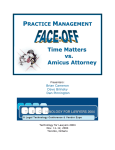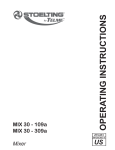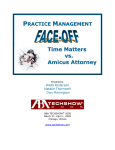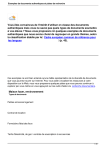Download Systems analysis and design of a travel agency Robert Woolfson
Transcript
Systems analysis and design of a travel agency Robert Woolfson Information Systems Session 2003/2004 The candidate confirms that the work submitted is their own and the appropriate credit has been given where reference has been made to the work of others. I understand that failure to attribute material which is obtained from another source may be considered as plagiarism. (Signature of student) Summary The aim of the project was to develop a prototype to be used as the first stage in building a commercial website for travel company NYS Travel. The company requires a website that will appeal to their existing customer base. The website has to therefore try and satisfy different customer needs. Aside from the prototype, the objectives of this project were to summarise the current business, perform a feasibility study to assess if the website is feasible and enable the company to perform basic updates easily. An internal system was also build to enable NYS Travel to update the offers and the text in the commercial website. As a result of fulfilling these objectives, the project is being used as a prototype that NYS Travel will base their future system on. The website can be found at: http://wwwdev.comp.leeds.ac.uk/iszrsw/ The internal system can be found at: http://wwwdev.comp.leeds.ac.uk/iszrsw/internal/login/login.php i Acknowledgements Thanks to Daryl Pinnington and the Staff at NYS for facilitating the project and for giving their time throughout the entire project. I would like to acknowledge Dr Natasha Shakhlevich for her help and constant support. Thanks to Owen Johnson for his help on various matters throughout the project. Thanks to Dr Stuart Roberts for his help with databases. I would like to thank Dov Lavi, Kiirian Allen and Jac Leach for their wonderful friendship and support throughout the project. Thanks to my parents who have constantly guided me and encouraged me. I am extremely grateful. ii Contents 1 2 Introduction 1 1.1 Background to NYS . . . . . . . . . . . . . . . . . . . . . . . . . . . . . . . . . . . . 1 1.1.1 1.1.2 Company History . . . . . . . . . . . . . . . . . . . . . . . . . . . . . . . . . NYS Today . . . . . . . . . . . . . . . . . . . . . . . . . . . . . . . . . . . . 1 1 1.2 The problem . . . . . . . . . . . . . . . . . . . . . . . . . . . . . . . . . . . . . . . . 2 1.3 1.4 The Solution . . . . . . . . . . . . . . . . . . . . . . . . . . . . . . . . . . . . . . . . Minimum Requirements . . . . . . . . . . . . . . . . . . . . . . . . . . . . . . . . . 2 2 1.5 1.6 Deliverables . . . . . . . . . . . . . . . . . . . . . . . . . . . . . . . . . . . . . . . . The Scope of the Project . . . . . . . . . . . . . . . . . . . . . . . . . . . . . . . . . 3 3 1.7 Project Management . . . . . . . . . . . . . . . . . . . . . . . . . . . . . . . . . . . 3 1.8 Structure of the Report . . . . . . . . . . . . . . . . . . . . . . . . . . . . . . . . . . 4 Background Research 5 2.1 System Design Methodologies . . . . . . . . . . . . . . . . . . . . . . . . . . . . . . 2.1.1 Why are methodologies used? . . . . . . . . . . . . . . . . . . . . . . . . . . 5 5 2.1.2 Types of methodologies . . . . . . . . . . . . . . . . . . . . . . . . . . . . . 5 2.1.3 2.1.4 Structured Systems Analysis and Design Method (SSADM) . . . . . . . . . . The waterfall model . . . . . . . . . . . . . . . . . . . . . . . . . . . . . . . 6 6 2.1.5 Prototyping . . . . . . . . . . . . . . . . . . . . . . . . . . . . . . . . . . . . 7 2.1.6 The correct choice for this project . . . . . . . . . . . . . . . . . . . . . . . . Web Development Tools . . . . . . . . . . . . . . . . . . . . . . . . . . . . . . . . . 7 8 2.2.1 Server Side . . . . . . . . . . . . . . . . . . . . . . . . . . . . . . . . . . . . 2.2.1.1 PHP . . . . . . . . . . . . . . . . . . . . . . . . . . . . . . . . . . 8 8 2.2.1.2 Perl . . . . . . . . . . . . . . . . . . . . . . . . . . . . . . . . . . . 8 2.2.1.3 2.2.1.4 ASP . . . . . . . . . . . . . . . . . . . . . . . . . . . . . . . . . . The appropriate choice for this project . . . . . . . . . . . . . . . . 8 8 Client Side . . . . . . . . . . . . . . . . . . . . . . . . . . . . . . . . . . . . 8 2.2.2.1 2.2.2.2 9 9 2.2 2.2.2 JavaScript . . . . . . . . . . . . . . . . . . . . . . . . . . . . . . . CSS . . . . . . . . . . . . . . . . . . . . . . . . . . . . . . . . . . iii 2.2.2.3 2.3 2.4 2.5 3 Colours . . . . . . . . . . . . . . . . . . . . . . . . . . . . . . . . . . . . . . . . . . 10 2.3.1 2.3.2 JPEG . . . . . . . . . . . . . . . . . . . . . . . . . . . . . . . . . . . . . . . GIF . . . . . . . . . . . . . . . . . . . . . . . . . . . . . . . . . . . . . . . . 10 10 2.3.3 PNG . . . . . . . . . . . . . . . . . . . . . . . . . . . . . . . . . . . . . . . Web Servers . . . . . . . . . . . . . . . . . . . . . . . . . . . . . . . . . . . . . . . . 10 10 2.4.1 Apache . . . . . . . . . . . . . . . . . . . . . . . . . . . . . . . . . . . . . . 10 2.4.2 IIS . . . . . . . . . . . . . . . . . . . . . . . . . . . . . . . . . . . . . . . . . Databases . . . . . . . . . . . . . . . . . . . . . . . . . . . . . . . . . . . . . . . . . 11 11 2.5.1 MYSQL . . . . . . . . . . . . . . . . . . . . . . . . . . . . . . . . . . . . . 11 2.5.2 SQL Server . . . . . . . . . . . . . . . . . . . . . . . . . . . . . . . . . . . . 11 12 3.1 3.2 Feasibility Study . . . . . . . . . . . . . . . . . . . . . . . . . . . . . . . . . . . . . Technical Feasibility . . . . . . . . . . . . . . . . . . . . . . . . . . . . . . . . . . . 12 12 3.3 Operational Feasibility . . . . . . . . . . . . . . . . . . . . . . . . . . . . . . . . . . 13 3.4 Economic Feasibility . . . . . . . . . . . . . . . . . . . . . . . . . . . . . . . . . . . 3.4.1 Costs . . . . . . . . . . . . . . . . . . . . . . . . . . . . . . . . . . . . . . . 13 13 3.4.2 Benefits . . . . . . . . . . . . . . . . . . . . . . . . . . . . . . . . . . . . . . Maintenance Issues . . . . . . . . . . . . . . . . . . . . . . . . . . . . . . . . . . . . 14 15 Analysis 16 4.1 4.2 Introduction . . . . . . . . . . . . . . . . . . . . . . . . . . . . . . . . . . . . . . . . Summary of the Current Systems . . . . . . . . . . . . . . . . . . . . . . . . . . . . . 16 16 4.3 Summary of the Current Business . . . . . . . . . . . . . . . . . . . . . . . . . . . . 16 4.3.1 4.3.2 Interviews or Questionnaires? . . . . . . . . . . . . . . . . . . . . . . . . . . Academic and business users . . . . . . . . . . . . . . . . . . . . . . . . . . . 18 18 4.3.3 4.3.4 Under 26 and Students . . . . . . . . . . . . . . . . . . . . . . . . . . . . . . Generic Users . . . . . . . . . . . . . . . . . . . . . . . . . . . . . . . . . . . 19 20 Requirements Specification . . . . . . . . . . . . . . . . . . . . . . . . . . . . . . . . 22 4.4.1 4.4.2 The website . . . . . . . . . . . . . . . . . . . . . . . . . . . . . . . . . . . . The Internal System . . . . . . . . . . . . . . . . . . . . . . . . . . . . . . . 22 22 Design 5.1 Usability . . . . . . . . . . . . . . . . . . . . . . . . . . . . . . . . . . . . . . . . . . 24 24 4.4 5 9 Feasibility Study 3.5 4 XHTML . . . . . . . . . . . . . . . . . . . . . . . . . . . . . . . . 5.1.1 Communicating the Site’s Purpose . . . . . . . . . . . . . . . . . . . . . . . . 24 5.1.2 5.1.3 Links . . . . . . . . . . . . . . . . . . . . . . . . . . . . . . . . . . . . . . . Login and Registration . . . . . . . . . . . . . . . . . . . . . . . . . . . . . . 25 26 5.1.4 Navigation . . . . . . . . . . . . . . . . . . . . . . . . . . . . . . . . . . . . 26 iv 6 5.1.5 Graphics . . . . . . . . . . . . . . . . . . . . . . . . . . . . . . . . . . . . . 27 5.1.6 Animation . . . . . . . . . . . . . . . . . . . . . . . . . . . . . . . . . . . . 27 5.1.7 5.1.8 Colours . . . . . . . . . . . . . . . . . . . . . . . . . . . . . . . . . . . . . . Site Layout . . . . . . . . . . . . . . . . . . . . . . . . . . . . . . . . . . . . 27 28 5.2 5.3 Browser Compatibility . . . . . . . . . . . . . . . . . . . . . . . . . . . . . . . . . . Search Engines . . . . . . . . . . . . . . . . . . . . . . . . . . . . . . . . . . . . . . 28 29 5.4 First Prototype . . . . . . . . . . . . . . . . . . . . . . . . . . . . . . . . . . . . . . 29 5.5 5.6 Second Prototype . . . . . . . . . . . . . . . . . . . . . . . . . . . . . . . . . . . . . The Internal System . . . . . . . . . . . . . . . . . . . . . . . . . . . . . . . . . . . . 30 31 5.7 Normalisation . . . . . . . . . . . . . . . . . . . . . . . . . . . . . . . . . . . . . . . 31 5.8 Database Structure . . . . . . . . . . . . . . . . . . . . . . . . . . . . . . . . . . . . 32 Implementation 34 6.1 The Internal System . . . . . . . . . . . . . . . . . . . . . . . . . . . . . . . . . . . . 6.1.1 Login . . . . . . . . . . . . . . . . . . . . . . . . . . . . . . . . . . . . . . . 34 34 6.1.2 Logout . . . . . . . . . . . . . . . . . . . . . . . . . . . . . . . . . . . . . . 35 6.1.3 6.1.4 Update the Website . . . . . . . . . . . . . . . . . . . . . . . . . . . . . . . . Update the Offers . . . . . . . . . . . . . . . . . . . . . . . . . . . . . . . . . 35 35 6.1.4.1 6.1.4.2 Insert . . . . . . . . . . . . . . . . . . . . . . . . . . . . . . . . . . Update . . . . . . . . . . . . . . . . . . . . . . . . . . . . . . . . . 36 37 6.1.4.3 Delete . . . . . . . . . . . . . . . . . . . . . . . . . . . . . . . . . 37 The Feedback Form . . . . . . . . . . . . . . . . . . . . . . . . . . . . . . . Different Access Levels . . . . . . . . . . . . . . . . . . . . . . . . . . . . . 37 37 6.1.6.1 Change Account Details . . . . . . . . . . . . . . . . . . . . . . . . 38 6.1.6.2 6.1.6.3 Add a New User . . . . . . . . . . . . . . . . . . . . . . . . . . . . Remove a User . . . . . . . . . . . . . . . . . . . . . . . . . . . . . 38 39 6.1.6.4 View All Users . . . . . . . . . . . . . . . . . . . . . . . . . . . . . The Website . . . . . . . . . . . . . . . . . . . . . . . . . . . . . . . . . . . . . . . . 39 39 6.2.1 The Layout . . . . . . . . . . . . . . . . . . . . . . . . . . . . . . . . . . . . 39 6.2.2 6.2.3 Displaying the Information . . . . . . . . . . . . . . . . . . . . . . . . . . . . The Feedback Form . . . . . . . . . . . . . . . . . . . . . . . . . . . . . . . 39 40 6.3 Errors . . . . . . . . . . . . . . . . . . . . . . . . . . . . . . . . . . . . . . . . . . . 40 6.4 6.5 Security . . . . . . . . . . . . . . . . . . . . . . . . . . . . . . . . . . . . . . . . . . Server Side Includes . . . . . . . . . . . . . . . . . . . . . . . . . . . . . . . . . . . 40 41 Testing 7.1 Black Box Testing . . . . . . . . . . . . . . . . . . . . . . . . . . . . . . . . . . . . . 42 42 7.2 Security . . . . . . . . . . . . . . . . . . . . . . . . . . . . . . . . . . . . . . . . . . 43 7.3 Performance . . . . . . . . . . . . . . . . . . . . . . . . . . . . . . . . . . . . . . . . 43 6.1.5 6.1.6 6.2 7 v 7.3.1 8 Compatibility . . . . . . . . . . . . . . . . . . . . . . . . . . . . . . . . . . . 44 Evaluation 45 8.1 Evaluation Criteria . . . . . . . . . . . . . . . . . . . . . . . . . . . . . . . . . . . . 8.1.1 Meeting the Minimum Requirements . . . . . . . . . . . . . . . . . . . . . . 45 45 8.2 8.3 Exceeding the Minimum Requirements . . . . . . . . . . . . . . . . . . . . . . . . . Further Improvements . . . . . . . . . . . . . . . . . . . . . . . . . . . . . . . . . . . 46 47 8.3.1 Promotional Emails . . . . . . . . . . . . . . . . . . . . . . . . . . . . . . . . 47 8.3.2 8.3.3 Browser Compatibility . . . . . . . . . . . . . . . . . . . . . . . . . . . . . . Search Engines . . . . . . . . . . . . . . . . . . . . . . . . . . . . . . . . . . 47 47 8.3.4 Security . . . . . . . . . . . . . . . . . . . . . . . . . . . . . . . . . . . . . . 47 Effectiveness of the Chosen Methodology . . . . . . . . . . . . . . . . . . . . . . . . 8.4.1 Was Prototyping a Good Choice? . . . . . . . . . . . . . . . . . . . . . . . . 47 47 8.4.2 Review of Project Management . . . . . . . . . . . . . . . . . . . . . . . . . Meeting the Users’ Needs . . . . . . . . . . . . . . . . . . . . . . . . . . . . . . . . . 48 48 8.5.1 Usability Testing . . . . . . . . . . . . . . . . . . . . . . . . . . . . . . . . . 48 8.5.2 Presentation to the Company . . . . . . . . . . . . . . . . . . . . . . . . . . . 8.5.2.1 NYS’s Reaction . . . . . . . . . . . . . . . . . . . . . . . . . . . . 49 50 8.5.3 Evaluation against other travel websites . . . . . . . . . . . . . . . . . . . . . 8.5.3.1 Academic and business users . . . . . . . . . . . . . . . . . . . . . 50 50 8.5.3.2 Under 26 and Students . . . . . . . . . . . . . . . . . . . . . . . . . 51 8.6 8.5.3.3 Generic Users . . . . . . . . . . . . . . . . . . . . . . . . . . . . . How the Website has Changed NYS Travel . . . . . . . . . . . . . . . . . . . . . . . 51 51 8.7 Criticisms . . . . . . . . . . . . . . . . . . . . . . . . . . . . . . . . . . . . . . . . . 51 8.7.1 8.7.2 Lack of Communication . . . . . . . . . . . . . . . . . . . . . . . . . . . . . Generic Users . . . . . . . . . . . . . . . . . . . . . . . . . . . . . . . . . . . 51 52 8.7.3 Search Engines . . . . . . . . . . . . . . . . . . . . . . . . . . . . . . . . . . 52 8.4 8.5 Bibliography 53 A Personal Reflection 58 B Email to Academic Websites 59 C Focus Group Conducted with Students 60 D Business Use Case and Requirements for the Website and Internal System 62 E The Holidays Booking Engine Within NYS’s Website 64 F An Original Sketch of the Main Page of the Website 65 vi G Plans of the Internal System 67 H Database Tables 69 I Usability Questionnaire 71 J Gantt Charts of Original Project Plan 72 K The Website in Google 74 L Screen Shots of the Website and Internal System 75 M Letter of Thanks From NYS 81 vii Chapter 1 Introduction 1.1 Background to NYS 1.1.1 Company History NYS was formed in 1976 by the students union in York University as a student travel agency. The business began to make a loss after some time. In 1982, as an effort to turnaround the business, recent graduate Daryl Pinnington took over the running of the company. The business began to change from making a loss to making a profit with £85,000 turnover a year. It then grew slowly, supplying travel for the university members of staff as well as opening a branch in York University for the students. In 1992, NYS had increased its profit ten-fold with a turnover of £1m. It expanded to the University of Essex in 1994 and De Montfort University in 1995 where its profit increased to £4m at that time. The emergence of the low cost airlines such as Ryan Air and Easyjet came in 1997. This had tremendous repercussions for airline ticket prices in the UK, as customers discovered that they could find the tickets they required at cheaper rates than travel agencies could offer. Mr Pinnington therefore realised that NYS had to compete in another industry. He therefore split the company into two divisions, which were named NYS Corporate and NYS Travel and refer to a conference and meeting division and a travel division respectfully. 1.1.2 NYS Today NYS Corporate organise events for companies such as Norwich Union, Prudential and The British Council. This involves booking an entire function for them, including the travel arrangements. It currently has a turnover of £4m per annum and is growing. NYS travel provide many forms of travel and other services, such as visas for the general public and universities including companies such as The Crown Prosecution and Defra CSL. This has an annual turnover of £5m. 1 1.2 The problem Although NYS Corporate’s turnover is growing, the growth is very slow, as it involves large organisations, which entails a large amount of bureaucracy. It is however estimated that it will obtain a large enough profit in 3 to 4 years to be the main source of income for the company. Mr Pinnington realises therefore that he has to focus on NYS Travel for the following four years so as to provide NYS with enough capital. However, due to traditional airlines selling their tickets on the Internet directly to customers and the emergence of low cost airlines, the commission received by travel agencies for each ticket fell from 7% to 4% in May 2003 and fell again to 1% in January 2004. This fall in commission threatens the travel section of NYS greatly and could eventually cause them to go out of business completely. They therefore need a cost effective way of competing in the industry. 1.3 The Solution Mr Pinnington recognises that the technology for NYS Travel should be improved in the future. NYS therefore is adopting the turnaround strategy within the Strategic Importance Matrix [Ward and Peppard, 2002], Robson [1997]. This also implies that they should adopt a leading edge strategy with regards to the Generic IS Strategies [Ward and Peppard, 2002] and consequently invest in new technology that will put them ahead of the rest of the travel industry. They should therefore implement an e-commerce website, as it is a high potential system [Ward and Peppard, 2002]. The website for NYS Travel should aim to fulfil all the customer desires (that are discussed in the analysis) to make a central portal and consequently have a strategic advantage over the rest of the travel industry. This therefore becomes a delicate project trying to fulfil everyone’s requirements through one medium, the web. 1.4 Minimum Requirements The minimum that must be produced to help solve this problem is a maintainable website that would host the purchased online booking engines. My minimum requirements are to: Summarise the current travel systems and business. Perform a feasibility study of the new information system and the website. Design and implement a basic pilot website to host an online booking system. Enable the company to perform basic updates of the website easily. Perform a basic evaluation of the new system. 2 1.5 Deliverables There are three main deliverables: the external website for the public, which will host the booking engines; the internal system, which will be on the company’s intranet and they will use to make updates; and the project documentation. 1.6 The Scope of the Project NYS Group is undergoing many technological changes at present. This project was aimed specifically at the travel side of the company as opposed to the C & M side. The system was to be a prototype so as to enable NYS Group to have clear idea about how they want the website to look like, for Mr Pinnington is aware that any change in the original requirements is expensive when outsourcing. The content on the website was consequently for presentation purposes only, as the internal system would enable the company to provide any content they wished. The booking engines have not yet been bought so the website does not have the ability to book online. It was established that the booking engine would be treated as a ‘black box’ during the development. The possibility of extending the project to embed the booking engines in the website was discussed briefly. It was however not performed, as discussed in the evaluation (section 8.7.1). 1.7 Project Management The initial plan of the project is illustrated in the Gantt chart in Appendix J. More would be achieved in the second semester, as the number of modules that were taken was unevenly weighted to allow more time for the project in that time. The project plan consists of: Weekly meetings in York to analyse the business and systems (03.11.04) Interviews with the students, academic and business users (24.11.04) Background Reading (01.12.04) Exams (29.12.04) Produce the first prototype (02.02.04) Discussions and evaluation of first prototype (23.02.04) Produce the second prototype (08.03.04) Evaluate and write up work (22.03.04) 3 1.8 Structure of the Report The report structure will follow the process of the systems development life cycle. It will begin with a background research of the technologies that were used and why they were chosen. A feasibility study will then be conducted, followed by analysis of the business and systems of NYS and the users. This will then lead into design, which plans the system and implementation, which describes how it was built. Finally evaluation will judge and discuss if the system was successful by certain criteria. 4 Chapter 2 Background Research 2.1 System Design Methodologies In order to attain some sense of how to approach and manage such a project, a structured methodology is required. 2.1.1 Why are methodologies used? A methodology is “a collection of procedures, techniques, tools and documentation aids which will help systems developers in their efforts to produce a new information system” [Avison and Shah, 1997]. Commercial projects have a tendency to continue passed their deadlines, which prove to be very expensive for the customers. A survey conducted by the Standish Group in 1994 discovered that 31% of all corporate IS projects were abandoned before completion [Group, 2004] as cited in [Dennis and Wixom, 2003]. Another study by the General Accounting Office in 1996 discovered that 53% of all U.S. government IS projects were abandoned [Dennis and Wixom, 2003]. The reason for such delays and abandonment of projects is due to insufficient planning at the start [Dennis and Wixom, 2003]. It is therefore essential that a formal methodology be used throughout the project. 2.1.2 Types of methodologies The stages a project goes through are formulised in the traditional systems development life cycle (SDLC). Avison and Shah [1997] identify the stages in the SDLC as: Feasibility study, which investigates the possibility of carrying out the project given the available resources the company has. 5 System investigation, which explores the system as a whole. Systems analysis, which determines the requirements of the new system. Systems design, which produces detailed plans and specifications of the new system. Implementation, which is focused on building the system. Review and maintenance, which evaluates the system, identifies problems in the new system and fixes them. There are many methodologies within the SDLC that focus on different areas within the life cycle [Dennis and Wixom, 2003]. The types of methodologies that will be discussed are: Structured systems analysis and design method (SSADM) The waterfall model Prototyping 2.1.3 Structured systems analysis and design method (SSADM) SSADM has seven stages as illustrated below. 1. Feasibility study 2. Investigation of current environment 3. Business system options 4. Definition of requirements 5. Technical system options 6. Logical design 7. Physical design This methodology is applicable for teams as it “relies on the skills of key personnel being available” [Avison and Fitzgerald, 2002]. The heavily structured format of SSADM indicates that it is generally used for large-scale development projects and requires much documentation [Avison and Fitzgerald, 2002]. A disadvantage of this methodology is that maintenance is not included within it. This can cause problems in the long-term if any problems occur in the system. 6 2.1.4 The waterfall model The stages of the waterfall model outlined by [Avison and Fitzgerald, 2002] are: Feasibility Study ➔ Systems Analysis ➔ Systems Design ➔ Implementation ➔ Maintenance The advantages of the waterfall methodology are that it controls schedules, budgets and documentation. There is also more certainty that the project is complete as each stage of the systems life cycle is addressed specifically. It provides a way for the system to be maintained. However, some disadvantages of the waterfall model are that there is an inability to return to a previous stage. There are increasing ‘fixing costs’ as errors are discovered in previous stages. It also assumes the requirements are made explicit at the start. 2.1.5 Prototyping The evolutionary prototyping methodology consists of systems analysis, system design and the implementation of a prototype [Avison and Fitzgerald, 2002]. The stages are then repeated with the prototype being modified accordingly until the final system is generated. The throwaway prototyping methodology involves the development of a prototype to determine user requirements. After they have been determined, the prototype is discarded. The advantages of prototyping are: The users have a basic system very early in the development, which reassures the users that the system is being developed prevents dissatisfaction that could occur while waiting for the project to be finished. The users are more likely to learn the system, as they have been exposed to it from the start of the development process. The iterative design process means that evaluation is more effective and problems in design are likely to be fixed. The disadvantages however of prototyping are: The fast-paced development of the system would prove to be difficult when attempting a systematic design of the system. “Many initial design decisions become poor ones” and would increase the possibility that “fundamental issues and problems are not recognised until well into the development process.” [Dennis and Wixom, 2003] Documentation may be lacking, as the developers are focussing on production of the prototypes. 7 2.1.6 The correct choice for this project The methodologies described above are merely a few of the many different methodologies used in system design and analysis. The evolutionary prototyping methodology was chosen to design the system. This is because, in addition to its advantages listed above, it is particularly well suited for small projects and interface design [Avison and Fitzgerald, 2002]. Furthermore, many of the methodologies above are designed for teams. It is believed that the prototyping methodology, involving continuous building on previous designs would be the most appropriate methodology for an individual designer. 2.2 Web Development Tools 2.2.1 Server Side The technologies that were evaluated were PHP, Perl and ASP. Each has unique qualities and weaknesses. 2.2.1.1 PHP PHP is an open source scripting language which was created from Perl, Java and C. Unlike Perl, PHP was designed specifically for the web [Gesker, 2001]. Gesker [2001] quotes from the official PHP website which states that this is advantageous because PHP has “a less confusing and stricter format without losing flexibility” [PHP, 2004c]. PHP also has some disadvantages however, namely in error handling and handling dates. 2.2.1.2 Perl Perl is a very respected open source scripting language, largely due to its maturity, for it was first released in 1987, and its reputation for being stable. It is supported across many different platforms [Perl, 2004]. Its disadvantage however is introduced with the web, for Perl is a “tool to assist in system administration” [PHP, 2004c], so it is relatively complex with regards to integration within HTML and databases. 2.2.1.3 ASP ASP (Active Server Pages) can be written in a number of languages and is therefore not a language in of itself. ASP was developed by Microsoft Windows and is proprietary. This is a disadvantage, for it is limited to Windows platforms and servers.[PHP, 2004c]. 8 2.2.1.4 The correct choice for this project The choice for this project was PHP. This is due to its relative stability and speed when compared with ASP, and its simplicity when compared with Perl [PHP, 2004c]. 2.2.2 Client Side Client side languages are executed on the user’s browser and are not run from the server. The aspects of the client side that will be discussed are: JavaScript, VBScript, Cascading Style Sheets, HTML and XHTML. 2.2.2.1 JavaScript and VBScript JavaScript, developed by Netscape, and VBScript, developed Microsoft were initially created to solve the problem of frustratingly slow interactive web pages [Benson, Jr., 1999]. It is common to use JavaScript to perform such tasks as verifying data and displaying new browser windows [Morrison et al., 2002]. JavaScript is however the only scripting language that is able to run on nearly all browsers. It is therefore more appropriate for public use than VBScript [Morrison et al., 2002]. 2.2.2.2 Cascading Style Sheets Cascading Style Sheets (CSS) were developed in 1994 by CERN to “fulfil author requests for stylistic control beyond HTML” [Lie and Saarela, 1999]. CSS has improved web development enormously, for before CSS web developers had to make pictures of text and buttons to generate an attractive Web page [Lie and Saarela, 1999]. This would hinder network performance, leading to slower download times. CSS has therefore been a leading factor in improving network performance [Lie and Saarela, 1999], [Nielsen et al., 1997]. CSS is also beneficial for disabled users, for a speech synthesizer that is designed for blind users is able to read CSS and HTML but is unable to read pictures. If a link were depicted in picture format, the blind user would not be aware of its existence [Lie and Saarela, 1999]. One of the biggest advantages with CSS is that it allows multiple style sheets for the same document and allows the developer to link one style sheets to many documents [Badros et al., 1999]. This means that the same feature can contain the same font and attributes and if the developer wishes to change those attributes, they only need to change one file. It however has a major disadvantage, for CSS does not “degrade gracefully” if a browser does not support it [Badros et al., 1999]. 2.2.2.3 XHTML HTML (HyperText Markup Language) was created to give “semantic meaning” to the text documents produced for the World Wide Web [Bouvier, 1995]. XHTML (EXtensible HyperText Markup Language) is an official W3C Recommendation and is aimed to replace HTML, for “it is a stricter and 9 cleaner version of HTML” [W3C, 2004c]. Syntax that violates HTML rules would still work in all browsers but may not work in the many technologies that currently access the World Wide Web, such as mobile phones and hand held PCs. XHTML is a combination of HTML and XML and contains the positive attributes of HTML with respect to the world wide web and XML with respect to the fact that pages can be read by XML devices. It therefore facilitates correct syntax and compatibility throughout the Internet [W3C, 2004c]. CSS, XHTML and JavaScript were therefore chosen as client side technologies for the project. 2.3 Colours 2.3.1 JPEG JPEG (Joint Photographic Expert’s Group) uses a lossy compression. If the size of the file were to be reduced using the JPEG compression, the image would loose quality. This would not be a problem in most cases however, as the human eye only sees 7 million colours [Faulkner, 1998], and most photographs contain more colours. JPEG would remove some redundant information in the image, giving the impression to the eye that nothing has changed. It therefore is a good compression for photographs and complex images because of the many colours they contain. There are also programs that allow the designer to specify the precise level of compression so as to ensure that the image is of a suitable quality. These were therefore used for any photographs or large pictures in the website. 2.3.2 GIF GIF (Graphics Interchange Format) is not suitable for photographs and complex images due to the fact that it only uses a 256-colour palette. The compression algorithm is however lossless, so the image will not be reduced in quality by the compression. GIFF therefore was used for small images such as icons. 2.3.3 PNG PNG (Portable Network Graphics) was developed in 1995. It was introduced as a response to GIF when it was declared that GIF were beginning to collect royalties for its use. PNG has a number of advantages compared to GIF. It is more compact; the opacity of the transparency can be varied, unlike GIF in which the colour is either totally transparent or opaque and PNG images render more rapidly on the screen [Nielsen et al., 1997]. The major disadvantage of PNG however is that as it is a newer compression, some older browsers do not support it [Roelofs, 2002]. Therefore, despite its advantages, it was preferred to have wider browser compatibility with regards to colours and PNG was not chosen as a suitable compression for this project. 10 2.4 Web Servers A web server enables web pages to be present on the Internet. The server software will be discussed in this section. 2.4.1 Apache Apache is an open source web server and can be run on Windows or Linux, although it is commonly associated with Linux. Its compatibility makes it the most widely used server on the Internet [Pavlicek, 1998]. Furthermore, Apache is scaleable so that it can be configured to run on a home or office PC [Gray, 2003]. 2.4.2 IIS IIS is an acronym for Internet Information Services. It is a web server that is incorporated within some Microsoft Windows operating systems. It has various benefits including reliability and security [Microsoft, 2004a]. Its disadvantages are that it is bound to Windows platforms and is expensive. It therefore was not appropriate for this project. 2.5 Databases A database was used to achieve the dynamic content discussed in section 3.5. An investigation of MYSQL and SQL Server was therefore conducted. 2.5.1 MYSQL MYSQL was originally developed in 1979 as an open source database and is commonly used with Linux servers. It has the benefit of being fast due to the fact that it contains very little redundant code [Axmark and Widenius, 1999]. There is also a relationship growing between MYSQL and PHP [Gesker, 2001], making MYSQL support PHP in a number of ways such as PHP’s function mysql query to query a MYSQL database. Its disadvantages are that it has limited support for foreign keys and does not support subqueries [Gesker, 2001]. 2.5.2 SQL Server SQL Server was developed by Microsoft. It is very powerful, but is expensive to install and maintain, as the standard package costs $4,999 US per processor [Microsoft, 2004b]. It is also limited to IIS. This is therefore designed for large scale databases and as this project is focussed on reserving cash flow, it is not appropriate for this project. 11 Chapter 3 Feasibility Study 3.1 Feasibility Study As discussed in the problem definition (section 1.2), feasibility is a main concern of NYS Travel. It was therefore essential that it be addressed throughout the design of the system. The feasibility study was conducted in October. Bocij et al. [2003] define the feasibility study as an activity to “ensure that the project is a viable business proposition.” Section 1.3 discusses how the website is also associated with the business strategy. The categories within the feasibility study that need to be discussed are: economic, technical, operational and organisational feasibility. 3.2 Technical Feasibility Avgerou and Cornford [1998] urge any developer to ask “does the current technology support the proposed system”. Most of the software and services are available with regards to this project. PHP, Apache, MYSQL and the Linux web server are all open source and readily available to the public. There are also many companies that would host the website. The only constraints however are regarding the online booking engines, for although many booking engines are available, Academic and business users have very specific requirements (as discussed in section 4.3.2) which cannot be catered for with current technology. The solutions to this problem are either to provide a form for the users to fill in which will be emailed to NYS Travel who will contact them, or to provide them with NYS Travel’s contact details such as an email address or phone number. Both are viable options and technologically feasible. Security is also a factor when assessing technical feasibility. The booking engines are purchased and so it is assumed that they have the required level of security WHY SECURE. Sections 6.4, 6.2.3 and 5.6 discuss the security measures that were adopted for the rest of the website. It is therefore determined that the system is technically feasible. 12 3.3 Operational Feasibility Operational Feasibility is concerned with the impact the system will have on the every day working practices of NYS Travel [Bocij et al., 2003]. At present, the core sales are generated via email, phone and direct purchasing in the shop. It is predicted that the introduction of online sales will release time for staff to assist more offline customers, which would increase the company’s revenue. The online information about the company and travel arrangements will provide customers with the information they need without having to contact the company directly, which would further release the staff’s time to perform other revenue generating tasks. Moreover, as the website will be on a search engine, it is predicted that an increase in NYS Travel’s customer base will occur. Therefore, the time saved due to online services will be utilised to provide services to the larger customer base that the website will generate. 3.4 Economic Feasibility The main question that has to be considered in the feasibility study is whether the system is financially viable [Bocij et al., 2003]. Bocij et al. [2003] argue that all feasibility studies for information systems should include a cost-benefit analysis. A cost-benefit analysis is the process of evaluating the costs against the benefits of the system. The costs and benefits can be tangible or intangible. An intangible cost or benefit are very difficult to measure and are usually determined through assumptions. Three options were considered by NYS. They could buy an Application Service Provider (ASP), which provide companies with a standard e-commerce site for $39.95 per month, 1.5% transaction fee and $50 as a setup fee. This however was not considered suitable for NYS as they recognised that the site had to be unique so as to appeal to the different categories of users that frequent their premises (as discussed in section 4.3). An other option was to hire a professional web designer to design the web site. The staff at NYS were not sure what they wanted the website to offer and were familiar with the concept of programmers charging large fees for changes to the requirements after they had been defined. This option was therefore postponed until they had a clearer idea of what the website was to offer and look like. The final option was to use an undergraduate student to design the website and perhaps employ a professional web designer afterwards once the requirements had been defined. The latter option was therefore undertaken. 3.4.1 Costs The development of the system was relatively inexpensive. Being an undergraduate project it was free of charge and much of the software was free (as mentioned above). There were however costs for web hosting and booking engines. 13 Mr Pinnington had originally decided that NYS Travel were going to use Nildram (www.nildram.com), their current Internet Service Provider (ISP) as their ISP. Nildram had offered cheap and reliable service to them regarding their other website for NYS Corporate. After contacting Nildram by telephone and visiting their website, it was discovered that they charge £420 per year for the web space with the required functionality. Other web hosting companies were then investigated. The most economic company was I-Tec (http://www.i-tec.co.uk), offering £19.99 per year. After discussions with lecturers at Leeds University however, I was advised to use a recognised ISP despite the extra cost, for a cheaper price usually means a worse service. NYS therefore remained with Nildram. Mr Pinnington had many contacts that agreed to supply NYS Travel with booking engines for holidays, hotels and insurance for no charge. Subsequently, it was found that the only booking engine that is not free was the flight booking engine. The company that were to be used for the flight booking engine were called Telme and were already chosen by NYS before the project had begun. A meeting was subsequently conducted with Telme to discuss the price of the software. This meeting is reflected upon in Appendix A. One of the issues that arose was whether to have an additional ‘quick search’ booking engine on the front page of the website with the standard ‘advanced search’ booking engine in a reserved section of the website. After some discussion, it was concluded that the extra £1k per year for the ‘quick search’ booking engine was a justified spend as it would increase the number of customers using the website. The Telme booking engine cost £2k to install and £4k for the software license per year. There are also costs with regards to time, fifty hours was spent interviewing staff at NYS and observing their everyday practices. The cost for the time is approximately £432, based on the fact that the members of staff at NYS are paid an average annual salary of £18k, which translates to approximately £8.65 per hour based on the standard 2,080 FTE hours per year [Robb and Pfefer, 2003]. Including the abovementioned costs, it is estimated that the system will cost a total of £9k in the first year accounting for any unseen additional costs in development that may occur. 3.4.2 Benefits Benefits are generally approximated and difficult to assess. The solution to the problem in section 1.3 reinforces the point that the company needs the website as part of a strategic move to remain in competition in the travel industry. Cost-benefit analysis was subsequently conducted to determine if the website is economically feasible. The benefits in the cost-benefit analysis in table 3.1 are approximated and are based on the fact that Mr Pinnington aims to make the website account for 35% of the £4M turnover for NYS Travel by 2008. 14 Year Costs Revenues Cumulative Year 1 £9,000 £0 - £9,000 Year 2 £4,000 £0.5M + £487,000 Year 3 £4,000 £1M + £1.4M Year 4 £4,000 £2M + £3.4M Table 3.1: A table illustrating the costs of the website for the next four years. The cumulative figures shown how the website will become profitable from the second year. 3.5 Maintenance Issues A requirement of the system is to keep it constantly updated. NYS needed a colloquial way to make small changes to the deals other sections in the website. Mr Pinnington advised me that the staff at NYS have limited knowledge of HTML and web design and it was not feasible to employ a full time web designer to maintain the site. There were therefore two options considered: buy a package such as Dreamweaver or Microsoft FrontPage to maintain the site, or to design a separate system to enable the staff to make small changes. As discussions continued, it became clear that the first option was not feasible, for Dreamweaver costs £339 [Macromedia, 2004] and was found not to support CSS effectively when tested. Furthermore, as the web development programs are very sensitive to change, the staff could accidentally make unwanted changes, which would require additional time and money to rectify and could warrant the need for professional help. The only viable option therefore was to build an internal system which would allow NYS to change specific aspects of the website frequently, simply and safely. 15 Chapter 4 Analysis 4.1 Introduction The first stage in the prototyping methodology is analysis [Avison and Fitzgerald, 2002]. An investigation of the company and its systems was therefore conducted in November. 4.2 Summary of the Current Systems Currently, NYS Travel and NYS Corporate share the same LAN and both use a system called Boss to manage all the accounts of the company. This is small accounts package used for small and medium sized companies. An application portfolio matrix [Ward and Peppard, 2002] is displayed in figure 4.1 illustrating NYS Travel’s current systems. NYS Travel’s current computerised reservation system (CRM) is a common package used in the travel industry called Galileo. This searches a database of all airlines across the world and obtains all the latest prices for the required destination. NYS are currently in a buying consortium reviewing whether they will change to another CRM. This is a cost driven decision because Galileo has recently raised its price. As illustrated by the applications portfolio in figure 4.1, NYS Travel offer many services but do not have an effective strategic system that would enable them to compete in the competitive travel industry. 4.3 Summary of the Current Business Lingaard [1994] defines user-needs analysis as the process that identifies who the users are and what tasks they will perform. The investigation focussed on each individual category with the aim to con16 Figure 4.1: An Applications Portfolio Summarising NYS Travel’s Systems. The key operational box corresponds to the systems that the company depends on for every day use. The support box corresponds to the systems that are aging but still provide some use to the company. The high potential systems may have the ability to become of strategic importance or become worthless. glomerate the requirements of each group to form a set of requirements for the website as a whole. NYS Travel is divided in to three sections which represent three main categories of customers. The retail division caters for general customers who use NYS Travel mainly because it is their local travel agency. These customers tend to be students, as the main headquarters of NYS is based in York University. They generally require cheap holidays and flights so NYS offer many student deals for people under the age of twenty-six. Additionally, NYS sells rail cards, student cards and travel insurance to these customers. The corporate division to NYS Travel is for business travellers, or academic staff who are required to travel for work. They have different needs from the retail division, as they do not simply want the cheapest deal, but a convenient journey at a reasonable price and specific dates. NYS therefore offers train tickets, flights, hotels, ferries, car hire and insurance to these customers. A unique service that NYS offers in the corporate division is the option for the academic members of staff to charge the tickets directly to their university, which relieves much aggravation in claiming the money back from the 17 organisation. The specialist division offers a unique opportunity for the customer to spend time with experienced members of staff at NYS Travel and plan their completely customised holiday from start to finish. These customers are not concerned with price constraints. (Throughout the time of the project however, this division was slowly disembodied and merged into the other two groups due to the large amount of resources it consumed in terms of extra staff costs.) A business use case diagram illustrating the various services NYS Travel perform can found in Appendix D. The customers are therefore divided into three distinct groups: customers under 26 years of age, which includes students, business and academic customers, and generic users who do not belong to either of the two categories. Initially, it had to be decided what method to use when gathering the users’ opinions. 4.3.1 Interviews or Questionnaires? Preece et al. [2002] claim that if the goal is to gain first impressions about how users react to a new design idea “then an informal, open-ended interview is often the best approach”. It was therefore decided that other information gathering methods such as questionnaires would not be useful at this point in the project but would be appropriate for the evaluation. To discover what the needs of the users are, interviews and focus groups were conducted for the two major groups of users, students and academic and business users. 4.3.2 Academic and business users Interviews were conducted with four users from universities and professional sectors such as law and accountancy. The interviews consisted of asking the interviewees a number of general questions related to travel websites, which are documented below. Do you spend time browsing travel sites to find a good deal? They generally have a clear idea of the dates and destinations they need to go to. As they first obtain prices of holidays from a travel agent and then book online. This is due to the fact that they consider it irritating to have to spend hours searching for the best deal in many different websites. Do you prefer detailed websites like Expedia or more plain websites like Opodo? One person preferred Expedia due to the large number of services they offer. They explained that they may need to go to very specific locations and there may not be any direct means of getting there so they would have to spend much time searching websites to find a route. Everyone agreed that they do not care if the website is flamboyant, they just want to “book the trip and get out of it”. 18 Can you think of anything specifically you would like in a travel website. One person related that they would like very detailed information about the destination, as much of the time they would be going to a conference in an unknown area and would have to find their way around quickly. Another person commented how they desired information about alternative routes and transport to make the price cheaper or make the journey shorter. The answers were very helpful in designing the website. Some functions however would not be feasible, such as an alternative route finder. After obtaining some criteria for the website, an evaluation was conducted on some recommended academic sites to observe the systems that currently exist. The University of Leeds encourages its staff to use three main travel sites when booking a trip: Delta Travel, Key Travel and Northenden Travel Limited. Unfortunately, these websites only offered information about the companies, with the ability to contact them by phone or email, and external links. It therefore appeared that the business and academic sector is comfortable with booking offline. The ability for NYS Travel to book online could give the website the competitive edge it required. These websites were therefore contacted in order to discover the systems that they used to charge their clients. This was performed to ascertain whether it would be possible for them to book online. Only one company responded from the three who were contacted. The outcome was that the customers would pay directly through the company. Their identity would be verified by checking if they had an existing account with the company. If the client were to pay through the university, they would require a signed order number approving the sale. This system of paying was already implemented by NYS. It became clear that there were too many checks that needed to be performed by the company, so the option of an online booking system for them was infeasible. Consequently, the only option for the academic and business customers was for them to contact NYS by phone or email if they want to use the services provided for them. The email is documented in Appendix B. 4.3.3 Under 26 and Students In order to gather information about this group of users, a focus group was performed with five students who represented a cross section of the student community regarding subjects studied, age and gender. The focus group lasted for approximately forty minutes and is documented in Appendix C. A summary of the gathered information is displayed below. The users: Require cheap prices and student discounts as their main priority. Are not restricted to a fixed date, so can have more flexibility as to when they travel. 19 Desire much information concerning the dates that the deals are available. Dislike registration forms. Desire much information about holidays. Want a student section with all the student deals and some student deals on the home page. Want the booking engine to be immediately visible. Do not like popups. Additionally, several interviews were performed with a variety of students to increase knowledge in specific areas highlighted by the focus group. What travel website do you go to most and why? Everyone interviewed said they go to easyjet.com to book holidays. This was because it was simple to use and the booking engine was on the first page. What trips do you usually take? They explained that they would mostly go on a travel website to book holidays but they also go on train websites such as GNER to book trains in the UK. Where would you like to see student deals? They commented that they like to see specific student sections because it implies that the website is aimed partly at them. In addition to the interviews and focus groups, an evaluation of the main student website, STA Travel was conducted to observe how other sites have captured their audience. The first feature that was noticed on STA Travel’s website was the flying aeroplanes along the top of the window. It was mentioned by a student that they enjoyed animation on a website. This continuous movement however had the adverse affect on me and as it was found to be an unnecessary distraction. The background picture on the home page of young people on holiday appeals immediately to students and the light blue generates the feeling of relaxation [PennState, 2004]. The site looks as if it has more services than it actually has through repetition of titles in the drop down menus. This is confusing however as the user believes that the repeated services are different. I found this website to be confusing and busy. It is therefore no surprise why it was not recommended in the student in the focus groups. 4.3.4 Generic Users The generic users category includes anyone outside of the first two groups. The members of this group would be users of the Internet who discover the website through advertising or a search engine. It also 20 includes business or academic users who want to book a holiday for personal use. To derive information about their needs, the other categories of users were asked which generic website they found to be most useful. Most students claimed that Easyjet was the best travel website that they have been to. The academic and business users preferred Expedia and Opodo. An evaluation was then conducted on these websites to determine what made them effective. The most positive factor of Easyjet’s website is its clarity. Although the site also incorporates car rentals, hotels and travel insurance, it is predominantly aimed at flights. The flight-booking engine indicates this, as it is about 20% of the size of the home page. When asked what they liked about the site, the students said that the search features were very prominent. The search engine directs the users through the booking process by using steps 1 to 5 to indicate how far the users are in the booking process. The orange colour scheme makes the site appear bright and lively to encourage the users to book their holidays. The colour scheme further indicates that it the site is aimed at a slightly younger audience. The site appears to be plain and static, further demonstrating that its business strategy is low cost. This message is conveyed successfully to the users and is probably a main reason why it was preferred in the student groups. Expedia’s website is one of the oldest and largest travel sites around. It is evidently clear that it offers a wide range of services. It however comes across as being slightly too busy and makes the user feel as though they are pressured into booking a trip, which is demonstrated by the large number of cartoon graphics and the exclamation marks [Nielsen and Tahir, 2002]. The navigation is complex and overwhelming so best form of navigation is by using the site map. A positive aspect to the site is how the variety of search options is displayed in the booking engine, for when an option is selected, for example ‘Hotel only’, the booking engine changes to accommodate the selection. The wide variety of options could explain why the academic and business users preferred this site, as they have very specific travel requirements. Opodo’s website is aesthetically pleasant, due to its effective handling of ‘screen real estate’, which is the proportion of white space to content. According to recent news however, it has made a loss of EU87.5m due to the competitiveness of generic travel websites [Silicon.com, 2004]. It is therefore not enough to have an aesthetically pleasing website, rather it has to be unique in its services so as to persuade customers not to go to established commercial websites such as Expedia. The website would therefore have to incorporate the professional look of expedia and opodo, but also include a look and feel that would attract the students like easyjet and STA Travel. It should also contain the appropriate information to attract the academic and business users. It has to offer a wide range services to each of the user groups so as to lure them away from the other generic websites. It 21 would have to be made clear in the marketing of the website that by using it, users can perform whatever they need from a single website. 4.4 Requirements Specification 4.4.1 The website Following the user analysis, a requirements list was conducted to combine all the student requirements and the business and academic requirements and the benefits of the recommended travel websites. The functional requirements for the website: The website should include a generic homepage that would appeal to generic users as well as each of the specific user groups. The website should have flights, hotels, holidays and insurance booking engines. The website should offer travel advice. The website should have a students section, listing deals and information about student activities within NYS Travel. The website should have an academics and business section displaying specific information regarding charging the trip directly to the business account (as discussed in section 4.3) The website should be able to be easily maintained by the staff at NYS. The website should have a way for customers to enter feedback to NYS. The non-functional requirements for the website: The website should be aesthetically pleasant and relaxing. The website should be secure to prevent from attacks. The website should be updated frequently to display the most current offers. A UML Use Case diagram of the functional requirements of the website can be found in Appendix D. 4.4.2 The Internal System The internal system would be used by NYS to update the website as discussed in section 3.5. The functional requirements are listed below: The internal system would need high security to prevent unauthorised people changing the website, with different levels of access for administrators. 22 The internal system would also need ways to enter HTML to each section of the website. A way to view the feedback was required. A UML use case diagram of the functional requirements for the internal system is given in Appendix D. 23 Chapter 5 Design Following the requirements, the design stage addressed how to build the systems. The design of the system had to incorporate the functional and non-functional requirements mentioned in the analysis. The prototyping methodology uses iterative design [Avison and Fitzgerald, 2002]. Two prototypes were therefore created, the first in January and the second in March. 5.1 Usability Many users will not be patient enough to learn the layout of the site through trial and error. It has to be obviously clear to them what is available and how to get there. Good usability is especially vital for this project because the website would be attract of detract potential customers to NYS Travel. Usability is defined as “the extent to which a product can be used by specified users to achieve specified goals with effectiveness, efficiency and satisfaction in a specified context of use” [ISO/IEC, 1998] cited in [Jokela et al., 2003]. To achieve these aims therefore, Nielsen and Tahirs’ book, which specify usability guidelines for homepages was consulted [Nielsen and Tahir, 2002]. 5.1.1 Communicating the Site’s Purpose The first point that is made is to put the company logo in a prominent place. It is suggested that the “upper-left corner is the best placement for languages that read from left to right” [Nielsen and Tahir, 2002]. Since the website is aimed exclusively at English speaking customers, this advice was followed and the logo was placed in the top-left hand corner (as illustrated in figure 5.1 label A). It is also advised to place high priority tasks in a prominent location such as the upper middle of the page [Nielsen and Tahir, 2002]. The highest priority task for NYS Travel, the flight-booking engine, was therefore placed in the upper middle of the page (as illustrated in figure 5.1 label B). It is recommended not to include internal company information on the external website [Nielsen and Tahir, 2002], so the internal website 24 Figure 5.1: The Second Prototype with labels illustrating the usability theories that were used in the design. that is used to update the commercial website will therefore not be linked to the site at all. 5.1.2 Links It is important to differentiate between text and links so the users can scan through the text and find links quickly [Nielsen and Tahir, 2002]. The links should not be generic such as ‘Click Here’ or ‘More’, rather they should be specific and illustrate to the user what they will be taken to [Whitelaw, 2003]. NYS Travel’s site will have a full list of offers in the main page, with each deal linking to the relevant page for that category, thus making each link specific and unambiguous. Colours should be used to clearly indicate what links have been visited. They should also change colour when hovering over a link to indicate to the user that it is a valid link [Weinreich et al., 2001]. Technologies such as cascading style sheets incorporate such changes effectively (as illustrated in figure 5.1 label C). 25 A problem arose regarding links to external sites. There are numerous external links to give users information and advice about their journeys. Being an e-commerce website, one has to be very cautious not to provide users an opportunity to go to another company’s website. It was therefore decided that the links would open a new window, still leaving the customer in NYS Travel’s domain, but allowing the customer to view the external site. This would enable the customer to find the extra information they desire and then continue to browse on NYS Travel’s website. The holidays booking engine in particular is hosted at an external website that is customised for NYS Travel. The most appropriate solution for the holidays booking engine was to put the external site in an iframe which would allow the user to have the full functionality of the external site whilst remaining in NYS Travel’s domain. This solution is demonstrated in Appendix E. 5.1.3 Login and Registration It was decided that the website will not have a login function because customer registration forms do not generally attract new customers [Nielsen, 1999]. After the meeting with Telme however (section 3.4.1, it became clear that some form of registration would be required for the transaction to be processed. The registration therefore would be delayed until the very last point before the customer bought a ticket, whereby the customer would already be willing to buy from NYS Travel. 5.1.4 Navigation Nielsen and Tahir [2002] recommend to group the items in the navigation area next to each other. This was implemented by having a navigation bar along the top of the screen, as illustrated in figure 5.1 label D. Although a search engine was considered on the site, and is recommended by various sources, [Nielsen and Tahir, 2002], [Nielsen, 2001], [Sawasdichai and Poggenpohl, 2002], It was concluded that a search engine would not be necessary for such a website due to its small size. Moreover, there are no articles on the website that would require a user to search for a specific topic. Brinck et al. [2002] substantiate this idea, for they state that a small web site would not require a search engine. When I asked Mr Pinnigton whether he would like a search engine on the website, he replied saying “make the navigation good so that the users would not need a search engine.” The navigation bar would therefore have to be very clear to the user to give clear direction as to what is on the website and how to get there. The buttons on the navigation bar should be relatively large. This is established from Fitts’ Law, which states MT = a + b log2(2A/W), where MT is the movement time, a and b are constants, A is the distance from the start to the target centre and W is the width of the target [Fitts, 1954]. The greater the 26 width of the target is the less the movement time is. As the navigation menu is the tool that the users use to traverse through the site, it is important that the user can click on the link rapidly. 5.1.5 Graphics Graphics should be used “to show real content, not just to decorate your homepage” [Nielsen and Tahir, 2002]. As the website has to attract students and academics, it would be beneficial to have pictures that would relate to each group of users such as a picture of a student on holiday to attract students (as illustrated in figure 5.1 label E). When deciding upon graphics and animation it is also imperative to take into account the download time. A common rule is that users become impatient if the page does not load within a relatively short time on a dial up modem [Dix et al., 1998], [Nielsen, 2004]. This was also established in the focus groups and interviews that were conducted. The pages should therefore contain minimal graphics to avoid long download times and distractions. 5.1.6 Animation Animation is a very powerful tool that can attract users to a specific part of the page and convey information [Brinck et al., 2002]. It however has been found to distract, mislead and aggravate users if used improperly [Brinck et al., 2002], [Rickenberg and Reeves, 2000]. This produced a problem, for if one part of the page contains animation, it will distract the user from the rest of the page. Furthermore, as the website is aimed at three distinct categories of users, animating information for one group would distract the attention of the other two groups. It was therefore decided not to have animation on the site. 5.1.7 Colours A common mistake with web design is to use colours inappropriately. If the foreground and background colours have too little contrast between them, the text becomes unreadable. 8% of men and 0.5% of women in Europe and North America are colour blind [Brinck et al., 2002]. The best contrast is black text on white background. Black on white was implemented originally, but the staff at NYS requested for a shade of blue as the text colours to resemble the company colours. Blue is generally used for a background colour however due to the eye being most sensitive to it [Faulkner, 1998]. The darker blue was therefore chosen as the text colour. This colour has proved to be acceptable when tested on a colour-blind user. As the page is a fixed width, a light blue colour was chosen as the background to generate a comfortable and relaxed feeling. This is illustrated in figure 5.1 label F. The titles for deals on the home page are red to generate a sense of urgency and activity (as illustrated in figure 5.1 label G). The text in the links of the navigation menu turns yellow when the mouse hovers over them. This is because yellow is the compliment to blue and as the eye is most sensitive to red and yellow [Oborne, 1995] and would therefore draw attention to the text. This is illustrated in figure 5.1 27 label H. Too much red however, and the page will generate stress and would be difficult to look at for a long period of time. 5.1.8 Site Layout A plan of the website is illustrated in figure 5.2. Figure 5.2: A plan of the internal website. The user can reach any page within a maximum of three clicks, which is acceptable according to usability standards. The layout was first sketched on paper before implementation. An original sketch of the main page is given in Appendix F. 5.2 Browser Compatibility Being a public website, it is likely that people will access the website using a range of different browsers. The website therefore has to be able to support the most popular browsers. W3C [2004a] lists the most common browsers in March 2004 as: IE6 72.1%, IE5 10.8%, Mozilla 9.6%, Opera7 2.1%, Netscape7 1.4% and Netscape3 and Netscape4 0.4%. It is important to consider the browsers the site is designed for. If the site is designed for every browser, cascading style sheets are not an option because Netscape 4.x browsers have poor support for cascading style sheets [W3C, 2004a]. It was decided that the target browsers would be IE6, IE5, Mozilla, Opera 7 and Netscape 7, as they all have good support for cascading style sheets and are currently used by 96% of users. 28 5.3 Search Engines Marketing the website when it goes live is crucial. A request was posed by NYS was make the website appear high up in the major search engines. The first step was to consult W3C [2004b] who provide a comprehensible list of links to register one’s website with the major search engines such as google. Appropriate Meta tags would also be used when trying to perform this task, for the Meta tag ‘keywords’ used to be looked for by search engines. Most current search engines however do not search there due to people entering vast amounts of text in the Meta tags so as to make their website appear high up in the search engine [Nielsen, 2000]. The main aspect of the site that would enable it to be high up in the search engine’s rankings is the content of the site [Hock, 1998], for the crawlers would visit a page and download the content. It is therefore necessary to have very specific content. 5.4 First Prototype The first prototype attempted to integrate the usability guidelines that were detailed above in section 5.1. It consisted of a JavaScript drop down menu as the navigation bar. The links surrounded the small flight booking engine, which was placed in the upper-left of the main window. A screen shot of the front page is displayed in figure 5.3. Figure 5.3: The First Prototype with the menu expanded 29 5.5 Second Prototype When presented to NYS, comments were made about the dark colours used in the background and that they would not have as many deals as the prototype allowed for. Interviews were also conducted at this stage asking three questions: “What do you like best in the page?” “What do you like least in the page?” If they were a student or academic user then “Can you immediately see that the page has a section specifically relevant to you?” During these interviews, many users mentioned that the square borders were unappealing. Another criticism was that the page was too generic. It was not specific enough to aim at the students or academic and business users. Moreover, the JavaScript menu was not compatible with many browsers, so the navigation would be a major problem. My research had also led me to an article by Rosenfield [1998] who claims that drop down menus used for navigation is bad for usability as the user would not be aware of everything the website offers. A second prototype was therefore designed which would address these issues. The borders were changed to a round design and the colours were lighter. The number of deals was decreased and the right hand column was dedicated for advertising for these groups. The ‘Site Map’ and ‘About Us’ links were placed therefore in the main navigation bar along the top and the links for students and academic and business users were placed directly underneath the company logo. This would ensure that these links were accentuated as the user first sees the top left of the screen, as illustrated in figure 5.4. Figure 5.4: The header original header of prototype 2. The academics and student links are directly below the logo, guaranteeing that the user will see them. After so much negative feedback during the interviews regarding the first prototype, I decided to ask the questions mentioned above after each change. Furthermore, most of the interviewees had been 30 interviewed after the first prototype. This was intentional, as I wanted them to see the difference and discover if they would approve or not. The results were positive, as all the interviewees related that the layout was clearer and more professional, as one user stated “Oh! That’s much better. It looks really professional now!” During the presentation to NYS however, they related that the links were too prominent and would turn away the generic users. The links were therefore placed in the main navigation menu and the ‘Site Map’ and ‘About Us’ were placed at the bottom of the screen, by the disclaimer, due to conservation of space for the navigation menu. The second prototype is shown in figure 5.1 with the changes made after the meeting with NYS. It is important to note that the text and pictures are used merely for examples and can be changed from within the internal system to display whatever the company desires. 5.6 The Internal System As discussed in the analysis (section 4.4.2), an internal system would be required to update the website. There would be two levels of user. The standard level would just be able to update the site and change their account details. The highest level would be able to perform administrative actions within the internal system, such as add, remove and view all users and clear the feedback table. The interface would have the same colours and style of menus as the website to maintain consistency. A plan of the internal system is given in Appendix G. The best way this could be implemented was by using a database. The text was be stored in the database and displayed on the screen within HTML tags. That same database would also be linked with another web based system to act as a front end which would be placed on NYS’s intranet. This architecture would be insecure however, as the database would be stored on the ISP’s server. NYS would consequently have to access it through the Internet. It would therefore be necessary to have a SSL (Secure Sockets Layer) connection, which would encrypt the data making it unreadable to potential hackers. A UML deployment diagram in figure 5.5 shows the architecture of the system. 5.7 Normalisation The database will be a relational schema, using primary keys [Elmasri and Navathe, 2000]. The aim of any relational schema is to have all the tables normalised. This would help minimise redundancy and minimise anomalies when inserting, deleting and updating [Elmasri and Navathe, 2000]. Although 31 Figure 5.5: A deployment diagram showing the architecture of the system. NYS’s web browser will access the internal system. The internal system will access the database through a SSL connection on the Internet. The website will also be stored on the ISP there are many types of normal form, Boyce-Codd Normal Form (BCNF) will be discussed in this report as it is a stricter form of normalisation than 3NF and was therefore used in the design of the database. Elmasri and Navathe [2000] comment that “ideally, relational database design should achieve BCNF or 3NF for every relation schema.” Date [2004] identifies a relational schema to be in BCNF when every determinant is a primary key. 5.8 Database Structure To implement the desired system, a table was required holding the full text of each part of the website. Each field was stored as medium or long text depending on what part of the website it related to. This table did not require a separate primary key as there is only one row and consequently each field is a unique identifier and so the table is automatically in BCNF. The ‘text’ table is illustrated below: Text(top right, bottom right, contact us, about us, academics, offers, around world, middle east, america, youth insurance, europe, uk, guides, picture) The deals that were to be displayed in the main page required a new table. This is because there would be many different rows and would therefore leave the text table unnormalised due to the fact that there would be more than one row in the table. ‘Deals’ has primary key id, which auto increments in every insertion. This is used as a unique identifier, as none of the other fields in the table would be unique. The deals table is illustrated below: Deals(id, title, description, price, url) The functional dependencies demonstrate that the table is in BCNF, as all the superkeys are different: id - title, description, price, url 32 title, description - id, price, url The user is not obliged to enter their name and email when they give feedback so as to reduce any inconvenience they may have when filling out the form. Therefore the id would be a unique reference the whole table. The feedback table is illustrated below: Feedback(id, name, email, feedback) A table for the login form would be required with the user name as a primary key. The field ‘admin’ is a binary character which would be set to ‘1’ if the user has administrative rights and set to ‘0’ otherwise. The table is illustrated below: Login(usr, first name, last name, password, admin) Only the username and password are required for the login process. The password field is not a primary key as it may or may not be unique. The username however must be unique and consequently it is the primary key. The tables with some data are listed in Appendix H. 33 Chapter 6 Implementation The implementation began in January. The majority of the website was discussed in the design section, as its implementation was primarily involved with design issues. The internal system however was more functional, so the majority of the implementation chapter will discuss the internal system. 6.1 The Internal System 6.1.1 Login The user was first confronted with a login screen in which they would enter their unique user name and password. This is illustrated in Appendix L. When they clicked ‘Submit’, sessions are created for that user with the session register command. Sessions are stored in the server as opposed to cookies, which are stored on the user’s computer. The password that the user entered was converted to md5, which is a hash function that is used for encryption. This was to ensure that someone who manages to view the passwords in the database would not be able to use them in the login form. Validation was performed by checking if the user name and password occurred together. The function mysql num rows counts the number of rows where the username and the password match. If they match, then list ($firstname session, $lastname session, $usr session) = mysql fetch row($resultusr); is used to assign the sessions of first name, last name and username to variables which would be referenced in various areas of the system. The user would then be directed to the internal pages. 34 If the username and password entered by the user did not match, the user was directed back to the login form. It was believed that it would be more secure not to give error messages to inform the user whether it was their username or password that was incorrect, so as to not help potential intruders guess the password if they have a valid username. 6.1.2 Logout When the user had finished using the system, they could logout. This would call the function session destroy() which destroys all the data associated with the current session by deleting the session file on the server. 6.1.3 Update the Website The majority of the internal system contained forms to update the website. As discussed in section 3.5, the staff at NYS knew basic HTML and would therefore be comfortable using HTML to update the text. The pages therefore consisted of large text boxes where the staff could enter HTML. These text boxes contained the data for the corresponding field in the ‘text’ table so the staff could edit the existing HTML. On ‘Submit’, an update query would be called to update that data to the ‘text’ table. An example of the update query for the ‘about us’ field is given below, where $about us is a local variable corresponding to the text box: UPDATE text SET about us = ‘$about us’ Originally, a drop down menu was implemented, which used a JavaScript function to insert some HTML syntax such as b in the text box at the point of the cursor. This was to help the staff remember the HTML syntax. It was however removed, for the staff had enough knowledge of HTML so as to not require it. Furthermore unless the cursor was at the precise place of where the HTML syntax was needed, it would insert it elsewhere in the textbox, which could lead to frustration and confusion. 6.1.4 Update the Offers The deals section on the main page required a different form of input, as each deal had a description, price and url. As there were many offers for a single title (e.g. holidays would have five offers), it would not be appropriate to display all deals for every title at once. A drop down menu was therefore implemented which would automatically display the titles from the database. When a title was selected, the text boxes would automatically appear below containing the deals that corresponded to that title. This was achieved by posting the form to retrieve the titles to itself, thus acquiring the name of the title that was selected. A second query would then be implemented which would retrieve the relevant information and display it in text boxes formatted in rows as illustrated in figure 6.1. 35 Figure 6.1: An example of the deals menu. Left: No title has been selected. Right: The title has been selected and the deals that are related to the title are displayed below As each offer was separate, a separate text box was required for each one. This proved to be very complex, as there could potentially be an infinite amount of offers that needed to be referenced, as will be discussed in sections 6.1.4.1 and 6.1.4.2. A complex numbering system was used to reference the text boxes. The descriptions were named by increments of 3, beginning at 1, for example, 1,4,7. The prices were also named increments of 3, beginning at 2, for example, 2, 5, 8. Finally the urls were named by increments of 3 beginning at 3, for example, 3,6,9. This ensured that each text box was unique and could be referenced. The ‘id’ field was also represented as a hidden input type with its value being the id that a particular offer corresponded to in the database. There were various functions the user could perform with regards to updating the deals: insert, update and delete. 6.1.4.1 Insert If ‘Insert’ was selected, the user would be taken to another page, which would list all the current titles in the form of radio buttons among other input boxes. This is illustrated in Appendix L. The user had the option to insert a new offer within an existing title, or add an offer with a new title. This was achieved by inspecting whether the text within the text box for titles read ‘title’, as it would do by default. If so, it meant that the user has not entered a new title, so it would insert the new deal in the existing title that was selected by the user. If the text box said something other than ‘title’, a new title was entered into the database together with its corresponding deal. Validation was performed by checking if the user had entered values for the description, price and url text boxes. Checks were also made concerning the titles, for if there were no values for the ‘title’ text box and the existing titles radio buttons, an error would occur. 36 6.1.4.2 Update The update function used the numbering system mentioned above to reference each text box. A ‘for loop’ cycled through all the entries in the database using various variables that represented the text boxes. When each field was referenced correctly, they would all be updated, whether any changes had been made or not. 6.1.4.3 Delete A submit button was to be included with every deal which would enable the user to remove that deal if they wished. This solution was implemented by creating buttons with names of increments of 3 starting at 201, which was used as a unique identifier. When the user clicked ‘Remove’, the value of the button changed to the unique id number of the deal in the database and the form would be processed. The value of the button was then obtained and the field which had that id number would be deleted. 6.1.5 The Feedback Form The feedback received from the customers (section 6.2.3) could be viewed by anyone logged into the internal system by retrieving all records from the ‘feedback’ table in the database. It was displayed as a table, listing the customer’s name, email and comments. The administrator could clear the table if so desired. This would delete all fields from the ‘feedback’ table. This is illustrated in Appendix L. 6.1.6 Different Access Levels As the internal system was used to update an ecommerce website, there was a necessity for high security. As discussed in the design (section 5.6), the system had to be protected from potential members of staff who could cause damage by misusing the administrative powers of the system either accidentally or deliberately. It was therefore required to implement two levels of users: administration and normal users. An extra field in the ‘login’ table consisted of a single character (1 or 0), which identified whether the user was an administrator or not. A query would be executed to retrieve this value corresponding to the user logged in to the system, which was retrieved from that user-session (as explained in section 6.1.1). If the administration field was 0, the user could update the website, change their account details and logout. If the administration field was 1, a number of additional links appeared in the system, namely, to add users, remove users, view all users and their administrative status and clear the feedback table, as shown in figure 6.2. 37 Figure 6.2: The left hand side shows the basic level of access. The right hand side shows the administrative level of access 6.1.6.1 Change Account Details This function provided the user with the option to change their name and password. They could not however change their username, as it is a unique identifier, which would permanently remain with the user as long as they are stored on the database. The user’s name was automatically placed in the input boxes for convenience. As they could choose to change their full name, or only store part of their name, there was no validation on the name. The name was only relevant for the administrators when they wanted to view the users on the system, as explained later. The name also appeared on the title bar as illustrated in figure 6.3, to give an indication of who is logged in to the system at any time. Figure 6.3: The title bar in the internal system showing the user’s name The user could change their password by entering it twice in the input boxes underneath the name. They were not required to confirm their old password because they were already logged in to the system, where they had already entered their password. There were various validation checks with the password as it had important ramifications to the user being able to log in. The first check was to identify if the two passwords match. If so it checked whether the password field is empty. If it was not, it checked whether the password had at least five characters, for a password of five characters provides a high level of security. If the password satisfied all these checks, then the first name, last name and password was entered in the database using the UPDATE query. The user however may not want to change their password, but want to change their name. Consequently, if the password field was empty then just the user’s first and last names were entered in the database. 6.1.6.2 Add a New User The administrator could enter the relevant details of the new user such as name, user name and password. This is demonstrated in Appendix L. The password would be checked with checks to see if all the information had been entered, if the passwords were not valid and if the unique username already existed. There was also the additional option to make the user an administrator. If this checkbox was checked, a query would be executed to change the otherwise default value of 0 to 1 for the administrator, 38 which would give the user the administrative rights as discussed above. 6.1.6.3 Remove a User The users, with the exception of the user who was logged on at that time, were displayed in a drop down menu. When the submit button would be clicked, a popup would be displayed asking the user to confirm this action. If confirmed, the user would be deleted from the database, using the query below, (where usr is the user that was selected from the drop down menu). DELETE FROM login WHERE usr = ’$usr’ 6.1.6.4 View All Users This would display all the details about the users in a table, including whether they were administrators or not. This is illustrated in Appendix L. The implementation of this is very similar to the output of the text which is explained in section 6.2.2 below. 6.2 The Website 6.2.1 The Layout A CSS three-column layout was implemented for the front page. The layout was explained in detail in the design chapter. A major problem encountered was browser compatibility. The layout, as it was written in CSS, continued to break in many browsers. The biggest worry was that the layout broke in IE5.*. Many weeks were spent trying to fix this problem, until an article [Someauthor, 2004] gave some CSS to solve the problem. 6.2.2 Displaying the Information As all the content of the website was held in a database, a common series of commands was used to retrieve the information and display it in the appropriate place on the page. These commands are displayed below: $result = mysql query(‘‘SELECT top right FROM text"); while ($line = mysql fetch array($result, MYSQL ASSOC)) foreach ($line as $col value) echo ‘‘$col value"; 39 The php command mysql query was executed to retrieve the field ‘top right’ from the ‘text’ table. A ‘while loop’ then cycled around the database retrieving the relevant data and putting it in an array. A ‘for loop’ then retrieved each item from the array and displayed it on the screen. The procedure was taken from [PHP, 2004a]. This procedure was then implemented within the HTML, and CSS was then used to format the text. 6.2.3 The Feedback Form The only input within the website was the feedback form. Input was discouraged from the beginning, for users do not like inputting their information (as ascertained from section 4.3.3) and there are security issues attached to input as explained in section 6.4. The feedback form asked the users for their name, email and comments. The only validation performed was on the comments, so as to ensure that they did not send an empty form. If there were no comments in the feedback form, an error message appeared prompting them to do so (see section 6.3). On submit, the name, email and feedback were sent to the feedback table in the database, where they could be viewed on the internal system as discussed in section 6.1.5 above. 6.3 Errors Upon making an error, the user would be taken back to the page to change their account details. A flag variable was used to identify the error. This flag was added to the address for example, change account.php?flag=1. The original page would check for this flag at the beginning of the script. If found to be ‘1‘ for example, an error message would be displayed, as exemplified in figure 6.4. Figure 6.4: An example of the ‘change account’ screen. Left: No error. Right: Error 40 6.4 Security There were two main concerns with regard to security. The first was relevant to the internal system, where a user could possibly enter the address of a page within the system and avoid having to login, which would enable them to damage the website. This was solved by including an if statement within each of the internal pages, saying: if (isset($ SESSION[‘usr session’])) Page else require(‘login/error.php’); The isset command in PHP determines whether the session usr session is set, i.e. if the user had logged in. If the user had not logged in, they are redirected to an error page telling them that they must do so, which is shown in Appendix L. The second security issue was with SQL injections in PHP. This is a common way in which hackers could perform their own queries on the database, for a character such as “ ‘ ” could be used to enable another query to be written. PHP solves this problem by using two functions: mysql escape string and add slashes. Both insert a “ ” before certain potentially damaging symbols. The difference between them is that mysql escape string is specifically designed for MYSQL queries whereas add slashes is more generic. It was therefore decided that mysql escape string would be implemented to protect the database from SQL injections and the function strip slashes would be used to remove the slashes when displaying the text on the screen [PHP, 2004b]. 6.5 Server Side Includes Server Side Includes (SSI) were used with the first prototype. They enable the programmer to include portions of code that will be present in many different pages. The second prototype was implemented using PHP, which does not support SSIs. The require function was substituted in their place enabling the connection script and the navigation menu to be included in every page without having to rewrite the code each time. 41 Chapter 7 Testing The testing of the system was crucial and many errors were discovered throughout the implementation phase where they were fixed. These errors are not documented, as are considered to be part of implementation. The system as a whole was tested in March using black box testing. 7.1 Black Box Testing Black box testing is the act of testing without the knowledge of the internal workings of the item being tested. It is therefore advised that it “should not be performed by the author of the system” [Musa et al., 1987]. Raishe [2004] lists some advantages and disadvantages which are illustrated in table 7.1 below. Advantages Disadvantages The tester and programmer are independent from each other and so the tests are Only a limited amount of tests can be performed within a reasonable time limit. performed from the users’ perspective It will help reveal any inconsistencies in The tester and programmer could per- the specifications form the same tests if not warned. Table 7.1: The advantages and disadvantages of black box testing. Black box testing was used throughout the implementation with numerous users. It was mainly the internal system that was tested in this manner however due to the fact that the website is currently almost entirely information based. Table 7.2 below lists some examples of the tests that were performed. 42 Login Form Invalid username Successful Invalid password Successful Correct username and password Successful Change Account Details Change first name Successful Change last name Successful Input password less than 5 chars Successful Table 7.2: An example of some tests performed. All the tests had this format and they proved to be successful. 7.2 Security Various illegal entries were inputted in the feedback form, such as the tests that are displayed in table 7.3 below. Input Output Displayed in the Correct? Database ‘ hello ‘ hello #pass /;’ ‘ #pass /;’ ‘ hack’; $result mysql query(“select * from users”); $result; = echo hack’; $result mysql query(“select * from users”); $result; = echo ‘ hello #pass /; ’ ‘ hack ‘; $result = mysql query( “select * from users ”); echo Yes Yes Yes $result; Table 7.3: An example of security tests performed. This indicates that slashes were correctly inserted before any potentially harmful symbols and were correctly removed. 7.3 Performance When tested in a 56k landline modem, the content of the page and links were displayed immediately, as they are essentially text links with graphical backgrounds. The graphics took about ten seconds to load. This indicates that the speed of loading is acceptable. Another test was to test the inputs and outputs of the system. This test is exemplified in table 7.4 below. Tests were also performed on outputs from the database. The results was revealed in the website, 43 Feedback Input Displayed in the Database Successful? Name as ‘Robert Woolfson’ Robert Woolfson Yes Email as ‘[email protected]’ [email protected] Yes Feedback as ‘I love this site’ I love this site Yes Table 7.4: An example of some input tests performed with the feedback table in the website. Input tests were also performed on the internal system using the same technique as above. Every input proved to be successful. for everything that was entered in the database was displayed in the website apart from the login information, which was displayed in the internal system and was used to log in. 7.3.1 Compatibility The website was tested on 17 browsers, 5 different operating systems and three different resolutions in Browsercam.com. The following browsers rendered the page perfectly: AOL 7.0 - Win 2000; Explorer 5.0 - Win 2000; Explorer 5.5 - Win 2000; Explorer 6.0 - Win XP, Win 2000; Mozilla 1.5 - Win 2000; Mozilla 1.6 - Macintosh, Linux, Win XP; Netscape 7.0 - Win 2000, Macintosh, Linux; Netscape 7.1 - Win XP; Opera 7 - Win 2000; Opera 7 - Win 2000, Win XP; Safari 1.0 - Macintosh. This therefore accounts for over 96.3% of browsers [W3C, 2004a]. The whole system was also declared to have valid XHTML 4.01 and valid CSS when tested [W3C, 2002a], [W3C, 2002b]. 44 Chapter 8 Evaluation 8.1 Evaluation Criteria The prototyping methodology has ensured that the project has integrated evaluation within each stage. The evaluation has been conducted with real potential customers and with a real company who has a real problem. Interviews were used throughout the project ranging from informal semi-structured interviews with colleagues to formal structured interviews with specific members from the target user categories. The evaluation criteria are to: Meet the objectives and minimum requirements as defined in section 1.4. Exceed the minimum requirements. Evaluate the effectiveness of the methodology chosen in section 2.1.6. Meet the users’ needs that were discussed in the analysis in sections 4.3.2, 4.3.3 and 4.3.4. Evaluate how the website has changed the company. Discuss any criticisms of the website. 8.1.1 Meeting the Minimum Requirements Summarise the current travel systems and business Weekly journeys to York were made where NYS Travel was observed and the staff were interviewed and shadowed. This enabled me to summarise the systems in NYS Travel in section 4.2. 45 Perform a feasibility study of the new information system and the website The feasibility study in section 3.4 evaluates the costs of the options available. Meetings with Telme (the flight booking company) and discussions with the staff at NYS were therefore conducted and hosting companies were investigated. Design and implement a basic pilot website to host an online booking system As illustrated in the Analysis and Design chapters, extensive research was conducted in designing the website. A constant concern throughout the entire project was how to appeal to the specific users that were identified in section 4.3. After NYS decided to make the links less obvious for the dedicated areas of the site, as explained in section 5.5, the users were not immediately drawn to the areas that were specific to them. However after a short period of time, the users noticed them and the users related that “if I had known that it had a section for academics, then I would have immediately clicked there.” This therefore appeared to be the middle ground that the company was hoping for. Enable the company to perform basic updates of the website easily The internal system was originally designed merely to act as an interface to enable the staff to update the website easily. Perform a basic evaluation of the new system Iterative testing was implemented throughout the project, which involved interviewing potential users and modifying the system in response to the interviews. The outcome of this methodology was that a system was built to satisfy the needs of the potential users. Questionnaires were used after the development of the system to obtain users’ feelings about it. This is expounded upon in section 8.5.1. 8.2 Exceeding the Minimum Requirements The extra functions that were implemented are: 1. The user login and logout functions 2. Two different levels of administration 3. Change their account details 4. Add a new user 5. Remove users 6. View all users 7. Enable the customer to send feedback 46 8. Enable the staff to view feedback in an organised manner 9. The ability to enable deals to be edited in an organised manner 8.3 Further Improvements 8.3.1 Promotional Emails A future improvement could be implemented with regards to the feedback form. The emails could be extracted onto a database, which could then be used for emailing the customers with promotions that NYS Travel offer. 8.3.2 Browser Compatibility The website is currently compatible on about 96.3% of browsers. One improvement could be increasing this percentage. 8.3.3 Search Engines One of the criticisms suggested by myself in section 8.7, was that more generic searches would not retrieve a link to the website. A future improvement would be to increase the likelihood of retrieving the website in a generic search. 8.3.4 Security The current security measure to connect the internal system to the ISP is to use SSL connection (section 5.6). A more secure way would be for the ISP to only allow access to the database from NYS’s specific IP address. This would only be feasible however with a larger organisation. 8.4 Effectiveness of the Chosen Methodology 8.4.1 Was Prototyping a Good Choice? Section 2.1.6 describes how the evolutionary prototyping methodology was chosen for this project. I was able to show NYS a prototype by January, which assured them that something was being done with regards to the project. The users were not shown the internal system however until the presentation in March (section 8.5.2). This was because the implementation of the internal system was complicated and took much time to complete. The implication of this was that the staff were not able to view the internal system until quite late in the project. One of the disadvantages of prototyping is documentation can be lacking. This was established in the project, for the user manual was lacking. To design the website however, prototyping proved to be successful, as I was able to review each prototype with end users to ensure that it would suit their needs. 47 8.4.2 Review of Project Management The original project plan was documented in section 1.7 and in the Gantt’s chart in Appendix J. The plan was followed, although the design stage began in January as opposed to February. This is because the internal system was complex and I believed that there would not be enough time to complete it if the design was started later. There was some concern from Mr Pinnington regarding time management at the beginning of the project, as he was unable to see an initial prototype until January. This was reflected upon in his letter, which is in Appendix M, that states: “I was initially concerned that Robert organisational skills would mean that he would fail to provide us with anything of any significant commercial benefit.” After seeing the first prototype however, he was more convinced that the project management was acceptable. 8.5 Meeting the Users’ Needs 8.5.1 Usability Testing A usability questionnaire was sent to about sixty potential customers from within the user categories of students, business and academics specifically and some generic users. The questionnaire was taken from Lewis [1995]. There were 19 questions in total and users were also asked to give three negative aspects and three positive aspects to the website. The questions are displayed in Appendix I. The questionnaire was divided into sections so that it could be appropriately evaluated. Some statistical analysis from the questionnaire is displayed in the table below with each result being out of 7: Section Average Maximum Minimum Standard Deviation General 6 7 2 2 Simplicity 6 7 5 1 Effectiveness 6 7 5 1 Error Handling 5 7 3 2 Navigation 6 7 4 1 Help 7 7 5 1 The averages for each section were high, ranging from 5 to 7, suggesting that the users were generally happy with the website. The standard deviation was reasonably low, indicating that the users were of the same opinion. The section about error handling had the lowest score. I believe that this is because 48 the only error handling within the website is in the feedback form, which only corrects the user if they did not enter any feedback. Furthermore, after the site map and ‘about us’ were placed at the bottom of the page, the feedback form was hidden somewhat within the ‘about us’ link. The questionnaire was also distributed to staff in NYS so that they could assess the internal system. Only two members of staff from NYS returned the questionnaire out of the five who were asked. Their response is summarised in the table below: Section Average Maximum Minimum Standard Deviation General 6 7 6 1 Simplicity 6 6 5 0 Effectiveness 5 6 5 0 Error Handling 4 5 4 1 Navigation 6 7 4 1 Help 4 6 2 3 The results were encouraging apart from online help provided and error handling. These criticisms were the first I had heard from the company regarding the internal system. By this time in the project however it was too late to provide them with a user manual. I therefore suggested to provide the company with an online user manual as a gesture of good will. The fact that only two people filled out the questionnaire questions the accuracy of the results, for they do not reflect the feelings of the whole company with regards to the internal system. This is demonstrated by the fact that the average for the error handling section was lowered because a member of staff entered 2 out of 7. A letter from Daryl was also requested to obtain a deeper understanding of how the project had helped NYS. 8.5.2 Presentation to the Company On Monday 22 March, following the completion of the full system, it was presented formally to the panel who would be involved with the website. An outline of the systems was presented and the staff were left to experiment with the features for a short while. It was the first time they had seen the second prototype and the internal system and were slightly taken aback with amazement at how far the project had come. Brief training was given explaining how to use the system. After receiving the questionnaire however, which was some weeks following our last meeting, it was then evident that some staff found the system slightly confusing and consequently requested for a user manual. 49 Existing services My Website Information about the company Achieved with the ‘About Us’ section Contact them A feedback form to contact them and other details for contacting NYS Special offers A special link for academic and business offers is provided. NYS has to ability to input any information or links within that section using the internal system. They can also display offers for academic and business users in the main page Links to external pages for additional in- Achieved in the ‘Travel Advice’ section formation Table 8.1: A table comparing the functions that the existing academic and business websites offer with my website 8.5.2.1 NYS’s Reaction The first prototype was received with some trepidation by the staff at NYS. The second prototype was well received by all the staff in NYS. This was demonstrated by the letter of thanks (Appendix M), which states: “Robert has provided us with a working prototype of a web site that functions and encapsulates all of our initial requirements. We are taking his prototype and using this as the specification for the site that will be subsequently completed.” The staff were particularly pleased with the internal system, as they were weary about constantly updating the website. This was made evident during the presentation when Jane, one of the staff members involved with the website, exclaimed “Oh! I like that! This saves loads of time!” 8.5.3 Evaluation against other travel websites Sections 4.3.2, 4.3.3 and 4.3.4 in the analysis evaluated existing travel websites for each group of users. These websites were revisited to evaluate my system. The purpose for this is to measure if my system has obtained the good qualities from each of the existing websites. 8.5.3.1 Academic and business users The academic and business websites were very poor with regards to functionality, as they mainly provided information. The table below provides a comparison between my website and the other academic and business websites. 50 8.5.3.2 Under 26 and Students The main website that was used for comparison for students is STA Travel. I tried to incorporate some of the look and feel of STA Travel into the website. It is for this reason that the first prototype used drop down menus for navigation (see figure 5.3 in the design chapter). During the focus group (Appendix C), students remarked how they really only wanted the best deals and a direct way to get there. It was believed that STA Travel was confusing and busy. I therefore retained the calm feel but provided a direct way to view the student deals. These deals were separated into categories, so the student could find the specific deal they were looking for quickly. STA Travel provides the same functions as NYS Travel’s website, but these functions are repeated in various categories in the website using different pictures and colours. This makes the website seem much greater than it actually is, as explained in section 4.3.3 in the analysis. 8.5.3.3 Generic Users The second prototype’s layout was modelled primarily on Opodo’s website. The curved boxes gave the website a feeling of relaxation and professionalism. The clarity offered with easyjet was merged with this to generate a website that could potentially attract customers from any background. 8.6 How the Website has Changed NYS Travel This cannot be assessed at the present time as the booking engines have not been acquired and consequently the website is not live. The website has however contributed to NYS, as it is the first stage towards an e-commerce website that will be live in the summer. The letter of thanks, which is in Appendix M, demonstrates this: “His involvement with NYS has helped us crystallise our ‘ideas’ and significantly reduced our costs in building a web site that will be a fundamental part of our commercial future.” 8.7 Criticisms 8.7.1 Lack of Communication There was a lack of communication between Mr Pinnington and myself from the time of implementation until the finished system was presented to the company, as there was no need for me to visit NYS at that time. When the time came to present the project to the company, he remarked that they were waiting for me to finish the website before they ordered the booking engine. The embedding of the booking engine within the website was therefore not achieved due to the limited time of the project. 51 8.7.2 Generic Users Many interviews were conducted with students, academics and business users. Generic users were not interviewed however, due to difficulties in obtaining them. If they were interviewed, they may have agreed with NYS and claimed that the prominent links for students and academic and business users would have put them off. This decision by NYS consequently undermined the research that was performed in the analysis. The website was however altered according to their requests because they were going to use the system and would have to feel comfortable with it after the project is over. 8.7.3 Search Engines One request that was raised was to have the website appear in the major search engines in section 5.3. If “nys travel” is inputted, the website appears in the first page, see Appendix K. However, if more general queries such as “student offers” or “business flights” are entered, the website is not present. As the website was a mere prototype, I wrote the content with the expectation of it being changed by NYS and consequently did not dwell on the wording. Furthermore, many search engines order the hits by ‘click rate’. As the website is not presently live or functional, it would have a low click rate, which would affect its listing in the search engine. 52 Bibliography C. Avgerou and T. Cornford. Developing Information Systems: Concepts, Issues and Practice. Macmillan, 2nd edition, 1998. D.E. Avison and G. Fitzgerald. Information systems development : methodologies, techniques and tools. McGraw-Hill, 3rd edition, 2002. D.E. Avison and H.U. Shah. The information systems development life cycle : a first course in information systems. McGraw-Hill, 1997. D. Axmark and M. Widenius. Mysql introduction. Linux J., 1999(67es):5, 1999. ISSN 1075-3583. G.J. Badros, A. Borning, K. Marriott, and P. Stuckey. Constraint cascading style sheets for the web. In Proceedings of the 12th annual ACM symposium on User interface software and technology, pages 73–82. ACM Press, 1999. ISBN 1-58113-075-9. W.B. Benson, Jr. Javascript. SIGPLAN Not., 34(4):25–27, 1999. ISSN 0362-1340. P. Bocij, D. Chaffey, A. Greasley, and S. Hickie. Business Information Systems - Technology, development and management for the e-business. Prentice Hall, 2nd edition, 2003. D.J. Bouvier. Versions and standards of html. SIGAPP Appl. Comput. Rev., 3(2):9–15, 1995. T. Brinck, D. Gergle, and S.D. Wood. Usability for the Web : designing web sites that work. Morgan Kaufmann, 2002. C.J. Date. An Introduction to Database Systems. Addison Wesley, 2004. A. Dennis and B.H. Wixom. Systems analysis design. Hermitage Publishing Services, 2nd edition, 2003. A. Dix, J. Finlay, G. Abowd, and R. Beale. Human-computer interaction. Prentice Hall, 2rd edition, 1998. R. Elmasri and S.B. Navathe. Fundamentals of Database Systems. Addison-Wesley, 3rd edition, 2000. C. Faulkner. The Essence of Human-computer interaction. Prentice Hall, 1998. 53 P.M. Fitts. The information capacity of the human motor system in controlling the amplitude of movement. pages 47,381–391, 1954. D. Gesker. Alternatives for dynamic web development projects. Linux J., 2001(83es):6, 2001. ISSN 1075-3583. N. Gray. Web Server Programming. Wiley, 2nd edition, 2003. The Standish Group. The chaos report (1994). http://www.standishgroup.com/sample research/chaos 1994 1.php. URL Last Visited [27 April], 2004. R. Hock. The extreme searcher’s guide to Web search engines : a handbook for the serious searcher. CyberAge Books, 1998. ISO/IEC. Ergonomic requirements for office work with visual display terminals (vdt)s - part 14 menu dialogues, 1998. ISO/IEC. 9241-14. T. Jokela, N. Iivari, J. Matero, and M. Karukka. The standard of user-centered design and the standard definition of usability: analyzing iso 13407 against iso 9241-11. In Proceedings of the Latin American conference on Human-computer interaction, pages 53–60. ACM Press, 2003. J.R. Lewis. Ibm computer usability satisfaction questionnaires: Psychometric evaluation and instructions for use. International Journal of Human-Computer Interaction, 7(1):57–78, 1995. H.W. Lie and J. Saarela. Multipurpose web publishing using html, xml, and css. Commun. ACM, 42 (10):95–101, 1999. ISSN 0001-0782. G. Lingaard. Usability Testing And Systems Evaluation. Chapman & Hall, 1994. Macromedia. Macromedia dreamweaver mx 2004. http://www.macromedia.com/software/dreamweaver, March 2004. Microsoft. Benefits of internet information services http://www.microsoft.com/windowsserver2003/ 6.0. URL iis/. Last Visited [12 April], 2004a. Microsoft. Microsoft sql server: How to http://www.microsoft.com/sql/howtobuy/default.asp. buy. URL Last Visited [9 April], 2004b. M. Morrison, J. Morrison, and A. Keys. Integrating web sites and databases. Commun. ACM, 45(9): 81–86, 2002. ISSN 0001-0782. J. Musa, A. Iannino, and K. Okumoto. Black box testing. In ISSCO New York University of Geneva, page 87. Somepublisher, 1987. 54 H.F. Nielsen, J. Gettys, A. Baird-Smith, E. Prud’hommeaux, H. Wium Lie, and C. Lilley. Network performance effects of http/1.1, css1, and png. In Proceedings of the ACM SIGCOMM ’97 conference on Applications, technologies, architectures, and protocols for computer communication, pages 155– 166. ACM Press, 1997. ISBN 0-89791-905-X. J. Nielsen. Web research: Believe the data. URL http://www.useit.com/alertbox/ 990711.html. Last Visited [15 March], July 1999. J. Nielsen. Drop-down menus: Use sparingly. URL http://www.useit.com/alertbox/ 20001112.html. Last Visited [25 March], November 2000. J. Nielsen. Search: Visible and simple. URL http://www.useit.com/alertbox/ 20010513.html. Last Visited [25 March], May 2001. J. Nielsen. The need for speed. URL http://www.useit.com/alertbox/9703a.html. Last Visited [13 March], January 2004. J. Nielsen and M. Tahir. Homepage usability : 50 wesites deconstructed. New Riders, 2002. D.J. Oborne. Ergonomics at work : human factors in design and development. Wiley, 3rd edition, 1995. R.C. Pavlicek. The quick road to an intranet web server: Apache and linux make the task simple. Linux J., 1998(55es):7, 1998. ISSN 1075-3583. PennState. Architecture and design. URL http://ict.cas.psu.edu/training/ instrmats/aandd/tools,html. Last Visited [20 April], 2004. Perl. The perl directory: About perl. URL http://www.perl.org/about.html. Last Visited [25 March], 2004. PHP. Mysql functions. URL http://www.php.net/manual/en/ref.mysql.php. Last Visited [8 March], March 2004a. PHP. mysql escape string. URL http://www.php.net/manual/en/ function.mysql-escape-string.php. Last Visited [2 April], March 2004b. PHP. Php and other languages. URL http://uk.php.net/manual/en/faq.languages.php. Last Visited [10 March], March 2004c. J. Preece, Y. Rogers, and H. Sharp. Interaction design : beyond human-computer interaction. Wiley, 2002. T. Raishe. Black box testing. Last Visited [3 April], April 2004. 55 R. Rickenberg and B. Reeves. The effects of animated characters on anxiety, task performance, and evaluations of user interfaces. In Proceedings of the SIGCHI conference on Human factors in computing systems, pages 49–56. ACM Press, 2000. ISBN 1-58113-216-6. T. Robb and J. Pfefer. Deep in budget restraints: return on investment (roi). In Proceedings of the 31st annual ACM SIGUCCS conference on User services, pages 38–40. ACM Press, 2003. ISBN 1-58113-665-X. W. Robson. Strategic management and information systems : an integrated approach. Pearson Education, 2nd edition, 1997. G. Roelofs. Current status of png. URL http://www.libpng.org/pub/png/ pngstatus.html#browsers. Last Visited [3 April], August 2002. L. Rosenfield. Information architecture for the World Wide Web. Cambridge, 1998. N. Sawasdichai and S. Poggenpohl. User purposes and information-seeking behaviors in web-based media: a user-centered approach to information design on websites. In Proceedings of the conference on Designing interactive systems, pages 201–212. ACM Press, 2002. ISBN 1-58113-515-7. Silicon.com. Ba to ditch opodo at cost of 40m? URL http://www.silicon.com/. Last Visited [10 April], March 2004. Someauthor. Boxmodelhack. URL http://css-discuss.incutio.com/ ?page=BoxModelHack. Last Visited [10 April], March 2004. W3C. W3c css validation service. URL http://jigsaw.w3.org/css-validator/. Last Visited [6 March], May 2002a. W3C. W3c markup validation service. URL http://validator.w3.org/. Last Visited [6 March], December 2002b. W3C. Browser statistics month by month. URL http://www.w3schools.com/browsers/ browsers stats.asp. Last Visited [5 April], March 2004a. W3C. Web search engines. URL http://www.w3schools.com/site/site search.asp. Last Visited [6 March], 2004b. W3C. Xhtml tutorial. URL http://www.w3schools.com/xhtml/default.asp. Last Visited [6 March], 2004c. J. Ward and J. Peppard. Strategic Planning for Information Systems. Wesley, 3rd edition, 2002. H. Weinreich, H. Obendorf, and W. Lamersdorf. The look of the link - concepts for the user interface of extended hyperlinks. In Proceedings of the twelfth ACM conference on Hypertext and Hypermedia, pages 19–28. ACM Press, 2001. ISBN 1-59113-420-7. 56 K. Whitelaw. Why make websites accessible?: and how? In Proceedings of the 31st annual ACM SIGUCCS conference on User services, pages 259–261. ACM Press, 2003. ISBN 1-58113-665-X. 57 Appendix A Personal Reflection Communication Skills The communication skills that were obtained throughout this project were invaluable. The weekly meetings with staff at NYS, where I was asked to present the work that had been completed at that time, ensured that the deadlines were generally kept. There were additional meetings, such as negotiations for the price of the booking engines, where I had an active role to play as the company’s ‘IT consultant’. This helped me build a relationship with the staff to further enhance the system. This experience has also provided me with useful skills and practice that will last throughout my future career. Changes Made By the Company Section 5.5 mentions how the company believed that the generic users would have be confused as to who the website is aimed at. A criticism that could be made is that generic users were not interviewed, due to lack of interviewees. It could be argued that if more interviews were conducted on this user group, I would have come to the same decision as NYS. This has therefore been of valuable experience, as although analysis was conducted on generic website, analysis conducted with real users is always much more beneficial. Guidance to Future Students It is necessary to perform much analysis and background reading before the development of the project commences. This is so one can begin the development with clear understanding of the problem and how to solve it theoretically. If a project is web based, plan it first on paper and then design. This methodology will save much time during the development phase. 58 Appendix B Email to Academic Websites Do customers have to directly register with you to book a trip? Leeds University hold an account with Key Travel. If passengers want to book a trip and pay personally, they are able to do so by contacting us directly. If they want to do it through the university, they need to do it through the booker of the department that they are travelling on behalf of. How do you know if they are legitimate academic or business staff? All clients that book through us who have credit must be in our database as a booker. If they are not and they want to book something on account, then we would check with the department they want to book through that they know the person and that they are a legitimate member of staff. We would not allow anyone to book under an account unless thorough checks have been done. When they pay, do they use their own accounts or their university accounts? Clients sometimes pay themselves, or sometimes pay through the university. If they use their university accounts, do they give some kind of code or just an account number of the university? If they use their university account, they have to provide us with a copy of the signed and authorised official order number, and we attach a copy of that to the invoice that we send to Leeds University. 59 Appendix C Focus Group Conducted with Students N.K Wants student section because she knows it will offer student deals and discounts. Cheap Type date in where you want to go and the date. Eg the 17th July but there is a special deal running on the 16th July - direct user to the deal. Info on main page and more in student sections What websites you go on to already and why - find differences between them Wants animation in student page. D.L Likes Ryan air and easyjet because they are cheap and easy to use. Ryan air is good because you can fly to places that easyjet don’t have 60 M.K Wants cheap Main screen should have quick search Have to become a member before you do a search on many sites which is annoying Prefers a student section with all the deals J.D Wants easy search Offers to be obvious on the front. Info on types of holiday with descriptions about the holidays. And then go deeper into those offers H.S Annoying when she has to register when she wants to know when the next train is to Manchester so that next time she goes on they know its her. They send annoying email Easyjet is easy to use 61 Appendix D Business Use Case and Requirements for the Website and Internal System Figure D.1: A business use case of NYS Travel showing the services NYS Travel offers to each user group 62 Figure D.2: A Use Case of the functional requirements for the website Figure D.3: A Use Case of the functional requirements for the internal system 63 Appendix E The Holidays Booking Engine Within NYS’s Website Figure E.1: The iframe which includes the external website that hosts the holidays booking engine. 64 Appendix F An Original Sketch of the Main Page of the Website 65 A sketch of the home page. 66 Appendix G Plans of the Internal System Figure G.1: The plan of the internal system 67 Figure G.2: A UML use case diagram showing the plan of the internal system 68 Appendix H Database Tables Figure H.1: The ‘text’ table showing some html Figure H.2: The ‘deals’ table 69 Figure H.3: The ‘feedback’ table Figure H.4: The ‘login’ table 70 Appendix I Usability Questionnaire The usability questionnaire was electronic and would be sent to me when the user submitted. 1. Overall, I am satisfied with how easy it is to use this system 2. It was simple to use this system 3. I can effectively complete my work using this system 4. I am able to complete my work quickly using this system 5. I am able to efficiently complete my work using this system 6. I feel comfortable using this system 7. It was easy to learn to use this system 8. I believe I became productive quickly using this system 9. The system gives error messages that clearly tell me how to fix problems 10. Whenever I make a mistake using the system, I recover easily and quickly 11. The information (such as online help, on-screen messages, and other documentation) provided with this system is clear 12. It is easy to find the information I needed 13. The information provided for the system is easy to understand 14. The information is effective in helping me complete the tasks and scenarios 15. The organization of information on the system screens is clear 16. The interface of this system is pleasant 17. I like using the interface of this system 18. This system has all the functions and capabilities I expect it to have 19. Overall, I am satisfied with this system List the most negative aspect(s): List the most positive aspect(s): 71 Appendix J Gantt Charts of Original Project Plan Figure J.1: A Gantt Chart of the original project plan (part 1) 72 Figure J.2: A Gantt Chart of the original project plan (part 2) 73 Appendix K The Website in Google Figure K.1: A screenshot of Google. Notice how www.nystravel.co.uk, which was bought by NYS Travel and the website referring to the project are the second and sixth hit respectively. 74 Appendix L Screen Shots of the Website and Internal System Figure L.1: A screenshot of the Travel Advice option selected in the website. The links turn yellow on mouse over. 75 Figure L.2: A screenshot of the login screen in the internal system. Figure L.3: A screenshot of the insert screen to add a new deal. 76 Figure L.4: A screenshot of the error page that one is confronted with if they try to access an internal page without logging in first. 77 Figure L.5: A screenshot of one of the pages to update the website in the internal system. 78 Figure L.6: A screenshot of the table that enables the staff to view the comments that were entered in the feedback form in the website. Figure L.7: A screenshot of the form to add a new user in the internal system. 79 Figure L.8: A screenshot of the drop down menu to remove a user in the internal system with the alert box confirming the process. Figure L.9: A screenshot of the table that enables the administrator to view the users and their details. 80 Appendix M Letter of Thanks From NYS 81