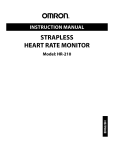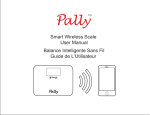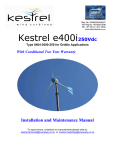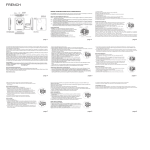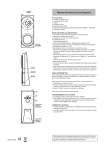Download Strapless Heart Rate Monitor with Calorie Counter User Manual
Transcript
Strapless Heart Rate Monitor with Calorie Counter User Manual LCD DISPLAY 1. . Features 1. Normal Time: Hours, Minutes, Seconds, Month, Day and Weekday; 12/24hr format; Calendar: Month, Date and Weekday; 2. Dual time function; 3. Alarm: 3-set alarm: alarm duration 60 seconds 4. Hourly chime; 5. Stopwatch function, 1/100 Second Chronograph with working range from 0 to 99:59:59, with SPL function; 6. Countdown function, max up to 23hr.59min; 7. Exercise mode function. * 3 exercise modes: Exercise timer mode, Calorie mode, Exercise level mode. * User information setup: Imperial(Lb)/Metric(KG)→Weight→Gender→Age * Exercise timer (max up to 23hr.59min), using manually set or automatic calculated Exercise level data, calorie data would be calculated. Automatic exercise level would be acquired through latest heart beat rate. 8. Gender setting (F/M), Age setting (6-80), Unit format (KG/LB), Weight setting( Imperial: 66-440LB default value: 132LB, Metric: 30-200kg default value 60KG) 9. Touch-and-beat, life display of heart beat 10. 3 second EL backlight 2. Feature selection a. MODE key: Select modes Press MODE to advance through Time mode→Stopwatch mode→Countdown mode→Exercise time mode→ return to Time mode Press and hold two seconds to enter Pulse mode Under setting process, press Mode once to confirm settings. mode→Alarm b. SET key: Enter setting mode under all modes Under time mode, press SET once to enter Dual time mode Under time mode, Dual time mode, Alarm mode & Countdown mode, press and hold SET 2 seconds until the display flashes to enter setting mode. Press SET to advance through further settings. Under Alarm mode, press SET to select 3 set alarms. Under Exercise time mode, press SET to select grade, calorie and exercise timer. Under Stopwatch mode, press SET to on/off SPL or reset time to zero. c. UP key: UP mode: Adjust figures Under setting mode, use UP to edit settings. Under time mode, press UP two seconds to on/off Summer Time Under Alarm mode, press UP once to on/off alarm and hourly chime Under Exercise timer mode, press UP to start/stop exercise timer. Under Exercise Level mode, press UP to adjust exercise level. d. LIGHT key: Press to on EL light 1) TIME/DATE SETTING 12 hr.format with “month-day” summer timer 24hr. format with “day-month” 01. Press “MODE” to time mode; Press “SET” 2 sec. - enter time setting mode, 12/24 Format flashes; Press “SET” to select from 12/24 Format → second → hour → minute → year →month →day →gender (male/female) → age→ Weight Unit format (lb/kg)→ Weight→ Exit; Press “UP” to adjust or hold “UP” for rapid advance. Press “MODE” to confirm the setting and return to time mode. 02. Under time mode, Press and hold UP 2 seconds to on/off Summer time, as shown below: 2) DUAL TIME SETTING 01. Under dual time mode, press “SET” 2 sec. - enter dual time setting mode Press “SET” to select from hour → minute → Exit; Press “UP” to adjust or hold “UP” for rapid advance Press “MODE” to confirm the setting and return to dual time mode. 02. Under Dual time mode, Press and hold UP 2 seconds to on/off Summer time. 3) STOPWATCH Turn on SPL function Under stopwatch mode, Press “UP” to select start or stop counting; From stopping status, press “SET” to return to zero. When the watch starts running, press “SET” to on SPL, ‘SPL’ would show on the display, display shows split time when ‘SET’ was pressed. (stopwatch will continue to count internally). Press SET again to release split time and display overall elapsed time in progress. 4) ALARM 12hr. format with Alarm & Chime off alrm turn on Alarm & Chime turn on Under Alarm mode, press ‘UP’ to advance through Alarm on→Alarm and Hourly chime on→ Hourly chime on→Alarm and Hourly chime off When Daily Alarm sounds, Press any button to stop the alarm. Under Alarm mode, press “SET” 2 sec, enter Alarm setting mode, Hour flashes; Press “SET” to select from hour → minute → Exit; Press “UP” to adjust or hold “UP” for rapid advance Press “MODE” to confirm the setting and return to alarm mode. Under Alarm mode, Press “SET” once to select ALM1, ALM2 or ALM3, Alarm setting of ALM2 & ALM3 are same as ALM 1. 5) COUNTDOWN TIMER Countdown timer starts from 00: 00 00. Press “SET” 2 sec, enter countdown timer setting mode, Hour flashes; Press “SET” to select from hour → minute → Exit; Press “UP” to adjust or hold “UP” for rapid advance Press “MODE” to confirm the setting and return to timer mode; 6) Exercise MODE 1. Under Exercise timer mode, press ‘UP’ to start/stop timer. 2.To reset calorie and timer data, Press ‘SET’ 2 second when Exercise timer stops. 3.Under Exercise timer mode, press and hold MODE 2 sec to enter Exercise Pulse rate mode, exercise level would be automatically acquired through latest exercise pulse rate. 4. To manually set Exercise level, under Exercise timer mode, press ‘SET’ to enter into Exercise Level mode, Press UP to select Exercise Level. 5.Under Exercise Level mode, press “SET” to enter Calorie mode display. Under “ECP”, press “SET” to see the burned calorie value; Under “CRL”, press “SET” to return to exercise time mode 7) Heart Rate MODE Heart beat range 30-200 Under Time mode, Dual time mode, stopwatch mode, alarm mode or counter time mode, press MODE 2 sec to enter heart rate mode, watch display will show as (A) When pulse is detected, Heart icon starts flashing Display shows simultaneous heart beat rate, watch display shows as (B) When Heart rate zone alert is opened, Lower limit and Upper limit of heart rate is set, the watch will beep when heart rate is not in the range. Under heart rate mode, watch display would return to time mode if heart beat cannot be detected in 10 seconds. To on/off Heart rate zone alert: under heart rate mode, press SET 2 sec. to enter setting, press “SET” to advance through heart rate upper & lower limit settings and ON/OFF alert as shown. Alert setting: Press and hold “SET” 2 seconds to enter setting mode, Press “UP” to adjust During the setting, press ”MODE” to exit TIPS ON MEASURMENT: Apply weight evenly on surface of metal. Under cold or dry weather, rub hands before measurement. Cold or dry skin gives weaker signal. ATTENTION This watch is not a medical device. Measurements are for reference only, not for clinical usage. Consult your doctor when you need a proper measurement. Avoid using this watch under strong electric waves, static, high frequency waves, extra high or low temperature. When display becomes dim or backlight becomes dark, replace the battery with a piece of CR2032 battery.