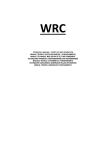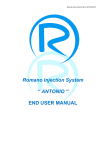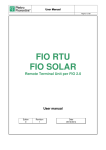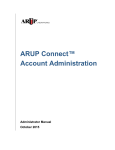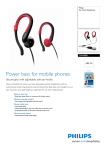Download S6S USER MANUAL - VE Global Solutions
Transcript
Automatic coffee machine S6S USER MANUAL Progema S.r.l. S6S User Manual 1. MIXING SYSTEM 2. DRINK TUBES OUTLET 5. FRONT DOOR 6. PROGRAMMING AND WASHING 3. DRIP TRAY 4. CUP SENSOR 7. POWDER CANISTERS 8. TOP METAL COVER CYCLE BUTTON page. 3 Progema S.r.l. S6S User Manual page. 4 1 . Introduction 1.1 . IMPORTANT NOTICES FOR THE OPERATOR This automatic vending machine is safe for all those who follow the ordinary loading and cleaning instructions given in this manual. FOR NO REASON AT ALL AN OPERATOR MUST ACCEDE TO THOSE PARTS OF THE MACHINE THAT ARE PROTECTED AND NEED SPECIAL INSTRUMENTS IN ORDER TO BE OPENED. Some maintenance operations (to be done solely by specialized technicians) require that specific safety protections of the machine must be switched off. THE WATERINTANCE AND ABSOLUTE RESPECT, FROM A TECNICAL POINT OF VIEW, OF THE SAFETY INSTRUCTIONS AND OF THE DANGER NOTICES CONTAINED IN THIS MANUAL, ARE FUNDAMENTAL FOR THE EXECUTION, IN CONDITIONS OF MINIMUM RISK, FOR THE INSTALLATION, USE AND MANTEINANCE OF THIS MACHINE. Progema S.r.l. S6S User Manual page. 5 2 . Generals BEFORE USING THE MACHINE, READ THIS MANUAL CAREFULLY FOR ITS CORRECT USE IN ACCORDANCE WITH THE CURRENT SAFETY STANDARDS. INFORMATION AND INSTRUCTIONS CONTAINED IN THIS MANUAL ARE ESSENTIAL FOR A CORRECT USE OF THE AUTOMATIC VENDING MACHINE ON THE PART OF THE USER. 2.1 . WELCOME ! Thank you to have chosen a Progema automatic coffee machine. With many compliments we can tell you that you have choose a very high quality appliance which has been designed from expert technicians. This user manual will help you to take care of your automatic coffee machine, and to be able to use it properly. 2.2 . REMEMBER !! This user manual has to be located always near the automatic coffee machine, in order to be consulted every time it needs to be done. If you have lost your user manual, you can contact the Progema distributor nearest to you and ask him about a new user manual giving the model of the machine and the serial number that you can find on the rates label on the back of the unit. The Progema technical service is available for any kind of information. You can call or send a fax at the following numbers: tel. ++ 39 + (0)422 60.96.98 fax ++ 39 + (0)422 61.01.34 Progema S.r.l. S6S User Manual page. 6 WARNING ! Progema is not obligated to refund people or things damaged due to the following: - Not appropriate use of the automatic coffee machine Not correct installation Not correct power supply or electric connection Insufficient maintenance of the machine Changes on the units without the manufacture approval Replace spare parts not recognised • Interventions on vending machine are allowed only if the user has been duly trained and it is a buyer’s responsibility to ascertain that. • Modifications to the machine performed by the user are under his responsibility. • Installation and maintenance operations must be done only by qualified technical personnel. • This machine is not fit to be installed outside, but only in dry places, far from risks of explosion or fires • Use only specific food products for automatic vending machines. Progema S.r.l. S6S User Manual page. 7 2.3 . TECHNICAL RATES Dimensions Height : 520 mm Depth : 435 mm Width : 430 mm Weight 27 Kilos Water line supply connection system Maximum pressure between 1 and 8 bar Connection with female plug 3/4" Electric connection Volts : 110/230 V ac. 50/60 Hz Power : 1400/2000 Watts 2.4 . ATTENTION The distributor is not suitable for outside installation. It must be installed in dry rooms and in places where there aren’t risks of explosion and fire. If positioned near a wall, the back must be at a minimum distance of 8 cm. from this wall. Progema S.r.l. S6S User Manual page. 8 3 . Installation 3.1 . TRANSPORT The transport of the distributor must be effected by competent personnel. AVOID: - dragging the distributor upset or lay down the distributor during transport give jolts to the distributor exposing it to rain, to cold or sources of heat keeping the distributor in damp places 3.2 . UNPACKING The automatic coffee machine is inside a strong carton box which assure enough protection against accidental crashes during the transport of the unit. You have to take out the unit from the protection box only when you have reached the exactly location where the machine will be installed. Progema S.r.l. S6S User Manual page. 9 To take out the unit you have to cut the black plastic strip and take out the upper carton cover. Then you can take out the box all around the unit altogheter with the white paper ball. Now the unit is free from any box and you can pull it up and put on a table or cabinet enough strong to hold 27 Kilos. THE PACKING MATERIAL MUST NOT BE LEFT ACCESSIBLE TO OTHERS, AS IT IS A POTENTIAL SOURCE OF DANGER. FOR THE DISPOSAL CONTACT QUALIFIED COMPANIES. 3.3 . CHECKING THE UNIT Open the front door, using the keys that you can find on the drip tray where you place the cup. Once you have opened the door, please check if the machine had any damage during the shipment. IF YOU SEE SOME DAMAGES, DON'T CONNECT THE UNIT TO THE POWER! CALL THE TECHNICAL SERVICE! Progema S.r.l. S6S User Manual page. 10 3.4 . ELECTRIC CONNECTION Insert the power cord inside a correct wall plug without use any other electric adapter. Be sure that the wall plug that you are going to use has enough power to supply the unit. To know how has to be the wall plug, just read the electric rates on the back panel of the unit. REMEMBER !! DO NOT USE ANY ADAPTOR ! Progema S.r.l. S6S User Manual page. 11 3.5 . WATER LINE CONNECTION The water line connector is locating on the back of the unit, and the size is 3/4 inch. To connect the unit to the main water line, use a regular tube with screw at the end of it and gasket to put between the tube pipe and the machine connector. After connected, open the main water line valve and check if any drip of water came out from the connector. Progema S.r.l. S6S User Manual page. 12 3.6 . NORMAL USE The distributor is to be used for the sale and distribution of soluble products mixing with water. In normal operation the distributor is in stand-by. The delivery cycle is activating by inserting money, if it’s necessary. 3.7 . POWER SWITCH On the back of the unit there is a switch that turn on and off the machine. If it is necessary, push off the unit and disconnect the power cable. 3.8 . WATER TANK: LOADING PROCEDURE Each time the machine needs to be moved it is necessary to drain the water tank. Once find the new location and, in general, each time it is necessary to reload the water tank, after the draining procedure, the user must follow these instructions: - switch-on the machine pushing at the same time the STOP button placed on the front selection board. Only following these instruction it is possible to load completely the water tank. Progema S.r.l. S6S User Manual page. 13 3.9 . START UP Open the front door and the top metal cover. Take out the six white canisters and fill them with the soluble powders. Then replace all containers inside the unit in the right position. Be careful to insert the back gear of each canister inside the plastic pivot of the rear powder motor. Turn on the unit by the main switch on the back of the unit. The title Filling Water will appear on the front display, It's ok. The computer is preparing the hydraulic circuit for the normal functionament. N.B.: AFTER THE FILLING WATER, THE MACHINE WILL START TO WARM UP THE WATER INSIDE THE BOILER (THE DISPLAY SHOWS “HEATING”). DURING THIS TIME THE COMPUTER BOARD WILL RUN THE WATER PUMP AUTOMATICALLY. THIS IS A REGULAR OPERATION THAT THE UNIT HAS TO DO DURING WARM UP. Progema S.r.l. S6S User Manual page. 14 When the title PLACE YOUR CUP will appear on the front display, the unit is ready to work. Close the front door and place your cup on the tray below. Now you can choose your drink pushing the selection buttons on the front selection panel and in few seconds the automatic coffee machine will give you a perfect service. Progema S.r.l. S6S 4 . Daily Cleaning Guide 4.1 . INSTRUCTIONS 1 - Open the door. 2 - Lift metal top. Wipe clean above and below. 3 - Remove powder canisters from the unit. 4 - Soak clean sponge in hot water and detergent. Wipe areas where powder canisters rest. 5 - Fill soluble powder into canisters. Wipe exterior of canisters with sponge and detergent and dry thoroughly. 6 - Push button marked "WASHING CYCLE". This will clean out all lines. User Manual page. 15 Progema S.r.l. S6S 7 - Pull out the aspiration tray located under the powder canisters area. 8 - Wash and clean with hot water, removing all powder deposit inside. 9 - Dry carefully 10 - Carefully remove grey plastic receptacles. These are the pieces where the powders drop into. User Manual page. 16 Progema S.r.l. S6S 11 - Take to sink and rinse with hot water. Remove all powder residues. Dry thoroughly. 12 - Replace plastic grey receptacles back on unit. 13 - Remove the drip tray from the unit. Be careful to do not loose water from the tray because inside there is the remain water that the unit spill out during normal functionament. 14 - Wash and dry the tray with hot water, then dry carefully. 15 - Lower top lid back into unit. Close and lock the door. User Manual page. 17 Progema S.r.l. S6S User Manual page. 18 4.2 . PROGRAMMING AND WASHING CYCLE PUSH BUTTON Inside of the front door you can see a red button that has two functions. If you push it for about 5 seconds you can gain access to the programming function of the machine. If you push it for 2-3 seconds, it allows to do a cleaning process. It is recommend to do the cleaning process once a day. The residue is deposited in the water drawer after it self-cleans. 4.3 . CLEANING CONCLUSION The computer automatically runs hot water through all lines during cleaning process. The system is back-flushed and is cleaned after every serving. KEEPING YOUR UNIT CLEAN ON A DAILY BASIS IS IMPORTANT. PROPERLY ADHERING TO THE CLEANING PROCEDURES PRESENTED IN THIS MANUAL WILL ASSURE THAT YOUR UNIT WILL CONTINUE TO WORK PROPERLY. Progema S.r.l. S6S User Manual page. 19 5 . Instructions for operating the computer 5.1 . PROGRAMMING STEP BY STEP With the programming procedures described in this section it is possible to set all the parameters relating to machine configuration, product prices and obtain all the sales statistics. 5.2 . GAINING ACCESS TO THE PROGRAMMING FUNCTIONS OF THE MACHINE Open the door of the machine. Push the red Mode Function Button for about 5 seconds, till you will hear a “beep”. The display will read PASSWORD ??. Based upon the above button assignments, the password is “1-1-1-1”. Press button 1 four (4) times. Each time you press the button, the “point” shown on the display will change to an equal sign. Press button 3 to confirm the selection. Progema S.r.l. S6S User Manual page. 20 Button 1 and 2 are used to move forward or backward throw the various program functions. These buttons are also used to decrease and increase the various product doses and water amounts. Button 3 and 4 are used to move forward or backward within a particular program function. Button 3 is also used to confirm any changes made. Button 5 is used to exit a function and/or quit the programming function. When leaving the programming function two “beeps” will be heard. Progema S.r.l. S6S User Manual page. 21 After a short delay, the display will read PROGRAM DRINK COUNT. 5.3 . PROGRAMMING FUNCTION OPTIONS These options can be viewed by scrolling with the use of button 1 or 2. • • • • • • • • Drink Count Function Drink number 1… to … Drink number 12 Preselections Key Money Value Drink Price Password Set Default data 5.4 . DRINK COUNT This function is used to retrieve the statistical data on the number of vend per selection. Button 3 and 4 can be used to scroll in other direction. When the display shows PROGRAM Drink Count, press button 3. The display will change to Cash 0. This identifies the amount of money in the cash box. Pressing button 3 will permit the viewing of the number of vends for each selection. The display will be shown as Drink 1 XX and can be viewed for all 12 selections by scrolling. The count number can be reset to “zero” by pressing button 1. The display Total XX , identifies the total number of vends. The total count number can be reset to “zero” by pressing button 1. Progema S.r.l. S6S User Manual page. 22 The display Archive XX, identifies the accumulated total vends since the unit was manufactured. This number can not be rest or changed. Press button 5 to exit the function. 5.5 . FUNCTION This function is used to set the liquid temperature, assign the coffee and sugar canisters and mixer positions, set the water for sugar time, set the length of the “beep”, and other functions of the machine. When the display shows PROGRAM FUNCTION, press button 3. The display will change to Temperat. = 92°C. This identifies the temperature set point for the heating unit. Scrolling with button 1 or 2 it is possible to change the temperature. Press button #3 to accept the change. Pressing button 3 will permit the viewing of six displays. They will appear as Sol. Coun.1=00s. DO NOT CHANGE THESE SETTINGS. Pressing button 3 the display reads Reg.coffee loc. = 5. This assigns the 5th canister as the coffee canister. It can be changed. Pressing button 3 the display reads Sugar loc. = 6. This assigns the 6th canister as the sugar canister. It can be changed. Pressing button 3 the display reads Sel. Sugar H2O = 4. This assigns the water outlet for the sugar canister (outlet = 4 if sugar canister = 6. See water outlets scheme here below) Note – count all the positions with or without a mixing bowl. It can be changed. Pressing button 3 the display reads Sugar water = 0.2s. This supplies the amount of water to the sugar selection. It can be changed. Progema S.r.l. S6S User Manual page. 23 Pressing button 3 the display reads Beep time = 0.3s. This assigns a length of time to the beep heard at the end of a vend cycle. It can be changed. Pressing button 3 the display reads Blower. It is possible to enable or disable this functions, with YES or NO, scrolling with button 1 or 2. Pressing button 3 the display reads Tray sensor. It is possible to enable or disable this functions, with YES or NO, scrolling with button 1 or 2. Pressing button 3 the display reads Cup sensor. It is possible to enable or disable this functions, with YES or NO, scrolling with button 1 or 2. Pressing button 3 the display reads Test. This function permit, per each selection, to obtain the quantity of powder, without water. It is possible to enable or disable this functions, with YES or NO, scrolling with button 1 or 2. If enabled, the display shows **test mode**. Pressing button 3 the display reads Config = XX Scrolling with button 1 or 2 it is possible to set the machine on S6S or C-Sto configuration, to have the machine with 12 selection buttons + 6 preselections or with 6 big rows selections. Pressing button 3 the display reads Erase Credit. Scrolling with button 1 or 2 it is possible to enable or disable this functions, with YES or NO. With YES the machine will erase the possible credit of money after a selection. Pressing button 3 the display reads Pump cycle. It is possible to enable or disable this functions, with YES or NO, scrolling with button 1 or 2. Water outlet scheme: outlet 1 Mixing bowl 1 Progema S.r.l. outlet 3 S6S Mixing bowl 2 User Manual outlet 4 outlet Mixing bowl 3 2 page. 24 5.6 . DRINK NUMBER 1 This function is used to set the product and water throws for the various optional selections in the first drink selection location. When the display shows PROGRAM Drink number 1, press button 3. The display will change to Soluble 1 = 0.0s. This identifies the time that the product in canister 1 is dispensed. Scrolling with button 1 or 2 can change the time. Press button 3 to accept the change and move to the next setting. The various setting assignments are explained below. “Soluble 1” – Dispense time for product in canister 1. “Wait Sol.1” – Wait time before dispensing the above product. “Water 1” – Water time for the above product. “Wait wat. 1” – Wait time before starting water to above product. “Mixer 1” – Mixer run time for above product. The above functions are repeated for all five canisters. Note times for the canister already assigned to sugar will not be accepted by the software. “Sugar” – Run time for regular sugar. “Extrasugar” – Run time for extra sugar. “Long drink” – Multiplication factor to automatically calculate for medium drink size. If set at 0% larger size is not available. Progema S.r.l. S6S User Manual page. 25 “Extralong” – Multiplication factor to automatically calculate for the large drink size. If set at 0% the larger size is not available. “Water speed” – Speed of the exit water. You can choose between High and Low. “Pulse” – to space, for each selection, the delivery of soluble powder with water. Press button 5 to exit the function. Drink Number 2 Drink Number 3 Drink Number 4 Drink Number 5 Drink Number 6 Drink Number 7 Drink Number 8 Drink Number 9 Drink Number 10 Drink Number 11 Drink Number 12 These functions are used to set the product and water throws for the various optional selections in the other drink selection location. Progema S.r.l. S6S User Manual page. 26 5.7 . PRESEL. KEY This function is used to assign various options to the small buttons on the front of the machine. When the display shows PROGRAM Function Key, press button 3. The display will change to Key 1= Sugar. This assigns the sugar option to this button. There are six options for each key: Sugar Extra Sugar Long Drink Extra Long Regular Drink Decaf (Stop making drink. Pressing this button forfeits the selection) Unused (Pressing the button results in no action) Press button 3 to accept the change. Pressing button 3 will permit the viewing of five displays. Their position is defined as follows: Key 1 – upper left corner Key 2 – middle left side Key 3 – lower left corner Key 4 – upper right corner Key 5 – middle right side Key 6 – lower right corner (This button is unassignable, = STOP) Press button 5 to exit the function. Progema S.r.l. S6S User Manual page. 27 5.8 . MONEY VALUE This function is used to establish perimeters for the currency that will be accepted. When the display shows PROGRAM Money Value, press button 3. The display will change to D. point = 1000. This identifies the position of the currency decimal point. For use in a domestic environment the display should be changed to D. point = 10.00. Scrolling with button 1 or 2 can change the position. Press button 3 to accept the change. Pressing button 3 will change the display to Coin mul = 0.05. This identifies the multiple to be nickels in domestic use. Press button 3 to accept the change. The settings are available for up to six tubes. Press button 5 to exit the function. 5.9 . DRINK PRICE This function is used to assign prices to the various selections. When the display shows PROGRAM Drink Price, press button 3. The display will change to Price 1 0.00. The price can be change by scrolling with button 1 or 2. Press button 3 to accept the change. Pressing button 3 will change the display to the next selection. Within this function it is also possible to assign an extraprice for the LONG and EXTRALONG drinks. The extraprice will be added to the “normal” price for each drinks. Press button 5 to exit the function. Progema S.r.l. S6S User Manual page. 28 5.10 . PASSWORD This function is used to change the machine password. When the display shows PROGRAM Password, press button 3. The display will change to Password = 1111. Pressing the corresponding buttons makes changes. Press button 3 to accept the change. IT IS HIGHLY RECOMMENDED THAT THIS CODE NOT BE CHANGED WITHOUT CONSIDERABLE FORETHOUOGHT. THE POTENTIAL EXISTS TO EFFECTIVELY PROHIBIT REENTRY TO THE MACHINE IF THE NEW PASSWORD IS FORGOTTEN OR MISPLACED. Press button 5 to exit the function. 5.11 . SET DEFAULT DATA This function is used to set the default factory data on the EPROM installed in the machine. When the display shows PROGRAM Set Default Data, press button 3. The display will change to Key 1 to confirm. Pressing Key 1 the software will set the factory default dat. Any personal adjustments to product or water throws or special pricing will be lost. Press button 5 to exit the function. Progema S.r.l. S6S 6 . Installing coin mechanism Instructions: 1 – Switch off the machine and open the front door. 2 – Unscrew the three screws to remove the two metal supports for the coin mechanism, placed on the left of the inside front door. 3 – Cut the front panel according with the shape of the holes for the coin mechanism that you can see inside the door. 4 – Break and remove the three little metal pieces 5 – Install the coin validator User Manual page. 29 Progema S.r.l. S6S 6 – Using the same 3 screws, fix the coin mechanism to the front door. 7 – Check the right set of the Coin mechanism. 8 – Connect the flat cable on the bottom of the selection board. 9 – Now the Coin mechanism is completely installed. For the activation go to “Money value” and “Drink price” (pag.27) User Manual page. 30 Progema S.r.l. S6S User Manual 7 . Installing Cup Sensor: The Cup Sensor installation Kit includes: • • • Cup Sensor with metal support Cable Reflective sticker Instructions: 1 – Switch-off the machine and then open the front door. 2 – Unscrew and remove the metal keys-cover support placed on the back-top of the front door. page. 31 Progema S.r.l. S6S 3 – Unscrew the two screws placed by the side of the Cup station. 4 – Using the same two screws, fix the Cup sensor. 5 – Check the right set of the sensor; it must be in the same “line” with the Cup station’s lateral hole. User Manual page. 32 Progema S.r.l. S6S 6 – Connect the sensor’s plug to the CPU board’s plug. 7 – Fix the metal keys-cover support using the same two nuts. 8 – Set the reflective sticker in its special support placed on the other side of the Cup station so that it can reflect it-self on the Cup sensor. 9 – Close the door and switch on the machine. User Manual page. 33 Progema S.r.l. S6S 10 – Now, code the CPU board to the new configuration. 11 – Push the programming key (red button) on the back of the front door. 12 – Using keys 1 or 2 enter in the programming mode 13 – Push key 3 (confirming key) till the words “Cup sensor” will appear on the LCD display. 14 – Change from “No” ( N ) to “Yes” ( Y ), using keys 1 or 2, to obtain the new configuration of the machine. 15 – Push key 5 to go out of the programming. 16 – Now the Cup sensor is completely installed. User Manual page. 34 Progema S.r.l. S6S User Manual page. 35 8 . Maintenance Check List • Hoppers full • All lines clear • Grey receptacles cleaned and dried • All lines flushed • Outside cleaned and dusted 9 . Inactivity For prolonged distributor inactivity it is necessary to carry out certain preventive operations: - disconnected the distributor electrically, - unload all the products from the soluble containers; - wash all the parts in contact with solubles in accordance with the above descriptions; - store in dry sheltered rooms with temperatures no lower than 1°C. Progema S.r.l. S6S User Manual page. 36 10 . Dismantlement Proceed with the emptying of the products and of the water as described in the previous paragraph. For the dismantlement we advise to disassemble the machine dividing the parts according to their composition (plastic, metal etc.). Subsequently entrust to specialised companies the parts divided in this manner. Progema S.r.l. S6S 11 . Error messages If there are some problems, the unit is setting to display error messages as: - Warning drip tray full - Warning filling water - Warning temp. sensor k.o. - Warning recharge soluble - Warning serial k.o. - Warning call service WARNING DRIP TRAY FULL This identifies that the drip tray is full. You have to remove it from the unit and empty it. Be careful do not loose water from the tray, because inside there is water. (see the picture beside) WARNING FILLING WATER This identifies that the computer is preparing the hydraulic circuit for the normal operation. You have to wait few minutes. User Manual page. 37 Progema S.r.l. S6S User Manual page. 38 WARNING TEMP.SENSOR K.O. This message can have two meanings: 1- The temperature probe is not working and the computer board is not feeling the right temperature of the water inside the boiler. Call the technical service to change the temperature sensor. 2- One of the heating elements is not working, so the temperature of the water is cold. Call the technical service to change one of the elements. WARNING RECHARGE SOLUBLE This identified that one or more soluble canisters are empty. Open the front door, take out the canisters and fill them with soluble powder. Then replace all containers inside the unit in the right position. Be careful to insert the back gear of each canister, inside the plastic pivot of the rear powder motor. Progema S.r.l. S6S User Manual page. 39 WARNING SERIAL K.O. This message means that there is a connection problem between the CPU board and the Electronic front selection buttons. On the front display will appear “K.O.”; anyway it’s an unfrequent problem. To solve it: 1- Try to switch off / on the machine. 2- If the “K.O.” message will appear again, check the integrity of the serial wire CPU board Electronic front selection button. 3- If you don’t have any result, call the After-sales service: probable necessity to replace the serial wire. WARNING CALL SERVICE When this message appears on the display the machine stops itself because of a probable fault. Progema suggests to call as soon as possible the technical service for a complete check up of the machine. Once solved the possible reason of the fault the machine will re-start to operate without problems. It is anyway possible to re-start the machine following these instruction: Switch-off/on the machine pressing at the same time the STOP button (bottom right corner) BUT: !!!ATTENTION!!! This is not the recommended choice In this case Progema is not obligated to refund people or things for damages due to a machine’s fault Progema S.r.l. S6S User Manual page. 40 INDEX 1. INTRODUCTION…………………………………………………… 4 1.1 Important notices for the operator……………………. 4 2. GENERALS ............................................................................... 5 2.1 Welcome ................................................................… 2.2 Remember ................................................................. 2.3 Technical rates ......................................................…. 2.4 Attention …………………………………………………. 5 5 7 7 3. INSTALLATION ......................................................................… 8 3.1 Transport…………………………………………………. 3.2 Unpacking ...............................................................…. 3.3 Checking the unit......................................................… 3.4 Electric connection ……………………………………… 3.5 Water line connection …………………………………… 3.6 Normal use ………….................................................... 3.7 Power switch …………….............................................. 3.8 Water tank: loading procedure………………………….. 3.9 Start up...................................................................…… 4. DAILY CLEANING GUIDE ......................................................…... 4.1 Instructions ..............................................................……. 4.2 Programming and washing cycle push button …………... 4.3 Cleaning conclusion ..................................................…… 8 8 9 10 11 12 12 12 13 15 15 18 18 Progema S.r.l. S6S User Manual page. 41 5. INSTRUCTIONS FOR OPERATING THE COMPUTER ..............…. 19 5.1 Programming step by step ...........................………...........… 5.2 Gaining access to the programming functions of the machine 5.3 Programming function options ……………………………….. 5.4 Drink count ……………………………………………………… 5.5 Function ………………………………………………………… 5.6 Drink number 1 ………………………………………………… 5.7 Presel. key ……………………………………………………… 5.8 Money value ……………………………………………………. 5.9 Drink price ……………………………………………………… 5.10 Password …………………………………………………….... 5.11Set default data ………………………………………………. 19 19 21 21 22 24 26 27 27 28 28 6. INSTALLING COIN MECHANISM ………………………………….. 29 7. INSTALLING CUP SENSOR………………………………………….. 31 8. MAINTENANCE CHECK LIST………………………………………… 35 9. INACTIVITY……………………………………………………………… 35 10. DISMANTLEMENT……………………………………………………. 36 11. ERROR MESSAGES………………………………………………….. 37 INDEX ……………………………………………………………………….. 40 NOTES Progema S.r.l. Via Nobel, 10 31050 Villorba – Treviso ITALY tel.:++39 0422 60.96.98 tel..++39 0422 91 02 78 fax:++39 0422 61.01.34 e-mail: [email protected]