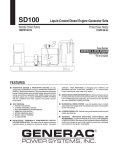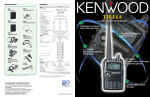Download RF200D User Manual (PDF version)V1_2.pub
Transcript
RF200D User Manual Issue 1.2 Main Menu 1) 2) 3) 4) Main Menu Main Features Description Hardware Layout 5) Hardware Description 5) 6) 6) 7) Inputs Outputs Power Supplies Data Channel 8) 9) 10) Basic RF200D Functions Status & Signal LED’s Additional Features 11) RF200D Programming 11) 12) 13) 14) 15) 15) 16) 17) 17) 18) 19) 20) 20) 21) 22) General Data Channel (Pairing and Baud Rate) Data Channel (Parity and Protocol) Inputs 1 & 2 (Tx Pairing Signal and Input Mode) Inputs 1 & 2 (Input to Output Pairing) Outputs 1 & 2 (Pairing) Outputs 1 & 2 (Operational Modes & Timer Periods) Outputs 1 & 2 (Relay Testing) Tamper / Third Channel (Overview) Tamper / Third Channel (Pairing & Local Tamper Switch) Tamper / Third Channel (Status Update Monitoring) Repeat Mode (Pairing) RF Channel Selection Restore Factory Settings Specification Page 1 Main Features • • • • • • • • • • • • • • • • • • Repeat Mode 7x RF Channels Site Survey Mode Easy Pairing Menu Encrypted Protocol DC9-14V Operation 433MHz Licence Free Signal Strength Meter 250m Range in Ideal Conditions (Requires Line of Sight) 3 x Volt Free Relay Outputs 2 x Analogue / Digital Inputs RS232 / RS485 Data Channel IP65 (All Weather) Rated Enclosure Momentary, Toggle & Timer Outputs Genlink, Pelco (D & P) and Open Protocols Timer outputs From 1 second to 30 Minutes Internal Input to Output Pairing (For Timer Function) Missing Status Update Monitoring (Signal Jamming) Page 2 General Description The RF200D is a full featured 433MHz wireless interface designed for short range transmissions. The heart of the RF200D is the XE1205 radio transceiver which gives the RF200D full bi-directional communication for its inputs, outputs, serial data and repeat functions. Cased in an IP65 rated enclosure the Rf200D is designed for indoor and outdoor use. Each RF200D has two input channels which can accept either an analogue input signal from 0 to 24V DC for remote monitoring, or a digital signal set by 4 thresholds. Outputs 1 & 2 are volt free relay contacts and can be configured to work in three modes, momentary, toggle and timed outputs (with intervals from 1 second to 30 minutes). An option to pair its own input to output allows the RF200D to work as a timer as well as transmitting its status to other paired devices. The third output can be switched between a tamper relay and a third channel. In tamper mode the RF200D can monitor local and remote tamper switches, lost status update signal from remote units or report a paired input from a remote unit. When not used as a tamper circuit the third channel can function as a momentary volt free output. Other features include a built in signal strength meter, site survey mode for the engineer to check signal strengths when installing units and a RS232 / RS485 serial interface for transmission of protocols Pelco P & D and any open channel protocol. Page 3 Hardware Layout Aerial Connector Programming Signal LED’s COM 1 Output N COM 2 Programming CTS / B RTS / A *RS232 / I/O +V 0V Input Tamper Switch 0V = Status / Channel 0V I/O Tam- TX / A +V Supply DC9—14V RX / B RF200D 433MHz Wireless Interface 0V N NO Input 1 NO +V Relay 2 Tamper Relay 6 5 4 3 2 1 Output 2 Relay 1 6 5 4 3 2 1 * Data channel only on certain Page 4 Hardware Description Inputs 1 & 2 Listed below are the four modes of operation for Inputs 1 & 2: Mode 1 - Self Sensing Normally Open Input In this mode the RF200D outputs a sensing pulse to check to see if there is an open or short circuit present. Idle state is represented by an open circuit, where an active state is represented by a short circuit. A typical example would be an open collector output from an alarm panel etc. Normally Closed - Active Normally Open - Idle State +V +V 0V 0V Mode 2 - Self Sensing Normally Closed Input In this mode the RF200D outputs a sensing pulse to check to see if there is a open or short circuit present. Idle state is represented by an short circuit where an active state is represented by a open circuit. Typical examples would be a magnetic door contact or a PIR sensor Normally Closed - Idle Normally Open - Active +V +V 0V 0V Modes 3 & 4 - Positive Trigger (either 9 or 18 volts) Modes 3 & 4 accept positive voltages from 0 to 24V DC from an external source. For digital switching, voltages over 9V (Mode3) or 18V(Mode 4) switch the RF200D into an active (triggered) state. Page 5 Hardware Description Outputs 1 & 2 Both outputs are volt free with normally open, normally closed contacts and are capable of switching loads of up to 1A @ 30V. Under software control these outputs can be configured to work in either momentary, toggle or timer mode. The electrical connections are as follows: Relay Outputs 1 & 2 Normally Closed (NC) Common Normally Open (NO) Output 3 / Tamper Relay Output 3 has volt free contacts and can switch up to 500mA @ 30V. This output can be configured to work as either a tamper circuit (energised normally closed) or a third channel (Normally Open [NO]). Please refer to the programming section to configure this output. The electrical connections are as follows: Tamper / Output 3 Common Normally Open (NO) Power Supplies The RF200D works from a DC9–14V (Max.) power supply. The RF200D is also reverse polarity protected. If using a separate power supply to drive the inputs please ensure the 0V connections are commoned together. Page 6 Hardware Description RS232 / RS485 Data Channel The RF200D has a data channel with RS232 or RS485 supported. Serial baud rates from 2400 to 19200 are possible with none, odd or even parity. Supported protocols are: Genlink, Pelco D & P and an open channel. The electrical connections for both the RS232 and RS485 are listed below: RS485 RS232 (Rx) Receive B A B (Tx) Transmit (CTS) Clear To A (RTS) Request To 0V 0V Aerial Connector A threaded M4 connector for mounting of the rubber duck aerial. Please ensure the aerial has its supplied rubber washer fitted between the case and aerial, and that the aerial is done up hand tight to create a waterproof seal. If the washer is not fitted or the aerial is loose possible water damage may occur which is not covered under the product guarantee. Programming Connector The programming connector is for firmware upgrades and PC configuration of the RF200D. Do not connect anything to this connector other than the recommended programming tool. Please, if required, contact your supplier for purchase information on the PC configuration / programming tool. Page 7 Basic Functions While the RF200D is in normal operation the three PCB switches have some engineer friendly features, as listed below: Site Survey Mode This mode sends out a beacon signal every second to assist the engineer in finding an ideal location for installing the RF200D. You should aim for a minimum of 2-3 bars of signal strength for a reliable link. By pressing switches 1 & 2 together for a brief second the RF200D enters ‘Site Survey’ mode. Site Survey mode only sends out a beacon signal and does not control any of the RF200D’s outputs. To exit this mode, again press switches 1 & 2 for a brief second, or replace the box cover for 5 seconds. It is only advisable to enter one unit into site survey mode at any particular time. Channel 1 or 2 Input Test Holding down either switch 1 or 2 for half a second sends the corresponding channel ‘ON’ signal. Any receiving device paired to this channel will activate its corresponding outputs. Again this is useful for a engineer to check a channel is working correctly. Tamper Switch Holding down the tamper switch for 5 seconds simulates the box lid being closed and switches off all of the internal status LED’s. The RF200D will also send a status packet on the tamper switch changing state. There is also a one second delay when you release the tamper switch before the status LED’s become active. Holding down the tamper switch while in configuration mode for 5 seconds exits configuration mode without saving any new changes. Page 8 Status / Signal LED’s Each input / output on the RF200D has a closely mounted status LED to indicate the channel is active. For the signal strength a strip of 6 LED’s is mounted in the centre at the top of the RF200D. A brief description of the status / signal LED’s is listed below: Signal LED’s The signal LED’s have two meanings. When the display raises from the bottom upwards this indicates a received signal strength, depending on the receive level will depend on how many LED’s will light. For a transmission the LED’s will pulse from the centre outwards. Inputs / Outputs 1 & 2 The input / output LED’s for channels 1 & 2 flash at half second intervals when a channel is active. Channel 3 / Tamper The status LED flashes at half second intervals providing the tamper fault is local, if a remote tamper fault has been detected the status LED will pulse twice. When using this output as a third channel the status LED will only flash at half second intervals when active. Data Channel (Data Models Only) The status LED on the data channel emits a short pulse when sending or receiving data over the RS232 or RS485 port. If the status LED stays on continuously for half a second or more there is a problem with either the serial port settings or the protocol used. Power Saving During continuous data transmission the status / signal LED’s will dim; this is normal behaviour to save power. The status LED’s also extinguish when the tamper switch is held down for more than 5 seconds. Page 9 Additional Features Status Updates When an RF200D’s inputs change it automatically transmits an status update. This is a normal procedure, but if the inputs do not change for a while the receiver does not know if the transmitter is still functioning correctly. To overcome this the RF200D can be programmed to transmit a status update at a given period. Status updates have two main functions: 1) 2) If a receiver becomes out of sync with the transmitter e.g. a power cut, receiving automatic status updates will re-sync the receiver. The receiver can also be programmed to detect missing status updates, if two or more status updates are missing the receiver generates a tamper fault and the tamper LED flashes twice to indicate a remote tamper fault. To enable status updates please refer to the programming section. Input Channels Analogue Updates When an RF200D transmits a status update it measures the input voltages and transmits this level as a digital value in 0.1V steps. The purpose of this feature is for remote data logging etc. and has no affect on the inputs previously described. Repeat Function An RF200D can repeat other RF200D’s signals. The repeating RF200D still can use its own inputs and outputs while repeating other units. For an RF200D to repeat another units data it physically has to receive the first transmission and then re-transmit this on the same frequency. This is perfectly ok for status updates but for the data channel if a high data throughput is required we cannot guarantee its operation. RF Channel Selection Seven RF channel channels are available in the 433-434MHz band. All RF200D units must be on the same channel for them to communicate. If a particular channel is found to be poor it is advisable to try another channel. Page 10 RF200D Programming The RF200D is configured by a software menu system using the status and signal LED’s to show the currently selected options. When in configuration mode the currently selected option is shown by one or more LED’s pulsing twice and the currently selected parameter shown by one or more of the signal LED’s 1 - 4. To Enter configuration mode hold down switches 1 & 2 for 3 seconds. Once 3 seconds have elapsed all the RF200D’s LED’s flash 3 times. While in configuration mode, switches 1 - 3 work as follows: • • • • Switch 1 changes the current menu’s option. Switch 2 changes the currently selected parameter. Pressing switch 1 for three seconds saves all the new settings, flashes all of the RF200D LED’s twice and reboots the system. Pressing the tamper switch for five seconds exits configuration mode and switches off all LED’s without saving new settings. RF200D Pairing Example The RF200D follows the same procedure for pairing any input to an output including the data channel and repeat mode. Listed below is an example to demonstrate how to pair a single input to an output. The following pages in this manual describe the other configuration modes for pairing the remaining peripherals To pair an input to an output is as follows: 1. 2. 3. 4. 5. 6. 7. Place both RF200D’s in configuration mode Select an output channel to pair (first RF200D) Select an input channel you wish to pair from (second RF200D) On the second RF200D press the right button. The first RF200D’s signal LED 6 should flash twice and the signal LED’s 1-5 should increment. Save configuration by holding down switch 1 for three seconds Test the connection by pressing the input channel switch for half a second and make sure the second box responds. Pairing complete! Page 11 RF200D Programming Data Channel - Pairing In this mode, briefly pressing the right switch of the RF200D transmits a pairing signal to another device. If the RF200D receives a pairing signal from another device, signal LED6 flashes twice and the bottom 5 signal LED’s will increment. 1. Holding down the right switch for longer than 3 seconds clears any previously paired devices from this channel. It’s only possible to pair a data channel with another data channel. Listed below are the LED states for data channel pairing. Pair Data Channel Flashing LED’s Static LED’s 1 Device Paired Data LED Only Signal LED 1 2 Devices Paired Data LED Only Signal LED 2 3 Devices Paired Data LED Only Signal LED 3 4 Devices Paired Data LED Only Signal LED 4 5 Devices Paired Data LED Only Signal LED 5 Data Channel - Set Baud Rate In this mode, briefly pressing the right switch changes the baud rate from 2400 to 19200 for the RS232 / RS485 port. The baud rate must match the other communicating equipment’s baud rate to function correctly. Listed below are the LED states for the different baud rates. Baud Rate Flashing LED’s Static LED’s 2400 Baud Data + Signal LED 6 Signal LED 1 4800 Baud Data + Signal LED 6 Signal LED 2 9600 Baud Data + Signal LED 6 Signal LED 3 19200 Baud Data + Signal LED 6 Signal LED 4 Page 12 RF200D Programming Data Channel - Set Parity In this mode, briefly pressing the right switch changes the parity for the RS232 / RS485 port. The parity must match the other communicating equipment’s parity to function correctly. Listed below are the LED states for the different parity settings. Parity Flashing LED’s Static LED’s None Data + Signal LED 5 Signal LED 1 Even Data + Signal LED 5 Signal LED 2 Odd Data + Signal LED 5 Signal LED 3 Data Channel -Protocol In this mode, briefly pressing the right switch changes the selected protocol for the RS232 / RS485 port. Currently three protocols are available and are listed below: 1) Genlink protocol. This protocol is used for outputting all paired devices radio transmissions over either RS232 or RS485 port. It is also possible to control a paired RF200D’s outputs via this protocol. A typical use for this protocol is expander modules (extra I/O channels). Reading of an RF200D’s analogue input voltages, status monitoring in software, door access control etc. Please refer to the programming guide. 2) Pelco P & D protocol. This is mainly used for CCTV telemetry. The RF200D automatically detects Pelco P or D, and has built-in support to pair Pelco AUX commands to any of the RF200D’s three outputs (see programming section). 3) Open protocol. This protocol has no input filtering and will transmit any data sent through the RS232 or RS485 lines. Care needs to be taken with the hardware connections to prevent the RF200D permanently transmitting data because of poorly connected cables. It is advisable to use the above protocols (Genlink & Pelco) if possible. Page 13 RF200D Programming Data Channel - Protocol Continued Listed below are the LED states for the data channel protocol. Protocol Flashing LED’s Static LED’s Genlink Protocol Data + Signal LED’s 5 & 6 Signal LED 1 Pelco P & D Data + Signal LED’s 5 & 6 Signal LED 2 Open Protocol Data + Signal LED’s 5 & 6 Signal LED 3 Spare NA NA Input Channels 1 & 2 - Transmit Pairing Signal When input channels 1 or 2 are flashing, The RF200D is in “Send Pairing Signal” mode. By briefly pressing the right button the signal LED’s will flash a TX signal (flashing from middle outwards) to send the pairing signal to another RF200D device. The receiving device will flash its signal LED 6 to indicate the reception of this pairing signal. Send Pairing Signal Flashing LED’s Static LED’s Pair Input 1 or 2 Input LED’s 1 or 2 None Input Channels 1 & 2 - Set Input Mode Four possible modes are available (see Hardware Description) and are listed below: Input 1 or 2 Mode Flashing LED’s Static LED’s Self Sense N.0. Input x + Signal LED 6 Signal LED 1 Self Sense N.C. Input x + Signal LED 6 Signal LED 2 Positive Trig + 9V Input x + Signal LED 6 Signal LED 3 Positive Trig + 18V Input x + Signal LED 6 Signal LED 4 Note: Input x = Input LED 1 or 2 Page 14 RF200D Programming Input Channels 1 & 2 - Internal Input To Output Pairing The RF200D has an option to pair its own input to its own output. One good reason for doing this is to use the RF200D as a timer but still transmit its status to other units. You can only pair input 1 to output 1 or input 2 to output 2. The options are: Input / Output Pair Flashing LED’s Static LED’s Input / Output Enabled Input x + Signal LED 5 Signal LED 2 ON Input ./ Output Dis- Input x + Signal LED 5 Signal LED 1 ON Note: Input x = Input 1 or 2 Output Channels 1 & 2 - Pairing In this mode the RF200D accepts a pairing signal from another RF200D. Only inputs can be paired to an output unless the data channel has been configured for either the Pelco or Genlink protocol. For each new paired device (up to 5 units per channel) the signal LED’s 1-5 increment. Holding down the right switch for more than 3 seconds clears any previously paired devices on the currently selected output. To pair a Pelco Aux command to an output, ensure Pelco is already configured before entering configuration mode. Press the Aux channel you wish to pair on the Pelco interface and the RF200D will learn its address and Aux channel. Pair Outputs 1 or 2 Flashing LED’s Static LED’s 1 Device Paired Output x LED Only Signal LED 1 2 Devices Paired Output x LED Only Signal LED 2 3 Devices Paired Output x LED Only Signal LED 3 4 Devices Paired Output x LED Only Signal LED 4 5 Devices Paired Output x LED Only Signal LED 5 Note: Output x = Output LED 1 or 2 Page 15 RF200D Programming Output Channels 1 & 2 - Operational Modes The RF200D outputs can operate in three modes, Momentary, Toggle or Timer. 1) 2) 3) Momentary means if any paired input is triggered the relay output is switched on. Toggle mode causes its output to flip on detection of any positive going signal from a paired device. In timed mode any positive going signal from a paired device will either start the timer or reset the timer period to the beginning. Output Mode Flashing LED’s Static LED’s Momentary Output x + Signal LED Signal LED 1 Toggle Output x + Signal LED Signal LED 2 Timer Output x + Signal LED Signal LED 3 Note: Output x = Output LED 1 or 2 Output Channels 1 & 2 - Timer Periods The RF200D allows various time periods, per channel, from 1 second to 30 minutes. Listed below are the various timer periods. Output Mode Flashing LED’s Static LED’s 1 Second Output x + Signal LED Signal LED 1 5 Seconds Output x + Signal LED Signal LED 2 10 Seconds Output x + Signal LED Signal LED 3 30 Seconds Output x + Signal LED Signal LED 4 1 Minute Output x + Signal LED Signal LED’s 1 & 4 15 Minutes Output x + Signal LED Signal LED’s 2 & 4 30 Minutes Output x + Signal LED Signal LED’s 3 & 4 Note: Output x = Output LED 1 or 2 Page 16 RF200D Programming Output Channels 1 & 2 - Relay Test The RF200D has a build in relay test function. When the output and signal LED’s 5 & 6 are flashing, pressing the right switch will turn on the outputs relay and signal LED 1. Tamper Output / 3rd Channel - Overview The tamper channel can work as a tamper relay or a third channel. Pairing the tamper channel to any local or remote tamper functions automatically configures the third channel’s output into tamper mode. In tamper mode the relay is permanently energised while no tamper fault has been detected. This is a fail safe system to prevent a power failure not showing as a tamper fault. Setting any of the following configures the third channel as a tamper channel: 1) 2) 3) Enable local tamper switch Enable missing status updates Pair any remote RF200D’s tamper channel. It’s also possible to pair a standard input from a remote RF200D to the tamper channel. A standard input from a remote RF200D will not switch the third channel into a tamper channel, but it can be used as another tamper input. When a remote input is being used on a tamper channel, triggering the input switches off the tamper relay, i.e. the signal is inverted. This can be a useful feature if you wish to report back a remote tamper state from a bell box or PIR etc. If none of the above have been enabled or paired, the tamper relay works as a third channel. In this mode the normal state is ‘Normally Open’. The only supported mode for this channel is momentary. Note: When the local tamper switch is disabled, its status is still transmitted to other RF200D devices. Page 17 RF200D Programming Tamper / Third Channel - Pairing In this mode, briefly pressing the right switch of the RF200D transmits a pairing signal to another device. If the RF200D receives a pairing signal from another device, signal LED6 flashes twice and the bottom five signal LED’s will increment by 1. Holding down the right switch for more than 3 seconds clears any previously paired devices from this channel. It is only possible to pair a data channel with another data channel. Listed below are the LED states for the data channel pairing. Pair Data Channel Flashing LED’s Static LED’s 1 Device Paired Tamper LED Only Signal LED 1 2 Devices Paired Tamper LED Only Signal LED 2 3 Devices Paired Tamper LED Only Signal LED 3 4 Devices Paired Tamper LED Only Signal LED 4 5 Devices Paired Tamper LED Only Signal LED 5 Tamper / Third Channel - Local Tamper Switch Enable or disable local tamper switch. This does not affect the local switches state being transmitted to other RF200D interfaces. The options are as follows: Tamper Switch Flashing LED’s Static LED’s Disabled Tamper + Signal LED 6 Signal LED 1 on Enabled Tamper + Signal LED 6 Signal LED 2 on Page 18 RF200D Programming Tamper / Third Channel - Status Update Monitoring Enable or disable status update monitoring. When enabled any missing status updates generate a tamper fault and flash the tamper LED twice. Status Update Monitoring Flashing LED’s Static LED’s Disabled Tamper + Signal LED 5 Signal LED 1 ON Enabled Tamper + Signal LED 5 Signal LED 2 ON Tamper / Third Channel - Relay Test The RF200D has a build in relay test function. When the tamper and signal LED’s 5 & 6 are flashing, pressing the right switch turns on the relay and signal LED 1. Status Update Period Enabling the status updates forces the RF200D to transmit its status at a given period even if there are no input changes. If a receiving RF200D has its status update monitoring enabled and there is a loss of signal a tamper fault will be generated. Status Update Period Flashing LED’s Static LED’s Disabled Tamper + Input 1 & 2 LED’s All Signal LED’s 1 Seconds Tamper + Input 1 & 2 LED’s Signal LED 1 ON 10 Seconds Tamper + Input 1 & 2 LED’s Signal LED 2 ON 30 Seconds Tamper + Input 1 & 2 LED’s Signal LED 3 ON 1 Minute Tamper + Input 1 & 2 LED’s Signal LED 4 ON 2 Minute Tamper + Input 1 & 2 LED’s Signal LED 5 ON 4 Minutes Tamper + Input 1 & 2 LED’s Signal LED 6 ON Page19 RF200D Programming Repeat Mode - Pairing In this mode, briefly pressing the right switch of the RF200D transmits a pairing signal to another device. If the RF200D receives a pairing signal from another device, signal LED 6 flashes twice and the bottom five signal LED’s will increment. Holding down the right switch for more than three seconds clears any previously paired devices from this channel. When pairing a RF200D repeat, all functions from the RF200D will be repeated. Up to five RF200D units can be repeated. Listed below are the LED states for repeat mode pairing. Pair Data Channel Flashing LED’s Static LED’s 1 Device Paired Input 1 & 2 Alternating to Output 1 & 2 Signal LED 1 2 Devices Paired Input 1 & 2 Alternating to Output 1 & 2 Signal LED 2 3 Devices Paired Input 1 & 2 Alternating to Output 1 & 2 Signal LED 3 4 Devices Paired Input 1 & 2 Alternating to Output 1 & 2 Signal LED 4 5 Devices Paired Input 1 & 2 Alternating to Output 1 & 2 Signal LED 5 RF Channel Selection The RF200D has 7 RF channels and defaults to channel 5. Below is a list of all the channel numbers and their corresponding frequencies: RF Channels Flashing LED’s Static LED’s Channel 1 (433.32MHz) None Signal LED 1 Channel 2 (433.52MHz) None Signal LED 2 Channel 3 (433.72MHz) None Signal LED 3 Channel 4 (433.92MHz) None Signal LED 3 & 4 Channel 5 (434.12MHz) None Signal LED 4 Channel 6 (434.32MHz) None Signal LED 5 Channel 7 (434.52MHz) None Signal LED 6 Page 20 RF200D Programming Restore Factory Settings This option resets the RF200D back to factory default and erases any previously paired devices. When selected all the status LED’s flash together To reset the RF200D, hold down the right switch and wait for the signal LED’s to increment from 1 to 6, this is a warning stating all settings are about to be erased. When the 6th LED is on there will be a short pause followed by the RF200D flashing all its LED’s before rebooting. Once the RF200D has rebooted it will have restored its factory defaults and erased any previously paired devices. Page 21 Specification Electrical Operating Voltage DC9-14V DC (Max.) Operating Current (Idle) 25mA (Max.) Operating Current (All Relays & LED’s) 100mA (Max.) Relays Max. Working Voltage 30V AC/DC Relay Contact Type Volt Free Relay 1 & 2 Max Current 1A Relay 3 / Tamper Relay Max. Current 500mA Input 1 & 2 Voltage 25V (Max.) Input 1 & 2 Resistance 11.2K Ohms Radio Operating Frequencies 433.32 - 434.52MHz Transmit Power <= 10mW Radio Data Rate 19.04 KHz Deviation 20KHz (SSB) Bandwidth 40KHz (SSB) Data Channel (Only on certain models) Interface Type RS232 or RS485 Baud Rate 2400 - 19200 Genlink, Open & Pelco P /D Protocols Mechanical Case Size without Aerial and Grommet 115 x 65 x 40mm Overall Size with Aerial and Grommet 305 x 65 x 40mm Case Rating IP65 Environmental Temperature Range -10 to +55 Degrees Relative Humidity 95% Non-Condensing Page 22