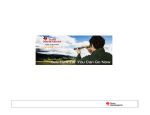Download Stellaris LM3S9B96 Development Kit User`s Manual (Rev. F)
Transcript
Stellaris® LM3S9B96 Development Kit
User ’s Manual
DK-LM3S9B96 -05
Co pyrigh t © 2 009– 201 0 Te xas In strumen ts
Copyright
Copyright © 2009–2010 Texas Instruments, Inc. All rights reserved. Stellaris and StellarisWare are registered trademarks of Texas Instruments.
ARM and Thumb are registered trademarks, and Cortex is a trademark of ARM Limited. Other names and brands may be claimed as the property
of others.
Texas Instruments
108 Wild Basin, Suite 350
Austin, TX 78746
http://www.ti.com/stellaris
2
September 5, 2010
Stellaris® LM3S9B96 Development Kit User’s Manual
Table of Contents
Chapter 1: Stellaris® LM3S9B96 Development Board Overview ................................................................. 7
Features.............................................................................................................................................................. 7
Development Kit Contents ................................................................................................................................ 10
Block Diagram .................................................................................................................................................. 11
Development Board Specifications................................................................................................................... 11
Chapter 2: Stellaris® LM3S9B96 Development Board Hardware Description .......................................... 13
LM3S9B96 Microcontroller Overview ............................................................................................................... 13
Jumpers and GPIO Assignments.................................................................................................................. 13
Clocking ........................................................................................................................................................ 14
Reset............................................................................................................................................................. 15
Power Supplies ............................................................................................................................................. 15
USB............................................................................................................................................................... 15
Debugging..................................................................................................................................................... 16
Color QVGA LCD Touch Panel..................................................................................................................... 17
I2S Audio....................................................................................................................................................... 19
User Switch and LED.................................................................................................................................... 19
Chapter 3: Stellaris® LM3S9B96 Development Board External Peripheral Interface (EPI) ..................... 21
SDRAM Expansion Board ................................................................................................................................ 21
Flash and SRAM Memory Expansion Board .................................................................................................... 21
FPGA Expansion Board.................................................................................................................................... 21
EM2 Expansion Board ...................................................................................................................................... 21
Chapter 4: Using the In-Circuit Debugger Interface .................................................................................... 23
Appendix A: Stellaris® LM3S9B96 Development Board Schematics........................................................ 25
Appendix B: Stellaris® LM3S9B96 Development Board Component Locations ...................................... 33
Appendix C: Stellaris® LM3S9B96 Development Board Connection Details ........................................... 35
DC Power Jack ................................................................................................................................................. 35
ARM Target Pinout ........................................................................................................................................... 35
Appendix D: Stellaris® LM3S9B96 Development Board Microcontroller GPIO Assignments ................ 37
Appendix E: Stellaris® LM3S9B96 Flash and SRAM Memory Expansion Board ..................................... 41
Features............................................................................................................................................................ 41
Installation......................................................................................................................................................... 41
Hardware Description ....................................................................................................................................... 43
Functional Description .................................................................................................................................. 43
Memory Map..................................................................................................................................................... 45
Component Locations....................................................................................................................................... 46
Schematics ....................................................................................................................................................... 46
Appendix F: Stellaris® LM3S9B96 FPGA Expansion Board....................................................................... 49
Features............................................................................................................................................................ 49
Installation......................................................................................................................................................... 50
Hardware Description ....................................................................................................................................... 52
FPGA ............................................................................................................................................................ 52
Camera ......................................................................................................................................................... 52
September 5, 2010
3
SRAM............................................................................................................................................................ 52
Configuration PROM..................................................................................................................................... 52
Configuration Pushbutton ............................................................................................................................. 52
Test Port ....................................................................................................................................................... 53
Camera Connector........................................................................................................................................ 53
5 V Power Pin ............................................................................................................................................... 53
24-MHz Oscillator ......................................................................................................................................... 53
External Peripheral Interface (EPI) Module .................................................................................................. 53
Using the Widget Interface ............................................................................................................................... 53
Writing Your Own Stellaris Application ......................................................................................................... 53
Memory Map..................................................................................................................................................... 54
Register Descriptions.................................................................................................................................... 55
Loading a New Image to the FPGA .................................................................................................................. 61
Installing the Software................................................................................................................................... 62
Modifying the Default Image ......................................................................................................................... 62
Default FPGA Image Blocks ......................................................................................................................... 62
EPI Signal Descriptions .................................................................................................................................... 63
Component Locations....................................................................................................................................... 64
Schematics ....................................................................................................................................................... 65
Appendix G: Stellaris® LM3S9B96 EM2 Expansion Board......................................................................... 69
Features............................................................................................................................................................ 69
Installation......................................................................................................................................................... 69
Installation of EM Modules onto the EM2 Expansion Board ............................................................................. 72
Hardware Description ....................................................................................................................................... 74
Primary EM Header ...................................................................................................................................... 74
Secondary EM Header.................................................................................................................................. 75
CAT24C01 EEPROM.................................................................................................................................... 75
I2S Header .................................................................................................................................................... 75
Analog Audio Header.................................................................................................................................... 75
SDIO Header ................................................................................................................................................ 75
EPI Signal Descriptions .................................................................................................................................... 75
Component Locations....................................................................................................................................... 77
Schematics ....................................................................................................................................................... 77
Appendix H: References ................................................................................................................................ 79
4
September 5, 2010
Stellaris® LM3S9B96 Development Kit User’s Manual
List of Figures
Figure 1-1.
Figure 1-2.
Figure 2-1.
Figure 4-1.
Figure B-1.
Figure E-1.
Figure E-2.
Figure E-3.
Figure E-4.
Figure F-1.
Figure F-2.
Figure F-3.
Figure F-4.
Figure F-5.
Figure F-6.
Figure G-1.
Figure G-2.
Figure G-3.
Figure G-4.
Figure G-5.
Figure G-6.
Figure G-7.
Figure G-8.
DK-LM3S9B96 Development Board................................................................................................ 9
DK-LM3S9B96 Development Board Block Diagram ..................................................................... 11
Factory Default Jumper Settings ................................................................................................... 14
ICD Interface Out Mode ................................................................................................................ 23
Component Placement Plot for Top .............................................................................................. 34
Flash and SRAM Memory Expansion Board................................................................................. 41
Removing EPI Board from DK-LM3S9B96 Development Board................................................... 42
Flash/SRAM/LCD IF Expansion Board Block Diagram ................................................................. 43
Component Placement Plot for Top and Bottom........................................................................... 46
FPGA Expansion Board ................................................................................................................ 49
Removing EPI Board from DK-LM3S9B96 Development Board................................................... 51
FPGA Expansion Board Block Diagram........................................................................................ 52
FPGA Boundary Scan ................................................................................................................... 61
Component Placement Plot for Top .............................................................................................. 64
Component Placement Plot for Bottom ......................................................................................... 65
EM2 Expansion Board................................................................................................................... 69
Removing EPI Board from DK-LM3S9B96 Development Board................................................... 70
EM2 Expansion Board................................................................................................................... 71
Assembled DK-LM3S9B96 Development Board with EM2 Expansion Board............................... 71
Connecting an EM Module to the EM2 Expansion Board ............................................................. 72
Fully Assembled DK-LM3S9B96 Board with EM2 Expansion Board and Wireless EM Module ... 73
EM2 Expansion Board Block Diagram .......................................................................................... 74
Component Placement Plot for Top and Bottom........................................................................... 77
September 5, 2010
5
List of Tables
Table 2-1.
Table 2-2.
Table 2-3.
Table 2-4.
Table 2-5.
Table 2-6.
Table 2-7.
Table C-1.
Table D-1.
Table E-1.
Table E-2.
Table F-1.
Table F-2.
Table F-3.
Table F-4.
Table F-5.
Table F-6.
Table F-7.
Table F-8.
Table G-1.
6
Board Features and Peripherals that are Disconnected in Factory Default Configuration ............ 13
USB-Related Signals..................................................................................................................... 15
Hardware Debugging Configurations ............................................................................................ 16
Debug-Related Signals ................................................................................................................. 17
LCD-Related Signals..................................................................................................................... 18
I2S Audio-Related Signals............................................................................................................. 19
Navigation Switch-Related Signals ............................................................................................... 19
Debug Interface Pin Assignments ................................................................................................. 35
Microcontroller GPIO Assignments ............................................................................................... 37
Flash and SRAM Memory Expansion Board Memory Map........................................................... 45
LCD Latch Register ....................................................................................................................... 45
FPGA Expansion Board Memory Map .......................................................................................... 54
Version Register............................................................................................................................ 55
System Control Register ............................................................................................................... 56
Interrupt Enable Register .............................................................................................................. 57
Interrupt Status Register ............................................................................................................... 57
Test Pad Register.......................................................................................................................... 58
LCD Control Register .................................................................................................................... 59
EPI Signal Descriptions ................................................................................................................ 63
EPI Signal Descriptions................................................................................................................. 75
September 5, 2010
C H A P T E R 1
Stellaris® LM3S9B96 Development Board Overview
The Stellaris® LM3S9B96 Development Board provides a platform for developing systems around
the advanced capabilities of the LM3S9B96 ARM® Cortex™-M3-based microcontroller.
The LM3S9B96 is a member of the Stellaris Tempest-class microcontroller family. Tempest-class
devices include capabilities such as 80 MHz clock speeds, an External Peripheral Interface (EPI)
and Audio I2S interfaces. In addition to new hardware to support these features, the
DK-LM3S9B96 board includes a rich set of peripherals found on other Stellaris boards.
The development board includes an on-board in-circuit debug interface (ICDI) that supports both
JTAG and SWD debugging. A standard ARM 20-pin debug header supports an array of debugging
solutions.
The Stellaris® LM3S9B96 Development Kit accelerates development of Tempest-class
microcontrollers. The kit also includes extensive example applications and complete source code.
Features
The Stellaris® LM3S9B96 Development Board includes the following features.
Simple set-up—USB cable provides debugging, communication, and power
Flexible development platform with a wide range of peripherals
Color LCD graphics display
– TFT LCD module with 320 x 240 resolution
– Resistive touch interface
80 MHz LM3S9B96 microcontroller with 256 K Flash, 96 K SRAM, and integrated Ethernet
MAC+PHY, USB OTG, and CAN communications
– – 8 MB SDRAM (plug-in EPI option board)
– – EPI break-out board (plug-in option board)
1 MB serial Flash memory
Precision 3.00 V voltage reference
SAFERTOS™ operating system in microcontroller ROM
I2S stereo audio codec
– Line In/Out
– Headphone Out
– Microphone In
Controller Area Network (CAN) Interface
10/100 BaseT Ethernet
USB On-The-Go (OTG) Connector
– Device, Host, and OTG modes
September 5, 2010
7
User LED and push button
Thumbwheel potentiometer (can be used for menu navigation)
MicroSD card slot
Supports a range of debugging options
– Integrated In-circuit Debug Interface (ICDI)
– JTAG, SWD, and SWO all supported
– Standard ARM® 20-pin JTAG debug connector
USB Virtual COM Port
Jumper shunts to conveniently reallocate I/O resources
Develop using tools supporting Keil™ RealView® Microcontroller Development Kit
(MDK-ARM), IAR Embedded Workbench, Code Sourcery GCC development tools, Code Red
Technologies development tools, or Texas Instruments’ Code Composer Studio™ IDE
Supported by StellarisWare® software including the graphics library, the USB library, and the
peripheral driver library
Optional expansion boards that work with the External Peripheral Interface (EPI) of the
DK-LM3S9B96 development board extend the capabilities of this development platform (each
board sold separately)
– Stellaris® Flash and SRAM Memory Expansion Board (DK-LM3S9B96-FS8) (sold
separately)
•
Provides Flash memory, SRAM, and an improved performance LCD interface
For more information on the DK-LM3S9B96-FS8 memory expansion board, see
Appendix E, “Stellaris® LM3S9B96 Flash and SRAM Memory Expansion Board,” on
page 41.
– Stellaris® FPGA Expansion Board (DK-LM3S9B96-FPGA) (sold separately)
•
Provides machine-to-machine (M2M), high-bandwidth, parallel interface capability of
the Stellaris microcontroller
•
Allows users to control and display the FPGA expansion board’s video on the
DK-LM3S9B96 development board’s large, 3.5” touchscreen display
For more information on the DK-LM3S9B96-FPGA expansion board, see
Appendix F, “Stellaris® LM3S9B96 FPGA Expansion Board,” on page 49.
– Stellaris® EM2 Expansion Board (DK-LM3S9B96-EM2) (sold separately)
•
Provides a transition between the Stellaris External Peripheral Interface (EPI)
connector and the RF Evaluation Module (EM) connector
•
Enables wireless application development using Low Power RF and RF ID
evaluation modules on the Stellaris DK-LM3S9B96 platform
For more information on the DK-LM3S9B96-EM2 expansion board, see Appendix G,
“Stellaris® LM3S9B96 EM2 Expansion Board,” on page 69.
8
September 5, 2010
Stellaris® LM3S9B96 Development Kit User’s Manual
Figure 1-1.
DK-LM3S9B96 Development Board
5 VDC supply input
USB Connector for
Debug and /or Power
On-board JTAG /SWD
Debug Interface
Headphone Output
Audio Line Output
Microphone Input
Audio Line Input
CAN Bus Interface
EPI Expansion Board
Reset switch
JTAG/SWD In/
Out Connector
Power and
Ground Test
Points
USB connector with
Host, Device and
On-the-Go modes
Stellaris
LM3S39B96
Microcontroller
10/100 Ethernet
User LED
Potentiometer
User Switch
3.00V Analog
Reference
microSD Card Slot
1MB Serial Flash Memory
3.5" LCD Touch Panel
September 5, 2010
9
Development Kit Contents
The Stellaris® LM3S9B96 Development Kit contains everything needed to develop and run a
range of applications using Stellaris microcontrollers:
LM3S9B96 development board
8 MB SDRAM expansion board
EPI signal breakout board
Retractable Ethernet cable
USB Mini-B cable for debugger use
USB Micro-B cable for OTG-to-PC connection
USB Micro-A to USB A adapter for USB Host
USB Flash memory stick
microSD Card
20-position ribbon cable
CD containing:
– A supported version of one of the following (including a toolchain-specific Quickstart
guide):
•
Keil™ RealView® Microcontroller Development Kit (MDK-ARM)
•
IAR Embedded Workbench
•
Code Sourcery GCC development tools
•
Code Red Technologies development tools
•
Texas Instruments’ Code Composer Studio™ IDE
– Complete documentation
– Quickstart application source code
– Stellaris® Firmware Development Package with example source code
10
September 5, 2010
Stellaris® LM3S9B96 Development Kit User’s Manual
Block Diagram
DK-LM3S9B96 Development Board Block Diagram
Target
Cable
Figure 1-2.
I/O Signal Break-out
SWD/JTAG Mux
Debug
USB USB
Touch
T
Dual
USB
Device
Controller
Debug
I/O Signal Break-out
JTAG/SWD
Output/Input
QVGA
Color LCD Module
Debug
UART0
OTG/Host/Device
USB
USB
micro-AB
connector
+5V host supply
+3.3V
Regulator
I/O signals
LED
USB
Control
Stellaris
Tempest-class
LM3S9B96
Microcontroller
8MB SDRAM
MicroSD
card slot
1GB
1MB
Serial
Flash
Reset
I2S
Audio
CODEC
RJ45
Jack+
Magnetics
Ethernet
USB
Switch
Thumb
wheel
Pot
Pot
Headphone
Jack
Phones
Line Out
Jack
Line Output
EPI
Tempest LM 3S9B96 Development Board
Development Board Specifications
Board supply voltage: 4.75–5.25 Vdc from one of the following sources:
– Debugger (ICDI) USB cable (connected to a PC)
– USB Micro-B cable (connected to a PC)
– DC power jack (2.1 x 5.5mm from external power supply)
Break-out power output: 3.3 Vdc (100 mA max)
September 5, 2010
11
Dimensions (excluding LCD panel):
– 4.50” x 4.25” x 0.60” (LxWxH) with SDRAM board
– 4.50” x 4.25” x 0.75” (LxWxH) with EPI breakout board
Analog Reference: 3.0 V +/-0.2%
RoHS status: Compliant
NOTE: When the LM3S9B96 Development Board is used in USB Host mode, the host connector
is capable of supplying power to the connected USB device. The available supply current
is limited to ~200 mA unless the development board is powered from an external 5 V
supply with a =600mA rating.
12
September 5, 2010
C H A P T E R 2
Stellaris® LM3S9B96 Development Board
Hardware Description
In addition to an LM3S9B96 microcontroller, the development board includes a range of useful
peripheral features and an integrated in-circuit debug interface (ICDI). This chapter describes how
these peripherals operate and interface to the microcontroller
LM3S9B96 Microcontroller Overview
The Stellaris LM3S9B96 is an ARM Cortex-M3-based microcontroller with 256-KB flash memory,
80-MHz operation, Ethernet, USB, EPI, SAFERTOS™ in ROM, and a wide range of peripherals.
See the LM3S9B96 Microcontroller Data Sheet (order number DS-LM3S9B96) for complete
microcontroller details.
The LM3S9B96 microcontroller is factory-programmed with a quickstart demo program. The
quickstart program resides in on-chip flash memory and runs each time power is applied, unless
the quickstart has been replaced with a user program.
Jumpers and GPIO Assignments
Each peripheral circuit on the development board is interfaced to the LM3S9B96 microcontroller
through a 0.1” pitch jumper/shunt. Figure 2-1 on page 14 shows the factory default positions of the
jumpers. The jumpers must be in these positions for the quickstart demo program to function
correctly.
The development board offers capabilities that the LM3S9B96 cannot support simultaneously due
to pin count and GPIO multiplexing limitations. For example, as configured, the board does not
support SDRAM and I2S receive (microphone or line input) functions at the same time. The
jumpers associated with I2S receive are omitted in the default configuration.
Table 2-1 lists all features and peripherals that are disconnected in the factory default
configuration. Using these peripherals requires that other peripherals be disconnected.
Appendix D, “Stellaris® LM3S9B96 Development Board Microcontroller GPIO Assignments,” on
page 37 lists alternative jumper configurations used in conjunction with some of the
StellarisWare™ example applications for this board.
Table 2-1. Board Features and Peripherals that are Disconnected in Factory Default
Configuration
Peripheral
Jumpers
I2S Receive (Audio Input)
JP44, 45, 47, 49
Controller Area Network (CAN)
JP14, 15
Ethernet Yellow Status LED (LED2)
JP2
Analog 3.0V Reference
JP33
See Appendix D, “Stellaris® LM3S9B96 Development Board Microcontroller GPIO Assignments,”
on page 37, for a complete list of GPIO assignments. The table lists all default and alternate
September 5, 2010
13
assignments that are supported by the 0.1” jumpers and PCB routing. The LM3S9B96 has
additional internal multiplexing that enables additional configurations which may require discrete
wiring between peripherals and GPIO pins.
The ICDI section of the board has a GND-GND jumper that serves no function other than to
provide a convenient place to ‘park’ a spare jumper. This jumper may be reused as required.
Figure 2-1.
Factory Default Jumper Settings
Clocking
The development board uses a 16.0-MHz (Y2) crystal to complete the LM3S9B96
microcontroller's main internal clock circuit. An internal PLL, configured in software, multiples this
clock to higher frequencies for core and peripheral timing.
A 25.0-MHz (Y1) crystal provides an accurate timebase for the Ethernet PHY.
14
September 5, 2010
Stellaris® LM3S9B96 Development Kit User’s Manual
Reset
The RESETn signal into the LM3S9B96 microcontroller connects to the reset switch (SW2) and to
the ICDI circuit for a debugger-controlled reset.
External reset is asserted (active low) under any one of the three following conditions:
Power-on reset (filtered by an R-C network)
Reset push switch SW2 held down
By the ICDI circuit (U12 FT2232, U13D 74LVC125A) when instructed by the debugger (this
capability is optional, and may not be supported by all debuggers)
The LCD module has special Reset timing requirements requiring a dedicated control line from the
microcontroller.
Power Supplies
The development board requires a regulated 5.0 V power source. Jumpers JP34-36 select the
power source, with the default source being the ICDI USB connector. Only one +5 V source should
be selected at any time to avoid conflict between the power sources.
When using USB in Host mode, the power source should be set to either ICDI or to EXT if a +5 V
power supply (not included in the kit) is available.
The development board has two main power rails. A +3.3 V supply powers the microcontroller and
most other circuitry. +5 V is used by the OTG USB port and In-circuit Debug Interface (ICDI) USB
controller. A low drop-out (LDO) regulator (U5) converts the +5 V power rail to +3.3 V. Both rails
are routed to test loops for easy access.
USB
The LM3S9B96’s full-speed USB controller supports On-the-Go, Host, and Device configurations.
See Table 2-2 for USB-related signals. The 5-pin microAB OTG connector supports all three
interfaces in conjunction with the cables included in the kit.
The USB port has additional ESD protection diode arrays (D1, D2,D5) for up to 15 kV of ESD
protection.
Table 2-2. USB-Related Signals
Microcontroller Pin
Board Function
Jumper Name
Pin 70 USB0DM
USB Data-
-
Pin 71 USB0DP
USB Data+
-
Pin 73 USB0RBIAS
USB bias resistor
-
Pin 66 USB0ID
OTG ID signal (input to microcontroller)
OTG ID
Pin 67 USB0VBUS
Vbus Level monitoring
+VBUS
Pin 34 USB0EPE
Host power enable (active high)
EPEN
Pin 35 USB0PFLT
Host power fault signal (active low)
PFLT
U6, a fault-protected switch, controls and monitors power to the USB host port. USB0EPEN, the
control signal from the microcontroller, has a pull-down resistor to ensure host-port power remains
off during reset. The power switch will immediately cut power if the attached USB device draws
September 5, 2010
15
more than 1 Amp, or if the switches’ thermal limits are exceeded by a device drawing more than
500 mA. USB0PFLT indicates the over-current status back to the microcontroller.
The development board can be either a bus-powered USB device or self-powered USB device
depending on the power-supply configuration jumpers.
When using the development board in USB-host mode, power to the EVB should be supplied by
the In-circuit Debugger (ICDI) USB cable or by a +5 V source connected to the DC power jack.
Note that the LM3S9B96’s USB capabilities are completely independent from the In-Circuit Debug
Interface USB functionality.
Debugging
Stellaris microcontrollers support programming and debugging using either JTAG or SWD. JTAG
uses the TCK, TMS, TDI, and TDO signals. SWD requires fewer signals (SWCLK, SWDIO, and,
optionally, SWO for trace). The debugger determines which debug protocol is used.
Debugging Modes
The LM3S9B96 development board supports a range of hardware debugging configurations.
Table 2-3 summarizes these configurations.
Table 2-3. Hardware Debugging Configurations
Mode
Debug Function
Use
Selected by...
1
Internal ICDI
Debug on-board LM3S9B96
microcontroller over Debug
USB interface.
Default mode
2
ICDI out to JTAG/ SWD
header
The development board is
used as a USB to SWD/
JTAG interface to an
external target.
Remove jumpers on TCk,
TMS, TDI, TDO, and PIN1
3
In from JTAG/SWD header
For users who prefer an
external debug interface
(ULINK, JLINK, etc.) with the
development board.
Connecting an external
debugger to the JTAG/SWD
header
Debug In Considerations
Debug Mode 3 supports board debugging using an external debug interface such as a Segger
J-Link or Keil ULINK. Most debuggers use Pin 1 of the Debug connector to sense the target
voltage and, in some cases, power the output logic circuit. Installing the VDD/PIN1 jumper will
apply 3.3 V power to this pin in order to support external debuggers.
Debug USB Overview
An FT2232 device from Future Technology Devices International Ltd implements USB-to-serial
conversion. The FT2232 is factory-configured to implement a JTAG/SWD port (synchronous
serial) on channel A and a Virtual COM Port (VCP) on channel B. This feature allows two
simultaneous communications links between the host computer and the target device using a
single USB cable. Separate Windows drivers for each function are provided on the Documentation
and Software CD.
The In-Circuit Debug Interface USB capabilities are completely independent from the LM3S9B96’s
on-chip USB functionality.
16
September 5, 2010
Stellaris® LM3S9B96 Development Kit User’s Manual
A small serial EEPROM holds the FT2232 configuration data. The EEPROM is not accessible by
the LM3S9B96 microcontroller. For full details on FT2232 operation, go to www.ftdichip.com.
USB to JTAG/SWD
The FT2232 USB device performs JTAG/SWD serial operations under the control of the debugger.
A simple logic circuit multiplexes SWD and JTAG functions and, when working in SWD mode,
provides direction control for the bidirectional data line.
Virtual COM Port
The Virtual COM Port (VCP) allows Windows applications (such as HyperTerminal) to
communicate with UART0 on the LM3S9B96 over USB. Once the FT2232 VCP driver is installed,
Windows assigns a COM port number to the VCP channel. Table 2-4 shows the debug-related
signals.
Table 2-4. Debug-Related Signals
Microcontroller Pin
Board Function
Jumper Name
Pin 77 TDO/SWO
JTAG data out or trace data out
TDO
Pin 78 TDI
JTAG data in
TDI
Pin 79 TMS/SWDIO
JTAG TMS or SWD data in/out
TMS
Pin 80 TCK/SWCLK
JTAG Clock or SWD clock
TCK
Pin 26 PA0/U0RX
Virtual Com port data to LM3S9B96
VCPRX
Pin 27 PA1/U0TX
Virtual Com port data from LM3S9B96
VCPTX
Pin 64 RSTn
System Reset
RSTn
Serial Wire Out (SWO)
The development board supports the Cortex-M3 Serial-Wire Output (SWO) trace capabilities.
Under debugger control, on-board logic can route the SWO datastream to the VCP transmit
channel. The debugger software can then decode and interpret the trace information received
from the Virtual Com Port. The normal VCP connection to UART0 is interrupted when using SWO.
Not all debuggers support SWO.
See the Stellaris LM3S9B96 Microcontroller Data Sheet for additional information on the Trace
Port Interface Unit (TPIU).
Color QVGA LCD Touch Panel
The development board features a TFT Liquid Crystal graphics display with 320 x 240 pixel
resolution. The display is protected during shipping by a thin, protective plastic film which should
be removed before use.
Features
Features of the LCD module include:
Kitronix K350QVG-V1-F display
320 x RGB x 240 dots
3.5” 262 K colors
September 5, 2010
17
Wide temperature range
White LED backlight
Integrated RAM
Resistive touch panel
Control Interface
The Color LCD module has a built-in controller IC with a multi-mode parallel interface. The
development board uses an 8-bit 8080 type interface with GPIO Port D providing the data bus.
Table 2-4 shows the LCD-related signals.
Table 2-5. LCD-Related Signals
Microcontroller Pin
Board Function
Jumper Name
PE6/ADC1
Touch X+
X+
PE3
Touch Y-
Y-
PE2
Touch X-
X-
PE7/ADC0
Touch Y+
Y+
PB7
LCD Reset
LRSTn
PD0..7
LCD Data Bus 0..7
LD0..7
PH7
LCD Data/Control Select
LDC
PB5
LCD Read Strobe
LRDn
PH6
LCD Write Strobe
LWRn
-
Backlight control
BLON
Backlight
The white LED backlight must be powered for the display to be clearly visible. U7 (FAN5331B)
implements a 20 mA constant-current LED power source to the backlight. The backlight is not
normally controlled by the microcontroller, however, the control signal is available on a header. A
jumper may be installed to disable the backlight by connecting it to GND. Alternatively, a wire may
be used to control this signal from a spare microcontroller GPIO line.
Because the FAN5331B operates in a constant current mode, its output voltage will jump up if the
LCD should become disconnected. To prevent over-voltage failure of the IC or diode D3, a zener
(D4) clamps the voltage. The current will limit to 20 mA, but the total board current will be higher
than when the LCD panel is connected. To avoid over-heating the backlighting circuit, install the
BLON jumper to completely shut-down the backlighting circuit.
Power
The LCD module has internal bias voltage generators and requires only a single 3.3 V dc supply.
Resistive Touch Panel
The 4-wire resistive touch panel interfaces directly to the microcontroller, using 2 ADC channels
and 2 GPIO signals. See the StellarisWare™ source code for additional information on touch panel
implementation.
18
September 5, 2010
Stellaris® LM3S9B96 Development Kit User’s Manual
I2S Audio
The LM3S9B96 development board has advanced audio capabilities using an I2S-connected
Audio TLV320AIC23 CODEC. The factory default configuration has Audio output (Line Out and/or
Headphone output) enabled. Four additional I2S signals are required for Audio input (Line Input
and/or Microphone). All four audio interfaces are through 1/8” (3.5mm) stereo jacks. Table 2-6
shows the I2S audio-related signals.
Table 2-6. I2S Audio-Related Signals
Microcontroller Pin
Board Function
Jumper Name
I2C0SDA
CODEC Configuration Data
SDA
I2C0SCL
CODEC Configuration Clock
SCL
I2STXSD
Audio Out Serial Data
TXSD
I2STXWS
Audio Out Framing signal
TXWS
I2STXSCK
Audio Out Bit Clock
BCLKa
I2STXMCLK
Audio Out System Clock
MCLK
I2SRXSD
Audio In Serial Data
RXSDb
I2SRXWS
Audio In Framing signal
RXWSb
I2SRXSCK
Audio In Bit Clock
BCLKb
I2SRXMCLK
Audio In System Clock
MCLKb
a. Shares GPIO line with Analog voltage reference. Jumper installed by default.
b. Shares GPIO line with LCD data bus – Port D. Jumper omitted by default.
The Audio CODEC has a number of control registers which are configured using the I2C bus
signals. CODEC settings can only be written, but not read, using I2C. See the StellarisWare™
example applications for programming information and the TLV320AIX23B data sheet for
complete register details.
The Headphone output can be connected directly to any standard headphones. The Line Output is
suitable for connection to an external amplifier, including PC desktop speaker sets.
User Switch and LED
The development board provides a user push-switch and LED (see Table 2-7).
Table 2-7. Navigation Switch-Related Signals
Microcontroller Pin
Board Function
Jumper Name
PJ7
User Switch
SWITCH
PF3
User LED
LEDa
a. Shared with Ethernet Jack Yellow LED. This jumper is installed by default.
September 5, 2010
19
20
September 5, 2010
C H A P T E R 3
Stellaris® LM3S9B96 Development Board External
Peripheral Interface (EPI)
The External Peripheral Interface (EPI) is a high-speed 8/16/32-bit parallel bus for connecting
external peripherals or memory without glue logic. Supported modes include SDRAM, SRAM, and
Flash memories, as well as Host-bus and FIFO modes.
The LM3S9B96 development kit includes an 8 MB SDRAM board in addition to an EPI break-out
board. Other EPI expansion boards may be available.
SDRAM Expansion Board
The SDRAM board provides 8 MB of memory (4M x 16) which, once configured, becomes part of
the LM3S9B96’s memory map at either 0x6000.0000 or 0x8000.0000. The SDRAM interface
multiplexes DQ00..14 and AD/BA0..14 without requiring external latches or buffers. Of the 32 EPI
signals, only 24 are used in SDRAM mode, with the remaining signals used for non-EPI functions
on the board.
Flash and SRAM Memory Expansion Board
The optional Flash and SRAM Memory Expansion Board (DK-LM3S9B96-FS8) is a plug-in for the
DK-LM3S9B96 development board. This expansion board works with the External Peripheral
Interface (EPI) of the Stellaris microcontroller and provides Flash memory, SRAM, and an
improved performance LCD interface.
For more information on the Flash and SRAM Memory Expansion Board (sold separately), see
Appendix E, “Stellaris® LM3S9B96 Flash and SRAM Memory Expansion Board,” on page 41.
FPGA Expansion Board
The FPGA Expansion Board (DK-LM3S9B96-FPGA) is an optional expansion board which
connects directly to the External Peripheral Interface (EPI) port of the Stellaris DK-LM3S9B96
development board to demonstrate the machine-to-machine (M2M), high-bandwidth, parallel
interface capability of the Stellaris microcontroller. Right out of the box, users are able to control
and display the FPGA expansion board’s video on the DK-LM3S9B96 development board’s large,
3.5” touchscreen display.
For more information on the FPGA Expansion Board (sold separately), see Appendix F, “Stellaris®
LM3S9B96 FPGA Expansion Board,” on page 49.
EM2 Expansion Board
The EM2 Expansion Board (DK-LM3S9B96-EM2) is an optional expansion board which connects
directly to the External Peripheral Interface (EPI) port of the Stellaris DK-LM3S9B96 development
board. The EM2 Expansion Board provides a transition between the Stellaris External Peripheral
Interface (EPI) connector and the RF Evaluation Module (EM) connector. The DK-LM3S9B96-EM2
enables wireless application development using Low Power RF and RF ID evaluation modules on
the Stellaris DK-LM3S9B96 platform.
For more information on the EM2 Expansion Board (sold separately), see Appendix G, “Stellaris®
LM3S9B96 EM2 Expansion Board,” on page 69.
September 5, 2010
21
22
September 5, 2010
C H A P T E R 4
Using the In-Circuit Debugger Interface
The Stellaris® LM3S9B96 Development Kit can operate as an In-Circuit Debugger Interface
(ICDI). ICDI acts as a USB to the JTAG/SWD adaptor, allowing debugging of any external target
board that uses a Stellaris microcontroller. See “Debugging Modes” on page 16 for a description of
how to enter ICDI Out mode.
Figure 4-1.
ICD Interface Out Mode
JTAG or SWD connects to the
external microcontroller
LM3S9B96 Dev Board
PC with IDE/
debugger
TDO
Stellaris
MCU
Stellaris
MCU
Target
Board
VDD
TDI
TCK
Target
Cable
TMS
`
USB
to
JTAG/
SWD
+3.3V
Remove jumpers to use ICDI Out Feature
The debug interface operates in either serial-wire debug (SWD) or JTAG mode, depending on the
configuration in the debugger IDE.
The IDE/debugger does not distinguish between the on-board Stellaris microcontroller and an
external Stellaris microcontroller. The only requirement is that the correct Stellaris device is
selected in the project configuration.
The Stellaris target board should have a 2x10 0.1” pin header with signals as indicated in
Table C-1 on page 35. This applies to both an external Stellaris microcontroller target (Debug
Output mode) and to external JTAG/SWD debuggers (Debug Input mode).
ICDI does not control RST (device reset) or TRST (test reset) signals. Both reset functions are
implemented as commands over JTAG/SWD, so these signals are usually not necessary.
September 5, 2010
23
24
September 5, 2010
A P P E N D I X A
Stellaris® LM3S9B96 Development Board
Schematics
This section contains the schematics for the DK-LM3S9B96 development board.
Micro, EPI connector, USB, and Ethernet on page 26
LCD CAN, Serial Memory, and User I/O on page 27
Power Supplies on page 28
I2S Audio Expansion Board on page 29
EPI and SDRAM Expansion Boards on page 30
In-circuit Debug Interface (ICDI) on page 31
September 5, 2010
25
Schematic page 1
4
PC0/TCK
PC1/TMS
PC2/TDI
PC3/TDO
80
79
78
77
25
24
23
22
PC4/EPI02
PC5/EPI03
PC6/EPI04
PC7/EPI05
PE0/EPI08
PE1/EPI09
PE2/EPI24
PE3/EPI25
B
74
75
95
96
6
5
2
1
PE4/I2STXWS
PE5/I2STXSD
PE6/ADC1
PE7/ADC0
PG0/EPI13
PG1/EPI14
PG7/EPI31
19
18
36
PJ0/EPI16
PJ1/EPI17
PJ2/EPI18
PJ3/EPI19
PJ4/EPI28
PJ5/EPI29
PJ6/EPI30
14
87
39
50
52
53
54
55
PJ7
64
RESETn
PA0/U0RX
PA1/U0TX
PA2/SSI0CLK
PA3/SSI0FSS
PA4/SSI0RX
PA5/SSI0TX
PA6/USB0EPEN
PA7/USB0PFLT
PB0/USB0ID
PB1/USB0VBUS
PB2/CCP0
PB3
PB4/EPI0S23
PB5/EPI0S22
PB6/AVREF
PB7/NMI
PC0/TCK/SWCLK
PC1/TMS/SWDIO
PC2/TDI
PC3/TDO/SWO
PC4/EPI0S02
PC5/EPI0S03
PC6/EPI0S04
PC7/EPI0S05
PD0
PD1
PD2/EPI0S20
PD3/EPI0S21
PD4
PD5
PD6
PD7
PE0/EPI0S08
PE1/EPI0S09
PE2/EPI0S24
PE3/EPI0S25
PE4/ADC3
PE5/ADC2
PE6/ADC1
PE7/ADC0
PF0
PF1
PF2/LED1
PF3/LED0
PF4/EPI0S12
PF5/EPI0S15
PG0/EPI0S13
PG1/EPI0S14
PG7/EPI0S31
PJ0/EPI0S16
PJ1/EPI0S17
PJ2/EPI0S18
PJ3
PJ4
PJ5
PJ6
PJ7
PH0/EPI0S06
PH1/EPI0S07
PH2/EPI0S01
PH3/EPI0S00
PH4/EPI0S10
PH5/EPI0S11
PH6/EPI0S26
PH7/EPI0S27
MDIO
TXOP
RST_n
TXON
C
1
Y1
OSC0
OSC1
48
49
XTLN
XTLP
OSC0
OSC1
10PF
C3
10PF
51
C4
10PF
R1
33
12.4K
NC
RXIN
86
85
84
83
76
63
62
15
58
3
4
9
21
45
57
69
82
94
USB0RBIAS
USB0DP
USB0DM
VDDA
C5
0.1UF
PD2/EPI20
PD3/EPI21
PD4/I2SRXSD
PD5/I2SRXMCLK
PD6
PD7
PF0
PF1/TXMCLK
PF2/LED1
GNDA
GND
GND
GND
GND
GND
GND
GND
VDD
VDD
VDD
VDD
VDD
VDD
VDD
VDD
LDO
VDD25
VDD25
2
LED1
PF3/LED0
PF4/EPI12
PF5/EPI15
10K
USB On-the-Go
PC4/EPI02
PC5/EPI03
PC6/EPI04
PC7/EPI05
USB Micro AB
G1
VBUS
+3.3V
D-
D+
G2
G
+VBUS
D1
D2
2
PE1/EPI09
PE0/EPI08
PH5/EPI11
PH6/EPI26
1
1
B72590D0050H160
2
B72590D0050H160
+VBUS
PB1/USBVBUS
B
JP3
OTG ID
D5
1
PB0/USBID
JP2
JP4
2
B72590D0050H160
Note:
R60-61 = 10 Ohms for LM3S9B96 Rev B1 (see errata)
R60,R11 = 0 Ohms for LM3S9B96 Rev C
+3.3V
Ethernet 10/100baseT
J1
+3.3V
R4
49.9
R6
49.9
C13
10pF
330
3
+3.3V
R60
G-
1CT:1
TX+ 1
TX- 2
5
10
0.1UF
46
G+
12
11
R8
C16
10pF
C18
RX+ 3
4
4
7
40
C19
+3.3V
R7
49.9
C14
10pF
+3.3V
5
RX- 6
1CT:1
C21
0.01UF
7
6
8
C
8
+3.3V
R9
C17
10pF
R61
10
0.1UF
37
330
R3
9.10K
ID
+5V
PG7/EPI31
PJ2/EPI18
PF5/EPI15
PF4/EPI12
DF12D-50DP
43
73
A
J3
JP1
LED2
PH0/EPI06
PH1/EPI07
PH2/EPI01
PH3/EPI00
PH4/EPI10
PH5/EPI11
PH6/EPI26
PH7/EPI27
M+3.3V
R2
2
1
Y-
9
10
NC
Y+
GND
+3.3V
71
70
J3011G21DNL
8
20
32
44
56
68
81
93
M+3.3V
C6
C8
C10
0.01UF 0.01UF 0.1UF
C12
0.1UF
C15
2.2UF
History
Revision
U16
FAN2558S12X
7
5
38
88
C7
C9
0.01UF 0.1UF
VOUT
C11
2.2UF
U16 Required only for
LM3S9B96 Rev B1.
See errata.
LM3S9B96
1
PD0/I2SRXSCK
PD1/I2SRXWS
ERBIAS
M+3.3V
D
RXIP
47
61
60
59
42
41
PB6/TXSCK/AVREF
PB7/NMI
R5
49.9
16.00MHz
C2
10PF
17
16
10
11
12
13
97
98
99
100
PB4/ADC10/EPI23
PB5/EPI22
PB0/USBID
PB1/USBVBUS
PB2/I2C0SCL
PB3/I2C0SDA
Y2
2
25.00MHz
C1
XTLN
XTALP
66
67
72
65
92
91
90
89
50
49
48
47
46
45
44
43
42
41
40
39
38
37
36
35
34
33
32
31
30
29
28
27
26
GL
GR
26
27
28
29
30
31
34
35
PA0/U0RX
PA1/U0TX
PA2/SSI0CLK
PA3
PA4/SSI0RX
PA5/SSI0TX
PA6/USBEPE/CAN0RX
PA7/USBPFLT/CAN0TX
J2
1
2
PG0/EPI13 3
PG1/EPI14 4
PH7/EPI27 5
PJ0/EPI16
6
PD3/EPI21 7
PD2/EPI20 8
PJ6/EPI30
9
PJ5/EPI29 10
PJ4/EPI28 11
PJ3/EPI19 12
PE3/EPI25 13
PE2/EPI24 14
PB4/ADC10/EPI23
15
PB5/EPI22 16
PJ1/EPI17 17
PH0/EPI06 18
PH1/EPI07 19
PH2/EPI01 20
PH3/EPI00 21
PH4/EPI10 22
23
24
25
5
U1
3
+5V
VIN
GND
A
EPI Expansion Connector
PE2/EPI24
PE3/EPI25
PD2/EPI20
PD3/EPI21
PB4/ADC10/EPI23
PB5/EPI22
PH6/EPI26
PH7/EPI27
4
Stellaris Microcontroller
6
3
PE2/EPI24
PE3/EPI25
PD2/EPI20
PD3/EPI21
PB4/ADC10/EPI23
PB5/EPI22
PH6/EPI26
PH7/EPI27
5
2
3
1
2
EN
PG
0
A
Date
Description
Indicates factory-default jumper position.
11 Mar 09 Initial Prototype
15 Apr 09 First production release
1
D
3
4
Drawing Title:
LM3S9B96 Development Board
Page Title:
Micro, EPI connector, USB and Ethernet
2
1
Size
Date:
4
5
B
Document Number:
4/23/2009
DB-LM3S9B96
Sheet
6
1
of
6
Rev
A
Schematic page 2
2
3
+3.3V
GND
DO DATA0
RSV DATA1
JP12
LED_A
JP16
PE6/ADC1
JP17
PE3/EPI25
JP18
PE2/EPI24
+3.3V
12
11
9
10
RESETn
100
C26
0.1UF
JP19
PE7/ADC0
R16
10K
LED_K
ILED+
R59
SW-B3S1000
CARD
JP13
ILED-
FR4
MISO
PA4/SSI0RX
SW2
N/C DATA2
CS DATA3
DI CMD
VDD
2908-05WB-MG
CLOCK
FR3
JP11
MISO
R19
10K
Reset
1
2
3
4
5
6
7
8
+3.3V
SSICLK
PA2/SSI0CLK
X+
TOUCH_XP
TOUCH_YN
TOUCH_XN
TOUCH_YP
YX-
XR
YD
XL
YU
+3.3V
Y+
C28
C30
C31
C33
0.01UF 0.01UF 0.01UF 0.01UF
R20
10K
C24
0.1UF
LCD_RSTn
CSn
SPICLK
SPISDI
LRSTn
+3.3V
+3.3V
PB7/NMI
R18
JP20
330
LED2
Green
1MB Serial Flash
+3.3V
B
Power
FLCSn
FLASH_CSn
PF0
JP8
3
6
1
2
5
nHOLD
VDD
JP22
PD1/I2SRXWS
+3.3V
7
JP21
PD0/I2SRXSCK
U2
+3.3V
R13
10K
JP23
PD2/EPI20
8
JP24
PD3/EPI21
nWP
SCK
nCE
SO
SI
C25
0.1UF
VSS
JP25
PD4/I2SRXSD
JP26
PD5/I2SRXMCLK
4
JP27
PD6
W25X80AVSSIG-ND
JP28
PD7
LD0
LCD_D0
LD1
R21
10K
LCD_D1
LD2
LCD_D2
LD3
LD0
LD1
LD2
LD3
LD4
LD5
LCD_D0
LCD_D1
LCD_D2
LCD_D3
LCD_D4
LCD_D3
LD4
LCD_D5
LCD_D6
LCD_D7
LCD_D4
LD5
LCD_D5
LD6
LD6
LD7
LD8
LD9
LD10
LD11
LCD_D6
LD7
LCD_D7
LD12
LD13
LD14
LD15
LD16
LD17
HSYNC
VSYNC
DCLK
LCD_D[0..7]
LED
R11
JP5
330
PF3/LED0
+3.3V
LED1
Green
+3.3V
LDC
User LED
PH7/EPI27
AVDD
JP29
LRDn
C
R10
10K
SWITCH
PJ7
JP6
PB5/EPI22
PH6/EPI26
User Switch
JP31
+3.3V
C29
0.1UF
CAN Transceiver
TXD
U3
PA7/USBPFLT/CAN0TX
JP14
RXD
1
4
PA6/USBEPE/CAN0RX
JP15
8
VREF_3.0V
POT
R12
50K
PB4/ADC10/EPI23
JP7
D
R17
10K
2
TXD
RXD
CANH
CANL
CANH
CANL
TERM
120
JP58
+5V
RS
GND
7
6
R58
VCC
VREF
3
5
C27
0.1UF
VCC
DC
RD
WR
PS0
PS1
PS2
PS3
LCD_DC
LCD_RDn
LCD_WRn
JP30
LWRn
SW1
SW-B3S1000
C32
0.1UF
OE
CAN Connector
A
1
2
3
4
5
6
7
8
9
10
11
12
13
14
15
16
17
18
19
20
21
22
23
24
25
26
27
28
29
30
31
32
33
34
35
36
37
38
39
40
41
42
43
44
45
46
47
48
49
50
51
52
53
54
55
56
57
58
59
60
B
C
J5
1
3
5
7
9
2
4
6
8 +VCAN
10
M2
+VCAN
+5V
FPC_Socket_60pin
JP32
C22
0.1UF
Indicates factory-default jumper position.
SN65HVD1050D
D
C23
0.1UF
Thumbwheel Potentiometer
Drawing Title:
LM3S9B96 Development Board
Page Title:
LCD, CAN, Serial Memory, User IO
Size
Date:
1
J6
M1
FR2
JP10
SCLK
QVGA LCD Panel
with touch interface
8-bit 8080 mode
MOSI
PA5/SSI0TX
6
+3.3V
J4
FR1
JP9
MOSI
microSD Card Slot
R15
10K
SD_CSn
PA3
5
+3.3V
R14
10K
SDCSn
A
4
QVGA LCD Panel
1
2
3
4
5
B
Document Number:
4/23/2009
DB-LM3S9B96
Sheet
6
2
of
6
Rev
A
Schematic page 3
1
2
3
4
5
6
TP1
3.3V
+3.3V
P3V
U5
PQ1LA333MSPQ
TP3
5.0V
DBG+5V
+VBUS
4
+5V
ICDI
3
C34
0.1UF
VOUT
A
M+3.3V
M3V
5
NR
1
C42
2.2UF
C39
TP2
GND
0.01UF
2
1
3
2
PJ-002BH-SMT
ON
C37
2.2UF
JP35
EXT
J7
VIN
JP61
JP34
OTG
+5V DC INPUT
JP60
+5V
GND
A
GND
JP59
JP36
Main +3.3V Supply
Power Source Selection
+3.3V
B
EPEN
PA6/USBEPE/CAN0RX
JP37
PFLT
PA7/USBPFLT/CAN0TX
U6
TPS2051BDBV
+VBUS
+5V
5
USB0EPE
4
3
IN
EN
OCn
USB0PFLT
B
1
C40
2.2UF
2
JP38
OUT
GND
R23
10K
C20
0.1UF
C36
2.2UF
C41
2.2UF
C43
2.2UF
R24
10K
VBUS Fault Protected Switch
C
C
+3.3V
VREF_3.0V
VREF 3.00V
R22
1.5K
U4
1
PB6/TXSCK/AVREF
CATHODE
JP33
+5V
C35
2.2UF
3
NC
+5V
2
ANODE
R25
10K
LM4040B30IDB
Backlight
3.0V 0.2% Voltage Reference
ILED+
L1
D3
NR4018T100M
10uH
FYV0704SMTF
D4
BZT52C24
24V
ILED-
U7
5
BLON
4
JP39
2
C38
2.2UF
VIN
SW
SHDN
FB
1
3
GND
R26
15
FAN5333B
C44
0.1UF
C45
0.1UF
C46
0.1UF
Indicates factory-default jumper position.
D
D
LED Backlight Controller
Drawing Title:
LM3S9B96 Development Board
Page Title:
Power Supplies
Size
Date:
1
2
3
4
5
B
Document Number:
4/23/2009
DB-LM3S9B96
Sheet
6
3
of
6
Rev
A
Schematic page 4
1
2
J8
3
4.7K
R55
STX-3000
0.47UF
R56
4.7K
R30
10K
1
2
3
Microphone Input
C47
R28
10K
STX-3000
6
C79
0.47UF
4.7K
A
J9
5
C77
R54
1
2
3
Line Input
4
C76
27PF
C48
2.2UF
R57
4.7K
A
C78
27PF
R31
4.7K
27PF
C54
R27
4.7K
B
+
+3.3V
R29
4.7K
SDA
20
19
17
18
PB3/I2C0SDA
JP40
SCL
MICBIAS
MICIN
PB2/I2C0SCL
JP41
TXSD
PE5/I2STXSD
TXSD
23
24
22
21
Rework 2: Loop TXWS to RXWS.
PE4/I2STXWS
PD4/I2SRXSD
JP44
RXWS
PD1/I2SRXWS
JP45
PB6/BCLK
PB6/TXSCK/AVREF
RXSD
4
5
6
7
3
LRC
25
26
BITCLK
JP46
PD0/BCLK
PD0/I2SRXSCK
JP47
PF1/MCLK
C
PF1/TXMCLK
4V
LLINEIN
RLINEIN
MICBIAS
MICIN
R32
47K
220UF
1
27
MCLK
JP48
PD5/MCLK
SDIN
SCLK
MODE
nCS
C57
28
JP49
100
R37
R33
47K
HPVDD
AVDD
DGND
HPGND
AGND
Audio Line Output
100
0.47UF
R35
47K
2
XTI/MCLK CLKOUT
XTO
VMID
C50
0.1UF
PD5/I2SRXMCLK
R36
0.47UF
C58
DIN
LRCIN
DOUT
LRCOUT
BCLK
BVDD
DVDD
1 J11
2
3
STX-3000
B
R34
47K
12
13
LOUT
ROUT
Audio Headphone Output
C55
9
10
LHPOUT
RHPOUT
4V
JP42
TXWS
JP43
RXSD
220UF
U8
1 J10
2
3
STX-3000
+
+3.3V
16
8
14
C56
0.1UF
C59
2.2UF
C60
2.2UF
C
C61
2.2UF
C52
0.1UF
11
15
TLV320AIC23BPW
Analog +3.3V 50mA Power Supply
U9
PQ1LA333MSPQ
+5V
4
VIN
VOUT
5
NR
1
C51
C53
2.2UF
D
0.01UF
2
D
ON
GND
Indicates factory-default jumper position.
3
C49
2.2UF
Drawing Title:
LM3S9B96 Development Board
Page Title:
I2S Audio Expansion Board
Size
Date:
1
2
3
4
5
B
Document Number:
4/23/2009
DB-LM3S9B96
Sheet
6
4
of
6
Rev
A
Schematic page 5
1
2
3
4
5
6
SDRAM Expansion Board
U10
A
Expansion Connector
J12
AD2
AD3
AD4
AD5
+3.3V
C62
2.2UF
B
SDCLK
CASn
D15
D12
AD9
AD8
AD11
50
49
48
47
46
45
44
43
42
41
40
39
38
37
36
35
34
33
32
31
30
29
28
27
26
1
2
3
4
5
6
7
8
9
10
11
12
13
14
15
16
17
18
19
20
21
22
23
24
25
BA0/D13
BA1/D14
DQM0
SDCKE
CSn
WEn
RASn
DQM1
AD6
AD7
AD1
AD0
AD10
AD0
AD1
AD2
AD3
AD4
AD5
AD6
AD7
AD8
AD9
AD10
AD11
23
24
25
26
29
30
31
32
33
34
22
35
BA0/D13
BA1/D14
20
21
CSn
WEn
RASn
CASn
19
16
18
17
SDCLK
SDCKE
DQM1
DQM0
38
37
39
15
28
41
54
6
12
46
52
DF12A-50DS
8MB SDRAM
A0
A1
A2
A3
A4
A5
A6
A7
A8
A9
A10
A11
BA0
BA1
CS
WE
RAS
CAS
CLK
CKE
DQMH
DQML
VSS
VSS
VSS
VSSQ
VSSQ
VSSQ
VSSQ
DQ0
DQ1
DQ2
DQ3
DQ4
DQ5
DQ6
DQ7
DQ8
DQ9
DQ10
DQ11
DQ12
DQ13
DQ14
DQ15
NC
NC
VDD
VDD
VDD
VDDQ
VDDQ
VDDQ
VDDQ
2
4
5
7
8
10
11
13
AD0
AD1
AD2
AD3
AD4
AD5
AD6
AD7
42
44
45
47
48
50
51
53
AD8
AD9
AD10
AD11
D12
BA0/D13
BA1/D14
D15
A
36
40
B
+3.3V
1
14
27
3
9
43
49
+3.3V
C63
0.01UF
C64
0.01UF
C65
0.1UF
C66
0.1UF
MT48LC4M16A2
EPI Signal Breakout Board
Expansion Connector
C
C
J15
X_PC4/EPI02
X_PC5/EPI03
X_PC6/EPI04
X_PC7/EPI05
X+3.3V
X+5V
X_PG7/EPI31
X_PJ2/EPI18
X_PF5/EPI15
X_PF4/EPI12
X_PE1/EPI09
X_PE0/EPI08
X_PH5/EPI11
X_PH6/EPI26
D
50
49
48
47
46
45
44
43
42
41
40
39
38
37
36
35
34
33
32
31
30
29
28
27
26
1
2
3
4
5
6
7
8
9
10
11
12
13
14
15
16
17
18
19
20
21
22
23
24
25
X_PG0/EPI13
X_PG1/EPI14
X_PH7/EPI27
X_PJ0/EPI16
X_PD3/EPI21
X_PD2/EPI20
X_PJ6/EPI30
X_PJ5/EPI29
X_PJ4/EPI28
X_PJ3/EPI19
X_PE3/EPI25
X_PE2/EPI24
X_PB4/EPI23
X_PB5/EPI22
X_PJ1/EPI17
X_PH0/EPI06
X_PH1/EPI07
X_PH2/EPI01
X_PH3/EPI00
X_PH4/EPI10
D
DF12A-50DS
Drawing Title:
LM3S9B96 Development Board
Page Title:
EPI and SDRAM Expansion Boards
Size
Date:
1
2
3
4
5
B
Document Number:
4/23/2009
DB-LM3S9B96
Sheet
6
5
of
6
Rev
A
Schematic page 6
2
3
4
5
6
13
1
TCK
11
1
12
Debugger USB Interface
2
54819-0572
D-
D+
ID
G
R43
U13A
SN74LVC125A +3.3V
7 USBSH
7
USBDM
USBDP
R44
1.5K
B
+5V
R39
10K
U11
VCC
NC
ORG
GND
CS
SK
DI
DO
1
2
3
4
48
1
2
47
R40
1.5K
CAT93C46
43
44
1K 64X16
1
Y3
2
4
5
+5V
6.00MHz
C68
C69
27PF
27PF
EECS
EESK
EEDATA
TEST
XTIN
XTOUT
BDBUS0
BDBUS1
BDBUS2
BDBUS3
BDBUS4
BDBUS5
BDBUS6
BDBUS7
BCBUS0
BCBUS1
BCBUS2
BCBUS3
SI/WUB
RESET#
RSTOUT#
PWREN#
GND
GND
GND
GND
VCC
VCC
VCCIOA
VCCIOB
15
13
12
11
10
U14C
SN74LVC125A
6
U13B
SN74LVC125A
FT_SRSTN
DBGENn
DBG_JTAG_EN
2
C
45
2
3
B
+3.3V
VCP_RX
40
39
38
37
36
35
33
32
12
11
VCP_TX_SWO
R53
10K
5
AGND
AVCC
U15B
SN74LVC126A
SRSTN
30
29
28
27
26
8
+3.3V
3
42
14
31
+3.3V
6
5
C
R45
46
330
C72
C73
C74
C75
0.1UF
0.1UF
0.1UF
0.1UF
U14B
SN74LVC125A
0.1UF
Channel A : JTAG / SW Debug
11
12
Channel B : Virtual Com Port
PC3/TDO
JP53
RSTn
RESETn
JP54
VCPTX
PA1/U0TX
JP55
VCPRX
PA0/U0RX
10
R46
J14
20
18
16
14
12
10
8
6
4
2
TDO_SWO
SRSTN
VCP_TX
19
17
15
13
11
9
7
5
3
1
27
R47
27
R48
27
R49
PIN1
2X10 HDR-SHRD
VCP_RX
JP57
JP56
+3.3V
27
R50
SRSTN
8
TDO_SWO
+3.3V
+3.3V
+3.3V
TCK
TMS_SWDIO
VCC
TDI
U13E
SN74LVC125A
VCC
U14E
SN74LVC125A
14
JP52
TDO
JTAG/SWD In/Out
TDI
VCC
GND
GND
GND
7
PC2/TDI
TMS_SWDIO
14
JP51
TDI
U15D
SN74LVC126A
7
PC1/TMS
TCK
14
JP50
TMS
7
TCK
PC0/TCK
D
TDO_SWO
9
U15C
SN74LVC126A
41
FT2232D
R38
10K
6
SN74LVC125A
U13D
SN74LVC125A
SWO_EN
C71
+3.3v
TMS_SWDIO
3
U15A
SN74LVC126A
U14A
+5V
9
18
25
34
TDI
13
+5V
4
ACBUS0
ACBUS1
ACBUS2
ACBUS3
SI/WUA
5
8
10
8
R42 27
0.01UF
3V3OUT
0.1UF
R41 27
FT_TCK
FT_TDI/DI
FT_TDO/DO
FT_TMS/OUTEN
24
23
22
21
20
19
17
16
A
4
C67
ADBUS0
ADBUS1
ADBUS2
ADBUS3
ADBUS4
ADBUS5
ADBUS6
ADBUS7
1
6
R51
10K
13
C70
8
7
6
5
9
U12
5
4
3
1
2
USB Device Controller
DBG+5V
R52
10K
1
5V
6
U14D
SN74LVC125A
3
4
J13
10
A
27
VCP_TX
9
U13C
SN74LVC125A
Indicates factory-default jumper position.
+3.3V
U15E
SN74LVC126A
D
C80
Drawing Title:
LM3S9B96 Development Board
Page Title:
In-circuit Debug Interface (ICDI)
0.1UF
Size
Date:
1
2
3
4
5
B
Document Number:
4/23/2009
DB-LM3S9B96
Sheet
6
6
of
6
Rev
A
32
September 5, 2010
A P P E N D I X B
Stellaris® LM3S9B96 Development Board
Component Locations
This appendix contains details on component locations, including:
Component placement plot for top (Figure B-1)
September 5, 2010
33
Figure B-1. Component Placement Plot for Top
34
September 5, 2010
A P P E N D I X C
Stellaris® LM3S9B96 Development Board
Connection Details
This appendix contains the following sections:
DC Power Jack (see page 35)
ARM Target Pinout (see page 35)
DC Power Jack
The EVB provides a DC power jack for connecting an external +5 V regulated (+/-5%) power
source.
Center Positive (+)
The socket is 5.5 mm dia with a 2.1 mm pin.
ARM Target Pinout
In ICDI input and output mode, the Stellaris® LM3S9B96 Development Kit supports ARM’s
standard 20-pin JTAG/SWD configuration. The same pin configuration can be used for debugging
over serial-wire debug (SWD) and JTAG interfaces.
Table C-1. Debug Interface Pin Assignments
Function
Pin Number
TDI
5
TDO/SWO
13
TMS/SWDIO
7
TCK/SWCLK
9
System Reset
15
VDD
1
GND
4, 6, 8, 10, 12, 14, 16, 18, 20
No Connect
2, 3, 11, 17, 19
Insert Jumper VDD/PIN1 Jumper (JP57) only when using the development board with an external
debug interface such as a ULINK or JLINK.
September 5, 2010
35
36
September 5, 2010
A P P E N D I X D
Stellaris® LM3S9B96 Development Board
Microcontroller GPIO Assignments
Table D-1 shows the pin assignments for the LM3S9B96 microcontroller.
Table D-1. Microcontroller GPIO Assignments
LM3S9B96 GPIO Pin
Number
Development Board Use
Description
Default Function
26
PA0
U0Rx
Virtual Com Port
27
PA1
U0Tx
Virtual Com Port
28
PA2
SSI0Clk
SPI
29
PA3
SSI0Fss
SD Card CSn
30
PA4
SSI0Rx
SPI
31
PA5
SSI0Tx
SPI
34
PA6
USB0EPEN
USB Pwr Enable
CAN0RX
35
PA7
USB0PFLT
USB Pwr Fault
CAN0TX
66
PB0
USB0ID
USB OTG ID
67
PB1
USB0VBUS
USB Vbus
72
PB2
I2C0SCL
Audio I2C
65
PB3
I2C0SDA
Audio I2C
92
PB4
ADC10
Potentiometer
EPI0S23
EPI Breakout
91
PB5
PB5
LCD RDn
EPI0S22
EPI Breakout
90
PB6
PB6
I2STXSCK
AVREF
Ext Volt Ref
89
PB7
PB7
LCD RST
80
PC0
TCK/SWCLK
JTAG
79
PC1
TMS/SWDIO
JTAG
78
PC2
TDI
JTAG
77
PC3
TDO/SWO
JTAG
25
PC4
EPI0S2
SDRAM D02
EPI0S02
24
PC5
EPI0S3
SDRAM D03
EPI0S03
23
PC6
EPI0S4
SDRAM D04
EPI0S04
22
PC7
EPI0S5
SDRAM D05
EPI0S05
September 5, 2010
Default Use
Alt. Function
Alternate Use
37
Table D-1. Microcontroller GPIO Assignments (Continued)
LM3S9B96 GPIO Pin
Number
38
Development Board Use
Description
Default Function
10
PD0
PD0
11
PD1
12
Default Use
Alt. Function
Alternate Use
LCD Data 0
I2SRXSCK
I2S Audio In
PD1
LCD Data 1
I2S0RXWS
I2S Audio In
PD2
PD2
LCD Data 2
EPI0S20
EPI Breakout
13
PD3
PD3
LCD Data 3
EPI0S21
EPI Breakout
97
PD4
PD4
LCD Data 4
I2SRXSD
I2S Audio In
98
PD5
PD5
LCD Data 5
I2SRXMCLK
I2S Audio In
99
PD6
PD6
LCD Data 6
100
PD7
PD7
LCD Data 7
74
PE0
EPI0S8
SDRAM D8
EPI0S08
75
PE1
EPI0S9
SDRAM D9
EPI0S09
95
PE2
PE2
Touch XN
EPI0S24
96
PE3
PE3
Touch YN
EPI0S25
6
PE4
I2STXWS
I2S Audio Out
5
PE5
I2STXSD
I2S Audio Out
2
PE6
ADC1
ADC Touch XP
1
PE7
ADC0
ADC Touch YP
47
PF0
PF0
Flash CSn
61
PF1
I2STXMCLK
I2S Audio Out
60
PF2
LED1
Green Enet LED
59
PF3
PF3
User LED
42
PF4
EPI0S12
SDRAM D12
41
PF5
EPI0S15
SDRAM D15
19
PG0
EPI0S13
SDRAM D13
18
PG1
EPI0S14
SDRAM D14
36
PG7
EPI0S31
SDRAM CLK
86
PH0
EPI0S06
SDRAM D06
85
PH1
EPI0S07
SDRAM D07
84
PH2
EPI0S01
SDRAM D01
83
PH3
EPI0S00
SDRAM D00
76
PH4
EPI0S10
SDRAM D10
LED0
Yw Enet LED
September 5, 2010
Stellaris® LM3S9B96 Development Kit User’s Manual
Table D-1. Microcontroller GPIO Assignments (Continued)
LM3S9B96 GPIO Pin
Number
Development Board Use
Description
Default Function
Alt. Function
Alternate Use
63
PH5
EPI0S11
SDRAM D11
62
PH6
EPI0S26
LCD_WRn
EPI0S26
EPI Breakout
15
PH7
EPI0S27
LCD_DC
EPI0S27
EPI Breakout
14
PJ0
EPI0S16
SDRAM DQM
87
PJ1
EPI0S17
SDRAM DQM
39
PJ2
EPI0S18
SDRAM CAS
50
PJ3
EPI0S19
SDRAM RAS
52
PJ4
EPI0S28
SDRAM WEn
53
PJ5
EPI0S29
SDRAM CSn
54
PJ6
EPI0S30
SDRAM SDCKE
55
PJ7
PJ7
User Switch
September 5, 2010
Default Use
39
40
September 5, 2010
A P P E N D I X E
Stellaris® LM3S9B96 Flash and SRAM Memory
Expansion Board
This document describes the Flash and SRAM memory expansion board
(DK-LM3S9B96-EXP-FS8) plug-in for the DK-LM3S9B96 development board. This expansion
board works with the External Peripheral Interface (EPI) port of the Stellaris microcontroller and
provides Flash memory, SRAM, and an improved performance LCD interface.
Figure E-1. Flash and SRAM Memory Expansion Board
Features
The DK-LM3S9B96-EXP-FS8 memory expansion board has the following features:
8 Megabytes of Flash memory
1 Megabyte of SRAM
Memory-mapped LCD I/F for improved LCD performance
1 kilobit of I2C memory for storing configuration data
Power LED indicator
Installation
To install the expansion board on the DK-LM3S9B96 development board, do the following:
1. Remove the DK-LM3S9B96-EXP-FS8 memory expansion board from the antistatic bag.
2. On the DK-LM3S9B96 board, remove any installed board on EPI connector J2.
September 5, 2010
41
3. On the DK-LM3S9B96 board remove the shunt jumpers on JP16-JP31 and the JP39 headers
as shown in Figure E-1 on page 41.
Figure E-2. Removing EPI Board from DK-LM3S9B96 Development Board
Remove board
Remove jumpers
4. Install the two snap-in nylon standoffs on mounting holes above the EPI connector J2.
5. Place the expansion board on top of the DK-LM3S9B96 board and align the standoffs, the EPI
connector, and the 2x17 J2 header.
6. Press firmly downward until the board snaps in, then verify that the board is firmly seated on
the EPI connector, the 2x17 header, and the standoffs.
7. When powering up the board, verify that the power indicator LED D1 is lit.
42
September 5, 2010
Stellaris® LM3S9B96 Development Kit User’s Manual
Hardware Description
The Flash and SRAM memory expansion board is designed for use with the Stellaris EPI module
configured in Host Bus 8 address/data multiplexed mode. This mode requires the use of an
external 8-bit latch for storing the lower 8 address lines A[7:0] transmitted during the address
phase of an EPI transfer. This latch can be seen on the expansion board block diagram shown in
Figure E-3.
Figure E-3. Flash/SRAM/LCD IF Expansion Board Block Diagram
EPI
Connector
EPI[7:0]
EPI[27:8]
EPI30
MAD[7:0]
D Q
L
MA[27:8]
MA[7:0]
FLASH
A
D
MAD[7:0]
ALE
8MB
MA27
EPI28
EPI29
OEn
WRn
CS
OE
WE
SRAM
A
D
MA26
MA27
1MB
CE1
CE2
OE
WE
LCD
DECODE
LCD Control
LCD Data
FLASH/SRAM/LCD IF Board
LCD
Connector
Functional Description
The Flash and SRAM memory expansion board schematics are described in this section. The first
page of the schematics shows the memory devices and address latch part of the design. The
second page shows the LCD I/F and regulator.
Flash/SRAM (Schematic 1 on page 47)
Page 1 of the schematics shows the EPI connector, address latch, and memory devices.
EPI Connector
The EPI connector J1 is a 50-pin receptacle with 0.5 mm pitch that plugs into the EPI header on
the DK-LM3S9B96 board. The 32 EPI signals and the 2 I2C0 signals from the LM3S9B96 are
provided on this connector. It also provides 5 V for the on-board DC regulator. Note that not all EPI
signals are used in this design.
September 5, 2010
43
8-bit Latch
This 8-bit latch is used to store the lower 8-bits of the address, which are transmitted during the
address phase of an EPI transfer. The EPI must be configured in Host bus 8 mode 0 mode (HB8
ADMUX), with EPI30 configured as an Address Latch Enable (ALE) signal to control this latch.
Flash Memory
The Flash memory used is a 64 Mbit, 90-nsec Spansion S29GL064N90TFI040. This 8/16 bit
memory is used in 8-bit mode. Note that MA27 is used as a chip select signal for this memory.
SRAM
The SRAM used is an 8 Mbit, 45 nsec Cypress Semiconductor CY62158EV30LL-45ZSX, which is
an 8-bit memory. Note that MA27 and MA26 are used as chip selects for this memory.
I2C Memory
This I2C serial memory is used for storing configuration data. This is a 1 kilobit On-Semiconductor
memory.
LCD I/F, Power (Schematic 2 on page 48)
Page 2 of the schematics shows the LCD_DECODE CPLD, LCD interface connector, and the
3.3 V regulator.
LCD_DECODE CPLD
The LCD DECODE CPLD provides address latch and decode for the LCD interface. The LCD
Command and Data registers are mapped on the EPI memory space to streamline access to
these registers. The LCD panel control signals L_RDn, L_RWn, and L_DC and the L_D bus are
controlled by decode logic on the CPLD with timing derived from EPI signals and do not require
direct control from the microcontroller. The LCD latch register is provided to control the XN and YN
signals used for the touchscreen and also the reset signal to the LCD.
The LCD backlight signal L_BL is controlled by the Stellaris GPIO PE2 (MA[24]). PE2 can be
programmed as a GPIO for ON/OFF control of the LCD. A second option is to configure PE2 for
use as CCP2 or CCP4 with a PWM output for brightness control.
The TP1-TP4 testpoints connect to the CPLD JTAG signals and, along with TP5 and TP6, provide
an interface for test and programming of the CPLD.
LCD Interface Connector
The LCD Interface Connector J2 is a 2x17 socket that connects to headers JP16-JP31 and JP39
on the DK-LM3S9B96. All signals previously driven to the LCD from the Stellaris MCU are
replaced by equivalent signals driven from the LCD_DECODE CPLD.
DC Regulator
DC regulator U4 receives 5 V from the EPI connector and provides 3.3 V for the board. LED D1
provides a power indicator and lights when the regulator is providing power to the board.
44
September 5, 2010
Stellaris® LM3S9B96 Development Kit User’s Manual
Memory Map
The DK-LM3S9B96-EXP-FS8 expansion board memory map is shown in Table E-1 and Table E-2
shows the LCD Latch register.
Table E-1. Flash and SRAM Memory Expansion Board Memory Map
Device
A[27:26]
A[2:0]
FLASH
0X
XXX
Flash memory (8 Megabytes)
R/W
0x6000.0000
SRAM
10
XXX
SRAM (1 Megabyte)
R/W
0x6800.0000
11
000
LCD latch set
R/W
0x6C00.0000
11
001
LCD latch clear
R/W
0x6C00.0001
CPLD
LCD
LCD
Description
Access
a
Base address
11
010
LCD command port
R /W
0x6C00.0002
11
011
LCD data port
Ra/W
0x6C00.0003
11
110
LCD command port read start
R
0x6C00.0006
11
111
LCD data port read start
R
0x6C00.0007
a. For reads to the LCD Command and Data Port registers, the corresponding LCD Port Read Start register must be read first,
followed by a 500 nsec delay before reading this register.
Table E-2. LCD Latch Register
7
6
5
4
3
Reserved
0
0
0
0
0
2
1
0
RST
YN
XN
R/W
R/W
R/W
The LCD Latch register is implemented as a set/clear register. To set a bit, the corresponding bit
must be set when writing to the LCD Latch Set register. To clear a bit, the corresponding bit must
be set when writing to the LCD Latch Clear register.
XN
When clear, the L_XN signal is set to clear. When set, the L_XN signal is tri-stated. This
signal is used for the X- input to the touchscreen.
YN
When clear, the L_YN signal is set to clear. When set, the L_YN signal is tri-stated. This
signal is used for the Y- input to the touchscreen.
RST
When clear, the L_RSTN signal is set to clear. When set, the L_RSTN signal is reset. This
signal is used to reset the LCD panel.
September 5, 2010
45
Component Locations
Figure E-4 shows the details of the component locations.
Figure E-4. Component Placement Plot for Top and Bottom
Top
Bottom
Schematics
This section shows the schematics for the DK-LM3S9B96-EXP-FS8 memory expansion board:
46
Flash, SRAM on page 47
LCD Interface on page 48
September 5, 2010
Flash, SRAM
1
2
3
4
5
Revision History
MAD[7..0]
Revision
MA[27..0]
J1
3.3V
A
R5
2.80k
R6
2.80k
MAD2
MAD3
MAD4
MAD5
PC4/EPI2
PC5/EPI3
PC6/EPI4
PC7/EPI5
U5
1
2
3
7
4
A0
SCL
A1
SDA
A2
WP
GND VCC
6
5
I2CSCL
I2CSDA
3.3V
5V 3.3V
8
R1
CAT24C01
1K - 128X8
0
Note: R1 is not fitted
C10
0.1uF
TP7
MA18
MA15
MA12
PG7/EPI31
PJ2/EPI18
PF5/EPI15
PF4/EPI12
MA9
MA8
MA11
MA26
PE1/EPI9
PE0/EPI8
PH5/EPI11
PH6/EPI26
B
50
49
48
47
46
45
44
43
42
41
40
39
38
37
36
35
34
33
32
31
30
29
28
27
26
EPI I/F
1
2
3
4
5
6
7
8
9
10
11
12
13
14
15
16
17
18
19
20
21
22
23
24
25
U1
PG0/EPI13
PG1/EPI14
PH7/EPI27
PJ0/EPI16
PD3/EPI21
PD2/EPI20
PJ6/EPI30
PJ5/EPI29
PJ4/EPI28
PJ3/EPI19
PE3/EPI25
PE2/EPI24
PB4/EPI23
PB5/EPI22
PJ1/EPI17
PH0/EPI6
PH1/EPI7
PH2/EPI1
PH3/EPI0
PH4/EPI10
MA13
MA14
MA27
MA16
MA21
MA20
ALE
MA19
MA25
MA24
MA23
MA22
MA17
3.3V
MAD6
MAD7
MAD1
MAD0
MA10
DF12A-50DS
R3
10K
MA0
MA1
MA2
MA3
MA4
MA5
MA6
MA7
MA8
MA9
MA10
MA11
MA12
MA13
MA14
MA15
MA16
MA17
MA18
MA19
MA20
MA21
MA22
25
24
23
22
21
20
19
18
8
7
6
5
4
3
2
1
48
17
16
9
10
13
MA27
MOEn
MWEn
26
28
11
12
47
U3
MAD0
MAD1
MAD2
MAD3
MAD4
MAD5
MAD6
MAD7
3
4
7
8
13
14
17
18
11
1
10
D1
D2
D3
D4
D5
D6
D7
D8
Q1
Q2
Q3
Q4
Q5
Q6
Q7
Q8
2
5
6
9
12
15
16
19
LE
OE
27
46
MA0
MA1
MA2
MA3
MA4
MA5
MA6
MA7
GND VCC
C12
0.1uF
ALE
C
MOEn
MWEn
MA[27..0]
MAD[7..0]
F_RSTn
Decode Table
Device
MA[27:26]
A0
A1
A2
A3
A4
A5
A6
A7
A8
A9
A10
A11
A12
A13
A14
A15
A16
A17
A18
A19
A20
A21
DQ0
DQ1
DQ2
DQ3
DQ4
DQ5
DQ6
DQ7
DQ8
DQ9
DQ10
DQ11
DQ12
DQ13
DQ14
DQ15/A-1
RDY
29
31
33
35
38
40
42
44
Description
FLASH
0X
Flash memory
SRAM
10
SRAM memory
LCD
11
LCD Latch/Port
MA0
MA1
MA2
MA3
MA4
MA5
MA6
MA7
MA8
MA9
MA10
MA11
MA12
MA13
MA14
MA15
MA16
MA17
MA18
MA19
5
4
3
2
1
44
43
42
39
28
27
26
25
24
23
22
21
20
19
18
MA26
MA27
MOEn
MWEn
6
40
41
17
12
34
Date
Description
A
5/29/2009
Released for manufacturing.
B
7/17/2009
Changed J2 to top entry, moved to bottom. Added R9-R11.
A
MAD0
MAD1
MAD2
MAD3
MAD4
MAD5
MAD6
MAD7
30
32
34
36
39
41
43
45
3.3V
15
R2
3.3V
10K
TP8
B
R4
10K
CE
OE
WE
RP
BYTE
VPP/WP
14
3.3V
VSS
VSS
U2
20
74LVC373
FLASH
VCC
37
C1
0.1uF
S29GL064N
64Mbit
3.3V
6
C11
0.1uF
SRAM
A0
A1
A2
A3
A4
A5
A6
A7
A8
A9
A10
A11
A12
A13
A14
A15
A16
A17
A18
A19
DQ0
DQ1
DQ2
DQ3
DQ4
DQ5
DQ6
DQ7
NC
NC
NC
NC
NC
NC
NC
NC
9
10
13
14
31
32
35
36
MAD0
MAD1
MAD2
MAD3
MAD4
MAD5
MAD6
MAD7
C
7
8
15
16
29
30
37
38
CE1
CE2
OE
WE
VSS
VSS
3.3V
VCC
VCC
11
33
TI AEC - Austin
C4
0.1uF
CY62158EV30
8Mbit
C5
0.1uF
108 Wild Basin Rd.
Suite 350
Austin, TX 78746
Designer:
D
Drawing Title:
Drawn by:
Page Title:
FLASH, SRAM
Arnaldo Cruz
Approved:
Size
Date:
2
3
4
Document Number:
B
*
1
D
FLASH / SRAM / LCD IF board for DK-LM3S9B96
Arnaldo Cruz
5
Rev
0001
7/21/2009
B
Sheet
1
6
of
2
LCD Interface
1
2
3
4
5
6
A
A
MAD[7..0]
MA[27..0]
MAD[7..0]
MA[27..0]
L_D[7..0]
LCD_DECODE CPLD
U6
MAD0
MAD1
MAD2
MAD3
MAD4
MAD5
MAD6
MAD7
MA24
MA25
MA26
MA27
B
ALE
MOEn
MWEn
TP1
TP2
TP3
TP4
TP5
TP6
44
45
46
47
48
2
3
4
7
8
9
10
14
15
16
17
43
18
19
42
CPLD_TCK
CPLD_TMS
CPLD_TDI
CPLD_TDO
1
11
25
35
3.3V
R9
R10
R11
5
29
13
37
10K
10K
10K
A0/GOE0
A1
A2
A3
A4
A5
A6
A7
A8
A9
A10
A11
A12
A13
A14
A15
B0
B1
B2
B3
B4
B5
B6
B7
B8
B9
B10
B11
B12
B13
B14
B15/GOE1
20
21
22
23
24
26
27
28
31
32
33
34
38
39
40
41
L_D0
L_D1
L_D2
L_D3
L_D4
L_D5
L_D6
L_D7
L_DC
L_RDn
L_WRn
L_YN
L_XN
L_BL
L_RSTn
F_RSTn
F_RSTn
J2
L_D4
L_D1
L_D0
L_D3
L_D6
L_D7
L_D2
L_D5
CLK0/IN0
CLK1/IN1
CLK2/IN2
CLK3/IN3
TDI
TCK
TMS
TDO
VCC01
VCC11
VCC1
VCC2
1
3
5
7
9
11
13
15
17
19
21
23
25
27
29
31
33
2
4
6
8
10
12
14
16
18
20
22
24
26
28
30
32
34
B
SMT Socket 2x17
LCD I/F
3.3V
GND01
GND11
GND1
GND2
L_BL
L_XN
L_YP
L_YN
L_XP
L_D4
L_D1
L_DC
L_D0
L_D3
L_D6
L_D7
L_D2
L_D5
L_RDn
L_WRn
L_RSTn
6
30
12
36
C2
0.1uF
C3
0.1uF
C7
0.1uF
C13
0.1uF
LC4032V
C
C
3.3V
5V
U4
1
R8
10K
3
2
C8
4.7uF
VIN
VOUT
5
R7
330
SHDN
GND
NR
C6
4.7uF
4
TPS73033
C9
0.1uF
D1
GREEN_LED
PWR
Drawing Title:
D
D
FLASH / SRAM / LCD IF board for DK-LM3S9B96
Page Title:
LCD Interface
Size
Document Number:
B
Date:
1
2
3
4
5
Rev
B
0001
7/18/2009
Sheet
2
6
of
2
A P P E N D I X F
Stellaris® LM3S9B96 FPGA Expansion Board
This chapter describes the FPGA expansion board for the DK-LM3S9B96 development board.The
FPGA expansion board provides a quick start platform to evaluate the capabilities of the Stellaris
External Peripheral Interface (EPI) using the highly integrated DK-LM3S9B96 development
platform.
This combination adds full-screen motion video to the powerful, easy-to-use StellarisWare® GUI
tools. Figure F-1 shows a photo of the FPGA expansion board.
Figure F-1.
FPGA Expansion Board
Features
The LM3S9B96 FPGA memory expansion board has the following features:
Xilinx Spartan 3E FPGA with 100k system gates
1/13" CMOS VGA (640 x 480) Color Camera Module
1 MB of asynchronous 10 nsec SRAM for graphics/video buffers
Standard 1 x 6 and 2 x 5 JTAG headers for FPGA programming
1 kilobit of I2C memory for storing configuration data
8 FPGA test pads provide 5 inputs and 3 I/Os
All necessary power regulation
The default FPGA image adds the following features:
EPI operation in GPM D16-A12 mode at 50 MHz, up to 100 MB/s
Graphical on-screen-display (OSD) overlaid on moving QVGA video
September 5, 2010
49
Widget-based touchscreen user interface
Screen capture to SDCard or USB stick in Windows bitmap (BMP) format
Brightness, saturation, tint/hue, and sharpness picture controls
Mirror/Flip/Normal Picture controls
Installation
To install the expansion board on the DK-LM3S9B96 development board, do the following:
1. Remove the LM3S9B96 FPGA memory expansion board from the antistatic bag.
2. On the DK-LM3S9B96 board, remove any installed board on EPI connector J2.
3. On the DK-LM3S9B96 board, remove the shunt jumpers on JP16-JP31 and the JP39 headers
as shown in Figure F-1 on page 49.
4. Place the expansion board on top of the DK-LM3S9B96 board and press firmly downward until
the board snaps in.
5. Connect the the male EPI expansion connector on the bottom side of the FPGA expansion
board to the female EPI expansion connector on the DK-LM3S9B96 development board (J2).
The LCD header pins should fit through the holes on the PCB.
6. Use the included jumper wire to provide 5 V power to J5 from any of the three upper pins
immediately below and to the right of the EXT+5V connector on the development board.
7. When powering up the board, verify that the power indicator LED D1 is lit.
50
September 5, 2010
Stellaris® LM3S9B96 Development Kit User’s Manual
Figure F-2.
Removing EPI Board from DK-LM3S9B96 Development Board
5 V Power
Remove board
Remove POT/PB4
jumper
Remove JP16-31
jumpers
September 5, 2010
51
Hardware Description
The FPGA expansion board is designed for use with the Stellaris EPI module. Figure F-3 shows a
simplified system block diagram. Components of the default FPGA board are shown in half-tone
outline.
Figure F-3.
FPGA Expansion Board Block Diagram
FPGA
The FPGA expansion board features a Xilinx Spartan 3e FPGA, which interfaces to the Stellaris®
microcontroller through its EPI port and acts as a crossbar to the rest of the peripherals.
Camera
The Omnivision OV7690 camera provides color VGA images at up to 30 frames per second to the
FPGA over an 8-bit wide parallel interface. It is configured by the Stellaris microcontroller via I2C.
SRAM
The 1 MB, 8-bit wide, 10 ns SRAM is nominally used as a set of frame buffers. 16 bits of the 20-bit
address space are latched and multiplexed with its data. Access time may be dependent on the
previous address.
Configuration PROM
A Xilinx standard configuration PROM holds the default FPGA image and automatically uploads it
at power-on.
Configuration Pushbutton
To reload the configuration PROM image to the FPGA, press the configuration pushbutton. This
allows you to load a new image via JTAG without resetting the rest of the system.
52
September 5, 2010
Stellaris® LM3S9B96 Development Kit User’s Manual
Test Port
Eight uncommitted FPGA pins are brought to test pads. Five of the FPGA pins can only be used
as inputs. The remaining three FPGA pins can be used as inputs or outputs.
Camera Connector
The camera is hosted by the FPC Connector P1 located to the left of the FPGA. To insert or
remove the camera, first open the latch by grasping either side of the connector and gently lifting
straight up. With the latch open, the camera moves easily; do not force. The camera faces away
from the FPGA. Close the latch by pushing down on it gently before use.
Caution – Handle the camera carefully when inserting or removing it from the board. Never force
the camera into a different position, doing so could damage the camera.
5 V Power Pin
J5 is used to provide 5-V power to the FPGA expansion board's regulators. This must be
connected for successful board operation. Connect the the male EPI expansion connector on the
bottom side of the FPGA expansion board to the female EPI expansion connector on the
DK-LM3S9B96 development board (J2). The LCD header pins should fit through the holes on the
PCB.
24-MHz Oscillator
The camera and the camera interface portion of the FPGA are clocked by a 24-MHz external
oscillator.
External Peripheral Interface (EPI) Module
The External Peripheral Interface (EPI) module provides a slave interface for use with the Stellaris
microcontroller’s EPI controller configured in general-purpose mode A12-D16. The direction of the
signal allocation is in relation to the FPGA (for example, a signal labeled In is an input to the
FPGA, a signal labelled Out is an output from the FPGA). See Table F-8 on page 63 for a list of the
EPI signals.
NOTE: Only 16-bit or 32-bit transfers are allowed for this interface.
Using the Widget Interface
This section provides information about writing your own graphics using the widget interface for
the FPGA expansion board.
Writing Your Own Stellaris Application
The Stellaris microcontroller communicates with the default FPGA image through a
memory-mapped interface. To get started, you must first configure the EPI port by doing the
following:
1. Configure the GPIO.
2. Configure the EPI port and map it into memory at 0xA000.0000.
Code Example F-1
Configuring the EPI Port
EPIModeSet(EPI0_BASE, EPI_MODE_GENERAL);
EPIDividerSet(EPI0_BASE, 1);
September 5, 2010
//General Purpose mode
//Divide system clock by 2
53
EPIConfigGPModeSet(EPI0_BASE,
(EPI_GPMODE_DSIZE_16
| EPI_GPMODE_ASIZE_12
| EPI_GPMODE_WORD_ACCESS
| EPI_GPMODE_READWRITE
| EPI_GPMODE_READ2CYCLE
| EPI_GPMODE_CLKPIN
| EPI_GPMODE_RDYEN ),
0,
0);
EPIAddressMapSet(EPI0_BASE,
EPI_ADDR_PER_SIZE_64KB
| EPI_ADDR_PER_BASE_A);
//16 Bit data
//12 Bit address
//Use Word Access Mode
//Use read and write strobe pins
//Reads take two cycles
//EPI outputs clock to peripheral
//Peripheral emits a ready signal
//Not using frame signal, so ignore
//Not using clock enable, so ignore
//64kB memory space
//EPI base address is 0xA0000000
Memory Map
The LM3S9B96 FPGA expansion board memory map is shown in Table F-1. The default Stellaris
code maps this into the 0xA000.0XXX memory space. Detailed descriptions for each register are
provide in “Register Descriptions” on page 55.
NOTE: Ten bits are used for addressing, but the EPI controller allocates a 12-bit address space.
The result is that 0x0A00.0000 is equivalent to 0x0A00.0400, 0x0A00.0800, and
0x0A00.0C00.
Table F-1. FPGA Expansion Board Memory Map
Register
A[10:1]
Size
Register Name
Access
See Page
VERSION
000
[15:0]
Board and FPGA Design Version
R
55
SYSCTRL
002
[15:0]
System Control
R/W
56
IRQEN
004
[15:0]
Interrupt Enable
R/W
57
IRQSTAT
006
[15:0]
Interrupt Status
R/W
57
MEMPAGE
008
[10:0]
Memory Page
R/W
58
TPAD
00A
[7:0]
Test Pad
R/W
58
010
[3:0]
LCD Control Set
R/W
012
[3:0]
LCD Control Clear
R/W
CHRMKEY
022
[15:0]
Chroma Key
R/W
59
VCRM
026
[8:0]
Video Capture Row Match
R/W
59
VML
030
[15:0]
Video Memory Address Low
R/W
59
VMH
032
[4:0]
Video Memory Address High
R/W
59
VMS
034
[11:0]
Video Memory Stride
R/W
59
LRM
036
[7:0]
LCD Row Match
R/W
59
LVML
040
[15:0]
LCD Video Memory Address Low
R/W
60
LVMH
042
[4:0]
LCD Video Memory Address High
R/W
60
LVMS
044
[11:0]
LCD Video Memory Stride register (in bytes).
R/W
60
LCTRL
54
58
September 5, 2010
Stellaris® LM3S9B96 Development Kit User’s Manual
Table F-1. FPGA Expansion Board Memory Map (Continued)
Register
A[10:1]
Size
LGML
050
[15:0]
LGMH
052
LGMS
Register Name
Access
See Page
LCD Graphics Memory Address Low
R/W
60
[4:0]
LCD Graphics Memory Address High
R/W
60
054
[11:0]
LCD Graphics Memory Stride
R/W
60
MPNC
056
[9:0]
Memory Port Number of Columns
R/W
60
MPR
058
[8:0]
Memory Port Current Row
R/W
60
MPC
05A
[9:0]
Memory Port Current Column
R/W
60
MPML
05C
[15:0]
Memory Port Address Low
R/W
60
MPMH
05E
[4:0]
Memory Port Address High
R/W
60
MPMS
060
[11:0]
Memory Port Stride
R/W
60
MPORT
080
[15:0]
Memory Port
R/W
61
MEMWIN
400
[15:0]
Memory Window
R/W
61
Register Descriptions
This section provides the detailed register information for the FPGA expansion board.
Version Register
The Version register communicates the revision numbers of the PCB, the FPGA RTL, and the
Stellaris silicon. A dummy write of 0x0000 to this register determines if the Stellaris silicon is
revision C (or higher) and configures the EPI clocking circuit appropriately. This is required during
initialization for proper operation.
Table F-2. Version Register
VERSION: 0xA000.0000
15
14
13
12
11
PCB Board Version
10
9
8
0
0
RevC
R
R
R
R
R
R
R
R
7
6
5
4
3
2
1
0
RTL Major Version
R
Bit Name
R
R
RTL Minor Version
R
R
R
R
R
Description
PCB Board Version:
Revision level of the FPGA expansion board.
RevC:
This bit is high if the FPGA believes it is communicating with Revision C of the
silicon (or higher). This bit is only valid after being initialized as described above.
RTL Version
Revision level of the code running in the FPGA expansion board.
September 5, 2010
55
System Control Register
The System Control register provides access to configuration bits for the video capture and
display system. It is implemented as a read-modify-write register and includes LCD and capture
modes.
Table F-3. System Control Register
SYSCTRL: 0xA000.0002
56
15
14
13
12
11
10
9
8
0
0
0
0
0
0
0
PCBrA
R
R
R
R
R
R
R
R/W
7
6
5
4
3
2
1
0
VCTES
T
VCQV
GA
MPRI
VSCAL
E
CMKE
N
LGDEN
LVDEN
VCEN
R/W
R/W
R/W
R/W
R/W
R/W
R/W
R/W
Bit Name
Description
VCEN
Video capture DMA enable. Enables video capture to memory. Disabling this bit
captures the remainder of the current frame, and then stops.
LVDEN
LCD Video DMA enable. Enables DMA from the video memory region to the LCD.
LGDEN
LCD Graphics DMA enable. Enables DMA from the graphics memory region to
the LCD.
CMKEN
Chroma key enable.
VSCALE
Video scale control. Scales the video during output to the LCD. If set, the LCD
DMA engine skips every other pixel and every other row during LCD video DMA
output (Graphics DMA is not affected). As a result, the video object displays at ¼
its normal size.
MPRI
Memory port row increment. If set to 0, any read or write to the memory port auto
increments the MPC register at the end of the transfer by 1. If MPC is at the last
column (MPNR-1), then it sets to 0 and the MPR increments by 1. If the end of the
row is reached, then it increments by columns. If set to 1, any read or write
increments by rows.
VCQVGA
Video Capture is QVGA/VGA. If set to 0, the video capture controller assumes
that the camera is configured for VGA capture. If set to 1, it assumes that the
camera is configured for QVGA. This only affects video capture; the camera’s I2C
and LCD settings must be reconfigured manually.
VCTEST
Video Capture Test. When set to 1, the incoming pixel stream is ignored and
replaced with a test pattern.
PCBrA
PCB is Revision A. An early internal revision of the PCB had a different pin
configuration for the camera data port. Setting this bit to 1 provides backwards
compatibility.
September 5, 2010
Stellaris® LM3S9B96 Development Kit User’s Manual
Interrupt Enable Register
The Interrupt Enable register masks or enables interrupts from the FPGA to the Stellaris
LM3S9B96 microcontroller. Masked interrupts will not assert the IRQ line, but they will still appear
in the Interrupt Status Register.
Table F-4. Interrupt Enable Register
IRQEN: 0xA000.0004
15
14
13
12
11
10
9
8
0
0
0
0
0
0
0
0
R
R
R
R
R
R
R
R
7
6
5
4
3
2
1
0
0
0
LRMIE
LTEIE
LTSIE
VRMIE
VCFEIE
VCFSIE
R
R
R/W
R/W
R/W
R/W
R/W
R/W
Bit Name
Description
VCFSIE
Video capture frame start interrupt enable.
VCFEIE
Video capture frame end interrupt enable.
VRMIE
Video capture row match interrupt enable.
LTSIE
LCD transfer start interrupt enable.
LTEIE
LCD transfer end interrupt enable.
LRMIE
LCD display row match interrupt enable.
Interrupt Status Register
The Interrupt Status register reports and clears interrupts from the camera and LCD systems.
An interrupt latches its corresponding bit high until cleared by writing a 1 to it.
Table F-5. Interrupt Status Register
IRQSTAT: 0xA000.0006
15
14
13
12
11
10
9
8
0
0
0
0
0
0
0
0
R
R
R
R
R
R
R
R
7
6
5
4
3
2
1
0
0
0
LRMI
LTEI
LTSI
VRMI
VCFEI
VCFSI
R
R
R/W
R/W
R/W
R/W
R/W
R/W
Bit Name
Description
VCFSI
Video capture frame start interrupt. Clear the interrupt by setting the
corresponding bit to 1. Setting the bit to 0 has no effect.
September 5, 2010
57
VCFEI
Video capture frame end interrupt. Clear the interrupt by setting the corresponding
bit to 1. Setting the bit to 0 has no effect.
VRMI
Video capture row match interrupt. Clear the interrupt by setting the
corresponding bit to 1. Setting the bit to 0 has no effect.
LTSI
LCD transfer start interrupt. Clear the interrupt by setting the corresponding bit to
1. Setting the bit to 0 has no effect.
LTEI
LCD transfer end interrupt. Set to 1 to clear the corresponding bit. Clear the
interrupt by setting the corresponding bit to 1. Setting the bit to 0 has no effect.
LRMI
LCD display row match interrupt. Clear the interrupt by setting the corresponding
bit to 1. Setting the bit to 0 has no effect.
Memory Page Register
The Memory Page register selects to memory page to access.
Test PadRegister
The Test Pad register is used to access the on-board test pads TP1-TP8, which are connected to
unused FPGA pins.
Table F-6. Test Pad Register
TXPAD: 0xA000.000A
15
14
13
12
11
10
9
8
0
0
0
0
0
0
0
0
R
R
R
R
R
R
R
R
7
6
5
4
3
2
1
0
TP8
TP7
TP6
TP5
TP4
TP3
TP2
TP1
R
R
R
R
R
R/W
R/W
R/W
Bit Name
Description
TP1-TP3
Test Pins 1-3. These are connected to FPGA I/O pins. Writing a 1 sets the
corresponding test pin output to 1. Writing a 0 sets the corresponding test pint
output to 0. Reading these bits returns the value at the corresponding test pin
input.
NOTE: The FPGA output driver for these signals is always enabled.
TP4-TP8
Test Pins 4-8.These are connected to FPGA input pins. Writing these bits has no
effect. Reading these bits returns the value at the corresponding test pin input.
LCD Control Register
The LCD Control register is implemented as a set/clear register and contains four bits for LCD
panel control. To set a bit, set the corresponding bit to 1 when writing to the LCD Control Set
register. To clear a bit, set the corresponding bit when writing to the LCD Control Clear register.
58
September 5, 2010
Stellaris® LM3S9B96 Development Kit User’s Manual
Table F-7. LCD Control Register
LCDCTRL: 0xA000.0012
15
14
13
12
11
10
9
8
0
0
0
0
0
0
0
0
R
R
R
R
R
R
R
R
7
6
5
4
3
2
1
0
BL
RST
YN
XN
R/2
R/W
R/W
R/W
0
R
R
R
R
Bit Name
Description
XN
LCD panel touchscreen X control. When set to 0, the LCD Xn signal is set to 0.
When set to 1, the LCD Xn signal is tri-stated.
YN
LCD panel touchscreen Y control. When set to 0, the LCD Yn signal is set to 0.
When set to 1, the LCD Yn signal is tri-stated.
RST
LCD panel reset control. When set to 0, the LCD RSTn signal is set to 0. When
set to 1 the LCD RSTn signal is set to 1.
BL
LCD backlight control. When set to 0, the LCD panel backlight is turned off. When
set to 1, the LCD panel backlight is turned on.
Chroma Key Register
The CHRMKEY register contains the RGB values to compare for graphics overlay operation.
During LCD screen updates, data from graphics memory is compared with this register, if a match
occurs, the corrsponding frame video pixel is sent to the output instead.
Video Capture Row Match Register
During video capture, at the start of a row, the current row value is compared with the VCRM
register. A match generates an interrupt if enabled.
Video Memory Address Low Register
The VML register provides a pointer to the start of video capture memory and contains the lower
16-bits of the address.
Video Memory Address High Register
The VMH register provides a pointer to the start of video capture memory and contains the higher 16-bits
of the address.
Video Memory Stride Register
The VMS register specifies the number of locations in video memory between successive array
elements (stride) and is measured in bytes. Using stride enables better processing time.
LCD Row Match Register
During LCD display DMA output, at the start of each row, the current row value is compared with
the LRM register. A match generates an interrupt if enabled.
September 5, 2010
59
LCD Video Memory Address Low Register
The LVML register provides a pointer to the start of video data for transfer to the LCD. This
contains the lower 16-bits of the address.
LCD Video Memory Address High Register
The LVMH register provides a pointer to the start of video data for transfer to the LCD. This
contains the higher 16-bits of the address.
LCD Video Memory Stride Register
The LVMS register specifies the number of bytes between the first pixels on adjacent rows in LCD
video memory. Recommended to be either the length of a row (in bytes), or the next highest power
of two.
LCD Graphics Memory Address Low Register
The LGML register provides a pointer to the start of graphics memory for output to the LCD and
contains the lower 16-bits of the address.
LCD Graphics Memory Address High Register
The LGMH register provides a pointer to the start of graphics memory for output to the LCD and
contains the higher 16-bits of the address.
LCD Graphics Memory Stride Register
The LGMS register specifies the number of bytes between the first pixels on adjacent rows in LCD
graphics memory. Recommended to be either the length of a row (in bytes), or the next highest
power of two.
Memory Port Number of Columns Register
The MPNC register specifies the number of columns (in pixels) of the memory port.
Memory Port Current Row Register
The MPR register identifies the selected row in the memory port.
Memory Port Current Column Register
The MPC register identifies the selected column in the memory port.
Memory Port Address Low Register
The MPML register contains the lower address bits of the memory region accessed by the
memory port.
Memory Port Address High Register
The MPMH register contains the upper address bits of the memory region accessed by the
memory port.
Memory Port Stride Register
The MPMS register specifies the number of bytes between the first pixels on adjacent rows in the
memory port. Recommended to be either the length of a row (in bytes), or the next highest power
of two.
60
September 5, 2010
Stellaris® LM3S9B96 Development Kit User’s Manual
Memory Port Register
The MPORT register allows sequential video/graphics memory plane access. A write (read) to this
port generates a memory write (read) to the memory location calculated as follows:
Mem address = {MPH:MPL} + MPR x MPS + MPC.
After the transfer, if the MPC is not at the last pixel of the row, it automatically increments by 1. If
the MPC is at the last pixel of the row, it sets to 0 and the MPR is incremented by MPS.
Memory Window Register
Use the MEMPAGE register to select the active page (1 Kbyte page).
Loading a New Image to the FPGA
The FPGA can be re-imaged using any of the JTAG tool chains that support the Xilinx Spartan 3e
XC3S100e. Two standard JTAG interfaces are provided with the FPGA expansion board: 2 x 7
with 2mm pitch and 1 x 6 with .1" pitch. Once connected, your JTAG scan chain should show an
XC3S100e FPGA and an XCF01S PROM.
NOTE: Images loaded into the PROM must be set to use CCLK as the startup clock. Images
loaded direct to the FPGA may use either CCLK or JTAG CLK.
Figure F-4.
FPGA Boundary Scan
NOTE: The LM3S9B96 FPGA boots in JTAG mode, but transitions to serial mode once
configured by the PROM. If your programmer is JTAG-only, you may need to clear the
PROM and power cycle before you can directly program the FPGA via JTAG. This issue is
rare since most tools support both modes. Check with your tool manufacturer for updates.
September 5, 2010
61
Installing the Software
To install the software, do the following:
1. Plug the provided cable into J4 (on the right side of the board), taking care to ensure proper
alignment and orientation. The silk-screened signal names should match, with the exception
that 2.5 V corresponds to VDD. When correctly aligned, the “JTAG-SPI Full Speed" text should
face in toward the FPGA.
Modifying the Default Image
This section provides the descriptions for the default FPGA image blocks.
Default FPGA Image Blocks
Configuration Registers
The configuration registers are transparently mapped into the Stellaris microcontroller's memory,
and are used to control the flow of the video streams. “Register Descriptions” on page 55 provides
the detailed register maps. This is contained within the vregs.v file.
Memory Windower
The memory windower allows the Stellaris microcontroller to work with a rectangular portion of a
frame buffer. For example, this can be used to pull macro-cells for JPEG compression. This is
contained within the mport.v file.
Memory Arbiter
The memory arbiter negotiates access to the external SRAM. The camera capture block is given
highest priority. This is contained within the arb.v file.
Video Compositor
The video compositor assembles the final image from the video and graphics frame buffers, and
passes it directly to the LCD Interface. It also converts the camera's VGA resolution to the LCD's
QVGA resolution by either downsampling. This is contained within the vlcd.v file.
LCD I/F
The LCD interface connects to the Kitronix 3.5" LCD display using an 8-bit parallel mode. This is
usually driven by the Video Compositor, but can also be driven directly by the EPI interface. This is
contained within the vregs.v file.
Camera I/F
The camera interface block captures pixel data from the Omnivision OV7690's 8-bit digital video
port and synchronization signals. This is contained within vcapture.v
Camera FIFO
The Camera FIFO serves two main purposes: reclocking and flow control. The camera and
camera interface run in their own 12-/24-MHz clock domain, whereas the rest of the system runs
off of the EPI clock or twice the EPI clock. The FIFO bridges these difference clock domains. The
camera does not support any flow control functions; once triggered, it proceeds through an entire
image. In order to prevent loss of pixels, this FIFO is 64 elements deep. This is contained within
the vcapture.v and async_fifo_64.v files.
62
September 5, 2010
Stellaris® LM3S9B96 Development Kit User’s Manual
EPI Signal Descriptions
Table F-8 provides the EPI module’s signal descriptions.
Table F-8. EPI Signal Descriptions
EPI Signal
Port
FPGA Signal
Direction
Description
EPIOS[31]
PG7
CLK
In
EPIOS[30]
PJ6
E_IRQn
Out
EPIOS[29]
PJ5
E_RD
In
EPI Read Strobe
EPIOS[28]
PJ4
E_WR
In
EPI Write Strobe
EPIOS[27]
PH7
E_RDY
Out
EPI Ready Signal
EPIOS[26]
PH6
E_RSTn
In
FPGA Reset Signal b
EPIOS[25:16]
PE3,PE2,PB4,
PB5,PD3,PD2,PJ3,
PJ2,PJ1,PJ0
E_ADDR[10:1]
In
EPI Address Bus
EPIOS[15:0]
PF5,PG1,PG0,PF4,
PH5,PH4,PE1,PE0,
PH1,PH0,PC7,PC6,
PC5,PC4,PH2,PH3
E_DATA[15:0]
I/O
EPI Data Bus
EPI Clock
Interrupt Signal to Microcontrollera
a. Configure as Stellaris GPIO input with negative level sensitive interrupts. During power up/reset is used for PLL lock status.
b. Configure as Stellaris GPIO output.
September 5, 2010
63
Component Locations
Figure F-5 shows the details of the component locations from the top view and Figure F-6 shows
the details of the component locations from the bottom view.
Figure F-5.
64
Component Placement Plot for Top
September 5, 2010
Stellaris® LM3S9B96 Development Kit User’s Manual
Figure F-6.
Component Placement Plot for Bottom
Schematics
This section shows the schematics for the LM3S9B96 FPGA memory expansion board:
EPI, LCD, Camera I/F on page 66
SRAM, Power, JTAG on page 67
September 5, 2010
65
EPI, LCD, Camera I/F
1
2
3
4
5
6
3.3V
Revision History
EPI[31..0]
R2
2.80k
U1A
J1
U9
A
1
2
3
7
4
6
5
A0
SCL
A1
SDA
A2
WP
GND VCC
EPI2
EPI3
EPI4
EPI5
3.3V
8
CAT24C01
1K - 128X8
PC4/EPI2
PC5/EPI3
PC6/EPI4
PC7/EPI5
C49
0.1uF
I2CSCL
I2CSDA
2.8VD
R19
2.80k
R20
2.80k
3.3V
EPI31
EPI18
EPI15
EPI12
3.3V
3.3V
5V
PG7/EPI31
PJ2/EPI18
PF5/EPI15
PF4/EPI12
EPI9
EPI8
EPI11
EPI26
PE1/EPI9
PE0/EPI8
PH5/EPI11
PH6/EPI26
U7
B
3
4
8
1
SCL1
SDA1
EN
GND
6
5
SCL2
SDA2
2.8VD
EPI I/F
50
49
48
47
46
45
44
43
42
41
40
39
38
37
36
35
34
33
32
31
30
29
28
27
26
1
2
3
4
5
6
7
8
9
10
11
12
13
14
15
16
17
18
19
20
21
22
23
24
25
112
113
116
117
122
123
124
125
126
130
PXLCLK 131
132
EPI28
134
EPI19
135
EPI25
139
PWDN 140
XVCLK 142
143
EPI16
EPI27
EPI14
EPI13
EPI31
EPI21
EPI20
EPI30
EPI29
EPI13
EPI14
EPI27
EPI16
EPI21
EPI20
EPI30
EPI29
EPI28
EPI19
EPI25
EPI24
EPI23
EPI22
EPI17
EPI6
EPI7
EPI1
EPI0
EPI10
PG0/EPI13
PG1/EPI14
PH7/EPI27
PJ0/EPI16
PD3/EPI21
PD2/EPI20
PJ6/EPI30
PJ5/EPI29
PJ4/EPI28
PJ3/EPI19
PE3/EPI25
PE2/EPI24
PB4/EPI23
PB5/EPI22
PJ1/EPI17
PH0/EPI6
PH1/EPI7
PH2/EPI1
PH3/EPI0
PH4/EPI10
L_RSTn
3.3V
DF12A-50DS
R23
10K
R3
10
U8
PCA9306
C23
C24
1
0.1uF
0.1uF
2
OE
OUT
GND VDD
3.3V
3
4
C48
24.000MHz
0.1uF
DVP[7..0]
2.8VD
2.8VA
P1
U1E
DVP1
DVP3
DVP0
DVP4
DVP5
DVP6
DVP7
DVP2
1
2
SIOD
3
4
SIOC
5
VSYNC
7
C
6
8
HREF
95
107
101
89
84
78
PWDNR
9
10
11
XVCLKR
12
DVP7
14
DVP6
16
DVP5
18
DVP4
20
DVP3
22
DVP2
13
15
PXLCLK
HREF
VSYNC
17
DVP0
19
DVP1
21
23
TP8
TP7
TP6
TP5
TP4
TP8
TP7
TP6
TP5
TP4
24
M2
66
69
57
56
48
47
41
38
31
36
24
18
12
6
M1
FPC_Socket_24pin
D
136
129
128
120
119
114
111
141
IP
IP_L06N_0/GCLK9
IP_L06P_0/GCLK8
IP_L03N_0
IP_L03P_0
IP
IP
IP
B
8/19/2009
Changed camera connector P1 to vertical connector.
4
1A
2A
1B
2B
3
6
1OE
2OE
GND
XVCLKR
PWDNR
IO_L01P_2/CSO_B
IO_L01N_2/INIT_B
IO_L02P_2/DOUT/BUSY
IO_L02N_2/MOSI/CSI_B
IO_L04P_2/D7/GCLK12
IO_L04N_2/D6/GCLK13
IO/D5
IO_L05P_2/D4/GCLK14
IO_L05N_2/D3/GCLK15
IO_L07P_2/D2/GCLK2
IO_L07N_2/D1/GCLK3
IO/M1
IO_L08P_2/M0
IO_L08N_2/DIN/D0
IO_L09P_2/VS2/A19
IO_L09N_2/VS1/A18
IO_L10P_2/VS0/A17
IO_L10N_2/CCLK
39
40
43
44
50
51
52
53
54
58
59
60
62
63
67
68
70
71
FID2
40 Mil Pad
100 Mil Mask
FID3
40 Mil Pad
100 Mil Mask
FID4
40 Mil Pad
100 Mil Mask
FID5
40 Mil Pad
100 Mil Mask
FID6
40 Mil Pad
100 Mil Mask
2.8VD
VCC
8
C50
B
0.1uF
Bottom
Fiducials
J2
X_INIT_B
L_RDn
L_D5
L_D2
L_D7
L_D6
L_D3
L_D0
L_DC
L_D1
L_DC
L_RDn
L_WRn
L_YN
L_D4
L_D1
L_XN
L_BLQ
L_RSTn
L_D0
L_D3
L_D6
L_D7
L_D2
L_D5
X_DAT
L_D4
L_XN
L_YN
L_BL
L_XN
L_YP
L_YN
L_XP
L_D4
L_D1
L_DC
L_D0
L_D3
L_D6
L_D7
L_D2
L_D5
L_RDn
L_WRn
L_RSTn
1
3
5
7
9
11
13
15
17
19
21
23
25
27
29
31
33
2
4
6
8
10
12
14
16
18
20
22
24
26
28
30
32
34
C
SMT Socket 2x17
LCD I/F
X_CCLK
R4
R5
1.0K
1.0K
IP/VREF_3
IP
IP
IP
IP/VREF_3
IP
TI AEC - Austin
108 Wild Basin Rd.
Suite 350
Austin, TX 78746
R24
2.80k
Designer:
Q3
MMBT3904
1
2
1.0K
Drawing Title:
Drawn by:
Page Title:
EPI, LCD, Camera I/F
Arnaldo Cruz
Size
Date:
4
Document Number:
B
*
3
D
FPGA board for DK-EPI
Arnaldo Cruz
Approved:
2
A
SN74CB3T3306
L_WRn
XC3S100E-4TQG144C
L_BL
1
Top FID1
40 Mil Pad
100 Mil Mask
XC3S100E-4TQG144C
XC3S100E-4TQG144C
R6
1
7
IO_L01P_1/A16
IO_L01N_1/A15
IO_L02P_1/A14
IO_L02N_1/A13
IO_L03P_1/A12
IO_L03N_1/A11
IO/VREF_1
IO_L04P_1/A10/RHCLK0
IO_L04N_1/A9/RHCLK1
IO_L05P_1/A8/RHCLK2
IO_L05N_1/A7/RHCLK3/TRDY1
IO_L06P_1/A6/RHCLK4/IRDY1
IO_L06N_1/A5/RHCLK5
IO_L07P_1/A4/RHCLK6
IO_L07N_1/A3/RHCLK7
IO_L08P_1/A2
IO_L08N_1/A1
IO/A0
IO_L09P_1/HDC
IO_L09N_1/LDC0
IO_L10P_1/LDC1
IO_L10N_1/LDC2
U1C
IP/VREF_1
IP
IP
IP
IP
IP
IP/VREF_2
IP
IP_L06N_2/M2/GCLK1
IP_L06P_2/RDWR_B/GCLK0
IP_L03N_2/VREF_2
IP_L03P_2
IP
IP
Released for manufacturing.
U10
2
5
3
M3
BANK 2
M4
Description
6/24/2009
Released for manufacturing.
U1B
EPI26 74
EPI11 75
76
EPI8
77
EPI9
EPI12 81
EPI15 82
EPI18 83
EPI10 85
86
EPI0
87
EPI1
88
EPI7
91
EPI6
EPI17 92
EPI22 93
EPI23 94
EPI24 96
I2CSDA 97
I2CSCL 98
EPI5 103
EPI4 104
EPI3 105
EPI2 106
Date
A
Board width increased by 110mils. Added test pads.
R22
330
CLK24M
3.3V
IO_L01P_0
IO_L01N_0
IO_L02P_0
IO_L02N_0
IO_L04P_0/GCLK4
IO_L04N_0/GCLK5
IO/VREF_0
IO_L05P_0/GCLK6
IO_L05N_0/GCLK7
IO_L07P_0/GCLK10
IO_L07N_0/GCLK11
IO
IO_L08P_0
IO_L08N_0/VREF_0
IO_L09P_0
IO_L09N_0
IO_L10P_0
IO_L10N_0/HSWAP
XC3S100E-4TQG144C
R21
10K
3.3V
2
7
VREF1L
VREF2H
Revision
BANK 0
2.80k
BANK 1
R1
5
Rev
0001
8/21/2009
B
Sheet
1
6
of
2
SRAM, Power, JTAG
1
2
3.3V
3
4
5
6
2.5V
U1G
100
79
A
28
13
49
64
42
VCCO_0
VCCO_0
137
65
30
102
VCCAUX
VCCAUX
VCCAUX
VCCAUX
VCCO_1
VCCO_1
80
9
45
115
VCCINT
VCCINT
VCCINT
VCCINT
VCCO_3
VCCO_3
U1D
1.2V
VCCO_2
VCCO_2
VCCO_2
C25
0.1uF
C26
0.1uF
C27
0.1uF
C28
0.1uF
C29
0.1uF
C30
0.1uF
C31
0.1uF
C32
0.1uF
BANK 3
138
121
C46
10uF
XC3S100E-4TQG144C
C33
0.1uF
C34
0.1uF
C35
0.1uF
C36
0.1uF
C37
0.1uF
C38
0.1uF
C47
10uF
IO_L01P_3
IO_L01N_3
IO_L02P_3
IO_L02N_3/VREF_3
IO_L03P_3
IO_L03N_3
IO_L04P_3/LHCLK0
IO_L04N_3/LHCLK1
IO_L05P_3/LHCLK2
IO_L05N_3/LHCLK3/IRDY2
IO_L06P_3/LHCLK4/TRDY2
IO_L06N_3/LHCLK5
IO_L07P_3/LHCLK6
IO_L07N_3/LHCLK7
IO_L08P_3
IO_L08N_3
IO_L09P_3
IO_L09N_3
IO_L10P_3
IO_L10N_3
IO
IO
2
3
4
5
7
8
14
15
16
17
20
21
22
23
25
26
32
33
34
35
29
10
MCS_n
MAD0
MAD1
MAD2
MAD3
MWE_n
MA20
MA18
MA17
MA16
MOE_n
MAD7
MAD6
MAD5
MAD4
MA19
ALE1
ALE2
MA[20..0]
A
MAD[7..0]
U4
U3
47
46
44
43
41
40
38
37
MAD0
MAD1
MAD2
MAD3
MAD4
MAD5
MAD6
MAD7
48
1
C40
0.1uF
C41
0.1uF
C42
10uF
3.3V
TP2
TP3
TP1
TP2
TP3
TP1
R7
10K
B
L_BL
73
127
118
99
90
61
55
U2
3
X_CCLK
10
7
8
X_INIT_B
5
6
4
17
SW1
DO
CEO
CE
CF
OE/RESET
NC
NC
NC
NC
NC
NC
TMS
TCK
TDI
TDO
11
R9
330
R8
10K
GND
VCCINT
VCCO
VCCJ
2.5V
MA15
MA14
MA13
MA12
MA11
MA10
MA9
MA8
GND
GND
GND
GND
GND
GND
GND
GND
3.3V
7
42
18
31
VCC
VCC
VCC
VCC
144
109
110
108
J5
HDR-1X1
5V
C43
0.1uF
C44
0.1uF
C2
C3
C4
0.1uF
0.1uF
0.1uF
0.1uF
0.1uF
B
3.3V
VSS
VSS
VDD
VDD
11
33
C5
0.1uF
IS61WV10248
1Mx8
L3
3.3uH
L4
3.3uH
2.8V
5V
1
2
DONE
Q1
FDN338P
1
PROG_B
TDI
TDO
TCK
TMS
R13
6.8uH
D2
SS22
+
C12
68uF
C13
C14
C15
0.1uF
0.1uF
0.1uF
17
4
3
16
5
19
2X7 HDR-SHRD
Xilinx JTAG
C19
1500pF
HDR-1X6
JTAG
C20
1500pF
C21
1500pF
6
15
PAD
C6
0.1uF
3.3V
C
EN1
EN2
EN3
IS2
SW2
FB2
SS1
SS2
SS3
VOUT3
FB3
GND
GND
GND
AGND
2
C8
0.1uF
VIN
VOUT
R12
330
SHDN
GND
NR
C11
68uF
C7
4.7uF
4
D1
GREEN_LED
PWR
TPS79228
C10
0.1uF
R14
0.033
12
14
11
Q2
FDN338P
1
9
7
10
R15
61.9K
L2N
2.5V
1
2
18
3
5
2
IS1
SW1
FB1
C9
4.7uF
5V
+
5V
VIN1
VIN2
VIN3
10K
1.2V
L1
L1N
J3
C17
1
2
21
22
23
24
43
44
U6
2.5V
TMS
TDI
TDO
TCK
MAD0
MAD1
MAD2
MAD3
MAD4
MAD5
MAD6
MAD7
CE
OE
WE
12
34
C1
NC
NC
NC
NC
NC
NC
NC
NC
9
10
13
14
31
32
35
36
2.8VA
U5
J4
8
37
15
D0
D1
D2
D3
D4
D5
D6
D7
R10
0.033
C45
0.1uF
13
8
20
13
11
9
7
5
3
1
MCS_n
MOE_n
MWE_n
A0
A1
A2
A3
A4
A5
A6
A7
A8
A9
A10
A11
A12
A13
A14
A15
A16
A17
A18
A19
NC_A20
5V
1
XC3S100E-4TQG144C
14
12
10
8
6
4
2
3
4
5
6
7
16
17
18
19
20
26
27
28
29
30
38
39
40
41
25
42
74LVC16373
3
1
1
2
3
4
5
6
13
14
16
17
19
20
22
23
U1F
72
D
2Q1
2Q2
2Q3
2Q4
2Q5
2Q6
2Q7
2Q8
MA0
MA1
MA2
MA3
MA4
MA5
MA6
MA7
MA8
MA9
MA10
MA11
MA12
MA13
MA14
MA15
MA16
MA17
MA18
MA19
MA20
5V
18
19
20
XCF01S
R11
10
MA0
MA1
MA2
MA3
MA4
MA5
MA6
MA7
2.8VD
1Mbit
C
4
45
10
39
15
34
21
28
46
37
27
19
11
133
XC3S100E-4TQG144C
3.3V
2.5V
2
4
Tactile Switch
2
9
12
14
15
16
GND
GND
GND
GND
GND
GND
2
3
5
6
8
9
11
12
2LE
2OE
3
1
3
CLK
1
13
GND
GND
GND
GND
GND
GND
GND
2D1
2D2
2D3
2D4
2D5
2D6
2D7
2D8
25
24
U1H
X_DAT
1Q1
1Q2
1Q3
1Q4
1Q5
1Q6
1Q7
1Q8
1LE
1OE
36
35
33
32
30
29
27
26
XC3S100E-4TQG144C
C39
0.1uF
1D1
1D2
1D3
1D4
1D5
1D6
1D7
1D8
R17
15.4K
R18
61.9K
C16
10pF
R16
36.5K
D3
SS22
L2
3.3V
6.8uH
+
C18
68uF
C22
10uF
Drawing Title:
D
FPGA board for DK-EPI
Page Title:
SRAM, Power, JTAG
TPS75003
Size
Document Number:
Rev
B
B
Date:
1
2
3
4
5
8/20/2009
Sheet
2
6
of
2
68
September 5, 2010
A P P E N D I X G
Stellaris® LM3S9B96 EM2 Expansion Board
This document describes the Stellaris® LM3S9B96 EM2 Expansion Board (DK-LM3S9B96-EM2)
for the DK-LM3S9B96 development board. The EM2 expansion board provides a transition
between the Stellaris External Peripheral Interface (EPI) connector and the RF Evaluation Module
(EM) connector. The DK-LM3S9B96-EM2 enables wireless application development using Low
Power RF (LPRF) and RF ID evaluation modules on the Stellaris DK-LM3S9B96 platform.
Figure G-1. EM2 Expansion Board
Features
The DK-LM3S9B96-EM2 expansion board has the following features:
2 sets of EM connectors to support up to 2 RF evaluation modules
1 kilobit of I2C memory for storing configuration data and EM2 expansion board detection
EM digital and analog audio signal headers
EM MOD1 SDIO connection headers
32 Khz oscillator for slow clock source to primary EM2 expansion board connector
Installation
To install the EM2 expansion board on the DK-LM3S9B96 development board, do the following:
1. On the DK-LM3S9B96 board (shown in Figure G-2 on page 70), remove any installed board
on EPI connector J2 (A).
September 5, 2010
69
2. On the DK-LM3S9B96 board (shown in Figure G-2), confirm that shunt jumpers on JP16-JP31
(B) are installed to enable the LCD touch screen. JP39 (C), the leftmost jumper indicated,
should remain uninstalled.
Figure G-2. Removing EPI Board from DK-LM3S9B96 Development Board
(A) Remove board
(C) Leave JP39
uninstalled
(B) Confirm shunt jumpers
(JP16-JP31) installed
3. Place the EM2 expansion board on top of the DK-LM3S9B96 board while aligning the male
EPI expansion connector on the bottom side of the EM2 expansion board with the female EPI
expansion connector on the DK-LM3S9B96 development board (J2).
70
September 5, 2010
Stellaris® LM3S9B96 Development Kit User’s Manual
Figure G-3. EM2 Expansion Board
Bottom side of EM2 module
Male EPI expansion connector
4. Press firmly downward until the board snaps in place.
Figure G-4. Assembled DK-LM3S9B96 Development Board with EM2 Expansion Board
EM2 Expansion Board
September 5, 2010
71
Installation of EM Modules onto the EM2 Expansion
Board
The EM2 expansion board has a primary EM header (MOD1) and a secondary EM header
(MOD2) as indicated on the silk screen (see Figure G-5). The secondary EM header is rotated 180
degrees from the primary EM header.
There are many types of EM modules that can be installed onto the EM2 expansion board. See
the README First document for the EM module you are installing to determine if there is a specific
requirement or recommendation for which header the EM module should be installed in. If
installing a single module and if there is no specific requirement or recommendation in the
module’s README First document indicating which slot it should be installed in, install the single
module into the primary EM header (MOD1).
To install an EM module into the primary module EM slot of the EM2 expansion board, do the
following:
1. Attach any supplied antennas to the EM module.
2. Locate the two 20-pin sockets on the back side of the EM module. Note the tab on the side of
each of the 20-pin sockets. This tab denotes pin 1 and aligns with the 20-pin headers on the
EM2 expansion board that contain slots near pin 1 for the tab. See Figure G-5 for details.
Figure G-5. Connecting an EM Module to the EM2 Expansion Board
Top side of EM2 expansion board
Bottom side of EM module
Pin 1
slot
Pin 1
tab
20-pin sockets
on EM module
Primary EM header (MOD1) - 20-pin headers
Secondary EM header (MOD2) - 20-pin headers
3. Align the two 20-pin sockets on the EM module over the 20-pin headers on the EM2
expansion board that are within the primary EM silkscreen.
72
September 5, 2010
Stellaris® LM3S9B96 Development Kit User’s Manual
4. Use a slight pressure to seat the EM module firmly on the EM2 expansion board. See
Figure G-6 on page 73 for fully assembled DK-LM3S9B96 board with EM2 expansion board
and wireless EM module.
Figure G-6. Fully Assembled DK-LM3S9B96 Board with EM2 Expansion Board and Wireless EM
Module
Antenna for EM module
EM module
EM2 expansion board
DK-LM3S9B96 board
Follow these same steps for installing a second module into the secondary EM header location
which will be oriented 180 degrees from the primary EM header location.
NOTE: The secondary EM header should only be used when two EM modules are installed in the
system or when specifically indicated in the EM module’s README First document.
September 5, 2010
73
Hardware Description
The block diagram for the EM2 expansion board is shown in Figure G-7.
Figure G-7. EM2 Expansion Board Block Diagram
32 KHZ
OSC
EPI
Connector
+3.3 V
MOD_I2C
UART1
SPI
MOD1 SPI_CS
/4
/4
AD_I2C
PRIMARY
EM
HEADER
(MOD1)
/4
I2S
Audio
Header
GPIO
Analog
Audio
Header
+3. 3 V
I2C
UART
I2S
Audio
Header
SECONDARY
EM
SPI
HEADER
(MOD2)
SHUT
MOD2 SPI_CS
MOD2 SHUTDOWN
MOD2 GPIO
I2C
UART
SPI
SHUT
DOWN
MOD1 SHUTDOWN
MOD1 GPIO
SDIO
Header
+3. 3 V
DOWN
GPIO
Analog
Audio
Header
CAT24C01
EEPROM
Primary EM Header
The primary EM header should always be used when only one EM module is installed unless
otherwise indicated in the README First document for the EM module you are installing.
The primary EM header connects three buses to the EPI connector that are also shared with the
secondary EM header. These buses are I2C, UART1, and SPI.
NOTE: The primary and secondary EM headers have a unique SPI chip select signal, but share
the data and clock signals.
The primary EM header contains four GPIO connections to the EPI connector. These GPIOs can
be used as inputs or outputs depending upon the EM module installed. In addition, four unique
GPIOs are provided to each EM header.
74
September 5, 2010
Stellaris® LM3S9B96 Development Kit User’s Manual
The primary EM header contains one GPIO connection used to shut down and/or reset the EM
module. The actual function depends on the EM module installed. The MODx_nSHUTD signal is
pulled up to 3.3 V on the EM2 adapter. Each header has its own MODx_nSHUTD signal.
The primary EM header contains additional features not found on the secondary EM header
including a 32-KHz oscillator input and a header for a 4-bit SDIO module. These features are not
currently used by the EM modules available today but are available for future expansion.
Secondary EM Header
The secondary EM header should only be used when two EM modules are installed in the system
or when specifically indicated in the EM module’s README First document.
CAT24C01 EEPROM
The EM2 board contains a 1-Kbit I2C EEPROM which connects to an I2C bus separate from the
one connected to the EM headers. This EEPROM contains data that is used by the software
drivers to auto detect that the EM2 expansion board is installed in the system. The EEPROM is
normally write-protected. To make the EEPROM writeable, install a jumper between pins 2 and 3
of JPS1.
I2S Header
The primary EM header and the secondary EM header each contain connections to separate 6-pin
I2S headers J2 and J4 respectively. These headers connect to the EM modules only and are not
connected to the EPI header which connects to the DK-LM3S9B96. See the EM module’s
documentation for more information on the functionality of this header.
Analog Audio Header
The primary EM header and the secondary EM header each contain connections to separate 4-pin
analog audio headers J3 and J5 respectively. These headers connect to the EM modules only and
are not connected to the EPI header which connects to the DK-LM3S9B96. See the EM module’s
documentation for more information on the functionality of this header.
SDIO Header
The primary EM header contains a connection to 8-pin SDIO header J1. This header connects to
the EM modules only and is not connected to the EPI header which connects to the
DK-LM3S9B96. See the EM module’s documentation for more information on the functionality of
this header.
EPI Signal Descriptions
Figure G-1 provides the EPI module's signal descriptions.
Table G-1. EPI Signal Descriptions
LM3S9B96 Function
Port
EM2 Signal
Direction
PE1
PE1
SPI_CS1
Out
SPI Chip Select for Primary EM Module
PJ4
PJ4
SPI_CS2
Out
SPI Chip Select for Secondary EM Module
SSI1CLK
PH4
SPI_CLK
Out
SPI Clock
SSI1Rx
PF4
SPI_MISO
In
September 5, 2010
Description
SPI Receive
75
Table G-1. EPI Signal Descriptions (Continued)
LM3S9B96 Function
Port
EM2 Signal
Direction
SSI1TX
PF5
SPI_MOSI
Out
U1RX
PC6
MOD_UART_TX
In
Modulator UART TX, LM3S9B96 RX
U1TX
PC7
MOD_UART_RX
Out
Modulator UART RX, LM3S9B96 TX
U1RTS
PJ6
MOD_UART_CTS
Out
Modulator UART CTS, LM3S9B96 RTS
U1CTS
PJ3
MOD_UART_RTS
In
Modulator UART RTS, LM3S9B96 CTS
I2C1SCL
PJ0
MOD_I2C_SCL
Out
I2C Bus to EM Modules
I2C1SDA
PJ1
MOD_I2C_SDA
I/O
I2C Bus to EM Modules
I2C0SCL
PB2
AD_I2C_SCL0
Out
I2C Bus to Auto Discovery EEPROM
I2C0SDA
PB3
AD_I2C_SDA0
I/O
I2C Bus to Auto Discovery EEPROM
PC4
PC4
MOD1_nSHUTD
Out
Shutdown/Reset Signal for Primary EM Module
PH5
PH5
MOD2_nSHUTD
Out
Shutdown/Reset Signal for Secondary EM Module
PH0
PH0
MOD1_GPIO0
I/O
GPIO for Primary EM Module
PH1
PH1
MOD1_GPIO1
I/O
GPIO for Primary EM Module
PH2
PH2
MOD1_GPIO2
I/O
GPIO for Primary EM Module
PH3
PH3
MOD1_GPIO3
I/O
GPIO for Primary EM Module
PG0
PG0
MOD2_GPIO0
I/O
GPIO for Secondary EM Module
PG1
PG1
MOD2_GPIO1
I/O
GPIO for Secondary EM Module
PG7
PG7
MOD2_GPIO2
I/O
GPIO for Secondary EM Module
PJ2
PJ2
MOD2_GPIO3
I/O
GPIO for Secondary EM Module
76
Description
SPI Transmit
September 5, 2010
Stellaris® LM3S9B96 Development Kit User’s Manual
Component Locations
Figure G-8 shows the details of the component locations.
Figure G-8. Component Placement Plot for Top and Bottom
Top
Bottom
Schematics
This section shows the schematics for the EM2 expansion board:
EM2 Expansion Board on page 78
September 5, 2010
77
EM2 Expansion Board
5
4
3
2
1
Primary EM header
+3.3V
+3.3V
INSTALL RESISTOR R7 WHEN 2nd
MODULE NEEDS SLOW CLK.
SEC_MOD_SCLK
32KHz Clock
R7
0
D
R8
OSC1
1
2
0
OUT
GND
4
3
VCC
EN
MC_32.768kHz
C2
10000pF
DNI
C3
10nF
C4
1uF
MOD1_SDIO_D0
MOD_UART_CTS
MOD1_SDIO_D1
MOD_SLOWCLK
MOD1_SDIO_D2
MOD_UART_RX
MOD1_SDIO_D3
MOD_UART_TX
MOD1_GPIO0
MOD_I2C_SDA
MOD1_GPIO1
MOD_I2C_SCL
SPI_CS1
MOD1_SDIO_CLK
SPI_CLK
MOD1_SDIO_CMD
SPI_MOSI
Header_1x8_100_430L
+3.3V
SPI_MISO
B11
B12
B13
B14
B15
B16
B17
B18
B19
B20
B1
B2
B3
B4
B5
B6
B7
B8
B9
B10
B11
B12
B13
B14
B15
B16
B17
B18
B19
B20
TFM-110-02-S-D-K-A
+3.3V
DNI
MOD_SLOWCLK
J1
RFMOD1_SDIO
1
2MOD1_SDIO_CMD
3MOD1_SDIO_CLK
4MOD1_SDIO_D3
5MOD1_SDIO_D2
6MOD1_SDIO_D1
7MOD1_SDIO_D0
8
B1
B2
B3
B4
B5
B6
B7
B8
B9
B10
CC-P1
CC-P2
TFM-110-02-S-D-K-A
32KHz clock for BT boards
MOD1
HPA_MB_MODULE_ASSY_RF
RF_MODULE-PORT_1A
D1
D2
D3
D4
D5
D6
D7
D8
D9
D10
D11
D12
D13
D14
D15
D16
D17
D18
D19
D20
+3.3V
D1
D2
D3
D4
D5
D6
D7
D8
D9
D10
MOD1_AUD_ANA_L
MOD1_AUD_ANA_R
MOD1_AUD_DATA_OUT
J2
RFMOD1_I2S
1
2
MOD1_AUD_CLK
3
MOD1_AUD_FSYNC
4
MOD1_AUD_DATA_IN
MOD1_AUD_DATA_OUT 5
6
MOD1_AUD_DATA_IN
D11
D12
D13
D14
D15
D16
D17
D18
D19
D20
D
Header_1x6_100_430L
MOD1_AUD_FSYNC
MOD1_GPIO2
J3
RFMOD1_ANALOG
1
MOD1_AUD_ANA_R 2
MOD1_AUD_ANA_L 3
4
MOD1_nSHUTD
MOD1_AUD_CLK
MOD_UART_RTS
MOD1_nSHUTD
MOD1_GPIO3
Header_1x4_100_430L
Stellaris LM3S9B96 EPI header
J6
LM3S9B96 EPI Header
R5
100K
C
9
10
11
12
13
14
15
16
50
49
48
47
46
45
44
43
42
41
40
39
38
37
36
35
34
33
32
31
30
29
28
27
26
EPI02
8
7
6
5
4
3
2
1
EPI04
EPI05
PB2
PB3
+3.3V
27
EPI31
EPI18
EPI15
EPI12
EPI09
EPI11
B
1
2
3
4
5
6
7
8
9
10
11
12
13
14
15
16
17
18
19
20
21
22
23
24
25
EPI13
EPI14
EPI16
PB2
PB3
EPI30
9
10
11
12
13
14
15
16
EPI28
EPI19
R2
8
7
6
5
4
3
2
1
MOD2_GPIO0
MOD2_GPIO1
MOD_I2C_SCL
AD_I2C_SCL0
AD_I2C_SDA0
MOD_UART_CTS
SPI_CS2
27
9
10
11
12
13
14
15
16
EPI17
EPI06
EPI07
EPI01
EPI00
EPI10
R3
27
RECT_DF12A-50DS
8
7
6
5
4
3
2
1
+3.3V
Secondary EM header
MOD_UART_RTS
MOD_I2C_SDA
MOD1_GPIO0
MOD1_GPIO1
MOD1_GPIO2
MOD1_GPIO3
SPI_CLK
MOD2_nSHUTD
MOD_UART_CTS
SEC_MOD_SCLK
MOD_UART_RX
MOD_UART_TX
MOD2_GPIO0
MOD_I2C_SDA
MOD2_GPIO1
MOD_I2C_SCL
SPI_CS2
SPI_CLK
SPI_MOSI
SPI_MISO
B1
B2
B3
B4
B5
B6
B7
B8
B9
B10
B11
B12
B13
B14
B15
B16
B17
B18
B19
B20
CC-P1
B1
B2
B3
B4
B5
B6
B7
B8
B9
B10
B11
B12
B13
B14
B15
B16
B17
B18
B19
B20
TFM-110-02-S-D-K-A
MOD1_nSHUTD
MOD_UART_TX
MOD_UART_RX
MOD2_GPIO2
MOD2_GPIO3
SPI_MOSI
SPI_MISO
SPI_CS1
R1
R12
2.7K
CC-P2
TFM-110-02-S-D-K-A
R13
2.7K
+3.3V
MOD2
HPA_MB_MODULE_ASSY_RF
RF_MODULE-PORT_1A
D1
D2
D3
D4
D5
D6
D7
D8
D9
D10
D11
D12
D13
D14
D15
D16
D17
D18
D19
D20
D1
D2
D3
D4
D5
D6
D7
D8
D9
D10
C
+3.3V
MOD2_AUD_ANA_L
MOD2_AUD_ANA_R
MOD2_AUD_DATA_OUT
J4
RFMOD2_I2S
1
2
MOD2_AUD_CLK
3
MOD2_AUD_FSYNC
4
MOD2_AUD_DATA_IN
MOD2_AUD_DATA_OUT 5
6
MOD2_AUD_DATA_IN
Header_1x6_100_430L
D11
D12
D13
D14
D15
D16
D17
D18
D19
D20
MOD2_AUD_FSYNC
MOD2_GPIO2
MOD2_nSHUTD
J5
RFMOD2_ANALOG
1
MOD2_AUD_ANA_R 2
MOD2_AUD_ANA_L 3
4
MOD2_AUD_CLK
MOD_UART_RTS
MOD2_nSHUTD
MOD2_GPIO3
Header_1x4_100_430L
+3.3V
B
R6
100K
I2C chip to enable adapterboard auto discovery.
+3.3V
10K
R11
U2
A
A0
A1
A2
VSS
VCC
WP
SCL
SDA
8
7
6
5
R14
2.7K
R15
2.7K
C5
1uF
WP_I2C
AD_I2C_SCL0
AD_I2C_SDA0
CAT24C01
I2C_WP
XJ1
Title
Shunt_100
Size
3
JPS1
1
A
2
1
2
3
4
B
Date:
5
4
3
2
LM3S9B96 EM2 Adapter
Document Number
Rev
DK-LM3S9B96_EM2
Monday, July 12, 2010
Sheet
1
C
1
of
1
A P P E N D I X H
References
In addition to this document, the following references are included on the Stellaris DK-LM3S9B96
Development Kit Documentation and Software CD and are also available for download at
www.ti.com/stellaris:
Stellaris LM3S9B96 Microcontroller Data Sheet
Kitronix LCD Data Sheet
StellarisWare Driver Library
StellarisWare Driver Library User’s Manual, publication number SW-DRL-UG
Additional references include:
FT2232D Dual USB/UART FIFO IC Data sheet, version 0.91, 2006, Future Technology
Devices International Ltd.
Texas Instruments TLV320AIC23BPM Audio CODEC Data Sheet
Information on development tool being used:
– RealView MDK web site, www.keil.com/arm/rvmdkkit.asp
– IAR Embedded Workbench web site, www.iar.com
– Code Sourcery GCC development tools web site,
www.codesourcery.com/gnu_toolchains/arm
– Code Red Technologies development tools web site, www.code-red-tech.com
– Texas Instruments’ Code Composer Studio™ IDE web site, www.ti.com/ccs
September 5, 2010
79
80
September 5, 2010
IMPORTANT NOTICE
Texas Instruments Incorporated and its subsidiaries (TI) reserve the right to make corrections, modifications, enhancements, improvements,
and other changes to its products and services at any time and to discontinue any product or service without notice. Customers should
obtain the latest relevant information before placing orders and should verify that such information is current and complete. All products are
sold subject to TI’s terms and conditions of sale supplied at the time of order acknowledgment.
TI warrants performance of its hardware products to the specifications applicable at the time of sale in accordance with TI’s standard
warranty. Testing and other quality control techniques are used to the extent TI deems necessary to support this warranty. Except where
mandated by government requirements, testing of all parameters of each product is not necessarily performed.
TI assumes no liability for applications assistance or customer product design. Customers are responsible for their products and
applications using TI components. To minimize the risks associated with customer products and applications, customers should provide
adequate design and operating safeguards.
TI does not warrant or represent that any license, either express or implied, is granted under any TI patent right, copyright, mask work right,
or other TI intellectual property right relating to any combination, machine, or process in which TI products or services are used. Information
published by TI regarding third-party products or services does not constitute a license from TI to use such products or services or a
warranty or endorsement thereof. Use of such information may require a license from a third party under the patents or other intellectual
property of the third party, or a license from TI under the patents or other intellectual property of TI.
Reproduction of TI information in TI data books or data sheets is permissible only if reproduction is without alteration and is accompanied
by all associated warranties, conditions, limitations, and notices. Reproduction of this information with alteration is an unfair and deceptive
business practice. TI is not responsible or liable for such altered documentation. Information of third parties may be subject to additional
restrictions.
Resale of TI products or services with statements different from or beyond the parameters stated by TI for that product or service voids all
express and any implied warranties for the associated TI product or service and is an unfair and deceptive business practice. TI is not
responsible or liable for any such statements.
TI products are not authorized for use in safety-critical applications (such as life support) where a failure of the TI product would reasonably
be expected to cause severe personal injury or death, unless officers of the parties have executed an agreement specifically governing
such use. Buyers represent that they have all necessary expertise in the safety and regulatory ramifications of their applications, and
acknowledge and agree that they are solely responsible for all legal, regulatory and safety-related requirements concerning their products
and any use of TI products in such safety-critical applications, notwithstanding any applications-related information or support that may be
provided by TI. Further, Buyers must fully indemnify TI and its representatives against any damages arising out of the use of TI products in
such safety-critical applications.
TI products are neither designed nor intended for use in military/aerospace applications or environments unless the TI products are
specifically designated by TI as military-grade or "enhanced plastic." Only products designated by TI as military-grade meet military
specifications. Buyers acknowledge and agree that any such use of TI products which TI has not designated as military-grade is solely at
the Buyer's risk, and that they are solely responsible for compliance with all legal and regulatory requirements in connection with such use.
TI products are neither designed nor intended for use in automotive applications or environments unless the specific TI products are
designated by TI as compliant with ISO/TS 16949 requirements. Buyers acknowledge and agree that, if they use any non-designated
products in automotive applications, TI will not be responsible for any failure to meet such requirements.
Following are URLs where you can obtain information on other Texas Instruments products and application solutions:
Products
Applications
Audio
www.ti.com/audio
Communications and Telecom www.ti.com/communications
Amplifiers
amplifier.ti.com
Computers and Peripherals
www.ti.com/computers
Data Converters
dataconverter.ti.com
Consumer Electronics
www.ti.com/consumer-apps
DLP® Products
www.dlp.com
Energy and Lighting
www.ti.com/energy
DSP
dsp.ti.com
Industrial
www.ti.com/industrial
Clocks and Timers
www.ti.com/clocks
Medical
www.ti.com/medical
Interface
interface.ti.com
Security
www.ti.com/security
Logic
logic.ti.com
Space, Avionics and Defense
www.ti.com/space-avionics-defense
Power Mgmt
power.ti.com
Transportation and
Automotive
www.ti.com/automotive
Microcontrollers
microcontroller.ti.com
Video and Imaging
www.ti.com/video
RFID
www.ti-rfid.com
Wireless
www.ti.com/wireless-apps
RF/IF and ZigBee® Solutions
www.ti.com/lprf
TI E2E Community Home Page
e2e.ti.com
Mailing Address: Texas Instruments, Post Office Box 655303, Dallas, Texas 75265
Copyright © 2011, Texas Instruments Incorporated