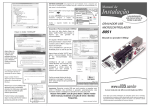Download User Manual - PDF - s3.amazonaws.com
Transcript
Practical Course For ATMEL Microcontrollers Embedded Engineers Development Tool …………………………………………………………………………………………. User Guide Hardware Version: EEDT4.0-Lead Free 1 DeccanRobots Practical Course For ATMEL Microcontrollers EEDT-4.0-LF User Guide 2 DeccanRobots Practical Course For ATMEL Microcontrollers EEDT-4.0-LF User Guide Table of contents: About all that you should know: 1. About DeccanRobots …………………… 5 2. About Practical Course For ATMEL Microcontrollers …………………… 6 3. About EEDT 4.0-LF Hardware …………………… 7 Hardware Details of EEDT 4.0-LF 3 1. Power Supply …………………… 10 2. On board ISP Programmer …………………… 11 3. Target Section A …………………… 13 4. Target Section B …………………… 14 5. Target Section C …………………… 16 6. Seven Segment Interfacing Section …………………… 17 7. LED Interfacing Section …………………… 18 8. Switches Interfacing Section …………………… 19 9. High current driver …………………… 20 10. 8 Bit ADC interfacing Section …………………… 21 11. RS232 Interfacing Section …………………… 22 12. LCD Interfacing Section …………………… 23 13. 93C46 EEPROM interfacing Section …………………… 24 14. IR Transmitter …………………… 25 15. IR Receiver with amplifier …………………… 26 16. 38KHZ IR Receiver …………………… 27 17. Variable resistance …………………… 28 18. Temperature Sensor interfacing …………………… 29 Troubleshooting …………………… 31 Contact Information …………………… 34 DeccanRobots Practical Course For ATMEL Microcontrollers EEDT-4.0-LF User Guide 4 DeccanRobots Practical Course For ATMEL Microcontrollers EEDT-4.0-LF User Guide About all that you should know About DeccanRobots: DeccanRobots is product designing and manufacturing company based in India. We make development and learning boards for microcontroller. Our products are not simply hardware PCBs but they are complete self-learning tools. We provide tutorial software having audio and graphics. This ensures that a beginner is not left alone. We also believe in providing our own ISP programmer on-board. This ensures the product integrity and you need not to buy a separate ISP programmer. You get a complete piece of mind once you buy our products. While designing any of our products, users like you are always in front of us. We design the learning products in such a way that even person not from electronics and software domain can learn the embedded technology with ease. Our embedded learning boards are used by variety of people. Our oldest buyer is 83 years old. He is using AVR microcontrollers to develop a machine that could generate a brail language impression using vibrating motors. You are pretty young than this fellow. We encourage you to spend lots of time with the EEDT hardware. Also refer to the PC based Tutorials to understand the concepts in details. If you still find it difficult to understand, write in to us by email. Our contact information is available on the last page of this document. 5 DeccanRobots Practical Course For ATMEL Microcontrollers EEDT-4.0-LF User Guide About Practical Course For ATMEL Microcontrollers: Practical course for ATMEL microcontrollers is a combination of PC based tutorial and experiment board hardware. PC based tutorial has American accent audio and graphics which simulates a classroom based training. You can replay the tutorial screens again and again to learn the technology till you master it. The course aims at learning key features like Port usage, Timers, Interrupts, ADC, RS232, LCD interfacing, IR data decode etc. Once you master these basic techniques, you can experiment a combination of them to make your project and products. The course will allow you to use the same hardware experiment board to work with multiple microcontrollers. You should study one or two chapters from the tutorial and try the knowledge by writing your small applications. You may refer to sample applications provided on the CD. We have assumed that you have some knowledge about electronics and can differentiate between an Essay and a source code. And if you have already worked with any other microcontroller family, you will surely love this product as it provides you all that is required to make high-end apps too. 6 DeccanRobots Practical Course For ATMEL Microcontrollers EEDT-4.0-LF User Guide About EEDT 4.0-LF Hardware: EEDT 4.0 LF hardware is RoHs Pb free compliant product. We can divide the board into 4 categories: 1. On board ISP Programmer section 2. Target Section 3. Interfacing Circuits 4. Power supply section You can use the ISP programmer to program microcontroller placed on the target section or any microcontroller placed outside this board. Thus you may use this hardware as an ISP programmer too. Target sections are the placeholders for microcontrollers. You can use AT89S51, AT89S52, ATmega8, ATmega16, ATmega32, ATmega8515, ATmega8535, ATmega88, ATmega168 or any of their pin compatible microcontrollers. You can use only one microcontroller at a time on the board. Remember that you have to keep rest of the target sections empty. 7 DeccanRobots Practical Course For ATMEL Microcontrollers EEDT-4.0-LF User Guide Interfacing circuits are common to all target microcontrollers. This facility of EEDT 4.0 LF hardware allows you to connect any interfacing circuit available on-board to any microcontroller placed in the target section. The hardware is truly flexible. It allows you to connect any interfacing circuit to any pin of the microcontroller. This gives you a full control over your experiment and development. None of the interfacing circuits are internally connected to any microcontroller’s pin. Power supply section includes a on board voltage regulator and filter circuit. You have to use a 9V DC power source. This power source should be able to deliver minimum of 500mA current. Do not provide higher voltage than 9V. Use only DC power source. There is no rectifier circuit to take care of AC supply. Remember, Do connect AC power source to the EEDT hardware. 8 DeccanRobots Practical Course For ATMEL Microcontrollers EEDT-4.0-LF User Guide 9 DeccanRobots Practical Course For ATMEL Microcontrollers EEDT-4.0-LF User Guide Hardware Details of EEDT 4.0-LF This chapter will provide more details about each section of the board. Power Supply: Center Positive Adaptor Socket Power ON Indicator Connect 9V DC Power here 7805 Voltage Regulator 5V Output point. 10 DeccanRobots Practical Course For ATMEL Microcontrollers EEDT-4.0-LF User Guide On board ISP Programmer: X ISP Connector for programming external microcontrollers Connect Serial cable here for ISP Programming. Programming Indicator ISP Firmware IC On board ISP Programmer works on a serial communication protocol. It receives the program hex data from PC via a serial cable. The snap shot shown here indicates the port where you should connect a serial cable for programming purpose. Other end of this serial cable will be connected to PC. Red LED will be ON during the microcontroller is being programmed. Rest of the time it will remain off. The ISP programming firmware is stored into a 40 pin IC with a sticker on it. This IC works as an intermediate trans-receiver between your PC and the target microcontroller. This ISP Programmer is hardwired with all target sections. In other words, you need not to use any ISP cable to connect the target microcontroller and the ISP programmer. 11 DeccanRobots Practical Course For ATMEL Microcontrollers EEDT-4.0-LF User Guide If you want to program a microcontroller placed on an external PCB, you can use a six Pin ISP male connector as indicated in the above picture. Each pin usage is shown here: 1 VCC 2 GND 3 MOSI 4 MISO 5 SCK 6 RST ISP Note: You should place only one microcontroller on board as target device. ISP programmer will not detect the target device if you place more than one device. While programming the microcontroller placed on an external PCB, you should remove all the target micros from EEDT hardware. Refer to HandyProg User manual to know about the process of programming a microcontroller. 6 line ISP Bus 1 2 3 4 Target Section C 5 6 Target Section A 12 DeccanRobots Target Section B ISP Connector for External Programming Practical Course For ATMEL Microcontrollers ISP Firmware IC EEDT-4.0-LF User Guide Target Section A: +Vcc Port 1 Port 0 40 1 39 89S52 Port 3 8 32 10 28 17 21 Port 2 18 19 20 You should find AT89S52 controller placed here. All port pins are open for connection. Crystal of 11.0592 MHz is assembled on board. The ISP bus is connected as shown here: 40 VCC 20 GND 6 MOSI 7 MISO 8 SCK 9 RST 89S52 Pin connection to ISP Bus You can use AT89S51 or Atmega8515 in this section as the target controller for your experiments and development work. 13 DeccanRobots Practical Course For ATMEL Microcontrollers EEDT-4.0-LF User Guide Target Section B: +Vcc Port B Port A 10 1 40 ATmega32 Port D 8 33 14 29 21 22 12 32 31 30 13 11 Port C ADC Ref This section is empty. We do not provide any controller for this section. You may buy a suitable one as per your requirement. Use ATmega16, ATmega32, ATmega8535 or any other pin compatible controller here. The crystal shown in the schematic is not mounted on the board. A provision to insert the crystal and capacitor is made. Have a look at the zoom in view of this section. Insert Crystal along the red line and insert 2 numbers of disc capacitors along the violet lines. 14 DeccanRobots Practical Course For ATMEL Microcontrollers EEDT-4.0-LF User Guide Target Section B shares the ISP bus. Thus you should use only one target section among the three. If you are using an external microcontroller as the target, then no microcontroller can be plugged into any of the target section. 10 VCC 11 GND 6 MOSI 7 MISO 8 SCK 9 RST Target Section B connection to ISP Bus 15 DeccanRobots Practical Course For ATMEL Microcontrollers EEDT-4.0-LF User Guide Target Section C: +Vcc Port B 7 * ATmega8 * * Port D Port C * Crystal Insert. Same as Target Section B * * 9 22 21 20 10 8 * ATmega8 microcontroller ports details are: PORTB (PB0 to PB7)= 14, 15, 16, 17, 18, 19, 9, 10 PORTC (PC0 to PC6) = 23, 24, 25, 26, 27, 28, 1 (This is a 7 bit port) PORTD (PD0 to PD7) = 2, 3, 4, 5, 6, 11, 12, 13 Pin 9 and 10 are shared by bit 6, bit 7 of PORTB and Crystal. ATmega8 is provided with the hardware as a separate IC. You can unplug the AT89S52 from target section A and use ATmega8 in target section C. 7 VCC 8 GND 17 MOSI 18 MISO 19 SCK 1 RST Target Section C connection to ISP Bus 16 DeccanRobots Practical Course For ATMEL Microcontrollers EEDT-4.0-LF User Guide ADC Ref Seven Segment Interfacing Section: Individual Segment Control Individual Display Control +5V D1 D2 D3 D4 S1 S2 S3 S4 S5 S6 S7 S8 D1 D2 D3 D4 CON1 S2 CON2 S3 S1 S4 S5 S7 S6 S8 Interfacing Example: To display digit 2, segment S2, S1, S4, S5 and S6 should be turned on. 17 DeccanRobots Practical Course For ATMEL Microcontrollers EEDT-4.0-LF User Guide LED Interfacing Section: +5V CON7 Interfacing Example: To turn on any LED, respective pin should be clear to low. For example writing a value 0x00h i.e. 0 decimal will make all LEDs on, where as writing a value 0x0fh or 15decimal will make four LEDs on and other four off. 18 DeccanRobots Practical Course For ATMEL Microcontrollers EEDT-4.0-LF User Guide Switches Interfacing Section: +5V CON 8 CON 9 There are 6 switches on board available for interfacing. Four of them are pulled-up and other two are pulled down. The pulled-up switches will generate a low pulse as they are pressed. Pulled down switches will generate a high pulse as they are pressed. Pulled down switches are indicated by blue color in this schematic. 19 DeccanRobots Practical Course For ATMEL Microcontrollers EEDT-4.0-LF User Guide High current driver: Use this high current driver to drive seven segments or stepper motor. 18 1 ULN 2803 Stepper Motor ULN2803 Output 5/9/12V VCC ULN2803 Input 9 10 This schematics shows a high current driver circuit and one of it application. Stepper motor is not provided with this product. It can be purchased separately. To turn on one output channel, make the corresponding input line high. 20 DeccanRobots Practical Course For ATMEL Microcontrollers EEDT-4.0-LF User Guide 8 Bit ADC interfacing Section: This is a 8 bit Analog to digital converter section based on ADC0804 IC. VRES2 is 20K variable resistance used to provide input analog signal. You can vary its value using a small tip screwdriver to change the input analog voltage to the ADC0804 IC. This section generates a 8 bit digital output and is available on CON5 as show in the picture. A start ADC switch is provided to enable ADC. You need to press this switch only once after you power on your hardware. The schematic is: +5V 1 20 2 19 10K 4 3 5 MSB 11 150pf ADC 0804 20K 6 7 10K 8 Output 9 LSB 18 10 10K GND 21 DeccanRobots Practical Course For ATMEL Microcontrollers EEDT-4.0-LF User Guide RS232 Interfacing Section: ü X +5V VCC 22µF 25V 2 14 16 11 TXD: CON6 9 RXD: CON6 8 MAX 232 1 22µF 25V 3 9 Pin Male Socket 4 6 22µF 25V 15 5 22µF 25V GND If you want to experiment with RS232, use the upper one male port for the connection as indicated in the picture. ISP programmer uses the lower 9 pin male port. 22 DeccanRobots Practical Course For ATMEL Microcontrollers EEDT-4.0-LF User Guide LCD Interfacing Section: 16 15 14 13 LCD 12 11 10 9 8 7 6 5 4 3 2 1 GND CON34 VCC Data Port CON 33 D0(PIN 7) to D7(PIN 14) EN RW RS CON32 1K Preset 47K VCC LCD section has 3 connectors. COM32 is control port, CON33 is data port and CON34 is backlight connector. Connect 5V and Ground to CON34 to switch ON the backlight. 23 DeccanRobots Practical Course For ATMEL Microcontrollers EEDT-4.0-LF User Guide 93C46 EEPROM interfacing Section: CS 8 Bit Jumper SK 93c46 DI 16 Bit Jumper DO Use this Serial EEPROM to store data. It supports 8 bit and 16-bit format. This is section 9 on your EEDT4.0LF board. 24 DeccanRobots Practical Course For ATMEL Microcontrollers EEDT-4.0-LF User Guide IR Transmitter: IRTX Pin IR LED +5V 200 Ohm IR LED CON31 IRTX Pin Use this IR LED to transmit IR light. To switch on the IT LED, clear the IRTX pin to low. IR LED on your board may look different in it body color. This does not affect its functionality. Note: How to check if the IR LED is working or dead? Answer: Connect IRTX pin to a low signal using any microcontroller. Hold your digital camera or a mobile camera in front of the IR LED. On the camera screen, you will notice IR LED generating red color light if it’s working fine. Infra red light can be seen easily through a digital camera. Try this with your TV remote too. 25 DeccanRobots Practical Course For ATMEL Microcontrollers EEDT-4.0-LF User Guide IR Receiver with amplifier: IRSQ Pin LM358 IC IR Receiver Range Adjust +5V 8 IR Receiver 5 LM358 7 IRSQ Pin Con 31 6 4 Range VRES3 5K 10K LM358 generates a high signal if IR receiver detects an IR Light. The frequency of IR light is not important for its functionality. The IR receiver generates analog signal equivalent to the intensity of the IR light received. The LM358 compares it with the value set by the RANGE preset and generates high signal as the input signal value exceeds the set value. Use this section in combination with IR transmitter LED to detect an obstacle. 26 DeccanRobots Practical Course For ATMEL Microcontrollers EEDT-4.0-LF User Guide 38KHZ IR Receiver: IR38 Pin IR Receiver TSOP1738 This IR receiver is a special one. It detects IR signal having 38KHz frequency. It will not respond to any other IR light. This ensures the false triggering. This sensor is used in TV sets and industrial applications. VCC R18-200E R17-10K C11 10µ/63V 1 2 3 TSOP1738 [PC2] IR38IRPin GND Use this section to decode RC5 IR signal. 27 DeccanRobots Practical Course For ATMEL Microcontrollers EEDT-4.0-LF User Guide Variable resistance for Experiment: Variable Resistance for Experiment VR Pin +5V 20K VR Pin Con31 To analog input of AVR Use this section to experiment with AVR’s ADC feature. 28 DeccanRobots Practical Course For ATMEL Microcontrollers EEDT-4.0-LF User Guide Temperature Sensor interfacing: T pin CON31 LM35 Temperature Sensor 1 VCC 2 S1 LM35 3 Output from the [PA0] TempSn temperature Sensor CON31 – T Pin GND The LM35 can read –55 to +150 deg Celsius. Connect its output to ADC channel of AVR and make your own temperature indicator. 29 DeccanRobots Practical Course For ATMEL Microcontrollers EEDT-4.0-LF User Guide 30 DeccanRobots Practical Course For ATMEL Microcontrollers EEDT-4.0-LF User Guide Troubleshooting 1. Cannot program target microcontroller. Solution: a. Keep only one microcontroller on board. Only one target section out of A, B and C an have a microcontroller. All the target section shares ISP bus. ISP firmware will not be able to understand as which controller, you would like to program. b. Do not connect passive circuits like LCD to the port of microcontroller, which is shared by the ISP bus. “Target section A” uses portion of PORT 1, “Target section B” & “Target section C” uses portion of PORTB for ISP bus. Refer to the target section details in this user manual to read the shared pin numbers. c. Serial cable connected between the EEDT-4.0-LF ISP section and your PC may have loose connection on either end. d. A serial port blocking utility is running on your PC. e. Your target microcontroller might be corrupted due to over or wrong usage. f. There may be no power supply to the hardware. g. Your PC’s COM Port properties under device manager should show Flow control = Xon/Xoff. If it is different then set it to Xon/Xoff. h. If you have multiple COM ports on your PC, check if you are using the same COM port as selected on the programming software side on your PC. 2. Cannot see any result on LCD. LCD shows all black squares. Solution: a. Change the multicolor connector used for connecting LCD with microcontroller. This connector may be loose. b. You have not made the connections as per your source code. Read your source code for LCD connection configuration and re-check the connection again. 31 DeccanRobots Practical Course For ATMEL Microcontrollers EEDT-4.0-LF User Guide c. Your source code may be wrong. Try the source code provided as a sample with the hardware. 3. 8-Bit ADC does not convert the values. Solution: Press the ADC Start switch once to enable ADC 0804. 4. I have connected the DC adaptor to the hardware. But Hardware is not receiving any power. Solution: a. Check polarity of your adaptor’s pin. It should have a center pin / inner pin positive and outer negative. b. The 7805 voltage regulator might be fried. Connect a regulated 5volts to CON36 and see if your hardware gets the power. If yes, you have to replace the 7805 IC. While doing this test, remember that you should use exact 5 volts DC regulated power. Exceeding to this limit will surely burnout the total circuit. 5. I am not sure if the RC5 remote control is working or failed. Solution: Take a digital camera or a mobile phone camera and view the IR LED of the remote control on the camera screen. Press any key of the remote and you should see a red light coming out of the remote control. It indicates that the remote is working fine. If there is no light then check the remote control’s battery level. 6. How to contact for support? We support over email. Send us an email to [email protected] If you have purchased the product recently from our USA reseller, you should contact the USA reseller before contacting us. Remember to mark a CC of your mail to us. Rest of the buyers can contact us directly. 32 DeccanRobots Practical Course For ATMEL Microcontrollers EEDT-4.0-LF User Guide 33 DeccanRobots Practical Course For ATMEL Microcontrollers EEDT-4.0-LF User Guide Contact Information DeccanRobots, 205, 2nd Floor, Decision Tower, Next To CityPride, Satara Road, Pune 411037 India Web www.deccanrobots.com Email [email protected] Phone Office Hours: +91 20 24228818 (Sales related calls only) Phone 24x7: +91 9822186283 (Sales related calls only) Business Hours: 9.30 AM to 5.30 PM IST On Weekdays Time zone: +5.30 GMT Kindly do not call on these numbers for support related queries. Instead email your queries. We quickly reply during our business hours. Disclaimer: Neither this document nor the product EEDT4.0 LF is guaranteed in any way. EEDT4.0-LF is developed for learning purpose. Usage of this product as a real life project is not recommended. DeccanRobots and their re-sellers are not responsible for any type of loss if occurs from usage of the document or the hardware EEDT4.0-LF ATMEL and AVR are the registered trademarks of ATMEL Corporation or its subsidiaries. Other product names may be trademarks of others. 34 DeccanRobots Practical Course For ATMEL Microcontrollers EEDT-4.0-LF User Guide 35 DeccanRobots Practical Course For ATMEL Microcontrollers EEDT-4.0-LF User Guide