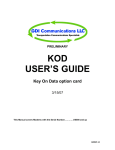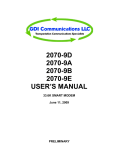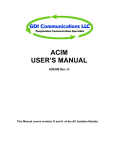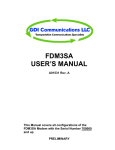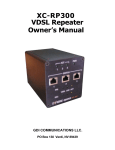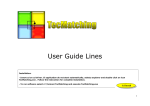Download R800-16PCPS USER MANUAL - GDI Communications LLC
Transcript
R800-16PCPS Manual R800-16PCPS DUAL REDUNDANT POWER SUPPLY FOR THE R800-16 RACK USER MANUAL PSR800-16MAN 1 R800-16PCPS Manual 2 R800-16PCPS DUAL REDUNDANT POWER SUPPLY USER’S MANUAL DRAWING # A00728 Rev. A GDI Communications, LLC 280 Interstate 80 Exit 1 Verdi, Nevada 89439 775-345-8000 This Manual applies to units with serial numbers GDI 000000 and up. APPROVED: Engineering_______________________________ Date_______________ Manufacturing_____________________________ Date _______________ Marketing_________________________________ Date _______________ Release Date: 1-09-03 PSR800-16MAN R800-16PCPS MANUAL 3 TABLE OF CONTENTS USER MANUAL ................................................................................................................ 1 R800-16PCPS ................................................................................................................. 2 SPECIFICATIONS ..................................................................................................... 4 OPERATION .............................................................................................................. 5 INSTALLATION ....................................................................................................... 5 PSR800-16MAN R800-16PCPS MANUAL 4 GENERAL DESCRIPTION SPECIFICATIONS The R800-16PCPS Power Supply is a dual redundant power supply for the R800-16 Rack assembly. This power supply has two power supply panels, which can be hot swapped. Each panel by itself is capable of powering eight R800-16 Racks. The load is shared equally between the two Power Supply panels when two Power Supply Panels are used. If one of the panels fails, the other panel will take over the load and the defective power supply panel can be replaced without powering down the Modem Racks. POWER SUPPLY PANEL The two Power Supply panels are connected to the Power Control panel which ORs the outputs of the two Power Supply Panels together and distributes the power to the Racks. Each Rack has its own power cable and there are two breakers for each Rack, one for the +12V supply and one for the –12V supply. If a breaker trips, its button will pop out indicating an over current condition. After the problem has been fixed, the breakers can be reset by pushing the reset button back in. INPUT BREAKERS………..10 AMPS There is an LED above each Breaker on the Power Control Panel that indicates that the correct voltage levels are available at the racks. If the voltage is less than 11.5 Volts the LED will be dark. Also, if the Power Cable is disconnected, both of the LEDs will be dark. SIZE……….12.25” X 19” X 3” PANEL WEIGHT………..APPROX. 10 lbs POWER REQUIREMENTS INPUT VOLTAGE………..90-264 VAC FREQUENCY……………...47-63 Hz POWER FACTOR………….0.99 OUTPUT VOLTAGE………±12 Volts OUTPUT CURRENT…42 AMPS @ 50º C OVER VOLTAGE SETTING…16.3V CURRENT SHARING…………10% Min. HOLDUP TIME…………….20 MS Min. THERMALLY PROTECTED SHUTDOWN AND NO MINIMUM LOAD POWER CONTROL PANEL SIZE………………….8.75”X 19” X 6” CONNECTORS: Each of the panels is less than 6” deep so the panels can be mounted to the backside of a standard 19” rack and not interfere with the components on the front of the rack. PSR800-16MAN 8 RACK POWER CONNECTORS 2 POWER SUPPLY PANEL CONNECTORS R800-16PCPS MANUAL OPERATION The R800-16PCPS Power Supply system consists of two Power Supply Panels and One Power Control Panel. The Power Supply Panels supply ± 12 Volts to the Control Panel. The Control Panel receives the ± 12 Volts from each panel through their respective Power Cables and ORs them together through high power schottky diodes. The schottky diodes have a much lower Voltage drop than standard diodes so less power is wasted in the ORing (combining) of the current from the two Power Supply Panels. The schottky diodes are required to prevent one power supply from affecting the other. The sense lines and current share control lines monitor the voltage after the schottky diodes to compensate for the losses in the wire and control circuitry. The Power Supply Panel contains two separate power supplies, one for the + 12 Volts and One for the –12 Volts. These supplies are completely independent but use the same kind of power supply for each Voltage. Each power supply has its own panel mounted 10 Amp circuit breaker and voltage monitor circuit. The circuit breakers also serve as an ON/OFF switch and looks like a toggle switch on the front panel. The LED above the circuit breakers indicates whether the respective power supply is generating its proper voltage. The Power Control Panel takes the power from the Power Supply Panels and distributes it to the R800-16 Modem Racks. The power comes into the Power Control Panel through the 2 larger circular plastic connectors and is distributed to the Racks through the 8 smaller Circular connectors. The current for each supply for each Rack PSR800-16MAN 5 flows through a 7 Amp circuit breaker before going to the Rack connectors. There are 16 circuit breakers located on the front panel. Each one is labeled for the rack and the Voltage it controls. The LED above each circuit breaker indicates that the Voltage on the backpanel of the Rack is good. If the +12 Voltage drops below 10.5 Volts, the LED will go out. If the –12 Volts drops below –10.5 Volts its LED will also go out. If the cable to the rack is disconnected, both LEDs will be out. INSTALLATION The installation of this Power Supply system is very easy. The 3 panels should be mounted in a standard 19” Rack. The power cables connected to the Power Supply Panels are only 3’ long to keep losses to a minimum so the panels should be located as close as possible to each other. One Power Supply Panel can be above the Control Panel and the other one can be below it. You could also have the Power Control Panel on the front of the rack and the Power Supply Panels on the back of the rack. The Power Cables from the Power Supply Panels can be connected to either of the larger circular connectors on the back of the of the Control Panel. The connectors are keyed so they cannot be put on incorrectly. The back of the Power Supply Panels contains high Voltages and can be dangerous if contact is made with these Voltages. Please disconnect the power cord from these panels before removing these panels or troubleshooting them. The cords from the Power Supply Panels have a standard NEMA plug on the end and can be plugged into a standard R800-16PCPS MANUAL 120VAC outlet. The Power Supplies can handle any input Voltage from 90 to 265 VAC. If 220 VAC is used, a different cord may be needed and should be specified at the time of ordering. The Power Cable with the Circular connector is twisted onto the mating connector on the Power Control Panel. The connector has a positive stop when fully engaged. It doesn’t matter which of the two connectors a particular Power Supply Panel is plugged into. You don’t need to have both of the Power Supply Panels Plugged in for this power supply system to work correctly. One Panel can supply current for 8 Modem racks. Two panels give you redundancy and prevent down time in the event of a single Power Supply Panel failure. The front of the Power Supply Panels have two toggle actuated circuit breakers installed. These are to control the current going to the +12V and -12V power supplies. Circuit breakers are used instead of fuses so you don’t have to worry about keeping spare fuses around in case of a problem. The circuit breakers are on when the toggle is in the up position. They are off or tripped in the down position. When powering the system on, turn the +12V Circuit breaker on first and then the –12V circuit breaker. Most modules prefer to have the +12V applied before the negative voltage. If a toggle on a circuit breaker is found to be tripped, please investigate for the cause of the over current condition before resetting the circuit breaker. The LED above each circuit breaker indicates that the Power Supply is supplying the correct voltage. If the Led is dark and the circuit breaker is on, then PSR800-16MAN 6 there is a problem with the power supply and should be repaired. The LED should be on even if there is no load on the power supply. The Power Control Panel takes the power from the Power Supply Panels and divides it between the 8 Modem Racks. There are no high voltages on the Power Control Panel but there is a lot of current available which could easily melt a small screwdriver if placed across the wrong points. The Power Control Panel supplies power to the Racks through 8 nine-pin circular connectors. The cables from are wired one to one and connect to similar connectors on the back of the Modem Rack. The Modem Racks can be connected to any of the connectors on the Control panel. The connectors have corresponding circuit breakers and LEDs on the front panel that are labeled RACK1 to RACK8. Each rack will have two circuit breakers and two LEDs, one for +12V and one fro –12V. The LEDs indicate that the voltage on the back of the MODEM RACK is correct. A wire in the cable to the Modem Rack brings back the voltage on the Rack Back Panel so it can be checked. If a cable is not connected to a Modem Rack, the LEDs will be dark. CONN J1 J6 J7 J8 RACK 1 2 3 4 CONN J15 J16 J18 J17 RACK 5 6 7 8 The Table above shows how the connectors are related to the Rack number. When looking at the back of the Control Panel, J1 is in the upper left corner. J6 is below it. R800-16PCPS MANUAL 7 The front panel circuit breakers will trip if the Modem Rack is drawing more than 7 Amps. This is usually caused by a short some where in the Rack. The Modem connectors in the Rack have there own solid state fuses so a problem that would blow a breaker on the Control Panel is probably on the Back panel of the Rack or mother board. Because all of the connectors are keyed and are of different sizes, you cannot connect any of the cables wrong. If an LED is out it means that the circuit breaker is blown and/or the voltage on the back of the Modem Rack is below allowable limits. The circuit breaker can be reset by pushing the button back in. The problem that caused the circuit to blow should be fixed before the circuit breaker is reset. Below is the pin out for the Rack power cable: PIN NUMBER 1,2 3 4,5 6 7,8 9 FUNCTION +12V +12V Sense -12V -12V Sense Ground Equipment Gnd Below is the pin out for the Power Supply Connector: Pin # 1 2 3 4 5 6 7 Function Share PS1 +12v PS1 Sense 1 Com 2 Com 1 -12V PS2 PSR800-16MAN Pin # 8 9 10 11 12 13 Function GND Sense 2 Chs Gnd Share PS2 GND Chs Gnd MAINTENANCE and ADJUSTMENTS The R800-16PCPS Power Supply system does not require any preventative maintenance or adjustment for the life of the product. If one of the Power Supply Panels needs to be replaced, it can be done so without turning the power off to the other panel. The system can operate with just one Power Supply Panel indefinitely. R800-16PCPS MANUAL This is a layout of the back panel of the Power Control Panel PSR800-16MAN 8 R800-16PCPS MANUAL 9 GDI COMMUNICATIONS, LLC 280 I-80 EXIT 1 WEST VERDI, NEVADA 89439 775-345-8000 FAX 775-345-8010 WWW.SGDI.COM PSR800-16MAN