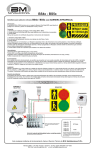Download Cataloguing CD-ROMs - University of Waterloo Library
Transcript
Cataloguing CD-ROMs These procedures are divided into 4 sections: A. Cataloguing non-networked CD-ROMs B. Cataloguing networked CD-ROMs on Terminal Services (remote access) C. CD-ROMs as accompanying material D. What is this thing that they've stuck in my book?? A. Non-Networked CD-ROMs 1. General Information The following procedures apply to CD-ROMs which are not being networked. In general, non-networked CD-ROMs are catalogued for Controlled Access Accompanying documentation is generally located in Controlled Access. CD-ROMs are catalogued according to instructions in AACR2 chapters 1 and 9. Some common MARC tags are: 006 (additional material characteristics) 007 (physical description) 245 |h [electronic resource] 500 for source of title. 538 (system requirements) 2. Davis/Porter/Pharmacy (including Gov Pub) Functionality 2.1 Check to see if you can read the CD-ROM on the CD-ROM PC. If you are unable to read or install the CD-ROM, reboot the computer and try again. If it still doesn't work then give to Alison Hitchens who will consult with Chris Gray in Systems. If the CD-ROM includes accompanying diskette, give this to Nancy to be copied. 2.2 If CD-ROMS are accompanied by "installation" disks then check to see if they will work on your PC. If not, bring the item to Alison Hitchens to discuss with Chris Gray in Systems; these may need to be mounted on the network. Location & MFHD: 2.3 Non-networked CD-ROMS and documentation for Porter or Davis should be catalogued for Controlled Access and are circulating materials unless you are told otherwise. Item type is CD-ROM. Revised Nov. 2006 2 For monographs add an appropriate 852 field to the MFHD. If a user's manual accompanies the CD-ROM and is housed in the same location add an 867 to the same MFHD (holdings example 1) If a user's manual accompanies the CD-ROM and is housed in a different location create a separate MFHD (holdings example 2) Holdings example 1 (same location) MFHD 852 0 |b UWDAVca |h QA76.5 |i .R67x 1997 867 30|a user's manual Holdings example 2 (different locations) MFHD 1 852 0 |b UWDAVca |h QA76.5 |i .R67x 1997 MFHD 2 852 0 |b UWDAVqref |h QA76.5 |i .R67x 1997 867 30 |a user's manual 2.4 If the CD-ROM is physically mounted on the Accounting workstation use CDROM (Libuse/NC) in the item record and permanent location is UW Porter Accounting PC. MFHD 852 0 |bUWPORpcmn1|h HG5153 |i T37x Send to Wolf Dandyck for loading onto the Accounting workstation. Processing: 2.5 Place CD-ROMs in a plastic envelope within a pamphlet binder. The number of CDROM's should be recorded in the item record. 2.6 If a serial, license, or other such number appears on the CD-ROM, and this number is required to load it, record this number on a sticker and place on the binder. Also record the number in |x subfield of the 852 field of the MFHD. 2.7 CD-ROMs do not receive RFID tags, use regular barcodes. 2.8 Spine labels for CD-ROMs should have a prefix before the call number: CD-ROM HT 161 H58x 2005 Porter Controlled Access 3 2.9 For serials see (7) below 3.0 University Map Library (UML) Location & MFHD: 3.1 The majority of CD-ROMS for UML are loaded onto a dedicated workstation and then the disc is kept at UML or returned to Cataloguing for storage. A few CD-ROMS are placed in Controlled Access. Check the location with Richard Pinnell before cataloguing a CD-ROM for UML unless Richard has already indicated it on the item. For monographs, include the appropriate 852 location/call number field. Holdings example 1 (dedicated PC) MFHD 1 852 0 |b UWUMDpc |h G1201.P2 |i D44x 1993 MFHD 2 852 0 |b UWUMDca |h G1201.P2 |i D44x 1993 867 30 |a user's guide Holdings example 2 (both in controlled access) MFHD 852 0 |b UWUMDca |h G1201.P2 |i D55x 2000 867 30 |a user's guide Processing 3.2 If the CD-ROMs will be mounted on a dedicated workstation, send the CD-ROMS directly to Richard Pinnell without further processing. An item record is not needed. Include a print-out of the bib record; process accompanying material as usual. 3.3 Other processing as per 2.5-2.8. 3.4 For serials see (7) below 4.0 Optometry Learning Resource Centre Location & MFHD 4.1 All CD-ROMs should be catalogued for Controlled Access, as should any accompanying documentation, unless otherwise specified. Material is normally for 3 day loan and should be designated as such in the item record. If the CD-ROM includes accompanying diskette, give this to Nancy to be copied. 4 4.2 For monographs, include the appropriate 852 location/call number field. MFHD 852 0 |b UWOPTca |h RE977.C6 |i H58x 2005 867 30 |a user's manual Processing 4.3 Processing as per 2.5-2.8. 4.4 For serials see (7) below 5.0 Musagetes Library (Architecture) 5.1 All CD-ROMs should be catalogued for ARCH AV, as should any accompanying documentation, unless otherwise specified. If the CD-ROM includes accompanying diskette, give this to Nancy to be copied. 5.2 For monographs, include the appropriate 852 location/call number field. MFHD 852 0 |b UWARCHav |h NA2000 |i H58x 2005 867 30 |a user's manual Processing 5.3 CDROMS and DVDS catalogued for Architecture should be kept in their original case. Do not put in a pamphlet binder unless there is no case. Place a barcode label on the outside and inside of the case. Write the call number on a white sticker and place inside the case. If there are any additional papers kept with the item, write the call number on the papers and record the no. of pieces (including the discs) in the item record. Remember to use location ARCH AV and item type DVD or CDROM (circulating) as appropriate. 5.4 For serials see (7) below 6.0 Electronic Data Service Location & MFHD 6.1 Check location with Sandra Keys. 6.2 If being catalogued for EDS, catalogue the CD-ROM as completely as possible and postpone the record. If the CD-ROM includes accompanying diskette, give this to Nancy to be copied. Forward all material to Chris Gray. Alert Alison Hitchens to all CD-ROMs sent to Systems. 5 6.3 Upon receiving the CD-ROM Chris will install appropriate software onto the EDS machine and will then return all documentation to the cataloguer. Upon receipt of this information the cataloguer will complete and validate the record. holding 852 0 |b UWPOReds |h HT161 |i R45x 2000 Processing 6.4 CD-ROMs for EDS should be placed in a jewel case if they did not come in one. Leave any insert coming with the CD-ROM in the jewel case. If there is no other documentation place one bar code label on the jewel box. Place a spine label on the jewel box. If the CD-ROM is accompanied by documentation pamphlet bind this separately. If the CD-ROM comes in a binder leave it in the binder. Place one bar code on the binder and one on the jewel box. 6.5 For serials see (7) below 7.0 Serials 7.1 Updates to non-networked CD-ROMs will be sent to Alison Hitchens who will direct them to Wolf Dandyck for installation onto dedicated terminals or placement into Controlled Access. 6 B. Networked CD-ROMs on Terminal Services (Remote Access) Networked CD-ROMs are accessed remotely by our users on terminal services. Therefore, we catalogue these items as remote-access electronic resources, similar to websites or online documents. General Procedures 1.1 When you receive a CD-ROM, check for instructions to catalogue for terminal services. If cataloguing for the stacks or controlled access, see Section A for nonnetworked CD-ROMs. Remote-access materials are catalogued according to instructions in AACR2 chapters 1 and 9. Some common MARC tags are: 006 (additional material characteristics) 007 (physical description) 245 |h [electronic resource] 500 for source of title 538 Mode of access: World Wide Web. 538 System requirements: Internet connectivity and World Wide Web browser. 1.2 A 300 tag may be added for remote-access documents which have pagination. Location & MFHD (stage 1) 2.1 Only Waterloo users can access terminal services, so the location for networked CDROMs is always UWINTER. 2.2 MFHD cannot be updated until Chris Gray has created a URL on terminal services. Do not add $h or $z to the MFHD because we want the acquisitions information (received) to show in TRELLIS. Add a $x to the 852 showing the status (month and year): 852 |b UWINTER |x Sent to systems Jan. 2006 2.3 Print out a copy of the bib record and give to Alison Hitchens, who is keeping track of items sent to Systems. Indicate if you have accompanying materials. 2.4 Send the CD-ROM to Chris Gray in Systems asking him to mount the CD-ROM on terminal services. 2.5 Accompanying documentation is generally located in Controlled Access and will need its own MFHD. Do not create the MFHD until the CD-ROM has been mounted on terminal services. Hold on to the accompanying documents at your desk. 7 Location & MFHD (stage 2) 2.6 When Chris Gray or Alison Hitchens contacts you with the URL for the CD-ROM, complete the MFHD by adding in a class number and $z to the 852 and adding an 856 for the URL. Example 1 (for a database) 852 0 |b UWINTER |h QC462.85 |z ELECTRONIC RESOURCE 856 40 |u http://testtube.uwaterloo.ca/cdtrmsrv/connect.cfm?application=79 |z Click here for access. Example 2 (for an e-book) 852 0 |b UWINTER |h TR660 |z ELECTRONIC BOOK 856 40 |u http://testtube.uwaterloo.ca/cdtrmsrv/connect.cfm?application=60 |z Click here for access. Example 3 (for a multi-volume item with separate URLs) 852 0 |b UWINTER |h TR660 |z ELECTRONIC BOOK 856 40 |u http://testtube.uwaterloo.ca/cdtrmsrv/connect.cfm?application=60 |z Click here for access to v. 1. 856 40 |u http://testtube.uwaterloo.ca/cdtrmsrv/connect.cfm?application=61 |z Click here for access to v. 2. If you have accompanying documentation, add a MFHD for this material. 852 0 |b UWDAVca |h QA76.5 |i .R67x 1992 867 30|a user's manual Processing 2.7 Remote-access resources do not need processing. If you have accompanying materials for controlled access, process these following normal processing instructions for the appropriate library. 8 C. Items with Accompanying CD-ROMs 1.0 General Procedures The following procedures apply to the case where a CD-ROM accompanies an item (monograph or serial) and the accompanying CD-ROM is not being treated as the main item. In general, the main item is catalogued for the stacks and the CD-ROM for Controlled Access. If the main item is also a CD-ROM, see the instructions for networked and non-networked CD-ROMs as appropriate. The selector may wish the item placed in a different location so be sure to check the Acquisition slip. If the selector wants the accompanying CD-ROM mounted on the network (remote access), it should be sent to Chris Gray. Notify Alison Hitchens so that she can keep track of items sent to Systems. Some CD-ROMs duplicate the contents of the book. When following these instructions watch for "CD-ROMs that duplicate the contents" versus "CD-ROMS that are accompanying materials". 2.0 Davis/Porter/Pharmacy Monographs/Continuations (including Gov Pubs) 2.1 For periodicals see (6) below. Location & Mfhd 2.2 Check Acquisition slip for special instructions from selector as to location and/or physical processing. 2.3 Catalogue the main item for stacks and the CD-ROM(s) for Controlled Access unless another location is specified by the selector. Item type for the CD-ROM is normally CD-ROM. If the selector wants the book left in Controlled Access and the CD-ROM is accompanying material it may be left in a pocket in the back of the book and a 500 note added indicating this. Record appropriate number of pieces in the item record and place a label on the book indicating the number of CD's included. e.g. Accompanied by CD-ROM in pocket. 2.4 If the CD-ROM duplicates the book in digital format, catalogue it on the same record as the book. Do not create a separate record for it. Add 530 note and add Mfhd with appropriate 852 field. Do not add a |e subfield to the 300 field. Incorporate system requirements and file format information into the 530 note. If this information does not appear on your copy and system requirements for the disc cannot be determined from the book, contact the cataloguing librarian. 9 Examples of 530 notes: 530 Also available on CD-ROM; files in HTML and PDF formats; requires IBM PC and Windows 98 software; Adobe Acrobat software also required. 530 Volume 3 available also on CD-ROM. 530 15th available also on CD-ROM.(continuation) 530 1993, 1996 available also on CD-ROM. (continuation) Examples of MFHDs: MFHD 1 (book) 852 0 |b UWDAV |h QA76.9.A25 |i C45x 1996 MFHD 2 (CD-ROM) 852 0 |b UWDAVca |h QA76.9.A25 |i C45x 1996 |z CD-ROM MFHD 1 (book, multi-volume or serial) 852 0 |b UWDAV |h TK7885.A1 |i S86x 866 30 |a 13th (1961)-15th (1995) MFHD 2 (CD-ROM) 852 0 |b UWDAVca |h TK7885.A1 |i S86x |z CD-ROM 866 30 |a 15th (1995) 2.5 If the CD-ROM is accompanying material, catalogue it on the same record as the book. For monographs, add the appropriate |e subfield to the 300 field. Add a 538 note and appropriate 852 and 867 fields to the Mfhd. In the 867 field use "CD-ROM" as your designator, unless some other designator appears on the disc (eg. supplementary disc, programming disc, etc.). In the item record, item type should be CD-ROM and enumeration should be "CD-ROM" (or whatever else appears in the 867) 300 |a ... |b ... |c ... |e 1 CD-ROM (4 3/4 in.) 538 System requirements for accompanying CD-ROM: 10 Holdings MFHD 1 (BOOK) 852 0 |b UWDAV |h QA76.9.A25 |i C45x 1995 MFHD 2 (CD-ROM) 852 0 |b UWDAVca |h QA76.9.A25 |i C45x 1996 867 30 |a CD-ROM For continuations/multivolume sets add only a 500 note as below and appropriate 852 and 867 fields. Add a |e subfield to the 300 field only if a CD-ROM accompanies every issue of the continuation/set. 500 Some issues accompanied by CD-ROMs. 500 Some volumes accompanied by CD-ROMs. Holdings MFHD 1 (BOOK) 852 0 |b UWDAV |h QA76 |i .B38x 1995 866 30 |a v. 1-5 MFHD 2 (CD-ROM) 852 0 |b UWDAVca |h QA76 |i.B38x 1995 867 30 |a v.3 CD-ROM Processing: 2.6 Place CD-ROM(s) into a pamphlet binder with plastic pockets glued in them. These are available in Item Prep. Do not remove plastic pockets from the book as this could damage the book. 2.7 Place two bar code labels on the binder, one each on the outside and inside covers. Do not place a label on the CD-ROM. 2.8 Instruct Item Prep to place a label, giving the title of the book, on the cover of the pamphlet binder if the title does not appear on the CD-ROM. 2.9 If there is more than one CD-ROM in the binder, instruct Item Prep to place a label on the cover, near the barcode, listing the number of CDs. The number of pieces should also be recorded in the item record. e.g. Includes 2 CD-ROMs 11 2.10 If the CD-ROM duplicates the book in digital format, spine label the binder using the call number for the book and adding "CDROM" as a prefix. eg. CDROM QA 76.9 S88 1996 Davis Controlled Access CDROM TK 7885 A1S86x 15th 1995 Davis Controlled Access 2.11 If the CD-ROM is being catalogued as accompanying material spine label the binder using the call number for the book and adding "CD-ROM" as a descriptor if there is no other descriptor on the CD-ROM. eg. QA 76.5 F35x 1995 CD-ROM Davis Controlled Access CA1 HW 96A24 CD-ROM Davis Controlled Access TK 7885 A1S86x 15th 1995 CD-ROM Davis Controlled Access 2.12 If the CD-ROM is being catalogued as accompanying material place a label on the front cover of the book that reads: "Accompanying CD-ROM in Controlled Access. Inquire at Circulation." (labels available in Item Prep) 2.13 If a serial, license, or other such number appears on the CD-ROM, and this number is required to load it, record this number on a sticker and place on the binder. Also record the in |x subfield of the 852 field of the MFHD. 12 3.0 Musagetes Library (Architecture) 3.1 Books with accompanying CD-ROMs for Musagetes will have special security strips mounted directly onto the CD's. A supply of these is now in Item Preparation. The CD's are to remain or be placed in pockets in the back of the book. The books should now be catalogued for the regular stacks NOT controlled access. 3.2 Follow other instructions as under 2 (Porter/Davis) above. 4.0 UML Monographs/Continuations 4.1 Check the location for accompanying CD-ROMs with Richard Pinnell unless Richard has already given instructions on the item. If the CD-ROM is kept with the book, the material is catalogued for the stacks; if the CD-ROM is separated from the book then the CD-ROM is placed in Controlled Access. 4.2 Follow other instructions as under 2 (Porter/Davis) above. 4.3 If the CD-ROM is separated from the book but used on a Library machine only (i.e doesn't circulate), location will be UWUMDca and item type CDROM (Libuse/NC). 5.0 Optometry Learning Resource Centre 5.1 Check Acquisition slip for special instructions from selector as to location and/or physical processing. Unless otherwise specified the book should be catalogued for Stacks/Docs and the CD-ROM(s) for Controlled Access. Item type for the CD-ROM is normally CD-ROM (3 day loan). 5.2 Follow other instructions as under 2 (Porter/Davis) above. 6.0 Periodicals Location: 6.1 CD-ROMs accompanying periodicals will be separated from the periodical and housed in Controlled Access in Porter, Davis and UML Libraries. Material type is CDROM periodical. (Note: If the CD-ROM simply accompanies an issue of the periodical, has its own title, and has nothing to do with the periodical, it should be sent to the selector to see if it should be catalogued separately). Bibliographic record; 6.2 If the CD-ROM is accompanying material, a 500 note should be added to the bib record: 500 Some issues accompanied by CD-ROMs. 13 6.3 If the CD-ROM duplicates the periodical issue, a 530 note should be added to the bib record: 530 Also available on CD-ROM. 6.4 A 246 should be added to the serial record for any distinctive title on the CD-ROM. A |f subfield should be included with volume and/or number of the periodical issue. 246 12 |i Title on accompanying CD-ROM |a Electronic training village |f v. 6 no. 2 MFHD: 6.5 If the CD-ROM duplicates the periodical issue in digital format add an entry to the 852 and 866 fields as below. Add |z subfield to the MFHD for the CD-ROM. MFHD 1 (print) 852 0 |b UWPORper |h QC851 |i .A5 866 30 |a v. 1-v. 76, v. 77 no. 1-no. 3 MFHD 2 (CD-ROM) 852 0 |b UWPORcaper |h QC851 |i .A5 |z CD-ROM 866 30 |a v. 77 no. 3 6.6 If the CD-ROM is accompanying material add an entry to the 852 and 867 fields as below: MFHD 1 (print) 852 0 |b UWPORper |h QC851 |i .A5 866 |a v. 1-v.76 no.3 MFHD 2 (CD-ROM) 852 |b UWPORcaper |h QC851 |i .A5 867 |a v. 77 no. 3 CD-ROM Processing: 6.7 Place CD-ROM(s) into a pamphlet binder with plastic pockets glued in them. These are available in Item Prep. Do not remove plastic pockets from the periodical unless this can be done without damaging it. 6.8 Place two bar code labels on the binder, one each on the outside and inside covers. Do not place a label on the CD-ROM. 14 6.9 Instruct Item Prep to place a label, giving the title of the periodical, on the cover of the pamphlet binder if the title does not appear on the CD-ROM. 6.10 Instruct Item Prep to place a label on the cover of the binder, near the bar code, listing the number of CDs in the binder. 6.11 Place a label on the cover of the periodical issue stating that the accompanying CD-ROM is located in Controlled Access eg. "Accompanying CD-ROM in Controlled Access. Inquire at Circulation." (Labels are available in Item Prep.) 6.12 If the CD-ROM duplicates the periodical issue in digital format, spine label the binder using the same call number given to the periodical issue. eg. Per QA 76.9 S88 v.16 no. 2 1997 Feb Davis Controlled Access Per TK 7885 A1S86x v. 3 no. 2 1995 Aug Davis Controlled Access 6.13 If the CD-ROM is being catalogued as accompanying material spine label the binder using the call number for the periodical and adding "CD-ROM" as a descriptor if there is no other descriptor on the CD-ROM. eg. Per QA 76.5 F35x v. 9 no. 3 1995 Spring CD-ROM Davis Controlled Access Per TK 7885 A1S86x v. 6 no. 5 1996 Nov images disc Davis Controlled Access 15 D. What is this thing that they've stuck in my book (that I'm putting in a pamphlet binder)?? Compact disc contains audio files, e.g. music CD or talking book, lecture series, etc. You could listen to it on your discman, in your car, or on the computer using Windows Media Player. 300 $a ....... + $e 5 sound discs (digital ; 4 3/4 in.) 867 $a 5 compact discs Item type: compact disc on spine label: compact disc CD-ROM contains computer files, e.g. executable program, word files, spreadsheet files, PDF files, power point files, database, etc. You can access the files using your CD-ROM drive 300 $a ........ + $e 1 CD-ROM (4 3/4 in.) 867 $a CD-ROM Item type: CD-ROM on spine label: CD-ROM DVD (video) contains video files, e.g. movie, documentary, short film, filmed version of a lecture, how-to video, etc. You could watch it on your DVD player or using media player on the computer. It will not work in a CD-ROM drive. 300 $a ....... + $e 2 videodiscs (sd., col. ; 4 3/4 in.) 867 $a 2 DVDs Item type: DVD on spine label: DVD DVD-ROM contains computer files; similar to CD-ROM but different technology. Can hold more information than a CD-ROM and can only be played in a DVD-ROM drive. 300 $a ...... + $e 1 DVD-ROM (digital ; 4 3/4 in.) 867 $a DVD-ROM Item type: DVD (we don't have a specific item type for DVD-ROM) on spine label: DVD-ROM