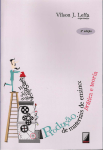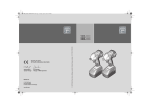Download THE SPECIALIST - Health Communication Network
Transcript
∆ S U P P O R T I N G H E A LT H D E C I S I O N S ∆ THE SPECIALIST HCN SPECIALIST APPLIC AT ION S N EWSLET TE R spring-summer edition 2003 IN THIS ISSUE USE - A unique searching tool 2 Greetings from Brian Peters 3 Blue Chip Specialist 4/5 Blue Chip Utilities 6 In Brief 7 MD News 8 News 9 Sydney Help Desk 10/11 Technology in practice 12/13 Research Focus 14 Backup 15 Channel Partners 16 03 two - THE SPECIALIST GREETINGS TO YOU ALL Welcome to the Spring 2003 edition of the Specialist. Thank you for supporting Health Communication Network Limited as we establish a company dedicated to GP and Specialist software and health resources. HCN recently announced its preliminary financial results and the 2003 financial year was the first profitable and cash flow positive year for the Company since listing in 1999. More information can be found at http://www.hcn.com.au/investor_info/ announcements.asp HCN established its practice management operations in 2000 by bringing together the leading software packages with dedicated Helpdesks to provide telephone support as well as assisting practices to upgrade to the Blue Chip Specialist suite. Retaining key staff from the previous companies gives us continuity with customers who have been loyal over many years. In the early period it was difficult to integrate several companies while at the same time maintaining the levels of service previously provided. At that time we disappointed some of you and we have been working hard ever since to continuously improve our services to you. The feedback is positive and this reflects the hard work of our support team. We regularly test our service quality through surveys and many of you have been helpful over the last year in identifying what we do well and where we can improve. We will continue the survey process by contacting different customer groups each quarter. We are also planning a system that will email you a brief feedback form after you have made a support call. Naturally, this will not be for every call and we will provide for an opt-out for those not wishing to participate. Please send any ideas or suggestions to my email address below. One aspect of support we are concentrating on is the immediate availability of a support technician when you call. Naturally, there will be times when all technicians are serving customers and at these times we log your details for call back. It’s the same process in any service business where momentary demand can be greater than the resource, like a medical practice. We use a callback system in preference to phone queues and most customers agree this is better. The primary role of our Helpdesks is to assist customers with problems and our aim is to be always available for urgent needs. Consequently we try to minimise phone time for basic training calls where the information is readily available. This frees up more staff for problem assistance but naturally the documentation must be adequate. We have paid particular attention to the documentation for Blue Chip. Earlier versions were poorly structured and lacking in detail. Blue Chip now contains a new Help system with much improved content and structure. If we can provide better information at your fingertips, basic ‘How To..’ questions can be resolved without needing to call the Helpdesk. As more customers do this, we are more available for those with difficult issues. The documentation for our mature products is not always up to standard so it is understandable that customers using these products sometimes need assistance with basic functions. The on-line documentation for our Medical Director software is a very good example of the content and ease of use we are aiming for. We also have Internet logging where you can log your request, nominating your preferred time for a call back. This continues to grow in use for those who don’t need immediate assistance and who prefer a time of their choosing. You can see the on-line support form at http://www.hcn.com.au/support/support.asp Your comments help us provide a better service and I welcome your ideas at any time. Regards Brian Peters General Manager Operations & Customer Service [email protected] three - THE SPECIALIST E X C L U S I V E LY f o r s p e c i a l i s t s E X C L U S I V E LY f o r s p e c i a l i s t s Billing Appointments Correspondence BLUE CHIP VERSION 1.8 NOW AVAILABLE HCN’s Specialist Applications team has just released a new version of Blue Chip (Exclusively for Specialists) to over 500 customers. Summary of New Features: Fast account printing, for customers running MSDE and SQL Server Changes to BC Secure, including: New Blue Chip registration. Ability to deactivate practitioners, change practitioner limit more easily, and modify practitioner details more easily (authorised users only). New permissions, including more highly specialised setup levels, and more highly specialised report levels. A new online user manual; more detailed and easier to use (includes search functions). Quotations/Estimates. A Waiting List. BC Reporter available for all customers. Customisable Multiple Procedure Scaling. The link between Blue Chip and Medical Director can now carry Referral Details across. Export of Billing Codes from Medical Director into Blue Chip has been enhanced. Debt Collection Changes. BLUE CHIP VERSION 2 - IN DEVELOPMENT! Blue Chip Version 2 due for release later in 2003 will have the following features in addition to many others: Debtors report - Patient phone number will appear on the debtors report. Search by Date of Birth - You will be able to search for a patient by their date of birth. More appointment types - There will be twelve appointment types instead of six. Today's appointments - You will be able to see 'Today's appts' on a future date. DAY SURGERY (NSW) VERSION 5 HCN's Day Surgery software is about to have a new NSW release! Version 5, due out in September to December 4, will contain the following: Cancer notification forms. Earning by attending Dr report Query by Form Drugs Module Prosthesis and Instrument tracking Management reports including Daily activity report - No. of admissions by Specialty and Doctor Monthly Activity report - No. of admissions by Specialty and Doctor Separating Prepayment from Overpayment. Printing the Medicare Two-Way form from within Blue Chip. BC Dashboard – downloading appointments to a laptop, to view off-line. Demographic data changes. Provider numbers for locums can be recorded in BC Secure. Week No. of Plan Displayed in Appointment Book. WP – Close a document and return to the correct, associated file. Resizable windows. Location Specific Practice Numbers (LSPN). Health fund fee import capability. Refunds modification. Part-payments are easier. Medicare card expiry dates updated. Ctrl+I billing shortcut now works in Today’s Patients as well as Waiting Room. The terms and conditions of the licence can be viewed and printed. Bank Account History display has been fixed. For a demonstration of Blue Chip please ring 1300 300 161 and press ‘1’ for sales or email [email protected] New warnings - There will be new warnings on multiple recurring appointments and if a duplicate account is about to be created. Effective date for HIC fees - HIC fees will be able to be loaded ahead of time and a date set for when they are to come into effect. Service items report change - where the services being reported against a patient's name formed a multiple procedure, they can now be reported in descending order, based on fee, rather than in ascending order, based on service item. Invoices - Referral letter date as well as the date of service will appear on invoices. Plus many more ... Monthly revenue Report by Specialty and Doctor Monthly revenue Report per admission by Specialty and Doctor Revenue analysis Report by Revenue source Admissions by MBS item number Admissions and revenue by AR DRG - where applicable Average operating time for MBS surgical procedures by Specialty and Doctor Patient location by postcode or place of residence Age profile of patients four - THE SPECIALIST IMAGING ImageMate BLUE CHIP IMAGING IS NOW ‘POWERED BY REDMAP’ – NEW ENGINE FOR YOUR FILE MANAGEMENT NEEDS Upgrade to ImageMate for central storage and efficient use of information in your practice rather than spending time looking for it. ImageMate has the following features: “Gone are the days when surgeries had to devote increasing amounts of space to filing the crowded, paper files of their patients.” Blue Chip version 2 will contain a new file management engine. The new engine by Redmap Networks (www.redmap.net) will provide a whole new realm of file management for Blue Chip users. Both electronic and paper-based information can be imported, indexed and shared from one central location; Electronic information can be searched for and retrieved in its native format; Simple, customised user interface; CD authoring – burn selected information onto a CD via the circulate function; Blue Chip currently includes InfoLite, which has the foundation of a file management system namely: Simple administration tools allow complete interface control; Simple installation and simple to use; Email files directly from within ImageMate. Basic TWAIN support for scanning and storing images; Limited functionality for indexing images, customisation and work flow management; and Limited annotation of images. ManageAnywhere Are you on the move? ManageAnywhere allows you to access and manage your information from ImageMate anytime, anywhere – via the World Wide Web. Blue Chip’s file management system: Reduces space taken up by paper files; Improves practice efficiency; Provides added protection from litigation; Streamlines practice communication; and Provides a safe and secure electronic archive solution. CaptureEzy Want to back scan all your old paper records? CaptureEzy allows your practice to quickly and efficiently capture and automatically index paper-based information for secure electronic storage. For more information on any of these products, email [email protected] five - THE SPECIALIST BLUE CHIP utilities BLUE CHIP utilities BC DASHBOARD BC Dashboard is a versatile application created specifically for the mobile specialist working at multiple locations. It enables doctors to download three weeks’ worth of appointments from Blue Chip (the current week, the week before and the week following) to their laptop so this information can be taken with them. This small application is available on the Blue Chip CD. Once installed, if your copy of Blue Chip is linked to Medical Director, BC Dashboard will also be linked to it automatically. When you click an appointment in BC Dashboard, the corresponding patient file in Medical Director can be opened ready for inclusion of notes from the consultation. Refer to the section headed “Enhanced Billing Link from Medical Director into Blue Chip”, for information on setting Medical Director up to transfer item numbers and other information through to Blue Chip. You can also use Medical Director to download a selected list of patient records – see Medical Director Help for full details. BC Dashboard is fully compatible with downloaded records in Medical Director or email [email protected] REPORTER WHAT IS BC REPORTER? BC Reporter is a fully integrated reporting module which outputs information to Microsoft Excel for reports on patients, doctors, parents, companies, accounts, fraud, services, appointments, word processing and Medclaims exception reporting. Reports can then be graphed into charts. BC Reporter also has the flexibility for the user to create their own reports based on the existing input and output fields. Some existing reports in BC Reporter are: Patient Demographics and Patient Lists Report Doctor List Report Parent list Report Company List Report Outstanding Account Balance and Debt Collection Reports Fraud Reports 1 – Adjusted Invoices Report & adjusted Receipts Report Fraud Reports 2 – Deleted Invoices Report & Deleted Receipts Report Fraud Reports 3 – Discount Report & Write Off Report Practitioner Specified Service item Report by Type Practitioner Quick List item Report Service Item List Appointment Summary Report Appointment Type Report Cancelled Appointment Report Recall List Report Word Processing Report Medclaims Log – Invoice Items Exceptions Report Medclaims Log – Medicare Flags Report Medclaims Log Report Medclaims Receipt Breakdown Report BC Reporter requires Excel which is standard in Microsoft Office. six - THE SPECIALIST IN BRIEF AUTO REPORT UPDATE FOR CASEG 2000 USERS HCN is constantly seeking to improve all of its products, and AutoReport is presently undergoing a significant upgrade, mainly in relation to its security and encryption features. To make life easier for our support team, it is recommended that all backup files have a common name of "practice.sav". To check this, from the main menu press "escape" to go to the "practice" screen, then “F6” to backup. Arrow down to the bottom line, which is the file name you are backing up to. Depending on the drive you are backing up to, it will read D:\practice.sav. If this is not the case, then please change the name to "practice.sav". The name only will change. The path remains the same. Release 1 of AutoReport uses the PGP (pretty good privacy) process of securing the messages it sends, however, HCN is now redeveloping AutoReport so that it will operate within the PKI (public key infrastructure) framework being established by the federal government and HeSA. PGP was initially chosen for AutoReport because at the time it was launched by HCN, a large number of general practitioners already had a PGP key through their use of Medclaims but few had registered with HeSA for digital certificates. This situation is now changing rapidly, and many practices are now PKI enabled and want PKI secure messaging. IMPACT OF HIC ONLINE PROPOSAL ON HCN The new version of Autoreport will require re-registration and consequently HCN is suspending new registrations till Release 2 is available shortly. Sydney, 13 August 2003: Health Communication Network Limited announced today that the Medical Software Industry Association (MSIA), of which HCN is a member, had received a verbal presentation from the Health Insurance Commission outlining an incentive scheme aimed to encourage software vendors both to support HIC Online and to migrate customers to it from the existing Medclaims X.400 system. HeSA digital certificate compatibility is just one of the exciting new features that HCN intends to incorporate into AutoReport over the next few months in order to cement a position as the leading method of secure electronic communications between specialists and general practitioners. The proposal is believed to be capped at $6.9 million and HCN and other members of the MSIA will need to see the detailed written proposal to consider this and other aspects, which require clarification. HCN: PROFITABLE, CASH FLOW POSITIVE Around 3,200 practices use HCN's practice management software and the company expects that a significant percentage will see advantage in converting to HIC online. Sydney, 13 August 2003: Health Communication Network Limited announced its preliminary results for the 2003 financial year today. The 2003 financial year was the first profitable and cash flow positive year for the Company. Highlights of the result include: The group profit was $1.8m, consistent with the expectations previously announced. A positive cash flow of $2.5m was generated entirely from the Company’s operations, rather than funding from other sources. The bank balance at 30 June was $11m. Operating expenses were reduced by $4.3m from the previous year, with savings achieved in all major expense categories. Software development expenses at $4.4m were slightly higher than the previous year. The Company exited the UK during the year, on more favourable terms than expected, by closing the UK knowledge resource operations and selling the HCN scribes software business. This resulted in a $246,000 write back of the previous years provision. Overall revenue declined due to exiting the UK. However, revenue from the Australian operations increased to $26.7m from $24.8m in the previous year. The Company has already announced that the profit for the next 2003/2004 financial year is expected to be within the range of $3.7m to $4.7m. HCN’s Managing Director, Mike Gregg, said: “We are pleased the Company is profitable. There is now a sound platform for further growth over coming years”. HCN regards the proposal as significant as it represents a tangible indication of the Government's recognition of the benefits to be derived by working with clinical and practice management software vendors and the need for a supporting business model. HCN believes the proposal will assist in its objective of supporting doctors to allow them to concentrate on doing what they do best: treating patients. Further information: Mike Gregg, Managing Director, HCN Ph: (02) 9906 6633 'STOP PRESS' - GPRN DATA PUBLISHED! The General Practice Research Network database derived directly from de-identified medical records from HCN's Medical Director software has now been published. An article in Pharmacoepidemiology and Drug Safety 2003; 12: 483-489 concluded that data derived from electronic general practice records is of sufficient quality to be used to provide national prescribing estimates and has potential value for pharmacoepidemiology and population health monitoring. The Board anticipates that the Company will declare its inaugural dividend by the time of the release of the half-year results. seven - THE SPECIALIST NO.1 in clinical software NO.1 in clinical software SMOKING/ALCOHOL HISTORY TABS NEW TO PATIENT DETAILS Smoking History 1. Click on the on the Medical Director toolbar or Select Edit-Patient Details. 2. Record Smoker status ie:Smoker, Ex-Smoker, Never Smoked and Frequency of use by selecting from the drop down menus. 3. Complete the remaining fields and enter additional Comments if required. 4. Click Save for the results to be automatically saved into the patient’s Progress notes. Note: If the patient is an Ex-Smoker the Stage of Change assessment field has a blank option that can be selected. Alcohol History 1. Select the Alcohol tab in Patient Details. 2. Complete all the fields applicable by selecting the respective box. 3. Enter additional Comments if required and select Save. These results will also be automatically saved into the patient’s Progress notes. Note: Click on the Alcohol Guidelines button to reference ‘Guidelines for the whole Population’. Based on the NHMRC Guidelines for the whole population. To minimise risks in the short and longer term, and gain any longer-term benefits: For men: 1.1 an average of no more than 4 standard drinks a day, and no more than 28 standard drinks over a week; 1.2 not more than 6 standard drinks in any one day; 1.3 one or two alcohol-free days per week. For women: 1.4 an average of no more than 2 standard drinks a day, and no more than 14 standard drinks over a week; 1.5 not more than 4 standard drinks in any one day; 1.6 one or two alcohol-free days per week. Important to consider this guideline assumes that the drinker is not on medication, does not have a family history of alcohol-related problems or a condition that is made worse by drinking, is not pregnant and, is not about to undertake any activity involving risk or a degree of skill, including driving, flying, water sports, ski-ing, or using complex or heavy machinery or farm machinery, etc. Source: NHMRC “Australian Alcohol Guidelines: Health Risks and Benefits” Endorsed October 2001 MD3 COMING END 2003! ALCOHOL ASSESSMENT AND RECOMMENDED LEVELS OF ALCOHOL USE 3 There is some speculation that by freeing up a GP’s time they will be better able to undertake preventative activities. Over recent times Medical Director has made improvements in physical activity and smoking assessment. Alcohol use has not been forgotten. The August 2003 release of Medical Director brings an expanded alcohol assessment and will be providing more resource materials in an evidence based framework for GPs over time. The alcohol questions now incorporate the next level of assessment frequency of use, frequency of excess (yes 6 standard drinks are considered excess) and patient awareness of problem drinking. The questions have been based on the original work done by (Saunders et al. 1993) and framework has been used widely by other groups over a number years. eight - THE SPECIALIST NEWS THE NEW LOOK HCN CORPORATE WEBSITE In keeping up with modern web trends, HCN is doing a major interface overhaul on the corporate website which will go live in May of this year. The main reason for the change is to provide easier access for our web visitors with a streamlined focus on product information. For information on our company and our products, please go to www.hcn.com.au HCN encourages all customers using the Windows 95/98 family of operating systems to upgrade. For your workstations we recommend you upgrade to the Windows 2000 Professional or Windows XP Professional, and for your server we recommend you upgrade to Windows 2000 Server Edition. If you go to http://www.microsoft.com/windows2000/professional /evaluation/whyupgrade/default.asp it will give you the top 10 reasons to upgrade your operating system. The 3 most important reasons are reliability, performance and manageability. Our experience has shown that provided your hardware is capable of running Windows 2000 or Windows XP smoothly, upgrading your operating system will ensure that BlueChip will work under more consistent conditions than the older generation of operating systems. For your practice this means you will spend more time using BlueChip and less time dealing with issues arising from your operating system. HARDWARE REQUIREMENTS New hardware and operating system requirements are available from HCN for its specialist and GP products. To obtain a copy please ring 1300 300 161 or email [email protected] WHAT’S NEW FOR MD 2.75? COME AND SEE US AT A CONFERENCE NEAR YOU! The Specialist Applications team will be in attendance at The Australian Orthopaedic Association's 63rd Annual Scientific Meeting (www.aoaadl.com/) in Adelaide from the 13th of October this year. We will be showcasing the latest release of Blue Chip version 2, as well as BC Audit (new surgical audit module which incorporates the Royal Australasian College of Surgeons (RACS) surgical indicators. Also in the same week, other members of the team will be at the Australian Practice Managers Association's National Conference (http://www.aapm.org.au/conference/) in Sydney at Darling Harbour from the 15th to 18th of October. MICROSOFT HAS CEASED SUPPORT! Microsoft has ceased support for Windows 95 and will be ceasing support for Windows 98 on 16th January, 2004. For more information go to: http://www.microsoft.com/windows/lifecycle.mspx In light of this information, HCN recommends that customers seek advice from their system administrators or hardware suppliers regarding the effect this can have on their practice. “Windows 2000 Professional is the Windows operating system for business desktop and laptop systems. It is used to run software applications; connect to Internet and intranet sites; and access files, printers, and network resources.” Smoking cessation / alcohol tab additions to the Patient details window Revised Nutrition sheets AZ DEX What’s new list added to the Resource tab in MD APA (Australian Physiotherapist Association) have added there listing to the Address Book- APA list MASTA content update in Travel Medicine tool Medibank Private Resource Centre for General Practitioners. Device links update Spirometers Easyone 2001 – Niche Medical 1300136 855 Easyone COM Port Options Easyone Spiro USB v2.0 Easyware s/w v2.2 Micromedical Spida 3,4/5 - Hospital Supplies of Australia 1800 777 735 Cosmed – Biomedex 02 4285 9600 Cosmed micropro quark Cosmed Pony 7 Fuduka – Critical Surgical Supplies 02 9899 1755 ECG Machines Cardioline Delta – Biomedex 02 4285 9600 Micromedical Biolog CV3000 – Micromedical 1800 887 500 Noras – under development due Nov03 – Biomedex 02 4285 9600 Nihon Kohden 9130 under development due Nov03 – MedTel 03 8552 4100 Nihon Kohden 9020 under development due Nov03 BP Machines Oscar 2 – Teknomedical Australia 08 9277 6566 Blood Glucose Monitor Medisense/Precision Link under development due Nov03 – Abbott Diagnostics nine - THE SPECIALIST SYDNEY HELP DESK BLUE CHIP CUSTOMER SERVICE SURVEY When HCN established its Helpdesk operations in 2000, a key investment was a Customer Service system that would enable us to track customer issues and build a knowledge base to improve problem resolution. The following charts are examples of the statistics we collect and demonstrate how this helps us to monitor the results. The first graph shows support calls over the last 2 financial years, with the annual Xmas break showing lower calls in December 2001 and 2002. The peak in July 2002 reflects a traditional pattern, as practices are busy with end of year reporting. In November, higher volumes are the result of practices calling for assistance with MBS fees. The call trend since December 2002 has been gradually downward and this is partly a result of improved stability with Blue Chip SQL and MSDE over the Access version. As more practices adopt SQL, we also see reduced calls about data problems. The net result of lower calls is improved staff availability to take your calls directly and this leads to better response times overall. This has enabled us to reduce the Average Response Time over the last 12 months to 16 minutes. In that time, a good percentage of customers have also had a zero response time, that is, a support specialist was available to take their call immediately. We want to provide immediate support as much as possible to reduce the impact on your practice and avoid the phone tag that can happen when your practice is busy. Our data shows consistent improvement over the last 12 months as we move closer to our objectives of responding to calls within the hour and resolving 80% of problems on the day they are reported. We have made good progress, resolving 86% of calls on the day they were reported and responding to 81% of all calls within the hour, keeping in mind this includes those practices where no one is available to take our return call or has postponed to another time. We use the system to measure our performance over time, along with real life feedback when you comment on how we are doing and when we ask you to help us with a survey. The data is but one important element to help us fine-tune our support services. LOCK UP YOUR BOSS DAY On Friday the 15th of August, HCN participated in the National LOCK UP YOUR BOSS DAY (http://www.lockupyourbossday.com.au/) to help raise money for the Kids Help Line. Kids Help Line is Australia’s only 24 hour, free, confidential and anonymous telephone and online counselling service for young people aged 5-18. Each week they answer 10,000 cries for help from kids around Australia. Sadly, many thousands more go unanswered. All the money raised from National LOCK UP YOUR BOSS DAY goes towards answering more cries for help. Greg Atkins, HCN's customer services manager for Specialist Products was 'jailed' for 'cruelty to support staff' and $500 was raised to 'bail him out'. The photo above shows Greg finally out of his handcuffs but still in his prison garb! CUSTOMER SERVICE PROFILE – SAM WITHAM, TEAM LEADER, SPECIALIST APPLICATIONS SUPPORT Sam started work with Practice Innovators in 1999, prior to its acquisition by HCN in 2001 and has been with the Specialist Applications team ever since. His team leader role includes taking calls from Blue Chip clients, as well as making sure that all calls are taken quickly and any complaints are dealt with in a friendly, efficient manner in the absence of the Customer Services Manager, Greg Atkins. The part of his role he enjoys the most is troubleshooting an issue and resolving the problem. He gets satisfaction out of defusing stressful situations and making our clients happy again. He says that in this situation he tries to remain calm, be reassuring and having a sense of humour usually helps! Sam grew up in Byron Bay and moved to Sydney in 1999 after a year travelling Europe and Thailand. He is now happy living in Bondi. His favourite pastimes include surfing, fishing and camping, as well as travelling and snow boarding. The accompanying chart shows the continued improvement in response over the last 7 quarters as we strive to provide the best service we can and help you get the most from your software. Our Customer Service system (Applix) monitors and tracks every customer call for each of our products across each of our Helpdesks. ten - THE SPECIALIST SYDNEY HELP DESK INTERNET LOGGING IS AVAILABLE 24 HOURS A DAY INTERNET SUPPORT Using the Internet for support is straightforward and the Internet is always available. Of course, if you submit an Internet support request After Hours, the response will be the next business day. Start Microsoft Internet Explorer and type the address into the address line as shown below. You can now take advantage of the Internet to request technical support and assistance. The Help Desk can be contacted by going to our website and selecting the support page. This will provide a simple form for you to enter your details and a brief description of the request. It is very helpful if you enter brief details of the problem and tell us how serious the problem is, so we can attend to higher priority items first. If you prefer, our response can be made by phone, fax or email, the latter avoiding any interruptions while seeing patients. Just select the return method that suits you. Support requests are then automatically logged into HCN's Customer Service system and immediately visible to our support team. You will need your Practice ID and an email address to log via the Internet. Calls submitted via the website receive the same priority as a similar call reported via phone, however, if you have a critical problem and your system is ‘down’, we do recommend you call us on 1300 300 161. SUPPORT BOLOGNAISE (AKA JAMIE OLIVER EASY BOLOGNAISE) Ingredients If you wish, you can nominate the best time to be reached to take our return call. Within 1 minute you will receive an email confirmation containing an Inquiry Number and we will subsequently call you as close as possible to your nominated call back time. Additional information can also be added by quoting the Inquiry Number in subsequent emails. Internet support helps us by having information on the problem before we call you. We hope it can help you by allowing the details to be sent beforehand and then setting aside some time to discuss the problem. We welcome any comments or suggestions you have to improve this service. 450g best minced beef 8 rashers of smoked bacon sliced and chopped 1 large onion, chopped 2 cloves of garlic, finely chopped Level teaspoon salt Glass of red wine Teaspoon dried oregano Tin of tomatoes Large tube or half a tin of tomato puree (I use loads!) Black pepper Olive oil Handful fresh basil In a large pan, fry off the minced beef, bacon, onion and garlic in a tablespoon of olive oil. Add the wine and reduce to nothing, add the oregano, tinned tomatoes and tomato puree. I think that the tomato puree is important for flavour and it thickens the sauce. Add the salt and some freshly ground black pepper, bring it to the boil and simmer gently for a couple of hours. Add some ripped up fresh basil just before serving. Serve the sauce with pasta and Parmesan cheese or nice strong grated cheddar. A green salad is nice with this. From left to right: Luke Anderson, Stewart Tiedeman, Lynette Hui, Sam Witham, Tony Hawke, Hary Pamudji and Dominic O’Connor (sitting). eleven - THE SPECIALIST TECHNOLOGY IN PRACTICE CONNECTING TO YOUR ROOMS FROM A REMOTE SITE OR FROM HOME (BROADBAND OPTIONS) TECHNOLOGY There is now an explosion in the take-up of Broadband services especially for home Internet accounts and home networks. A similar explosion is occurring in Business-to-Business connectivity with the cost of connecting remote locations becoming more realistic. ISDN used to be the service of choice but unfortunately was often (and still is) too expensive for the majority of small to medium size medical practices. Installation and Monthly Charges Main rooms Sydney CBD - installation $598, monthly $248 Sessional room South Sydney - installation $598, monthly $248 Central VPN Management server cost - installation $599, monthly $249 Speed is 512/128. Scenario 2 - Specialist Doctors (or group of specialists) Main rooms in Sydney with 1 x server and up to 8 screens using MS-SQL & Terminal Services and HCN Blue Chip Branch office in Sydney with 2 x PCs and 2 x Printers Branch office in STD area outside Sydney with 2 x PCs and 2 x Printers Home computer access for both doctors required (both have broadband already installed) With a Virtual Private Network you have the opportunity to enjoy a number of different types of communication services, which can use the same infrastructure. For example:Email (Email between Home, Remote Site and Host Site) Digital File transfers such as (Digital Dictation Files) Internet Browsing (can use for Internet Banking) Wide Area Network (Blue Chip can be accessed from all sites for appointments, billing & receipting and report production) VOIP or Voice over IP (Potential for an internal telephone system over the network, essentially a “Free” call between sites) Digital Images (Potential to view digital images such as digital photography, although for larger images such as Xrays or Video Images your organisation may require more bandwidth) – one can also view scanned paper based files Objectives A. Wants to be able to connect to his/her main rooms from the branch offices for the printing of invoices, report production and appointments - the database is located at the main rooms B. Wants to be able to connect to main office from home (both doctors) C. Wants email capability from all locations For Broadband services (or DSL) your choice will revolve around managed (or secure) connections versus open network type connectivity. In this article we will focus on “managed” or “secure” Virtual Private Networks. Outlined below are two scenarios. Scenario 1. Single Specialist Doctor D. Wants Internet access from all locations E. Needs good security from viruses and hacking F. Might be interested VOIP Main Rooms in Sydney CBD with 1 x server and 2 x workstations using HCN's Blue Chip product (may or may not be using terminal services) Sessional Rooms in Southern Sydney with 1 x Computer + Printer Home computer with existing Broadband connection to either Optus, Telstra or TPG Installation and Monthly Charges Main Room Sydney - installation $598, monthly $248 Branch office Sydney - installation $598, monthly $248 Regional office outside Sydney - installation $798, monthly $288 Central VPN Management server cost - installation $599, monthly $249 Objectives - A. Wants to be able to connect to his/her main rooms from the sessional rooms for the printing of invoices, report production and appointments - the database is located at the main rooms To ensure you get a professional and well-managed Virtual Private Network it is important to ask the following questions of any potential provider of DSL services. Although the questions and answers may be too technical for a “lay” person, most DSL providers should be able to provide a written response. B. Wants to be able to connect to his/her main rooms from home 1. How is the network managed and monitored? 2. How is network congestion prevented to ensure I get consistently high levels of throughput? 3. Is the data on my VPN carried over the Internet? C. Wants email capability from all locations D. Wants Internet access from all locations E. Needs good security from viruses and hacking F. Might be interested VOIP twelve - THE SPECIALIST TECHNOLOGY IN PRACTICE 4. What happens if I don't achieve high levels of throughput across the service? Can I lodge a fault or is this just considered an 'Internet grade' service? 5. Can Internet access be delivered over the VPN securely? How? 6. Are your service providers’ processes and procedures independently certified to Australian security standards? 7. What service availability guarantee is offered and what kind of financial penalties support these SLAs? 8. Are there guarantees against packet loss or excessive latency? 9. Is it easy to overcome addressing conflicts? What is a Database Server? The SQL Database and the SQL Server software run on the Database Server. The SQL database files are secured, protected and accessible ONLY by the SQL Server software. The SQL Server software is responsible for protecting the integrity of those files during all database operations. Each workstation accesses data by asking the SQL Server software for it. This is quite different from the current situation where workstations directly access the database files themselves, as these files are shared network files. 10. What additional service and traffic reporting tools are offered and are these standard or optional? SQL Server Software 11. Can I operate multiple applications concurrently on the service e.g. voice and data traffic? 12. What value-adds are offered when delivering services over third party networks (Telstra) or is your service provider simply a reseller of their products? 13. Is it possible to offer connectivity to VPN for sites that cannot access ADSL? 14. Does the carrier have any ISO certification or the equivalent? The information contained in this article has been provided courtesy of Aleon Solutions and Mr Todd Parker (Systems Engineer). Todd tells me that his organisation can offer a managed service to existing Broadband connections using third party DSL providers. Which means if you currently use a service that you suspect is not secure then Todd would be pleased to help. Todd can be contacted on 02 8467 9900 or via email on [email protected] SQL MOST FREQUENTLY ASKED QUESTIONS SQL Database (Server) Cost? If you are a current Blue Chip customer, Blue Chip SQL will be available to your practice for upgrade. Do I need an SQL licence? Microsoft limits MSDE 2000 to 5 or less concurrent connections, however there is no limit on the number of users. This means that the performance of the database has been limited and not the number of users who can access it. This is usually suitable for 10-15 users, however, each practice will differ in their performance requirements. For further information, contact our technical support office, or consult a technician if you are unsure of your practice requirements. Do I meet the specified Hardware Requirements? Please call Specialist Sales on 1300 300 161 for a copy of the latest hardware requirements. What is SQL? SQL is an acronym for ‘Structured Query Language’ – it is a language for interacting with databases. SQL does not really describe the database itself but rather the method of accessing the database. What is an SQL Database? It is a type of database technology that is the most widely used. The data is stored in a very structured format that provides high levels of functionality. It provides for ‘SQL’ access to the data. SQL databases are generally more robust, secure and have better performance than other older database technologies. thirteen - THE SPECIALIST RESEARCH FOCUS Data exchange, analysis and warehousing ABOUT HCN HCN is Australia's leading e-health company, having pioneered the delivery of internet-based health information resources. Over 16,000 doctors, including 85% of Australia's computerised GPs, use the company's Medical Director clinical software to care for patients. These doctors write around 90 million prescriptions each year using Medical Director. HCN has built a market leading position in practice management software solutions and services with over 3,200 general practice and specialist sites. The company provides one of the world's most comprehensive commercial collections of online knowledge resources to over 80% of Australia's medium to large hospitals. The HCN doctors' portal, www.australiandoctor.com.au, delivers these online knowledge resources to its doctor customers. The company also offers advanced radiology information systems with the iRIS product, available in both client-server and application service provider models. FOCUS ON HCN’S RESEARCH DIVISION HCN Research is involved in strategies to improve the quality, safety and efficiency of health care delivery. Working in partnership, research and evaluation initiatives are examined for the impact on health and health care delivery. With expertise and experience in program development, epidemiology, market research, statistics and business development, HCN Research strives to provide improved heath information management and the highest quality health information to government, academia and industry. GPRN The General Practice Research Network (GPRN) is a national network of Australian GPs and practices taking part in quality assurance and research activities through Medical Director. Each week the panel of participating GPs supply anonymous data that is used to support research and development in general practice. The primary interest of HCN Research in compiling this data is to create an electronic, longitudinal, patient-based dataset of a world class standard, that can be used to improve Medical Director, GP’s use of Medical Director and to support educational and research initiatives using electronic media. The GPRN aim is to establish consistently improving relationships with patients, doctors, programmers, researchers and others involved in the health care industry to ensure that the information we provide is timely and accurate, and that it adheres strictly to privacy guidelines. Other Research Activities HCN Research is unlocking the potential of Medical Director and HCN's Doctors’ Portal for: Evaluation of health initiatives secure data exchange data analysis and reporting data integration data storage Impact assessment product launches patient support programs Research and health consulting study design program design Clinical trials doctor recruitment patient recruitment trial management health outcomes For more information on HCN Research please email [email protected] GOOD CLINICAL TERMING PRACTICE As part of the GPRN’s ongoing focus to improve the information recorded at patient encounters, we have recently been reviewing comments and feedback related to the selection and coding of “diagnosis” in MD. There have been a number of improvements made to the diagnosis screens over the past year. These changes aim to encourage doctors to select a diagnosis from the pick-list of DOCLE (a medical classification that covers the broad range of conditions encountered in Australian General Practice) terms rather than free text entry. Selecting terms from the pick-list is faster, more accurate and more reliable than free text entry. The following functionality can also be more readily utilised. Drug / disease interactions. Better searching and summarising of your patient’s database. Free text entries cannot be used as “condition” search criteria. Accurate searching of your database allows you to select patient groups to set for a recall or mail merge information document. Facility to create a single medical summary even if you are not using MD for a full medical record. Automatic inclusion of a patient’s diagnosis and reason for prescribing into their past medical history and summary notes. Our analysis indicates that doctors are now using the diagnosis / reason for prescription / reason for visit field more than ever before. This is encouraging and we hope all doctors will adopt this method of recording. decision support quality assurance pharmacoepidemiology health economics fourteen - THE SPECIALIST BACKUP BACKUP – DO YOU HAVE A STRATEGY TO PROTECT YOUR VALUABLE DATA FILES? Each surgery has the responsibility for protecting its own data files. If this process fails then the financial and clinical records from your software could be irretrievably lost. This document discusses some options that will help you to develop a suitable strategy for backing up your data. Backing up the data from your practice management and clinical software is one of the most important “housekeeping” tasks that should be performed on a daily basis. Most practices are already aware of the need to secure their data, but seldom check the integrity of the process by restoring the data to confirm that a successful backup has taken place. It is also important that you have the requisite knowledge to retrieve this data should the need arise. Computer systems are generally reliable but for most users, the need to recover from a system failure will occur at some time. With some forward planning this potential disaster can be little more than a short and inexpensive process. Recommendations for Backing up your data. Take a daily backup of all files that are important to the running of your practice. (ie: clinical data files, data files from your practice management application, document files, financial records etc.). Keep separate backup media for each day of the week. Take the backup offsite - but this needs to be readily available should the need arise. Restore these files to a temporary location once a week to check the integrity of the backup process and to test the ability of your staff to perform this task. This list represents a minimum set of standards that should protect you from all but the worst scenario. Other considerations are: A permanent weekly, fortnightly or monthly backup, burnt to a CD. This provides an historical record that could be used to restore your data or as proof of the integrity of your records. If you do not have a CD burner, an increase in the number of backup cycles can provide a better coverage than the common ‘once a day’ backup. Example: The following method (10 cycle) would provide protection on a monthly basis. One each day Mon to Thu = 4 (6 if Sat and Sun worked) One each week (eg. Fri). Allow 5 for 5-week months. One for the end of the month. One as an emergency. The responsibility your surgery has for protecting your data deserves due consideration and forward planning. If you have a system failure in your surgery and you are prepared for this eventuality, then the downtime and costly staff hours can be avoided. At HCN we appreciate that these events can be very disruptive to your practice and we will assist you to return to normal service. There are numerous backup systems available and while we can assist in restoring data from many of these, it is always an advantage and often a great time saver if one of your staff members is familiar with the restore process. A basic requirement in the ever-changing healthcare environment is to ensure that current and accurate patient information remains secure and only available to the correct audience. Freedom of information/privacy laws and an increasingly litigious population mean that healthcare professionals are becoming more aware of the importance of their health data and records. Healthcare companies are seeking new technology driven initiatives to ensure that their medical data remains backed up securely and many are seeing the advantages of automated offsite data backup. WHAT IS ProtectEzy? Redmap Networks’ ProtectEzy solution allows the medical practice to establish automatic data backups to our secure data vault. Using the highest level of data encryption and data transfer technologies, your critical data is backed up securely and automatically. ProtectEzy mitigates the risk of fire, theft, virus, network failure and malicious damage threats to your practice and patient data. The solution is easy to use and cost effective. Offsite backup and retrieval of critical information. High level of data encryption and security. Backups occur automatically on the day(s) and time(s) you schedule. Reduces the drain on IT or business resources. Removes human error in backing up data. FastBIT technology compresses data and reduces costs. HOW DOES ProtectEzy WORK? ProtectEzy is easy to install and easy to use. Software is delivered to your practice via the Internet. Installation takes minutes not hours. You set the time(s) and day(s) that you want backups to occur through a Windows Explorer like interface. Then forget about it, backups occur automatically. ProtectEzy only looks for the changes in your files each back up, rather than backing up your entire hard disk. If you lose your data simply select the ‘Restore’ button and your data will be recovered. WHY BUY ProtectEzy? No more manual backups, tape purchases or failed backups. Added security and peace of mind. Reduces drain on IT or business resources. Ensures data that is backed up can be restored. Removes human error in backing up data. Easy to use and easy to install. FREE Help Desk Support. Ensures business continuity. Set and forget! Protects data from fire, theft, virus, network failure & malicious damage. All queries regarding ProtectEzy can be emailed to Redmap Networks on [email protected] HCN is offering practices a “Back-Up Check Service”. For $88 HCN will check your backup to assess if the data that is being backed up will be able to be used to restore your system. Please call our support desk staff who will advise you of the details of this service on 1300 300 161 selecting Option 2. fifteen - THE SPECIALIST CP I N FO RMAT ION CHANNEL PARTNERS NORTH QUEENSLAND QUEENSLAND PRACTICE MANAGEMENT CONSULTANTS Robyn Peters SYDNEY Mr Iain McDougall MCD Computer Consultants PO Box 3611 Hermit Park Townsville 4812 Ph 4778 4335 Fax 4778 2931 Email: [email protected] WESTERN AUSTRALIA Nina White West-Net Systems 67a Third Avenue Mount Lawley WA 6050 Mobile: 0413 581 860 Email: [email protected] Rubberball PO Box 252 Cotton Tree QLD 4558 Ph: 07 5476 8316 Mobile: 0427 493 192 Email: [email protected] NORTHERN RIVERS (NSW) David Crandon Mytese Pty Ltd 3 Manor Crescent City Acres, NSW 2480 Mobile: 0409 662 471 Email: [email protected] TASMANIA Ron Butterworth VICTORIA Ralph Muir-Morris R.F.M. Consulting PO Box 157 Glen Iris 3146 Mobile: 0409 858 312 Fax: 03 9885 8452 Email: [email protected] Linda Esson Health Communication Services PO Box 2028 Parkdale VIC 3195 Phone: 0403 384 009 Email: [email protected] Otago Technologies Pty Ltd 252 Argyle Street Hobart TAS Phone: 0419 102 126 Email: [email protected] SOUTH AUSTRALIA Kelly Thredgold Threadgold Digital Unit 2, 6 Colonial Court Teringe, SA 5072 Mobile: 0407 208 415 Email: [email protected] All NSW sales and channel partner enquiries to [email protected] CO N TACT H C N HEALTH COMMUNICATION NETWORK abn 76 068 458 515 a Level 4, 39-41 Chandos St, St Leonards NSW 2065 p 1300 300 161 f 02 9947 2547 e [email protected] w www.hcn.com.au doctors portal www.australiandoctor.com.au © Health Communication Network Limited. The information in this brochure applies to products which are continually being developed. Characteristics and specifications herein to change without notice. Kim Goodall and Associates Health Management Consultants ISO9000 Acreditation for Hospitals, Day Surgeries and Office Based Practice PO Box 372, Roseville, NSW 2069 Mobile: 0412 211 499 Fax: 02 9989 8753