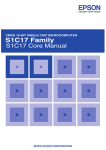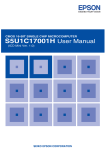Download RM-EPS1C17 Salvo Compiler Reference Manual – Seiko Epson
Transcript
RM-EPS1C17
Reference Manual
750 Naples Street
•
San Francisco, CA 94112
• (415) 584-6360
•
http://www.pumpkininc.com
Salvo Compiler Reference Manual
– Seiko Epson S1C17
© Copyright 2008 Pumpkin, Inc. last updated on Feb 29, 2008
All trademarks mentioned herein are properties of their respective companies.
Reference Manual
Introduction
This manual is intended for Salvo 4 users who are targeting Seiko
Epson S1C17xxx 16-bit microcontrollers with Seiko Epson's
(http://www.epson.co.jp/e/) S5U1C17001C C compiler v1.1 and
later (hereafter referred to as "Seiko Epson's C Compiler Package
for S1C17 Family").
Note Seiko Epson's C Compiler Package for S1C17 Family is
normally used with the GNU17 IDE running under Eclipse. All of
this software is available directly from Seiko Epson.
Related Documents
The following Salvo documents should be used in conjunction
with this manual when building Salvo applications with Seiko
Epson's C Compiler Package for S1C17 Family:
•
Salvo User Manual
Example Projects
Example Salvo projects for use with Seiko Epson's C Compiler
Package for S1C17 Family and the ImageCraft IDE can be found
in the:
\Pumpkin\Salvo\Example\S1C17\
directories of every Salvo for S1C17 Family distribution.
Tip These example projects can be easily modified for any device
in the S1C17 family.
Features
Table 1 illustrates important features of Salvo's port to Seiko
Epson's C Compiler Package for S1C17 Family.
2
RM-EPS1C17 Salvo Compiler Reference Manual – Seiko Epson S1C17
Reference Manual
General
Abbreviated as
EPS1C17
Salvo Lite, LE & Pro
for S1C17 Family
entire S1C17 family
salvoporteps1c17.h
salvoporteps1c17-small.s,
salvoporteps1c17-middle.s,
salvoporteps1c17-regular.s
Available distributions
Supported targets
Header file(s)
Other target-specific file(s)
salvocfg.h
Compiler auto-detected?
Include target-specific header file
in salvocfg.h?
yes
1
yes
libraries
Located in
Lib\EPS1C17
Context Switching
function-based via
OSDispatch() & OSCtxSw()
no
total size must not exceed 255 8-bit
bytes
Method
Labels required?
Size of auto variables and
function parameters in tasks
Memory & Registers
R4-R7 (call-saved registers)
saved in each tcb, 32 bits each
Interrupts
Interrupt latency in context
switcher
Interrupts in critical sections
controlled via
Default behavior in critical
sections
0 cycles
user hooks
see example user hooks
Debugging
Source-level debugging with Pro
library builds?
yes
Compiler
Bitfield packing support?
printf() / %p support?
va_arg() support?
no
yes / yes
yes
Table 1: Features of Salvo port to Seiko Epson's C
Compiler Package for S1C17 Family
Libraries
Nomenclature
The Salvo libraries for Seiko Epson's C Compiler Package for
S1C17 Family follow the naming convention shown in Figure 1.
RM-EPS1C17 Salvo Compiler Reference Manual – Seiko Epson S1C17
3
Reference Manual
libsalvofeps1c17s-a.a
configuration
a: multitasking with delays and events
d: multitasking with delays
e: multitasking with events
m: multitasking only
t: multitasking with delays and events,
tasks can wait with timeo
Salvo library
type
f: freeware
l: standard
Seiko Epson
S1C17 C Compiler
target
s1c17: all S1C17 family devices
option
-: no option
i: library includes debugging information
memory model
m: MIDDLE
r: REGULAR
s: SMALL
Figure 1: Salvo Library Nomenclature – Seiko Epson's C
Compiler Package for S1C17 Family
Type
Salvo Lite distributions contain freeware libraries. All other Salvo
distributions contain standard libraries. See the Libraries chapter of
the Salvo User Manual for more information on library types.
Target
Each library works on all members of the S1C17 family.
Memory Model
Seiko Epson's C Compiler Package for S1C17 Family supports
three distinct memory models – SMALL, MIDDLE and
REGULAR. When doing a library build, the Salvo library's
memory model must match that of the project.
Note A project's
configuration file does not affect
the memory model in use. Therefore when building applications
with Salvo libraries you must ensure that the Salvo library used
corresponds to the project's memory model.
salvocfg.h
Option
Salvo Pro users can select between two sets of libraries – standard
libraries, and standard libraries incorporating source-level
debugging information. The latter have been built with Seiko
Epson's C Compiler Package for S1C17 Family's +gstabs
4
RM-EPS1C17 Salvo Compiler Reference Manual – Seiko Epson S1C17
Reference Manual
command-line option. This adds source-level debugging
information to the libraries, making them ideal for source-level
debugging and stepping in the GNU17 IDE. To use these libraries,
simply select one that includes the debugging information (e.g.
libsalvolieps1c17rit.a) instead of one without (e.g.
libsalvolieps1c17r-t.a) in your GNU17 project.
Configuration
Different library configurations are provided for different Salvo
distributions and to enable the user to minimize the Salvo kernel's
footprint. See the Libraries chapter of the Salvo User Manual for
more information on library configurations.
Build Settings
Salvo's libraries for Seiko Epson's C Compiler Package for S1C17
Family are built using the default settings outlined in the Libraries
chapter of the Salvo User Manual. Target-specific settings and
overrides are listed in Table 2.
Target-specific Settings
Delay sizes
Idling hook
Interrupt hook
Watchdog hook
System tick counter
Task priorities
8 bits
dummy,
can be overridden
disables then restores PSR's I bit,
can be overridden
dummy,
can be overridden
available, 32 bits
enabled
Table 2: Build settings and overrides for Salvo libraries
for Seiko Epson's C Compiler Package for S1C17 Family
Note Salvo Lite libraries have precompiled limits for the number
of supported tasks, events, etc. Salvo LE and Pro libraries have no
such limits. See the Libraries chapter of the Salvo User Manual for
more information.
Available Libraries
There are a total of 33 Salvo libraries for Seiko Epson's C
Compiler Package for S1C17 Family. Each Salvo for S1C17
Family distribution contains the Salvo libraries of the lesser
distributions beneath it.
RM-EPS1C17 Salvo Compiler Reference Manual – Seiko Epson S1C17
5
Reference Manual
Target-Specific Salvo Source Files
Depending on the memory model chosen, one of three different
context-switcher files is required for Salvo Pro source-code builds,
as shown in Table 3:
Context-switcher Filename
salvoporteps1c17-small.s
salvoporteps1c17-middle.s
salvoporteps1c17-regular.s
Application
small memory model (64KB)
middle memory model (1MB)
regular memory model (16MB)
Table 3: Target-specific context-switcher files for Seiko
Epson's C Compiler Package for S1C17 Family
These context-switching files vary in the manner in which function
pointers are employed for task vectoring, as well as in the extended
instructions used.
salvocfg.h Examples
Below are examples of salvocfg.h project configuration files for
different Salvo for S1C17 Family distributions targeting any
device in the S1C17 family.
Salvo Lite Library Build
#define
#define
#define
#define
#define
#define
#define
OSUSE_LIBRARY
OSLIBRARY_TYPE
OSLIBRARY_CONFIG
OSTASKS
OSEVENTS
OSEVENT_FLAGS
OSMESSAGE_QUEUES
TRUE
OSF
OST
2
4
0
1
Listing 1: Example salvocfg.h for library build using
libsalvofeps1c17s-t.a
Salvo LE & Pro Library Build
#define
#define
#define
#define
#define
#define
#define
OSUSE_LIBRARY
OSLIBRARY_TYPE
OSLIBRARY_CONFIG
OSTASKS
OSEVENTS
OSEVENT_FLAGS
OSMESSAGE_QUEUES
TRUE
OSL
OST
7
13
3
2
Listing 2: Example salvocfg.h for library build using
libsalvoleps1c17r-t.a or libsalvoleps1c17m-t.a or
libsalvoleps1c17s-t.a
6
RM-EPS1C17 Salvo Compiler Reference Manual – Seiko Epson S1C17
Reference Manual
Salvo Pro Source-Code Build
#define
#define
#define
#define
#define
#define
OSENABLE_IDLING_HOOK
OSENABLE_SEMAPHORES
OSTASKS
OSEVENTS
OSEVENT_FLAGS
OSMESSAGE_QUEUES
TRUE
TRUE
9
17
2
4
Listing 3: Example salvocfg.h for source-code build
Interrupt Latencies
Since Salvo's context switcher for Seiko Epson's C Compiler
Package for S1C17 Family does not need to control interrupts,
Salvo applications can easily be created with zero total interrupt
latency for interrupts of interest.
In a properly-configured application, only those interrupts that call
Salvo services will (by necessity) experience interrupt latency from
Salvo's operations. Users must ensure that these interrupt sources
are disabled (and re-enabled) via the user interrupt hooks.
Disabling and re-enabling interrupts globally in the user interrupt
hooks (i.e., the default user interrupt hook behavior) is of course
permitted, but will result in non-zero interrupt latencies for all
interrupt sources, even those that do not call Salvo services. See
the target-specific source files of this distribution for examples.
RM-EPS1C17 Salvo Compiler Reference Manual – Seiko Epson S1C17
7
Reference Manual
Memory Usage
Example Application2
Program Memory
Usage3
Data Memory
Usage4
???
???
??
??
1692
114
2056
166
\S1C17\…\tut5lite
\S1C17\…\tut5le
\S1C17\…\tut5pro
(SMALL memory model)
\S1C17\…\tut5pro
(REGULAR memory model)
Table 4: ROM and RAM requirements for Salvo
applications built with Seiko Epson's C Compiler
Package for S1C17 Family
User Hooks
Overriding Default Hooks
In library builds, users can define new hook functions in their
projects and the linker will choose the user function(s) over the
default function(s) contained in the Salvo library.
In source-code builds, users can remove the default hook file(s)
from the project and substitute their own hook functions.
Idling
The default idling hook in salvohook_idle.c is a dummy
function, as shown below.
void OSIdlingHook ( void )
{
;
}
Listing 4: Default Salvo idling hook for Seiko Epson's C
Compiler Package for S1C17 Family
Users can replace it (e.g. with a directive to put the S1C17 to
sleep) by building their own version with their application.
Interrupt
The default interrupt hooks in salvohook_interrupt.c are
shown below.5
8
RM-EPS1C17 Salvo Compiler Reference Manual – Seiko Epson S1C17
Reference Manual
void OSDisableHook ( void )
{
asm("di;");
}
void OSEnableHook ( void )
{
asm("ei;");
}
Listing 5: Default Salvo interrupt hooks for Seiko
Epson's C Compiler Package for S1C17 Family
These functions clear the I bit (i.e. disable global interrupts) in the
PSR across Salvo's critical section. The default interrupt hooks are
suitable for any application that calls only OSTimer() from an
ISR.
Note The S1C17 architecture and instruction set do not provide a
direct means of reading or writing the PSR's I (global interrupt
enable) bit.
The astute reader will recognize that the default hooks will cause
interrupts to be re-enabled inside an ISR (i.e. before exiting from
the ISR via a reti instruction) when a Salvo API service that
controls interrupts (e.g. OSSignalBinSem()) is called from the
foreground / ISR level.6 This may or may not cause problems in
your application. Two possible solutions are presented below.
The most expedient solution is to create your own interrupt hooks
to selectively disable and re-enable only those (peripheral) sources
of interrupts whose associated ISRs call Salvo services. For
example, if incoming UART characters signal to Salvo via a call to
OSSignalBinsem() that the input stream must be processed by a
task, then the interrupt hooks should be configured as
void OSDisableHook ( void )
{
UART_CTL &= ~RIEN; // suppress Rx ints
}
void OSEnableHook ( void )
{
UART_CTL |= RIEN; // allow Rx ints
}
Listing 6: Example Salvo interrupt hooks (pseudocode)
for Seiko Epson's C Compiler Package for S1C17 Family
when receiving a character leads to a Salvo API call
RM-EPS1C17 Salvo Compiler Reference Manual – Seiko Epson S1C17
9
Reference Manual
Note The hooks in Listing 6 assume that interrupt are enabled
globally at all times, and that only the receive character ISR calls a
Salvo API service.
This approach avoids any direct manipulation of the PSR's I bit,
thereby leaving the S1C17 to automatically disable global
interrupts upon servicing an interrupt, and restoring them thereafter
to their pre-interrupt state.
Also, this approach (disabling only those peripheral interrupt
sources that call Salvo API services from the foreground / interrupt
level) is the highest-performance approach, as it minimizes
interrupt latency and guarantees that all interrupt sources that are
not associated with Salvo API service calls will have no interrupt
latency due to Salvo.
Tip You can write your application's interrupt hooks to disable
and enable as many peripheral interrupt enable bits as required by
OSDisableHook()
adding
additional
code
to
and
OSEnableHook().
An alternative (and lower-performance) approach is to augment the
default interrupt hooks so that interrupts are only re-enabled in
OSEnableHook() when OSEnableHook() is called from the
background (i.e. non-ISR) level. This would require additional user
code at the entry and exit of each ISR that calls a Salvo service.
Said user code would set a flag at the start of the ISR and clear the
flag at the end of the ISR. OSEnableHook() would be configured
to read this flag, and would only re-enable global interrupts when
this flag was found to be cleared. The net effect would be that
when a Salvo service was called from an ISR, it would not reenable interrupts at the end of its critical section(s).
Warning Not disabling all source of interrupts that call Salvo
services during critical sections will cause the Salvo application to
fail.
Watchdog
The default watchdog hook in salvohook_wdt.c is a dummy
function, is shown below.
10
RM-EPS1C17 Salvo Compiler Reference Manual – Seiko Epson S1C17
Reference Manual
void OSClrWDTHook ( void )
{
;
}
Listing 7: Default Salvo watchdog hook for Seiko
Epson's C Compiler Package for S1C17 Family
Users can replace it (e.g. with a directive to put clear the S1C17's
watchdog timer) by building their own version with their
application. Clearing the watchdog timer from within
OSClrWDTHook() will clear the watchdog timer every time Salvo's
scheduler OSSched() is called.
Warning Salvo's clearing of the watchdog timer via
is only a basic means of using a watchdog timer
and is not a robust solution for production. It is, however, a
reasonable starting point for developing a robust watchdog timer
scheme.
OSClrWDTHook()
Compiler Issues
Incompatible Optimizations
There are no known incompatibilities between Seiko Epson's C
Compiler Package for S1C17 Family’s optimizations (e.g. –O1)
and Salvo. The context switcher saves and restores registers R4
through R7 where necessary.
Special Considerations
Objects at RAM Address 0
The S1C17's memory map normally includes RAM at address 0.
Locating any of Salvo's global objects at 0 is likely to cause
problems when Salvo references that object (due to null pointer
references).7 Therefore you should adjust the allowable RAM
memory range to start at 4 instead of 0. This will guarantee that no
object is placed at RAM memory address 0.
Warning The start address for the .bss (RAM objects) section
must be a multiple of 4. Odd addresses or multiples of 2 and not 4
will cause runtime errors.
RM-EPS1C17 Salvo Compiler Reference Manual – Seiko Epson S1C17
11
Reference Manual
To do so in the GNU17 IDE, select Project → Properties →
GNU17 Linker Script Settings → (Section name) .bss, and
click on Edit. Set the Virtual map address to 4 and click on OK.
Then select Project → Clean, then Project → Build All.
Figure 2: Setting the .bss section to begin at RAM
address 0x000004 – GNU17 IDE for Seiko Epson's C
Compiler Package for S1C17 Family
You can verify the results by opening the project's map file and
finding the value of the .bss section (should be 0x00000004).
Project Configuration
Include Paths
At a minimum, every Salvo project requires include paths to:
•
•
The project's salvocfg.h configuration file
salvo.h and other Salvo header files
In the GNU17 IDE, these are configured under the GNU17 Build
Options properties of your project.
12
RM-EPS1C17 Salvo Compiler Reference Manual – Seiko Epson S1C17
Reference Manual
To add an include path, select Project → Properties → GNU17
Build Options → Build Options → Directories, and click on
the Add icon. Add include paths to both the directory that holds
your project's unique salvocfg.h, and also to Salvo's header file
directory (usually C:/Pumpkin/Salvo/Inc).8
Figure 3: Setting the Include Paths – GNU17 IDE for
Seiko Epson's C Compiler Package for S1C17 Family
Tip For portability and other reasons, you may find it
advantageous to use environment settings in setting include paths.
To do so, select Project → Properties → GNU17 Build
Options → Build Options → Environments, and click on
New. For example, you could create an environment setting named
SALVO_DIR and assign it a value of C:/Pumpkin/Salvo. Then, add
an include path of $(SALVO_DIR)/Inc instead of
C:/Pumpkin/Salvo/Inc.
Note Your project is likely to require other, non-Salvo include
paths as well. These can be set using the same procedures as
outlined above.
Debugging
Compiler Errors
Generally speaking, the Salvo code and user code calling the Salvo
API will compile successfully as long you are using the Salvo API
RM-EPS1C17 Salvo Compiler Reference Manual – Seiko Epson S1C17
13
Reference Manual
correctly and your salvocfg.h configuration file is correct for the
type of build (Salvo Pro source-code build or Salvo Lite / LE / Pro
library build) you are doing.
Linker Errors
In the GNU17 IDE, link-time errors are reported rather cryptically,
as illustrated below:
Figure 4: Example link-time error – GNU17 IDE for Seiko
Epson's C Compiler Package for S1C17 Family
The best way to resolve these sorts of errors is to view the project's
lderr file – this will rapidly point you in the direction of a
solution:
Undefined References to Salvo Objects
When building a Salvo application, failure to include Salvo's
salvomem.c in your project will lead to a slew of undefined
references to Salvo objects in the lderr file:
salvobinsem.o: In function `OSSignalBinSem':
salvobinsem.c:258: undefined reference to `OSsigQoutP'
salvobinsem.c:258: undefined reference to `OSsigQoutP'
…
salvobinsem.c:258: undefined reference to `OSsigQinP'
salvobinsem.c:258: undefined reference to `OSsigQinP'
…
salvodelay.o: In function `OSDelay':
14
RM-EPS1C17 Salvo Compiler Reference Manual – Seiko Epson S1C17
Reference Manual
salvodelay.c:111: undefined reference to `OScTcbP'
salvodelay.c:111: undefined reference to `OScTcbP'
…
salvodelay.c:163: undefined reference to `OStimerTicks'
salvodelay.c:163: undefined reference to `OStimerTicks'
…
salvodelay.o:salvodelay.c:215: more undefined references
to `OScTcbP' follow
salvoinit.o: In function `OSInit':
salvoinit.c:48: undefined reference to `OSeligQP'
salvoinit.c:48: undefined reference to `OSeligQP'
salvoinit.c:49: undefined reference to `OScTcbP'
salvoinit.c:49: undefined reference to `OScTcbP'
salvoinit.c:53: undefined reference to `OSdelayQP'
salvoinit.c:53: undefined reference to `OSdelayQP'
salvoinit.c:57: undefined reference to `OSlostTicks'
salvoinit.c:57: undefined reference to `OSlostTicks'
…
tut5.o: In function `main':
tut5.c:136: undefined reference to `OSecbArea'
tut5.c:136: undefined reference to `OSecbArea'
Listing 8: lderr contents after failing to include
salvomem.c – GNU17 IDE for Seiko Epson's C Compiler
Package for S1C17 Family
In this example, salvomem.c was not included in the project, and
therefore the linker could not find any of the Salvo objects that are
referenced throughout the Salvo code. Adding salvomem.c to the
project resulted in a successful build.
Undefined References to Salvo Functions
When building a Salvo application, failure to include a required
Salvo library (Salvo Lite / LE / Pro library builds) or a Salvo
source file (Salvo Pro source-code builds) in your project will lead
to undefined references to Salvo services in the lderr file:
salvoevent.o: In function `OSWaitEvent':
salvoevent.c:1325: undefined reference to `OSDelDelayQ'
salvoevent.c:1325: undefined reference to `OSDelDelayQ'
salvosched.o: In function `OSSched':
salvosched.c:369: undefined reference to `OSDelPrioQ'
salvosched.c:369: undefined reference to `OSDelPrioQ'
salvosched.c:370: undefined reference to `OSDelPrioQ'
salvosched.c:370: undefined reference to `OSDelPrioQ'
salvosched.c:371: undefined reference to `OSDelPrioQ'
salvosched.o:salvosched.c:371: more undefined references
to `OSDelPrioQ' follow
Listing 9: lderr contents after failing to include one of
Salvo's source files in a Salvo Pro source-code build –
GNU17 IDE for Seiko Epson's C Compiler Package for
S1C17 Family
In this Salvo Pro source-code-build example, the two functions
OSDelDelayQ() and OSDelPrioQ() could not be found. A review
RM-EPS1C17 Salvo Compiler Reference Manual – Seiko Epson S1C17
15
Reference Manual
of the Salvo User Manual or a grep on the Salvo source-code
directory reveals that these functions are located in salvoqdel.c.
Adding salvoqdel.c to the project resulted in a successful build.
1
2
3
4
5
6
7
8
16
This is done automatically through the _c17 symbol defined by the compiler.
Salvo 4.1.2-rc0 with v1.1 compiler.
In bytes. Entire application, including .text section. Does not include
.vector, .rodata or other sections.
In bytes. Entire application, including .bss section. Does not include RAM
reserved for the hardware stack.
This hook is valid for all S1C17 targets.
OSTimer() does not control interrupts because it should never be called from
more than one location in user code.
For example, if Salvo's tcb array starts at address 0, the first tcb has a handle
of 0, which leads to problems when adding that tcb to any queue … the
queueing algorithm reads the zero handle as there being no element in the
queue at that position.
All of Salvo's non-target-specific header files reside in this directory. Targetspecific header files reside in subdirectories, e.g. in ./EPS1C17.
RM-EPS1C17 Salvo Compiler Reference Manual – Seiko Epson S1C17