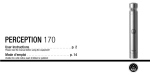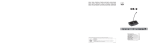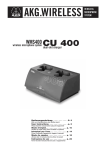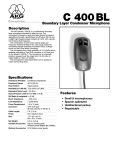Download Bedienungshinweise. . . . . . . S. 2 User Instructions
Transcript
Bedienungshinweise. . . . . . . S. 2 User Instructions . . . . . . . . . p. 17 Mode d’emploi . . . . . . . . . . . p. 31 Istruzioni d’uso . . . . . . . . . . . p. 46 Modo de empleo . . . . . . . . . p. 60 Instruções de uso . . . . . . . . p. 75 Bitte vor Inbetriebnahme des Gerätes lesen! Please read the manual before using the equipment! Veuillez lire cette notice avant d’utiliser le système! Prima di utilizzare l’apparecchio, leggere il manuale! Antes de utilizar el equipo, lea por favor el manual! Por favor leia este manual antes de usar o equipamento! 1 Precautions Spill no liquids on the equipment and do not drop any objects through the ventilation slots in the equipment. 1.1 Do not place the equipment near heat sources such as radiators, heating ducts, or amplifiers, etc. and do not expose it to direct sunlight, excessive dust, moisture, rain, mechanical vibrations, or shock. 1.2 2 Description Thank you for purchasing a Discreet Acoustics module. The Discreet Acoustics Modular Series comprises five Capsule Modules and ten Installation Modules. All modules are interchangeable so you can put together the ideal Discreet Acoustics Modular microphone for every application at any location. 2.1. Introduction CK 31 (Order no. 2765Z0020): Screw-on cardioid Capsule Module. With W 30 foam windscreen. CK 32 (Order no. 2765Z0021): Screw-on omnidirectional Capsule Module. With W 30 foam windscreen. CK 33 (Order no. 2765Z0022): Screw-on hypercardioid Capsule Module. With W 30 foam windscreen. CK 47 (Order no. 2765Z0023): Screw-on hypercardioid Capsule Module. Acoustically equivalent to the proven AKG C 747. With W 70 foam windscreen. CK 80 (Order no. 2765Z0024): Screw-on hypercardioid Capsule Module with speech-optimized frequency response. With W 80 foam windscreen. 2.2. Capsule Modules The W 30 is a newly designed, two-layer windscreen. Two different materials provide optimum rejection of wind noise. The dark-gray outer layer swirls the impinging air stream. The colored inside layer is more permeable to air and acoustically neutral. It steadies the air stream before 2.3. W 30 Windscreen 17 2 Description it hits the diaphragm. This two-stage process cuts wind noise extremely efficiently. 2.4. Installation Modules 18 GN 15 (Order no. 2765Z0001): 15-cm (6-in.) gooseneck with DPA external in-line XLR phantom power adapter for permanent screw-on installation. GN 15 E (Order no. 2765Z0002): 15-cm (6-in.) gooseneck with integrated XLR phantom power adapter for temporary installation and PS 3 F-Lock panel mount socket. GN 30 OC (Order no. 2765Z0005): 30-cm (12-in.) gooseneck with unterminated leads for permanent screw-on installation GN 30 (Order no. 2765Z0003): 30-cm (12-in.) gooseneck with DPA external in-line XLR phantom power adapter for permanent screw-on installation. GN 30 E (Order no. 2765Z0004): 30-cm (12-in.) gooseneck with integrated XLR phantom power adapter for temporary installation and PS 3 F-Lock panel mount socket. GN 50 (Order no. 2765Z0008): 50-cm (20-in.) gooseneck with DPA external in-line XLR phantom power adapter for permanent screw-on installation. GN 50 E (Order no. 2765Z0004): 50-cm (20-in.) gooseneck with integrated XLR phantom power adapter for temporary installation and PS 3 F-Lock panel mount socket. HM 1000 (Order no. 2765Z0010): Hanging module with 10-m (33-ft.) antitwist cable and DPA in-line XLR phantom power adapter. LM 3 (Order no. 2765Z0015): Lavalier module comprising: - connection socket (with no LED ring) with 1.5-m. (5-ft) cable with DPA in-ine XLR phantom power adapter; - clamp for fixing the capsule to clothing or stage decorations; - belt clip for the DPA phantom power adapter. LM 3 L (Order no. 2765Z0016): Lavalier module comprising: - connection socket (with no LED ring) with 1.5-m. (5-ft) cable with 3-pin mini XLR connector for connecting 2 Description the capsule to AKG bodypack transmitters PT 60, PT 61, PT 80, or PT 81; - clamp for fixing the capsule to clothing or stage decorations. B 18 battery power supply for all Installation Modules except GN 30 OC and LM 3 L. N 62 E, N 66 E AC power supplies for all Installation Modules except GN 30 OC and LM 3 L. PS3F-Lock panel mount socket for GN 15 E, GN 30 E, and GN 50 E Installation Modules (see figs. 16 and 17). H 500 shock mount for GN 15 E, GN 30 E, and GN 50 E Installation Modules (see fig. 13). H 600 + A608 shock mount for all Installation Modules except HM 1000. SA 40, SA 50 stand adapters for all Installation Modules except HM 1000, LM 3 and LM 3 L (see figs. 19, 20, and 21). SA 80 clamp for GN 15 E, GN 30 E, and GN 50 E Installation Modules (see figs. 22 and 23). ST 1, ST 5/3, ST 45, ST 46 table stands for all Installation Modules except HM 1000, LM 3, and LM 3 L (see figs. 18, 19, 20, and 21). 2.5. Optional Accessories 19 3 Microphone Applications Note that both the maximum working distance and the area covered by the microphone depend on the pickup angle. The smaller the pickup angle (hypercardioid), the longer the maximum distance between the talker and the microphone and the smaller the area covered by the microphone. Whether an omnidirectional, cardioid, or hypercardioid capsule will give the best results therefore depends on the specific application situation (see Table 1). Note: Omnidirectional capsules are primarily suited for recording and lavalier use. Table 1: Microphone applications Loudspeaker Position Behind the microphone only Application: Sound systems Omni Not relevant Capsule Polar Pattern CK 31 Cardioid CK 32 CK 33 CK 47 CK 80 20 Working Distance with Gooseneck Module 30 to 60 cm (1 to 2 ft) Working Distance with Hanging Module 1 to 3 m (3.5 to 10 ft.) 30 to 200 cm (1 to 7 ft.) 1 to 7 m (3.5 to 23 ft.) Application: Recording only Hypercardioid 90° to 135° off 30 to 90 cm 2 to 4 m microphone axis (1 to 3 ft.) (7 to 14 ft.) Application: Sound systems Hypercardioid 90° to 135° off 30 to 90 cm 2 to 4 m microphone axis (1 to 3 ft.) (7 to 14 ft.) Application: High quality sound reinforcement even in acoustically difficult locations Hypercardioid 90° to 135° off 30 to 90 cm 2-4 m microphone axis (1 to 3 ft.) (7 to 14 ft.) Application: Speech reinforcement 4 Installation and Connections All Discreet Acoustics Modular Capsule Modules are condenser microphones and therefore require a power supply (phantom power). The Installation Modules have been designed for connection to microphone inputs with 9 to 52 V phantom power. To connect Installation Modules to inputs without phantom power, refer to Section 4.6. 1. Screw the Capsule Module onto the Installation Module. The screw thread is relatively fine and therefore very smooth-running. Make sure not to tilt the capsule when placing it on the Installation Module thread because this would damage the thread. 2. To lock the capsule, use commercial minimum-tack screw locking adhesive that allows you to unscrew the capsule later if need be. Before replacing a Capsule Module, be sure to switch your sound system OFF in order to prevent unwanted noise. 4.1. Capsule Modules 1. Use the supplied PS 3 F-Lock panel mount socket to install the Installation Module in a tabletop or an optional SA 40 or SA 50 stand adapter to mount the Installation Module on a floor or table stand. Note: For even better vibrational noise rejection, you can fix the Installation Module to the tabletop with an optional H 500 (see fig. 13) or H 600 + A 608 shock mount (see figs. 14 and 15). 2. Use a shielded cable to connect the Installation Module to a microphone input with phantom power. 3. If the phantom power on your mixing console is switchable, switch the phantom power on. (Refer to the instruction manual for your mixing console.) The Capsule Module and the LED ring (see Section 7) will be powered from the phantom supply. 4.2. GN 15 E, GN 30 E, GN 50 E Installation Modules 1. Drill an 11-mm (7/16”) hole through the tabletop. 2. Thread the connecting cable of the Installation Module through the opening and the supplied fixing screw. 3. Screw the fixing screw into the Installation Module from below to fix the Installation Module in place. 4.3. GN 15, GN 30, GN 50, GN 30 OC Installation Modules Important: 4.3.1. Tabletop Installation 21 4 Installation and Connections Note: For even better vibrational noise rejection, you can fix the Installation Module to the tabletop with an optional H 600 + A 608 shock mount (see figs. 14 and 15). 4.3.2. GN 15, GN 30, GN 50 Audio Connection 1. Plug the cable of the DPA phantom power adapter into the female mini XLR connector on the connecting cable of the Installation Module. 2. Use a shielded cable to connect the DPA phantom power adapter to a microphone input with phantom power. 3. If the phantom power on your mixing console is switchable, switch the phantom power on. (Refer to the instruction manual for your mixing console.) The Capsule Module and the LED ring (see Section 4.7) will be powered from the phantom supply. Connecting to bodypack transmitters: You may also connect the GN 15, GN 30, and GN 50 installation modules to a PT 60, PT 61, PT 80, or PT 81 bodypack transmitter from AKG. All you need to do is change the wiring of the mini XLR connector as shown in fig. 1 below: Shield • 1 • Fig. 1: Connector pinout for connecting to bodypacks 2 • Wire bridge 3 Red (in phase) Pin 1: shield Pin 2: red wire (in phase) Pin 3: bridge to pin 2 Blue wire: unused Black wire: unused 4.3.3. GN 30 OC Audio Connection 22 This Installation Module has been designed for 1.5 V to 10 V a-b powering. The unterminated cable provides the following connections: 4 Installation and Connections Red: microphone (hot), supply voltage + Shield: Microphone (ground), supply voltage Blue: LED + Black: LED Connect the microphone wires to a microphone input with a-b powering. Connect the LED ring referring to Section 4.7. 1. Prior to installing the microphone, straighten the cable by carefully pulling it through your fingers. Make sure not to buckle or twist the cable. 2. Fasten a hook to the ceiling, use an existing hook, or stretch a line across the hall. 3. Pass the cable through the hook or over the line so that it will hang at the desired height. 4. Fix the cable in place with electrician's tape. This will prevent the cable from twisting. 4.4. HM 1000 Hanging Module Do not tie a knot into the cable to hang it on the hook. This may cause the cable to twist and misalign the microphone after a while. Important: Fig. 2: Aligning the microphone. 5. Hold the cable with one hand and turn the microphone carefully into the desired position as shown in fig. 2. Note: If you installed the microphone as described above, the special cable will not twist and will stay aligned even if the temperature changes. 23 4 Installation and Connections Steadying the microphone: To keep the microphone steady even in a draft, 1. Stretch a suitable length of fishing line horizontally across the room, passing the fishing line through the eye on the HM 1000. 2. Fix the fishing line to two opposite walls so as to create just enough downward pull to steady the microphone laterally. Applications: Fig. 3: Theater stage miking Fig. 4: Miking up a choir Audio Connection: Refer to Section 4.3. GN 15, GN 30, GN 50 Audio Connection. 4.5. LM 3, LM 3L Lavalier Modules 1. Screw the capsule module onto the connection socket of the lavalier module (see fig. 5a). 2. To relieve the microphone of the strain of the cable, insert the cable into one of the grooves in the upper part of the clamp (see fig. 5b). 24 4 Installation and Connections Lapel Selvedge Tie Shirt pocket T shirt Fig. 5a: LM 3/LM 3L connection socket and clamp Fig. 5b: Fixing the LM 3/LM 3 L 3. Snap the connection socket of the lavalier module into the holding claws on the clamp. The holding claws let you fix the connection socket in a 12, 3, 6, or 9 o’clock position. 4. Clamp the microphone on the user’s clothing (see fig. 5b) as close as possible to the user’s mouth. Remember that gain-before-feedback will be the higher the smaller the distance between the microphone and the mouth! 5. Make sure to aim the microphone at the user’s mouth. Note: You may also clamp the microphone to suitable decorations (e.g., a backdrop). 1. Insert the DPA phantom power adapter into the belt clip and fix the phantom adapter on the belt. 2. Use a shielded cable to connect the DPA phantom power adapter to a microphone input with phantom power. 3. If the phantom power on your mixing console is switchable, switch the phantom power on. (Refer to the instruction manual for your mixing console.) 4.5.1. LM 3 Audio Connection 25 4 Installation and Connections 4.5.2. LM 3 L Audio Connection Connect the cable on the LM 3 L to the audio input socket on your bodypack transmitter. Refer to the instruction manual of your bodypack transmitter. 4.6. Connecting to Inputs without Phantom Power Note: The GN 30 OC has been designed for a-b powering (1.5 to 10 V) but can be phantom powered if you use a suitable adapter (such as the DPA). If your mixer has no phantom power, insert an external phantom power supply between the DPA phantom power adapter and mixer input. We recommend the optional B 18, N 62 E, or N 66 E power supplies from AKG. Using any power supplies not recommended by AKG may damage your microphone and voids the warranty. You may also consider having a qualified technician retrofit a phantom power supply as per DIN 45596 to balanced or unbalanced mixer inputs. The DIN 45596 standard specifies a positive voltage of 12, 24, or 48 V on the audio lines versus the cable shield. 4.6.1. Balanced Inputs Fig. 6: Input transformer with center tap (ungrounded) Fig. 7: Input transformer without center tap (ungrounded) 26 4 Installation and Connections 4.6.2. Unbalanced Inputs Fig. 8: Unbalanced input stage If your equipment inputs are grounded or transformerless, wire either capacitors or extra transformers into the audio lines as shown in fig. 8 in order to prevent any current leakage into the input stage. Table 2: Standard values for Rv and 2 x Rv VDC Rv 2 x Rv* 12 V ±2 V 330 Ω 680 Ω 24 V ±4 V 680 Ω 1,200 Ω 48 V ±4 V 3,300 Ω 6,800 Ω * In order to satisfy the DIN 45596 symmetry requirement, make sure the actual values of the two resistors 2 x Rv do not differ by more than 0.5%! All installation modules except for the LM 3 and LM 3 L feature an LED ring that lights to indicate the sound system is ready to operate. The LED rings on these Installation Modules operate off phantom power. If you connected the microphone correctly, the LED ring starts glowing at moderate intensity as soon as you switch 4.7. LED Ring 4.7.1. GN 15, GN 15 E, GN 30, GN 30 E, GN 50, GN 50 E, HM 1000 Installation Modules 27 4 Installation and Connections the system and phantom power on. This indicates that the system is correctly wired and ready to operate but NOT that the microphone channel is open. 4.7.2. MIC OPEN Indication on GN 15, GN 30, GN 50, GN 30 OC, HM 1000 To obtain an open channel indication, the installation technician may connect the LED ring to an external power source. In this mode, the LED ring will light much more brightly to draw the required attention to the open microphone. 1. Unsolder the blue (LED +) and black (LED -) wires from the DPA phantom power adapter or the female mini XLR connector. (Not required for the GN 30 OC.) 2. Connect the blue and black wires to a power source delivering one of the supply voltages listed in Table 3 below: Table 3: Electrical values for external power source for LED ring Voltage Required Resistance Max. Power 6V 390Ω 0.1 W 12 V 1000 Ω 0.25 W 24 V 2200 Ω 0.25 W 48 V 4700 Ω 0.5 W 4.7.3. Defeating the LED Ring (not applicable to GN 30 OC, LM 3, LM 3 L) Remove the plug-in jumper J2 from the circuit board inside the DPA phantom power adapter referring to fig. 9. The LED ring is nearly invisible because its color matches that of the case. Fig. 9: DPA circuit board 4.8. Bass Cut 28 The DPA phantom power adapter is equipped with a bass cut filter to minimize low-frequency noise. To activate the bass cut filter, plug the jumper J1 on the circuit board into the second contact as shown in fig. 9 above. 5 Specifications Installation Module w/ Type Polar pattern Frequency range Sensitivity CK 31 CK 32 CK 33 Pre-polarized condenser microphone Cardioid Omni Hypercardioid 50-20,000 Hz 20-20,000 Hz 50-20,000 Hz 20 mV/Pa 14 mV/Pa 20 mV/Pa -34 dBV* -37 dBV* -34 dBV* Electrical impedance <600 Ω <600 Ω <600 Ω Rated load impedance >2000 Ω >2000 Ω >2000 Ω Power requirement 9-52 V phantom power to DIN 45596 Requires DPA adapter (integrated in GN**, LM 3, and HM 1000 Installation Modules) Size (dia. x length) 13 x 25 mm 13 x 25 mm 13 x 25 mm (0.5 x 0.95 in.) (0.5 x 0.95 in.) (0.5. x 0.95 in.) Connector** XLR-3 XLR-3 XLR-3 Installation Module w/ Type Polar pattern Frequency range Sensitivity CK 47 CK 80 Pre-polarized condenser microphone Hypercardioid Hypercardioid 20-20,000 Hz 60-15,000 Hz 16.5 mV/Pa 30 mV/Pa -35.5 dBV* -30 dBV* Electrical impedance <600 Ω <600 Ω Rated load impedance >2000 Ω >2000 Ω Power requirement 9-52 V phantom power to DIN 45596 Requires DPA adapter (integrated in GN**, LM 3, and HM 1000 Installation Modules) Size (dia. x length) 13 x 154 mm 13 x 128 mm (0.5 x 5.85 in.) (0.5 x 4.86 in.) Connector** XLR-3 XLR-3 * Re 1 V/Pa ** Except GN 30 OC and LM 3 L This product conforms to the EN 540082-1 standard provided it is connected to audio/power supply equipment with the CE mark. 29 5 Specifications CK 31 Frequency Response and Polar Diagrams CK 32 Frequency Response and Polar Diagrams CK 33 Frequency Response and Polar Diagrams CK 47 Frequency Response and Polar Diagrams CK 80 Frequency Response and Polar Diagrams Specifications subject to change without notice. 30 96 · Kopfhörer · Drahtlosmikrofone · Drahtloskopfhörer · Kopfsprechgarnituren · Akustische Komponenten · Cuffie HiFi · Microfoni senza filo · Cuffie senza filo · Cuffie-microfono · Componenti acustici Printed in Austria on recycled paper. Arbiter Pro Audio Wilberforce Road, London NW9 6AX/ENGLAND Tel: (0181) 202 1199, Fax: (0181) 202 7076 AKG Acoustics, Harman Pro GmbH Bodenseestraße 228, D-81243 München/GERMANY Tel: (089) 87 16-0, Fax: (089) 87 16-200 e-mail: [email protected] AKG Acoustics GmbH Lemböckgasse 21–25, P.O.B. 158, A-1230 Vienna/AUSTRIA Tel: (43 1) 86 654-0*, Fax: (43 1) 86 654-516 Internet: http://www.akg-acoustics.com 11/99/9100 U 0969 Erikson Pro Audio 620 McCaffrey, St-Laurent, Quebec, H4T 1N1, CANADA Tel: (514) 738-3000, Fax: (514) 737-5069 Internet: www.jam-ind.com/eriksonpro Studer Japan Ltd. 2-43-7, Uehara, Shibuya-ku, Tokyo 151-0064/JAPAN Tel: (813) 3465-2211, Fax: (813) 3465-2214 AKG ACOUSTICS, U.S. 1449 Donelson Pike, Nashville, TN 37217, U.S.A. Tel: (615) 360-0499, Fax: (615) 360-0275 Microfones · Fones de ouvido · Microfones s/fios · Fones de ouvido s/fios · Microfones de Cabeça · Componentes Acústicos Micrófonos · Auriculares · Micrófonos inalámbricos · Auriculares inalámbricos · Auriculares con micrófono · Componentes acústicos Microfoni Microphones · Casques HiFi · Microphones sans fil · Casques sans fil · Micros-casques · Composants acoustiques Microphones · Headphones · Wireless Microphones · Wireless Headphones · Headsets · Electroacoustical Components Mikrofone