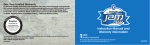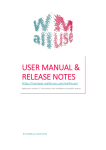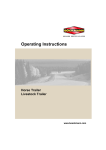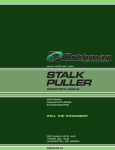Download TEX Education – a neglected approach
Transcript
Kees van der Laan
TEX Education
EUROTEX 2009
– a neglected approach
Abstract
In this note a proposal about education is made and some
education is done. Why not offer a macro writing Master
Class, in plain TEX&MetaPost via internet, to endorse Minimal Markup and to strive after readable, adaptable, robust
and reusable macros, by using paradigms? The macros are
destined to be included in a library for reuse in AnyTEX.
Educational issues are: language, awareness, insight, and
TEXnique proper. Courseware is indispensable. The personality of the teacher is all important. Self-study is not enough
and considered dangerous. A few turtle graphics macros for
line-drawing in plain TEX, used for sketching a binary tree
and fractals, are given. Knuth’s gkppic macros are used for
flowcharts. Of both their advantages and disadvantages are
mentioned. Graphics with curved lines, via PS and MP, such
as envelope, smiley, yin yang, Schröfers opart, and a circle covered by circles are included. 2.5D graphics emulated
from Naum Gabo constructive works and Escher’s impossible cube, both specified by data in 3D and projected on 2D
with the viewing angles as parameters, are supplied. Without explanation Spirals on the sphere and a torus are included. Reuse of macros, pictures, references, tools, formats
is relevant with my blue.tex released in about 1995, as an
unusual, integrated example, to be re-released under LPPL
after review on the TEX Live Distribution DVD of 2010. At
the end a suggestion is done to extend MetaPost towards
3D.
Keywords
2.5D, automatically numbered items, awareness, BabelTEX,
binary and trinary tree, blue.tex, ConTEXt, data integrity,
education, Escher, Gabo, H-fractal, impossible cube, insight,
Malevich, master class, MetaPost, minimal markup, PDF,
PostScript, plain TeX, regular surface, reuse, smiley, suprematism, TEX Collection DVD, turtle graphics, yin yang
Contents
What TEX&Co education is available? . . . . . . . . . . . . . . .
@ Education in NTG . . . . . . . . . . . . . . . . . . . . . . . . . . . . .
Is there a need for TEX&Co courses? . . . . . . . . . . . . . . . .
Education material on TEX Live DVD . . . . . . . . . . . . . . .
Education issues . . . . . . . . . . . . . . . . . . . . . . . . . . . . . . . . .
@ Language . . . . . . . . . . . . . . . . . . . . . . . . . . . . . . . . . . . .
– LUGs . . . . . . . . . . . . . . . . . . . . . . . . . . . . . . . . . . . . .
– NTG was founded twenty years ago . . . . . . . . . . .
– Jargon . . . . . . . . . . . . . . . . . . . . . . . . . . . . . . . . . . . .
@ Awareness . . . . . . . . . . . . . . . . . . . . . . . . . . . . . . . . . . .
– Lack of awareness . . . . . . . . . . . . . . . . . . . . . . . . . .
6
6
7
7
7
7
8
8
8
9
9
– Awareness of other tools . . . . . . . . . . . . . . . . . . . . . .
– Libraries for macros and pictures . . . . . . . . . . . . . . .
@ Insight . . . . . . . . . . . . . . . . . . . . . . . . . . . . . . . . . . . . . . .
– Dijkstra in the past mentioned that abstraction . . .
– pdfTEX violates SoC . . . . . . . . . . . . . . . . . . . . . . . . .
– MetaFont is the big example of parameterization .
– Knuth forecasted the future . . . . . . . . . . . . . . . . . . .
– Using paradigms in macro writing . . . . . . . . . . . . . .
– Minimal markup . . . . . . . . . . . . . . . . . . . . . . . . . . . . .
Knuth’s approach . . . . . . . . . . . . . . . . . . . . . . . . . . . . . . . . .
@ TEX&MetaFont . . . . . . . . . . . . . . . . . . . . . . . . . . . . . . . .
@ Drawbacks of TEX . . . . . . . . . . . . . . . . . . . . . . . . . . . . .
@ Drawbacks of MetaFont . . . . . . . . . . . . . . . . . . . . . . . . .
@ Literate programming . . . . . . . . . . . . . . . . . . . . . . . . . . .
@ TEX Collection DVD . . . . . . . . . . . . . . . . . . . . . . . . . . . .
TEXing Paradigms Master Class . . . . . . . . . . . . . . . . . . . . .
@ TEXing Paradigms beneficial? . . . . . . . . . . . . . . . . . . . .
Examples of macro writing . . . . . . . . . . . . . . . . . . . . . . . . .
@ Tough exercise . . . . . . . . . . . . . . . . . . . . . . . . . . . . . . . . .
@ Wind macros . . . . . . . . . . . . . . . . . . . . . . . . . . . . . . . . . .
@ Contest . . . . . . . . . . . . . . . . . . . . . . . . . . . . . . . . . . . . . .
– And... the winner is... . . . . . . . . . . . . . . . . . . . . . . . .
2D Graphics . . . . . . . . . . . . . . . . . . . . . . . . . . . . . . . . . . . . .
@ Binary tree . . . . . . . . . . . . . . . . . . . . . . . . . . . . . . . . . . . .
@ Flowchart . . . . . . . . . . . . . . . . . . . . . . . . . . . . . . . . . . . . .
– Disadvantages . . . . . . . . . . . . . . . . . . . . . . . . . . . . . .
– My MP code for the flowchart . . . . . . . . . . . . . . . . .
@ Oblique lines . . . . . . . . . . . . . . . . . . . . . . . . . . . . . . . . . .
@ PostProcessing by Photoshop . . . . . . . . . . . . . . . . . . . .
@ PostScript spaces . . . . . . . . . . . . . . . . . . . . . . . . . . . . . .
@ Yin Yang . . . . . . . . . . . . . . . . . . . . . . . . . . . . . . . . . . . . .
@ Smiley . . . . . . . . . . . . . . . . . . . . . . . . . . . . . . . . . . . . . . .
@ Schröfers opart . . . . . . . . . . . . . . . . . . . . . . . . . . . . . . . .
@ EuroTEX94 battleship logo . . . . . . . . . . . . . . . . . . . . . . .
@ Circle covered by circles . . . . . . . . . . . . . . . . . . . . . . . . .
2.5D Graphics . . . . . . . . . . . . . . . . . . . . . . . . . . . . . . . . . . . .
@ Pyramids . . . . . . . . . . . . . . . . . . . . . . . . . . . . . . . . . . . . .
@ Escher’s impossible cube . . . . . . . . . . . . . . . . . . . . . . . .
@ Gabo’s constructive art . . . . . . . . . . . . . . . . . . . . . . . . .
Reuse . . . . . . . . . . . . . . . . . . . . . . . . . . . . . . . . . . . . . . . . . . .
3D metaPost? . . . . . . . . . . . . . . . . . . . . . . . . . . . . . . . . . . . .
Conclusions . . . . . . . . . . . . . . . . . . . . . . . . . . . . . . . . . . . . . .
@ Wishes . . . . . . . . . . . . . . . . . . . . . . . . . . . . . . . . . . . . . . .
@ Hopes... . . . . . . . . . . . . . . . . . . . . . . . . . . . . . . . . . . . . . .
– I learned a lot . . . . . . . . . . . . . . . . . . . . . . . . . . . . . . .
Acknowledgements . . . . . . . . . . . . . . . . . . . . . . . . . . . . . . . .
Notes . . . . . . . . . . . . . . . . . . . . . . . . . . . . . . . . . . . . . . . . . . .
Appendix I: Contest Solutions . . . . . . . . . . . . . . . . . . . . . . .
Appendix II: Escher’s knot . . . . . . . . . . . . . . . . . . . . . . . . .
10
10
11
11
11
11
12
12
12
13
14
14
15
15
15
16
17
17
17
18
19
19
19
19
21
21
21
22
22
23
23
24
24
24
25
26
26
27
27
29
30
30
30
30
30
30
31
33
33
E5
Kees van der Laan
E6 MAPS 39
What TEX&Co education is available?
Searching the internet with TeX education as keywords yielded no off-the-shelf courses. When I added
the keyword tutorial I found the good-looking LATEX
tutorial from the Indian TEX User group. Possibly the
law of diminishing returns applies: our TEX tutorials
are provided on the actual TEX Collection DVD and the
outdated 4AllTEX CDs, and stored in the TEX archives of
old, founded in the pre-WWW time, read before HTML
appeared, if not in books. Times have changed. An
effective way to make oneself known these days is by
WWW pages, with keywords to be spotted by search
engines.
With respect to MetaPost I found via Google a nice
tutorial by A. Heck: MetaPost by doing, published in
MAPS of 2005. I know of Hans Hagen’s MetaFun, but a
link to his MetaPost work did not show up in Google.
Also the work of Troy Henderson with his MetaPost
introduction, embraced by TUG, and his MP-previewer
accessible via the internet, is worth mentioning. In fact
helped me a lot.
An interesting PostScript tutorial I found under Dev
Central, which is much in the style of my Just a little
bit of PostScript, MAPS96.2. Dev Central also provides
for other interesting tutorials.
History has it, that TEX related courses are offered
along with the TUG, EuroTEX, or LUG meetings. With
this EuroTEX announcement I missed subscription forms
for classes, but maybe that is not special for a EuroTEX
nowadays. While this paper was underway the participants of EuroTEX received an invitation to participate
in a Math Content Workshop. In the program I found
LATEX for beginners, and open sessions around ConTEXt.
At the conference a tutorial on layers in ConTEXt was
organized. S. Kroonenberg reported about her TEX network job at the economy department of the University
of Groningen. The status and plans for ConTEXt and
LuaTEX were discussed in evening sessions. The news
with respect to MetaPost, SVG graphics, transparency,
multiple precision... was given by Taco Hoekwater.
For me the big thing was that I had missed completely,
in the past seven years of my TEX inactivity, the incorporation of OpenType fonts in TEX&Co.
Conclusion: no TEX&Co classes are offered in
general.
If for comparison one searches the internet for courseware or tutorials for ADOBEs Creative Suite, a wealth
of entries will appear. The unorganized world out there,
in addition to Adobe itself, contributes tutorials, videos
and similar to use for free.
Education in NTG
In the beginning of NTG we had working groups. The
education Working Group organized a LATEX course with
courseware Publiceren met LATEX, in Dutch. I was
the SGML teacher at the Stanford 10 years of TEX
and MF TUG meeting. At Stanford I attended Dough
Henderson’s MF class. At the conference I met Amy
Hendrickson and invited her to teach plain TEX in
Holland. Later we had courses with David Salomon and
Bogusłav Jackovski as teachers for TEX, respectively MF. 1
A teacher is usually talkative as must be, but for
the intermediate and lower level a teacher must also
be a good listener, especially to find out about (mental)
blockades, or misunderstandings and remove these.
Amy, Bogus, and David were paid for their teaching
and enjoyed hospitality at my place at my costs. During
the Boston TUG meeting I visited AMS and invited
Michael Downes and Ralph Youngen to tell us in Holland
about how AMS supports their authors. I studied the
clever AMS formats and styles, and criticized their too
clever macro writing technique in my AMS BLUes.
The 4AllTEX CD effort had a strong educational flavor.
The EuroTEX bus project I consider also educational,
where NTG, with the help of GUST’s Julita Bolland, facilitated 20+ GUST, 20+ CyrTUG, 6 CSTUG members, and
one Hungarian lady, Gy̋ongi, to participate in the Arnhem EuroTEX. Hans Hagen’s ConTEXt is widespread and
the accompanying wealth of documentation is highly
educational.
For TEX&Co important material can be found via
the excellent WWW pages of the TEX user groups.
One only has to know that!
M.C. Escher
← Knot
CGL’s
→ Sort of
A weak point is the absence of links to good (free) TEX
tutorials on the WWW.
TEX Education
Is there a need for TEX&Co courses?
Much self-study material is available, to start with the
TEXbook and the MFbook, next to excellent tutorials.
Courses are nevertheless necessary, IMHO, because of
the complexity. Moreover, I consider self-study not sufficient, even dangerous.
Apparently the public does not ask for courses.
Education material on TEX Live DVD
Nowadays, we have AnyTEX&Co on our PCs at home,
such as the LATEX-biased Integrated Development Environment, TEXnicCenter, distributed on the TEX Collection DVD. However, as plain TEXie, I missed in the output
dropdown window TEX→pdf and ilks. It should not be so
difficult to add that, tho plain TEXies form a minority.
Please do. More difficult, I presume, is to provide for
MetaPost processing from within TEX. Both are necessary for my proposal with respect to a MasterClass. At
the conference I became aware of TEXshop on the Mac
OS X+ and Jonathan Kew’s TEXworks IDE in the spirit of
TEXshop under Linux and Windows XP.
The public domain TEX program, distributed on the TEX
Collection DVD, comes along with a wealth of documentation, software and books, which allow for self-study
of the open and public domain programs AnyTEX&Co,
while for advanced questions one may consult FAQs, or
discussion lists with their archived earlier discussions.
I consider this a tremendous development, beneficial,
except for the lack of standards in TEXing, and that it is
not enough for a casual visitor of the internet, who likes
to get started, despite the excellent active installation
PDF documents in your language. However, self-study
can be dangerous, but. . . in the absence of courses there
is no choice. A standard in TEXing in the free TEX world
is most likely not realistic, alas.
But...
we might try.
Pluriform macro writing emerged, inhibiting readability, as the most obvious characteristic. No programming paradigms, despite Knuth’s example macro writing
in the TEXbook: macros which constitute plain.tex, and
macros to mark up a letter, concert, or a book, and
his gkppic line-diagram macros in plain TEX, related to
LATEXs picture environment, 2 which were used for type-
EUROTEX 2009
setting his Concrete Mathematics. No path nor picture
datastructures, no color and no filling of arbitrary closed
curves. The manmac macros were created to typeset the
TEXbook and ilks, and likely his The Art of Computer
Programming œuvre. In 4AllTEX, in the TeX directory
GENERIC, macros are collected, such as the midnight suite
by van der Goot next to macros by Eijkhout, . . . No stress
on paradigms. The TEX Collection DVD contains a copy
of the Comprehensive TEX archive, the CTAN. Searching
with keyword BLUe yielded no match. 3
Education issues
Education turns around: language, awareness, insight,
TEXnique proper, courseware, and the personality of the
teacher.
Language
A fundamental aspect in general education is language,
it is the basis. Everybody speaks a language, can read
and write, and may publish easily nowadays via the
WWW. Language serves a lifetime! Language fluency is a
prerequisite for participation in a culture, is fundamental
in communication. Language lies at the heart of publications.
The TEXbook spends several chapters on just typesetting
text, deals with the variety of
@
@
@
@
@
@
type faces
accented characters
ligatures
hyphenation
line and page breaking,
structuring commands . . .
TEX is well-suited for typesetting all sort of languages,
not just those based on Latin fonts. A fundamental
assumption, next to the basic boxes and glue approach,
is that a paragraph is the unit for hyphenation, not
the keyboarded lines of input are taken as lines for the
output. TEX neglects one eol-symbol in a row, treats
it as a space. In a revision of TEX, was it 1989?, the
\language command was introduced to facilitate for
various, language specific hyphenation styles.
TEX arose from Knuth’s dream to typeset mathematics beautifully. I presume Knuth was very
much surprised by the complexity of typesetting
ordinary language, automatically and foolproof.
Typesetting novels by TEX is a trifle. However, book
production is culture biased, with variations in layout
E7
Kees van der Laan
E8 MAPS 39
and the used fonts. Is TEX the only tool available for this
task?
Definitely not. Novels are produced by word processors,
with excellent spelling checkers, I presume. I have heard
of Adobe’s Indesign, no hands-on experience as yet,
however. MS Word I use quite often for contributions to
our local gardening bulletin. These gardeners have not
even heard of AnyTEX.
It amazes me that we have no BabelTEX as yet, where
the commands and error messages can be instantiated
for your language. For example in Russian you would
then end with \poka instead of \bye, and just keyboard
Cyrillics.
It also surprises me that we don’t have 2 communicating windows open simultaneously: one for the editor
and the another for the typeset result, as next best to
WYSIWYG. Bluesky’s TEX enjoyed on the fly compilation,
called flash mode.
But ...
TEXworks has also the edit and the pdf window open
and linked, as I learned at the conference. When an error
occurs one is directly led to the line with the error in the
source file in the edit window.
LUGs The most astonishing aspect of TEX being around
is that there have arisen so many Language-biased TEX
user groups. This demonstrates a relationship between
TEX and languages. It is misleading to think that TEX has
only to do with typesetting Math. LUGs have proven that
a subset of TEX can be used extremely well to
typeset ordinary text.
Malevich
Suprematism:
White cross on a
White background
Emulation →
Maybe this fact should be brought to the attention of
a casual user, and should not be burdened by all the
other complex tasks TEX can do, which might frighten
an innocent user.
I have included a picture, and its emulation, of Malevich 4 because he is the father of suprematism, which
deletes the superfluous, which I associate with Minimal
Markup.
NTG was founded twenty years ago PCs were emerging.
We could access the computer centre from home by
telephone through 1024baud modems. NTG started a
fileserver and the digest TeX-nl. UNIX was taking off.
No networks nor WWW were in sight. The mainframes or midi’s were accessed via terminals. I think that
the meetings twice a year and the Minutes and ApPendiceS, MAPS, appearing in time, had a great impact on
NTG.
I contacted budding LUGs in Germany, France, England and Scandinavia, and looked for cooperation. We
cooperated in organizing EuroTEXs. In my time as president, NTG funded the LATEX2 project. Much later NTG
took part in funding the Latin and Gyre font projects.
Jargon Mathematics from the language point of view
is a jargon, with its own symbols, structures, meanings
and definitions. In typesetting Math TEX is superb, still
unmatched? 5
But...
Microsoft, with its Cambria project and the use of
OpenType Math fonts, may have taken the lead.
Other jargons can be typeset equally well, but you
have to write the equivalent of the intelligent math mode
yourself. I have not heard of such an effort. 6
Jargon books are more complicated than novels, especially with respect to tradition in typesetting the
jargon, such as: contents, back matter (an index, tables of
contents, pictures, tables, . . . , references) and cross-links.
For typesetting Math one must be a mathematician, have
enjoyed a Math education, in short one must know the
jargon.
But...
That is not enough, at least with the mathematical
training I enjoyed. No typesetting conventions of math
was ever taught to me. No Mathematical writing, 1989
by Knuth as main author (who else?) existed. Happily,
TEX embodies it all: the subtle spacing around Math
symbols, the awareness of operators and how to typeset
them in context, the composition of symbols with limits
for example, is all taken care of by TEX, though TEX
is not perfect. In-line Math and displayed Math may
look different. The choices made by TEX, implemented
in the Math mode, are wired in, but... parameterized.
Math constructs can be marked up by using macros. The
Math fonts are not just ordinary fonts, they come along
with a suite of \fontdim parameters for placement of the
glyphs in context by the intelligent Math mode. Using
TEX Education
just another, commercial, Math font with the richness of
the TEX math mode knowledge is not trivial. OpenType
Math fonts come also with a suite of parameters, some
the same as in TEX some different, and some beyond
TEX’s. Work on incorporating OpenType Math fonts for
use in TEX, is underway by Bogusłav Jackovski et al., and
about to be released.
The above observations delineate the AnyTEX&Co
users who make full use of the power of TEX⇔MetaPost:
those who want to typeset Math (and to a lesser extent
other jargons) beautifully, and . . . be in complete control. Physics jargon has a lot in common with Math, and
I think the Physics typesetting tradition is highly similar.
EUROTEX 2009
it? It is hard to convince users that TEX is better, I guess.
The Binonium of Newton, with its ‘n over k’ and ‘limits
with the summation symbol’, looks correctly typeset to
me. Is TEX more flexible? Rhetorical question.
But...
MS (Math) looks easier. TEX&Co must watch out, the law
of diminishing returns seems to apply.
However, in TEXnicCenter I found similar but less
advanced templates. if you click on an icon the LaTEX
code, will be inserted in your script, which saves you
typing, and which relieves you from remembering the
commands. You still have to look at the inserted tags
for where to fill in. In MS the fill-in place is marked
...
by empty dotted squares. For example, for the −→ icon
TEXnicCenter inserts the LaTEX control sequences
\stackrel{}{\rightarrow}
Awareness
To be aware of what is available in order to choose the
right tool for the task at hand is all important and costseffective. 7
To create awareness is a main objective of education, next to acquiring TEXnique proper and
learning how to cope with change and the unknown.
Awareness of competing and assisting tools is mandatory. As a WYSIWYG competing tool we have MS Word,
with the Cambria module for Math, which uses the
OpenType Math fonts. I glanced into the Math possibilities of Word 2007, and I’m impressed by what MS
has achieved, especially with respect to user friendliness.
Below, I have included a snapshot.
No confusing details, no markup tags which one must
remember, just templates to be filled in, or modified. The
dotted squares in the template formulas can be filled in
with the needed symbols in a WYSIWYG way. Easy, isn’t
Do we have IDEs with really advanced editors with
AnyTEX support, which not only prompt markup tags,
but also prompt formula templates to be filled in?
With respect to WYSIWYG, we compromise by providing two communicating windows open: the editor
window with the source file and the typeset window
with the pdf result.
At the conference attention was paid to provide support for OpenType (Math) fonts for use in TEX.
Lack of awareness shows up when how to do typesetting
tasks are published over and over again, without taking
notice of, or mentioning, earlier work nor giving proper
credits. Is the TEXworld anarchistic? In the last issue
of MAPS, spring 2009, I read about how to typeset an
addition table, which is similar to Pittman’s approach of
long ago of typesetting by TEX a multiplication table. The
author did not mention earlier work if not by me, while
the title alluded to the past. It is true that it was typeset
in ConTEXt, and that is new, I guess. Superfluous in view
of my plea to provide macros for creation of the table
data in plain TEX to be used in AnyTEX, though in this
example case the data are a trifle.
Ignoring the past is not a scientific tradition.
E9
Kees van der Laan
E10 MAPS 39
I have included below the essentials of my (plain, what
else?) macros for typesetting a multiplication, addition,
. . . table, of a decade ago, as supplied in my Publishing
with TEX guide, PWT, which accompanies blue.tex.
The invoke reads
\def\dataMT{1\cs 2\cs 3\rs
2\cs 4\cs 6}
$$\framed\ruled %...Attributes
\bluetable\dataMT$$
The creation of the (general) data can be done as follows
% Creates 1 2 3
%
4 5 6
\def\rows{\c1
\cols \advance\r1
\ifnum\r>\mr \swor\fi
\rs\rows}
%
\def\cols{\te\r\multiply\te\c\the\te
\advance\c1
\ifnum\c>\mc \sloc\fi
\cs\cols}
%
\def\sloc#1\cols{\fi}%terminator
\def\swor#1\rows{\fi}%terminator
\def\rs{\par}%row separator
\def\cs{ } %column separator
%
\mr2 \mc3 \rows %invoke 23 table data
TEX macro writing of the past, the present, or the future?
One might argue that it just generates the data, and that
the complexity of markup is absent.
This is done on purpose adhering to the separation
of concerns adage. More general, in my bordered table
macros, I first generate the data and then do with the
data whatever I have to do. A consequence of this
approach is that the border of a table, which contains
usually information about the entries, is handled separately. In blue.tex a table is composed of border, data,
and caption or footer, much in the spirit of Knuth’s
\bordermatrix. By attributes one can specify framing
and ilks.
My minimal markup macro for creation of the
data for the multiplication table is like Knuth’s
robust macros timeless, and that is what I ask
you to do: write timeless, robust, mean and lean
macros in plain TEX, the lowest common subset
of all TEXs, to be reused in AnyTEX. 8 However, in
this special case the data can just be supplied, but
that is not the issue. OK, you are right we should
start with creating a library of reusable parts.
Awareness of other tools
Phil Taylor in his recent
\parshape pre-processor 9 starts with telling that he
used HTML, because ‘HTML can flow text around an em-
bedded (rectangular) image in a totally straightforward
manner, requiring nothing more than...’. He continues
that he would like to use TEX and provided macros,
well... his pre-processor. TEX has a more powerful, general mechanism for placing images in a paragraph.
But...
HTML, Word. . . are simpler to use. Be aware.
Sveta uses Photoshop interactively for a.o. coloring.
MetaPost and ilks allow for coloring in a workflow.
I don’t know how to achieve by MetaPost the effects
Sveta can do in Photoshop.
Libraries for macros and pictures are necessary for
reusing parts. AnyTEX is a preprocessor of TEX! TEX
itself has a built-in preprocessor called macro expander.
MetaPost is a preprocessor of PostScript, and even can
produce SVG, with the MetaFont ingenuities inherited.
So at the basis is plain TEX and PS.
A nicety in the table chapter of PWT, next to
the wealth of examples similar to those given in the
TEXbook, and some more, is a little spreadsheet functionality, which can be used in (budget) table markup, to enhance data integrity. It automates addition or subtraction
of table entries, which is not that trivial because TEX does
not come with the ordinary calculator functionalities. 10
This is similar to my plea of long ago in the IFIPWG2.5:
write portable numerical (library) algorithms in the
lowest higher-level language, FORTRAN, for use in all
other higher level languages. Moreover those FORTRAN
algorithms could be highly optimized, for example the
matrix routines of 0(n3 ) complexity, with n the order
of the matrix. At the computer center of the Groningen
University we spelled out the interfacing from PASCAL,
ALGOL(68), and Simula to FORTRAN, and supplied users
with this information, on-line, together with the availability of FORTRAN numerical libraries. We even contracted CDC to adapt their ALGOL68 compiler towards
TEX Education
EUROTEX 2009
FORTRAN interfacing. Realistically, I expect that my plea
will be partially obeyed . . . again.
Data integrity is all important. I paid attention to data
integrity in among others my bridge macros, where
once a card is played, it can no longer show up in the
diagrams. Data integrity was also on my mind when
I created macros for typesetting crosswords.
BTW, in the suprematistic Lozenge below Mondiaan was
nearly right in dividing the sides according to the Golden
Ratio. This Lozenge of 1925 was the last in a series ending
with this minimal one. Others have some colored parts
or more lines.
P. Mondriaan
Lozenge
Composition
with two lines
The bundling of the various macros, pictures, references,
tools gave rise to my BLUe collection, nicknamed after
Ben Lee User in the TEXbook.
Like Knuth’s plain etc macros and Berry’s eTEX
macros, my BLUe collection is composed of parts to be
reused in anyTEX. Within BLUe what is needed can be
obtained by selective loading, similar to retrieval from a
database. One only loads what is needed! Even simpler,
when not in the context of BLUe, is just to copy what
you need, as I did for this note, see later.
But...
that is not simple enough, a library with ready to use
modules is what we need.
From the absence of my BLUe in the FAQs of the UKTUG,
the TEX archives, and the TEX collection DVD, I presume
that the TEX community missed the reuse-of-parts aspect
of BLUe. Partly true, as I became aware at the conference:
the bottleneck is the copyright.
In TEX education language fluency is a prerequisite. Teach how to typeset ordinary language, technical jargon, e.g. mathematics, next
to awareness of similar tools, the pro and cons
of competitors.
Insight
Characteristics of insight are
@
@
@
@
@
@
@
@
Abstraction
Separations of Concerns, SoC
Parameterization
To foresee the future
To use TEX&Co
To adhere Minimal Markup, Suprematism
To use Paradigms
To reuse parts
Dijkstra in the past mentioned that abstraction
is
our only mental tool to master complexity. As computer
users we abstract all the time.
pdfTEX violates SoC adage. I experience a retrograde.
Inserting a color for example does not obey the scope
rules in pdfTEX. So the goodies of the past are annihilated. Why not keep the past achievements upright?
I understand that we don’t have the broad oversight
Knuth had, and sin against all kinds of situations we
don’t foresee. Add whatever you want.
But...
without disturbing the achievements of the past, please.
It is no good that a casual user like me is used as
a guinea-pig. Test your materials thoroughly before
releasing, please. Adhere to the practice of β-releases,
such that a casual user is warned.
MetaFont is the big example of parameterization where
each glyph is characterized by dozens of parameters. To
handle gracefully related parameters Knuth invented the
suffix concept, as far as I understand it is a unification
of the common index and the PASCAL record, in the
minimal style. In creating pictures it is a good habit to
parameterize for the size, because then we can selectively scale. The line thickness is not altered if the size
is changed. By blunt overall scaling the line thickness
also changes, which might not be what you want.
E11
Kees van der Laan
E12 MAPS 39
Knuth forecasted the future by saying that he would use
TEX a hundred years after the birth of TEX with the same
quality as that of the beginning days.
Using paradigms in macro writing will increase readability.
One needs time and courage to invest in the use of
plain TEX and MetaPost, which will serve a lifetime,
and will enrich your insight. Learning just a little bit of
PostScript will not harm. You will be surprised by what
you can achieve by it, with Adobe Photoshop as finishing
touch for (interactive) coloring or removing hidden lines.
On the other hand if the majority of the TEX community
spends time and energy on LATEX, ConTEXt, LuaTEX, in
general on successors of TEX, . . . it is hard to stay with
plain TEX, to stay with Knuth, which means without
development.
However, if one thinks a little deeper, it is an ill-posed
rhetorical suggestion.
TEX is a fixed point, only the environment
changes
Adaptation to PS is for example taken care of by the
driver dvi(2)ps and ilks, and pdf output can be obtained
by Distiller or Acrobat (not tested though by me
for a document), or just one of the various pstopdfs.
TEX commands for handling colors and inclusion of
graphics are dictated by the drivers and have to be
included in \specials. I have no problems at all to
leave MetaFont for MetaPost, because. . . well, again
an ill-posed suggestion. I don’t leave MetaFont, I just
don’t use it for graphics any longer, I’m not a font
designer. Well,. . . again partially true: I’ll continue to use
MetaFont as my poor man’s limited MetaPost previewer.
MetaFont and MetaPost have different purposes: the
first one is aimed at bitmap font design, the second at
creating PS graphics for inclusion in AnyTEX or troff.
The MetaFontbook is still needed because of the unusual
concepts suffix, vardef, primarydef, secondarydef,
and tertiarydef, which MetaPost has taken over from
MetaFont, and which I don’t grasp completely, yet.
A middle road is provided by ConTEXt, which also
comes with a wealth of documentation and is actively
supported by its author Hans Hagen and colleagues, for
example Taco Hoekwater.
A real breakthrough would be an interactive TEX,
which I would use immediately.
One can look upon this as what Apple did. They adopted
UNIX as the underlying OS, and built their nice GUI on
top. Comes TEXshop close?
Minimal markup As said in my PWT guide, I favor to
start with just text in a WYSIWYG way. Once you have
your contents more or less right, have it spell-checked,
and only then insert as few markup tags as possible. The
result is what I call a Minimal Marked up script.
But...
do you have the patience to work along these lines? In
reality this is my logical way of working. In practice
I insert already markup once I have a reasonable version.
Or, do you favor to rush into code and start with
\begindocument...etc, without having written a word of
the contents yet? Marvin Minsky drew attention to this
already in his Turing Award lecture of long ago ‘Form
versus Content.’ This approach, to markup at the end and
use as little as possible of TEX, is next best to WYSIWYGTEX, and my main reason to practise Minimal Markup.
Below the essentials of my Minimal Marked up script,
obeying the 20%-80% adage, for this paper is given.
\input adhocmacros
\author ...
\abstract ...
\keywords ...
\head Script
...
\subhead
TEX Education
...
\jpgD ...
...\ftn ...
\bye
In order to mark up in the above spirit, I have borrowed
from BLUe the following macros 11
\def\keywords#1\par{...}
\def\abstract#1\par{...}
\def\((sub)sub)head#1\par{...}
\def\ftn#1{...}%#1 footnote tekst
\def\beginverbatim \def\endverbatim
\def\beginquote
\def\endquote
while \jpgD was just created for the occasion. Handy
is the \ftn macro, which takes care of the automatic
numbering of the footnotes. While working on this
note, which a.o. emphasizes the use of Minimal Markup,
I adapted the \ftn macro, such that the curly braces
around the footnote text are no longer needed: just end
the footnote by a blank line or a \par, implicit or explicit.
Also convenient is the functionality of a Mini-ToC.
For the latter all you need is to insert
%In \head
\immediate\write\toc{#1}
%In subhead
\immediate\write\toc{\noexpand\quad#1}
%In subsubhead
\immediate\write\toc{\noexpand\qquad#1}
Of course
\newwrite\toc
\immediate\openout\toc=\jobname.toc
must be supplied in the adhoc macros as well. Reuse on
the fly!
But...
A LATEXie would shrug shoulders, because (s)he has got
it all already. True!
But...
at the loss of minimal markup. A BLUe user has both
the macros and the minimal markup. A matter of choice,
choose what you feel comfortable with.
If you like to concentrate on contents, clean
scripts, abhor the curly braces mania, to err less
and less, then Minimal Markup is for you.
Knuth’s approach
What astonishes me most is that Knuth’s plain.tex is
not embraced by the majority. His basic approach should
be taught, because in TEX, well in automated digital
typesetting, there are so many subtle things, where
EUROTEX 2009
you will stumble upon sooner or later, which cannot
be shielded away from you by AnyTEX, completely.
Just pushing the buttons—inserting by an IDE prompted
markup tags—is not enough.
How come that users did not adopt Knuth’s plain.tex?
Is it impatience, because mastering the TEXbook with
plain.tex embodied takes time, and much more when
not guided by a skilful teacher?
History has it, that first gains were preferred by
adopting LATEX, which dares to explain less, keeps you
unaware, which emphasizes the structure of documents,
though not so rigorous as SGML, in a time when structuring whatever was en vogue. I’m not saying that
structuring is wrong, not at all.
But...
one should not overdo it, one should not suggest it is the
one and only. Keep eyes open, be on the alert for other
aspects. On the other hand LATEX comes with a lot of
packages, nowadays.
When the minimal markup attitude is adopted, one does
not need that many markup instructions! The structure is
already there, in what you have to say, no need to overdo
it. For this note I used basically a handful of structural
macros, well... a few more, to be replaced by the ones
used by the editor.
Knuth was right from the very beginning,
though... not completely!
John Plaice commented on my presentation
‘... that it was not possible to praise Dijkstra and
Knuth in the same sentence as the two held completely
opposite points of view with respect to programming
languages. When Dijkstra published his ‘Go to considered harmful’(CACM 11(3):147-148, 1968), Knuth defended the goto statement with his ‘Structured Programming with go to Statements’ (Computing Surveys
6(4):261–301, 1974).
According to Plaice, Knuth consistently supported the
use of low-level languages for programming. In writing
his TAOCP series of books, Knuth used his own assembler, the MIX, which he updated to a RISC machine, the
MMIX, for the latest edition. His TEX: The Program book
regularly makes use of gotos. The register model used in
TEX programming is that of an assembler and the syntax
is COBOLish.
Knuth’s TEX macro language has been criticized publicly by Leslie Lamport, who stated that if he had known
that TEX would have survived for so long, that he would
E13
Kees van der Laan
E14 MAPS 39
have fought much more strongly with Knuth for him to
create a more usable language.’
Fair enough! Especially easier languages.
But...
I don’t see what is against Knuth’s attitude. Just a
different approach.
Remember...
There Is More Than One Way To Do It.
I appreciate the features of high-level structured programming, with no, well... little, but well-defined sideeffects, like for example exception handlers.
But...
when I learned Algol68 at the time, I was much surprised, because it seemed to me one big side effect. For
me Knuth 12 knows what he is talking about, and he
like nobody else, produced marvelous errorless tools, so
SuPerBe documented
Super uPleasanttoread erBeyondthoroughness e
we have the following ways out, in order to compensate
for what we miss
TEX
Script −→
.dvi as default
dvi2ps
TEX
Script −→
.dvi −→ .ps for color and graphics
dvi2ps
ps2pdf
TEX
Script −→
.dvi −→ .ps −→ .pdf
or directly, the popular one-step
pdf(Any)TEX
Script −−−−−−−→
.pdf
I favor the multi-step way, the 3rd , which is in the
UNIX tradition of cooperating ‘little’ languages, where
processes are ‘piped’ in a chain, and which adheres
to the Separations of Concerns adage. With respect to
TEX&MetaPost we talk about well-designed and timeproven programs.
I don’t believe that one person, or even a group, can
write a monolithic successor of TEX, of the same quality
as TEX and the time-proven cooperating little languages
like dvi(2)ps, MetaPost, Acrobat and ilks.
In the direct use of pdfeTEX I stumbled upon..., well...
undocumented features?
Drawbacks of TEX
TEX&MetaFont
Thirty years ago the twin TEX&MF was born. TEX is
aimed at typesetting beautiful Math by computer. MF
was developed for providing the needed (Computer
Modern bitmap) fonts.
Knuth was apparently so convinced of the correctness
of his programs that he would reward every reported bug
in TEX with a check of 1$, to start with, and he would
double the reward each time an error was reported. We
all know the exponential growth behavior of this. In the
Errors of TEX, Software Prac&Exp 19,7 1989, 607–685,
Knuth mentions all the errors he corrected, to begin with
those found while debugging.
TEX had the following limitations in its design, on
purpose.
@
@
@
@
@
No WYSIWYG
No Color
Poor Graphics
No Pictures (inclusion)
No Communicating Sequential Processes 13
How to overcome?
Thanks to \special, PS, PDF, the drivers and pdf(Any)TEX
It is interesting to read chapter 6 of the TEXbook again
about running TEX. History! Is it? Still reality for plain
TEXies?
Next to the limiting choices made in the design of TEX
there are the following drawbacks
@ TEX SLC 120+% Energy 14
S
L
C
@ After so many years AnyTEX&Co lack some sort of
stability. Me, for example, I don’t have MetaPost running in an IDE. The TEXnicCenter is not perfect, does
not provide for menus suited for plain TEX, too smart
editor...
@ - No GUI 15
But...
@ TEX&Co 99+%Quality
@ TEX&Co gives you full control
TEX Education
Drawbacks of MetaFont
Nowadays, when we ask in TEX for a TEX-known font of
different size, it is generated on the fly.
MetaPost, which sounds like a successor to MetaFont,
was intended for creating PS graphics to be included in
TEX documents, and not for creating PS fonts, despite
&mfplain, which is not enough. MetaFont’s bitmap fonts
are outdated, because of the significant memory it requires and because it is not scalable. The gap was filled in
2001 by Bogusłav Jackovski et al. by releasing MetaType.
Latin Modern is the PS successor of TEX’s native bitmap
Computer Modern fonts. Work is underway for use of
OpenType (Math) fonts in TEX.
Literate programming
I like to characterize literate programming by
@ Aims at error-free and documented programs
@ Human logic oriented, not imposed by computer
@ Programming and documentation are done simultaneously
@ Relational instead of hierarchical
The computer science department of the Groningen
University pays attention to program correctness issues,
mainly for small programs, heavily biased by the loop
invariance techniques of the 70-ies. No real-life approach
suited for large programs like Knuth’s literate programming approach, by which TEX was implemented.
But...
There’s More Than One Way To Do It 16
EUROTEX 2009
process either
LATEX → .dvi, or
LATEX → .pdf, or
LATEX → .ps → .pdf
The Center does not provide buttons for processing plain
TEX with a format file of your own, at least that is not
clear to me. I had to fool the system: opened a template,
threw all that I did not need away and processed my
minimal plain TEX job as LATEX!
Clumsy! Did I overlook something? The possibility to
adapt TEXnicCenter was on my mind for a couple of
days. At last, I undauntedly defined an output profile and selected pdfeTeX.exe. Indeed, glory, my Hello
World!\bye job worked, only the viewer Acrobat did
not open automatically with the result file. The resulting .pdf file was stored in the same directory as the
source file, so I could view it nonetheless. Not perfect
as yet, because I would like to have the result opened in
Acrobat automatically. Nevertheless, encouraging. I was
surprised that \magnification did not work in pdfeTEX.
I also stumbled upon that \blue defined as the appropriate \pdfliteral invoke, did not obey the scope rules.
The editor in TEXnicCenter is too smart: \’e is changed
into é, unless you insert a space. I reported this, no
answer as yet.
This paper asks among others to include in TEXnicCenter
also buttons for processing by Knuth’s plain.tex. It
would not harm to include as example the minimal TEX
job
Hello world!
\bye
or the TEX classic story.tex, to demonstrate the workflow
Even at Stanford I could not find offerings for TEX classes
nor classes for literate programming.
No need? Still ahead of time?
I consider education in literate programming important, which should be provided by computer
science departments in the first place.
TEX Collection DVD
The DVD will lead you to the use of LATEX or ConTEXt.
The IDE TEXnicCenter allowed me to open projects and
TEX→ dvi, pdf (or ps).
View buttons for either .dvi, .ps or .pdf results are nice.
E15
Kees van der Laan
E16 MAPS 39
I must confess that I was put off by the TEX Collection
after roughly a decade of my TEX inactivity. The no
longer maintained 4AllTEX CD of 1999 allowed me to
TEX this paper under Vista(!) with a handful of layout
(preprint) macros, to be replaced by the macros of the
editor of the proceedings. The outdated 4AllTEX CD
contains a lot of interesting macros. Ingenious is the
refresh option by just clicking the preview window in
windvi, which alas, does not work properly under Vista.
For pdf as output I had to get familiar with TEXnicCenter.
This is in contrast with for example Adobe: when you
order software such as the Creative Suite, it is turnkey
and works.
TEXing Paradigms Master Class
The TEX arcane has become complex, very complex, and
in my opinion too complex, if not for the number of
languages one has know, as reported by Marek Ryćko
at the BachoTEX2009.
But...
in the spirit of UNIX, or LINUX as you wish, many little
languages are unavoidable.
I favor to simplify. Educate the ins-and-outs of plain
as basis, as a vehicle for digital typography, with a wink
to manmac when real-life book production is at stake. A
beginners’ course on how to use TEX is not necessary,
because of the excellent tutorials, and the TEX Collection
installation (active) PDF document in your language to
get LATEX, proTEXt or ConTEXt running. How to run
MetaPost is not yet provided for, did I miss something?
As already proposed a decade ago, I favor a class on
minimal markup, on macro writing paradigms in plain
TEX, which I would propose nowadays as a Master Class,
not on esoterics, but on macros we all need now and
then, which are full of details worthwhile to know. In
my macros you will not find 15 \expandafters in a row.
Triads? Yes!
The prerequisite is that participants are AnyTEX users,
who just want to broaden their understanding, who
want to gain a confident way of robust macro writing, who like documents to be embellished by minimal
markup.
This Master Class I would organize via the internet,
although a TEX course via the internet is not new.
Times have changed. The teacher, or conductor, does
not have to be the most knowledgeable TEXie, just the
coordinator, like a chairman in a meeting. Attendees
and coordinator commit themselves for a year or so,
and have once a month a multiple participants session
on the internet, with as many in between contacts as
one can handle. The coordinator provides for exercises,
where ideas to be worked out can come from participants
too. In order to secure commitment the course is not
for free, and the coordinator, under contract, is paid. A
user group, for example NTG, backs it up and warrants
continuity, for example with respect to the coordinator.
For such a TEXing Paradigms activity I have material of
10 years ago as starting point, but would like to see added
sessions on
@
@
@
@
the use of the various \lasth. . .is,
virtual fonts,
active documents, read hypertexts, and
TEX with calls to MetaPost on the fly.
My old headings paper will be revised with emphasis on
the three generations of headings already
1. Just as in plain TEX
2. Provide for running heads in the headline and provide for a ToC creation, like in manmac
3. Provide for hypertext cross-referencing links and PDF
bookmarks.
Of course, we might look into the CTAN for examples
from the community.
The gain for participants is to master paradigms, to
acquire a robust and minimal TEX macro writing technique, just like Knuth. Absolute necessary is that the TEX
community backs up such a Master Class, by providing
turnkey, mutual communicating TEX&MetaPost on the
fly, distributed for example via the TEX Collection DVD.
Although I am not in a good health, and have already
said good-bye to most of my TEX materials, I am available to conduct such a class, provided there is a stand-in,
and turnkey TEX⇔MetaPost IDEs for PCs.
Another dream of me is a (hyperbolic) geometry class
supported by MetaPost as tool.
TEX Education
EUROTEX 2009
M.C. Escher
Limit Circle III
TEXing Paradigms beneficial?
In the sequel I will argue why a Master Class, or is it
a sort of internet workshop, for TEXing paradigms is
beneficial.
It would be great if one could write a macro \jpg just
at the moment one needs it. Reality is, I must confess,
that it is not yet, well nearly, the case for me. Knuth,
I was told in the past, can just do that.
In 1994 I published a note on the extension of plains
\item macro in MAPS to provide for automatic numbering.
After my period of TEX inertia I looked at it again, and
I was much surprised. I missed the following considerations, also in the revision of 1996:
1. I missed the criterion that its use should be similar,
and then I mean really similar, to Knuth’s \item,
with its minimal markup.
2. I missed the reasoning why it is useful to supply such
a macro. Would not just the straightforward markup
But...
within an environment, which is a clear and secure
but different approach. It does not strive after utmost
minimal markup.
If you have to mark up a document with long lists of
numbered paragraphs a minimal \nitem macro, similar
in use as \item, can be handy. I would propose the
following \nitem nowadays, where I took care of my
perceived impossibility at the time by redefining \par
at an appropriate local place. The sequence of numbered
paragraphs, to be marked up by \nitems is enveloped by
a group behind the scenes, with the advantage that one
can stay ignorant of the hidden counter.
\newcount\itemcnt
\def\nitem{\begingroup
\def\par{\endgroup\endgraf}
\def\nitem{\advance\itemcnt1
\item{\the\itemcnt}}%
\nitem}
%\par has to be replaced by \endgraf
\def\item{\endgraf\hang\textindent}
\def\itemitem{\endgraf\indent
\hangindent2\parindent \textindent}
Another, maybe overlooked 17 nicety is to have a \ftn
macro, which maintains and uses a footnote counter.
The user can just supply the contents of the footnote,
does not have to worry about the (hidden) counter. My
recent created Minimal Markup variant does not need
curly braces around the (1-paragraph) footnote text, just
end the text by a blank line. No
\futerelet\next\fo@t
needed.
\item1 text1
\item2 text2
etc
make the need for a macro \nitem superfluous?
3. I overlooked that it was all about: a list of labeled
indented paragraphs, each paragraph as usual ended
by a \par—or the synonym \endgraf—inserted by
either \item, \itemitem, \smallbreak, . . . \bigbreak,
. . . , or implicitly by just the minimal markup of a
blank line!
The point is: a good teacher would have drawn my attention to the ingenuity of Knuth’s minimal markup, and
strongly suggested not to write such a macro. Moreover,
he would argue that there is hardly a need for it. MAPS
was not reviewed, so neither a referee was in sight. Selfstudy is not enough, one needs guidance by a master.
Little, first knowledge, which is usually acquired by selfstudy, is dangerous.
ConTEXt and LATEX provide for automatically numbered lists.
If not convinced by my arguments a Master Class is
beneficial by definition.
Examples of macro writing
To show you what I have on my mind in macro writing
I have supplied a few macros.
Tough exercise
Glance at my recent solution of the TEXbook tough
exercise 11.5, which is more clear and more direct than
the one given in the TEXbook, IMHO, illustrating the
E17
Kees van der Laan
E18 MAPS 39
First-In-First-Out paradigm, as published in MAPS92.2
revised 1995, titled FIFO and LIFO sing the BLUes--Got it? To end recursion a (classical) sentinel is
appended and macro tokens are gobbled, the latter instead of Knuth’s multiple use of \next. The assignment
inhibits processing in the mouth, which in general I do
not consider that relevant. This gobbling up of macro
text in the mouth I use abundantly, e.g. in my TEX
macro for quicksort, as published in MAPS96.2. It also
shows that sometimes we have to test for spaces and
that sometimes the %-character is mandatory, especially
when inadventory spaces turn you down.
My current solution reads
\def\fifo#1{\ifx\ofif#1\ofif
\else \ifx\space#1\space
\else\blankbox{#1}%
\fi
\fi
\fifo}
\def\ofif#1\fifo{\fi}
%
\def\blankbox#1{\setbox0=\hbox{#1}
\hbox{\lower\dp0
\vbox{\hrule
\hbox{\vrule\phantom{#1}\vrule}
\hrule}}}
%
\def\demobox#1{\leavevmode\fifo#1\ofif}
%with use
\demobox{My case rests.
Have fun and all the best.}
Is the use of \ifx essential, or could \if, respectively
\ifcat, have been used?
Earlier, I had a solution where I read the line word
by word using a space as parameter separator, circumventing explicit testing for spaces. So, at least three
variants are available for discussing the pro-and-cons.
I am curious for GUST’s approach, because they have the
bounding boxes of each character in GUST as part of their
logo. Undoubtedly ingenious.
Knuth uses the functionality in as well the TEXbook
ch18, to illustrate his explanation of the transformation
of a math formula specification into a sequence of
(boxed) atoms, as the MetaFontbook ch12 on Boxes.
Reuse, aha!
Wind macros
Despite the powerful MetaPost, I will talk for the first
time about my plain TEX turtle line drawing graphics
macros of ≈13 years ago, which I have used for a variant
solution of the TEXbook exercise 22.14 (see later), but also
for drawing some fractals, e.g. my favorite the Binary
tree and the H-fractal (to be introduced later), a square
spiral, and a Pythagorean tree, as well as a variant of
the Sierpinsky triangle given at the end, as application
of Knuth’s dragon figures approach in appendix D of the
TEXbook. The included smileys are new, they replace the
old ones in pic.dat, because like Hans Hagen I guess,
I’ll do all my graphics in MetaPost or PS from now on.
Revision, aha!
The wind macros can still be handy for sketches in TEX
alone, although I programmed already some fractals in
PS directly. If time permits I might finish my fractals
note, with the graphics in PS and MP.
\N, \E, \S, and \W, draw a line element from the
point (\x, \y) of size as supplied by the argument in the
direction North, East, South, or West, respectively. The
line element is encapsulated in a box of size 0, meaning
the drawing does not change the reference point.
\def\N#1{\xy{\kern-.5\linethickness
\vbox to0pt{\vss
\hrule height#1\unitlength
width\linethickness}}%
\advance\y#1\unitlength}
%
\def\S#1{\advance\y-#1\unitlength{\N{#1}}}
%
%\E and \W read similar, see my
%Paradigms: the winds and halfwinds. MAPS 96.1
%
\def\xy#1{%Function: place #1 at \x, \y
\vbox to0pt{\kern-\y
\hbox to0pt{\kern\x#1\hss}\vss}}
\xy is similar to Knuth’s \point macro of Appendix D of
the TEXbook.
A straight application of the wind macros is the above
shown (inward) square spiral, which is drawn by the
macro listed below, where the number of windings is
supplied in the counter \k, and the coordinates (\x,
\y) contain the starting point for the drawing. Note
that during the drawing one has not to be aware of
the coordinates, they are implicit. In order to display a
centralized figure supply
\x = −\k ∗ \unitlength
\y = \k ∗ \unitlength
and enclose it in a box of height, width and depth
.5\k ∗ \unitlength.
TEX Education
\def\inwardspiral{{\offinterlineskip
\loop\E{\the\k}\advance\k-1
\S{\the\k}\advance\k-1
\W{\the\k}\advance\k-1
\N{\the\k}\advance\k-1
\ifnum\k>4 \repeat}}
Contest
I needed for the graphics inclusion in this paper, and in
the slides, a minimal markup macro \jpg.
During my presentation I launched a minimal markup
problem. I wanted to replace the following markup with
optional width... height...
$$\pdfximage height..width...
{filename.jpg}
\pdfrefximage\pdflastximage$$
by either the minimal markup
\jpgD
or
\jpgD
or
\jpgD
or
\jpgD
filename
width... filename
height... filename
height... width... filename
No square brackets, no curly braces, and even no explicit
file extension, because it is already in the macro name.
I challenged the audience to write such a macro.
There would be two winners one appointed by me and
one by the audience. 18
And... the winner is... Péter Szabó, by me and by the
audience, with the following solution
\def\jpgfilename#1 {%
\egroup %end \setbox0\vbox
$$\pdfximage%
\ifdim\wd0=0pt\else width\wd0\fi
\ifdim\ht0=0pt\else height\ht0\fi
{#1.jpg}%
\pdfrefximage\pdflastximage$$
\endgroup}
\def\jpgD{%
\begingroup
\setbox0\vbox\bgroup
\hsize0pt \parindent0pt
\everypar{\jpgfilename}%
\hrule height0pt }
Elegant, to associate the optional parameter with a
\hrule and measure it by putting it in a box. Elegant
it is.
But...
I must confess, it took me some time to understand it. A
EUROTEX 2009
Master Class would have been beneficial for me, to learn
to understand these kinds of macros more quickly .
The near winner was Bernd Raichle with a thorough,
straight-forward solution, not avoiding the pitfall, and
which is a bit too long to include in this note.
But...
it shows a superb, elaborate parsing technique looking
for width.. height... and then take appropriate action.
Post conference Phil Taylor came up with a near, but
intriguing solution and I myself also boiled up one. Both
are supplied in the Appendix I, because much can be
learned from them. Both neglect the (unintended) pitfall
to concentrate on the parsing of the optional parameters.
Phil and I just pass on the optional parameters, if any, to
\pdfximage.
2D Graphics
Line drawings with incremental difficulties are included
and discussed, such as
@ straight line drawings by the wind macros and by
gkppic in plain TEX, and PS, such as fractals and
flowcharts
@ graphics with curved lines by PS and MP, such as
graphics composed of oblique lines (and spurious
envelopes), circles, and general curves, to be drawn
by splines.
Binary tree
I consider my binary tree macro as very beautiful,
because it can be programmed so nicely in TEX or PS,
and has such interesting applications. I consider it much
in the spirit of Knuth’s Turing award lecture Computer
Programming as an Art.
\def\bintree{\E{\the\kk}%
\ifnum\kk=2 \eertnib\fi
\divide\kk2 {\N{\the\kk}\bintree}%
\S{\the\kk}\bintree}%
\def\eertnib##1\bintree{\fi}%terminator
This mean and lean macro from the past can be adapted
to your needs.
The above \bintree I used for a Turtle graphics,
non-\alignment, solution of the TEXbook exercise 22.14,
which reflects the binary structure. En-passant, NTG’s
VIPs replace the original names given in the TEXbook.
E19
Kees van der Laan
E20 MAPS 39
The previous drawing is obtained via
%labels in preorder
\def\1{CGL}
\def\2{GvN}\def\5{JLB}
\def\3{EF}\def\4{WD}
\def\6{HH}\def\7{TH}
%
$$\unitlength2ex\kk8 \chartpic$$
%
%with adaptation to insert the leaves
%
\let\Eold\E
\def\E#1{\global\advance\k1
\xytxt{ \csname\the\k\endcsname$_\the\k$}
\Eold8}}
Remarks. The (educational) indices at the nodes are
inserted to identify the nodes, to make the (order of) traversal explicit. The replacement text of \1 will be placed
at node 1, etcetera. Adding the leaves, the initials, is done
by adapting the \E macro and invoking \xytxt, which
places text at the point (\x, \y). \chartpic encapsulates
the Binary Tree picture in a box of appropriate size. See
my earlier more elaborate note in MAPS96.1.
The variant PS code of the binary tree macro reads
%!PS -Bintree, cgl~1995%%BoundingBox: 0 0 600 600
/Bintree{/k exch def drawN
/k k 2 div def
k 1 gt {%
gsave drawE k Bintree grestore
drawW k Bintree}if
/k k 2 mul def}def %end BT
/drawN{0 k rlineto currentpoint
stroke translate
0 0 moveto}def
/drawE{k 0 rlineto
currentpoint stroke translate
0 0 moveto}def
/drawW{k neg 0 rlineto
currentpoint stroke translate
0 0 moveto}def
200 400 moveto 1 setlinewidth
.5 .5 scale 128 Bintree
showpage
I hope you will experiment with my binary tree codes,
and please let me know if you have some nice, mean and
lean use for it.
A more complicated use of the wind macros is the Hfractal macro as given below
\def\hfractalpic{%Size(2,1)*2\kk\unitlength
\def\hf{\ifnum\level>0
{\nxt1\hf}\nxt3\expandafter\hf
\fi}%
\def\nxt##1{\advance\dir##1
\ifnum3<\dir\advance\dir-4 \fi
\ifcase\the\dir \N{\the\kk}%
\or
\E{\the\kk}%
\or
\S{\the\kk}%
\or
\W{\the\kk}%
\fi
\multiply\kk17 \divide\kk24
\advance\level-1 }%
\dir=0 \hf}%end hfractalpic
My PS variant is even more concise and reads
%!PS -H-fractal cgl aug2009%%BoundingBox: 0 0 600 600
/Hfractal{/k exch def
gsave draw
/k k 2 mul 3 div def
k 1 gt {90 rotate k Hfractal
-180 rotate k Hfractal}
if
/k k 3 mul 2 div def
grestore}def %end Hfractal
/draw{0 k rlineto
currentpoint stroke translate
0 0 moveto}def
%
300 0 moveto 1 setlinewidth
.3 .3 scale
512 Hfractal
showpage
With respect to graphics I favour PostScript, and why not
write yourself a little bit of mean and lean PostScript?
The above macros in TEX can be useful for sketches and
fractals.
But...
when linethickness becomes noticeable, they suffer from
a severe disadvantage of ugly line joinings like the notch
In MetaPost these notches can be circumvented by using
suitable pens. Using in PostScript appropriate values for
TEX Education
setlinejoin, setlinecap, or the use of closepaths for
contours, will help you out.
Flowchart
An example of the use of gkppic macros is the following
diagram for the loop.
EUROTEX 2009
supplying k to \pdfliteral and lines or fills are colored
by supplying K to \pdfliteral. Moreover, one has to
put the pictures drawn by the wind macros in a box of
appropriate size, sort of Bounding Box, to ensure space.
A nuisance.
\def\bluec{\pdfliteral{1 0 0 0 k}}
%versus
\def\bluel{\pdfliteral{1 0 0 0 K}}
When we use the multi-step processing line via PS we
don’t have that disadvantage. Below a test example.
The code I borrowed from BLUe’s pic.dat, adapted for
the occasion with inserting \bluec and \bluel. Not nice,
so another reason for doing it all in MetaPost.
\def\blueflowchartlooppic%
{\bgroup\unitlength=3ex%3.8ex
\xoffset{-.5}\yoffset{-.3}%
\xdim{5}\ydim{7.5}%
\beginpicture
%\ifmarkorigin\put(0,0)\markorigin\fi
\put(0,0){\line(1,0){2}}%
\put(0,0){\line(0,1){6}}%
\put(0,6){\bluec\vector(1,0){2}}%
\put(2,6.5){\bluec\vector(0,-1){1.5}}%
\put(1,4){\framebox(2,1){\bluec pre}}%
\put(2,4){\bluec\vector(0,-1){.5}}%
%\put(2,3){\rhombus(2,1)1{tst}}%
\put(1,3){\bluec\line(2,1){1}} %lu
\put(1,3){\bluec\line(2,-1){1}} %ll
\put(3,3){\bluec\line(-2,1){1}} %ru
\put(3,3){\bluec\line(-2,-1){1}} %rl
\put(2,3){\makebox(0,0){\bluec tst}}%
%
\put(2,2.5){\line(0,-1){0.5}}%
\put(1,1){\framebox(2,1){\bluec post}}%
\put(2,1){\line(0,-1){1}}%
%
\put(3,3){\line(1,0){1}}%
\put(4,3){\vector(0,-1){3}}%
\put(4,2.5){\kern2pt{\bluec else}}%
\endpicture\egroup%
}% end blueflowchartlooppic
Before the invoke I defined \bluel as well as \bluec
and used \bluec in the definition and \bluel before the
invoke. Not so nice, but imposed by PDF.
Disadvantages
of the gkppic macros and LATEX
picture environment is that coloring is tricky when
using \pdf(Any)TeX: elements of a font are colored by
pretext
\special{ps: 0 0 1 setrgbcolor}%blue
abc
\hrule
def
\special{ps: 0 0 0 setrgbcolor}%black
posttext
\bye
Process the .dvi via dvips and view the .ps, to verify the
result. In TEXnicCenter I have added the Output Profile
eTEX→PS→PDF. Convenient.
Note the explicit switching back to black, because the
TEX scope rule is not obeyed, of course. Another way to
prevent that the rest will appear in blue, is to insert gsave
in the first and grestore in the second \special.
My MP code for the flowchart
Hobby’s boxes.mp.
which made use of
input boxes.mp;
prologues:=3;
%outputtemplate:="%j-%3c.eps";
beginfig(0)
boxit.boxa (btex \hbox to 60pt%
{\strut\hss pre\hss}etex);
boxit.boxb (btex \hbox to 60pt%
{\strut\hss
tst\hss}etex);
boxit.boxc (btex \hbox to 60pt%
{\strut\hss post\hss}etex);
boxa.c=(100,180);
boxb.c=(100,140);
boxc.c=(100,100);
boxa.dx=boxb.dx=boxc.dx=5;
boxa.dy=boxb.dy=boxc.dy=5;
drawoptions(withcolor blue);
drawboxed (boxa, boxc);
%draw contents of b and the diamond shape
draw pic.boxb;
draw boxb.w--boxb.n--boxb.e--boxb.s--cycle;
%The arrows
drawarrow boxa.s--boxb.n;
drawarrow boxb.s--boxc.n;
z1-boxb.e=z2-boxc.e=(20,0);
E21
Kees van der Laan
E22 MAPS 39
drawarrow boxb.e--z1--z2;
z3=boxb.w-(20,0);
z4=boxc.w-(20,0);
drawarrow boxc.w--z4--z3--boxb.w;
endfig
end
Note how the diamond diagram is obtained from the
information created by the boxit invoke. Henderson’s
previewer does not allow the use of boxes.mp. If one can
write the above flowchart with the use of gkppic macros,
one could have coded it equally well direct in PS. To
code in PS the generality incorporated in the boxes.mp
is substantial more work, and unnecessary in view of
the neat boxes.mp macros, which come with the PD
MetaPost. In Goossens’ et al. Graphics Companion the
metaobj work of Roegel is mentioned as a generalization.
To understand the boxes.mp macro is a good exercise in
becoming familiar with the suffix concept, a unification
of index and record, which Knuth introduced to handle
conveniently the many related parameters in a glyph.
By the way, the resulting PS is not standard PS, but
named purified PostScript which is incorrect, because
of the used cmr fonts. The coupling of the TEX cmr
fonts to PostScript fonts, an old problem, is done by
the prologues:=3;. The name of the resulting output
file can be composed to one’s wishes by assigning an
appropriate string to outputtemplate. 19 The filename
with extension .eps facilitates previewing via Acrobat.
For previewing via CSview4.9 it does not matter. The
inclusion of the string (100,100) translate as value
of special hinders previewing: the Bounding Box is
incorrect, the calculation of the BB does not account
for this PostScript inclusion. I have the impression that
the PostScript code is just passed through to the output.
Inserting the desired font via special would not work either. I found it convenient to name boxes beginning with
box. . . , to avoid name clashes. See for more details and
possibilities the (latest version of the) MetaPost manual.
If only the TEX Live DVD would have provided
installation directions for MetaPost.
Oblique lines
The curves, not quarter circles by the way, suggested by
the oblique lines which connect points on the sides, are
spurious. Below I have included the MP code.
beginfig(1); numeric s; s=5cm;
path l, u, cl, cr;
%...
cl=(-s,-s){up}..(-.5s,.5s).. {right}(s,s);
cr=(s,s){down}..(.5s,-.5s)..{left}(-s,-s);
for t= 0 step 0.5 until 20:
draw point t/10 of cl -point t/10 of cr withcolor blue;
endfor;
pickup pencircle scaled 3pt;
draw l..u--(s,-s)--cycle withcolor blue;
endfigure;
If we rotate and shrink appropriately we get the interesting figure
In Goossens’ et al. The LATEX Graphics Companion this
figure is shown as an example of a recursive object. 20
beginfig(0);
u=1cm;
drawoptions(withcolor blue);
for k=0 upto 15:
draw((u,-u)--(u,u)--(-u,u)-(-u,-u)--cycle)rotated 10k;
u:=.86u;
endfor
endfig;
These figures are a prelude to Gabo’s 3D regular surfaces.
PostProcessing by Photoshop
My wife, Svetlana Morozova, ‘shoot-shoot’ post processed
the PS flower (left) interactively via Photoshop into the
nice colored flower (right).
When my youngest daughter was at school, she produced the following object created by ‘oblique lines’
with spurious envelopes (left). My emulated result in MP
is at the right, and created just for this note.
The PS code for the flower is given on the next page.
TEX Education
EUROTEX 2009
%%!PS Flower. CGL june 96
%%BoundingBox: -25 -25 25 25
0 0 1 setrgbcolor
100 100 translate
/r 18 def
10{r 0 r 90 180 arc
0 r r 270 360 arc
36 rotate}repeat
stroke
showpage
%%EOF
Have a try in coloring it. For comparison I have included
the MP code below.
beginfig(1);
r=18;
path p;
drawoptions(withcolor blue);
p= (0,0){up}...{right}(r,r){down}
...{left}cycle;
for i=1 upto 10:
draw p rotated 36i;
endfor
endfig
end
Note. In MP we don’t have to translate the origin.
The connection between the knots is tight, by three
dots. Interesting is that PS can draw circles while MP
approximates.
PostScript spaces
MF and MetaPost are nice graphical languages, with
convenient and powerful high-level instructions. Postscript employs the notion of a 2D user space and a
2D device space, the latter can rotate. MetaPost has a
path and a picture data structure, which can be rotated,
well... transformed. Another difference is that PostScript
is stack oriented and MetaPost enjoys a declarative
language with a thorough syntaxes.
Negative from MetaPost is that the resulting PostScript code may not be concise and readable. Values of
the MP variables are given in the resulting PS and not
their symbolic names. Loops are unwinded.
Raw PostScript can be included via MetaPost’s special, however. The best of both worlds? 21
M.C. Escher
← Bolspiraal
CGL’s
→ Sort of
Yin Yang
A neat timeless MetaPost code I borrowed from Hobby
beginfig(1);
u=1cm;
path p;
p = (-u, 0)..(0,-u)..(u,0);
fill p{up}..(0,0){-1,-2}..{up}cycle;
draw p..(0, u)..cycle;
endfig;
without the ‘eyes’. 22
Below my enriched PostScript variant of Hobby’s
MetaPost code, for the real Yin Yang picture.
%!PS-Adobe- Yin Yang. cgl July 2009
%%BoundingBox: -25 -25 25 25
/R 25 def
/hR R 2 div def
/mR R neg def /mhR hR neg def
/r R 5 div def /mr r neg def
/rcircle {translate % center on stack
r 0 moveto 0 0 r 0 360 arc
}def
0 mR moveto 0
0 R
270 90 arc
0 hR hR
90 270 arcn
0 mhR hR
90 270 arc
fill
R 0 moveto 0 0 R 0 360 arc
stroke
gsave 0 hR rcircle fill grestore
gsave 0 mhR rcircle
1 setgray fill
grestore
It differs from the MP code, because there is no direction specification in PostScript. Procrusting direction
has to be done by control points in general, which are
not needed in this special case. If the small discs are
omitted—Hobby’s original code—the PS code is not that
much longer than the MP code. Orientation is immaterial.
A picture with a genuine use of control points is the
Malbork window below.
E23
E24 MAPS 39
Syntactic sugar? Yes, but the PS code can directly be used
in documents, to be inserted by the dvi(2)ps driver, alas
not directly by pdf(Any)TEX. Strange.
It is tempting to go for .pdf all the way and I was
advised to convert PS pictures into PDF, which is easy
via Acrobat, or the older Distiller, Illustrator, Photoshop?, or. . . No big deal.
However, I could not control the placement of .pdf
pictures in pdfeTEX. 23 For this paper, and my slides,
I have converted all .eps pictures into .jpg. 24
The .jpgs could be integrated smoothly in the document by pdfeTEX, and was the way of picture inclusion
with pdfeTEX, for EuroTEX09, because it worked and
I think .jpg is more appropriate for pictures, despite its
non-scalability without quality loss
But,..
maybe PDF, SVG or PNG is better, no hands-on with the
latter two formats as yet. However, I believe— biased by
the SoC principle and because I can include .ps pictures
in my document— that the more-steps processing, via
dvi(2)ps is better. I will explore that later.
Smiley
A simple example in MP of the use of pens is the
following MP code for the smiley
beginfig(1);
u=1cm;
color yellow; yellow=(1, 1, 0);
fill fullcircle scaled 20u
withcolor blue;
pickup pencircle scaled 4u;
draw ( 4u, 4u) withcolor yellow;
draw (-4u, 4u) withcolor yellow;
pickup pencircle scaled 1.5u;
draw (-7u,-u){1,-10}..(0,-7u)
..{1,10}(7u,-u) withcolor yellow;
endfig;
Schröfers opart
Placement of (deformed) circles in a square has been
done by the artist Schröfer in an opart way. My emulation follows.
Kees van der Laan
%!PS -Schroefer’s Opart cglnov1996%%BoundingBox: -190 -190 190 190
200 200 translate
/s 5 def %BB for 1 with s=5
/drawgc{gsave
r c translate
r abs 5 div s add
c abs 5 div s add scale
0 0 1 0 360 arc
fill
grestore}def%end drawgc
%
/indices [30 21 14 9 5 2 0
-2 -5 -9 -14 -21 -30] def
/Schroefer{/flipflop true def
indices{/r exch s mul def
gsave indices{/c exch s mul def
flipflop{drawgc}if
/flipflop flipflop not def
}forall
grestore
}forall
-38 s mul dup moveto
0 76 s mul rlineto
76 s mul 0 rlineto
0 -76 s mul rlineto
closepath 5 setlinewidth stroke
}def%end Schroefer
gsave .5 .5 scale Schroefer
grestore
showpage
EuroTEX94 battleship logo
In order to illustrate the calculation of intersection points
in PS I have borrowed the EuroTEX94 battleship logo.
In general we need MF or MP for solving (linear) equations within a graphics context. However, the calculation
of the intersection point of 2 straight lines we learned
already at highschool, albeit without pivotting strategy,
for numerical best results. So, the knowledge for solving
TEX Education
2 equations in 2 unknowns in PS is there. I spent a little
time on writing the PS code for it, ≈15 years ago, just
after the 1994 EuroTEX, to write the logo in PS when MP
was not yet in the public domain. I did not realize at the
time that it was important, because people believe, have
the prejudgement, that we can’t solve equations in PS, or
at least they apparently think that we don’t have a def
for it. Indeed, we should create a library of .ps defs, or
maybe it exists already somewhere?
What we miss so far is that we can’t specify in PS
the equations implicitly as we can in MF and MP. No big
deal.
From the specified points on the stack in PS we can
form the coefficients for the equations, leave these on
the stack and solve the equations. No more than high
school knowledge is required, and... a little endurance to
solve the equations, as I did maybe some 30 years ago for
the HP handheld calculator, which also uses a stack and
Polish Reverse Notation.
The data in PS code reads
%Data
/p0{0 0}def
/p1{3 s mul 0}def
/p2{4.5 s mul 2 s mul}def
/p3{3 s mul s}def
/p4{-.75 s mul 2 s mul}def
/p5{p0 top p3 p4 intersect}def
/p6{p0 p1 mean top p3 p4 intersect}def
/p7{top p1 p3 p4 intersect}def
/p8{p2 p5 top p1 intersect}def
/p9{p8 dup 0 exch top p0 intersect}def
/top{2.5 s mul 3 s mul}def
To specify all the points I needed a PS def intersect for
calculating the intersection point of 2 lines determined
by 4 points.
Points p1 p2 p3 p4 → x y
/p1{0 0}def /p2{10 0}def ...
%
/p {p1 p2 p3 p4 intersect}def
%
/intersect {%p1 p2 p3 p4 -> x y
makecoef 7 3 roll
makecoef
solveit}def %end intersect
EUROTEX 2009
%
/makecoef{%z1 z2 -> e a b
4 copy
%x1 y1 x2 y2 x1 y1 x2 y2
4 -1 roll mul
3 1 roll mul sub
5 1 roll 3 -1 roll sub
%(y2x1-y1x2) x1 x2 y2-y1
3 1 roll sub%(y2x1-y1x2) y2-y1 x1-x2
}def %end makecoef
As last piece the definition of solveit
/solveit{%e a b f c d -> x y
%Equations: ax + by = e p=pivot
%
cx + dy = f
%pivot handling %e a b f c d
1 index abs
%e a b f c d |c|
5 index abs
%e a b f c d |c| |a|
gt {6 3 roll} if %exchange ‘equations’
%stack: e a b f c d or f c d e a b,
%first is in comments below
exch 4 index
%e a b f d c a
div
%e a b f d p
6 -1 roll dup 6 1 roll 3 1 roll
%a e b f e d p
4 index exch
%a e b f e d b p
dup 4 1 roll
%a e b f e p d b p
mul sub
%a e b f e p (d-b.p)
4 1 roll mul sub exch div
%a e b (f-e.p)/(d-b.p) = a e b y
dup 5 1 roll mul sub exch div exch
}def %stack: x y
Finally, the drawing of the battleship
%Battleship
-2 s mul 0 translate
0 0 1 setrgbcolor
p0 moveto p1 lineto p2 lineto p3 lineto
p0 lineto closepath
p1 moveto p3 lineto p4 lineto p0 lineto
p5 moveto top lineto p6 lineto
p6 moveto top lineto p7 lineto
p2 moveto p8 lineto p4 moveto p9 lineto
stroke
Circle covered by circles
This example is included because it demonstrates that
even in PS we can solve nonlinear equations.
E25
Kees van der Laan
E26 MAPS 39
Essential in this code is the definition of Bisect for zero
finding of a nonlinear function.
/Bisect{%In 0<=l<u f(l)<0 f(u)>0
%Out l<=d<=u u-l<eps f(l).f(u)<=0
/fd f def
fd 0 lt {/l d def}
{/u d def}ifelse
u l sub eps gt
fd 0 ne and %l-u>0&f/=0
{Bisect}if
d}def %end Bisect
%
/l ...def /u ...def
/d{.5 l u add mul}def
/f{% f: d-->f(d)
...
} def
The (full) transformation matrix can be understood as
to be composed of 2 rotations: first around the z-axis
and second around the transformed x-axis, such
that
*
the z-axis coincides with the view direction OP ⊥ the
new xy-plane. We can omit the 3rd , the transformed
z-coordinate, because it is no longer visible in the (orthogonal) projection. The factorization of the projection
matrix is
1
0
0
0
− sin θ
cos θ
0
− cos φ
cos θ sin φ
− sin θ
0
sin φ
cos φ
0
Coded in PS as a Point to Pair def, ptp, the projection
formula reads
For the complete code and the formulas for the midpoints of the circles see my Tiling note of the mid 90-ies.
2.5D Graphics
For drawing 3D objects in PS I discern the following
spaces
@ 2D PostScript Device Space
@ 2D PostScript User Space
/ptp{/z exch def/y exch def/x exch def
x neg a cos mul y a sin mul add
x neg a sin mul b sin mul y neg a cos mul
b sin mul add z b cos mul add}def
Later, in the MP code for Gabo’s linearii, the MP vardef
for Point to Pair is given.
Pyramids
Hobby in his ‘A user’s manual for MetaPost’ draws a
pyramid. Below I have drawn pyramids starting from 3D
data as function of the viewing angles.
I added
@ 3D User Space, the data
and
Project 3D US
onto 2D PostScript US
By 2.5D graphics I mean an image of a 3D object,
displayed as 2D graphics, obtained from 3D data specifications and projection onto 2D.
The projection formula reads
x0
− cos φ
=
y0
− sin φ sin θ
sin φ
− cos φ sin θ
Z
cos θ
P
θ′
φ
X
Y
0
0
1
x
y
z
The PS code reads
%!PS-Pyramid in projection, cglaug2009%%BoundingBox: 0 0 300 100
/ptp{/z exch def/y exch def/x exch def
x neg a cos mul y a sin mul add
x neg a sin mul b sin mul y neg a cos mul
b sin mul add z b cos mul add}def
%
/r 20 def /hr r 2 div def
/z1{r neg r
0 ptp}def
/z2{r neg dup 0 ptp}def
/z3{r r neg
0 ptp}def
/z4{r r
0 ptp}def
/top{0 0 r 4 mul ptp}def
%
/pyramid{z1 moveto z2 lineto z3 lineto
[2]1 setdash stroke
TEX Education
z3 moveto z4 lineto z1 lineto
top moveto z1 lineto
top moveto z3 lineto
top moveto z4 lineto stroke
top moveto z2 lineto
[2]1 setdash stroke}def%end pyramid
%
30 300 translate
0 0 1 setrgbcolor%blue
1 setlinecap 1 setlinewidth
%
15 25 65{/a exch def
30 -20 10{/b exch def
pyramid
57 0 translate}for}for
showpage
EUROTEX 2009
Naum Gabo
← Lineari
→ Linearii
I also passed by his (temporarily nonworking) fountain
in front of the St Thomas hospital opposite the Big Ben,
on the other bank of the river Thames.
Escher’s impossible cube
As student I was asked by my professor to (re)make
Escher’s 25 Impossible Cube.
I decomposed it into two parts, in timber, and put
them together such that in projection the impossible
cube was obtained. I photographed it and handed the
photo to my professor. 26
I’m happy that after so many years, I had the guts to
emulate the cubes.
I consider each corner of the (impossible, nonmathematical) cube as a cube itself, with its 8 corners
as data points, which yields in total 64 data points.
After projection I could connect the appropriate points
and make the (impossible) cube. First, I did the erasing
and adjusting in Photoshop, but a little later I drew the
impossible cube in PS alone, which is not completely
general as function of the viewing angles. A bit tedious.
The code is too long and too tedious to be included
here.
Gabo’s constructive art
Long ago, I was still a student, I visited the Tate Gallery
in London, and was captivated by the constructive art of
Gabo, 27 especially his linearii of the early 1940-ies.
In the fountain, the regular surface is formed by jets of
water, and changes dynamically, because it rotates, due
to the ‘action is reaction’ principle.
After many years, I all of a sudden had an idea of how
to imitate this fountain in my garden, for my quarter
circle pond. A very remote sort of imitation, but... funny.
Too alternative to be included here, maybe on the slides
for BachoTEX2010, for fun.
With my youngest daughter I imitated Gabo’s linearii in plastic.
In ≈1995 I emulated lineari, linearii in MF, and
adapted the code towards MetaPost. For this conference
I looked at the pictures again. Sveta and I adjusted them
with thinner lines and colored them blue.
They came out more beautiful than before, even nicer
than the photo’s of the objects, IMHO. A matter of taste?
Naum Gabo
Lineari
E27
Kees van der Laan
E28 MAPS 39
Naum Gabo
Linearii
Of linearii I have included the MP code below
beginfig(1);
proofing:=1;
size=75;
path p[];
def pointtopair(expr x,y,z)=
(-x*cosd a + y*sind a,
-x*sind a * sind b -y*cosd a * sind b
+ z*cosd b)
enddef;
%
%Path construction
%
%basic path (the shape of the boundary)
%can be molded, can be constrained etc
p1:= (0,3size){right}..
{down}(1.1size,1.75size){down}..
(.35size,.75size)..(.175size,.375size)..
{left}origin;
%path with regular---nearly so--%distributed points
n:=0;%number of points along the curve
p10:= point 0 of p1 hide(n:=n+1)..
for t:=1 upto 19: hide(n:=n+1)
point .05t of p1..endfor
point 1 of p1 hide(n:=n+1)..
for t:=1 upto 13: hide(n:=n+1)
point 1+t/14 of p1..endfor
point 2 of p1 hide(n:=n+1)..
for t:=1 upto 3: hide(n:=n+1)
point 2+t/4 of p1..endfor
point 3 of p1 hide(n:=n+1)..
for t:=1 upto 3: hide(n:=n+1)
point 3+t/4 of p1..endfor
origin;
%viewing angle parameters
b:=-10; a:=60;
%Project the nodes and create
%‘paths in space’ the boundaries
p100:= for k=0 upto n-1:
pointtopair(0,xpart(point k of p10),
ypart(point k of p10))..
endfor pointtopair(0,0,0);
p200:= for k=0 upto n-1:
pointtopair(xpart(point k of p10), 0,
ypart(point k of p10))..
endfor pointtopair(0,0,0);
p300:= for k=0 upto n-1:
pointtopair(0,-xpart(point n-k of p10),
3size-ypart(point n-k of p10))..
endfor pointtopair(0,0,0);
p400:= for k=0 upto n-1:
pointtopair(-xpart(point n-k of p10),
0, 3size-ypart(point n-k of p10))..
endfor pointtopair(0,0,0);
%
%Drawing
%
%MetaPost approach: black background
%
and whitedraw
%Black background
fill (-1.5size,-size)--(-1.5size,5size)-(1.5size,5size)--(1.5size,-size)--cycle;
%
%Below white drawing
drawoptions(withcolor white);
%
pickup pencircle scaled .5pt;
%Top ring and hang up (rope)
draw point 0 of p100..
point 0 of p100 + (0,.1size)..cycle;
draw point 0 of p100 + (0,.1size)..
point 0 of p100 + (0,3size);
%Draw boundary curves
draw p100; draw p200; draw p300; draw p400;
%
%Draw (partially hidden) regular surfaces
pickup pencircle scaled .1pt;
for k=0 step 1 until n:
draw point k of p200..point n-k of p300;
endfor
for k=0 upto n:
draw point k of p400..point n-k of p100;
endfor
%erase the ‘hidden’ parts of the lines
%erase fill p100..reverse p200..cycle;
%MetaPost might blackdraw this
%fill p100..reverse p200..cycle
%
withcolor black;
%Front
pickup pencircle scaled .1pt;
draw p100; draw p200;
draw point 0 of p100--origin;
TEX Education
EUROTEX 2009
%
%Draw regular surface which is in sight
for k=0 step 1 until n:
draw point k of p100..point n-k of p200;
endfor
%Clip to boundary, mod July 2009
clip currentpicture to (-1.5size,-size)-(-1.5size,5size)-(1.5size,5size)--(1.5size,-size)-cycle;
endfig;
end
Mathematically, I love the above included regular surfaces due to Gabo, because they are constructed from 1dimensional data, the bounding curves in 3D. The necessary parameterized projection technique also facilitates
animation by changing the viewing angles.
For the first time I emulated the real Gabo by not
erasing the ‘hidden’ lines. In reality they are not hidden,
because the object is made of transparent perspex. I lied
a bit in the past, because when I did not erase the hidden
lines the reverse video picture looked too much blurred
by detail. For this conference I fine-tuned the picture
with thinner lines and in blue, which looks OK to me.
One might argue that this economy has become more
and more irrelevant, because of the enormous increase
of computer speed and memory, since the birth of TEX.
Partly true: sometimes parts conflict, e.g. one either
formats a report or an article, and in general it is safe
to avoid possible conflicts.
To illuminate this note, I have reused pictures be it
from pic.dat or from separate PostScript files.
Sometimes reuse implies some extra work.
I also reused the commands included in \loadtocmacros together with \pasteuptoc for a mini-ToC to
keep track of the structure while creating this note. Enpassant the Contents at the beginning was obtained.
This proceedings submission differs from the preproceedings one, because working on the slides gave
feedback. The 2.5D GABO’s as well as the Escher Cube
have earned a place for their own.
An invoke of the one-part \bluepictures followed by
one or more \picturenames will load the indicated (TEX)
pictures and make them available under their names.
At the time I did not construct a library of PostScript
pictures, because I did not know how to supply these to
\epsfbox. There is no pspic.dat, alas. If time permits
I will think it over.
Another aspect is the search path of drivers, if only
they looked into TeX input or texmflocal; where to put
pspic.dat?
It is not so handy to put the pictures directory in the
same place as the main document. I do not know how to
add search paths.
If only \pdfTEX could handle PostScript...
As alternative to \bluepictures one can use the underlying two-part macros, sort of environment
Reuse
Sooner or later one arrives at the situation to organize
the wealth of macros, pictures, references, tools and
ilks for reuse. This gave rise to my BLUe collection.
The idea in BLUe is that all the macros you use most
of the time are bundled into a blue.tex kernel. The
rest is split up into: tools, formats, pictures, references,
addresses,. . . of which BLUe will reuse parts on the fly,
unaware of the filing system of the computer. Reuse is a
general important aspect, and ipso facto in the lifecycle
of document parts.
Produce → Distribute → Consume
↑
reuse
←
↑
retrieve
←
↓
store
With a monolithic collection you have it all, all the time.
I decided to adhere to the kernel&modules adage, and
to use only from a module what is needed, realized by
a selective loading technique, similar to the one of M.
Diaz, as mentioned in appendix D of the TEXbook.
\beginpictures
\picturename1
...
\endpictures
but, alas TEX has no garbage collector, it would not save
on memory, it only reduces the possibility of conflicts.
Similar structures hold for tools, formats, references,
...
In 2002 I worked on macros for the automatic generation of PDF bookmarks for the ((sub)sub)heading titles. It
worked, even presented them at the EuroTEX, if I’m not
mistaken.
But...
I did not finish the macros, maybe I should. I noticed
that in 2005 A. Heck did not provide for bookmarks in
his MetaPost note published in MAPS, also available on
his WWW site. Is there a need? Rhetorical question.
E29
Kees van der Laan
E30 MAPS 39
support the plain TEX and MetaPost users as well as the
LATEX and ConTEXt users.
The above Sierpinski picture was done in TEX with its
pseudo filling via rules, also called black boxes by Knuth.
TEX lacks the filling of an arbitrary closed curve, if not
for coloring it. 28 Hyperlinks were also invented long
after the birth of TEX. pdfTEX makes that all possible. 29
I missed what extras eTEX, or NTS as successors of TEX
have brought us. I hope to learn at this conference what
LuaTEX is all about.
For me plain TEX mutual communicating with
MetaPost, with PDF as result is sufficient, and
even better when PS pictures can be included.
Maybe I can work around it by including PS in MetaPost
with SVG or PDF out, or by the multi-step route via
dvi(2)ps. It is so strange that the world outside has
adopted PS and we don’t in pdf(Any)TEX. 30
3D metaPost?
It should not be too difficult to extend MetaPost with
triples, (x, y, z), in analogy with color, for 3D data.
Transformations can then be defined by the 12-tuple Tx ,
Ty , Tz , Txx , Tyy , Tzz , Txy , Txz , Tyz , Tyx , Tzx , Tzy . In matrix
notation
x0
Txx
Tx
0
y = Ty + Txy
Txz
z0
Tz
Tyx
Tyy
Tyz
x
Tzx
Tzy y
z
Tzz
Conclusions
Whatever your tool in computer-assisted typesetting,
a Master Class on macro writing in plain TEX and
MetaPost is worthwhile, along with discussing tools for
similar and complementary tasks to increase awareness,
insight and productivity.
A course in literate programming would be great too.
Wishes
May my turtle graphics macros find a niche, and may
my BLUe collection and Paradigms notes be saved from
oblivion and kept alive via distribution on the TEX
Collection DVD. 31
May the TEX Collection maintainers, the TEXnicCenter authors, and Jonathan Kew in his TEXworks,
Hopes...
TEX&Co world will
@ Adopt Knuth’s Plain & Adobe’s PS
@ Adhere to Paradigms: SoC...
I learned a lot at and after the conference.
TEXies, who have been out of it for a while, are
well re-educated at an EuroTEX meeting.
LuaTEX and XETEX are TEX engines, which a.o. provide
support for Unicode and OpenType fonts. New OpenType fonts for use in LuaTEX and XETEX are Latin Modern and TEX Gyre, the latter based on a free counterpart
of Adobe’s basic set of 35 fonts and the former on
Computer Modern. Both aim at greatly increasing the
number of diacritical characters in the freely available
collections of fonts. 32
Interesting for me with respect to Cyrillics.
Acknowledgements
Thank you NTG for inviting me for this conference.
Because of this invitation I contributed this paper, refreshed my TEX knowledge, polished my pictures undusted blue.tex, and tried to get a modern communicating TEX⇔ MetaPost IDE running on my PC. 33
I hope you enjoyed reading this paper and if only one
idea sparked up in your mind, I am happy. If the walk
along history lane, enriched by my perspectives, did not
interest you, hopefully the included pictures pleased you.
Thank you Jos Winnink for running the above linearii.mp after 10+ years again, as well as the orphan
lineari.mp, which I also created in MetaFont in 1996,
and just before this conference transcribed into MetaPost
from memory, since I no longer had the original. 34
Thank you Taco Hoekwater for procrusting this note
into the proceedings, and for your advice in getting me
TEXing again.
The linearii picture, I consider the most beautiful
2.5D graphics I ever made with TEX, MetaFont, MetaPost, or PostScript, although lineari comes close.
The doughnut picture was tricky.
TEX Education
EUROTEX 2009
I needed the equation solver of MetaFont, and thanks to
my familiarity with splines I could reuse the MetaFont
splines in PostScript. Recently, I made in MP a variant,
see Appendix II.
The cat picture below is my oldest and my first
exercise in MetaFont. I drew it already while at high
school. Some years ago, I recast it into a wall sculpture
composed of broken mirror pieces.
Cat
← drawing
sculpture →
I also made a puzzle of the cat drawing. Coloring the
contours of the cat differently in each piece yielded a
difficult, misleading puzzle: one has to concentrate on
the drawing and not on the colors, nor the shape of the
pieces.
Is this all? No, there is some more, but this is enough for
the moment.
My case rests, have fun and all the best.
Notes
1. Both had courseware: NTG’s Advanced TEX course: Insight & Hindsights, respectively MetaFont: practical and
impractical applications.
2. The LATEX picture environment and the gkpmac suite
I consider outdated, because of the inconsistency when using
colors and because it is much better and more convenient to do
all your graphics in PS directly or via MetaPost.
3. At the conference I was reminded that BLUe is under
copyright. I heard from the LPPL licensing and that seems
enough for distributing it on the TEX Live DVD. I agreed with
Manfred Lotz to modify the copyright into LPPL, and to look
over BLUe for release on TEX Live DVD of 2010. As much as
possible, for example the Publishing with TEX guide, can
already be released on the 2009 DVD as well as all my notes
published in MAPS.
4. Kazimir Malevich, 1878–1935. Russian painter, born in Kiev.
5. At the conference Ulrik Vieth talked about the need for
finetuning of math afterwards, especially with respect to a.o.
adjusting spacing, aligning subscripts, and adapting for the size
of delimiters. In an earlier paper OpenType Math Illuminated,
BachoTEX 2009, he details with OpenType Math compared to
TEX and MS Cambria release in Word 2007.
6. Hans Hagen reported about the Oriental TEX project,
which to me looks like an Oriental mode. Hans confirmed that
one can look at it that way.
7. This is an old issue. In the past we had the expression American Screwdriver, meaning using your tool for everything. TEX
is not an American Screwdriver.
8. I did not say that one should work in plain or PS all the
way. Of course one can start and write macros in whatever
high level language is available. I do wish, when you are
finished with the macros, that you translate them into plain,
respectively PS, and include them in a library for reuse.
9. BachoTEX2009.
10. Courtesy Phil Taylor, who published the macros for doing
the calculation by using dimension variables.
11. \author is absent, because in BLUe the author is known, is
default, you don’t have to fill it in each time, similar holds for
affiliation. BLUe is a personalized collection of macros.
12. When as a student I became member 1024 of the Nederlandse Rekenmachine Genootschap, I received The Art
of Computer Programming I. My heroes next to Knuth are
G. Ploya, G.E. Forsythe, Knuth’s predecessor, C. Lanczos,
F.L. Bauer, H. Rutishauser, P. Henrici, R.W. Hamming, L. Wall,
and H.A. Lauwerier my Dutch applied Math professor. He
would have loved my PS Impossible Cube, for sure.
13. Tony Hoare in the 70-ies coined the term in his famous
paper.
14. SLC mean Slow, Steep, Strenuous Learning Curve.
15. Since TEX was invented we have witnessed a tremendous
development in computers, and how to use computers. The
command line interface belongs to the past, we all use computers via GUIs. Why not have a Word-like document preparation
system with TEX as open, well-documented kernel, which can
be accessed for advanced tasks?
16. Courtesy L. Wall.
17. Because LATEX, ConTEXt, BLUe and ilks have that, of course.
18. I did not say that one could start with the filename, because
I consider that against what people are used to, and makes the
problem a trifle. The specification was not watertight, because
I preferred a more or less open problem, to stimulate creativity.
E31
E32 MAPS 39
19. My MetaPost1.005 did not yet provide it.
20. This rotating shrinking squares and a few other pictures,
which I borrowed from H.A. Lauwerier’s ‘Meetkunde met de
microcomputer’, such as the Koch fractal, the Hilbert curve,
the Jura fractal, Escher’s knot,. . . and published in MAPS in the
mid-90-ies, in my ‘Just a little bit of PostScript’, ‘Graphics &
TEX—a reappraisal of Metafont’, or ‘Tiling in PostScript and
Metafont—Escher’s wink’, I found back, without reference and
translated in MetaPost.
21. As yet not! Be aware that the PostScript code is just handed
through, not taken notice of.
22. The numeric equation, u=1cm, looks a bit strange, looks
more like a dimension à la TEX. It becomes clear when you
realize that cm is just a scaling factor.
23. The problem is that generally I got a picture per page, and
I did not know how to trim the picture to its bounding box.
After the conference I found out how to trim these pictures
in Acrobat 7 professional: select the picture, copy it to the
clipboard, and then click create PDF and select From Clipboard
Image.
24. The conversion was generally done by opening the .pdf
pictures in Photoshop, trim them and save them as .jpg. Later
I became aware of the prologues:=3; statement, which yields
a.o a picture trimmed to the Bounding Box.
25. M.C. Escher, 1898–1972, Dutch artist.
26. I must have the negative somewhere, but can’t find it, alas.
I’ll give it another try.
27. Naum Gabo, 1890–1977. Born Naum Borisovich Pevsner.
Bryansk. Russian Constructivist.
28. I colored the picture by post processing in Photoshop. A
work flow approach is simpler via the use of the earlier defined
\bluel and switching back via \black.
29. The term hypertext was coined by TeD Nelson during the
1960s, the concept can be traced to Vanneger Bush in 1945. See
the Hypertext issue of the CACM july, 1988.
30. I read in the PDF manual the excuse that PDF is a successor
of PS, but does not have a programming language built in???
31. This wish will be fulfilled, as reported earlier.
32. Courtesy Bogusłav Jackovski et al. and Ulrik Vieth.
33. Still a wish. But... Wybo installed Ubuntu Linux for me on
my laptop, with TEXworks, so I can explore that. Will give me
enough work to do.
34. After the conference the NTG discussion list told me how
to run the MetaPost utility supplied on TEX Live. Open a new
directory, copy cmd.exe into it as well as your filenamme.mp.
Double click the cmd.exe icon and type after the prompt mpost
filename.mp. Another suggestion was to use MetaPost from
within the SciTE editor. It would have been handy if the
readme, which comes with the TEX Live, would have contained
information on how to use the various utilities. Don’t assume
a casual user knows it.
Kees van der Laan
Hunzeweg 57, 9893PB Garnwerd, Groningen
[email protected]
Kees van der Laan
TEX Education
EUROTEX 2009
Appendix I: Contest Solutions
Appendix II: Escher’s knot
Phil Taylor submitted the following mean and lean post
conference solution to the Contest, based on what is said
on TEXbook p204. He told me that the working of # at
the end of the parameter list is little understood, but very
useful.
Indeed, I had to look up that functionality and do the
replacement to see what it does. A paradigm, though
I don’t know at the moment where Knuth used it. Phil’s
solution is a near solution, because curly braces are still
needed around the filename.
But...
mean and lean it is, and I reused it already, adapted, for
getting a list of all PS pictures used in this paper.
I realized, and use it as an aid in remembering, that
the # at the end of the parameter list is a workaround
for having a curly opening brace as separator.
The Escher’s knot figure, I consider highly instructive.
The latest version, in MP, makes use of the symmetry,
while the hidden lines are not removed: the figure
is (re)drawn with only the visible curve pieces. For
constructing the pieces it is handy first to draw the
complete picture wit dotlabel commands included, for
the points P, Q, R, and the intersection points a, b, c, d.
Construct with the aid of this picture the visible pieces
anew from the calculated curves by the use of cutbefore.
\def \jpg #1#%
{\def \next
{\immediate \pdfximage #1
{\the \toks 0 .jpg}
\pdfrefximage \pdflastximage
}
\afterassignment \next
\toks 0 =
}
%Use
\jpg width 300pt height 30pt {P-Taylor}
I came up with the solution below, which I will add to my
FIFO paradigms list in my TEXing Paradigms collection.
Of course, I used this one for my purpose.
\def\jpgD#1\par{\def\scaling{}
\fifow#1 \wofif
%Sentinels
\pdfximage\scaling\expandafter{\fn}
$$\pdfrefximage\pdflastximage$$}
%
\def\fifow#1 #2{\process{#1}#2
\ifx#2\wofif\expandafter\wofif\fi
\fifow#2}
%
\def\wofif#1\wofif{}
%
\def\process#1#2{%
\ifx#2\wofif\def\fn{#1.jpg}%
\else\edef\scaling{\scaling\space#1}%
\fi}
Both solutions circumvent the pitfall of parsing the
arguments. The height... and width... if present, are
just passed through.
u=5cm;
%Ext points P, Q, R, counter clockwise
pair P, dP;
P:=(0,u); dP:=( 1, 0);
pair Q, dQ;
Q:= P rotated 120;
pair R, dR;
R:= P rotated 240;
dQ:=(-1, 1.73205);dR:=(-1, -1.73205);
path PQ, QR, RP, pq, qr, rp,
PQa, PQb, pqa, pqb;%pieces
drawoptions(withcolor blue);
PQ = P{dP}.. .5R{dR}..{dQ}Q;
QR = PQ rotated 120;
RP = PQ rotated 240;
pq = PQ scaled .8;
qr = QR scaled .8;
rp = RP scaled .8;
%draw PQ..QR..RP;%No hidden lines removed
%draw pq..qr..rp;%No hidden lines removed
%Just the pieces instead of
%hidden lines removal
pqa = pq cutafter QR;
pqb = pq cutbefore qr;
draw pqa; draw pqb;
draw pqa rotated 120; draw pqb rotated 120;
draw pqa rotated 240; draw pqb rotated 240;
%a similar approach as above did not work, bug?
PQ:= PQ cutbefore QR;
PQa:= cuttings;
PQb:= PQ cutbefore qr;
draw PQa; draw PQb;
draw PQa rotated 120; draw PQb rotated 120;
draw PQa rotated 240; draw PQb rotated 240;
Note the names used: a path PQ is the ‘line’ between
points P and Q. Very handy, this naming convention
taken over from good old classical geometry. It facilitates
reading of the code. With cutbefore and cutafter it
seems more natural to draw just the visible pieces instead
of erasing hidden parts.
E33