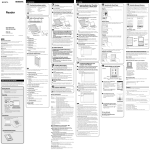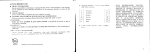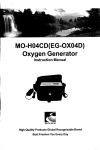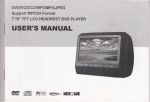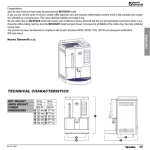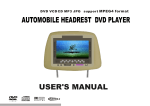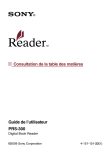Download AUTOMOBILE FIEADREST DVD PLAYER
Transcript
DVDVCDCDMP3JPG(SupportMPEG4format)
PLAYER
DVD
FIEADREST
AUTOMOBILE
USER'S MANUAL
@
#>
GAlllE
pgry,^,@uo l{ATI\|E
3218
dlit"Hfrfl
ffiiHr,Hd DrG
v1.3
The car cinema' wireless
/
r.\'
gamecontroller,unlimited
entertainment,perfecfly
enjoyment
,l
;i!."slfwryry3ir
rse"
Gontents
A!.:Piretautjonsr:.tr:,ra...
CoveropeninS
...
....
11
im
PLAY/PAUSE
.......11
:c.i':Ae6.e-i$ode$..:,:'.:.:,,.1.'.;,:.,.::..,,::r;i:,'1r,.::r.,r.r,..103
F a s t f o r w a r d / f a s t b a c k w a .r o. ,. ,
11
O,.f e.aiuresr,q';1.1.1:111
:......:.1q.1;
..i...,.:ir..
;,r::r..,04
PREV/NEXT
..,.11
E.Videodisktype
......04
STOP/RETURN...
....11
F. System
c o n n e c t i oann di n s l a l l a t i o n. ., 0 5
s
l
o
w
.
.
.
.
.
..12
G, Key partsriifr:ontol.lhedayer;rt,-,O6
PROGRAM
..,.12
H. P.recarltiOng,.idir,i:enlolgeoffiOler,
r.r.0i
fF\ )LEI D
LE
nA
t T
..,...12
L ABplica{ion,drqmotc.Osnitofeli. .:..,.:r
€7
ROOTMENU/PBC,.
...12
J. 0escriplion
{0rprossing:le}s,o{lerllienonhqlsr
0g
D|SPLAY
......13
K, Bas.iiO-per:ationS.r,..:r,.1.,,,,:r,.:..:
r. ;..1.1;1,,
t$
MUTE.
......13
P o w e r O N / O F F. . . . .
&i.:Na!r.ee bitfu rel:opere.{i'q..'n.;,.:,.., lt,
Diskloading
ZOOM.
.........
Diskremoving
;;
........10
USBand cardreading
L.Functionofkeys
. . . . 10
.....11
POWER
...
.44
GOTO.
AUDIO
SUBTITLE
TITLEMENU
."..
.14
.......14
......44
...,.14
...44
Gontents
VOLUMEUP/DOWN
MENUSETUP
DIRECTIONKEY .
ANGLE
...,,15
.......15
...15
.....15
N u m b e r k e y a n d l 0 + k e y. . . . . . 1 5
USB/CARD
...,16
TFTMENU
...16
DVD/AV
TFTONiOFF
IR-TX
......16
.......16
......16
lSOURCE
z.KtrJutvll3.TVSYSTEM
4.TVTYPE
s.DEFAULT
L A N G U A G ES E T U P
TONE.
VIDEoSETUP
......23
......,23
B r i g h t n e s s i c o n t r a s t / H u e / S a t u .r a.t i o n
lJ
SPEAKEYSETUP
.,,..24
Dolbyoutputsetup
....24
l.OPMODE
....24
2.DYNAM|CRANGE
M, IVfunction operationinstruciion
17
.1g
N.Menuoperation
....
SYSTEMSETUP
l . D I S P L A YL A N G U A G E
'22
2 . A u d i o / S u b t i i l e / m e n u l a n g u a.g e .
22
AUDIOSETUP
.......23
......19
....19
,..20
3.DUALMONO.
.....25
......25
O . D e s c r i p t i o n f o r p t a y i n g o f d. i s. ,k s 2 6
P l a y i n g M p 3 & J p E G d i s r.< .s . . . .
27
D i s k sa v a i l a b l e
f o r t h i sp l a y e r.
.27
MPEG4 decodingtechnology .
.......20
....21
....21
.22
. .2g
P . O p e r a t i o n f o r g a m e { u n c t t o n.s . .
Q . T r o u b l e s h o o t i n. g .
R . T e c h n i c asl p e c i f i c a t i o n s ,
2g
....30
"31
USER'S MANUAL OF AUTOMOBILE HEADREST
DVD PLAYER
wa
.ee!ts:**ee
A.Precautiofls''.]l...l'.'....
Thankyou to buy our product,pleasereadthe
operationrnstruction
carefullypriorto operation
so as to use the prayercorrecfly,and preasekeep it
appropriatery
for futurereference.
warning
' For the sakeof yoursafety,do not
watchthe videoimageor openthe displayin drivIng.
' withoutthe approvalof authorizedorganization,
any changingor rebuilding
for the
playershallcausetroublesfor user.
Cautlon
o Th,eproduct,has
dangeroushighvoltageinside,non-professional
personnet
shallbe not
allowedto dismantleit and refair.lfany troubleis rouno,piease
iurn
to the professional
personnelor our authorizedmaintenance
center.
o The playeris equippedwithrFT
colorLCD,itis frangible,to
be carefulin delivering
and
installing.
' Do not cle-an
the deviceby corrosivechemicaldetergent,
softclothis recommended.
. o The operatingvoltageis tiC .tZV(+_ZV),the
playersfialfne-wo*eO
'"' abnorma,yor be
damagedif the voltagehigheror iowerthan'theaff
o*eOiang;.
o The playeris equippedwith radiumemitting
system,please
readthe instructions
carefully for rightoperationand keep it well for rituie reteiencl.li
r"ini"n"n"e rs needed,
preasecontactthe professionals,do
rememberto operateit aciordingthe correctoperatrngprocedureto avoidthe harmfullightbeam,in
oro"r t piu""nt
lightbeam,donot openthe enclosureirithoutpermission.- -'- ' the djrectradium
$pe6ia!,np$o In using
,thlLCD,mightfqs lew brightspoton its screen,which
is a very normarphenomenonIn the activematrix
dispraylechnorogy,and
it ooesn;imeln the producthas
any faultor trouble.
ol
USER'S MANUAL OF AUTOMOBILE HEADREST PLAYER
trw
{!qts!::{1F:$
B. Notice before operation
Safety
a B e f o r eo p e r a t i n g
t h e p r o d u c t , p l e a sc e
h e c kt h e v o l t a g eo f v o u rc a r a n d i t s h o u i db e c o n s i s t e nwt i t ht h e w o r k i n g
voltageof the player.
n o t p u l lt h e p o w e rl i n eb y f o r c e .
g thepower,do
a D o g r a s pt h e p o w e r p l u fgi r m l yi n c o n n e c t i nogr d i s c o n n e c t i nt o
e lthoui
o T h e r a d i u r re m l t t i n gl i g h ib e a mu s e db y t h e p r o d u ci s h a r m f utlo e y e s , d on o t d i s m a n t l teh e e n c l o s u r w
p e r m i s s i oann d o n l yt h e p r o f e s s i o n tael c h n i c i a nasr e a l l o w e dt o c o n d u ctth e r e p a t ro r m a i n t e n a n c e .
Placement
a P l e a s eo p e r a t et h e p r o d u citn p r o p e rt e m p e r a t u r e . t hs e
t o r a g et e r n p e r a t u rseh o u l db e - 3 0 C t o 7 5 C a n d t h e
w o r k i n gt e m p e r a t u rseh o u l db e - 1 0 C t d 5 5 C .
. T o p r e v e ndt u s tf a l l i n go n t h e l a s e rh e a d , lst h a l la f f e c t h e p l a y i n ge f f e c t , itfh e h e a di s d u s t e d , p l e a sues e dt h e
c l e a n i n gd i s hf o r d e t a i l e do p e r a t i o n .
l a s e rh e a dc l e a n i n gd i s kt o c l e a n . R e f et or t h e i n s t r u c t i o nosf p u r c h a s e d
a l t s h o u l db e d a m p - p r o o f , c r a s h - paonodf p r e s s u r e - p r o o f .
Dew
I n t h e b e l o wc o n d i t i o n s , m o i s t us rhea l lb e f o r m e do n t h e l e n s ( d e wf o r m a t i o n )
a C a r r yt h e p l a y e rf r o mt h e c o l dp l a c et o w a r mp l a c e ;
tf
n f b i g t e m p e r a t u rdei f f e r e n cseu c ha s a t t h e m o m e n o
a ln the conditioo
o p e n i n gt h e h e a t i n gd e v i c e ;
l o r ko f t h e p l a y e r , a n d
. l f t h e d e w i s f o r m e d , ist h a l la f f e c t h e n o r m a w
p l e a s er e m o v eo u t t h e d i s k , l a yt h e p l a y e ro n t a b l ef o r o n e h o u ru n d e r
t h e c o n d r t i oonf c o n n e c t i ntgo p o w e rs o a s t o v a p o rt h e m o i s r u r e .
Precautions fur disk
a
a
a
.
.
a
I n o r d e rt o k e e pt h e d i s kc l e a n , p l e a stea k et h e e d g eo f d i s ka n d d o n o tt o u c hi t s s u r f a c e ;
D o n o t a d h i b i at n y p a s t e ro r t a p eo n t h e d i s k ;
K e e pt h e d i s ka w a yf r o md i r e c ts u n s h i n eo r h e a ts o u r c e '
P l e a s ep l a c et h e d i s ki n t h e d i s kb o x a l t e rb e i n gu s e d ;
B e f o r ep l a y i n gt h e d i s k , itfh e d i s ki s d i r t e d , p l e a scel e a ni t w i t hs o f tc l o t hf r o mt h e c e n t e rt o o u t ;
D o n o t u s e v o a t i l eo i l a n d t h i n n e tr o c l e a nt h e d i s k .
o2
E'YA
usER',s MANUALoF AUTOMOBttt "t""-t"t
"t"
C. Accessories
after opening the package'
Please check the following aceessories
controller
Remote
MultiJunction
1 2 m ms t e e lP i p e s
USER'SMANUAL
ffi
6w--etaRvout connectionllne
ilI
'rli
qamedtsk
Native
F M c o n n e c t i olni n e
'
rc're".
The
(,'<;;:\
.<))
.-.L
/
N o t ecr a nd o w no a Ct h eg a m e tsh r 0 u g f
calcs
the nleff€t ntotheUSB0r [4encry
)jo
&
contoller
remote
:dsr
, ,.iri.
earPhone
infrared
Wireless
*
iitir'{* i , , ,
8i1il
N o t e , A c h r 23 i 2 S M F z B : f 3 2 1 3
,.1r,.o..1,,,
P*e
..x-:$:tl:$i$i:'"
USER'SMANUALO'O''O4
it by himself;
D' Feature
+ha ?at and the user rnight install
not damage the car an
. Easy to install and it will
and player;
display
of
for tihe integration
original car
. No additional player ;;;";
by wirelessly with the
ul"
function'i'
"onn""t"o
radioi
"oura
. with built-in ff'r tt""o
loudspeakerof
"----'iiing
box effect throush the
FM radio part and "ti;v:;;;:;;"d
and they are lr
. arra,o and video output function
or";;;;;"""
porrs
. rheinput
i,: T:::i:ij-"jrT:r"lffi:Hl.:,"5ff;t#l"J;"ilI'
. ffi ;n*n:,"Ji:ffJJ,:'Jf:,',:x"L."
into usB
can downtoad *"r*"i]*"o
form this website t h';;i;;;tive32'com'
P4'arso
MA/M
pravMP3M'
Gcards
sBor sD,MS/MM
Games
Native
the
through PC' Download
or sornasrlvrrvrc
games for you '
Applving more kinds of
E. Video disk tYPe
TYPE
DVD
RECORD HORIZONTAL REGORDCONTENT
OISKSYMBOL FORMAT DEFINITION
Audio+Video
orlD
);oo riii':
MPEG2
e
vcD ,:# itrqqM P E G ' l ) : r t t tr ' t r r ' s
CD
.; naaa!
illtlas
Digital
Mp3
<!!!t,
Digital
Mp4
WMA
@Eun
WMA
J P E G EFd trH
Audio+Video
Audio
Audio
rr\rrs
MPEG4 >:10
Audio+Video
Audio
Digital
>-00
l .I \ f r S
Picture
,.rr.r04.,:
DrsKSlzE
12cm./8cm
12cn/ Bcn
12cn/ 8cm
12cn/ 8cn
12cm/ 8cn
12cn/ 8cn
12cm/ 8cn
f;n/mt
*sslisr8sllre
USER'S MANUAL OF AUTOMOBILE HEADREST DVD PLAYER
F. $ystem connection
and installation
C h e c kw h e t h e tr h e s h a p ea n d i n s t a l l a t i osni z er ss u i t a b l e , p l e a s e l e c ta n c e
l m p l o ys u i t a b l ea c c e s s o l e sa n d t o o li n
d i s a s s e m b l i nagn d a s s e m b l i n g .
The install method:
T € k e sd o w nt h e o r i g i n a il n s t a l l a t l o h
n e a dr e s t .t o s e l e c ta n d m a t c ht h e s t e e lp i p ea c c o r d i n gt o t h e o r i g i n a l
.,
instai l a t i o np o l ed i a m e t e rf o r t h e h e a d r e s tt h a t h a v i n gt h e D V D m o n i t o r , t h e n
t h e a d j u ; t m ; n t h e a d r e s ts t e e lp i p e
s p a c i n g ,p a s s e dt h e p o w e rs o u r c ea - n dt h e a u d i of r e q u e n c yl i n e st h r o u g h
t h e c h a i rs t e e tp r p e ,a n d c o n n e c t e do n t h e
p o w e rs o u r c e .t h e s o u n da n d v i d e of r e q u e n c ys y s t e mw i t h t h e
v e h i c l e . " s i m u l t a n " o u t" nt y" h e a dr e s tw i l l b e f i x e d ,
a n d w i l lf r e e l yt o a d j u s tt h e h e i g h t ,a r o u n ds i z e b a s e do n t h e f r o n ts e a t p e r s o n n e l
|-"or".t.
ljr{
i
I
T h e s p a r es t e e lp i p e
I
R e d .+ T 2 V
B ack: GND
s-vrDEo
--:i-
- |l0
f - )
90mn_
s-vlDEo
*
:rE==€
B a c k :T V I n
'J,",:?
automobiIe,
Jffj::"il 3fllifJ !'?3:
iJ"'ifi.
3fl i,";Xt: 3I :",i[1I,:',i"
.f
your
(According
requirmant)
Note: the shape and installation size are not suitable for all cars, please
select the suitable shape
and installation size,
O$.:.:.,l:t
HEAOREST DVD PLAYER
OF AUTOMOBILE
USER'S MANUAI-
of the PlaYer
G; KeY Part$ in front
I
.,
Figure1
rylKr'tl9ii??,:4',
i
''
I
OP
,i,
t
' ID c r H e t e P A
, ' ii
r i , i
O
F i g u r e2
''
:,"':'II
A. Power
B. setup menu Key
C . S t o Pk e y
D , P l a Y / P a u s ek e Y
E. Volume+
F. VolumeG. EjectkeY
lln
'.
l
':'
oN
ll
5N
R
11l i'
:'rr ':--r'.1.
H.
l,
J.
K.
L.
P r e v i o u st r a c k t ( e y
N e x tt r a c k k e y
F M e m l t t i n gk e y
l R e m i t t i n gl ( e Y
Kev
D V O iA V / T Vs w l t c n
l|uOio
out
3.
p Videoout
Q . R e c e i v i n gh e a d
R. USBport
S. Cardreading
handle 2
i. ini"itu"" foigame handle 1
g
a
m
e
f
o
r
'
i
i
i
"
t
t
i
"
"
u
*""'f;3lJ"'1F:i.i'l,",-Liifi$:!ih'J",:ff*iln:*li:l*;'-"i:"
oress
VOL-
is to
o6
USER'S MANUAL OF AUTOMOBILE HEADREST DVD PLAYER
wp
,'{.|*gru:AiS..
H . P r e c a u t i o n sf o r r e m o t e c o n t r o l l e r
r T a k en o t i c et o p r o t e c t h e r e r n o t ec o n t r o l l etro a v o i dd a m a g i n g ,
r l f t h e r e e x i s t s b a r i l e r b e t w e e n t h e p l a y e r a n d t h e c o n t r o l l e r , t h e r e m o t e c o n t r o l l e r m i g uh st bee; o u t o f
r D o n o t p l a c et h e r e m o t ec o n t r o l l eur n i e r t h e s t r o n gl i g h t .o r i t m i g h tc a u s et h e u n a v a i l a b i l i toyf t h e
device:
r P l e a s eo p e r a t et h e r e n l o t ec o n t r o l l e rn t h e e f f e c t i v ed i s t a n c e
of remotecontroller
L Application
A p p l i c a t i o on f r e m o t ec o n t r o l l e r
l . H o r i z o n t a !l :3 0
2 . v e r t i c a l1: 3 0
3 S t r a i g h lti n e :5 m e t e r s
: < 5 meters
C au i r o n :
I h e m o s t l u n c t t o r i sc o u l d b e o p e r a t e d b y
l i r e r e n r o t e r : o t t t r o l l e ra n d f e w i u n c t i o n s
only cculd be operatedon ihe piayer.
o7
USER'S MANUAL OF AUTOMOBILE
HEADREST DVD PLAYER
J' Description
forthepressing-keys
of remote
coniroiler
Choose one item as follow pictures
beforeyou buy.
C a n n ' t c h a n g eo n c e y o u c o n f i r m
-rl
I
.l
+!!
o8
s&ffi
*J*ER'Stu&r{ua' ilF A.r"s*sst{..s $g&$REST
A\rs f,'Ay€g
-tit !i
I 'ir
] l a , ai '
F1nci1ilrr
:
:i'-i r.rs(
: ,;lrie,repira;,;;ritrip
eti.jl;at: i a;i,{,,,<ti
v01f
:l:
zz. hast lorward
2 3 .P r e v r o u s t N e . i t
r f e p r e \ o u so . n p l t t , ; i k
24 Menu
2 5 .F t \ l - T X
F[,4-TX
s w i t c hk
l y E r l l r r s D V Da n dA Vr n p u t
c o l o ra n d t l n t
k e y c a n a d l u s tt h e r a d r a i p nr a t e .
I.|SER'S MANUAL OF AUTOMOBT!-E HEADREST
DVD PLAYER
re
,{:it:{:i::i1ir.16
K . B a s i co p e r a t i o n s
1 . P o w e rO N I O F F
( 1) P r e s st h e P o w e rk e y a n d t h e i n d i c a t osr h a l l
b e t u r n e d _ o,na f t e rt h e s c r e e na p p e a r a n c ren ep r a y e r
w i 1 b e g i nr e a d
t h e d i s k , i f n o d i s k i n s i d e t h e L C Dw i t iu p p " r r ; , w o
Oi.t .
( 2 ) l n P o w e ro N s t a t e .f u r t h e rp r e s sP o w e r
k e y l o p o w e i o r t n e p l a y e r . a ntdh e i n d i c a t o r s h a l l b e
t
u
r
n
e do n .
2. Load disk
( 1) P r e s sE l e c tk e y t o o p e n t h e d i s k d o o r :
1 ? l ! : r d t h e d i s k ( w i t ht h e t a b e ts i d e u p w a r d s )
(3)Close
t h e d i s kd o o r .
( 4 ) T h eD l a y esr h a l tp l a yt h e d r s ka u t o n a t i c d i l y
^
3. Remove disk
( 1) P r e s sS i o p k e y t o s t o pp t a y i n g ;
( 2 ) P r e s sE j e c tk e y t o e j e c tt h e d o o r ;
( 3 ) T a k eo u t t h e d i s k :
( 4 ) P u tt h e d i s k b a c kt o t h e p . a c k a g b
ea go r b o xf o rs t o r a g e .
/ t SyF @
C a U t i O nO: B e c a r e f u tl o t a k e t h e O i i t <w, 6 n g o t e r " t , " o , i " n -f"df a m a g et h e p l a y e r ;
"'"
i,,ii,,"L.i:
l?ffi:;i,"lti:
iru[q:*".,..
i iii!ii?!;?^"J!i,i
_>L=_z
o B e c a r e f u li n o i a v i n gt w o - s i d eD V D d i s k
f o ; i h ; t w 6 s i d e so f t h e d i s ka r e a v a i l a b t ef o r p i a y i n g ;
O D o n o t s c r a t c ht h e s u r f a c ej n t a f < i n g
tn; Oisk.
4. USB and card readino
( 1) T h ee x t e r n aUl S Bm e m o i z e r( U S Bd i s k )m i g h t
b e c o n n e c t ebdy t h ea t t a c h e d
u s B c o n n e c t r orni n e .I n t h es t a t eo f p o w e r
o F F a n dn o d j s ki s l o a d e cr in s i d ec, o n n e cttl i ee x t e r n a l
m e m o r i z et ro t h ec o r r e s p o n d i nugs B p o r t a n dt h e np r e s sp o w e r
K e yt o p o w e ro n t h e p l a y e rt'h ed e v r c es h a l ld e t e c
t h es r g n asl o u r c ea u t o m a t i c a i(l iyn c i u o r nvgr d e o ,
a u d i oa n di m a g e ) ,
a n d t h e p l a y e rs h a l lp l a va u t o , m a t r c a li lf yt h e s i g n a l
souiJe
( 2 ) l nt h es t a t eo f P o w e ro F r a n dn o d l s ki s i o a d e o Y r n s i d e .r o r r u t i r - , u.lo r p i l " r u ^ , i tiir , , .p r a y e rr, sd e r e c t e d .
c o n n e ctth ee x t e r n am
r
e
m
o
r
i
z
i
n
g
c
a
r
d
(
r
\
4
s
/ s D / r vcr va cr d ) t o t h e
c o r r e s p o n d r n g p oarnt d t h : j l : 1 ' , t 1 1 Y : r k e v t o , p o w e r o n t h e p t a y e r , t n " a " " i l " r r . , u i i
i e r e c t t h e s j g n a t s o u r caeu t o m a t i c a l i y( i n c l u d i nvgi d e o a
, u d i oa n d i m a g e )a, n dt h e p l a y e sr h a l lp l a y
i n o r d e ra u t o m a t i c a iiltyt h es i g n a sl o u r c ef o r m a t
l h a l c o r n p r t ewst t ht h ep t a y e rt.s o e t e c t e d .
^
(J ) | h e c o n t e n t os f [ / p 3 ' w [ / A , M p 4a n dJ P E G
f o r m a t sc o u l db e d o w n l o a d efdr o mt h e i n t e r n et th r o u g hp c
a n db e s a v e di n
t h e U S Bd i s ko r e x t e r n am
i e m o r i z i ncga r dt o p l a y .
't);i;i:llli:1r',:"r),.'Jll;j;'"s
^^.,+i^-.
vduuuil.
roimthjs*6u.lt. ,f tlp:rwwry.natjve32.csq
inrousBoruser,4emory
cardspraythe
O D o . o t O u r l o r lf r e
whel lne oldye'is colnecleo wrthpower.
o t h e r w r s el n e e x t e r r a t m e r o r i z e r o l
the praye.sha, o-""Jj;:;";"t"trzer
^
O l n d i v j d u a i l \ , 4 p 3p l a y e r c o i l d n , t p t a y t h r o u g h
,aU 0"u,"",
O
;1
I1.. l
|
L__,-
-a-:::'
-_ - -__ _.
t:
,:r
, ^'l-',-,'
: C
rlt1'-
..
r r . r . i -,
{: r- ,: r: :r.ir
i .,1
.
:: ,,i,
.
,,,,,
:
,,.-:..,',, rl. i t;i,,,tnlt;::,tr,
-i.l{rte Uil g ry_?*l-Llgj_L._r:_,Lll!::,!-11,,_S_jl::i:
11
i,
, i-.f.r
,
-:irrl
:ir1.r ki:r!
me
.,x;r{stxlt{r':r,.
USER'S MANUAL OF AUTOMOBILE HEADREST DVD PLAYER
B a s i cd e s c r i p t i o n
P l a yb y t h e l o w e rs p e e d ,p r e s st h e k e y s u c c e s s i v e ltyo m a k et h e p l a y e rp l a yr e p e a
t e d l y ,p r e s s" > t t" ( P l a y / P a u s ek)e y t o r e s u m et o p l a yn o r m a l l y . ,
I n p l a y i n gD V Dd i s k :
Slow1,2
'L-
Program
}
Scwl;3
Slowli.l -->
Sowl/5
-|
Slowl/6
-->
SlowliT
ptaV {--
Setr p of prcgr.ln.rntir.r,)l.r:.,
d r s t < :at s p e r t h e s i f i f i l t a : , r
N o t e :t h e p : c g r a i r k e i / r l ' / p , Jd , s i ( S ,L l V i - l : 1 i s (s f : i i . r a
amnretifcr ts lra':t ir rr irtr
a t c a l l V a s D : r : : l r , r, r ' i , i i . l . i : t:
i v i J L - i s / n e xki i
iroy iolnter I
j
MENU
PBC
)
c f d l s k a n c jt h c n l h o p l a y e r s h a i l i r l a y t h e
, r i a . i i r e r r r ; l e s si : ' B C i s c l , : - - s e dp.r o g r a m r s r o t a i l o w e d f o i
' r t j . j r . r r n m e Cf o . t s i r a c k t i n r e a n o V C D r i r s k s s h o u i t i b e p r o e r
! f, selecr Play key and the piayer shall play the disks aLrtolr]
i . r : , l i h o L r m e ,t h e n u n ' l l l e rk e y s a r e n o t a \ / a r ar l i e . o f i i ) ,i h a ]p i i ]
, , a r Il i l : l a | . e l 1 h c p r o g r a r r i n g f L : n l i i o r ,p r o - s :Pr r r : l r ; r r - r
.:
. . , , , : . - . : , I i . . .i Il , r _ , i l Il - : : t ya t n Ct a j P I
jr]i,Iq1
1 - : I r S SI n t e r i i . t j Yl O C r
I n p l a y n E V f l D : . 1 f f : - i \ . i . D 1 , s o , i i r e P B C m e n u t u n i t o n . o u i c b e a c h i e v e d D y p r e s l sF B C r e y
t h e d i s k s c o u l L :o r i l y . r e 0 l a y e d i n o r d e r i f P B C i s c l o s e d . i n p l a y i n g D V D d i s k p r e s s t h e k e y 1 . { )
s t o p p l a y r n g a r d f e t r r x l o t h e i o c r r - - e n uo f d i s k p r e s s d r r e c t i o n k e y o r n u m b e r K e y t o s e l e c t
y o u r o e s i r e d . ' i n j a n L s c r r r l c r e s i i E i l l e r k e y t o . r o i r i r , f f rl ,h { - rp l a y e i s h a l l s f a r l t o p l a y a s p e r t h e
irrla ^r
.^nianlq
\r^r
<atr,^
N o t e :P B C i s n o ta v a i l a b l ien p l a y i n gl \ 1 p 3C, D o r V C D 1 . ' 1d i s k s
12
re
USER'S MANUAL OF AUTOMOBILE HEADREST DVD PLAYER
B a s i cd e s c r i p t i o n
KEY
P r e s sD i s p l a yk e y f o r t h e f i r s tt i m e ,t h e L C D s h a l ld i s p l a y (: D V Ds t a t e )
1 l D i s hr o r m a tc. L r r e r l i t l en u m b e ra n d t o t a lt i t l en u m b e r :
2 ) I h e C u r . e n ct h a p t e a' n d t o t a 't i t l en u m b e r :
g f c u r r e ntti t l e .
3lTheprayino
-
Title 1tl
C h a P t e r t / z sO o o o o t z
F u r t h e rp r e s st h e k e Yt o d l s P l a Y :
D i s p l a yt h e c u r r e n tl a n g u a g ea n d t h e l a n g u a g en u m b e rs u p p o r t e dc, h a n n e lt y p e ,s u b t i t l e
a n d a n g l et Y P e .
d i s p l a yl a n g u a g e
Di s p l a y
EE 2cH
O)))2/3Enslish
[J orr
8ft no
P r e s st h e k e y f o r t h e t h i r d t i m e t o d i s p l a yn o t h i n g
T h e d i s p l a y( O S D )i n p l a y i n gV C D d i s ki s a s f o l l o w s :
vcD rRAcK
2t1s4t PBC eX
O oo oo tz
D i s p l a yt h e d i s kf o r m a t ,c u r r e n t r a c ka n d t o t a lt r a c kn u m b e r ,m u t e m o d e ,P B C m o d e 'a n d t h e
t r a c kn u m b e ro f r e p e a tm o d e ,a n d t h e t r a c kp l a y i n gt i m e .
T h e o s D o f l v l P 3a n d c D d i s k i s s a m ew i t h V C D e x c e p tt h a tv c D d i s k h a s P B C o p t i o n .
Mute
press
F i r s i l yp r e s st h e M u t e k e y ,t h e p l a y e rs h a l lp l a yt h e i m a g ew i t h o u ts o u n do u t p u t ,f u r t h e r
t h e k e y t o c a n c e lt h e m u t ef u n c t i o na n d r e s u m et o p l a yn o r m a l l y
t3
DVD PLAYER
AUTOMOBILE HEADREST
USER'S MANUAL OF
B a s i cd e s c r i P t i o n
t o m o v et h e i m a g d
li*ily';i:i'
ffi E:lF"*;""."rii:i:ri,i:[;:",';;**ii:::::i;lf
F,?f
tn: t"^'lit^illllT.";
Goro .trtt t" plavtrom
thep'aver
andthen
iErect
F[,]c.o?"'iJ';l:l:
:::Jl;?,?':?',:lili,fl:Ti;:;;;;;;ii;
n,
t
l
m
e
t
h
e
t
o
c
u
r
s
o
r
the
move
- , ^ , ,trme'
,-pruvfromtheselected
"i,1"ri.i"it1"
o\D
TITLE 1 1 1 C H A P T E R
o00 0012
thelongest
t i m e c o u l d n ' te x c e e d
N o t e :t h e . "
ifi:;:iJ"':;""[:"i;
ll tne 0rsK
rent language to PlaY
l"33lffiIl3*sJ''"'r
i'f;
5i;?
Lll'igtI' ll It I
tilir ii,,1
ffisll',y?ff:J;11'J
a y e do n t h e T V s c r e e n'
to''utota'iSition
;H:"'l;.",-";,i;illr'"
oi*ily:lflil?lll;Jiil"'i:;,',1,il::lj::Jl;
ortne
is availabl"
contrc
subtitle
' :l):llll;""i"v
r u u t r r r s ^ w ) v ,.;
ction is achieve6 oYlle
""
remote
s e i e c td i i f e r e n ts u b t i t l e s
i o n k e yt o s e l e c t
tne cnapte' menu
to
p r " t " t J n i " ' ' " k e " y icot n i i r m
"nt"'
y o u r d e s i r e dt i t t e a n o
l4
USER'S MANUAL OF AUTOMOBILE HEADREST DVD PLAYER
KEY
I
t
6Vm
B a s i cd e s c r i p t i o n
Vol+
Vol-
V o l u m ea d J U s t m e nk te y
A d l u s tt h e v o l u m eb y t h e V o l +a n d V o l - k e y o n t h e r e m o t ec o n t r o l l e r
Setup
P r e s st h e k e y t o e n t e rt h e s e t u pm e n ut o s e t u p s y s t e m ,r a n g u a g ea, u d i o ,v i d e o ,
roudspeaker
a n d d p l b yd g t . i n s e t u pm e n u ,p r e s st h e k e y t o e x i tt h e m e n u I n t e r f a c e .
A
V
D i r e c t i okne y
Up/DowniLeft/R
ghtkey
P r e s st h e k e y s t o s e l e c tt h e d i s k c o n t e n t o b e p l a y e da n d i t e m t o b e s e t u p a s
w e l la s t o s e l e c r
t h e i m a g ep a r tt o b e z o o m e d .
C h a n g et h e a n g e . D V D c i s k m a y r e c o r dm u l t i o l es c e n e st h a t a r e r e c o r d e df r o m
d i f f e r e n at n g l e ,
I n p a y n g . t n e u s e r m a y S e l e c ta n y o n e a n g l et o w a t c h .
1. P r e s sA n g l eo n r e m o t ec o n t r o i l etro s e r e c ta n g r e1 a n d t h e t o p r i g h tc o r n e r
of theTV sharl
d s0av:
Angle
2..FurtherpressAngleonremotecontrollertoselectangle2andthetoprightcornerof
theTV
s h a l l d i s pa y
I
I
'l -0
'10+
P r e s sa n y n u m b e rk e y t o s e r e c t h e t r a c ko r c h a p t e rt o b e p r a y e da n d s e t u p t h e p r a y i n g
time.
T h e p l a y e rf e a t u r e sn u m b e rk e y d i r e c t - s e r e c t i ofnu n c t i o n p, r e s st h e y o u rd e s i r e d
n u m b e rt o
s e l e c t . F oer x a m p l e s: e i e c tt h e 3 9 6 " ' t r a c kf,i r s tp r e s sn u n i b e r ' , 3 "a, n d t h " n p r e s s
n u m b e r, 8 , , ,
f i n a l l yp r e s sn u m b e r" 6 , t h e p l a y e rs h a l lp l a yt h e 3 8 6 , ht r a c k .
N o t e :n u m b e rk e y d i r e c t - s e l e c t i ofnu n c t i o ni s a v a i l a b r e
f o r M p 3 , M p 4 a n d D V D d i s k so n r y .
F o r t h e t r a c k n u m b e r b i g g e r t1h0a, np r e s s t h e k e y f i r s t , t h e L C D w i l l d i s p l a y 1 0 + a n d t h e n p r e s s
o t h e rn u m b e rk e y t o s e l e c t ,p r e s st h e k e y i n t u r nt o a c h i e v em u l t i p l em o d e s
{'5
B a s i cd e s c r i P t i o n
USB/CARD
qI"" "ffi.;l:,,i"#""j,3]:3:Y:"'J?+[BJ,;i.$.."o'onkeyandENTERkey
u a x u L UP ' 4 v
select DISC ' USB
'1:^^"'ithrho'lirectionkeyioadjustthebrightness'
runcti"l:ffi::;ilX'i:l'lJi-l::i;;ii""
keyotrF^r
Theserecrins
TFTMENU
rFt
oi?;;'";' p'ess
e^ n i r a s t .c o l o r 'd e f i n i t l o n '" " 5 , "p0d. r1a" "r '"w
i "rrv." -J a-l l b e s a v e d
tneset
n r i r " r ur < " yt o r e t u r na n d
ts:
,gl"i:*";',i jJ:l:,.li:,Ul:':;;t'1,1i^iil:?
DVp
y'.i::n:i:,'',?,'ino,:X';,
sw,ich
sha'
.,
v
5
o
J11"^
n
!
i
;.i
ii"l
',i " ","
;"""f
i;:'"i.i;;.i:il p r e s s1;g"Xii:;
"'"
u v u A v ^ e v I! :v:- ';X;'
iliu".ar""n Fu11her
"*t,*t-t'"
screen
the
i;I;J:J[norr
'-,'. r.""'.::ll::J;l?i;:;:"rI:ili'",|'"",T,'iJ;
Tr
T F T O N / O F F m e a n w h i l ee n t e rt h e m u s l c
oveei''r
o p e n t h e I n T r a sr u
bFr. Not", when
i?f Pi#;
ii:"*T:l"?:3i':tiliH"'',}'ffl
h a v e v o i c eo u t p u t
F$i:"JJ:;"t
$[;JlflJ"":;:;
** * anelt-el-tl:5Y;l;?il,*??i;T
.'.- *-,,,*"
;;;,::',^
i'
J
I
f.i"l",;
i,"rl
3; I Ill""'n" " "" ""0"
: I3lsfli'JL'lf
"
w r r u r rJ v Y ' ! v "
not have voice outpul
USER'S MANUAL OF AUTOMOBILE HEADREST DVD PLAYER
re
*{t{*r.9i-i:'*"
i n s t r uc t i o n
M . T V f u n c t i o no p e r a t i o n
1 , T h e c o n n e c t , oor f a t rw ' r e : p l e a s eu s e t h e a i r w i r e w e o f f e ry o u , a n dc o n n e c t h e a i r
r n do f t h et o p o r t h e
w i r ea s t h e f o l l o wn g p i c t u r et h e nc o n n e c tt h e a i r w i r ew i t ha n o t h e e
a^^t,
udun
^t^^gld-J
^f
ul
rh^
tlrc
^-r
uo
sf keys
2. Functiono
NUM
1
POWER
2
MUTE
{
NUMtsFq
DISFi_A\
5
S E T i - JP
o
i--rtRECTlc\
7
TFTMENr..r
5
v
FUNCTiON
KE\
DVDiAV
P R E VN
i EXT
J i\j C F
sc:i'(::it,Ltr'l\:i
t.
r .i r
.i
riir
a!-1
rtrt-ranne!
' ' " : L r : . ' ; - . r : , i i 1( .i re' r I n r o u q h " - c E T U P N I E N U e n t e r t h e I V s t a t e
' r r - i r' . i ' . r . j . ' r ' i i v r , ; i l l u s t h e i c a r , e n t e r t l r e T V M E N i J .
i;l
i''
fitjr,l',
, r ' - iol r -sr " , . , , r .rrenv c f T F T - L C Da n d T V
D\/i'r A.r ii,, swlitfi KuyS
J ! ' D o ' t n s c i e c t i o nl ( e yf o r t h e c n a n n e l
10
VOL+
A d J U S tt f r e v o l u r n e
1
RETU E N
i n t h e T i / s t a l e .b a c kt o t h e D V D s t a t e.
17
ii ;;:\i
i :
:-, I ll.,
'
r- t]\lL
I ii $r*
18
wm
USER'S MANUAL OF AUTOMOBILE HEADREST DVD PLAYER
,,{:ir.l.iq.}.1.r!,
N . M e n uo p e r a t i o n
P r e s sS e t u pk e y a n d l h - .L C D v r d s p a y t h e p i c t u r ea s f i q ,
u r e 1 , p r e s s l < l a n d[ > r k e , ,t,c m c v e t h e ! v h i t eb a r t o t h e d e s i g
n a t e dp o s i t i o np, r e s sE n t e rt o c o n f r m t o d s p a y i t s s u b m e n u ,
o r p r e s s[ > ] k e y t o e n t e r r s s u b m e n uc tr e c ty .
N o t e :n o m a t t e ri n w h l c hs t a t e p r e s s A ' t V r " < , a n d, ) ' ,
k e y t o m o v e t h e w h i t e b a r a n c lp r e s s E n t e r k e y t o m a k e i t a v aj l a b l e .p r e s sI < l k e y t o e x t t h e s u b m e n ua t t h e r i g h to f L C D a n d
a t a n y t i m e p r e s s S e t u p k e y r o e x r tt h e S e t u p s y . l t e m .
Figure
. . . ., r . , ,
,...1]S1..,
.., ,so[ie,e,.,,.1.,.,,,.
: , ' . ! . 1 ; , 3 . y g : 1 . 9. :$ , r ; .
, .lF!uM!
;I"T;;."
Specia|Tips:forthecompanyhasmanycoUnterpartprodUctS.DEFAULT
t h e f r g u r ei s f o r r e f e r e n c eo n l y .a l l i s s u b j e c t h e r e a lp r o d u c t l
T h e s e t u pm e t h o d sd e s c r i b e di n t h i s i n s t r u c t i o a
nr el o r t h e i r
i
c o m m o np a r t s ,o t h e rf u n c t i o n sa r e r e c o m m e n d e tdo u s e t h e
i
d e f a u l ts e t u p .
l . S o u r c e S y s t e m ( s e ef i g u r e 2 )
( l r P r e s sS e t u p k e y a n d t h e L C D w i l l d i s p l a yt h e s e t u p p i c t u r e
o f t h e s y s t e m , s e l e c tS o u r c e i t e m a n d p r e s s E n t e i k e y t h e n
t h e L C Dw i l l d i s p l a yt h e p i c t u r ea s f i g u r e 2 .
( : l )P r e s s k e y t o e n t e r t h e s u b m e n u . l fy o u w a n t p l a y
to
the files
o n U S B , m o v et h e w h i t e b a r o n U S B i t e mt h e n p r e s s E n t e r
k e y t o c o n f i r m .l f y o u w a n t t o p l a y t h e f i l e s o n M M C / S D / M S
j u s t m o v e t h e w h i t e b a r o n C A R Di t e m .
r l ) P r e s sS e t u p k e y t o e x i t t h e s y s t e m .
l9
F i g u r e2
t*i
rrl.l|'3a3tEill
lilil$iiills::t,::
'::tY:f!t.€'r',,1
lr:iaslitrodt
tl,brFlutft::,r
I
{J$EN'$
{f F A1,'T$I!1O*1!LT HEADRN$T
MANUAI.
$!*ii} PI.AYER
F t e S i l i t . r L ri s e i : '
f'ra:r,:riliiti
x::
'
'
l : , f i
' . . , : i ; 1 i r
-
:
ry ffiffiffiffi&ffire
, . , '
I
souRcE
k9y tl
TV SYSTgM
TV TYPE
PASSWORD
DEFAULT
t: itla'/
>wtw
OFF
l l e n . r a r k :S e v e . e i D i r " ch a ! e n c : i i l c l ' rf e s i
F i g u r e4
( l l P r e s sS e t u pk e y e n t e r t h es e l u p s y s t e r n , s e l e c i TsVy s t e m a n d p r e s sE n t e rk e y t o c o i r f i r m, t h e nt h e s c r e e nw i l l
d i s p l a yt h e p i c t u r ea s f i g u r e 2
i ' l )E n t e rt h e s u b m e n u i f y o u w a n t t o s e t t h e s y s t e mt o b e
P A L , s e l e cPt A I -a n d p r e s sE n t e rk e y t o c o n f i r m t. h e n p r e s s
S e t u pk e y t o e x i tt h e s e t u Ps y s t e m .
N o t e :t h e v i d e oo u t p u ts y s t e mo f T V s e t s h o u l db e s a m e
w i t h t h e v i d e oo u t p u ts y s t e mo f D V D p l a y e r '
,.,r.lgt.,
souRcE
::a;,
2A
me
.4{BKi{Xes
USER'S MANUAL OF AUTOMOBILE HEADREST DVD PLAYER
4. Aspect Ratio (seefigure5)
( 1) 4 : 3 P S ( p a n o r a m lscc a n nn g ) :a p p l i c a b lfeo r g e n e r aTl V
s e t ,w h e np l a yn g w i d es c r e e nm a g e .t h e i m a g es h a l l b e
p l a y e do n t h e w h o l es c r e e na n d t h e l e f ta n d r i g h te d g e s
s h a l lb e c u t o f f .
( 2 ) 4 t 3 L B ( m a i l b o x )f:o r t h e s eT V s e t sw i t h g e n e i , asl i z e s ,
p l e a s es e l e c tt h r so p t t o n n p L a yn g w i d e s c r e e ni m a g e ,
t h e t o p a n d b o t t o mo f t h e s c r e e ns h a l ih a v eb l a c kf r a m e .
( 3 ) 1 6 : I ( w i d es c r e e n) : ! , h
i e n t h e p a y e r i s c o n n e c t e dt o t h e
w i d e s c r e e nT V s e t p e a s es e e c r t h i so p t i o n .l i t h e o p t i o n
i s s e l e c t e db u t i t s n o t c o n n e c t e dt o t h e w i d e s c r e e nT V s e t ,
t h e i m a g em i g h tb e d i s t o . l e ldo r t h e v e r t t c acl o m p r e s s i o n .
Caution:
r T h e a s p e c tr a t i oi s r e l a t e dt o l h e d i s k r e c c r d i n gf o r m a t , s o m e d i s k sm i g h tb e n o t p a \ , , e dn t h e a s p e c tr a t i oy o u s e l e c t :
r l f 4 : 3 d i s ki s p l a y e do n w d e s c r e e nT V s e t ,t h e i e f ta n d r i g h t s i d e so f t h e s c r e e ns f r a h a ' / eb l a c kb a r s ;
I B e f o r ep l a y i n gp, l e a s es e e c ' 1 h e' u t a b l ea s p e c tr a t r oa c c o r d i n gt o t h e a c f u a T V s e 1
5 . D e f a u lVt a l u e( s e ef i g u r e6 )
i f y o u d o n ' tw a n tt o s a v et h e s e t u po f t h ef u n c t i o n bs y
y o u r s e iof r t h e p i c t u r ea n d v o c e o f t h e p l a y e ro n t h e a b n o r m a lc o n d i t i o ,np l e a s es e r e c R
i e s e to p t i o na n d t h e D V D
playew
r i l lr e s e t o t h e e x - a
f c l o r ,p a . a m e t e r s .
2't
souR0E
rv svirr"
RESUT'E
> I;F=TEI
ll::::li
lllrl:lla:r:r3l;i:Wr::,,r,rr::::
::rl
rr::::,rillitltOiii:rr ,,.:rrrirr,::,:r
i'r.r.f|-!fttftlrr:rr,rrr.::lr',
...:,.rrlr!,r$r:Glrrrtrrlrrrrrr
,r::::,:.'l,tl:.
r.rr.
"
F i g u r e6
. ..,,,,
-
...,rl::: .
..::::.:::.
.:..:....
-= IEEEIfilIEI
3O$n0*.,i :rrrrr.irrllrl
rlrv:itiliiira]r:] :t::.:
i:lf,frSlirt!|€lllllllrr.,'rir,rr
::!V:?liF!rl:,rr,lr:r'l:l:l:
> G|:Frd!i!!DEFAULT
...,
. .rlrr:.r
USER'S MANUAL OF AUTOMOBILE HEADREST DVD PLAYER
Setup
!i&St!g,"rage
F i g u r eI
1 . l m a g eD i s p l a yL a n g u a g e( s e ef i g u r e9 )
w i l ld i s p l atyh es y s t e m
( 1 )P r e s sS e t u pk e ya n dt h eT Vs c r e e n
s e t u pp i c t u r es,e l e cLt a n g u a gSee t u pa n dt h e ns e l e cltm a g eD i s p l aLy a n g u a goep t l o np. r e s sE n t e kr e yt o c o n l l r m .
a sf i g u r e9 .
t h eT Vs c r e e snh a l l d i s p ltahyel m a g e
( 2 )S e l e cyto u rd e s i r elda n g u a goep t i o nm. u l t r p l ae n g u a q e s
:WXx+-WreWre
&XTW.}
ttdUtlOLANO ., . ..tl l '
'
su-Brj*LgrlANei,i, .
. MigNuaaNG ,
a r e a v a i l a b l ef o r s c l e c t i o ni n c l r " r d i nEgn g l l s h C h i n e s e .
G e r m a n ,S p a n i s h F r e n c ha n d P o r t u g u e s eS e i e c tE n t e r
k e Vt o c o n fi r r na n d t h e n p r e s sS e t u pk e y t o e x l i t r i em e n u
setuP.
x'd![s'$qw
GERMAN
SPANJSH
FR€NCH
.FORTUGUcST.
2 . A u d i r ,' a n g u a g es. u b t i t l el a n g u a g ea n d m e n ul a n g u a g e
F i g u r 1e 0
( s e ef r g i i r e1 0 )
( 1 ) P r e s s S e t L r pk e y a n d t h e T V . j c r ee n w i l l d i s p l a y t h e s y s l e m
s e t L i pi m a g e . s e l e c t L a n g u a ! J eS e t u p a n d t h e n s e l e c t y o u r
d e s i r e d l a n q t i : a g eo p t r o r l ,p r e s s E l r t o r k e y t L 1c o i r fl f r n . t n e
T V s c r e e n s h a l l d i s p l a yt h e ! ' n a g ea s f t g u r e 1 0 .
( 2 ) S e l e c t y o u r d e s r e d a u d i o s u b t i t l eo r m e n u l a n g u a g e o p t i o n . t h e a v a r l a b l el a n S u a g e si n c i u d e E n g l i s h .C h n e s c ,
G e r m a n , S p a n i s h , F f e n c h , P o r t u g L l e s e ,J a l l a n e s e a n c l
L a t i n . P r e s s E n t e r k e y t o c o n f i r r na n d t h e n p r e s s S e t u p k e y
to exitmenu setup.
ffio-Wremre
OSD.LANdUAGE
wewaxw>
SUBlITL' LANq
M€NULANG
xelllw
ENGLISA
FA€NCA
SPANISH
PORTUGUESE
LAlIN
CEtsMAN
pva
PLAYER
USER'S MANUAL OF AUTOMOB!LE HEADREST DVD
Sitlio setuR
F i g u r e1 1
1 . T o n e ( s e e f i g u rl 1
e)
w i l ld i s p l atyh es y s t e m
(' 1)' P r e s sS e t u pk e l a n ctin eT V s c r e e n
:::rl:],tt:::'];:iu]:i:
ri{ei:lil:::rr:::,:r:r:
select
setup image. se ect Auclc Seiup cption and then
screen
T o n e o p t i o - n p , r e s sE f t e r k e y t o c o n f i r m a n d t h e T V
s h a l l d i s p l a yt h e m a g e a s f ' i l r r e 1 1
key
(2) lf the user wants tc a:l iist lhe ione press-[Al and LV]
Setup
to adjust and then cfess Lrier keVto conflrm ci'ess
k e Y t o e x i t t h e s Y S t e ms e l t l P
F i g u r e1 2
$gao setrp
( 1) P r e s sS e t u pk e va n d l n e T V s c r e e nw i l ld i s p l a yt h e s y s t e m
s e t u pi m a g e s e e c l V d e c S e t ! p o p t l o na r l dt h e n s e l e c {
t h eT V
B r i g n t n e soi p t o n o r e s sE n t e rk e yt o c o n f i r ma n d
e s i i g u r e1 2
s c r i e n s h a l ld i s D l a tyh e r r n a g a
p r e s sI ]
( 2 ) H t h e u s e rw a n t st o s e t u p t h e I m a g eb r l g h t n e s s '
k e y t o i n c r e a s et f r eb r g h t n e s sa n d p r e s sl V l k e y t o d e c r e a s bt h e b r i g h t n e s sa n dt n e np r e s sE n t e rk e yt o c o n f i r m '
p r e s sS e t u pk e y1 oe x t t h e s y s t e ms e t u p
are
N o t e : t h e s e t u pm e t h o d so l c o n t r a s t h, u e a n d s a t u r a t l o n
s a m ew i t ht h e s e t u Po f V d e o
2?
ril
ffiv'a
USER'S MANUAL OF AUTOMOBTLE
HEADREST DVD PLAYER
*WK,*
SgTUpSerup
1. M j x l , 4 o d e( s e ef i g u r e1 3 )
( i ) p r e s sS e t u pk e y a n d t h e
T V s c r e e nw r l ld i s p l a yt h e s y s t e m
s e l u pr m a g e ,s e l e c tL o u d s p e a r r e r .
S"trpofriJl andthen
s e l e c tM i x m o d e , p r e s s E n i e r k " v
t"
X n o " r n ", v
d i s p t a y t h ej . n a g ea s f i g u r e"1" 3
i r." r n *
,l z. ,l, :r ?
rrln: he uu isl e rw a n t st o s e t u p t h e
s t e r e o ,m o v et h e w h t t eb a r
o n S t e r e oc o t u m na n d , t h e np r " " .
E n i " i i L v i.o" i i n t i r . r ,
p r e s sS e t u pk e y t o e x i tt h e
s y s t e ms e t u p . " , " "
Notei
L T / R T :j f t h e d i s k h a s , t h ep R O L O G t C
d o l b ys t e r e o
t h e d i s k s i g n a tc o u t dp r e s e n tt i ; i ; ; ; ; J m " a e t fe c t ,
erre"t
j
n
s
i
d
e
b
y
d
e
c
o
d
e
d
theplayer.
_
S t e r e o :f o r S . 1c h a n n e l , o u t p ut tn, 6 l u O i o
s h a l lo u r p u r w o
r o a d so f s i g n a .(ll e f tc h a n n e ta n o
r . i g nci i l n n e r , 1 ;
t h e c o m m o ns t e r e os i g n a l. n u fl
Ouirtprii"o.
V i r t u a ts u r r o u n d :i n p t a y i n gs i
. r . r " fn " r " r l " l o " r ' J J . i , o i " r . " ,
t h e m a i nc h a n n e sl h a i lo u t p u tt n "
uiirli.rrrorno
effect.
Figure
ffi$Arserue
1
F
M o d e( s e ef i g u r e1 4 )
p rre, s s
(. 19) t P
S e t u pk e ya n J t h eT Vs c r e ^ ewnj l jd i s p l a y
t h es y s r e m
seruprmage,
setectDotbyDigirSerupoptiJn:JnO
in"n ."_
mode,
press
entJ'.
rr"yio-""[iii,
l"_?tgrlpyl
ii.i",u
d i s p t a yt h e i m a g ea s f i g u r e1 4 .
""i
,( "z,J t: r: rl :nheu t r
u s e rw a n t st o p l a yt h e m u s - i b
c y l o w s o u n dv o l u m ea t
n i g h t ,p l e a s es e j e c tL j r
ji";iJ;..."i;",*"'
toionii,'',
p,".;:";il;?#3:li']fl
L i n eO u t p u t :
l i n , e acr o m p r e s st n e o u t p u ts i g n a l ,
l o ws o u n d
v o l u m e .s u i
RFadjustment:;,",
n;; I;; :' : l,ilT: iilti?%fi.#TJ:l :'
davtime.
l
D o l b yd i g i t . o u t p uste t u pj s f o r t h e s ep l a y e r s
w i t hd o l b yf u n c t i o n so n l y
]l
USER'S MANUAL OF AUT(
#tLE
€rvm
HEADREST DVD PLAYER
2 . D y n a m i cR a n g e( s e ef i g u r e
15)
W h e nt h ec o m p r e s s i o
mno d ^l e
s - l r noeu t p u ts, e i e ctth i so p t j o n
compress,on
ratio
roacnievJ
Jiii","",.,s;""i:iHil::l;ffiar
F U L L : l \ , 4 i n i m u pme a h
rarL. roi ..,rJ ..,11
2:.
( ) f | - . l \ , 4 a x i m u pme a h
vailji .".",,o . . ,ln_,
,&-'&S:$Xi.!*i
F i g u r e1 S
EIEETETETE.:
rffir'
:l-::j'
- l-a
: t.t.:.:''.it.:].:
, ,lt lt:t
L e f t + R i g h t( s e e f i g u r e . 1
6)
T h i s s e t U pi S r o r O K m o o e
of AC I onlr. ,nc,uorFg
S t e r e o .L e f l
unannel.RighlChannel
? f l d r v r i xg n 2 n 1 p 1
N o l e : A l st e t u po p t i c n
m e n ub y ,
" ol rh,eOa" c. :t,u, a, 1r 1 "
lrom
o p e r a r i o r ii r " i " , i ' " " J , , * a r e
i;?;;t:."fl-ll"*nt
25
F i g u r et 6
u p d a t e : i ts h a r b e s u b j e c t
ro the
Erffi
USER'S MANUAL OF AUTOMOBILE HEADREST DVD PLAYER
i!wb,
O.r De$cription for playing Mp4lilp3flgl{AlJ.pEc disks
A f t e rl o a d i n gt h e M P 4 / M P 3 / w , M A / J P E G _ d i tshkes p, l a y e rs h a l ls e a r c ht h e
d i r e c t o r i e as u t o m a t i c a l l ya,f t e r
b e i n gs e a r c h e d i,t w i l le n t e r - t h e
d i r e c t o r yo f M P 3 l f o r t h e s ed i s k so f m i x f i l e p l a o e m e n t )i ,f i t , st h e s i n g l ef i l e
t y p eo f d i s k ,i t w i l l e n t e rt h e J i r s t . d i r e c t oar n
y d p l a yt h e t i r s tt r a c ki n t h i s d i r e c t o i y
( t h ec u r s o ri s
s t o p p e do n t h e p o s i t i o no f , ' 0 1 :, ) .
"uiorrti."tty
T h e s c r e e n w i l l d i s p l a ya s f o l l o w s :
] l f t h e n a m eo f [ / P 3 / W M A / J p E G / M p 4
p l a y e dc u r r e n t l yi s J P E Gf i l e ,t h e f i t I
..
] e n a m es h a l lb e j p g .
I
f',tanre
ot currentiy
I
rplayedfotder. ]
] *.-u
a r e ao r s p t {
a l l d i r e c t o r i e sa n d n a
'I' IMP3
!02
MP3
!03
MP3,3
2
Llo4
!o5
MP3
5
m e s i n s i d et h e d i s k .
I t m e a n st h e a u t r e n t t
p l a y e dt j l e i s M P 3 o r
W M A m u s i cf i l e .
t m e a n st h e c u r r e n t l y
layed file is JPEG fite
I t m e a n st h e c u r r e n t l y
layed file is oame file
USER'S MANUAL OF
,t
trl'e
'.*!.$sxiB.,w
HEADREST
ovD PLAYER
ru!!
ll
E l e c t r o n i cA l b u m
j
oncaIbumrunctjon
I;;
j
i ;'""; :1iji i ?'"I' i?: 9: t-t'l
"' turn
inthe
video
and
disk
or
',,p*u,o-oou,i,iru*n:f
i u eirrJard
r shtward
nili#qljX?iff'":":*&iu.'il?:l,X[f."ill?1":
it'sunnecessarv
t" '""v
"oi,it#::Llir":T,.,::::iirA",il","
ng .,,pEGDisks
1 . L o a dJ p E G d i s h ,t s h a
l
beins
searched:
3
' t-..9,n:updow^^", ;" ij:.' .:l:'o; i::""1:L:';,::fF,l::l!,ieoory.arter
op",o .o:,,",0;""".'i;"'Ji:fJ""lff?j;l"nllllflli*1ffi;;f:f3:f
ll;l3u'"npausins
[A]
UP:
turn the nr.i, ..
.
i<i rerr,;;i;,;;d.ij;,":i;;;.
1..
pA & JpEG
IIIRBHI'
J:ii,y;JlJ;;:J;;;t;:il'
Disks
^
*jfl",ti'"r#{i#
ilxffi
, r;::ij;:;
:
in[5;,,y3
rf;i;riilHi**!ffi
"il
r:ffi
i $,i',""ry,nl,"",",xik
i* :,,!i?ii'iiJo"
t
J
J
: yJ;"',:'J#,iLll'.T33:,li;
?;:':;r*1i,,l3iln"JlX;"nsistent
picture
formar
27
%EADRESTDVDPLAYER
EVa
sw*ffiee
M,P€G4 Decodin g Tech nof
ogy
iiffifllflfflil+,llfifriiil*1iii,1t:"ftHi;:ri"Tltr"'"ii1ffi
Hi,1l'Ldrffi
;
inf
firron#$*'.:***":i,ij]ffi
^"'"'i'$';"";'f#ffi
',llxji:ff
*!:j;tH:f#ffi3,[$"t*il,,:rT::",.m
Deseriptio n f o r p taying,,Mp4:Djsk$.,
."',::,1::i;l?J,:lX;i"i:l;1::IS,:J['J,X1,;fl#?iflii;"yif,:.JJT,:i""":
l[?Ji,:11::l::1,1#li:
F_
U S E R ' S M A N U A L O F A U T O M O B I L E T { E A I } ' I E ! } TO V A P L , q Y € R
P
Orr*r*t**r*{*r
8:*a:nt!**r
T h e p l a y e rf e a t u r e ss u p e r i o ri n t e li g e n tg a m e f u n c t i o n i,t w i l l m a k ey o u e n j o yt h e w o n d e r f u l g a m ei n s p a r et i m e
Operation for game function
Reset ke!
L'JI
Rightkey Resetkey
I
\1
K'!
D.r- r-ri
Rqhl(e!
/
J
I
'i*'l,,,t,.,.'tii,r:
-."
.,i
"r*
'
.,".,,",,
*"u
Game menu key
l . D e s c r i p t i of no r p l a y i n gt h e G a m eD i s kO p e r a t i o n
1 1P
r r e s sE j e c tk e ya n d l o a dt h e g a m ed s k ( t h eD s k f o r f r e e ) , t h ge a m em a i nm e n u
s h a l lb e d i s p l a y e idn s e c o n d s
{ l ) P r e s sd i r e c t i o nk e y o f t h e f u n c t i o nc o n t r o l l eor r g a m e c o n t r o l l etro s e e c t t h e
g a m e st h e n p r e s sE N T E Ro n t h e f u n c to n c o n t r o l l eor r p r e s sS T A R To n t h e g a m e c o n t r o l l etro e n t e rt h e g a m e .
2 . D e s c r i p t i of onr t h e W i r ee s s G a m eC o n t r o l l e r
( 1 )P r e s sS E L E C Tt o e n t e rt h e m e n uo i t h e b u i l t - r gn a m e s .
l l ) P r e s sd i r e c t i o nk e y t o s e l e c tt h e g a m e sy o u l l k e .t h e n p r e s st h e S T A R Tt o e n t e rt h e g a m e .
i . l )E n t e rt h e g a m e .p r e s st h e d r e c t i o nk e y t o s e l e c tu p w a r d / d o w n w a r d / l e f t w a r d / r i g h t w
ard
e s sA . B , T Aa n d T B
,P
k e y t o o p e r a t et h e f u n c t r o n s .
11 rP r e s sS t o p / R e t u r n
k e y o n t h e f u n c to n c o n t r o l l eor r p r e s sR E S E Tk e y o n t h e g a m e c o n t r o l l etro e x i tt h e g a m e .
l f e n t e rE I " 4 B E D EGDa m e, p r e s sS t o p i R e t u rkne yo r p r e s sR E S E Th e y . c a rne t u r nt o t h e m a i nm e n u . t h e un s e
d i r e c i i o nk e y s e l e c tE X I Ta n d p r e s sE N T E Ro n t h e f u n c t r o nc o n t r o l l ebr r S T A R To n q a m e c o n t r o l l etro e x i tt h e
game.
Cau t i o n :
1 . M u t l i - F u n c t iRo en m o t eC o n t r o l l e r): D
1 o u i b ep l a y e r su, s ea s g e n e r aj lo y s t i c ka. n o t h e cr a n u s ea s d e p u t y l o y s t i c k
b u t y o u n e e dt o t u r n o n " B " .2 ) s i g l ep l a y e r .b o t h k i n do f j o y s t i c kc a n u s e . D e p u t y j o y s t i c n
k e e dt o t u r n o n " A "
2 . F o rd i f f e r e ngt a m e s , t h ef u n c t i o nk e y s m i g h tb e d i f f e r e n t . t hues e rc o u l dg e t t h e k n o w - h o wb y t r y i n gs e v e r a tl i m e s
3 . Y o uc a n d o w n l o a dg a m e st h r o u g hP C f r o mt h i s w e b s i t e : h t t p : / / w w w . nvaet3 2 . c o mi n t ot h e U S B o r M e m o r yC a r d s .
29
-*
USER'S MANUAL OF AUTOMOBILE HEADREST DVD PLAYER
Q.
dvD
w&x&-
Troubleshooting
Troubles
Solutions
1 C h e c kt h e p o w e rc o n n e c t i o n ;
2 C h e c kt h e a u t o p o w e ri s o p e n e d ;
3 C h e c kt h e p o w e ri s o p e n e d .
l . C h e c kw h e t h e rt h e v o l u m ei s o n t h e [ / i n . p o s i t i o no r i n M u l e s t a t e ;
2 . W h e t h ear t t h e s t a t u so f F [ , 4t r a n s m i n t t i nogr l R t r a n s m i t t i n gP?l e a s es e l e
c t F I t /O F F a n d t u r no f f l R A u d i oo u t p u t f u n c t i o n .
3 . N os o u n do u t p u ti n t h e f o l l o w i n gs t a t e s :P a u s e / F a sFt o r w a r d / F a sBt a c k w a r d /
Stop.
4 R e s u m et h e d e f a u l tv i a s e t u Ds v s t e m
Noresponse
Nosound
l . C h e c kw h e t h e rt h e p l a y e ri s i n l i n ei n p u ts t a t e ,p r e s sD V D / A Vt o s w i t c hi t t o b e
D V Ds t a t e ;
2 . C h e c kw h e t h e rt h e b r i g h t n e s s e t u pi s a p p r o p r i a t e .
lmage
1 C h e c kw h e t h e rt h e d i s k h a s b e e n l o a d e da n d t h e s i d ew i t h l a b e li s p l a c e du D W a r d :
T h e d i s kc o u l d n ' t 2 T h e d i s k i s d a m a g e do r d i r t i e d p, l e a s el o a da n o t h e rd i s ko r c l e a nt h e d i s k ;
3 T h e r e g i o nc o d e so f d i s ka n d p l a y e ra r e d i f f e r e n t ;
be read
4 T h e d i s kl o r m a ti s w r o n g .
rmproper
i m a g es i z e
1 . S e t u p t h e T V s y s t e mo n c ea g a i n ;
2 . S e l e c t h e c o r r e s p o n d i nsgc r e e nf o r m a tf r o mt h e s e t u pm e n u .
T h e t r a c kc o u l d n ' t
h^
UE
^^l^^+^,
SEIULtUU
The remote
c o n t i nu e r o l l e r
r e fu s e st o w o r k
1 . S o m es e c t i o n so f s o m ed i s k sa r e n o t a l l o w e dt o i n t e r r u pitt s s e t p l a y i n go r d e r
1
2
3
4
C h e c kw h e t h e rt h e r ee x i s t sa n y b a r r i e rb e t w e e nt h e r e m o t ec o n t r o l l ear n d p l a y e r ;
T h e r e m o t ec o n t r o l l edr o e s n ' ta i m a t t h e r e c e i v i n gh e a do l p l a y e r ;
C h e c kw h e t h e rt h e b a t t e r yi s i n s t a l l e dc o r r e c t l y ;
C h e c kw h e t h e rt h e b a t t e r yh a s e n o u g he l e c t r i c i t y .
D o n o td i s m a n t l e
t h e d e v i c et o r e p a i rw i t h o u p
t ermission!
,1:,.,,,,,1
13g 1,,11.1,
USER'S MANUAL OF AUTOMOBILE HEADREST DVD PLAYER
R, Technical specifications
P r o d u cN
t ame
and parameters
A U T O I V O B I LN
EE A D R E S TD V D P L A Y E R
D i s kt y p e
( s i g n a sl o u r c e )
M P 4 l MP 3 / DV D1 3V C D/ V CD / D V CD / CD / CD G/ W I \ I A / J PEG
c D - R / c D R W ( t h e s et w o t y p e so f d i s ks h o u r db e p r a y e db y t h e a b o v ec o d i n q
formats
Display
7 - i n c hc o l o rt C D ( ] 6 : 9 )
AUd,O Ste'eo
\/,don
O u t p u tP o r t
ll<tr
- - -. ^r ,i o ' - ^
.d..,,
\/r
r { . r u -} it .v.n. ^d.,1 n
I
u ru rr tPnur rr l /\ A
nv I
^ - , r I t t\ ^j i.
.,^."
I
iird
u/
M S l \ 4 [ l C S - i , r R r _ :p O R i r f o r s p ; , , . 1
V r d e oS y s t e m
E]AI
N
Q'-
\!ITA
-*-__,,.*__----=1
V i d e oC h a r a r t er " s t r c
VrdeoCftrr:r.i.-:rir.tf,Ovo-i
l,i5irhml
I
_-.--_-___-*1
t\ud!.1
P o w e rV o l l a g e
F:o
I ti:
'-.
.
,.>..4) ?1Y,47\1t:F.
r . ' ' , 'I : , , .
P o w e rC o n s u m p t i o n, A ' . /l l , 1 2 . r .
W o r k i n gT e m p e r a t u r e 4 0 C - + 6 0 C
W o r k i n gH u m i d i t y
N e tW e i g h l
Dimensions
]!
. 7 5 " . { N o w a t e rd r o pi s c o a g u l a t e d
)
Approx.'1.7KG
(L)220mm
X (W)290mm
X (d)130mm
3t
_--
-l
I
E'W
{tg1*'f&&.
USER'S MANUAL OF AUTOMOBILE HEADREST DVD PLAYER
A . E M B E D E DG a m e S y s t e m( s e ef i g u r eA )
F i gu r e A
( l ) P r e s sS e t u pk e y e n t e rt h e s e t u ps y s t e m , s e l e cEt M B E D E D
g a m e a n d p r e . " E n t e rk e y t o c o n f i r m , t h e snc r e e nw i l l d i s p l a yt h e P i c t u r ea s f i g u r e7
r : l b u i i t - i n3 E M B E D E Dg a m e si n t h e p l a y e r ,u s e d l r e c t i o nk e y
s e l e c ta n d p r e s st h e E n t e rk e y t o e n t e rt h e g a m e ( c a nu s e
r e m o t ef u n c t i o nc o n t r o l l eor r w i r e l e s sg a m e c o n t r o l l etro p l a y
t h e g a m e)
( : ) W h e n p l a y i n gt h e g a m e ,p r e s st h e S t o p k e y o f t h e r e m o t e
r r t h e R E S E Tk e y o f t h e w i r e l e s sg a m e
f u n c t i o nc b n t i o l l e o
c o n t r o l l etro e x i tt h e g a m e .
B . N A T I V EG a m e S y s t e m( s e ef i g u r eB )
( 1 )P r e s sS e t u pk e y e n t e r t h es e t u ps y s t e m , s e l e cNt A T I V E
G a m ek e y a n d p r e s sE n t e rk e y t o c o n f i r mt h e n t h e s c r e e n
w i l l d i s p l a yt h e p i c t u r ea s f i g u r e8 .
( 2 )B u i l t - i n
3 e M B E D E Dg a m e si n t h e p l a y e r ,u s ed i r e c t i o n
k e y s e l e c ta n d p r e s st h e E n t e rk e y t o e n t e rt h e g a m e ( c a n
u s e r e m o t ef u n c t i o nc o n t r o l l eor r w i r e l e s sg a m e c o n t r o l l e r
t o p l a yt h e g a m e )
t : l W h e r ip l a y i n gt h e g a m e ,p r e s st h e S t o p k e y o f t h e r e m o t e
f u n c t i o nc o n t r o l l eor r t h e R E S E Tk e y o f t h e w i r e l e s sg a m e
c o n t r o l l etro e x i tt h e g a m e
F i g u r eB
Caution:
1 . C a nn o t e n t e rt h e b u i l t - i ng a m e sw h e n r e a d i n gd i s k
c o u l dg e t t h e k n o w - h o wb y t r y i n gs e v e r a l t i m e s
2 . F o rd i f f e r e ngt a m e s , t h ef u r i c i i " " 1 " v . m i g h tb " ed i f f e r e n t , t hues e r