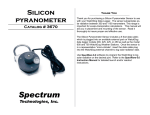Download 3413F FootCandle Meter.pub
Transcript
User manual Catalog # 3413F FOOT-CANDLE METER Spectrum Technologies, Inc. Thank you for purchasing a Field ScoutTM 3413F Foot-Candle Meter. This manual describes the features and operation of the meter. Using the Meter 1. Turn the dial clockwise to the “ON” position. 2. Hold the meter vertical for accurate readings. 3. Turn the meter off after use to conserve battery power. Changing the Battery The Field Scout Light Meters use a standard 9V battery. To change the battery: 1. Remove the two screws on the back of the meter. 2. Lift the back from the bottom of the meter. 3. Remove the old battery from the connector, and snap the new battery in its place. Set the battery into the front half of the case. 4. Connect the front and back of the case at the top (by the sensor). 5. Close the case and tighten the two screws. Accuracy The Field Scout Light Meters are accurate to ±5%. Cosine correction is accurate to ±3% at 45°, and ±7% at 80°. For customer support, or to place an order, call Spectrum Technologies, Inc. at (800)248-8873 or (815) 436-4440 between 7:30 am and 5:00 p.m. CST FAX (815)436-4460 e-mail: [email protected]. www.specmeters.com Spectrum Technologies, Inc 12360 S. Industrial Dr. East Plainfield, IL 60585 2 Foot-Candle meters measure light intensity as perceived by the human eye. The eye perceives light of approximately 560 nm most strongly, with perception half that at 500 and 600 nm. The meters display values in the range 0-1999. This must be multiplied by 10 to obtain Foot-Candles, so the meter range is 0-19990 Foot-Candles. Since 1 Foot-Candle is equivalent to approximately 10.8 lux, multiplying the meter reading by 108 will compute lux. 3 Warranty The Field ScoutTM Light Meters are warranted to be free from defects in materials and workmanship for a period of 1 year from the date of original purchase. During the warranty period, Spectrum will, at its option, either repair or replace products that prove to be defective. This warranty is void if the product has been damaged by customer error or negligence, or if there has been an unauthorized modification. Returning Products to Spectrum Before returning a failed unit, you must obtain a Returned Goods Authorization (RGA) number from Spectrum. You must ship the product(s), properly packaged against further damage, back to Spectrum (at your expense) with the RGA number marked clearly on the outside of the package. Spectrum is not responsible for any package that is returned without a valid RGA number or for the loss of the package by any shipping company. Spectrum Technologies, Inc. 12360 S. Industrial Dr. East Plainfield, IL 60585 (800) 248-8873 or (815) 436-4440 FAX: (815) 436-4460 E-Mail: [email protected] www.specmeters.com