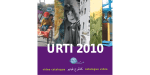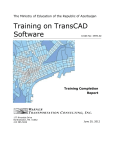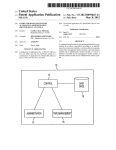Download Возьмите контроль в руки
Transcript
Возьмите контроль в руки Станем ближе 1 Klass is a tariff that works the way you want it to. Klass gives you the opportunity to communicate freely, to get additional minutes and free complementary SMS messages, and enjoy high-speed mobile Internet. 2 Content Klass number activation ------------------------------------------------------------------------ 4 Calls and SMS ------------------------------------------------------------------------------------ 4 Your balance ------------------------------------------------------------------------------------- 5 Roaming ------------------------------------------------------------------------------------------ 6 “Lovely numbers” -------------------------------------------------------------------------------- 8 “Mənim Ərazim” --------------------------------------------------------------------------------- 9 Internet ----------------------------------------------------------------------------------------- 11 GPRS roaming ---------------------------------------------------------------------------------- 11 Call Services ------------------------------------------------------------------------------------ 12 Identification code ---------------------------------------------------------------------------- 16 Phone Security --------------------------------------------------------------------------------- 16 “Meloton” ---------------------------------------------------------------------------------------- 17 “Rendezvous” ----------------------------------------------------------------------------------- 18 Connected with switched off phone ------------------------------------------------------- 20 Online credit card payment ------------------------------------------------------------------- 27 Bakcell menu ------------------------------------------------------------------------------------ 27 3 Klass number activation Congratulations - you are the owner of a new Klass number. To activate your number, please, push the SIM card out of its carrier (attached to the back of the package) and insert it into your mobile phone. To activate your new number, call the short number or from your mobile. Calls and SMS With Klass number you can call or send SMS practically to anywhere in the world. For making calls to Bakcell numbers, 4 simply dial the number of the subscriber you want to call. For making calls to other mobile operators, dial , the operator’s code and the number of the subscriber you want to call. For making calls to landline number within the country dial , city code and number of the subscriber you are calling. For making calls to abroad dial – or “+”, country code, city code (if you call to a landline number) or number of mobile operator (if you call a mobile number) and the number of the subscrib- er you are calling. For making calls to a Bakcell number, which is in roaming dial the number of the subscriber as usual, when he is in the country. For the rules of making calls when you are in roaming, please read the section Roaming (page 6). Your balance Buy Bakcell money cards in stores throughout the country. To top up your balance using money cards buy 5, 10, 20,40 or 100 AZN card, remove the protective layer from the card, dial , then enter the 14-digit code of money card and press . With the payment card you can top up not only the balance of your Klass balance, but the balance of any other Klass\ Gold subscriber. To do this, you will need to dial on your phone and 14-digit Klass money card code, then and 7-digit Gold\Klass number that you want to top up and then . Bakcell made sure that you are always aware of how much is left on your balance. To do this, just dial on your phone 5 and get the message about the state of your balance. Remember that Bakcell constantly conducts various actions for its customers: presents You gifts, adds bonus contours to the cards, reduces tariffs on the various products and actions. To take advantage of all these gifts, carefully watch the information about the bonus campaign on our website, as well as Bakcell advertising in the Mass- media. to friends, family and colleagues back home. Callers from Azerbaijan can simply dial Your number as normal to talk to you. While in roaming, You can make calls, receive incoming calls, send and receive SMS messages. Roaming To activate this service, come in to one of our Customer Care Centers and a representative will activate roaming for You. Please remember that the minimum amount on your balance for the service activation is 220 AZN. When you’re abroad, Bakcell roaming service helps to keep you connected With Klass tariff, you can use the standard or pay-as-you-go roaming service. 6 For getting more detailed information about roaming, please review the information for Klass in the booklet “Klass Gold roaming”, for the pay-as-you-go roaming service - in the booklet “Cin roaming”. For outgoing calls in roaming you need to consider the dialing rules, set by the «guest» network of the operator and to dial all the numbers in full international format. For example, to call a local number in the «guest network», dial the local network access code, then the operator code and the number of the subscriber you are calling. If this dialing rule does not work, you should dial the number in full international format. To call international numbers, dial access code for international line, country code, city or mobile operator code and the number of the subscriber you are calling. For example, while calling to the Bakcell number, please dial: and seven-digit Bakcell number. You can also contact the Bakcell Call Center, even if you are abroad. To do this, simply dial from your Klass number. 7 “Lovely numbers” “Lovely numbers” services allow you to talk with your close ones for even more attractive tariffs. To make this or other number the «lovely», dial on your phone , 7 digit Bakcell number that you want to make lovely and press the key . You can activate the other “Lovely Numbers” using the same code. Caring about its customers, Bakcell constantly increases number of “Lovely numbers”, information about which you can always find on our site www.bakcell.com 8 or wap.bakcell.com, from advertising in Mass media or by calling our Call Center. You can anytime change one of your «Lovely numbers» to another. For changing the “Lovely Number” dial on your phone , 7 digit Bakcell number, and 7 digit new Bakcell number and . Using the same method, you can change your “Lovely Numbers” as often as you want. You can also, anytime check up what numbers you have already set as “Lovely”. For determining the “Lovely Numbers” simply dial on your phone and receive the reply message with the current list of your “Lovely Numbers”. You can also, any time you want, receive the message about the rules of using the “Lovely Numbers” services dialing . You can delete any number you want from the list of “Lovely Numbers”, dialing on your phone , 7 digit Bakcell number that you want to delete and then press the key . Mənim Ərazim If you live or often travel outside of Baku, it will be very convenient for you to use Mənim Ərazim service. This service will save up to 25% on all on net calls during peak hours. To connect to Mənim Ərazim services just activate your number in any of the nine zones and talk at 25% cheaper rates. Each zone has its own ID number. 1. Absheron (including Sumgait and Khizi) - 100 2. Aran – 600 3. Upper Garabakh - 700 4. Mountainous Shirvan – 800 5. Guba-Khachmaz - 500 6. Ganja-Gazakh - 200 7. Lankaran-Astara - 400 8. Nakhchivan - 900 9 9. Shaki-Zagatala – 300 Please remember that your number can be registered only in one zone. To activate Mənim Ərazim service in the zone where you are at the moment, just dial and your number will be automatically registered. If you are on crossborders of two or more zones, you can receive a text message from the operator offering to choose the zone that you prefer. To register the selected zone just dial ID number of the zone, . Your number will be registered. You can 10 activate the service in any language suitable for you. To do it, dial , the language code and press the key (codes of the languages: AZE – 1, RUS – 2, ENG – 3). With Mənim Ərazim service you can check which zone you are registered in by dialing ; to request description of any zone dial ID number of the zone ; to request a message with instructions to use Mənim Ərazim service, dial , to delete this service from your phone dial . Internet With Klass you can not only call and send SMS messages, but also can use high speed Internet, keep up with latest news, check your e-mail and communicate in the web “on-line”. To activate internet on your phone, just send an empty SMS to . You will receive automatic settings for high speed access to Internet. You should accept and save those settings in the memory of your phone. You can also manually set GPRS on your phone yourselves: APN: gprs Home page: wap.bakcell.com Usually other settings can be kept unchanged. GPRS roaming Now all Klass customers can use their mobile Internet even when they are on roaming. GPRS roaming service allows You to check your e-mail, download files, browse wap and web sites that You are interested in, i.e. generally use all Inter11 net services which you use on your home network. Activating GPRS roaming Service • In order to activate GPRS roaming, you simply need to activate Internet and roaming on your mobile phone before leaving the country. • You can also activate your GPRS roaming while abroad, but in order to do this, roaming for calls and SMS should be activated before you leave the country. • Please remember that you can use 12 your mobile Internet roaming services only in the countries listed on “GPRS Roaming” page on the sites www.bakcell.com or wap.bakcell.com. Call Services Use the services presented by Bakcell to enjoy conference calls, to block incoming and outgoing calls and SMSs, to identify the number, to hide your number from all or selected numbers, as well as use “waiting\on hold call” service. Conference calls Organize telephone conferences with up to 5 subscribers. Just contact Bakcell Call Center and activate “conference call” function or read user manual of your phone. To organize a conference call, while talking to one customer hold the call on line and call the second customer and using menu of your phone organize the conference connection . If, you want to organize conference call to the third customer, then use your phone’s menu to select “conference call” regime at first for organizing conference with two customers, holding the organized confer- ence on line and contact the third one. Barring calls and SMS You can apply barring to incoming and outgoing calls and messages from and to all numbers. To block incoming calls, please dial on your phone . If you want to cancel block on incoming calls, please dial . To set barring on outgoing calls, please dial on your phone 13 . If you want to cancel block on outgoing calls, please dial . To set barring on incoming SMS, please dial on your phone . If you want to cancel block on incoming SMS, please dial . To set barring on outgoing SMS, please dial . If you want to cancel block on outgoing SMS, please dial . 14 To set barring on international outgoing calls, dial . If you want to cancel barring on international outgoing calls, please dial . To cancel all blocks together dial # . Identifying the number CLIP (Calling Line Identity Presentation) – reflects callers mobile phone number on your phone’s screen. Hiding your number for all calls On hold\waiting calls CLIR (Calling Line Identity Restriction) – allows you to hide your number for all outgoing calls. Waiting\on hold calls function shows you details of another incoming call while you are on the phone. In this case, you can end the current call and answer the second call, or keep your first caller on line while you take the second call, and then come back to the first caller, or answer the second call and switch between two callers, or reject the second call. Hiding your number for selected calls SOCLIR (Subscription Optional CLIR) – allows you to hide your number for selected call that you make. If you want to hide your number just dial and the number of the customer you are calling. To activate on hold\waiting call function, dial on your phone . To deactivate this function, please dial . 15 Identification code You can change your Klass number settings even from a land line because automated system of our Call Center will recognize you even if you are calling from a land line. To do this, You just need to receive your Identification code, which you can use to automatically access your personal settings (as if you were calling from your mobile). To receive your Identification Code, call to short number from your mobile, follow the instructions, and enter four-digit number, which will now become Your personal Identification Code. You can anytime change your 16 Identification code, to do this, just call to short number from your mobile and follow the instructions just as if you do when activating your identification code. Phone security Your phone and your number – are an integral part of your personal space, which you can easily protect from any unauthorized intervention. Special PIN and PUK codes will help you with this (they are printed on the back of your Sim card carrier). PIN code – is your confidential 4 digit security code, that helps protect your number from unauthorized use. If your PIN code is entered incorrectly 3 times in a row your SIM card will be blocked. To unblock your card you will need your personal PUK code. PUK code- is the 8 digit code that allows you to unblock your SIM card. If your PUK code is entered incorrectly 10 times in a row, your SIM card will be blocked permanently and you will need to visit one of our Customer Service Centers to get a new SIM card. “Meloton” With “Meloton” service, your callers will hear interesting melodies selected by you instead of standard dial tones. We are offering you a wide selection of Azerbaijani songs, classical music, world hits, your own records and much more. To order “Meloton” service, please, write down the code of the track you liked, dial , code of the track you liked and press the keys . Using “Meloton” track library, you can also become one of its creators. Upload your own melodies and soundtracks to “Meloton” and set them instead of 17 your dial tone. To set your own track or melody in the track library, please send an e-mail with attached file (mp3 format, no longer than 30-35 seconds) to “Meloton” at [email protected]. In your mail you should also indicate names of the singer\performer and the song. As soon as your musical track is approved, your file will be uploaded to “Meloton” system and You and other customers can use your file. To stop the “Meloton” service temporarily, dial . To receive the assisting SMS with the instructions for using the service, dial 18 . To reactivate the service (for putting an end to the temporarily stopped “Meloton” service), dial . “Rendezvous” “Rendezvous” – is an opportunity to make new friends through SMS chatting. Nevertheless, your phone number and your name will remain absolutely anonymous and your conversation partner will see only Your nickname. To activate “Rendezvous” service, please send an empty SMS to short number and in reply receive an SMS with instructions to select language. To select the necessary language, please send to short number an SMS containing 1 (for Azerbaijani), 2 (for Russian) or 3 (for English). And then, the system will offer to select the nickname to chat up. Send the nickname (note that, the nickname should be consisted of not more than 15 symbols) You selected, to short number and receive an SMS with the instructions for selecting the gender. When receiving the instructions to select the gender, send to short number an SMS containing 1 (for male) or 2 (for female). After completing the registration, you will receive an SMS confirming that you are now a user of “SMS Rendezvous” service and containing search instructions. To write to another user send his\her nickname, blank space and your message to . For example, if you want to write to user Ayka “Hi, how are you?”, you should write the message as follows: Ayka Hi, how are you? And should send this text to . 19 On line with the phone switched off Diverting calls Sometimes in some circumstances You are not able to answer the phone: your phone is turned off or is out of network, or you cannot answer the call right now or your battery is out of charge etc. This service allows you to divert all incoming calls to another number. To activate the service please, dial on your phone the code of the operator and the 7 digit mobile number that you want to divert and press the keys . If you always want to know who called you or be informed of your messages, to call back from another number, Bakcell offers You such, services as diverting calls, “I called you”, “I Am Back” and Voice Mail. To deactivate the diverting calls service, dial on your phone . You may as well divert the calls when the number is busy using the certain codes, 20 such as , the seven digit phone number and press the keys . To deactivate, dial . You can divert the incoming calls when your phone is turned off or is out of network , the seven digit phone number and press the keys #YES. To deactivate, dial . You can divert the incoming calls if there is no answer - , the seven digit phone number and press the keys . To deactivate, dial . «I called you» “I called you” service allows you to find out who has called you, when you couldn’t accept the call and provides information about 20 unregistered calls. To Activate the service when the phone is turned off or out of the coverage area dial *159#555#YES. To deactivate the service dial . 21 You can also send a service request for cases when you phone is turned off, out of the coverage area or busy. In order to do this dial and then . or assistance dial . “I Am Back” To activate the service for busy status only, dial then and further (this will deactivate the service for the cases when your number is unavailable) “I am Back” service informs the customers about returning to the network those Bakcell customers that were out of reach and you want to connect to. This service notifies with an to subscribers of all mobile operators of Azerbaijan made calls to the out of reach number, as soon as that Bakcell customer joins to the network. To check the status of your number and current regime dial . To get information “I am Back” service will be activated automatically as an additional service for the current users of the service 22 “I called You”. “I am Back” service will be activated automatically for the new customers activating the service “I called You”. If the customer deactivates the “I called You” service, the “I am Back” service will be deactivated automatically, too. The customers can deactivate sending the message to the other customers about their returning to the network by dialing . In the same way, dialing you can activate the service again. To check up the state of the service, dial . For help, dial . Voice mail Voice mail is your mobile answering machine. You can listen to it not only from your phone, but also from any other phone, including another mobile operator’s number or a land line. Bakcell will notify You about each new incoming voice message with an SMS. 23 If Your Voice Mail Service has been activated automatically then you should have received a related SMS message from Bakcell. Now you can play your incoming messages from your own phone, as well as any other phone. • To listen to the received messages from your own number, dial and follow the main menu instructions. • To listen to the received messages from another Bakcell number, dial and follow the main menu instructions. • To listen to the received messages 24 while you’re on roaming, dial and follow the main menu instructions. • To listen to the recorded messages from another Azerbaijan mobile operator’s number, dial and follow the main menu instructions. • To listen to the recorded messages from a landline, dial and follow the main menu instructions. To play your Voice Mail box messages from another phone you need to set a personal password. To do this dial on your mobile and follow instructions to set your personal password for Voice Mail box. Password can be set only within the home network (not while you are on roaming). When accessing the Voice Mail Service from general access (via or number), you can listen to the messages and change Voice Mail Service settings (except for password settings). All automatically activated customers are set at a common single call diverting option – “no answer”. That is, all incom- ing calls will be automatically diverted to your Voice Mail box after 30 seconds. However, you can change your Voice Mail Service settings to suit your convenience. • If you want all incoming calls to be automatically diverted to your Voice Mail box all the times please choose “All calls” option by dialing . • If you want incoming calls to be diverted to your Voice Mail box after 30 seconds, please choose “no answer” option by dialing . 25 • If you want incoming calls to be diverted to your Voice Mail box if your phone is out of reach, please choose “out of reach” option by dialing . • If you want incoming calls to be diverted to your Voice Mail box if you are talking to another caller, please choose “busy” option by dialing . • You can also enjoy all advantages of Bakcell Voice Mail Service by activating the service yourself. 26 • To select Azerbaijani language and activate Voice Mail Service in Azerbaijani please dial . • To select Russian language and activate Voice Mail Service in Russian please dial . • To select English language and activate Voice Mail Service in English please dial . In addition, You can also activate your Voice Mail Service by visiting one of our Customer Care Centers or by contacting the Call Center. • To deactivate Voice Mail Service in any language setting please dial on your phone. You can get the more detailed information about Voice Mail and its advantages at the Internet site www.bakcell.com Online credit card payment Now You can perform in online regime the payment of fee for the Bakcell services using the Visa or Master Cards. The security of payment transactions is provided by the payment system. In this case, is not charged any commission fee. Alongside with this, You can perform the payment for any Bakcell number of Your family members, relatives, friends and colleagues - to do this, just enough to know the number of the phone. Bakcell Menu Now you can get much additional useful information. By the service Bakcell Menu you will be able to get the information about the happened events, the weather forecast in the regions of Azerbaijan and you will get the different information on financial, sport events and other information, you will be able to view your horoscope, use the short message 27 services and voice chat, video files, call voices, the views of logotypes, the games and much more other information. 28 29 answers to any questions related to connection and use of any service, as well as get acquainted with all the novelties and bonus campaigns of Bakcell. Contact us 24 hours a day, 7 days a week: Landline number - 055 000055589 From Klass number – 555 012 (4988989) ??? 30