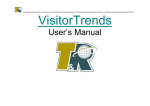Download Video Turnstile People Counter
Transcript
EMERGENCY REACTION SERVICES (PTY) LTD Video Turnstile PEOPLE COUNTERS Morris Maram 9/5/2008 How it Works: People Counting Configurations The Video Turnstile people counting system can monitor many doorways, each doorway being single or double in size. By connecting units together, it can also monitor wider entrances or corridors. Single or Double Doorway Each single or double doorway requires a single entrance people counting package. The diagram on the left is of a shop with one entrance. A closed-circuit television camera is mounted flush into the false ceiling, just inside the door. The cable runs through the ceiling void to a Logging Video Turnstile (LVT) unit in a back office or store room. The LVT detects people crossing the threshold, counts them and saves the count. The unit is connected either to a PC or to a modem. With a modem data can be collected by a computer in head ofice when the shop is closed. Windmill software runs on the PC (either in the back office or at head office) and continuously collects two counts: one of people entering the shop and one of people leaving. Alternatively data can be occasionally downloaded, say once a day. Two Doorways Here there are two separate entrances to the shop. This means that two cameras and two Video Turnstile people detection units are required. However, only one of these needs to be a logging unit. This is because the Logging Video Turnstile unit can save counts from itself and three other people detectors. This elegant design reduces the cost of the system when more than one doorway is being monitored. For costs of a multi-entrance people counting package see our price list. (Note that if the entrances are over 20 m apart, two logging units may be needed. If in doubt contact us.) Emergency Reaction Services (Pty) Ltd (011) 234 6000 Page 2 Wider Entrances and Corridors For entrances that are wider than a double-doorway, several CCTV cameras are mounted in a line across the ceiling with the field of view of each camera overlapping with its neighbours. The Video Turnstile detection unit for each camera communicates with adjacent units and tells them of the existence of people at the edge of its field of view. This means that a person in view of two cameras is counted only once. Video Turnstile also performs well in difficult counting situations. For example, where large numbers of people transit wide entrances into exhibitions and hospitality areas. Difficult Counting Situations We have videos from Video Turnstile showing how it copes with several difficult counting situations, namely Large numbers of people attending exhibitions. People turning sharply as they enter a building, or passing under the video camera without leaving. Changing light conditions when counting pedestrians outdoors. Crowded shopping conditions. Groups of visitors entering or leaving a building at once. Different clothing styles and colours, different heights of people and differing speeds of transit. Distinguishing between people with with prams, buggies or trolleys, and two people following one another closely. Emergency Reaction Services (Pty) Ltd (011) 234 6000 Page 3 Video Turnstile People Counter: See It Working It's easy to set-up and validate your people counting system. The video output from the overhead camera can be overlaid with markers to show when a person is detected crossing the transit zone. These markers are outside the transit zone, so that the video output can be used for both validation (checking the percentage of missed or false counts over a period) and diagnostic purposes during installation (checking where to position the cameras).Most of the pictures available on this page show real pictures of the Video Turnstile systems. Zone Markers When you install the Video Turnstile system you can display detection zone markers on the video. In this picture (and the still photo to the right), the zone markers are superimposed on the image. A detection marker flashes when someone is detected crossing from one zone marker to the other. Single Person Crossing the Transit Zone In this picture the zone markers have been removed, but the detection marker still flashes to show the transit of a person through the zone. Two People Crossing Together The Video Turnstile detectors can count several people crossing the zone at once. In this picture, two people cross the zone together. The double flash of the detection marker indicates two people have been counted. Emergency Reaction Services (Pty) Ltd (011) 234 6000 Page 4 One Person Entering and One Leaving Two people can cross through the zone in opposite directions. The picture shows this with a count incremented for both in and out directions. People Entering and Leaving a Gallery Of course, when in everyday use you may have a steady stream of people entering and leaving. This picture is from an art gallery which is using Video Turnstile to count visitors. Emergency Reaction Services (Pty) Ltd (011) 234 6000 Page 5 Difficult People Counting Situations Video Turnstile perfoms well in difficult counting situations, as shown by these pictures. The flash of a white line indicates that a person has been counted. Busy Exhibitions and Hospitality Areas Exhibition and hospitality areas often have very large entrances, allowing large numbers of people in and out. In these cases an entrance would be covered by two cameras. The video shows the output from both cameras and indicates how they are combined so that someone in the view of both is only counted once. (The flash of a white line indicates that a person has been counted.) Outdoor Monitoring with Changing Light Conditions As well counting people inside buildings, you can count people outside. This video clip shows an outdoor camera monitoring the path at the entrance to a road underpass, so that pedestrian traffic can be monitored. The recording shows difficult and changing light conditions but the systems maintains a good counting accuracy. People Turning Sharply Here we illustrate the problem of people being able to turn sharply as they go through the counting zone. In this example, people enter through the doorway at the bottom of the picture and can turn left or right to enter different areas of the visitor centre, or they can go straight through and climb the stairs. People moving from one area to another without leaving the premises are not counted. Emergency Reaction Services (Pty) Ltd (011) 234 6000 Page 6 Groups of Visitors Entering a Gallery This picture shows groups of people entering an art gallery. Coping with Different Clothing Styles Here you can see how Video Turnstile copes with different styles and colours of clothes. (Watch the escalator on the right.) Coping with Different Heights of People The system also has no problem with people of varying heights walking under the camera at different speeds. Prams and Trolleys A switch on the Video Turnstile unit lets you choose whether to "make following difficult" and treat people with prams, buggies or trolleys as probably one visitor, or to "make following easy" and identify people following close behind each other as two visitors. Notice though, that the mother and separate walking child are counted as 2 visitors. (If you don't want to count small children you can set a height threshold under which people won't be counted.) Emergency Reaction Services (Pty) Ltd (011) 234 6000 Page 7 People Counting, Logging, Display and Reporting Software The Video Turnstile system is supplied with: the VT Setup program, which lets you send instructions to the counters the VT Collect program, which regularly downloads the count data the VT Real Time program, which shows the updating count the VT View Log program, which shows an historical record of the counts the Windmill suite of data acquisition software. You can use any reporting software you like, such as Visualize or Excel. The VisitorTrends software creates presentation quality reports and has range of charting options. VT Setup for Configuring the Counting Units The VT Setup software runs under Windows and lets you send instructions to the Video Turnstile people counters. With VT Setup you can, amongst other things: Set the interval over which the Video Turnstile unit is to log people counts—number of people per hour or per half-hour for example Change the position and size of the counting zone Set the system to count people turning sharp left or right after entering Set up counting through wide entrances Set which doorway is to be shown on a television monitor Set the video format: PAL or NTSC for example Set the system for crowded situations Set the minimum and maximum size of a person to be counted Set the minimum gap between two people side-by-side View live counts Compensate for under- or over-counting Combine counts from several doorways Schedule the VT Collect software to log data Emergency Reaction Services (Pty) Ltd (011) 234 6000 Page 8 VT Collect for Downloading Data to the PC The VT Collect program reads the footfall or people counts from the Video Turnstile Logger and saves them in a text file on the PC. VT Collect runs at regular intervals, such as once a day. To download an example of the file, where counts are being logged every hour, right click bvt270803.txt. An example of a file saved by VT Collect and opened in Wordpad. VT Collect can also preform calculations on the data, for example adding counts of several doorways together. These are saved in a new column. So you might have three columns of data: People In for door 1, People In for door 2, and Total People In. Windmill Software You may find that the VT Collect software is sufficient for your needs. However, for some applications the Windmill Software suite may be more suitable. Windmill lets you See real-time data (the current counts at that moment) Log accumulating counts at a rate you choose, every 5 minutes for example, independent of the logging epoch in the Video Turnstile units Chart the count Purchase additional programs to let you, for example, see a floor plan with incrementing counts at each doorway. Emergency Reaction Services (Pty) Ltd (011) 234 6000 Page 9 Extending Windmill's Capabilities Windmill has many optional programs. The Windmill Graphics software, for example, lets you design your own display (graphical user interface). You could draw a picture of your premises, and have a count of people displayed by each doorway. Windmill Alarm Logger, on the other hand, can alert staff by telephone should counts cross pre-defined limits. For more on Windmill see the Windmill Software website. Reporting and Analysis Software The VisitorTrends software is an easy-to-use with a range of interactive charting and information options. Optionally, you can view your data over the Internet through a VisitorTrends web portal. The raw data is saved on your PC in text format, so you can view and manipulate the counts in Microsoft Office and many other applications. Real-Time Charts and Historic Data Analysis For quick and easy analysis of data, we supply the VisitorTrends Lite software. This charts your data and lets you spot real-time and historic trends. You can also create printable reports in PDF format. Chart produced by VisitorTrends. Just one of the many different styles of chart available. Web Portal Reporting Another option is to view your data over the Internet through a web portal. You will be regularly e-mailed daily, weekly or monthly reports. The web site will automatically check the raw data and alert you to abnormal situations, such as if data for a Monday is outside the normal bounds for that day. You can also view events which have an impact on visitor numbers: weather information and school holidays for example. Finally you can compare people counts with other information such as sales data and special promotional events. Emergency Reaction Services (Pty) Ltd (011) 234 6000 Page 10 Microsoft Office and other Applications Perhaps you would prefer to analyse your data in a spreadsheet like Excel? As the raw count data is stored on your computer in ASCII text files, you can import it into most other reporting software, including Microsoft Office applications. Video Turnstile Counting People FAQ What are the height limitations for mounting the camera? The CCTV cameras normally used are supplied with a standard 3.6 mm lens and are suited for installation between 2 and 3 meters above the floor. If you need to mount them higher than 3 meters a different lens is required to restore the video picture to the parameters used by the detector. What is the maximum counting rate? The detector is designed to count people going through a zone about the size of a double doorway. It will count two people crossing together either in the same direction or in opposite directions. There is a minimum time between people of 0.3 seconds. In normal circumstances a double doorway will limit the number of people transiting to around 5 per second. How do background lighting changes affect the detector? The detector continuously monitors background light level and responds to changes in lighting (for example lights being turned on and direct sunlight changes over a period of 12 seconds). The detector will also respond to changes by the camera to its white balance caused by people making a substantial change to the amount of white in the video picture. What is the output format from the software? The VT Collect program is used to collect data from the Video Turnstile loggers at regular intervals - e.g. hourly. It produces a text data files with a table of counts by time. The table contains tab separated values with columns which represent count inputs (e.g. door1_in, door1_out, door2_in, door2_out etc). The first column is the time of day for the count. Data files will normally be daily files. The files can be imported into most Windows analysis and reporting software. Emergency Reaction Services (Pty) Ltd (011) 234 6000 Page 11 Can Video Turnstile monitor busy places like underground stations? In principle you can set up a people counting system for a train station. We have previously done this with infrared sensors, which work reasonably well, and we expect Video Turnstile to perform better. However, there are a number of considerations: i. VT units would need to be placed above a zone where people transit, for example a passageway to the trains. ii. You couldn't place a unit near where people are queuing or waiting (so not close to the ticket office or displays for train arrivals and departures). iii. We would need to know the height above the floor, because the standard cameras are set-up for floor to camera height of 2-3m. For greater distances a different lens would need to be selected. Also we would need to know the width of the passageway being monitored to estimate the number of VT units required. iv. The system should not be subject to sudden changes of light levels when counting many people, so the platform of an underground station may not be appropriate. v. We would recommend a trial first, to assess count accuracy and suitability of placement. Can Video Turnstile count vehicles? This would require a firmware change to Video Turnstile detector units, but at Biodata we have not yet tried this. A situation where the camera is above the roadway, for example a bridge or entrance to a parking area, would be appropriate. Are children counted? Whether or not children are counted depends on their size. You can set the thresholds according to whether you want small children to be counted or not. Is it easy to install? Any competent electrician will be able to install the people counters. They normally work without adjustment, but can easily be tuned to specific requirements by switches on the back of the units. Installation is clearly explained in the User Manual supplied with each system. Emergency Reaction Services (Pty) Ltd (011) 234 6000 Page 12 What is the pulse specification from the VT unit, if I wish to connect the Video Turnstile detector up to my own logging system? The pulses that are output through pins 7 and 19 of the 25-way D-type connector on the front of the Video Turnstile units. They have the following specification: Signal: Normally high (12V DC) pulsing to ground Duration: For Up screen pulses: 100 milliseconds For Down screen pulses: 200 milliseconds Is it DSP based? It is not based on a digital signal processor chip, although the processing is done by firmware in a logic array within the Video Turnstile detection unit. The logic array produces count pulses for the Up (screen) and Down (screen) transits of the detection zone. Within a logging unit these are passed direct to the logger, while for detection units only they are passed by a connection cable to the logger. The count pulses can also be connected via a cable to the Display Meter. Emergency Reaction Services (Pty) Ltd (011) 234 6000 Page 13 Video Turnstile People Counter Specifications At its simplest, the Video Turnstile system comprises an overhead CCTV camera connected to a Logging Video Turnstile Unit which detects and counts people. Counts are verifiable so you can see the accuracy of the system for yourself. Up to 120 entrances can be monitored by one system. Counts can be sent to a PC in a back office, or remotely over a modem to head office. Video Turnstile Unit (non-logging) Weight: 0.46 kg Size small unit: 155 x 45 x 180 mm Power requirements: 12 V DC, 200 mA with camera attached, 60 mA without camera Camera input: Composite Video EIA or CCIR format Video-out: Composite Video (as camera input plus zone markers). Allows count validation on a TV (SCART socket adaptor supplied). Pulse outputs: UP screen direction 100 ms, DOWN screen direction 200 ms. Output is normally high, pulsing low. Maximum count rate: 5 per second through zone Indicators: On/Off LED, Count UP screen LED, Count DOWN screen LED, Busy LED. Can be "daisy-chained" for counting people entering or leaving through wide entrances, or passing down a corridor. Continuously monitors background light levels. Responds to changes in the white balance of the video picture. Logging Video Turnstile Unit (LVT) Number of logged epochs: 900 Minimum epoch length: 10 secs Maximum epoch length: 8 hours Maximum count: 65535 - then rolls over through 0 Inputs: 32 normally allocated in pairs for UP screen and DOWN screen counts Communications options: RS232 9600 baud, no parity, 1 stop bit, 8 data bits RS485 9600 baud, 4 wire Ethernet - TCP/IP fixed IP address Emergency Reaction Services (Pty) Ltd (011) 234 6000 Page 14 With RS485, up to 30 logging units can be installed on a single cable - giving monitoring of up to 960 doorways (RS485 output kit needed). Display Meter Display meter shows either the total visitor count or current occupancy. Total visitor count uses the IN counts from each Video Turnstile unit. Occupancy uses the IN and OUT counts from each Video Turnstile unit Shows count from up to 4 Video Turnstile units. Maintains count whilst power is off. Count reset to 0 by a button press. Count reset can be disabled. Dwell Meter The Dwell Meter lets you see how long customers spend in an area and how often an area was visited. Tracks up to 4 people at one time. Produces a histogram of the time that people spend in the counting zone with 64 programmable size bins. The Dwell Meter comprises a modified VT Unit with its associated Logger. The Dwell Meter VT should be at address 0. The histogram bin width is set by the TON parameter. The programmed value is in units of 0.1 seconds. You can read the current bin states and so show an updating histogram by reading the counter channels 0 to 15. Camera Black and white, or colour, closed-circuit television camera (CCTV). Mounted into ceiling tiles so camera is flush with the ceiling. Option for dome camera instead. Pin connections - Pin 1: Video, Pin 2: 0 V, Pin 3: 0 V, Pin 4: +12 V. Emergency Reaction Services (Pty) Ltd (011) 234 6000 Page 15 Normally supplied with a standard 3.6 mm lens and are suitable for installation between 2 and 3 meters above the floor. For a higher camera a different lens is required to restore the video picture to the parameters used by the detector. The camera should be between 0.5 and 1 metre from the entrance or exit. Windows Software VT Setup software lets you fully configure the VT units. Windmill data collection software continually logs and displays counts on a PC. Alternatively, VT Collect software collects count data, for example, once a day. The software saves data in a text file, compatible with other Windows programs like spreadsheets or databases. VisitorTrends Lite and Windmill Software are supplied with each Emergency Reaction Services (Pty) Ltd installation Emergency Reaction Services (Pty) Ltd (011) 234 6000 Page 16 Technical Overview The system comprises one or more CCTV cameras each associated with a Video Turnstile (VT) detection module. This recognises when someone crosses a narrow region, making it ideal for counting customers entering or leaving through a doorway. The VT module may be held in a rack with several other modules, or it might be a boxed unit. A small rack of Video Turnstile modules A full rack of Video Turnstile modules A Video Turnstile boxed unit which can hold two modules Each VT module produces two count totals: one for people going up the video picture and one for people going down. In other words, a count of people going in and a count of people going out. Emergency Reaction Services (Pty) Ltd (011) 234 6000 Page 17 The VT detection modules pass their counts to a VT Logger. The Logger can accept counts from up to 16 non-logging detection modules. It records counts over a time epoch, for example the number of people entering every 15 minutes or every hour. At regular intervals the Video Turnstile software, running on a PC, collects the counts from the VT Loggers and saves them in a text file. In addition to counting the number of visitors, you can also discover how long a person spends in an area. To do this you need our dwell meter package. Connections to a Computer A Logging unit can be connected to the computer over RS232, RS485, Ethernet or a modem. Using RS232 you connect the LVT to one of the PC's serial COM ports. This is suitable when the LVT is close to the computer. For greater distances or greater numbers of logging units (and hence doorways monitored) the units are better connected over RS485 cables. In this case you need an RS485 output kit which includes an RS232-RS485 converter for connection to a PC. Alternatively, connection to an Ethernet network is easily made using an appropriate Video Turnstile Logger. For remote monitoring you can connect the Logging unit to a modem. The Video Turnstile Units (Non-Logging) Each Video Turnstile unit is a transit detector for a single video feed. It issues pulses for each transit across its field of view, so there is a pulse train for people entering and a pulse train for people leaving. From the video picture viewpoint, these are transits going up the screen and transits going down the screen. Two count channels are created by each transit detector. Pulses from VT unit are normally counted by a logger in an LVT unit; or, where simple totals are required, they can be fed into a Display Meter. The video out signal makes setting up and validating the count a simple task. The composite video signal can be viewed on a normal TV (SCART socket adaptor supplied) and incorporates two white lines showing the edges of the transit zone. Two additional detection lines (for transits up or down the screen) flash on when a transit through the zone is detected. For examples see the video clips in the See it Working page. The Logging Video Turnstile Units The LVT is a transit detector for a single video feed, together with a 32 channel count logger. The logging unit connects to the PC as detailed above in Connections to a Computer. Emergency Reaction Services (Pty) Ltd (011) 234 6000 Page 18 Cameras Low-cost, unobtrusive, closed-circuit television (CCTV) cameras are used. The basic camera can be directly mounted into ceiling tiles so the camera is flush with the ceiling. For other circumstances, dome cameras can be supplied. The cameras normally come with a standard 3.6 mm lens and are suitable for installation between 2 and 3 meters above the floor. For a higher camera, a different lens will restore the video picture to the parameters used by the detector. Dwell Meter The Dwell Meter detects how long customers spend in one place and how often that place was visited. With the Dwell Meter retail outlets can, for example, test the effectiveness of new displays, compare one display with another, evaluate new store layouts, investigate price elasticity or monitor waiting times at counters and checkouts. We have more information on the Dwell Meter here. Display Meter Instead of downloading the counts to software, you can use a Display Meter. This is an electo-mechanical counter that counts pulses from up to sixteen Video Turnstile units. It maintains the count whilst power is off. The Count can be reset to 0 by a button press, but this feature can be disabled if necessary. It can also be reset automatically at the same time each day. The meter can show occupancy - visitors in minus visitors out - or total visitor count. Emergency Reaction Services (Pty) Ltd (011) 234 6000 Page 19