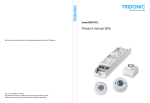Download LC-004-000 User Manual DALI USB Maus.indd
Transcript
LED DALI USB Maus - User Manual Item no.: LC-004-000 1. Product Description Die DALI USB Maus is the Communication interface between PC and modules in a DALI lighting system. The DALI USB-interface supports the transmission of DALI-commands as well as monitoring functions for DALI-communication. During monitoring mode each DALI-command on the DALI-line that corresponds to the supported protocols will be transmitted to the PC. 2. Specifications housing, installation USB cable typ. current consumption Product Dimensions (L x W x H) in mm Mouse 1,8m DALI: 6mA, USB: 10mA 102 x 51 x 30 mm Weight 55g 3. Description 1. Communication interface between DALI systems and PC applications 2. bidirectional data transfer 3. The DALI USB is generally applicable to address and configure DALI components. It can be used for status requests and parameter setting as well. 4. Standard DALI protocol and various extended DALI protocols are supported 5. monitoring of DALI-communication 6. USB and DALI-line are electrically isolated 7. supply via DALI-line and USB interface 8. The „DALI Cockpit“ configuration and monitoring software is for free 9. Double DALI terminals – the DALI signal line is connected through Supported DALI Specifications and Operating Modes The DALI USB module supports the following protocols: • standard DALI (16bit) • standard DALI (8bit), backchannel • eDALI, special 25bit Tridonic protocol (24bit data) • NEMA DALI, 24bit corresponding to NEMA standard publication 243-2005 • 17bit DALI, special DALI-frame used by Helvar • DSI on DALI Bus (16bit and 8bit), signal on DALI-line is low 10ms before and after sending a DSI-frame The DALI USB-interface supports the transmission of DALI-commands as well as monitoring functions for DALI-communication. During monitoring mode each DALI-command on the DALI-line that corresponds to the supported protocols will be transmitted to the PC. USB, Firmware Update and Windows-Installation The USB-interface has the following properties: USB current consumption 10mA max. full speed USB device (12MBit/s max.) The DALI-USB firmware will be updated automatically via USB by the DALIBusServer.exe. This program is part of the „DALI-Cockpit“-software-package. The DALI USB is implemented as USB HID (Human Interface Device). A driver installation is not necessary due to the windows-integrated built-in support for human interface devices. The DALI USB will be detected by the operating system and all required drivers will be installed automatically. After the installation process is finished successfully you can find the entry under the node HID (Human Interface Devices) in the device manager. 4. Dimensions 5. Wiring Diagram Connection and Electrical Specification The DALI-line and the USB are electrically isolated (6mm) by the use of optocouplers. Therefore the DALI USB has to be supplied by the DALI-line1 (current consumption ~6mA) as well as by USB (current consumption 10mA max.). The connection to the DALI-line is polarity free and protected against overvoltage of up to 270Vac. 6. Safety warnings 6.1. To avoid installed the product in minefield, strong magnetic field and high voltage area. 6.2. To ensure the wiring is correct and firm avoiding short circuit damages to components and cause fire. 6.3. Please install the product in a well ventilated area to ensure appropriate temperature environment. 6.4. The product must be worked with DC constant voltage power supply. Please check the consistence of input power with the product, if the output voltage of the power comply with that of the product. 6.5. Connect the wire with the power on is forbidden. Ensure proper wiring first then check to ensure no short-circuit, then power on. 6.6. Don‘t repair it by yourself whenever an error occur. Contact the supplier for any inquiry.