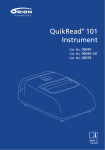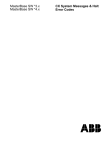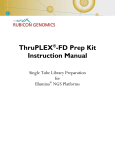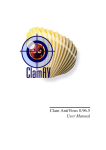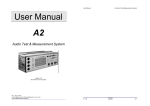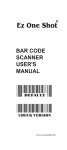Download TURBOX® plus - Frank`s Hospital Workshop
Transcript
TURBOX plus ® Protein Analyser Cat. No. 67977 User’s Manual 39931-8 GB 2 TURBOX® plus Protein Analyser User’s Manual CONTENTS 1 INTRODUCTION........................................................................ 4 2 3 IDENTIFICATION OF MAIN PARTS OF TURBOX PLUS........... 5 4 5 6 7 8 9 10 INSTRUMENT SPECIFICATIONS.............................................. 7 4.1 Nephelometer................................................................. 7 4.2 Dimensions and Power Requirements........................... 7 11 WARRANTY.............................................................................. 17 APPENDIX 1: Assay Procedure........................................................ 18 APPENDIX 2: Software replacement................................................ 19 Page SETTING UP ............................................................................. 6 3.1 Unpacking...................................................................... 6 3.2 Location.......................................................................... 6 3.3 Selecting the Voltage...................................................... 6 3.4 Connecting the Power Cable.......................................... 6 3.5 Paper Loading................................................................ 6 SELF-TESTS.............................................................................. 7 OPERATION............................................................................... 7 6.1 Introduction..................................................................... 7 6.2 Switching On.................................................................. 7 6.3 Assay Selection and Calibration..................................... 8 6.4 Conducting an Assay.................................................... 11 DATA OUTPUT......................................................................... 13 7.1 Internal Printer.............................................................. 13 7.1.1 Printout during Measurements..................................... 13 7.1.2 Printout of Measurement Summary.............................. 13 7.2 Serial Interface............................................................. 14 ERROR MESSAGES................................................................ 15 8.1 Introduction................................................................... 15 8.2 Error Messages............................................................ 15 USER MAINTENANCE............................................................. 17 9.1 Replacing the Ribbon Cassette.................................... 17 9.2 Paper Loading.............................................................. 17 9.3 Software replacement.................................................. 17 9.4 Lithium battery.............................................................. 17 DECLARATION OF CONFORMITY.......................................... 17 3 1 INTRODUCTION The Orion Diagnostica Turbox plus Protein Analyser system is intended for measurement of specific serum and urine proteins important for medical diagnosis and patient monitoring. The system consists of the Turbox plus Protein Analyser and associated assay kits. The Turbox plus system is based on nephelometry, which utilises the light-scattering property of antibody-antigen complexes (immunoprecipitates). The light source is a light-emitting diode (LED). The intensity of the scattered light is related to the amount of complex formed, and it is detected by opto-electronics. Integral software converts the light-scattering units, LSU to concentration units of the protein analysed. The results are automatically presented on a print-out. Each assay kit contains of two Buffer solutions (Test Buffer, Blank Buffer), Reagent, Calibrator and Calibration Card. The card incorporates a magnetic strip carrying encoded lot-specific parameters which define the overall assay calibration curve. This information is transferred to Turbox plus by passing the card through the instrument’s card reader. Turbox plus is then ready for use. An extensive range of assays is available for use with the Turbox plus nephelometer. Each assay comes complete with an instruction booklet giving full details of the assay principle, performance and procedures involved. A current list of the range of assays available can be obtained from your Orion Diagnostica Turbox plus distributor. 4 2 IDENTIFICATION OF MAIN PARTS OF TURBOX PLUS Figure 1 6 1 2 4 5 3 1 2 3 4 5 6 Card Reader Slot Display Keyboard Measurement compartment Lid of the measurement compartment Printer compartment Figure 2 10 7 8 9 10 8 7 Power ON/OFF Switch Power Cord Fuse Serial Port 5 9 3 SETTING UP 3.1 Unpacking When unpacking your Turbox plus Protein Analyser, check you have received the following items: ● Turbox plus Protein Analyser ● Power cable ● User’s Manual ● A printer roll Check the instrument carefully. If there are signs of damage, notify your Turbox plus distributor. 3.2 Location The instrument should be placed indoors, on a clean, horizontal surface, and the following points should be observed: 1. The ambient temperature must be between +5°C and +40°C. 2. The relative humidity must be less than 80 % with temperature ≤ +31°C, decreasing linearly to 50 % relative humidity at +40°C. 3. Do not place the instrument in direct sunlight. 4. Do not place near X-ray machinery. 5. Store magnetic cards away from strong magnetic fields. The instrument is convection cooled; the ventilation slots are on the underside of the casing. When operating Turbox plus, ensure that the external circulation of air is not restricted and that the ventilation slots are not obstructed. 3.3 Selecting the Voltage The Turbox plus is delivered with 230 V selected. To change the voltage between 230 V and 110 V, remove the fuse cartridge from the back panel (see Fig. 2), place the desired voltage in the lower right corner of the cartridge and reinstall the cartridge. 3.4 Connecting the Power Cable Turbox plus is supplied with a power cable. At one end of the cable is an IEC plug which should be inserted into the IEC socket at the rear of the instrument and the other end to a grounded AC power source. Place the Turbox plus instrument on such place where the power switch is easily reachable and the power cable is not bent. 3.5 Paper Loading The printer uses 57.5 ± 0.5 mm wide paper which may be obtained from your local Citizen distributor or other office equipment supplier. To load the paper: ● Open the printer cover by lifting it from the front ● cut the leading edge of the new paper roll so that it is parallel to the roll shaft ● align the paper so that it is straight and insert it into the paper inlet ● press <PAPER FEED> until the leading edge of the paper is able to pass the paper cutter ● slide the paper through the paper cutter and close the printer cover 6 4 INSTRUMENT SPECIFICATIONS 4.1 Nephelometer ● Light source: light-emitting diode (635 mm) ● Two detectors for scattered light (LSU – light scattering units) 4.2 Dimensions and Power Requirements 5 ● ● ● ● ● ● ● Weight: 5.3 kg Size: 10 cm (H) x 23 cm (W) x 32 cm (L) Power requirements: 230/110 V (± 10 %), 50/60 Hz (± 2 %) Power consumption 200 W Fuses 250 mA (230 V) / 500 mA (110 V) Overvoltage category: II Pollution degree: 2 self-tests Turbox plus Protein Analyser automatically performs a series of self-test after the power is switched on. These check that the printer, display, keyboard, card reader, optical path etc. are functioning correctly. If any faults are found, please inform your TURBOX plus distributor. 6 OPERATION 6.1 Introduction Turbox plus is extremely easy to use. You will be guided through the assay procedure bymessages and prompts on the display. The instrument is operated by single keystrokes. As the instrument analyses samples in rapid succession, make sure all the cuvettes are prepared and ready for analysis before starting. Check that there is sufficient paper in the printer and load a new roll if necessary (see 3.5 Paper Loading). 6.2 Switching On Switch on the instrument with the ON/OFF switch on the back panel (see Fig. 2). Turbox plus v1.072 – 29.7.2008 Performing selftest will appear on the display – showing the current software version and date. The message will be followed by the question is 29.7.2008 the correct date? Yes / no If you answer YES (by pressing the <YES> key on the keyboard), you may move on to Section 6.3. 7 If the date is not correct, you may change it by first pressing <NO>. The following prompt will appear on the display: Please give a new date dd mm yyyy Enter the correct day of the month (two digits) and press <ENTER>. Then enter the number of the month (two digits) and press <ENTER>. Finally enter the correct year (four digits) and press <ENTER>. 6.3 Assay Selection and Calibration Once you have entered the correct date, Turbox plus will prompt you to insert the Calibration Card: Read the card By pressing <END> after this prompt, you will receive a printout of all stored calibration data. Warning: Only use the calibration card marked Turbox plus, provided with the assay kit. Read calibration card by drawing it through the Card Reader Slot, with the printed side facing you and the magnetic stripe downwards. Should Turbox plus fail to read the card, you will be prompted to try again: Error while reading card Please try again When the card has been read successfully, the assay details are automatically printed out: Apo B lot FN 29 Expiry date 1.4.2010 Please compare the lot number on the printout with that shown on the reagent carton. Warning: If the lot numbers differ, do not use that particular Calibration Card for the assay, as it will generate incorrect results. Kit should not be used beyond the expiry date printed on the assay kit. Turbox plus will now search its memory for calibration data relating to the same assay and lot number. 8 The results of this search will be: EITHER 1. No relevant calibration data are found in memory, in which case the following message will be displayed and printed out: No stored calibration and Turbox plus will automatically begin the calibration sequence. OR 2. Relevant calibration data are found in memory, in which case you will see, for example, the following message: Lot calibration from 29.7.2008 showing the date when this assay was last calibrated. You can choose either to use the stored data or to recalibrate. Turbox plus will ask: Use Stored Calibration Yes / No If there has been no calibration in the memory or if you do not wish to use the stored calibration, Turbox plus will ask you to enter the number of calibrator replicates: Number of calibrator replicates (Max. 4) It is recommended to carry out the calibration at least in duplicate. Enter the selected number of calibrator replicates and press <ENTER>. The following text will appear: Calibrator blank LSU Ready for blank Place the blank calibrator in the measurement compartment and close the lid. This activates the reading mechanism. Turbox plus will automatically begin measuring, and the display will change e.g. to: Calibrator blank LSU 10 Remove blank Having measured the calibrator blank, remove the blank from the measurement compartment. The following message will be displayed: Calibrator LSU Ready for replicate 1 9 Place the cuvette containing Replicate 1 in the measurement compartment and close the lid. Turbox plus will immediately perform the measurement after which e.g. the following text will appear: Calibrator LSU 220 Remove replicate 1 After removing Replicate 1 repeat the same procedure with other calibrator replicate(s). After measuring the last replicate the Turbox plus will ask you: Store calibration date Yes / No If you reply <YES>, Turbox plus will store the calibration data for future use with the same assay and lot number. The instrument has sufficient memory to store one set of calibration measurements for each type of assay, and any previous calibration data for the same assay will be over-written. If you not wish to store the data, press <NO>. If there is an old calibration in memory, Turbox plus will ask you whether this old calibration should be used instead: Use old calibration? Answering <YES> ignores the new calibration, and the old calibration is used. Answering <NO> means that the new calibration is used but not stored in memory when the instrument is switched off. Any previous existing calibration data for the same assay will be retained in memory. The calibration of Turbox plus for this specific assay is now completed, and you will obtain a printout of the calibration data, e.g.: Apo B Blank LSU 10 Mean CV% lot FN29 Test LSU 220 214 217 1.85 By pressing <BACK STEP> at any stage during, or immediately after the calibrator measurements, you can return to the beginning of the procedure and re-measure the data. The following prompt will be displayed: Number of calibrator replicates (Max. 4) When you see this prompt, continue as described above. 10 6.4 Conducting an Assay Turbox plus automatically begins the assay protocol sequence once it has been calibrated. You now have to tell the instrument how many replicates of each sample you will be measuring. The first prompt you will see is: Number of sample replicates (Max. 4) Press e.g. <1> and then <ENTER>. Wait until you see the following text on the display: Sample 1 LSU Ready for blank Place the blank for the first sample in the measurement compartment and close the lid. Turbox plus will perform the measurement and the display will change to e.g.: Sample 1 blank LSU 88 Remove blank Remove the blank. The following text will appear: Sample 1 LSU Ready for replicate 1 Turbox plus is now ready to measure the first replicate of Sample 1. Place the cuvette containing Replicate 1 in the measurement compartment and close the lid. Turbox plus will perform the measurement and the display will change to e.g.: Sample 1 LSU 427 Remove replicate Remove the cuvette. If you have selected to measure more than one replicate of each sample, Turbox plus will prompt you to place the second replicate of Sample 1 in the measurement compartment: Sample 1 LSU Ready for replicate 2 Continue the procedure as for Replicate 1 above. After the blank and all the replicates have been measured, the results will beprinted out automatically, e.g.: # blank test conc. LSU LSU g/l 1 11 243 Mean 243 0.97 The blank LSU values have already been subtracted from the sample LSU readings. 11 After completing Sample 1, Turbox plus is ready for Sample 2, and the display will change to: Sample 2 LSU Ready for blank Measure all the samples in the same way as Sample 1. The results will be continuously printed, e.g.: 2 3 4 5 5 Mean 207 207 0.77 40 Mean 399 399 2.08 2 Mean 5 5 0.08 < 88 Mean 427 427 2.33 After completing all the samples, press <END> without closing the lid. After pressing <END>, you may close the lid, and the Turbox plus will not attempt to perform another measurement. The following text will appear: End of sample run Followed by: Summarize results Yes / No Selecting <YES> will create the following printout: Summary of results 29.7.2008 Apo B lot FN29 Lot calibration from 29.7.2008 Sample Concentration 1 0.97 2 0.77 3 2.08 4 0.08 < 5 2.33 12 7 data output 7.1 Internal Printer Turbox plus reports the measurements on the Calibrator in Light-Scattering Units (LSU) and measurements on Samples in both LSUs and concentration units. The concentration unit to be used is specified on the Reagent Calibration Card. LSUs are arbitrary units representing the intensity of light scatter measured. As there are no internationally recognised units for light scattering, these values have been provided to enable you to note the Calibrator and Sample results. As you become familiar with the general order of magnitude of the readings, LSU values should help you to readily identify suspect results or assays. All measurements are recorded on a printed copy (see Section 7.1.1), and a summary of results can be compiled at the end of the assays, showing the measured protein concentration for each sample (see Section 7.1.2). 7.1.1 Printout during Measurements APO B Expiry date # blank LSU lot: FN29 1.4.2010 test conc. LSU g/l 1 44 Mean 213 213 0.79 6 Mean 204 204 0.74 2 7.1.2 Printout of Measurement Summary Summary of results 29.7.2008 APO B lot FN29 Lot calibration from 29.7.2008 Sample Concentration 1 0.79 2 0.74 Turbox plus compares the readings against criteria encoded on the Reagent Calibration Card. Any suspect data are flagged by three asterisks. A list of possible Error Messages and their meanings is provided in Chapter 8. 13 7.2 Serial Interface Turbox plus is fitted with a serial interface port, to enable data transfer to a computer system. The signals conform the RS-232 standard. The handshaking protocol is disabled. The serial port is a 9-pin, D9-type connector located on the back panel (see Fig. 2). The pin connections are: Pin 2 Pin 3 Pin 5 Receive data Transmit data Ground Cabling for connecting Turbox plus to a PC using a D9-connector: Turbox plus PC 2 —————————————— 3 3 —————————————— 2 5 —————————————— 5 Cabling for connecting Turbox plus to a PC or a serial printer using a D25-connector: Turbox plus PC / Printer 2 —————————————— 2 3 —————————————— 3 5 —————————————— 7 The communication protocol is as follows: Baud Rate Parity Word Length Stop bits 9600 bps None 8 bits 1 stop bit In the assay mode, the following information is echoed to the serial port: Assay Name Lot Number Expiry Date Current Date Calibrator Blank/Replicate LSU Values Calibrator Mean LSU and Coefficient of Variation Sample Blank/Replicate LSU and Concentration Values Sample Concentration Mean 14 8 ERROR MESSAGES 8.1 Introduction Turbox plus performs a variety of checks on both the data input and the data produced. If it considers any of the values to be suspect, an Error Message will appear, either on the display and/or on the printout. 8.2 Error Messages Lot nn has expired Expiry date xxyyzzzz The calibration card also contains information about the expiry date of the lot. When the expiry date is earlier than the current date keyed in this message will appear:. Warning: Do not use assay kits after the expiry date. Error while reading card Please try again Turbox plus was unable to read the information on the calibration card passed through the card reader. Pass the card through the card reader slot once again. Ensure that the magnetic strip is facing the front of the instrument. Draw the card slowly through the entire length of the slot from left to right and then remove it. If the problem persists, contact your Turbox plus distributor. Blank Too High The blank value flagged lies above a specified range encoded on the Calibration Card. *** Should the sample LSU value be above the measurement range of Turbox plus, *** will be printed after the LSU value and no concentration is given. Dilute the sample (e.g. 1:4 = 1+3), then remeasure it, and multiply the result with the dilution factor (4). Poor Calibration Please run again This message is generated when the value for a Blank or the Calibrator is suspect. Turbox plus should be recalibrated and the assay recommenced. 15 Bad Replicates At the end of a measurement sequence, the values for each replicate are compared with the mean for the entire sequence. This Error Message occurs when the reading obtained for any one replicate differs from the mean by an unacceptable amount. Calibrator Too High Please run again The value lies outside the specific range for the assay. Kits should not be used beyond the expiry date printed on the assay kit. Persistent errors of this kind may indicate that the instrument is faulty. If this is suspected, arrange for Turbox plus to be inspected by your Distributor. Calibrator Too Low Please run again The value lies outside the specific range for the assay. Kits should not be used beyond the expiry date printed on the assay kit. Persistent errors of this kind may indicate that the instrument is faulty. If this is suspected, arrange for Turbox plus to be inspected by your Distributor. Error in self-check Please call service Turbox plus has detected an error during the self-test procedure. Switch the power off and on again. If the message still occurs, contact the Turbox plus service. Incorrect date Please try again See Section 6.2. Switching On for the correct way of entering the date. Error in memory Please call the service Turbox plus has detected an error in memory. Switch the power off and on again. If the message still occurs, please contact the Turbox plus service. Result above (“>”) or below (“<”) the measurement range Each assay has a specific measurement range. Should the test result fall above or below this range, the result will be marked “>” or “<” accordingly. Readings above the measurement range call for reanalysis using a prediluted sample and multiplying the result with the (additional) dilution factor. Readings below the measurement range have reduced accuracy. If required, the measurement may be repeated using e.g. double sample volume and dividing the result by 2. 16 9 USER MAINTENANCE 9.1 Replacing the Ribbon Cassette Switch the power off and then remove the printer cover. Remove the old cassette by pressing and gently lifting it towards yourself. Install the new cassette by pressing it downwards while inserting the ribbon between the printing head and the platen. Wind up the ribbon slack by turning the knob on the left side on the top of the cassette clockwise. To obtain new cassettes, contact your local Citizen distributor or other office equipment supplier. Two ribbon cassettes, models IR-91B and IR-91P, may be used. 9.2 Paper Loading See 3.5 Paper Loading. 9.3 Software replacement See Appendix 2. 9.4 Lithium battery The lithium battery located inside of the Turbox plus instrument should be replaced only with same type of battery. This should be performed only by a trained service person. Important: Removing the cover of Turbox plus may only be performed when the service person has an adjustment jig available. This is an absolutely necessary tool when installing the cover back to its place. 10 DECLARATION OF CONFORMITY The Turbox plus instrument is both CE and CB certified and conforms to all relevant Directives. 11 WARRANTY The manufacturer’s warranty for the Turbox plus Instrument covers defects in materials and workmanship for a period of one year from the date of purchase. The manufacturer agrees to repair or replace the instrument if it becomes inoperative due to the failure of any internal part of the instrument. The warranty does not cover any damage caused by use not in accordance with instructions. The manufacturer is under no obligation to modify or update the instrument once it has been manufactured, unless a manufacturing defect has been identified. In the event of instrument malfunction, contact your local supplier to obtain service during the one-year limited warranty period. 17 APPENDIX 1 ASSAY PROCEDURE Dispense the sample and reagent 1 into the Turbox cuvette according to the kit instructions. Incubate at room temperature for 30 ± 5 minutes. Program the Turbox plus by reading 2 the magnetic card including the lot-specific calibration data. Place the cuvette in the cuvette 3 compartment and close the lid. Measurement occurs automatically. After measurement, the results are 4 printed out on the internal printer. 18 APPENDIX 2 SOFTWARE REPLACEMENT 1 5 Disconnect the power cord. Take the new software cassette and connect it to the cable interface. 2 6 Place Turbox plus upside down on a soft base. Take care that the slots of the interface meet the clamps on the cassette when connecting them together. 3 7 Loosen the two screws (you don’t have to unfasten them) fixing the software cassette compartment cover. Put the software cassette connected with the cable interface back to the software cassette compartment. Install the compartment cover back on its place and fasten the two screws. 4 8 Disconnect the software cassette from the cable interface by first lifting the two clamps holding the cassette and cable interface together. Reconnect the power cord, switch on power. Check that you receive on the display the following text: Turbox plus v 1.072 – dd.mm.yyyy Performing selftest. 19 Printed 9/2009 Turbox® is a registered trademark of Orion Diagnostica Oy. Manufactured for Orion Diagnostica Oy P.O.Box 83, FI-02101 Espoo, Finland Telephone +358 10 4261 Telefax +358 10 426 2794 www.oriondiagnostica.com CE (89/336/EEC) 20