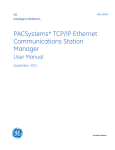Download Series 90-30 Ethernet NIU IC693NIU004-GE, version
Transcript
Series 90*-30 PLC IC693NIU004-GE GFK-2313F October 2011 The Series 90*-30 Ethernet NIU, IC693NIU004, operates as an Ethernet Global Data (EGD) station, exchanging I/O data, status, and control data on an Ethernet network. Once set up by configuration, data exchange is completely automatic. System control can be provided by any GE Intelligent Platforms master device capable of exchanging Ethernet Global Data. The Ethernet NIU automatically provides the controller with status information in each exchange. The application program logic in the controller can monitor this status data, and issue appropriate commands to the Ethernet NIU. The NIU004 module requires a high capacity power supply. Features ▪ ▪ ▪ ▪ Two Ethernet ports: 10/100 Mbytes (one IP address) with a built-in, auto-sensing Ethernet switch. The station address (MAC address) label is located on the outside of the module. Station Manager port. The Station Manager feature can be used for testing and troubleshooting Ethernet communications. Its use is optional. Ethernet Restart pushbutton Support for EZ Store Device LEDs The three Ethernet LEDs (EOK, LAN, and STAT) indicate the state of the Ethernet Interface, traffic at the Ethernet Interface (LAN LED), and that an exception event has occurred. The PS PORT LED indicates the presence of serial traffic through the serial port of the NIU‟s power supply. Each RJ-45 port has two green LED indicators on it. The upper indicator, labeled LINK/ACT, lights when the link is physically present and blinks when traffic is detected on the port. Traffic at the port does not necessarily mean that traffic is present at the Ethernet Interface, because the traffic can be going between the two ports of the switch. The lower indicator, labeled 100MBPS, lights if the network connection is 100Mbps. Ethernet Restart Pushbutton The Ethernet Restart pushbutton is used to manually-restart the Ethernet firmware without cycling power to the entire backplane. * indicates a trademark of GE Intelligent Platforms, Inc. and/or its affiliates. All other trademarks are the property of their respective owners. 2 Series 90-30 Ethernet NIU GFK-2313F Release Information This release consists of a hardware change and an NIU firmware update (version 12.50) to resolve a component obsolescence issue. Features, performance and compatibility are not affected. Ethernet firmware version 4.52 corrects intermittently-occurring Ethernet communications issues, described in “Ethernet Problems Resolved by Firmware Version 4.52” on page 3. In addition, Ethernet firmware version 4.52 provides new Station Manager capabilities, which are detailed in “New Ethernet Features and Enhancements.” IC693NIU004 Release History Firmware Version Revision Date Upgrade Kit Part Number NIU Ethernet NIU004-GE 12.50 4.52 Oct-11 82A1160-MS10-000-A3 NIU004-FD 12.22 4.52 Mar-10 82A1160-MS10-000-A2 NIU004-FC 12.21 4.52 Sep-09 82A1160-MS10-000-A1 NIU004-FB 12.20 4.51 Jan-08 82A1160-MS10-000-A0 NIU004-DA 11.20 1.02 Jul-05 44A751626-G01 NIU004-BA 11.20 1.02 Sept-04 44A751626-G01 NIU004-AA 11.20 1.02 Feb-04 44A751626-G01 Upgrades The upgrade kit containing CPU version 12.22 and Ethernet version 4.52 can be downloaded from http://www.ge-ip.com/support. This upgrade is compatible only with NIU004 version Fx or later hardware. Hardware versions NIU004-Ex and earlier cannot be upgraded to this hardware or firmware release. Upgrade Kit: 82A1160-MS10-000-A3 NIU Functional Compatibility Series 90-30 I/O Modules The Series 90-30 Ethernet NIU supports a subset of Series 90-30 I/O modules. In general only discrete and analog I/O modules are supported. Communication, Fieldbus, Motion, and Specialty modules are not supported. The Hardware configuration catalog in Machine Edition Version 4.00 SP3 Special 4 and later shows the modules which are supported. HHP Compatibility The Series 90-30 Hand-Held Programmer (IC693PRG300) cannot be used with this module. Programmer Version Requirements Proficy* Machine Edition Version 4.00 SP3 Special 4 or later must be used to configure the IC693NIU004. Power Supply Compatibility and Requirements A NIU004 requires the use of a High Capacity Power Supply (IC693PWR330, IC693PWR331 or IC693PWR332). Power consumptions of the NIU004 and its supporting devices are listed below: NIU004 requires 1.48A @ +5VDC (= 7.4 Watts). If used, the converter in the IC690ACC901 serial cable assembly adds 100mA at 5VDC (=0.5 Watts). If used, the IC690ACC900 RS-422/RS-485 to RS-232 converter adds 170 mA at 5VDC (=0.85 Watts). IC693ALG220/221 Analog Input Module Version Requirements The NIU004 module is not compatible with versions F and earlier of the IC693ALG220/221 Analog Input Modules. Version G or later of the IC693ALG220/221 must be used with these CPUs. If a version F or earlier IC693ALG220/221 module is used with an IC693NIU004, the %AI values reported by the module may exhibit erratic behavior. Series 90-30 Ethernet NIU 3 GFK-2313F Ethernet Functional Compatibility Subject Description Programmer Version Requirements Proficy Machine Edition Logic Developer PLC 5.6 SIM 7 or later must be used to use Modbus TCP or to utilize the less restrictive sub-network mask. Proficy Machine Edition Logic Developer PLC 5.0 Service Pack 3 Hot Fix 3 or later must be used to configure Web Server support or to enable EGD Signatures. Ethernet Problems Resolved by Firmware Version 4.52 Subject Clearing hardware configuration containing produced EGD exchanges no longer causes the Ethernet interface to stop responding. Description In previous releases, when clearing or replacing a hardware configuration that contained produced EGD exchanges, the Ethernet interface would, very intermittently, stop responding. In this condition, the Ethernet interface still responded to ping from the network and Ethernet port LEDs indicated activity. However EGD, SRTP, Modbus/TCP and Station Manager were inoperative, and Programmer, SRTP, or Modbus/TCP connections were lost. There was no corresponding "Loss of module" entry in the PLC Fault Table. Ethernet devices no longer experience In previous releases, Ethernet devices could either lose communication or enter intermittent communication loss. a "blink trap" after an extended period of normal operation. New Ethernet Features and Enhancements in Firmware Version 4.52 Subject Description Port Mirroring The new “mirror” command allows customers to echo port traffic from one external Ethernet port to the other. This is useful for monitoring network traffic with an Ethernet network analyzer connected to the mirror output port. The mirror command is available as a Station Manager Modify command. New Station Manager commands provide information for debugging Several new Station Manager Modify commands are available to assist debugging: “events all” – provides information on event control blocks and timer records. “tally p” – provides tallies for certain operating system events. “dbgdata” – provides a single command to retrieve diagnostic data that is otherwise obtained through many separate Station Manager commands. Improved display for „stat l‟ Station Manager command The „stat l‟ command now displays the autonegotiated capabilities for each active external Ethernet port. The display for the internal Ethernet port has been simplified. CPU Restrictions and Open Issues Subject Power Supply Serial Port does not Respond to SNP/SNPX Requests Description The Power Supply Serial Port does not respond to SNP or SNPX requests that include the break character if: ▪ an attach message is received that is missing the last character before the Block Check Code (BCC), ▪ a message is received that has an invalid BCC or is corrupted so the calculated BCC doesn‟t match the BCC specified in the message. Power to the CPU must be cycled to regain communications. Serial Communication at 1200 Baud A break-free SNP serial connection at 1200 baud may fail occasionally. If failures are observed, users should choose a higher baud rate. Programmer communications are not affected by this problem. The ENIU does not log a fault when there is an attempt to load a CPU374 program to the ENIU through a SPUD. When the user attempts to load a program from a CPU374 into an ENIU using a Serial Port Update Device (SPUD), the SPUD will show an error and will not download the program to the ENIU. However, no error is logged in the ENIU‟s CPU fault table. 4 Series 90-30 Ethernet NIU GFK-2313F Ethernet Restrictions and Open Issues Subject Description SRTP connections remain open after IP address changed The Ethernet Interface does not terminate all open SRTP connections before changing its IP address. Once the local IP address has changed, any existing open TCP connections are unable to normally terminate. This can leave SRTP connections open until their underlying TCP connections time out. If quicker recovery of the SRTP connection is needed, modify the “wkal_idle” Advanced User Parameter to reduce the TCP keep alive timer down to the desired maximum time for holding open the broken connection. Refer to TCP/IP Ethernet for Series 90-30 CPU374 PLUS User's Manual, GFK-2382, for details. Reduced EGD consumption with large numbers of produced exchanges When large numbers of EGD exchanges are produced at a rapid rate, some consumed EGD exchanges may exhibit lower rates of consumption than expected. To better balance produced and consumed EGD exchange performance, reduce the number or frequency of the produced exchanges configured at this Ethernet Interface. Spurious „Ethernet Failure‟ error On rare occasions, the error “Module hardware fault” may be reported on the Ethernet daughterboard. The corresponding fault in the exception log is Event=1, followed by text "Ethernet failure". This fault is a nuisance fault and may be ignored. Spurious Ethernet fault In rare instances, after power cycle, the Ethernet Interface may log the following fault, Event = 28H, Entry 2 = 000eH. This fault can be safely ignored. EGD command passwords are not supported Optional passwords are not allowed within EGD Command COMMREQs. EGD command range failure can write partial to PLC bit memory When an EGD Command attempts a write operation to a bit-mode PLC reference memory range (%I, %Q; %T, %M, %SA, %SB, %SC) where the amount of data be written exceeds the configured size of that reference memory, the command will return failure status but partial data may be written into the reference memory. The amount of partial data written depends upon the starting bit memory location and the data length as follows: ▪ If data starts on a byte boundary (location = (8*n) + 1), no partial data is written. ▪ If data does not start on a byte boundary (location = (8*n)+1) and data exceeds the configured reference memory by 8 or more bits, partial data is written from the starting location to the next byte boundary after the starting location. ▪ If data does not start on a byte boundary (location = (8*n)+1) and data exceeds the configured reference memory by less than 8 bits, partial data is written from the stating location to the end of configured reference memory. For a Write PLC Memory command, this can occur when writing data into the target PLC. For Read PLC Memory or Read Exchange commands, this can occur when writing data received from the target PLC into the local PLC memory. The logic application must not use any data returned to the local PLC if the EGD command status indicates failure. To avoid writing partial data to the local or remote PLC, be sure that bit memory data transfers do not exceed the configured reference memory sizes at the appropriate PLC. Producer ID of zero in capabilities response Producer ID is set to zero in the EGD Capabilities response if the IP address is set up by the “setIP” utility. Afterwards, any subsequent Hardware Configuration store will have the producer ID reported correctly. EGD I/O has unexpected variability under heavy load EGD I/O has intermittent unexpected variability under heavy load. For a Produced Exchange, EGD samples may occasionally be delayed by as much as a production period. Series 90-30 Ethernet NIU 5 GFK-2313F Subject Description Clear of large hardware configurations may cause log event 08/20 A Log event 08/20 may occur when very large hardware configurations are cleared and transfers are active on other Server connections. This log event can be safely ignored. Station Manager PING commands When initiating ICMP echo requests from the PLC via Station Manager‟s PING command, the operation occasionally fails and an exception is logged (Event 0eH, Entry 2 = 06h). CPU Operational Notes Subject Program revision Description The IC693NIU004 has a single program block called by _MAIN. The name of this program block indicates the revision of the NIU‟s application program. The name‟s format is shown below: Reserved Major Revision EIO_ 0 x y Indicates Ethernet NIU Program Minor Revision Simultaneous upload and download When operating with multiple programmers attached, initiating a store operation from one programmer during a load operation from another programmer will cause the load to fail. Upgrading firmware with many modules in rack The process of upgrading the NIU firmware with the WinLoader utility may fail when multiple IO modules are in the main, remote or expansion racks, due to the extra time it takes to restart the NIU. If the upgrade process fails, wait until the OK LED on the power supply stops blinking and then click the Retry button on the Winloader Firmware Update Failed dialog box. If the upgrade fails again, move the NIU to a rack without IO modules and restart the upgrade process. Configuration of IP address is required before using Ethernet communications: The Ethernet interface within the NIU cannot operate on a network until a valid IP address is configured. The necessary Ethernet addressing information must be configured prior to actual network operation. Use one of the following methods: ▪ Perform the initial configuration using a PLC Programmer connected through the NIU‟s power supply serial port. ▪ Connect a serial terminal to the station manager port of the NIU. Then use the CHSOSW command to enter a temporary IP address. The Ethernet Interface can then be accessed over the network (such as by an Ethernet PLC Programmer). See the TCP/IP Ethernet Communications Station Manager Manual, GFK-1186, for details. ▪ Temporarily assign an IP address to the module using the Ethernet network. See Appendix D of the TCP/IP Ethernet Communications Station Manager Manual, GFK-1186, for details. 6 Series 90-30 Ethernet NIU GFK-2313F Subject Description Fault is not logged if power cycle is done when using the PPDD to transfer to the PLC Power should not be cycled when performing operations with the portable download device. Cycling power can result in the downloaded data not being properly stored, which will cause the PLC to clear the memory on power-up. Downloading very large configurations/initial values using a serial programmer When downloading very large configurations and initial values, you may need to increase the request timeout value in the programming software to avoid receiving a request timeout message during the write to Flash memory. (The NIU always writes to flash memory during a download operation.) An upper bound of 25 seconds is typically satisfactory. For further details, see the item “Write of Logic, Configuration, or Initial Values to Flash or EZ Program Store Device May Cause Loss of Ethernet Communications” in “Ethernet Operational Notes.” Ethernet Operational Notes Subject Description LAN must be tree, not ring The two Ethernet network ports on the Ethernet Interface must not be connected, directly or indirectly, to the same network device. The hub or switch connections in an Ethernet network must form a tree and not a ring; otherwise duplication of packets and network overload may result. In this situation, the Ethernet modules will continually reset. Reporting of duplicate IP address The NIU004 does not log an exception or a fault in the PLC Fault Table when it detects a duplicate IP address on the network. Firmware update failure with “Reset of Daughter Board” fault Some revision –EK and -EL units that exhibit the “reset of daughterboard” fault described in problem ID code ISS027428 may fail during a firmware update. Customers who experience this issue should contact Technical Support. Ethernet programmer may briefly lose communications when configuration stored Storing a NIU configuration containing Ethernet configuration values may require the Ethernet interface to restart itself in order to use any changed configuration values. When the Ethernet interface restarts, an Ethernet PLC Programmer briefly reports a loss of communications. If this occurs, the Ethernet Interface will post two or more faults in the NIU‟s PLC Fault Table with the text “LAN system-software fault; resuming”, and fault-specific data starting with 080008 and/or 080042. In addition, faults with text “Bad remote application request; discarded request” (1B0021) and “Local request to send rejected; discarded request” (110005) may occur. When these faults occur, the STAT LED on the NIU is turned off to indicate posting of faults to the NIU‟s PLC Fault Table. In some cases, a 10-second delay may occur before loss of communications is detected. Normal operation resumes once the Ethernet Interface restarts. The STAT LED can be reset using the Station Manager “OK” command. When the NIU‟s configuration is stored from an Ethernet PLC Programmer, the communications loss occurs immediately after successful completion of the store. AUP files The IC693NIU004 does not support Advanced User Parameter (AUP) files. Write of logic, configuration, or initial values to Flash or EZ Program Store Device may cause loss of Ethernet communications While writing the NIU‟s logic, configuration, and/or initial values to Flash memory or to the EZ Program Store device, Ethernet data communications may be lost. (The NIU always writes to flash memory during a download operation.) Normal data transfers are temporarily suspended during a Flash or EZ Program Store device operation. In these cases, Ethernet data transfers (such as used by an Ethernet PLC Programmer connection) will fail when the write exceeds the 16-second maximum period allowed for completion. Upon completion of the write, normal operation will resume. If a timeout occurs during a write to Flash or EZ Program Store device, the timeout value should be increased in the programming software being used. See the User‟s Manual for the programming software for more details. NIU consumes EGD exchanges produced to a group address even if the niu is configured to consume from an ip address The NIU consumes EGD exchanges based solely on their producer ID and exchange ID. Unlike other Series 90-30 products, the NIU does not filter consumed exchanges based on the IP multicast group address. Group numbers must not be used as the means of distinguishing EGD exchanges to be consumed by the NIU. When Group numbers are used they must be used in conjunction with the Producer ID and exchange ID. First PING response lost after restart of Ethernet interface Immediately after restarting the Ethernet Interface, the first response to a PING large enough to require more than one IP packet (1466 bytes or larger) is not generated. Please refer to Internal ID Code CR-1828 for more information. Series 90-30 Ethernet NIU 7 GFK-2313F Subject Description Multiple zero period EGD exchanges may not produce similar numbers of samples If more than one produced EGD exchange is configured for a production period of zero, the exchanges may not produce similar numbers of samples. Due to the way scheduling occurs when multiple exchanges are scheduled “as fast as possible”, some zero period exchanges may produce significantly more samples than others. It is recommended that “as fast as possible” not be used as it will decrease the performance of the NIU. Heavy load can block station manager A heavy EGD or SRTP load can block Station Manager operation. Please refer to Internal ID Code CR-1433 for more information. Product Documentation Series 90-30 Ethernet NIU Manual, GFK-2296 Series 90-30 PLC Installation and Hardware Manual, GFK-0356 Series 90-30/20/Micro PLC CPU Instruction Set Reference Manual, GFK-0467 TCP/IP Ethernet for Series 90-30 CPU374 User's Manual, GFK-2382 TCP/IP Ethernet for Series 90-30 CPU374 Station Manager Manual, GFK-2383 Installation in Hazardous Areas The following information is for products bearing the UL marking for Hazardous Areas: WARNING - EXPLOSION HAZARD - SUBSTITUTION OF COMPONENTS MAY IMPAIR SUITABILITY FOR CLASS I, DIVISION 2. WARNING - EXPLOSION HAZARD - WHEN IN HAZARDOUS LOCATIONS, TURN OFF POWER BEFORE REPLACING OR WIRING MODULES. WARNING - EXPLOSION HAZARD - DO NOT CONNECT OR DISCONNECT EQUIPMENT UNLESS POWER HAS BEEN SWITCHED OFF OR THE AREA IS KNOWN TO BE NONHAZARDOUS. EQUIPMENT LABELED WITH REFERENCE TO CLASS I, GROUPS A, B, C & D, DIV. 2 HAZARDOUS LOCATIONS IS SUITABLE FOR USE IN CLASS I, DIVISION 2, GROUPS A, B, C, D OR NON-HAZARDOUS LOCATIONS ONLY.