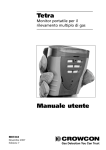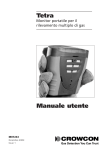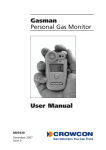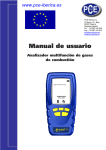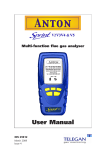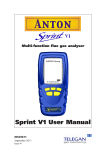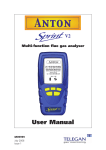Download Tetra CO User Manual - MacGregor Industrial Supplies Ltd
Transcript
Tetra CO2 Personal Multigas Monitor User Manual M07686 August 2008 Issue 1 Safety information: •Read and understand all instructions in the operation section of this manual before use. •Observe all warnings and instructions marked on the unit and within this manual. •Observe site health and safety procedures for gases being monitored and evacuation procedures. •Make sure you understand the screen display and alarm warnings. •If this product is not working properly, read the troubleshooting guide or call Crowcon. •Ensure qualified service personnel change sensors and operating system. •Ensure maintenance and calibration are carried out in accordance with the procedures in the manual. Tetra IR CO2 monitor uses a newly developed i-module with an infrared gas sensor for CO2 detection. This version of Tetra is not designed or certified for use in a hazardous area. CO2 is present in ambient air at a background concentration of just under 400 ppm. In any enclosed environment the ambient CO2 concentration will increase as a result of respiration and if the room is poorly ventilated concentrations well in excess of 1000ppm (0.1%) can occur. CO2 levels in the outdoor air will also be enhanced by any emitted CO2 e.g. from vehicle exhausts or boiler flues venting to atmosphere so it is normal to see fluctuating levels of CO2 on the display whether indoors or outside. Crowcon Detection Instruments Ltd 2 Blacklands Way, Abingdon OX14 1DY UK Tel. +44 (0)1235 557700 Fax. +44 (0)1235 557749 www.crowcon.com Email: [email protected] © Copyright Crowcon Detection Instruments Ltd 2008. All rights are reserved. No part of the document may be photocopied, reproduced, or translated to another language without the prior written consent of Crowcon Detection Instruments Ltd. Publication number: M07686 First edition: August 2008 Tetra CO2 Personal Multigas Monitor Contents Unpacking..................................................1 Quickstart guide.........................................2 I. Introduction.............................................6 II. Operation...............................................8 III. Batteries . ............................................12 IV. Alarm indications.................................13 V. Fixing Accessories.................................14 VI. Flow sampling.....................................15 VII. Maintenance and Calibration..............17 VIII. PC interface and software..................18 IX. i-module sensor replacement...............19 X. Specification........................................21 XI. Accessories and spare parts.................22 XII. Troubleshooting guide........................24 Appendix: Limitations of sensors..................25 Tetra CO2 Unpacking Tetra CO2 Personal Multigas Monitor Thank you for purchasing the new Tetra CO2 Personal Multigas Monitor. Tetra CO2 has redefined portable gas monitoring and will give you years of unparalleled service and reliability. Please read the instructions carefully before use. Keep the manual for future reference. Unpacking Remove the Tetra CO2 Personal Multigas Monitor from the packaging. The Tetra CO2 accessories will be located in the bottom of the box. Check the contents are complete, you should have: • Tetra CO2 unit; • Optional battery charger power supply for units supplied with rechargeable Li-ion batteries; • A configuration report detailing the sensors installed, alarm settings and a calibration certificate; • Optional accessories such as flow adaptor and aspirator bulb; Battery check Tetra CO2 uses a Li-ion battery pack and should arrive with sufficient charge so that the unit can be used straight out the box. However, if this is the first time you have used the Tetra CO2 unit, you may need to charge the batteries to attain the full 12 to 14.5 hour operating time. (The actual operating time will depend on the types of sensors installed.) Warning: rechargeable units Do not attempt to use any other charger power supply, with this unit except the one supplied by Crowcon. Failure to comply could invalidate safety certification and may result in permanent damage to the unit. Quickstart guide Tetra CO2 Quickstart guide 1. Getting started Review your Tetra CO2 unit Top view Alarm LEDs Operator button IR comms window Operator LCD display screen Side view Belt clip lever Front plate Switching on your unit Tetra CO2 requires little setting up, follow these simple steps to get your unit ready for use. 1. Ensure the unit is in clean air. 4s 2. Switch on Press and hold the operator button until the red LED flashes. The operator display screen will light up and the unit will begin a warm up sequence. Tetra CO2 Quickstart guide Tetra CO2 warm up LEDs Alarm test Sounder Alarm test sequence a) The unit will test the alarm LEDs, sounder, vibration alerts, and the operator display screen. The sounder Vibrator Alarm test may be silenced by pressing the button. b) The unit will continue through a warm up sequence as shown below, this will take approximately 45 seconds. CROWCON Tetra Tetra vs. 1.01 NEXT CAL i 21-Aug-2003 CH4 %LEL CO Gas Detection You .. AUTO ZERO? ppm i H2S ppm O2 % TODAY IS i Wed 14-May-2003 14:02:49 1-2 m Click to confirm in 7 secs ! c) Auto zero If auto zero is enabled (default), the unit will display the auto zero menu. Press the operator button with a single click to confirm auto zero. If the operator button is not pressed within the 10 second time out, Tetra CO2 will proceed directly to Run mode without performing zero. In the event of an alarm Run mode Your unit is now ready to use. Below is a typical screen display showing the unit in normal gas monitoring Run mode. Tetra CO2 Screen Icons Warm up Flashing icon, OK Tetra CO2 running normally Pump Familiarise yourself with the gases being monitored in your unit and make sure you understand site health and safety procedures in the event of alarm conditions. Tetra CO2 units with an inbuilt pump will produce a low humming noise, this is normal. Battery Auto zero Confidence signals In normal Run mode, Tetra CO2 will emit a short beep every 10 seconds and the OK icon flashes to show operational health. 2. In the event of an alarm Alarm signals In the event of gas concentrations exceeding the alarm thresholds for any gas being monitored, Tetra CO2 will activate the alarm signals. Alarm signals The red and blue alarm LEDs will flash, the sounder will emit a loud, fast series of beeps, the internal vibrator alarm will activate. The operator screen will display the gas in alarm and the alarm level. See the figure to the left. Tetra CO2 Switching off 1. When the gas level returns to normal, press the operator button. This will reset your Tetra CO2 unit to normal Run mode. If gas levels are still in alarm, the button will have no effect. For any one gas, there are normally two alarm thresholds. These are indicated by the alarm icons shown. The Tetra CO2 alarm is set to latch by default. The unit will still continue in alarm mode even when gas levels return to normal, until the alarm is cleared, by pressing the operator button. 1 2 3. Switch off unit and storage Switching off unit 1. Press and hold the button for 5 seconds. The shut down menu appears, continue to hold button until the unit counts down to shut off. Storing conditions In order to optimise sensor performance and lifetime, your Tetra CO2 unit should be stored in a safe, non-hazardous area, 0-30°C, 10-90%RH. 4. Additional information For For For For For battery recharging information go to section III. fixing accessories go to section V. sampling section go to section VI. calibration information go to section VII. troubleshooting guide go to section XII. Introduction Tetra CO2 I. Introduction Thank you for purchasing the new Tetra CO2 Personal Multigas Monitor. Tetra CO2 is a portable multigas detector, designed to be carried or worn by individuals work in areas where CO2 risks can occur. Tetra CO2 can monitor up to four different gases and display the readings simultaneously on a display screen. Alarm warnings are given through a combination of a loud audible alarm, a bright visual alarm of blue/red flashing LEDs and an internal vibrator. Tetra CO2 can be fitted with a wide range of modular, plug and play gas sensors. Each sensor carries an intelligent processor which contains calibration and sensor information. Tetra CO2 is is a rechargeable unit which contains its own internal charger, a battery charger power supply is available for 110 V or 230 V a.c. see section XI for more information. At Crowcon we recognised the need for a reliable and robust personal monitoring system, which is both lightweight, compact, easy to use and cost effective. Tetra CO2 has a single operator button, and an intelligent user-friendly display with automatic backlight. Gas levels are continuously monitored providing normal gas readings, peak readings and time weighted averages (TWA). Tetra CO2 is available as a diffusion sampling instrument or with built in electric sampling pump. Configuration and data/event logging is handled by Crowcon Portables PC software, the PC communication link being provided through a fast, reliable optical link. Tetra’s shape and design makes it comfortable to wear and as non-intrusive as possible, with a non-slip grip for better handling. Extra accessories, such as shoulder strap and chest harness, can be purchased. Tetra CO2 has been designed from top to bottom to bring you a revolution in ease of use, maintenance and extreme reliability. Through innovative and rigorous design technology, we have introduced several new features. Reliable, anti-shock mechanics and robust housing The Tetra CO2 housing is built from resilient material, giving it strength and flexibility to withstand the hardest of working conditions, water and dust tight to IP65, and with a non-slip grip. The internal structure has been carefully designed to make servicing easy and at the same time very rugged. If the unit is dropped, there will be no disruption of power or function, ensuring reliability and service for years to come. Tetra CO2 Introduction Software The internal software in Tetra CO2 has been designed and written in accordance with the requirement of IEC 61508 to ensure quality and integrity of operation. Tetra CO2 has been designed to give a truly reliable personal gas monitoring system. The internal circuitry includes an external watchdog, the software monitors for any malfunction within the unit and will display an error warning to the user should they occur. Operation Tetra CO2 II. Operation 2.1 Switch-on sequence 1. Ensure the unit is in clean air. 2. Switch on Press and hold the operator button until the red LED flashes. The instrument begins with testing all the LCD segments on the operator display screen, the red and blue alarm LEDs, sounder and internal vibrator alert for about 5 seconds. The sounder may be silenced by pressing the button. The unit enters a warm up mode and displays a sequence of screens, see page 3 for more details. At the end of warm up, the auto zero menu will be displayed. The auto zero function can be disabled or set to run automatically, without user confirmation: autozero menu will not appear. See section VIII PC Interface and software. Battery check Use this time to check there is sufficient charge in the battery pack ! NB. During the warm up sequence, the date for next calibration will be displayed. If the date has expired or has passed, the Tetra CO2 unit will display a warning message that calibration is due. The instrument can still function, but it is strongly recommended the unit is sent for calibration as soon as possible. Tetra CO2 can be set, using the Portables PC software, for the instrument to shut down automatically, if the calibration date is passed, to prevent further operation of the instrument. 3. Auto zero menu Press the operator button with a single click to confirm auto zero. If the operator button is not pressed within 10 seconds, Tetra CO2 will proceed directly to Run mode without performing a zero. Flammable and toxic sensors will be set to read zero and the oxygen sensor to read 20.9%. NB. If auto zero fails, a warning message will be displayed and an ‘X’ will appear against the sensor that has failed. Switch off To switch off the unit, press and hold the operator button for 5 seconds. A shut-down menu ‘OFF IN’ will appear, continue to hold button until the unit counts down to shut off. Tetra CO2 Operation 2.2 Run mode The Tetra CO2 unit will display up to four gas readings simultaneously on the operator display screen. A typical display with four sensors installed, is shown below. Screen Icons Warm up Flashing icon, OK Tetra CO2 running normally Pump Battery Each channel will display the gas name, units and current value. Familiarise yourself with the gases currently being monitored in your unit. Ensure you understand site health and safety procedures. For information on peak and TWA readings, go to section 2.4. Auto zero Confidence signals To reassure users the unit is working correctly, the Tetra CO2 unit will emit a short beep every 10 seconds and the OK icon will flash. The pump is running correctly when the icon is revolving. 2.3 Display symbol guide Battery Full ! A full battery is represented by a battery icon showing a full six bars. A low battery charge will show 1 to 2 bars. When zero bars are shown the battery icon flashes. The sounder will emit warning bleeps. If the battery becomes too low, Tetra CO2 will display a ‘Battery low’ warning message and switch off. Internal pump This revolving icon indicates the internal pump is running. If the pump or airway becomes blocked, the unit will emit a warning sound and display a warning message. Check the flow adaptor and sample lines are free from dirt or water, and that the sample line is not kinked or blocked. Restart pump by pressing the operator button. Display options Tetra CO2 TWA alarm Tetra CO2 will display the TWA alarm when the 15 minute or 8 hour time weighted average alarm threshold is passed for toxic gases. 2.4 Display options Tetra CO2 provides two additional selectable displays: Peak display When Peak mode is selected the instrument shows the highest value for flammable and toxic gases and the lowest value for oxygen since the mode was selected. This is useful for vertical entry checks where the whole instrument can be lowered down the shaft rather than just a sampling tube. Deselecting Peak mode clears stored peak information. TWA display Shows the 15 minute or 8 hour time weighted average (TWA), for toxic gases, monitored since last turn on. 1. To view the additional display option menu, double-click the operator button. 2. Press the operator button with a single click to scroll through the list. 10 When your choice is highlighted, double-click the operator button. The Tetra CO2 operator screen will display the peak or TWA icon and the gas readings recorded. Tetra CO2 Logging Peak test When performing a peak test, such as a vertical entry check, previous readings can be cleared on entry to the peak display option. Zero The Tetra CO2 instrument can perform an autozero by selecting the Zero function from the menu. When Zero is completed, the instrument will return to normal operation. 2.5 Logging Tetra CO2 incorporates event logging which can be accessed using the IR communications link with Portables PC software. See section VIII. Tetra CO2 records the time and date for a number of operating and diagnostic events including: • Switch on and switch off • Level 1, Level 2 and Time Weighted Average Alarms, alarm on, alarm off and the peak level during the alarm • Zero, calibration and gas test with success or failure • The battery condition is logged every 15 minutes while the instrument is operating, and certain configuration changes are also logged. 11 Batteries Tetra CO2 III. Batteries 3.1 Rechargeable batteries Recharge time for the Li-ion batteries is less then 6 hours (less, if they are not fully discharged). Rechargeable batteries will typically last 12+ hours, fully loaded with 3 or 4 sensors and a pump. Charging the batteries 1. Plug the charger power supply into a mains socket. 2. The charging socket is located on the bottom of the unit: there is a small cover which can be opened to reveal the socket, (see figure below). Pull back the cover and insert the lead into the socket. Switch on the power. The unit would normally be left switched off for charging and will display a battery icon on the display sweeping from empty to full. When charging is complete a full battery icon flashes on the screen. If the unit is switched on during charge the normal display battery icon sweeps from empty to full. On disconnecting the charger power supply this display icon will update in 20 seconds to show actual charge state. The unit is fully charged when the charging battery icon is flashing, (see example). In Run mode, the battery icon will display six bars when it is full. Battery fully charged Tetra warning message Battery full WARNING i Low battery 25 Battery needs recharging The charging time will be longer if the unit is switched on during charging. 3. Remove the lead from the charging socket and replace the protective cover. 12 Tetra CO2 Alarm indications IV. Alarm indications Tetra CO2 provides two instantaneous alarm levels for each installed sensor, designated level 1 and level 2. For toxic gas sensors, there are also two time weighted average alarms (TWA), one for short term exposure (STEL): based on a 15 minute time weighted average, and the second TWA alarm is for long term exposure: based on a 8 hour time weighted average. Alarm configurations are set via the Crowcon Portables PC software. The following settings can be made: Alarm thresholds for each sensor: Level 1 and level 2 alarms can be set for each individual 1 2 gas sensor. Alarm type: This can be set to rising levels of gas concentration, or as falling. Oxygen are set to falling for deficiency monitoring. Alarm latching: Alarms can be set to be latched or unlatched. Latched alarms will require the operator button to be pushed in order to clear the alarm. This is the default setting. Unlatched alarms will clear automatically when the gas hazard has passed. Alarm mute: The sounder can be set to mute for level 1 alarm only; pressing the operator button during an alarm condition ie presence of hazardous gas, will silence the sounder and stop the vibration alarm. The alarm LEDs will continue to flash. Alarm sounder tone: Different tones can be selected to achieve the best performance for the monitoring conditions available. In the event of a Time Weighted Alarm (TWA) In the event the 15 minute or the 8 hour TWA is triggered, Tetra CO2 will go into alarm and display the TWA icon with the toxic gas readings. The 8 hour TWA alarm cannot be cleared. 13 Fixing accessories Tetra CO2 V. Fixing Accessories Belt clip Tetra CO2 has a strong built-in belt clip located on the back of the unit. Lifting the small lever will allow the unit to be attached to a belt more easily. Universal harness plate Crowcon provide a universal harness plate which can be used with either a chest harness or a shoulder strap. Shoulder/neck connectors Belt clip lever Lever Waist connectors Universal harness plate How to wear your Tetra CO2 unit Chest harness Slide the universal harness plate over the belt clip at the back of your Tetra CO2 unit. The plate will lock automatically into place. Create a chest harness by attaching one strap to the top connectors, to go around the neck, and the other to link around the waist using the side connectors. Adjust the lengths until the Tetra CO2 unit is in a comfortable working position. Shoulder strap With the universal harness plate in place on the belt clip, attach the shoulder strap accessory onto the top connectors. Adjust to a comfortable working position. See accessories, section XI, for full list. 14 Tetra CO2 Flow sampling VI. Flow sampling Attaching the flow adaptor plate To perform manual sampling using Tetra, a flow adaptor plate must be fitted onto the front of the instrument. Flow adaptor Gas in Gas out 1. To fit the flow adaptor plate, slide the top of the flow adaptor plate into the small recess on the front of the instrument, screw the thumbscrew until the plate is tightly fitted into place. 2. Attach the sampling tube or flow accessory onto the gas inlet nozzle. 3. Non- Pumped (diffusion) instruments Attach the aspirator bulb onto the gas outlet nozzle. 4. To remove the flow adaptor plate, unscrew the thumbscrew and lift the plate away from the instrument. The sampling tube supplied is normally a 2m (6ft) length. Longer lengths of sampling tube can be provided, but will increase the time taken to get a sample from the point of sampling to the Tetra CO2 instrument. When using an extended length of tubing a response time test is recommended. Gas of known concentration should be sampled along the full length of tubing to be used and the time taken for the sensor reading to reach the known gas levels should be noted. This time should be used as the minimum for sampling before readings should be taken. 15 Flow sampling Tetra CO2 Pumped instruments Tetra’s inbuilt pump draws sample air in through the inlet nozzle of the flow adaptor plate and out through the outlet nozzle. When using sampling equipment, if the inlet should become blocked with dirt, water or a kink in the line, the pump will automatically stop. Tetra CO2 will emit a rapid series of beeps and display a warning message. To restart the pump, clear the blockage and press the operator button. Extension probes, drop lines and water traps are available. See accessories section XI. Diffusion instruments When using the manual aspirator kit, adopt a consistent style whilst using the hand aspirator. Crowcon recommend squeezing once per second to achieve a flow rate of approximately 0.5 - 1 litre/min. At least 10 pumps per sample are recommended. 16 Tetra CO2 Maintenance and Calibration VII. Maintenance and Calibration Tetra CO2 is designed to operate almost maintenance free under most conditions. However, some small items of routine maintenance are recommended. General To keep the display panel and operator button free from dirt build up, regularly wipe over your Tetra CO2 unit with a damp cloth. Filter Inspect the front filter at regular intervals for dirt or damage. Replace with a new filter/front grill if necessary, part number CO1852. Zero and calibration Tetra CO2 is supplied with an auto zero function on start-up. This function can be configured to operate automatically, on user confirmation (see quick start guide), or can be disabled. This configuration can be set with the Crowcon Portables PC software, see section VIII. Tetra CO2 also has a zero function in the menu. See section 2.4. Crowcon recommends, as a minimum, a monthly gas test to confirm sensor operation. A test gas of known composition, needs to be applied, to verify sensor response and alarm function. Instrument calibration of all sensors should be performed at 6 month regular intervals. Calibration method Tetra CO2 calibration can either be performed using the Portables PC software. Using the Portables PC software allows calibration using either single gas mixtures, and calibrating each sensor in turn, or using a multigas mixture for simultaneous calibration. A clip-on flow plate is more convenient to use for calibration. Pumped units with software version 1V08 or later where the default configuration is that the pump is automatically switched off in Calibration or Gas Test mode. Use the clip on calibration flow plate C011005 unless the default configuration has been changed to maintain the pump running for Calibration or Gas Test in which case it is essential to use the C01874 'bellows' style flow plate. 17 PC interface and software Tetra CO2 VIII. PC interface and software Tetra CO2 can be connected to a PC using an infrared optical link. The Tetra CO2 unit has an optical communication port: an IR window is located on the top of the unit. The PC requires a Crowcon infrared PC interface, part number MIS26003 and Crowcon Portables PC software. The adaptor connects to an RS232 port, a USB-RS232 adaptor is also available from Crowcon. The software provides the user with access to reconfigure alarm levels, operation, run calibrations, print reports and to access the event log. Set-up 1. Install Portables PC software on PC and install infrared adaptor. Warning The infrared communications are not IrDA. DO NOT install IrDA drivers, if supplied with with the IR link kit. 2. Switch on the Tetra CO2 unit and move to within range of the adaptor. 3. Open the Portables PC software and either use the Wizard or the Engineer’s Form, select Tetra CO2 and upload the configuration. For more information on using the Crowcon Portables PC software, see installed help file. 18 Tetra CO2 i-module sensor replacement IX. i-module sensor replacement 1. Ensure you are in a non-hazardous (safe) area. Switch off the unit 2. Remove any accessories, such as the flow adaptor, if fitted. 3. Remove the front cover grill by unscrewing the M3, 2 mm Allen screw as shown the in the drawing, point 4. 5. 6. 7. Unscrew the side retaining M4, 3 mm Allen screws as shown in . Remove the three sensor plate retaining screws as shown by point . Ease the top away from the body, point . Press down lightly on the rubber seal protecting the sensor housing and slide forward, to clear the internal chassis from the sensor plate aperture. With care, withdraw the whole instrument assembly. Removing an installed i-module 1. Locate the i-module connection ribbon, squeeze the two retaining lugs, on the module board, toward each other and pull out slightly, this will release the ribbon. 2. Remove the retaining ring from the clips. Unclip the i-module from the 19 i-module sensor replacement Tetra CO2 two quick release fixings, push the sensor mounting out the sensor plate housing, taking care to retain any seals. Installing or replacing an i-module If replacing an i-module with one of the same type, instrument specific configuration will be retained. If replacing with a different i-module its default configuration will be loaded. 1. Unwrap the i-module from any packaging, ensure the sensor is fully seated on the module board. If you are installing a new i-module into a currently unused slot, you will first need to remove the dummy i-module. Follow the i-module removal instructions to do so. 2. Ensure the gasket is in place on the sensor, push the sensor through the sensor aperture in the sensor plate housing. Click the quick release fixings around the i-module board, ensuring the i-module is held in place firmly and the sensor is still tightly located on the module board. Replace the retaining ring on the clips. 3. Attach the ribbon connector by squeezing the two retaining lugs , on the module board, toward each other and pulling out slightly. Slide the ribbon, with the metal connectors facing away from the board, into the slot. Push the retaining lugs back toward the sensor, this will grip the ribbon firmly. Warning Do not twist the connection ribbons. Do not pull the sensor housing assembly too far from the PCB board, to prevent damage to the cabling or electrical connections. Re-assembling the Tetra CO2 unit 1. Ensure the connection ribbons and cables are tucked in. Slide the whole assembly back into the casing. Ensure all gaskets are in place. Replace the top and front cover grill. 2. Switch on your Tetra CO2 unit. The new sensor will be automatically identified. Check the filters and gaskets are all in good condition. Replace if any items are faulty. Refer to the troubleshooting guide if necessary. 20 Tetra CO2 Specifications X. Specification Dimensions 122 x 128 x 57 mm (43/4 x 5 x 21/2 inches) Weight 498 g rechargeable unit, including belt clip and 4 sensors. Housing, degree of protection Ingress protection IP65 (NEMA 4) Operating temperature -20°C to +55°C (-4°F to +131°F) Humidity 0-99% RH, non-condensing for continuous operation Display 128 x 64 pixel Warm up time 45 seconds approximately Response time (typical) (T90) : appx 20 seconds for most toxic sensors, 10 seconds for oxygen, 30 seconds for CO2. Repeatability ±2% FSD, 6 months Standards Safety: Operation EN50270, EN50271, FCC Part 15 Subpart B This device complies with part 15 of the FCC Rules. Operation is subject to the following two conditions: (1) This device may not cause harmful interference, and (2) this device must accept any interference received, including interference that may cause undesired operation. This class A digital apparatus complies with Canadian ICES-003. Cet appareil numérique de la classe A est conforme à la norme NMB-003 du Canada. 21 Accessories and spare parts Tetra CO2 XI. Accessories and spare parts Accessory list Crowcon part number C01841 C01846 C01847 C011005 Description Aspirator Plate and Gasket Aspirator assembly for pumped units Aspirator assembly, non pumped units Calibration Flow Plate Calibration gas contact Crowcon - required gases depend on sensor combination Battery charger power supplies E01839 External PSU for Tetra CO2 Charger, UK 230 V 50 Hz E01866 External PSU for Tetra CO2 Charger, US 110 V 60 Hz E01841 External PSU for Tetra CO2 Charger, Euro 230 V 50Hz E01860 230 V in line charger, no plug fitted. E01861 110 V in line charger, no plug fitted. i-modules S011423 S011421 S012015 S011422 SO11425 S011432 0-25% oxygen O2 0-100 ppm hydrogen sulphide H2S 0-5% CO2 IR module 0-500 ppm carbon monoxide CO 0-20 ppm sulphur dioxide 0-1 ppm ozone O3 Sampling accessories: C01847 Aspirator assembly for non pumped units C01757 Telescopic aspirator probe C01097 3 foot Sample probe M04032 Aspirator hose (please specify length in feet) C03141 6 m Drop line FIL29001 In line water trap and filter FIL99008 Spare filter element Carrying and wearing: C01842 Universal harness plate C01843 Shoulder strap C01844 Chest harness strap kit C01845 Carry case, rechargeable units C01888 Carry case, non-rechargeable units 22 Tetra CO2 Accessories and spare parts Communications: MIS26003 Infrared adaptor for PC, plugs into RS232 port C02097 USB to RS232 adaptor C01832 Portables PC Software CD Spares / consumables: S011330 Rechargeable Li-ion battery pack assembly C01851 Aspirator bulb S011398 Sensor filter assembly C01853 Dummy sensor module M04787 Rubber sealing bung for charger socket M04482 i-module O-ring seal M04431 Sensor clip retaining ring For calibration gases consult Crowcon 23 Troubleshooting guide Tetra CO2 XII. Troubleshooting guide Symptom/ error message Cause Instrument won't switch on Flat battery. Pump not running The pump is a PC configurable option. No confidence beep Function disabled. Gas reading when no gas Zero drifted. present Unstable/inaccurate gas Sensor failure reading Autozero failed Zeroing in contaminated atmosphere Cannot autozero due to Zeroing in alarm contaminated atmosphere Calibration expired The calibration due date has passed Flow fail clear blockage Sample tube is blocked with water or dirt or kinked LCD too faint/dark Contrast setting wrong Fatal/Auto shut Service User alert Calibration Configuration 24 Action Recharge or replace battery. Reconfigure with PC software. Reconfigure with PC software. Restart instrument in clean air. Do not use; exit hazardous area immediately. Return instrument for recalibration or sensor replacement. Switch off and restart in clean air. Switch off and restart in clean air Send for calibration Clear blockage and press button to restart pump Adjust using Portables PC software. Tetra CO2 Appendix: Limitations of sensors Appendix: Limitations of sensors Sensor limitations The sensors used in Tetra CO2 have limitations common to all such gas sensors, and users should be aware of the points listed below. Crowcon can advise on particular situations and suggest alternative sensors if the instrument is likely to experience extreme conditions. Electrochemical gas sensors contain chemicals. Extreme levels of humidity can also cause problems. The sensors are rated for an (average) ambient of 15-90% R.H. However they are used from the tropics to deserts to tundra without this normally being a problem. Water should not be allowed to collect on the sensors as this may impede gas diffusion. Persistent exposure to high levels of toxic gas will shorten the life of toxic sensors. If the high level gas is corrosive (e.g. hydrogen sulphide) damage may occur over time to metal components. Sensors may be cross sensitive to other gases. If unsure, contact Crowcon or your local agent. 25 UK Office Crowcon Detection Instruments Ltd 2 Blacklands Way, Abingdon Business Park Abingdon Oxfordshire OX14 1DY United Kingdom Tel: +44 (0)1235 557700 Fax:+44 (0)1235 557749 Email: [email protected] Web site: www.crowcon.com USA Office Crowcon Detection Instruments Ltd 21 Kenton Lands Road Erlanger Kentucky 41018-1845 USA Tel: +1 859 957 1039 or 1-800-527 6926 1-800-5-CROWCON Fax: +1 859 957 1044 email:[email protected] internet:http://www.crowcon.com Rotterdam Office Crowcon Detection Instruments Ltd Vlambloem 129 3068JG, Rotterdam Netherlands Tel: +31 10 421 1232 Fax:+31 10 421 0542 Email: [email protected] Web site: www.crowcon.com Singapore Office Crowcon Detection Instruments Ltd Block 194 Pandan Loop #06-20 Pantech Industrial Complex Singapore 128383 Tel: +65 6745 2936 Fax:+65 6745 0467 Email: [email protected] Web site: www.crowcon.com