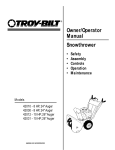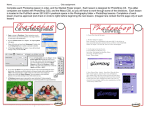Download Relaxation Time (T1 and T2) Measurements Bruker minispec
Transcript
Relaxation Time (T1 and T2) Measurements
Bruker minispec Relaxation Time Manual
CONTENTS
1. INTRODUCTION ..................................................................................................................... 3
2. COMPONENT LIST................................................................................................................. 3
2.1. System ..............................................................................................................................................3
2.2. Probe head .......................................................................................................................................3
2.3. Circulating Heater / Cryostat Bath...............................................................................................4
2.4. Software ...........................................................................................................................................4
3. INSTALLATION OF the minispec .......................................................................................... 4
3.1. Electrical Requirements.................................................................................................................4
3.2. Operating Environment .................................................................................................................4
4. SAMPLE TEMPERATURE CONTROL ................................................................................. 5
4.1. General.............................................................................................................................................5
4.2. Circulator Fluid ..............................................................................................................................6
4.3. VT Connections...............................................................................................................................6
4.4. Temperature Range........................................................................................................................6
5. PREPARATION FOR MEASUREMENTS ............................................................................ 7
5.1. Preparation of the minispec...........................................................................................................7
5.2. Preparation of the Temperature Conditioner..............................................................................7
5.3. Instrument Tuning and Pulse Length Calibration ......................................................................7
5.3.1. Tuning / Calibration Sample..................................................................................................................... 8
5.3.2. Tuning / Calibration Procedure ................................................................................................................ 8
5.4. Application Selection and Curve Fitting Rules............................................................................9
5.4.1. Application Selection ............................................................................................................................... 9
5.4.2. Curve Fitting Rules................................................................................................................................... 9
5.5. Preparing the Applications ..........................................................................................................10
5.5.1.
5.5.2.
5.5.3.
5.5.4.
Preparing the Application t1_ir_mb ....................................................................................................... 10
Preparing the Application t1_sr_mb ....................................................................................................... 11
Preparing the Application t2_cp_mb ...................................................................................................... 12
Preparing the Application t2_se_mb....................................................................................................... 12
Bruker Relaxation Time Manual
1
6. T1 MEASUREMENT PROCEDURES.................................................................................. 13
6.1. Application t1_ir_mb Options .....................................................................................................13
6.2. Configuring t1_ir_mb Options ....................................................................................................13
6.3. Routine Measurements with Soft-EDM t1_ir_mb.....................................................................16
6.4. Application t1_sr_mb Options.....................................................................................................17
6.5. Configuring t1_sr_mb Options....................................................................................................18
6.6. Routine Measurements with Soft-EDM t1_sr_mb ....................................................................20
7. T2 MEASUREMENT PROCEDURES.................................................................................. 22
7.1. Application t2_cp_mb Options....................................................................................................22
7.2. Configuring t2_cp_mb Options ...................................................................................................22
7.3. Routine Measurements with Soft-EDM t2_cp_mb....................................................................24
7.4. Application t2_se_mb Options.....................................................................................................27
7.5. Configuring t2_se_mb Options....................................................................................................27
7.6. Routine Measurements with Soft-EDM t2_se_mb ....................................................................30
8. ADVANCED TOPICS.............................................................................................................. 32
8.1. T2 Relaxation Time Physical Principles .....................................................................................32
9. PULSE PROGRAMMING ..................................................................................................... 34
9.1. T2 Relaxation Time Pulse Program............................................................................................34
9.2. T1 Relaxation Time Test Program..............................................................................................35
9.3. Program the Data Fitting.............................................................................................................37
9.4. T1 Relaxation Time Program Fitting .........................................................................................44
10. REFERENCE VALUES AND T1 PULSE PARAMETER COMBINATIONS ................. 45
11. TROUBLE SHOOTING ....................................................................................................... 46
Bruker Relaxation Time Manual
2
Relaxation Time (T1 and T2) Measurements
minispec Operator’s Manual
1. INTRODUCTION
The Bruker minispec is a low-field pulsed NMR spectrometer used for a wide range of routine NMR
applications. Data is usually (but not necessarily) analyzed in the time domain form. This guide
describes the use of the minispec with Bruker pre-programmed applications to determine relaxation
parameters T1 and T2.
In particular, this manual discusses the use of Bruker pre-programmed applications t1_ir_mb,
t1_sr_mb, t2_cp_mb and t2_se_mb. The fitting routines included in these applications are suitable
for processing data that are described by, or that can be simplified to, mono- and bi-exponential
decay. Thus, appropriate samples are simple single component systems (neat liquids, solutions) and
two component systems (dispersions, suspensions). Three and more component systems can
sometimes be treated if some of the components are relatively fast decaying and can be ignored by
using suitable experimental parameters. More complex systems that cannot be so simplified may
require tri- and quad-exponential decay fits (available in 'minispec\TestApps\Additionals' and named
fit_rel) or other third party modeling software in order to analyze the experimental data.
Instructions in this manual were developed for the minispec mq series software. Depending
upon the versions of the minispec software, different variables or other setup options may be
used.
2. COMPONENT LIST
2.1. System
This manual refers to the use of the minispec mq series.
2.2. Probe head
In principle, any probe head can be used to make relaxation measurements. However, due to the
dependence of relaxation on sample temperature, a probe head that permits variable temperature
control (type .../V) is recommended. This is especially true for T1 measurements, which require a
relatively long time to complete compared to T2 experiments.
A room temperature probe head may also be used if the temperature of the sample is preconditioned
to a defined value before the measurement. However, the duration of the measurement should be
short to avoid temperature change during the measurement.
Bruker Relaxation Time Manual
3
2.3. Circulating Heater / Cryostat Bath
If a type .../V probe head is used, then an external circulating heater / cryostat bath is needed to
control the temperature of the sample in the magnet sample chamber. Many manufacturers exist.
Some of the prominent brand names include Haake, Julabo and Neslab.
2.4. Software
The following Bruker pre-programmed applications are discussed in this manual:
• Application t1_ir_mb for determination of T1.
• Application t1_sr_mb for determination of T1.
• Application t2_cp_mb for determination of T2.
• Application t2_se_mb for determination of T2.
3. INSTALLATION OF the minispec
3.1. Electrical Requirements
The electrical requirements of the minispec are as follows:
Input
110 V:
230 V:
Power
400 Watts maximum
090 V - 132 V AC, 50 Hz - 60 Hz, 4.0 A
220 V - 250 V AC, 50 Hz - 60 Hz, 2.5 A
Grounding is vital for safe operation of the instrument. Never operate the minispec with the
grounding conductor disconnected. If local wiring does not provide a ground, an earth-to-chassis
connection must be added at the user’s location.
For best performance:
• Do not locate the minispec near high voltage power cables.
• Avoid plugging the minispec into the same circuit as appliances that have a heavy and variable
draw on the line voltage (e.g. heating ovens, microwaves, air conditioners, etc.).
• Ensure a stable, clean power supply. If power conditions are suspect due to the potential for
brownouts, sudden power outages, voltage spikes, etc. consider the installation of a line filter
and/or UPS. The UPS unit should be at least a 500W type preferably based on the saturated
transformer principle.
3.2. Operating Environment
The minispec should be located so as to avoid exposure to direct sunlight and direct heating/cooling
sources (e.g. heating/cooling vents).
Recommended Operating Temperature Range
Recommended Operating Relative Humidity Range
Bruker Relaxation Time Manual
17 oC to 28 oC
20 % to 80 % (non-condensing)
4
For proper ventilation, a minimum distance of 10 cm should be allowed between the back of the
electronics box and adjacent objects.
DO NOT OPERATE the minispec WITH THE CLEAR PLASTIC DUST COVER OVER THE
ELECTRONICS BOX.
Place the two units on a flat, level surface capable of supporting their weight (110 kg). Placing the
minispec magnet on insulating rubber pads can dampen excessive floor vibration.
Since iron-containing objects can influence the magnetic field inside the magnet box, do not locate
the magnet box within 2 m of moving or moveable metallic objects.
Vibration caused by a circulating heater/cryostat bath located on the same bench-top as the magnet
can degrade performance. Suggested location for the bath is on the floor below and to the side of
the magnet. The bath should be on a separate electrical circuit from the minispec.
4. SAMPLE TEMPERATURE CONTROL
4.1. General
It is recommended that T1 and T2 be measured at a defined temperature. A calibrated thermometer is
recommended for measuring the actual temperature in the probe head sample compartment. Sample
temperature can be controlled in two ways:
1. For magnet temperature probe heads, precondition the temperature in an external heating device
such as a heating block or circulating heater/cryostat bath. WARNING: the duration of the
measurement should be short to avoid temperature change during the measurement. A large
sample will resist temperature change better than a small sample, due to heat capacity. If a
magnet temperature probe head will be used, the sample temperature is most conveniently
conditioned to 40 °C, since this is mostly the temperature inside the magnet box, and the
temperature to which this probe head sample compartment will passively be heated if the cap is
left on the sample chamber. Note, however, that after successive measurements the chamber of a
probe head will cool off as room temperature air is introduced during sample exchange.
2. For variable temperature probe heads, a circulating heater / cryostat bath is used to control the
temperature in the probe head sample compartment. Samples can be preconditioned in an
Aluminum block placed in the bath reservoir, or in the probe head chamber (leave 5 to 20
minutes for the sample to equilibrate to temperature, depending on the volume and temperature
differential).
Bruker Relaxation Time Manual
5
4.2. Circulator Fluid
Variable temperature probe heads are equipped with a dewar that is shielded from the NMR coil.
These probe head accept all types of circulating fluids, such as protic circulating fluids (e.g. distilled
water / ethylene glycol mixtures). However the viscosity of the liquids should be always comparable
to distilled water.
4.3. VT Connections
The fluid necessary to heat or cool the variable temperature probe head is carried from an external
connector, situated on the back of the magnet box, to the probe head dewar by flexible tygon tubing.
The external brass fittings are designed for slip-on connection to hoses that carry fluid to and from
the circulating water bath. Rubber tubing can be slipped over the fitting and clamped into place.
Tubing from the circulator should be insulated to prevent thermal loss, and should be long enough to
allow the circulating heater/cryostat to be located at least 0.5 m from the magnet.
If the circulator has flow rate control, adjust the flow rate to obtain the necessary temperature
stability.
4.4. Temperature Range
The normal operation range of the variable temperature probe head is from -10 to 70 °C. Operation
outside this temperatures range is possible, but the minispec may not be able to properly regulate
magnet temperature.
Bruker Relaxation Time Manual
6
5. PREPARATION FOR MEASUREMENTS
5.1. Preparation of the minispec
Check cable connections before powering ON and operating the minispec.
Turn ON the minispec at least three hours prior to use. The temperature in the magnet chamber must
be at stable operating temperature (40.0 °C) for best results. If temperature is not yet stabilized, the
minispec Status Box (Instrument Status) will indicate the temperature error (magnet temperature not
check marked). The actual magnet temperature is displayed there as well.
NOTE: When restarting the minispec, do not toggle the POWER switch OFF and ON too
quickly or the power supply will not have a chance to reset and may not come on. Allow
about 5 seconds for a total reset.
The minispec is normally left ON if it will be used from time-to-time during the course of a work
week. It is recommended to turn OFF the power to the minispec when it will not be in use for a
number of weeks.
The minispec power should be left OFF when power interruptions are likely (e.g. during building
maintenance, heavy thunder storms) or if the minispec is being cleaned.
5.2. Preparation of the Temperature Conditioner
Turn on the temperature conditioning apparatus at least 30 minutes before use and let the
temperature stabilize. If a circulating heater / cryostat bath is used with a variable temperature probe
head to regulate temperatures below 10 °C, consider ventilating the probe head sample compartment
with dry, temperature conditioned air or Nitrogen gas to prevent condensation in the sample
compartment.
5.3. Instrument Tuning and Pulse Length Calibration
Before using relaxation time applications for measurements, the instrument must be tuned and the
90° and 180° pulse lengths must be calibrated using a representative sample, ideally at a Gain that
will be appropriate for experimental samples. T1 experiments in particular require very accurate
setting of 90° and 180° pulse lengths because miss-set values result in incomplete inversion.
Residual signal that results in the X-Y plane will undergo T2 or T2* relaxation, which decreases the
signal intensity by a mechanism other than T1 relaxation. Since the length of time for this to occur
is variable because of the variable tau, a variable error in signal amplitude will result.
Bruker Relaxation Time Manual
7
5.3.1. Tuning / Calibration Sample
For rigorous measurement of absolute values of T1 or T2, samples should be restricted to the
homogeneous field region of the magnet (Bo field) and of the coil (B1 field). This is accomplished
by ensuring the proper positioning of the probe head in the magnet pole gap (see Section 3.2), and
by under-filling the probe head coil. Recommended under-filling heights for the following probe
heads are:
... / R / ...
... / A / ...
(ratio type)
(absolute type)
≤ 1 cm
≤ 3 cm
If relative values of T1 or T2 are sufficient, and absolute relaxation values are not really important,
it is advantageous to use an over-filled coil because less care needs to be take in preparing samples
and optimizing conditions. Suggested over-filling heights are:
... / R / ...
... / A / ...
(ratio type)
(absolute type)
≅ 4 cm
≤ 6 cm
For measurements of aqueous samples, the calibration sample should have a composition similar to
the samples of interest, especially with regards to the molarily of salt or buffer. The following
sample is suggested:
Phosphate buffer or physiologic saline with approximately 1.25 g/L CuSO4⋅5H2O to shorten T1
relaxation time.
Use the same sample tube filling height as will be used with real samples
e.g. 1 cm for underfilled coil, 4 cm for overfilled coil
For oil samples, the following sample is recommended:
White, light mineral oil.
Use the same sample tube filling height as will be used with real samples
e.g. 1 cm for under-filled coil, 4 cm for over-filled coil
5.3.2. Tuning / Calibration Procedure
For under-filled coils, samples should be centered in the coil so that the maximum amplitude is
obtained using the test application FID. Position the under-filled sample for maximum signal
amplitude by observing the signal with the test application FID. If a consistent sample height is
used all the time, the sample lower limit can be set by adjusting the pedestal inside the probe head
chamber so that the (e.g.) 1 cm sample is in the optimum position. This adjustment has been preset
in the factory for a 4 cm sample (over-filled coil) on ratio type probe heads.
Sample positioning is not an issue for over-filled coils.
Bruker Relaxation Time Manual
8
Start the tuning/calibration procedure by selecting 'Update Settings' from the 'the minispec' menu.
Follow the instructions that come up. The update routine automatically sets the correct Gain,
Magnetic Field, Detection Angles, and Pulse Lengths while the calibration sample is in the sample
chamber. Make a note of the correct Gain setting found by the update routine for later use.
5.4. Application Selection and Curve Fitting Rules
5.4.1. Application Selection
1. T1 Relaxation Time Analysis
As indicated later, the data points of the t1_ir_mb application are spread upon a range
that is a factor 2 bigger than the dynamic range of the t1_sr_mb data points. Therefore
fitting the data points will cause more accurate results in the case of the t1_ir_mb
application. On the other side the repetition delay of the t1_sr_mb application needs to
be only half compared to the delay for the t1_ir_mb application. Thus the measurement
time of the t1_ir_mb application is twice the time for the t1_sr_mb analysis. Therefore
the user has to select whether accuracy (t1_ir_mb) or short measurement time
(t1_sr_mb) is required.
2. T2 Relaxation Time Analysis
Liquids with T2 relaxation times in the msec range are usually investigated with the
t2_cp_mb application. Whereas the t2_se_mb application requires analysis times which
are comparable to T1 applications, the t2_cp_mb investigations require only a few
seconds. This makes the t2_cp_mb application very attractive. However it is known that
samples with shorter T2 relaxation times (like polymers or solids) cannot be measured
with the fast t2_cp_mb software, but have to be analyzed with the t2_se_mb application.
5.4.2. Curve Fitting Rules
The following recommendations are valid for all relaxation time applications:
1. Data Points Spacing
It has been shown in an unchanged time period that always those data point fits have
delivered best accuracy and stability which could operate with the highest number of data
points. Therefore the operator should always try to chose a high number of data points.
2. Bi-Exponential Fitting
Bruker Relaxation Time Manual
9
Multiple experiments have proven that the results for samples with two components and
small differences in relaxation times may scatter. Two components with significant
differences in relaxation times (maybe factor 10) can be analyzed very reproducible.
3. Fitting Offset and Dynamic Range of Data Points
Adjust parameters in a way that the dynamic range of the data points becomes as big as
possible. Adjust the time base so that the remaining offset on the right side of the time
axis becomes a minimum. Note that small dynamic ranges and big offsets lead to unstable
relaxation time results.
4. Comparison of Different Samples
If a number of samples should be analyzed with the minispec and distinguished e.g. by
their relaxation times, fix the parameters of the application in a way that makes them
suitable for all samples of interest. Analyze all samples with one and the same set of
parameters. This allows to check for differences in relaxation time parameters best.
5. Amplitudes of Components
All relaxation time applications deliver also amplitudes of components. They can be used
for quantitative analysis. Note that those amplitudes depend also upon sample weights
and tube positions in the probe. Therefore calculations with amplitudes require the
knowledge of the sample weights and the tubes have to be positioned in the linear
responding area of the probe head. It is essential that for comparisons of amplitudes the
application parameters remain unchanged - otherwise no comparisons are possible.
5.5. Preparing the Applications
Application files are available to the user via the button 'minispec Applications'. Browsing to the
directory 'APPV400x' (later versions 'Application Pool Version x.x') will display the complete pool of
minispec applications. In this pool also the relaxation time applications are included.
The sub-directory 'Additionals' in 'minispec\TestApps' contains applications which are mainly intended
for programming language ExpSpel teaching purposes.
Application files (*.app) are viewed and edited by pressing the <EXPSPEL> editor button (empty
sheet of paper).
5.5.1. Preparing the Application t1_ir_mb
It is highly recommended that you work with a copy of an application. Do not work with the
original file t1_ir_mb.
1. Open a Copy of the Original Application t1_ir_mb
Bruker Relaxation Time Manual
10
To copy an existing application to a new name, make sure that the application that should be copied
is active. Use the 'File' 'Copy Application File as' function and select the new name.
Return to the minispec software and load the new copy of your application as described in the
minispec applications manual.
The minispec is now ready for adjustment and calibration with this application.
2. Set Parameters for the Working Application
After the new application is loaded, prepare it for use through the following steps (see below for
details):
•
•
Adjust the application parameters ('Acquisition Parameter Table' from the 'Parameter' menu).
Configure the pulse sequence variables and other settings through the 'Application
Configuration Table' from the 'Parameter' menu.
Adjust the application parameters through the 'Acquisition Parameter Table':
Number of Scans:
Recycle delay:
Analogue filter:
Digital filter:
Detection mode:
Offset compensation:
normally 1 to 4 but depends on signal-to-noise
set to 5 to 10 times longer than the anticipated longest T1
narrow to reduce noise, broad if early sampling is required (see Delay
Sample Window below)
20000
real
off
Configure pulse sequence variables and user options through the 'Application Configuration Table'.
5.5.2. Preparing the Application t1_sr_mb
See preparation procedure of t1_ir_mb application (chapter 5.5.1.).
Adjust the application parameters through the 'Acquisition Parameter Table':
Number of Scans:
Recycle delay:
Analogue filter:
Digital filter:
Detection mode:
Offset compensation:
normally 1 to 4 but depends on signal-to-noise
set to 5 to 10 times longer than the anticipated longest T1
narrow to reduce noise, broad if early sampling is required (see Delay
Sample Window below)
20000
magnitude
off
Configure pulse sequence variables and user options through the 'Application Configuration Table'.
Bruker Relaxation Time Manual
11
5.5.3. Preparing the Application t2_cp_mb
See preparation procedure of t1_ir_mb application (chapter 5.5.1.).
Adjust the application parameters through the 'Acquisition Parameter Table':
Number of Scans:
Recycle delay:
Analogue filter:
Digital filter:
Detection mode:
Offset compensation:
normally 1 to 4 but depends on signal-to-noise
set to 5 to 10 times longer than the anticipated longest T1
narrow to reduce noise, broad if early sampling is required (see Delay
Sample Window below)
20000
real
off
Configure pulse sequence variables and user options through the 'Application Configuration Table'.
5.5.4. Preparing the Application t2_se_mb
See preparation procedure of t1_ir_mb application (chapter 5.5.1.).
Adjust the application parameters through the 'Acquisition Parameter Table':
Number of Scans:
Recycle delay:
Analogue filter:
Digital filter:
Detection mode:
Offset compensation:
normally 1 to 4 but depends on signal-to-noise
set to 5 to 10 times longer than the anticipated longest T1
narrow to reduce noise, broad if early sampling is required (see Delay
Sample Window below)
20000
magnitude
off
Configure pulse sequence variables and user options through the 'Application Configuration Table'.
Note that for all applications (minimum application version 5.0) an enabled 'Phase
Cycling Mode' (see 'Application Configuration Table') may have influence on the
number of scans performed. If 'Phase Cycling' is active, the number of scans is always
a multiple of 4.
Bruker Relaxation Time Manual
12
6. T1 MEASUREMENT PROCEDURES
6.1. Application t1_ir_mb Options
Application t1_ir_mb: Inversion Recovery Pulse Sequence
{[RD - 1800 - IR Delay - 900 - RDT - asd]NS}N with increment in IR Delay (IR delay = IR Delay * Factor)
where:
RD is the recycle delay (user-defined in the PARAMETER menu)
IR Delay is an incremented inversion recovery delay interval (user-defined starting value in
the Application Configuration Table)
RDT is a delay for receiver dead time (user-defined value in the Application Configuration
Table)
NS is the number of scans for signal averaging (user-defined in PARAMETER <F4> menu)
N is the number of points to be collected (user-defined value in the Application
Configuration Table)
FACTOR: After each measurement, IR Delay is multiplying by the duration factor to
determine the IR Delay for the next experiment.
6.2. Configuring t1_ir_mb Options
Configure pulse sequence variables and user options through the 'Application Configuration Table'.
This table looks as follows (might look different in later application versions):
Bruker Relaxation Time Manual
13
“ Sample Identification:”
Check mark this option if the user should be prompted for a corresponding sample ID at the
time of measurement. The sample ID will be printed with the results and, if data storing is
chosen, will be used as the data filename.
Do not check mark this option to use the default sample numbering. The first sample measured
will be labeled sample 1, and the sample number will be incremented after each sample is
measured.
“Automatic Daily Results Saving:”
To control results storing. If this option is selected, the program automatically creates a saved
copy of the results on the hard disk. This option is useful for archiving after acquisition and
results output.
“Beep after Analysis:”
To generate a PC noise after termination of the measurement. This option is useful if not too
much time after measurements should be wasted.
“Results according to Fitting Formula:”
Check mark this option to cause the fit amplitude results (the amplitudes at the origin for each
component) to be listed according to the signal reading at the origin as projected by the fit,
regardless of the fraction of signal this component constitutes in the total signal.
Do not check mark to cause the fit amplitude results to be given as a fraction of the total signal.
i.e. if two components A and B are detected at a ratio of 2:1 respectively, Component A will be
listed as 66.6 %, component B will be listed as 33.3 %.
“Data Points File Storing:”
To control data points storing. If this option is selected, the program automatically creates a
saved copy of the X-Y data pairs on the hard disk. This option is useful for archiving after
acquisition, and/or for fitting with other functions not available in t1_ir_mb (refer to the test
application fit_rel).
“Monoexponential Curve Fitting:”
To select either mono- or bi-exponential fitting. If no exponential decay is detected, the average
value of the amplitudes is calculated. If bi-exponential is selected (monoexponential curve
fitting is not check marked) and the fitting routine detects only one exponential, the routine
defaults to mono-exponential fit.
“Raw Data Modifications:”
To select whether or not the fit routine should allow the user to preview data points, decide if
any data points should be deleted, and/or re-fit the data.
Bruker Relaxation Time Manual
14
“Phase Cycling:” (not in Application Versions lower than V5.0)
Phase cycling is a feature to reduce instrumental errors to a minimum. Therefore it is
recommended to enable this option. Note that the number of scans will always be a multiple of
4 when phase cycling is active.
“ Title of Results (not more than 24 digits):”
If desired, a custom title can be entered. Up to 24 characters will fit in the space allotted.
Normally, accept the default: T1 Curve Fit Results.
“First 180° - 90° Pulse Separation: (values in ms)”
To set the initial Inversion Recovery (IR) Delay (delay between the 180° and 90° pulse);
default value is 5 ms. The first inversion recovery pulse sequence is executed using the initial
IR Delay. After the first measurement and each time the pulse sequence is repeated, the IR
Delay is lengthened and the new value is used in the next determination.
e.g. First IR Delay =initial IR Delay
Second IR Delay = initial IR Delay * Factor
all points thereafter:
Next IR Delay = present IR Delay ∗ Factor
Calculate the final delay by considering the Initial IR Delay, the Factor, and the Number of
Points collected. This could be accomplished with a simple spreadsheet that determines the
next entry in a column of values by multiplying the present value by a constant value:
Bruker Relaxation Time Manual
15
“Delay Sampling Window:”
To set the Delay of Sampling Window, in ms. From within this window, 16 data points are
collected and averaged to produce the data point for that particular IR Delay.
“Sampling Window:”
To set the Sampling Window width, in ms. From this window, 16 data points are collected and
averaged to produce the data point for that particular IR Delay.
“Factor for Duration's Expansion:”
To set the inversion recovery delay multiplication Factor. This factor controls how closely
spaced in time the data points will be. Note that, while the Factor does not have limits, it
impacts on the calculation of the IR Delay, and the IR Delay does have a limit. Please refer to
the discussion on IR Delay above for guidelines.
“Number of Data Points for Fitting:”
To set the Number of Points, which is equal to the number of experiments to be repeated and
corresponding points that will be collected. Fitting as few as 10 points is common for a monoexponential decay. For bi-exponential decays, 20 to 100 points may be beneficial. The
maximum number of points is 256. Note that the Number of Points impacts on the number of
IR Delays that must be calculated, and the IR Delay does have a maximum value. Please refer
to the discussion on IR Delay above for guidelines.
In Application Versions V5.0 or higher the 'Factor for Duration's Expansion' is no longer requested.
Instead the value for the last desired duration has to be entered. Afterwards the program calculates the
duration factor and also the total measurement time is displayed. The operator has to confirm the total
measurement time and can therefore avoid running into too long experiments.
6.3. Routine Measurements with Soft-EDM t1_ir_mb
Load the application that contains the parameters that are most nearly suitable for the T1 in your
sample. If you would like a hard copy of results, set the blue Windows banner on the results window
and select 'Print' from the 'File' menu.
Remember to condition the samples to a defined temperature.
Care must be taken to use the correct 90 and 180° pulse. Samples of similar type (e.g. all aqueous vs.
organic, volume, and molarity) can be measured all together without tuning in between. Samples
that differ considerably will require prior tuning of the instrument using 'Update Settings'.
Incorrectly set pulse lengths will result in X-Y magnetism and an error in the estimated T1 due to
super-imposed T2 relaxation. Tune/calibrate the instrument by running 'Update Settings' using a
suitable test sample or an experimental sample if T1 is reasonable short (e.g. 400 ms or less). If no
sample is available with suitably short T1, then the Recycle Delay for 'Update Settings' must be set
longer (5 to 10 times) than the estimated T1 of the available sample, and 'Update Settings' should be
run with this longer delay.
Bruker Relaxation Time Manual
16
Press MEASURE to start the sample series. If the sample ID option is turned on, the user will be
prompted to enter a two-part identifier. The first part accepts alphanumeric entries of up to ten
characters. The second part must be a numeric entry of up to 3 characters.
If T1 is poorly known, it is normal to perform a survey measurements to decide what conditions will
be needed to best determining the relaxation time constant. Initial values for IR Delay and Factor
should be set so that approximately half of the measured amplitudes are negative and the rest are
positive.
Recall that the maximum IR Delay = 100 sec. Refer to section 6.2. for tips on how to ensure that the
IR Delay will not exceed the 100 sec limit.
PARAMETERS can be changed to suit the particular sample. For example, Recycle Delay may need
to be adjusted, normally at least 5 times the anticipated value of the longest T1. If Gain needs to be
changed because of a SIGNAL CLIP error, it is recommended to tune the detection angles at the
new gain settings (select 'Update Settings' and uncheck 'Update all Settings' - afterwards check mark
'Detection Angles').
Progress during measurements is given by message in the MESSAGEBOX, "Measuring Point No.
<#>" and by the Number of Scans countdown in the right lower corner of the display.
If data storing is selected (see section 6.2.), but sample ID labels are not, data is stored with time
coordinates in the filename YYMMDDHRMNSD. The actual title will be listed in the Resultbox
after measurement is complete.
If data storing and sample ID labels are turned on then the file name is set to the two part sample ID.
The actual title will be listed in the Resultbox after measurement is complete.
6.4. Application t1_sr_mb Options
Application t1_sr_mb: Saturation Recovery Pulse Sequence
{[RD - 900 - SR Delay - 900 - RDT - asd]NS}N with increment in SR Delay (SR delay = SR Delay * Factor)
where:
RD is the recycle delay (user-defined in the PARAMETER menu)
SR Delay is an incremented saturation recovery delay interval (user-defined starting value
in the Application Configuration Table)
RDT is a delay for receiver dead time (user-defined value in the Application Configuration
Table)
NS is the number of scans for signal averaging (user-defined in the PARAMETER menu)
N is the number of points to be collected time (user-defined value in the Application
Configuration Table)
FACTOR: After each measurement, SR Delay is multiplying by the duration factor to
determine the SR Delay for the next experiment.
Bruker Relaxation Time Manual
17
6.5. Configuring t1_sr_mb Options
Configure pulse sequence variables and user options through the 'Application Configuration Table'.
This table looks as follows:
“ Sample Identification:”
Check mark this option if the user should be prompted for a corresponding sample ID at the
time of measurement. The sample ID will be printed with the results and, if data storing is
chosen, will be used as the data filename.
Do not check mark this option to use the default sample numbering. The first sample measured
will be labeled sample 1, and the sample number will be incremented after each sample is
measured.
“Automatic Daily Results Saving:”
To control results storing. If this option is selected, the program automatically creates a saved
copy of the results on the hard disk. This option is useful for archiving after acquisition and
results output.
“Beep after Analysis:”
To generate a PC noise after termination of the measurement. This option is useful if not too
much time after measurements should be wasted.
Bruker Relaxation Time Manual
18
“Results according to Fitting Formula:”
Check mark this option to cause the fit amplitude results (the amplitudes at the origin for each
component) to be listed according to the signal reading at the origin as projected by the fit,
regardless of the fraction of signal this component constitutes in the total signal.
Do not check mark to cause the fit amplitude results to be given as a fraction of the total signal.
i.e. if two components A and B are detected at a ratio of 2:1 respectively, Component A will be
listed as 66.6 %, component B will be listed as 33.3 %.
“Data Points File Storing:”
To control data points storing. If this option is selected, the program automatically creates a
saved copy of the X-Y data pairs on the hard disk. This option is useful for archiving after
acquisition, and/or for fitting with other functions not available in t1_ir_mb (refer to the test
application fit_rel).
“Monoexponential Curve Fitting:”
To select either mono- or bi-exponential fitting. If no exponential decay is detected, the average
value of the amplitudes is calculated. If bi-exponential is selected (monoexponential curve
fitting is not check marked) and the fitting routine detects only one exponential, the routine
defaults to mono-exponential fit.
“Raw Data Modifications:”
To select whether or not the fit routine should allow the user to preview data points, decide if
any data points should be deleted, and/or re-fit the data.
“ Title of Results (not more than 24 digits):”
If desired, a custom title can be entered. Up to 24 characters will fit in the space allotted.
Normally, accept the default: T1 Curve Fit Results.
“First 90° - 90° Pulse Separation (ms):”
To set the initial Saturation Recovery (SR) Delay (delay between the 90° and 90° pulse);
default value is 5 ms. The first saturation recovery pulse sequence is executed using the initial
SR Delay. After the first measurement and each time the pulse sequence is repeated, the SR
Delay is lengthened and the new value is used in the next determination.
e.g. First SR Delay = initial SR Delay
Second SR Delay = initial SR Delay * Factor
all points thereafter:
Next SR Delay = present SR Delay ∗ Factor
Calculate the final delay by considering the Initial SR Delay, the Factor, and the Number of
Points collected. This could be accomplished with a simple spreadsheet that determines the
next entry in a column of values by multiplying the present value by a constant value (see also
section 6.2.).
Bruker Relaxation Time Manual
19
“Delay Sampling Window:”
To set the Delay of Sampling Window, in ms. From within this window, 16 data points are
collected and averaged to produce the data point for that particular SR Delay.
“Sampling Window:”
To set the Sampling Window width, in ms. From this window, 16 data points are collected and
averaged to produce the data point for that particular SR Delay.
“Factor for Duration's Expansion:”
To set the saturation recovery delay multiplication Factor. This factor controls how closely
spaced in time the data points will be. Note that, while the Factor does not have limits, it
impacts on the calculation of the SR Delay, and the SR Delay does have a limit. Please refer to
the discussion on SR Delay above for guidelines.
“Number of Data Points for Fitting:”
To set the Number of Points, which is equal to the number of experiments to be repeated and
corresponding points that will be collected. Fitting as few as 10 points is common for a monoexponential decay. For bi-exponential decays, 20 to 100 points may be beneficial. The
maximum number of points is 256. Note that the Number of Points impacts on the number of
SR Delays that must be calculated, and the SR Delay does have a maximum value. Please refer
to the discussion on SR Delay above for guidelines.
In Application Versions V5.0 or higher the 'Factor for Duration's Expansion' is no longer requested.
Instead the value for the last desired duration has to be entered. Afterwards the program calculates the
duration factor and also the total measurement time is displayed. The operator has to confirm the total
measurement time and can therefore avoid running into too long experiments.
6.6. Routine Measurements with Soft-EDM t1_sr_mb
Load the application that contains the parameters that are most nearly suitable for the T1 in your
sample. If you would like a hard copy of results, set the blue Windows banner on the results window
and select 'Print' from the 'File' menu.
Remember to condition the samples to a defined temperature.
Care must be taken to use the correct 90° pulse. Samples of similar type (e.g. all aqueous vs.
organic, volume, and molarity) can be measured all together without tuning in between. Samples
that differ considerably will require prior tuning of the instrument using the automatic 'Update
Settings' routine.
An incorrectly set pulse length will result in unexpected X-Y magnetism and an error in the
estimated T1 due to super-imposed magnetization. Tune / calibrate the instrument by running
'Update Settings' using a suitable test sample or an experimental sample if T1 is reasonable short
(e.g. 400 ms or less). If no sample is available with suitably short T1, then the Recycle Delay for
Bruker Relaxation Time Manual
20
'Update Settings' must be set longer (5 to 10 times) than the estimated T1 of the available sample,
and 'Update Settings' should be run with this longer delay.
Press MEASURE to start the sample series. If the sample ID option is turned on, the user will be
prompted to enter a two-part identifier. The first part accepts alphanumeric entries of up to ten
characters. The second part must be a numeric entry of up to 3 characters.
If T1 is poorly known, it is normal to perform a survey measurements to decide what conditions will
be needed to best determining the relaxation time constant. Initial values for SR Delay and Factor
should be set so that approximately half of the measured amplitudes are negative and the rest are
positive.
PARAMETERS can be changed to suit the particular sample. For example, Recycle Delay may need
to be adjusted, normally at least 3 times the anticipated value of the longest T1. If Gain needs to be
changed because of a SIGNAL CLIP error, it is recommended to tune the detection angles at the
new gain settings (select 'Update Settings' and uncheck 'Update all Settings' - afterwards check mark
'Detection Angles').
Progress during measurements is given by message in the RESULTBOX, "Measuring Point No.
<#>" and by the Number of Scans countdown in the right lower corner of the display.
If data storing is selected (see section 6.5.), but sample ID labels are not, data is stored with time
coordinates in the filename YYMMDDHRMNSD. The actual title will be listed in the Resultbox
after measurement is complete.
If data storing and sample ID labels are turned on then the file name is set to the two part sample ID.
The actual title will be listed in the Resultbox after measurement is complete.
Bruker Relaxation Time Manual
21
7. T2 MEASUREMENT PROCEDURES
7.1. Application t2_cp_mb Options
The pulse sequence employed is the Carr-Purcell-Meiboom-Gill (CPMG) spin echo method:
CPMG Pulse Sequence:
{RD - 900 - tau - [(18090 - tau -)DE (18090 - tau -) asd - tau -]N}NS
where:
RD is the recycle delay (user-defined in the PARAMETER menu)
tau is a delay interval (user-defined value in the Application Configuration Table)
DE is the number of dummy echoes before an echo is sampled (user-defined value in the
Application Configuration Table)
e.g. if DE is 1 every second echo is sampled, if DE is 3 every fourth echo is sampled, etc.
N is the number of points to be collected (user-defined value in the Application
Configuration Table)
NS is the number of scans for signal averaging (user defined in the PARAMETER menu)
Further explanation: The pulse sequence begins with a 90° excitation pulse, followed by a waiting
interval (referred to as tau) in which spins evolve. A 180° pulses that is phase shifted in the X-Y
plane by 90° relative to the 90° excitation pulse, reverses the sense of the evolving vectors, and after
another period tau, causes an echo to form. Acquisition of a single sample point occurs at sampled
echoes. This sequence of phase shifted 180° pulses, with evolution interval tau, and sampling is
repeated to collect all the points necessary for describing the signal decay. In most cases the data is
not sampled at each echo. Dummy echoes are echoes in which no sampling point is collected. Use of
dummy odd number echoes causes the program to sample at every (e.g.) 2nd, 4th, 6th … or 20th echo.
The user may set the number of dummy echoes in the Application Configuration Table.
7.2. Configuring t2_cp_mb Options
Configure pulse sequence variables and user options through the 'Application Configuration Table'.
This table looks as follows:
Bruker Relaxation Time Manual
22
“ Sample Identification:”
Check mark this option if the user should be prompted for a corresponding sample ID at the
time of measurement. The sample ID will be printed with the results and, if data storing is
chosen, will be used as the data filename.
Do not check mark this option to use the default sample numbering. The first sample measured
will be labeled sample 1, and the sample number will be incremented after each sample is
measured.
“Automatic Daily Results Saving:”
To control results storing. If this option is selected, the program automatically creates a saved
copy of the results on the hard disk. This option is useful for archiving after acquisition and
results output.
“Beep after Analysis:”
To generate a PC noise after termination of the measurement. This option is useful if not too
much time after measurements should be wasted.
“Results according to Fitting Formula:”
Check mark this option to cause the fit amplitude results (the amplitudes at the origin for each
component) to be listed according to the signal reading at the origin as projected by the fit,
regardless of the fraction of signal this component constitutes in the total signal.
Do not check mark to cause the fit amplitude results to be given as a fraction of the total signal.
i.e. if two components A and B are detected at a ratio of 2:1 respectively, Component A will be
listed as 66.6 %, component B will be listed as 33.3 %.
Bruker Relaxation Time Manual
23
“Data Points File Storing:”
To control data points storing. If this option is selected, the program automatically creates a
saved copy of the X-Y data pairs on the hard disk. This option is useful for archiving after
acquisition, and/or for fitting with other functions not available in t1_ir_mb (refer to the test
application fit_rel).
“Monoexponential Curve Fitting:”
To select either mono- or bi-exponential fitting. If no exponential decay is detected, the average
value of the amplitudes is calculated. If bi-exponential is selected (monoexponential curve
fitting is not check marked) and the fitting routine detects only one exponential, the routine
defaults to mono-exponential fit.
“Raw Data Modifications:”
To select whether or not the fit routine should allow the user to preview data points, decide if
any data points should be deleted, and/or re-fit the data.
“Phase Cycling:” (not in Application Versions lower than V5.0)
Phase cycling is a feature to reduce instrumental errors to a minimum. Therefore it is
recommended to enable this option. Note that the number of scans will always be a multiple of
4 when phase cycling is active.
“ Title of Results (not more than 24 digits):”
If desired, a custom title can be entered. Up to 24 characters will fit in the space allotted.
Normally, accept the default: T2 Curve Fit Results.
“ 90° - 180° Pulse Separation (tau):”
To set the delay tau in ms. This factor controls how closely spaced in time the data points will
be. Note that tau does have limits: 0.04 < tau< 100.
“ Number of Data Points for Fitting:”
To set the Number of Points, which is equal to the number of echoes to be sampled. Fitting as
few as 100 points is common for a mono-exponential decay. For bi-exponential decays, 200 to
250 points may be beneficial. The maximum number of points is 256.
“ Number of not Fitted Echoes:”
To set the number of Dummy Echoes. A combination of the size of tau, the number of dummy
echoes, and the number of points controls the length of the acquisition period.
7.3. Routine Measurements with Soft-EDM t2_cp_mb
The CPMG pulse sequence is used in order to eliminate the effect of slightly miss-set 180° pulse
widths. The sequence also minimizes errors due to diffusion effects and J-modulation. However,
care must be taken not to set tau too long relative to the likely rate of diffusion.
Bruker Relaxation Time Manual
24
A tau limit of 1 msec is recommended to eliminate J-mod and diffusion effects. However, tau is
not actually limited in the application and can be set much longer if desired.
This is particularly true when measuring long T2s in aqueous solutions, but can also be a problem in
organic solvents that have high self diffusion coefficients (see also table of self diffusion
coefficients in the Bruker Almanac). Diffusion within the sample between pulses causes the signal
to decay more rapidly than decay due to T2 alone. Hence, diffusion causes an error (lower value) for
the estimated T2.
Load the application that contains the parameters which are most nearly suitable for the T2 in your
sample. If you would like a hard copy of results, set the blue Windows banner on the results window
and select 'Print' from the 'File' menu.
Remember to condition the samples to a defined temperature.
Tune / calibrate the instrument by running the 'Update Settings' routine using a suitable test sample
or an experimental sample if the T1 is reasonable short (e.g. 400 ms or less). If no sample is
available with a suitably short T1, then the Recycle Delay for 'Update Settings' must be set longer (5
to 10 times) than the estimated T1 of the available sample, and 'Update Settings' should be run with
this longer delay.
Like samples can be measures all together without tuning. Very different samples should be run
after tuning the instrument.
Press Measure to start the sample series. If the sample ID option is turned on, the user will be
prompted to enter a two-part identifier. The first part accepts alphanumeric entries of up to ten
characters. The second part must be a numeric entry of up to 3 characters.
If T2 is poorly known, it is normal to perform a survey measurement to decide what conditions will
be needed to determine the true relaxation time constant.
PARAMETERS can be changed to suit the particular sample. For example, Recycle Delay may
need to be adjusted, normally to at least 5 times the anticipated value of the longest T1. If Gain
needs to be changed because of a SIGNAL CLIP error, and real detection mode is being used, it may
be necessary to tune the detection angles at the new gain settings (select 'Update Settings' and
uncheck 'Update all Settings' - afterwards check mark 'Detection Angles').
It is recommended that, for unknown systems, the CPMG data should be acquired using several tau
values in order to detect chemical exchange or diffusion. See also M.C. Vackier, D.N. Rutledge,
Journal of Magnetic Resonance Analysis, 2, 1996, 311-32, 311-320.
If data storing is selected (see section 7.2.), but sample ID labels are not, data is stored with time
coordinates in the filename YYMMDDHRMNSD. The actual title will be listed in the Resultbox
after measurement is complete
Bruker Relaxation Time Manual
25
If data storing and sample ID labels are turned on then the file name is set to the two part sample ID.
The actual title will be listed in the Resultbox after measurement is complete.
General Rules of Thumb for T2 set-up:
For most reproducible results:
Tau and number of points should be chosen so that each sample is measured over the same intensity
range (i.e. if the first data point collected is measured at 80 % full scale, the last point measured
should be at the same % intensity (offset) for each sample. Results may be best for offsets from 1 to
5 % - not higher than 5 %.).
Start by doing a set-up run where the last signal collected will be much longer than T2 (at least 5 x
T2).
Note the Y-axis intensity on the left side of the display (Y-left). Move to the data point where the Yaxis intensity is only 1 to 5 % of the Y-left intensity (Y-right). Take note of the time distance
between Y-left and Y-right. This is the required sampling period (X-diff).
Calculate the tau value:
Decide how many points will be collected.
Decide what working application copy will best fit the time X-diff.
Calculate the tau value from the appropriate equation:
Tau = sampling period / number of points x (dummy echos+1) x 2
e.g. if dummy echoes = 3, every 4th echo is sampled.
If set-up T2 determination shows a sampling period of 800 ms is necessary, and 100 points will be
collected, tau = 1 ms
If tau is longer than 3 ms, you may have to shorten tau and collect more points instead (avoid
diffusion, cross relaxation).
T2*: When analyzing a component that decays within 100 us (solids) the effect of the magnet
inhomogeneity is minimal. In this case T2 = T2*. For this component, the FID measured after a 90
degree pulse provides the T2 decay constant by direct fitting.
To find appropriate parameters:
Tau must be short enough to avoid errors due to diffusion between pulses. Set tau appropriately.
The time taken by the total number of echoes must describe most of the decay curve.
The maximum number of points is 256. Fitting is faster with fewer points. Fitting 100 points is
commonly enough for a mono-exponential decay. For bi-exponential decays, 200 to 250 points may
be beneficial.
Bruker Relaxation Time Manual
26
Set the DE so that the number of points collected adequately describes the relaxation curve.
The user may select either mono- or bi-exponential fitting. If bi-exponential is selected and the
fitting routine detects only one exponential, the routine defaults to mono-exponential fit. In the case
of mono- and bi-exponential fits, if no exponential decay is detected, the average value of the
amplitudes is calculated.
7.4. Application t2_se_mb Options
The pulse sequence employed is the well-known Hahn Spin Echo method:
Hahn Spin Echo Sequence:
{[RD - 900 - tau - 18090 - tau - asd - tau]NS}N with increment in tau (tau = tau * Factor)
where:
RD is the recycle delay (user-defined in the PARAMETER menu)
tau is an incremented delay interval (user-defined starting value in the Application
Configuration Table)
NS is the number of scans for signal averaging (user-defined in the PARAMETER menu)
N is the number of points to be collected (user-defined value in the Application
Configuration Table)
Factor: After each measurement, tau is multiplying by the duration factor to determine the
tau for the next experiment.
Further explanation: The pulse sequence begins with a 90° excitation pulse, followed by a waiting
interval (referred to as tau) in which spins evolve. A 180° pulses that is phase shifted in the X-Y
plane by 90° relative to the 90° excitation pulse, reverses the sense of the evolving vectors, and after
another period tau, causes an echo to form. Acquisition of a single sample point occurs at sampled
echoes. Afterwards the recycle delay time passes and the same experiment is repeated NS times.
Now the first data point is acquired and the measurement continues with the same sequence, but
increased tau value. The number of data points defines the number of experiments. This means that
the execution of this measurement with 20 data points will take approximately 20 times longer than
a corresponding CPMG pulse sequence. However for polymers this sequence is a must.
7.5. Configuring t2_se_mb Options
Configure pulse sequence variables and user options through the 'Application Configuration Table'.
This table looks as follows:
Bruker Relaxation Time Manual
27
“ Sample Identification:”
Check mark this option if the user should be prompted for a corresponding sample ID at the
time of measurement. The sample ID will be printed with the results and, if data storing is
chosen, will be used as the data filename.
Do not check mark this option to use the default sample numbering. The first sample measured
will be labeled sample 1, and the sample number will be incremented after each sample is
measured.
“Automatic Daily Results Saving:”
To control results storing. If this option is selected, the program automatically creates a saved
copy of the results on the hard disk. This option is useful for archiving after acquisition and
results output.
“Beep after Analysis:”
To generate a PC noise after termination of the measurement. This option is useful if not too
much time after measurements should be wasted.
“Results according to Fitting Formula:”
Check mark this option to cause the fit amplitude results (the amplitudes at the origin for each
component) to be listed according to the signal reading at the origin as projected by the fit,
regardless of the fraction of signal this component constitutes in the total signal.
Do not check mark to cause the fit amplitude results to be given as a fraction of the total signal.
i.e. if two components A and B are detected at a ratio of 2:1 respectively, Component A will be
listed as 66.6 %, component B will be listed as 33.3 %.
Bruker Relaxation Time Manual
28
“Data Points File Storing:”
To control data points storing. If this option is selected, the program automatically creates a
saved copy of the X-Y data pairs on the hard disk. This option is useful for archiving after
acquisition, and/or for fitting with other functions not available in t1_ir_mb (refer to the test
application fit_rel).
“Monoexponential Curve Fitting:”
To select either mono- or bi-exponential fitting. If no exponential decay is detected, the average
value of the amplitudes is calculated. If bi-exponential is selected (monoexponential curve
fitting is not check marked) and the fitting routine detects only one exponential, the routine
defaults to mono-exponential fit.
“Raw Data Modifications:”
To select whether or not the fit routine should allow the user to preview data points, decide if
any data points should be deleted, and/or re-fit the data.
“Phase Cycling:” (not in Application Versions lower than V5.0)
Phase cycling is a feature to reduce instrumental errors to a minimum. Therefore it is
recommended to enable this option. Note that the number of scans will always be a multiple of
4 when phase cycling is active.
“ Title of Results (not more than 24 digits):”
If desired, a custom title can be entered. Up to 24 characters will fit in the space allotted.
Normally, accept the default: T2 Curve Fit Results.
“First 90° - 180° Pulse Separation:”
To set the delay tau between the two pulses. See explanations above.
“Sampling Window (ms):”
To set the window which is used for data acquisition.
As both values (sampling window and tau) are not independent from each other, the software
always verifies whether the entered combinations are possible.
“Factor for Duration's Expansion:”
To define the duration factor and therefore the durations between the two RF pulses of the
different experiments. The default value of the duration factor is 1.30.
“Number of Data Points for Fitting:”
To set the number of data points or experiments. This value fixes the number of Hahn-Echo
sequences to be executed. Therefore a rough estimation of the total time of analysis can be
done as follows:
Total Time of Analysis ≅ Number of Scans x Recycle Delay Time x Number of Points
Bruker Relaxation Time Manual
29
In Application Versions V5.0 or higher the 'Factor for Duration's Expansion' is no longer requested.
Instead the value for the last desired duration has to be entered. Afterwards the program calculates the
duration factor and also the total measurement time is displayed. The operator has to confirm the total
measurement time and can therefore avoid running into too long experiments.
7.6. Routine Measurements with Soft-EDM t2_se_mb
The spin echo pulse sequence is used in cases where the CPMG sequence cannot be applied. Please
note that the sequence is sensitive to sample diffusion. Therefore liquids will be examined with
CPMG. In the case of fast relaxation diffusion and other effects can be neglected and the t2_se_mb
software can be executed.
Load the application that contains the parameters which are most nearly suitable for the T2 in your
sample. If you would like a hard copy of results, set the blue Windows banner on the results window
and select 'Print' from the 'File' menu.
Remember to condition the samples to a defined temperature.
Tune / calibrate the instrument by running the 'Update Settings' routine using a suitable test sample
or an experimental sample if the T1 is reasonable short (e.g. 400 ms or less). If no sample is
available with a suitably short T1, then the Recycle Delay for 'Update Settings' must be set longer (5
to 10 times) than the estimated T1 of the available sample, and 'Update Settings' should be run with
this longer delay.
Like samples can be measures all together without tuning. Very different samples should be run
after tuning the instrument.
Press Measure to start the sample series. If the sample ID option is turned on, the user will be
prompted to enter a two-part identifier. The first part accepts alphanumeric entries of up to ten
characters. The second part must be a numeric entry of up to 3 characters.
If T2 is poorly known, it is normal to perform a survey measurement to decide what conditions will
be needed to determine the true relaxation time constant.
PARAMETERS can be changed to suit the particular sample. For example, Recycle Delay may need
to be adjusted, normally to at least 5 times the anticipated value of the longest T1. If Gain needs to
be changed because of a SIGNAL CLIP error, and real detection mode is being used, it may be
necessary to tune the detection angles at the new gain settings (select 'Update Settings' and uncheck
'Update all Settings' - afterwards check mark 'Detection Angles').
If data storing is selected (see section 7.5.), but sample ID labels are not, data is stored with time
coordinates in the filename YYMMDDHRMNSD. The actual title will be listed in the Resultbox
after measurement is complete
If data storing and sample ID labels are turned on then the file name is set to the two part sample ID.
The actual title will be listed in the Resultbox after measurement is complete.
Bruker Relaxation Time Manual
30
General Rules of Thumb for T2 set-up:
For most reproducible results:
Tau and number of points should be chosen so that each sample is measured over the same intensity
range (i.e. if the first data point collected is measured at 80 % full scale, the last point measured
should be at the same % intensity (offset) for each sample. Results may be best for offsets from 1 to
5 % - not higher than 5 %.).
Start by doing a set-up run where the last signal collected will be much longer than T2 (at least 5 x
T2)
Note the Y-axis intensity on the left side of the display (Y-left). Move to the data point where the Yaxis intensity is only 1 to 5 % of the Y-left intensity (Y-right). Take note of the time distance
between Y-left and Y-right. This is the required sampling period (X-diff).
Calculate the tau value:
Decide how many points will be collected.
Decide what working application copy will best fit the time X-diff.
To find appropriate parameters:
The time taken by the total number of echoes must describe most of the decay curve.
The maximum number of points is 256. Fitting 100 points is commonly enough for a monoexponential decay & for bi-exponential decays, 200 to 250 points may be beneficial. However due to
long experimental times, 20 respectively 40 data points should be measured at least.
Set the pulse sequence parameters so that the number of points collected adequately describes the
relaxation curve.
The user may select either mono- or bi-exponential fitting. If bi-exponential is selected and the
fitting routine detects only one exponential, the routine defaults to mono-exponential fit. In the case
of mono- and bi-exponential fits, if no exponential decay is detected, the average value of the
amplitudes is calculated.
Bruker Relaxation Time Manual
31
8. ADVANCED TOPICS
8.1. T2 Relaxation Time Physical Principles
For a sample containing hydrogen atoms in a magnetic field B0 the NMR resonance frequency (ω) is
given by
ω = γ ⋅ B0
(1)
where γ is the gyromagnetic ratio of the hydrogen nucleus.
If all the nuclei are in the same field ( i.e. in a completely homogeneous field) then the NMR signal after
a 90° pulse decays exponentially with time constant T2 according to the equation
Mt = M0 . exp (-t / Τ 2)
(2)
In practice, the perfect field condition is almost never achieved. The field is much more often
inhomogeneous i.e. some nuclei “see” a higher field (B0 + ∆ B) and some a lower field (B0 - ∆ B) than the
average B0. Thus, within the sample there are nuclei with various resonance frequencies
( ω , ω + ∆ ω , ω − ∆ω ). After the 90° pulse is switched off all nuclei have the same phase. However,
after a time t, phase differences are present as a result of the different precession speeds. These
differences reduce the signal since this depends on the vector sum of the magnetic moments of all the
rotating nuclei and the maximum signal is only obtained when all the individual components are parallel.
If the field distribution is rectangular (i.e. there is a linear field gradient across the sample) then the
signal is described to a first approximation by
Mt = M0 .
sin(γ . ∆B. t )
γ . ∆B. t
(3)
where ∆ B is the largest deviation of the field from the average value.
Provided that the individual nuclei do not change their positions there is a fixed relationship between
their phases. In other words, the dephasing of the magnetization is, under the above condition, a
reversible process. With a 180° pulse applied after a time τ one can reverse the motion of the spins and
cause the nuclear moments to refocus after a time 2 τ . They then dephase again. This process is referred
to as a “spin-echo”.
For non-viscous liquids, the condition that the nuclei do not change their positions in order to ensure that
they are in-phase again at time 2 τ is often not met. As a result of diffusion the nuclei move in the time
between the 90° and 180° pulses and may, in so doing, reach a position at which the field strength is
different. The precession frequency is thus changed and the phase relationship irreversibly altered. After
2 τ these nuclei are no longer in phase with the others and the signal amplitude is therefore reduced.
Bruker Relaxation Time Manual
32
Under this condition the measured T2 is smaller than the true T2. To minimize this error, the sample size
should be restricted to 1 cm so the sample is restricted to the area of best Bo and B1 field homogeneity.
This is most simply accomplished by calibration using a substance of known T2 (e.g. water at 25°C).
Application t2_cp_mb is the application most commonly used to measure NMR relaxation due to spinspin interactions, as characterized by the time constant T2.
Equations:
Mono-exponential fit
y = A * exp -( x/τ ) + O
where:
A: amplitude at time zero
τ : T2 decay constant
O: offset
Bi-exponential fit
y = A1 * exp -( x/τ1 ) + A2 * exp -( x/τ2 ) + O
where:
A1, A2: amplitudes of components 1 and 2 at time zero
τ1, τ2: T2 decay constants of components 1 and 2
O: offset
Bruker Relaxation Time Manual
33
9. PULSE PROGRAMMING
9.1. T2 Relaxation Time Pulse Program
program setup();
int
int
int
int
int
int
real
real
CNT;
count;
loop_count;
ExpOrder;
store;
dummy_echos;
duration;
wait;
# counter
# counter
# loop counter, number of data points #
# exponential order
#
# data pairs storing
# dummy echoes
# duration
# waiting for data acquisition
#
#
#
#
#
#
loop_count = 50;
duration = 1.5;
dummy_echos = 1;
par;
scans
(1);
rd
(2.00);
gain
(56);
dbw
(100.00);
abw
("narrow");
off_comp ("off");
det_mode ("magnitude");
dig_res
("high");
endpar;
echo = input_int( "Input Number of Echoes without Data Acquisition (0...20).", echo );
if ( ESC )
return( FALSE );
endif;
wait = duration / 10;
CNT = 0;
Bruker Relaxation Time Manual
34
pulses;
sp ( 90, 0, -1 );
sd ( duration );
while ( CNT < loop_count )
count = 0;
while ( count < echo )
sp ( 180, 90, -1 );
sd ( 2 * duration );
count = count + 1;
endwhile;
sp ( 180, 90, -1 );
sd ( duration - wait / 2 );
asd ( wait );
sd ( duration - wait / 2 );
CNT = CNT + 1;
endwhile;
endpulses;
9.2. T1 Relaxation Time Test Program
program setup ();
# T1 Experiment 180 - 90 Pulse sequence
#
par;
scans
rd
gain
dbw
abw
off_comp
det_mode
dig_res
endpar;
# digital filter bandwidth (kHz)
# analogue bandwidth
#
#
(1);
(3.000000);
(88);
(20000.00);
("broad");
("off");
("real");
("high");
program measure ();
int
int
int
int
int
int
int
int
int
int
int
no;
Loop_Count;
cnt;
CNT;
ExpOrder, Order;
dec;
store, loop;
id;
out;
sample;
modi;
Bruker Relaxation Time Manual
# number of data
# loop counter
# help variable
# number of loops
# exponential order
# results mode
# data pairs storing - help
# sample identification
# output actual data point
# sample identification
# data modifications
#
#
#
#
#
#
#
#
#
#
#
35
real sx[10], sy[10];
real x[500], y[500];
real a, b, c, f, g, h;
real DUR, D;
real DF;
real WIN;
real DSW;
real Result[5];
real Error[5];
real helptau, helpamp;
char ResS[16], ErrS[16];
char text1[100];
char str_buf[200];
char name[20];
pointer textp;
pointer txt;
# data points
# measured data
# variables for determinations
# pulse sequence parameters
# pulse sequence parameter
# pulse sequence parameter
# pulse sequence parameter
# result from fit
# result errors
# help variables
# rounded results
# resultbox title
# sample identification
# datapairs filename
# resultbox title
# sample identification
#
#
#
#
#
#
#
#
#
#
#
#
#
#
#
#
strcpy( str_buf, "1");
id
Loop_Count
DF
dec
modi
= 2;
= 10;
= 1.3;
= 1;
= 2;
sample
ExpOrder
WIN
store
loop
= 1;
= 1;
= 0.01;
= 0;
= 0;
CNT
DUR
DSW
ExpOrder
out
= 20;
= 5;
= 0.05;
= 1;
= 1;
print_line( CALIBRATION_FILE );
if ( ERROR )
DUR
= get_real( CALIBRATION_FILE, "DUR" );
CNT
= get_int( CALIBRATION_FILE, "LC" );
ExpOrder = get_int( CALIBRATION_FILE, "EO" );
WIN
= get_real( CALIBRATION_FILE, "WIN" );
DSW
= get_real( CALIBRATION_FILE, "DSW" );
while ( TRUE )
while ( Loop_Count < CNT and Loop_Count < 500 )
pulses;
sp ( 180, 0, -1 );
sd ( D );
sp ( 90, 0, -1 );
sd ( DSW );
asd ( WIN );
D = D * DF;
endpulses;
# pulse sequence generation
# a 180 degree pulse
# 'dur' milliseconds
# a 90 degree pulse
# wait for receiver dead time
# get a single data point
# next duration
# pulse sequence end
#
#
#
#
#
#
#
#
is_sample_in;
Bruker Relaxation Time Manual
36
if ( ERROR )
print_line( FLASHBOX, "No Sample Inserted !!!" );
return( TRUE );
endif;
print_line( RESULTBOX, "Measuring Point No. <#>", Loop_Count + 1 );
endif;
measure;
abscissa(-1, -1, sx);
ordinate(-1, -1, sy);
x[Loop_Count] = sx[0];
y[Loop_Count] = sy[0];
Loop_Count = Loop_Count + 1;
endwhile;
sample = sample + 1;
endwhile;
9.3. Program the Data Fitting
The command fit_monodecay fits a mono-exponential decay curve to the input data. The fit equation has
the form:
y = A * exp -( x/τ ) + O
where:
A: amplitude
τ : decay constant
O: offset
Prior to the command, the program must declare the necessary input and output arrays, and assign values
to the input arrays. Pre-assign the Order to 1.
Previous variable declarations:
int order;
real result[10], error[10];
# Order of the fit, see explanation below.
#
# Arrays for results output and their uncertainties,
size of the arrays in brackets
#
real x_array[positions], y_array[positions]; # Arrays for input data
#
int number_of_data;
# Number of data pairs
#
Assign values to the input parameter number_of_data , and input arrays by direct copy of the NMR signal
into x- and y-array OR from some combination of user input and signal evaluation (i.e. known
concentration for x-array vs. weight-normalized NMR signal amplitude for y-array).
Bruker Relaxation Time Manual
37
The default is to allow the function to include the offset as a fit variable. One can assign the fit Offset to
a pre-defined value using:
off_presetting( 0, fixed_offset_value);
To release the fixed Offset fit use:
off_presetting( -1, 0 );
Syntax of the command:
order = fit_monodecay( x_array, y_array, number_of_data, result, error );
'ERROR' is set if determination fails (not enough data pairs, matrix singularity ... ).
After the fit, the routine sets a return value to order which is the actual order used. If mono-exponential
fit is selected but no exponential decay is detected, the average of ordinate values will be calculated, and
order will be set to 1 after the fit.
order = 1 means: fit function: y = A * exp -( x/τ ) + O was used
order = 0 means: the average value of the amplitude was calculated
Results array:
for order:
result[0] =
result[1] =
result[2] =
1
A
τ
O (Offset)
0
average value
-
Error array: Uncertainty errors corresponding to each position in the results array
The command fit_bidecay fits a bi-exponential curve to the input data:
y = A1 * exp -( x/τ1 ) + A2 * exp -( x/τ2 ) + O
where:
A1, A2: amplitudes of components 1 and 2
τ1, τ2: decay constants of components 1 and 2
O: offset
Prior to the command, the program must declare the necessary fit parameters, input and output arrays,
and assign values to the fit parameter and input arrays.
Previous variable declarations:
int order;
# Order of the fit, see explanation below.
real result[10], error[10];
# Arrays for results output and their uncertainties
real x_array[positions], y_array[positions]; # Arrays for input data
int number_of_data;
# Number of data pairs
Bruker Relaxation Time Manual
38
#
#
#
#
Assign values to the input parameter number_of_data, and input arrays by direct copy of the NMR signal
into x- and y-array OR from some combination of user input and signal evaluation (i.e. known
concentration for x-array vs. weight-normalized NMR signal amplitude for y-array).
The default is to allow the function to include the offset as a fit variable. One can assign the fit Offset to
a pre-defined value using:
off_presetting( 0, fixed_offset_value);
To release the fixed Offset fit use:
off_presetting( -1, 0 );
Syntax of the command:
order = fit_bidecay( x_array, y_array, number_of_data, result, error );
'ERROR' is set if determination fails (not enough data pairs, matrix singularity)
After the fit, the routine sets a return value to order which is the actual order used. If bi-exponential fit is
selected but only one component is detected order will be set to 1 after the fit.
order = 2 means: the data fit a bi-exponential function
order = 1 means: the data fit a mono-exponential function
order = 0 means: the average value of the amplitude was calculated
Results array: order:
result[0] =
result[1] =
result[2] =
result[3] =
result[4] =
2
1
0
A1
A
average value
τ1
τ
O (Offs.) A2
τ2
O (Offs.) -
Error array: Uncertainty errors corresponding to each position in the result array
The command fit_tridecay fits a tri-exponential curve to the input data. The fit equation has the form:
y = A1 * exp -( x/τ1 ) + A2 * exp -( x/τ2 ) + A3 * exp -( x/τ3 ) + O
where:
A#: amplitude of component # ( 1 to 3 )
τ#: decay constant, component # ( 1 to 3 )
O: offset
Prior to the command, the program must declare the necessary input and output arrays, and assign values
to the input arrays. To assist in the fitting process, the user should be prompted for estimates of the
component amplitudes and corresponding relaxation times (A1, A2, A3 and corresponding τ#: starting
values) and the estimated signal offset.
Bruker Relaxation Time Manual
39
Previous variable declarations:
int order;
# Order of the fit, see explanation below.
real result[10], error[10];
# Arrays for results output and their uncertainties
real x_array[positions], y_array[positions]; # Arrays for input data
int number_of_data;
# Number of data pairs
#
#
#
#
Assign values to the input parameter number_of_data, and input arrays by direct copy of the NMR signal
into x- and y-array.
Pre-assign starting values for component amplitudes and relaxation time constants, i.e.:
# Tri-exponential Fit pre-definitions #
Result[0] = input_real( "Input Amplitude Start Value of FIRST Component", 20, 1 );
if (ESC) return(TRUE); endif;
Result[1] = input_real( "Input Relaxation Time Start Value of FIRST Component", 100, 1 );
if (ESC) return(TRUE); endif;
Result[2] = input_real( "Input Amplitude Start Value of SECOND Component", 20, 1 );
if (ESC) return(TRUE); endif;
Result[3] = input_real( "Input Relaxation Time Start Value of SECOND Component", 100, 1 );
if (ESC) return(TRUE); endif;
Result[4] = input_real( "Input Amplitude Start Value of THIRD Component", 20, 1 );
if (ESC) return(TRUE); endif;
Result[5] = input_real( "Input Relaxation Time Start Value of THIRD Component", 100, 1 );
if (ESC) return(TRUE); endif;
Result[6] = input_real( "Input Offset Start Value", 0, 1 );
if (ESC) return(TRUE); endif;
The default is to allow the function to include the offset as a fit variable. One can assign the fit Offset to
a pre-defined value using:
off_presetting( 0, fixed_offset_value);
To release the fixed Offset fit use:
off_presetting( -1, 0 );
Syntax of the command:
order = fit_tridecay( x_array, y_array, number_of_data, result, error );
'ERROR' is set if determination fails (not enough data pairs, matrix singularity)
After the fit, the routine sets a return value to order which is the actual order used; e.g. if tri-exponential
fit is selected but only one component is detected order will be set to 1 after the fit:
order = 3 means: the data fit a tri-exponential function
order = 2 means: the data fit a bi-exponential function
order = 1 means: the data fit a mono-exponential function
order = 0 means: the average value of the amplitude was calculate
Bruker Relaxation Time Manual
40
Results array: order:
result[0] =
result[1] =
result[2] =
result[3] =
result[4] =
result[5] =
result[6] =
3
2
1
0
A1
A1
A
average value
τ1
τ1
τ
A2
O (Offs.) A2
τ2
τ2
O (Offs.) A3
τ1
O (Offs.) -
Error array: Uncertainty errors corresponding to each position in the result array
The command fit_quaddecay fits a 4-exponential curve to the input data. The fit equation has the form:
y = A1 * exp -( x/τ1 ) + A2 * exp -( x/τ2 ) + A3 * exp -( x/τ3 ) + A4 * exp -( x/τ4 ) + O
where:
A#: amplitude of component # ( 1 to 4 )
τ#: decay constant, component # ( 1 to 4 )
O: offset
Prior to the command, the program must declare the necessary input and output arrays, and assign values
to the input arrays. To assist in the fitting process, the user can be prompted for estimates of the
component amplitudes and corresponding relaxation times (A1, A2, A3 , A4 , and corresponding τ#:
starting values) and the estimated signal offset.
Previous variable declarations:
int order;
# Order of the fit, see explanation below
real result[10], error[10];
# Arrays for results output and their uncertainties
real x_array[positions], y_array[positions]; # Arrays for input data
int number_of_data;
# Number of data pairs
#
#
#
#
Assign values to the input parameter number_of_data, and input arrays by direct copy of the NMR signal
into x- and y-array.
Bruker Relaxation Time Manual
41
Pre-assign starting values for component amplitudes and relaxation time constants, i.e.:
# Quad-exponential Fit pre-definitions #
Result[0] = input_real( "Input Amplitude Start Value of FIRST Component", 20, 1 );
if (ESC) return(TRUE); endif;
Result[1] = input_real( "Input Relaxation Time Start Value of FIRST Component", 100, 1 );
if (ESC) return(TRUE); endif;
Result[2] = input_real( "Input Amplitude Start Value of SECOND Component", 20, 1 );
if (ESC) return(TRUE); endif;
Result[3] = input_real( "Input Relaxation Time Start Value of SECOND Component", 100, 1 );
if (ESC) return(TRUE); endif;
Result[4] = input_real( "Input Amplitude Start Value of THIRD Component", 20, 1 );
if (ESC) return(TRUE); endif;
Result[5] = input_real( "Input Relaxation Time Start Value of THIRD Component", 100, 1 );
if (ESC) return(TRUE); endif;
Result[6] = input_real( "Input Amplitude Start Value of FOURTH Component", 20, 1 );
if (ESC) return(TRUE); endif;
Result[7] = input_real( "Input Relaxation Time Start Value of FOURTH Component", 100, 1 );
if (ESC) return(TRUE); endif;
Result[8] = input_real( "Input Offset Start Value", 0, 1 );
if (ESC) return(TRUE); endif;
The default is to allow the function to include the offset as a fit variable. One can assign the fit Offset to
a pre-defined value using:
off_presetting( 0, fixed_offset_value);
To release the fixed Offset fit use:
off_presetting( -1, 0 );
Syntax of the command:
order = fit_quaddecay( x_array, y_array, number_of_data, result, error );
'ERROR' is set if determination fails (not enough data pairs, matrix singularity)
After the fit, the routine sets a return value to order which is the actual order used; e.g. if quadexponential fit is selected but only three component are detected order will be set to 3 after the fit:
order = 4 means: the data fit a quad-exponential function
order = 3 means: the data fit a tri-exponential function
order = 2 means: the data fit a bi-exponential function
order = 1 means: the data fit a mono-exponential function
order = 0 means: the average value of the amplitude was calculate
Bruker Relaxation Time Manual
42
Results array: order:
result[0] =
result[1] =
result[2] =
result[3] =
result[4] =
result[5] =
result[6] =
result[7] =
result[8] =
4
3
2
1
A1
A1
A1
A
τ1
τ1
τ1
τ
A2
A2
O (Offset)
A2
τ2
τ2
τ2
A3
O (Offs.) A3
τ3
τ3
O (Offs.) A4
τ4
O (Offs.) -
Error array: Uncertainty errors corresponding to each position in the result array
The command display_fit ( FIT... ) calculates the specified fit, displays the input data pairs with the fit,
and executes a utility that provides cursor control and menu options so that the user may highlight and
delete data points from the input data and fit the remaining pairs again. The utility may be used in
connection with the fit functions discussed in Section ##.
Syntax of the command:
order = display_fit ( FIT, result, error, x, y, n, "x_unit", "y_unit" );
where: FIT can be one of the following fit types:
MONODECAY, BIDECAY, TRIDECAY or QUADDECAY
"x_unit" / "y_unit"
These are the units of the data pair arrays in quotations.
The maximum number of characters for each unit is nine.
Additionally 'order = -1' indicates that no fit has been executed finally when this utility has been left.
The Error array value for LIN_REG is of no meaning, but the above syntax still has to be fulfilled.
These commands operate the same as the previously described forms used for calculation only.
Therefore, previous variable declarations are required, values must be assigned to the input arrays, and
where applicable, values must be pre-assigned to the fixed input parameters or starting value assigned to
the variable input. Results and Error arrays are also follow the same pattern. Please see Section ## for
details of each command.
Menu Items:
<DEL POINT>
Deletes one point on cursor position and executes the fitting procedure. The
results of the fit are displayed in the result box (not available on decay fits).
<MARK REGION>, <DEL REGION> and <FIT>
Handles data points deletion and refitting of decay curves using a graphic cursor.
<CONTINUE>
Leaves the display of the data pairs and executes the next ExpSpel command.
Bruker Relaxation Time Manual
43
9.4. T1 Relaxation Time Program Fitting
label calc;
no = Loop_Count;
if (modi == 2)
if (ExpOrder == 2)
Order = fit_bidecay( x, y, no, Result, Error );
Order = display_fit( SHOW_FIT, Result, Error, x, y, no, "ms", "%" );
else
Order = fit_monodecay( x, y, no, Result, Error );
Order = display_fit( SHOW_FIT, Result, Error, x, y, no, "ms", "%" );
endif;
endif;
if (modi == 1)
if (ExpOrder == 2)
Order = display_fit( BIDECAY, Result, Error, x, y, no, "ms", "%" );
else
Order = display_fit( MONODECAY, Result, Error, x, y, no, "ms", "%" );
endif;
endif;
if (modi == 0)
if (ExpOrder == 2)
Order = fit_bidecay( x, y, no, Result, Error );
else
Order = fit_monodecay( x, y, no, Result, Error );
endif;
if (Order == 0)
print_line( FLASHBOX, "No Exponential Functions - Switch to 'Modifications = 1' !" );
endif;
if (Order == 1)
Order = display_fit( MONODECAY, Result, Error, x, y, no, "ms", "%" );
endif;
if (Order == 2)
Order = display_fit( BIDECAY, Result, Error, x, y, no, "ms", "%" );
endif;
endif;
Bruker Relaxation Time Manual
44
10. REFERENCE VALUES AND T1 PULSE PARAMETER COMBINATIONS
Refer also to the Contrast imaging agent literature for a known relaxation standard. Check with
Nycomed, Mass Gen Hospital, Epix, for standard recipe.
NOTE: A calibrated thermometer is recommended for measuring the actual temperature in the probe
chamber.
90 % formamide in DMSO:
Dioxane in 60 % C6D6:
Dodecane 40 deg.C:
T2 approx. 70 msec
T2 approx. 5.4 sec
T2 approx. 1.2 msec
Examples of allowed combinations for DUR, DURFACTOR and NP (see T1 applications):
Starting DUR (ms)
DURFACTOR
NP
5.0
5.0
1.5
5.3
25
5
3.5
3.5
1.1
1.5
108
25
0.5
0.5
0.5
5.3
1.5
1.3
7
30
46
0.05
0.05
0.05
0.05
5.3
1.5
1.3
1.1
8
35
55
152
Bruker Relaxation Time Manual
45
11. TROUBLE SHOOTING
This chapter deals with typical errors that may be encountered specifically with relaxation time analysis.
A user might refer to the troubleshooting part of this manual only after encountering some problems with
relaxation time results. If this is the case, it is recommended that the user read this entire manual and the
minispec User's Manual for full information regarding operation of the minispec.
Problem A / Results are unstable
In this section, the expected stability of relaxation results is discussed.
The accuracy of a fit depends upon the number of data points to be fitted, the shape of the decay curve
and the available dynamic range of the data points. For all Bruker relaxation time applications, relaxation
time standard deviations below ± 5% are possible. The default values of the Bruker applications are
optimized for doped water samples (distilled water with 0.5% CuSO4 * 5 H2O - filling height 1 cm) and
this type of sample can be measured with relaxation time standard deviations below ± 3%. T2
measurements, on the doped water sample mentioned above, by the CPMG sequence using Bruker SoftEDM t2_cp_mb with default parameters (or more data points), should produce even better results (± 2%).
If the relaxation time results of numerous analyses have greater scatter about the mean value than
mentioned above, the measurement parameters or the sample condition may have to be optimized.
1. First, the user must ensure that the sample inside the probe compartment is kept at a constant
temperature. The temperature should be checked for stability at the actual sample position (i.e. inside
the probe head). A thermometer can be placed inside the sample chamber and should be checked over
a period of time (a few hours). If no external water bath is connected, the temperature is stable as
long as there is no 'T!' symbol on the lower left corner of the minispec LC display (an indication of
wrong temperature). If an external bath is connected, the temperature of the bath and the probe head
chamber should be checked.
If, prior to measurement, the sample is not pre-conditioned to the temperature of the sample
compartment, a delay of at least 15 minutes should be allowed after the sample is inserted into the
minispec before the first acquisition is started.
2. Non-optimized parameters are the main cause of unstable relaxation results.
Parameters that must be considered include those set in the instrument calibration table (pulse
lengths, magnetic field, and detection angle), those set using the <Parameter> menu, and those set
through the menu <Calibrate> <Sample> in order to vary the pulse sequence.
Instrument calibration parameters depend on the type of sample and may need to be optimized using
the sample of interest or a representative sample. Detection angles are gain dependent and, therefore,
need to be tuned at the gain to be used for measuring the sample of interest. Refer also to any
directions listed in the corresponding application notes for more information in this matter.
Bruker Relaxation Time Manual
46
The parameters of an application that are accessible through the <Parameter> menu (particularly
receiver gain, recycle delay, or number of scans) have to be adjusted as well. The recycle delay time
allows for the nuclei (e.g. Hydrogen nucleus) in the sample to develop initial magnetization and
return to this initial state between measurements (i.e. repeat scans for signal averaging). In effect, the
recycle delay makes sure that the second scan will give the same signal as the first one, and so on.
Usually, at least 5 times the T1 relaxation time must be entered in order to fulfill this condition. The
number of scans must be set so as to ensure adequate signal-to-noise is attained before the data points
are fitted. Number of scans will have to be adjusted according to signal strength and according to the
user's expectation for result repeatability. In general, more scans will need to be collected a higher
gains.
The receiver gain fixes the dynamic range of the data points. The operator has to maximize the gain
(without allowing the signal to clip) in order to maximize dynamic range, otherwise results will be
unstable.
Very important also are the parameters used to vary the pulse sequence of the relaxation time
applications (<Calibrate> <Sample> routine). The number of data points and the distances between
them have to be adjusted to ensure that the analyzed time period is matched to the decay of the
signal. For T2 measurements, it is important to reach almost zero signal on the right side of the time
window. If this is not the case, the fit returns an offset that might vary from one fit to the next,
altering the real value of T2. Therefore the pulse sequence parameters have to be carefully adjusted.
It should also be kept in mind that the larger the number of data points, the more accurate the
relaxation values will be delivered by the fitting routine. Note also that, in the case of T2
measurements, delay values longer than 2 msec should be avoided because external sources might
disturb the NMR signals.
In case mono-exponential fit is chosen and the sample contains more than one component, unstable
and inaccurate results will be received. If bi-exponential fit is active and both components have quite
close relaxation times, the fitting results can be unstable. Results will also vary if bi-exponential fit is
selected and the sample contains more than two components.
It was discovered that sample tubes filled more than 1 cm and therefore not located in the center of
the probe coil might show unusual behavior on the left side of the time period investigated. Fill
height should be reduced in those cases.
Instruments not operated on resonance have shown decay curves (T2 analysis) that contain negative
data points (real detection mode) or that reflect from the zero line (magnitude detection).
Of course also a defective instrument could be responsible for scattered results. In one case a total
collapse to zero of the data points somewhere in the time period was reported. The problem was
investigated by running repeat measurements in LIVE mode(set <SETUP> <PROGRAM> "Acquisition
mode" to LIVE, <PARAMETER> "Number of Scans" to 1, and initiate repeat scans with <SHIFT> R).
This will show if the above described collapse of the signal appears at random, or systematically. A
defective probe head could lead to such a behavior.
Bruker Relaxation Time Manual
47
Problem B / Results are drifting
If results are stable in the short term, but drift to higher or lower values over time, this usually indicates
that one part of the experiment set-up has not stabilized.
Often this will be the temperature of the sample itself. Relaxation times are strongly temperature
dependent and therefore sample temperature is quite important. If an external water bath is connected the
temperature stability of this bath should be verified.
Also a non-stabilized magnet temperature / magnetic field change could cause a results drift. Nonstabilized magnetic fields are indicated on the lower left side of the LC display by a T! symbol.
Last but not least, if multiple CPMG experiments are repeated in a short period of time, significant RF
energy can be absorbed by the sample cause heating. Therefore increased relaxation times are to be
expected. However a few minutes later the sample should have recovered to its usual temperature and
then the correct relaxation time should be found again.
Problem C / Expected relaxation time values cannot be reached
In case relaxation time values are expected from previous measurements or other information sources and
those values cannot be reached, care has to be taken on different aspects:
Was the sample previously analyzed at exactly the same temperature and also at the same field /
frequency ? If not, the same relaxation times should not be expected.
Also it is important to be sure that the sample investigated is the same as before. For instance mineral oils
will have significant relaxation time differences. An unsealed, doped water sample will change its
relaxation time when some of the water evaporates.
Care has to be taken also in the choice of the applications and their parameters. Results from a sample
previously analyzed with inversion recovery t1_ir_mb sequence should not be compared directly with
results from a saturation recovery t1_sr_mb sequence. The CPMG application t2_cp_mb should always
be executed with the same pulse sequence parameters (like tau value, number of data points etc.), if
results must be closely compared.
If absolute relaxation time numbers are expected, the sample has to be placed in the middle of the probe
head coil and the fill height should be around 1 cm. Higher fill heights will lead to relaxation time shifts.
Another trouble might occur if someone measures T2 times with application t2_se_mb. If the sample has
is characterized by significant diffusion, this application will lead to shortened relaxation times. Samples
that may exhibit diffusion behavior should be examined with the CPMG application t2_cp_mb. On the
other hand, scientists have shown that polymer samples cannot be analyzed with CPMG, but require the
Hahn-Echo pulse sequence as used in the application t2_se_mb.
Besides this it is also possible that the measurement parameters are not fixed perfectly. More details
about choosing the parameters properly are listed above.
Bruker Relaxation Time Manual
48
Problem D / T2 relaxation times bigger than T1 relaxation times
According to the definition of the relaxation times, the T1 times are always longer or at least equal to the
T2 relaxation times. If this is not the case, parameters of the two applications are not correctly adjusted.
The user might refer to the above described parameter adjustments.
Problem E / Only a mean value is presented as the result
When the measured data points (decay curve) cannot be fitted with the expected number of components,
the fitting software automatically reduces the fit order. For example, if a bi-exponential fit (order = 2)
does not detect two components, the order will be reduced to 1 and a mono-exponential fit will be
calculated instead. A mono-exponential fit, if no exponential decay is found, will be reduced to a
calculation of mean value. Such a result indicates that either no sample is inserted, the signal is too low
(receiver gain requires increased value) or the time period is not chosen correctly. In most cases the
correct adjustment of the parameters will help. It is also obvious that samples must contain the
investigated nuclei in order to yield an NMR signal.
Problem F / Results make no sense - Multiple component analysis do not work
When samples with more than one component are examined, the user must judge whether the results
really make sense. The more components the software considers, the more fitting parameters are
available. A fit might have a number of different solutions although only one makes sense.
It was already indicated above that problems might also appear when the relaxation times of the different
components are too close. Unstable results might be caused.
Fitting routines for more than two components are included in the application fit_rela found in the
directory Test_Applications. For the previously mentioned reason, the user is expected to enter the fitting
start parameters. This increases the chance of finding meaningful results. However, the results of fits on
signals with more than one component should always be checked by the operator whether they make
really sense. As different combinations of relaxation times and their amplitudes might lead to comparable
fit qualities, it is possible to measure a multi-component sample several times and receive completely
different results.
Bruker Relaxation Time Manual
49
Problem G / NMR Signals do not show expected curve behavior
In the following example a couple of NMR relaxation time curves are presented. Whereas the first curves
show the desired and expected behaviors, the rest exhibit unexpected relaxation behaviors. Explanation is
given regarding the sources of the errors.
Above is shown a t2_cp_mb application with well-chosen parameters. The gain is chosen so that the full
dynamic range of the system is used (signal on the left side starts at about 80 - 90 % of the full display).
The total acquisition time is adjusted so that data is sampled from the signal over the entire decay period
as the signal approaches base line. A high number of data points with short inter-pulse durations is used.
The decay behaves fully mono-exponential. These conditions should result in stable and reproducible T2
relaxation time analysis.
Bruker Relaxation Time Manual
50
The screen dump above shows a t1_ir_mb analysis. As described for the T2 analysis before, parameters
are selected optimally. Again the full dynamic range of the system is used and the T1 signal can reach the
M∞ magnetization near the end of the sampling period. Note that for both above shown measurements the
same sample has been used. As expected from theories, the T1 value of this liquid (distilled water with
CuSO4) is longer than the T2 value.
Bruker Relaxation Time Manual
51
Below you will find a few examples of non-optimized analysis parameters.
The same T1 application and the same sample analyzed with non-optimized parameters. The dynamic
range of the system is poorly used - the time scale does not reach the M∞ magnetization - the number of
data points acquired is rather low. As a result of those non-optimized settings, a big T1 error range is
received: 80 msec with an error of 3 msec. On the optimized analysis before an error of only 0.1 msec
could be reached !!!
Bruker Relaxation Time Manual
52
A non-optimized T2 screen is presented below. Explanations as above in the case of non-perfect T1
parameters.
Above: T2 Determination by t2_cp_mb application - Detection Mode: real - minispec out of
Resonance. Besides the unusual behavior at the signal beginning, signal strength is significantly
lost.
Bruker Relaxation Time Manual
53
Above: T2 Determination by t2_cp_mb - Detection Mode: magnitude - minispec out of Resonance
Besides the totally unusual behavior of the signal, signal strength is partially left.
Bruker Relaxation Time Manual
54
In the example above quite long values for tau have been chosen. External sources influence the NMR
signal significantly. Reduction of the tau value is absolutely necessary. In order to reach the base line on
the right side of the signal, more data points or dummy echoes have to be acquired.
Bruker Relaxation Time Manual
55
The NMR signal fit above indicates that the mono-exponential fitting function is not suitable for this
decay curve. In this case a oil / water mixture has been measured - therefore bi-exponential fitting should
be used. The results of the fit above will vary from one measurement to the other.
The examples above always demonstrated the influence of one certain error. However it might be
possible that the signals of primary analyses will be influenced by multiple errors. Therefore
inexperienced users should follow this trouble shooting guide point by point in order to get rid of all
unexpected signal behavior.
Bruker Relaxation Time Manual
56