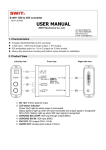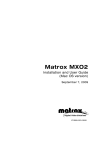Transcript
Release Notes—Version 2.6 Introduction This version provides improvements for Ki Pro Mini. Be sure to consult the Ki Pro Mini Installation and User Manual for detailed information about features and configuration guidelines (documentation is included on the CD accompanying the product). New Features • Added a new CAMERA DATA selection parameter (13.1). Some cameras produce SDI ancillary data that Ki Pro Mini users may want to transfer to their recordings. Examples include: start/stop commands, timecode, reel name, clip name and take. The first set of cameras supported by this new feature are: RED Epic RED One Canon XF SDI-enabled cameras Note: to use the new 13.1 CAMERA DATA parameter with RED cameras, you must use: RED Epic firmware version 1.6.24 (or later) for Epic cameras RED One firmware version 31.6.16 (or later) for RED One cameras Improvements and Fixes • Removed the CUSTOM CLIP TAKE parameter from the Custom Clip Naming due to user confusion regarding functionality. Users can still create clips with custom names, but the names will always be appended with a take number. Notes The following features are not implemented with this firmware release, but are planned for future firmware releases: • 720p VFR support is provided with Ki Pro Mini for most Panasonic camcorders (720p 23.98/59.94, 720p 29.97/59.94 and 720p 25/50). However, an exception to this VFR support is the Panasonic AG-AF100 camcorder. The Panasonic AG-AF100 outputs that are supported are: 1080PsF 23.98, 1080i 25, 1080i 29.97, 720p 50 and 720p 59.94. • Video SG (signal generators) work reliably for video output from Ki Pro Mini, but some formats, if recorded as a file, may produce a "not optimized" prompt when imported into Final Cut Pro. Special Considerations • After a firmware update of Ki Pro Mini, the web browser (Safari, Firefox, etc.) may lose its connection. A refresh of the web browser will reconnect the web UI with Ki Pro Mini. • Some clips created by Ki Pro Mini may cause Final Cut Pro to bring up a "not optimized" prompt when imported. These clips are valid and can be used within Final Cut Pro. • Do not attempt firmware updates while recording with Ki Pro Mini; be sure the device is in the stopped state before performing a firmware update. ® www.aja.com - main phone: 530.274.2048 - tech support: 530.271.3190