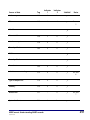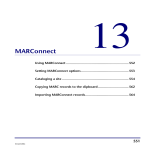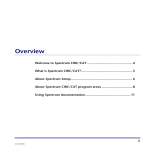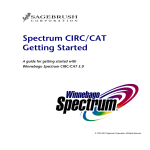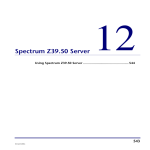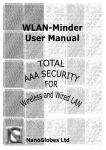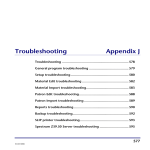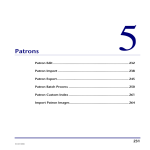Download MARConnect - Newtunings.com
Transcript
MARConnect 13 Understanding the program elements in MARConnect......... 440 About MARC files .................................................................... 452 Understanding MARC records ................................................ 453 439 SCC5rm1200kn Understanding the program elements in MARConnect MARConnect is a Windows program that helps you catalog web sites and create MARC records that can be imported into Spectrum CIRC/CAT or other library automation systems. MARConnect is automatically installed with the Windows version of Spectrum CIRC/CAT. Note: MARConnect is not available for Macintosh. For more information on using MARConnect, see "Using MARConnect" in the MARConnect chapter of the Spectrum CIRC/CAT User Manual. For information on MARC records, see "Understanding MARC records" later in this manual. About the Options window You can accept the default options as your settings, but Sagebrush recommends that you set specific options for your library before you catalog and save MARConnect records. Options window In this window, you set options for the MARConnect program. 440 Spectrum CIRC/CAT Reference Manual SCC5rm1200kn Below are descriptions of the different options you can set in the Options window. Most options let you define the information that is stored in a pre-assigned MARC 21 tag, such as material number, control number, control number identifier, language code, cataloging source, computer file or data note, and system details note. Some options let you define where information will be placed in a MARC record, such as the "Place web site assessment in tag" and "Subfield" option. Other options, such as the "Text to precede assessment", "Material type", and "Call number" options, let you define information specific to your library. Option Description Material number This field’s value indicates the material number that is used for the first MARC record that gets saved. It is stored in tag 852 subfield_p. If it’s empty, no 852 or 961 tag is generated. MARConnect automatically increments the rightmost group of characters (numeric only) after each subsequent save. Note: Assigning a material number in the MARConnect Options window does not necessarily give the MARC records that material number when importing in Spectrum CIRC/CAT. When you import the MARC file into Spectrum CIRC/CAT, you can choose whether to use the incoming material assigned in MARConnect or a sequence of numbers starting at a specified number. Control number This field’s value is entered in the 001 tag the first time you save a MARC record. MARConnect automatically increments the rightmost group of characters (numeric only) after each subsequent save. Control number identifier This field’s value is entered in the 003 tag. This is the MARC 21 code for the agency whose control number is found in field 001 (control number). (The source of this code is Symbols of American Libraries maintained by the Library of Congress.) The default is "MnCdSW-A". MARConnect: Understanding the program elements in MARConnect SCC5rm1200kn 441 442 Option Description Language code This field’s value is entered into the language code portion of the 008 tag. Language codes must be exactly three characters in length. Some common language codes are: eng – English, spa – Spanish, ger – German, fre – French, and rus – Russian. The default is "eng". Cataloging source This field’s value is automatically entered into tag 040 subfield _a of a MARC record. This is the MARC 21 code of the name of the organization(s) that created the original record or modified an existing record. (The source of this code is USMARC Code List for Organizations, maintained by the Library of Congress.) The default is "Customer". Type of computer file or data note Notes that describe the computer file. This field’s value is automatically entered into tag 516_a. The default is "File is in HTML format". System details note This is the mode of access. This field’s value is automatically entered into tag 538_a of a MARC record. This field in a MARC record contains system information about an item. This is blank by default. Text to precede assessment Text entered into this field is automatically entered to your quality rating of a web site when a MARC record is generated. If you want your quality rating to have descriptive text precede it, enter the text here. The default is "Quality rating (1 = low, 5 = high)". Place web site assessment in tag This field’s value determines which field in a MARC record stores your web site quality rating. If you do not want to store a quality rating, leave this field blank. The recommended tag is 514. Spectrum CIRC/CAT Reference Manual SCC5rm1200kn Option Description Subfield This field’s value determines which subfield stores your web site quality rating. Any alphanumeric value is accepted. The default is subfield a. Material type This field’s value is stored in tag 961_t. You should assign a unique material type number to this field. This lets you to easily exclude your MARConnect records from your inventory process because MARConnect records don’t have barcode labels to wand. The default is 1. Call number This field indicates which type of call number is used in your library. You can choose either LC (Library of Congress) or Dewey. The type you choose determines which label (either LC or Dewey) is displayed in the data-entry window. About the MARConnect window In the MARConnect window, you capture and enter catalog information for the web site displayed in your browser. To find out what tag in the MARC record each field is stored in, see "Mapping MARConnect fields to a MARC record". MARConnect window In this window, you can catalog Internet web sites. MARConnect: Understanding the program elements in MARConnect SCC5rm1200kn 443 The following table describes the elements in the MARConnect window. Note Description URL Uniform Resource Locator (also called a Web address). A string of letters and/or numbers that locates a web site. For example, http://www.sagebrushcorp.com is the URL that links you to Sagebrush’s web site. The MARConnect program automatically captures the URL. Author – personal The name of a person or family that created a web site. Author – corporate The name of a commercial entity that produces media such as a company or group, examples include IBM or SADD (Students Against Drunk Driving). You can enter up to three personal authors. Because of MARC standards, you can only enter one main entry for author, either personal or corporate, but not both. You can enter up to three corporate authors. Because of MARC standards, you can only enter one main entry for author, either personal or corporate, but not both. Title The title of a web site that describes what the site is about. The title is the text displayed in the title bar of the browser window. The MARConnect program automatically captures the title. 444 Subtitle A web site’s subtitle (or remainder of the title). Alternate title A web site’s alternate title. Spectrum CIRC/CAT Reference Manual SCC5rm1200kn Note Description Publisher The publisher of a web site. In some cases web sites won't have a publisher listed, but they might have a host name listed, such as Geocities. In these cases, you could substitute the publisher title with the host name. Some web sites may not supply you with all of the publication information. In these cases, you can leave those areas blank. Place of publication The place where the material was published (for example, Chicago). Date of publication The date that the material was published (for example, 1979). You could also use the date the web site was posted or last updated. The quality of this page or site This is a subjective rating that you can assign to a web site. Possible values range from 1 (poor) to 5 (excellent). The default value is 3. General note Contains general information about a material, in this case a web site. This information is stored in tag 500_a of a MARC record. Summary Contains information that describes the general contents of the described material. A summary, an abstract, a review, or simply a phrase describing the material or web site could go in this field. This information is stored in tag 520_a of a MARC record. Public note Contains information relating to the electronic location of the source (web site) identified in the URL and title fields. This information is stored in tag 856_z of a MARC record. MARConnect: Understanding the program elements in MARConnect SCC5rm1200kn 445 Note Description Audience characteristics Lets you choose the audience characteristic and the audience type for a site from the appropriate menus. Dewey or LC call number The Dewey or Library of Congress call number for a web site. The type you choose in the Options window determines which label is shown next to the call number box in the MARConnect window. If you enter LC call numbers, this information is stored in tag 050_a of a MARC record. Dewey call numbers are stored in tag 082_a. Local call number Contains local information. This field could contain an indication (such as WWW) that this is a web site rather than a book or other physical material in your library. Or, it could contain information indicating where similar information is shelved in the library. This number is stored in tag 090_a of a MARC record. 446 First subject A description of the web site’s subject matter. You can enter up to five main subjects. Subdivision You can enter up to three subdivisions for each main subject entry. Spectrum CIRC/CAT Reference Manual SCC5rm1200kn About the MARConnect button The MARConnect button captures the URL and title of the web site currently displayed in your browser and places them in the appropriate boxes in the main MARConnect window. When you find a site you want to catalog, click the MARConnect button and the MARConnect window opens with the new site’s URL and title already entered. MARConnect button The MARConnect button remains on top of all windows unless you minimize the main MARConnect window. When you do this, the MARConnect button is hidden until you show the main window again. Also, when you catalog and save a site, the MARConnect window goes to the background so you can use your browser to search for another site. You can move the MARConnect button to a different location on your desktop. Use your mouse to place the pointer in the title bar at the top of the button. Click and hold down the mouse button while you drag the MARConnect button to a new location on your desktop. About the MARConnect menu commands and toolbar The MARConnect window contains five menus. The commands in these menus help you catalog web site information and save it as MARC records that can be imported into Spectrum CIRC/CAT. Where available, shortcut keys are listed next to the command in the menu. For many of the menu commands, there are also corresponding buttons in the toolbar. If the toolbar buttons are not visible, select the Toolbar option from the View menu. MARConnect: Understanding the program elements in MARConnect SCC5rm1200kn 447 File menu commands The File menu contains commands to create a new MARC file, open an existing MARC file, and close the program. Command New File Button n/a Description Opens the New File window, where you can specify the filename and location for a new MARC file. In most cases, you can continue to save all of your MARC records to the default MARC file (Marc_001). However, if you do create a new file, you should save it in a location that is easy to find, such as the Spectrum program folder. The default MARC file is located in c:\Program Files\Winnebago\Spectrum Client or c:\Program Files\Winnebago\Spectrum Single, depending on which version of Spectrum you use. This command is different than the New Record command, which creates a new MARC record in the existing MARC file. 448 Open n/a Opens an existing MARC file that contains MARC records. Exit n/a Closes the MARConnect program. Spectrum CIRC/CAT Reference Manual SCC5rm1200kn Edit menu commands The Edit menu contains standard Windows commands to cut, copy, paste, clear, and select all text from program fields. It also contains commands to automatically catalog the current web site’s URL and title and check the MARC record’s spelling. Command Button Description Cut n/a Deletes the selected text and places it in the clipboard. Copy n/a Copies the selected text into the clipboard. This command is different than the Copy to Clipboard command. The Copy command only copies selected text in one box. The Copy to Clipboard command copies an entire MARC record to the clipboard. Paste n/a Pastes text from the clipboard into the box where your cursor is located. Clear n/a Deletes the selected text. It does not place it into the clipboard. Select All n/a Selects all of the text in the box where your cursor is located. Update URL and Title Copies the URL and title from the web site currently displayed in your browser. This button may be useful if you accidentally change or delete the URL or title in the MARConnect program. Check Spelling Checks the spelling of your MARConnect data. It will check the spelling of the title, note, and subject fields. MARConnect: Understanding the program elements in MARConnect SCC5rm1200kn 449 Record menu commands The Record menu contains commands to create a new MARC record, save the current MARC record, and copy the current MARC record to the clipboard. Command New Record Button Description Puts a new, blank MARC record on screen. Lets you edit current information, but does not get the URL and title from the browser. This command is different than the New File command, which creates a new MARC file. Save Saves your current record. A new, blank record is displayed and the browser is reactivated after you click this button. Copy to Clipboard Copies an entire MARC record to the clipboard. From there, you can paste the MARC record into the Material Edit part of Spectrum CIRC/CAT. This command is different than the Copy to Clipboard command. The Copy command only copies selected text in one box. 450 Spectrum CIRC/CAT Reference Manual SCC5rm1200kn View menu commands The View menu contains commands to display the toolbar and status bar and open the Options window. Command Button Description Toolbar n/a Shows and hides the toolbar. If you hide the toolbar, you can still use the menu commands to use the program. Status Bar n/a Shows and hides the status bar at the bottom of the MARConnect window. Options Opens the Options window. You should specify your options before you catalog any web sites. Help menu commands The Help menu contains commands to open the Help system and display program information. Command Button Description Help Topic n/a Opens the MARConnect Help system. About MARConnect n/a Provides information about the MARConnect program, such the product name and version number MARConnect: Understanding the program elements in MARConnect SCC5rm1200kn 451 About MARC files When you catalog web sites using the MARConnect program, your MARC records are saved to the Marc_001 file. This file is located in c:\Program Files\Winnebago\Spectrum Client or c:\Program Files\Winnebago\Spectrum Single, depending on which version of Spectrum you use. The title bar of the MARConnect window displays the file to which all MARC records are being saved. MARConnect title bar The title bar displays the file to which all MARC records are being saved. MARC records are always appended to the Marc_001 file, unless you create a new file. In most cases, that isn’t necessary. After you import the MARC file into Spectrum CIRC/CAT, you should move the file to a different folder in your Spectrum program folder and rename it to the current date. This will prevent you from re-importing the same MARC records into Spectrum CIRC/CAT. For more information on moving the MARC file, see "Importing a MARC file into Spectrum CIRC/CAT" in the Spectrum CIRC/CAT User Manual. Then the next time you start MARConnect and begin cataloging records, the program will automatically create a new Marc_001 file. For more information on the MARC file, see "Saving a MARC record" in the Spectrum CIRC/CAT User Manual. 452 Spectrum CIRC/CAT Reference Manual SCC5rm1200kn Understanding MARC records After you have finished cataloging web sites, you can import the file of MARC records into Spectrum CIRC/CAT. Since the MARC records created by MARConnect adhere to the MARC standard, they can be imported into all industry-standard library automation systems. For more information on using MARConnect, see "Using MARConnect" in the MARConnect chapter of the Spectrum CIRC/CAT User Manual. About automatically cataloged fields Once you’ve accessed the site and clicked the MARConnect button, the program automatically catalogs the following fields. You can catalog all other fields by entering information into the spaces provided in the MARConnect window. If you would like to see where the automatically cataloged information and the catalog information you enter is mapped in the MARC record, see "Mapping MARConnect fields to a MARC record". Tag Tag Description LDR Leader 001 Control Number 003 Control Number Identifier 005 Date and Time of Last Transaction 007 Physical Description Field 008 Fixed-Length Data Elements 040 Cataloging Source 245_a Title Proper MARConnect: Understanding MARC records SCC5rm1200kn 453 Tag Tag Description 245_h General Material Designation 256_a File Characteristics 514_a Web site assessment rating 516_a Note: Type 538_a System Detail Note (Mode of Access) 852_p Material number 856_u Uniform Resource Locator (URL) 961_t Material Type Mapping MARConnect fields to a MARC record For each site you catalog, MARConnect takes the automatically cataloged fields along with the catalog information you enter and creates a MARC record. The following information shows where your entered information and the automatically cataloged information are mapped in MARC records. Mapping chart 454 Indicator 1 Indicator 2 Window the value is set in Source of data Tag Control number 001 Options Control number identifier 003 Options Subfield Spectrum CIRC/CAT Reference Manual SCC5rm1200kn Indicator 1 Indicator 2 Tag Language code 008 Cataloging source 040 b b _a Options LC call number 050 b 4 _a MARConnect Dewey call number 082 0 4 _a MARConnect Local call number 090 b b _a MARConnect (first) Authorpersonal 100 1 b _a MARConnect (subsequent) Author-personal 700 1 b _a MARConnect (first) Authorcorporate 110 2 b _a MARConnect (subsequent) Authorcorporate 710 2 b _a MARConnect Title 245 (!) (!) _a MARConnect _b MARConnect _a MARConnect Alternate title 246 MARConnect: Understanding MARC records Subfield Options Subtitle SCC5rm1200kn Window the value is set in Source of data 2 b 455 Tag Indicator 1 Indicator 2 Subfield Window the value is set in 260 b b _a MARConnect Publisher _b MARConnect Date of publication _c MARConnect Source of data Place of publication 456 General note 500 b b _a MARConnect Web site assessment (rating) *514 b b (!) Options Type of computer file or data note 516 b b _a Options Summary 520 b b _a MARConnect Interest level 521 (!) b _a MARConnect System details note 538 b b _a Options Subject/ subdivision 600 1 4 (!) MARConnect Subject/ subdivision 610 2 4 (!) MARConnect Subject/ 650 b 4 (!) MARConnect Spectrum CIRC/CAT Reference Manual SCC5rm1200kn Tag Indicator 1 Indicator 2 Subfield Window the value is set in Subject/ subdivision 651 b 4 (!) MARConnect Subject/ subdivision 690 b b (!) MARConnect Local call number 852 b b _h MARConnect _p Options _u MARConnect _z MARConnect _t Options Source of data subdivision Material number URL 856 (!) 0 Public note Material type 961 w l Legend b = blank value _ = subfield delimiter (!) = variable data * = recommended tag MARConnect: Understanding MARC records SCC5rm1200kn 457 About MARC records created by MARConnect With the data you enter in the MARConnect window along with the automatically cataloged fields, MARConnect creates a MARC record. The following chart documents how MARConnect information is used to construct a MARC record. Indicator 1 Indicator 2 Source of data Tag !!!!!nmmbb22!!!!!b4b4500 LDR See note 1 !!!!!!!!!! *001 See note 2 Control number identifer 003 !!!!!!!!!!!!!!.! 005 crbunu 007 !!!!!!nbbbbbbbbxxbbbbb!bbb zbubbbbbb!!!bd 008 Cataloging source 040 b b _a LC call number 050 b 4 _a Dewey call number 082 0 4 _a Local call number 090 b b _a Author-personal 100 1 b _a 458 Subfield Notes See note 3 See note 4 Spectrum CIRC/CAT Reference Manual SCC5rm1200kn Source of data Tag Indicator 1 Indicator 2 Subfield Author-corporate 110 2 b _a Title 245 ! ! _a Sub-title See note 5 _b Alternate title 246 2 b _a data from computer 256 b b _a Place of publication 260 b b _a Publisher _b Date of publication _c General note 500 b b _a web site assessment rating 514 b b _a Type of computer file 516 b b _a Summary 520 b b _a Interest level 521 ! b _a System details note 538 b b _a MARConnect: Understanding MARC records SCC5rm1200kn Notes See note 6 See note 7 459 Source of data Tag Indicator 1 Indicator 2 Subfield Notes Subjects and subdivisions 6XX ! ! _! See note 8 Added entry (additional personal authors) 700 1 b _a Added entry (additional corporate authors) 710 2 b _a Local call number 852 b b _h Material number _p URL 856 ! 0 Public note _u See note 9 _z Material type 961 w l (letter) _t Legend b = blank value ! = variable data _ = subfield delimiter * = numbers are incremented differently Note 1 The record size and base address (indicated by !!!!!) are calculated based on the size of the created record. 460 Spectrum CIRC/CAT Reference Manual SCC5rm1200kn Note 2 The !!!!!!!!!! represent an incremented number starting from the Control Number value that is set from the value you enter in the Control number text box in the Options window. Note 3 The tag saved here contains the current date and time in the following format: CCYYMMDDHHMMSS.S. Note 4 The current date in the YYMMDD format is represented by the !!!!!! symbols. The Interest level field supplies the value for the single !. Here, the single ! represents several different codes: a = Preschool b = Primary c = Elementary and Junior High d = Secondary e = Adult f = Specialized g = General j = Juvenile (if none of the above are given, this code is left blank) Note 5 Indicator 1 is 0 when there is no tag 1xx, otherwise it’s always 1. The number of nonfiling characters makes up Indicator 2. These numbers are used for the following: - 2 is used for titles starting with A - 3 is used for titles starting with An - 4 is used for titles starting with The MARConnect: Understanding MARC records SCC5rm1200kn 461 Note 6 The number here will correlate with the number you enter in the MARConnect window. It will be any number from 1 to 5 based on the rating you choose. Plus, if you’ve chosen to include text to precede the assessment, it will show up before the number you specified as an assessment. Tag 514 is the recommended tag for this information. Note 7 The first indicator for tag 521 is set as follows: Category Indicator value Audience b Reading grade level 0 Interest age level 1 Interest grade level 2 Special audience characteristics 3 Motivation interest level 4 Note 8 Library of Congress has specified the subject tags, subfields, and indicators. 462 Source of data Tag Indicator 1 Indicator 2 Personal name 600 1 4 Corporate name 610 2 4 Spectrum CIRC/CAT Reference Manual SCC5rm1200kn Source of data Tag Indicator 1 Indicator 2 Topical 650 b 4 Geographical name 651 b 4 Local 690 b b Note 9 If the URL starts with "http:’, the first indicator is 4. If the URL starts with "ftp:", the first indicator is 1. If the URL starts with "telnet", the first indicator is 2. If an @ is found in the URL, the indicator is set to 0 (zero) for e-mail, otherwise the indicator is 4. MARConnect: Understanding MARC records SCC5rm1200kn 463 Example of a cataloged site Here’s one way you can enter your site data. Some fields in the MARConnect window don’t apply for all sites. In these cases, you can leave those fields blank. The site data below comes from the web site titled Abraham Lincoln. The site’s URL is http://www.geocities.com/SunsetStrip/venue/5217/lincoln.html. 464 Field name Site data URL http://www.geocities.com/SunsetStrip/venue/52 17/lincoln.html Author – personal Donovan, Michael Title Abraham Lincoln Publisher Geocities Date of Publication 1997 The quality of this page or site 4 General note The site is hosted by Geocities Summary General research information about Abraham Lincoln, such as his childhood, his family members, his life as president, his famous speeches Public note For more information on Abraham Lincoln or related topics, see the library’s Reference staff Dewey call number 921 Spectrum CIRC/CAT Reference Manual SCC5rm1200kn Field name Site data First subject (topical) Presidents Subdivision (general) Biography Subdivision (geographical) United States Elements of a MARC tag A MARC tag identifies a field of a material record in MARC format. For example, tag number 100 identifies the author of a material. The following is an example of a Pre-1987 MicroLIF tag. It’s shown in this format for easy readability. MARConnect: Understanding MARC records SCC5rm1200kn 465 466 Spectrum CIRC/CAT Reference Manual SCC5rm1200kn