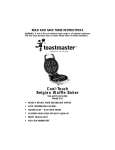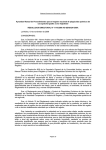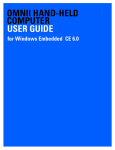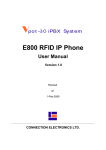Download Dual RS232 Serial Ports ȎSeriaLanȏ
Transcript
DH-SeriaLan Dual RS232 WLAN Dual RS232 Serial Ports SeriaLan IEEE 802.11b WLAN 2.4 GHz at 11Mbps SeriaLan (pronounced Serial-Lan ) is a Wireless LAN (WLAN) with two RS232 Serial Ports. Compatible with all 802.11b devices. A SeriaLan can transmit the RS232 data from the serial ports to/from another SeriaLan or to any 802.11b compatible WLAN, Access Point, Router, PCMCIA card, and send the data to a network, PC, Laptop, PDA or anywhere in the World. · Interface to all RS232 Serial devices. · Data Rates individually Programmable up to 115 kbps. and as low as 300 bps · Serial Port options are individually set · Full Bi-Directional - Serial Data In, and Serial Data Out. · Local Hardware Flow Control RTS/CTS Handshake signals · Software Flow Control (XON/XOF). · Supports full mobility and seamless roaming from cell to cell · Easy Set Up is quickly accomplished with the Data Hunter USB Set-Up Utility. · Remote Set Up of the RS232 Serial port settings, remotely over-the-air via the wireless link (or via USB). · LED Status Indicators - Installation, monitoring and diagnostics supported by valuable LED Status and Activity indicators. These status indicators help make the installation easy for technical and nontechnical installers alike. · More than an Access Point (which a WLAN device uses to interface to a wired Ethernet LAN and the Internet), a SeriaLan also can link to another SeriaLan device. SeriaLan can link in a Peer One-to-One link (referred to as ad hoc ). It can link to another 802.11b wireless WLAN device or an 802.11b Access Point. · Rugged steel case with optional mounting brackets for bulkhead mounting · DIN Rail mounting clips available · Power from +4.5 to +15 VDC. Power directly from vehicle power in automotive applications. Tel: 714.892.5461 Fax: 714.892.9768 5132 Bolsa Avenue, Unit 102, Huntington Beach CA 92649 USA Specifications subject to changed without notice. www.datahunter.com Document DS-DHSeriaLan-200308. Preliminary email: [email protected] Installation Versatility Many Connection Options Connecting SeriaLan(s) to Access Point Connecting SeriaLan to PC/Laptop Connecting SeriaLan to SeriaLan Connecting SeriaLan to Internet (Also called Peer-to-Peer , Ad Hoc and cut-cable. ) How do I get the SeriaLan RS232 serial data to/from my Application Program? If the Application program you want to use already has TCP/IP network support, then you already have the ability to send data/files/telemetry to/from the SeriaLan. The easiest way to illustrate this is to bring up Microsoft Windows Hyperterm. HyperTerminal is a Microsoft Windows program available in all versions of Windows and is usually accessible from the Start button using Start|| Programs|| Accessories|| Communications|| HyperTerminal|| HyperTerm. Instead of selecting a COM port in Hyperterm, select the TCP/IP setting. The Host Address and Port Number should be the same values assigned to the SeriaLan during Set Up. If your application supports COM ports only and not TCP/IP, then background COM port diversion programs can be used to divert data intended for the COM port and divert it to/from the TCP/IP network interface. These COM-toTCP/IP programs are available at no charge as freeware . Advanced Programming Direct Control I want to set up and control the SeriaLan directly from my instrument with my own software code. For Advanced User Applications - Instead of setting up the SeriaLan using the USB or Serial ports with the supplied Windows GUI Set Up Utility, Advanced User Applications can control the entire operation of the SeriaLan and all settings by coding the control sequences directly from within their own device s program. For advanced direct control applications, request SeriaLan Configuration Interface Specification DH100665. Struct wlan_cnf{ Unsigned char WL_OM; Unsigned char WL_SSID_LENGTH; Unsigned char WL_SSID[32]; Unsigned short Channel; Unsigned short WepKeyID; Unsigned char TxRates; Unsigned char SystemScale; Unsigned char WepKey64[4][5]; Unsigned char WepKey128[4][13]; Unsigned char MacAddr[6]; Unsigned short Control; Unsigned char PCMacAddr[6]; Unsigned char reserved[x] (Coding example is show at right.) // 1-bytes data for operation Mode // 1-byte data for bytes count of SSID // 32-bytes data for SSID of WLAN // 2-bytes data for Channel info. // 2-bytes data for Wep Key ID // 1-byte data for Tx rate slection. // 1-byte data for System scale density // 20-bytes - 4 sets of 64 bit WEP table // 52-bytes - 4 sets of 128 bit WEP table // 6-bytes of SeriaLan s Mac addr // 2-bytes control data for WLAN group // B15 = 1, use SeriaLan s Mac addr // B15 = 0, use PC-card s Mac addr. // B14 = 1, WepKey enabled // B14 = 0, WepKey disabled // B13 = 1 WepKey is 128 bit // B13 = 0 WepKey is 64 Bit // 6-bytes PC-Card s Mac addr. // x = (160-above)bytes of data are //reserved }; Tel: 714.892.5461 Fax: 714.892.9768 5132 Bolsa Avenue, Unit 102, Huntington Beach CA 92649 USA Specifications subject to changed without notice. www.datahunter.com Document DS-DHSeriaLan-200308. Preliminary email: [email protected] Easy Set Up Utility Software - Set Up is all about matching the numbers. Easy to set up using the built-in USB port. Just Plug the USB cable into your PC or laptop, load the Set Up Utility from the CD and match the settings on your WLAN network or target wireless device. Settings are retained forever. (Also either RS232 port can be used for Set Up, and all interrogation and settings can be controlled from your own software, if required.) Below are SeriaLan Set Up Screens showing how easy it can be to match settings to those of a typical WLAN Access Point. SeriaLan Set Up Screens The first series of IP Address settings are matched to make sure the SeriaLan is within the same Subnet. The last number set after the last dot is chosen to define a unique address. Typical Access Point Set Up Screen Set the last Subnet Mask character to to allow maximum subnet options. Match the network Gateway settings. Infrastructure mode for network installations, Ad Hoc mode for peer-to-peer installations. Match the Channel number. Match the SSID characters Match the WEP encryption security keys, if used. Once you have the radio linkage working, then activate the WEP security settings to keep out unauthorized activity. RS232 Serial Ports Set Up showing Infrastructure (network) and Ad Hoc (peer-to-peer) modes. RS232 ports settings can be set up from the USB port, from either RS232 port, or set remotely over the wireless WLAN link. The Local Port value is the IP Address equivalent of the COM Port number. For Infrastructure (network) mode, the RS232 ports are set to Server mode (default). For Ad Hoc (peer-to-peer) mode, one of the SeriaLan must be set to Client mode and one to Server mode. Tel: 714.892.5461 Fax: 714.892.9768 5132 Bolsa Avenue, Unit 102, Huntington Beach CA 92649 USA Specifications subject to changed without notice. www.datahunter.com Document DS-DHSeriaLan-200308. Preliminary email: [email protected] Options for Powering the SeriaLan 1 6 2 7 3 8 4 9 5 Vcc DD+ Gnd Case 5 9 4 8 3 7 2 6 1 1 2 3 4 5 1 3 2 The SeriaLan has several versatile power source options. 1 The AC power supply is able to run from 100 to 240VAC and supplies +5VDC power to the SeriaLan barrel jack. 2 The barrel jack can accept power from any source supplying +4.5 to +15 VDC. 3 Both the Male and Female RS232 serial ports can accept +4.5 to +15 +4.5 to +15VDC Power Input VDC power on pin 9 ( Power-on-9 ). This allows installations where the Host Device can supply all power to the SeriaLan through the serial cable. 4 Automotive/Truck/Bus can power the SeriaLan directly from the automotive power source since the SeriaLan can accept voltage up to +15 VDC. 5. The USB port can also supply power to the SeriaLan. Port 2-DCE Port 1-DT E DC In Barrel Power Jack BARRELJ ACK132 2.1mm O.D. Female DE9 connector Male DE9 connector CONNECT OR DE9F CONNECT OR DE9M wired as DCE wired as DTE USB Port USB USB -00 (like a PC) Options for Permanently Mounting the SeriaLan In addition to the rubber feet, the SeriaLan has several permanent mounting options, including slots built into the bottom of the case, and optional bulkhead mounting ears for mounting onto panels, bulkheads or firewalls. Bulkhead Mounting Ears Option Rubber Feet wall mounting slots allow mounting in any orientation Optional mounting ears for panel, bulkhead and firewall mounting. DIN Rail Mounting Clip Option Tel: 714.892.5461 Fax: 714.892.9768 5132 Bolsa Avenue, Unit 102, Huntington Beach CA 92649 USA Specifications subject to changed without notice. www.datahunter.com Document DS-DHSeriaLan-200308. Preliminary email: [email protected] Specifications SeriaLan Dual RS232 WLAN RS232 Features Baud Rate Options 115000, 57000, 38400, 19200, 9600, 4800, 2400, 1200, 600, 300bps. Bits Options: 7, 8 (default) Bits Parity Options: Odd, Even, None (default) Stop Bits Options: 1 (default), 2 Stop Bits Handshake Flow Control RTS/CTS (Primary Hardware flow control) DSR/DTR (NOT SUPPORTED) XON/XOF (Software flow control) Uses XON=11hex, XOF=13hex Handshake Signal Customization Local Handshake control (default) Remote Handshake toggling (optional) (Remote handshake may be used by some printers to control Activity or Ready status or paper availability.) RS232 Connection Wired as DTE (Data Terminal Equipment) (like a PC). 9-pin Male DE9 connectors Serial USART Buffer: tbd bytes input, tbd bytes output LAN Radio Features Protocol Type: 802.11b standard Compliant Operating Range: Open Environment: 1000 ft./300m Office environment: 100-330 ft./30-100m Security: WEP (wired Equivalent Privacy) 64 and 128 bit encryption Site Survey Utility: Allows users to Sniff and browse available active Access Points to which SeriaLan Users can connect. Radio Characteristics: Spread Spectrum Technology: DSSS (Direct Sequence Spread Spectrum) RF Range: 2.4 ~ 2.4835 GHz Data Rate: 11 / 5.5 / 2 / 1 Mbps Modulation: DBPSK for 1 Mbps, DQPSK for 2 Mbps, CCK for 5.5 / 11 Mbps Operation channels: 11 North America, 13 Europe, 4 France, 2 Spain RF Power Output: +15 dBm Receive Sensitivity: -81dBm minimum (11 Mbps @BER 10E-5 Power Power Supply: 5 VDC Regulated Absolute Voltage Power Source Range VDC 4.0 VDC to +15VDC (Supports direct automotive +12VDC Power bus). Power input via barrel power jack or pin-9 ( Power-on-9 ) via either Serial port DE9 connector. Current: Typ.: tbd mA, Max.: tbd mA. Software No Drivers Needed. License-free Wireless LAN OS Operating System software is built-into the SeriaLan. Set Up and Diagnostic software runs on XP/2000/NT/Me/98/95Linux Mechanical: Antenna Connector: RP-SMA Dimensions: 4.45 x 3.25 x 0.91 inches 113 x 82 x 23 mm (excluding connectors and feet) Weight: 11.2 oz. / 316 g Optional Flange Ears for Panel/Bulkhead mounting. DIN rail mounting clips Environmental: Temperature: Operating 0 to+55C/ 32 to 133F Storage: -20 to +65C,-4 to +150F Relative Humidity: 95% (non-condensing) EMC Certifications U.S.A., Canada FCC Part 15, Sections 15.247, 15.205, 15.209, RSS210 Europe ETS 300 328, ETS 300 826, CE Mark Tel: 714.892.5461 Fax: 714.892.9768 5132 Bolsa Avenue, Unit 102, Huntington Beach CA 92649 USA Specifications subject to changed without notice. www.datahunter.com Document DS-DHSeriaLan-200308. Preliminary email: [email protected] Ordering Information SeriaLan and Accessories SeriaLan (pronounced Serial-LAN ) Order Name: SeriaLan Order Number: 100664-000 (for USA flat spade plug) Order Number: 100664-001 (for Euro round pin AC plug) Price: Consult Web Price List, Data Hunter or DH Distributor Includes: SeriaLan Dual Port RS232 WLAN CD disk with Control and Setup Software, Diagnostic software Power supply, +5VDC regulated (100 to 240 VAC input range) choice of USA spade plug or Euro round pin AC plug Articulated Rubber Duck Antenna with RP-SMA connector USB-MM cable for USB set up software User Manual on disk, Quick Start sheet NULL Adapter Order Name: Null DE9MF Order Number: 100367-000 Price: $2.50 USD Includes: 1 Null Adapter DE9-MF Triple Cross 2&3, 4&6, 7&8 Bulkhead Mounting Ears Order Name: Mounting Ears -SeriaLan Order Number: 100366-000 Price: $4.50 USD Includes: 2 Bulkhead Mounting Ears with 4 screws to attach brackets to SeriaLan Gender Bender Female-to-Female Order Name: Gender-DE9FF Order Number: 100365-000 Price: $2.50 USD Includes: 1 F-F Gender Bender DIN Rail Mounting Clips (Bulkhead Mounting Ears also required) Description: DIN Rail Clips - SeriaLan Order Number: 100367-000 Price: $5.00 USD Includes: 2 Plastic DIN Rail Clips Gender Bender- Male-to-Male, Order Name: Gender-DE9MM Order Number: 100359-000 Price: $2.50 USD Includes: 1 M-M Gender Bender Antennas Long Range Order Name: call or email Order Number: call or email Price: starting at $69 USD Includes: Antenna with N Female connector Antenna Entension Cable Order Name: call or email Order Number: call/email Price: $ call/email Includes: Coax cable w/ or RP-SMA (or other) RS232 Cables DE9 Male-Female Order Name: DE9 Cable- XX (where xx = length feet) Order Number: 100647-006 ( 6 foot) Price: $4.50 USD (6 foot) Order Number: 100647-010 (10 foot) Price: $6.00 USD (10 foot) Order Number: 100647-025 (25 foot) Price: $8.00 USD (25 foot) Order Number: 100647-050 (50 foot) Price: $10.00 USD (50 foot) Includes: Cable Molded, DE9-Male to DE9-Female, XX Length Lightning Arrester Order Name: Arrest-NN Order Number: tbd Price: $39 USD Includes: Lightning Arrester with 2 N Female connectors High Power Amplifier Order Name: call or email Order Number: call/email Price: $ call/email Includes: tbd All Prices subject to change without notice. Tel: 714.892.5461 Fax: 714.892.9768 5132 Bolsa Avenue, Unit 102, Huntington Beach CA 92649 USA Specifications subject to changed without notice. www.datahunter.com Document DS-DHSeriaLan-200308. Preliminary email: [email protected]