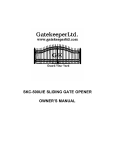Download HV-PA150-2D_1-10_A, 826.3 KB
Transcript
Page: 1/17 HV-PA150-2D, Rev.1-10 High-Voltage Power Waveform Generator for Driving Piezoelectric Actuators Version 1.10 User Manual Document version A, created on Jul-09-2014 CGC Instruments Hübschmannstr. 18 | D–09112 Chemnitz Tel.: +49 (371) 355 098–55 Fax: +49 (371) 355 098–60 internet: www.cgc-instruments.com e–mail: [email protected] Page: 2/17 HV-PA150-2D, Rev.1-10 Contents Safety Information ..........................................................4 Technical Data................................................................5 Characteristics .............................................................................. 5 Amplifier ........................................................................................ 5 Security ......................................................................................... 5 Trigger........................................................................................... 5 Monitoring ..................................................................................... 6 Human Interface............................................................................ 6 Power Supply ................................................................................ 6 General ......................................................................................... 7 Shipment Contents........................................................................ 7 Description .....................................................................8 General ......................................................................................... 8 Power amplifier ............................................................................. 8 Embedded safety precautions .................................................... 10 Control and Indication Elements ................................................. 11 Human Interface.......................................................................... 12 Terminals .................................................................................... 13 Installation ....................................................................16 Electromagnetic interference filter ................................17 CGC Instruments Hübschmannstr. 18 | D–09112 Chemnitz Tel.: +49 (371) 355 098–55 Fax: +49 (371) 355 098–60 internet: www.cgc-instruments.com e–mail: [email protected] Page: 3/17 HV-PA150-2D, Rev.1-10 Figure List Fig. 1. The scheme of the complete experimental setup.............. 9 Fig. 2. The output connector. ...................................................... 13 Fig. 3. The front panel of the power waveform generator........... 15 Fig. 4. Snapshot of the EMI filter unit.......................................... 17 Table List Tab. 1. Pin layout of the output connector. ................................. 14 CGC Instruments Hübschmannstr. 18 | D–09112 Chemnitz Tel.: +49 (371) 355 098–55 Fax: +49 (371) 355 098–60 internet: www.cgc-instruments.com e–mail: [email protected] Page: 4/17 User Manual HV-PA150-2D, Rev.1-10: Safety Information Safety Information • The device may be installed and used by authorized and instructed personnel only. Read this manual carefully before installing and using the device. Always follow the safety notes and warnings in this manual. • The device is designed for indoor dry laboratory use only. Before powering the device on, the device temperature must accommodate to the ambient temperature to avoid moisture condensation. Take this into account when setting up the device after transporting it. • Do not operate the device if it is damaged or not functioning properly. Never use damaged cables or accessories. • Do not open the device case, install replacement parts, or perform modifications to the device. There are no user serviceable parts inside. • To avoid damage, connect the line cord to a properly wired and grounded receptacle only. Be sure that the mains voltage and the fuse rating match the device specification. Never operate the device during electrical storms. • Never use corrosive or abrasive cleaning agents or polishes, avoid the usage of organic solvents. If necessary, clean the device with a soft moist cloth. Make sure that the device is completely dry and free from contaminants before powering it on. ! ! ! ! ! Warning: The device produces lethal voltages. Never touch the output terminals even if the device is powered off. The device is equipped with several protection features that eliminate the risk of contact with a high voltage. This protection, however, may fail in case of a fault and unexpected high voltages may be present at the terminals. Warning: The amplifier is an electronic device that is sensitive to electrostatic electricity. While manipulating with the amplifier, the ESD (Electro-Static Discharge) protection rules must be kept in mind. Warning: If the LED "Amplifier Overheated" lights, avoid touching the heatsink of the device. Warning: If the LED "Actor Overheated" lights, avoid touching the actuator. Warning: The device weighs about 30 kg. Use an appropriate carrier when transporting and provide a stable support for its operation. CGC Instruments Hübschmannstr. 18 | D–09112 Chemnitz Tel.: +49 (371) 355 098–55 Fax: +49 (371) 355 098–60 internet: www.cgc-instruments.com e–mail: [email protected] Page: 5/17 User Manual HV-PA150-2D, Rev.1-10: Technical Data Technical Data Characteristics • high-voltage amplifier for heavy capacitive loads • 19" case Amplifier • output connector: LEMO ERA.4S.737.CLL (panel socket with 2 high-voltage pins) • output voltage: –10..+150 V (2 symmetrical outputs with –5..+75 V and +5..–75 V) • switchable offset: 70 V (±35 V) • output current: >3 A continuous, >5 A pulsed • signal bandwidth: DC..8 kHz without load, DC..6.5 kHz with a load of 70 µF • power bandwidth: limited by the output current, >100 Hz with a load of 70 µF • output noise: 20 mVpp Security • interlock loop: three pins at the output connector, short circuit enables the amplifier • overcurrent protection: output current limiter • overtemperature protection: temperature sensors at the heatsink temperature sensor Pt1000 at the actuator, (shutdown and restart temperatures freely programmable) Trigger • input switchable between TTL and optical • TTL input: connector: isolated BNC socket levels: Low < 0.8 V, High > 2.0 V input impedance: 51 kΩ (internal pull-down) precision: better than 50 ns • optical input: connector according Versatile Link standard precision: better than 200 ns CGC Instruments Hübschmannstr. 18 | D–09112 Chemnitz Tel.: +49 (371) 355 098–55 Fax: +49 (371) 355 098–60 internet: www.cgc-instruments.com e–mail: [email protected] Page: 6/17 User Manual HV-PA150-2D, Rev.1-10: Technical Data Monitoring • monitor outputs: two 50 Ω BNC sockets attenuation: 1:10 internal impedance: 9 kΩ parallel with 185 pF • LEDs: Power, Amplifier Activated, Interlock, Fan Failure Amplifier Overheated, Actor Overheated • supply voltage monitoring Human Interface • monochrome LCD display 128x64 pixel pixel size: 0.5 mm pixel color: yellow, background: blue background illumination: white LED • keypad: 5 keys: 4x direction + 1x "enter" • rotary encoder: 24 positions per revolution, integrated press button • press button for amplifier activation • optional external shutdown button via the interlock loop Power Supply • rated voltage: 230 V ±10%, 50 Hz • inrush current: limited to 3.6 A • power consumption: standby (amplifier deactivated): 25 VA amplifier activated but without signal: 40 VA maximum: 350 VA peak: 1.1 kVA • main fuse: T 4 A (slow acting), size ø5x20 mm • mains connection: IEC inlet with EMC filter and integrated fuse holder CGC Instruments Hübschmannstr. 18 | D–09112 Chemnitz Tel.: +49 (371) 355 098–55 Fax: +49 (371) 355 098–60 internet: www.cgc-instruments.com e–mail: [email protected] Page: 7/17 User Manual HV-PA150-2D, Rev.1-10: Technical Data General • 6 U 19" bench-top case: height: 266 mm, width: 448 mm, depth: 480 mm, total depth with heatsink, fans, and handles: 650 mm, total height with case feet: 280 mm, side panels: black lacquered, cover and bottom panels: silver gray painted, front and rear panels: clear anodized • heatsink: black anodized extruded aluminum profile at the rear panel • forced cooling: four 120 mm fans at the heatsink, temperature-dependent regulation of the fan speed, monitored fan operation, warning on fan failures • weight: 27.5 kg • cleaning: use moist cloth only, avoid use of organic solvents Shipment Contents • • • • • • high-voltage amplifier HV-PA150-2D, Rev.1-10 line cord (universal IEC mains lead, length 1.8 m) EMI filter unit two output cables with connectors LEMO ERA.4S.737.CLL control and diagnostic software user manual CGC Instruments Hübschmannstr. 18 | D–09112 Chemnitz Tel.: +49 (371) 355 098–55 Fax: +49 (371) 355 098–60 internet: www.cgc-instruments.com e–mail: [email protected] Page: 8/17 User Manual HV-PA150-2D, Rev.1-10: Description Description General This document describes a power waveform generator and an electromagnetic interference filter. A complete measurement system suited for driving piezoelectric actuators consists of the abovementioned components, of connection cables, and of a piezoelectric actuator (see Fig. 1). The power waveform generator is a combination of a high-voltage power amplifier with a dedicated power supply unit and a programmable digitally-controlled waveform generator. It is fit into a metallic 19" case, the front panel is shown in Fig. 3. The waveform generator and the actuator are described in individual manuals (see the device homepage at www.cgc-instruments.com/AFRF/HV-PA150-2D). The waveform generator contains beside its intrinsic function also control and monitoring circuits of the power amplifier. The function of them is briefly described in this document, for more details please consult the manual of the waveform generator. Power amplifier The power amplifier is able to provide an output power of about 350 VA to loads with a large capacitance. The amplifier stability has been tested with capacitive loads of up to 100 µF. The output terminals produce voltages symmetric with respect to ground. The output voltage at each terminal ranges from –5 to +75 V for the positive terminal and +5 to –75 V for the negative terminal, respectively, i.e. the resulting total output voltage is nearly unipolar and may be as high as 150 V. The typical output load of the device is a piezoelectric actuator, the amplifier has been optimized to drive the actuator PAHL 180/20 produced by Piezosystem Jena GmbH. For operation with the actuator, the amplifier produces an offset voltage that equals half of the maximum amplitude. The offset voltage corresponds to a zero signal of the waveform generator. The total amplifier's output voltage decays to -10V or rises to +150 V if the output of the waveform generator reaches the negative or positive maximum, respectively. CGC Instruments Hübschmannstr. 18 | D–09112 Chemnitz Tel.: +49 (371) 355 098–55 Fax: +49 (371) 355 098–60 internet: www.cgc-instruments.com e–mail: [email protected] Page: 9/17 User Manual HV-PA150-2D, Rev.1-10: Description To check the output signal of the amplifier, two monitor outputs are available. They provide a 10-times attenuated voltage of the corresponding output terminal. The internal impedance of the monitor out- Fig. 1. The scheme of the complete experimental setup. CGC Instruments Hübschmannstr. 18 | D–09112 Chemnitz Tel.: +49 (371) 355 098–55 Fax: +49 (371) 355 098–60 internet: www.cgc-instruments.com e–mail: [email protected] Page: 10/17 User Manual HV-PA150-2D, Rev.1-10: Description puts is about 9 kΩ. You can connect it to an oscilloscope with an input impedance of at least 1 MΩ. You should use short cables only, since the cable capacitance influences the frequency response of the attenuator. With a typical 50 Ω cable of 2 m length, the additional capacitance is about 200 pF. Thus, the circuitry behaves approximately as a low pass filter with a cut-off frequency of 1/(2π·9 kΩ·385 pF) ~ 45 kHz. The amplifier and its power supplies are linearly operating circuits. Since the device does not use any power switching circuits such as switching-mode power supplies or class-D amplifiers, the emission level of electromagnetic radiation is rather low. The power supplies are equipped with toroidal transformers; these produce only a weak stray magnetic field. Due to the low electromagnetic radiation, the device should not disturb even sensitive instruments located in the proximity of the device. Embedded safety precautions The system is equipped with two interlock loops that disable and short the output if any of them is opened. The terminals of the interlock loops are located at the output connector. They are typically fed by the output cables to the filter unit and to the actuator where they are either short connected or wired to an emergency push button or switch with a breaking contact. The output is disabled if the output cable is disconnected or broken, or if the emergency push button or switch is activated, i.e. opened. The system is also fit with a circuitry that scans the temperature measured by an external Pt1000 sensor. This sensor is typically located at the actuator. The amplifier output is disabled if the sensor temperature exceeds a preset value, thus prevents overheating of the actuator and avoids its permanent damage. The amplifier and its power supplies are cooled by a large heatsink located at the rear panel of the device. The heatsink is actively cooled by four fans. The fans are controlled by the temperature of the power semiconductor devices. Thus, in the standby state with disabled output, the device produces only minimal acoustic noise, since the rotational speed of the fans is rather low. With heavy output loads, the heatsink temperature increases and the fans are controlled to rotate faster. Under certain conditions, the cooling power of the device is not sufficient and the power semiconductor devices could overheat. This CGC Instruments Hübschmannstr. 18 | D–09112 Chemnitz Tel.: +49 (371) 355 098–55 Fax: +49 (371) 355 098–60 internet: www.cgc-instruments.com e–mail: [email protected] Page: 11/17 User Manual HV-PA150-2D, Rev.1-10: Description may happen if the output is overloaded or even shorted, if the ambient temperature is high, or if one of the fans fails. To prevent this from happening, the amplifier is deactivated if the temperatures exceed a preset level. Control and Indication Elements All control elements are located on the front panel of the power waveform generator (see Fig. 3). Using the rocker switch "Power", you can power the device on or off. When powered on, the LED above the power switch lights green and the display turns on. The "On/Off" push button activates or deactivates the amplifier. When deactivated, the power supply of the amplifier is turned off and each output terminal is shorted by a 12 Ω resistor to ground. When activated, the power supply is turned on, the LED "Amplifier Activated" lights green. The LED "Interlock" shows the state of the interlock loops. It lights yellow, if both interlock loops are closed. When one of the loops is open, the LED "Interlock" is off and the amplifier cannot be activated. The LED "Fan Failure" lights red if one of the fans fails. The device continues to operate, you should, however, replace the fan as soon as possible. You can locate the defective fan by opening the dialog box for fan monitoring on the LCD (see the manual of the waveform generator for more details). The LED "Amplifier Overheated" lights red if one of the power semiconductor devices of the amplifier or of the power supply units reaches the critical temperature. When the LED lights, the amplifier cannot be activated. The temperature threshold is internally set, you cannot change it. You can check the current temperatures by opening the dialog box for temperature monitoring on the LCD (see the manual of the waveform generator for more details). In case of overheating, you can locate the device part that caused the temperature rise in the abovementioned dialog box for fan monitoring. The LED "Actor Overheated" lights red if the temperature sensor at the actuator reaches the critical temperature. When the LED lights, the amplifier cannot be activated. The temperature threshold can be modified and the actual temperature can be monitored on the LCD, CGC Instruments Hübschmannstr. 18 | D–09112 Chemnitz Tel.: +49 (371) 355 098–55 Fax: +49 (371) 355 098–60 internet: www.cgc-instruments.com e–mail: [email protected] Page: 12/17 User Manual HV-PA150-2D, Rev.1-10: Description the setting procedure is described in the manual of the waveform generator. Human Interface The power waveform generator is equipped with a graphic liquid crystal display (LCD), a set of keys (keypad), and a rotary encoder. The keys are arranged in a circle symbolizing the key function: There are four direction keys ("left", "right", "up", and "down") and a middle key for confirmation or selection ("enter"). The keys are used for menu navigation, for selecting dialog items, or for changing various values. The function of the keypad in every device state is symbolized on the LCD immediately above the keypad. A text describes the function of the middle key, alternatively just the symbol " " is displayed showing that the middle key can be used. Similarly, arrows show which of the keys has an influence on the operation in the current state. When a menu is active, the vertical direction keys are used to change the current selection. The right direction key as well the middle key opens a submenu, provided it is available. The left direction key closes the submenu or the main menu if there was no opened submenu. The middle key selects the menu item and launches the corresponding action. The rotary encoder is used to change numerical values or select items. The function of the encoder is symbolized on the LCD immediately above the encoder knob in every device state. In most situations, the encoder uses an enhanced speed control. This enables you to set precisely any desired value or rapidly make large changes, since the value steps are proportional to the rotational speed of the encoder. You can change the corresponding value in small steps when you rotate the encoder slowly or make large changes when you spin the encoder knob rapidly. To set large numbers, the encoder speed can be further increased by pressing the direction key "left". If this feature is available, the left arrow is shown above the keys. In some situations, the encoder's push button is used to confirm the selected value or to switch the encoder function. In such cases, the symbol " " is shown on the LCD above the encoder knob. For more details about the operation, see the manual of the waveform generator. CGC Instruments Hübschmannstr. 18 | D–09112 Chemnitz Tel.: +49 (371) 355 098–55 Fax: +49 (371) 355 098–60 internet: www.cgc-instruments.com e–mail: [email protected] Page: 13/17 User Manual HV-PA150-2D, Rev.1-10: Description Terminals The output terminals are located in the connector "Output". The filter unit and the actuator use the same connectors with the same pin layout. The connector is a robust LEMO socket with two high-voltage pins (for the pin layout, see Fig. 2 and Tab. 1). The amplifier output is connected to the two high-voltage pins. The middle pins are connected to the protection ground of the device (wire PE), they can be used to ground the actuator. Three pins of the output connector are used for the interlock loops, they must be shorted in order to enable the amplifier. The next pin pair is used for the connection of the actuator temperature sensor. The connection should be made by a coaxial cable. Fig. 2. The output connector. Left the panel socket (female), right the cable plug (male). For monitoring purposes, the output voltage is attenuated by a passive attenuator and is connected to the BNC sockets "Output Monitor". The connector labeling corresponds to the output terminals. The digital trigger signal can be connected either to the isolated BNC socket as a standard TTL signal or the optical input according the standard Versatile Link can be utilized. Using the toggle switch "Trigger Input", the desired input can be selected. The switch has three positions, in the middle one, both trigger inputs can be used simultaneously - the system is triggered by the active one. The optical input provides the best isolation between the trigger source and the power waveform generator, thus should be preferably used. However, the BNC trigger input is galvanically isolated from the device too so that there is no risk of ground loops even with this input. Take care about the proper termination of the connected cable. In contrary to that, the TTL trigger input is equipped only with a weak pull-down resistor of 51 kΩ, thus does not provide any signal termination. When you use longer cables to connect the trigger signal, prove CGC Instruments Hübschmannstr. 18 | D–09112 Chemnitz Tel.: +49 (371) 355 098–55 Fax: +49 (371) 355 098–60 internet: www.cgc-instruments.com e–mail: [email protected] Page: 14/17 User Manual HV-PA150-2D, Rev.1-10: Description the signal quality for overshoots and ringing. If the signal quality is poor, use an external termination resistor of 50 Ω and check the signal quality again. Note that especially ringing caused by fast signal transitions may prevent the trigger input from the proper function. Tab. 1. Pin layout of the output connector. Pin Signal Description HV1 OUT-POS Amplifier Output - Positive Terminal HV2 OUT-NEG Amplifier Output - Negative Terminal 1 ACT-TEMP-GND Actuator Temperature Sensor - Ground 2 ACT-TEMP-SIG Actuator Temperature Sensor - Signal 3 INTERLOCK-NEG Interlock Loops - Negative Terminal 4 INTERLOCK-POS1 Interlock Loop 1 - Positive Terminal 5 INTERLOCK-POS2 Interlock Loop 2 - Positive Terminal 6 PE Protective Ground 7 PE Protective Ground For the mains connection, an IEC inlet with an EMC filter and integrated fuse holder is located on the rear panel. Use a standard line cord with the universal IEC mains lead to connect the device to the mains. To replace the fuse, remove the line cord and open the fuse holder. Insert the new fuse, close the fuse holder, and connect the line cord back to the IEC inlet. CGC Instruments Hübschmannstr. 18 | D–09112 Chemnitz Tel.: +49 (371) 355 098–55 Fax: +49 (371) 355 098–60 internet: www.cgc-instruments.com e–mail: [email protected] User Manual HV-PA150-2D, Rev.1-10: Description Fig. 3. The front panel of the power waveform generator. Page: 15/17 CGC Instruments Hübschmannstr. 18 | D–09112 Chemnitz Tel.: +49 (371) 355 098–55 Fax: +49 (371) 355 098–60 internet: www.cgc-instruments.com e–mail: [email protected] Page: 16/17 User Manual HV-PA150-2D, Rev.1-10: Installation Installation To install the power waveform generator, a space of at least 45 × 65 × 30 cm³ (W × D × H) on top of a stable table is required. The device weighs about 30 kg, the supporting surface must guarantee mechanical stability under this load. The installation area must be kept dry and the temperature within the range specified in the section "Technical Data". Note that significant amount of power is turned into heat during the device operation. Avoid exposing the device to direct sun light since this may substantially elevate the device temperature. During operation, only the front panel of the power waveform generator must be accessible. Before installing the device in its final position, you should install the line cord; it is connected to the IEC inlet on the rear panel. The heatsink at the rear panel must not be covered or obstructed during device operation, it must be provided with sufficiently cool air for active cooling of the device. Take necessary precautions to ensure a sufficient supply of cool air when installing the device in closed racks. Inspect and clean the fans at the heatsink regularly. Use a vacuum cleaner to remove dust from the fans and from the heatsink. Large dust layers substantially lower the cooling power of the heatsink, the device may overheat if the heatsink is extremely dirty. Also the lifetime of dirty fans may be significantly shortened. To power the device, a power mains socket with proper grounding is required. Check the power rating of the mains socket, since the peak power consumption of the device may be as high as 1.6 kVA. Before powering on the system, read the user manual carefully. If already connected, disconnect the load and power on the device by toggling the rocker switch "Power". The LED above the power switch will light green and the display will turn on. The LED "Interlock" will indicate the state of the interlock loop. When the device startup completes, the other LEDs should be inactive. If the device behaves properly, proceed with installing the waveform generator as described in the manual of the waveform generator. Please consult the manual in case of any discrepancy with this description. Should that not resolve the problem, contact the distributor or the manufacturer. CGC Instruments Hübschmannstr. 18 | D–09112 Chemnitz Tel.: +49 (371) 355 098–55 Fax: +49 (371) 355 098–60 internet: www.cgc-instruments.com e–mail: [email protected] Page: 17/17 User Manual HV-PA150-2D, Rev.1-10: Electromagnetic interference filter Electromagnetic interference filter The electromagnetic interference filter unit (EMI filter unit herein later) consists of circuits that suppress or block any unwanted disturbing signal. It completely decouples the power amplifier from the actuator at high frequencies, thus prevents that any high-frequency noise may arrive the actuator (see Fig. 1). The unit is intended to be used as a feedthrough to the experiment room. The filter unit is connected to the power amplifier and to the piezoelectric actuator by LEMO sockets on each side (for the pin layout, see Fig. 2 and Tab. 1). The side that has to be connected to the amplifier is clearly denoted on the front panel (see Fig. 4). ! Warning: The connector is robust and safe, it is, however, forbidden to approach any contact before you ensure that the voltages at all pins are within safe limits. Use only suitable cables for connecting the unit. The cables are included in the shipment. The cables are interchangeable, they are, however, tailored for the particular side of the unit due to their different length. The length of the cables can be specified by the customer to match the distances of the particular location. ! Warning: Do not use damaged or self-made cables. Do not fix or replace damaged cables, contact the manufacturer instead. Fig. 4. Snapshot of the EMI filter unit. CGC Instruments Hübschmannstr. 18 | D–09112 Chemnitz Tel.: +49 (371) 355 098–55 Fax: +49 (371) 355 098–60 internet: www.cgc-instruments.com e–mail: [email protected]





























![DRYPOINT XCp Series [PDF 2 MB]](http://vs1.manualzilla.com/store/data/005879775_1-bb6418dd423c7cadd49d7e9d677e0af9-150x150.png)