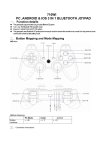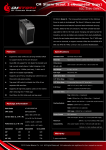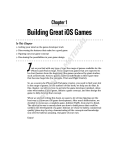Download 715WI PC,ANDROID & IOS 3 IN 1 BLUETOOTH JOYPAD
Transcript
715WI PC,ANDROID & IOS 3 IN 1 BLUETOOTH JOYPAD 一、 Function details The gamepad support android ,ios,pc icade different OS game Can use the Bluetooth HID Joystick mode Support android V3.2 and PC OS system The gamepad used Buletooth 3.0 protocol,and not use pin code to connect the console in any mode.You only power on,it can connect the console as last setting mode. ◆ For android, ios, PC platform can a key online ◆ ◆ ◆ ◆ 二、 Button Mapping and Mode Mapping ◆Botton 三. Connection instructions ◆ iCade Mode : On the power off status,press down and hold "Y "key first,and then press down "□" key,the ios connecting led will flash with 8Hz 1/2duty .The gamepad enter pairing status with iCade mode.When connecting succeed,the connecting led will be on always. ◆android Mode: On the power off status,press down and hold "B "key first,and then press down "□" key,the android connecting led will flash with 8Hz 1/2duty .The gamepad enter pairing status with mouse mode.When connecting succeed,the android connecting led will be on always. On the android system ,it should be android 3.2 + version can support this mode. ◆PC Mode : On the power off status,press down and hold "X "key first,and then press down "□" key,the PC connecting led will flash with 8Hz 1/2duty .The gamepad enter pairing status with PC mode.When connecting succeed,the connecting led will be on always.PC mode is the standard four axis and 12 key with sighting telescope helmet mode, in the PC platform are the same as ordinary USB gamepad 四、Game support ◆ios Mode Support below games : Surport ios iCade game: •Midway Arcade - Warner Bros. •PAC-MAN for iPad - Namco Networks America Inc. Games •Super Lemonade Factory - Shane Brouwer •Blast Ball - UNCADE •Gold Runner - YOMEN, Inc. •Kung Fu Rabbit - Bulkypix •Retro Racing - Mr Qwak Limited •Muffin Knight - Angry Mob Games •Minotron: 2112 - Llamasoft •Velocispider - Retro Dreamer •No Gravity - Realtech VR •Super Mega Worm - Deceased Pixel LLC •Space Inversion - Silverline Arts •Sideways Racing - Bjango •Emerald Mine - Les Bird •Freeesh - Realtech VR •Commodore 64 - Manomio LLC •The Exterminator - SUMO Productions •IronStar Arena - Appracatappra, LLC. •Compression HD - Little White Bear Studios, LLC •Mos Speedrun - Physmo •Warblade HD - Edgar Vigdal •Plum Crazy - Claymore Games •HungryMaster - xionchannel •Cyborg Livestock - PopArcade •Space Inversion 2. - Silverline Arts •Stardash - OrangePixel •Super Drill Panic - OrangePixel •GoatUp - Llamasoft •Minotaur Rescue - Llamasoft •Bob's Action Racing - VariaMedia GmbH •Silverfish MAX - Chaotic Box •Match Panic - Chaotic Box •Retroid - Flat Black Films •Box Cat - Rusty Moyher •Fruity The Snake HD - 22Moo •AirAttack HD - Art In Games •Temple Run - Imangi Studios, LLC •Haunted Hallway - UNCADE •HyperBowl - Technicat, LLC •Battlestation - CrushCrumble •Jungool - Headsoft •Influx - Half Fast Games ◆android Mode Support below games : 1.Cordy 2.Riptide 3.Helium boy 4.Tiggers of pacific 5.Sleepy jack 6.Sonic 4 epl 7 ZENONIA2 8 Trial X 1 ◆Joystick Mode Joystick joystick mode is the standard four axis and 12 key with sighting telescope helmet mode, in the PC platform are the same as ordinary USB gamepad(Should be used with bluetooth receiver) 五. OPERATION 1. Pair : step1: On the power off status,choosing one of the modes enter pairing status ,the connecting led will flash with 8Hz 1/2duty. step2:Open host bluetooth receiver,search the near bluetooth device,find the "Bluetooth Gamepad" device,choose "Bluetooth Gamepad"to pairing. step3:When pairing succeed,the connecting led will be on always. Pairing is finish. 2. Mode swich: step1:Ensure gamepad in power off status. If it is in power on status, press down "□" button, untill the connecting led is turned off.The gamepad is turned off. step2:Cancel the paired "Bluetooth Gamepad" device on host. step3:Choose new mode to pair. 3. Power on/off: On the power off status,press down "□" button and hold 1-2s,the connecting led will flash with 1Hz 1/2duty.Release "□" button,gamepad will attempt connecting to host with the last paired mode.if connect succeed,the connecting led will be on always,else the led will flash with 1Hz 1/2duty keeping 15s,after that gamepad will turn off automatically. On the power on status,press down "□" button and hold,until the connecting led is turned off(45s),Release "□" button,gamepad power off finish. On the connecting status,When batter is very low power,gamepad will turn off automatically. On the pairing status, over 3 minute unconnected,gamepad will turn off automatically. On connected status,over 10minute no action,gamepad will turn off automatically. 4.Batter low power warning : On the connecting status,When batter voltage below 3.3+-0.1V, the connecting indication led flash(0.5Hz 1/8duty flash),when batter voltage below 3.1+-0.1V,gamepad will turn off automatically. 5.If your gamepad can not control the games if your icade gamepad have connect to the game by bluetooth on normal but it can not control the game ,you should change the ipad keyboard set .For the Icade gamepad use the USA keyboard layout.Please follow below step change to the USA keyboard layout :1) Start setting program in you ipad , 2)Select in common use , 3) Select keyboard , 4)Select “USA KEYBOARD” , 5)Select keyboard language, 6)Select english ,7) Close the setting program . PS: the keyboard you can follow the above same step to change it back ,you just need to select the language you like when in the step 6.