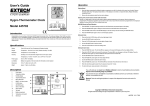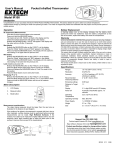Download User`s Manual Model 445800 6 5 4 3 2 1 7 8 11 10 9 - Cole
Transcript
User's Manual Hygro-Thermometer Calendar Clock Model 445800 Introduction Congratulations on your purchase of Extech’s Hygro-Thermometer Calendar Clock. This professional meter, with proper care, will provide years of safe reliable service. Specifications Temperature Range 14 to 140oF or -10 to 60oC (selectable) Humidity Range 20% to 90% RH Accuracy Temperature: 5oF (±3oC) Relative Humidity: ±5%RH from 30 to 80% RH Calendar range Up to 12-31-2050 (December 31, 2050) Alarm snooze 4-minute interval2 (4 times max.) Clock 12 hour or 24 hour clock (selectable) Battery One CR-2032 button battery Dimensions/Weight 3.4 x 3.5 x 1" (86.4 x 89 x 25.4mm) / 5oz. Meter Description 1. Calendar key 2. Alarm key 10 3. Time/Year and Alarm/Snooze key 4. Setting key 5. UP and 12/24 Hour key 6. Down and C/F key 7 9 8 7. Minutes:Seconds display 8. Monthly calendar display 9. Week/Day/Month display 11 10. Temperature/Humidity display 11. Tilt stand Operation 6 5 43 2 1 Powering the unit Open the battery compartment and remove the plastic battery tab to turn on the unit. Real Time Setting 1. Press and hold the Setting key for 1 second until the hours display blinks. 2. Use the Up/Down keys to set the correct value (observe the PM setting). 3. The Setting key advances through the settings (Hour / Minute / Day / Month / Year). Alarm Setting 1. Press the Alarm key to enter the Alarm mode. 2. Press the Setting key to advance through the settings (Hour, Minute, exit). 3. Press the Up or Down key to set the value (observe the PM setting). 4. Press the Alarm key and then the Alarm/Snooze key to toggle the functions. Calendar o 1. Press the Calendar key to enter the calendar mode. 2. Press the Up or Down key to advance through the months. 3. Press the Calendar key to exit this mode. o C/ F Press the oC/oF key to toggle the units' display between oC and oF. 12hour/24hour Clock Press the 12/24 HR key to toggle between 24- and 12-hour clock displays. Battery Replacement 1. Open the rear battery compartment door 2. Note the orientation and polarity of the existing battery 3. Replace the 2032 button battery 4. Affix the battery compartment door Calibration and Repair Services Extech offers complete repair and calibration services for all of the products we sell. For periodic calibration, NIST certification or repair of any Extech product, call customer service for details on services available. Extech recommends that calibration be performed on an annual basis to insure calibration integrity. Warranty EXTECH INSTRUMENTS CORPORATION warrants this instrument to be free of defects in parts and workmanship for one year from date of shipment (a six month limited warranty applies on sensors and cables). If it should become necessary to return the instrument for service during or beyond the warranty period, contact the Customer Service Department at (781) 890-7440 for authorization. A Return Authorization (RA) number must be issued before any product is returned to Extech. The sender is responsible for shipping charges, freight, insurance and proper packaging to prevent damage in transit. This warranty does not apply to defects resulting from action of the user such as misuse, improper wiring, operation outside of specification, improper maintenance or repair, or unauthorized modification. Extech specifically disclaims any implied warranties or merchantability or fitness for a specific purpose and will not be liable for any direct, indirect, incidental or consequential damages. Extech's total liability is limited to repair or replacement of the product. The warranty set forth above is inclusive and no other warranty, whether written or oral, is expressed or implied. Copyright © 2001 Extech Instruments Corporation. All rights reserved including the right of reproduction in whole or in part in any form. ( Tech Support Hotlines 781-890-7440 ext. 200 [email protected] www.extech.com 2 445800 Ver. 1.3 04/01