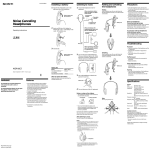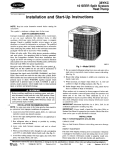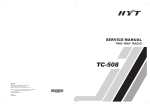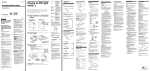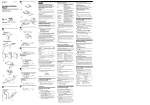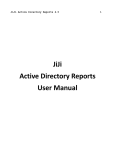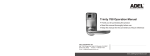Download MM400c Manual - Lectrosonics.com
Transcript
INSTRUCTION MANUAL MM400C Watertight Miniature UHF Belt-Pack Transmitter Featuring Digital Hybrid Wireless® Technology (*US Patent 7,225,135) Fill in for your records: Serial Number: Purchase Date: Rio Rancho, NM, USA www.lectrosonics.com MM400C 2 LECTROSONICS, INC. Model Description Thank you for selecting the Lectrosonics MM400Cwatertight miniature transmitter. The unique design provides several distinct features for professional applications: • Outstanding RF operating range • Superb audio quality • Ultra-lightweight, corrosion resistant housing • Watertight seals for use in wet environments • Programmable emulation modes for maximum versatility The patented Digital Hybrid Wireless® design combines 24-bit digital audio with analog FM techniques to provide the operating range of the finest analog wireless systems and the audio quality of a pure digital system. The 100 mW RF output power extends operating range, and the DSP controlled, dual-envelope limiter cleanly handles input peaks to allow higher gain settings. This combination maximizes operating range and the signal to noise ratio of the system. Rio Rancho, NM The input provides 6 VDC bias voltage for use withmodern electret lavaliere microphones. Multi-colorLEDs are provided to make input gain adjustmentsquick and accurate, without having to view the receiver. The battery compartment accepts AA alkaline, lithium or NiMH batteries, and a detachable antenna ¼ wavelength flexible cable connects to a watertight 50 Ohm SMA port on the transmitter. The MM400C is machined from a solid aluminum block to provide the lightweight, rugged package needed in extreme environments without compromising functionality. Input jacks and controls are O-ring sealed for watertight protection in wet environments. A special noncorrosive finish resists salt water exposure and perspiration in extreme environments. The DSP-based design offers backward compatibilitywith a handful of earlier analog designs, such as the Lectrosonics 100 and 200 Series receivers, and some other brands of analog wireless receivers. Compatibility Modes are easily selected with a sequence of frequency switch settings and cycling the unit’s power. Only the MM400C transmitter is covered in this manual. Companion receivers are covered in separate manuals 3 MM400C 4 LECTROSONICS, INC. Model Description Table of Contents General Technical Description......................................................................................................................................................6 General.....................................................................................................................................................................................6 Digital Hybrid Wireless® Technology*.......................................................................................................................................6 Low Frequency Roll-Off.............................................................................................................................................................6 Input Limiter...............................................................................................................................................................................7 Digital Signal Processor ........................................................................................................................................................7 Microprocessor, PLL and VCO Circuits................................................................................................................................................7 Compatibility Modes..............................................................................................................................................................................7 Pilot Tone Squelch................................................................................................................................................................................7 Wide-Band Deviation............................................................................................................................................................................7 Magnetic Power ON/OFF Switch..........................................................................................................................................................7 Battery Life............................................................................................................................................................................................7 Frequency Agility..................................................................................................................................................................................7 Circulator/Isolator..................................................................................................................................................................................7 Controls and Functions..............................................................................................................................................................8 Preventing Internal Corrosion...............................................................................................................................................................8 Power ON/OFF Switch..........................................................................................................................................................................8 Power LED............................................................................................................................................................................................8 Mic Jack................................................................................................................................................................................................9 Audio Level...........................................................................................................................................................................................9 Modulation LEDs...................................................................................................................................................................................9 Frequency Select Switches...................................................................................................................................................................9 Antenna...............................................................................................................................................9 Belt Clip.................................................................................................................................................................................................9 Battery Installation..............................................................................................................................................................................10 Operating Instructions.........................................................................................................................................................................11 Selecting the Compatibility Mode........................................................................................................................................................11 Adjusting Transmitter Frequency.........................................................................................................................................................11 Attaching a Microphone and Adjusting Audio Levels..........................................................................................................................12 Power Switch Function Selection............................................................................................................................................13 Determine Power Switch Function Mode........................................................................................................................................13 Changing Power Switch Function....................................................................................................................................................13 Replacing the Power Switch Magnet Housing Assembly..................................................................................................................14 Microphone RF Bypassing...................................................................................................................................................15 Replacement Parts and Accessories....................................................................................................................................16 UHF Transmitter Antenna Specifications............................................................................................................................................16 Troubleshooting...........................................................................................................................17 Specifications and Features................................................................................................................................................18 Service and Repair............................................................................................................................................................................19 Returning Units for Repair..................................................................................................................................................................19 Rio Rancho, NM 5 MM400C General Technical Description General coded information via an analog FM wireless link. This proprietary algorithm is not a digital implementation of an analog compandor but a technique which can be accomplished only in the digital domain, even though the inputs and outputs are analog signals. The 400 Series (or Digital Hybrid Wireless™) system uses 75 kHz wide deviation for an extremely high signal to noise ratio. The switching power supplies provide constant voltages to the transmitter circuits from the beginning (1.5 Volts) to the end (0.85 Volts) of battery life. The input amplifier uses an ultra low noise op amp forquiet operation. It is gain controlled with a wide range dual envelope input compressor which cleanly limits input signal peaks over 30 dB above full modulation. Because it uses an analog FM link, Digital Hybrid Wireless™ enjoys all the benefits of conventional FM wireless systems, such as excellent range, efficient use of RF spectrum, and resistance to interference. However, unlike conventional FM systems, the Digital Hybrid has done away with the analog compandor and its artifacts. Note: The terms 400 Series and Digital Hybrid Wireless™ describe the same product line and are interchangeable. Low Frequency Roll-Off Digital Hybrid Wireless® Technology A 12 dB per octave low frequency roll-off is provided inthe audio section, with the -3 dB point at 70 Hz. Theactual roll-off frequency will vary somewhat accordingto the low frequency response of the mic capsule beingused. All wireless links suffer from channel noise to somedegree, and all wireless microphone systems seek tominimize the impact of that noise on the desired signal. Conventional analog systems use compandors for enhanced dynamic range, at the cost of subtle artifacts known as “pumping” and “breathing”. Wholly digital systems defeat the noise by sending the audio information in digital form, at the cost of some combination of power, bandwidth and resistance to interference. The low frequency roll-off is used to remove subsonic (or very low frequency) audio, such as that produced by air conditioning systems or automobile traffic from the audio signal. Excessive low frequency content in the audio input can cause a variety of audio problems including driving the transmitter into limiting. In sound reinforcement systems, as another instance, excessive low frequency content can cause excessive power amplifier drain or even damage to loudspeaker systems The Lectrosonics Digital Hybrid Wireless® system overcomes channel noise in a dramatically new way, digitally encoding the audio in the transmitter and decoding it in the receiver, yet still sending the en- MM400C Block Diagram +5V Bias Supply Mic Jack Hi/Lo Pass Filter Input Amp Audio Audio Level (Fits Switchcraft plug #850.) A-D Converter D-A Converter 11001001 11001001 Encoded Audio + Pilot Tone Shunt Limiter +3.3v +3v +1.8v +6v -3v Switching Power Supply Digital Signal Processor 1.5V AA Lithium Bicolor Power LED Microprocessor Bicolor Modulation LEDs 11.3 MHz Reference Freq Switches Phase Locked Loop 11.3 MHz Reference 6 Voltage Controlled Oscillator 50 Ohm Isolator Transmitter LECTROSONICS, INC. Model Description Input Limiter The MM400C transmitters employ a DSP-controlled analog audio limiter just before the analog-to-digital converter. The limiter has a range of more than 30 dB for excellent overload protection. A dual release envelope makes the limiter acoustically transparent while maintaining low distortion. It can be thought of as two limiters in series, connected as a fast attack and release limiter followed by a slow attack and release limiter. The limiter recovers quickly from brief transients, so that its action is hidden from the listener, but recovers slowly from sustained high levels, to keep audio distortion low and preserve short term dynamic changes. Two bicolor LEDs indicate limiter activity. (See Operating Instructions, Adjusting Audio Levels.) Generallyspeaking, some limiting is desirable in normal operation to improve the signal to noise ratio of the system. The limiting action is not audible and does not create distortion. Digital Signal Processor The DSP constructs the original digitized audio from the A-D Converter, adds an ultrasonic Pilot Tone to control the receiver’s squelch (only in 400 Series and 200 Series Compatibility Mode with the Pilot Tone enabled – see Pilot Tone Squelch), and implements the user selected Compatibility Mode. Microprocessor, PLL and VCO Circuits An 8-bit microprocessor monitors user command inputs and numerous other internal signals. It also drives the Modulation LEDs, controls the Pilot Tone and operates the PLL/VCO circuits. Compatibility Modes The MM400C transmitter was designed to be compatible with Lectrosonics 400 Series receivers and will yield the best performance when doing so. However, due to the flexibility of digital signal processing, the unit is also able to operate with Lectrosonics 200 Series, Lectrosonics 100 Series, IFB and certain nonLectrosonics analog receivers in special compatibility modes. (Contact the Lectrosonics Sales Department for a complete list of compatible transmitters.) Wide Deviation A ±75 kHz deviation improves the capture ratio, signal to noise ratio and AM rejection of a wireless systemdramatically, compared to other designs that use 30 kHz to 40 kHz deviation. This combined with a full 100mW of power output makes a significant improvement in signal to noise ratio and maximum operating range. Magnetic Power/Mute Switch A magnetic switch is used to control the application of power to the MM400C circuits and as an audio mute switch. The function of this switch can be set by the user. (See Controls and Functions, Magnetic Power ON/OFF Switch.) Battery Life Switching power supplies throughout the design allow5.5 hours of operation using a single AA lithium battery. (An alkaline AA battery will provide about 1.5 hours and a 2500 mAh NiMH AA battery will provide about 4.5 hours of operating time.) The battery contacts are spring loaded in order to prevent “rattle” as the unit is handled. Frequency Agility The transmitter section uses a synthesized, frequency selectable main oscillator. The frequency is extremely stable over a wide temperature range and over time. Two 16-position rotary switches, located under a waterproof cover on the bottom of the unit, provide 256 frequencies in 100 kHz steps over a 25.5 MHz range. Circulator/Isolator The RF output circuit includes a one way circulator/ isolator using a magnetically polarized ferrite. This device greatly reduces RF intermodulation produced when multiple transmitters are used within a few feet of each other by blocking RF from returning back into the output stage. It also provides additional RF output stage protection which is rarely seen in a wireless microphone transmitter due to its high cost. Pilot Tone Squelch The 400 Series wireless system uses an ultrasonic tone between 25 and 32 kHz to operate the receiver squelch. The pilot tone squelch system keeps the receiver muted until it receives the pilot tone from the matching transmitter, even if a strong RF signal is present on the carrier frequency of the system. The “pilot tone” frequency is different for each of the 256 available carrier frequencies to prevent the pilot tone from being transferred to the wrong receiver via an intermodulation product. Rio Rancho, NM 7 MM400C Controls and Functions Power ON/OFF Switch (External Switch Magnet Housing Assembly Shown.) Frequency Select Switch Thumbscrew and Cover Plate Battery Compartment Cap Antenna Microphone Jack Audio Level Control Preventing Internal Corrosion It is very important that you properly dry the transmitterwhen it becomes wet due to immersion or high levels of perspiration BEFORE opening any covers or connectors. Follow the procedure below for best results: 1. Carefully blot the transmitter dry with a clean papertowel or cloth. Remove all moisture. After opening any connector or cover, carefully blot up any remaining moisture that may have remained around the seal. IMPORTANT! DO NOT CLOSE ANY COVER OR CONNECTOR BEFORE MAKING CERTAIN THERE IS NO MOISTURE IN OR NEAR THE OPENING. 2. After use, it is important to store the transmitter in a dry place with all access compartments and connectors opened to allow any internal humidity to evaporate. Specifically, open the Battery Compartment, the Frequency Switch Cover Plate and fully unscrew and remove the microphone connector before storing. Do not store wet and do not store sealed. If moisture is sealed inside the unit it has nowhere to go other than to chemically react with and destroy components and the printed circuit board. 3. Lubricate all rubber O-rings with petroleum jelly (such as Vaseline) after each use (included with transmitter and O-ring replacement kits). DO NOT USE ANYTHING OTHER THAN PURE PETROLEUM JELLY. Silicone-based lubricants will dissolve the rubber. Failing to lubricate the O-rings after each use will significantly shorten their life. 8 Power ON/OFF Switch A waterproof, magnetic Power ON/OFF switch is located on the unit’s side panel. The switch actually consists of two components. A magnetically actuated internal component and a magnet housing assembly. The switch is designed so that the unit will still operate if the Switch Magnet Housing Assembly is missing or removed. The function of the Power ON/OFF Switch can also be changed so it operates as an audio mute switch. (See Operating Instructions, Power Switch Function Selection.) These functions are illustrated in the chart below: Power Switch Position Function ON OFF Normal,or Applies Power Turns Unit Off Power Mode to Unit Audio Mute Turns On Audio Mutes Audio Mode If the MM400C Power ON/OFF Switch has been configured for Audio Mute Mode, it is still possible to turn off the transmitter without removing the battery. This is done by placing the switch in the ON position, then toggling the switch between the ON and OFF position three times in less than five seconds, i.e., ON (Starting Position)-OFF-ON-OFF-ON-OFF. The user-selected configuration of the Power ON/OFF switch is stored in memory and persists until reconfigured by the user. Power LED The PWR LED provides an indication of the battery’s condition. The PWR LED glows green when the battery is good. The color changes to red when there is about 30 minutes of operation left with the recommended lithium battery. (An alkaline battery will have about 20 minutes of life left.) When the LED begins to blink red, there are only a few minutes of life left in the battery. The PWR LED blinks red for a short period when the transmitter is configured for Normal Mode and the Power ON/OFF switch is set to OFF. At the end of the power off sequence, then PWR LED extinguishes. Note: A NiMH battery gives little or no warning when it is depleted. If you use NiMH batteries in the MM400C, we recommend trying fully charged batteries first, noting the length of time that the batteries will run the unit, then plan for somewhat less time to determine when the battery needs to be replaced. Some Lectrosonics receivers have timers for use with these batteries. A weak battery will sometimes cause the PWR LED to glow green immediately after being put in the unit, but will soon discharge to the point where the LED will blink red or shut off completely. LECTROSONICS, INC. Model Description Frequency Select Switches Mic Jack The Mic Jack is a 2.5 mm microplug that is wired to accommodate two-wire positive bias lavalieres. While the M152-WP (waterproof) is specifically designed for the MM400C, other two-wire lavaliere microphones can be adapted to the MM440C using the WPMC-3 or WPMC10 kits. A Switchcraft 850 connector (Lectrosonics P/N 21357) can be used in an emergency though it is not waterproof. (See Replacement Parts and Accessories.) The equivalent input circuit wiring for the Mic Jack is shown below: 2k 2k FB 330pF Mic Jack 6V Mic Bias 30uF 100 330pF 2k To Mic Amp 2.2nF Two 16-position rotary Frequency Select Switches are used to select the operating frequency, for setting Compatiblity Modes and for configuring the Power ON/ OFF switch. The switches are accessed by loosening the retaining screw holding the cover plate, lifting the cover away from the housing and rotating it to expose the switches. For setting the operating frequency, the left switch (1.6MHz) adjusts the operating frequency up or down in 1.6 MHz increments. The right switch (100kHz) adjusts the frequency up or down in 100 kHz increments. (See Operating Instructions, Adjusting the Transmitter Frequency.) A sequence of Frequency Select Switch settings and Power ON/OFF toggles are used to set Compatibility Modes and for configuring the Power ON/OFF switch. (See Operating Instructions, Setting Compatibility Modes and Power Switch Function Selection.) FB Audio Level The Audio Level Control is used to adjust the audio input level from the microphone for proper modulation of the output signal from the transmitter. Modulation LEDs E D C B A The two bicolor Modulation LEDs provide a visual indication of the audio signal level input from the microphone. These LEDs can glow either red or green to indicate modulation levels as shown in the following chart. Signal Level -20 LED -10 LED Less than -20 dB Off Off -20 dB to -10 dB Green Off -10 dB to +0 dB Green Green +0 dB to +10 dB Red Green Greater than +10 db Red Red When the Power ON/OFF Switch is configured for Audio Mute Mode, the -10 Modulation LED is also used to indicate if the transmitter is in an audio muted, or an unmuted condition. In Audio Mute Mode, if the Power ON/OFF switch is set to OFF, the transmitter remains powered up; however, the audio is muted and the -10 Modulation LED blinks green. F 0 1 9 8 7 1.6 2 6 3 4 5 E D C B A F 0 1 9 8 7 2 6 3 4 5 100K Frequency Select Switches Antenna The permanently-mounted, flexible steel cable antenna is cut to 1/4 wavelength of the center of the frequency block (the frequency range) of the transmitter. Belt Clip The belt clip may be removed for special applications by gently spreading the spring wire clip and pulling the ends out of the holes in the case. The clip can be installed in either the up or down position so that when the transmitter is worn, the antenna can be pointing up or down. Replacement belt clips are available. (See Replacement Parts and Accessories.) If the Power ON/OFF switch is set to ON and the switch is configured for Audio Mute Mode, -10 and -20 LEDs operate normally to indicate audio level. Rio Rancho, NM 9 MM400C Battery Installation WARNING: Do not open battery compartment if unit is wet. Read “Preventing Internal Corrosion” on page 8 before proceeding. The transmitter is powered by a standard lithium, NiMH or alkaline AA 1.5 volt battery. The battery status circuitry is designed for the voltage drop over the life of lithium batteries. While NiMH rechargeable batteries will work, they run down quite abruptly. Because of this, using the PWR LED to verify battery status not reliable with NiMH batteries. It is possible to track battery status using the Battery Timer function available in a number of Lectrosonics receivers. (Refer to your receiver manual to determine if this function is available. Alkaline batteries provide about 1.75 hours of operation with some warning. Lithium batteries can be used to provide over 6 hours of operation and provide about 30 minutes of warning as the LED turns red. Battery Compartment Note: Standard zinc-carbon batteries marked“heavy-duty” or “long-lasting” are not adequate. To access the battery compartment, unscrew and remove the Battery Compartment Cover. Take note of the polarity marked on the battery case showing the location of the positive (+) and negative (-) terminals. The positive (+) battery terminal goes into the transmi ter first. Screw the Battery Compartment Cover back into the transmitter body. If the battery is inserted incorrectly, the cover will not screw in easily and the unit will not work. 10 LECTROSONICS, INC. Model Description Operating Instructions Selecting the Compatibility Mode 6) Change the Frequency Select Switch settings to one of the following positions: All Digital Hybrid receivers are capable of working with Lectrosonics MM400C transmitter, and by setting the proper Compatibility Mode, the unit will also work with 200 Series and 100 Series analog receivers, plus some other brands (contact the factory for details). In order to operate properly, the transmitter must be set to the operating mode of the matching receiver, which is easily done using a small screwdriver and a battery. • Three times for “Other” receivers • Four times for 400 Series mode • Five times for IFB Series mode • 200 Series mode: 2,2 • Mode 3: 3,3 • 400 Series mode: 4,4 • IFB Series mode: 5,5 NOTE: Each time the transmitter is turned on, the Modulation LEDs will confirm the current operating mode with the number of blinks listed in Step 2. The mode setting will not change until reset with the procedure listed above. 2) Install a good battery in the transmitter. Move thePower Switch to ON and observe the ModulationLEDs to determine the current Compatibility Mode. The –20 and –10 LEDs will blink simultaneously: • Two times for 200 Series mode 9) Turn on the transmitter and observe the Modulation LEDs to verify the compatibility mode for the unit has changed. 1) Set the audio controls for the corresponding receiv er to minimum. 1,1 8) Set the Frequency Select Switches to 0,0. Note: The unit comes from the factory in the Digital Hybrid mode. • Once for 100 Series mode • 100 Series mode: 7) Power up the unit briefly – just long enough to watch the LED’s glow and then turn the transmitter Off. The following procedure assumes that the Power ON/ OFF switch is configured for Normal Mode. If it has been configured for Audio Mute Mode, see Power Switch Function Selection to change the configuration to Normal Mode. Adjusting Transmitter Frequency If you are experiencing interference from another signal on your operating frequency, you may need to change the operating frequency of your system. This is done through two Frequency Select Switches located under the Frequency Switch Cover Plate on the bottom of the transmitter case. 3) Move the Power Switch to the OFF position. 1.6 4) Loosen the Frequency Switch Cover Plate Retaining Screen and rotate the cover to expose the Frequency Select Switches. With a small screwdriver (included with your unit), set the Frequency Select Switches to CC. (for Change,Change). E D C B A 5) Power up the unit briefly - just long enough to watch the LED’s glow and then turn the transmitter off. F 0 1 9 8 7 100K 2 6 3 4 5 E D C B A F 0 1 9 8 7 2 6 3 4 5 Frequency Select Switches Modulation LED’s POWER LED Power ON/OFF The left switch is for coarse frequency adjustment, and it increments the operating frequency in 1.6 MHz steps. The right switch is for fine frequency adjustment and it Increments the operating frequency in 100 kHz steps. If you are using a 200 Series or 400 Series receiver, it is suggested to use the built in frequency spectrum scanning function on the associated receiver to find a clear channel. Turn the transmitter off and leave the receiver turned on. Scan across the frequency band to find a frequency where little or no RF activity is displayed. Set both the transmitter and the receiver to this new frequency. Turn on the transmitter to ensure the RF signal is strongly indicated at the receiver. Switch Rio Rancho, NM 11 MM400C NOTE: All 400 Series (and a number of earlier receivers) offer a front panel LCDs that indicate the correct transmitter switch settings when locating clear channels. Use the scanning functions on these receivers to find a clear channel, then switch both the receiver and transmitter to the Frequency Select Switch settings indicated in the receiver’s display. If you are using a 100 Series receiver, turn off the transmitter and observe the RF LED on the front panel of the UCR100 receiver. If it flickers, or glows red, then adjust the UCR100’s Frequency Select Switches up or down in 100 kHz increments until the RF LED extinguishes. Set the MM400C transmitter’s Frequency Select Switches to the same settings. Turn on the transmitter and observe that the RF LED on the receiver glows brightly. NOTE: Different voices will usually require different settings of the Audio Level Control, so check this adjustment as each new person uses the system. If several different people will be using the transmitter and there is not time to make the adjustment for each individual, adjust it for the loudest voice. 7) Once the MM400C’s audio gain has been set, the remaining components of the audio system can be energized and adjusted. WARNING: The AUDIO LEVEL control should not be used to control the volume of your sound system or recorder levels. This gain adjustment matches the transmitter gain with the user’s voice level and microphone positioning. Attaching a Microphone and Adjusting Audio Levels The front panel Modulation LEDs indicate limiter activity. (See chart.) Since the distortion introduced by the limiter is minimal and full modulation is assured, occasional forays into the red by the -10 LED is acceptable. 1) Install a fresh battery. 2) Insert the watertight microphone plug into the MicJack and screw it in snugly. WARNING: Do not overtighten as this will distort the “O-ring” and allow moisture to enter the unit. 3) Mute the main sound system and rotate the Audio Level Control on the MM400C to maximum counterclockwise (Off). 4) Set the Power ON/OFF switch to the ON position. Modulation LED’s POWER LED 5) Position the microphone in the location where it will be used during in actual operation. 6) Observe the MM400C Modulation LEDS whil espeaking or singing into the microphone at the same voice level that will be used during the program. Gradually rotate the Audio Level Control control clockwise until both LEDs glow green with the -20 dB occasional blinking red. This indicates full modulation and is the optimum setting for the transmitter’s gain. Signal Level 12 -20 LED Power ON/OFF Switch -10 LED Less than -20 dB Off Off -20 dB to -10 dB Green Off -10 dB to +0 dB Green Green +0 dB to +10 dB Red Green Greater than +10 db Red Red Microphone Jack Audio Level Control LECTROSONICS, INC. Model Description Power Switch Function Selection The Power ON/OFF Switch can also be used as an audio mute switch. When used as an audio mute switch, the power switch causes the transmitter’s audio to be muted when the Power ON/OFF switch is placed in the OFF position. The -10 Modulation LED blinks green to indicate that the transmitter is in Audio Mute Mode. Power Switch Position Function ON OFF Normal, or Applies Power Power Mode to Unit Turns Unit Off Audio Mute Turns On Audio Mode Mutes Audio In Audio Mute Mode, the transmitter can still be turned off by toggling the Power ON/OFF switch rapidly. Turn the Power Switch ON then OFF three times (ending in the OFF position) within five seconds to initiate the power off sequence. The sequence is ON-OFF-ONOFF- ON-OFF. When the transmitter is powered up again, Audio Mute Mode will persist until the power switch function is changed. Determine Power Switch Function Mode 1) Disconnect the microphone from the transmitterinput. E D C B A F 0 1 9 8 7 1.6 2 6 3 4 5 E D C B A F 0 1 9 8 7 2 6 3 4 5 100K Frequency Select Switches Changing Power Switch Function 1) Ensure the Power ON/OFF switch is in the OFF position. 2) Loosen the Frequency Switch Cover Plate Retaining Screw, pull it away from the transmitter body, then rotate it to expose the Frequency Select Switches. 3) With a small screwdriver (included with your unit), set the Frequency Select Switches to F,F. 4) Rapidly toggle the Power ON/OFF switch to ON then back to OFF. 2) If the transmitter is turned off, set the Power Switch ON and observe the Modulation LEDs. 5) Change the Frequency Select Switch settings to the following position: Normal Mode: 1,1 Audio Mute Mode: 2,2. 3) After the power up sequence completes, place the POWER ON/OFF switch in the OFF position and observe the -10 Modulation LED. 5) Rapidly toggle the Power ON/OFF switch to ON then back to OFF. 6) Set the Frequency Select Switches to 0,0. 4) If the PWR LED glows and the -10 Modulation LED blinks green, the Power Switch is in Audio Mute Mode. If the LEDs extinguish, the Power Switch is in Normal or Power Mode. 7) Rapidly toggle the Power ON/OFF switch to ONthen back to OFF. 8) Turn on the transmitter. After the powerup sequence has completed, set the Power ON/OFF Switch to OFF and observe the -10 Modulation LED and the PWR LED. If the Power ON/OFF switch is configured for Normal Mode, the -10 Modulation LED will go out and the PWR LED will blink red for a short period then go out indicating the transmitter has shut down. If the Power ON/OFF switch is configured for Audio Mute Mode, the PWR LED continues to monitor battery condition while the -10Modulation LED blinks green. Rio Rancho, NM 13 MM400C Replacing the Power Switch Magnet Housing Assembly Although the Power Switch’s Magnet Housing Assembly is designed to provide years of rugged use it may become inadvertently damaged or lost. Use the following procedure to install a new Magnet Housing Assembly. 1) Because of this, color the screwdriver blade orange. If necessary, use a nonmetallic tool such as an “orange stick” to remove the damaged Magnet Housing Assembly and clean any debris from the Magnet Housing Assembly slot. Apply a small amount of petroleum jelly or white lithium grease to the area before inserting the new magnet assembly. Warning: If you use something metallic, as illustrated in the example, use extreme caution not to scratch the finish. Breaching the finish may cause corrosion of the metal housing. Place switch in center position so tabs will clear the opening, gently pry switch out 2) Notice that the Magnet Housing Assembly Slot has a wide spot in the middle. Place the new Magnet Housing Assembly in the slot so that one tab is in a small groove in one side of the slot. 3) Use a nonmetallic implement to snap the other side of the Magnet Housing Assembly into the slot. 4) Ensure a good battery is installed, then slide the new Power ON/OFF Switch to ON to verify that it is working properly. 14 Magnet Housing Assembly LECTROSONICS, INC. Model Description Microphone RF Bypassing Some mics require RF protection to keep the radio signal from affecting the capsule, even though the transmitter input circuitry is already RF bypassed. 2 WIRE MIC Preferred locations for bypass capacitors If the mic is wired as directed, and you are having difficulty with level, high noise, or poor frequency response; RF is likely to be the cause. The best RF protection is accomplished by installing RF bypass capacitors at the mic capsule. If this is not possible,or if you are still having problems, capacitors can be installed on the mic wires inside the TA5F connector housing. Install the capacitors as follows: Use 330 pF capacitors. Capacitors are available from Lectrosonics. Please specify the part number for the desired lead style. Microphone RF Bypassing Rio Rancho, NM SHIELD AUDIO CAPSULE TA5F CONNECTOR Alternate locations for bypass capacitors Leaded capacitors: P/N 15117 Leadless capacitors: P/N SCC330P All Lectrosonics lavaliere mics are already bypassed and do not need any 15 MM400C Replacement Parts and Accessories Part/Model # Description 26486 Replacement wire belt clip 21357 Non-watertight audio input plug WPMC-3 Watertight plug kit - 3 pieces WMPC-10 Watertight plug kit - 10 pieces P1201-1 Switch Magnet Housing Assembly UHF Transmitter Antenna Specifications 19 20 21 22 23 24 25 26 27 28 29 470 Lay the transmitter on this template to determine the frequency block of the antenna. Remove the colored cap for accurate measurement. Whip Length All LectrosonicNote: UHFCheck transmitter antennas follow the color code specifications in the chart below to identify opthe scale of your printout. This line should be 6.00 inches long (152.4 mm). erating frequency block range. The frequency block range is labeled on the ouside housing for each individual transmitter. BLOCK FREQUENCY RANGE 470 470.100 - 495.600 Black w/ Label 5.37” 19 486.400 - 511.900 Black w/ Label 5.16” 20 512.000 - 537.500 Black w/ Label 4.98” 21 537.600 - 563.100 Brown w/ Label 4.74” 22 563.200 - 588.700 Red w/ Label 4.48” 23 588.800 - 614.300 Orange w/ Label 4.24” 24 614.400 - 639.900 Yellow w/ Label 4.01” 25 640.000 - 665.500 Green w/ Label 3.81” 26 665.600 - 691.100 Blue w/ Label 3.62” 27 691.200 - 716.700 Violet (Pink) w/ Label 3.46” 28 716.800 - 742.300 Grey w/ Label 3.31” 29 742.400 - 767.900 White w/ Label 3.18” 16 CAP/SLEEVE COLOR ANTENNA WHIP LENGTH LECTROSONICS, INC. Model Description Troubleshooting Before going through the following chart, be sure that you have a good battery in the transmitter. It is important that you follow these steps in the sequence listed SYMPTOM POSSIBLE CUASE TRANSMITTER PWR LED OFF 1) Battery is inserted backwards. 2) Battery is dead. 3) Power ON/OFF switch configured to Normal Mode and is set to OFF. 1) Verify Transmitter PWR LED is glowing. 2) Gain control turned all the way down. 3) Mic capsule is damaged or malfunctioning. 4) Mic cable damaged or mis-wired. 1) Power ON/OFF Switch is configured for Audio Mute Mode and the switch is in the OFF, or mute position. (See Controls and Functions.) NO TRANSMITTER MODULATION LEDs -10 MODULATION LED IS BLINKING GREEN AND RECEIVER HAS NO AUDIO RECEIVER INDICATES NO RF 1)Transmitter not turned on. 2) Transmitter battery is dead. 3) Receiver antenna missing or improperly positioned. 4) Transmitter and receiver not on same frequency. Check switches/ display on transmitter and receiver. 5) Operating range is too great. NO SOUND (OR LOW SOUND LEVEL), RECEIVER INDICATES PROPER AUDIO MODULATION 1) Receiver output level set too low. 2) Receiver output is disconnected; cable is defective or connectors not wired correctly. 3) Sound system or recorder input is turned down. 4) Receiver/Transmitter compatibility mode mismatched. 5)Transmitter audio muted. DISTORTED SOUND 1) Transmitter gain (audio level) is far too high. Check Modulation LEDs on transmitter and receiver as it is being used. (See Operating Instructions, Attaching a Microphone and Adjusting Audio Levels.) 2) Receiver output may be mismatched with the sound system or recorder input. Adjust output level on receiver to the correct level for the recorder, mixer or sound system. 3) Excessive wind noise or breath “pops.” Reposition microphone and/or use a larger windscreen. 4) Transmitter is not set to same frequency as receiver. Check that trequency select switches on receiver and transmitter match. 5) Receiver/Transmitter compatibility mode mismatched. HISS AND NOISE -- AUDIBLE DROPOUTS 1) Transmitter gain (audio level) far too low. 2) Receiver antenna missing or obstructed. 3) Operating range too great. Check RF level on receiver indicator. EXCESSIVE FEEDBACK Rio Rancho, NM 1) Transmitter gain (audio level) too high. Check gain adjustment and/or reduce receiver output level. 2) Transmitter too close to speaker system. 3) Mic is too far from user’s mouth. 17 MM400C Specifications and Features Operating frequencies: Block Block Block Block Block Block Block Block Block Block Block Block Frequency Selection: RF Power output: Pilot tone: Frequency stability: Deviation: Spurious radiation: Equivalent input noise: Input level: Input impedance: Input limiter: Gain control range: Modulation indicators: Low frequency roll-off: 470 470.100 - 495.600 19 486.400 - 511.900 20 512.000 - 537.500 21 537.600 - 563.100 22 563.200 - 588.700 23 588.800 - 607.900 and 614.100 - 614.300 24 614.400 - 639.900 25 640.000 - 665.500 26 665.600 - 691.100 27 691.200 - 716.700 28 716.800 - 742.300 29 742.400 - 767.900 256 frequencies in 100 kHz steps 100 mW (nominal) 25 to 32 kHz; 5 kHz deviation (in 400 Series Mode) ± 0.002% ± 75 kHz max. (in 400 Series Mode) 60 dB below carrier –118 dBV, A-weighted Nominal 2 mV to 300 mV, before limiting. Greater than 1.5V maximum, with limiting. 2 kOhm Soft limiter, >30 dB range 43 dB; semi-log rotary control Dual bicolor LEDs indicate modulation of –20, -10, 0, +10 dB referenced to ful modulation. –12 dB/octave; 70 Hz Controls: Front panel knob adjusts audio gain. Rotary switches on bottom panel adjust transmitter frequency. Audio Frequency Response: 80 Hz to 20 kHz, +/-1dB, -3 dB @ 70 Hz (The audio is deliberately rolled off at 70 Hz using a 12 dB/octave filter. This filter cannot be disabled.) Signal to Noise Ratio (dB): SmartNR No Limiting w/Limiting (overall system, 400 Series mode) OFF 103.5 108.0 NORMAL 107.0 111.5 (Note: the dual envelope handling of FULL 108.5 113.0 “soft”good transients using variable attack and release time constants. The gradual onset of limiting in the design begins below fullmodulation, which reduces the measured figure for SNR without limiting limiting limitin by 4.5 dB Total Harmonic Distortion: Audio Input Jack: Antenna: Battery: Battery Life: Weight: Overall Dimensions: 0.2% typical (400 Series mode) 2.5 mm Microjack (matches Switchcraft 850 Microplug) Galvanized steel whip 1.5 Volt AA lithium recommended 1.5 hours (alkaline); 5.5 hours (lithium); 4.5 hours (2500 mAh) NiMH 3.6 ozs. (102 grams) with lithium battery, no antenna 3.03 x 2 x 0.69 inches (not including Emission Designator: 180KF3E Specifications subject to change without notice The FCC requires that the following statement be included in this manual: This device complies with FCC radiation exposure limits as set forth for an uncontrolled environment. This device should be installed and operated so that its antenna(s) are not colocated or operating in conjunction with any other antenna or transmitter. 18 LECTROSONICS, INC. Model Description Service and Repair If your system malfunctions, you should attempt to correct or isolate the trouble before concluding that the equipment needs repair. Make sure you have followed the setup procedure and operating instructions. Check the interconnecting cables and then go through the Troubleshooting section in this manual. We strongly recommend that you do not try to repair the equipment yourself and do not have the local repair shop attempt anything other than the simplest repair. If the repair is more complicated than a broken wire or loose connection, send the unit to the factory for repair and service. Don’t attempt to adjust any controls inside the units. Once set at the factory, the various controls and trimmers do not drift with age or vibration and never require readjustment. There are no adjustments inside that will make a malfunctioning unit start working. LECTROSONICS’ Service Department is equipped and staffed to quickly repair your equipment. In warranty repairs are made at no charge in accordance with the terms of the warranty. Out-of-warranty repairs are charged at a modest flat rate plus parts and shipping. Since it takes almost as much time and effort to determine what is wrong as it does to make the repair, there is a charge for an exact quotation. We will be happy to quote approximate charges by phone for out-of-warranty repairs. Returning Units for Repair For timely service, please follow the steps below: A. DO NOT return equipment to the factory for repair without first contacting us by email or by phone. We need to know the nature of the problem, the model number and the serial number of the equipment. We also need a phone number where you can be reached 8 A.M. to 4 P.M. (U.S. Mountain Standard Time). B. After receiving your request, we will issue you a return authorization number (R.A.). This number will help speed your repair through our receiving and repair departments. The return authorization number must be clearly shown on the outside of the shipping container. C. Pack the equipment carefully and ship to us, shipping costs prepaid. If necessary, we can provide you with the proper packing materials. UPS is usually the best way to ship the units. Heavy units should be “double-boxed” for safe transport. D. We also strongly recommend that you insure the equipment, since we cannot be responsible for loss of or damage to equipment that you ship. Of course, we insure the equipment when we ship it back to you. Lectrosonics USA: Mailing address: Shipping address: Lectrosonics, Inc. Lectrosonics, Inc. PO Box 15900 561 Laser Rd. Ste. 102 Rio Rancho, NM 87124 Rio Rancho, NM 87124 USAUSA Telephone: (505) 892-4501 (800) 821-1121 Toll-free (505) 892-6243 Fax Web:E-mail: www.lectrosonics.com [email protected] Lectrosonics Canada: Mailing address: Shipping address: Lectrosonics, Inc. Lectrosonics, Inc. 720 Spadina Ave, Suite 600 720 Spadina Ave, Suite 600 Toronto, Ontario M5 S 2T9 Toronto, Ontario M5 S 2T9 CanadaCanada Rio Rancho, NM Telephone: (416) 596-2202 (877) 753-2876 Toll-free (416) 596-6648 Fax 19 MM400C LIMITED ONE YEAR WARRANTY The equipment is warranted for one year from date of purchase against defects in materials or workmanship provided it was purchased from an authorized dealer. This warranty does not cover equipment which has been abused or damaged by careless handling or shipping. This warranty does not apply to used or demonstrator equipment. Should any defect develop, Lectrosonics, Inc. will, at our option, repair or replace any defective parts without charge for either parts or labor. If Lectrosonics, Inc. cannot correct the defect in your equipment, it will be replaced at no charge with a similar new item. Lectrosonics, Inc. will pay for the cost of returning your equipment to you. This warranty applies only to items returned to Lectrosonics, Inc. or an authorized dealer, shipping costs prepaid, within one year from the date of purchase. This Limited Warranty is governed by the laws of the State of New Mexico. It states the entire liablility of Lectrosonics Inc. and the entire remedy of the purchaser for any breach of warranty as outlined above. NEITHER LECTROSONICS, INC. NOR ANYONE INVOLVED IN THE PRODUCTION OR DELIVERY OF THE EQUIPMENT SHALL BE LIABLE FOR ANY INDIRECT, SPECIAL, PUNITIVE, CONSEQUENTIAL, OR INCIDENTAL DAMAGES ARISING OUT OF THE USE OR INABILITY TO USE THIS EQUIPMENT EVEN IF LECTROSONICS, INC. HAS BEEN ADVISED OF THE POSSIBILITY OF SUCH DAMAGES. IN NO EVENT SHALL THE LIABILITY OF LECTROSONICS, INC. EXCEED THE PURCHASE PRICE OF ANY DEFECTIVE EQUIPMENT. This warranty gives you specific legal rights. You may have additional legal rights which vary from state to state. 581 Laser Road NE • Rio Rancho, NM 87124 USA • www.lectrosonics.com (505) 892-4501 • (800) 821-1121 • fax (505) 892-6243 • [email protected] 20 14 September 2015 LECTROSONICS, INC.