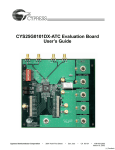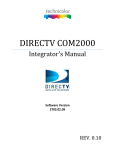Download MEM-4750 User Manual (Revision 00)
Transcript
MEM-4750 ASI / TSoIP (Ethernet) Network Interface Adapter User Manual IRT Electronics Pty Ltd | www.irtelectronics.com Page 1 of 17 Revision 00 MEM-4750 ASI / TSoIP (Ethernet) Network Interface Adapter Revision History: Revision 00 Date 28/10/2014 By AL Change Description Original Issue. Applicable to: Firmware ≥ Revision 1.0 IRT Electronics Pty Ltd | www.irtelectronics.com Page 2 of 17 Revision 00 MEM-4750 USER MANUAL Table of Contents: Section Page Revision History Operational Safety General Description Technical Specifications Configuration DIP Switch Settings DIP Switch ASI to TSoIP Transmitter Mode Quick Setup Guide DIP Switch TSoIP to ASI Receiver Mode Quick Setup Guide Installation ASI Signal Connection Ethernet Connection Front and rear layouts Operation ASI to TSoIP Converter Description of Operation TSoIP to ASI Converter Description of Operation LED Indicators IP / ASI LED Description ASI Tx LED Description ERROR LED Description ASI / IP LED Description ASI I/P LED Description DEST. IP LED Description SUB-BOARD LED Description DIP Switch Control Software Control SNMP Software Control MEM-4750 SNMP Functions Maintenance & Storage Warranty & Service 2 4 5 6 7 7 8 8 9 9 9 10 11 11 11 12 12 12 12 12 12 12 12 13 13 14 14 17 17 This instruction book applies to units fitted with firmware ≥ Revision 1.0 IRT Electronics Pty Ltd | www.irtelectronics.com Page 3 of 17 Revision 00 MEM-4750 OPERATIONAL SAFETY WARNING Operation of electronic equipment involves the use of voltages and currents that may be dangerous to human life. Note that under certain conditions dangerous potentials may exist in some circuits when power controls are in the OFF position. Maintenance personnel should observe all safety regulations. Do not make any adjustments inside equipment with power ON unless proper precautions are observed. All internal adjustments should only be made by suitably qualified personnel. All operational adjustments are available externally without the need for removing covers or use of extender cards. IRT Electronics Pty Ltd | www.irtelectronics.com Page 4 of 17 Revision 00 MEM-4750 GENERAL DESCRIPTION BLOCK DIAGRAM MEM-4750 SIGNAL PATH MEM-4750 (Tx mode) ASI I/P 100/1000 Base-T MEM-4750 (Rx mode) ASI O/P ASI I/P Ethernet IP ASI O/P Ethernet DIP Switch DIP Switch SNMP SNMP The MEM-4750 is a Transport Stream over Internet Protocol (TSoIP) converter that acts as a gateway between an ASI and an Ethernet network environment. The MEM-4750 is designed to operate independently as either a transmitter (ASI to TSoIP) or receiver (TSoIP to ASI) or can be used as a pair with one unit at each end of an Ethernet link. When configured as an ASI to TSoIP converter (transmitter mode), the input ASI stream is encapsulated into either UDP or RTP Ethernet packets with controlled scheduling of IP packets to prevent IP jitter. Forward error correction (FEC) in accordance to SMPTE 2022-1 can also be added to the conversion when in RTP mode. An interesting application for the transmitter mode is for visual monitoring of the ASI stream’s content on an Ethernet link by third party software, such as by VideoLAN’s VLC media player (for a single content ASI stream) downloadable as a free download from the internet. When configured as a TSoIP to ASI converter (receiver mode), the MEM-4750 accepts unicast and multicast IP streams over its Gigabit Ethernet port. The UDP or RTP packets are de-encapsulated with IP jitter removal and error correction applied as per SMPTE 2022-1. The resultant output being either a 188 or 204 byte (settable) ASI signal. The Ethernet port has automatic MDI/MDI-X detection, this detects whether the Ethernet interconnect cable is a straight through or cross over type and automatically switches itself to accommodate, and will automatically select the link speed of the connected network (100/1000Mb/s). All parameters are set via a preset range of DIP switch settings, or via a Simple Network Management Protocol (SNMP) system. The MEM-4750 is designed to fit IRT’s standard 1000 and 4000 series Eurocard frames and may be used alongside any other of IRT’s analogue or digital Eurocards. Standard features: • ASI to TSoIP, or TSoIP to ASI conversion. • Set up as either transmitter or receiver. • Supports enabling of Forward Error Correction (FEC). • IP de-jittering. • UDP or RTP encapsulation. • DIP switch or SNMP software monitoring and control. IRT Electronics Pty Ltd | www.irtelectronics.com Page 5 of 17 Revision 00 MEM-4750 TECHNICAL SPECIFICATIONS Input/Output: Type Transport Stream Bit Rate Packet Size Impedance Return Loss Equalisation 1 x ASI, BNC connector. 0.01 to 214 Mb/s. 188/204. 75 Ohm. > 15 dB @ 270 MHz. > 250 metres at 270 Mb/s for Belden 8281 or equivalent cable. Ethernet: Type Data Rate Connector Ethernet Encapsulation IP Support IP Address Assignment Multicast Support Standard IEEE 802.3a. 100 Mb/s or 1 Gb/s, automatic. RJ-45. IEEE 802.2 SNAP and Ethernet II. IPv4. DHCP, DIP switch local or static. IGMP v2. Transport Stream Input/Output over IP: TSoIP Encapsulation UDP or SMPTE 2022-2. Input-to-IP Delay ≤ 1 ms. 1 IP-to-Output Delay 1 to 120 ms (programmable). 2 IP Input Jitter Tolerance 1 to 120 ms (computed). UDP: TS Packet Size TS Packets per IP Packet 188 or 204 bytes. 1 to 7. SMPTE 2022-2: Transport Protocol Forward Error Correction (FEC) Packet Size TS Packets per IP Packet FEC Size L FEC Size D FEC Size LxD RTP. SMPTE 2022-1. 188 or 204 bytes. 1 to 7. 1 to 20. 4 to 20. 4 to 100. Power Requirements: Voltage Power consumption 28 Vac CT (14-0-14) or ±16 Vdc. < 5 VA. Other: Temperature range Mechanical Finish Front panel Rear assembly Dimensions NOTE: 1 2 0 - 50° C ambient. For mounting in IRT 19" rack chassis with input, output and power connections on the rear panel. Grey background, black lettering & red IRT logo. Detachable silk-screened PCB with direct mount connectors to Eurocard and external signals. 6 HP x 3 U x 220 mm IRT Eurocard. Maximum delay depends on input bit rate and number of TS packets per IP packet. Maximum jitter tolerance depends on programmed IP-to-output delay and on FEC delay. Due to our policy of continuing development, these specifications are subject to change without notice. IRT Electronics Pty Ltd | www.irtelectronics.com Page 6 of 17 Revision 00 MEM-4750 CONFIGURATION DIP Switch settings: ON DIP ON 1 2 3 4 5 6 7 8 1 2 3 4 5 6 7 8 SW1 SW2 SW2-1 OFF ON Card IP Address 192.168.1.200 192.168.1.201 192.168.1.202 192.168.1.203 192.168.1.204 192.168.1.205 192.168.1.206 192.168.1.207 3 192.168.1.200 192.168.1.201 192.168.1.202 192.168.1.203 192.168.1.204 192.168.1.205 192.168.1.206 192.168.1.207 UDP Port 4 8000 8001 8002 8003 8004 8005 8006 8007 3 Transport Packets per IP 1 1 2 3 4 5 6 7 SW1-7 OFF ON DIP switch control. Software control via SNMP. SW2-2 SW2-3 SW2-4 OFF OFF OFF OFF ON ON ON ON OFF OFF ON ON OFF OFF ON ON OFF ON OFF ON OFF ON OFF ON SW2-5 OFF ON Destination IP Address DIP ASI to TSoIP Transmitter mode. TSoIP to ASI Receiver mode. SW2-6 SW2-7 SW2-8 OFF OFF OFF OFF ON ON ON ON OFF OFF ON ON OFF OFF ON ON OFF ON OFF ON OFF ON OFF ON SW1-1 SW1-2 SW1-3 OFF OFF OFF OFF ON ON ON ON OFF OFF ON ON OFF OFF ON ON OFF ON OFF ON OFF ON OFF ON SW1-4 SW1-5 SW1-6 OFF OFF OFF OFF ON ON ON ON OFF OFF ON ON OFF OFF ON ON OFF ON OFF ON OFF ON OFF ON For Transmitter mode (ASI to Ethernet) UDP. RTP. SW1-8 OFF ON For Receiver mode (Ethernet to ASI) Set packet size as per SW2-8. Use incoming packet size. 188 byte packet size. 204 byte packet size. NOTE: 3 Not applicable to Receiver mode of operation (Ethernet to ASI). 4 To UPD Port for Transmitter mode; From UDP Port for Receiver mode. IRT Electronics Pty Ltd | www.irtelectronics.com Page 7 of 17 Revision 00 MEM-4750 DIP Switch ASI to TSoIP Transmitter Mode Quick Setup Guide: SW2-1 OFF DIP switch control. SW2-2 SW2-3 SW2-4 Card IP Address: choice of 192.168.1.200 to 192.168.1.207 as per Configuration Table in Configuration section of this manual. SW2-5 OFF ASI to TSoIP Transmitter Mode. SW2-6 SW2-7 SW2-8 Destination IP Address: choice of 192.168.1.200 to 192.168.1.207 as per Configuration Table in Configuration section of this manual. SW1-1 SW1-2 SW1-3 To UDP port number: choice of 8000 to 8007 as per Configuration Table in Configuration section of this manual. SW1-4 SW1-5 SW1-6 Number of Transport Packets per IP Stream: choice of 1 to 7 as per Configuration Table in Configuration section of this manual. SW1-7 OFF UDP. ON RTP. Set TSoIP output protocol. SW1-8 OFF 188. ON 204. Set packet size within TSoIP stream. DIP Switch TSoIP to ASI Receiver Mode Quick Setup Guide: SW2-1 OFF DIP switch control. SW2-2 SW2-3 SW2-4 Card IP Address: choice of 192.168.1.200 to 192.168.1.207 as per Configuration Table in Configuration section of this manual. SW2-5 ON TSoIP to ASI Receiver Mode. SW2-6 SW2-7 SW2-8 Not applicable to TSoIP to ASI Receiver mode. SW1-1 SW1-2 SW1-3 From UDP port number: choice of 8000 to 8007 as per Configuration Table in Configuration section of this manual. SW1-4 SW1-5 SW1-6 Not applicable to TSoIP to ASI Receiver mode. SW1-7 OFF Set ASI output packet size to match that of SW2-8 setting. ON Set ASI output packet size to match that of incoming packet size. SW1-8 OFF 188. ON 204. Set packet size of ASI output stream if SW2-7 is OFF. Not applicable if SW2-8 is ON. IRT Electronics Pty Ltd | www.irtelectronics.com Page 8 of 17 Revision 00 MEM-4750 INSTALLATION Pre-installation: Handling: This equipment may contain or be connected to static sensitive devices and proper static free handling precautions should be observed. Where individual circuit cards are stored, they should be placed in antistatic bags. Proper antistatic procedures should be followed when inserting or removing cards from these bags. Power: AC mains supply: Ensure that operating voltage of unit and local supply voltage match and that correct rating fuse is installed for local supply. DC supply: Ensure that the correct polarity is observed and that DC supply voltage is maintained within the operating range specified. Earthing: The earth path is dependent on the type of frame selected. In every case particular care should be taken to ensure that the frame is connected to earth for safety reasons. See frame manual for details. Signal earth: For safety reasons a connection is made between signal earth and chassis earth. No attempt should be made to break this connection. Installation in frame or chassis: See details in separate manual for selected frame type. ASI Signal Connection: On the rear assembly is a single 75 Ω BNC connector that is used as either an ASI input or an ASI output depending on how the MEM-4750 card has been set up, either as an ASI to TSoIP converter or a TSoIP to ASI converter. The source or load equipment must be of 75 Ω impedance. Input cable equalisation is automatic for up to 250m of high quality 75Ω coaxial cable (Belden 8281 or equivalent). ASI transport stream bitrates are rated from 0.01 to 214Mb/s, 188 or 204 bytes in length. Ethernet Connection: The Ethernet connection plugs directly into the main board of the MEM-4750 via the rear assembly. Care must be taken when removing the card with either enough length of the Ethernet cable to be able to pass fully through the frame, or removal of the Ethernet cable first, else damage to the board may result. Connection is via a standard RJ-45 type of Cat-5 or Cat-6 Ethernet cable with either a data rate of 100/1000 Base-T. Either a straight through or cross over network cable can be used; the type of cable will be automatically recognized (auto MDIX operation) as well as the link speed of the connected network. Two status LEDs on the RJ-45 connector indicate link speed and link activity. The link speed LED illuminates green when a 100 Base-T signal is present, and orange when a 1000 Base-T (Gig-E) signal is present. The link activity LED flashes whenever an Ethernet packet is received or transmitted. Link Speed LED GREEN – 100 Mb/s ORANGE = 1000 Mb/s Link Activity LED IRT Electronics Pty Ltd | www.irtelectronics.com Page 9 of 17 Revision 00 MEM-4750 Front & rear panel connector diagrams IRT Electronics Pty Ltd | www.irtelectronics.com Page 10 of 17 Revision 00 MEM-4750 OPERATION The MEM-4750 can be configured as either an ASI to TSoIP or a TSoIP to ASI converter where TSoIP stands for Transport Stream over Internet Protocol, which is essentially an Ethernet connection at either a 100 Base-T or 1000 Base-T data rate. The unit can either be set up via DIP switch control or via software control using a Simple Network Management Protocol (SNMP) Network Management System (NMS) program. Note that when the MEM-4750 is plugged in, or if a change to one of the system parameters takes place via the software control, on average it can take about 30 to 60 seconds to initialise into its selected mode. The red SUB-BOARD LED will illuminate whilst reconfiguration takes place. Note that if the unit seems not to be reconfiguring itself after several minutes, it may be necessary to either power off and then on the frame that is housing the MEM-4750, or to reboot the sub-board via SNMP. ASI to TSoIP Converter Description of Operation: When configured as an ASI to TSoIP converter, the BNC connector on the rear assembly acts as an ASI input. The input ASI stream is first passed through a cable equaliser and then de-serialised. The packet size (188 or 204 bytes) is determined and then processed. If the MEM-4750 has been configured to generate Forward Error Correction (FEC) packets, a FEC generator will create row and column FEC data. An IP embedder embeds the Transport Stream (TS) packets into IP packets, whence the resultant signal is transmitted through the Ethernet interface. TSoIP to ASI Converter Description of Operation: When configured as a TSoIP to ASI converter, the BNC connector on the rear assembly acts as an ASI output. The unit accepts unicast and multicast streams over its Gigabit Ethernet port. The Ethernet interface checks the packets for corruption and correctness and sends them to an IP filter that selects the desired stream. Other IP packets are sent to a processor sub-system in order to support low level IP protocols like ARP (Address Resolution Protocol) and DHCP (Dynamic Host Configuration Protocol). From the IP filter the transport stream data enters a stream characteristic extractor. This will analyze the stream for specific characteristics like PCR (Program Clock Reference) information. With these characteristics the MEM-4750 determines the bitrate for transmitting the stream to the output. An FEC reconstructor uses the FEC streams, if present, to reconstruct any missing packets. Data is then stored in SDRAM (Synchronous Dynamic Random Access Memory). Jitter on the IP input may cause the late arrival of some IP packets. The memory is used as a buffer to de-jitter the stream. The size of the de-jitter buffer can be set via either the DashBoard™ software interface or via SNMP. The IP stream is then converted to an ASI Transport Stream (TS) with the correct bitrate. The TS contents are not affected by the MEM-4750. IRT Electronics Pty Ltd | www.irtelectronics.com Page 11 of 17 Revision 00 MEM-4750 LED Indicators: Green illuminated LEDs indicate that the MEM-4750 is in the state corresponding to the label next to the LED. Red illuminated LEDs indicate an alarm condition. IP / ASI ASI / IP ASI Tx ASI I/P ERROR DEST. IP SUB-BOARD IP / ASI LED Description: The IP / ASI LED, when illuminated green, indicates that the MEM-4750 has been set up in the TSoIP to ASI mode. ASI Tx LED Description: The ASI Tx LED illuminates green when a valid ASI stream is being outputted when the MEM-4750 has been setup in the TSoIP to ASI mode. ERROR LED Description: The ERROR LED illuminates red when errors within the IP stream occur whilst the TSoIP to ASI mode is enabled; or it will flash red if the TSoIP to ASI conversion is disabled via SNMP (red flash not applicable when in the DIP switch control mode). ASI / IP LED Description: The ASI / IP LED, when illuminated green, indicates that the MEM-4750 has been set up in the ASI to TSoIP mode. ASI I/P LED Description: The ASI I/P LED illuminates green when a valid ASI stream is being inputted when the MEM-4750 has been setup in the ASI to TSoIP mode. DEST. IP LED Description: The DEST. IP LED illuminates red when the destination IP address has not been resolved. SUB-BOARD LED Description: The SUB-BOARD LED illuminates red when communication to the sub-board on the card is not connecting. When the MEM-4750 is first installed, or if a change in parameters have been set this LED will illuminate as the sub-board reconfigures itself. Note that when installing the MEM-4750 in the frame, it may be necessary to power down and up the frame if the sub-board does not reconfigure itself within a few minutes of installing the MEM-4750 into the frame, or to reboot the sub-board via SNMP. IRT Electronics Pty Ltd | www.irtelectronics.com Page 12 of 17 Revision 00 MEM-4750 DIP Switch Control: With the on board DIP switch SW2-1 = OFF, the MEM-4750 is set up for DIP switch control. DIP switch settings can only be performed whilst the card is not installed in the frame. Adjusting the DIP switch settings whilst the card is powered on has no effect. DIP switch SW2-5 sets whether the board is configured as either an ASI to TSoIP Transmitter (SW2-5 = OFF) or a TSoIP to ASI Receiver (SW2-5=ON). A choice of 8 preset Card IP addresses, ranging from 192.168.1.200 to 192.168.1.207, is settable via DIP switches SW2-2, SW2-3 and SW2-4. DIP switches SW2-6, SW2-7 and SW2-8 select a choice of 8 Destination IP addresses, ranging from 192.168.1.200 to 192.168.1.207, for use when the MEM-4750 is set up for ASI to TSoIP (Transmitter) mode. The actual destination must have an IP address corresponding to 1 of these 8 Destination IP addresses. Note these 3 DIP switches are not used when the MEM-4750 is set up for TSoIP to ASI (Receiver) mode. DIP switches SW11, SW1-2 and SW1-3 select a choice of 8 UDP port numbers ranging from 8000 to 8007. In the ASI to TSoIP Transmitter mode this corresponds “to” UDP port number; in the TSoIP to ASI Receiver mode this corresponds “from” UDP port number. DIP switches SW1-4, SW1-5 and SW1-6 select the number of transport stream (TS) packets per IP packet that are transmitted in ASI to TSoIP Transmitter mode. These DIP switches have no effect in the TSoIP to ASI Receiver mode. DIP switch SW1-7 selects whether the TSoIP output protocol is UDP or RTP when setup for ASI to TSoIP Transmitter mode, or whether to set the outgoing ASI packet size to match the incoming TSoIP stream or set to either 188 or 204 bytes as per the DIP switch SW1-8 position when setup for TSoIP to ASI Receiver mode. DIP switch SW1-8 sets the packet size of the encoded TSoIP signal when in the ASI to TSoIP Transmitter mode, or the ASI output packet size, depending on SW1-7 position, when in the TSoIP to ASI Receiver mode. NOTE: DIP switch quick configuration guides are available in the Configuration section of this manual. Software Control: With the on board DIP switch SW2-1 = ON, the MEM-4750 is set up via Simple Network Management Protocol (SNMP) Network Management System (NMS) control software. Through software it is possible to configure the MEM-4750 with a greater flexibility than can be done via the pre-set DIP switch controls. SNMP software controls are described separately in the SNMP Software Control section of this manual. IRT Electronics Pty Ltd | www.irtelectronics.com Page 13 of 17 Revision 00 MEM-4750 SNMP SOFTWARE CONTROL Control via SNMP is possible via a Network Management System (NMS) provided the frame is fitted with a Network Management Agent card. MEM-4750 SNMP Functions: The following SNMP functions are capable of being controlled and monitored by an NMS: sysDescr - A description of the unit: MEM-4750 ASI IP Converter sysObjectID - irtMEM4750 sysUpTime - A indication of how long the unit has been running since its last power on or reset in Days, Hours, Minutes and Seconds. sysName - A 16 character writable system name. Default set name: MEM-4750 asi_to_TsoIP_Alarms - An indication of alarm status when in the ASI to TSoIP mode. tsoIP_to_ASI_Alarms - An indication of alarm status when in the TSoIP to ASI mode. control - The current configuration setting’s source as determined by DIP switch SW2-1 position: (1) snmp: Configuration set remotely via SNMP (SW2-1 = ON). (2) pcbSwitches: Configuration set locally via on-board DIP switches (SW2-1 = OFF). networkSettingsTable Information and control of the MEM-4750 Network Settings in table form. subBoardConnection - An indication of the connection status of the card to its sub-board. (1) disconnected: Sub-board not connected / sub-board undergoing reconfiguration. (2) connected: Sub-board connected. mode - An indication and control of whether the card acts as a transmitter or receiver. (1) asi_to_TsoIP: Transmitter mode – ASI to TSoIP mode. (2) tsoIP_to_ASI: Receiver mode – TsoIP to ASI mode. (3) subBrdDisconnected: No communication between card and its sub-board. cardIP - An indication and control of the card’s IP address. cardSubnetMask - An indication and control of the card’s Subnet Mask address. cardGateway - An indication and control of the card’s Gateway address. internetProtocol - An indication and control of the protocol used for setting addresses. (1) staticIPAddress: Card given its own specific IP address as decided upon by user. (2) dhcp: Card automatically assigned an IP address as per DHCP server. (3) notApplicable: Not Applicable. subBoardReboot - An indication and control of the sub-board’s reboot function. (1) set2toReboot: Change this setting to (2) to reboot sub-board. (2) rebooting: Set to this setting to reboot sub-board. macAddress - An indication of the card’s MAC address. aSItoIPSettingsTable A table containing the MEM-4750 ASI to TSoIP Settings: asi_to_TsoIP - An indication and control of whether the ASI to TSoIP function is enabled or not. (1) disable: ASI to TSoIP function is disabled. (2) enable: ASI to TSoIP function is enabled. (3) notApplicable: Not Applicable. fecEncoding - An indication and control of whether Forward Error Correction is enabled or not. (4) disable: FEC is disabled. (5) enable: FEC is enabled. (6) notApplicable: Not Applicable. IRT Electronics Pty Ltd | www.irtelectronics.com Page 14 of 17 Revision 00 MEM-4750 fecColumns - An indication and control of the number of columns in FEC encoding (1 – 20). fecRow - An indication and control of the number of rows in FEC encoding (4 – 20). NOTE: Number of FEC Columns x Number of FEC Rows ≤ 100. destIPAddress - An indication and control of the Destination IP address. destIPAddressStatus - An indication of the status of the Destination IP address. (1) resolvedDestIPAddress: Resolved Destination IP address. (2) failedToResolveDestIPAddress: Failed to resolve the Destination IP address. (3) asiToTsoIPDisabled: ASI to TSoIP function is disabled. (4) notApplicable: Not Applicable. destUdpPort - An indication and control of the destination UDP Port for the transport stream. NOTE: UDP Port settable from 1 to 65535. transmitTPPerIP - An indication and control of the number of Transport Packets transmitted per IP packet. NOTE: Number of TP per IP ≤ 7. outputProtocol - An indication and control of the encapsulation method used for the TSoIP signal. (1) UDP: User Datagram Protocol. (2) RTP: Real-time Transport Protocol (FEC can be used with RTP). (3) notApplicable: Not Applicable. timeToLive - An indication and control of the Time To Live (TTL) parameter of the IP packet. NOTE: TTL settable from 0 to 255. txIPPacketSize - An indication and control of the size of the IP packets to be generated. (1) 188ByteSize: Set IP packet size to 188 bytes. (2) 204ByteSize: Set IP packet size to 204 bytes. (3) sizeOfIncomingPackets: Set IP packet size to match that of incoming ASI signal. (4) notApplicable: Not Applicable. asiStatus - An indication of the status of the incoming ASI signal. (1) validASIsignal: Valid ASI input signal detected. (2) noCarrierDetect: No input signal detected. (3) unlockedSignal: Invalid input signal is present. (4) inputRateBelowMinimum: Input ASI rate is less than the minimum allowed. (5) notApplicable: Not Applicable. tsRate - An indication of the transport stream rate of the incoming ASI signal. iPtoASISettingsTable A table containing the MEM-4750 TSoIP to ASI Settings: tsoIP_to_asi - An indication and control of whether the TSoIP to ASI function is enabled or not. (1) disable: TSoIP to ASI function is disabled. (2) enable: TSoIP to ASI function is enabled. (3) notApplicable: Not Applicable. addressingMethod - An indication and control of whether the card is being directly sent to (unicast), or receiving its signal from a multicast address. (1) unicast: Card is being directly sent to based on the card’s own IP address. (2) multicast: Card is receiving signal from a multicast IP address. (3) notApplicable: Not Applicable. fecDecoding - An indication and control of whether Forward Error Correction Decoding is enabled or not. (1) disable: FEC Decoding is disabled. (2) enable: FEC Decoding is enabled. (3) notApplicable: Not Applicable. decodedFECColumns - An indication of the number of columns in FEC decoding (0 – 20). decodedFECRows - An indication of the number of rows in FEC encoding (0 – 20). jitterTolerance - An indication of the IP Jitter Tolerance (varies between 1 and 120ms). It is the time that the MEM-4750 waits to receive late IP packets. Maximum jitter tolerance depends on programmed IP-to-output delay and on FEC delay. IRT Electronics Pty Ltd | www.irtelectronics.com Page 15 of 17 Revision 00 MEM-4750 udpPort - An indication and control of the UDP Port of the incoming transport stream. NOTE: UDP Port settable from 1 to 65535. delayIPtoOutput - An indication and control of the delay in milli-seconds between the incoming TS and transmitting ASI signal. Adjustable from 1 to 9942. This is used for reducing the output jitter of the ASI stream. multicastingAddress - An indication and control of the Multicast IP address (if applicable). NOTE: Multicast IP Address can only be set when in the Multicast mode. receiveTPperIP - An indication of the number of Transport Packets received per IP packet. ipStatus - An indication of the IP Error Status of Incoming Transport Stream. (1) ipEnabledNoErrors: IP enabled with no errors. (2) ipDisabled: IP disabled. (3) ipEnabledWithErrors: IP enabled with errors. (4) notApplicable: Not Applicable. incomingProtocol - An indication of the encapsulation method used for the incoming TSoIP signal. (1) udp: User Datagram Protocol. (2) rtp: Real-time Transport Protocol. (3) notApplicable: Not Applicable. receivePacketSize - An indication of the size of the Transport Packets received. (1) ipPacketSize188: 188 byte packet size received. (2) ipPacketSize204: 204 byte packet size received. (3) notApplicable: Not Applicable. bitrate - An indication of the estimated bitrate (at 188 bytes) of the received Transport Stream. pcrPresence - An indication of whether any PCR (Program Clock Reference) are present within the incoming transport stream. (1) pcrNotPresent: no PCR present. (2) pcrPresent: PCR present. (3) notApplicable: Not Applicable. rateEstimationMethod - An indication and control of the method used to estimate the ASI TS rate. (1) usingPCRifPresent: Using Program Clock Reference (PCR) if present. (2) disabledDelaySent: Packets sent with delay. (3) rateEstWithoutPCRs: Estimated without the use of PCRs. (4) disabledNoDelaySent: Packets sent immediately. (5) notApplicable: Not Applicable. txASIPacketSize - An indication and control of the size of the ASI packets to be generated. (1) asiPacketSize188: Set IP packet size to 188 bytes. (2) asiPacketSize204: Set IP packet size to 204 bytes. (3) sizeOfInputPackets: Set ASI packet size to match that of incoming TSoIP signal. (4) notApplicable: Not Applicable. txASITsRate - An indication of the transport stream rate of the out-going ASI signal. firmwareVer - An indication of the firmware version of the microcontroller in the format ‘x.y’, where x is the major revision number and y the minor. softwareVer - An indication of the software version of the processor in the format ‘x.y’, where x is the major revision number and y the minor. reset - Unit reset control: (1) normal: when queried reset control returns a ‘normal’ state. (2) reset: system reset causes ‘sysUpTime’ counter to reset. generalStatusTrap - Enable or disable general Traps. (1) enable: Enable general Traps. (2) disable: Disable general Traps. NOTE: Traps will be sent, if enabled, when the ASI input status changes from valid to invalid; when Destination IP Address Status changes; when IP Status change; and when Device Mode changes from ASI to IP, to IP to ASI and when sub board is disconnected. IRT Electronics Pty Ltd | www.irtelectronics.com Page 16 of 17 Revision 00 MEM-4750 MAINTENANCE & STORAGE Maintenance: No regular maintenance is required. Care however should be taken to ensure that all connectors are kept clean and free from contamination of any kind. This is especially important in fibre optic equipment where cleanliness of optical connections is critical to performance. Storage: If the equipment is not to be used for an extended period, it is recommended the whole unit be placed in a sealed plastic bag to prevent dust contamination. In areas of high humidity a suitably sized bag of silica gel should be included to deter corrosion. Where individual circuit cards are stored, they should be placed in antistatic bags. Proper antistatic procedures should be followed when inserting or removing cards from these bags. WARRANTY & SERVICE Equipment is covered by a limited warranty period of three years from date of first delivery unless contrary conditions apply under a particular contract of supply. For situations when “No Fault Found” for repairs, a minimum charge of 1 hour’s labour, at IRT’s current labour charge rate, will apply, whether the equipment is within the warranty period or not. Equipment warranty is limited to faults attributable to defects in original design or manufacture. Warranty on components shall be extended by IRT only to the extent obtainable from the component supplier. Equipment return: Before arranging service, ensure that the fault is in the unit to be serviced and not in associated equipment. If possible, confirm this by substitution. Before returning equipment contact should be made with IRT or your local agent to determine whether the equipment can be serviced in the field or should be returned for repair. The equipment should be properly packed for return observing antistatic procedures. The following information should accompany the unit to be returned: 1. A fault report should be included indicating the nature of the fault 2. The operating conditions under which the fault initially occurred. 3. Any additional information, which may be of assistance in fault location and remedy. 4. A contact name and telephone and fax numbers. 5. Details of payment method for items not covered by warranty. 6. Full return address. For situations when “No Fault Found” for repairs, a minimum charge of 1 hour’s labour will apply, whether the equipment is within the warranty period or not. Contact IRT for current hourly rate. Please note that all freight charges are the responsibility of the customer. The equipment should be returned to the agent who originally supplied the equipment or, where this is not possible, to IRT directly. Details of IRT’s direct address can be found at IRT Electronics’ website. Web address: www.irtelectronics.com Email: [email protected] IRT Electronics Pty Ltd | www.irtelectronics.com Page 17 of 17 Revision 00