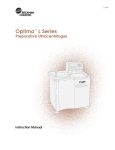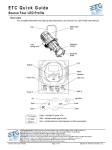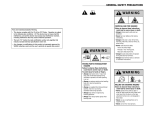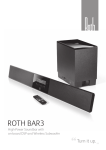Download 3M™ Overhead Air Ionizer
Transcript
3M™ Overhead Ionizing Blower 991A User’s Manual January 2014 78-9101-8683-8 Important Safety Information Carefully read the following safety information before installing or operating the equipment. Failure to follow these safety warnings could result in damage to your ionization system and/or voiding the product warranty. • T his unit is supplied with a 3-prong grounding plug, which must be inserted in an appropriate, properly wired, and grounded receptacle. Do not defeat the electrical ground, grounding and proper wiring are required for proper operation. • Keep the unit dry. Do not operate the ionizer in a flammable, volatile or explosive atmosphere. • Do not insert objects through the unit’s intake or outlet grilles. Damage to the ionizer and/or personal injury may result. • Do not ground or make electrical connections of any kind to the unit’s metal fan guards located on the intake and output. • A factory-qualified service technician must perform component service and repairs. Please contact 3M Customer Service for information. Contents 1.0 Description....................................................................................................................................................................................1 1.1 3M™ Overhead Ionizing Blower 991A.........................................................................................................................................2 1.2 Features.........................................................................................................................................................................................3 2.0 Installation.....................................................................................................................................................................................5 2.1 Unpacking......................................................................................................................................................................................6 2.2 Installing........................................................................................................................................................................................7 2.3 Mounting.......................................................................................................................................................................................8 2.4 Electrical........................................................................................................................................................................................9 2.5 Optional Air Filter.......................................................................................................................................................................10 3.0 Operation .................................................................................................................................................................................... 11 3.1 Adjustments.................................................................................................................................................................................12 3.2 Performance.................................................................................................................................................................................13 3.3 Troubleshooting...........................................................................................................................................................................14 4.0 Maintenance................................................................................................................................................................................15 4.1 General Maintenance..................................................................................................................................................................16 4.2 Emitter Cleaning..........................................................................................................................................................................17 4.3 Air Inlet & Outlet Cleaning.........................................................................................................................................................18 4.4 Optional Air Filter Cleaning.......................................................................................................................................................19 4.5 Ion Output Check........................................................................................................................................................................20 4.6 Ion Balance Check......................................................................................................................................................................21 4.7 Calibration...................................................................................................................................................................................22 4.8 Task Light Replacement .............................................................................................................................................................23 5.0 Specifications...............................................................................................................................................................................25 6.0 Warranty & Service.....................................................................................................................................................................29 2 1.0 Description 1.1 3M™ Overhead Ionizing Blower 991A The 3M Overhead Ionizing Blower 991A is designed for use with sensitive electronic components where electrostatic discharge (ESD) is a problem. The Overhead Ionizing Blower 991A provides fast static charge decay efficiency over an entire work surface area. Equipped with task lighting, an ionization indicator light, and an integrated heater, it offers userfriendly operation while helping protect even the most sensitive components from ESD damage. • Rapidly neutralizes static charges • Covers an extended area with ionized air • Inherently balanced to 0 ±5 V • Integrated heater and task lights • Ionization indicator light • AC technology for stable performance • Built-in emitter cleaner for easy maintenance 1.2 Features The Overhead Ionizing Blower 991A produces an air flow that is rich in positive and negative ions. Directing the air flow on an object that has a static electricity charge will neutralize the charge. If the object has a positive static charge, it will draw negative ions from the air flow. If the object has a negative static charge, it will draw positive ions from the air flow. The ions are attracted to the oppositely charged object and will neutralize the electrostatic charge on the object. The Overhead Ionizing Blower 991A features both inherent self balance technology and a built-in emitter point cleaner. The Overhead Ionizing Blower 991A operates on AC technology to provide stable balance performance over long periods of use. The Overhead Ionizing Blower 991A provides fast charge decay directly under the unit for targeted work surface coverage. The Overhead Ionizing Blower 991A requires very little maintenance to ensure electrostatic charge is controlled within the work surface area. 2.0 Installation 2.1 Unpacking Note: Prior to installing the Overhead Ionizing Blower 991A, the compact fluorescent bulbs must be installed. The bulbs are placed inside the packaging material to prevent breakage during shipment. Remove both (2” x 11”) lamp access panels on rear of unit with a ¼” nut driver or flat blade screwdriver. Unpack the bulbs and install by inserting the bulb into the socket and press until it “clicks” into place. Replace the lamp access panels. Carefully remove the equipment from the carton and inspect contents. Empty the carton to insure that small parts are not discarded. If any damage has occurred during shipment, notify the local carrier at once. Contact the 3M product distributor if replacement or the product is necessary. 2.2 Installing The Overhead Ionizing Blower 991A should be located 18 to 30 inches above the work surface with center fan directly above the critical area. There should be no crossflow of air between unit and the work surface. Drafts from air conditioning and heating air outlets can affect ionization performance. 3 2.3 Mounting The 3M Overhead Ionizing Blower 991A may be mounted using adjustable mounting brackets or “S” hooks provided. The mounting brackets are designed for use on a variety of surfaces such as: perforated steel angle, Unistrut® metal framing, and on Metro® wire shelving (see diagrams on this page). ™ Place a lock washer and flat washer on the lock knobs and secure the unit using center holes on mounting tab. Be sure to install a fiber washer as shown in the diagrams. The “S” hooks provide for chain mounting or mounting on wire shelving. Install the overhead blower unit as shown below using outer holes on mounting tabs. Chain and additional mounting hardware (not supplied) must have a minimum safe working load rating of 20 lbs. 2.4 Electrical With the 3M Overhead Ionizing Blower 991A mounted in place over the intended work surface, plug the male end of the IEC power cord into a properly grounded 120-240 VAC 50/60 Hz receptacle. If an extension cord is necessary, use only a 3 wire properly grounded one that matches the plug type that comes with the blower. 3.0 Operation 3.1 Adjustments Activate the Overhead Ionizing Blower 991A by turning FAN SPEED knob clockwise, out of the OFF position. The IONIZATION INDICATOR will illuminate to indicate the presence of ionized air. Set air flow as desired by rotating the FAN SPEED knob. If warm air is desired for operator comfort, set WARM AIR switch to the ON (|) position.. If light is desired, turn on task lights by setting LIGHTS switch to the on (|) position. To clean ion emitter points, rotate the POINT CLEANER knob at each air outlet clockwise to the stop (approximately one turn) and release. 4 The time required to neutralize a static charge on an item in the air stream depends on fan speed. Setting a higher fan speed reduces time required to neutralize a static charge. When using the 3M™ Overhead Ionizing Blower 991A unit in an electronics assembly area, the ionized air stream should cover as much of the work area as possible. The constant flow of ionized air will help prevent items such as work surfaces, tools, materials and components from developing a static charge. Charged items introduced into a work area will be neutralized and will remain neutral while in the ionized air stream. 3.2 Performance Discharge Times Performance Discharge time in seconds under fan (18”) is typically under 5 seconds. *Tested using high speed at 21°C, 55% R.H. in accordance to ESD STM 3.1-2006. Troubleshooting This information provides a quick troubleshooting reference for the 3M Overhead Ionizing Blower 991A. Should any of these possible solutions not solve the problem, contact 3M. Problem Cause Solution Unit fails to operate Power cord not connected Plug in to specified voltage source Unit fails to operate Replace line cord Faulty ac ground Replace line cord Flashing fault light Power incorrectly supplied to unit Cycle power to the unit using the unit’s key switch Flashing fault light Power incorrectly supplied to unit Ensure that properly grounded recepticle is used Fault light on steady Dirty or damaged emitter tips, incorrectly calibrated Clean tips using integrated brush, replace as necessary, recalibrate Excessively long discharge times Dirty or damaged emitter tips, incorrectly calibrated Clean tips using integrated brush, replace as necessary, recalibrate Excessively long discharge times Slow fan speed, or long working distance Increase the fan speed , or move the unit closer to the work surface Unit fails to hold setpoint Dirty or damaged emitter tips Clean tips using integrated brush, replace as necessary, recalibrate Fan is slow Fan speed is set slow Adjust fan control clockwise 4.0 Maintenance 4.1 General Maintenance The Overhead Ionizing Blower 991A has been designed with low maintenance in mind. The only regular maintenance suggested is emitter point cleaning, ion balance checking and ion output checking. Emitter point cleaning takes only seconds. The Overhead Ionizing Blower 991A contains a balancing circuit that is inherently self balancing. This circuit compensates for dirt build-up on emitters, emitter point wear, line voltage fluctuations and variations in air velocity. Scheduled checking of the ion output and balance should be considered to assure quality audit requirements. mCAUTION ELECTRICAL SHOCK HAZARD! Do not insert objects through intake or outlet grille. 4.2 Emitter Cleaning To clean the ion emitters, simply rotate the point cleaner knob located at center of each outlet clockwise to the stop (approximately one turn) and release. The spring-loaded point cleaning brush will return to its parking spot. Recommended frequency of cleaning is once a week. 4.3 Air Inlet & Outlet Cleaning The air inlet grill on the top of the unit and the ionized air outlets should remain clean to prevent restriction of air flow. They can be cleaned with a soft brush or vacuum. Clean the air inlet grill and ionized air outlets once every three months or more often if needed. 5 4.4 Optional Air Filter Cleaning Remove the air filter element from the top of the unit by unsnapping the filter retainer. Rinse the filter in plain water while gently squeezing. If the dirt is stubborn, wash the filter in mild soap and water then rinse. Blot the filter dry with paper towels and allow to dry. Reinstall filter on air inlet and secure by snapping the filter retainer in place. Important: If an air filter is used, clean the air filter once every three months or more frequently if needed. 4.5 Ion Output Check To test the unit for ion output, the use of a charge plate monitor such as 3M™ Charge Analyzer/Charge Plate Monitor 711 is recommended. If a charge plate monitor is not available, but a static meter such as a 3M™ Static Sensor 718 and 3M™ Air Ionizer Test Kit, 718A is available, ion output may be checked with the following procedure in accordance with ANSI/ ESDSP 3.3-2006. It is recommended that the user be familiar with ionizer test standards ANSI/ESD S3.1 if the 3M Air Ionizer Test Kit 718A is used to perform verification testing on ionizer performance. Assembly: slide the charge plate over the 3M Static Sensor 718 until it stops. The charge plate slides onto the lower groove, on the sides of the Static Sensor 718. Charging the plate: holding the Static Sensor 718 (with charge plate attached) in one hand, use the other hand to touch the probe of the Air Ionizer Test Kit 718A charger to the charge plate. Press either the + button (for a positive voltage) or the – button (for a negative voltage), then remove the probe from the charge plate. Be sure to keep the button pressed while removing the probe from the charge plate. The display on the Static Sensor 718 will indicate a positive or negative charging voltage (1.1kV minimum). If a voltage of less than ±1.1kV is displayed, check to see if the low battery indicator on the Air Ionizer Test Kit 718A Charger is illuminated. If illuminated, replace the battery in the charger. If the unit continues to supply an incorrect voltage to the charge plate, please contact 3M for additional instructions. Testing ionizer discharge time: after charging the plate, hold the Static Sensor 718 approximately one foot (30.5 cm) away from the ionizer. Monitor the display to see how quickly the 1.1 kV charge is dissipated to 0.1 kV. The speed at which this occurs (the discharge time) indicates how well the ionizer is operating. Repeat this procedure for both a positively and a negatively charged plate. Testing ionizer offset balance: zero the charge plate by touching it with a grounded object. This can either be the finger of a grounded person or some other item which is connected to electrical ground. In either case, zeroing the charge plate should make the display on the Static Sensor 718 read zero. Hold the Static Sensor 718 approximately one foot (30.5 cm) in front of the ionizer. Monitor the display. The value displayed is the offset balance of the ionizer, which is the difference between the number of positive and negative ions being emitted. 4.6 Ion Balance Check To test the unit for ion balance, the use of a charge plate monitor such as the Charge Analyzer/Charge Plate Monitor 711 is recommended. 6 4.7 Calibration The 3M Overhead Ionizing Blower 991A ion output is inherently balanced by design, so there are no calibration adjustments. If, after checking the ion balance as outlined above, an unbalance or offset voltage exists in excess of 0 +/-5 volts, contact 3M Technical Support: 1-866-722-3736. ™ Never open the case of the unit. This exposes hazardous voltages. If repairs are necessary, contact 1-866-722-3736 for a Return Authorization Number prior to returning the unit to the factory. 4.8 Task Light Replacement If either task light does not light, dims appreciably, or flickers, the compact fluorescent lamp should be replaced as soon as possible. Access to the lamp is provided by a removable panel on the rear of the unit. Disconnect the unit by unplugging the line cord. Remove the appropriate lamp access panel with a ¼” nut driver and remove the lamp. Install a new lamp, replace lamp access panel, and plug the unit back in. 5.0 Specifications 5.1 Specifications Specifications Input Voltage 120 VAC, 60 Hz, 0.5A (fan low, heater/light off); 2.5A (fan high, heater/light on) 230 VAC, 50 Hz, 0.2A (fan low, heater/light off); 1.5A (fan high, heater/ light on) Discharge 3.0 sec @ 18” center blower position; fan high (1000-100V)1 Balance 0 ± 5V @ 18” from blower face Ion Emission AC Ionization Coverage 2’ x 4’ area Cleanroom Class Meets ISO 14644-1 Class 5; Fed std. 209E Class 100 Emitter Points Stainless Steel Controls Fan speed control knob BLOWER ON; on/off switch HEATER & TASK LIGHT Indicator Lights Orange IONIZATION STATUS; orange within on/off switches HEATER & TASK LIGHT Air Volume 150-300 cfm (low to high), combined 3-fan output Heated Air Temp 25°F (14°C) fan low; 11°F (6°C) fan high measured @ 6” in front of center fan above ambient Audible Noise 50 dBA fan low; 60 dBA fan high Ozone 0.02 ppm, measured @ 12” in front of unit 2 Lamp 13W twin tube, compact fluorescent, 1650 lumen total task light output Air Filter 30 ppi open cell polyurethane foam (optional) Mounting Adjustable brackets and S-hooks provided Enclosure Powder-coated white enamel aluminum Weight 16 lb (7.3 kg) Dimensions 42.75W x 4H x 6.75D in. (108.6 x 10.2 x 17.1 cm) Warranty One year limited warranty Certifications RoHS Compliant 5.2 230V, 50 Hz US C LISTED 120V, 60 Hz Environmental Conditions Normal environmental conditions This standard applies to equipment designed to be safe at least under the following conditions: a) indoor use b) altitude up to 2,000 m c) temperature 0°C to 50°C 7 d) maximum relative humidity 80% for temperatures up to 31°C decreasing linearly to 50% relative humidity at 40°C e) MAINS supply voltage fluctuations up to ±10% of the nominal voltage f) TRANSIENT OVERVOLTAGES up to the levels of OVERVOLTAGE CATEGORY II NOTE 1: These levels of transient overvoltage are typical for equipment supplied from the building wiring g) TEMPORARY OVERVOLTAGES occurring on the MAINS supply h) Applicable POLLUTION DEGREE of the intended environment (POLLUTION DEGREE 2 in most cases) NOTE 2: Manufacturers may specify more restricted environmental conditions for operation; nevertheless the equipment must be safe within these normal environmental conditions 5.3 Parts & Accessories Parts and Accessories 80-0014-0216-5 3M™ Overhead Ionizing Blower 991A with North American Power Cord 80-0014-0217-3 3M Overhead Ionizing Blower 991A with UK Power Cord 80-0014-0218-1 3M Overhead Air Ionizer 991A with European Power Cord 80-0014-0219-9 3M Overhead Ionizing Blower 991A Replaceable Filters, 6 filters/box 80-0014-0220-7 3M Overhead Ionizing Blower 991A Air Filters Retainer (1 per fan) 80-0014-0221-5 3M Overhead Ionizing Blower 991A Task Light Fluorescent Lamp (2 per blower) 6.0 Warranty and Service US C LISTED 3M is a trademark of 3M Company. All other trademarks are owned by their respective companies. Important Notice All statements, technical information, and recommendations related to 3M’s products are based on information believed to be reliable, but the accuracy or completeness is not guaranteed. Before using this product, you must evaluate it and determine if it is suitable for your intended application. You assume all risks and liability associated with such use. Any statements related to the product which are not contained in 3M’s current publications, or any contrary statements contained on your purchase order shall have no force or effect unless expressly agreed upon, in writing, by an authorized officer of 3M. Warranty; Limited Remedy; Limited Liability. This product will be free from defects in material and manufacture for one year from the time of purchase. 3M MAKES NO OTHER WARRANTIES INCLUDING, BUT NOT LIMITED TO, ANY IMPLIED WARRANTY OF MERCHANTABILITY OR FITNESS FOR A PARTICULAR PURPOSE. If this product is defective within the warranty period stated above, your exclusive remedy shall be, at 3M’s option, to replace or repair the 3M product or refund the purchase price of the 3M product. Except where prohibited by law, 3M will not be liable for any indirect, special, incidental or consequential loss or damage arising from this 3M product, regardless of the legal theory asserted. Electronic Solutions Division Static Control Products 926 JR Industrial Drive Sanford, NC 27332-9733 Toll-Free: 866-722-3736 International: 919-718-0000 Email: [email protected] Please recycle. Printed in U.S.A. © 3M 2014. All rights reserved. 78-9101-8683-8