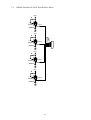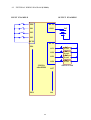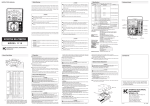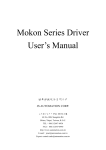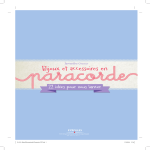Download Hardware Manual V1.2
Transcript
DIO-2232 DIGITAL I/O CARD USER’S MANUAL (V1.2) 健昇科技股份有限公司 JS AUTOMATION CORP. 台北縣汐止市㆗興路 100 號 6 樓 6F,NO.100,CHUNG-SHIN RD. SHI-TSU,TAIPEI,TAIWAN,R.O.C. TEL:886-2-2647-6936 FAX:886-2-2647-6940 http://www.automation.com.tw E-mail:[email protected] [email protected] Export: [email protected] Contents 1. FORWARD............................................................................................................................... 2 2. PACKING LIST.................................................................................................................... 2 3. FEATURES .............................................................................................................................. 3 4. SPECIFICATIONS ............................................................................................................. 4 4.1 4.2 5. DIO-2232 MAIN CARD...................................................................................................... 4 DIN RAIL MOUNTED WIRING BOARD......................................................................... 4 LAYOUT.................................................................................................................................... 5 5.1 5.2 5.3 6. PIN 6.1 6.2 7. I/O DIO2232 MAIN CARD LAYOUT ...................................................................................... 5 DIN RAIL MOUNTED WIRING BOARD LAYOUT (N MOS) ....................................... 5 DIN RAIL MOUNTED WIRING BOARD LAYOUT (P MOS) ........................................ 6 DEFINITIONS ............................................................................................................ 7 FRONT VIEW OF CONNECTOR .................................................................................... 7 PIN DEFINITIONS.............................................................................................................. 7 INTERFACE DIAGRAM ...................................................................................... 8 7.1 7.2 7.3 7.4 8. 9. INPUT DIAGRAM ............................................................................................................ 8 OUTPUT DIAGRAM ........................................................................................................ 8 WIRING BOARD OUTPUT DIAGRAM (N MOS)........................................................... 8 WIRING BOARD OUTPUT DIAGRAM (P MOS)............................................................. 9 EXTERNAL WIRING DIAGRAM........................................................................ 10 8.1 EXTERNAL WIRING DIAGRAM (N MOS) .................................................................... 10 8.2 EXTERNAL WIRING DIAGRAM (P MOS)..................................................................... 11 HARDWARE SETTINGS ............................................................................................ 12 9.1 9.2 10. I/O BASE ADDRESS SETTINGS .................................................................................... 12 ADDRESSING MODE SETTING .................................................................................... 12 OPERATIONS ..................................................................................................................... 13 11. 10.1 BASICS.............................................................................................................................. 13 10.2 DEFINITIONS ................................................................................................................... 13 10.3 OPERATION OF 8- BIT DIRECT OUTPUT/ INPUT MODE......................................... 14 10.4 OPERATION OF 8- BIT DIRECT OUTPUT/ INPUT MODE......................................... 14 10.5 OPERATION OF 16- BIT INDEX INPUT/OUTPUT MODE.......................................... 15 APPLICATIONS ................................................................................................................ 16 12. PROGRAMMING EXAMPLES (DEMO.) ....................................................... 17 13. 12.1 BYTE MODE OUTPUT EXAMPLE (C LANGUAGE) .................................................. 17 12.2 WORD MODE OUTPUT EXAMPLE (C LANGUAGE)................................................. 18 12.3 INDEX MODE OUTPUT EXAMPLE (C LANGUAGE) ................................................ 19 DIMENSIONS...................................................................................................................... 20 14. 13.1 DIO2232 MAIN CARD DIMENSION.............................................................................. 20 13.2 DIN RAIL MOUNTED WIRING BOARD DIMENSION ............................................... 20 ORDER INFORMATION ............................................................................................ 21 1 1. FORWARD Thank you for your selection of JAC’s product DIO-2232 DIGITAL I/O card for IBM compatible industrial PC. In the field of industrial control, digital I/O is generally controlled under a microprocessor and owing to their specific consideration of industrial environment, it is quite different from the laboratory requirement. This card is a FPGA based design and our experience in the noise immunity makes this card very stable in the noisy environment and you don’t worry about computer down by external noise. we wish the card that will be helpful to your project. DIO-2232 has 32 outputs and 32 inputs which are photo-isolated on the main card. In the wiring board , output is amplified with POWER MOS to fill different application requirements. This card also provides 3 addressing mode (Byte,Word,Index) for easy programming and downward compatibility. This card may take as a upgrade of our 9000 series DIO card , and as usual it is good match to work with our other cards. Our DIO series card is your best choice. Other DIO series products: DIO-9201Æ16IN+16OUT digital I/O card DIO-2248Æ48IN+16OUT digital I/O card DIO-2264Æ64IN digital Input card Any comment is welcome, please visit our website: www.automation.com.tw for the up to date information. 2. PACKING LIST 2.1 2.2 2.3 DIO2232 main card DIO2232 wiring board SCSIⅡ68 PINCABLE(1.5m) 1 1 1 2.4 2.5 Accessories DEMO CD 1 1 2 3. FEATURES 3.1 3.2 3.3 3.4 3.5 3.6 I/O mapped with system interface through ISA Bus All of inputs with photo-coupler isolation LEDs for corresponding status indication 8 digits per I/O group with Green LED at first digit Pluggable connector easy hook external wire Jumper selectable address mode: 3.7 - Index mode (occupied 4 I/O location) - Byte/Word mode (occupied 8 I/O location) Power MOS type output: drive high speed DC load 3 4. SPECIFICATIONS 4.1 4.2 DIO-2232 MAIN CARD 4.1.1 4.1.2 4.1.3 4.1.4 Input photo-coupler isolation voltage ― 2500Vac 1Min Insulation resistance ― 100M Ohm (min) at 1000Vdc Data width ― Jumper selectable for 8 bits or 16 bits Per I/O addressing ― 4 locations for Index mode 4.1.5 8 locations for byte/word direct I/O mode Base address with range ― 100H to 3FFH,increment by 4 for Index mode 4.1.6 4.1.7 4.1.8 4.1.9 4.1.10 4.1.11 4.1.12 4.1.13 4.1.14 4.1.15 4.1.16 increment by 8 for direct i/o mode Input channel ― 32 ea of ON/OFF switching Output channel ― 32 ea of ON/OFF switching Switching speed ― 2.2KHZ max. ( with on board debounce circuit) Input “ON” state ― 2.8V(max) 4.5ma(min) Input “OFF” state ― 8V(min) 3ma(max) I/O connector ― 68 pin female mini scsi connector Wiring board ― 1 with round cable hook to main card External supply ― DC 24± 4V Operation temperature ― 0 to 70° C Operation humidity ― RH5~95%, non-condensed Dimension ― 183(W)*122(H)mm DIN RAIL MOUNTED WIRING BOARD 4.2.1 4.2.2 External supply ―DC 24V± 4V Input status indicator ― 32 LED, 8 digit per group with Green LED at first 4.2.3 digit Output status indicator ― 32 LED, 8 digit per group with Green LED at first 4.2.4 4.2.5 4.2.6 4.2.7 4.2.8 4.2.9 digit Power indicator ― Red LED Terminal ― Tiny screw clamp connectors, every 4 has one common terminal. (Different “common” for different positive power terminal) Output capacity ―POWER MOS output, 1A continuous、120V DC (N MOS max) 、24V DC (P MOS max) Operation temperature ― 0 to 55° C Operation humidity ― RH5~95%, non-condensed Dimension ― 155(W)*107(H)mm 4 5. LAYOUT 5.1 DIO2232 MAIN CARD LAYOUT JP1,JP2 Modeselect 5.2 JP3 Don’t Care I/O base address setting DIN RAIL MOUNTED WIRING BOARD LAYOUT (N MOS) 5 5.3 DIN RAIL MOUNTED WIRING BOARD LAYOUT (P MOS) 6 6. PIN DEFINITIONS 6.1 6.2 PIN 1 2 3 4 5 6 7 8 9 10 11 12 13 14 15 16 17 18 19 20 21 22 23 24 25 26 27 28 29 30 31 32 33 34 FRONT VIEW OF CONNECTOR PIN DEFINITIONS Descriptions EXT_IN0 [ External Input 0 ] EXT_IN2 [ External Input 2 ] EXT_IN4 [ External Input 4 ] EXT_IN6 [ External Input 6 ] EXT_IN8 [ External Input 8 ] EXT_IN10 [ External Input 10 ] EXT_IN12 [ External Input 12 ] EXT_IN14 [ External Input 14 ] EXT_IN16 [ External Input 16 ] EXT_IN18 [ External Input 18 ] EXT_IN20 [ External Input 20 ] EXT_IN22 [ External Input 22 ] EXT_IN24 [ External Input 24 ] EXT_IN26 [ External Input 26 ] EXT_IN28 [ External Input 28 ] EXT_IN30 [ External Input 30 ] EXT_OUT0 [ External Output 0 ] EXT_OUT2 [ External Output 2 ] EXT_OUT4 [ External Output 4 ] EXT_OUT6 [ External Output 6 ] EXT_OUT8 [ External Output 8 ] EXT_OUT10 [ External Output 10 ] EXT_OUT12 [ External Output 12 ] EXT_OUT14 [ External Output 14 ] EXT_OUT16 [ External Output 16 ] EXT_OUT18 [ External Output 18 ] EXT_OUT20 [ External Output 20 ] EXT_OUT22 [ External Output 22 ] EXT_OUT24 [ External Output 24 ] EXT_OUT26 [ External Output 26 ] EXT_OUT28 [ External Output 28 ] EXT_OUT30 [ External Output 30 ] +24V [ External DC24V power ] +24V [ External DC24V power ] PIN 35 36 37 38 39 40 41 42 43 44 45 46 47 48 49 50 51 52 53 54 55 56 57 58 59 60 61 62 63 64 65 66 67 68 7 Descriptions EXT_IN1 [ External Input 1 ] EXT_IN3 [ External Input 3 ] EXT_IN5 [ External Input 5 ] EXT_IN7 [ External Input 7 ] EXT_IN9 [ External Input 9 ] EXT_IN11 [ External Input 11 ] EXT_IN13 [ External Input 13 ] EXT_IN15 [ External Input 15 ] EXT_IN17 [ External Input 17 ] EXT_IN19 [ External Input 19 ] EXT_IN21 [ External Input 21 ] EXT_IN23 [ External Input 23 ] EXT_IN25 [ External Input 25 ] EXT_IN27 [ External Input 27 ] EXT_IN29 [ External Input 29 ] EXT_IN31 [ External Input 31 ] EXT_OUT1 [ External Output 1 ] EXT_OUT3 [ External Output 3 ] EXT_OUT5 [ External Output 5 ] EXT_OUT7 [ External Output 7 ] EXT_OUT9 [ External Output 9 ] EXT_OUT11 [ External Output 11 ] EXT_OUT13 [ External Output 13 ] EXT_OUT15 [ External Output 15 ] EXT_OUT17 [ External Output 17 ] EXT_OUT19 [ External Output 19 ] EXT_OUT21 [ External Output 21 ] EXT_OUT23 [ External Output 23 ] EXT_OUT25 [ External Output 25 ] EXT_OUT27 [ External Output 27 ] EXT_OUT29 [ External Output 29 ] EXT_OUT31 [ External Output 31 ] +24V [ External DC24V power ] +24V [ External DC24V power ] 7. I/O INTERFACE DIAGRAM 7.1 INPUT DIAGRAM CARD ADAPTER +5V +24Ve EXT_IN +24V 3.3K 1 4 COM 2 3 330 EXT_IN COM 7.2 OUTPUT DIAGRAM CARD ADAPTER +24Ve DC5V~DC120V +5V extVn 4 1 EXT_IN +24V 3 2 COM EXT_OUT COM 7.3 WIRING BOARD OUTPUT DIAGRAM (N MOS) COMA O3 COM O2 MOSFET OUTPUT 5 4 3 2 1 COM CON O1 COM O0 COM 8 4 outputs with one common (extV+) 7.4 WIRING BOARD OUTPUT DIAGRAM (P MOS) +24Ve R OUT3 PMOS DIODE +24Ve R EXTG OUT2 PMOS DIODE +24Ve R OUT1 PMOS DIODE +24Ve R PMOS OUT0 DIODE 9 5 4 3 2 1 8. EXTERNAL WIRING DIAGRAM 8.1 EXTERNAL WIRING DIAGRAM (N MOS) OUTPUT EXAMPLE INPUT EXAMPLE IN0 O0 Load IN1 O1 Load IN2 O2 Load IN3 O3 Load COM extV2 IN4 . . . . . . . . . . . . IN31 DIO2232 ADAPTER MAX 120Vdc O4 Load O5 Load O6 Load O7 Load extV2 5Vdc O8 . . . . . O31 +24V DC24V COM (GND) If different group of output use different voltage source, please make sure to connect the V- together to the ground of external DC24V power supply. 10 8.2 EXTERNAL WIRING DIAGRAM (P MOS) INPUT EXAMPLE OUTPUT EXAMPLE IN0 EXTG IN1 +24Vi DC IN2 IN3 EXTG EXTG IN4 32I/32O ADAPTER IN31 O31 DC Load O30 DC Load O29 DC Load O28 DC Load +24Vdc Load O27 O0 11 9. HARDWARE SETTINGS 9.1 I/O BASE ADDRESS SETTINGS Refer to sec. 5.1 main card layout , the DIP SW for I/O base address setting. There are 3 addressing mode for DIO2232 , but only 4 locations for index addressing mode and 8 locations for byte or word I/O addressing mode. The DIP#1 for A9,DIP#2 for A8,and so forth. DIP switch upside mean “0”, and down side means “1”. For example, to set I/O address at 280H: DIP#1 A9 1 DIP#2 DIP#3 DIP#4 DIP#5 A8 A7 A6 A5 0 1 0 0 X:IGNORED (byte/word mode ignored) DIP SW SETTING: :(280H) ON 0 1 9.2 1 2 3 4 5 6 7 8 A9 A8 A7 A6 A5 A4 A3 A2 ADDRESSING MODE SETTING JP1,JP2 are used for addressing mode settings: Addressing mode Direct I/O Data width JP1 JP2 8Bit/Byte short short Direct I/O 16Bit/Word short open Indirect(Index) 16Bit/Word open open 12 DIP#6 A4 0 DIP#7 A3 0 DIP#8 A2 X 10. OPERATIONS 10.1 BASICS 10.1.1 10.1.2 10.1.3 10.2 8- Bit direct output/input mode: CPU direct read/write data (width 8 bit) from/to input/output port. 16- Bit direct output/input mode: CPU direct read/write data (width 16 bit) from/to input/output port. 16- Bit indirect output/input mode: CPU read/write data (width 16 bit) from/to input/output port through index addressing. (Ref. sec. 10.5) DEFINITIONS 10.2.1 Index_Reg[1..0]:Index register,2 bit long Index register for read/write I/O’s in index mode. This card has 64 bit I/O, which are grouped as port0[0..15], port1[16..31],port2[32..47],port3[48..63]. 10.2.2 WORD[3..0][15..0]: Input/Output WORD [3..0] means group, i.e. WORD[3]〜WORD[0], and [15..0] means data width (Data width is 16 bits). 13 10.3 OPERATION OF 8- BIT DIRECT OUTPUT/ INPUT MODE 10.3.1 Hardware setting mode 8- Bit direct output/input mode 10.3.2 JP2 short short Address bus and data bus mapping In 8-Bit /Byte direct I/O mode, the Data_Bus[15..8] is tri-state. I/O address Base + 0 Base + 1 Base + 2 Base + 3 Base + 4 Base + 5 Base + 6 Base + 7 10.4 JP1 data BYTE[0][7..0] BYTE[1][7..0] BYTE[2][7..0] BYTE[3][7..0] BYTE[4][7..0] BYTE[5][7..0] BYTE[6][7..0] BYTE[7][7..0] I/O bit IN_7 〜IN_0 IN_15 〜IN_8 IN_23 〜IN_16 IN_31 〜IN_24 OUT_7 〜OUT_0 OUT_15 〜OUT_8 OUT_23 〜OUT_16 OUT_31 〜OUT_24 I/O input input input input Read Back Read Back Read Back Read Back X X X X output output output output OPERATION OF 8- BIT DIRECT OUTPUT/ INPUT MODE 10.4.1 Hardware setting mode 16- Bit direct output/input mode 10.4.2 JP1 JP2 short open Address bus and data bus mapping I/O address Base + 0 Base + 2 Base + 4 Base + 6 data WORD[0][15..0] WORD[1][15..0] WORD[2][15..0] WORD[3][15..0] 14 I/O bit IN_15 〜IN_0 IN_31 〜IN_16 OUT_15 〜OUT_0 OUT_31 〜OUT_16 I/O input input Read Back Read Back X X output output 10.5 OPERATION OF 16- BIT INDEX INPUT/OUTPUT MODE 10.5.1 Hardware setting mode 16- Bit index input / output mode 10.5.2 JP1 JP2 open open Operation diagram of index mode: BASE+0 DATA DATA INDEX REG. DATA BUFFER ADDRESS INTERNAL DATA BUS[15..0] I/O BASE+2 10.5.3 Index register: write only register at address base+0, the data written as address of the I/O port. Address Base + 0 Base + 0 Base + 0 Base + 0 Data write to index register Data:=0 Data:=1 Data:=2 Data:=3 I/O input input X X X X output output 10.5.4 Operation of 16- Bit index input / output mode: Data in index register I/O address Data I/O bit Index_Reg:=0 Base + 2 WORD[0][15..0] IN_15 〜IN_0 Index_Reg:=1 Base + 2 WORD[1][15..0] IN_31 〜IN_16 Index_Reg:=2 Base + 2 WORD[2][15..0] OUT_15〜OUT_0 Index_Reg:=3 Base + 2 WORD[3][15..0] OUT_31~OUT_16 15 I/O input input Read Back Read Back X X output output 11. APPLICATIONS 11.1 Accept:- P.B./M.S./EMG./Contact- Start/Stop/Limit swith/sensor 11.2 - Interlock/selective Sw.- Proximity switch - Aux. contact of transducer/detector As I/O of S/W PLC Controller 16 12. PROGRAMMING EXAMPLES (DEMO.) 12.1 // BYTE MODE OUTPUT EXAMPLE (C LANGUAGE) Source of D32-BYTE.C // //Use Byte mode of DIO-2232 to output OUT0 //and read IN30 to display on CRT #include <dos.h> #include <conio.h> #include <ctype.h> #include <stdio.h> void main() // begin { char in_buffer;//declare input buffer clrscr(); // clear screen printf("Please short JP1 JP2 for switch to BYTE MODE control..\n"); // JP1,JP2 short for BYTE mode printf("Please set base address = 280h\n"); //card base address at 280H printf("Bellow set output0 ative.\n"); //OUTPUT0 active outport(0x284,0x01); //Write to base+4 to activate OUTPUT0 and OUTPUT1 to OUTPUT7 not activate. //Note: If only one bit (say OUTPUT0) to change state but other don’t, you may keep a // output buffer (CHAR)BUFFER and operate the change bit with the buffer then copy this // buffer to output. getch(); //wait for keyin printf("Bellow read input30 status..\n"); //input INPUT30 in_buffer = inport(0x283); //read base+3 (for IN30) to input buffer in_buffer = in_buffer >> 6; //shift IN30 to bit 0 in_buffer = in_buffer & 0x01; //mask off other bits printf("Input30 status = %d",in_buffer); } // program end //print at screen 17 12.2 // WORD MODE OUTPUT EXAMPLE (C LANGUAGE) source of D32-WORD.C // // Use Word mode of DIO-2232 to output OUT0 // and read IN30 to display on CRT #include <dos.h> #include <conio.h> #include <ctype.h> #include <stdio.h> void main() // begin { unsigned int in_buffer;// declare input buffer clrscr(); // clear screen printf("Please short JP1,open JP2 for switch to WORD MODE control..\n"); // JP1 short JP2 open for WORD mode printf("Please set base address = 280h\n"); // card base address at 280H printf("Bellow set output0 ative.\n"); // OUTPUT0 active outpw(0x284,0x0001); //Write to base+4 to activate OUTPUT0 and OUTPUT1 to OUTPUT15 not activate. //Note: If only one bit (say OUTPUT0) to change state but other don’t, you may keep a // output buffer (unsigned int)BUFFER and operate the change bit with the buffer then copy // this buffer to output. getch(); // wait for keyin printf("Bellow read input30 status..\n"); // input INPUT30 in_buffer = inpw(0x282); //read base+2(for IN30) to input buffe in_buffer = in_buffer >> 14; // shift IN30 to bit 0 in_buffer = in_buffer & 0x0001; // mask off other bits printf("Input30 status = %d",in_buffer); } // program end // print at screen 18 12.3 INDEX MODE OUTPUT EXAMPLE (C LANGUAGE) // Source of D32-INDEX.C // // Use Index mode of DIO-2232 to output OUT0 // and read IN30 to display on CRT #include <dos.h> #include <conio.h> #include <ctype.h> #include <stdio.h> void main() // begin { unsigned int in_buffer;// declare input buffer clrscr(); // clear screen printf("Please open JP1 & JP2 for switch to WORD MODE control..\n"); // JP1,JP2 open for Index mode printf("Please set base address = 280h\n"); printf("Bellow set output0 ative.\n"); // card base address at 280H // OUTPUT0 active //...........................................................................……………………………….. outpw(0x280,0x02); //write to 280H to setup index register to port2 outpw(0x282,0x0001); // OUTPUT0 active //...........................................................................….……………………………. //Write to base+2 to activate OUTPUT0 and OUTPUT1 to OUTPUT15 not activate. //Note: If only one bit (say OUTPUT0) to change state but other don’t, you may keep a // output buffer (unsigned int)BUFFER and operate the change bit with the buffer then copy // this buffer to output. getch(); // wait for keyin printf("Bellow read input30 status..\n"); // input INPUT30 //...........................................................................…………………………………. outpw(0x280,0x01); //setup index to 1 (input port2) in_buffer = inpw(0x282); //read data //...........................................................................………………………………….. in_buffer = in_buffer >> 14; // shift IN30 to bit 0 in_buffer = in_buffer & 0x0001; // mask off other bits printf("Input30 status = %d",in_buffer); } // program end 19 // print at screen 13. DIMENSIONS 13.1 DIO2232 MAIN CARD DIMENSION 13.2 DIN RAIL MOUNTED WIRING BOARD DIMENSION 20 14. ORDER INFORMATION PRODUCT DIO-2232 DIO-2232 DMO DIO-2232 WIN DIO-2232 LBV DIO-2232 DIN DESCRIPTIONS Main card: 32 In and 32 Out with photo-coupler isolated Demo program of DIO-2232 card for DOS (free with user manual) Dll (VB/VC/C++ Builder) of DIO-2232 card for Win95/98/NT Vi of DIO-2232 card for LabVIEW i DIN-rail mounted wiring board for 32 inputs and 32 Power MOS output 21