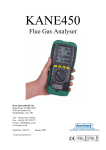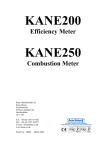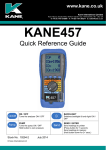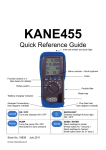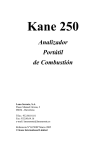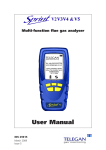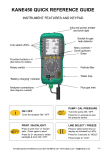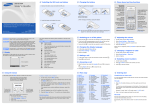Download Kane 425 combustion flue gas analyser user manual
Transcript
KANE425 Flue Gas Analyser Kane International Ltd Kane House, Swallowfield Welwyn Garden City Hertfordshire, AL7 1JG Tel: +44 (0) 1707 375550 Fax: +44 (0) 1707 393277 E-mail: [email protected] www.kane.co.uk Stock No: 18314-7 © Kane International Ltd February 2009 CONTENTS Page No: KANE425 Overview 4 ANALYSER LAYOUT & FEATURES 1. BATTERIES 2. BEFORE USING THE ANALYSER EVERY TIME 2.1 2.2 5-6 7 8-9 FRESH AIR PURGE STATUS DISPLAY 8 8 3. USING THE ANALYSER AND ITS FOUR BUTTONS 10-12 4. USING THE ANALYSER 13-21 4.1 4.2 4.3 4.4 4.5 4.6 COMBUSTION TESTS PRESSURE TEST TIGHTNESS TESTING DIFFERENTIAL TEMPERATURE ROOM CO TESTING KANE425 PRINTOUTS 13-14 15-16 17-18 19 20 21 5. USING THE MENU 22-23 6. USING THE KANE425 AS A THERMOMETER OR PRESSURE METER 24-25 7. MEASURING FLUE GASES 8. ANALYSER PROBLEM SOLVING 9. ANALYSER ANNUAL RECALIBRATION AND SERVICE 10. ANALYSER SPECIFICATION KANE425 manual 26 27-28 29 30-31 Page 2 12. ELECTROMAGNETIC COMPATIBILITY APPENDIX 1 – MAIN PARAMETERS KANE425 manual 32 33-35 Page 3 KANE425 Overview The KANE425 Combustion Analyser measures O2, CO, differential temperature and differential pressure. It calculates CO2, CO/CO2 ratio, losses, combustion efficiency (Nett, Gross or Condensing) & excess air. The KANE425 Combustion Analyser can measure carbon monoxide levels in ambient air - useful when a CO Alarm is triggered. It can also perform a 15 minute duration Room CO Test. The analyser has a protective rubber sleeve with a magnet for “hands–free” operation and is supplied with a flue probe with integral temperature sensor. The large display shows 4 readings at a time and all data can be printed via an optional infrared printer. The printed data can be 'live' data or ‘stored’ data. The memory can store up to: 99 combustion tests 20 pressure tests 20 let-by/tightness tests 20 temperature tests 20 room CO tests Two lines of 20 characters can be added to the header of printouts. The analyser is controlled using 4 function buttons and a rotary dial. The four buttons (from left to right) switch on and off the analyser, switch on and off the backlight and torch light, switch on and off the pump and send data to a printer or to the memory. The buttons with UP, DOWN and ENTER arrows also change settings such as date, time, fuel, etc. when in MENU mode. KANE425 manual Page 4 ANALYSER LAYOUT & FEATURES Torchlight and infra-red emitter Socket for gas leak detector Menu controls Scroll up/down Enter Function buttons x 4 Particle Filter Rotary Switch Battery Compartment (behind rubber sleeve) Water Trap “Battery Charging” indicator Temp and pressure Flue Gas Inlet KANE425 manual Page 5 KANE425 manual Page 6 1. BATTERIES Battery Type This analyser has been designed for use with disposable alkaline batteries or rechargeable Nickel Metal Hydride (NiMH) batteries. No other battery types are recommended. WARNING The battery charger unit must only be used when NiMH batteries are fitted. Replacing Batteries Turn over the analyser, remove its’ protective rubber sleeve and fit 4 “AA” batteries in the battery compartment. Take great care to ensure they are fitted with the correct battery polarity. Replace the battery cover and protective rubber sleeve. Switch the analyser on and check that the analyser’s time and date are correct. To reset see USING THE MENU, Section 5. Charging NiMH Batteries Ensure that you use the correct charger. The part number is KMCU250/UK. To fully charge NiMH batteries: The KANE425 must be switched on. The charger must then be connected and switched on. When charging the red Battery Charging Indicator will illuminate. When the KANE425 is switched off the display will show “BATTERY CHARGING” The first charge should be for 12 hours continuously. NiMH batteries are suitable for top up charging at any time, even for shorts periods. An in-vehicle charger can be used to top up the analyser's batteries from a 12 volt vehicle battery. The part number is KMCU450/12 Battery Disposal Always dispose of depleted batteries using approved disposal methods that protect the environment KANE425 manual Page 7 2. BEFORE USING THE ANALYSER EVERY TIME: Check the water trap is empty and the particle filter is not dirty: - To empty water trap, unplug its rubber stopper and re-plug once it is empty. - To change the particle filter, remove protective rubber sleeve, slide the water trap unit from the analyser, remove the particle filter from its’ spigot and replace. Reconnect the water trap unit and rubber protective sleeve. Connect the flue probe hose to the analyser’s flue gas inlet and connect the flue probe’s temperature plug to the T1 socket – check the plug’s orientation is correct - see Page 6. 2.1 FRESH AIR PURGE Position the flue probe in fresh air, then press / . The analyser’s pump starts and the analyser auto-calibrates for approximately 30 seconds. When complete: Select “Ratio” on the dial. In fresh air the CO reading should be zero. Select “O2/Eff” on the dial. In fresh air the O2 reading should be 20.9% +0.1% 2.2 STATUS DISPLAY Select “Status” on the dial to view the following: BAT 39 → Replace alkaline batteries if less than 10% Recharge NiMH batteries if less than 20% 14:56:29 → Current time. Can be re-set via the “Menu”. 11/03/06 → Current date. Can be re-set via the “Menu”. CAL 283 → Shows number of days until next calibration is due. KANE425 manual Page 8 SAFETY WARNING This analyser extracts combustion gases that may be toxic in relatively low concentrations. These gases are exhausted from the back of the instrument. This analyser must only be used in well-ventilated locations by trained and competent persons after due consideration of all the potential hazards. KANE425 manual Page 9 3. USING THE FOUR FUNCTION BUTTONS: Switching ON the Analyser / button to switch the unit ON . This must Press be done in fresh air to ensure that the analyser auto calibrates its’ sensors properly. When switched on, the analyser beeps twice and briefly displays battery %, fuel and pressure units. Its’ bottom line counts down from 60 until the sensors are ready to use – This normally takes 20 - 30 seconds but may take longer as sensors get older. If the analyser will not auto calibrate, its’ sensors need to be replaced or recalibrated by an authorised repair centre. If an inlet temperature probe (optional) is connected into the T2 socket during its’ countdown, the measured temperature from the inlet probe will be used as the inlet temperature. If an inlet temperature probe is not connected to the analyser during countdown the measured temperature from the flue probe will be used as the inlet temperature. If neither probe is connected during countdown the analyser’s internal ambient temperature will be used as the inlet temperature. Switching OFF the Analyser Press / button to switch the analyser OFF. The display counts down from 30 with the pump on to clean the sensors with fresh air – If the probe is still connected, make sure analyser and probe are in fresh air. Press / if you want to stop the countdown and return to making measurements. Note: The analyser will not switch off unless the CO reading is below 20ppm KANE425 manual Page 10 Backlight & Torchlight Press / to switch the display's backlight and torchlight on and off. NOTE: Use of the backlight/torchlight increases the current drain on the batteries Switching PUMP on / off The analyser normally operates with the pump on. Press / to switch the pump off and on. When the pump is switched off “---PO--" is displayed instead of the O2, CO & Ratio readings. The analyser also displays "PUMP OFF" on the top line approx every 40 seconds. NOTES: 1) The pump will not switch off if the CO reading is above 20ppm . This helps to protect the CO sensor from damage. 2) The pump will automatically switch itself off when the rotary switch is set to Menu, Status, Pressure, Tightness or Differential Temperature. Zeroing the pressure sensor Printing Data Press and hold CAL ZERO. / until the top line display shows / to start the analyser Press and quickly release printing. The analyser displays a series of bars until this is completed. Press and release the key again to abort printing. Make sure the printer is switched on, ready to accept data and its’ infrared receiver is in line with the analyser’s emitter (on top of the analyser). KANE425 manual Page 11 Storing a set of readings Press and hold / for approx. 2+ seconds. The top line briefly display the log number. Note: This STORE function is inhibited in normal operation if the pump is switched off. Using / Buttons / / / are The function buttons below the symbols used to navigate through the menu when the rotary switch is set to MENU – See USING THE MENU, Section 5 KANE425 manual Page 12 4. USING THE ANALYSER: 4.1 COMBUSTION TESTS: Insert the tip of the flue probe into the centre of the flue. The readings will stabilise within 60 seconds assuming the boiler conditions are stable. The rotary switch can be used to display the following information: RATIO Display NAT GAS → R → CO/CO2 ratio 0.0008 Defaults to Natural Gas on start-up. Can be changed via “Menu”. CO 52 CO2 6.3 / Press Bluetooth fitted). to print a full combustion test (also sends to PC if Hold for 2+ seconds to log a full combustion report. / → Carbon Monoxide (ppm) → Carbon Dioxide (%) O2/EFF display O2 9.8 TF 145.1 TI Ef C 5.4 91.3 → Oxygen (%) left after combustion. Should be 20.9% +0.1% in fresh air. → Flue temperature (oC) Inlet temperature (oC). Normally set by → flue probe during fresh air purge. → Defaults to Condensing boiler efficiency (EfC). Can be changed via “Menu”. KANE425 manual Page 13 Press / Bluetooth fitted). to print a full combustion test (also sends to PC if Hold for 2+ seconds to log a full combustion report. / AUX display P 0.00 R 0.0008 The AUX display can be customised via MENU / SCREEN / AUX CO 52 The parameters on lines 1, 2, 3 and 4 can be set independently CO2 6.3 / Press Bluetooth fitted). to print a full combustion test (also sends to PC if Hold for 2+ seconds to log a full combustion report. / → The default AUX (auxillary) display is shown including pressure They remain the AUX parameters until changed by the user Viewing / printing a logged combustion test Select MENU / REPORT / COMB’N / VIEW Hold or Use and Press for 2+ seconds to select the log number to be viewed. / to scroll through the individual readings on line 2 & 3. to print the test (also sends to PC if Bluetooth fitted). KANE425 manual Page 14 4.2 PRESSURE TEST Select “Prs”. The pump stops automatically. Press / to auto-zero the pressure sensor. Using the black connectors and manometer hose, connect to P1 for single pressure or P1 and P2 for differential pressure. PRS display PRESSURE → Defaults to smoothing off on start-up. Can be changed via “Menu”. P → Defaults to low resolution on start-up. Can be changed via “Menu”. mBar → Defaults to mBar on start-up. Can be changed via “Menu”. 14:56:29 → Displays time to enable manually timed test 0.01 / Press Bluetooth fitted). to print a full combustion test (also sends to PC if Hold for 2+ seconds to log a full combustion report. / Viewing / printing a logged pressure test Select MENU / REPORT / PRESSURE / VIEW Use or Press to select the log number to be printed. / to print the test (also sends to PC if Bluetooth fitted). WARNING Before using the KANE425 to measure the pressure of a gas/air ratio valve, read the boiler manufacturer’s instructions thoroughly. If in doubt contact the boiler manufacturer. After adjusting a gas/air ratio valve it is essential that the CO, CO2 and CO/CO2 ratio readings are within the boiler manufacturer’s specified limits. KANE425 manual Page 15 If using larger bore tubing when performing pressure tests: ; Push ‘orange’ tube over the rim of the spigot to ensure a gas tight seal. : This may not produce a gas tight seal. KANE425 manual Page 16 4.3 LET-BY & TIGHTNESS TESTING Select “Tightness”. The pump stops automatically. Press / to auto-zero the pressure sensor. Connect from the test point to P1 using a black connector and manometer hose. The display shows “LET BY?”. Use , and If YES is selected set the let-by pressure then press The display shows: LET BY → to select YES or NO. to start the let-by test. The let-by test is automatically stored in the memory P1 10.15 → Pressure at start of let-by test P2 10.15 → Real time pressure reading TIME 59 → Let-by default time is 1 minute. Can be changed via “Menu” If the let-by test fails simply move the rotary switch to any position other than “tightness” to abort the test. If the let-by test passes adjust the gas pressure for the tightness test and press to start the stabilisation test. The display shows: STABIL’N P1 20.01 mBAR TIME → Real time pressure during the stabilisation test → Pressure units 59 → Stabilisation default time is 1 minute. Can be changed via “Menu”. KANE425 manual Page 17 When complete press to start the tightness test: TIGHTN’S P1 20.01 → Pressure at start of tightness test P1 20.01 → Real time pressure reading TIME 119 → Tightness default time is 2 minutes. Can be changed via “Menu”. When complete the display will show: LOG 01 → The tightness test is automatically stored in the memory. P1 20.01 → Pressure at start of tightness test P2 19.98 → Pressure at end of tightness test ∆P 0.03 → Pressure drop during tightness test To print a tightness test, select MENU / REPORT / TIGHTN’S / VIEW. Use Press fitted) to select the log number to be printed. / to print the tightness test (also sends to PC if Bluetooth KANE425 manual Page 18 4.4 DIFFERENTIAL TEMPERATURE Select “Diff Temp” to measure flow, return and differential temperatures DIFF TEMP display TEMP → Pump stops automatically when dial is moved to Diff Temp Use the T1 connection for the flow temperature sensor Use the T2 connection for the return temperature sensor T1 60.4 → T2 55.2 → ∆T 5.2 / Press Bluetooth fitted). to print a differential temperature test (also sends to PC if Hold for 2+ seconds to log a differential temperature report. / → Real time temperature difference Viewing / printing a differential temperature test Select MENU / REPORT / TEMP / VIEW Use Press or to select the log number to be printed. / to print the test (also sends to PC if Bluetooth fitted). KANE425 manual Page 19 4.5 ROOM CO TESTING Select “Room CO” for CO investigations. Press / to start the 15 minute duration room CO test. ROOM CO display ROOM CO CO 00 → Real time CO reading (ppm) TEST 00 → LOG 01 Test 00 = initial reading Test 15 = final reading → The room CO test is automatically stored in the memory. The log number for the test is displayed. To print a room CO test select MENU / REPORT / ROOM CO / VIEW Use Press fitted) to select the log number to be printed. / to print the room CO test (also sends to PC if Bluetooth NOTE: To abort a room CO test move the rotary switch to any position other than “Room CO”. KANE425 manual Page 20 4.6 KANE425 PRINTOUTS KANE425 manual Page 21 5. USING THE MENU Select “Menu” on the rotary switch and navigate using the function buttons: U = Scroll up MAIN MENU SETUP V = Scroll down = Enter SUB MENU OPTIONS / COMMENTS SET FUEL NAT GAS, L OIL, PROPANE, BUTANE, LPG KANE425 always defaults to Nat Gas on startup NÅCÆG EfC = condensing boilers EfN = nett efficiency, EfG = gross efficiency, KANE425 always defaults to EfC on start-up SET TIME HH:MM:SS format e.g. 7 am = 07:00:00, 7pm = 19:00:00 SET DATE DD/MM/YY format EXIT PRESSURE SMOOTH OFF = normal response. ON = slower (damped) response KANE425 always defaults to normal response on start-up RESOLVE LOW = e.g. 0.01mBar resolution. HIGH = displays to an extra decimal place. KANE425 always defaults to low resolution on start-up PS UNITS mBar, mmH2O, Pa, kPa, PSI, mmHg, hPa, InH2O KANE425 always defaults to mBar on start-up TIME LET BY = Set duration of let-by test in minutes. Default = 1 minute STABIL’N = Set duration of stabilisation in minutes. Default = 1 minute TIGHTN’S = Set duration of tightness test in minutes. Default = 2 minute EXIT KANE425 manual Page 22 MAIN MENU SUB MENU OPTIONS / COMMENTS REPORT COMB’N Stored combustion tests: VIEW, DEL ALL, EXIT PRESSURE Stored pressure tests: VIEW, DEL ALL, EXIT TIGHTN’S Stored tightness tests: VIEW, DEL ALL, EXIT TEMP Stored differential temperature tests: VIEW, DEL ALL, EXIT ROOM CO Stored room CO tests: VIEW, DEL ALL, EXIT EXIT SCREEN CONTRAST Factory setting is 04 AUX Enables users to customise the parameters on the AUX display: LINE 1, LINE 2, LINE 3, LINE 4, EXIT HEADER Printout header, 2 lines, 20 characters per line: HEADER 1, HEADER 2, EXIT EXIT SERVICE BLUE COM* CODE Password protected for authorised service agents only. Leave set to 0000. OFF ON (set to OFF to conserve battery power) * Bluetooth is a factory fitted optional extra. NOTE: To EXIT the MENU at any time simply move the rotary switch to any position other than “Menu”. Any changes that have not been “entered will be ignored. KANE425 manual Page 23 6. USING THE KANE425 AS A THERMOMETER OR PRESSURE METER With the KANE425 switched off, press and hold down the / button and then press and release MANO_MOD is displayed on top line. / / . Release after The KANE425 will now operate as a fixed display thermometer/pressure meter with the pump off and inhibited. The display will show: P 0.00 → Real time pressure reading T1 21.3 → Use the T1 connection for the flow temperature sensor T2 21.3 → Use the T2 connection for the return temperature sensor ∆T 0.0 → Real time temperature difference The rotor display indications will now be locked apart from MENU. Readings can be printed but not stored. Exit this mode by switching the KANE425 off. The standard printout for this mode is as follows: KANE425 manual Page 24 If using larger bore tubing when performing pressure tests: ; Push ‘orange’ tube over the rim of the spigot to ensure a gas tight seal. : This may not produce a gas tight seal. KANE425 manual Page 25 7. MEASURING FLUE GASES After the countdown is finished and the analyser is correctly set up, put its’ flue probe into the appliance’s sampling point. The tip of the probe should be at the centre of the flue. Use the flue probe’s depth stop cone to set the position. With balanced flues, make sure the probe is positioned far enough into the flue so no air can ‘back flush’ into the probe. NOTE: Ensure that the flue probe handle does not get hot! Make sure you do not exceed the analyser’s operating specifications. In particular: • • • • • Do not exceed the flue probe’s maximum temperature (600oC) Do not exceed the analyser’s internal temperature operating range Do not put the analyser on a hot surface Do not exceed the water trap’s levels Do not let the analyser’s particle filter become dirty and blocked View the displayed data to ensure that stable operating conditions have been achieved and the readings are within the expected range. / to start the analyser printing. The Press and quickly release analyser displays a series of bars until this is completed. Press and release the key again to abort printing. Make sure the printer is switched on, ready to accept data and its’ infrared receiver is in line with the analyser’s emitter (on top of the analyser). KANE425 manual Page 26 8. ANALYSER PROBLEM SOLVING If any problems are not solved with these solutions, contact us or an authorized repair center. Fault symptom Causes / Solutions • Oxygen too high • Air leaking into probe, tubing, water trap, connectors or internal to analyser. • CO2 too low • Oxygen reading (- - - -) • CO reading (- - - -) • Oxygen cell needs replacing. • Analyser was stored in a cold environment and is not at normal working temperature. • Oxygen cell or CO sensor needs replacing. • Pump is switched off • Batteries not holding charge • Analyser not running on mains adapter. • Analyser does not respond to flue gas • Batteries exhausted. • AC charger not giving correct output. • Fuse blown in charger plug. • Particle filter blocked. • Probe or tubing blocked. • Pump not working or damaged with contaminants. • Net temperature or Efficiency calculation incorrect. • Ambient temperature set wrong during Automatic Calibration. • Flue temperature readings erratic • Temperature plug reversed in socket. • T flue or T nett displays (- - - -) • Probe not connected. • X-Air, EFF or CO2 display (- - - -) • Oxygen reading is above 18% • Faulty connection or break in cable or plug. KANE425 manual Page 27 Fault symptom Causes / Solutions • Analyser just continually beeps • Turn dial back to MENU and press ENTER • Turn dial back to Tightness • BAT only shows 65 with fully charged NiMH batteries fitted • This is not a problem and is to be expected as NiMH batteries only deliver 1.25 V per cell whereas Alkalines deliver 1.5 V per cell. Fresh alakalines might give a BAT value of 90 or so. KANE425 manual Page 28 9. ANALYSER ANNUAL RECALIBRATION AND SERVICE Although sensor life is typically more than two years, the analyser should be recalibrated and serviced annually to stop any long-term sensor or electronics drift or accidental damage. Local regulations may require more frequent re-calibration. In the UK Kane International has service facilities at Atherton near Manchester (Tel: 01942-873434), the primary service centre for UK customers and at Welwyn Garden City in Hertfordshire (Tel: 01707-375550), the primary service centre for non-UK customers. By sending your analyser back to Kane for an annual fixed price service (check www.kane.co.uk for details) you have the opportunity to extend the warranty on your analyser to 5 years. KANE425 manual Page 29 10. ANALYSER SPECIFICATION (NOTE MAY BE SUBJECT TO CHANGE) Parameter Range Resolution Accuracy Temp Measurement Flue Temperature 0-600oC 0.1oC +2.0oC +0.3% reading Inlet Temperature (Internal sensor) 0-50oC 0.1oC +1.0oC +0.3% reading Inlet Temperature (External sensor) 0-600oC 0.1oC +2.0oC +0.3% reading 0-21% 0.1% +0.2%*1 Carbon Monoxide 0-2,000ppm nom 4,000ppm max for 15 mins 1ppm +10ppm <100ppm*1 +5% reading Carbon Dioxide *2 Efficiency *2 Excess Air *2 CO/CO2 ratio *2 0-30% 0-99.9% 0-250% 0-0.999 0.1% 0.1% 0.1% 0.0001 +0.3% reading +1.0% reading +0.2% reading +5% reading +0.2 mBar +1 mBar +80 mBar Maximum 0.001 mBar <25mBar +0.005 mBar +0.03 mBar +3% of reading Gas Measurement Oxygen Pressure (differential) Nominal range +80mBar Maximum over range without damage to sensor is +400mBar Pre-programmed Fuels Natural gas, Propane, Butane, LPG Light Oils (28/35 sec), Wood Pellets Storage Capacity 99 Combustion tests 20 Pressure tests 20 Tightness tests 20 Temperature tests 20 Room CO tests Ambient Operating Range 0oC to +40oC Battery Type / Life 4 AA cells >12 hours using Alkaline AA cells 10% to 90% RH non-condensing KANE425 manual Page 30 Chargers (optional) Dimensions Weight: Handset: Probe: *1 *2 220v charger, for NiMH batteries only 12v in-vehicle charger, for NiMH batteries only 0.8kg handset with boot 200 x 45 x 90mm 300mm long including handle. 6mm diameter x 240mm long stainless steel shaft with 3m long neoprene hose. Type K thermocouple Using dry gases at STP Calculated KANE425 manual Page 31 11. ELECTROMAGNETIC COMPATIBILITY European Council Directive 89/336/EEC requires electronic equipment not to generate electromagnetic disturbances exceeding defined levels and have adequate immunity levels for normal operation. Specific standards applicable to this analyser are stated below. As there are electrical products in use pre-dating this Directive, they may emit excess electromagnetic radiation levels and, occasionally, it may be appropriate to check the analyser before use by: Use the normal start up sequence in the location where the analyser will be used. Switch on all localized electrical equipment capable of causing interference. Check all readings are as expected. A level of disturbance is acceptable. If not acceptable, adjust the analyser’s position to minimize interference or switch off, if possible, the offending equipment during your test. At the time of writing this manual (August 2005) Kane International Ltd are not aware of any field based situation where such interference has occurred and this advice is only given to satisfy the requirements of the Directive. This product has been tested for compliance with the following generic standards: EN 61000-6-3 EN 61000-6-1 and is certified to be compliant Specification EC/EMC/KI/K450 details the specific test configuration, performance and conditions of use. Please Note: Batteries used in this instrument should be disposed of in accordance with current legislation and local guidelines. At the end of the product's life it should be re-cycled in accordance with current legislation and local guidelines. KANE425 manual Page 32 Appendix 1 - Main Parameter: Here are the legends used and what they mean: O2 : Oxygen reading in percentage (%) CO: Carbon Monoxide reading displayed in ppm (parts per million). ‘- - -’ is displayed if there is a fault with the CO sensor or the instrument has not set to zero correctly, switch off instrument and try again. CO2 : Carbon Dioxide calculation determined by fuel type. This is only displayed when a combustion test is being carried out. ‘-O>-’ is displayed while in fresh air. T Flue: Temperature measured by the flue gas probe in Centigrade (oC). It displays ‘- OC -’ if the flue probe is disconnected. T Inlet: If an inlet temperature probe (optional) is connected into the T2 socket during its’ countdown, the measured temperature from the inlet probe will be used as the inlet temperature. If an inlet temperature probe is not connected to the analyser during countdown the measured temperature from the flue probe will be used as the inlet temperature. If neither probe is connected during countdown the analyser’s internal ambient temperature will be used as the inlet temperature. T Nett : Nett temperature calculated by deducting the INLET temperature from the measured FLUE temperature in Centigrade (°C). It displays ‘- OC -’ if the flue probe is not connected. EFF : Combustion efficiency calculation displayed in percentage either as Gross (G) or Nett (N) or Condensing Nett (C) - Use MENU to change. The calculation is determined by fuel type and uses the calculation in British Standard BS845. The efficiency is displayed during a combustion test, ‘-O>-’ is displayed while in fresh air. Loss : Losses calculated from Oxygen and type of fuel. Displays reading during a combustion test. ‘-O>-’ is displayed while in fresh air. KANE425 manual Page 33 X - AIR : Excess air calculated from the measured oxygen and type of fuel used. Displays reading during a combustion test. ‘-O>-’ is displayed while in fresh air. CO/CO2: CO/CO2 Ratio: measured CO (ppm) divided by calculated CO2 (%) x 10,000. PRS: Pressure reading, either single point or differential BAT Displays the Battery power available in % When the LO BAT symbol appears this indicates the batteries are at less than 10% of charge and should be replaced, readings may be affected if used with low power batteries. DATE : Date shown as day, month and year, DD/MM/YY. Date is recorded when each combustion test is printed or stored. TIME : The time shown is expressed in “Military” time HH:MM:SS. Time is recorded when each test is printed or stored. Note! When changing the batteries on the instrument the memory will store the date and time for up to one minute, if outside this time it may be necessary to re-enter the details. Date and time may also need to be reset if re-chargeable batteries are allowed to totally discharge. FULL : The maximum number of tests have been stored in the memory. To delete the stored memory, Select Reports then select the tests to be deleted (see Page 23). KANE425 manual Page 34 SYMBOLS used on the display P Pressure R CO/CO2 λ Excess Air Loss %: 100% minus loss % = efficiency % TF Flue Temperature TI Inlet Temperature ∆T Nett Temperature EfG Gross efficiency EfN Nett efficiency EfC Condensing efficiency - PO - Pump off -O>- Oxygen greater than 18% so calculation is disabled -OC- Open circuit temperature input CAL Number of days left before recalibration is due KANE425 manual Page 35 Thank you for buying this instrument. Before use, please register on our website www.kane.co.uk KANE425 manual Page 36