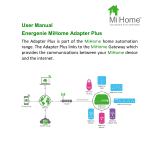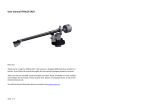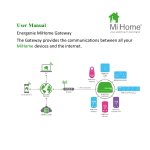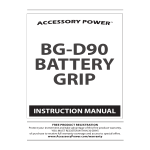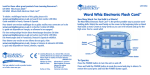Download 1 User Manual - Energenie MiHome eTRV
Transcript
User Manual - Energenie MiHome eTRV Thank you for buying the MiHome eTRV (electronic Thermostatic Radiator Valve). Please read through this manual before using the product, and follow the instructions. This eTRV can be installed as part of the MiHome smart home network. The eTRV can only be fitted to a radiator that already has a thermostatic radiator valve, as shown opposite. It has been designed to fit most standard radiators. In this case, the eTRV is easy to fit and there is no plumbing work involved. If you have a manual radiator valve, as shown opposite, you will need to have a normal thermostatic radiator valve fitted first. You may need professional help from a heating engineer or registered plumber. 1 What is a thermostatic radiator valve (TRV) TRVs sense the temperature of the air around them and regulate the flow of water through the radiator accordingly. They do not control the boiler. TRVs should be set at a level that gives you the room temperature you want. These settings may have to be different in each room, and you should set the TRVs to suit each room and then leave them to do their job. Turning a TRV to a higher setting will not make the room heat up any faster. How quickly the room heats up depends on the boiler and the size and type of radiator. Turning a TRV to a lower setting will result in the room being controlled at a lower temperature, and saves energy. TRVs need a free flow of air to sense the temperature, so they must not be covered by curtains or blocked by furniture. TRVs cannot turn off the boiler when the whole house is warm. To do that, your boiler will need to be controlled by a thermostat in a room. The radiator which is in the room that the boiler thermostat is in should not normally have a TRV. If it does, keep the TRV on the maximum setting and adjust the boiler’s thermostat as explained in the instructions for your boiler. This manual explains how to install, use and maintain the eTRV. Please keep this manual in a safe place so you can refer to it in the future if you need to. If you need this guide in large print, download the instructions from www.MiHome4u.co.uk. 2 Using Your eTRV Each eTRV controls a radiator valve to regulate the heating in the room. This is based on timed programmes and set temperatures under control of the MiHome network. Using the eTRV improves your comfort and saves energy. The MiHome eTRV is controlled remotely via radio which has a range of 25 metres approximately in open air. Safety Instructions If you do not use the eTRV correctly, in line with these operating instructions: • the warranty will become invalidated; and • we will not be liable for any damage or loss whatsoever, including indirect loss, damage to property or personal injury. The eTRV, remote control and accessories are not intended for children and must not be used as toys. 3 Do not leave packaging material lying around as children might be tempted to play with it, which is extremely dangerous. You must only use the product in dry areas indoors, and it must be protected from moisture and water. Handle the product with care. It can be damaged through being hit or dropped, even from a low height. Do not disassemble the eTRV as it does not contain any parts that you need to service. If the eTRV arrives faulty, return it to where you bought it. The eTRV is protected under GB Patent, number 2452043. Disposal The outer box of the packaging is made from 69% recycled material from managed forests and is 100% recyclable. Do not throw this device away with your regular household waste. You must take electronic equipment to a local tip to be disposed of in line with current regulations. Never try to recharge standard batteries as they may explode. Do not take batteries apart or throw them into a fire. Do not short circuit batteries. Do not put used batteries in your regular household rubbish. Take them to your local battery-disposal point. 4 Contents The box should contain the following items and accessories. You will need: • a Phillips screwdriver You may need: • an adjustable spanner (to remove the existing TRV) 5 The eTRV is compatible with valves made by: • • • • • Barlo Braukmann Drayton Honeywell Landis & Gyr DuoGyr • Myson • Pegler • Regis (B&Q) • Siemens and many others. Installation The first step is to remove your existing TRV head. Step 1 - Turn the TRV thermostat anticlockwise as far as it will go. Step 2 - Release the base by turning it anticlockwise, by hand or with a spanner. Step 3 - Pull the existing TRV thermostat off the valve. Removing the existing vertical TRV Removing the existing horizontal TRV 6 Inserting the Batteries Step 1 - Using a Phillips screwdriver (one with a cross tip), unscrew the screw at the top of the batterycompartment, but do not remove the screw. Step 2 - Remove the battery compartment cover, with the screw still in it. Step 3 - Insert the two AA (LR6) batteries that came with the eTRV into the battery compartment as shown. Make sure you put the batteries the right way round. Inside the battery cover there is a diagram showing which way to fit the batteries when looking from the front of the eTRV. Step 4 - Put the battery compartment cover back on. Hold it in place while you gently tighten the screw. Overtightening may crack the screw seating. After 5 seconds the motor will start up to exercise the valve stem. You may need to wait several minutes for this process to complete. You will see the LED lamp on the unit flashing red as this motor is driven. You will then see the green led flash 3 times when the stem is finally full retracted. The LED lamp should then flash orange slowly indicating it is ready to install on the radiator. Important - The batteries provided with the eTRV will last for up to 1½ years, depending on how often the motor runs. When you need 7 to replace the batteries, insert new high-quality AA alkaline batteries. Do not use rechargeable batteries. Choosing and fitting a base ring The base-rings and spacers allow your eTRV to fit to either 28mm or 30mm radiator valves, whichever is already on your radiator. The 28mm ring has notches inside it. It is important that you use the correct size base ring for your valve. To check which one to use, remove the existing TRV as shown earlier. 8 To identify which base ring to use, take one and screw it onto the radiator valve, before attaching to the eTRV, to see if it fits. When you have found the correct basering, unscrew it so you can attach it to the eTRV. Important - Test which base ring fits each radiator valve before attaching it to the eTRV. Choosing and fitting a spacer In most cases (where the valve pin is taller than 14mm), you will need to fit a spacer inside the base ring. The spacer comes in two thicknesses, 2mm and 3.5mm. It is important that you use the correct size spacer. Tip – the 3.5mm-thick spacer is the same thickness as a £1 coin 9 If you need to use a spacer, put it in place in the base ring before you attach the base-ring to the eTRV. Once the spacer is in place, attach the basering to the eTRV. Step 1 - Put the correct spacer (if one is needed) in the base ring. Step 2 - Fit the base ring onto the eTRV. Step 3 - Firmly push the three base-ring pegs into the slots on the base ring. 10 If you ever need to remove the base ring from the eTRV you will need to pull out the pegs with pointed nose pliers or insert a 5mm, thin flat-head screwdriver under the peg and prise it out of the base-ring. Take care not to lose any of the pegs. Fitting to the Radiator You can fit the eTRV vertically or horizontally (see the diagram), depending on the way the existing radiator valve is pointing. Before you attach the eTRV, it is important that the stem is fully retracted (in), not extended (out). LED lamp will be flashing orange when the unit is ready for installation. 11 You can now attach the eTRV to the radiator valve. Remember to position it with the LED indicator and button facing outwards. Step 1 - Place the eTRV on the valve. Step 2 - Carefully screw the base ring clockwise by hand until it is firmly in place. Step 3 - Now press the button on the unit for 4 seconds. The lamp should now change from orange to flashing slowly red and the motor should start driving the stem of the valve to set the initial default temperature to 16°C. It may take a minute or so. When this has happened the LED should stop flashing. 2 Please ensure the TRV is not blocked by furniture, curtains and so on to limit localised heating effects and ensure optimum communications to the Gateway controlling device. 12 1 Installing on the MiHome Network The eTRV now needs to be installed to the MiHome network. This will allow remote control from a smart device such as a smartphone or tablet or from any browser connected directly to the MiHome server. Pair with your MiHome Gateway Once installed the device must be paired with your MiHome Gateway device which you should have already successfully installed. You will need to select the eTRV device to be paired in your smart device App or in the internet browser. Follow the instructions to install the eTRV. This will involve pressing and holding the grey button on the top of the unit for 4 seconds to place it into its pairing mode. The LED will go briefly green then flash red indicating that pairing has started. Pairing is complete when the red LED lamp flashes more quickly and turns off. Boost Control. Pressing the grey push button and holding it in for two seconds boosts the eTRV to the comfort temperature setting (21°C) for one hour. 1. During normal operation press and hold for 2 seconds for 1 hour boost 2. During 1 hour boost press and hold for 2 seconds to restart boost 3. During normal operation press and hold for 4 seconds to initiate pairing to the Gateway 13 4. During 1 hour boost press and hold for 4 seconds to cancel 1 hour boost and initiate pairing What the LED Light indicator means The LED indicator flashes red, yellow or green to tell you what the eTRV is doing and it’s setting. LED display Red flashes once every five seconds Red flashes twice every five seconds Red flashes continuously Meaning Dead battery needs replacing Low battery needs replacing Motor is running Three long green flashes Valve fully closed – stem fully extended Valve fully open – stem fully retracted Green for 2 seconds Boost selected Orange flashes continuously Stem fully retracted – ready for installation to radiator Three long red flashes 14 Remote Control From your MiHome App or from a Browser connected to the MiHome server (www.mihome.co.uk). You will have the following controls for the eTRV. • Set a target temperature • Exercise the valve – maintenance use • Check the battery voltage level (nominally 3.1V) • Set the valve to fully open or closed • Control using timers to allow zoning for instance • Control using an external temperature reading Exercising the valve Some radiator valves can stick after a long period without moving. To reduce the risk of this happening (for example, in the summer when the heating is off), the valve will exercise regularly under command from the server. The eTRV will automatically extend and retract to exercise all parts. Low battery When the batteries are low, the red LED light will flash twice every five seconds. At this point you should replace the batteries. To change the batteries, see earlier instruction. Dead battery When the battery does not have enough charge to power the eTRV motor, the red LED light will flash once every five seconds. At this point, the eTRV’s stem will automatically retract so heating will not be controlled. 15 External temperature sensing The eTRV will take its own temperature readings from its internal sensors and control the valve opening and closing to maintain radiator temperature. It can additionally be commanded to regulate the temperature from an external temperature source under remote command from the MiHome system if set up correctly. Technical information Radio remote control Protocol Radio range Set temperature range Reported temperature range Temperature range for storage Temperature range working Maximum circulation temp. Comfort temperature (boost) Application group Zone type Batteries Battery life in use Size without base-ring (HxWxD) Size with base-ring (HxWxD) Weight with batteries Protection class FSK, 434.3MHz, 2 way OpenThings Approx. 25m in open air 0°C to 30°C -10°C to 30°C -20°C to +60°C +5°C to +40°C 90°C 21°C Central Generation Maintained or Intermittent Two 1.5V AA alkaline LR6 Up to 1½ years 103 x 45 x 45 mm 120 x 45 x 45 mm Ca. 230g IP20 This device meets the regulatory requirements for CE marking. It complies with the R&TTE Directive. 16