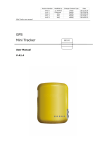Download 2011-10-08_MT90 User Manual V-A1.10
Transcript
Mini Tracker _______________________________________ ___ User Manual V-A1.10 MT90 MINI User manual of product 1 Contents 1. Products Overview .......................................................................................2 2. MT90 Characteristics ....................................................................................2 3. Getting Started ............................................................................................3 3.1. 3.2. 3.3. 3.4. Hardware and Accessories .......................................................................3 View .....................................................................................................4 Functional Parts......................................................................................4 Connecting and Installation......................................................................5 4. Change Password .........................................................................................6 5. Default .......................................................................................................7 6. Authorization ...............................................................................................7 7. SMS ...........................................................................................................7 7.1. 7.2. 7.3. 7.4. Track by SMS .........................................................................................7 Track by Calling ......................................................................................8 Track by Preset Interval...........................................................................8 SMS Format ...........................................................................................9 8. GPRS..........................................................................................................9 9. Speeding Alarm ......................................................................................... 10 10. GeoFence Alarm......................................................................................... 10 11. Spot Alarm................................................................................................ 11 12. Vibration Alarm.......................................................................................... 12 13. Low Battery Alarm ..................................................................................... 12 14. SOS Alarm ................................................................................................ 12 15. Time Zone................................................................................................. 12 16. Pet Mode................................................................................................... 12 17. SD Card .................................................................................................... 13 18. Multiple SMS commands ............................................................................. 13 19. Parameter Editor ........................................................................................ 14 20. Problems & Solutions.................................................................................. 14 User manual of product 2 1. Products Overview Thanks for purchasing our product! MT90 is a waterproof (IP67), small, light tracker. MT90 is easy to take and specially designed for children, old man, disabled people and pet. Through GPS and GSM or GPRS communication, MT90 can get its position and send the position data to your telephone or sever for personal tracking. MT90 supports SOS button to send SMS alarm for rescue, and has a special charger. MT90 has the following features and functions: ◆Waterproof (IP67) ◆SMS and GPRS TCP/UDP Communication ◆Support setting 5 authorized cell phone numbers ◆Track on demand ◆Track by time interval ◆Geo-fencing control ◆Spot Alarm ◆SOS button for immediate rescue and alarm ◆Speed limit alarm ◆Low battery alarm ◆Vibration alarm ◆Data Logger in no GSM signal area using Micro SD card (Max: 2GB) 2. MT90 Characteristics Items Specification Charging Voltage DC 4.2-5.5V/400mA (Mini USB port) Battery Rechargeable and replaceable 750mAh battery (3.7V), Dimension 50mm X 40mm X 20mm Weight 50g (with battery) Operating -20°C to 55°C User manual of product 3 Temperature Humidity 5% to 95% Non-condensing GSM Module Quad Band GSM 850/900/1800/1900MHz GPS Chipset Latest GPS SIRF-Star III chipset GPS Sensitivity -159 dB GPS Frequency L1 C/A Code 1.023 MHz chip rate Channels 20 channel all-in-view tracking Position Accuracy < 15 M Velocity Accuracy 0.1 M/S Time Accuracy 1 us synchronized to GPS time Reacquisition 0.1 ms Hot Start 1 sec., average Warm Start 35 sec., average Cold Start 37 sec., average Altitude Limit 18,000 meters (60,000 feet) max. Velocity Limit 514 meters/second (1000 knots) max. Acceleration Limit Less than 4g Work Time 96 hours in normal mode Memory Micro SD card (MAX:2GB) LED 1 LED lights to show GPS, GSM and other status. Button 1 SOS button to send SMS for rescue 1575.42MHz 2D RMS 3. Getting Started This section will describe how to set up your MT90. 3.1. Hardware and Accessories USB Cable Charger Connector Wall Charger Vehicle Charger CD Rom User manual of product 4 Spare Tools 3.2. View Front View Side View Back View 3.3. Functional Parts Battery Connector LED SOS Button Power Button SIM and SD Card Holder Mini USB Port LED 0.5s on and 0.5s off Initializing / Low battery 1s on and 1s off Searching satellite 1s on and 3s off GPS fixed Buttons Power Button Press it for 3 seconds to turn on or turn off tracker User manual of product SOS Button 5 Press it for 3 seconds to send a SMS to authorized numbers. Other connectors Battery Connector (Inside) Connect the Backup-Battery-Connector when first use the tracker. SIM and SD Card Holder (Inside) Insert SIM and SD card here Mini USB Port Used for charging, firmware update, configuration on PC 3.4. Connecting and Installation Please read this manual before using MT90 and check if all parts are included in the packaging box. 3.4.1 Ensure that your MT90 has a working SIM card. - Check that the SIM card has not run out of credit (Test the SIM card in a phone to make sure it can send and receive SMS) - Check that lock code of the SIM card is turned off. - If you require the function of sending an SMS location report to the authorized phone number when it makes a call to the MT90, please make sure the SIM card installed supports displaying caller ID. 3.4.2 Insert SIM/SD card and install backup battery. - Unscrew the back cover of MT90 as below picture shows: - Firstly insert the SD card, secondly insert the SIM card, lastly connect the Backup Battery Connector. - Put back the back cover and screw it up. User manual of product 6 3.4.2 First use of MT90, please charge the battery for at least 3 hours in power-off status using the wall charger or vehicle charger. Or you can connect the tracker directly to computer by USB for charging. ① ② ③ Computer 3.4.2 Find a suitable place for installing MT90, make sure the front cover face sky. - Check that the LED is 3s off and 1s on. - Make a missed phone call the MT90 using a mobile phone to check if the calling can go through. 4. Change Password Command: facid,******,password,######; Description: Change user’s password. Note: All commands are case insensitive! 1. ****** is user’s password and the default password is 123456. Device will only accept commands from a user with the correct password. Command will be ignored if with wrong password. 2. ###### is the new password. Password should be 6 digits. Example: facid,123456,password,000000; User manual of product 7 facid,000000,password,123456; 5. Default Command: facid,123456,default; Description: Restore all default settings. Note: Be careful to use this command. Example: Facid,123456,default; 6. Authorization Command: facid,123456,authorize,offset=phone number; Description: Set authorized phone numbers. Note: 1. offset: 1~5, totally you can set five authorized numbers 2. phone number: 0~15 chars, authorized phone number 3. Cancel command: facid,123456,authorize; Example: facid,123456,authorize,1=13111111111; facid,123456,authorize,1=13111111111,4=13444444444; facid,123456,authorize,1=13111111111,2=13222222222,3=13333333333,4=134444444 44,5=13555555555; 7. SMS 7.1. Track by SMS Command: facid,123456,sms,fast; Description: Get the latest location Note: Tracker will reply back a SMS with latest location to user after sending this command. Example: facid,123456,sms,fast; You will receive a SMS look like: Lat:22.54591N long:114.07906E speed:0.00 20/08/10 14:25 Battery=89%,1,Signal:current imei:01220700008760 05 117.0 460 00 2795 0E6A Analysis: User manual of product 8 Lat:22.54591N Latitude long:114.07906E Longitude Speed:0.00 Speed is 0.00 Km/h 20/08/10 14:25 Date and time Battery=89% Battery power 1 1 Charging 0 No charging Signal:current GPS is fixed when sending data Signal:last GPS is not fixed when sending data Signal:current imei:01220700008760 International Mobile Equipment Identity 05 5 GPS satellites is fixed 117.0 Altitude 460 MCC(Mobile Country Code) 00 MNC(Mobile Network Code) 2795 LAC(Location Area Code) 0E6A Cell ID 7.2. Track by Calling Any authorized number makes a missed call to the tracker and the tracker will report its longitude and latitude by SMS. 7.3. Track by Preset Interval Command: facid,123456,loc,i=interval,t=times,L=distance override; Description: Set an interval for the tracker to continuously send its location by SMS to authorized phone number. Note: 1. interval: 0~65535, unit is second, 0 means no setting 2. times: 0~999, 0 means no data to send, 999 means unlimited times to send data 3. distance override: 0~65535, distance override to send data, 0 means no setting. May be this option is difficult to understand, so you can see the Example1 and Example2 for more information. 4. Cancel command: facid,123456,loc; Example: User manual of product 9 facid,123456,loc,i=30,t=50,L=0; The tracker will send location back to authorized phone number every 30 seconds, total 50 locations. Example1: Interval=30, Limited Times=999, Distance Override=10 No send data 30 seconds Send data 30 seconds 10(m) Example2: Interval=30, Limited Times=999, Distance Override=20 No send data 30 seconds 30 seconds No send data 30 seconds No send data Send data 30 seconds 20(m) 7.4. SMS Format Command: facid,123456,sms,format; Description: Set the SMS format. Note: 1. Format=text: default setting, reply SMS with latitude and longitude 2. Format=link: reply SMS with Google map link Example: facid,123456,sms,link; facid,123456,sms,text; 8. GPRS Command: facid,123456,gprs,addr=IP address,port=port number,name=user name,pass=password,APN=APN,ID=identifier,mode=mode; Description: Set an interval for the tracker to continuously send its location to server. Note: User manual of product 10 1. IP address: 0~31 chars, IP address is your server’s IP 2. port number: 0~65535, your server’s port 3. user name and password: each 0~31 chars, user name and password are optional. If no username and no password are required, just input APN only. 4. APN: 0~31 chars, Access Point Name, please contact with your network provider for more information 5. identifier: 0~19 chars, identifier of you tracker, you can set as you want 6. mode: 0 or 1, communication mode, 0 means TCP, 1 means UDP 7. Pay attention: (1) you should set the timer interval to send data using the following command: facid,loc,i=30,t=999,L=0; (2)The GPRS function and the SMS function use the same Time interval, if you turn on GPRS function, the SMS function will be closed automatically. 8. Cancel command: facid,123456,gprs; Example: facid,123456,gprs,addr=113.90.7.193,port=7000,name=,pass=,APN=CMNET,ID=88888, mode=0; facid,123456,loc,i=30,t=999,l=0; Tracker will send GPRS data to server every 30 seconds, “t=999” means unlimited times, the server’s IP is 113.90.7.193, the server’s port is 7000. 9. Speeding Alarm Command: facid,123456,ov,L=speed; Description: When the tracker’s speed become higher or lower than the preset value, it will send an SMS to authorized phone number or send this alarm to server (if GPRS connected). Note: 1. speed: 0~65535, unit is Km/h 2. speed=0: turn off speeding alarm 3. Cancel command: facid,123456,ov; Example: facid,123456,ov,L=80; When the tracker’s speed is higher or lower than 80Km/hr, speeding alarm will be sent out. 10. GeoFence Alarm Command: facid,123456,geofence,1=114.000000e/22.400000n,2=113.800000e/22.600000n; Description: User manual of product 11 1 GeoFence Area 2 When the tracker get into or out of the GeoFence Area, it will send an SMS to authorized phone number or send this alarm to server (if GPRS connected). Note: 1. 114.000000e: longitude of point 1 2. 22.400000n: latitude of point 1 3. 113.800000e: longitude of point 2 4. 22.600000n: latitude of point 2 5. Cancel command: facid,123456,geofence; Example: facid,123456,geofence,1=114.000000e/22.400000n,2=113.800000e/22.600000n; 11. Spot Alarm Command: facid,123456,move,L=radius; Description: Radius of Spot Area Spot Area Center of Spot Area The center of Spot Area is the latest position. When the tracker get into or out of the Spot Area, it will send an SMS to authorized phone number or send this alarm to server (if GPRS connected). Note: 1. radius: 0~65535, radius of Spot Area, unit is meter 2. Cancel command: facid,123456,move; Example: facid,123456,move,L=200; User manual of product 12. 12 Vibration Alarm Command: facid,123456,vib,L=sensitivity; Description: Set the vibration alarm. When the tracker detects enough strength of vibration, it will send an SMS to authorized phone number or send this alarm to server (if GPRS connected). Note: 1. sensitivity: 0~10 2. sensitivity=0: turn off vibration alarm 3. sensitivity=1: lowest sensitivity 4. sensitivity=10: highest sensitivity 5. Cancel command: facid,123456,vib; Example: facid,123456,vib,L=5; 13. Low Battery Alarm Description: When battery voltage is lower than 3.7V(25%), tracker will send an SMS to authorized phone number or send this alarm to server (if GPRS connected). 14. SOS Alarm Description: When the SOS button is pressed for 3 seconds or more than 3 seconds, tracker will send an SMS to authorized phone number or send this alarm to server (if GPRS connected). 15. Time Zone Command: facid,123456,time zone,v=value; Description: Set the time zone of your place. Note: 1. value: -15~15, time difference value, default value is 8 Example: facid,123456,time zone,v=-9; 16. Pet Mode Command: facid,123456,config,poweren=switch,poweron=start time,poweroff=end time; User manual of product 13 Description: set the pet mode. Note: 1. switch: 0 or 1, 0 means to turn off pet mode, 1 means to turn on pet mode 2. start time: time to wake up the tracker 3. end time: time to make the tracker sleep 4. Cancel command: facid,123456,config,poweren=0; Example: facid,123456,config,poweren=1,poweron=10:50,poweroff=11:50; The tracker will works from 10:50 to 11:50 everyday. 17. SD Card Command1: facid,123456,sdcard,test; Command2: facid,123456,sdcard,log=switch1; Command3: facid,123456,sdcard,read=switch2; Description: set the function of SD card. Command1 is to test whether the SD card is right or not. If the SD card works well, tracker will reply: “FACID sdcard ok”. Note: 1. switch1: 0 or 1, 1 means to enable function of storing data into SD card, 0 means to disable function of storing data into SD card. 2. switch2: 0 or 1, 1 means to enable function of reading data from SD card, 0 means to disable function of reading data from SD card. Example: facid,123456,test; facid,123456,sdcard,log=1; facid,123456,sdcard,read=1; 18. Multiple SMS commands Sending multiple SMS commands is a good way to set your tracker quickly. We can combine two or more commands to one command: facid,123456,default; facid,123456,default;authorize ,1=13888888888; facid,123456,authorize,1= 13888888888; The principle as below: User manual of product 14 facid,123456,default; facid,123456,authorize,1=13888888888; facid,123456,default;authorize,1=13888888888; 19. Parameter Editor The tracker can be configured by computer using the Terminal Setting System instead of sending SMS commands. Please refer to file <MT90 Terminal Setting System> for more information. 20. Problems & Solutions Problem: Tracker will not turn on Possible cause Resolution The power button is not pressed long Press and hold the ON/OFF button for 3 second or enough more Battery needs charging Recharge battery for 4 hours Problem: Tracker will not reply with SMS Possible cause Resolution User manual of product LED flash 0.5 second on and 0.5 15 Make tracker connect to GSM network second off GSM network is slow Some GSM networks slow down during peak time or when they have equipment problems. Wrong password in your SMS or wrong Write correct password or SMS format SMS format The SIM card has run out of credit Replace or top up the SIM card Problem: LED flash 1 second on and 1 second off Possible cause Resolution Unit does not have clear view of the Move the unit to a location where the sky is visible. sky Tall buildings, trees, heavy rain, can cause problems with the GPS reception. Bad GPS reception Place the front side of tracker towards sky Battery is low Recharge the unit Problem: Unit Fails to Connect to Server via GPRS Possible cause Resolution SIM card in unit does not support Enable SIM card GPRS function GPRS function GPRS function of unit is turned off Turn on GPRS function of unit Incorrect IP address or PORT Get the right IP address and PORT and reset to unit GSM signal is weak Move the unit to a location with good GSM reception