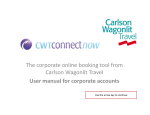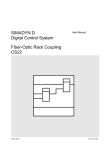Download The Blazer Aspiration maintenance unit User manual
Transcript
The Blazer Aspiration maintenance unit User manual Contents 1. Disclaimer Page 3 2. Introduction Page 3 3. The Blazer types Page 4 4. The Blazer operation page 5 5. The Blazer installation page 6 6. Overview of the connections on the Logo! PLC Page 6 7. Commissioning and setting the desired program Page 8 8. Programming the LOGO ! PLC Page 11 9. Using a memory card Page 12 10. Maintenance Page 15 11. Causes of faults Page 16 12. Precautionary measures Page 16 13. The Blazer specifications Page 17 14. System setup example Page 18 2 FIRESENSE Stammerkamp 19 • 1112 VE DIEMEN • THE NETHERLANDS • T +31 (020) 669 41 90 • I www.firesense.nl 1. Disclaimer 1. All the information in this manual has been written with the greatest possible care. However it may contain inadvertent errors or omissions. FireSense denies all liability for any omissions or errors. 2. In cases where we cannot verify the user's knowledge of this manual, FireSense cannot be held liable in the event of an accident, loss or damage caused by inadequate understanding of this manual. FireSense cannot be held liable for possible loss or damage caused by the use of this product or in respect of any claims made by third parties (contractor, supplier, etc…). 3. FireSense is only responsible for problems that are inherent to the device, excluding any loss of data from the LOGO! PLC and/or any other indirect losses resulting from a fault in the software, maintenance work or other accidents. 4. Copying, publishing or storing this manual in a publicly accessible system and/or translating it into a different language is strictly forbidden unless prior written permission has been obtained from FireSense BV in the Netherlands. 2. Introduction The Blazer has been developed in order to carry out periodical maintenance to the pipe network in an aspiration system. The product has been designed and build to ensure very simple installation and commissioning. The Blazer is equipped with multiple inputs and outputs. For example, in order to ensure that The Blazer operates at the exact air pressure, to generate a fault message and in order to shut down the unit in an emergency. These features ensure that the device continues to operate correctly, resulting in a correct constant flow rate in the suction pipe network in the aspiration detection system, based on regular maintenance of the suction holes. This system is part of a fire detection system and must be connected to a power supply that complies with the local requirements. These requirements may vary by country. 3 FIRESENSE Stammerkamp 19 • 1112 VE DIEMEN • THE NETHERLANDS • T +31 (020) 669 41 90 • I www.firesense.nl 3. The Blazer types This manual applies to the following products: • • • • The Blazer 100 The Blazer 200 The Blazer 300 The Blazer 400 1 valve 2 valves 3 valves 4 valves Refer to the label on the device for information such as the nominal power rating, model and the serial number. Write this information down before commissioning the device. 4 FIRESENSE Stammerkamp 19 • 1112 VE DIEMEN • THE NETHERLANDS • T +31 (020) 669 41 90 • I www.firesense.nl Interior view of The Blazer: 4. The Blazer operation The Blazer will operate and blow air into the pipes for a period of time governed by a pre-configured setting. The use of compressed air ensures thorough cleaning of the pipes and suction holes. The valves are kept at a constant pressure by an extra pressure valve. The first valve is activated when the program starts, followed by the pressure valve blowing compressed air into the pipe. The compressed air is blown into the pipe in 1-second pulses for a period of 20 seconds (settings can be changed by the user). After the set time has elapsed, the pressure valve closes and the first valve opens again after 2 seconds (setting can be changed subject to a maximum of 10 seconds), thereby re-establishing the normal flow condition in the first pipe. The maximum cleaning time per pipe depends on the time set by the user. The standard setting is 40 seconds. After a preconfigured time (standard setting is 1 nd nd minute), the 2 valve will deactivate aspiration in the 2 pipe and the pressure valve will blow compressed air into the pipe. The pulsed delivery of the compressed air from The Blazer results in gentler and more effective cleaning of the pipes. The pulsations also ensure that any dirt attached to the pipes will be displaced by the alternating air flow and blown out via the suction holes. The device is designed for use in a (extremely) dusty, dirty environment. 5 FIRESENSE Stammerkamp 19 • 1112 VE DIEMEN • THE NETHERLANDS • T +31 (020) 669 41 90 • I www.firesense.nl 5. The Blazer installation NOTE: The Blazer may only be mounted vertically. The Blazer is delivered with pre-fitted pipes of 27 mm in diameter; an adapter is available if pipes of 25 mm are to be used. The red/gray fittings inside The Blazer may not be glued in place under any circumstances. Use of adhesive at this point voids the warranty. 1. Take the 4 mounting brackets and screw them to the back of The Blazer's housing. You need to remove the plastic cover first. 2. Position The Blazer on the wall before marking and drilling the holes. 3. Attach The Blazer to the brackets using the screws supplied. 4. Now you can connect the pipes and make the various connections to or from the detector and/or the fire detection control unit. 5. The compressed air supply may now be connected to the 12 mm female connector under the housing. NOTE: the compressed air supply must be free of oil and other contaminants. 6. Overview of the connections on the Logo! PLC LOGO ! PLC and extension module: 1 2 4 5 6 7 8 9 3 2 11 12 13 14 15 16 17 10 10 Legend 1 24V (+)PLC 24V (-)PLC 3 Input for the choice of program 4 24V (+)PLC 5 24V (-) PLC extension 6 Pressure sensor 7 Remote Stop (NO) 8 Remote Stop (NC) 9 Remote Start (NO) No function 11 No function 12 Valve 1 13 Valve 2 14 Valve 3 15 Valve 4 16 Air valve 5 17 System fault (NC) 6 FIRESENSE Stammerkamp 19 • 1112 VE DIEMEN • THE NETHERLANDS • T +31 (020) 669 41 90 • I www.firesense.nl Connection terminal 1 (Next to LOGO! PLC): 1 2 3 4 11 12 13 14 5 6 7 8 9 10 15 16 17 18 19 20 Legend 1 24V (+) PLC 2 24V (+) PLC extension 3 24V (+) I1 / I8 PLC 4 24V (-) Valve 2 & 3 5 24V (-) PLC 6 24V (-) PLC extension 7 No function 8 No function 9 Ground valve 2 & 5 10 Ground valve 1 11 12 13 14 15 16 17 18 19 20 Legend 1 24V (+) Connection term.1 2 24V (-) Connection term. 1 3 Ground door 4 Ground housing 5 Remote stop (No) 6 Remote Stop (No) 7 Remote stop (NC) 8 Remote stop (NC) 9 Remote start (No) 10 Remote start (No) 11 System fault (NC) 12 System fault (NC) 13 24V (+) External 14 24V (-) External 15 Not used 16 Not used 17 Not used 18 Not used 19 Not used 20 Not used 21 Not used 22 Not used 23 Not used 24 Not used 24V (+) Connection term. 2, Q3 ext. 24V (+) Pressure valve No function 24V (-) Valve 1 & 4 24V (-) Valve 5 24V (-) Pressure valve 24V (-) Connection term. 2 No function Ground valve 3 & 4 No function Connection terminal 2 (In the housing): 1 2 3 4 5 6 7 8 9 10 11 12 13 14 15 16 17 18 19 20 21 22 23 24 Connection terminals 5 to 12: X1.5/x1.6 Remote stop (NO) - Can be used to stop The Blazer in the event of an external fault; the ETBU continues with the program when the remote stop is no longer active. X1.7/x1.8 Remote stop (NC) - Can be used to stop The Blazer in the event of an external fault; the ETBU continues with the program when the remote stop is no longer active. X1.9/x1.10 Remote start (NO) - Can be used to start a cycle outside the normal program in order to initiate compressed air delivery in the event of extreme blockages. Output connection: X1.11/X1.12 System fault (NC) - The contact is closed in the resting position and opens in the event of a power failure or low compressed air pressure (under 4 bars) at the beginning of a cycle. 7 FIRESENSE Stammerkamp 19 • 1112 VE DIEMEN • THE NETHERLANDS • T +31 (020) 669 41 90 • I www.firesense.nl 7. Commissioning and setting the desired program The display on the LOGO! PLC switches on as soon as the 24V supply is connected and the RUN/STOP LED illuminates. This LED turns green after approximately 5 seconds. The Blazer is now ready for operation. Now execute the procedure described below. If the LOGO! PLC is in RUN mode (FireSense in the display or the date and time), switch to the STOP mode in accordance with the procedure below. If the LOGO! PLC is in STOP mode, the menu will appear in the display immediately. 1. Switching to the Stop mode • If FireSense and the program are shown in the display, press the down arrow the time and date appear now. Next, press ESC. If the time and date are shown on the display initially, press ESC immediately. • Select the STOP menu using the OK key. • Confirm your choice by selecting YES using the key and press OK. This takes you to the program menu. 2. Select your choice of language (if required) • In the menu, select the set-up option using the key and press OK. • Select the MENU LANG option using the key and press OK. EN appears in the display with a flashing cursor on the E. • Use the key to select the desired language (EN for English) and press OK. 3. Time and date • Select the Clock menu option using the or keys and press OK. • Select the Set Clock menu using the OK key. • Use the or keys to change the date. As soon as the correct date has been entered, change the time by pressing the key. • Press OK to confirm. • If necessary, you can set the summer/winter time by selecting the S/W time menu using the or keys and then press OK. • Select ON to activate the summer/wintertime • Press ESC twice to return to the main menu 8 FIRESENSE Stammerkamp 19 • 1112 VE DIEMEN • THE NETHERLANDS • T +31 (020) 669 41 90 • I www.firesense.nl 4. You can now choose the desired program by connecting the desired input(s) (see table below) to a +24V terminal. 5. You can select Start in the menu using the have connected a program. or keys, or automatically if you You will see the following information in the display: - FIRESENSE - The desired program - Date and time 9 FIRESENSE Stammerkamp 19 • 1112 VE DIEMEN • THE NETHERLANDS • T +31 (020) 669 41 90 • I www.firesense.nl Example Program 2 Example. Program 10 10 FIRESENSE Stammerkamp 19 • 1112 VE DIEMEN • THE NETHERLANDS • T +31 (020) 669 41 90 • I www.firesense.nl 8. Programming the LOGO! PLC Changing parameters The following parameters can be changed:Program 1: The compressed air delivery time per pipe is set to 25 seconds as standard and can be set to a value between 10 and 60 seconds.(Note! The time must be set to at least 10 seconds.) Program 2: The pulse time for the compressed air delivery valve is set as standard to 50/25 milliseconds. This can be set to any value by the user. Program 3: The slow pulse time for the compressed air delivery valve is set as standard to 2/1 seconds. (PLC +24V input 8). Freely configurable. Program 4: The delay after compressed air delivery stops and the valve reopens. This is the time required to allow the air in the pipe and valve to escape. This delay may be set to a maximum of 10 seconds. A time of 2 seconds is the default minimum value (even if you set 0 seconds) in order to protect the detector. Setting these parameters: Press the down arrow (date and time on the display) ESC Press the ESC key (the menu appears) Press the down arrow once (Parameters menu) OK Press OK( Prog. 1 appears in the display) OK Press OK once in order to change the parameters. Use the arrows to change the values. OK Press OK to confirm the changes. 11 FIRESENSE Stammerkamp 19 • 1112 VE DIEMEN • THE NETHERLANDS • T +31 (020) 669 41 90 • I www.firesense.nl Repeat the procedure from the beginning in order to change programs 2 to 4. ESC Press ESC twice in order to exit the menu (the time appears in the display). Press the up arrow in order to display the menu program. Test program 7 indicates programme 1. TH = pulse time TL = pause time Ta = actual time. 9. Using a memory card 1. Inserting/removing a memory card • • • You have to remove the protective cover before you can insert a memory card. The memory card can be removed in the same way. To remove the protective cover, insert a flat screwdriver with a 3 mm blade in the recess at the top of the cover and carefully lever the cover away from the slot. You can now pull the cover or the memory card out of the slot. NOTE: Make sure the memory card is in the right orientation before inserting it into the slot. 12 FIRESENSE Stammerkamp 19 • 1112 VE DIEMEN • THE NETHERLANDS • T +31 (020) 669 41 90 • I www.firesense.nl 2. Transferring data from the Logo! PLC to the memory card. 1. Insert the memory card in the slot. 2. Use the “ESC/Stop” key to open the programming menu. 3. Select the “card” option in the main menu using the 4. Press OK. This takes you to the transfer menu. keys. 5. Move the cursor ‘>’ to “LOGO! -> card” using the keys. 6. Press OK. LOGO! now proceeds to copy the program data to the memory card (if a non-compatible memory card for the versions 0BA0 .. 0BA4 has been inserted, the following message appears “unknown card/press ESC”). The main menu will appear again when LOGO! has finished copying data to the memory card. The programme has now been copied to the memory card. You can now remove the memory card. Do not forget to refit the protective cover. If a power failure takes place during the transfer operation, the procedure must be repeated from the beginning. Obviously, as soon as the power supply has been restored. Note: The password in the Logo! PLC will also apply for the program copied to the memory card. 13 FIRESENSE Stammerkamp 19 • 1112 VE DIEMEN • THE NETHERLANDS • T +31 (020) 669 41 90 • I www.firesense.nl 3. Transferring data from the memory card to the Logo! PLC There are 2 methods for copying a program from the memory card to the LOGO! PLC: 1. Automatically during the start-up procedure for the LOGO! PLC. 2. Or through the “card” menu in the LOGO! PLC. Note: If the program on the memory card is password-protected, the password will be the same as that used for the LOGO! PLC. 3.1 Automatic copying when starting up the LOGO! PLC Follow the procedure below: 1. Switch off the LOGO! PLC. 2. Remove the protective cover. 3. Insert the memory card in the slot. 4. Switch on the LOGO! PLC. LOGO! will now copy the program from the memory card to the LOGO! PLC. The following message: “unknown card/press ESC” will appear in the display if a version 0BA0…0BA3 has been inserted. The LOGO! automatically returns to the main menu once copying has been completed: 5. Move the cursor “>” to “START” using 6. Press OK. . 14 FIRESENSE Stammerkamp 19 • 1112 VE DIEMEN • THE NETHERLANDS • T +31 (020) 669 41 90 • I www.firesense.nl 3.2 Copying via the “card” menu to the LOGO! PLC 1. Insert the memory card in the slot. 2. Press (ESC/stop) to access the programming menu. 3. Move the cursor “>” to “Card” using . 4. Press OK. The transfer menu appears now in the display of the LOGO!. 5. Move the cursor “>” to “Card -> Logo”. 6. Pres OK 10. Maintenance The Blazer is maintenance-free. If necessary, you can clean the inside and outside using a moist cloth. The detector airflow may be set to a lower value tat the time of commissioning. If so, we advise increasing the cleaning frequency using the connections to the LOGO! PLC. 15 FIRESENSE Stammerkamp 19 • 1112 VE DIEMEN • THE NETHERLANDS • T +31 (020) 669 41 90 • I www.firesense.nl 11. Causes of faults - Nothing on the display Check the power supply to the LOGO! PLC. If power (24V) is present, the LOGO! must be replaced. - The ETBU does not execute the desired program. Check that the desired program has been correctly connected to the relevant connection terminals on the LOGO! PLC. Check that the date and time have been correctly set. - Fault Compressed air not correctly connected: check the connection. - Compressed air pressure too low: The compressed air connection pressure is too low, it must be at least 4 bars. 12. Precautionary measures Carefully read all the safety instructions, including this chapter, before you start to use the device and implement the precautionary measures detailed below in order to ensure that the device continues to operate satisfactorily for a prolonged period of time. 1. Read this manual carefully and make sure you fully understand the instructions before use. 2. Check that the contents of the package correspond to the packing list. If this is not the case, please contact your supplier immediately. 3. Never use the device in a strong magnetic field. Avoid areas where powerful electrical shocks or strong electromagnetic interference can arise. This may have an adverse effect on device operation. 4. Do not drop the device and avoid impact with other objects, this might result in undesirable damage. 5. In principle, no data will be lost during a power failure. However a fault or strong electromagnetic interference may lead to data loss. 16 FIRESENSE Stammerkamp 19 • 1112 VE DIEMEN • THE NETHERLANDS • T +31 (020) 669 41 90 • I www.firesense.nl 13. The Blazer specifications Power supply 24 VDC nominal (18 - 30VDC) Power requirement The Blazer 100 The Blazer 200 The Blazer 300 The Blazer 400 Dimensions 380 mm x 380 mm x 210 mm (14.96 x 14.96 x 8.26 inches) Housing RAL 7035 IP rating Weight IP66 in accordance with NEMA 4 The Blazer 100 13.7 kg The Blazer 200 15 kg The Blazer 300 17.3 kg The Blazer 400 17.6 kg … mA @ 24VDC … mA @ 24VDC … mA @ 24VDC … mA @ 24VDC Output relays PLC PLC extension 4 x 10A @ 30 VDC (max.) for valves 1 to 4 inclusive 4 x 5A @ 30 VDC (max.) for valve 5 and fault Input relays PLC PLC extension 8 x DC (pre-programmed) 4 x DC (comp. air, 2 x remote stop, remote start) Display Alarm, fault status, clock Compressed air connection 12 mm female connector (push-in fitting) Warranty period 1 year (repair warranty) Order information The Blazer 100 for 1 pipe The Blazer 200 for maximum of 2 pipes The Blazer 300 for a maximum of 3 pipes The Blazer 400 for a maximum of 4 pipes Air pressure: 4 – 8 bar Air consumption : 4 bar, 100 liter per 17 sec. 8 bar, 250 liter per 17 sec. Compressed Air Quality: ISO 8573-1 :2010 klasse 1.4.1 Certification: VDS pending in combination with Vesda Warranty: 1 year from factory Order information: The Blazer 100 (1 tube) Website: www.aspirationmaintenanceunit.com Note: The system is developed to operate with all VESDA aspiration systems. Other systems can be used upon request. 17 FIRESENSE Stammerkamp 19 • 1112 VE DIEMEN • THE NETHERLANDS • T +31 (020) 669 41 90 • I www.firesense.nl 14. System setup example 18 FIRESENSE Stammerkamp 19 • 1112 VE DIEMEN • THE NETHERLANDS • T +31 (020) 669 41 90 • I www.firesense.nl