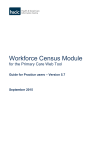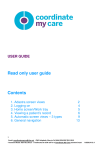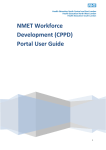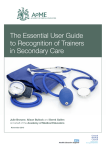Download A Guide to the Staff Group, Job Role and Area of Work
Transcript
Document filename: A Guide to Staff Group, Job Role and Area of Work classifications used in ESR Document Reference Staff Group, Job Role and Area of Work Final Version Status Owner Jill Clark Version 4.0 Author Jill Clark Version issue date 01/07/2014 Electronic Staff Record Programme A Guide to the Staff Group, Job Role and Area of Work classifications used in ESR For more information on the status of this document, please contact: Tel: 0845 300 6016 Email: [email protected] with ‘Staff Group, Job Role and Area of Work’ in the subject field Internet: http://www.hscic.gov.uk/ Date of Issue July 2014 Reference Staff Group, Job Role and Area of Work Copyright ©2014 Health and Social Care Information Centre A Guide to the Staff Group, Job Role and Area of Work classifications used in ESR V4.0 01/07/2014 Document Management Revision History Version Date Summary of Changes 0.7 July 2012 Final Draft 0.8 July 2012 Incorporating final comments and amendments 1.0 July 2012 Final version 2.0 December 2012 Incorporating changes to NWD 2.5 3.0 May 2013 Incorporating changes to NWD 2.6 and minor text amendments 4.0 July 2014 Incorporating changes to NMD 2.7 and minor text amendments Reviewers This document must be reviewed by the following people: author to indicate reviewers Reviewer name Title / Responsibility Date Version Approved by This document must be approved by the following people: author to indicate approvers Name Signature Title Date Version Glossary of Terms Term / Abbreviation ESR What it stands for Electronic Staff Record HSCIC Health and Social Care Information Centre ISB Information Standards Board for Health and Social Care KBase Knowledge Base (ESR) NWD National Workforce Data Set WIRG Workforce Information Review Group Page 2 of 21 Copyright ©2014 Health and Social Care Information Centre A Guide to the Staff Group, Job Role and Area of Work classifications used in ESR V4.0 01/07/2014 Document Control: The controlled copy of this document is maintained in the HSCIC corporate network. Any copies of this document held outside of that area, in whatever format (e.g. paper, email attachment), are considered to have passed out of control and should be checked for currency and validity. Page 3 of 21 Copyright ©2014 Health and Social Care Information Centre A Guide to the Staff Group, Job Role and Area of Work classifications used in ESR V4.0 01/07/2014 Contents 1. Background and Purpose of Document 5 2. Introduction 6 3. Positions on ESR - Background and structure 7 4. Use of Information 10 5. Linked Data Sets 11 5.1 National Workforce Data Set 11 5.2 Occupation Codes 11 6.Staff Group, Job Role and Area of Work - Definitions and relationships 12 6.1 Staff Group 12 6.2 Job Role 13 6.3 Area of Work 14 6.4 Examples of Staff Group, Job Role and Area of Work 16 7. Link with occupation codes 16 8. Combining Staff Group, Job Role, Area of Work and Occupation Code 18 9. Good Practice Guide 20 10. Links and further information 21 Page 4 of 21 Copyright ©2014 Health and Social Care Information Centre A Guide to the Staff Group, Job Role and Area of Work classifications used in ESR V4.0 01/07/2014 1 Background and Purpose of Document This document was developed by the Health and Social Care Information Centre (HSCIC) in conjunction with the ESR Central Team, the Workforce Information Review Group (WIRG) and a number of NHS organisations. This document is intended primarily as guidance for organisations that use the Electronic Staff Record (ESR) but will also be of relevance to users of other systems that also make use of these classifications, and to those who report or interpret data based upon them. This guidance has been developed from and replaces the ESR document ‘A Guide to Job Roles, Staff Groups and Areas of Work’ which was last published in August 2004. This new document is intended as an enhanced guidance tool, containing basic information regarding the principles and definitions of the relevant values as well as contextual detail. This guidance is intended to be a ‘living’ document which will be reviewed and updated as required, and we welcome feedback and ideas for development. When changes are made we will update the HSCIC website and email relevant contacts. The latest version of the document will also be available via the ESR KBase. If you wish to be on the contact list for updates or you wish to make comments or suggestions, or require further information please contact the HSCIC, with ‘Staff Group, Job Role and Area of Work’ in the subject line: [email protected] Page 5 of 21 Copyright ©2014 Health and Social Care Information Centre A Guide to the Staff Group, Job Role and Area of Work classifications used in ESR 2. V4.0 01/07/2014 Introduction This document provides guidance on the usage of Staff Group, Job Role and Area of Work values as determined by the National Workforce Data Set (NWD) and made available in the Electronic Staff Record (ESR) and other systems. These fields are key data items relating to Positions (Posts) in the ESR system. They have an important relationship, and when linked together provide a detailed classification of the position that an employee undertakes. These fields provide a flexible means of recording and analysing the workforce, to reflect different ways of working, team configurations and staff mix. Job Role (and its associated Staff Group) is a significant field on ESR as it is a defining characteristic of a position, and integral to the work structure. Please note that once saved against a position, the Job Role field cannot subsequently be changed by the user; if a change is required a Service Request (SR) must be raised via Remedy with the ESR team and the mass update process will be advised. It is therefore very important that this field is accurately defined and input from the outset in order to avoid the more time consuming process necessary to effect changes. This guidance also looks at the relationship between Job Role, Area of Work and Occupation Codes, and other relevant and linked data fields such as pay scale code (known as Grade code in ESR). Please note that in order to select the correct Job Role value, the correct Staff Group must be identified first. A list of Staff Groups and associated Job Role values is available as appendix B of this document (please see Useful Links on page 21). In order to allow the maximum level of flexibility there is no set relationship between Area of Work and Job Role values. It is therefore theoretically possible to use any combination of Area of Work and Job Role to best reflect the nature of the Position. Similarly, there is no fixed relationship between Area of Work or Job Role and other fields used to report on the workforce such as Occupation Codes. Users should ensure with the help of this document that combinations of values chosen are compatible. Page 6 of 21 Copyright ©2014 Health and Social Care Information Centre A Guide to the Staff Group, Job Role and Area of Work classifications used in ESR 3. V4.0 01/07/2014 Positions on ESR - background and structure The ESR User Manual, including the chapter relating to the creation of Positions, is available on KBase: https://www.electronicstaffrecord.nhs.uk/kbase or here: http://portal.mhapp.nhs.uk/esrusermanual/ ESR User Manual – Work structures - Create and Maintain Position/Job Below is a summary of the first steps required to create a new position and the key fields relating to this document. Further details of the full process can be found in the ESR User Manual. Users should be aware that once you start to create a position you cannot save the record until all mandatory fields are populated. It is therefore important that all relevant information is available to you before beginning the process. Most of this information should normally be provided by the recruiting manager or through your organisation’s recruitment / vacancy control process. To Create a New Position Go to: Local Work structures Admin – Position - Description A Decision box will open, giving an effective date of the current date and asking whether you want to change it. The effective date for the Position can be back dated or set in the future as required. Please note that an employee can only be attached to a Position that exists at the time that they are appointed. If you choose to accept the current date, click No. The Find Position form will open. Click New. Page 7 of 21 Copyright ©2014 Health and Social Care Information Centre A Guide to the Staff Group, Job Role and Area of Work classifications used in ESR V4.0 01/07/2014 The Position form will open. When a user creates a position on ESR, the screen will look like this: Staff Group and Job Role Occupation Code and Area of Work NB The fields shaded yellow are mandatory and must be completed in order to save the new record created. Some fields contain lists of values which appear in drop-down menus for selection. Occupation Code, Position Title and Area of Work are selected by clicking in the Date Effective Name field, which opens a form called NHS Position Flexfield: You must choose Occupation Code and Area of Work values from the lists available. Further information on both fields is available later in the document. Position Title is a free text field and is often used internally within organisations to report on staff, so it is important to have clear and consistent naming conventions. Page 8 of 21 Copyright ©2014 Health and Social Care Information Centre A Guide to the Staff Group, Job Role and Area of Work classifications used in ESR V4.0 01/07/2014 Click OK and return to the main Position form. In the Job field, you must select the Staff Group / Job Role from the list of values. Further detailed information on this field and its values can be found later in this document. Further detailed information on how to create or amend a Position record, including how to enter Grade, Registration details, Contract Type and Workplace Organisation Code, is available in the ESR User Manual, which can be found on KBase. Page 9 of 21 Copyright ©2014 Health and Social Care Information Centre A Guide to the Staff Group, Job Role and Area of Work classifications used in ESR 4. V4.0 01/07/2014 Use of Information Staff Group, Job Role and Area of Work classifications can be used locally for workforce planning and other information analysis within Trusts, and to support any regional comparisons. The data is also accessed and used regionally and nationally for workforce analysis and planning via the ESR Data Warehouse. The ESR Data Warehouse (DW) provides a mechanism for national and other supra-Trust level reporting. It is maintained in a separate database and is populated by monthly extracts from ESR. It is used by a number of regional and national bodies such as Health Education England and its local committees (LETB’s), the Health and Social Care Information Centre (HSCIC), Department of Health and NHS Wales Shared Services Partnership. The specific role or team responsible for creating and maintaining Positions in ESR will vary between different organisations, for example this role often falls to the Human Resources team but can also be performed by users in Finance or Payroll if allocated the appropriate User Responsibility Profile (URP). It is therefore very important that teams work together to ensure that data is entered correctly so that the right information can be extracted from the system. Data will also be used locally within organisations by a range of people in addition to those mentioned above, such as in Training and Development, Workforce Information and Planning and Equality and Diversity. The accuracy of data entered onto ESR will therefore impact on a number of issues at local level and beyond. The HSCIC publish data on the NHS workforce, providing information on a wide range of staff groups across the NHS. This includes information collected via the ESR Data Warehouse. Details of published data can be found on the HSCIC website: http://www.hscic.gov.uk/workforce Staff Group, Job Role and Area of Work classifications are also available in iView, an online service that provides aggregated health and social care data to authorised users within the NHS. This information can be used by NHS organisations for benchmarking and comparisons across the sector, and it uses Job Role, Area of Work and Occupation Code as key comparison fields. To register for iView please go to the following website: http://www.hscic.gov.uk/iview Data Quality The HSCIC and the ESR Central Team have created a joint reporting process known as the Workforce Validation Engine (WoVEn) to measure and feed back to organisations on the data quality of certain fields within ESR. The aim is to highlight possible areas for improvement in terms of completeness and accuracy of key fields in ESR, including Staff Group and Area of Work. Organisations can then use this information to address missing or invalid values and to monitor improvements in their overall data quality. The specific validation tests were determined through consultation with the service and are managed by the ESR Management Reporting National Special Interest Group. For further information on the WoVEn reports, the validations or the process involved, please see the section on ESR Kbase: https://www.electronicstaffrecord.nhs.uk/kbase/entry/399/ and/or contact the Health and Social Care Information Centre: [email protected] Other validation tools are available within ESR such as the Occupation Code and Job Role verifier tool and the BI Data Quality Dashboard report. Full details are available on ESR Kbase: https://www.electronicstaffrecord.nhs.uk/kbase/86/ Please note that Area of Work, although not mandatory, is a key field for external reporting purposes as it provides the only available generic field for comprehensive comparison of the nature of the function in which employees work within an organisation. The organisational structures (e.g. directorates, departments etc.) used locally for reporting are not always comparable across Page 10 of 21 Copyright ©2014 Health and Social Care Information Centre A Guide to the Staff Group, Job Role and Area of Work classifications used in ESR V4.0 01/07/2014 organisations and are therefore not made available via the ESR Data Warehouse. They cannot therefore be reliably reported on regionally or nationally, or be used for local benchmarking via systems such as iView. It is therefore important that the Area of Work field is completed for accurate reporting at supra-Trust level as well as internally. In ESR users choose the appropriate Area of Work from a list of values (Tertiary Area of Work). In the Data Warehouse the higher level groupings of Secondary and Primary Area of Work are populated via a look-up from the Tertiary level, and all three levels are available to Data Warehouse users for analysis at regional and national level. A full list of these values is available as an appendix (please see Useful Links on page 21). 5. Linked Data Sets 5.1 National Workforce Data Set The lists of values for Staff Group, Job Role and Area of Work fields were developed as part of the National Workforce Data Definitions project by a stakeholder group representing NHS organisations, SHAs, the Workforce Information Review Group (WIRG), DH and the ESR Central Team. Definitions and lists of values for Staff Group, Job Role and Area of Work are contained in the National Workforce Data Set (NWD). The NWD is an information standard (Amd 22/2013) which sets out common definitions for those data items that are needed to support workforce planning for the NHS workforce, at local, regional and national level, so that workforce-related data will be recorded accurately and consistently. Developed by the Workforce Information Review Group (WIRG), the NWD was approved as an inherited information standard by the Information Standards Board for Health and Social Care (ISB) in May 2008. As an information standard, changes or amendments to NWD values are subject to approval by the Standardisation Committee for Care Information (SCCI), formally ISB. The NWD and further relevant documentation can be found here http://www.hscic.gov.uk/datasets/nwd Applications for new or amended values can be sent via the HSCIC via [email protected]. 5.2 Occupation Codes Staff Group, Job Role and Area of Work can be used alongside Occupation Codes as alternative or complementary classification systems, to add a further dimension to analysis of the workforce. This linkage, and the structure and use of Occupation Codes, is discussed in further detail later in the document. Occupation Codes are also contained in the National Workforce Data Set (NWD) and since version 2.7 have been included with standard Amd 22/2013, prior to this they had their own standalone Information Standard (ISB 0141); therefore changes or amendments are also subject to SCCI approval as detailed in the section above. Page 11 of 21 Copyright ©2014 Health and Social Care Information Centre A Guide to the Staff Group, Job Role and Area of Work classifications used in ESR 6. V4.0 01/07/2014 Staff Group, Job Role and Area of Work - Definitions and relationships This section provides an introduction to the fields, their basic definition and structure and how they can be used effectively. Further information and lists of values are available in the appendices (please see Useful Links on page 21). 6.1 Staff Group Staff Group is a defined grouping of related job roles: Staff Group Additional Clinical Services Definition Example Job Roles Staff directly supporting those in clinical roles. Support to nursing, AHPs, Healthcare Scientists and other Scientific staff are included. Have significant patient contact as part of their role Call Operator, Emergency Care Assistant, Healthcare Assistant, Nursery Nurse Additional Professional Scientific & Technical Scientific staff, including registered Pharmacists, Psychologists, Social Workers and other roles such as Technicians and Psychological Therapists Pharmacist, Chaplain, Social Worker, Osteopath Administrative & Clerical Non-clinical staff, including non clinical managers, administration officers, executive board members who do not have significant patient contact as part of their role Accountant, Chief Executive, Clerical Worker, Receptionist Allied Health Professionals Registered clinical staff providing diagnostic, technical and therapeutic patient care, including Dietitians, Radiographers and Physiotherapists. Includes qualified ambulance staff such as Paramedics Non-clinical support and maintenance staff, including gardeners, plumbers, cooks and housekeepers who do not have significant patient contact as part of their role Dietitian, Physiotherapist, Paramedic, Drama Therapist Specialist Practitioner Electrician, Housekeeper, Telephonist Estates & Ancillary Healthcare Scientists Registered qualified and other staff working in a defined Healthcare Scientist role, including Clinical Scientists and Biomedical Scientists and Technicians working in Healthcare Science Medical & Dental Registered doctors and dentists Nursing & Midwifery Registered Registered nurses and midwives Students Healthcare Scientist, Consultant Healthcare Scientist, Healthcare Science Practitioner Consultant, Clinical Assistant, Dental Officer, Foundation Year 1, Specialty Doctor Staff Nurse, Midwife, Community Nurse, Modern Matron, Nurse Consultant Directly employed staff undertaking formal education, including student nurses Student Midwife, Student and midwives Dietitian, Student Orthoptist Please note that Staff Group / Job Role appears as a segmented field when a position is created on ESR. Users therefore need to ensure they select the correct Staff Group first. By choosing the correct Staff Group for the position, the list of Job Roles available for selection is appropriately restricted. Hints and Tips Medical and Dental Staff Group should only be used for Positions requiring registered medical or dental staff. Qualified (registered) Ambulance Paramedic roles are found in the Allied Health Professionals Staff Group whereas Ambulance support roles such as Ambulance Care Assistant and Emergency Medical Dispatcher are found in Additional Clinical Services. The Student Staff Group should include only those directly employed and supernumerary students in Higher Education. Page 12 of 21 Copyright ©2014 Health and Social Care Information Centre A Guide to the Staff Group, Job Role and Area of Work classifications used in ESR V4.0 01/07/2014 Staff supporting those in clinical roles within Nursing and Midwifery Registered, Allied Health Professionals, Healthcare Scientists and Additional Professional Scientific and Technical staff groups should be included in the Additional Clinical Services Staff Group. This group should only be used for those support staff with patient contact forming a significant part of their role. Clinical management or administration Job Roles, where a clinical registration is required to undertake the role, can be found within their related clinical Staff Group, e.g. Nurse Manager in Nursing and Midwifery Registered, Call Operator in Additional Clinical Services, Dietician Manager in Allied Health Professionals. Further information and the list of values can be found in the appendices (please see Useful Links on page 21). 6.2 Job Role Job Role is a generic description of the role associated with a position. Each position record created on ESR has to be given a Job Role, chosen from the agreed national values. The list of values is intentionally quite generic to allow for consistent cross-organisation reporting and analysis. The list is not intended to capture every possible role within the health service. The list of values cannot be changed locally as it is a nationally defined standard. Position Titles cannot be used to achieve the desired outcome in reporting as they are too localised and would therefore be too inconsistent for reporting purposes. It is very important that the correct Staff Group / Job Role is chosen when a Position is created; as once it has been saved it cannot be locally amended. Staff Group / Job Role is a defining characteristic of a Position, and therefore, the database underpinning ESR is designed on the premise that any change must actually mean that a new Position is required. Users should therefore ensure that the documentation providing the authority to create new Positions includes the correct Staff Group / Job Role prior to entry upon ESR. In circumstances where it is felt inappropriate to create a new Position, or where a significant number of historic errors need amending, then a solution has been put in place whereby the NHS Central Team can run a routine to amend incorrect Staff Group / Job Role values. User Notice 972 (issued 6th May 2009) gives details of the process and how organisations can request to make use of it. The archive of ESR User Notices can be found on KBase: https://www.electronicstaffrecord.nhs.uk/kbase. To find the relevant user notice, use the search function and search for UN972. Please note that Job Role names are only unique within their respective Staff Group. It is possible to find the same Job Role value in more than one Staff Group. For example ‘Technician’ appears in four different Staff Groups and ‘Apprentice’ appears in three. It is this multiple use of Job Role that makes it so important that users identify the correct Staff Group before setting up the position on ESR. Where the same Job Role value exists within different staff groups and it is not clear which is the appropriate choice, further information could be found within the recruitment paperwork such as the job description, advert, registration or qualifications required, or from the recruiting manager. The example of ‘Technician’ is shown in the following table: Page 13 of 21 Copyright ©2014 Health and Social Care Information Centre A Guide to the Staff Group, Job Role and Area of Work classifications used in ESR V4.0 01/07/2014 Staff Group Job Role Notes Add Prof Scientific and Technical Technician Includes Pharmacy Technician, Dental Technician Additional Clinical Services Technician Includes Ambulance Technicians Administrative and Clerical Technician ICT Helpdesk Technician, IT Technician, Technical Support Officer, Clinical Systems Support Officer, Network Engineer Estates and Ancillary Technician Estates technicians test and maintain certain types of essential equipment. They might also be called out to a patient's home to test a vital medical device or to carry out an emergency repair. Hints and Tips Job Roles associated with qualified Ambulance Services staff are found in Allied Health Professionals Staff Group. There are a limited number of Job Roles included in the list of values; if an exact match cannot be found, the closest available match should be used. When selecting a closest available match, the position of the role within the hierarchy of the team should be considered. For example a person holding the job title ‘Deputy Director’ should not be assigned to the Job Role of ‘Director’, but rather to ‘Senior Manager’. Further information and the list of values can be found in the appendices (please see Useful Links on page 21). 6.3 Area of Work Area of Work is the area, function or specialty where the work activity takes place. As with Staff Group and Job Role, the list of values is intentionally generic, and cannot be changed locally, to allow for consistent reporting and analysis within and across organisations. Staff Group, Job Role and Area of Work are complementary data items and when used together can enable more detailed, multi-disciplinary analysis of the NHS workforce composition. Tertiary Area of Work (the most detailed group) is the only field visible to local ESR users. Higher level groupings of Secondary and Primary Area of Work are automatically populated from this lower level and are available to Data Warehouse users for analysis at regional and national level. Examples of Area of Work groupings are shown in the following table: Page 14 of 21 Copyright ©2014 Health and Social Care Information Centre A Guide to the Staff Group, Job Role and Area of Work classifications used in ESR Primary Secondary V4.0 01/07/2014 Tertiary Medicine General Medicine General Medicine Medicine General Medicine Acute Medicine Medicine Paediatrics Paediatrics Medicine Paediatrics Paediatric Community Child Health Surgery Cardio-thoracic Surgery Cardio-thoracic Surgery Surgery Cardio-thoracic Surgery Clinical Perfusion Clinical support Outpatients Outpatients Clinical support Chiropody/Podiatry Chiropody/Podiatry Corporate Finance Payroll Corporate Human Resources Human Resources Corporate Human Resources Medical Staffing Note that in the full list every Primary value is mirrored at the Secondary level and every Secondary value is mirrored at the Tertiary level; this ensures that wherever a detailed area is not found in the list then a more generic value is available. Area of Work is a key field for reporting purposes as it provides the only available generic field for comprehensive comparison of the area, function or specialty where the work activity takes place within and across organisations. Organisation structures (e.g. directorates, departments etc.) used internally are not available via the ESR Data Warehouse and therefore cannot be reported on regionally or nationally, or used for local benchmarking as they vary between organisations. It is therefore important that the Area of Work field is completed for accurate reporting outside of organisations. Hints and Tips Medical and Dental staff should be given an Area of Work value relating to their specialty, e.g. Neurology, Pathology Other clinical and non-clinical staff can also be assigned a medical specialty Area of Work value if they work in that area, function or specialty. For example a Cardiac Nurse should be assigned an Area of Work of Cardiology; a Receptionist working in Endoscopy should be assigned to Endoscopy. Administration staff working directly in a medical area, such as a Medical Secretary, should also be given the relevant medical Area of Work. The ‘Administration’ Area of Work value should be used only to identify administration staff, working within a central administration team that works across an organisation. Admin and clerical staff are identified as such by their Staff Group and Job Role, so the Area of Work is designed to capture the team or area they work in. e.g. A Clerical Worker in Cardiology would have the Area of Work value of Cardiology and not Administration. Further information and the list of values can be found in the appendices (please see Useful Links on page 21). Page 15 of 21 Copyright ©2014 Health and Social Care Information Centre A Guide to the Staff Group, Job Role and Area of Work classifications used in ESR 6.4 V4.0 01/07/2014 Examples of Staff Group, Job Role and Area of Work By using values from the three complementary data items, a fuller picture of the workforce, within an area or specialty, can be created at local, regional or national level. The example below highlights three roles within a Paediatrics team. Staff Group: Nursing & Midwifery Registered Job Role: Staff Nurse Area of Work: Paediatrics Staff Group: Medical & Dental Job Role: Consultant Area of Work: Paediatrics Staff Group: Administrative & Clerical Job Role: Receptionist Area of Work: Paediatrics This information could be used to identify the staff mix of the paediatric workforce or for analysis by staff group or job role across different teams. 7. Link with occupation codes Occupation Codes are a long established set of codes used to classify NHS staff. Occupation codes are three character codes, presented as a matrix by broad staff group, showing the level on the vertical axis and area of work on the horizontal axis. The current Occupation Code manual can be found here: http://www.hscic.gov.uk/article/2268/NHS-Occupation-Codes An example of an Occupation Code matrix can be found below: Page 16 of 21 Copyright ©2014 Health and Social Care Information Centre A Guide to the Staff Group, Job Role and Area of Work classifications used in ESR S Chiropody/ Podiatry Dietetics Occupa-tional Therapy Orthoptics/ optics Physiotherapy Radiography (diagnostic) A B C D E F V4.0 Radiography Art/ Music/ (therapeutic) Drama therapy G H 01/07/2014 Speech & language therapy J Qualified Allied Health Professionals Consultant Therapist / Scientist SA see notes 12 & see notes 12 & see notes 12 & see notes 12 & see notes 12 & see notes 12 & see notes 12 & see notes 12 & see notes 12 & 32 32 32 32 32 32 32 32 32 Manager (see notes 1-3 ) S0 Therapist S1 see note 32 see note 32 see note 32 see note 32 see note 32 see note 32 see note 32 see note 32 see note 32 Scientist S2 --- --- --- see note 32 --- --- --- --- --- Scientific Officer S3 --- --- --- --- --- --- --- --- --- Technician S4 --- see note 8 --- see note 16 --- --- --- Instructor/ teacher S6 see note 10 --- --- Tutor S7 see note 4 --- Assistant Practitioner S5 Student/ trainee S8 Helper/ assistant S9 --- --- --- --- see note 9 --- Support to Qualified Allied Health Professionals see notes 14 & see notes 14 & see notes 14 & see notes 14 & see notes 14 & see notes 14 & see notes 14 & see notes 14 & see notes 14 & 15 15 15 15 15 15 15 15 15 ----- Occupation Codes have been structured in their current form since 1995 and have been used for national workforce collections for many years, therefore providing a consistent means of comparison of broad staff groups across sectors and patterns of change over time. Whilst Occupation Codes are limited to pre-defined combinations, Staff Group, Job Role and Area of Work add flexibility and allow a lower level of detail about what staff do and where they work. Importantly, they allow analysis across staff groups and within teams or areas. The Occupation Code matrix for Medical and Dental staff notably identifies only the specialty being worked in and not the nature of the role undertaken. Job Role and Area of Work can be used alongside Occupation Codes as complementary coding schemes and to add a further dimension to the classification of the workforce. Please note that in order to allow the maximum level of flexibility there is no direct link between the choice of Area of Work or Job Role and Occupation Code. It is therefore theoretically possible to have any combination of Occupation Code and Area of Work or Job Role. Users are therefore required to ensure correct and appropriate combinations are entered when creating or amending a Position. Further information and advice regarding combinations is available in the Occupation Code Manual. Medical and Dental Occupation Codes Medical and Dental occupation codes consist of three numerical characters which reflect clinical specialties and not the level of work. The Occupation Code should reflect the Specialty (e.g. Anaesthetics) and the Job Role or pay scale code (Grade Code on ESR) should reflect their level of work (e.g. Consultant). The Area of Work should also reflect their Specialty, so in this example a user would select the following: Page 17 of 21 Copyright ©2014 Health and Social Care Information Centre A Guide to the Staff Group, Job Role and Area of Work classifications used in ESR Occupation Code: 091 (Anaesthetics) Staff Group / Job Role: Medical and Dental / Consultant Area of Work: Anaesthetics V4.0 01/07/2014 Locums should be identified by their occupation code, which will begin with a 1 rather than a 0 for hospital based medical and dental staff, and a 2 rather than a 9 for community and public health locums. For example, for a Locum Consultant in Anaesthetics the following would be selected: Occupation Code: 191 (Anaesthetics) Staff Group / Job Role: Medical and Dental / Consultant Area of Work: Anaesthetics Further details are available in the NHS Occupation Code Manual. The Assignment Category field should also be used to identify Locums who do not have contracted hours. This is found on the Assignment screen. 8. Combining Staff Group, Job Role, Area of Work and Occupation Code Example: Nurse in Intensive Care For example, the fact that a staff nurse works in intensive care would not be identifiable using Occupation Codes as they do not provide enough detail, but it can be reported upon by reference to the Area of Work. Occupation Code: N6A (Other 1st level - Acute, Elderly and General) Staff Group: Nursing and Midwifery Job Role: Staff Nurse Area of Work: Intensive Care Medicine Example: Medical Secretary For example a Medical Secretary working in Cardiology cannot be identified through Occupation Codes, but by using Job Role and Area of Work this provides enough detail to find more specific roles. Occupation Code: G2D (Clerical and Administrative, Clinical Support) Staff Group: Administrative and Clerical Page 18 of 21 Copyright ©2014 Health and Social Care Information Centre A Guide to the Staff Group, Job Role and Area of Work classifications used in ESR Job Role: Medical Secretary Area of Work: Cardiology V4.0 01/07/2014 Building a detailed picture of the workforce By using a number of different fields effectively, a more accurate, fuller and descriptive picture of the workforce can be created. By using additional fields to look at pay scale and registration details for example, a full representation of a post and how it fits into the wider team can be created. By looking at person level information such as age, ethnicity and gender, and linking this through to information on positions, a full account of the workforce can be generated and analysed. Linking such information together can also help to error-check and audit data. The more information that can be extracted, the easier it is to spot anomalies, such as a mismatch between Occupation Code and pay scale. Example: Qualified Health Visitor In order to check the number of Health Visitors, and to ensure that the correct data is held, a user could draw out more than just Job Role, Area of Work and Occupation Code. By including registration details for example, users can check that those listed with a qualified Health Visitor Occupation Code also have the correct level of Nursing and Midwifery Council (NMC) registration. By including information on pay scale, users can check that the employee is being paid at an appropriate level to reflect their qualification and status. It would be expected that a qualified Health Visitor would be assigned to a Position with an appropriate Occupation Code, Area of Work, and pay scale code (Grade) at a qualified level of Agenda for Change band, and at a personal level have the relevant level of NMC registration. A typical entry on ESR for a Health Visitor might contain the following information: Occupation Code: N3H (Health Visitor Community Services) Staff Group: Nursing and Midwifery Registered Job Role: Community Practitioner Area of Work: Health Visiting Registration Type: Specialist Community Public Health Nursing (HV) Pay Band: Band 6 If the example employee had a qualified nursing Occupation Code but didn’t hold the relevant qualification, or was being paid at a lower Agenda for Change band, this could be highlighted as a potential error and investigated further. Page 19 of 21 Copyright ©2014 Health and Social Care Information Centre A Guide to the Staff Group, Job Role and Area of Work classifications used in ESR 9. V4.0 01/07/2014 Good Practice Guide Each NHS organisation is likely to have its own system for approving, creating and amending positions within its structure (e.g. vacancy or establishment control processes). By making sure that information and communication flows are working effectively, this process can lead to improved data quality and system efficiency. Based on the experience and expertise of NHS organisations, some suggestions that can improve or benefit internal systems are listed below. Implement a clear process for approving and creating positions A clear and documented ‘checklist’ process for managing positions is most effective. Working with other teams to establish what information is required at each stage of the process improves communication and relationships. Such processes can also ensure that recruiting managers provide the right information, in the right format and at the right time. Approved forms and documentation also improve the process audit trail. It is also important to ensure that there is effective documentation available to the team responsible for creating or amending positions on ESR, in order to improve consistency and knowledge sharing as well as data quality. Consistency By being consistent when entering data, particularly when there is more than one person responsible for creating positions in a team or organisation, it will be easier to understand the information created and maintain data quality. It is also easier to amend groups of records if they have been created consistently. Communication between teams who share information Within organisations there are often additional teams who require access to the information within positions on ESR. For example the Training and Development team might require a list of staff by Job Role or Occupation Code, the Workforce Information and Planning team might create reports for the Executive Team or Board on the number and type of staff. It is therefore important to establish these information needs and communicate any data issues or amendments. The timing of data entry and extraction is also important. Information for Finance, Payroll, training courses, or new starters could be required at various times in the information cycle. Documenting these requirements and the timetable involved in ESR updates can prove very useful. Internal communication with employees Position information needs to be accurate for data quality purposes, but it also will be seen by employees on any internal communications that use Position information. Fields such as Position Title should therefore have consistent naming conventions, perhaps only including information that the person would want others to see (e.g. not including their Agenda for Change band.) For example, ‘Staff Nurse Ward B’ might be preferable to ‘XN05 Staff Nurse Band 5 N6A Ward B’. Wider use of classification data The workforce classification data is used within ESR Workstructure reporting but also within other ESR functionality such as Oracle Learning Management System (OLM) and externally with other linked systems such as NHS Jobs and the Deanery interface. This wider usage and exchange of data with other systems therefore means that data on ESR needs to be as accurate as possible. Page 20 of 21 Copyright ©2014 Health and Social Care Information Centre A Guide to the Staff Group, Job Role and Area of Work classifications used in ESR 10. V4.0 01/07/2014 Links and further information Appendix A – Staff Group Values and Definitions http://www.hscic.gov.uk/article/2267/National-Workforce-Data-Set-NWD-guidance-documents Appendix B - Staff Group – Job Role Alphabetical List http://www.hscic.gov.uk/article/2267/National-Workforce-Data-Set-NWD-guidance-documents Appendix C - Job Role – Staff Group Alphabetical List http://www.hscic.gov.uk/article/2267/National-Workforce-Data-Set-NWD-guidance-documents Appendix D - Area of Work – Tertiary Alphabetical List http://www.hscic.gov.uk/article/2267/National-Workforce-Data-Set-NWD-guidance-documents Appendix E - Area of Work – Primary – Secondary – Tertiary Alphabetical List http://www.hscic.gov.uk/article/2267/National-Workforce-Data-Set-NWD-guidance-documents ESR Knowledge Base (KBase) – User Manual, User Notices, etc… https://www.electronicstaffrecord.nhs.uk/kbase User manual direct link - http://portal.mhapp.nhs.uk/esrusermanual/ NHS Occupation Code Manual http://www.hscic.gov.uk/article/2268/NHS-Occupation-Codes National Workforce Data Set (NWD) http://www.hscic.gov.uk/datasets/nwd Standardisation Committee for Care Information (SCCI) http://www.england.nhs.uk/iscg/scci/ NHS Workforce Data - Health and Social Care Information Centre (HSCIC) http://www.hscic.gov.uk/workforce iView http://www.hscic.gov.uk/iview Page 21 of 21 Copyright ©2014 Health and Social Care Information Centre