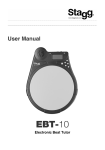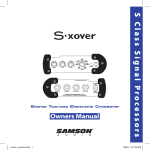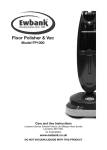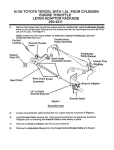Transcript
300-3000-001 RCD 3.5” Rearview Mirror/Monitor User Manual Product Features Safety and Installation Instructions ‣ Secure the monitor in such a way that it cannot become loose under any circumstances (i.e. sudden braking, rough roads, automotive accident) and cause injury to the vehicleʼs occupants. ‣ Do not attach the monitor in an area that may be used by an airbag as this could cause injury if the airbag is triggered. ‣ Do not open the monitor. ‣ Do not submerge the monitor in water. The monitor is not waterproof. ‣ When mounted, the monitor should not impair your vision. ‣ Do not operate the monitor if the housing has been damaged. ‣ To prevent damage to the unit, or failure of the fuse, ensure correct power polarity. ‣ Do not press the LCD display. ‣ Do not drop the monitor. Cleaning and Maintenance ‣ Built-in support for two video inputs. ‣ The rearview image will appear automatically on the screen when the vehicleʼs reverse gear is activated. ‣ Includes parking gridline overlay. ‣ The mirror/monitor can be used with 12-volt systems. ‣ Anti-glare coating for eyesight protection. ‣ High/Low/Short circuit protection. CAM Select Power CLEANING If your vehicle has been parked in direct sunlight resulting in a considerable rise in temperature inside the vehicle, allow the unit to cool before operating. As well, if your vehicle has been parked in extreme cold conditions, allow the unit to warm-up before operation. Unplug or power off the unit before cleaning. Do not use liquid cleaners or aerosol cleaners. Use only a damp cloth for cleaning. Never use strong solvents such as thinner or benzine as they might damage the finish of the unit. VENTILATION Holes in back of the unit are provided for ventilation and ensure reliable operation of the monitor by protecting against overheating. These holes must not be blocked or covered. SERVICING Do not attempt to service this system by yourself as opening or removing covers may expose you to dangerous voltage or other hazards. This may also void your manufacturerʼs warranty. CAM Select Monitor Controls/Settings 1. CAM Select/Power Power Press the Power button on the mirror once to power off. Press once more to power on again. Press CAM Select button on the mirror to change from CAM 1 to CAM 2. MENU 2. MENU Brightness Control Press MENU button on remote one time. Use left or right arrow buttons to increase or decrease. Contrast Control Press MENU button on remote two times. Use left or right arrow buttons to increase or decrease. Color Control Press MENU button on remote three times. Use left or right arrow buttons to increase or decrease. Tint Control Press MENU button on remote four times. Use left or right arrow buttons to increase or decrease Reset All Settings Press RESET button on remote one time. Connection Rostra Precision Controls, Inc. - 2519 Dana Dr. - Laurinburg, NC 28352 - 1-800-782-3379 - www.rostra.com RESET