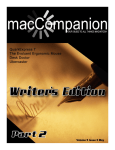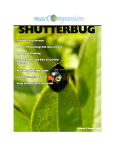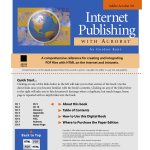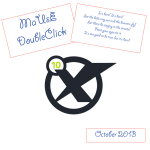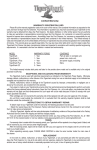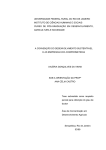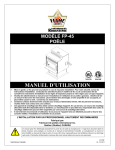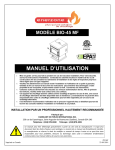Download magazine - Jonhoyle.com
Transcript
Masthead
Publisher
Editor-in-Chief
Assistant Editors
Consultants
Advertising and Marketing Director
Web Master
Public Relations and Merchandizing
Contacts
Correspondence
macCompanion Staff
Harry {doc} Babad (Nuclear Waste
Consultant)
Matt Brewer (MacFanatic)
Kale Feelhaver (AppleMacPunk)
Eddie Hargreaves (Lame Podcast)
Mike Hubbartt (Hubbartt Enterprises)
Wayne Lefevre
Michele Patterson (Dixie Graphics)
Robert Pritchett (MPN, LLC)
Rick Sutcliffe (The Northern Spy)
Tim Verpoorten (Surfbits)
MPN, LLC
Robert L. Pritchett
Harry Babad
Mike Hubbartt
Michele Patterson
Harry {doc} Babad
Ted Bade
Mike Hubbartt
Robert L. Pritchett
Robert L. Pritchett
Robert L. Pritchett
Webmaster at macCompanion dot com
Feedback at macCompanion dot com
1952 Thayer, Drive, Richland, WA 99352
USA
1-509-210-0217
1-888-684-2161
rpritchett at macCompanion dot com
Skype: maccompanion
Ted Bade
Ken Crockett (The Mac Update)
Dr. Eric Flescher (Mac and
Technology)
Jonathan Hoyle III
Daphne Kalfon (I Love My Mac)
Daniel MacKenzie (Tech Fanatic)
Mike Potter (For Mac Eyes Only)
Dennis Sellers (Macsimum News)
Mike Swope (Swope Design)
Julie M. Willingham
Guest Author
Chris Marshall MyAppleStuff)
Application Service Provider for the macCompanion
website: http://www.stephousehosting.com
Our special thanks to all those who have allowed us to review their products!
In addition, thanks to you, our readers, who make this effort all possible.
MPN, LLC Copyright 2003-2007
Page 2 of 135
Volume 5 Issue 6 June 2007
.............................................................................. 7
Letter from the CEO ...................................................................................................... 7
The Race Towards “Green” Energy and a higher standard of living.................................... 7
According to Hoyle....................................................................................................... 14
Moving From CodeWarrior to Xcode (Part III) ..................................................................... 14
Geek Speak: Random Mac Stuff You Need to Know ................................................... 22
An Introduction to AppleScript ................................................................................................. 22
Views from the Ivory Tower - June 2007 ..................................................................... 26
On Scaring Mac Users, Greening Apple and Forensics ......................................................... 26
Doc_Babad's Macintosh Tips - A Macintosh Tip or Three…...................................... 29
May Updates of Interest ............................................................................................... 38
The Northern Spy......................................................................................................... 41
..................................................................................... 44
The Principles of Beautiful Web Design...................................................................... 44
Devices of the Soul: Battling for Our Selves in an Age of Machines........................... 46
iPod and iTunes for Dummies (4th edition)................................................................. 49
iPod Fully Loaded........................................................................................................ 51
the myths of innovation................................................................................................ 53
Word 2007: The Missing Manual, First Edition.......................................................... 56
............................................................................ 64
Tom Bihn ID Messenger Bag ...................................................................................... 64
iVak iPod Nano Case ................................................................................................... 68
............................................................................ 70
Clean Text 5.0 — It does what it says and the greatest of ease .................................... 70
Path Finder 4.6.1 — A file management program that out-finders the Finder ........... 75
............................................................................ 85
DEVONagent 2.1 – See digests of your search quick and accurate results.................. 85
Dreamweaver CS3: How Did Adobe Fare?.................................................................. 96
MPN, LLC Copyright 2003-2007
Page 3 of 135
Volume 5 Issue 6 June 2007
Fireworks CS3: Thank You Adobe .............................................................................. 98
InDesign CS3............................................................................................................. 100
Mail Factory 2.5......................................................................................................... 103
Periscope: Webcam Software..................................................................................... 113
Adobe Photoshop CS3 Extended: A New User’s First Look ...................................... 117
Sibelius 4 Professional ............................................................................................... 122
Amazon.com ................................................................................................................................ 133
Apple Store for Individuals....................................................................................................... 133
Apple Store for Businesses in the USA.................................................................................... 133
Laughingbird Software.............................................................................................................. 133
TeachMac..................................................................................................................................... 133
Advertising Information............................................................................................. 134
Statistical Analysis ...................................................................................................................................134
Advertising with macCompanion............................................................................................................135
Site Ad Rate..............................................................................................................................................135
Affiliations ................................................................................................................................................135
Sponsorships.............................................................................................................................................135
MPN, LLC Copyright 2003-2007
Page 4 of 135
Volume 5 Issue 6 June 2007
MPN, LLC Copyright 2003-2007
Page 5 of 135
Volume 5 Issue 6 June 2007
MPN, LLC Copyright 2003-2007
Page 6 of 135
Volume 5 Issue 6 June 2007
Letter from the CEO
The Race Towards “Green” Energy and a higher standard
of living
By Robert Pritchett
Caution - this is going to be a long article and you may not like what I have to say.
Again, you may.
With all the talk about "going green", you'd think we'd just stepped back in time to the
'60's with tie-dyed flowerchildren and getting back to nature. This tends to get a bit
personal for me, because we have a daughter who's birthday happens to fall on "Earth
Day" each year.
Have you ever gotten the itch to put into practice those things you’ve been preaching?
How efficient is building a business from scratch using the Apple-based technologies we
have been professing in macCompanion magazine ever since its inception? We want to
find out first-hand. You may be able to help.
Sometimes we look at other technologies that are intended to improve the lifestyle and
living conditions of mankind in this magazine. I have been deeply involved in
renewable–energy recently, because my Volkswagon Bug goes through sticker shock
every time I fill up at the pump. I am being driven to two choices – either feed the car or
feed the family. It is getting more and more difficult to do both.
Something I’ve been working on with others is the proposed Co-Op Ever-Green
Renewable Energy Resource Center posted on the macCompanion website http://www.maccompanion.com/RenewableEnergy/RenewableEnergy.html
MPN, LLC Copyright 2003-2007
Page 7 of 135
Volume 5 Issue 6 June 2007
The renewable energy technologies today are reminiscent of how the personal computer
industry was back in the early 1980’s. Which technologies are going to win this race?
Hopefully, all of mankind will win. Right now, the world is at war with itself. It is time to
take off the “Political Correctness” hat and stand for something real, honest and that will
make a positive difference for mankind.
I may come across as a bit controversial in this direction I intend to take, but tough. Live
with it.
A Light Approach to Renewable Energy
Not to make light of the subject, but I personally believe that we have been given the gift
of non-renewable energy sources so that we could do a better job as stewards of earth in
finding more environmental-friendly ways to impact the earth less. This would be like
moving from horsepower to machine power. You remember the line given back at the
beginning of the last century that if everyone road horses, we would be mired in manure?
Now if we don’t move quickly to renewable energy sources soon, we may well be
stranded in a messy mire of non-renewable energy sources. And sadly and tragically, we
have witnessed world-wide wars based on control of such resources. There are so many
folks working on these issues, that it is almost too much to take in at one time. We can
make a difference.
Being an “Ecopreneur”?
If you frequented maccompanion.com over the
last few months, you may have seen another
banner on our site earlier that was tied to
Citizenre. I jumped through the hoops and took
the training to be qualified as an “ecopreneur”, but my personal philosophy differs from
the multi-level-marketing approach the founders of that rental system they profess. I
didn't give them anything more than my time and they didn't offer anything more than
possible residuals if I got folks to sign up and express interest with their dollars.
MPN, LLC Copyright 2003-2007
Page 8 of 135
Volume 5 Issue 6 June 2007
Citizenre offers an on-grid solar energy system you can put on your roof for a fee and
you pay them for the energy created each month at the same rate you pay the utility
companies. The idea is that you “feel good” about “going green”, because you are using
“home grown” energy at a fraction of the cost a full solar system would perhaps
otherwise cost – and Citizenre gets the energy credits and “ecopreneurs” get residuals.
Supposedly after 20-25 years you can give back the system to them and if you move, you
can take it with you one time without a penalty. They require a $500 deposit for anybody
interested in this scheme - http://www.powur.com/web/video/
A lot of people have made deposits, but the production facility still has not been built. As
of this writing, they still have no physical products available with the latest excuse/reason
being “politics”. To me, that is nothing but smoke and mirrors. I want something
tangible. Something I can use today.
I could not find any interest locally for anyone as an electrical installation company that
was willing to buy a franchise to service those Citizenre systems. If you are like me, you
would rather own something outright instead of subscribing to a future service (think
iTunes music subscriptions – not going to happen on Steve Job’s watch or buying a Mac
instead of leasing one).
Citizenre can’t compete here in this part of the country, due to the low power rates. They
have stated that there is a rate below which they will not go to compete. We live below
that threshold here in our part of the country. Their market is in “high-rent” districts for
power.
After talking with David Bonta of the USA Solar Store in Vermont and rereading the
Citizenre contracts, I have pretty much opted out of Citizenre and decided to help
develop a renewable–energy Co-Op instead.
One of our local county PUDs (Franklin County) has actually reduced the Kilowatt-hour
fees in a reversal of a trend all other utilities have been treading. How did they do that?
They went for the green and we have these wonderful windmills near us that get a lot of
wind harnessed from the Columbia Gorge. Because we are part of the Great American
Desert, we are blessed with a phenomenon where the Basin inhales in the morning and
exhales in the afternoon. Those windmill farms have been breeding like rabbits.
We also live right in the middle of hydroelectric power country in the Columbia Basin,
though certain powers want to have them removed “ in the interest of improving Salmon
runs” (remember the “snail darter” episode as a reason for not building a dam?). We still
have one of the few remaining nuclear power plants in operation here in the Northwest.
We also have some Photovoltaic farms in the vicinity with new ones coming online soon.
Our Mandate from Above
I personally believe we were given the earth with a command to multiply and replenish it,
not subdue it into submission and pollute it. And I am not going to apologize for those
beliefs. If you find this to be an issue, so be it.
Do you remember the 1960’s and the polluted burning rivers and floating dead fish due to
manufacturing on the East coast and the Great Lakes region?
MPN, LLC Copyright 2003-2007
Page 9 of 135
Volume 5 Issue 6 June 2007
In Doctrine and Covenants, Section 104, verse 17, the Lord promised that “the earth is
full, and there is enough and to spare; yea I prepared all things, and have given unto the
children of men to be agents unto themselves”. So we have been given a mandate and a
promise, only if we act as wise stewards. The Lord also said in verse 13, “For it is
expedient that I, the Lord, should make every man accountable, as a steward over earthly
blessings, which I have made and prepared for my creatures.” He also said that if we
didn’t manage our stewardships well, He would take that away and give those to
somebody else who could do something with them. We don’t want that to happen, do
we?
Reducing the “Carbon Footprint”
To help us with becoming more self-sufficient, I am working on a proposal to establish
the Ever-Green Renewable Energy Resource Center by offering alternatives to nonrenewable energy resources that we can use today to reduce our “carbon footprint”
regarding our stay on earth.
This ambitious undertaking will have a training and presentation center for “Do It
Yourselfers” who want to see what they can do to become self-sufficient with energy
conservation, food preservation and preparation, renewable energy and transportation that
will cover such topics as All-electrics, Biofuels, Geothermal, Solar, Water, Wind and/or
other future technologies. The facility will be “family-friendly” and will have both day
and evening instruction available.
The Ever-Green Energy Resource Center will also have an on-line presence on the
Internet using E-Commerce for selling products as well as establishing online Forums,
answering Frequently Asked Questions, posting and hosting online video presentations,
etc.
The Solar and Science Store
We will be obtaining tried and true renewable
energy technologies by way of the USA Solar
Store (providing the supplies and materials as part
of the Solar Store Co-Op) –
http://www.usasolarstore.com in Vermont and the
Green Living Journal http://www.greenlivingjournal.com/ And we want
to dedicate part of the store to science projects
similar to the Oregon Museum of Science and
Industry Science Store http://www.sciencestore.com/ We are constantly learning and this is a way for folks to
take something home in their quest to learn more and dig deeper into electronics, physics
and the natural sciences.
MPN, LLC Copyright 2003-2007
Page 10 of 135
Volume 5 Issue 6 June 2007
Housing and Leadership in Energy and Environmental Design
And then there is the “Zero-Energy” Home http://dsc.discovery.com/news/2006/05/31/zeroehome_tec.html
There is an on-going concern for the health and well-being of our planet and laws are
being enacted at both state and federal levels to expedite the use of alternative energy
resources to help us “go green” in construction LEED (Leadership in Energy and
Environmental Design) - http://www.usgbc.org/LEED/) and in US state mandates for
Public Utility Districts to offer “green energy”.
As a Co-Op, the Ever-Green Renewable Energy Resource Center will be built using
most, if not all of the various technologies to show how it can be done for both businesses
and residences. We are talking about Solar HVAC integration, Photovoltaic windows,
thick and thin-film roofing and/or tiles, PV panels, light pipes, windmill units,
underground geothermal HVAC, and possibly hydroelectric implementation as well. It
may not all fit under one roof!
Renewable Energy Installations
We will be providing renewable energy consulting services for doing site surveys and
energy audits and offering installation services by way of Jonathan Herman Lewis,
President, Seraphim Electric Company, based in Goldendale, WA, specializing in
certified renewable energy installations in both Washington and (soon) Oregon http://www.seraphimelectric.com
Foodstuffs and Healthy Living
There will also be an in-house “show-me how-to” kitchen and bakery that will be used
for both instruction in healthy food preparation and preservation from Giggles Gluten
Free, LLC - http://www.glutenfreebakery.biz “Man may not live by bread alone”, but an
individual’s energy needs to be renewed constantly as well. These specialized foodstuffs
guarantee that customers will keep coming back for more! Gluten-free food offers antiallergen and other disease prevention solutions. Some local hospitals and restaurants are
already on the waiting list for these products.
Training and Education
We will be offering classroom environments for Seminars and educational opportunities
for renewable energy activities with possible scheduling with the Solar Living institute http://www.solarliving.org/ in 2008. We hope to establish Renewable Energy Usergroups
and provide a place for them to meet.
Transportation Options
The Discovery Channel has been airing “the future car” series, but I think they went
wrong the wrong road and came up with some incorrect conclusions when they started in
on “air compression” technologies - http://dsc.discovery.com/convergence/futurecar/future-car.html
MPN, LLC Copyright 2003-2007
Page 11 of 135
Volume 5 Issue 6 June 2007
We’ve explored the Stirling engine - http://en.wikipedia.org/wiki/Stirling_engine and
hydrogen systems http://en.wikipedia.org/wiki/Hydrogen_fueled_internal_combustion_engine
They both have a ways to go before becoming viable solutions. And it will be quite a
while before we can have a small nuclear energy device as a power source in a vehicle.
Once All-Electric vehicles are made available to the general public for highway use, we
will be able to sell those. We (MPN, LLC) are already an affiliate with ZAP! (Zero Air
Pollution) on our website - http://www.zapworld.com/default.aspx
We just need to obtain a New Vehicle Dealer license to sell on-the-road vehicles. Watch
the video at http://www.zapworld.com/ZAPWorld.aspx?id=4692
Zap! is famous for those 3-wheeled 40-miles-between-charges and 40-mile-distance
vehicles. Our eyes are on the “muscle-car” aluminum Lotus-body Zap-X that can do 360
miles between charges, can go 155 miles per hour and can recharge in 10 minutes using
house current (projected availability into 2008). They are looking for dealers and have
established a US HQ in Sonoma County, CA. They have been in business for 12 years.
We want to become a dealer. Their on-board computer system is Microsoft-based,
however.
We are looking at other transportation options as well – such as offering gas to biofuel
conversions - http://en.wikipedia.org/wiki/Biofuel and gas to electric conversions http://auto.howstuffworks.com/electric-car5.htm Others have been doing it and we can
too.
Commuter Cars in Spokane, WA can only create about 10 cars a year without more
funding. The Tango is a 4-wheel vehicle that can go 80 miles between charges and is
street-legal - http://www.commutercars.com
Green Car Company has relocated to Kirkland, WA and sells and supports a variety of
hybrid and “green” vehicles besides Electrics. http://www.greencarco.com The latest AllElectric they are selling is the Kurrent Neighborhood Electric Vehicle from Italy. They
are willing to work with us.
MC Electric Vehicles sells and supports Zenn, Evader, Columbia Cars, Tiger Trucks,
Dynasty Motors, E-Ride Industries and Canadian EV vehicles in Portland, OR, Seattle
and Spokane, WA – http://www.mcev.biz We met with Jim Johnson, owner of MC
Electric Vehicles recently, and he is also is willing to work with us. The Zenn will be
using the eeStor ceramic storage device instead of one of the other 3 battery systems
currently in use.
MPN, LLC Copyright 2003-2007
Page 12 of 135
Volume 5 Issue 6 June 2007
Phoenix Motor Cars has a Pickup and Sedan that will be delivered later in 2007 for the
California Market Fleets before going public. http://www.phoenixmotorcars.com
Tesla Motors has sold 100 Tesla Roadsters and has another 100 customers waiting in the
queue. They are preparing to produce WhiteStar Sports sedans out of Albuquerque, New
Mexico - http://teslamotors.com The Roadster is a street-legal racing vehicle that is a
little on the pricey side. We want one too.
Apple-based Technologies and Business
We have an opportunity to include Apple technology into the mix, by using those
products for the E-Commerce environment and the storefronts with Point-of-Sale systems
and inventory management that are Apple-centric. I think we can make it happen.
Moving Forward and Getting Empowered
As you can see, we (the Co-Op) plan taking the “best of the best” and bringing it all
together in one place for our region. As technologies come to light, we will evaluate them
and see if they can deliver as promised.
In the meantime, we live with ever-increasing fuel prices and more frequent brownouts
due to added housing projects and an aging power grid infrastructure. We are becoming
empowered to do something about it!
We are actively seeking sponsors and investors in this energy-enabling dream. If you
would like to either participate in this venture or know of others who would like to
sponsor or invest in this dream, please get in contact with us so we can get it off the
ground.
Digging Deeper into Renewable Energy
Green Energy TV - http://www.greenenergytv.com/watchnow.html
Energy Priorities - http://energypriorities.com/
Energy Smart News - http://www.energysmartnews.com/
Green Building Council http://www.cascadiagbc.org/resources/cascadia-region-resourcelinks
Home Power - http://www.homepower.com
Off-Grid - http://www.off-grid.net
Peak Oil - http://www.lifeaftertheoilcrash.net/
Renewable Energy Access - http://www.renewableenergyaccess.com/rea/home
Solar Living Institute - http://www.solarliving.org/resources/
Solar Power Maps - http://www.solar4power.com/solar-power-global-maps.html
Solar Power Videos http://www.youtube.com/results?search=related&search_query=csp%20solar%20power
%20clean%20energy&v=aW90sWbgzfY
Wind Farms - http://en.wikipedia.org/wiki/Wind_farm
Wind Power Maps http://www.eere.energy.gov/windandhydro/windpoweringamerica/wind_maps.asp
MPN, LLC Copyright 2003-2007
Page 13 of 135
Volume 5 Issue 6 June 2007
According to Hoyle...
Moving From CodeWarrior to Xcode (Part III)
by Jonathan Hoyle
June 2007 [email protected]
macCompanion
Over the past two months, we have been reviewing the steps needed for porting
CodeWarrior projects to Xcode. In Part I, we outlined recommended preflighting
adjustments to your CodeWarrior project and source code. In Part II, we continued by
reviewing Xcode settings and using the Project Importer to convert the PowerPlant
sample project Appearance.mcp. You can review these articles at:
•
•
http://www.maccompanion.com/archives/April2007web/Goodies/AccordingToHoyle.html
http://www.maccompanion.com/archives/May2007/Columns/AccordingtoHoyle.htm
Open PowerPlant
Metrowerks' PowerPlant had been the dominant C++ application framework on the
Macintosh for over a decade. When Metrowerks' short-sighted parent company Freescale
mindlessly ran CodeWarrior into the round, it took PowerPlant to the grave with it.
Fortunately, as Metrowerks was transitioning out of the Macintosh development market,
the PowerPlant framework was released into the public domain to allow developers to
continue using and evolving it to remain viable on Xcode. This includes both the
PowerPlant and PowerPlant X frameworks as well as Constructor. PowerPlant is held in
SourceForge, with Metrowerks alumni Isaac Wankerl and Ron Leichty as Project
Administrators, with a dozen developers currently active on the project. Open
PowerPlant can be downloaded from:
http://sourceforge.net/projects/open-powerplant/
For over a year now, Open PowerPlant has been fully GCC 4.0 compliant, and can be
compiled into Universal Binaries. For those of you with projects which rely on heavy use
of the PowerPlant framework, I strongly recommended simply converting to Open
PowerPlant.
However, for those projects which have minor PowerPlant interactivity, such a brain
transplant may be unnecessary. Minor modifications to the PowerPlant source files you
are using may be sufficient. If this is the route you opt to go, you should familiarize
yourself with Apple's recommendations for PowerPlant changes:
http://developer.apple.com/documentation/DeveloperTools/Conceptual/MovingProjectsToXcode/mig_after
_importing/chapter_5_section_7.html
We will continue now with this latter approach.
MPN, LLC Copyright 2003-2007
Page 14 of 135
Volume 5 Issue 6 June 2007
Modifying Our Project Settings
As we last left our Appearance project, compiling Appearance.xcodeproj left us
with 17 errors:
MPN, LLC Copyright 2003-2007
Page 15 of 135
Volume 5 Issue 6 June 2007
Upon examination of this, we see that many of these errors are due to missing macro
definitions. For example, the final error indicates that we have the
PP_Target_Classic macro enabled when we should have
PP_Target_Carbon enabled instead.
To fix this problem, go to Xcode's Project menu and select Edit Project Settings. When
the Settings dialog is presented, scroll down and select the Preprocessor Macros field
and then press the Edit button:
A sheet window will then appear. Click on the + button to create an new field and enter
the text PP_Target_Carbon=1, as so:
MPN, LLC Copyright 2003-2007
Page 16 of 135
Volume 5 Issue 6 June 2007
Press OK to save, and recompile. Now we are down to 8 errors left, which include the
undefined macros _STD and _CSTD. As we did with PP_Target_Carbon, we
add these other two macros, defining them to be std. When you are finished, your
preprocessor macros should look like this:
MPN, LLC Copyright 2003-2007
Page 17 of 135
Volume 5 Issue 6 June 2007
MPN, LLC Copyright 2003-2007
Page 18 of 135
Volume 5 Issue 6 June 2007
Recompiling now should yield you these five errors:
Modifying Our Project Source Files
At this point, we will need to actually modify CodeWarrior files. You may wish to make
copies of these files so that the changes we make will not affect other CodeWarrior
projects.
The first error is simply Xcode not finding the header file
<ansi_prefix.mach.h>. Clicking on this error will display the location in
PP_Macros.h where this file is #included. The simplest fix here is to comment out
the #if, #include, #else and #endif lines, as so:
// #if __MACH__
//
#include <ansi_prefix.mach.h>
// #else
#define __dest_os __mac_os
// #endif
MPN, LLC Copyright 2003-2007
Page 19 of 135
Volume 5 Issue 6 June 2007
This leaves us with four displayed errors, which are actually only two errors: both
occurring inside the LException class. Its base class std::exception has
throw() specifiers for its virtual destructor and its what() method, whereas
LException does not. This is remedied by modifying the LException.h
header and LException.cp source file so that these two method prototypes appear
as:
virtual
~LException() throw();
virtual const char* what() const throw();
As we next compile, Xcode generates an error in LCommander.cp not understanding
the old style header file HIToolbox.h. Comment out this #include and replace with
<Carbon.h>:
#if __MACH__
// #include <HIToolbox/HIToolbox.h>
#include <Carbon.h>
#else
#include <Balloons.h>
#endif
Further on, we get an error in the LStream class in overloads of the << and >>
operators. In particular, Xcode does not accept the type short double. Here we
merely comment these lines out as so:
// LStream&
//
//
//
//
operator << (short double inNum)
{
(*this) << (double) inNum;
return (*this);
}
// LStream&
//
//
//
//
//
//
operator >> (short double &outNum)
{
double num;
(*this) >> num;
outNum = (short double) num;
return (*this);
}
Finally we pass the headers and begin compiling the source files. You'll note how much
slower Xcode is relative to CodeWarrior. The first source file we run into trouble with is
In UDebugging.cp, with a complaint locating the file!PP_Notes_222.doc.
As this is not a critical file, we may simply comment this one out as well:
#if !PP_Suppress_Notes_222
// #include "!PP_Notes_222.doc"å
#endif
MPN, LLC Copyright 2003-2007
Page 20 of 135
Volume 5 Issue 6 June 2007
Compilation succeeds, but we are left with a plethora of link errors! This is due to the fact
that our Xcode project is lacking the Carbon framework. We need to add
Carbon.framework, CoreServices.framework and ApplicationServices.framework to our
project. This is perhaps most easily done by drag-copying them from another Xcode
project. From Xcode's File menu, select the New Project... menu item. Within the New
Project Assistant dialog, select Carbon C++ Application and press Next. Select a
location for this temporary project, such as the Desktop. Once done, drag the External
Frameworks and Libraries folder onto your Appearance project. It should then appear as
such:
You can now dispose of the temporary Carbon project.
Coming Up: In two months we will continue with Part IV of our CodeWarrior project
conversion, but next month: A recap of Apple's Worldwide Developer's Conference
2007. See you in 30!
MPN, LLC Copyright 2003-2007
Page 21 of 135
Volume 5 Issue 6 June 2007
Geek Speak: Random Mac Stuff You Need
to Know
An Introduction to AppleScript
http://www.macfanatic.net
by Matt Brewer - Copyright © 2007
Mac OS X has several scripting capabilities built right in. Basic shell scripting, Perl,
Python, PHP, and Ruby are ones that come to mind most often, especially if you are
coming from the Unix/Linux realm. However, there are two other important features to
note that are deeply integrated in the Mac OS: AppleScript and Automator, with its
introduction in Tiger. I’ll be talking about Automator in a future article.
Conceptual Overview
AppleScript has been around for ages and has support in most of the mature/full-featured
applications today. AppleScript can be used to write applications complete with buttons,
sliders and more, by creating a new “AppleScript Application” in XCode. For more
information about AppleScript, visit http://developer.apple.com/applescript/ for Apple’s
Documentation and The Apple Script Source Book with tons of examples at
http://applescriptsourcebook.com/
Our First AppleScript Application
We are now going to get down and dirty with AppleScript. You can download the
completed script here http://www.macfanatic.net/software/samplecode/convert-itunesapplescript.zip I firmly believe the best way to learn is to just get started, so with a few
brief notes, we’ll get started. AppleScript is an elegant and simple language. There are
several different ways to accomplish the same simple task because of this. This will
easily become apparent once we get started. If you’ve ever programmed using another
language, this might take some time to get your head around, but you’ll live. For anyone
wondering if you should take the time to learn AppleScript, I’d say yes! It was designed
for the average computer user to create scripts to make their life easier. So, without
further ado, let’s get scripting.
MPN, LLC Copyright 2003-2007
Page 22 of 135
Volume 5 Issue 6 June 2007
Problem Description
Your friend has just made the switch to Mac and is
enjoying himself until he goes to import his music in
iTunes. He’s never used an application like iTunes to
organize his music before now, choosing to use cryptic
filenames instead. To make matters worse, most of the
songs are old and don’t contain lovely ID3 Tag info,
such as artist information. This makes it a nightmare
for iTunes for the following reason: all his song files
are named something like “015 - Gwen Stefani - Rich
Girl.mp3”. When you import a song like that into
iTunes, the artist, album and all other fields are blank
and the song’s name contain “015 - Gwen Stefani Rich Girl”. This system was fine on Windows for your
friend, but he really wants to use iTunes and grab
artwork and more, all requiring the artist, album, and
name fields to contain the right information. He could
go through each song (about 800) and edit this via
copy/paste, but that would take months. He turns to
you for help. Let’s write an AppleScript! (Note: this
story is fairly accurate)
First thing we need to do is open the Script
Editor. You can find this in
/Applications/AppleScript or just by using
Spotlight for “Script Editor”. This is the
program that we’re going to use to write
our scripts. It will check for errors in our
syntax (basic structure/use of the language)
and let us run our scripts right from this window.
We are going to be doing all of our magic here by interacting with iTunes. The basic
approach to tackling this problem is to get a list of selected songs from iTunes, and
change the name and artist information for each song. So, to work with iTunes, the first
thing we need to type is tell application “iTunes”. Anything following this and before the
end tell will be commands given to iTunes. There are several commands available, such
as pause/resume playback, creating a new playlist and more. However, we’re just
interested in what songs the user has selected in iTunes. To get a list of the selected
iTunes tracks, we’ll use set _songs to selection. This command assigns the variable
_songs, to the currently selected iTunes tracks. This way, if the user changes the selection
while our script is running, we’ll still have the original songs he wanted changed.
MPN, LLC Copyright 2003-2007
Page 23 of 135
Volume 5 Issue 6 June 2007
Now we’re going to make sure that our friend selected at least one song, because if he
didn’t, we don’t have a thing to do. if _songs is {} then display dialog “Please select
songs and run the script again.” will take care of that. If the selection was empty, our
script will show an error window displaying that message.
Now we are going to count how many songs we have in our list (the ones our friend
selected to be converted). We’ll do that by set num_songs to (count of _songs). This
statement is a little more complex than our previous ones. We are creating a new variable
called num_songs here (and anytime we use the set something to something). Instead of
just setting it to a number, we’re going to ask _songs for the number of items it contains,
by calling (count of _songs). Then we’ll set num_songs to that.
We now know how many songs we have and we’re going to set up a loop. A loop is a
way of writing statements so that the same thing will be done each time, but to different
pieces of data. In this case, for each song in our list, we’re going to change the name and
artist. AppleScript has a beautiful loop structure. repeat with i from 1 to num_songs. This
statement declares i (the letter i, like “eye”) and i will be 1 the first time, 2 the second
time, and so on until i is num_songs. We’ll use i as a way to know when we’ve messed
with every song in the list and to access each song in the list.
Here is a look at what we’ve done so far. I
have placed the end repeat and end if and
end tell at the end of each respective call.
This acts just like curly braces do in most
languages, to let the computer know you are
done executing statements that pertained to
the loop, or if() statement, etc.
We now need to know what’s in the “Name”
field for each song because that’s what
contains the information we’ll use to fill in
the artist/name fields later. To get a nice
“song”, we’ll use set _song to (item i of
_songs). Every time we go through the loop, i will increment by 1. Therefore, i will let us
access every item in the list of songs. So, every time we go through the loop, if we set our
_song to the ith item in the list, we’ll be all set to do whatever we need to with that
particular song.
Now we’re going to grab the actual name of the song we’re working with. This will be
some text, particularly, “015 - Gwen Stefani - Rich Girl” in our case. set song_path to
(name of _song) will give us that text we need. We’ll pick out the parts of that text we
need for the name of the song and its artist in the next block of code.
MPN, LLC Copyright 2003-2007
Page 24 of 135
Volume 5 Issue 6 June 2007
I’m not going to walk through the code for parsing the text for your sake. However, I’ll
give an overview of what the code is doing. We have song_path as the name of the song,
once again, “015 - Gwen Stefani - Rich Girl” in our example. We don’t need the numbers
at the front for anything, but we do need the artist name. The artist’s name is everything
in between those two hyphens, with a space before and a space after, that we’ll remove.
The code looks for the first hyphen, and then the second hyphen, and copies the text out
of that to _artist.
Now we just need the song’s name. This is just
everything after the second hyphen, and that gets
copied to _name. To actually change the values back in
iTunes, the magical code is set artist of _song to _artist
as string and set name of _song to _name as string.
Once all of the songs are done, we show a window
telling the user that everything went okay and we’re
done.
Conclusion
That certainly wasn’t an in-depth look at AppleScript
by any means. There are several more possibilities if
you learn your stuff and explore. Most applications
will come with scripts available to use and there are
tons built in to Mac OS X itself. Just fire up the
AppleScript Utility and select the “Show Script Menu
in MenuBar” to have a list of pre-installed scripts at
your disposal.
With some tweaking you could make this little script more powerful by first making sure
that the song being converted meets the criteria (this will crash if it gets a song with more
hyphens, spaces, or more) and letting the user set some settings for the format. The latter
suggestion could would make it easier for someone to use it if “Stephani, Gwen - Rich
Girl” was the format of the names. You get the picture.
If you have any questions/suggestions about what you’ve read here today, then be sure to
drop me an email at the one listed below. Thanks for reading! I also encourage you to
visit the Mac Fanatic Message Boards at
http://macfanatic.net/board/viewforum.php?f=11 and look for this article as a thread. Let
me know if you’d like another article like this one soon! Then look around the message
boards for more great advice and discussion.
Contact Info
You can always send me an email at [email protected] or visit my website
at http://www.macfanatic.net for more information about me and my ramblings. I also
produce a weekly audio podcast taking an in-depth review of cool and new Mac
applications, along with tips, developer interviews, tutorials, and the occasional tutorial
MPN, LLC Copyright 2003-2007
Page 25 of 135
Volume 5 Issue 6 June 2007
Views from the Ivory Tower - June 2007
On Scaring Mac Users, Greening Apple and Forensics
By Ted Bade
Another attempt to scare Mac OS users - Yes folks, once again those good people who
own and operate security sites and anti-malicious software companies have offered
money to anyone who could figure a way to hack a Macintosh. There was even a winner
who claimed the $10,000 prize. The contest took place at the CanSecWest security
conference in Vancouver, British Columbia.
Okay, sure, maybe these security companies are actually concerned that Mac OS X users
will become complacent and not do anything to ensure the security of their Macs, then
one day, will be hit with a virus and lose or have important data compromised. But I
really doubt it. It seems to me that perhaps the people in the market to offer protection are
trying to scare Mac users into buying their wares. If you would like to read an article on
this scare-test – http://www.electronista.com > Search for “hacked in contest”.
I have said this many times before, our beloved MacOS X is not perfect nor is it totally
secure. However it is pretty secure and close to perfect:-). Due to the inherent security of
MacOS X headlines like: “a few Macintosh users were affected by a new computer
virus...” Just don’t get hackers their jollies. By this I don’t mean there are only a few Mac
Users, but that because of the security of the system and the way we use our machines,
only a few would be in a position to actually be affected by said malicious software. Of
course the media would blow an event like this out or proportion by saying: “New
Macintosh Virus hits the Internet!”
Should we be concerned about malicious software? Yes. While I wouldn’t recommend
spending a ton of money, (like my Window’s friends do annually), I will say that Mac
users should keep an ear out for information concerning malicious software and install all
the security updates Apple provides. With all the press Macs are getting concerning this,
you will be hard pressed to miss an announcement of a real piece of malicious code.
Heck, if you read this tirade monthly I will be sure to post anything I think is real.…
Now I wonder, can I convince these security companies to give me $10,000 to regularly
point out the importance of using their software? What a notion.
Apple moving up in the world - Last month Apple’s percent of the laptop market share
rose to 9.9% and desktop sales rose to 7.7%, according to an article posted on the Mac
News Network site. http://www.macnn.com/articles/07/05/11/apple.laptop.sales/
According to the article, this information was published by Bloomberg. You can view the
Bloomberg tables http://www.bloomberg.com/apps/news?pid=conewsstory&refer=conews&tkr=AAPL:US
&sid=aZ10DCwhy1Xo
If you look over the tables, you will also notice that Apple had 68.9% of the MP3 player
sales in that same period.
MPN, LLC Copyright 2003-2007
Page 26 of 135
Volume 5 Issue 6 June 2007
I post this information because I believe it indicates a trend. People are moving to the
MacOS. This is good for Apple and for their dedicated customers. Growth in Apple sales
means that people are finding Macintosh computers a viable alternative to the slew of
Window’s based machines. As more people move to the Mac platform, so will software
and hardware vendors, which is a good thing for all Mac users.
Let’s hope this trend continues.
Another amazing iPod appliance - You probably heard of the George Forman Grill.
But did you know that you can buy the George Forman iGrill? This grill includes an
amplifier and speakers so you can play your tunes as you cook! If it’s too much to
believe, check out the ad http://www.lnt.com/product/index.jsp?productId=2615193&siteID=ZqM0mWHn60gQ36lTO4YdAi62.KHjCpohA
As I look at this culinary wonder, I ask myself, what band will release the album, iTunes
to cook by?
Perhaps a greener Apple? - One of the more interesting news items I have been
following has been GreenPeace’s attack on Apple. They have publicly criticized Apple
for it’s lack of concern for the environment and the use of many toxic chemicals. They
even hosted a protest at a MacWorld Expo in London, which they were apparently
“kicked out” of.
While I don’t doubt that Apple is not as environmentally conscious as Greenpeace would
like and perhaps no where near as much as they could be, it seems to me that this protest
rides the coattails of all the publicity Apple has been getting recently. Which is a sensible
thing for Greepeace as well as for the environment in general. By doing this, they get a
lot more notice in the press then they would if they had chosen another computer
company! Don’t take me wrong, I have strong beliefs about taking care of the
environment. I would be really happy to hear that Apple did all the right things for the
environment, even if it meant paying a bit more for my next Mac!
Apparently Greenpeace’s efforts had an effect in Apple-land. Steve Jobs posted a
message that explains what Apple is doing to help reduce the use of toxic chemicals in
the production of their computers - http://www.apple.com/hotnews/agreenerapple/
Read it over, not only does he explain what Apple is and has been doing and plans to do,
but he relates it to the competition. His reply and the changes made at Apple following
this were applauded by Greenpeace. They posted an article called: “Tasty news from
Apple!” - http://www.greenpeace.org/international/news/tasty-apple-news-020507
They also posted a response to Steve’s letter, which you can read as well by visiting http://www.greenpeace.org/international/news/tasty-apple-news020507/greenpeaceonjobsstatement
As a final word, I hope that Apple makes great strides in this arena and that this forces
other companies to follow in their footsteps! It wouldn’t be the first time other computer
companies followed Apple’s lead, and it probably won’t be the last!
If you read through Steve’s article, you will discover that MacBooks will begin to use
LED backlights in 2007. This technology not only reduces the toxic chemicals in a laptop
computer, but also reduces the amount of power needed to backlight the LCD screen.
This makes it environmentally friendly in two ways, less toxic chemicals and less power
consumption! Not to mention less power cost to operate and longer battery life, both
MPN, LLC Copyright 2003-2007
Page 27 of 135
Volume 5 Issue 6 June 2007
things the user will like!
Mac’s no longer safe from Prying official eyes - Many people might not know this
interesting fact, Macs are a lot harder for law enforcement agencies to get into then
Windows machines. For a long time MacOS X has made use of password protection and
encryption to hide information. Law enforcement agencies might hire a computer guru to
help when computer’s are involved with a crime, but the majority of these people have
experience only with Windows and are often baffled when a Macintosh was involved.
Now a company has developed a piece of software that can be used to break into a
password protected Macintosh. The product is called MacLockPick and is supposed to be
available only to Law Enforcement Agencies. Check out the developer’s site by visiting http://www.subrosasoft.com/OSXSoftware/index.php?main_page=product_info&cPath=
200&products_id=195
Macworld wrote a nice article about this product which you can view by visiting http://www.macworld.com/news/2007/04/27/maclockpick/index.php
This will give you their take on it.
I am not necessarily opposed to Law enforcement people having tools to get evidence
from computers to help solve a crime. What bother’s me is that it won’t be long before
someone makes this software freely available over the Internet. Then anyone who has the
desire could use it to break into anyone’s Macintosh or into a .Mac account. That is not a
good thing. But there is nothing we can do about it now. But at least we are informed and
can take a little more care with our Macs!
The Apple Developer's conference takes place later in June. I am hoping there will be
some very interesting announcements made at this event. Who knows what product is
ahead of schedule or what new item Mr. Jobs will decide to announce? I will be sure to
comment on all the interesting stuff in the July edition. Until then, keep enjoying your
Macintosh.
MPN, LLC Copyright 2003-2007
Page 28 of 135
Volume 5 Issue 6 June 2007
Doc_Babad's Macintosh Tips A Macintosh Tip or Three…
June 2007 Edition
By Harry {doc} Babad
Original Material © 2007
Product and company names and logos in this review may be registered trademarks of
their respective companies.
The software related tips were tested on a 1 GHz dual processor PowerPC G4 Macintosh
with 2 GB DDR SDRAM; running under Macintosh OS X OS X 10.4.9.
As part of this month’s contribution to macC, I have reviewed MS Word 2007-The
Missing Manual book by Chris Groover. Yes, we’ll wait a bit more for the Macintosh
version Office (Word) 2008 since it’s not due out, perhaps, until later this year. In
keeping with my continues search for tools and shortcuts to make wording a bit easier,
I’m sharing, with permission, some of Alan Wyatt’s Macwordtips
http://www.macwordtips.com/jumping_to_a_comment.html. One thing that pleases me
about learning how to use Alan’s tips is that, based on reader the Groover book, the tip
will likely apply in Word 2008.
This month I continue sharing my occasional tip-related finds with you. Many, but not all
of the Tips I share come from — Paul Taylor's Hints & Tips column http://www.machints-tips.com and are used with his permission. Where I use any one else’s tips for this
column, I acknowledge both their source and their contributors. As a mater of routine I
ask for permission to use these items unless they’ve already been widely distributed on
the Internet.
Oh, I almost forgot! Unless otherwise noted, all the tips and tidbits I share, where
appropriate, work on my computer. If I don't own the software but if the tip sounds
interesting, I'll so note at the end of that specific write-up.
Tips I’ve provided this month, as always in a random order, include:
•
•
•
•
•
•
A Solution to my Ongoing Nemesis — Removing Automatic Lines from MS
Word
Jumping To a Comment in MS Word
Understanding MS Word’s Click and Type Features
Set Office 2004 Zoom Levels Via Mouse
Using Acrobat to Turn A Scanned Blank Form {Graphic} Into One You Can Fill
Out.
My Missing Capital C – Murphy Strikes Again
§§§ §§§ §§§ §§§ §§§ §§§ §§§
MPN, LLC Copyright 2003-2007
Page 29 of 135
Volume 5 Issue 6 June 2007
MPN, LLC Copyright 2003-2007
Page 30 of 135
Volume 5 Issue 6 June 2007
A Solution to my Nemesis — Removing Automatic Lines
Have you ever noticed how if you type a few equal signs on a new line in your document,
and then press ENTER, Word for the Mac replaces what you typed with a double line that
extends the whole width of your document? Actually, this works if you enter as few as
three equal signs, dashes, or underscores. In each case, Word replaces your characters
with a different type of line.
In some instances, this Word feature can be a great timesaver. In other instances, you
might have really wanted the characters in your document, not the line that Word thought
you wanted. In these instances there are three ways you can handle the situation.
First, you can press Cmd+Z, choose Undo from the Edit menu, or click on the Undo tool
right after you pressed Enter and Word added the line. In this case, the line is removed
and your characters remain. Using the Undo feature may not be practical if you don’t use
it right away.
This leads to the second method of dealing with the line. If you later want to remove the
line, it helps to understand how Word added it in the first place. When you pressed Enter
at the end of your characters (the ones Word replaced with its line), Word removed the
characters and added a border to the paragraph just before where you typed the
characters. You can verify this in the following manner:
1. Position the insertion point in the
paragraph just before where the
line appears.
2. Choose Borders and Shading
from the Format menu. Word
displays the Borders and
Shading dialog box.
3. Make sure the Borders tab is
selected. Notice that the line
should appear at the bottom of
the paragraph in the preview area
of the dialog box.
4. To remove the border, click on
the None option.
5. Click on OK to close the dialog
box. The line (border) previously
applied by Word now disappears.
The Borders tab of the Borders and Shading dialog
box.
The third method of dealing with the line is to simply turn off the feature that causes
Word to replace your equal signs, dashes, and underscores with its own line. Follow these
steps:
MPN, LLC Copyright 2003-2007
Page 31 of 135
Volume 5 Issue 6 June 2007
1. Choose AutoCorrect from
the Tools menu. Word
displays the AutoCorrect
dialog box.
2. Make sure the AutoFormat
As You Type tab is
displayed.
3. Clear the Borders
checkbox.
4. Click on OK.
The AutoFormat As You Type tab of the AutoCorrect dialog
box.
Alan Wyatt’s Macwordtips 2007-04-25 13:39:35-04
http://www.macwordtips.com/removing_automatic_lines.html
§§§ §§§ §§§ §§§ §§§ §§§ §§§
Jumping To a Comment in MS Word
Word includes a powerful tool that allows you to add comments to your document. You
can use the Go To function of Word to jump to a specific comment in your document.
You do this in two different ways.
The first way to jump to a comment is as follows:
1. Choose Go To from the Edit menu, press Cmd+G, or press F5. Word displays the
Go To tab of the Find and Replace dialog box.
2. In the left side of the dialog box, click on Comment. This informs Word what you
want to go to. The Enter Page Number box is relabeled as the Enter Reviewer’s
Name box
3. In the Enter Reviewer’s Name box, enter the name of the person responsible for
the comment. You can also use the pull-down list to select the name of a
reviewer. If you want to go to the next comment, leave the box blank or select the
name Any Reviewer.
4. Click on the Next button.
MPN, LLC Copyright 2003-2007
Page 32 of 135
Volume 5 Issue 6 June 2007
Alternatively, if there are no comments in the document, you will jump to the beginning
of the document. If you modify the technique a bit, you can jump to a comment relative
to the comment at which you are currently located. This is done as follows:
Choose Go To from the Edit menu, press Cmd+G, or press F5. Word displays the
Go To tab of the Find and Replace dialog box.
In the left side of the dialog box, choose Comment. This informs Word what you
want to go to. The Enter Page Number box is relabeled as the Enter Reviewer’s
Name box.
In the Enter Reviewer’s Name box, enter a plus or minus sign followed by the
number of comments you want to jump. Plus is forward; minus is backward. For
instance, you could jump forward two comments by entering +2. Word changes
the Next button to a Go To button.
Click on the Go To button.
Alan Wyatt’s Macwordtips 2007-03-24 19:20:11-04
http://www.macwordtips.com/jumping_to_a_comment.html
§§§ §§§ §§§ §§§ §§§ §§§ §§§
Understanding MS Word’s Click and Type Features
Word for the Mac includes a feature known simply as Click and Type. This feature
means that when you are working in Page Layout view, Online Layout view, or print
preview you can double-click your mouse in any open area of your document (where
there is not text), and begin typing right away.
Normally, you begin typing at the left side of the screen. If you later want to adjust your
text to the right margin or center it on the screen, you do so by using the toolbars or
menus. Click and Type, however, allows you to quickly format and enter text at the same
time. The result is faster editing and formatting.
You can tell if Click and Type is active by how the mouse pointer behaves on screen. If
the mouse pointer, when moving within the document window, looks like a simple Ibeam insertion pointer, then Click and Type is not turned on. If, instead, it looks like an Ibeam with some horizontal lines near by, then Click and Type is active and ready. These
lines indicate the formatting of the text that you can insert. There are four possibilities:
•
•
•
•
Left aligned. If the horizontal lines are near the upper-right side of the I-beam, then
it indicates that double-clicking your mouse will result in a left-aligned paragraph
where you click.
Left aligned, first line indent. If the horizontal lines are near the upper-right side of
the I-beam, but there is also a very small arrow at the left side of the first horizontal
line, then double-clicking will result in a left-aligned paragraph where you click,
with the first line of the paragraph indented.
Centered. If the horizontal lines are directly beneath the I-beam, then you can enter
a centered paragraph by double-clicking your mouse.
Right aligned. If the horizontal lines are near the upper-left side of the I-beam, then
it indicates that double-clicking will add a right-aligned paragraph where you click.
MPN, LLC Copyright 2003-2007
Page 33 of 135
Volume 5 Issue 6 June 2007
Remember that Click and Type only works if you are viewing your document in Page
Layout view, Web Layout view, or print preview. The lines near the insertion pointer Ibeam appear only as you are moving your mouse pointer left and right within the
document window.
If you don't like or don’t use the Click and Type, you may want to turn it off. You can do
this by following these steps:
1. Choose Preferences from the
Word menu. Word displays
the Preferences dialog box.
2. Make sure the Edit tab is
selected at the left side of the
dialog box.
3. Make sure the Enable Click
and Type check box is
cleared.
4. Click on OK.
The Edit tab of the Preferences dialog box
Alan Wyatt’s Macwordtips 2007-04-19 11:18:14-04
http://www.macwordtips.com/understanding_click_and_type.html
§§§ §§§ §§§ §§§ §§§ §§§ §§§
Set Office 2004 Zoom Levels Via Mouse
Sometimes, you just want to change the zoom level within an application. Many
applications have a Zoom menu option somewhere to control just that -- increase the
zoom level, and everything on the screen gets larger, making it easier to see small text, or
manipulate tiny objects.
Microsoft's Office 2004 suite is no exception -- Word, Excel, and PowerPoint (but not
Entourage) all feature a View -> Zoom menu item. But using it is a bit time consuming.
First you choose the menu, and then you pick a pre-set zoom level, or enter your own
value, and then click OK. You can also put a button on the toolbar, which does something
similar. Still, it's hardly a fast and fluid operation.
MPN, LLC Copyright 2003-2007
Page 34 of 135
Volume 5 Issue 6 June 2007
Enter the mouse. In all three of the above applications, if you hold down Command and
Control and then move the scroll wheel on your mouse (or drag your fingers on a
scrolling-enabled trackpad), you can rapidly increase or decrease the zoom level. Move
the wheel up, and you'll zoom in; move it down, and you'll zoom out. The amount the
zoom changes with each tick of the scroll wheel will vary between the applications. Word
seems to go in 10-percent steps; Excel uses 15-percent increments; and PowerPoint steps
through the fixed zoom levels (including 'fit,' which means I had a stop at 152 percent) in
its Zoom menu. Excel and PowerPoint are also limited to 400-percent maximum zoom,
while Word will go up to 500 percent.
Although prefer the keyboard for many tasks, there's no doubt that using the keyboard
and a scroll wheel mouse is the quickest and easiest way to set a zoom level in the
various Office 2004 applications. Doc sez, I’ve added the zoom features to my customized
toolbar so don’t use this tip, buy you may find it useful.
By Rob Griffiths http://www.macworld.com/
[email protected]
§§§ §§§ §§§ §§§ §§§ §§§ §§§
Using Acrobat to Turn A Scanned Blank Form {Graphic} Into One You Can Fill
Out.
Now if your handwriting is a bad as mine, your really want to avoid fill out forms
manually. Since I no longer have a typewriter, this alternative, one I used for many years,
no longer works. No I don’t wan to buy you cast off IBM Selectric typewriter, I’ve no
space for it in my office. So what to do? It’s all very simple, at least as long has you have
a scanned copy of the form in PDF format. Oh yes, and have a copy of Acrobat 8.
Okay, open your scanned PDF,
it a graphics file, in Acrobat.
You will Use the Typewriter
tool to type text anywhere on a
PDF page. Organizations
sometimes provide PDF
versions of their paper forms
without interactive form fields
making them harder to use,
unless printed. The Typewriter
tool provides a simple solution
for filling out such forms.
•
•
•
Choose Tools >
Typewriter > Show
Typewriter Toolbar, and then click the Typewriter button.
Click where you want to type, and then begin typing. Press Enter to add a second
line.
To change the text size, select the text, and click the Decrease Text Size button or
the Increase Text Size button in the Typewriter toolbar.
MPN, LLC Copyright 2003-2007
Page 35 of 135
Volume 5 Issue 6 June 2007
•
•
•
To change the line spacing (leading), select the text, and click the Decrease Line
Spacing button or the Increase Line Spacing button.
To move or resize Typewriter text block, select the Select tool, click a Typewriter
text block, and drag the text block or one of its corners.
To edit the text again, select the Typewriter tool, and then double-click in the
Typewriter text.
Note: To let Adobe Reader users type text in a PDF by using the Typewriter tool, open
the PDF in Acrobat Professional, choose Tools > Typewriter > Enable Typewriter Tool
In Adobe Reader, and save the PDF. See the image above.
PS: I no longer have a version of Acrobat 7 Pro on my computer so do not know whether
this hint works for that version. If AA7 had a typewriter tool, then this work, but AA7
could not activate files opened in Acrobat Reader to allow the completion of forms.
Modified from Adobe Acrobat 8 Help Files
§§§ §§§ §§§ §§§ §§§ §§§ §§§
My Missing Capital C – Murphy Strikes Again
The Problem — Right in the middle of typing an article in MS Word [MSW], I lost the
ability to use a capital c. This was true whether I used my Logitech or Apple keyboard. It
did not matter which shift key I used. It was so in the finder and in every application I
tried.
As part of the detailed testing describe below, I tossed all new utilities All the other
utilities I use have been on my drive for at least six months. I did not uninstall updates
such as migrating to Toast 8 or Acrobat 8 Pro.
An Awkward Workaround — I could still get a capital “c” in PopChar but had to select it
from the ASCII chart.
More oddities — When I type a word like changing with the shift key depressed for the
first letter that letter gets lost. Typing CHANGING drops the first letter to HANGING.
Meanwhile — Alternate Workaround: Using change case in MSW on the word Acta or
any lower case “c” allows me to capitalize the whole word retaining the capital “c”.
Status Caps Lock Key — I’ve disconnected right after I got my Macintosh and it has been
off despite many OS System changes and Updates. I then fooled with the cap locks key.
In my trouble shooting clicking it or holding it down with trying to type a capital c didn’t
have any affect, so that is not part of the problem.
I fixed it but don’t know whether it was dumb luck or pure cussedness. So I’m not going
to tell you how, but share the what’s I tried. You figure it!
MPN, LLC Copyright 2003-2007
Page 36 of 135
Volume 5 Issue 6 June 2007
Tests Run
1. Startup in Safe Reboot Mode by keeping
the sift key down when restarting
2. Repair Permissions – Normal Startup
3. Restore Directory – Disk Warrior 4.0
4. Toss all recently installed utilities, things
that added system and finder
functionality via the menu bar.
5. Do Extra Testing with Text Extender and
Universal Access [The later was the last
thing I’d added and reviewed.]
6. Deleting the finder.plist
7. Deleting the Fontbook.plist
8. Changing fonts or default Font
9. Repair Permissions – Using Apple OS
Install Systems DVD Startup disc
10. Repair Hard Drive– Using Apple OS
Install Systems DVD Startup disc
11. Once AGAIN Startup in Safe Reboot
Mode by keeping the sift key down when
restarting
12. Normal Restart - A Small Miracle
What I would have tried next
Restart -Capital “c” returned. – Okay, it’s
something I added or a system
component that glitched.
Restart -No effect – capital “c” still gone
Restart -No effect – capital “c” still gone
Restart - No effect – capital “c” still
gone.
No effect – capital “c” still gone
Restart - capital “c” still gone
No effect – capital “c” still gone
Restart Finder - No effect
No effect – capital “c” still gone; then
Restart - capital “c” still gone
No effect – capital “c” still gone
No effect – capital “c” still gone
No effect – capital “c” still gone
Capital “c” returned. – Okay, it’s
something I added or a system
component that glitched. But which?
Capital “c” returned. Now many weeks
later, I still have a capital “C”
Cleared the Font Caches
Feedback is welcome – this one I could not find when googling for an answer.
Harry {doc} Babad
That’s all folks…
MPN, LLC Copyright 2003-2007
Page 37 of 135
Volume 5 Issue 6 June 2007
May Updates of Interest
By Mike Hubbartt
1. Apple Updates general site: http://www.apple.com/support/downloads/
An important Apple update for this month:
• Apple Security Update 2007-004, released 4/20/2007 – 10 MB (improves
MacBook and MacBook Pro compatibility and addresses a security issue).
• Apple Security Update 2007-005 for Mac OS X 10.3.9 and 10.4, released
5/25/2007 –- is available for both client and server editions of OS X 10.3.9 and
for both PowerPC and Intel installations of Mac OS X 10.4. Fixes a security flaw
in iChat and also improves the security of the following system components: bind;
CarbonCore; CoreGraphics; crontabs; fetchmail; file; mDNSResponder; PPP;
ruby; screen; texinfo and VPN. Security Update 2007-004 has been incorporated
into this security update.
• QuickTime 7.1.6, released 4/02/2007 – 45.1 MB (delivers numerous bug fixes,
addresses a critical security issue with QuickTime for Java)
IMPORTANT! Apple announced that Leopard will NOT be available until October,
even though they vehemently denied the rumor earlier in the month.
2. Microsoft
A, Office 2004 for Mac 11.3.5 Update
This update contains several improvements to enhance security and stability, including
fixes for vulnerabilities that an attacker can use to overwrite the contents of your
computer's memory with malicious code. In addition, this update includes all the
improvements released in all previous Office 2004 updates.
Applies to: Office 2004 Standard Edition, Office 2004 Student and Teacher Edition,
Office 2004 Professional Edition, Word 2004, Excel 2004, PowerPoint 2004, Entourage
2004.
Released: May 8, 2007
3. Adobe
A. Creative Suite CS3 began shipping mid April. Nice!
MPN, LLC Copyright 2003-2007
Page 38 of 135
Volume 5 Issue 6 June 2007
4. Montage
A. Mariner released an update in March, April, and now a third on May 2, 2007.
• Element (character, location, camera location, time of day) suggestion lists now
popup after a single character (previously required you to type 2 or more
characters)
• Fixed a problem that prevented Annotations from working
• Fixed a problem where applying styles (Format, Bold, Italic) would fail in Scenes
view, and would not be saved or printed although style changes appeared to be
applied in Script View.
• Fixed a performance issue where Montage's CPU usage would sometimes
increase when a blank unsaved file is open
• Fixed scene insertion location when inserting scene in Full Screen mode
• Fixed a problem where tab key failed to work on page 2 or higher in script view
• Fixed a problem where suggestion lists would disappear upon typing the 3rd
character on page 2 or higher in script view
• Text boxes are now centered in Scenes View
• Fixed a number of problems related to inserting scenes in script view: - Page
count now remains correct - Page no longer scrolls incorrectly - Cursor placement
after scene insertion remains correct - New scene is inserted in the correct
location
• Fixed a problem in Script View in Mac OS X - 10.3.9 where keyboard input
would fail when typing a scene header, character or anywhere else a popup list
was expected
• Fixed a problem in Script View in Mac OS X - 10.3.9 where typing the start of a
slug line would make typed text disappear
• Fixed a problem where changing name of one character (such as Fred) may affect
name of another similarly-named character (such as Alfred)
• Fixed a problem where inserting a scene in a numbered script would result in
typing problems in new scene
• Increased the width of popup suggestion lists to accommodate longer names
• Fixed a problem where typing dialogue in Script View across pages resulted in
dialogue text at top of new page gets formatted as Scene Heading
• Inserting a scene in Scenes view: New scene now has Scene Heading element
selected, and cursor is placed at the correct margin for Scene Heading
• Made Script view background same as the dark grey in Scenes View
• Added Category column to the Contact list
• Fixed problem with Apply To popup menu in Scene Numbering sheet so that
menu updates correctly, and all menu options can be selected
B. On May 21 while attending the Cannes Film Festival, Mariner announced Montage
1.3. Although the current version supports importing scripts created with Final Draft,
version 1.3 will provide ‘Save as Final Draft’, localization for French, German, Spanish
and Italian, and support Movie Magic files. Note: The press release did not say how
Montage would support Movie Magic – import or save as – so we’ll let you know as soon
as we do.
MPN, LLC Copyright 2003-2007
Page 39 of 135
Volume 5 Issue 6 June 2007
5. May Shameless Astronomy Plug
A. May 2007 issue of Starry Night Times
B. New Starry Night Widget, released 4/19/2007
A new scrolling banner across the bottom of the widget for up-to-date news, plus a few
other enhancements make this a must-have. Download it today!
To see Starry Night online – http://www.space.com/snserver/snweb.html?zip=55311
C. Pending Eclipses
* 2007 Aug 28: Total Lunar Eclipse
* 2007 Sep 11: Partial Solar Eclipse
MPN, LLC Copyright 2003-2007
Page 40 of 135
Volume 5 Issue 6 June 2007
The Northern Spy
by Rick Sutcliffe
Technology News and Views Since 1983
Spring Roundup
June 2007
This year's lead bull award
has to go to Apple, and not just because the Spy has a heavy investment of all kinds in
iSteve's products (riding for the brand), but by the general consensus building among
consumers, pundits, and Wall Street.
Investors have to be happy with record sales, profits, stock prices, and a 35% year-overyear growth, versus the industry's slackish 9%. Apple is now within reasonable reach of
third place in computer market share behind faltering Dell and HP, a spot now occupied
by likewise fast fading Gateway. After all, iSteve has only just begun to convert
mindshare to marketshare, and has sufficient reserve of the former to run the latter to
10% over two years without busting a sweat, without offering anything new. So, that
third place could be achieved by a year from now, but seems a lock in two. Second and
then first depend on both new mindshare generated this year and next, and on how fast
the fall of others accelerates. You read it here first.
More corroborating good news appears to come in the form of word that web surveys
claim the percentage of people using MacOS-based browsers on the net has doubled in
the past eight months. The Spy admits to being skeptical of this item, because the 10K
hits per day on his own sites do not as yet demonstrate such a trend. Perhaps better data
will surface in the mid-term future, but meanwhile, don't hang any hats on this statistic
just yet.
Coming additions to the Apple ramuda include
- a flash-based notebook, possibly including a range of products reaching down through
sub-notebook sizing toward the MaciPhone and iPod,
- more new stores, including Calgary and Vancouver,
- bigger and badder AppleTV units,
- the lurking Leopard, incorporating a slew of new features that collectively make Vista
look like last season's dried up grass,
- Tiger 10.4.10, the placeholder OS designed to fill a few security and performance
potholes currently annoying the herd during its now extended wait for the new cat,
- the MaciPhone itself, marking a watershed in the entire cellular industry, already
generating the biggest product launch and largest consumer stampede in eHistory, and
against which every other phone will henceforth be compared. Cingular gets this, at least
partly, so is in a mad rush to rebrand itself as AT&T in order to attach Apple's toy to a
new image right out of the gate. Do the rest get it? More on this below.
Amazon has joined the stampede,
away from the debilitating and wasteful "digital rights" protection racket by announcing a
DRM-free store. This is an obvious attempt to compete with Apple, which now offers
EMI label tracks without stifling restrictions imposed by the music industry's muscle.
First cracks in the facade, folks, and hasn't the Spy told you so often enough? All forms
of copy protection are a complete waste of time and money. Look it up. This may be
listed as the Spy's sixth law, but he first formulated it back in the early 1980s, when he
used to unprotect floppies and mail them back to manufacturers to demonstrate the
futility of the practice. If we could only ditch that regressive anti-consumer robber baron
legislation misnomered the Digital Millennium Copyright Act, we might begin to see the
future's shape. Someday we'll look back on the protection racket with incredulity.
MPN, LLC Copyright 2003-2007
Page 41 of 135
Volume 5 Issue 6 June 2007
In the herd passing by, the Spy notes
- Logwatch 7.3.5. for Linux and assorted UNIXs. Install with rpm -Uvh
ftp://ftp.kaybee.org/pub/redhat/RPMS/noarch/logwatch-7.3.6-1.noarch.rpm,
- TLA Systems' DragThing 5.8, which now also becomes the upgrade path for once
competitor DropDrawers, and is of course available mirrored at
downloards.thenorthernspy.com (Have we mentioned TLA's very nice P Calc 3, also in a
widget?),
- IBM's Power 6 chip running hot at 4.7G and representing Apple's once and no longer
future. Nice for high end servers and speciality devices, though you couldn't run these
power suckers in a consumer product (why there was no there there for Apple). OTOH,
neither can you deny the deep geek value of the best line of chip design the industry has
seen in decades. Sigh. Too bad the pinstripes' engineers couldn't have made it a priority to
get the speed up and the power consumption down for mass market purposes. But, IBM
wanted a small waterhole all to itself, so it waved goodbye to the main herd--a move that
will eventually prove costly.
Meanwhile, having performed a BTG (Branch to Tall Grass),
MS sponsors a lonely shorthorn drive which relatively few buyers attend. Certainly, some
forty million copies of Vista have been pushed out the door, but unit placements have
slowed dramatically, box assemblers are reverting to XP, many institutional and
government buyers have deferring purchase for two years or longer, unsold boxes are
piled in most stores, reviewers are universally negative, and long-time employees quietly
shopping resumes around. Customers must perforce accept new machines with the lame
OS pre-installed (artfully boosting the raw numbers), but many rip it out and installing
XP rather than experience vistas of grief. Thus, despite strong words from a brave face,
Redmond must be very worried.
In all the hype, an upgrade to the venerable Mac Office 2004 at version 11.3.5 has gone
almost unnoticed. It's a 59.5MB upload, but for security and stability reasons, strongly
recommended by MS for all Mac users. The Spy has mixed feelings about the whole
thing. Nothing much could rescue W*rd from its non-intuitive, clumsy, confusing
interface, nor Access from its status of worst in class, but he depends heavily on Excel,
still the single most important and best designed piece of application software in the
industry--ever--all categories, and this despite it employing VBA, the all-time industrywide poster boy for how not to do language design. All those macros he wrote in such
linguistic pain are out the window on the next upgrade, when VBA falls to AppleScript.
What happens then to cross-platform compatibility? Will an Excel file automated on the
Mac still perform on Vista, or vice-versa? Apparently not, and this therefore strikes him
as an interim measure, likely to be abandoned a year or so down this road. Time to find a
new spreadsheet product with more stability.
Is it just a case of hoof in mouth disease,
or does the MS rant over Linux and associated programs/utilities violating some 200+ of
its patents strike you also as arising from a severe inferiority complex? Or, is this a
suicidal desire to become the next SCO. Who, you ask? Exactly. Face it. Linux has won
the data centre wars, and offers no threat on the desktop. Attacking it is a total waste.
There's another issue here most people are missing. Software patents themselves restrict
an industry that depends for its very existence on being nimble-footed, able to ramp up
new technology quickly from raw ideas. Patenting those ideas (which is what this amount
to) is contrary to the spirit of the information age, impedes progress, may violate
international law, and will surely cost MS more in time and resources than it could
possibly hope to gain, even if some tame judge does exhibit an attack of temporary
insanity. That's why the Spy's second Law--everything will eventually be open source.
Lock horns elsewhere folks; this is another lost battle.
MPN, LLC Copyright 2003-2007
Page 42 of 135
Volume 5 Issue 6 June 2007
Somewhere back in the herd,
despite rumours it will ditch its current OS for a Linux base, labours Palm, which
recently announced the Treo 755p. This is for the Sprint network and will have some new
features, but the Spy classifies it as a minor rev, along with all the 600+ models. The
camera is now 1.3MB, the battery removable, the expansion slot on the side, and the
antenna hidden inside the main case, screens are higher resolution, there is more
software, and higher data speeds, and yet... and yet, in view of the MaciPhone, all this
seems too little and too late, a recycling of the then revolutionary Treo 600 but without
any renewed vision for what a phone/PDA could become. Indeed, Palm seems to be the
company with the most to lose, a prairie dog community on the path of the herd. There
mightn't be much left in a few years.
Don't know whether Apple will be able to do better on this front, but the cost of mobile
phone service is exorbitant, especially considering that data plans are extra. Hey, let's
have that 755p $280 advertised price without being shackled to a monthly contract, and
supply a little competition so the phone companies aren't raking in obscene profits. Then
tell me how wonderful these smart phones are. iSteve take note. Even twenty million
back orders won't revolutionize the industry if customers realize they're being ripped off
on the utility bill afterward. Let's hear it for some real creativity in phone industry
pricing--prepaid plans, free roaming, no lock-ins, and for that matter, no locked phones. It
makes no more sense to protect services than it does software or content.
--The Northern Spy
Rick Sutcliffe, (a.k.a. The Northern Spy) is professor of Computing Science and
Mathematics at Trinity Western University. He's written two textbooks and several
novels, one named best ePublished SF novel for 2003. His columns have appeared in
numerous magazines and newspapers, and he's a regular speaker at churches, schools,
academic meetings, and conferences. He and his wife Joyce have lived in the
Aldergrove/Bradner area of BC since 1972.
Want to discuss this and other Northern Spy columns? Surf on over to ArjayBB.com.
Participate and you could win free web hosting from the WebNameHost.net subsidiary of
Arjay Web Services. Rick Sutcliffe's fiction can be purchased in various eBook formats
from Fictionwise, and in dead tree form from Bowker's Booksurge.
URLs
The Northern Spy Home Page: http://www.TheNorthernSpy.com
The Spy's Laws collected: http://www.thenorthernspy.com/spyslaws.htm
The Spy's Shareware download site: http://downloads.thenorthernspy.com/
WebNameHost : http://www.WebNameHost.net
WebNameSource : http://www.WebNameSource.net
nameman : http://nameman.net
opundo : http://opundo.com
Sheaves Christian Resources : http://sheaves.org
Arjay Books: http://www.ArjayBooks.com
Booksurge: http://www.booksurge.com
Fictionwise: http://www.fictionwise.com
Logwatch : http://www2.logwatch.org
TLA Systems (Drag Thing PCalc 3) : http://tla-systems.co.uk/
Office press release :
http://www.power.org/news/pr/view?item_key=beb3d7582586bd44d45292705332153ed9121618
Office Downloads : http://www.microsoft.com/mac/downloads.aspx
Palm : http://www.palm.com/us/products/smartphones/treo755p/
MPN, LLC Copyright 2003-2007
Page 43 of 135
Volume 5 Issue 6 June 2007
The Principles of Beautiful Web Design
Reviewed by Robert Pritchett
Author: Jason Beaird
http://www.jasongraphix.com/
Publisher: Sitepoint
http://www.sitepoint.com/books/design1/
Released: March 2007.
Pages: 180
$40 USD, $52 CND, £28 GBP, €43.21 Euro
ISBN-10: 0975841963
ISBN-13: 9780975841969
Audience: Anybody interested in taking websites up
a notch.
Strengths: Shows how to make gold out of dross.
Weaknesses: Some typos that got past the
publishers.
Introduction
“Tired of making web sites that work absolutely perfectly but just don’t, well,
look very nice? Using The Principles of Beautiful Web Design, you’ll see just how
easy it can be to create aesthetically pleasing and usable web site designs.”
In this book…
On the website it mentions that an RGB color card is included with The Principles of
Beautiful Web Design by Jason Beaird. My copy of the book did not, perhaps because I
ordered it through O’Reilly - http://www.oreilly.com/catalog/0975841963/index.html It
can be ordered for an additional $7.95 USD from the SitePoint website. This is offset by
the fact that there are Internet links sprinkled throughout the book both in the text and in
the footers.
MPN, LLC Copyright 2003-2007
Page 44 of 135
Volume 5 Issue 6 June 2007
There are 5 chapters on layout and composition, color, texture, typography and imagery.
I marked areas that were helpful to me, such as multi-column navigation and layout
configurations, information on color contrasts, special treatment regarding sIFR (Scalable
Inman Flash Replacement) where text can be seen in original fonts without resorting to
graphics at http://www.mikeindustries.com/sifr or http://www.wiki.novemberborn.net/sifr
I also learned about comparing screen type at http://typetester.maratz.com/ and HTML
character entity references at http://www.w3schools.com/tags/ref_entities.asp
On our website, depending on the browser, you may see the blue outline on a graph,
usually the magazine cover that is linked to another page. I found through this book how
to use multiple layered images to “hide” the link.
Conclusion
Besides being a tad overpriced for the amount of content, and being an advertisement for
other Sitepoint books, this book does a great job introducing aesthetics to web design.
Recommendation
If you are interested in putting on a good image online, this book will help you get there.
MPN, LLC Copyright 2003-2007
Page 45 of 135
Volume 5 Issue 6 June 2007
Devices of the Soul: Battling for Our Selves
in an Age of Machines
Reviewed by Robert Pritchett
Author: Steve Talbot
http://www.netfuture.org
Publisher: O’Reilly
http://www.oreilly.com/catalog/9780596526801/index.html#
Released: April 2007.
Pages: 281
$23 USD, $30 CND, £11.54 GBP, €17.83 Euro
ISBN-10: 0596526806
ISBN-13: 9780596526801
Audience: Anybody interested in how hi-tech affects
society.
Strengths: Looks at the impact of hi-tech on society.
Weaknesses: The book is “shovelware” from Netfuture: Technology and Human
Responsibility. One or two cuss words.
Introduction
Devices of the Soul: Battling for Our Selves in an Age of Machines is a thoughtprovoking collection of “the best of the best” from Steve Talbott’s online Netfuture:
Technology and Human Responsibility newsletter.
"Self-forgetfulness is the reigning temptation of the technological era. This is why we so
readily give our assent to the absurd proposition that a computer can add two plus two,
despite the obvious fact that it can do nothing of the sort-not if we have in mind anything
remotely resembling what we do when we add numbers," writes Talbott. "In the
computer's case, the mechanics of addition involve no motivation, no consciousness of
the task, no mobilization of the will, no metabolic activity, no imagination. And its
performance brings neither the satisfaction of accomplishment nor the strengthening of
practical skills and cognitive capacities."
In this book…
There are 5 parts to the book that almost come off as “high-brow”, but not quite.
MPN, LLC Copyright 2003-2007
Page 46 of 135
Volume 5 Issue 6 June 2007
Technology, Nature and the Human Prospect dedicates itself to looking at how we almost
unquestionably accept anything that is generated though computers. Steve compares us to
the Waorani, who have superior weapons with the blowgun and oneness with nature to
feed their families, but liked the inferior singleshot breachloaders, because they made a
wonderful sound and cool clicking noises and power of explosions. Are we any different
with the “wow” factor of shiny new things with the “intrinsic attraction of the object
itself”?
In Extraordinary Lives, Steve questions the reasoning behind trying to make those with
“handicaps” like those who do not and the exceptional gifts they bring to humanity.
Those who have suffered, yet have coped without “becoming one” with technology.
Perhaps like Jordi in Star Trek the Next Generation who used special visors to “see”, and
given the option to gain regular sight, he opted to go back to his own system of seeing.
There are many examples of those who have worked with children with challenges and
how their lives have been touched as they worked with these special individuals.
Swim with dolphins or have conversations with birds.
In From Information to Education, I found the concepts of bringing balance and
connection into focus as we become a “wired” society. I may just have to get a copy of
Jane Healy’s book’ Failure to Connect: How Computers Affect Our Children’s Minds –
For Better and Worse since Steve Talbot essentially devotes much of this section to her
disturbing findings. In fact, Steve lists a number of paragraphs to these topics and lists
them at http://www.netfuture.org/inx_topical_all.html and
http://www.allianceforchildhood.net
I also found the commentary on harm caused from accelerated human development rather
eye-opening has he looks at baby walkers, video games and sexual relations. And I loved
his coinage of the term “kanbrain” (play on “just-in-time” kanban for the mind) and
issues regarding a “credentialed” society and the failings of higher education.
On Socializing Our Machines, I tended to get lost with Ella, HAL, Rodney Brooks and
Kismet as Steve attempts to bring spiritual responsibility to mechanical creations.
The final section On Mechanizing Society digs into good vs. evil , technologies designed
to “protect” us, and digital servants and privacy issues, profit and capitalism gaming and
Internet ubiquity.
He finishes up with a look at a hope for a better, healthier society without falling into the
crassness and back allies of a baser uncivilized environment that is being approached by
what we see online today.
MPN, LLC Copyright 2003-2007
Page 47 of 135
Volume 5 Issue 6 June 2007
Conclusion
Steve Talbott helps us realize that technology is designed to help us and not replace us,
but we need to not relinquish al thought=process to machines and take responsibility for
our actions and inactions regarding how we use technology. Do we use computers to
make things better or are we letting evil tendencies take over?
Recommendation
Everything in this book can be read on Steve Talbott’s website, but if you would like to
have it all in one place and you would like to sit down and read a book “offline”, then this
one might be one you might enjoy regarding how we may put computer technology into
proper perspective.
MPN, LLC Copyright 2003-2007
Page 48 of 135
Volume 5 Issue 6 June 2007
iPod and iTunes for Dummies (4th
edition)
Reviewed by Dr. Eric Flescher
Authors: Tony Bove and Cheryl Rhodes
http://www.dummies.com/WileyCDA/DummiesTitle/productCd0470048948.html
Released: October 2006
Pages: 432
$22 USD, $26 CND, £15 GBP, €17, Euro
ISBN: 0470048948
Novice/Intermediate/Advanced
Strengths: Covers a lot of territory about iTunes and iPod. Covers topics in breadth and depth.
Easy to read but informative.
Weaknesses: Only black and white, but easy to read.
The iPod and its software iTunes have been a hit for millions of computer users and is the
MP3 player of choice. There is no manual for the iPod or iTunes. While both the
hardware and the software are easy to use and easy to understand, there are music lovers
who want to know more about their devices right away, instead of waiting to hear from a
friend how to find or do something. That is where iPod and iTunes for Dummies (4th
edition) fills the void.
While most of the Dummy books are adequate, there are some that stand out to an even
greater extent. These offer good in-depth and comprehensive advice, tutorials and
information, especially for price. This one is a great one to get you started, whether you
are an iPod novice or have upgraded your knowledge to new versions of the software or
device.
Both authors have written more than a dozen books on computers, desktops publishing
and multimedia and their experience is displayed with prowess in this book. iPod and
iTunes for Dummies is packed with information in its 6 parts that include 28 chapters and
span 432 pages.
I like the way this book is organized and set up. It is easy to read, yet informative and
helpful. While it lacks color, the readable format including illustrations, readable
screenshots and photos make it stand out.
MPN, LLC Copyright 2003-2007
Page 49 of 135
Volume 5 Issue 6 June 2007
There are also special insights which are noted with special icons throughout the text.
Five highlight icons are entitled "Remember," Technical Stuff", "Tip", "Warning", "On
the Web" and serve to target important information in the chapters.
This 4th edition covers the latest updates: Set up iTunes and iPod; buying music and
videos; importing music into iTunes; burning CDs from iTunes; get wired for sound;
organizing your songs, playlist and more; getting the most out of your battery; selecting
and encoding format; recording and editing sound; adding podcasts and working with
sound shows. The book also explains in details how to use the iPod as a hard drive
storage unit.
Special parts of the book that some users might find useful in particular are Using
Airtunes for wireless stereo playback (Chapter 6); sharing content on networks (Chapter
7); managing photos and videos (Chapter 11) ; baking your own discs with printed inserts
(Chapter 14) and decoding audio encoding (Chapter 18). There is also a good index and
an appendix section with musicmatch additional information and web resources for the
Internet related to the iPod.
While it might be a Dummies book, it does not “talk down to you.” It is not only a good
read, but the price is a good one for what it offers. The book is a great resource guide.
The best way to look through the book is to read the sections that are most interesting and
jump around. There are many good books out there, but this one is definitely worth
considering.
MPN, LLC Copyright 2003-2007
Page 50 of 135
Volume 5 Issue 6 June 2007
iPod Fully Loaded
Reviewed by Dr. Eric Flescher
Author: Andy Ihnatko
http://www.wiley.com/WileyCDA/WileyTitle/productCd0470049502.html
Released: October 23, 2006
Pages: 312
$20 USD, $14 CND, £14 GPB , €15.50 Euro
ISBN-10: 0470049502
ISBN-13: 978-0470049501
Novice/Intermediate/Advanced
Strengths: Great tutorials and information. Breadth and depth of information in a field
guide like book is a remarkable find. Great price and can be used for mac or pc iPod
users. Nice looking book as well.
Weaknesses: None found.
As anyone knows, the iPod is a big hit both for Mac and PC users. There are many ways
to use it and sometimes the best way to discover the merits of this device is to read a
good book that is both a tutorial and informational resource guide. For the price, breadth
and depth of the information in a book that also looks good, you can’t beat the book iPod
Fully Loaded.
Andy Ihnatko is well known in Technology and Macintosh circles. He has written for
nearly every Mac magazine and is currently the Chicago Sun-Times Technology
columnist. If you've got a copy of iPod Fully Loaded, you can iPod it and this guy backs
up its title by being very authoritative and having a lot of information.
In its 312 pages within 20 chapters Andy squeezes a lot of good and useful information.
The pale shades of the book utilizing the light green lines are laid out throughout the
book along with great screenshots, tips and tidbit and more. These subtle hues draw your
attention into all the textual information that makes reading easy instead of a chore. It is a
different change not to see brilliant stark white pages and this arrangement complements
the text well.
MPN, LLC Copyright 2003-2007
Page 51 of 135
Volume 5 Issue 6 June 2007
There is a nice troubleshooting section. Chapter 3 has valuable information concerning
what to it takes to record from a USB turntable. For audio recording the free Audacity
software can be downloaded and the rest of the chapter shows how to use it with your
iPod. The section has good information choosing and preparing an audio source as well
down and very useful. The section “What software can’t do for you ” applies more
information about music with records and tape conversion. Importing into iTunes is
important and covers even more.
There are chapters that deal with podcasts, streaming audio, Internet video, downloading
free music, using your iPod with web pages, working with email, presentation usage.
There are interesting chapters dealing with using the iPod for travel both for PC and Mac
users while using Google Maps (Chapter 19) and using the iPod as photo storage,
backing up files and much more.
Finally, the book has a nice index, and interesting Appendix sections on automating
processes in Mac OS X and workflow. The second appendix is Text-to-Speech.
Andy has crafted this book with in-depth detail, tutorials and solid instructions. It is easy
on the eyes as well as being pleasurable for your brain. The book is easy on your wallet
and is well worth the price. This book is a great buy if you are thinking and reading to
gain more knowledge for ideas and solving problems concerning your iPod.
MPN, LLC Copyright 2003-2007
Page 52 of 135
Volume 5 Issue 6 June 2007
the myths of innovation
Reviewed by Robert Pritchett
Author: Scott Berkun
http://www.scottberkun.com/
Publisher: O’Reilly
http://www.oreilly.com/catalog/9780596527051/
Released: May 2007.
Pages: 192
$25 USD, $33 CND, £15 GBP, €19.38 Euro
ISBN-10: 0596527055
ISBN-13: 9780596527051
Audience: For anyone interested in looking at what
drives innovation.
Strengths: Demystifying epiphanies and challenging misplaced faith in myths.
Weaknesses: One or two cuss words. At the time of the review the
http://www.mythsofinnovation.com website did not work. And the book does have a typo
or two that snuck past the printers.
Introduction
“In The Myths of Innovation, bestselling author Scott Berkun takes a careful look
at innovation history, including the software and Internet Age, to reveal how ideas
truly become successful innovations-truths that people can apply to today's
challenges. Using dozens of examples from the history of technology, business,
and the arts, you'll learn how to convert the knowledge you have into ideas that
can change the world.
•
•
•
•
•
Why all innovation is a collaborative process
How innovation depends on persuasion
Why problems are more important than solutions
How the good innovation is the enemy of the great
Why the biggest challenge is knowing when it's good enough
In this book…
Scott Berkun has done an excellent job bringing google searches and his own research to
print regarding innovation. Since Scott is a former Microsoft Manager, I found his
occasional references to Steve Jobs intriguing, even as we hear the Microsoft PR machine
continue to make Microsoft appear as an innovator.
Scott even has a self promotion website and Blog that brings interactivity into the
equation.
MPN, LLC Copyright 2003-2007
Page 53 of 135
Volume 5 Issue 6 June 2007
The Myths of Innovation looks at a list of idea killers, but Scott’s Blog provides balance
and even lists idea starters not found in the book –
http://www.scottberkun.com/blog/2006/idea-killers-ways-to-stop-ideas/
http://www.scottberkun.com/blog/2006/idea-starters-ways-to-grow-ideas/
There are 10 chapters and an Appendix that makes the book feel like Scott took a
Master’s Thesis approach to writing. The book was heavily previewed by others, based
on the plethora of quotes praising the book found prior to getting into the Preface.
There is some repetition, but not much as Scott Berkun lays out what the myth of
epiphany is, the “history” of and method for innovation, the “lone” inventor, why good
ideas are hard to find, how bosses know more than you, why we believe that best ideas
win, problems and solutions and a tongue-planted firmly-in-cheek approach to why
innovation is always good (Not).
I dog-eared the heck out of this book even as I experienced the dark angst that seems to
be the flavor of this book. Scott shows us who some of the brave souls are who took
intellectual and physical risks to improve the world and the near-total rejection initially of
their ideas and concepts that eventually did in fact change the world for the better.
Each chapter has footnotes that either link to book references or website links for digging
deeper.
I came away realizing once again that innovators create sea changes and challenge the
status quo with their egos. I now understand that imagination needs to be rediscovered
and that facts, ideas and solutions each require quality time to come to fruition. And to
bring those innovations to fruition may require entrepreneurship to bring them to light.
Nothing gets accomplished in a vacuum and while one or two individuals get “credit” for
championing a cause, there are myriads of others behind the scenes that make things
happen, based on hundreds and thousands of previous little insights and inventions
beginning with something as simple as a screw.
I really liked this line – “America created Superman, not Second-place-man or
Sometimes-better-than-average-guy” – as Scott delves in to the benefits of Meritocracy.
Apparently there is a Yin and Yang thing about innovation and Scott also looks at some
secondary factors such as culture, dominant design, inheritance and tradition, politics,
economics, goodness, short-term vs. long-term thinking and finding the “sweet spot”
between the competition of ease of adoption of an idea and the goodness of a given
innovation.
Most innovations are a function of a problem looking for a solution, with the best
innovations looking at what customers want vs. what engineering constraints or
“revolution” is being pursued. I read about the importance of prototyping and
experimenting before rushing off to production.
MPN, LLC Copyright 2003-2007
Page 54 of 135
Volume 5 Issue 6 June 2007
The last chapter deals with unintended consequences of innovative ideas and cites the
fact that Orville Wright lived to see the plane originally intended for peaceful observation
in war to replace the hot air balloon, to be used to drop nuclear bombs on cities. He
missed out watching them used to fly into buildings.
The effects of dichloro-diphenyl-trichloroethane used to control typhus and malaria
ended up creating collateral effects such as cats eating DDT-laden lizards that died,
causing the rat population to increase and bringing back the threat of plague to humans.
Scott also created a table showing the good and bad effects not only of DDT, but
automobiles, personal computers and cell phones.
The potato famine of 1845 in Ireland was triggered by the Clipper ship. The 5 weeks that
used to be the time to cross the Atlantic was enough time for the potato fungus to die.
Once the Clipper did the same trip in 12 days, the fungus was still alive and caused the
Great Potato Famine in Ireland. Each innovation finally accepted by the public either
eliminated or reduced existing jobs – but created whole new industries. Thus the “angst
flavoring” I found in the book.
Conclusion
Perhaps the reason the book cover is in shades of black, is because there is a darker side
to innovation. But if we didn’t have great thinkers and risk-takers, would society be better
off or worse today? I would say, “bring on the innovation”!
Recommendation
If you want a thought-provoking experience looking at innovation, philosophy and
morality, Scott Berkun has done a pretty good job bringing these related issues to our
attention.
MPN, LLC Copyright 2003-2007
Page 55 of 135
Volume 5 Issue 6 June 2007
Word 2007: The Missing Manual, First
Edition
By Harry {doc} Babad
© 2007
Author: Chris Grover
Publisher: Pogue Press, O’Reilly
http://www.missingmanuals.com/
Released: December 2006
Pages: 552
$23 USD, $39 CDN, £13.99 GBP, €29.00 Euro
ISBN 10: 0-596-52739-X
ISBN 13: 9780596527396
Audience: Intermediate and advanced users of MS Word.
Strengths: This book explains basics in detail and teaches, in a
more summary fashion, more advanced concepts. It appears to
have been written for those who are just beginning to use
Word seriously, or for those who want to learn more about
creating attractive documents for more than just typing letters
or shopping lists.
Weaknesses: Even with a magnifying glass many of the gray illustrations were indecipherable.
Hasn’t anyone heard of color screen shots? Sure they cost more to print, but they serve to help
the reader’s understanding rather than filling space.
Where appropriate the instructions in the book were tested, for fun, on a 1 GHz dual processor
PowerPC G4 Macintosh with 2 GB DDR SDRAM running under OS X 10.4.9 using MSW
2004. Product and company names and logos in this review may be registered trademarks of
their respective companies.
Publisher’s Description
“Fast-paced and easy to read, this concise guide teaches you the basics of Word 2007 so
you can start using the program right away. You'll learn how to create documents, format
and edit text, share the results, and go beyond basic documents to handle graphics, create
page layouts, and use forms and tables. The new Word is radically different, but with this
book, you'll master the new features in no time.
MPN, LLC Copyright 2003-2007
Page 56 of 135
Volume 5 Issue 6 June 2007
“Word 2007: The Missing Manual not only explains basics like how to create documents,
enter and edit text, format, print, and fax, but also learn how to create sophisticated page
layouts, insert forms and tables, use graphics, and create book-length documents with
outlines and Master Documents. Coverage also includes how to share documents with
other people and programs, create web pages, automate documents with fields, and
automate tasks with macros and the Visual Basic scripting language.”
Introduction
When I asked myself, “Why are you reviewing this book about a piece of peecee
software?”, I had to think. Hard work, but it only took a minute. First and foremost MSW
(Microsoft Word) is my primary working tool. Although I recently flirted with NeoOffice
2.1 (see the May 2007 macC), I can be best described, as an “old dog” as far as my word
processing habits is concerned.
Office 2008 for Mac is coming in the second half of 2007. Microsoft press releases state
that the new version of our productivity suite is designed to work seamlessly for users on
either Intel-based Macs or PowerPCs. I wanted to learn more. I have several options, all
but one poor.
•
•
•
Run out and buy both an Intel Macintosh and Office 2007. Sorry, I’ve neither won
the lottery, nor yet save enough for my grandkids college education.
Borrow a PC and a copy of Office 2007 and play with that – Life it too short for
those kinds of diversions.
Read a good book and hope to get a feel for what MS promised for us, the
Macintosh, later this year.
As others and I have noted previously, Microsoft's documentation is terrible. Using the
help files, at least for MSW 2004, even if I found the features I needed, I still have
trouble using them. Word 2007: The Missing Manual helps you master Word's
redesigned user interface and gives you exactly what you need to create unique, attractive
and effective documents. In addition, the author has written a comparable volume Word
2007 for Starters: The Missing Manual for users new to the software. This book meets
the high standards set by the series editors.1
So I read this booking for possible oohs and ahs I could look forward to in a few months.
In this review I share both my thoughts on this, on of the excellent Missing Manual
series, from both a potential Windows User and from a hopeful MS Word addict on the
Macintosh. I soon learned that the new Word is radically different from previous versions
on both platforms, an attention-getting fact. These differences were all made clear by
Chris Grover in this book.
1
Check out; Inside Microsoft Office 2008 for Macintosh
http://www.microsoft.com/presspass/features/2007/jan07/01-09Macworld.mspx and
Microsoft reveals details of Office 2008 for Mac
http://www.macworld.com/news/2007/01/09/msftoffice/index.php
MPN, LLC Copyright 2003-2007
Page 57 of 135
Volume 5 Issue 6 June 2007
Working with the Books Contents
Okay, I read on, starting on page one and stopping at the index. Note that the book
assumes a small amount of PC knowledge on the part of the reader. Fortunately, to get
the most out of the book, I had the knowledge.
So what did the book tell me to expect:
•
Gone at the dropdown Menus – Glory Be the Ribbons — The “drop down” menu
has been replaced by “ribbons” that more directly allows you to focus not only on
what you want to, but also provided you instant access to the tools with which to
make the changes you want. Everything you’ll ever want to do in MS Word is
now packed into the ribbon. Functions are grouped logically into tabs: so, for
example in Word you get tabs called: Home, Insert, Page Layout, References,
Mailing, Review, and View. These however, on occasion, change as you change
tasks in MS Word providing you with a developer, add-ins or other options. Each
one could be thought of as a “task”. You want to Insert something, change the
Page Layout, Review a document, etc.
•
But here’s the problem: this new interface, which is now common to all office
applications, is so different from what was there before, that (initially at least) no
one really knows how to use it. We’ve all grown up with the familiar Word pulldown menu. Word 2007 is so different that many users will resemble a folksinger
switching to a newfangled Fender guitar after a lifetime using his bread and butter
acoustic box. Although the ribbons are a change, based on my reading, they
should only cause a minor discomfort to heavy MSW users. I’m guessing it will
not take long to adapt to them.
•
There are new file formats, changes designed to protect against macro based dobads. Gone is .doc and here we come with .docx and .docm, the later for all
document that contain macros.
•
Many of the often used functions, but not their menu shortcuts, have been
reorganized according to the task and function in a way that is less confusing to
the user. Under each tab in what was the menu, you get a collection of buttons,
list boxes etc to help accomplish the task in question. – This book tells it all.
MPN, LLC Copyright 2003-2007
Page 58 of 135
Volume 5 Issue 6 June 2007
Take note, the best way to use this book is not by reading it as I did. [Reviewers,
compulsively, don’t want to miss anything.] Instead, read a chapters or part of one, a little
at a time at time. Or perhaps just browse in the areas of interest until you find something
that you’ve wanted to do in MSW that eluded you. For me, topics that stuck a chord were
creating bookmarks, working with long documents, and using mail merge.
Then, right away, not tomorrow, do the virtual exercises. The book is full of good
examples of the various functions and methods discussed in each section. They are easy
to follow, and help you in understanding the material of a given section. These are not
explicit tutorials in a how-to sense. The reader should walk though the steps for any given
action, with the book propped up next to your screen. I did this, translating the
information to MSW 2004, and was surprised how quickly I got comfortable with using
MS Word in ways that were previously awkward.
…And Now the Details
The book is divided up into chapters that deal with the more and further along, the less
routine talks you want to perform. Starting with the basics, the books walks you through
the basics of accommodating the changes to, and using MSW. In later chapters, the book
gets its teeth into core complex materials, e.g. setting margins, customizing columns, and
formatting sections using style sets. Finally, there are chapters on customizing Word:
changing the workspace, using macros, creating your own themes and templates, and so
on.
Although all parts of this book are well organized, outlined, and logical, many of the
topics were not personally compelling. This is no fault of the book, but rather is the result
of how and for what I use MSW. Many of you will find the chapters that I was not
impressed by, useful and compelling.
The Introduction — Perhaps the best part of this book
Part One — Word Basics for Simple Documents
Chapter 1: Creating, Opening, and Saving Documents
Chapter 2: Entering and Editing Text
Chapter 3: Setting Up the Document: Margins, Page Breaks, and More
Chapter 4:
Formatting
Text,
Paragraphs,
and
Headings —
That
includes
using the
now more
accessible
styles
Chapter 5: Themes and Templates
Chapter 6: Spelling, Grammar, and Reference Tools
Chapter 7: Printing Word Documents
MPN, LLC Copyright 2003-2007
Page 59 of 135
Volume 5 Issue 6 June 2007
These are the usual getting started themes and are well worth a quick glance, if for no
other purpose than to see the changes made in the user interface in Work 2007.
Part Two — Creating Longer and More Complex Documents
Chapter 8: Planning with Outlines — This was an excellent chapter, which
focuses on planning your document by making use of a more streamlined
outlining interface in Word 2007. Although I’m still likely to work first in Opal
(on my Macintosh of course) but then I own the product. However, what I read
leads me to believe the implementation of outline features will become easier in
Word 2008. Than in MSW 2004.
Chapter 9: Working with Long Documents — Perhaps the weakest part of this
document. But I am coming from the perspective of a writer of longish technical
documents and an occasional book chapter. Mo0re about that later in the review.
Chapter 10:
Organizing Your
Information with
Tables — One of my
favorite tool made
easier to use. The book
also clearly explains
when to use tables and
when to rely on setting
margin tabs.
Chapter 11: Adding
Graphics, Video, and
Sound to Your
Documents — I
ignored all but the
graphics part of this
chapter since there is no conceive occasion that I might want to do this. I was
delighted to find that the process of inserting an illustration with a caption has
become easier to do on Word 2007. That ease I hope will spill over to Word 2008.
Cause Celeb — The section on graphics and other media complete forgets to
warn readers about copyright infringement.
A Nit or Three — What is smart art? (See pages 258 and 271). What is a “pull
quote”? — I love new words but give me a reference - please.
Chapter 12: Mass Mailing with Mail Merge – Although I seldom need to mail
more than two dozen “form” items, after rending the section, I began to think I
might well be able to do a mail merge.
MPN, LLC Copyright 2003-2007
Page 60 of 135
Volume 5 Issue 6 June 2007
Part Three — Sharing Documents and Collaborating With Other People
Chapter 13: Creating Web Pages and Blogs — It looks more easily doable, but I
don’t.
Chapter 14: Creating Forms with Word — The way to go! This worked out well
in MS 2004 when I tried it. I can hardly wait to create forms in MSW 2008 when
it is released.
Chapter 15: Word's XML Connection — Another section that I had no immediate
use for, although it’s good to know it’s been covered.
Chapter 16: Collaborating with Other People — What me, an iconoclast and
loner, collaborate? But seriously, from what I’ve recently read, there are
additional virtues to using MSW rather than Acrobat for this purpose. I’ve used
both and have difficulty choosing. The collaboration process, in MSW, now looks
less cumbersome (its interface including track changes) and is likely to be
smother than what I need to do in MSW 2004.
Part Four — Customizing Word with Macros and Other Tools
Chapter 17: Customizing Your Workspace — Although the interface is different, I
am delighted to have learned that it is as easy to customize MSW 2007 as it was
Word 2004 – But, I hope neither colleague, nor my grandson, tries to use MSW
2004 my shortcuts… they will be surprised at the many changes I’ve made. My
daughter did, much to her chagrin.
A Nit — There’s no information on creating a new set of customized special
purpose toolbars. I can and have done this in MS Word 2004. Have I missed
something?
Chapter 18: Changing Your Security Settings — Okay, folks will find these easier
to use. One new thing I learned was that there is metadata that identified you in
your documents, whether you want that or not, but the book tells you how to
remove it.
Chapter 19: Introducing Macros and Visual Basic — The Macros section was
fascinating. I’ve managed to butcher every instance of recording a macro shortcut
in MSW 2004. I’ve focused on simple stuff like reformatting text that I copied
from the web. The macros were supposed to make it easier to transform the text to
my preferred recipe format. The information in this chapter makes that easier to
do even in MSW 2004.
Chapter 20: Creating Your Own Themes and Templates — This was a capability
that I’ve avoided for many version of MSW. Every time I’ve tried, I do something
wrong — some day I’ll get back to this when my needs for complex standardized
templates evolve.
MPN, LLC Copyright 2003-2007
Page 61 of 135
Volume 5 Issue 6 June 2007
Part Five – The Appendix
The later includes a, excuse the pun, brief but focused helpful section called “Works Help
and Beyond.” It should be a must-read.
The book concludes with an index, which proved complete content list in the instances I
needed to check it.
A Minor Discomfort
The only place book disappointed me, except for the illegibility of many of the graphics,
was in explicitly dealing with the creation of long documents. I’m not sure whether I can
put into words what I was looking for. Perhaps it’s a sort of way to integrate the bits and
pieces of information to enable me to produce a template or three that I could use to
create a technical document without having to worry about individual styles or the
formatting of the pieces. Perhaps I’m in the wrong book.
It’s not that I’m not intrigued by master documents or collaborative writing (or editing).
However, what I really want to know is how to write a long document based on creating a
style that works for or a longish technical report. The style should be intuitive, all the
aspects of style and document origination should both self-consistent and easy to
implement. Now the book has sections on creating TOC and Indices and working with
links. It also discusses headers, footers, and bibliographic citations at great length. There
is a lot of good information about creating Tables, inserting graphics and the like. But the
book requires me to work too hard at integrating the pieces. Shame on you!
Another Graphics Issues — In a number of places (no I did not make a list), a graphic
seemed either out of place or could not be tied to the associated text. This seems more
loosey-goosey than the other Missing Manuals.
A Kudo for the Publisher
When I checked the
publisher’s web site, I
found a great deal of useful
book related material. As I
always do, since I need a
copy for my review — I
checked out the TOC. The
TOC for Word 2007: The
Missing Manual is
presented not as a list but in
outline form. When you
click on a chapter or section
title, you can read the first two to four paragraphs of that section. Sometimes, there is a
paragraph of additional material from elsewhere in the book associated with that topic.
No graphics are provided, but the outline allows the reader good look at the whole book.
A little of that material might also be useful to reviewers. The outline approach to a
book’s contents beats providing a single chapter/section lists. Ups, the O’Reilly folks do
that too and the index as well. Perhaps such annotated TOCs have been a part of
previous book descriptions on the O’Reilly website, but I’d not previously noticed.
http://www.oreilly.com/catalog/9780596527396/toc.html
MPN, LLC Copyright 2003-2007
Page 62 of 135
Volume 5 Issue 6 June 2007
Conclusions/Recommendations
I recommend this book to those peecee users just starting out in MS Word or for those
who want to build on their basic knowledge of this powerful word-oriented document
creation tool. Although not the complete story, it does provide a readable and clear means
to really learn the in-depth capability of this the latest version of MS Word.
In fact, for anyone wanting to get familiar with the MSW’s suite’s new interface and
richer but easier to use features should buy this book.
…And if that not enough, Check out the Missing CD on the website. It contains examples
exercise and more, without charging you an extra $5 USD for a CD you many not often
use.
Author BIO
Christopher Grover lives in Fairfax, California with his wife and two daughters. Chris
received degrees in Creative Writing and Film from Emerson College in Boston,
Massachusetts. He's worked as a technical writer, advertising copywriter and product
publicist for more than 25 years. His freelance articles have been published in a variety of
magazines from Fine Homebuilding to CD-ROM World. Chris's latest project is
launching Bolinas Road Creative, an agency that helps small businesses promote their
products and services. He's also the author of "Word 2007: The Missing Manual" and
"Word 2007 for Starters: The Missing Manual."
MPN, LLC Copyright 2003-2007
Page 63 of 135
Volume 5 Issue 6 June 2007
Tom Bihn ID Messenger Bag
Reviewed by Wayne LeFevre
Tom Bihn
2203 1st Ave S. Suite #200
Seattle, WA 98134
1-800-729-9607 (US and Canada)
+1 206-652-4123 (Other Countries)
Fax: +1 206-621-8264
http://www.tombihn.com
$130 USD, $142 CND, £65 GBP
Requirements: None
Strengths: Heavy Duty, many configuration options for wearing.
Weaknesses: None.
Introduction
When I needed a messenger type of bag to carry papers, magazine, books and maybe a
laptop back and forth to the hospital I didn’t think twice about where to get it. Tom Bihn.
I already had a Tom Bihn backpack, the Smart Alec, but it was a little awkward for just
the items I was carrying. After some research on tombihn.com and some correspondence
with them, I found that the ID bag had recently been redesigned and would be a perfect
fit. How right they were.
MPN, LLC Copyright 2003-2007
Page 64 of 135
Volume 5 Issue 6 June 2007
It finally struck me that Tom Bihn and Apple, Inc. are definitely on the same wavelength,
and have a lot of the same ideals. Tom’s bags are meticulously hand crafted, with design
and functionality seamlessly blending into one. The workers on the floor obviously take
pride in recreating the art pieces that Tom has designed. I emphasize again something
that I pointed out last time with the Smart Alec review, the craftsman on the floor aren’t
in another part of the world, where workmanship can be questionable and no oversight
committees are needed to make sure things are done correctly. These people work
alongside the actual designer in Seattle, Washington. That not only keeps quality high
with fewer QC issues, but perhaps even inventiveness and innovation can spring from
such a relationship, furthering these exceptional bags.
Description
From the website,
“The ID is a mid-sized messenger bag designed to be used on its own as a
messenger bag capable of swallowing everything you need throughout your day
or with the addition of our Brain Cell hard-sided laptop case, a secure laptop
messenger bag that cradles your laptop and its accessories.
The front flap features a large pocket lined with 200 denier nylon Dyneema®
ripstop fabric (a tough, impossible-to-tear fabric) and closed by a #8 YKK SplashProof zipper. It's the perfect pocket for storing items you'll need quick access to,
such as plane tickets or your passport.
On both sides of the ID are pockets designed to securely
carry portable electronic devices such as cell phones,
iPods/MP3 players or PDAs. Lined with Ultrasuede®
and closed by #8 YKK "splash-proof" Uretech® zippers,
these snug pockets also provide scratch-free storage for
eyewear. Both pockets feature a tiny opening at the
beginning of the zipper for your iPod/MP3 earbuds cord
to feed through without getting scrunched. The right side
of the ID features an exterior water bottle or umbrella
pocket that can be cinched down with compression straps if not in use.
Under the front flap of the ID, you'll find a #8 YKK zippered pocket, and behind the front
section of the bag, an open-top pouch with five organizer pockets sized perfectly for
pens, your laptop power supply, and other small accessories. Three small plastic rings
inside the bag offer a place to secure the key snap that will keep you from losing your
keys, and give you extra spots to secure Tom Bihn Organizer Pouches to the bag.
MPN, LLC Copyright 2003-2007
Page 65 of 135
Volume 5 Issue 6 June 2007
The main compartment of the ID is
wide, open, and offers easy access to
your stuff. You'll have room for a
couple of books, a light sweater or
jacket, a notebook, magazines, and
lunch, in addition to typical
accessories (pens, cell phone,
iPod/MP3 player, small digital
camera, toiletries, wallet, checkbook,
keys, etc.).
Should you choose to use the ID as a
laptop messenger bag, the main compartment features removable Annex clips designed to
securely connect a Brain Cell hard-sided laptop case inside the bag.”
The Brain Cell that I use is a #4, which can hold a 15” PowerBook. The fit is tight, but
very capable. The size 6, which holds a MacBook, fits comfortably. Unfortunately, my
size 4 Brain Cell is vertical, not horizontal, so make sure when ordering if you do get a
Brain Cell, which I highly recommend for the padded protection of your laptop, that it is
of the horizontal kind.
The back of the ID is foam-stiffened to protect you from feeling the stuff you put in the
main compartment. The back features an open flat back pocket perfect for even the
thickest of magazines or newspapers, and a removable waist strap for extra stability when
you're on your bike.
You can choose between three different shoulder straps to use on your ID bag. The
Standard Shoulder Strap, included, is a 1-1/2" wide heavy nylon webbing strap and
features a comfortable, wide foam pad that won't slip off your shoulder and is designed to
conform to your shoulder and back. For an extra $10 USD, you can switch out the
Standard Shoulder Strap and replace it with the Q-AM (Quick-Adjust Messenger)
Shoulder Strap. For an extra $15 USD, you can switch out the Standard Shoulder Strap
and replace it with the
Absolute Shoulder Strap.
My favorite strap is the QAM. A quick tug of the loop
on the end of the strap tightens
the long padded strap so the
bag instantly rides
comfortably on your middle
back. Half of the waist strap
now becomes a stabilizer strap
across your chest making
those long walks or bike rides
a breeze.
MPN, LLC Copyright 2003-2007
Page 66 of 135
Volume 5 Issue 6 June 2007
The popular Absolute Shoulder Strap is well padded with almost a gel type consistency.
It has a slight stretch to it making carrying any bag much less of a chore. I swear it makes
the bag feel lighter. If you want to simply keep the same over–the–shoulder strap of the
basic bag, you really will appreciate spending the extra few dollars to upgrade to the
Absolute Strap. You won’t regret it.
The exterior of the ID is made of 1050 denier Ballistic Nylon (not the fake 1680 denier
pseudo-Ballistic Nylon common on lesser products) and is lined with 500 denier
Cordura® nylon.
Using the Bag
If Tom could design an ID with a wider main zippered pocket that you could add some
internal padded dividers, it would be a perfect camera bag for a DLSR. Whenever I am
not using it for a laptop, I always have my camera in the main pocket. No, it’s not padded
except for the back, and it really isn’t even wide enough, but until I get a real camera bag
it does nicely. I might even have to look at the new Buzz bag.
Conclusion
Anyone looking for any type of bag for your Mac, or just about anything, needs to look
past your local Best Buy and Staples. The quality just is not there with those bags. Not
only are they boring to look at, usually with no color, but try to get them to take the bag
back when it starts to rip. Yes, you can obtain a bag at your local store for $30 USD or
so, but you’ll probably be buying more than one. Tom Bihn designs these bags so they
look as good and last as long as you want them to, and that is worth the extra money you
might pay for. Plus, they have a Wish List implemented on their site, so you can send
your better half a little nudge to their e-mail. My Wish List is under MacFevre! ;-)
Front of ID Bag with Brain Cell in main pocket
MPN, LLC Copyright 2003-2007
Page 67 of 135
Volume 5 Issue 6 June 2007
iVak iPod Nano Case
Reviewed by Daniel Mackenzie
VAKAADOO, LTD
Unit F, 9 Birdhurst Rise,
South Croydon,
London CR2 7EG United Kingdom
Tel: 0845 895 1002
http://www.vakadoo.com/
$25 USD, $29 CND, £12.69 GBP,
€18.59 Euro
Requirements: 2nd Generation iPod
nano
Strengths: You can dock it in the case,
the material is strong, screen protector,
good looking, lightweight.
Weaknesses: None found.
Introduction
When I look at any iPod case, I want one that is durable. That is one thing that turns me
away from gel cases. This is one case which is, in my opinion, in between a gel case and
a hard case. It provides the protection of a hard case and the style and colour of a gel
case.
Getting Started
One of the phrases the company uses to promote the case
is that it’s the “Invisible iPod Case”. This does not mean
that it is clear, it means that the case blends in with the
iPod to make it look like there isn’t a case at all. I think it
has achieved this goal except of lines on both sides of the
iPod but that can’t be helped. The package included the
iPod case, a little rope and a piece of plastic that lets you
wrap your headphones around it. This thing is really
simple but cool. It lets you adjust the length of the cable
so it’s just right and your headphones don’t get tangled.
MPN, LLC Copyright 2003-2007
Page 68 of 135
Volume 5 Issue 6 June 2007
Using the Hardware
Putting the iPod in the case couldn’t be easier either. Just put the iPod in and snap the two
sides together. It is as easy as that and it has a strong seal. If you don’t know how to get it
open, they have a diagram on the side of the packaging. Another great feature is that you
can use a regular Apple dock with it while it’s in the case. I’ve had a problem before
when I had to take the iPod out of the case in order to dock it. The screen protector does a
great job resisting scratches. It is the same with the case. After using it for a while, you
could still say the case was brand new, no signs of damage or scratches. Even under the
case it’s clean. With some cases, dust and other particles can get up cracks in the case,
but nothing got into this case. The rubber-like material makes it easy to hold and does an
awesome job of protecting the iPod. If you aren’t sure they have the right colour for you,
don’t worry. They have a colour for every iPod Nano 2G, including the limited edition
red Nano.
Conclusion
I have enjoyed this case a lot. I can’t think of a thing that could be bad about this product.
A strong iPod case that is stylish and functional should be enough to satisfy any iPod
user’s needs. Awesome job, Vakaadoo! Don’t change a thing!
Recommendation
I would recommend this case to anyone with an iPod Nano 2G. Even if you have a case
already I recommend you check this one out. You will like it.
MPN, LLC Copyright 2003-2007
Page 69 of 135
Volume 5 Issue 6 June 2007
Clean Text 5.0 — It does what it says and
the greatest of ease
By Harry {doc} Babad - © 2007
Apimac Software, Inc.
Viale Venezia 50/1
Milano, Italy
+44-870-122-4864
FAX: +44-870-122-4864
[email protected]
http://www.apimac.com/clean_text/
$25 USD, $15 USD Upgrade, Five-user site license $50
USD, Academic discounts available.
Version Uploaded: 21 Feb 2007
Requirements: Any Macintosh, Power Mac, iBook,
PowerBook, eMac, iMac, Mac mini, MacBook,
MacBook Pro and Mac Pro running Mac OS X 10.2 or
newer; Universal binary; uses 16.1 MB hard drive
space.
Strengths: Easy to install, learn and use.
Weaknesses: Lack of a glossary to define the function of the filters.
For a demo of this product: http://www.apimac.com/downloads/index.php/ A
shareware reminder window appears and forces you to wait for some seconds every time
you open the program and some options as "Fix Paragraphs" and "Remove Returns" are
unavailable.
Copyright Notice: Product and company names and logos in this review may be
registered trademarks of their respective companies.
The software was tested on a 1 GHz dual processor PowerPC G4 Macintosh with 2 GB
DDR SDRAM running under OS X 10.4.9.
MPN, LLC Copyright 2003-2007
Page 70 of 135
Volume 5 Issue 6 June 2007
Disclaimer: When briefly reviewing share-freeware I will often use the developer’s
product, functions and features descriptions. All other comments are strictly my own and
based on testing. Why need I rewrite the developer’s narratives, if they are clearly
written?
Introduction Including Publisher’s Summary
I’ve been using Selznick Scientific’s SmartWrap 2.7.3 [$18] for cleaning up stuff filled
Eudora emails. I also have a more universal version of 2.7.3 [$18] installed that works on
some oddly structured documents I receive from well-meaning peecee users. The more
universal version works via a paste to my clipboard but also support a large number of
both text editing and email programs http://www.selznick.com/products/smartwrap/mac/index.htm/
After having lived with SmartWrap for many years, I was eager to try a new text cleaning
application. The product appeared, based on the MacUpdate description, more broadly
useful. It was also a new toy to play with, but who would challenge that.
Apimac Clean Text is a tool dedicated to webmasters, graphic designers and magazine
editors to reduce text cleanup time. Clean Text for the Mac eliminates all text formatting
preparing it for pasting or printing. It performs other useful functions, such as removing
empty lines, removing unwanted spaces, removing tab characters, converting smart
quotes, tabs, returns, and more. (I wonder if programmers would benefit from the
application?)
MPN, LLC Copyright 2003-2007
Page 71 of 135
Volume 5 Issue 6 June 2007
Clean Text is an extremely useful tool when you have to paste some text copied from one
document or application into another. This is especially true, when you want the text to
get the attributes (such as color, font, dimension and style) of the new document instead
of preserving the attributes copied from the old one. You will not need this application
with MS Word, which comes with the attribute saving capability find/replace built in.
As its publisher notes “often you have to paste some text copied from one document or
application into another, and you want the text to get the attributes (such as color, font,
dimension and style) of the new document instead of preserving the attributes copied
from the old one. Clean Text for Mac eliminates all text formatting, preparing it for
pasting. Moreover, the application performs other useful functions, such as removing
empty lines, removing multiple spaces, removing tab characters etc. It's also very useful
for printing out text without wasting ink and paper on extra “pages”, as often happens
when you print directly from a Web browser.
Getting Started Using the Software
No complex installation procedures, or tuning of complex preferences. It works after I
installed it my application folder from the downloaded .dmg file. I neither had to read the
simple directions in the Read-me file nor the 3-page (help) Manual. Just like any wellcrafted Macintosh program, install it and use it. One thing that worked was not mentioned
in the documentation. I could drop and drag a document, for cleanup, to the applications’
icon in the dock. Good, one less set of clicks.
I had a lot of fun with the replace feature; it’s almost as
flexible as the one in MS Word. I used it to clean out
redundant information in email messages. You know
multiple copies of contact information and those
annoying AOL tags.
Help or No Help — The brief downloaded help file was
very limited. It only contained “Create a preset” and a
Trouble shooting” assistance guide. (The downloaded
document was identical to the information in the “help”
file I accessed from the application menu.)
What I Did — I had a number of weirdly formatted email
messages and a few rich test formatted documents that
were full of garbage. So I tested them.
I found, the brand new Quick Clean action, let me solve
with a single click the most common cleaning problems
for text found in email messages, strangely text coded
documents and web pages. After cleanup, then I could
further reduce clutter with the replace feature.
I actually played briefly with both the Quick Clean and a
few of the individual filter actions, but could find no especial reason, at least for now, to
specify anything but the former.
MPN, LLC Copyright 2003-2007
Page 72 of 135
Volume 5 Issue 6 June 2007
The software is flexible and intuitive. You can use the filters one at a time or group them
to work in parallel. That for some could be a great convenience. You can, I noted, save
the filters you used as a custom preset, so that you can rerun it again later. However, with
the limited test samples I had available, the Clean Text mode did almost everything I
needed. (More on the one exception, below, in the discomforts section.)
Discomforts
Definition of the Software Filters’ Functions — Many of
the functions (what they did) were obvious from their name
but not all. Alas, the brief Help-Manual I downo0aded did
not help. I would have welcomed a glossary an actual
definition of the function of different filters, with an
example. Unfortunately, I am not of the school of if the
developer wanted me to use a function, he would have
explained it.
I thrive on glossaries and tutorials. Indeed I was troubled
by the lack of explanation of the difference between paste
and paste over, or how copy all differed from both of
those.
However, with the limited set of test samples, I could not
explicitly determine the differences. I’m not a great
believer of things being intuitively obvious.
An Unforeseen Limitation to the Product — Although the
product, base on limited testing, does everything it claims
to, I am greedy and unhappy. But First: why limited
testing, I don’t keep text formatted gibberish containing
content on my hard drive, but immediately clean up with
the Selznick product. I had to await some “chain” emails
full of layered quotes (layered forward messages) before I
could test Clean Text. One came just in time, and of course
I cleaned it up, ASAP. I like the developer’s example so
I’m using it as an illustration.
MPN, LLC Copyright 2003-2007
Page 73 of 135
Volume 5 Issue 6 June 2007
I’m unhappy because I need some tool that that kills the following types of intruding
garbage. I had to find the secrete message by selecting each set of intruding items and
using MS word Find/Replace feature, delete them. (e.g., <SPAN style="FONT-SIZE:
12pt; COLOR: black">)
<div class=MsoNormal style="TEXT-ALIGN: center; mso-margin-top-alt: auto; msomargin-bottom-alt: auto" align=center><FONT face="Times New Roman"
color=black size=3><SPAN style="FONT-SIZE: 12pt; COLOR:
black"> </SPAN></FONT></div>
<div class=MsoNormal style="mso-margin-top-alt: auto; mso-margin-bottom-alt:
auto"><FONT face=Arial color=black size=3><SPAN style="FONT-SIZE: 12pt;
COLOR: black; FONT-FAMILY: Arial">In mid December, your paper reviewer is
listed in the Preliminary Program.</SPAN></FONT></div>
Conclusion
Overall impression of the product – good and bad points... Don’t forget to include
support issues if you experienced any during your evaluation of the product. The products
differ on whether you need to use one filter (cleanup facet) at a time or are able to group
them for a particular task.
Recommendation
There are a number of products that serve, to various degrees of detail, the same overall
function as Clean Text. These include the Selznick product for Eudora [$18], and Text
Soap 5.5.3, http://www.unmarked.com/textsoap/ a $30 product.
Other than the lack of a glossary of terms, I am quite happy with Clean Text, and would
buy it because it is a more powerful and flexible tool then is SmartWrap.
MPN, LLC Copyright 2003-2007
Page 74 of 135
Volume 5 Issue 6 June 2007
Path Finder 4.6.1 — A file management
program that out-finders the Finder
By Harry {doc} Babad - © 2007
Developed by: Steve Gehrman
http://www.cocoatech.com/weblog/
Cocoatech
Los Angeles, CA
[email protected]
http://www.cocoatech.com/pf4/
$35 USD, Update $18 USD, £19 (inc. VAT) GBP.
Released: December 5, 2006
Demo Path Finder 4 is available as a feature-complete
demo for 21 days.
http://www.cocoatech.com/download.php
Requirements: Mac OS X 4.x; Universal Binary; 20
MB Download, Hard Drive Space.
Versions for earlier Macintosh OS X Systems are
available.
Strengths: If you want a finder function that is both fast and feature rich, try Path Finder.
The product provides the most flexible method I’ve yet found to access and manage the
almost 177,000 files stored on my drive as well as the uncounted music and graphics files
I keep on an external drive. The product’s primary features, although intimidating a first
glance is both easy to use and powerfully capable.
Weaknesses: The Product may be too complex, even for some experienced users.
However I suggest folks download load it and play for a few days. By doing side-by-side
searches in Apple’s finder/spotlight combination with Path Finder you will quickly
recognize the benefits of using PF4 as both a search and file management tool. I also
believe among heavy Macintosh users, the fearful will become advocates in less than the
21-day demo period. [Sic. Heavy means neither gaming nor surfing.]
Copyright Notice: Product and company names and logos in this review may be
registered trademarks of their respective companies. The software was tested on a 1 GHz
dual processor PowerPC G4 Macintosh with 2 GB DDR SDRAM running under OS X
10.4.9.
Disclaimer: When briefly reviewing share-freeware I will often use the developer’s
product, functions and features descriptions. All other comments are strictly my own and
based on testing. Why need I rewrite the developer’s narratives, if they are clearly
written?
MPN, LLC Copyright 2003-2007
Page 75 of 135
Volume 5 Issue 6 June 2007
Introduction
Path Finder is a file management program that out-finder’s the Apple Finder. It is a
powerful and flexible file browser that has a streamlined interface full of rich finder
enhancing features. When I last reviewed Path Finder (version 3.2.1) in the October 2004
macCompanion, I thought highly enough of it to give it a 4.5 rating. However, at that
time, having even then created an anal-retentive’s well organized hard disk, I chose not to
continue working with it. [Don’t ask, I don’t remember why.]
However, having read about its additional features, and user-friendly interface, I decided
to give it another try. After all despite tweaks over the years, Apples Finder is a very
limited beast. Indeed, it too often bugs me disturbing by thought processes, by asking me
(pop up message windows) dumb question many of which I have no way of answering.
Popup Warnings - All I want to do is move documents and folder around to where they
belong after working on them on my desktop.
In Matt Neuburg’s recent TidBits article (http://www.tidbits.com/tb-issues/TidBITS-815.html)
he notes: “The Finder is the application that Mac OS X users love to hate. Take a moment to
think of something about the Finder that makes you absolutely furious. It shouldn't take long!
Here are some examples:
“Why doesn't the Finder say where you are? Why doesn't it report what folder each window or
column represents in the larger hierarchy of things? You probably know about Commandclicking on a window's title to see its path; but some people, like my mother, don't - and in any
case you still have to do something (the Finder doesn't just show you where you are), plus you
can easily get lost in column view because columns have no headings
“When you drag multiple files into a folder, and the Finder asks if you want to replace an
existing file, why doesn't it report relative modification dates? When you drag one file into a
folder, the Finder tells you whether an existing file with the same name is older or newer. But if
you drag multiple files into a folder, it doesn't - it puts up a separate dialog for each existing file,
asking whether you want to replace it, but without the relative date information, which is usually
crucial to making an intelligent decision about whether to proceed.”
Both Matt and I can go on at great lengths, as you likely can, about the finder’s
limitations. Rather than doing that, let it suffice the Path Finder 4.x overcomes these
limitations in a simple to understand way, with which even peecee switching newbies
will be comfortable.
MPN, LLC Copyright 2003-2007
Page 76 of 135
Volume 5 Issue 6 June 2007
What is it?
Path Finder [PF4] is a file browser for
Mac OS X. It has many added and more
powerful features than Apple’s finder
and other utilities provided in OS X
Tiger. PF4 allows creating customizable
labels, customized fonts and colors, a
desktop trashcan, more controllable
spring-loaded folders, and an image
converter.
You need more flexibility? Check out the screen shots of the PF4 general and browser
preferences at the end of this article.
There’s also a preview drawer, a menu key editor, an enhanced column view, and a builtin application launcher, The product give you the and the ability to view invisibles, to
compress/decompress, files create disk images, add and remove thumbnail icons. Just
incase that’s not enough you can open the program with the menu, view hex, copy paths,
secure-delete, launch as root, find files, as well as creating aliases and symbolic links.
Getting Started
Drop and drag the application to your applications folder. Try it out for 21 days, and then
buy it. [Oh, I haven’t told you why yet, oh well!]
Click on the product icon in your Menu or use
the keyboard (Command F1) and Path Finder is
at your beck and call.
To become re-familiarized with the product I spend about a week running my normal
hard disk “find” searches with Apple’s Finder/Spotlight combination, EasyFind and Path
Finder. Although it took a bit of time to become comfortable with Path Finder’s more
complex interface, my learning curve for simple, attribute-limited searches was short.
Ignoring my searches with Apple’s Tools, always a hit or miss proposition, the items I
located with PF4 were accurate. When compared to my normal EasyFind searches, the
PF4 filters were easier to use. No, I’m not going to glut this review with side-by-side
screen shots, the software works, and works effectively.
Just like the Spotlight and Finder search results windows, you can double-click any file in
the software’s search results to open it, or use drag-and-drop to work with it. But unlike
Spotlight, important information about each file—modification date, size, kind, and
location—is visible without having to click get info button. (Hold the mouse pointer over
the Where value to view the full path to the file without having to expand the window.)
If you’re interested in a blow-by-blow description of the PF4 interface check out Aaron
Wright’s fine description in Path Finder: A Finder Alternative? On the AppleMatters
website. The image below, with its numbered feature items should wet your appetite for
such information. [http://www.applematters.com/index.php/section/comments/pathfinder-another-alternative-to-finder/] The image does not even show the products still
closed drawers that expand PF4’s capabilities.
MPN, LLC Copyright 2003-2007
Page 77 of 135
Volume 5 Issue 6 June 2007
Moving right along — When your done finding stuff you’ve buried on your hard drive,
include the path to where things live, you can create and manipulate disk images,
compress with numerous formats (including StuffIt, which is built in), convert images
from one format to another, and even do screen captures.
Stuff I Ignored — The aspects of the software’s capabilities which I ignored relate to
what I call it geek tools. PF4 is capable of examining running processes, which are listed,
and can be sampled or force quit. This seems like a steroid drive Activity Monitor. There's
also terminal access, a console (for viewing logs), and a hex editor built right in.
MPN, LLC Copyright 2003-2007
Page 78 of 135
Volume 5 Issue 6 June 2007
But first a set of menu views in PF4 plus one of the trusty Apple Finder.
Apple Finders View
Menu
A Cornucopia of View
Option in PF4
View the Differences
Stay in Command
An Almost Concise Partial List of Key Features
Abandon Spotlight — Mostly eliminate any need to use Apples frustratingly stupid Spotlight.
Path Finder allows you to search both file and folder names; only file names or only folder
names, or the contents of files.
Search by Using Filtered Contents —A text box at the top of the window lets you quickly filter
the current view. A folder's contents can be filtered by document kind. This allows you to view
and work with (for example) just JPEGs, or just JPEGs and TIFFs. It’s a better alternative than
sorting by kind in the Finder or even in EasyFind.
MPN, LLC Copyright 2003-2007
Page 79 of 135
Volume 5 Issue 6 June 2007
Tabs! — Tabs are easily the most
powerful new feature in PF4. Its
main benefit is reducing the
number of windows you have
open when you work, in a haphazard, multiple projects at one, fashion. This feature amazes me
—I can just see how much easier file management can be without overlapping layers of windows
cluttering up even my 22” screen. Better yet, every tab has the entire directory structure of the
opened folder, thus you can access any folder quickly just by clicking on them.
Faster File Copying — Path Finder’s progress bars contain more information than just a blah
graph. The copy engine is different (Apple’s has always been slow).
Bookmarks Bar [e.g., Tabbed Folder]s —Tabs are easily the most powerful new feature in PF4.
Its main benefit is reducing the number of windows you have open when you work, in a
haphazard, multiple projects at one, fashion. This feature amazes me — just how much better file
management becomes without overlapping layers of windows cluttering up my 22” screen. PF4
adds a very Firefox-like Bookmarks Bar, onto which you can drag folders, applications, or
documents. You can browse entire directories from the Bookmarks Bar and, when you get to
where you want to go, open subfolders from the tabs. Multiple folders can be shown in a single
window using "tabbed browsing", and files can be dragged from one tab to another.
Now I’m not yet a great fan of tabs, but their convenience is growing on me.
Drop Stack, Good Temporary Place To Collect Files for Grouped Actions— A "Drop Stack"
drawer lets you drag and drop items from anywhere on you drive to form sets for later
processing. You can delay task such as copying or moving a file or folder or even burning,
compressing, or mailing it. Drop Stack is a temporary, smart holding bay for folders and files.
Sometimes I need to gather odds and ends from all over my computer into one or more folders to
use to burn a CD for a client. If you tried that with Apple’s finder, you know that it’s literally a
drag, and another one… My most used solution is to drag stuff directly into Toast’s window, but
that’s neither fast nor elegant.
In Path Finder you simply drag files and folders to the Drop Stack. DF4 keeps track as you stackup files and folders. (Note the drop Stack box is an index (e.g., alias type link) of your files. Until
you actually physically drag an item from its located on your hard drive, the file hasn’t actually
moved anywhere.) However, you can use the stack to aggregate an archive, burn your stack to a
CD/DVD, or e-mailing it, but only in Apple Mail.
Viewing File Contents From Within PF4 — You can view the contents of many kinds files with
Path Finder’s built-in text editor and PDF viewers. I’ve read that PF4’s capabilities are more
comprehensive than those of either Spotlight or the Finder, but have not tested this.
MPN, LLC Copyright 2003-2007
Page 80 of 135
Volume 5 Issue 6 June 2007
Work With and Easily Change Document Attributes — File information includes Spotlight
metadata, and lets you change ownership, permissions, type/creator, and creation/modification
dates, Normally I use another application to meet such needs; what’s that 3 or separate tools
instead of a single well integrated one. I know there are wonderful tools for doing so, such as
publicsapce.net A Better Finder Attributes, now v. 4.5 http://www.macupdate.com/info.php/id/11143/a-better-finder-attributes-x/ or FileUtilsCM X
1.7.2 - http://www.macupdate.com/info.php/id/9104/fileutilscm-x, but these are further additions
to you application or CM collection.
Looking in detail at all of FP4’s rich features, I was impressed by the number of stand-alone
applications that I use regularly, this tool could replace. This is true despite the fact that most of
the more specialized tools I use have gotten 4.0+ rating from macC.
Discomforts
Do Boolean Searches — I still, haven’t figured out whether Path Finder can do Boolean
Searches. I find such capabilities useful in other applications, allowing me to explicitly define the
type of search to perform. For example, search for items containing all the search words (and),
any of the search words (or), or the complete phrase. In addition, just like in Google, EasyFind
or DEVONagent, it would be great if you could search using wildcards or operators. Also,
controlling your searches to be case-sensitive or insensitive is something I value.
Eudora, Thunderbird, and I guess MS Entourage Mail Support — We hold these truths to be self
evident, many of us don’t like or use apples mail application.
I Need a Manual — No in depth manual of how to make effective use of the splendiferous and
abundant features. Trial and error is fun, but I’ve got roads to travel and other things to see, or at
least lots of other reviews and articles to write.
The developer does note: “This basic documentation provides an overview of Path Finder 4's
features. We will be posting more detailed help files for Path Finder 4 to our web site in the
coming weeks.”
Permanently Replacing the Finder with Path Finder — I read that it was possible, if you decide
that you like using Path Finder more than the Finder itself, you can have Path Finder quit the
Finder and take its place. Now that make me nervous, I like the Command F1 approach better,
especially since I’ve read no feed back on pros and cons of this alternative.
Conclusion
If you’re tired of the Finder’s limitations, the fact that it slow, crashes, and on my computer both
stutters and loses icons, download and try Path Finder. The free 21 day trial period is more than
long enough, if you do lots of searches for files on your hard disk, to demonstrate the superiority
of this product to what Apple provided.
MPN, LLC Copyright 2003-2007
Page 81 of 135
Volume 5 Issue 6 June 2007
The Path Finder interface will look more cluttered than Apple’s Finder. But don’t sweat that, it
only takes a few fast successful searches, rather then the results I too often get working in the
finder, to make PF4 feel downright homey.
If this product had a detailed manual, I’d have no qualms about giving a perfect 5, someday
soon, I hope.
Although I shall not five up using EasyFind, an old friend, I expect to do more of my hard disk
searching and other finder function in Path Finder.
Recommendation
Try it — you’ll buy it! As noted by Kevin Schmidt,
http://creativemac.digitalmedianet.com/articles/viewarticle.jsp?id=36877; “Granted, $34.95 may
seem a bit steep just to replace a part of Mac OS X, but with the native Finder as (arguably) bad
as it is and with Path Finder 4 as good as it is, the price is a pittance, especially in light of the
sheer volume of features Path Finder 4 packs under the hood.”
I completely agree with ATPM’s Miraz Jordan [http://www.atpm.com/12.03/path-finder.shtml]
who noted: “Path Finder is a great investment for anyone who wants to have a more than a
couple of clues about the files they work with. It’s not for everyone: if you’re stumped by how to
Trash a document or can’t remember how to save your letter into a specific folder, then Apple’s
Finder will suit you nicely.”
More Screen Shots
… You’re not supposed to read them, just be impressed by the rich choices offered.
PF4 General Preferences
MPN, LLC Copyright 2003-2007
Page 82 of 135
PF4 Browser Preferences
Volume 5 Issue 6 June 2007
More Reading
7 things I like about Path Finder for OS X [www.43folders.com/topics/pathfinder/]
Joshua Scott Emmons’ Tigersharks: Taking Path Finder 10.4-only
http://www.oreillynet.com/mac/blog/2006/06/tigersharks_taking_path_finder.html?CMP=OTC13IV03560550&ATT=Tigersharks+Taking+Path+Finder+10+4-only
PS:
It is rare that one individual is responsible for creating such a rich and
powerful program. Kudos to its developer.
Now Apple and Microsoft, are you listening?
MPN, LLC Copyright 2003-2007
Page 83 of 135
Volume 5 Issue 6 June 2007
MPN, LLC Copyright 2003-2007
Page 84 of 135
Volume 5 Issue 6 June 2007
DEVONagent 2.1 – See digests of your search
quick and accurate results
By Harry {doc} Babad - © 2007
DEVON Technologies, LLC
401 Front Avenue - Suite 204
Coeur d'Alene, ID, 83814
+1-208-286-1704
Fax (U.S.) +1-866-605-1337
Grossingersheimer Strasse 21 74321 BietigheimBissingen Germany, European Union
Phone (E.U.): +49-7142-988086
http://www.devon-technologies.com/products/devonagent/
$50 USD, Upgrade from v.1 $20 USD, 25% Educational discount available.
Requirements: Mac OS X 3.9 or later; Universal binary; ca. 20 MB Hard Drive Space; 512
MM or more RAM, 256 KB or faster Internet connection. Localized in English, German,
French and Japanese.
Version Posted: 08 Mar 2007
Audience: All users who need a powerful research-focused easy to use internet search tool.
Strengths: Generates a quick, useful, effective, easy to understand digest of the search
results. The search engine optimizes your search efforts toss the unneeded chaff. The
software’s interface is both intuitive and easy to use and in case you’re not feeling intuitive,
there’s a ca. 270 page user’s manual that at times helps. Its tutorial section is excellent.
Weaknesses: The new software features, despite being powerful, are so poorly explained
that they are difficult to utilize. Were the manual, where it focuses on it more powerful
advanced search features more clearly written, this product would have been rated more
highly.
Previous Reviews:
http://www.maccompanion.com/archives/august2005/Software/DevonAgent.htm
For a 60 hour demo of this product: http://www.devontechnologies.com/download/index.html
MPN, LLC Copyright 2003-2007
Page 85 of 135
Volume 5 Issue 6 June 2007
Copyright Notice: Product and company names and logos in this review may be registered
trademarks of their respective companies.
The software was tested on a 1 GHz dual processor PowerPC G4 Macintosh with 2 GB
DDR SDRAM running under OS X 10.4.9, connected to a cable modem.
Publisher Description
“DEVONagent is the solution for you if you are tired of clicking hundreds of links
delivered by Google & Co. just to find out that most of the links are either outdated,
broken or lead to junk pages. It communicates with search engines, digs for you through
all the results and gives you only those documents that are really worth reading. Even
better, it summarizes the accumulated knowledge and presents you with a list of the most
important topics and an interactive mind map. Finding information on the Web has never
been easier.”
Introduction
Having access to Google and a host of other search sites, all at no cost, why should someone
spend $50 USD for another browser? Indeed there were not only free or shareware generalpurpose browsers, but also browsers capable of doing simultaneous multi-site searches. All you
need to do is browse at the PureMac site http://www.pure-mac.com/.
I’d originally asked myself that question in my August of 2005 macC review of Version 1.7 and
working with version 2.1 just reinforces my belief of the software’s value. Despite the fact that
the software is aimed a heavy information search users such as Journalists, Information analysts,
scientists and lawyers, it is an outstanding tool for doing genealogical research or searching for
obscure recipes or all about that great Celtic band, The Chieftains. I have also used the software
as a high-end interface to Google and MSN Search.
Working With the Product (In part paraphrased from the users manual)
Okay, after I dragged the application to my application folder I was ready to start using it. No, I
didn’t initially read the manual, having continued to use Version 1.7 since I reviewed it. I had
enough confidence that I understood how the software functioned from past experience. Some of
my search experiences are reported later in this review.
FIRST PRINCIPLE OF A SUCCESSFUL QUERY
Make the query precise and unambiguous. DEVONagent's tools for clarifying your query are
really quite simple and can help you obtain a high percentage of useful results rather than a
confusing "mess" of irrelevant results.
MPN, LLC Copyright 2003-2007
Page 86 of 135
Volume 5 Issue 6 June 2007
To initiate a search with DEVONagent, simply open the application and choose "File > New
Search..." if necessary, and select a search set from the search field pop-up menu (the little
triangle in the search query field). Then enter the search term(s) you want DEVONagent to look
for into the search field and click Start.
DEVONagent sends your query to one or more search engines, depending on the search settings
(see the manual’s chapters "Settings" and "Plug-ins"). It then collects the results and displays
them on the "Pages" tab. Then select any of the found pages to display its relevant information as
plain text in the lower frame. Use the Sort menu to sort the results on any way you need.
From all collected results, DEVONagent calculates a dynamically updated digest, which can be
found on the "Digest" tab. These, so called relevance charts sometimes make sense to the user,
but for the most part I ignore them. More importantly are the search finding digests. The digest is
a plain text summary of all information in the result pool DEVONagent thinks to be relevant to
selected topics. It is very useful when deciding which of the found links you might want to
pursue.
MPN, LLC Copyright 2003-2007
Page 87 of 135
Volume 5 Issue 6 June 2007
Using the Software
To keep things simple, I, for the most part, used the product’s default Fast Scan mode, which
limited my results to a maximum of a 100 hits. In once case I used the more extensive web
search abilities of deep scan mode which can both search deeper using metacrawlers and other
beasties to search deeper (and slower.) None of my search results in this mode approached that
limit. The search results were returned so rapidly that I did not have time to take another sip of
coffee after clicking Start. Although the percentage of items I could use was often only 5-10% of
what was found, the DEVONagent software allowed me to check (digest mode) an abstract of
the website for relevance.
DEVONagent Search Page
My searches made some, but not extensive, use of Boolean operators (e.g.,
AND/OR/NOT/NEAR, or grouping search terms with quotation marks.) For the purposes of this
review would have been needlessly time consuming. If I need Boolean operators, I know I can
use these combinations plus other logic operators described in the user manual). The software is
able to work with more complex search criteria than Google or other search engines I’ve used.
For those who needed addition help using the programs advanced search (my term) features,
tutorials on the DEVONacademy > Tutorials pages are both easy to understand and helpful.
http://www.devon-technologies.com/support/academy/da_tutorials.html
In addition, during my last review of this product, I had not taken the time to rephrase the
questions (vary the search terms for the information sought). This time around, I did that with
better, but not totally satisfactory results. As always, my focus when searching for technical
information, is gaining information at the level that a good reference librarian would provide. I
know this is unfair because librarians have access to private databases as well as more
comprehensive search defining tools, but I keep trying.
MPN, LLC Copyright 2003-2007
Page 88 of 135
Volume 5 Issue 6 June 2007
Making In Depth Use of Boolean Searches — From my reading it would appear that
DEVONagent’s Boolean logic feature helps further focus a search, beyond what I was able to do.
[A Primer on using Boolean search delimiters would be welcome; perhaps I’ll search for one.]
Focusing search results is especially useful when you are doing deep scan searches that can yield
up to 500 results. [I’ve so far avoided this search mode.]
Prior to checking the new manual, I used DEVONagent to gain information on topics such as
those listed below. When comparing results from Google with DEVONagent, I searched the first
seven to nine pages (10 items per page) for relevance. This is the number of hits equivalent to the
number of found items in DEVONagent. My search focus and actual experience in finding the
sought for information, is described below.
Search Experience
Radiation Medicine (Other Terms Searched: Radiation in Medicine, Radio Medicine,
Radionuclides in Medicine) — DEVONagent returned sets of overlapping hits 66-75 in number)
most of which were useful. [A partial Pages View is illustrated) Google overwhelmed me with
hits (704,000 to 29,000,000) some of which were useful.
Popiah Buffet Recipes (Other Terms Searched: Popiah Party, Popiah Buffet) — Most of the hits
from DEVON were to blogs that did not contain detailed recipes; but there were a few good hits.
These Chinese crepes are wonderful, and the 30-45 minutes and follow-up, gave me some fine
cooking ideas. I did not choose to search Chinese Crepe Recipes, but would have if I’d come up
dry with the other terms. I also got 11,200 hits in Google, something I did not follow-up on.
Nuclear Energy and Global Warming — The search term gave me 75 documents in DEVON
AGENT, which I did NOT need to narrow down based on reading the digests. When searched in
Google, I got 2,130,000 hits, many of which in the first ten pages of the Google search results
were commentary on commentaries. Both searches were fast but having digests available made it
easier to check and chose the DEVONagent hits. I was planning on doing some Boolean
Searches on this topic, but could figure out how to better focus the query.
Cyber and Security Locks — I am planning a macC article on this topic and decided to use the
opportunity to get better familiar with the topic. My initial search with DEVONagent primarily
resulted in computer protection related items, rather then the physical locks and keys protection
for which I searched.
MPN, LLC Copyright 2003-2007
Page 89 of 135
Volume 5 Issue 6 June 2007
Changing the search criteria to CyberLock and CyberKey gave me dozens of hits that focused
around description like: “access control without wiring or power, in padlocks, switches and
doors. CyberKey and CyberLock provide wireless access control in doors, cabinets, padlocks,
enclosures, safes and switches.” I archived these for future use.
Of the 1,140,000 hits I got with Google, the first 10 pages contained little information related to
my search needs. Lot of interesting and to me enticingly distracting material, but I know I must
stay focused. A more focused Google search reduced the number of hits to 563, many of which
were relevant. Although both sets of hits contained commercial information, the individual sites I
spot-checked had enough details on the general attributes of these protective tools to serve as a
basis for an article.
One hint: use the words in probable hit to refine your search – Better results might have
been obtained from the phrase CyberLock or CyberKey. For some reason, in
DEVONagent, the results of using the “or” were not better. For some reason the items on
the first 12 pages of Google’s 23,100 hits seemed more relevant.
Software Reviews DEVONagent (Compared to Google Results) — Although I got more hits in
Google, both searches gave me comparable returns. Being able to use the digests in
DEVONagent, substantially speeded up the search process.
A Recipe for Thai 5-Spice Pork, Duck or Chicken— My initial search for the items themselves,
and the combined names of the dishes was disappointing. What turned up were restaurant menus,
around the world, many of which looked wonderful. Adding the term recipe, the name of the
dish made all the difference. But even that added focus resulted in hits to many recipes that had
noting to do with the Thai dishes I sought to cook. I did well searching for Thai 5-Spice Chicken
Recipe, getting a better-focused set of hits both in DEVONagent and Google. Much to my surprise, I also
searched DEVONagent with the parenthetic additional phase (NOT restaurant) and but it did not
help focus the search. I wonder what I did wrong in my Boolean phasing?
MPN, LLC Copyright 2003-2007
Page 90 of 135
Volume 5 Issue 6 June 2007
Even more surprisingly, a the narrowed searches for the name of the dish Thai 5-Spice Duck or
Thai 5-Spice Pork, or these items individually gave no hits in either Google or DEVONagent.
Putting quotation marks around parts of these phases did not help. In all cases, the word recipe
gave the search a magic touchstone. Strange!
Glossary of Chinese Cooking Terms (DEVONagent only) — I tried a number of variations on
the theme including: Chinese Cooking Terms (75 hits), Chinese Cooking Terms Glossary (63
hits) and Glossary of Chinese Cooking Terms (54 hits). But in all of these I could have saved
myself the duplicate searches. Click, click and I got two great hits in DEVONagent, so I did not
try doing then Google search.
A Summary of DEVONagent’s Key Features
Strong Booleans Search Features — Besides the typical Boolean operators AND, OR and NOT,
DEVONagent provides you with the much more powerful NEAR, BEFORE and AFTER
operators. Typically, only scientific high-end databases feature them, but DEVONagent makes
them available for routine Web researches. For example, paraphrased from the manual: Suppose
you want to search for information about the mercury contamination of fish and to focus on
information released by or referring to the United States Environmental Protection Agency. The
first challenge to formulating the search is recognizing that the agency can be referred to as the
“Environmental Protection Agency", "EPA" and E.P.A." No, you don’t want to do an AND
search on these alternatives. Using: ("Environmental Protection Agency" OR EPA OR "E.P.A.")
is better.
There's another potential ambiguity, because it's possible that a large reference source might
contain the word "fish" in one section dealing with fishery resources, and contain the word
"mercury" in another section dealing with the history of barometers. Tying in the need for
information about mercury effective search criteria becomes ("Environmental Protection
Agency" OR EPA OR "E.P.A.") AND (fish NEAR mercury)
General Result Archive Capability — DEVONagent finds, collects, and organizes information
with powerful search architecture, and a simple to use built-in archive. It was easy to add search
result pages to it with just one click. That allowed me to organize my research results into folders
and sub-folders. I could later search the archives for what I needed, using a Finder-like toolbar
search field.
Search Sets to Help Optimize Searches — The new version uses a Search Set metaphor in which
selected plugin act a search delimiters. As TidBITS Matt Neuburg noted, “At the heart of
DEVONagent's functionality are its Search Sets, which despite the name are not "sets" of
anything; they are the instructions for performing a search. So a DEVONagent user's most basic
needs are to understand what I can better do with a Search Set will do.”
http://db.tidbits.com/article/08545
MPN, LLC Copyright 2003-2007
Page 91 of 135
Volume 5 Issue 6 June 2007
Alas, using search sets was something I could not master in the two weeks I worked with the
software. On the positive side, there are more than 130 plugins for popular search engines,
databases, and search tools, to assist in creating predefined search sets. Unfortunately optimizing
my use of them will need to wait until I better understand Search Set (better termed criteria or
focus.)
Scanners by any other name — Search Content Scanners, a special type of plug-in (filter), postprocess and filters the results using additional criteria about the resulting found items contents.
This way you can find only pages containing links to software archives, webcams or picture
galleries or even exclude them. Also, you can use scanners to display all images, links, email
addresses or liked documents contained in a web page in a convenient drawer. [Once again, due
to my lack of understanding on how best to use these tools, I ignored them.]
Visualizing Search Results — A graphical topics map, now available in version 2.1, displays
colored bubbles for topics, with lines linking related topics. Red, yellow and black bubbles
correspond to terms in the topics list. Blue bubbles are additional topic terms that are not in the
topics list. Lines between the bubbles indicate surmised connections between topics.
For additional features, new and old, check the publisher’s web page and the software manual.
Software Limitations
Finding The Manual — Unlike many products, the manual was not a part of the download
package. I did find it on the developers web site Support > DEVONacademy > DEVONagent
Manual. This was a bit more effort than most users will make.
Manual Shortfalls — In addition although the introductorily materials and tutorials (getting
started) were excellent and the detailed uses of the various pull down menu items clear, other
parts of the manual were difficult to understand and use. I would welcome a significant
expansion of, with examples, of the material that focuses on plugins, scanners and the other
technical tools that enhance the ability to do an in depth search. With out such detail, would be
power-search users - like me - who need enhanced search capability will, remain frustrated by
their inability to use the tools provided by the developer.
With feedback from Eric Boehnisch-Volkmann, Devon’s President, I was pointed to the
tutorials, which solved many of my problems to better use Boolean search terms. They also
provided help for my taking advantage of the plug-ins and post processing scanners. However, I
still have along way to go before I master the later and therefore feel comfortable doing more
complex focused searches. Using secondary queries to narrow down search results is another
area that I need to learn.
MPN, LLC Copyright 2003-2007
Page 92 of 135
Volume 5 Issue 6 June 2007
Side-by-side comparison views still needed — When searching variations on a theme, as I did for
a year ago for search engines, I would like to have the ability to display several search results
side-by-side to more easily look for newly found items. I would welcome a “docucomp” feature.
Feedback from the developer provided me with a possible solution. “You could of course open
multiple search windows, run different scans and compare the results.” That worked, but a
docucomp feature were make side-by-side comparisons easier to browse. Note, I’d asked for this
feature in my version 1.7 review.
A Glossary of Terms — The developers use words like plugins and scanners in non-traditional
ways. A glossary would be helpful
Conclusion
DEVONagent 2.1 remains a great search tool. I ended up finding almost all of what I needed to
know, rapidly, and with fewer irrelevant hits than by doing advanced Boolean query-supported
searches in Google. I do at least 3-5 searches, some simple and others complex, every day. I
remained disappointed when searching for more esoteric technical information, the kind
provided by a reference librarian, when I can afford one. But that is a learning curve issue, not
the fault of the software. Nevertheless, after only a few searches, I knew that this updated
program remained a keeper.
The ability of the program to query multiple search engines simultaneously, and to visit
each link for you to filter and summarizes the results is an invaluable time saver. As a result
DEVONagent steers you much closer to the content you want, without a lot of googling
around dead or outdated sites
I, as likely you do, get tired of clicking through the hundreds of links delivered by Google (or
Yahoo, Ask.com, etc.) Indeed I routinely seldom check past the first 5-10 pages of Google
search results likely missing a gem or two. Actually I search for two pages past the last relevant
hit I find in a Google search.
It also bugs me to find many of the links are outdated, broken, or lead to junk pages. Google has
no way to sort hits by date, a feature that would be helpful. Therefore, I often use DEVONagent
to either do an initial search, or more routinely, to redo one that came up dry when done in
Google. It has been a part of my dock since version 1.7 and sits next to the icon for FireFox.
The product does an excellent job of communicating with search engines, digging through all the
found results for you. As my tests with both this and version 1.7 demonstrate, there’s a lot to gain
by using DEVONagent for search for information on the Internet.
Not tool is perfect, but it more often then not, this software gives me only those documents that
are worth reading. Even more impressively, it summarizes the collected information and presents
me with a list of the most important topics, which I can check out. Finding the information I need
on the web has gotten significantly easier with DEVONagent 2.1. Although I’m still not able to
make use of it’s more sophisticated features, all of my results out-googled-Google.
MPN, LLC Copyright 2003-2007
Page 93 of 135
Volume 5 Issue 6 June 2007
New to this version is an interactive mind map to help make sense of the findings, but since I’m
“graphically impaired” it did nothing for me.
Recommendation
I asked myself whom this powerful search tool would best serve? That turned out to be an easy
question — anyone who:
•
•
•
•
Does at least 2-3 searches a computer working day to support their business or hobby
projects.
Is tired of thousands of false hits in Google or Ask.com.
Wants to focus their search results closer to what is being sought.
Finds that reading a digest of a search item more useful than double clicking a on a found
page and figuring out whether the contents are relevant.
Perhaps more to the point is whether the new $50 USD price or $20 USD update is worth your
money?
One reason for buying the product or updating the earlier version is to make use of the new more
powerful plugin and scanner features to focus your searches. As noted earlier, the product is
aimed both at casual but repeat Web surfers and serious researchers. What it does, it does
well, but you must help it to wok effectively when formulating search criteria.
Alas, the advanced search criteria (features) are imperfectly explained in the help notes/Manual.
Indeed, I almost agree with Matt Neuburg’s conclusion. But indeed information to support a
more effective use of the product for advances searching, is available on the website, the tutorials
were just a bit hidden from where I’d normally search.
Do follow Matt’s advice but remember there are helpful tutorials on the site to smooth you r
becoming a master of DEVONagent. Matt notes: “In my view, the increased price, … and
unhelpful manual are potentially serious obstacles. The best thing, however, is to download the
demo (a 5.7 MB download) and decide for yourself.”
Doc sez: Given all of that, I would buy the software and hope for a better and clearer future
manual. A manual, which better explains the more advanced search customizing features and
provides practice examples rather than my having to rely on tutorials would be of great service to
users needing in-depth search tools.
MPN, LLC Copyright 2003-2007
Page 94 of 135
Volume 5 Issue 6 June 2007
PS:
Why I’m Not Using DEVONagent as my Default Web Browser
Overall, I found that DEVONagent, based on the Safari engine, could serve well as an integrated
web browser. However, I still choose not to make it my default browser even though I know it is
especially tailored to the needs of web researchers, among which I number. I’ve updated and
patched Safari with other shareware tools such as PithHelmet and I’d rather not give up Apple's
product. Indeed, although I use FireFox extensively, it to takes second place to Safari. But the
decision I’ve made about choosing a default browser is a personal one having nothing to do with
the merits of DEVONagent 2.1. Your decision will likely be different from mine.
MPN, LLC Copyright 2003-2007
Page 95 of 135
Volume 5 Issue 6 June 2007
Dreamweaver CS3: How Did Adobe Fare?
Reviewed by Tim Verpoorten (Surfbits)
http://www.adobe.com/products/dreamweaver/
As part of the CS3 Design Premium - $1,760 USD,
Standalone - New - $399 USD and £394 GBP, €658
Euro, Upgrade - $199 USD and £163 GBP.
Requirements: PowerPC® G4 or G5 or multicore Intel processor; Mac OS X v.10.4.8;
256MB of RAM (512MB recommended) for PowerPC based system; 512MB (1GB
recommended) for Intel based system; 1.6GB of available hard-disk space (additional
free space required during installation); 1,024x768 monitor resolution with 16-bit video
card; DVD-ROM drive; QuickTime 7 software required for multimedia features; Internet
or phone connection required for product activation; Broadband Internet connection
required for Adobe Stock Photos and other services.
Original review at http://www.surfbits.com/?p=1147
I’ve been a big fan of the former Macromedia Dreamweaver since version 1.0. Whether I was
using a Windows PC many years ago or a Mac currently, I always felt that Dreamweaver was the
best WYSIWYG website design tool out there. In recent versions, Dreamweaver has added a few
features including their best effort at CSS editing, but really nothing earth-shattering. Therefore,
when Adobe released their first version of Dreamweaver, CS3, I was more then excited to install
it and run it through its paces.
The first thing I noticed was that Adobe did not change the interface to match the rest of the CS3
suite. Some may consider it a negative, but I was relieved the familiarity was still present.
Dreamweaver CS3 now works with Adobe Bridge and Adobe Device Control. These are
interactive with all of the CS3 apps. Adobe Bridge is best described as a system-wide asset
repository which allows users in any of the CS3 apps to drag and drop, or import pictures and
graphics into their open apps. While Adobe Device Control allows you to preview your project
in one of over 200 different mobile devices.
MPN, LLC Copyright 2003-2007
Page 96 of 135
Volume 5 Issue 6 June 2007
There are several noticable improvements, but one of my favorites is the manner in which CSS is
now handled. To start with, you are given about 30 templates to begin your site design. This is
always the most difficult portion of website design, getting started. These templates are similar to
Wordpress blog designs that give you the choice of columns and headers and footers and
sidebars. I am also certain that you will find many other CSS templates on the web that you can
import and use to get started. Next, CSS style management has improved so you can easily save
styles and add inline styles and have them saved through your entire project. The style sheets are
very customizable, in fact you can even drag and drop the rules in the order you want them.
Finally, as with previous Dreamweavers, Adobe has added a wonderful compatibility wizard that
will tell you how you CSS will work in other browsers. All in all, the added CSS capabilities are
worth the upgrade to me.
The next big feature in the new Dreamweaver CS3 is the implementation of the Spry framework.
The Spry framework is basically javascript bundles that make it so much easier to add navbars,
menus, pop-ups and more to your website. Adobe created this Spry framework and although you
can download it separately and use it, Adobe has worked it into Dreamweaver seamlessly. It’s
basically Web 2.0 development in simple Spry Widgets and Effects. You can also work with
XML via Spry Data. Together Adobe has successfully added Ajax capabilities to the other
server-side tools in Dreamweaver.
The final feature in the new Dreamweaver CS3 that I wanted to mention was how it works with
Photoshop. We all knew that one of the best aspects of using the Macromedia design suite was
how well Dreamweaver and Fireworks worked together. I was very concerned that Adobe would
not take advantage of this opportunity, but rest assured, you can easily drag and drop images and
layers into Dreamweaver from Photoshop and have Dreamweaver optimize the images and size
it to fit your design. I still use and love Fireworks, but it sure is nice to know that you have the
option to bring Photoshop images into Dreamweaver if you need it.
If you want to upgrade from an earlier version, prices start at $199 USD and as a stand-alone
product the price is $399 USD. Not everyone reading this review will need Dreamweaver to
create their website. Sometimes iWeb, Rapidweaver, Freeway or TextEdit is all you need, but for
those of us that have customer websites to take care of, or are looking for the server-side
implementation that Dreamweaver can give you, I think the new version is worth the upgrade.
MPN, LLC Copyright 2003-2007
Page 97 of 135
Volume 5 Issue 6 June 2007
Fireworks CS3: Thank You Adobe
Reviewed by Tim Verpoorten (Surfbits)
http://www.adobe.com/products/fireworks/
As part of the CS3 Design Premium - $1,760 USD,
Standalone - New - $299 USD and £300 GBP, Upgrade $149 USD and £150 GBP.
Requirements: PowerPC® G4 or G5 or multicore Intel processor; Mac OS X v.10.4.8;
256MB of RAM (512MB recommended) for PowerPC based system; 512MB (1GB
recommended) for Intel based system; 1.6GB of available hard-disk space (additional
free space required during installation); 1,024x768 monitor resolution with 16-bit video
card; DVD-ROM drive; QuickTime 7 software required for multimedia features; Internet
or phone connection required for product activation; Broadband Internet connection
required for Adobe Stock Photos and other services.
Original review at http://www.surfbits.com/?p=1149
In my review of Dreamweaver CS3, I mentioned that I’ve been using DW since version 1.0 and
love it. The same can be said for Fireworks. I’ve been using it since the early stages and it works
perfect for what I needed it to be, a fast, full-featured website design and website graphic
application. Fireworks is a bitmap and vector graphics editor, it is designed specifically for webbased graphics.
Many users were worried that when Adobe purchased Macromedia that Fireworks would go the
way of Freehand and be left to die a slow, non-upgradable death. But the powers that be in
Adobe realized the potential of Fireworks and decided to keep it and drop Image Ready in the
Photoshop family instead. All I can say is “Thank you Adobe”.
MPN, LLC Copyright 2003-2007
Page 98 of 135
Volume 5 Issue 6 June 2007
Fireworks could be a bit quarky in the manner that it approached design problems. The way it
handled slicing and layers and animation were unique, but once you learned how Fireworks
handled a situation, it was simple from that time forward. As I mentioned, I used Fireworks all
the time for my graphic work. I resized images and designed new images and created animated
images in Fireworks. To say that I was looking forward to seeing what Adobe did to Fireworks
inCS3 was an understatement.
The first thing you noticed was that like Dreamweaver, the interface remained basically the
same. Adobe allowed Fireworks to draw from their Bridge application for fast and easy image
selection. Adobe also made certain that Fireworks played nicely with the big boys. You can now
import PhotoShop and Illustrator formatted images into Fireworks and almost always keep the
layers intact. In fact, Adobe even made it easier to import Fireworks images into Dreamweaver.
Now a simple copy and paste is all it takes to move your finished graphic into your
Dreamweaver website.
The next thing that Adobe added was something called Pages. It makes Fireworks your first stop
for website design. You can now quickly mock-up a webpage in Fireworks and then save it as a
page in a series of designs. In addition to designating a master page containing elements that you
want to appear on every page, you can use Pages to quickly preview your whole website
including hyperlinks and rollovers and hotspots all in one Fireworks file. What a wonderful and
simple idea to streamline your whole website creation process.
One of the other added features worth checking out is the SlideShow command. You can take a
folder full of graphics and either through Flash or Adobe’s Spry framework, create a slideshow
that best resembles a photo gallery of graphics. I also noticed a Common Library feature that
allowed you to store graphics and reusable pieces of graphics in a bin for use on other projects.
This seemed very similar to what Flash does with it’s shared items. There’s also a new Color
palette and a Path Tool for advanced vector work.
Fireworks CS3 is still my favorite graphics application. Adobe took a good product and have
made several improvements. The improvements are not huge, but they are solid and it shows that
Adobe has plans for Fireworks and I look forward to future versions. This is a definite upgrade
for me. The upgrade price is $149 USD and new purchases are $299 USD. (MSRP)
MPN, LLC Copyright 2003-2007
Page 99 of 135
Volume 5 Issue 6 June 2007
InDesign CS3
Reviewed by Mike Hubbartt, © 2007
http://www.adobe.com/products/indesign
As part of the CS3 Design Premium - $1,760 USD,
Standalone - New - $699 USD and £715 GBP, Upgrade $199 USD and £163 GBP.
Requirements: PowerPC® G4 or G5 or multicore Intel processor; Mac OS X v.10.4.8;
256MB of RAM (512MB recommended) for PowerPC based system; 512MB (1GB
recommended) for Intel based system; 1.6GB of available hard-disk space (additional
free space required during installation); 1,024x768 monitor resolution with 16-bit video
card; DVD-ROM drive; QuickTime 7 software required for multimedia features; Internet
or phone connection required for product activation; Broadband Internet connection
required for Adobe Stock Photos and other services.
Strengths: Very nice product guide; improved user interface; includes video tutorial;
PhotoShop types of effects; XHTML support; improved find and replace functionality;
reasonable upgrade price.
Weaknesses: That it so long to release this update.
Adobe was excited about their CS3 rollout, and went to great trouble and expense to get the word
out so people could see the considerable improvements to this popular product line. And when
CS3 started shipping mid April, I don’t think many customers were disappointed with the
considerable improvements to all of the software in the CS3 product line. I was glad the day the
software finally arrived, and it didn’t take long to tear open the packing and get started.
Getting Started
I installed the entire Design Premium package, so it took a while to get everything installed. The
Design Premium package includes the Application and Content disks, plus a video tutorial disk
from Adobe and Lynda.com. Quark took this same approach with QuarkXPress 7.1, which also
includes a Lynda.com tutorial – an excellent idea and kudos to both companies for including
Lynda.com materials at no extra charge.
MPN, LLC Copyright 2003-2007
Page 100 of 135
Volume 5 Issue 6 June 2007
I did take time during the software installation to look through the CS3 Workflow Guide – it is
nice for the product line, but too spare for individual product support. The layout in the guide
was superb. After the software completed installation I took time to go through the tutorial, then
dove into InDesign CS3, and I was not disappointed.
Using the Software
Last month I reviewed QuarkXPress 7.1/7.2 and noticed that Adobe needed to do some catching
up with Quark if they wanted to keep happy customers. Looks like they did with CS3. One of the
nice things about QuarkXPress 7.1/7.2 is the ability to do some Photoshop style effects without
using Photoshop. Looks like Adobe agreed with the concept, because they too provide the same
support in CS3. While I agree that good software doesn’t need to do everything, there are times I
don’t want to switch to Photoshop or a graphics package to add shadows and inner or outer glow
effects and now that is possible.
The second thing I liked about InDesign CS3 was the improved UI. Now don’t get me wrong. I
like the layout in CS2. The CS3 layout lets you create custom workspaces, so you can have
different organization for different products or for other people that share your computer. And
the control panel is improved as well. Customize the panel and menus to show fewer or preferred
options, which helps when working on that tiny laptop or a crowded 20” iMac screen.
Adobe also enhanced table support. It is now easy to apply styles to tables and cells, so any
global changes affect all the tables. So much for spending a lot of time manually reformatting
every table when some creative genius on your project decides to change a font or spacing right
before sending the file to the printer (I don’t believe I’m the only that had that happen…). And
for those people that compose in Word and bring it into InDesign, but forget to add those pesky
symbols like ®, ©, ™, and € in Word, Adobe has a Glyphs panel to make that task simple within
InDesign.
Something else I liked; the page panel shows document previews, not just page numbers, so it is
much easier to locate content and switch to that specific page. It is another very nice feature, but
most useful for people working on larger projects (manuals) instead of short pieces (brochures or
ads).
One last important new feature worth mentioning; export to XHTML. This is nice when you
produce a monthly magazine (like macCompanion) and use DreamWeaver (like macCompanion)
to create the online version of the issue. This support in QuarkXPress was a big advantage over
InDesign CS2 and I really appreciate how much easier it will make my like as a desktop
publisher and web designer.
MPN, LLC Copyright 2003-2007
Page 101 of 135
Volume 5 Issue 6 June 2007
Conclusion
This update is what Adobe needed to catch back up to Quark. The improved UI and new features
will please the Adobe faithful, at least until Quark enhances their product again. I know some
people fail to appreciate the benefits of competition, but I believe Adobe’s and Quark’s drive to
please (and keep) their customers will only make things better and easier for everyone involved
in with publishing on a small or large scale.
Recommendation
The user interface improvements alone merit an upgrade from CS2 to CS3, although the new
features will convince many people to switch from another product to InDesign. I’ve enjoyed
using InDesign CS2 and really like the improvements in CS3 and heartily recommend people
upgrade to this version. Absolutely worth the minor expense when upgrading from an earlier
version, and highly recommended.
MPN, LLC Copyright 2003-2007
Page 102 of 135
Volume 5 Issue 6 June 2007
Mail Factory 2.5
By Harry {doc} Babad
BeLight Software, Ltd
PO Box 47
65005, Odessa
Ukraine
+380 48 738-08-49
[email protected]
http://www.belightsoft.com/products/mailfactory/overview.php
$40 USD for the download with an added $9 USD S/H or the
physical product, a CD; Academic Price $28 USD
Released: February 8, 2007
Requirements: Mac OS 10.2 or later; Universal binary; 50 MB Hard Drive Space; Printer.
Strengths: An absolutely easy to learn labeling application suitable for creating addresses or
sheets of labels. Importing addresses, a problems with version 1.x, have been corrected,
enhancing its usefulness and flexibility.
Weaknesses: Nothing worth mentioning here upfront.
Previous Reviews: Reviewed by Harry {doc} Babad and Ted Bade
http://www.maccompanion.com/archives/september2004/Shareware/MailFactory.html
For a demo of this product: http://www.belightsoft.com/download/download.php
Copyright Notice: Product and company names and logos in this review may be registered
trademarks of their respective companies.
The software was tested on a 1 GHz dual processor PowerPC G4 Macintosh with 2 GB DDR
SDRAM running under OS X 10.4.9.
Introduction
When Ted and I previously reviewed this product, it had two primary weaknesses. First, it only
accessed collected addresses from supported sources, the number of address containing programs
supported were quite limited at the time. Second, there were some problems with address
appearances.
MPN, LLC Copyright 2003-2007
Page 103 of 135
Volume 5 Issue 6 June 2007
Since that time, I’ve continued creating addresses (envelopes) and labels using a combination of
MS Word (yuck) and the using address containing databases created in my Dymo LabelWriter
330 Turbo software. For other less often used addresses information, I could get that information
from contact databases created in FileMaker Pro 6 [FMP.] Right now I have individual databases
for professional contacts, suppliers of stuff, customers for our crafts business, and friends and
family. — I’m going to get relational with FMP 8, real soon and get rid of record duplications.
My testing of Mail Factory differed from that reported by other reviewers. I neither use Apple’s
mail (email application) or address book; nor the Microsoft’s products (Outlook or Entourage) I
could test the products automatic access to these programs. Aside from my use of FMP, I also
store email addresses and website information, in my familiar but long-in-tooth, Eudora eMail
client. I seldom fill in the other contact address information in Eudora, because my databases are
easier to search than Eudora.
As a result, extracting address for use in Mail Factory must work with FMP, if not, it would
remain relatively useless to me, as was version 1.1.
Suggestion, to avoid data entry errors, most of my address input tasks are simplified, by using
the CardIris, a business card scanner. I am a two finger dyslexic typist; so try to avoid a bad case
of GIGO - http://www.maccompanion.com/archives/April2006/Software/CardIris3.htm/.
Having recently reviewed and been well pleased with the other Belight products,
http://www.maccompanion.com/documents/freeissues/2007/April2007.pdf, I felt it was time to
recheck Mail Factory.
Its ability, in version 2.5, to extract address information from FileMaker Pro (wonderful) and
Eudora (okay) makes an enormous difference in the product’s usefulness to me. In addition, its
generic ability to import Tab-delimited text, which most Personal Information Managers [PIMs]
can output their contents, should be important to other users who’ve waited for a more flexible
product.
I have often wished, as you might have, that MS Word, the Apple or Microsoft’s address books
and mail client features had better means for customizing and printing envelopes and labels.
That’s why I was eager to re-review the product. I’m glad I did.
Product Overview
“Mail Factory is a Mac OS X software for designing and printing envelopes, post cards, address and shipping
labels on your Macintosh. It conforms to postal guidelines, prints USA, Canada and UK mailing barcodes
and includes special mailing features, like automatic address formatting.
Mail Factory lets you create custom label and envelope layouts—by dragging address elements, images, and
more onto your chosen label or envelope—and then print them out using contacts from OS X’s Address
Book, Entourage, Eudora, or a number of other contact databases. You can also use one of the included
templates for pretty much any label or envelope printer, or let Mail Factory’s Assistant walk you through the
process of creating your own format and style.”
MPN, LLC Copyright 2003-2007
Page 104 of 135
Volume 5 Issue 6 June 2007
Getting Started
Installation was traditionally simple, double-click the downloaded .dmg file. Then, double-click
the Mail Factory installer icon in window that appears. Follow the installer instructions.
There are even uninstalling instructions in the ReadMe file. Okay, a confession, I used the
version of Mail Factory that came with the Printfolio suite I reviewed last month, but it’s
identical to the stand-alone product. Indeed, I had Version 2.4 on my hard disk, now deleted, but
had never worked with it.
Click on the application, Mail Factory opens directly into its Assistant window — it helps you
create labels or envelopes. One nice thing about Belight’s software — there are no preferences to
adjust or personalize. That’s one less decision to make, wonderful.
You’ll note that there is a vast selection of
available label formats from manufacturers
(e.g., Avery, Decadry, DYMO, MACO,
Xerox). Should you want to address an
envelope, available formats include the
more standard U.S., European, and Japanese
sizes and configurations as well as many
specialty formats for greeting cards or post
cards.
Features & Functions (Annotated from the publishers website)
Address/Label Assistant — Once you choose your label or envelope, the Assistant guides you
through the design process. After choosing your address layout, you can manually enter the
address or import it from Apple's Address Book. Entourage, Eudora, FileMaker Pro, MS Excel,
Now Contact, vCards, or tab-delimited text files. Ill be discussion address data import into Mail
Factory later in this review.
Mail Merge — You can quickly print single envelopes and labels, or batch-print addresses from
OS X Address Book, Entourage, Eudora, Now Contact, MS Excel, FileMaker, vCards or tabdelimited text files. Use the built-in storages of recipients' and senders' addresses to edit and store
mailing lists.
Advanced Mailing — Mail Factory prints USPS POSTNET, Canada Post and Royal Mail
barcodes on labels and envelopes to help expedite delivery, and correctly formats addresses for
more than 50 countries. It contains 15 address templates (corporate, personal and extended ones)
that simplify the process of address creation. Its unique address recognition feature allows you
to paste an address as text from other applications — Mail Factory automatically formats it to the
required postal standards and applies the barcode.
The tests I tried worked. Addresses and labels I created needed a minimum of format
MPN, LLC Copyright 2003-2007
Page 105 of 135
Volume 5 Issue 6 June 2007
tweaking. Unlike version 1.1, almost all text material formatted correctly.
Flexible Printing — Mail Factory supports labels
from most popular companies, including Avery,
APLI, A–One, prints on DYMO (LabelWriter–
series), Seiko (SLP–series) and Brother (QL–
series) printers. Mail Factory can let you fine-tune
the output to make up for variations in different
printers' paper-feed and it is completely
compatible with Dymo's LabelWriters.
Such advanced merge printing functionality is
reportedly perfect for mass mailings.
I tested the product with my Dymo Printer in single label mode and on envelopes fed
directly to my printer.
I have only short address lists, with limited mail merge needs. Therefore, I did not test
this feature. In lieu of mail merge a manual cut and paste works fine for merging a
dozen or two recipients. I also printed a set of address labels on my HP printer. All
worked fine.
In addition, MS Word’s awkward merge mode spoiled my taste for doing mail
merges, a bad taste I’ve never recovered from.
The convenient print dialog in Mail Factory lets you make occasional final editing changes to the
chosen labels and envelopes. Of course it will also let you see which labels will be printed. Also,
you can choose the position of the next available label, on a sheet that you're printing to, so you
can re-use partially used label sheets.
This worked better than a comparable feature in MS Word and was easier to use.
MPN, LLC Copyright 2003-2007
Page 106 of 135
Volume 5 Issue 6 June 2007
Label/Address Design Tools — Add
personalized, corporate look to your mailings
with dozens of ready-made designs. You can
also insert custom images with your company
logo or other graphics, apply masks and
control transparency. More than 800 clip art
images, collection of postcard designs and
100 unique masks are included. One
thoughtful feature is the separate clip art
library of all those special handling labels like
“Magnetic Media” or “Fragile-Hand Stamp”
that you so often need but never seem to have
at hand. Furthermore, the fact the Mail
Factory graphic interface was virtually
identical to that in Business Card Composer, helped me to become instantly comfortable with
designing labels and address with graphic elements.
The tools and Inspector windows offer the level of control and convenience that is common to
the other Belight programs. You will rarely find a need to sift through the menu bar lists for a
command or feature. Once you get acquainted with the software’s design features, you’ll wonder
why other developers insist on forcing complex graphics interfaces on the hapless user.
What I especially like about the product was that I’d become familiar with the Belight Software
design interface by using Business Card Composer, Swift Publisher, and Disc Cover so I had no
essentially no learning curve to become comfortable with Mail Factory. To those of you new to
the Belight products, what can I tell you? The design features are easy to use, and if on occasion
you get stuck, the well written and easy to understand Help menu is just a click away.
Getting Ready To Test Mail Factory
Okay, I’ve admitted that I don’t use many of the sources need to automate the performance of
Mail Factory. I decided to work with both Eudora and FileMaker Pro, after all that’s all I had.
(My Apple address book contains only six or seven entries; three are variants of my business’
addresses).
Eudora — As part of this review, I dumped some address information, yes tediously field-byfield from my Dymo Address lists, into my Eudora address book. It was about time to add such
information, at least for my frequently used contacts. That Eudora associated list became one test
set. Alas when I imported the Eudora address book into Mail Factory, it was all there. Several
dozen sets of compete address and hundred of blanks (just folks names) or incomplete entries.
But I knew that was going to happen.
MPN, LLC Copyright 2003-2007
Page 107 of 135
Volume 5 Issue 6 June 2007
The Address Book Access Thing From FileMaker Pro — Since most my addresses are in FMP
databases, as noted earlier, I had two choices — Export/import tab delimited addresses or export
addresses directly from FMP. I ended up creating two alternative test sets, from my 3,000
records FMP professional contacts database. They turned out to be identical.
By using FMP’s export feature, extracting only address related information from my database I
was able to import information into Mail Factory and to easily map it. During the process of
using FMP’s export (to tab-text) feature, I ignored the information in the FMP database about
folks emails, websites, wife and children's names, birth dates — you know the rest of the PIM
stuff.
Tab Delimited Text — Use this format when exporting from FMP or a PIM, and then import
them into Mail Factory. Specifically, in FMP you select the fields you want exported.
Title/Salutation
Name_Last
Street Address_2 (In Principal)
Zip
Name_First
Affiliation
City
Country
Middle Initial (Optional)
Street Address
State
Such address parts need to be in the correct order to simplify mapping the imported records to
the Mail Factory. Since you can export a selected part (found set) or all of a FMP database to a
tab-text file this is a good way to get started. Doing so is an initial, minor, hassle, but was easy to
do. Indeed, exporting addresses is better than cutting and pasting them individually each time
you want use an address in Mail Factory. By the way, if your database was configured to keep
the city-state-zip information as one field, you’ll need to create a custom address template. If
you, in days gone my have a mixed set of data, you need to fix each individual address that
contains a combined city-state-zip as you need it.
Despite my rapid success with exporting tabbed-text from FileMaker Pro, exporting addresses
directly to Mail Factory was more trouble. I used my 3000 items professional contacts database
for testing. My problems were based on the structure of the databases I created. My contacts
databases, whose initial content was created on my first Macintosh, have evolved, perhaps
mutated, into my current FMP contact databases.
Direct Export From File Maker Pro — For the second test of FMP address data, I worked
entirely within Mail Factory. I used the program itself to extract the FMP address containing
information.
None of the problems in using FMP as a source of Mail Factory addresses, described below,
were caused by problems created by the Mail Factory interface. They were due entirely to the
pedigree and organization of my databases, which had evolved over my years of using a
Macintosh to store address information.
I’ll detail those FMP export problems and their solution in my June Tips column.
MPN, LLC Copyright 2003-2007
Page 108 of 135
Volume 5 Issue 6 June 2007
Never the less, I could have saved my self an hour of trial and error importing FMP addresses by
seeking help. I should have checked Mail Factories Help, then and there, the folks at Belight are
conscientious about writing good help files. But I didn’t, I tried to tough it out. If I’d checked I
would have found in the Help files, an item called — Mail Factory Help > Integration with
Third-Party Databases and Contact Managers > Importing Data from a FileMaker Database.
For most folks, these instructions would have done the job.
“You will need to associate the fields in your source file with the fields in Mail Factory
address panel. Look at the fields in the Contact Data column, and, opposite the fields you
need imported, click on the corresponding cell in the Map To column. A pop-up list will
appear. In the list, choose the appropriate field name. For instance, if the first cell in
Contact Data column contains "Peter," choose "First Name" in the corresponding Map
To cell.
“You don't need to map each and every field. For instance, if your FileMaker database
contains phone numbers, and you don't need them in Mail Factory, just leave the
corresponding cells in the Map To column blank.”
In reality, the way my data views in FMP were configured, during my fist attempt at data
extraction, I sucked in the whole record (say PIM please). That information from my existing,
more complex data views (full PIM information) made it frustratingly difficult to map only
address-associated data.
My FMP databases are an accumulation of contacts exported from MS File, and AppleWorks.
They also represent countless database formate revisions, some which were created on my SE30.
Finally, they are an accumulation of what, often partial, information I had the time, not the full
sets of contact information I get when I scan business cards.
I knew I had to find a better way.
Therefore I eventually created a new view
(report) in my professional contacts database
that focused only on address list attributes.
That greatly facilitated the direct export
process.
Mail Factory gleans information from
whichever report (view) you’ve last used in
the database. (This observation in not in the
otherwise excellent documentation.)
MPN, LLC Copyright 2003-2007
Page 109 of 135
Volume 5 Issue 6 June 2007
It turned out that by using a (report form) focused solely on address list information, ordered
appropriately, mapping the information to Mail Factory was indeed simple
Address Extraction from FMP — Use FMP’s Export Features.
Dealing With Other Address Data Sources — An addition feature of the product is its ability to
deal with non-address addresses. If your address source is a web page or eMail, the software’s
“Paste as Address” option will intelligently parse your clipboard’s contents and insert them into
the appropriate address field.
Is all of this worth the trouble? Yes. Once you make the commitment to one of the supported
address books or extracting addresses from a database e.g., Eudora or FMP), mailing with Mail
Factory moves much faster and beat the heck out of the alternatives
Okay, I’ve the best set of address data I could acquire imported into Mail Factory, What’s next?
Obviously I could now get onto the business of creating envelopes and labels.
Working With Envelopes or Labels
Creating An Envelope — Open Mail Factory and you see the Assistant, ready to create labels or
envelopes for you. We’ll start with envelopes, although I alternate between printing labels and
printing addressed envelopes. Its left hand window shows a long list of envelope names and
sizes. A preview pane at the right shows the relative sizes of the envelopes as you select (click)
between them. Now, since I only use to US No.10 business envelopes or more rarely to a #6
envelope size for bills and letters to friends. My LabelWriter is loaded transparent labels that I
use for holiday or greetings cards or larger envelopes – envelopes I don’t want to push through
my color laser HP printer. The other envelope sizes are of little interest to me, but they’re
available when needed.
I did not do much with the ability to add graphics to my envelopes. I did a test or three using the
design window to add clip-art, photos, or other designs a test #10 envelope. Since I’m not into
personalizing envelopes, not even with my business’ logos, but you may like it. You can even
use downloaded images from Google, if you like, personalizing your envelopes. By transferring
the image to your word processor, you can even create a stationary set, but this is easier to do in
Belight’s Swift Publisher.
Creating a Label Sheet — The capability to create label sheets from your address lists allows
you to avoid having to feed envelopes though your printer. To do so, you will need to Mail
Factory’s label assistant. The Assistant’s list of included label sheets is impressive, and included
the Avery address label stock I use. If I had not had a Mail Factory supplied template available. I
could have created a custom label layout to fit the labels I had. That's cheaper than buying new
labels and tastier than printing off center or poorly spaced labels. The tools are there, except for a
ruler, which you’ll need to provide the label assist the needed label dimensions. Fingers work
too, so you can count the number of labels on a sheet.
MPN, LLC Copyright 2003-2007
Page 110 of 135
Volume 5 Issue 6 June 2007
A Kudo – Mailing Tips to Save You Time and Money
Postal service in the USA and some other countries uses special equipment that sorts mail
automatically and helps to deliver mail faster and more accurately (and sometimes at less cost).
To qualify for automated processing, your mail must be prepared properly. Check out the Postal
Guidelines in Mail Factory’s help.
Minor Discomforts
Street Address_2 and Other Glitches — Many of the business addresses I use require a two line
street address. I could not, in the time I had available for review and testing, figure out how to
add the second street address line. It is likely, based on my reading of the Mail Factory help files,
that I need to create a custom template with two address lines, sometimes soon. Real soon.
The “comma” Inc. Problem — Many of my address in FMP lists the affiliates as the So-and-So
Company, Inc. The Mail Factory import process treated anything following the comma as a
separate data “field” separator. I’m not sure I can resolve this issue, except on a case-by-case
basis. To do so would require manually adding the word “Inc.” to each address to which it
applied. Alternatively, my solution, ignore the absence of “Inc.” — Again not a Mail Factory
Problem.
To Zoom or Target — Zooming, in contact view, to tune an address on an envelope, does not
focus on the selected field (Sender or Addressee). It would be nice to zoom to the spot I want to
fix, having previously selected it.
Conclusion
Mail Factory from BeLight Software is an excellently crafted program that produces great
looking labels and envelopes with a minimum of effort. Its interface, like the other programs in
the Printfolio suite, is clean and intuitive. The software’s rich and varied features are
conveniently accessible but never obtrusive.
My testing showed, the program was solid and stable. Perhaps due to the import problems caused
by my FMP databases, I did not notice any rough edges in the interface or gotcha’s that
interfered with its use. (There’s a bit of that in other reviewers’ comments, but I found nothing in
such Google posted reviews worthy of repeating.) For a change, I have no serious suggestions
for improvements to this product.
BeLight has been shipping regular updates for all of its products, responding to user feedback
and an evolving Macintosh operating system. They continue to add, an impressive array of new
features with each release. Compare the features and limitations of version 1.1 to 2.5, a quantum
leap of enhancements over a period of a bit more than a year. So now when I want to print an
envelope, I click on Mail Factory, select the address and do so. Alternatively, if the address has
not been entered into the Mail Factory database, I manually add it. Then it’s available for future
use.
MPN, LLC Copyright 2003-2007
Page 111 of 135
Volume 5 Issue 6 June 2007
Recommendation
My editor insists I answer the following question. “What you’d suggest a friend consider before
spending hard-earned cash on this product. If you are tired of struggling with the paltry address
features in MS Word, or Apples address and mail utilities, order this product.
Unless your address collections are as dispersed and messed up as mine, you’ll get instant
gratification. Despite all the initial problems, I had importing my FMP address collection into
Mail Factory; it was well with the effort. Now if I want to write a letter to Dr. XXX at MIT, a
contact I made in 1974, I’m a click or two away from an addressed envelope. [Yes I checked the
Internet; he’s been prompted but is still on the faculty?]
This program has a lasting place on my hard drive; let it be so for you,
Doc.
MPN, LLC Copyright 2003-2007
Page 112 of 135
Volume 5 Issue 6 June 2007
Periscope: Webcam Software
Reviewed by Ted Bade
Freeverse, Inc.
447 W. 24th Street,
New York, NY 10011
(212) 929 3549
FAX: (212) 647 0562
[email protected]
http://www.freeverse.com/periscope/
Released: April 2007
$30 USD
Requirements: Mac OS X v10.4 or later;
Built-in or external iSight, or a supported 3rd-party USB
or FireWire camera; Mac OS X 10.4.9 provides improved
support for 3rd-party cameras.
Strengths: Easy to use to both capture images and to share them.
Weaknesses: limited video manipulation, no movie option. You can save a series of pictures as a
movie, but not capture a movie.
For a demo of this product:
http://www.freeverse.com/download/select.php?name=periscope&platform=osx
Introduction
Periscope is a program that gives you control of your external or built-in iSight camera. You can
use it to snap an image based on a variety of different events including motions, duration, a script
file and more. It’s a great utility and it works well.
If you have an iSight camera or a Macintosh with one built in, you can use Periscope to
automatically (or manually, for that matter), capture images for you. It is up to you to decide how
to apply the controls and position the camera! You can use these abilities for security or just for
fun. Once the image is captured, Periscope offers some basic tools for saving the captured image.
MPN, LLC Copyright 2003-2007
Page 113 of 135
Volume 5 Issue 6 June 2007
Basic screen
You can capture an image using one of five different ways. First is the ability to snap a shot
when motion occurs. You can either have the software and camera watch the entire screen or a
section of it. Sensitivity to motion is set by moving a simple slider control so that an image is
taken exactly when you want. Set the sensitivity up to capture a shot with the slightest of motion
or so only major movements cause it to snap. But what if you want to snap an image when
someone walks into a specific area? You can set Periscope to monitor one or more regions of the
view area for motion. Each region’s sensitivity is set independently. Although the regions are
rectangular in shape, they can be made any size.
You can also use an audio input as a trigger. I think of monitoring the baby in its crib or
watching the front door. When a noise happens, an image is snapped. As with motion, you can
adjust Periscope’s sensitivity to sound. Just be sure to set the sensitivity level so that every
cricket chirp doesn’t snap an image!
Another method of capturing images it to use a timer. Tell Periscope to snap an image at a
regular interval from seconds, to minutes, to hours. Want to see a movie of how the stars cross
the sky? Set it up to capture an image every 1/2 hour as it watches the sky, then play back the
results as a short movie!
MPN, LLC Copyright 2003-2007
Page 114 of 135
Volume 5 Issue 6 June 2007
Capture Tab
Share Tab
Review Tab
For a more complex means of control, you trigger the operation of the camera by an script file.
The script can take a bunch of things into account, limited only by your needs and imagination.
And finally, for those Macs that have them, you can operate the camera using the Apple remote
control. This would be a great tool for capturing candids at a party. No one expects that
PowerBook on the table is actually being controlled from across the room.
As well as capturing the image, you can tell Periscope to add certain pieces of information to the
image it takes. The Date and Time stamp is the most obvious item, Whenever an image is taken
the date/time is included on the image. You can control the font and color used for the text, and
include only date, or only time, or both. When you turn on that feature, a date/time box appears
on the screen, this box can be moved to avoid covering anything that might be important. You
can also add a line of text to the image. This might be useful if you had multiple cameras and
wanted to know exactly which one you are viewing or simply to title the captured image.
MPN, LLC Copyright 2003-2007
Page 115 of 135
Volume 5 Issue 6 June 2007
Setting motion regions
With the pictures stored on your computer, you probably want to do something with them.
Periscope offers a handful of options for sharing the images, available under the “share” tab. You
can use Periscope to email an image, save it to a folder, or to a .Mac or Flickr account, FTP it to
someone or just put it in your iPhoto library. I was impressed with how Periscope handles
emailing an image. From within Periscope, you simply enter an email address and title,
Periscope then sends the email using your email address as the sender. This might be useful to
have your Mac at home send you images of what’s happening there while you are at work!
Conclusion
If you have an iSight camera and want to use it to capture an image automatically, you will want
to take a look at Periscope. It does a good job of capturing images and offers a variety of events
that trigger an image. It is an interesting program which works well. Download the demo and see
how it works for your needs.
MPN, LLC Copyright 2003-2007
Page 116 of 135
Volume 5 Issue 6 June 2007
Adobe Photoshop CS3 Extended: A New User’s
First Look
Reviewed by Chris Marshall
http://www.adobe.com/products/photoshop/photoshopextended/
As part of the CS3 Design Premium - $1,760 USD, Standalone
- New - $999 USD, £570 GBP, €1,236 Euro Upgrade - $349
USD and £163 GBP.
Requirements: PowerPC® G4 or G5 or multicore Intel processor; Mac OS X v.10.4.8; 256MB
of RAM (512MB recommended) for PowerPC based system; 512MB (1GB recommended) for
Intel based system; 1.6GB of available hard-disk space (additional free space required during
installation); 1,024x768 monitor resolution with 16-bit video card; DVD-ROM drive;
QuickTime 7 software required for multimedia features; Internet or phone connection required
for product activation; Broadband Internet connection required for Adobe Stock Photos and
other services.
Original review at http://myapplestuff.com/cs3-photoshop-extended-wow/
Get everything in Adobe® Photoshop® CS3 software and more with Photoshop CS3 Extended,
which enables you to edit 3D and motion-based content and perform image analysis.
Opening Photoshop CS3 Extended ($999) http://www.adobe.com/products/photoshop/index.html for the first time for me was like standing
on the high diving board a week after learning to swim. I was really excited, but apprehensive,
nervous and more than a little daunted by the prospect.
Why the analogy? Well not only was this my first time with Photoshop, but I am hardly what
you could call an expert when it comes to photo editing.
MPN, LLC Copyright 2003-2007
Page 117 of 135
Volume 5 Issue 6 June 2007
I had always wanted Photoshop, although I couldn’t really have told you why. It seemed like one
of those things that I ’should’ have, even though I knew that I wouldn’t really be able to do it
justice. To be honest it was inevitable that I would get it: first I got a Mac, then a 23″ Apple
Cinema Display, then a Nikon D80 ……… so Photoshop was a natural addition. Not for one
minute though had I appreciated how huge it was - in terms of product features, instructions and
guides, tutorials, books, seminars, disciples, forums and followers. It has been like opening the
door to a whole new world. Oh yes, it makes my photographs look better as well. I really
couldn’t do the exceptional features of Photoshop justice, and to be honest there are so many
really good reviews and tutorials around on the internet by people that actually know what they
are doing, so it seems that the best I can do is share my experience and observations with you.
Let’s start with the price - it is expensive. Actually it is very expensive. At $649 the non
extended version is still a lot of money. I couldn’t even say if it was worth it or not as that is
going to depend totally on your own circumstances, but what I can say without any hesitation is
that is is a totally amazing feeling to take a RAW image, ‘mess about’ with Non Destructive
editing, try all kinds of ’styles’ and come out at the end with a picture that really could have been
taken by a professional (OK, maybe they were having a bad day) . Personally it has taken me
another step higher on my Photographic enjoyment ladder. I thought the Nikon D80 improved
things, so to improve immensely something that had already undergone a huge improvement is,
well it’s immensely huge.
It isn’t as daunting as I thought it would be, but it isn’t easy by any means. Fortunately I had a
reasonable idea of what could and couldn’t be done, and perhaps more importantly I had already
adjusted my approach to actually capturing photographs. You really do need to focus on creating
a photograph rather than ‘taking a picture’. For example my tendency used to be to capture the
whole scene to show something, whereas now I will capture a specific part of the detail and that
allows me to get some incredible imagery with Photoshop.
The most amazing thing? The feeling when people actually stop and take the time to comment on
your photographs. I have always liked to show people our photographs when they come round but I have really noticed that now rather than politely wait for me to stop rattling on about them,
they are asking me questions, lingering on pictures, comparing them etc.
So Nikon D80 (expensive) + Photoshop (expensive) = amazing experience (priceless)
That probably sums it up. Amazing. I am still in ’shock’ at how impressive it is and how much
enjoyment I am getting from it. I have a long way to go still, but at least I will have some great
photographs to record the rest of the journey. I didn’t want to leave it there though so I asked my
friend Mac what he liked most about CS3 “The primary thing I like about photoshop now is
speed. Obviously…. It runs a lot faster now on my intel macs. Does not necessarily load faster,
but over all operations are much faster. Also I really like the new toolbox/window layout. I find it
more intuitive and logical.“
MPN, LLC Copyright 2003-2007
Page 118 of 135
Volume 5 Issue 6 June 2007
For those of you that haven’t already visited the site to see the features here they are:
Top features
Nondestructive editing
Edit nondestructively with new Smart Filters, which let you visualize different image effects, and
Smart Objects, which let you scale, rotate, and warp raster and vector graphics — all without
altering the original pixel data. Rich painting and drawing toolset
Create or modify images with a wide assortment of professional, fully customizable paint
settings, artistic brushes, and drawing tools.
Advanced compositing
Create more accurate composites by automatically aligning multiple Adobe® Photoshop® layers
or images based on similar content. The Auto-align Layers command quickly analyzes details
and moves, rotates, or warps layers to align them perfectly, and the Auto-blend Layers command
blends the color and shading to create a smooth, editable result.
3D compositing and texture editing
Easily render and incorporate rich 3D content into your 2D composites — even edit existing
textures on 3D models directly within Photoshop Extended and immediately see the results.
Photoshop Extended supports common 3D interchange formats, including 3DS, OBJ, U3D,
KMZ, and COLLADA, so you can import, view, and interact with most 3D models. Movie Paint
Enhance video directly within Photoshop Extended. Now you can paint, add text, and clone over
multiple frames of an imported video sequence.
2D and 3D measurement tools
Extract quantitative information from images with new measurement tools. Easily calibrate or set
the scale of an image, and then use any of the Photoshop Extended selection tools to define and
calculate distance, perimeter, area, and other measurements. Record data points in a
measurement log and export data, including histogram data, to a spreadsheet for further
analysis. Faster, more flexible asset management with Adobe Bridge CS3
Organize and manage images more efficiently with next-generation Adobe Bridge CS3 software,
which now delivers improved performance, a Filter panel for easier searching, the ability to
group multiple images under a single thumbnail, the Loupe tool, offline image browsing, and
more.
MPN, LLC Copyright 2003-2007
Page 119 of 135
Volume 5 Issue 6 June 2007
Better raw-image processing
Process raw images with increased speed and superior conversion quality using the Photoshop
Camera Raw plug-in, which now adds support for JPEG and TIFF formats; new tools including
Fill Light and Dust Busting; compatibility with Adobe Photoshop Lightroom™ software; and
support for over 150 camera models.
Enhanced Vanishing Point with 3D support
Edit in perspective on multiple surfaces — even those connected at angles other than 90 degrees
— with the enhanced Vanishing Point, which also lets you measure in perspective; wrap
graphics, images, and text around multiple planes; and output 2D planes as 3D models. Wide
range of supported formats
Import and export an even greater range of file formats, including PSD, BMP, DICOM, Cineon,
JPEG, JPEG2000, OpenEXR, PNG, Targa, and TIFF.
To see all features - http://www.adobe.com/products/photoshop/photoshopextended/
I have absolutely no idea how much better CS3 is over CS2. When I was digging around to try
and find out I found this really useful article - http://www.barefeats.com/quad16.html
It was based on the CS3 beta so if anything I would assume that the performance is even better.
The article is full of interesting graphs like this:
MPN, LLC Copyright 2003-2007
Page 120 of 135
Volume 5 Issue 6 June 2007
Just in case you are a CS2 user that hasn’t heard why you should upgrade it appears that these
are the main reasons why you should upgrade:
* Smart Filters * Quick Selection and Refine Edge tools * Advanced compositing * Streamlined
interface * Better raw image processing * Improved Adobe Bridge * Enhanced Vanishing
Point * Enhanced 32-bit HDR support * Peak performance * Black-and-white conversion
So back to the diving board. I survived, it was pretty ugly at first and if I am honest the first
couple of times resembled a pretty horrific belly flop! I am going to persevere. In fact I am going
to do more than that, I am going to ‘crack it’ as I am totally hooked already. I think the best thing
will be to stop the review now and maybe come back in a month or so and see what my thoughts
are then.
MPN, LLC Copyright 2003-2007
Page 121 of 135
Volume 5 Issue 6 June 2007
Sibelius 4 Professional
Reviewed by Daphne Kalfon
Sibelius Software
The Old Toy Factory 20-23 City
North Fonthill Road
London N4 3HF
0800 458 3111
FAX: 020 7561 7888
[email protected]
Australia
Sibelius Australia
2/52 Weaver Street Edwardstown SA 5039
08 8277 1722
FAX: 08 8277 1799
[email protected]
http://www.sibelius.com
$600 USD, $650CAD, £303 GBP, €443
Euro
Requirements: Mac OS X 10.2.8/10.3.9/10.4 or later, 256Mb+ RAM, 250Mb hard disk space.
Recommended if using Kontakt Player Silver or audio file export: G4/G5, 512Mb+ RAM,
500Mb hard disk space.
Strengths: extremely versatile, flexible program. Geared to a very wide range of users such as
music teachers and music students of every type of ensemble, conservatories, colleges and
advanced users such as film composers, concert musicians, orchestrators, arrangers, conductors
and more.
Weaknesses: None found.
For a demo (brochure and CD-ROM) of this product: call toll-free: 888-474-2354 or email
[email protected]. For those outside North and South America, consult the website for the
applicable toll-free numbers and email addresses.
MPN, LLC Copyright 2003-2007
Page 122 of 135
Volume 5 Issue 6 June 2007
Introduction
Sibelius 4 is a complete package. It allows composers to write, play, print and publish their
music notation projects. It is designed for beginners as well as very advanced composers. It has
powerful tools for teachers, and allows users to synchronize their score with a video. Sibelius
comes with the Kontakt Player Silver from Native Instruments, which will play back music using
high-quality sound samples taken from actual orchestral instruments. The program is also
available for purchase as a 5-pack, network or educational site license.
Getting Started
The box contains the installation CD, a handbook, a detailed 500+ page book called “Reference”
which is a printed version of the online manual, a brochure outlining all the products in the
Sibelius family and a sheet titled “Latest information and technical help”. I should mention that
for regular purchasers, the box may not also include the “Reference” manual, but was included in
mine for review purposes.
Installation and registration was a very simple, quick and straightforward process using the serial
number provided. I really appreciated that when compared to previous experiences I have had in
trying to install much smaller and cheaper notation programs.
After Sibelius finished loading, a dialog called “Playback and Input Devices” appeared, with
Kontakt Player listed first in the “Device” column. Clicking on the test button allows you to
confirm whether or not the chosen device is working.
Just to make sure it was indeed using the Kontakt player, I opened one of the many scores
provided, to have it play through. Well, the only glitch was that even after installing the Kontakt
Player Silver and choosing it in the “Playback and Input Devices” window, Sibelius still
defaulted to the built-in DLS (General Midi) player, which is not what I wanted to use. The
solution was quite simple however. Under the Play menu, I chose “substitute devices”, and chose
“Kontakt Player”. Clicking OK will temporarily change it to use the Kontakt player, whereas
clicking on the “reset sounds” button will permanently change it.
Choosing an input device (my MIDI keyboard) was simple and worked immediately.
Using the Software
I started by cracking open the handbook, which is basically a quick tour of Sibelius. The first
chapter deals with installation, registration and MIDI setup. The next chapter gets you started on
the “Quick Tour”, and the last section of the book is a “How to” section which shows you how to
set notation for every kind of music such as band, choir, early music, guitar, jazz, orchestra,
percussion and so on. The back cover of the book has a detailed diagram of what each item on
the menu bar means, as well as many of the most used keyboard shortcuts that are built into the
software. A full listing of keyboard shortcuts is contained in the Reference manual which is also
available online.
MPN, LLC Copyright 2003-2007
Page 123 of 135
Volume 5 Issue 6 June 2007
I decided to start off by going on the quick tour. They highly recommend it even for those who
have used other notation software programs, because each program is different and one may
otherwise miss those important differences and other special features. A nice feature about the
handbook is that as one goes through the tour, the relevant tutorial videos are signaled using a
clapperboard symbol, and every few pages there is at least one “Pearl of Wisdom”, about using
the software, as well as a brief “recap” at the end of each section. For the tutorial videos, Sibelius
co-founder Ben Finn explains how to use the program’s main features. Topics covered range
from a basic intro right through to publishing your scores on the Internet and tips on using the
built-in Kontakt Player.
Besides the tutorial videos (19 in all), the handbook and the detailed online reference manual,
there is also an online help centre which can be accessed from the Help menu. So… it is easy to
see that there is more than enough help on hand to get you from beginner to seasoned user and
beyond.
So the first section of the Quick Tour consists of chapters “Look and feel”, “Playback”, and
“Basic editing”. These sections introduced me to the basic tools I would use most often when I
begin to use Sibelius. It was very straightforward. I watched the accompanying video for “Look
and feel”, and found it very easy to follow. The voice-over was at a good slow pace, easy to
understand, and accompanied by a “live” screenshot of whatever was being discussed. There is
also a transport bar at the bottom which allows you to go back, rewind, fast forward and so on,
through the tutorial.
The next chapter is “Printing”. Using an example score from the Quick Tour to print out, the
operation went smoothly and I was very impressed with the quality of the printout.
This is followed by “Starting a new score” and “Mouse Input”. Following the easy steps, I ended
up with four full bars of note input on a very professional looking new score.
The next chapter is titled “Alphabetic Input” and guides you through the process of learning how
to input notes into your score using the computer keyboard, as well as how to input lines, text,
and how to notate using the four voices - which are colour-coded to make things easier. A feature
I really like is that as I save at regular intervals, Sibelius creates a “backups” folder of each save
so that in case my score gets deleted by accident or I simply want to go back to a previous save, I
can go to the folder of backups and choose which one I want from there.
Next is “Step-time input” which covers how to enter notes into your score via your MIDI
keyboard. This method is extremely straightforward. One glitch I noticed was that as I input my
notes, Sibelius didn’t quite get the right accidentals in its “intelligent guess” process. It chose Aflats instead of G-sharps (my score was in the key of F +) so I did have to correct those. I was
pretty impressed with how I can play for example, a chord, and Sibelius will enter the whole
thing instantly into my score.
Something that wasn’t mentioned is that you can also use the numeric keypad on your computer
keyboard to change note values during step-time input; the quick tour only mentioned using
Sibelius’s onscreen Keypad to do this, which isn’t as efficient.
MPN, LLC Copyright 2003-2007
Page 124 of 135
Volume 5 Issue 6 June 2007
This is followed by “Flexi-time input”. After a few tries, I was able to get a perfect written
rendition into my score, of what I played on my MIDI keyboard, all in real time. I was impressed
by the speed and accuracy with which Sibelius was able to transcribe what I played.
Next is “Basic formatting” which illustrates just how flexible and sophisticated Sibelius is when
it comes to being able to instantly change layouts and formats, of which there are many to choose
from.
“A little arranging” showed how with just a few easy steps, you can easily rearrange your music
for any combination of instruments, and here again, there are so many combinations to choose
from under the “Notes” menu.
The next chapter discusses how Sibelius allows you to publish music on the internet either to
SibeliusMusic.com, which is a very large database of sheet music, or you may publish teaching
materials onto SibeliusEducation.com for students and colleagues to download and which in turn
allows you to obtain the same from others, or you may also publish your scores onto your own
website.
I should mention that this viewing, sharing and printing of scores on the internet is enabled by
Scorch, which comes with Sibelius and is a free web browser plug-in.
What I was particularly interested in (and excited about) checking out was the “Video” chapter.
Well, it was so easy to import a video and have it play in sync with my Sibelius score. Wow, that
was easy. Sibelius also has many files of short videos which you can copy to your hard disc from
the CD-ROM, and either view the accompanying music score that was written for it, or write
your own. I viewed one of the videos and found the accompanying music score to be of quite a
decent quality. I do think this is yet another great tool that comes with Sibelius, for those who are
keen on writing film scores.
I need to mention that as I was playing the music to the video, I noticed lots of clicks and pops. I
then closed the two other Sibelius notation projects I had currently open, and just in case, I also
quit any other programs I had running which I didn’t need. Then I quit Sibelius and re-opened
the score and video, and then the music played fine. Just something to keep in mind. That may be
a bit of a glitch but there is an easy solution : )
The handbook also covers “Parts”, “Worksheet Creator” (for music teachers), Guitar tab”,
“Exporting graphics” (this allows you to export all or part of your score into another program),
“Scanning”, “Opening files from other programs”, and the Espressivo feature which uses
artificial intelligence to create a more human-like performance of your music. I checked out the
sample score, before Espressivo was used, and after, and was impressed by the difference in
performance. This feature can be easily applied to any score.
And of course once you are done, exporting audio is done simply by choosing the “export”
option under the file menu.
The handbook goes on to describe further features of Sibelius by listing them and where they can
be found in the Reference manual for more detailed information. This is a very handy feature as
it allows you to quickly find what you are looking for and read the relevant sections in the
Reference manual.
MPN, LLC Copyright 2003-2007
Page 125 of 135
Volume 5 Issue 6 June 2007
I found the sounds in the Kontakt Silver Player to be of quite a good quality but you can always
upgrade to Gold if desired.
The last part of the handbook is called “How to” and basically gives you very helpful pointers on
how to set up pretty much any kind of score in Sibelius, from early music to jazz
Conclusion
Sibelius is an incredibly sophisticated yet easy to use notation software program. It will allow
you to do anything you want to do in the world of notation.
Recommendation
For anyone who is keen on writing their own scores for whatever ensemble of their choosing,
without having any limitations on creativity, Sibelius is most definitely the way to go. As always
however, always try before you buy and Sibelius lets you do that with the demo CD-ROM.
MPN, LLC Copyright 2003-2007
Page 126 of 135
Volume 5 Issue 6 June 2007
WriteWay Professional Version 1.6
Reviewed by Mike Hubbartt, © 2007
John Haack
JT Enterprises, LLC
[email protected]
http://www.writewaypro.com/
Released: 2006
$79 USD (Download), $86 USD (CD-ROM)
30-day demo (6.2MB) available for download.
Requirements: Windows 98 2nd Edition, Windows 2000,
XP or Vista; 64 MB RAM; 10 MB hard drive space; 800 x
600 screen resolution.
Mac version – planned future release.
Strengths: Built-in word processor; demo version available for download; install and run
WriteWay on up to two computers; includes graphics to help visualize people and places.
Weaknesses: No Mac version at this time; some windows don’t tile, requiring the user to select
a back window to see all the contents; don’t usually expect to see a three-act format to organize
novels – a format more typical for screenplays.
Comparison Table - http://creative-writing-software-review.toptenreviews.com/
Getting Started
I downloaded the software from the product website and installed it on a 3GHz desktop running
Windows 2000 Professional, and on a 3 GHz laptop running Windows XP. No problems
encountered on either computer. Although it doesn’t require an Internet connection to activate
the software, I used that method for both installations – it was painless both times.
After launching the software I decided to create a new book, so I selected File – New Book from
the program menu and was able to specify the book title, filename and genre. I entered the
information for my novel and had to fill out information in the Book Properties window.
MPN, LLC Copyright 2003-2007
Page 127 of 135
Volume 5 Issue 6 June 2007
The first tab of the window let me enter the Author Name, Book Title, and Book Genre. The file
containing the book is displayed, but is not editable. You can also choose to enable or disable
showing plot notes with chapter and scene plot notes. And you can specify an image directory
for the book at this screen – helpful if you like to add pictures of people o places to your fiction
to better visualize them as you create you story.
Set the font, default left tab, and choose between single and double spacing at the Composition
and Notes tab. You can also choose to include a foreword and author notes in the outline. The
third tab is Manuscript Printing and you set the font and spacing, just like the second tab,
margins, chapter and scene options, and text for the header and footers. Nice. The last tab –
NoteTypes – is the place to modify existing Notes types or add new ones. Useful if you write
multiple genres and want to specify different title colors to easily discern when switching
between stories.
Using the software
With a new story ready to go, you see the Book Wizard, with the overall story structure listed as
Acts I, II and III at the side of the wizard. To add a chapter, move the mouse over Act I, press the
right mouse button and select Add Chapter. Although it is optional, you should enter the plot
elements before starting to write the chapter – I did so, then moved the mouse pointer over
Chapter 1 (at the left of the screen), pressed the right mouse button and selected Add Scene. This
opened the built in word processor, so I could start writing my story.
MPN, LLC Copyright 2003-2007
Page 128 of 135
Volume 5 Issue 6 June 2007
The word processor not only includes area to enter the story, it also shows the book plot, act plot
and chapter plot. A nice way to insure you stay on track with your outline, without having to
switch to another screen. Nice touch and useful. Oh, and you can resize the plot section to have
more room to display the actual story – again, another nice touch.
WriteWay Pro also provides character background screens, with written information and even a
picture to help visualize the people in your story. Enter the heroes and villains background (and
appropriate pictures), and it is simple to switch between them during story development.
I liked the character background screen, but this brought up a negative aspect of the software.
When I was working on the story, I wanted to see character background at the same time. I could
display the main and character screens at the same time, but the contents overlapped and I had to
switch back and forth to read character information and return to my story. I’d really like to see
the windows tile, so character content is available while writing – hopefully a Mac version will
take care of this perceived shortcoming.
MPN, LLC Copyright 2003-2007
Page 129 of 135
Volume 5 Issue 6 June 2007
In addition to the character profiles, WriteWay Pro provides note cards:
Note card provide an electronic means to replace those handy PostIt® notes that cover most
monitors (and not a few desks) at home or office. The types of note cards that are available for
each book are: Plot, Conflict, Character, Scene Sketch, Setting, Dialogue, Romance, Suspense,
Subplot and Revision, plus you can add other cards as needed, which is another nice touch of this
product.
A list of valuable WriteWay Professional product features:
Organize
Story Notecards
Composition
Reports and Stats
Notecard Templates
Synopsis
Research Folders
ARCs/Galleys
MPN, LLC Copyright 2003-2007
Character Profiles
Outline
Dictionary and Thesaurus
Word/Page Count Tracking
Storyboard
Miscellaneous Pages
Future Book Ideas Folder
Import Capability
Page 130 of 135
Volume 5 Issue 6 June 2007
Conclusion
The software license allows the purchaser the right to install and run the software on up to two
computers, as long as the purchaser is the only one using the software on both computers. Very
fair, and also handy when you have two computers and want to work on both without needing to
buy a second software license.
A representative of JT Enterprises told me they are in the process of developing a version of
WriteWay for the Mac. I look to that, considering the product has a built-in word processor and
the cost ($79) is quite a bit less than MS Word for the Mac.
Recommendation
If you have a PC and have tried to write a story for years but just couldn’t seem to get past the
first chapter, consider WriteWay. The standard version is just $39 USD and the Professional
version is just $79 USD – not too much to pay to get that material organized so you can focus on
writing the rest of the story.
If you have an Intel processor Mac or a PC and a desire to craft fiction, this is a good product. I
hope JT Enterprises comes up with a licensing scheme friendly to Mac owners that buy this
product before a Mac version is released. Recommended as a good value for the features.
MPN, LLC Copyright 2003-2007
Page 131 of 135
Volume 5 Issue 6 June 2007
MPN, LLC Copyright 2003-2007
Page 132 of 135
Volume 5 Issue 6 June 2007
Advertisers Index
Amazon.com
http://www.amazon.com/gp/homepage.html/002-5842389-7443202
Apple Store for Individuals
http://store.apple.com/AppleStore/WebObjects/BizCustom.woa/wo/StoreReentry.wo?cid=AOSA
10000025758&siteID=%2Foi97eu4uMUAtGr6EOxXtw%2FIzYZGve3Aw&qprm=78313&family=iMac
Apple Store for Businesses in the USA
http://store.apple.com/AppleStore/WebObjects/BizAgent?qprm=126559
Laughingbird Software
http://www.webgraphicscreator.com/
TeachMac
http://www.teachmac.com
MPN, LLC Copyright 2003-2007
Page 133 of 135
Volume 5 Issue 6 June 2007
Advertising Information
Contact Robert Pritchett, our Ad and Marketing Director, for working through the process of
advertising with us.
[email protected]
We are the Macintosh Professional Network (MPN), Limited Liability Corporation (LLC).
MPN, LLC continues to evolve, ever since its creation in 1996 as a way to reach out to those
who use computers for a living in an effort to make their lives easier and their work both
enjoyable and profitable.
We also provide monthly book, hardware and software reviews at macCompanion. We offer
ways and means for folks to get comfortable using the Macintosh created by the Apple
Corporation in the multibillion-dollar computer industry. We know that bad software doesn't live
long in the Mac™ environment. On the other hand, good computer equipment and software
becomes great as the word spreads, and we are very good at helping to spread it. Our suggestions
over the years have also helped improve many successful products in use today. Through kind
and gentle efforts, we have been able to help many people move to better tools-of-the-trade so
they can be more productive in their work.
Besides our website and consulting efforts, we also create macCompanion as a freely available
PDF-based monthly. It averages about 100 pages per month. July 2006 was the 4th-year
anniversary of this labor of love. The macCompanion staff is an all-volunteer team of writers and
reviewers from many parts of the globe, and they also have a great wealth of knowledge and
experience in their backgrounds. That base of talent also continues to keep growing as the
Macintosh Professional Network expands.
Statistical Analysis
We are very excited about our site statistics! The multilingual-capable macCompanion website is
close to 2 million page views a month and readership continues to increase rapidly through our
"whisper campaign".
We continue to get greater visibility every day. Many of the various 35 computer operating
systems (with many moving towards the Mac® OS X™ environment), 115 online search
engines, 269 countries and domains and 319 online robots have discovered us – and continue to
do so. So far, over 201 other websites have also linked to us. Many of our readers have made our
site one of their favorites. While nearly 70% of our readership stops by for a quick visit via RSS
feeds, over 23% spend between 1/2 to 1 hours at a time going through over 250 different pages
on our site (mostly archives). Many of those who quickly drop by, come to get the monthly PDF
issue of macCompanion. Over 35GB of bandwidth was used in December 2005 alone for
download purposes. Previous months have averaged around 20GB. Trend analysis indicates that
will continue to increase as folks decide to “Move to the Mac”.
MPN, LLC Copyright 2003-2007
Page 134 of 135
Volume 5 Issue 6 June 2007
Advertising with macCompanion
We have some advertising options you may choose from, and multiple months receive a 20%
discount for both website and PDF-based ads. All advertising must be paid in advance. We
accept credit card payments via PayPal, checks, money orders, by regular mail and cash in US
currency by hand, if you meet us face-to-face.
Site Ad Rate
We offer website ads for a fixed-budget price of only $100 per month on our site. Following the
KISS principle, we accept banner ads in only one size at this time - 468x60 pixels (per the
Interactive Advertising Bureau standards for a Full Banner Ad Interactive Marketing Unit.) The
ad will be rotated through with other ads, and there is no limit to how many you want to include.
The billing cycle begins based on the first day the ad placed on the site and is renewable on a
monthly basis. This can begin immediately or at any time.
Affiliations
We do affiliations, and work with those who have made arrangements with online affiliate
systems, or we deal directly with you if you have created code, and have a contract we can sign.
Check out the Bazaar on our website at http://www.maccompanion.com/bazaar/bazaarindex.html
Sponsorships
We also accept sponsorships. Please let us know if you would like to sponsor macCompanion!
If you are as excited about our macCompanion readership as we are, please download the
contractual terms and conditions documentation that are online in PDF format, or we can send
them to you as an attachment. We'd enjoy having an ongoing working relationship with you too.
Well that's it for this issue. Please come back again next month!
The macCompanion Staff
MPN, LLC Copyright 2003-2007
Page 135 of 135
Volume 5 Issue 6 June 2007