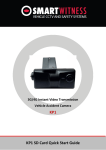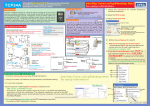Download TalkMobile user manual for iPhone
Transcript
TalkMobile for iPhone User's Manual 1. System Requirement · iOS Supported: iOS (4.x & 3.x Version) · Internet Connectivity: WiFi, GPRS, EDGE, 3G 2. VoIP Account Information If you use iTOP card, you can use Serial Number as username and the 14 digits PIN number as password to login and register your TalkMobile. · UserName = SerialNo · Password = PIN 3. Download and Install TalkMobile Note: Before you download, make sure your device is connected to internet. 3.1/ Go to App Store 3.2/ Search the keyword "TalkMobile" 3.3/ Now, click on "TalkMobile SIP Client" 3.4/ The following page will appear. Then click on "Free" button to download TalkMobile. 3.5/ Now click on "Install" button 3.6/ You will be asked to sign in with your Apple account. Now sign in with to install the application. your Apple ID and password. 3.7/ Next, TalkMobile is being installed on your iPhone device. The status is "Waiting…" 3.8/ Now TalkMobile is already installed in your device. 4. TalkMobile Account Setup 4.1/ Open the application by clicking on "TalkMobile" 4.2/ Then you will see the following screen. Click on "Accounts" tab to create Account 4.3/ Click "Edit" button 4.4/ Then click on "Add One SIP Account…" 4.5/ Now fill up the entire two fields, Username and Password. Then click "Save" button. 4.6/ You will see your SIP account with status "OFF". Click on the status to switch it to "ON" - When you see the status "ON", click "Done" to finish the account setup. 4.7/ Status "ON" means your account is 4.8/ You will see the status "Registered" on the top of the registered with the server. Now click screen. Now you are ready to call. "Dialer" to go back to the dial pad. 5. Placing Call 5.1/ To make call, press the desired number through Dial Pad (Country Code 5.2/ When you are on the call, you can see the following screen. + Area Code + Phone Number) Press "Call Now" button