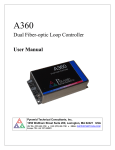Download User`s Manual User`s Manual er`s Manual
Transcript
Central Central-Box User’s Manual Edition 4.0 June 2011 Documentation History Edition 1.0 2.0 3.0 4.0 Revision / Supplement First Edition November 2010 New edition February 2010: completely revised New edition November 2010: completely revised June 2011: New logo Edition 4.0 PADCON reserves the right to make alterations to its products in the interest of technical progress. These alterations need not be documented in every single case. This manual and the information contained herein have been compiled with due diligence. However, PADCON assume no liability for printing or other errors or damages arising from such errors. The brand names and product names used in this document are trademarks or registered trademarks of the respective title owner. Page | 2 Central-Box User’s Manual Content Central-Box User’s Manual ..................................................................................................................................1 Documentation History ........................................................................................................................................2 Content .................................................................................................................................................................3 1. Introduction ......................................................................................................................................................5 1.1 Usage ..........................................................................................................................................................5 2. Product description / Delivery contents...........................................................................................................7 2.1 Overview of the Central-Box Plus ..............................................................................................................7 2.2 Overview of the Central-Box Minus ...........................................................................................................8 2.3 Delivery contents .......................................................................................................................................8 3. Technical data and documents.........................................................................................................................9 3.1 Specifications .............................................................................................................................................9 3.2 Dimensions of the Central-Box ............................................................................................................... 10 4. Installation / Connection ............................................................................................................................... 11 4.1 Installation............................................................................................................................................... 11 4.1.1 Place of installation ........................................................................................................................ 11 4.1.2 No direct weather influence........................................................................................................... 11 4.1.3 Cable connection ............................................................................................................................ 11 4.1.4 Installation of the housing.............................................................................................................. 12 4.1.5 Mechanical installation of the Central-Box .................................................................................... 12 4.1.6 Horizontal mounting ...................................................................................................................... 12 4.1.7 Realize drip off loop for inputs ....................................................................................................... 12 4.1.8 Cable conduct ................................................................................................................................. 12 4.2 Installation............................................................................................................................................... 12 4.3 Terminal description of the Central-Box ................................................................................................. 13 4.3.1 Connection of the Central-Box Plus ............................................................................................... 13 4.3.2 Connection of the Central-Box Minus ............................................................................................ 16 4.3.3 Mounting rail for cable strain reliefs .............................................................................................. 20 5. Function ......................................................................................................................................................... 21 5.1 The Central-Box collects supply lines from the TGA-Boxes Pro .............................................................. 21 5.2 The Central-Box fuses the supply lines against fault current.................................................................. 21 5.3 The Central-Box protects PV plants against surge voltage on the DC side ............................................. 21 5.3.1 Evaluation of the surge arresters of the Central-Box ..................................................................... 21 Central-Box User’s Manual Page | 3 5.4 Monitoring (String current and string voltage) ....................................................................................... 22 5.4.1 String current measurement .......................................................................................................... 22 5.4.2 Evaluation of the voltage monitoring............................................................................................. 23 6. Function check ............................................................................................................................................... 25 6.1 General checks ........................................................................................................................................ 25 6.1.1 Visual check .................................................................................................................................... 25 6.1.2 Mechanical check ........................................................................................................................... 25 6.1.3 Electrical check ............................................................................................................................... 25 6.2 Check of the plus and minus string fuses ................................................................................................ 25 6.2.1 Visual check .................................................................................................................................... 25 6.2.2 Electrical check ............................................................................................................................... 25 6.3 Collecting function of the Central-Box ................................................................................................... 26 6.3.1 Visual check .................................................................................................................................... 26 6.3.2 Mechanical check ........................................................................................................................... 26 6.4 Electrical check ........................................................................................................................................ 26 6.5 Protection against surge voltages ........................................................................................................... 26 6.5.1 Visual check .................................................................................................................................... 26 6.5.2 Electrical check ............................................................................................................................... 26 6.6 Disconnection function between inverter and PV plant ......................................................................... 27 7. Fault analysis / Decommissioning ................................................................................................................. 28 7.1 Fault analysis ........................................................................................................................................... 28 7.2 Decommissioning and demounting of the Central-Box .......................................................................... 28 8. Safety instructions ......................................................................................................................................... 29 9. Maintenance.................................................................................................................................................. 31 10. Spare parts................................................................................................................................................... 32 11. Service / Contact.......................................................................................................................................... 33 Page | 4 Central-Box User’s Manual 1. Introduction 1.1 Usage The PADCON Central-Box is an array combiner used as a device for collecting of the individual supply lines from the TGA boxes of the photovoltaic plant. The DC supply lines collected in the Central-Box are led to the inverter via a collecting main. Figure 1: Central-Box - Overview The Central-Box is always mounted in pairs, in each case one box for plus and minus, to guarantee a safe build-up. The consequent focusing of the construction for durability is reflected in the clear layout, the use of high quality components and the specific design for outdoor operation. Padcon optionally offers the RealTime monitoring system for the Central-Box. There are two types of the Central-Box, the Central-Box Plus and the Central-Box Minus. The Central-Box Plus is used for collecting up to 14 Plus supply lines from the TGA-Boxes. The Central-Box Minus is used for collecting up to 14 Minus supply lines from the TGA-Boxes. Additional the voltage of the collecting mains is monitored in the Central-Box Plus. As well the voltage of the collecting mains as the current of the supply lines coming from the TGA-Boxes are monitored in the CentralBox Minus. Central-Box Plus • • • The Plus supply lines from the TGA-Boxes are collected in the Central-Box Plus. Up to 14 DC supply lines can be attached in the Central-Box Plus. The supply lines are fused by NH1 fuse links. Central-Box User’s Manual Page | 5 • • The supply lines are protected against surge voltage. The voltage of the collecting mains is monitored. Central-Box Minus (with current and voltage monitoring) • • • • • • The Minus supply lines from the TGA-Boxes are collected in the Central-Box Minus. Up to 14 DC supply lines can be attached in the Central-Box Minus. The supply lines are fused by NH1 fuse links. The supply lines are protected against surge voltage. The current of the 14 supply lines is monitored. The voltage of the collecting mains is monitored. Page | 6 Central-Box User’s Manual 2. Product description / Delivery contents 2.1 Overview of the Central-Box Plus Central-Box Plus Components Cypher Number Description 14 NH1 fuses for the individual plus strings. 2 Collecting mains. 2 Fuses for the surge voltage arresters. 1 Terminal block for the surge arrester monitoring. 1 Fuse for the voltage monitoring line to the Central-Box Minus. 2 Surge arresters for the DC supply lines. 1 Bus bar for the PE connections. Placed in the Central-Box Plus base. Table 1: Central-Box Plus - Components Central-Box User’s Manual Page | 7 2.2 Overview of the Central-Box Minus Central-Box Minus Components Cypher Number Description 14 NH1 fuses for the individual minus strings. 14 Current converters for the individual minus string current measurement. 2 Collecting mains. 2 Fuses for the surge voltage arresters. 1 2 Terminal block: surge arrester monitoring and the connection of the different sensors (irradiation, temperature, etc.). Surge arresters for the DC supply lines. 2 Fuses for the voltage monitoring line to the Central-Box Plus. 1 Voltage converter for the string voltage measurement. 1 3 way isolation amplifier: 4-20 mA -> 0-10 V 1 Adapter board for the DC string currents and the DC voltage measurement and additional free available analog inputs. Bus bar for the PE connections. Placed in the Central-Box Minus base. 1 Table 2: Central-Box Minus - Components 2.3 Delivery contents • • • Central-Box User’s Manual 14 NH1 fuses Page | 8 Central-Box User’s Manual 3. Technical data and documents 3.1 Specifications HOUSING Open field installation UV resistance Material Properties Coloring Mounting Yes Yes Fiber glass reinforced polyester High flame resistance, weatherproof RAL 7035 On foundation base INPUT VALUES Max. valid DC voltage (UDC Max) Number of DC inputs per box String connection Fuse Max. valid DC current (IMax) ≤ 1000 V max. 14 Cable lug M10 63A – 250A 140 A OUTPUT VALUES Main connection Number of DC outputs Max. output current (IDC tot) Protective conductor connection Cable lug M12 2 max. 2 x 540A 16 mm² - 120 mm² DIMENSIONS AND WEIGHT Cabinet: Width/Height/Depth [mm] Base: Width/Height/Depth [mm] Weight 1115 / 1100 / 327 1115 / 902 / 310 ca. 80 kg (depends on configuration) STANDARDS CE conformity Yes PROTECTIVE CLASS AND ENVIRONMENTAL CONDITIONS Protection class conforming to EN 60529 Valid surrounding temperature (T in °C) Rel. air humidity non condensing ( U Air) Max. height above mean sea level (MSL) IP 44 -25 °C…+40 °C up to max. 90% 1.000 m FURTHER PROPERTIES Over voltage protection Monitoring Type 2, (Type 1 optional) Current and voltage (optional) Central-Box User’s Manual Page | 9 3.2 Dimensions of the Central-Box Figure 2: Cabinet dimensions Figure 3: Base dimensions Page | 10 Central-Box User’s Manual 4. Installation / Connection Danger: Danger to life by electric shock ! High DC voltages are applied to different differe components of the Central-Box: • All operations described in this chapter excludedly may be led through by qualified technical personal. Qualified means that the personal is trained appropriately to the task. All safety notes mentioned in the user’s manual have to be observed during operations at the Central-Box. Central • If you are not able to remove an error with help of this manual, manual, please immediately contact PADCON. • 4.1 Installation 4.1.1 Place of installation • • • • Easily accessible. Connections have to be accessible. accessible No constraining training objects in immediate surrounding. surrounding Allow possibility for yearly maintenance (mowing the lawn, cleaning housings,…). 4.1.2 No direct weather influence • • • Avoid direct, strong sun irradiation. Protect against direct rain. Protect against standing water. 4.1.3 Cable connection • • • • Outputs on the side. Inputs at the bottom. Observe correct string assignment. assignment Retighten cable glands. Central-Box User’s Manual Page | 11 4.1.4 Installation of the housing • • • Mount housing tension free. Avoid id mechanical tension by screws. Adjust mechanical tensions with buffers if necessary. necessary 4.1.5 Mechanical cal installation of the Central-Box • • • Solid and even mounting surface. Observe complete rest of the flange area of the optional available mounting mounting brackets. Use all four fastening screws. 4.1.6 Horizontal mounting • Check mounting and repair if necessary. necessary 4.1.7 Realize drip off loop for inputs • • Imply reserve. No horizontal cable routing. 4.1.8 Cable conduct • • • id mechanical tension of inputs. Avoid Conduct cables bles without mechanical tension. Avoid crossings in wiring. 4.2 Installation 1. 2. 3. 4. 5. 5. 6. 7. 8. Disconnect the inverter on the AC side. Switch the inverter currentless on the DC side. Mount the Central-Box. Connect the protective earth conductor. con Connect the inputs of the Central-Box. Central Connect the outputs of the Central-Box Central with the inverter. Switch on the current on the DC side. si Put the inverter into operation. We recommend to check the polarity and height of voltage of the strings before installation and to calibrate the input values lues of the inverter after installation. Danger: The five safety rules ! The five safety rules: • • • • • Page | 12 Disconnect Secure against restart Check absence of voltage Earth and short circuit Fence off and cover adjacent, live parts Central-Box User’s Manual 4.3 Terminal description of the Central-Box 4.3.1 Connection of the Central-Box Plus Figure 4: Central-Box Plus – Connection 1 Figure 5: Central-Box Plus – Connection 2 Central-Box User’s Manual Page | 13 Central-Box Plus – terminal description String supply lines to the NH1 fuses of –WP1 Screw connection 1 to 7 Signal description String supply lines 1 to 7 String supply lines to the NH1 fuses of –WP2 Screw connection 8 to 14 Signal description String supply lines 8 to 14 Collecting main of –WP1 Screw connection 1 Signal description Collecting main of –WP1 Collecting main of –WP2 Screw connection 1 Signal description Collecting main of –WP2 Surge arrester communication: -X0 Spring terminal 1 2 Signal description Remote signal: contact 1 (noc) Remote signal: contact 2 (noc) Voltage measurement to Central-Box Minus: -F1C Screw terminal 1 Signal description Central-Box Plus is connected with Central-Box Minus for the voltage measurement. This connection is established between the fuse –F1C of the Central-Box Plus and the fuse –F2C of the Central-Box Minus. At this point here the connection for the Central-Box Plus is attached to the screw terminal of fuse –F1C. PE bus bar (in the Central-Box base) Screw terminal 1 to 10 Signal description Up to 10 screw terminals can be sticked to the PE bus bar for the necessary PE connections. Table 3: Central-Box Plus – Terminal description Page | 14 Central-Box User’s Manual Note: Observe tightening torque ! The torque of the individual lines mentioned below has to be observed during connection. Cable cross sections and torques Line Connection type Cross section Thread diameter Torque Supply line Collecting main Protective conductor Control and communication lines Screw connection Screw connection Screw terminal Spring terminal 16 – 95 mm2 16 - 120 mm2 16 – 120 mm2 0,75 – 2,5 mm2 M10 M12 M10 - 25 Nm 32 Nm 32 Nm - Table 4: Central-Box – Cable cross sections and torques Central-Box User’s Manual Page | 15 4.3.2 Connection of the Central-Box Minus Figure 6: Central-Box Minus – Connection 1 Figure 7: Central-Box Minus – Connection 2 Page | 16 Central-Box User’s Manual Central-Box Minus – terminal description String supply lines to the NH1 fuses of –WM1 Screw connection 1 to 7 Signal description String supply lines 1 to 7 String supply lines to the NH1 fuses of –WM2 Screw connection 8 to 14 Signal description String supply lines 8 to 14 Collecting main of –WM1 Screw connection 1 Signal description Collecting main of –WM1 Collecting main of –WM2 Screw connection 1 Signal description Collecting main of –WM2 Terminal block -X1 – Surge arrester monitoring Spring terminal Signal description 1 2 -15V 0V 0V +15V 24V PE Surge arrester monitoring: contact 1 (ncc) Surge arrester monitoring: contact 2 (ncc) Power supply Power supply Power supply Power supply Power supply Protective earth -X2 – Sensors (irradiation, temperature, etc.) Spring terminal Signal description 21 22 2 PE 24V 0V 3 PE 24V 0V 4 PE 24V 0V 4 3 way isolation amplifier: 4-20 mA -> 0-10 V: minus input 3 way isolation amplifier: 4-20 mA -> 0-10 V: plus input 3 way isolation amplifier: 4-20 mA -> 0-10 V: measuring signal Protective earth Sensor 3: Power supply Sensor 3: Power supply Sensor 3: measuring signal Protective earth Sensor 4: Power supply Sensor 4: Power supply Sensor 4: measuring signal Protective earth Sensor 5: Power supply Sensor 5: Power supply Sensor 5: measuring signal Central-Box User’s Manual Page | 17 PE Protective earth -X3 – Power supply Spring terminal Signal description 24V 24V 24V 0V 0V 0V Power supply Power supply Power supply Power supply Power supply Power supply Voltage measurement to Central-Box Plus: -F1C Screw terminal 1 Signal description Central-Box Plus is connected with Central-Box Minus for the voltage measurement. This connection is established between the fuses –F1C of the Central-Box Plus and the fuse –F2C of the Central-Box Minus. At this point here the connection for the Central-Box Minus is attached to the screw terminal of fuse –F2C. Voltage / current converter - Adapter board PSC 1.1 -X1 – Power supply Screw terminal Signal description 1 2 3 0V power supply +15V power supply -15V power supply -X2 – Analog inputs for free use Screw terminal Signal description 1 2 3 4 5 6 7 8 9 10 11 12 13 14 15 16 0V potential for analog inputs. 0V potential for analog inputs. 0V potential for analog inputs. 0V potential for analog inputs. 0V potential for analog inputs. 0V potential for analog inputs. 0V potential for analog inputs. 0V potential for analog inputs. Analog input 1: freely available. Analog input 2: freely available. Analog input 3: freely available. Analog input 4: freely available. Analog input 5: freely available. Analog input 6: freely available. Analog input 7: freely available. Analog input 8: freely available. -X3 (RJ45) – Analog inputs for the current converter evaluation for string current measurement Pin Signal description 1 0V potential for the analog signals of the converters for string current measurement. Current converter at supply line 1 of –WM1: 0 – 4 VDC Current converter at supply line 2 of –WM1: 0 – 4 VDC Current converter at supply line 3 of –WM1: 0 – 4 VDC Current converter at supply line 4 of –WM1: 0 – 4 VDC Current converter at supply line 5 of –WM1: 0 – 4 VDC 2 3 4 5 6 Page | 18 Central-Box User’s Manual 7 8 Current converter at supply line 6 of –WM1: 0 – 4 VDC Current converter at supply line 7 of –WM1: 0 – 4 VDC -X4 (RJ45) – Analog inputs for the current converter evaluation for string current measurement Pin Signal description 1 0V potential for the analog signals of the converters for string current measurement. Current converter at supply line 8 of –WM1: 0 – 4 VDC Current converter at supply line 9 of –WM2: 0 – 4 VDC Current converter at supply line 10 of –WM2: 0 – 4 VDC Current converter at supply line 11 of –WM2: 0 – 4 VDC Current converter at supply line 12 of –WM2: 0 – 4 VDC Current converter at supply line 13 of –WM2: 0 – 4 VDC Current converter at supply line 14 of –WM2: 0 – 4 VDC 2 3 4 5 6 7 8 -X5 (RJ45) – Analog inputs for the current converter evaluation for string current measurement Pin Signal description 1 0V potential for the analog signals of the converters for string current measurement. Current converter at supply line 15 of –WM2: 0 – 4 VDC Current converter at supply line 16 of –WM2: 0 – 4 VDC Analog-input 17: freely available. Analog-input 18: freely available. Analog-input 19: freely available. Analog-input 20: freely available. Analog-input 21: freely available. 2 3 4 5 6 7 8 -X6 (RJ45) – Analog inputs for the current converter evaluation for string current measurement Pin Signal description 1 0V potential for the analog signals of the converters for string current measurement. Analog-input 22: freely available. Analog-input 23: freely available. Analog-input 24: freely available. Analog-input 25: freely available. Analog-input 26: freely available. Analog-input 27: freely available. Analog-input 28: freely available. 2 3 4 5 6 7 8 PE bus bar (in the Central-Box base) Screw terminal 1 to 10 Signal description Up to 10 screw terminals can be sticked to the PE bus bar for the necessary PE connections. Table 5: Central-Box Minus – Terminal description Note: Observe tightening torque ! The torque of the individual lines mentioned below has to be observed during connection. See Table 4: Central-Box – Cable cross sections and torques. Central-Box User’s Manual Page | 19 4.3.2.1 Configuration of the PSC 1.1 Note: PSC 1.1 adapter board ! 1. 2 Not used inputs has to be connected with groung during connection of the PSC 1.1 adapter board. The freely available analog inputs have to be connected from the bottom to the top. Figure 9: Connect analog inputs from bottom to top Figure 8: Bridge analog inputs 4.3.3 Mounting rail for cable strain reliefs Both following figures show the rail by which the strain relief of the supplied and led away lines can be realized. Figure 10: Central-Box – Mounting rail Page | 20 Figure 11: Central-Box – Strain relief Central-Box User’s Manual 5. Function 5.1 The Central-Box collects supply lines from the TGA-Boxes Pro The PADCON Central-Box is an array combiner used as a device for collecting of the individual supply lines from the TGA boxes of the photovoltaic plant. The DC supply lines collected in the Central-Box are led to the inverter via a collecting main. 5.2 The Central-Box fuses the supply lines against fault current Additionally the individual supply lines (plus and minus) are fused in the Central-Box by NH1 fuses against overcurrent, reverse current and earth fault current. 5.3 The Central-Box protects PV plants against surge voltage on the DC side The Central-Box protects the PV plant against surge voltage with help of surge arresters. 4 message windows are placed on the 4 surge arresters (2 Central-Box Plus, 2 Central-Box Minus) used in the Central-Box that indicate the state of the surge arresters. A green message window indicates that the surge arrester is operational. A red message window indicates that the surge arrester is out of operation. That means that an incorrect surge voltage occurred, that the surge arrester has tripped and has to be changed. 5.3.1 Evaluation of the surge arresters of the Central-Box The surge arrester of the Central-Box is evaluated by a remote signal contact (ncc). Surge arrester – Remote signal contact Status Contact closed Beschreibung Operational Contact opened Inoperative when one of the message windows indicate red ! Table 6: Remote signal contact Additional for evaluation of the surge arrester states message windows are placed on the 6 surge arrester modules, that indicate the state of the corresponding modules. See 6.5 Protection against surge voltages. Central-Box User’s Manual Page | 21 5.4 Monitoring (String current and string voltage) 5.4.1 String current measurement The Central-Box is used for string monitoring. The current of each individual string is measured for this purpose by a current converter in the Central-Box Minus and the analog measured value is transmitted into the Sensor-Box. The measured values are digitized in a cRIO controller in the Sensor-Box and transfered via the communication line into the control station of the photovoltaic power plant. Figure 12: Evaluation of the current measurement in the Sensor-Box illustrates the interconnection the string current measurement in the Central-Box Minus and the transfer respectively the further processing of the measured current value. Figure 12: Evaluation of the current measurement in the Sensor-Box Besides the voltage of the collecting mains also the current of the 16 supply lines (from the TGA-Boxes) is monitored in the Central-Box Minus. The measured values of the monitored current are made available at terminal –XM1. Current monitoring in the Central-Box Minus Tap Input current value range Measured signal value range 1 current converter per supply line (= 16 current converters) 0 to 100 ADC 0 to +4 VDC Table 7: Current monitoring – Signal evaluation Page | 22 Central-Box User’s Manual 5.4.2 Evaluation of the voltage monitoring The voltage applied to the collecting mains in the Central-Box Plus and the Central-Box Minus is monitored with a sensor and the measured value is made available at terminal –XM1. The plus potential of the voltage is measured at –WP1 in the Central-Box Plus. The minus potential of the voltage is measured at –WM1 in the Central-Box Minus. A connection is established between Central-Box Plus and Central-Box Minus for voltage measurement. The both monitored voltage potentials are (i.e. the plus and the minus pole of the voltage measurement): • The voltage at the collecting main of terminal –WP1 of the Central-Box Plus. • The voltage at the collecting main of terminal –WM1 of the Central-Box Minus. This voltage is converted in the Central-Box Minus with the help of a voltage converter and the measured value is made available at terminal –XM1. For the voltage measurement a line is led from terminal –WP1 of the Central-Box Plus into the Central-Box Minus. Figure 13: Central-Box – String voltage measurement gives a basic overview of the string voltage monitoring, that is measured between the collecting mains of the Central-Box Plus and the Central-Box Minus. Figure 13: Central-Box – String voltage measurement Central-Box User’s Manual Page | 23 Voltage monitoring of the collecting mains Central-Box Plus Tap Input voltage value range Measured signal value range Collecting main terminal –WP1 0 bis 1000 VDC 0 bis +10 VDC Central-Box Minus Tap Input voltage value range Measured signal value range Collecting main terminal –WM1 0 to 1000 VDC 0 to +10 VDC Table 8: Voltage monitoring – Signal evaluation Page | 24 Central-Box User’s Manual 6. Function check 6.1 General checks 6.1.1 Visual check • • • • • Completeness of wiring Snap in of the clips Proper input wiring Proper fit of connectors Possible danger for man and material 6.1.2 Mechanical check • • Tight fit of fuses Tightening torque of cable glands 6.1.3 Electrical check • • • Check correct string assignment Appropriate string current flow . See 7. Fault analysis / Decommissioning. Appropriate open circuit voltage. See 7. Fault analysis / Decommissioning. 6.2 Check of the plus and minus string fuses 6.2.1 Visual check • • • Visible damages in and outside of the housing Proper installation of the fuses Surge arrester indicator on „Green“ 6.2.2 Electrical check • • Current flow via earth Current flow/current direction Central-Box User’s Manual Page | 25 6.3 Collecting function of the Central-Box 6.3.1 Visual check • • • Function of the string fuses Proper connection of the inputs Proper connection of the outputs 6.3.2 Mechanical check • • Proper sealing of the cable glands Firm hold of the connection / the connection terminal 6.4 Electrical check • • Polarity of current direction Compare input and output current 6.5 Protection against surge voltages 6.5.1 Visual check The Central-Box protects the PV plants against surge voltages on the DC side. Message windows are placed on the surge arresters, that indicates the states of the surge arrester. Surge arrester – Message window State / Color Green Description Operational. Red Inoperative if one of the message windows indicates red ! Table 9: Message window The surge arrester has to be replaced if one of the 4 surge arresters (2 Central-Box Plus, 2 Central-Box Minus) of the Central-Box has tripped, to guarantee surge protection furthermore. See 7. Fault analysis / Decommissioning. • • • Message window state Proper connection of the surge arrester Possible danger for man and material 6.5.2 Electrical check Page | 26 Central-Box User’s Manual • • Earth fault current Voltage applied to the surge arrester 6.6 Disconnection function between inverter and PV plant • • Function of the string fuses Function of the surge arrester Central-Box User’s Manual Page | 27 7. Fault analysis / Decommissioning 7.1 Fault analysis Fault analysis Visual inspection Fault description Measure Damage of the housing. Damage of the cable glands. Damage of the cables. Damage of the NH1 fuse bases. Damage of the terminal blocks. Damage of the PSC1.1 adapter board. The housing has to be changed. The cable glands have to be changed. The cables have to be changed. The NH1 fuse bases have to be changed. The terminal blocks have to be changed. The PSC1.1 adapter board has to be changed. Voltage check Nominal voltage nonexistent. Polarity reversal. The wiring has to be checked ecked. Correct polarity. Current check - Polarity The current of the inputs must be equal to the output current. Polarity reversal. The wiring has to be checked ecked. Correct polarity. Ground fault error – Insulation fault Ground fault error. Check if the attached voltage oltage is higher than 1000 VDC. If not, replace the surge arrester. Table 10: Fault analysis 7.2 Decommissioning and demounting of the Central-Box Danger: Danger of life by electrical shock ! High DC voltages are attached to the different components of the Central-Box. • • • 1. 2. 3. 4. 5. 6. All works described in this manual must exclusively be executed by qualified technical personal. Qualified means that the personal has to be trained corresponding the task that has to be executed. All safety instructions mentioned in the user’s manual have to be obtained working on the Central-Box. The personal has to be familiar with the content of the user’s manual. If you can not repair an error with help of this manual, manual, immediately contact PADCON. Disconnect the inverter on the AC side. Switch the inverter currentless on the DC side. Disconnect the outputs of the Central-Box Central from the equipment. Disconnect the inputs of the Central-Box Central from the generator. Disconnect the earthing. Demount the Central-Box. Page | 28 Central-Box User’s Manual 8. Safety instructions General 1. 2. 3. 4. The Central-Box only must be opened and installed by trained electrotechnical specialists Consider the installation instructions in this manual Consider the installation instructions of the used inverters and other connected devices Consider the standards and rules as • BGV A1/A2: Common trade association safety instructions for electrical installations / equipment • DIN VDE 0100-712: Solar photovoltaic power supply systems (requirements for industrial premises, rooms and plants) • VDI 6012 VDI Guide line: Decentralised energy systems in buildings, photovoltaic • IEC 62548/ IEC82/514/CD: Installation and safety requirements for photovoltaic (PV) generators • DIN VDE 0100-534 5. Inspect the Central-Box for damages before installation, that can prevent the functional and safety operation of the Central-Box 6. In case of violation of the installation instructions mentioned in this manual expires the warranty and the liability Validity This documentation describes how to install and operate a Central-Box. Target group This documentation is intended for installers and operators of PV systems which are realized with the Central-Box.. It includes a description of how to install, operate the Central-Box. Explanation of the Symbols Used In this document, the following terms and symbols are used to describe different hazard levels: Danger indicates a hazardous situation which, if not avoided, will result in death or serious injury. Danger Warning indicates a hazardous situation which, if not avoided, could result in death or serious injury. Warning Caution indicates a hazardous situation which, if not avoided, could result in minor or moderate injury. Caution Storage of documentation This operating manual, the installation guide, the data sheets, the operating manuals of installed components, and the wiring diagrams must be kept in the immediate vicinity of the Central-Box.. They must be available to operators and maintenance staff at all a times. Failures and correction Failures that can affect the safety, have to be removed immediately. Impermissible change and the use of spare parts, that are not recommended from PADCON can cause fire, material damage or electrical shocks. Unauthorized d persons must nut have access to this devices. Instruction labels have to be readable properly and have to be replaced immediately if damaged. Central-Box User’s Manual Page | 29 Appropriate usage Appropriate use of the Central-Box means following all instructions in the installation manual relating to installation, electrical connection, and commissioning of the equipment. Any deviation from the instructions in this manual is regarded as inappropriate use of the equipment. PADCON accepts no responsibility or liability for any and all damage resulting from inappropriate use of the equipment. Appropriate use of the equipment also entails: • Observation of the safety instructions listed here and in the following sections • Observation of the instructions in the user manual • Conformance to the device-dependent dependent technical data Personnel Only qualified technical personnel may perform any and all work on the Central-Box.. Qualified means that the personnel must possess training relevant to the activity performed and must be familiar with the content of this manual. The personnel must have read and understood the safety section in this manual. About this manual This manual was written with the greatest possible care. However, discrepancies cannot be excluded. PADCON accepts no responsibility respons or liability for injury to persons, or material damage caused by mistakes in this manual. Checking the delivery Upon receipt of the equipment, check the packaging and the device for any possible damage and compare the contents of the delivery del with the delivery documentation. In the case of damage to the device and/or unclear delivery contents, please immediately contact PADCON GmbH (see contact address on the last page). Storage The PADCON Central-Box may only be stored in rooms protected from dust and moisture. Installation The requirements relating to the installation site, the manner of installation and the mounting position must be observed. In addition to this, the following points must be noted. • The installation location must be easily accessible acce and offer a secure base for working on the device. This is especially important for roofroof mounted systems. • The Central-Box is built using the latest technology, according to recognized safety standards. Despite this, a fault resulting in arcing cannot can be ruled out. This can result in melting of the enclosure as well as fire and smoke, which may represent a hazard to personnel or o equipment. This must be taken into consideration upon installation. • The equipment may not be installed near to inflammable materials. If this cannot be avoided, preventative measures must be taken, which prevent fire and smoke from spreading. • The equipment may not be installed in critical areas, escape routes, living spaces or office spaces. Special Hazards of Photovoltaic Systems Photovoltaic systems have special characteristics representing special hazards that are described here. An active power source sourc is connected, which means that depending on the operating mode there may be voltage present, from the photovoltaic generator generator and/or the Central-Box. This is especially important to note when disconnecting the Central-Box. High DC voltages are connected (no zero-crossing), crossing), that in case of error, or unproper use of fuses or connectors, may result electric arcs. The short-circuit cuit current of the photovoltaic generator is only slightly higher than the maximum operating current and is also dependent on the level of solar radiation, which means that if a short circuit occurs in i the system, the existing circuit breakers are not guaranteed ranteed to switch off. A highly branched generator array may be difficult to disconnect if a fault develops (e.g. short circuit). We recommend the additional use of the optionally available DC circuit breaker for disconnecting the inverter. Changes, modifications or additions of the Central-Box Danger: Danger in case of changes, modifications or additions of any components of the Central-Box ! No changes, modifications or additions of any components of the Central-Box are allowed without prior agreement of Padcon. Page | 30 Central-Box User’s Manual 9. Maintenance Danger: Danger to life by electric shock ! High DC voltages are applied to different differe components of the Central-Box: • All operations described in this chapter excludedly may be led through by qualified technical personal. Qualified means that the personal is trained appropriately to the task. All safety notes mentioned in the user’s manual have to be observed during operations at the Central-Box. Central • If you are not able to remove an error with help of this manual, manual, please immediately contact PADCON. • Following table gives an overview of the different maintenance working that have to be led through at the Central-Box Box and the recommended maintenance interval. Central Central-Box - Maintenance Maintenance working Check the terminal clamps of the power wiring for solidity and retighten if required. Visually check the insulation and the terminals. Thereby look after changes and discoloring of the material. Immediately change c defect or corroded lines and contacts. Check the terminal clamps of the string wiring for solidity and retighten if required. Visually check the insulation and the terminals. Thereby look after changes and discoloring of the material. Immediately change c defect or corroded lines, contacts and connectors. Check the correct and horizontal mounting of the Central-Box. Central Check the locks of the cover of the Central-Box Central for free movement and correct function. Check the cable glands for tightness and firm fit. Immediately change defect or untight cable glands. Check if condensed water has accumulated in the Central-Box. Central Check the earth connection respectively the contact resistance of the protective conductor. The function of the voltage converter has to be checked. The wiring of the voltage converter has to be checked. The function of the current converters has to be checked. The wiring of the current converters has to be checked. Check the ventilation membrane for pollution respectively damage. Immediately change a defect or damaged ventilation membrane. Check the fuses after removal from the fuse holders. Check the surge arresters of the Central-Box. Central Check the DC contactors for proper function. Check the mounting place of the Central-Box Central for easy access, secure stand and flammable materials. Maintenance interval 12 month 12 month 12 month 6 month 6 month 6 month 12 month 12 month 12 month 12 month 12 month 12 month 12 month 12 month 12 month 12 month Table 11: Central-Box maintenance Central-Box User’s Manual Page | 31 10. Spare parts Following spare parts are available for the Central-Box: • • • • • Fuse Fuse base Cable gland Housing lock Tools Page | 32 Central-Box User’s Manual 11. Service / Contact PADCON GmbH Steigweg 24, Gebäude 44 97318 Kitzingen Germany Tel: +49 (0) 9321.2680-200 Fax: +49 (0) 9321.2680-9200 E-Mail: info(at)padcon.com www.padcon.com Service and Complaint Your primary point of contact for any service issues is Sascha Machner with his competent team. Tel: +49 (0) 9321.2680-222 e-mail: service(at)padcon.com Central-Box User’s Manual Page | 33

































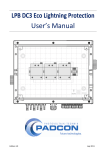


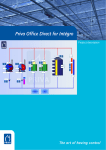



![Régulateurs (PDF/1,26Mo) [F]](http://vs1.manualzilla.com/store/data/006367628_1-d11067c6e30136a71de027b5803c5ae5-150x150.png)
![Indicateurs (PDF/782Ko) [F]](http://vs1.manualzilla.com/store/data/006364555_1-61d6515c96ce437ed2545f3e53fb26c1-150x150.png)