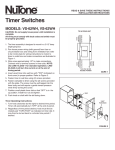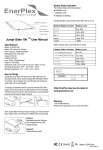Transcript
90° 160° 0° 22 It is recommended not to excessively toggle the “Flip-out USB’ to avoidpremature wearout. Battery Status Indication The Indicator status while being charged ● Indicator is on ○ Indicator is off ※Indicator is blinking Jumpr Bar™ User Manual Specifications Model: JR2600BAR Battery Cell: Li-polymer Power Capacity: 2600mAh (9.62Wh) Recharging Cycle: 500 cycles Input: DC 5V/0.5~1A MAX(self-adapt) Output: 5V/1A MAX Weight: 0.19lb (90g) Size: 5.2x 1.26 x 0.83 inch (132 x 32 x 21mm) Operating temperature: 32°F~104°F(0°C~40°C) Storage temperature: 14°F~122°F(-10°C~50°C) Charge your devices Connect your device with the USB Output using the provided USB charging cable. Note: If the Jumpr Bar does not being charging your devices immediately, please make sure it is charged before reconnecting. Power/Battery Indicator Button Operation: 1. The flip-out USB port acts as both the “on” button (when extended) aswell as the battery indicator. 2. If the ‘Flip-out USB’ port is closed during operation, the output will be continued and the battery remaining will be indicated for about 3 seconds. Note: The flip-out USB supports 3 diffrent positions, which allow users to charge different size devices. Important Notes 1. If the Jumpr Bar detects the output exceeds the limit( typical: 1.3A) , it will automatically power off. Unplug your device and then extend and close the flip-out USB to resume. 2. If the Jumpr Bar detects the output current over than 1A, the current-limited function will be activated, and the output voltage willdecrease automatically. 3. If the total output current is too low( typical: 50mA) for more than 10 seconds, Jumpr Bar will power off automatically. 4. If the Jumpr Bar is not used for more than 1 month, please recharge before using. Re-charge every 6 months when not in use. Other EnerPlex Gear:see the latest at www.goenerplex.com Warranty: 1 year limited Warranty Please refer to goenerplex.com for more information Made in USA/China Rev. 9-3-14