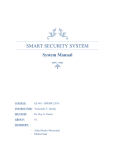Download Crawford-S-dissertat.. - Department of Computer Science
Transcript
CREATING A DISTRIBUTED
NETWORK TRAFFIC ANALYSER
Submitted by Sam Crawford
for the degree of
BSc (Hons) Computer Science
2007
I
Creating a distributed network traffic analyser
Submitted by: Sam Crawford
COPYRIGHT
Attention is drawn to the fact that copyright of this dissertation rests with its author. The
Intellectual Property Rights of the products produced as part of the project belong to the
University of Bath (see http://www.bath.ac.uk/ordinances/#intelprop).
This copy of the dissertation has been supplied on condition that anyone who consults it is
understood to recognise that its copyright rests with its author and that no quotation from the
dissertation and no information derived from it may be published without the prior written
consent of the author.
Declaration
This dissertation is submitted to the University of Bath in accordance with the requirements
of the degree of Batchelor of Science in the Department of Computer Science. No portion of
the work in this dissertation has been submitted in support of an application for any other
degree or qualification of this or any other university or institution of learning. Except where
specifically acknowledged, it is the work of the author.
Signed:
This dissertation may be made available for consultation within the University Library and
may be photocopied or lent to other libraries for the purposes of consultation.
Signed:
I
Abstract
Internet traffic is rising dramatically each year, forcing ISPs to look deep into their
networks to better understand the data they carry. Traditional network monitoring
tools provide insufficient resolution to identify the true source and type of the traffic.
To make matters worse, many modern protocols now randomise their port activity
too, making their traffic much harder to classify correctly.
This project presents a means of supporting effective low-level monitoring of hightraffic networks. Signature analysis and flow tagging are used to classify packets,
permitting identification of all but encrypted traffic. The system has been developed
to support large, distributed networks using only commodity hardware, making it
more attractive to the smaller ISPs who cannot afford commercial ASIC-based traffic
analysers. The finished solution was tested on an ISP’s network in London for two
months with very positive results.
II
Contents
Introduction....................................................................................................................1
Literature Survey ...........................................................................................................3
Introduction................................................................................................................3
Traffic analysis and graphing.....................................................................................3
Packet capture ............................................................................................................4
Traffic categorisation .................................................................................................7
Legality and Ethics ....................................................................................................8
Data storage ...............................................................................................................9
Architecture..............................................................................................................11
Conclusion ...............................................................................................................13
Requirements ...............................................................................................................15
Requirements elicitation and analysis......................................................................15
Methodology........................................................................................................15
Hardware and software considerations ................................................................16
Distributed connectivity and traffic volumes.......................................................17
Modularity and considerations for the future.......................................................17
User interaction....................................................................................................18
Alerting ................................................................................................................20
Integration with existing systems.........................................................................21
Requirements specification......................................................................................22
Functional requirements.......................................................................................22
Optional functional requirements ........................................................................24
Non-functional requirements ...............................................................................24
Requirements validation ..........................................................................................25
Design and implementation .........................................................................................26
High-level preliminary design .................................................................................26
Capture and analysis client ..................................................................................27
Aggregation server...............................................................................................30
Databases (and associated processes) ..................................................................30
Front end ..............................................................................................................31
Alerting system ....................................................................................................32
Detailed design and implementation........................................................................33
Capture and analysis client ..................................................................................33
Packet capture ..................................................................................................33
Module support ................................................................................................37
BitTorrent module............................................................................................41
FTP and Passive FTP .......................................................................................42
Traffic flows and reporting ..............................................................................43
Aggregation server...............................................................................................45
Network architecture............................................................................................46
The database and associated processes ................................................................48
RRDs................................................................................................................48
Graph generation..............................................................................................51
MySQL database..............................................................................................52
III
Front end ..............................................................................................................54
Alerting ............................................................................................................59
User documentation .............................................................................................60
Testing..........................................................................................................................61
Functional testing.....................................................................................................61
Empirical testing ......................................................................................................66
Performance testing .............................................................................................67
Accuracy and reliability.......................................................................................68
BitTorrent.........................................................................................................69
SIP (Voice over IP)..........................................................................................70
HTTP................................................................................................................71
SSH ..................................................................................................................72
Summary of empirical testing..............................................................................72
Non-functional testing .............................................................................................73
Usability testing ...................................................................................................73
Operation on commodity hardware .....................................................................74
Stability and reliability.........................................................................................74
Accounting for future improvements...................................................................74
Testing optional requirements..................................................................................77
Real-world testing....................................................................................................79
Testing summary – Referring back to the specification ..........................................81
Future work..................................................................................................................82
Encrypted peer-to-peer traffic..................................................................................82
Monitoring VoIP call quality within a distributed network.....................................84
Installation process...................................................................................................85
Trending to improve alerting system .......................................................................85
Capture/analysis client support for gigabit links .....................................................88
Conclusion ...................................................................................................................89
Bibliography ................................................................................................................92
Appendices...................................................................................................................96
Appendix A – Blank questionnaire..........................................................................96
Appendix B – Questionnaire responses ...................................................................99
Appendix C – Fluidata’s feedback from project proposal .....................................107
Appendix D – Early design of front-end prototype ...............................................109
Appendix D – Early design of front-end prototype ...............................................110
Appendix E – Later design of front-end ................................................................111
Appendix F – Packet formats.................................................................................117
Appendix G – Complete database schema.............................................................118
Appendix H – Fluidata network diagram...............................................................121
Appendix I – Bath network diagram......................................................................122
Appendix J – Plymouth network diagram .............................................................123
Appendix K – User manual....................................................................................124
Appendix L – Broadband take-up data provided by Point Topic Limited ............140
Appendix M – Preliminary feedback from Fluidata ..............................................141
Appendix N – Further feedback from Fluidata......................................................142
Appendix O – Test system specifications..............................................................143
Appendix P – Demonstrating a real-world use ......................................................144
Appendix Q – Fluidata’s final feedback ................................................................145
Appendix R – Code index and samples .................................................................148
Appendix S – Original Gantt chart ........................................................................160
IV
List of figures
Figure 1 - Sample port mirroring infrastructure diagram ............................................11
Figure 2 - Packet capture using network taps ..............................................................12
Figure 3 - High level system architecture diagram ......................................................26
Figure 4 - Preliminary packet classification process ...................................................29
Figure 5- Simple libpcap control loop .........................................................................34
Figure 6 - Seven layer OSI model................................................................................34
Figure 7 - TCP/IP packet format (Excluding options fields).......................................35
Figure 8 - UDP/IP packet format (Excluding option fields)........................................35
Figure 9 - Packet structure used in client application ..................................................36
Figure 10 - Generic Routing Encapsulation in use ......................................................37
Figure 11 - DynamicApp data structure.......................................................................39
Figure 12 - Revised packet classification process ......................................................40
Figure 13 - Active (PORT) FTP connection mechanism.............................................42
Figure 14 - Passive (PASV) FTP connection mechanism ...........................................42
Figure 15 - IPFlow data structure used within client application ................................43
Figure 16 - Database table structure for flow summaries ............................................46
Figure 17 - Traffic capture using port mirroring .........................................................46
Figure 18 - Client/server interaction with multiple clients ..........................................47
Figure 19 - Command used to generate RRDs ............................................................48
Figure 20 - Directory structure of RRD files ...............................................................51
Figure 21 - Sample RRDTool graph generation command .........................................51
Figure 22 - Sample SIP traffic graph for 192.168.254.210 .........................................52
Figure 23 - Front end page hierarchy...........................................................................55
Figure 24 - Traffic graph with minority traffic grouped together................................57
Figure 25 - Zooming in to a traffic graph ....................................................................58
Figure 26 - Traffic graph depicting loss of flow information upon system restart......70
Figure 27 - Traffic graph depicting presence of IPSec traffic .....................................77
Figure 28 - Traffic graph depicting presence of PPP traffic........................................78
Figure 29 - Traffic graph depicting presence of ICMP traffic.....................................78
Figure 30 - Traffic graph from 10Gbps interface on lark.bath.ac.uk...........................86
Figure 31 - Trended data with thresholds for alerting .................................................86
V
List of tables
Table 1 - Database tables used for traffic averages .....................................................53
Table 2 - Static database tables....................................................................................54
Table 3 - Database tables utilised by the alerting system ............................................60
Table 4 - Processing speed for a 1GB capture with all modules enabled....................67
Table 5 - Processing speed for a 1GB capture with modules disabled........................68
Table 6 - BitTorrent detection rate...............................................................................70
Table 7 - SIP detection rate..........................................................................................71
Table 8 - HTTP detection rate .....................................................................................71
Table 9 - SSH detection rate ........................................................................................72
VI
Acknowledgements
I wish to thank Chris Rogers at Fluidata for allowing me to test the project on his
network; this testing and the resulting user feedback have proven invaluable. Thanks
also go to my supervisor, Dr Bradford, for his hands-off support throughout and to
Rich and Sandy for proof reading this dissertation.
VII
Chapter 1
Introduction
Since the earliest days of the Internet, network operators have been interested in
measuring and monitoring their traffic. The widespread usage of tools such as MRTG
and Cacti amongst ISPs, businesses and technical-minded home users is a testament
to this fact. Caceres (1989) demonstrated in his publication an early interest in
monitoring not only traffic volume, but also the type of traffic. Whilst protocol-level
traffic analysers are still relatively uncommon in smaller ISPs and businesses, the
demand for them has increased significantly in recent years.
This increase in demand, particularly in the UK and US, can likely be attributed to the
growth in broadband availability and speeds, as well as the ever-increasing usage of
file sharing applications. Just four years ago only 67% of the UK was able to receive
broadband, often at less than 1Mbps (BT Plc, 2003). Take-up was understandably just
4.97% of households (Point Topic, 2007). Nowadays 99% of the UK can receive
broadband, with an average available speed of over 4.5Mbps (BT Wholesale, 2007),
and nearly 50% of homes now have it installed (Point Topic, 2007). In 2001 Napster,
widely acknowledged as the first major peer-to-peer file sharing application, peaked
at 26.1 million users worldwide (ComScore, 2001). Six years later, BitTorrent
dominates the peer-to-peer market and claims some 135 million users (The Register,
2007). There is also the growth of Internet radio, video streaming websites (such as
YouTube) and online gaming that also plays a major role in Internet traffic nowadays.
With this massive increase in available bandwidth and the applications to make use of
it, network traffic volumes have unsurprisingly soared. The cost of “transit
bandwidth” (bandwidth between two major network providers) now plays a big part
in all ISP’s costs and is therefore something that must be watched carefully. Indeed,
this is why the majority of broadband connections are contended. For example, you
may have an 8Mbps 50:1 contended broadband connection at home, which would
imply that if the network was fully utilised you would only receive 1/50th of that total
8Mbps bandwidth. This may seem unfair, but contention is present in nearly all
networks (For example: consider a 16 port 100Mbps switch with a single 1000Mbps
uplink port: 15 * 100Mbps = 1500Mbps, so the uplink must be contended). Problems
arise with this contention model when a handful of users use more than their “fair
share” of bandwidth for extended periods. This has led to the introduction of usage
caps and “fair usage policies” amongst ISPs – concepts unheard of in the broadband
market only 3 years ago.
File sharing applications have now evolved in to their third generation (as described
by Madhukar et al (2006)), and are now employing port randomising activity and data
obfuscation in an attempt to thwart traffic shaping and other restrictions. Traditional
1
traffic analysers that use only port-analysis to determine traffic types have struggled
to adapt to such developments.
There have been other growth areas in Internet usage too. Denial of Service (DoS)
and Distributed DoS (DDoS) attacks attempt to overwhelm servers and network
infrastructure by swamping them with perfectly valid requests (CERT, 2001). Open
email relays are also a big problem for ISPs nowadays as they are often targeted by
“spammers” (distributors of unwanted email) to distribute their wares.
It is with these issues in mind that the proposed system has been conceived. By
determining the true source and type of data flowing over the network, one can
achieve a number of very useful things that were previously impossible or very hard.
For example, armed with the knowledge that a small portion of your user-base is
consuming a large amount of your bandwidth, one could seek to restrict these users or
a certain type of traffic such that the majority of users would continue to experience
good service. Latency sensitive applications such as Voice over IP (VoIP) are affected
particularly badly by high bandwidth consumption. One could also more easily
identify large spikes in certain types of traffic (such as email) from a particular host
on the network, which may be indicative of a compromised host. Without protocollevel classification, such spikes may simply be lost in the noise or incorrectly assumed
to be something else (such as a large file download). There are of course countless
other examples where this additional level of granularity would be pivotal in cutting
costs, improving user experience, planning future network growth or just normal
network monitoring.
It should be noted at this point that systems that perform these kinds of functions do
already exist and have done so for some time. Vendors such as Cisco and Packeteer
offer protocol-level traffic analysers and traffic shapers that can classify hundreds of
different applications. However, these products are often well out of the price range of
the smaller and medium ISPs, and completely unviable for individuals and businesses
simply wanting to monitor their network activity more closely.
This project aims to provide a means for high speed protocol-level traffic
classification, using only commodity computing hardware. By achieving this, tangible
benefits could be realised by both direct users of the system (e.g. ISPs making cost
savings) and indirect users of the system (e.g. customers of the ISPs or business, as
their quality of service may be improved as a result of observed problems being
rectified). This project by no means attempts to address a theoretical problem only; a
solution to the problem would have numerous real-world applications, and this is
perhaps the most appealing reason for undertaking this project.
2
Chapter 2
Literature Survey
Introduction
The literature survey shall analyse existing work that is pertinent to the design of the
final product. Five broad subject areas (shown below) are described. Of course,
further relevant subject areas may be discovered in the process of reviewing this
preliminary material, and by the same token, some areas may also be narrowed in
focus or even eliminated.
1.
2.
3.
4.
5.
Traffic analysis and graphing
Packet capture and flow analysis
Large scale data storage
Legal and ethical issues relating to network monitoring
Supporting network infrastructure
Traffic analysis and graphing
Ever since the early days of IP networks, researches have spent considerable time and
effort studying the flow of network traffic. Organisations, too, have invested huge
resources in monitoring their network, particularly as it became more and more
important to their ongoing operations.
After reading a number of papers on the broad subject of network traffic analysis, it
seems that there are currently two main methods of achieving this (Barford et al,
2002). Each has its advantages and disadvantages, and is thus suited to different
applications.
1. Polling network equipment
Protocols such as SNMP (Simple Network Management Protocol) allow us to
actively query a router or switch (or indeed many other network devices) for
traffic statistics. However, as noted in (Estan et al, 2004), SNMP “counters”
only give us the total amount of traffic transmitted – they provide no
information about the type of data going over the network.
2. Packet capture and analysis
By studying packet captures and knowing the protocols they adhere to, it is
possible to construct packet flows for IP traffic, following data from source to
destination. Flows, defined here as sequences of packets used in the
3
construction of sessions and data transfers, provide detailed information about
how the network is being used, and ultimately how the network will be used in
the future. Of course, this type of traffic analysis requires more resources and
is also subject to certain privacy and legal implications, as will be seen later.
Whilst SNMP polling is a good solution for providing overall traffic statistics, it gives
us no visibility on the data inside the network. Because of this, should a traffic spike
or fall occur within the network it would be much harder to track the issue down to
the application and host generating it, negating much of the usefulness of having the
system in the first place. It will be seen later that performing live packet capture at
100Mbps is quite possible using modern commodity hardware, but the same is not yet
true of 1Gbps. Despite this, the increased flexibility of the packet capture method
makes it the most suitable candidate for use in the system.
Regardless of the data collection method used, graphs can be generated from any data
with a time series attached. Of course, there are a great many packages that generate
graphs already and since writing a graphing program is not the focus of this project, it
is expected that an existing program will be used to generate traffic graphs. Whilst
MRTG is popular in many papers, the authors of (Hiremagalur et al, 2005) chose to
develop their own graphing system stating that “using MRTG, it is not easy too (sp)
monitor and visualise traffic…”. It should also be noted that MRTG is only suitable
for SNMP based polling, and as noted above, this is too inflexible for the desired
purposes. A variety of other graphing packages designed specifically for graphing
network traffic exist, such as RTG (Beverly, 2006) and RRDTool (Oetiker, 2006).
RRDTool is by far the most commonly used graphing tool amongst the papers
studied, and it was most notably used to generate the graphs for the paper on “The
Impact of Residential Broadband Traffic” which graphed data at up to 250Gbps
(Fukuda et al, 2005).
Packet capture
One of the earliest examples of IP network monitoring and analysis can be found in a
paper published in 1989 by (Caceres, 1989). The authors of this paper recorded traffic
through their WAN link for 1 day and analysed not just the volume of traffic passing
through the link, but also the type of traffic. The authors then continue to note some
interesting statistics about the contents of the network traffic, including the fact that
SMTP (Email) was by far the most prevalent protocol in use at the time (HTTP traffic
was not to appear until around 1990).
Whilst these findings are interesting from a historical point of view, much more can
be learned from their work. For example, the data set they operated on consisted of
one day’s worth of complete network traffic – circa 500,000 packets. Today, some 17
years later, some of the papers studied here discuss lossless capture of 500,000
packets per second using commodity hardware (Deri, 2002).
However, whilst the amount of data to be analysed may have increased, the same
basic techniques are still in use today (partly owing to the fact that TCP/IP and
UDP/IP are the primary communication protocols for Internet traffic, just as in 1989).
The authors of Caceres (1989) wrote their own kernel level packet capture filter for
4
the VAX hardware. Nowadays a portable C library known as libpcap (LBL Network
Research Group, 2006) is available that interfaces directly with the network drivers to
produce raw packet captures. This library, originally developed by the Network
Research Group at the Lawrence Berkeley National Laboratory in 1994, relies upon a
kernel level filter copying all packet data to special buffers, which libpcap then
presents to the programmers via a small API. Many well known applications use
libpcap at their core, including Snort, Wireshark (formerly Ethereal), nmap and
tcpreplay (LBL Network Research Group, 2006).
It should be noted that libpcap operates at a very low level and its acceptance has been
so universal that there are no alternatives with anywhere near the same level of user
take-up. This is not to say that attempts have not been made though. Fisk et al (2002)
tease us by suggesting a possible improved replacement for libpcap, called SMACQ.
However, further reading reveals that SMACQ is also built on top of libcap and
therefore is wholly dependant on it. However, this does not detract from their
achievement. SMACQ provides users with a structured query language which they
can use to build queries to perform on network data (either captured live, or postprocessed from an existing pcap format file). Much like a real database, their system
allows users to perform relational queries on network traffic. Whilst this is very useful
in a wide range of applications, sadly it does not support inspection of the packets
payload, which, as will be seen later, is required to track applications that randomise
their port activity.
NetFlow (Cisco Systems, NetFlow, 2006) is another method of performing traffic
analysis across busy networks. Originally a proprietary protocol defined by Cisco, it
has since been opened up and accepted by the majority of network vendors, albeit
under different names such as cflowd (Juniper Networks) and NetStream (Huawei
Technology). When enabled on a router, NetFlow will capture traffic streams and
send back information relating to the stream to a flow collector. There are many
different versions of the NetFlow protocol, but the most recent is the NetFlow record
version 9 A typical version 9 flow record contains the following information (Cisco
Systems, NetFlow, 2006):
•
•
•
•
•
•
Version number
Sequence number
Input and output SNMP indices
Timestamps for the flow start and finish time
Number of bytes and packets in the flow
Layer 3 headers:
o Source and destination IP addresses
o Source and destination port numbers
o IP protocol
o Type of Service value
Nowadays, NetFlow is primarily used for traffic accounting in large hosting providers
as it provides a means for many busy routers and switches to report approximate
bandwidth usage to one central accounting server. The term ‘approximate’ here is
important though, as Estan et al highlight in their paper “Building a Better NetFlow”
(Estan et al, 2004). NetFlow is designed to be used in a sampled manner – that is, only
1 flow in every 10 may be recorded and sent to the collector. The reason behind this is
5
that on high traffic routers, monitoring live TCP flows from potentially thousands of
concurrent sessions would consume too much memory and CPU power, and could
potentially harm routing performance. As detailed in Estan et al (2004), this issue is
only exacerbated during a DoS (Denial of Service) attack. Of course, by not
monitoring every flow, data is being lost that may have otherwise revealed important
information. Estan et al (2004) provide a basis for creating an improved NetFlow
engine that attempts to solve the problems of incorrect sampling rates by creating a
self-adaptive sampling rate and also attempts to provide accurate flow count statistics.
However, neither NetFlow nor ANF (Adaptive NetFlow, presented by Estan et al) are
suitable for the purposes of this project. As discussed earlier, NetFlow is only
sampled. Whilst this is suitable for estimating traffic for billing information, it does
not provide the level of granularity required in order to monitor spikes and
inconsistencies – these would likely be masked by even a small amount of undersampling. Secondly, NetFlow is typically only available on higher end routers and
switches, none of which are readily available for use in this project. The biggest issue
of them all though is that, like SMACQ, NetFlow does not allow payload inspection.
Once again this means that it is not possible to track protocols that randomise their
port numbers. As detailed later in this document in more depth, the Internet2
consortium (Shalunov, 2003, Pg 15) has exactly this issue with passive FTP.
Therefore, having excluded the possibility of collecting traffic data from the only two
viable alternatives, SMACQ and NetFlow (excluding SNMP completely), the only
remaining option is to pursue the low level and venerable libpcap (LBL Network
Research Group, 2006). libpcap provides a low level C API that can be used to
capture individual packets in their raw form. It does not provide any decoding
functionality, nor does it provide and functionality for following flows or streams of
data. In this sense it gives the programmer freedom to develop whatever higher level
view on the data they like. Of course, this also requires more work.
One area surrounding libpcap that has attracted a lot of research in recent years is its
performance. This is something that is crucial to this project too. Given that the
majority of modern networks operate at 100Mbps, the ability to handle anything less
than this would make the system useless for anything but the most trivial tasks.
Schneider and Wallerich (Schneider et al, 2005) presented a paper on packet capture
at gigabit speeds. At full speed (1Gbps) they find major packet drops on both dual
processor Xeon and Opteron systems running Linux and FreeBSD. However, it is
easy to deduce from the graphs presented that no such problem is experienced at
100Mbps, or indeed anywhere before 450Mbps. Deri (2002) observes similar issues
in his own tests and has implemented a solution that aims to resolve this issue. His
solution creates a new type of socket, known as PF_RING, which requires a driver
level modification to operate correctly. Used in conjunction with the NAPI present in
recent Linux kernels, he is able to achieve 970Mbps when capturing 1500 byte
packets. Whilst Schneider et al (2005) has shown us that such modifications are
unnecessary for handling traffic at 100Mbps, it does provide an insight in to the extra
work that would have to be conducted should the application need to operate at
gigabit speeds and beyond.
6
Traffic categorisation
Simply being able to capture IP flows is only a small part of the traffic analysis
problem. A big problem that is affecting even the largest organisations is traffic
categorisation. Traditionally, it has been sufficient to take the destination port of the
packet and look it up in a service mappings table (such as /etc/services in UNIX and
Linux) to determine the application generating the traffic. This technique is known as
‘Port Analysis’. However, many newer protocols are randomising their port activity
and exploiting the properties of uPnP (UPnP Forum, 2006) to make these services
visible to outside networks, even behind a NAT router and firewall.
Perhaps the most common example of this is the File Transfer Protocol (FTP). FTP
can run in two modes – active (also known as PORT) and passive (also known as
PASV). Active FTP uses port 21 for commands and 20 for data, with the server
connecting back to the client (from port 20) to transfer data. Allowing arbitrary
incoming connections is a security risk and is blocked by most modern firewalls. As a
consequence, passive FTP was introduced. This still uses port 21 for commands, but
now has the client connect to an unprivileged port (i.e. > 1024) on the server for data
transfer. The server tells the client which port it should connect back to it on for data
transfer in the response to the “PASV” command. Of course, an outgoing connection
from the client will also originate from an unprivileged port, so we have
communications between client and server on two unprivileged ports.
This presents a problem for traditional traffic analysers that look only at ports 20 and
21, as they will only capture the very minimal command data (as port 20 will be
unused). Indeed, even the Internet2 consortium is unable to categorise passive FTP
traffic due to exactly this issue (Shalunov, 2003, page 15). Of course, if this issue was
restricted to Passive FTP alone then it would not be such a problem, but newer peerto-peer protocols in particular, such as BitTorrent, use similar data transfer setups –
and these are now accounting for a very large proportion of overall Internet traffic
(CacheLogic Research, 2006).
One viable alternative to port based analysis is signature analysis. This involves
understanding the protocol of the application in question, and then writing a regular
expression (or some other form of match) that could be applied to the data within the
packet and return true if it matched that applications signature, and false otherwise.
Several have attempted to implement such a solution, some successfully (Related
projects to libpcap, LBL Network Research Group, 2006), but none have yet made it
to readily available general purpose traffic analysers.
It is important to realise that this approach involves delving in to the packet payload
(the data), which will in turn incur more processing overhead per packet.
Furthermore, the method of detection will vary drastically between protocols (e.g. the
signatures for BitTorrent and passive FTP are very different). However, it may be
possible to optimise the process for certain protocols by being stateful. In passive
FTP, for example, the communication flow is of the form:
[… FTP authentication …]
> PASV
< Entering Passive Mode (192,168,150,90,195,149).
7
Here the client is requesting a passive mode data transfer, and the server is telling the
client that he should connect back to 192.168.150.90 on port 50069 (195*256+149).
By merely monitoring the command port (21) and watching for lines of the form
“Entering Passive Mode (.*)” the data port that will be used for the data transfer
session can be determined. Theoretically, this could then be stored in some state table
and have a flag attached to it stating that traffic going to and from 192.168.150.90 on
port 50069 is in fact FTP data. This would provide a constant-time lookup for FTP
traffic, but it does require that the capture application maintain a state.
Maintaining state for a potentially large amount of traffic flows will require
significantly more resources (both CPU and memory) and will ultimately result in the
system being able to handle a lower throughput. Consideration must also be given to
when it can safely be said that a flow has terminated, and how often to send back data
about that flow. After all, a flow may continue for many hours and it is likely that the
user would want to see some data about that flow before it finishes (that is, whilst the
network operator could do something about it).
The research in to protocols above has shown that traffic identification is not always a
trivial problem. For this reason, it makes sense to implement traffic identification
modularly. When a packet is detected it could first be passed through known services,
and if no match was found then it could be passed on to the more complex modules
for identification (by signature, or the method described above). By doing this,
support for future protocols may be incorporated into the system as and when they
emerge.
Legality and Ethics
Monitoring traffic on a live production network raises numerous legal, privacy and
ethical concerns. To begin with the structure of a typical TCP/IP packet is considered
(Cisco Systems, IP, 2006). This contains a large number of fields including, but not
limited to, source and destination addresses, source and destination port numbers, a
checksum, and of course the packet payload (data) itself. Peuhkuri (2001) highlights
that there are only two header fields that contain sensitive data – the source and
destination addresses. On a LAN, it is often a trivial matter to trace a workstation and
in turn a person using this information. It is much harder over the Internet, but it will
at least drastically narrow the search space if this information were available. On the
premise that live network data is “one of the basic tools” of network research,
Peuhkuri (2001) sets about to devise a method of securely encrypting the source and
destination addresses so that researchers may continue to investigate the data flows
without compromising an individual’s privacy. Without such a level of protection,
anyone viewing the headers could easily determine that computer A was
communicating with computer B, and therefore it could be inferred that there exists
some relationship between the two.
Peuhkuri (2001) also notes that the packet payload may be sensitive too, but does not
consider encrypting or masking this data in any way (as that would defeat the purpose
of using it for research). Indeed, it is this portion of the packet that contains the raw
data – namely web traffic, email, authentication data (both encrypted and clear-text),
and so on. One could argue that protecting the packet payload is even more important
8
than protecting the header information, as the information it may contain is almost
limitless.
Hussain et al (2005) also annonymises their packet traces, this time using tcpdriv
(Minshall, 2005). Users with sufficient access are able to see the data in its raw form,
whereas others will only see the annonymised information. Users subject to such
restrictions will have the payload hidden from them as well.
All of the above raises a number of concerns about the proposed project, which will
almost certainly involve capturing raw packets from live production networks.
However, it is important to remember that the proposed system will be a closed one.
That is to say that data from the proposed system is designed only to be used within
the confines of the organisation operating the system. Given that this is also aimed at
networking staff within the organisation, who will not only have had to sign
confidentiality agreements already, but these are exactly the people who need to see
this data – hiding the source and destination information will only hinder their use of
the system. Furthermore, it is very common nowadays for ISPs (who would be a
major target user of the system) to state in their terms and conditions that they reserve
the right to monitor users network traffic in order to maintain and improve the
network.
Capturing the payload of the packets is a different story though. Networking staff
would not normally have a requirement to see such data, unless they were debugging
a specific issue, in which case more traditional packet capture systems could be
deployed. There is certainly no need for this system to store packet payloads either,
and to do so would require vast amounts of storage and, more importantly, effectively
double network traffic as every packet would be duplicated on to the storage system.
This is not to say that packet payloads need not be examined though. In the packet
capture section above it was discovered that certain protocols that use port
randomisation require us to inspect the packet payloads to determine which ports will
be used next. This technique needs only to be applied to certain packets though and
any inspection is performed in-memory and then the packet payload would be
discarded immediately. None of the payload (apart from the next port, if indeed there
is one), need be stored permanently.
For the above reasons it is not intended that packet encryption or masking techniques
will be implemented. This will instead be left as future work, and the system will be
designed with this in mind, such that it can be easily bolted on at a future date if
necessary. Of course, there will still be security on the front end, but those who have
access will have full visibility of the entire system. Should networking staff ever need
to export data for others to see, they could easily employ tools such as tcpdpriv
(Minshall, 2005) to mask sensitive information.
Data storage
Data storage in traffic analysis systems is always an important issue. Hussain et al
(2005) notes that 64-byte packets at gigabit speeds sustained for one hour would
generate 46GB of data. Of course, the target of 100Mbps is only a tenth of this, but
9
even so it is not realistically possible store 4.6GB of data every hour. Furthermore,
and unlike Hussain et al (2005) who need to store all the data in its entirety, the
intention here is to only analyse and store traffic levels at regular time intervals - not
every single raw packet.
ntop (Pras, 2000) is a popular Linux-based traffic analyser that employs the use of
libpcap. Modifications have been developed that enable it to use a MySQL database
to store persistent summary traffic statistics. This data can then be used for reporting
on, but it is important to note that this is all it is used for. Furthermore, the data is only
stored per host, and not per host and protocol (although the graphs in ntop do allow
for this). This makes analysis of host and protocol data considerably harder, and
makes the exporting of such data almost impossible.
Cacti (Cacti Group, 2006) is another popular traffic analyser, although this employs
SNMP as its data gathering technique and is therefore limited to traffic totals only (it
cannot drill down to protocol level). Instead of a full RDBMS (Relational Database
Management System) it employs the use of RRDTool’s RRD (Round-RobinDatabase) files. These store data at a specified resolution (e.g. 5 minutes) for a predefined time period (e.g. 2 days). Once this period has expired, the old data is
removed and replaced by fresh data. In this sense the data storage is cyclic, or “roundrobin”. The result is that the size of the database files and thus the access times are
always constant, which is a useful thing to know when predicting growth.
The data stored within an RRD file can then be represented visually using RRDTool,
which allows one to generate graphs, or exported as raw numbers using RRDFetch or
the C API. However, even the briefest examination of the core requirements for the
proposed system will reveal that there is the need to amalgamate traffic information
from many hosts/networks and potentially analyse them simultaneously to produce
the most interesting results (Just looking at one hosts data will only ever tell you
about that host. But by looking at a host relative to all other hosts, statements can be
made about the activity of those hosts and the overall state of the network). Since
RRDTool lacks the necessary relational functions required to achieve such a task, it
does limit its use within the system to that of storing graphing data for display
purposes only (that is to say one cannot expect it to perform any further manipulation
on this data once it was stored in RRD format).
With this in mind, a method for storing data permanently and performing relational
queries upon it is still required. Hiremagalur et al (2005) seem to have encountered
precisely this issue. Within their developed solution they chose to make use of the
open source database MySQL. They claim that it is a very fast, robust and scalable
database, well suited to the purposes of storing and querying large volumes of data.
Whilst it may have lacked some features commonly found in other RDBMSs until
recently, it is undeniably a very popular choice amongst developers nowadays.
Personal experience of the database has shown it to be able to handle databases in
excess of 4GB in size, with over 25,000,000 records spread across multiple tables.
One important factor to consider when choosing a database is its accessibility. Whilst
RRDTool looked very promising initially, the lack of data accessibility prompted a
search elsewhere for permanent data storage. By the same token, there is the need to
be able present this data somehow, so it is important that there are suitable APIs
10
available for our chosen programming languages. MySQL has a very complete and
robust API available for most modern-day programming languages, but most
importantly to us it has an API for both C and PHP (MySQL AB, 2006; PHP Group,
2006).
It should also be noted that MySQL databases are supported directly by the RTG
graphing application. Should it later be decided that generating graphing data in
RRDs and then graphing them with RRDTool is not the best option, it would be easy
to switch to generating graphs directly from the database and displaying them using
RTG.
Architecture
A problem highlighted earlier with NetFlow centred on the fact it required the router
or switch to engage in data processing in order to report the flows. Such processes
consume valuable CPU and memory that could be better served handling the routing
and switching for its clients. Under a heavy DoS (Denial of Service) attack, NetFlow
may cause more harm than good as it busily attempts to record all of the flows
occurring over the network (including the attacking flows), thus depriving real users
of the system the CPU and memory required to route their packets.
A solution to this problem is to use port mirroring, as suggested and used in Dreger et
al (2006). Port mirroring, also known as “spanning” in Cisco terminology, operates at
the router/switch level and copies all of the traffic on one interface to another. Thus, if
a client machine was connected to port 1 on a switch, the switch could be instructed to
mirror all traffic from port 1 to port 2, and then attach a sniffer to port 2 to record all
of the client’s traffic. There are a number of benefits to using this technique:
1. It is entirely passive. The sniffer will not interfere with the client’s live traffic,
as it is only receiving a copy on an entirely different switch port.
2. It uses less resources than NetFlow (but still does use some)
3. It allows us to selectively mirror only certain ports, rather than all of the
router/switches traffic
4. It allows us to selectively mirror the direction of the traffic (inbound /
outbound / both)
Figure 1, below, depicts how this is commonly deployed (Network Instruments,
2004).
Mirroring from port 1 to port 16
Switch
Server
Sniffer
Figure 1 - Sample port mirroring infrastructure diagram
11
In Figure 1 above, the switch is simply mirroring all traffic from one server connected
on port 1 to a sniffer connected on port 16. Of course, if the switch were to instead
mirror all of the traffic from its uplink port to its router (as most switches will have, as
it allows them to connect to remote networks), it would then be possible to monitor all
inbound and outbound traffic from the switch, but not traffic local to the switch.
However, as Network Instruments (2004) notes in depth, port mirroring is not perfect.
The switch or router performing the mirror must execute the copy operation for each
packet to the capture port. Whilst this is faster than maintaining state information as
NetFlow must do, it nonetheless still consumes CPU and memory, and at very high
speeds (over 1Gbps) this can detract from users’ performance. Network Instruments
(2004) also discusses the buffer overflows that may occur when mirroring multiple
ports on to a single capture port. Clearly this situation is unavoidable in certain
circumstances. For example, if we are working with a 100Mbps switch and are
mirroring ports 1 and 2 to port 16, and there is 100Mbps of traffic flowing through
ports 1 and 2, then we wish to copy 200Mbps worth of data to port 16. However, this
is clearly not possible as port 16 is only capable 100Mbps transfer.
The only solution to guarantee complete packet capture on a port is to use a tap
(Network Instruments, 2004). This, as the name suggests, taps directly in to the line
and passively copies every byte travelling over the link. The concept of a tap is
represented in Figure 2, below.
Switch
Another network
Tap
Server
Sniffer
Figure 2 - Packet capture using network taps
Whilst a tap would clearly result in a better overall solution for this project, it will not
be used within the project for the following reasons:
1. It is feasible that the application may need to mirror multiple ports
simultaneously. A single tap is only able to monitor a single port, whereas a
port mirror can mirror an arbitrary number of ports (subject to buffer overflow
restrictions discussed earlier).
2. The volume of traffic the proposed system is designed to handle (circa
100Mbps) should not present a problem for most common routers and
switches to copy. The CPU and memory issues described in (Network
Instruments, 2004) are pertinent to backbone routers and switches handling
1Gbps above only.
12
3. The cost of a single Ethernet tap is prohibitive to this project (in excess of
£200), and in order to demonstrate its usefulness effectively multiple networks
would have to be monitored, thus requiring the use of multiple taps.
Conclusion
Within this document, an explanation of the different network traffic analysis
techniques in use today have been presented, as well as the advantages and
disadvantages of each. The SNMP protocol has been discussed, which is well
supported and fast, but provides no visibility on the types of traffic. The primary
alternative, packet capture and analysis, has been discussed in depth and its
advantages and disadvantages weighed-up. Whilst these are too numerous to
summarise here, it has been noted that packet capture and analysis can provide far
greater visibility on the traffic flowing over the network and the way in which this
traffic flows, but at the cost of increased infrastructure and computational overhead –
particularly in the area of traffic classification. This is a problem unto itself,
particularly when one considers protocols that randomise their port usage; requiring
one to maintain state, which itself is subject to a series of problems.
Given that the system’s usefulness depends on its ability to present as much detail
about the data flowing over the network as possible, it seems clear that packet capture
and traffic classification techniques will have to be used to obtain this data.
The advantages and disadvantages of a number of different methods for storing and
displaying the data the system collects have also been examined. Other applications
have also been explored, such as MRTG (which generates static graphs from SNMP
polls), RTG (which generates dynamic graphs from MySQL databases) and RRDTool
(which generates graphs from a proprietary ‘Round-Robin-Database’ file format). An
almost foregone conclusion is that a more complete database will also been required
to support the inherent relationships between network devices and the vast amount of
data that the system will collect. MySQL has been briefly examined, along with its
use within other systems requiring large database support – all of which have been
satisfied with its performance and some have even switched to it from other database
products.
Clearly some form of database is required to store data, and for the moment at least,
MySQL appears to be the logical choice due to its demonstrable performance and
well supported API within a number of programming languages. Graphing is
somewhat less clean-cut, and it is quite feasible that different graphing systems will
have to be used to represent different things (for example, live and summarised data).
The performance hit of generating graphs in real-time will be the deciding factor here,
but this is not something that can truly be known until implementation.
Privacy and legal concerns have also been considered, and a number of solutions have
been examined that researchers have employed when analysing traffic from live
production networks with real user traffic flowing over them. A conclusion was
drawn at that point that the issues discussed in the papers examined were likely to be
non-issues for the expected user base – networking professionals who routinely had
access to user traffic anyway. For this reason, coupled with the additional overhead of
13
developing encryption for the databases, this area will receive no further attention and
could instead be targeted as future work.
Finally, the infrastructure that would be required to support the system was touched
upon, along with the advantages and disadvantages that using alternatives would
bring. Indeed, it was found that the raw packet capture method is imperfect and can
result in missed packets when under heavy load. Using network taps is the only
method guaranteed to preserve complete packet capture, but the costs involved in
obtaining these make them unviable for the project. In the packet capture scenario the
switches and routers require some additional functionality (such as port mirroring)
that would not normally be found in commodity home devices. However, this
functionality is available in low-end business hardware and certainly for any ISP of a
non-trivial size. This hardware is also available for the purposes of this project too.
Whilst recognising these imperfections, packet capture in conjunction with port
mirroring on a switch will still be used in order to develop and test the solution. For
the targeted traffic volumes (circa 100Mbps per link), it is not envisaged that the
potential traffic loss will be anything other than a minor problem. Furthermore, the
ability to develop and test the system on commodity PCs using readily-available
business network switches should also reduce development time and increase the
overall quality of the end product.
In some preliminary discussions held with two London based Internet service
providers, great interest has been expressed in the project and its ability to monitor
disparate network traffic right down to the application level. Whilst these discussions
are only at the preliminary stages, both ISPs have made initial offers to host a test
solution on their networks, which would be extremely useful for testing purposes –
both technically and from a usability standpoint too, as they would be keen to try the
application themselves.
In conclusion, it has been shown that the proposed project is feasible by adapting
current tools and techniques, and it is useful too. The research presented in this
document has also refined the projects goals and focussed the scope more intensely on
the problem of packet classification. It is now known that packet capture techniques
and a modified signature-based categorisation algorithm will be required to
adequately gather the data even before the analysis phase. An appreciation of the data
storage that will be required has also been garnered, along with the knowledge that all
of this can be performed on commodity hardware providing the traffic is not too high.
Finally, research in to infrastructure has shown that whilst everything required to
adequately develop and test the proposed solution is available, there is potential room
for improvement (e.g. network taps, faster switches). Even at this stage it has been
recognised that there are performance gains to be made by using specialised
hardware, and potential regulatory gains from encrypting the data stored and
displayed in the front-end. At this stage though these are left as future areas for work,
as neither relates directly to the core focus of the project and would also significantly
increase cost and time required to develop the system.
14
Chapter 3
Requirements
There are two core goals of the project:
1. To be able to correctly classify network traffic that was previously difficult to
classify or unclassifiable using traditional means
2. To be able to report and alert upon this data using a user-friendly interface
It should be noted at this point that the design and completeness of the user interface
is secondary in importance to the process of classifying the traffic. This problem has
been the focus of the Literature Survey, and numerous problems and concerns
surrounding this process have been identified. By contrast, only a relatively small
amount of research was carried out in to the interfaces of existing network monitoring
systems.
The requirements process will begin with requirements elicitation and analysis. The
majority of requirements will be derived from precisely the issues identified with
existing systems, although a number will also be taken from analysing questionnaire
responses and consultation with Fluidata Limited - a London-based business ISP and
potential real-life user of the system.
Based upon the requirements elicitation and analysis, a complete requirements
specification will be formed, consisting of both functional and non-functional
requirements, as well as any optional requirements that are not core to the system but
would certainly add value.
Finally, the requirements validation will then seek to ensure that the requirements
specification satisfies the original problem, and that all requirements are complete,
consistent, verifiable and realistic.
Requirements elicitation and analysis
Methodology
The requirements elicitation phase of development will focus on three primary
sources of requirements.
Firstly, the abstract and Literature Survey have identified the core goals of the project
and from these alone a number of requirements can be derived. The Literature Survey
15
has also explored how some existing systems have tackled the problem of application
detection in network traffic, and by examining the inherent flaws exhibited by other
techniques, further requirements and constraints upon how it should be constructed
can also be ascertained.
Secondly, a short questionnaire has been used to back up requirements gathered
already and expose new ones. This has been sent to three companies – Fluidata
Limited, Xifos Limited and Brightstar Associates Limited. Fluidata is a London based
ISP focussed upon providing business connectivity and hosting, complete with service
level agreements and a high degree of reliability and redundancy. Brightstar is a
relatively new London-based ISP providing business connections along with bespoke
solutions. Xifos Limited is a Reading-based ISP that caters more towards the home
market, and has an entirely different set of user demographics to both Brightstar and
Fluidata. This fairly broad spread of ISPs should help identify requirements that are of
interest to all sectors of the ISP market. The original questionnaire issued to the ISPs
can be found in Appendix A, and their responses in Appendix B.
Finally, one of the afore-mentioned ISPs – Fluidata Limited – has kindly agreed to
help in more depth with the project. The original project proposal was sent to them
and they have responded with detailed feedback (which can be found in Appendix C)
that further bolsters the demand for certain requirements. Furthermore, they have also
offered to host the developing system on their network, and provide a live network to
test upon. The legal issues inherent in such an implementation are a moot point in this
case, due to a clause in the contracts they hold with their customers (Appendix C,
page 2). Their continuing feedback on the developing system will also be extremely
useful in later phases, as new requirements emerge and old ones change in priority.
Hardware and software considerations
The Literature Survey identified that port based traffic classification produces poor
results, particularly since the advent of protocols without their own standard ports
(e.g. VoIP, passive FTP) and those that purposefully randomise their port activity in
an attempt to avoid classification (e.g. peer-to-peer protocols). The inability of
commodity traffic analysers to correctly classify such traffic has led to the core
requirement of this project. Whilst there are a handful of enterprise traffic analysers
from the likes of Cisco, Naurus and CacheLogic, these are all well out of reach of
small to medium businesses and ISPs, who are the target users of the application.
From the above a number of loose requirements can be inferred. Firstly, it is stated
that the application must run on commodity hardware. “Commodity” in this instance
is defined as commonplace x86 based machines produced within the last three years.
It should be noted that the system itself will be developed on a dual 1.4Ghz Pentium
III machine that is approximately four years old, so if it performs well enough on this,
then it can clearly only do better on more modern (and faster) hardware. The
aforementioned enterprise traffic analysers typically operate on ASIC (Application
Specific Integrated Circuit) hardware, which is traditionally very expensive to
produce.
16
The research conducted in the Literature Survey has also shown that packet capture
(core to the ability of traffic analysis) is easily achievable at 100Mbps, but is much
harder at 1000Mbps (gigabit). Indeed, Schneider et al (2005) have shown that even on
modern x86 servers a significant percentage of packets will be dropped – particularly
when the packet sizes are smaller. Graham (2006) identifies specific DAG network
cards that utilise hardware acceleration to truly capture at wire-speed gigabit (full
speed, full duplex), but sadly these are prohibitively expensive for the purposes of this
project. Given that being able to capture packets is only half the problem (with
analysis being the other half), it appears that wire-speed gigabit traffic analysis is still
some way off. For the above reasons, it will only be required that each capture
machine be able to capture and analyse traffic in real-time at 100Mbps.
Distributed connectivity and traffic volumes
Staying with the process of traffic capture, the Literature Survey and questionnaire
responses indicated that many of the target users have multiple WAN (Wide Area
Network) links that they may wish to monitor. These may be based at a single site or
spread over many – there is no formal network design process that limits them to any
one specific method. For this reason it was noted that the system most likely needs to
be distributed, with multiple capture/analysis servers and a single aggregation server.
By employing a technique such as this, the infeasibility of gigabit speed analysis can
also be partially overcome. This is essentially spreading the load, and then
aggregating the results in to a single database and subsequent visible output.
The previous two observations are reinforced by again looking at the target audience
for the application. Small to medium sized businesses will typically employ xDSL or
leased lines, sitting somewhere between 2Mbps and 30Mbps per connection. This is
substantially less than the maximum supported speed of 100Mbps cited earlier. ISPs
have a considerably larger requirement (their connections to other ISPs and core
Internet exchanges will typically be 100Mbps or 1000Mbps), and indeed Fluidata
cited in their formal response that 100Mbps aggregated would likely be insufficient
for their needs (See Appendix C). However, like most ISPs, Fluidata maintain more
than one Internet connection and spread their traffic over these links to ensure
redundancy and help reduce congestion during peak times.
The results from the questionnaires back up this claim. Each respondent operated
multiple links, all at less than 50Mbps. Therefore the need for a distributed client /
server system to handle large volumes of data from disparate networks can already be
observed at this early stage. So for the time being at least, it appears that the limitation
of 100Mbps per link will satisfy the target audience, although the application design
should account for a future move to gigabit when it becomes viable.
Modularity and considerations for the future
An observation made in the Literature Survey highlighted the explosive growth of
peer-to-peer traffic on the Internet in recent years. The massive increase in usage has
been coupled with a clear increase in the number of protocols and applications
facilitating such file-sharing. Furthermore, although VoIP has been in operation in
17
parts of the world for many years now, it is only within the past 18-24 months that its
usage has really exploded in the UK and US (at least partially fuelled by the boom in
broadband availability and take-up). Not only does this increase in new protocols and
usage push ISPs and businesses to monitor their traffic more closely, it also impresses
upon us the fact that the Internet and its usage is constantly evolving, and new
protocols come and go over time.
Indeed, it may be that next year BitTorrent (currently the most popular peer-to-peer
application) is toppled by a new and as yet unheard of application. Such a new
application protocol will likely require a completely new detection and classification
mechanism. Therefore it makes sense to modularise the classification process,
allowing future protocols to be added simply by installing a new module. To do
otherwise would result in the system becoming obsolete rather quickly, or at the very
least requiring recompiling and redevelopment each time a new protocol was
discovered.
The project only aims to demonstrate that this kind of traffic classification is practical
given the requirements and constraints. It is not aimed at categorising every protocol
in use today, there are simply too many! For this reason it expected that modules for
the most common Internet protocols will be developed as a part of the project, and the
rest will be left as future work or development. These most common Internet
protocols will include at least the following: HTTP, HTTPS, FTP, SMTP, POP3,
IMAP, DNS, BitTorrent, VoIP (SIP) and SSH. Whilst all of these protocols run at the
application layer (layer 7 in the OSI model), two of the questionnaire respondents also
expressed an interest monitoring lower layer protocols, including ICMP, IPSec and
L2TP. Again, this will be included providing there is sufficient time following the
core development and testing.
Any traffic that cannot be classified should, of course, be marked as such. However,
this alone does not tell us much, and should a large amount of “Unknown” or
“Unclassified” traffic accumulate, we would still be none-the-wiser as to its true
source. Fluidata observed precisely this when reviewing a prototype of the system.
They have suggested that an additional feature be included that allows the user to drill
down in to the “Unknown” traffic and see precisely the addresses, ports and transport
layer protocols involved (See Appendix M for preliminary feedback from Fluidata).
Ultimately, this should allow the user to determine what protocol(s) are causing all of
this unknown traffic and enable them to install new classification modules to bring the
traffic in to line with the rest of the system.
User interaction
As highlighted in the introduction, even the most advanced traffic analysis scheme is
pointless without a means of visualising the results. Therefore a graphical interface to
display the analysed data will also be created as a part of the project. However, some
attention to styling will be sacrificed in order to allow additional effort to be placed
upon the primary focus of the project.
Traditional graphical interfaces for network traffic monitors utilise a range of
graphing tools to visually represent inbound and outbound traffic. The intention here
18
is to continue to present such graphs, but to extend them by splitting the graphs data
points down in to their individual application components. Additionally, a tabular
summary of traffic volume is also employed by existing applications such as nTop.
This is again something that should be carried over to the proposed interface.
Before moving to the next point, it is worth noting that the Internet, and indeed many
local networks, are divided in to subnets. The University of Bath, for instance, owns
an entire /16 CIDR block of IP addresses, but does not place all hosts on the same
physical network in the same logical network. Instead, the network is subdivided in to
small sub-networks (typically one or more per building in the case of the University
of Bath) that create a logical separation of departments.
Given the above, and the existing requirement that the system be able to aggregate
from multiple capture/analysis hosts, it seems only logical that the interface be able to
segregate the monitored network in to sub-units, allowing for easier interpretation and
thus problem identification. Furthermore, some network operators may desire a finer
granularity than others, so it also makes sense to allow users of the system to define
their own groupings of hosts. This claim is further backed up by the observation that
all of the questionnaire respondents used multiple network links and would therefore
likely want to monitor each one separately.
Four basic levels of viewing the network activity within the graphical interface can
now be defined:
1. Totals – Graphs and tabular data are generated across all groups monitored in
the network, accounting for all applications and all traffic both in and out.
2. Groups – Graphs and tabular data are generated, grouped by all of the hosts
within each group.
3. Hosts – Graphs and tabular data and generated, grouped by application (both
inbound and outbound traffic) for each host on the network.
4. Applications – Graphs and tabular data are generated per application, across
the totals, each group and each individual host.
Cacti and MRTG, two popular traffic graphing tools studied in the Literature Survey
and in use by the questionnaire respondents, both graph data at different resolutions
over different intervals. By default, they both graph the current day’s data over 5
minute averages, and the current year’s data over 1 day averages. Naturally they
include periods in between, ranging from weeks to months. The short interval graphs
with the higher resolution will clearly highlight traffic spikes and anomalies, whilst
the longer interval graphs allow users to see the growth or decline of traffic over
extended periods. This is a valuable feature and the fact that tools that provide this are
already in use by our target users suggests that this would certainly be missed by users
should it not be included in the requirements.
However, given that the proposed system is intended for use within environments
such as an ISP’s NOC (Network Operations Centre) where every minute counts
(particularly when it comes to customers’ service level agreements), it would be
desirable to have a greater resolution than 5 minutes. But this could lead to
computational issues – in particular having to aggregate and graph over 100Mbps of
analysed traffic every minute. Testing is clearly required to understand this issue
19
better, but at this point it will suffice to say that a resolution of at least 5 minutes will
be required, with a higher resolution possible on smaller networks.
Alerting
Having high resolution traffic monitoring is a very useful tool if you have people
watching the system at least that resolution themselves. Of course, it is unrealistic to
expect anyone to stare at a series of graphs for any period of time constantly on alert
for anomalies. For example, one may have a system capable of per-minute traffic
graphing, but unless people are watching the graphs at least once per minute, this is
overkill. Thus, as the results of the questionnaires have shown, ISPs would find it
useful to receive alerts when a certain type of traffic falls out of expected bounds.
Whilst this is a slight deviation from the core goal of the project, it will demonstrate
the system’s potential usefulness in a real-world scenario.
These alerts would be triggered by some rules, as defined by users of the system.
These rules could be composed of a large number of variables, leading to extremely
complex rules and an overly complicated user interface. Because of this, and the fact
that generating alerts is not a core goal of the system, these rules should be kept
relatively simple, whilst still trying to maintain nearly all of their functionality. It is
envisaged that rules would be composed of constraints defined by all or some of the
following:
•
•
•
•
IP address or ranges of IP addresses
Application classification (e.g. HTTP, FTP, BitTorrent, or a combination)
Traffic volume (either current or a historical average)
Time of day
Fluidata’s response to the project proposal went in to considerable depth suggesting
an addition to the proposed alerting system. They desired the additional ability to be
able to trend traffic data and thus automatically modify alerting rules according to
observed patterns in network traffic. This would essentially be composed of two main
parts;
(1) A learning process that monitored traffic levels and built a model of expected
traffic levels not only for the current day, but also for the future.
(2) A second process that would modify the rules continuously in response to
changes to the model from the first process.
As they highlighted in depth in their feedback, traffic levels evolve over time, but a
clearly recognisable pattern can be seen from the graphs. By modelling this and
learning from it, future traffic levels can be better predicted, allowing tolerances to be
adjusted accordingly. Another respondent to the questionnaires also briefly discussed
trending as a desirable feature, reasoning that it would help reduce the number of
erroneous alerts generated by the system.
With two independent sources both citing this as a feature they would like to see
included, there is clearly the necessary demand for it. However, the alerting aspect is
not the focus of this project. For this reason alone this feature will be left as an
20
optional requirement that will be fulfilled if time permits. Naturally, the design of the
system will account for the fact that this requirement may need to be implemented in
the future.
Respondents of the questionnaire also specified that they would like to be alerted via
both emails and SMS messages (to mobile phones). Previous personal experience
with monitoring systems has shown that sending emails is trivial and even sending
SMS messages is now relatively easy, with the advent of APIs provided by the likes
of Clickatel (Clickatel, 2007). Fluidata in their questionnaire response highlighted the
fact that neither email nor SMS were guaranteed forms of communication, and thus
could not be relied upon alone in a mission-critical environment. They went on
suggest that an “automatic dial-plan” might be put in place that dialled a series of
phone numbers until one responded, indicating that they were aware that an alert had
been raised. Again, whilst this is a very interesting and useful feature, it will be left as
an optional extra that will be completed providing time and resources are available.
SMS and email alerts will be considered as a core requirement though.
Integration with existing systems
After reviewing an early prototype, Fluidata were keen to point out the potential
benefits from integrating this new system with their existing customer facing webportal. At present, users of their web-portal are presented with traffic graphs and
historical bandwidth usage figures. By integrating with this system, detailed
breakdowns of the traffic for individual customers could be generated, giving the enduser a far more detailed view of their traffic. Whilst this may be over-kill for the
majority of users, Fluidata felt that a sufficient number of their users would find the
addition a useful one.
The concept of grouping hosts came up again here, as Fluidata asked if it would be
possible to present a graph for a customer’s entire network (as there would often be
multiple hosts, IP addresses and even WAN links associated with one customer). This
reinforced the earlier idea that the ability to define arbitrary groups was an important
one, and certainly warranted inclusion as a functional requirement.
21
Requirements specification
Functional requirements
The functional requirements are a specification explicitly stating what the system will
and will not do.
The system will:
1. Monitor and analyse network traffic of at least the following basic network
protocols: HTTP, HTTPS, FTP, DNS, IMAP, POP, SMTP, POPS, IMAPS,
SSH, Telnet, RDP
2. Monitor and analyse network traffic of at least the following dynamic network
protocols: Passive FTP, BitTorrent, SIP (VoIP)
3. Accurately classify at least 99% of traffic, where the traffic type should be
classifiable according to the protocols supported
4. Classify and record any traffic that is unknown to us as being of type
“Unknown”
5. Allow for classification of new protocols with the addition of traffic
classification modules
6. Operate a client/server architecture, with:
6.1. Capture and analysis machines acting as clients. These should capture
and classify the traffic at each of the individual WAN (Wide Area
Network) links and periodically report the results back to the server.
6.2. Aggregators and reporting machines acting as the servers. These
should receive periodic reports from the clients, and using this data
should maintain a database of traffic and generate reports and graphs.
7. Be able to capture and analyse traffic at up to 100Mbps continuous data
throughput per WAN link on commodity computing hardware
8. Support a data resolution of at least:
8.1. Five minutes per day
8.2. One hour per week
8.3. Six hours per month
8.4. One day per year
9. Provide a single web-based front-end that collates information from all capture
sources
10. Generate traffic graphs of at least the following type:
10.1. Accumulated total traffic across all groups of hosts, split by application,
and inbound/outbound directions
10.2. Accumulated traffic per group, across all hosts, split by application, and
inbound/outbound directions
10.3. Accumulated traffic per application, split by host and inbound/outbound
directions
10.4. Accumulated traffic per host, split by application
10.5. Traffic per host per application, split by inbound/outbound directions
11. All graphs should be generated displaying at least the following levels:
11.1. Daily
11.2. Weekly
11.3. Monthly (Going back for the period of at least one year)
22
12. All graphs should include at least the following in their display:
12.1. A title, relevant to the data being displayed
12.2. A Y-axis labelled with transfer rate in suitable units
12.3. A X-axis labelled with time, increasing linearly
12.4. All data series labelled suitably (i.e. as an application, group, IP address)
12.5. Minimum, maximum, current, and average transfer rates per data series
13. Generate tabular data suitable for display relating to at least the following
intervals:
13.1. Current transfer rate inbound
13.2. Current transfer rate outbound
13.3. Hourly average transfer rate inbound
13.4. Hourly average transfer rate outbound
13.5. Six-hours average transfer rate inbound
13.6. Six-hours average transfer rate outbound
14. Generate tabular data suitable for display relating to at least the following
levels:
14.1. Accumulated total traffic across all groups of hosts, split by application
14.2. Accumulated traffic per group, across all hosts, split by application
14.3. Accumulated traffic per application, split by host
14.4. Accumulated traffic per host, split by application
15. Allow end users to define named groupings of hosts based upon:
15.1. A single IP address
15.2. A range of IP addresses
15.3. A CIDR style range (e.g. 80.77.250.230/29)
16. Allow users to define automated alerts based upon:
16.1. Traffic classified as a certain type of application or from a class of
applications
16.2. Traffic originating from or destined to a certain hosts
16.3. Traffic inbound, or traffic outbound exceeding a certain transfer rate
based upon
16.3.1. Current transfer rates
16.3.2. Past hours averaged transfer rates
16.3.3. Past six hours averaged transfer rates
16.4. Traffic inbound, or traffic outbound falling below a certain transfer rate
based upon
16.4.1. Current transfer rates
16.4.2. Past hours averaged transfer rates
16.4.3. Past six hours averaged transfer rates
16.5. Traffic occurring a certain time of the day
16.6. Any combination of the above (Requirements 16.1 to 16.5)
17. Allow users to specify recipients of alerts, giving each a:
17.1. Name
17.2. Email address or SMS mobile phone number
17.3. Flag determining whether or not this contact is currently active
18. Be able to send alerts to contacts via at least:
18.1. Email
18.2. SMS
19. Employ a basic means of security, limiting access by username and password
to the front end
23
20. Not interfere with any of the network traffic it monitors (i.e. It is passive)
21. Provide a detailed breakdown of any unclassified traffic, such that
administrators may then be able to infer the true type and install new
classification
modules
Optional functional requirements
These functional requirements have been identified by the requirements elicitation
process as being useful to the project and its intended users, but are not core to the
goal of the project itself. For this reason they have been designated as optional and
will be completed if time and resources permit.
The system will, should time and resources permit:
22. Trend traffic data to produce a model of model of the type and volume of
traffic expected at different times of the day. The system will then permit users
to define a variance margin by which traffic may deviate before alerts are sent
out.
23. Monitor and graph non-application layer protocols such as ICMP, IPSec,
L2TP and BGP.
24. Provide a method of guaranteed alerts, by means of automatically dialling a
series of pre-defined phone numbers and waiting for a user’s
acknowledgement.
Non-functional requirements
The non-functional requirements specify those requirements that cannot be precisely
measured by success/fail criteria – they are, in a sense, subjective.
The system will:
25. Operate effectively on commodity hardware. Namely, the system should not
require specialised hardware (such as ASIC circuitry or advanced capture
cards) to operate within the specified parameters
26. The front end should be easily navigable and respond fast enough such that it
is usable
27. The system should be both stable and reliable
28. Future improvements to the system should be accounted for in the design such
they it is easily upgradeable. These may include, but are not limited to:
28.1. Support for gigabit capture and analysis per link, once the hardware and
operating systems have matured to a suitable level
28.2. Trending of network traffic and automatic rule adjustment based upon
this learning process
28.3. Inclusion of new alerting mechanisms, such as persistent calling / SMSs
until acknowledgement
28.4. Support for a different databases on the back-end
28.5. Support for modelling traffic outside of the local network
28.6. Support for integration with existing customer-facing systems to
improve client visibility of network usage
24
Requirements validation
The process of requirements validation seeks to show that the requirements defined in
the requirements specification solve the problem defined. One common way of going
about this is to produce prototypes and have the intended users review these against
the set of requirements. This is precisely the process that has been (and will continue
to be) used here.
Shortly after drafting the first set of requirements, a semi-functioning mock-up of the
system was produced. Screenshots of this early version can be found in Appendix C.
Reviewing this with two of the three respondents of the questionnaires, a number of
additional requirements came to light.
First and foremost they desired the ability to not only group hosts by the WAN
connection they were operating over, but instead by their own custom criteria. For
example, instead of having a group “WAN Connection Bournemouth”, they wanted to
be able to subdivide that down further. Ultimately this request was born out of the fact
an ISP carries data for many clients down a single WAN link, and instead of
monitoring them all together; they would quite understandably like to group them by
client. Based upon this, functional requirement 15 was born.
Reviewers of the prototype also noted that the graphs were sometimes hard to
interpret, particularly when representing large volumes of data. One suggestion was to
limit the number of data points that could be plotted on the graph and introducing
figures for minimum, maximum, average and current transfer rates per data point.
These suggestions formed the basis of functional requirement 12.
One of the reviewers pointed out that a large percentage of their users used VPN
traffic between multiple sites. Traffic such as this operates at below the application
layer, and often operates on top of the IPSec protocol which sits at layer 3 in the OSI
model. This further backed up support for the optional functional requirement 22.
However, at this point in development there was no way to test IPSec traffic capture,
so it could not definitively be included as a full requirement.
The remaining comments around the prototype surrounded the styling of the interface
and the layout the data. These comments have been noted and will play a role in
helping to shape the interface when it comes to designing and building the final
version, but they will not form specific requirements.
25
Chapter 4
Design and implementation
This section focuses upon the design and implementation of the proposed system,
based upon the requirements outlined earlier. In keeping with the mantra of the
evolutionary development model chosen, the design and implementation are being
performed almost in tandem, with a design being drafted, partially implemented,
redrafted, re-implemented, and so on. To reflect this methodology, the design and
implementation will be discussed simultaneously throughout this section, with the
exception of a high-level design overview being presented first.
Throughout the design references are made to the “Bath” and “Plymouth” networks.
These are two small home networks that facilitated early development and testing of
the system. Later development and testing occurred on Fluidata’s network, which is a
real-world ISP network. In many cases changes in design were required when moving
from the low traffic networks of Bath and Plymouth to the high traffic network of
Fluidata. Each of these design changes is described in detail within the respective
section. A more detailed description of these three networks, the computer systems
monitoring them and the network architecture is available in the testing section.
High-level preliminary design
In keeping with one of the core ideas of both the Literature Survey and requirements,
the system has been designed to be as modular as possible. Figure 3 presents a
conceptual model of how the different components will interact.
Front end
interface
Data and
graphs
Traffic
flows
Databases
Alerting
system
SQL
Capture &
analysis
client
Aggregating
server
Capture &
analysis
client
Data and
configuration
Figure 3 - High level system architecture diagram
The remainder of the high level design overview will focus on detailing the purpose
of each of the components in the above diagram.
26
Capture and analysis client
The capture and analysis client is arguably the most complex part of the system.
Passively intercepting all inbound and outbound WAN traffic on a network, its job is
to classify each packet it sees and report its findings back to the aggregating server.
A principal idea of the client is to only report back a summary of the traffic it has
discovered – not the entire volume of traffic itself (otherwise there would be little
point in having distributed capture clients). This summary will incorporate the key
ideas of the Cisco NetFlow protocol – namely, record traffic flows between source
and destination and purge them (report them back) when they expire. The key
difference between the method used in NetFlow and the proposed solution here is two
fold:
(1) NetFlow sends only source address, destination address, source port, destination
port, protocol, number of bytes and the start and end timestamps. The proposed
solution would additionally send an application field, containing the results of the
application classification. This classification would not be possible with the NetFlow
information alone.
(2) NetFlow only expires a flow when it sees a TCP FIN (Finish) or RST (Reset)
message. The proposed solution here would also expire flows at a certain time interval
and also when the number of bytes exceeds a certain threshold. This would ensure
that large traffic flows could not continue for hours without appearing on the front
end.
Detecting the source application of an individual packet at first appears a daunting
task. The research in the Literature Survey has shown that current systems, such as
nTop, simply match the port number in use to the port numbers defined in the IANA
(IANA, 2007) protocol assignment lists. As was shown in the Literature Survey, this
often leads to inaccurate and incomplete results.
The proposed solution involves using application signature detection to delve in to the
packet payload and attempt to find a match against known application signatures. If a
match is found, then mark that particular packet as being of the matching application
type. However, also mark any future packets involving the same source address and
source port or the same destination address and destination port as being of that
application type. This is the key idea that allows us to classify packets even if their
contents are unrecognisable or encrypted – only a single recognisable setup packet is
required to distinguish the stream. For example, consider the following TCP session:
Host A
192.168.254.200:32582
192.168.254.200:32582
192.168.254.200:32582
192.168.254.200:32582
…
192.168.254.200:32582
>
<
>
<
Host B
80.77.246.42:41820
80.77.246.42:41820
80.77.246.42:41820
80.77.246.42:41820
> 77.6.58.22:41820
27
Packet Payload
.BitTorrent Protocol…X..aF0x..
[Handshake response]
[Request piece 0x53]
[Binary piece data]
[Binary data]
The first packet in the above session contains the key information we are looking for
– the first 19 bytes are instantly recognisable as being the handshake message for the
BitTorrent protocol. At this point we can record that 192.168.254.200 on port 32582
is handling BitTorrent and so is 80.77.246.42 on port 41820. The subsequent three
packets contain no recognisable application signatures, but they are classified as
BitTorrent by looking up “192.168.254.200:32582” and “80.77.246.42:41820” and
finding that they have already been tagged with an application. The final packet is
destined to an unrecognised host and port and contains completely unrecognisable
data. But because it is already known that “192.168.254.200:32582” is carrying
BitTorrent traffic, it can be inferred that every session using that host and port is also
carrying BitTorrent traffic.
This inference process saves us from checking the payload of every single packet,
thus reducing overhead. Naturally, some expiry time will also need to be associated
with the tag that ties an application ID to a specific host and port. To allow it to exist
indefinitely would result in erroneous data later on, as dynamically allocated ports
(1024 to 65535) can be reused for other purposes once they are no longer in use.
Finally, an optimisation to this process would involve using a traditional port-based
classification to find the application when the port was less than 1024. Ports below
1024 are known as “well known ports” and their use is regulated by the IANA
(IANA, 2007). Applications started by normal users cannot bind to such ports - they
must use ports greater than 1024.
28
The flow chart in Figure 4 details the proposed packet classification process.
Packet input
Request
application
classification
Yes
Lookup application
from static portapplication
assignment
Is src. or
dest. port
known?
No
Yes
Application ID
Already
recorded
flow for this
IP and port?
No
Application ID if
recognised, 0
otherwise
Inspect packet
payload, looking
for application
signature
Application ID if
found, 0 otherwise
Application
identified, or
marked as
“Unknown”
Is application
known to use
dynamic ports
too?
Yes
No
Figure 4 - Preliminary packet classification process
29
Inspect packet
payload, looking
for known session
setups. Record
any if found.
The requirements clearly stated that the packet classification process should be as
modular as possible. The purpose of this is two fold:
(1) To allow classifications for new applications to be incorporated very easily
(i.e. without having to recompile the application).
(2) To allow users to remove certain modules that they know, due to their
knowledge of their network, will rarely or never be used. Thus they can save
on computational overhead and potentially push the application to handle
more traffic. For example, a business ISP is not likely to want to classify all
online computer games traffic (at least not individually anyway), but a
consumer ISP may wish to do exactly this.
Thus installing a module should be as simple as compiling it and dropping it in to a
directory, and then, perhaps, enabling it within the application. This may simply
involve entering a line in to a configuration file. Disabling a module would then just
involve commenting out or deleting that line from the configuration file.
As depicted in the flow chart in Figure 4, any traffic that cannot be classified after all
of the different processes will simply be marked as “Unknown”. It is important not to
simply discard the traffic, as firstly it may represent a sizeable volume and secondly,
it may be the only clue the user has to the emergence of a new and as yet unidentified
protocol.
Aggregation server
The aggregation server performs a trivial task compared to the client. It simply waits
for flow information on a specific port and, upon receiving said information, splits it
up in to relevant chunks and inserts them as records in to a database.
The aggregation server should do no more and no less than this. The only
consideration that is required here is that multiple clients will be posting data to the
same server, so some form of receiving concurrency needs to be accounted for.
Databases (and associated processes)
The purpose of the databases is three fold:
(1) To store the flow information from the aggregation server temporarily (i.e.
before processing)
(2) To store processed the information suitable for interpretation and display on
the front end
(3) To store graphing information suitable to generate graphs from
It is intended that the first two of the above will be handled by a traditional database
such as MySQL. This database was highlighted as both a reliable and strong
performer in the Literature Survey. Flow records would be inserted in to a single large
database table, and then periodically (most likely every minute) a process would
30
collate these records and record new averages per host, per group, per application, and
also in total. As specified in the requirements, these averages should be recorded for
at least the current traffic volume, the past hours traffic volume, and an average of the
past six hours traffic.
The third point (the storing of the graphing data) can be looked at slightly differently.
Unlike data on the front end, the data in the graphs will be static – that is, once the
image has been generated it cannot be manipulated (although it will likely be
overwritten on the next generation cycle). Furthermore, the data used to generate the
graphs is just simple time-series data, and no complex queries are required to acquire
the data. Therefore, a full RDBMS (Relational Database Management System) is not
required here, and a smaller and more efficient alternative would be more appropriate.
As highlighted in the Literature Survey, this is precisely the area that RRDTool
targets. This application utilises RRDs (Round Robin Databases) that store time-series
data at specific intervals for finite periods. For example, one might configure an RRD
to store data for one day at five minute intervals. After each day, when the data has
been stored, it would wrap around and begin storing data from the beginning again.
This ensures a constant database size and predictable lookup time for queries.
In addition to being a useful method for storing time-series data, the RRDTool
application itself uses these RRDs to generate highly customisable graphs. It is
envisaged that this will be used to generate graphs every minute for all hosts on the
network, although this could prove too computationally challenging on larger
networks.
Front end
The front end is intended to be a relatively simple web-based system that allows users
to browse the various statistics at a range of different levels. These levels, as defined
in the requirements, are:
(1)
(2)
(3)
(4)
In total (i.e. across all groups and applications)
Per group of hosts
Per application
Per host
Whilst less attention is being paid to the front end than the back end, it is intended that
it be simple to use, highly functional and fast. In keeping with the availability of other
traffic monitoring systems and the current trend in application development, it is also
intended that the front end be web-based. A number of standard practices in webbased design should also be observed:
(1) All pages should be consistent in style and appearance (commonly solved
using a Cascading Style Sheet)
(2) All pages and sub-sections should be titled, and such headings should be
easily distinguishable from body text
(3) All pages should be easily navigable, with clear links back to the previous and
top levels
31
(4) All data tables should be orderable by their column headings
A preliminary mock-up of the appearance of the front end can be found in Appendix
D, with an even earlier version visible in the prototypes used during requirements
validation available in Appendix C.
Alerting system
The front end of the alerting system should allow users to configure rules that define
when an alert should be triggered and who should be contacted. The back end should
periodically attempt to match these rules against the current database, and if a match
is found, send out the alerts. At the very highest level, the above defines the alerting
part of the system. This has largely glossed over the most important points though.
Each point will now be discussed in more depth.
As highlighted in the requirements elicitation, every minute a service is operating
outside of its normal parameters, the ISP could be losing money, customers or both.
Clearly the imperative is to get alerts out as quickly as possible. So, the most logical
interval at which to match against the alerting rules is precisely the same interval at
which the data is processed by the data processing scripts. To check less frequently
may result in us missing traffic spikes, and to check more frequently would result in
wasted checks and CPU cycles (as it would involve checking the same data multiple
times, because it would not have changed). At present it is envisaged that data will be
recorded and processed once per minute, so therefore this is the logical interval at
which to check for alerts.
It can also be seen from the requirements surrounding the alerting rules (requirement
16.1 through 16.6) that these could become rather complex to specify if done on a
single page. Therefore a multi-page “wizard” interface is envisaged, with each page
defining a distinct part of the rule. Thus the following pages would exist:
(1) A page to define the hosts that the rule would encompass
(2) A page to define the application protocols that the rule would run for
(3) A page to define the transfer rate (at the time-series average) that the rule
should trigger at (for example, one might say “60KB/s average over the past
hour”)
(4) A page to define the time of day that the rule should be active for
(5) A page to define who should be contacted when the alert is triggered
(6) A summary page that allows the user to confirm or edit each section, enter a
name for the rule, and finally activate it
The usability of this envisaged interface remains to be seen, as it is possible that a
user with many rules to define could find the interface rather slow. Furthermore,
having to edit the rules to account for acceptable changes in network traffic would
also consume considerable time. In such a scenario the trending of traffic data, as
suggested by two of the questionnaire respondents, would be very useful.
It should also be noted that the contacts would only need to be defined once and could
then be reused in many rules. Each contact would be specifiable with a mobile phone
32
number or an email address, as well as a flag indicating whether or not that contact
was active. A draft of the alerting interface can be seen in Appendix D.
Detailed design and implementation
The preliminary high level design presented in the previous section was used as a
basis upon which to begin development of the application. As is often the case with
software development projects, once development began a number of elements from
the original design had to be modified. That said, the overall structure of the system
(as presented previous in Figure 3) remains unchanged.
This section will now focus upon the evolution of the design from the preliminary one
presented earlier to the final one, and then the implementation of this final design. As
this is an iterative process, both the design and implementation will be discussed
simultaneously throughout the following section.
Capture and analysis client
Packet capture
The purpose of the capture and analysis client is to capture and classify packets and
report these classifications back to the aggregation server.
Speed really is of the essence in this part of the application, so it is important to
choose a language that is proven to be a good performer in such scenarios. Support for
a stable and well documented packet capture library is also a necessity. As stated in
the Literature Survey, the single most common way of capturing packets is to use the
libpcap library. This very fast and very stable library has been ported to a whole host
of languages and operating systems since its inception, but C is still the development
language of the main branch. Given this knowledge and the fact that C is a tried and
tested high-performance language, the obvious choice of development language for
the capture client is C. Whilst it may be lacking in terms of pre-defined data structures
that other more modern languages may offer, it more than makes up for this here with
its raw speed and flexibility.
It is also worth noting that C lacks a garbage collector, thus requiring the programmer
to free any memory they use once it is no longer required. In order to help ensure that
memory leaks do not occur, Hans Boehm’s garbage collector (commonly known as
“GC.h”) will be used to handle all memory management (Boehm, 2007).
As indicated above, the libpcap C library will be used for packet capture. This allows
the programmer to intercept raw packets on a specific network interface, using a very
simple control loop presented in pseudo code in Figure 5.
33
desc = pcap_open_live("eth0", ...)
while (packet = pcap_next(desc, header))
{
// Work with packet
}
pcap_close(desc)
Figure 5- Simple libpcap control loop
Note here that there are a number of stipulations:
(1) A captured packet is presented to us as a blob of binary data. libpcap does not
decode packets and provides no structures to facilitate this.
(2) Only a single interface can be captured from at any one time
(3) In order to capture packets from a given interface, the interface must first be
placed in promiscuous mode (This allows the Ethernet driver to receive
packets that were not destined for it). In order to do this root or administrative
privileges will be required over the capturing machine.
The stipulation that root privileges are required to use the libpcap library is not of
great consequence here – the machine running the application is likely to be
specialised for this purpose and segregated from the rest of the network. However, the
fact that libpcap provides no packet decoding means that the application will need to
handle this process itself. In order to do this, the structure of packets needs to be
understood – a process that is made relatively painless thanks to the seven-layer OSI
model, as shown in Figure 6.
Top level
Application
Presentation
Session
Transport
Network
Data Link
Bottom level
Physical
Figure 6 - Seven layer OSI model
The packets presented to us by libpcap will typically include everything from the Data
Link layer upwards. At this point it is worth looking back to the requirements and
observing that all of the required protocols operate over TCP or UDP, which sit at the
Transport layer. (Some of the protocols from the optional requirements do not fall
under this criterion, but this will be dealt with later). For the moment, it is also
observed that TCP and UDP both sit on top of IP, which in turn sits on top of the
Ethernet protocol. (Although TCP and UDP can sit atop other protocols, IP and
Ethernet are the only ones being considered for the moment).
34
Therefore, in order to be able to find the data that the applications at either end are
sending one another, a mechanism for decoding TCP and UDP packet headers must
be devised, which in turn requires us to be able to decode IP and Ethernet headers.
The structure of Ethernet, IP, TCP and UDP headers can all be found in Appendix F,
but for the purposes of continuity, summaries are shown below in Figures 7 and 8.
4 byte trailer
14 byte
header
Ethernet
20 byte
header
IP
20 byte
header
TCP
TCP data
Figure 7 - TCP/IP packet format (Excluding options fields)
4 byte trailer
14 byte
header
Ethernet
20 byte
header
IP
8 byte
header
UDP
UDP data
Figure 8 - UDP/IP packet format (Excluding option fields)
It is the knowledge of these structures that has facilitated the decoding of the raw
packets into a more usable format. This format consists of a packet structure (defined
as “struct packet” in the code), which is constructed according to Figure 9.
35
struct packet {
struct ethhdr *eh;
union {
struct iphdr *iph;
void *raw;
} nh;
union {
struct tcphdr *th;
struct udphdr *uh;
void *raw;
} h;
void *data;
int data_len;
};
Figure 9 - Packet structure used in client application
Here it is noted that a packet must contain an “ethhdr” field – the Ethernet header. It
may then contain either an “iphdr” field (the IP header) or a “raw” value. At the next
level down the packet may contain either a “tcphdr”, “udphdr” or again a raw
representation of the data. Finally, there is the actual data contained within the TCP or
UDP packet (this is essentially just an offset from the start of the packet). The various
other structures relied upon in this structure (ethhdr, iphdr, tcphdr, udphdr) are all
defined by the host operating system as a part of the standard C library.
It should be noted that the intricacies of the packet decoding mechanism have been
adapted from an example by Shankhar (2006), and tested thoroughly by comparing
output against that of tcpdump (2006). To have an error at this level in the application
would render all higher levels useless, so it has been necessary to ensure that packet
decoding was absolutely correct before proceeding.
Changes required following implementation on a high traffic network
The packet decoding mechanism described above is relatively simplistic and does not
account for protocols and additional layers that may be found on an ISP-class
network. Indeed, whilst this method worked perfectly during testing on home
networks in Bath and Plymouth, it failed to decode many packets from Fluidata’s
network in London. Investigation in to the source of this issue soon revealed two
problems that had not previously been considered.
Firstly, Fluidata’s network uses VLANs (Virtual LANs) throughout. VLANs allow
network administrators to segment a single physical LAN in to logical sub-networks
at the second layer of the OSI model, using a protocol known as IEEE 802.1Q (IEEE,
2003). The aim of this is to reduce broadcast traffic, reduce interference between
logically diverse networks and ease manageability. It is important to note though that
VLAN tagging simply adds four bytes to each packet – it does not modify any of the
existing headers (Ethernet, IP, transport layer, etc). Therefore, for the purposes of this
project, it is sufficient to simply read over this header and ignore the VLAN ID.
The VLAN header appears immediately after the Ethernet header in a packet, and its
presence is signified by the type field in the Ethernet header being set to ETH_VLAN.
36
Should this be found, the packet decoding code simply reads over four bytes and
continues as normal.
Secondly, it was later noted that some packets could still not be decoded successfully.
Capturing a handful and then analysing them using tcpdump, it became apparent that
they used a protocol at the transport layer known as GRE (Generic Routing
Encapsulation). Unlike UDP or TCP, which are the normal candidates to be found at
the transport layer, the payload of GRE packets are IP packets themselves. This
protocol, developed primarily by Cisco, was designed as a simple way for tunnelling
IP packets over a virtual point-to-point link (RFC2784, Network Working Group,
2000). A typical GRE packet is illustrated below in Figure 10.
TCP header
IP header
GRE header
IP header
Ethernet header
Figure 10 - Generic Routing Encapsulation in use
Note the occurrence of an IP header twice within the GRE packet. The first IP header
(at the lowest level) would contain information pertinent to the two routers handling
the tunnel. The second IP header would contain the real data relating to the packet
being encapsulated by GRE. It is this second, inner packet that the system needs to
use in order to classify the data inside the packet correctly. This was achieved by
recognising that the first IP header encapsulated a GRE packet (the type field would
be set to 47), reading over the GRE header, and then recursively calling the function
to handle IP packet decoding on the second IP header. The only complication with
this method is that the GRE header may be variable in length, which requires
additional checks to determine how many bytes one should read over to find the
second IP header.
Once support for VLANs and GRE had been integrated in to the packet decoding
mechanism, no more unidentified packets were reported by the system.
Module support
Before going on to discuss how large volumes traffic are classified through the use of
flows, it is first necessary to discuss the modules that classify individual packets and
perhaps just as importantly, how these modules are kept modular. This was identified
as a key requirement in the requirements section, primarily due to the fact that new
protocols are emerging at an alarming rate.
37
Even at the beginning of development, the goals of this section were already known.
These were as follows:
(1) The main client capture/analysis program should be compiled distinctly from
the modules that perform packet classification
(2) New modules should be installable simply by adding a new file (and
compiling the module in to a library)
(3) A mechanism for marking modules as active or inactive should be available,
ideally via a simple configuration file
Some research on the Internet surrounding modular C programming soon turned up
the dynamic linking library, also known as dlfcn.h. This allows the programmer to
build a compiled shared library of code in one location, and then have another
program use that library at runtime. The key word here is of course “runtime”, as it
means that the program using the library need not have the library available to it at
compile time. However, this results in weaker compile-time checks, but this is a
sacrifice that must be made for the sake of flexibility.
Using the dynamic linking library is straight-forward. One simply opens the shared
library (a .so file) using dlopen, and then searches the library for the desired function
by name using dlsym, which returns a pointer to the desired function. Of course, to
search by name requires the program to know the name of the function it is searching
for first, which may initially be seen as a problem. Furthermore, there may be
performance issues when searching for functions in a dynamic library thousands of
times per seconds (the rate at which packets are expected to arrive).
The finished solution overcomes these problems (the code is presented in Appendix
R, appdetect.c, function init_modules()). A configuration file called “modules” is used
that defines which modules should be loaded at start-up of the client application. In
traditional UNIX configuration style, a line beginning with “#” is a comment and is
ignored, so one can easily comment out troublesome modules or those they know will
never be used. At start-up this file is read, and whilst iterating over each line a search
is made in the dynamic library for the lines contents prefixed by “detect_”. Should a
matching function be found, its function pointer is added to an array of known
modules. Thus, for example, a line in the configuration file containing “ftp” would
initiate a search of the dynamic library at start-up for a function called “detect_ftp”,
and should the function be found, it would be recorded for use later in the array.
Therefore, once this start-up process is done, the library handle can be discarded and
never again be used, simply because pointers to all of the module functions are stored
in an array already.
Each module is individually compiled in to an object file (.o), and then all of these
together are built using “gcc –shared” in to a shared library (.so). This can then be
installed in to the systems /usr/lib directory to make the library available to any
application. By doing this, different modules can be added to the library simply by
compiling the individual object file and rebuilding the shared library.
The observant reader will note though that all of this imposes another requirement
upon us – each classification module must have a common interface. This is a good
38
thing as it ensures consistency, but there is always the concern that this is at the cost
of future flexibility. The interface used here is described below, using the FTP
classification header as an example:
u_int16_t detect_ftp( struct packet *p, u_int16_t app,
DynamicApp **hashtable )
The first argument to the function detect_ftp is the packet being inspected. This
structure is exactly the one discussed in the previous section, thus giving us access to
the Ethernet, IP, TCP/UDP headers, and of course the packets data.
The second argument is the application ID, which will be non-zero should it have
already been classified by another module. As will be seen later in the modified
classification flow-chart, rather than terminate as soon as the application ID is found,
it is sometimes necessary to fall through additional modules to either to find a more
accurate match or to discover session setups within the data for other protocols.
For example, the HTTP module might trivially classify anything running over port 80
as HTTP data. However, if the traffic on that port was actually BitTorrent and we did
not fall through to the later BitTorrent module, then the traffic would be incorrectly
identified as HTTP. By falling through we would not only correctly identify
BitTorrent as the protocol in use, but we would also gain the chance to scan the data
for future session setups (which is a common occurrence in the BitTorrent protocol).
The third and final argument is a hash table of DynamicApp structures, shown below
in Figure 11. These structures are a mapping of host, port and transport protocol (e.g.
TCP, UDP) to an application, coupled with an expiry time for the mapping (after
which time the contents of the structure should be ignored and it can be safely
removed from the hash table). The hash function hashes upon the host, port and
protocol. This hash table is used by the modules as a memory for session setups – that
is, after detecting a session setup, they will insert a new item in to the hash table for
later use by itself or other modules.
typedef struct _app_dyn {
uint32_t addr;
uint16_t port;
uint16_t application;
uint16_t protocol;
time_t
expires;
uint16_t ttl;
struct _app_dyn *prev;
struct _app_dyn *next;
} DynamicApp;
Figure 11 - DynamicApp data structure
Using the FTP example from the Literature Survey, should our module spot the string
“227 Entering Passive Mode …” over an FTP stream we would know that the string
immediately following this will identify the host and port that the next passive FTP
stream will operate over. In this example the module would decode this host and port
and then store it within the DynamicApp hash table, tagged with the FTP application
ID.
39
Finally, the detection function in each module will return a single 16-bit unsigned
integer identifying the application they have classified the packet as belonging to. If a
module cannot identify the traffic, it simply returns the application ID that was passed
in as the second argument (a zero is passed in on the first call, signifying
“Unknown”).
The original application classification flow-chart in Figure 4 of the high level design
incorporated an optimisation that statically mapped known ports to applications (for
example, 80 to HTTP). This was only performed for ports less than 1024, as these are
regulated by the IANA and are reserved for usage by specific applications (IANA,
2007). The observant reader will note that this is notably absent from the description
above. Indeed, whilst early prototypes did include this feature, it was actually found to
cause frequent erroneous classifications on larger networks. For example, one static
mapping was port 80 to HTTP, but some peer-to-peer clients use this port to
overcome firewalls and proxy server restrictions. In this case, the traffic would be
immediately misidentified as HTTP, without even touching the relevant peer-to-peer
modules that would have classified it correctly.
Packet input
app_detect ()
Request
application
classification
Yes
Lookup application
ID from
DynamicApp hash
table
Previously
classified this
IP, port and
protocol?
No
Application ID = 0
Application ID > 0
Inspecting packet
payload, looking for
application signature
and session setups
Figure 12 - Revised packet
classification process
Application ID >= 0
40
Loop for all
modules, passing
application ID
through
This revised (and arguably simplified) traffic classification diagram represents
increased computational overhead over the previous one in Figure 4. Whereas the
previous one did not necessarily have to scan every packet to identify the traffic, this
new approach does. But it does so with noticeably increased accuracy. Furthermore,
whilst the performance hit could, in theory, be non-negligible on a high traffic
network, some initial and informal benchmarks on a 630MB block of captured traffic
show the system to be capable of processing 522Mbps using this new technique. That
is well above the required 100Mbps, and this is using a relatively old Pentium 3
1.4Ghz machine. Further benchmarks will be detailed later in the testing phase.
In order to demonstrate the use of the classification modules before moving on to
detailing the use of traffic flows, the construction of two of the more complex
modules will now be described. Development of the remaining modules (of which
there are over twenty) followed in a similar vein, referring to the RFCs where
possible, and the well known port numbers provided by IANA where not.
BitTorrent module
A key motivation involved in the undertaking of this project has been the proliferation
of BitTorrent in recent years. This is traditionally a difficult protocol to classify,
partly because it does not have an IANA assigned port number, but also because the
clients often randomise their listening port to avoid detection. The lack of a formal
and universally accepted specification of the BitTorrent protocol has also hampered
research efforts.
However, regardless of these issues, enough is known of the protocol to know that
BitTorrent communication between two hosts will always begin with a handshake. It
is precisely this handshake that is sought in order to identify the BitTorrent stream.
According to numerous specifications available on the Internet (Theory.org, 2006;
BitTorrent.org, 2006), the handshake begins with the following 20 bytes (the \19
represents the number 19, whilst the rest of the bytes are shown in their ASCII
representation:
\19BitTorrent protocol
So, a packet from HostA:PortA to HostB:PortB beginning with the above string
signifies the setup of a BitTorrent stream between those two host/port pairs. Note also
that BitTorrent has evolved to use not only TCP but UDP as well, primarily because
of the reduced overhead in sending acknowledgements and responses, so both
protocols need to be watched on the same pair of hosts and ports.
This is precisely how the BitTorrent module operates (the source code for this module
is included in Appendix R, bittorrent.c). For each packet passed to the module, the
first 20-bytes are compared to the handshake message detailed earlier. Should this
match, the IP addresses and port numbers are extracted from the packet, and inserted
in to the DynamicApp hash table having been flagged with the BitTorrent application
ID. A 30-minute expiry time (named “TTL” – Time To Live – in the structure) is
used. For each handshake up to four inserts may be made – one for TCP and one for
UDP, for both source and destination hosts. Should a host and port be seen that
41
already exist in the hash table, they will not be re-added to the hash table, but instead
the TTL will be reset.
FTP and Passive FTP
FTP has long been a very easy protocol to identify, primarily because it almost always
sits on port 21 for commands, and 20 for data. However, that is “active” FTP, which
actually results in the FTP server connecting back to the client from port 20. This may
seem a bizarre concept nowadays, but like the X11 protocol that operates in a similar
fashion, it was constructed long before the days when firewalls were necessary and
NAT (Network Address Translation) routers began causing issues with such
connection mechanisms.
FTP commands to server on port 21
Client
Server
FTP data to client from server on port 20
Figure 13 - Active (PORT) FTP connection mechanism
As discussed in the Literature Survey, the inherent flaws within this mechanism were
recognised and a modified form of the FTP protocol was devised. This allowed the
client to initiate the connection to the server on some randomly selected unprivileged
port for the FTP data transfer. This method is known as passive FTP.
FTP commands to server on port 21
Client
Server
Client connects to server on an unprivileged
port and begins data transfer
Figure 14 - Passive (PASV) FTP connection mechanism
The host and port that the client should connect to the server on for data transfer
would be described in the initial command stream (via port 21). The communication
involved in setting this stream up is as follows:
[… FTP authentication …]
> PASV
< 227 Entering Passive Mode (80,77,246,42,195,149).
The numbers immediately following the string “227 Entering Passive Mode” are
an encoding of the host and port number the client should connect to. This is encoded
simply with the first four components representing the four octets of an IP address,
and the last two representing the port number (multiply the first by 256 and add the
second one – so port 50069 in the example above).
This newly discovered host and port is then added to the DynamicApp hash table and
flagged with an application ID tagging it as FTP. This ensures that future streams seen
using this host and port will correctly be identified as FTP traffic – even if the data is
binary (i.e. unidentifiable) and flows between two arbitrary ports.
42
Traffic flows and reporting
Thus far this design document has covered the process of packet classification. What
has yet to be discussed is what is done with these classifications.
The high-level design overview made mention of Cisco’s NetFlow protocol. For each
traffic flow, identified by source address and port, destination address and port, and
protocol, the number of packets and number of total bytes is recorded. This
constitutes a single “flow” of network traffic, and once this flow expires it is sent back
to the flow recorder. Ultimately this process means that only a very small block of
information need be sent back to the flow recorder to adequately describe a flow of
thousands of packets (Feldman, 2004).
A similar process is used here, although the format of the flow structure is slightly
different, to allow for some more advanced functionality. The structure of the flows
used within this system is shown below in Figure 15. Note the principle additions to
the flow structure are the application field, the expires field, and the sent field. The
rest of the fields can be found, in one form or another, in the NetFlow protocol.
typedef struct _flow {
uint32_t saddr;
uint32_t daddr;
uint16_t sport;
uint16_t dport;
uint32_t len;
uint16_t packets;
uint16_t protocol;
uint16_t application;
uint16_t reserved;
time_t
started;
time_t
expires;
struct _flow *next;
struct _flow *prev;
uint8_t sent;
} IPFlow;
/*
/*
/*
/*
/*
/*
/*
/*
/*
/*
/*
Source address */
Destination address */
Source port */
Destination port */
Total bytes in flow */
Total packets in flow */
Protocol ID */
Application ID */
Reserved for future use */
Time flow began */
Expiry time of flow */
/* Has the flow been sent already? */
Figure 15 - IPFlow data structure used within client application
Upon receiving a packet in to the main libpcap callback function, netmon_callback,
the system will attempt to determine a classification for the type of traffic in the
packet using the application detection methods described earlier. Regardless of the
result, an attempt is made to find a previous flow that matches this one. As in
NetFlow, a matching flow is said to be one where the source address and port,
destination address and port, and protocol all match those of another flow. This is
implemented using a hash table to ensure fast lookups. Should a flow not be found,
one is created with the associated details and the application ID discovered earlier. If
an existing flow is found, the number of bytes and packets are incremented
accordingly, and the application ID is set if one was not discovered previously. This is
process is shown in detail in the source code of main.c (Appendix R) in the function
netmon_callback.
43
The concept of a flow expiring is an important one. In NetFlow, a flow expires when
a TCP RST or FIN flag is seen in TCP connections, or when the flow is dormant for a
period of time (typically five minutes). This alone is inadequate for the near real-time
purposes of the project, so some additional measures have been introduced. By
default, a flow is set to expire at any of the following:
(1) One minute after its creation
(2) Over 1MB of data are recorded for the flow
(3) Over 1000 packets are recorded for the flow
Once the flow has expired it is guaranteed to no longer be used. Any new data
matching that flow will be recorded in a new flow, and this expired one will simply be
ignored by all of the hashing functions.
However, the expired flows are not merely discarded just yet. At least once per
minute a process begins that finds all expired flows. Should any exist, a TCP
connection on port 5000 (by default) is established to the aggregation server and the
expired flow information is transferred. Once these flows have been sent to the server,
they are removed from the hash table and freed from memory. It is worth noting here
that because this hash table is expected to fill up very quickly on a high traffic
network, we do not wait for the conservative garbage collector (GC.h) to determine
that the memory is no longer in use and free it. Instead, the memory is freed directly
using the provided GC_free function.
It is important to note that only the first 32 bytes of the flow are sent to the server, as
the remaining fields (next, prev and sent) would be irrelevant and simply a waste of
bandwidth. This will become more significant later in the decoding at the server-side
of the communication. So on a standard network with an MTU (Maximum
Transmission Unit) of 1500 bytes, 45 different flows may be held within one packet
(1500 – 20 (IPheader) – 20 (TCPheader) = 1460. 1460 / 32 = 45.625).
Changes required following implementation on a high traffic network
Upon debugging the client system installed in Fluidata’s network it soon became
apparent that much CPU time was being wasted by hash table lookups and scans of
the flow table to see if expired flows needed to be sent. In the low traffic
environments of the Bath and Plymouth networks that early development and testing
was performed upon, this issue did not arise.
Fortunately these issues had been anticipated as a potential bottleneck of the client
earlier in development, and as a result constants defining the size of hash tables and
how often checks of the hash table should be made were defined in .h files. By
increasing the default size of the hash tables from 10000 records to 40000, there was
four times as much space available within the table before spilling had to be
performed to linked-lists (which trail off each node within the table). Whilst this
resulted in an increased memory footprint, the size was still trivial when one considers
the system in question had 6GB RAM. There is still significant head-room for
increasing this hash table size further.
44
The frequency at which the flow table was checked for expired flows was increased
from once in every 1000 packets to once in every 20000 packets. Fluidata’s network,
on average, handled some 10000 packets per second, so even in the worst case a scan
of the flow table would still be performed every few seconds. The only requirement
here is that the client report flows in to the server at least once per minute. To do so
more regularly is perfectly acceptable, but would mean valuable processing time
would be wasted establishing a connection to the server. Again, there is further room
for growth here, as the reporting frequency could be lowered further, allowing more
time for data processing.
Aggregation server
The high-level design overview identified that the aggregation server’s function was a
very simple one – receive data from the clients, decode it and insert it into the
database. This is almost precisely what the resulting server does.
In anticipation that the server may have to cope with large volumes of connections
and operate very quickly; C has again been chosen as the programming language.
Listening on port 5000 by default, the server waits for new connections and performs
synchronous I/O multiplexing using the select() function from the C library. This
allows multiple clients to report in to the server (seemingly) simultaneously. Usage of
the select() statement was adapted from an example found in Beej (2007).
Upon receiving a connection, the data from the packet is fetched and the individual
flows are decoded one at a time (each being 32 bytes long, as detailed earlier).
Decoding a flow is trivial because the precise structure of the flows memory layout is
already known. Thus the data is simply mapped (from each 32-byte offset) to a flow
structure. The structure of each flow is identical to that of the client, with the
exception of the final missing three fields – next, prev and sent – which are neither
required nor received by the server.
In one small difference from the high-level design presented earlier, the server
application itself does not insert in to a database. In fact, the application knows
nothing of a database. Instead, the application simply outputs SQL-standard INSERT
statements to STDOUT, which can then be piped into any database of the user’s
choice. For example, one could run the application with a MySQL database using:
./netmond | mysql –u [username] –p –D netmon
Or with a PostgreSQL database:
./netmond | psql –U [username] –W –d netmon
The point here is that the server does not care about the database the user uses it with
– it simply has to conform to SQL standards. The client performs all of the hard and
complex work, so programmers wishing to use the collected data in a different way
need only redirect the server to a different database and begin using that.
45
There is a very small performance penalty for using this method of inserting into the
database, but this is irrelevant when one considers that clients will only be reporting
back to the server a few times per minute and that most databases can handle
hundreds, if not thousands, of inserts per second.
The INSERT statements output by the program do assume a structure for the database
table though. The structure of the table, using MySQL formatted type names and
declarations, is presented in Figure 16.
CREATE TABLE flow (
id int(11) NOT NULL auto_increment,
saddr varchar(15) NOT NULL,
daddr varchar(15) NOT NULL,
sport int(10) unsigned NOT NULL,
dport int(10) unsigned NOT NULL,
len int(10) unsigned NOT NULL,
packets int(10) unsigned NOT NULL,
protocol smallint(5) unsigned NOT NULL,
application smallint(5) unsigned NOT NULL,
started datetime default NULL,
expires datetime default NULL,
PRIMARY KEY (id),
KEY saddr (saddr,daddr)
)
Figure 16 - Database table structure for flow summaries
Network architecture
Having now described in depth the design and implementation of both the client and
server applications, it would be useful to provide a short discussion of the network
architecture that must be employed to operate the system. The Literature Survey
outlined a number of possible architectures, including the use of network “taps” and
port mirroring. Ultimately, port mirroring has been chosen here as it is both simple to
use and free (providing the switch in use already supports it). Conversely, network
taps are very expensive, putting them out of reach of the testing phase of this project.
The system architecture could be very easily adapted to work with taps by simply
feeding a tapped output into the mirror input on the capture/analysis client.
The port mirroring method relies upon the network switch allowing an administrator
to mirror (clone) all inbound and outbound traffic from one or more ports to a single
target port. A diagrammatic explanation of this can be seen in Figure 17.
Mirroring from port 1 to port 16
WAN traffic
Capture /
analysis client
Figure 17 - Traffic capture using port mirroring
46
In Figure 17 the switch’s first port is connected to the WAN (probably via a router of
some form), its last port is connected to a capture/analysis client (as described earlier),
and it has fourteen remaining ports for individual hosts (or perhaps other switches and
routers). Port 1 is mirrored to port 16, allowing the capture/analysis client visibility of
all WAN traffic passing through this switch. Please note that it is not necessary to
capture the remaining fourteen ports, as all of their WAN traffic must flow through
the first port anyway. In fact, if all fourteen other ports were to be mirrored to the last
port as well, visibility of internal network traffic would also be available. This is
certainly another possible use for the system, although not the intended one.
Figure 18 presents a high-level view of the architecture after bringing multiple
switches, capture/analysis clients, and an aggregation server into the equation.
Network
connections
eth0
Aggregation
server
Capture /
analysis
client
eth1
Mirrored
port
Network
switch /
router
eth1
Mirrored
port
Network
switch /
router
eth0
port 5000
eth0
Capture /
analysis
client
Figure 18 - Client/server interaction with multiple clients
Network
connections
Both the capture/analysis client and the aggregation server have been developed using
the standard C libraries, as well as the aforementioned GC.h and libpcap. Therefore,
whilst the system was developed on Linux machines, it should in theory work on any
compatible platform – including Solaris, BSD and Windows.
47
The database and associated processes
At this point in the design a single database table “flow” exists that stores each
network flow, along with its application classification. This raw data now needs to be
transformed in to something more usable.
The plan to split this data in to two databases has remained unchanged from the
original high-level design. Detailed graphing data is stored in RRDs (Round Robin
Databases) suitable for use with the graphing application RRDTool, whilst summary
data for use on the front end is stored in a relational database using MySQL.
RRDs
RRDs are an excellent means of storing time-series data, as they allow the user to
define different periods of time that they want data stored at different resolutions. The
RRDTool application itself handles the process of averaging the data across these
intervals – the user simply has to insert data into the database at predetermined regular
intervals. The command in Figure 19 was used to generate each of the RRDs.
1. rrdtool create \
2.
--start now-43200 [filename] \
3.
--step 60 \
4.
DS:InOctets:GAUGE:120:0:12500000 \
5.
DS:OutOctets:GAUGE:120:0:12500000 \
6.
RRA:AVERAGE:0.5:1:360 \
7.
RRA:AVERAGE:0.5:5:288 \
8.
RRA:AVERAGE:0.5:60:168 \
9.
RRA:AVERAGE:0.5:180:248 \
10.
RRA:AVERAGE:0.5:1440:365 \
11.
RRA:MIN:0.5:1:360 \
12.
RRA:MAX:0.5:1:360
Figure 19 - Command used to generate RRDs
Breaking this command down will provide the reader with further insight into the
purpose and use of RRDS. The string “—start now-43200” on the second line tells us
that the database began 12 hours ago (all times are presented in seconds here). The
“—step 60” on the third line means that the RRD expects new data to be input once
every 60 seconds. The fourth and five lines define the two datasets – InOctets and
OutOctets (essentially “Bytes in” and “Bytes out”). The “120” in lines four and five
indicate that data may arrive between 0 and 120 seconds per primary data point – this
is done to allow for variances in the reporting time, as data might not be available
precisely every 60 seconds.
The remaining lines (six through twelve) define the RRAs. These are where the data
is actually stored, averaged according to different functions, over different intervals
and at different resolutions. The first RRA on line six is an average data set, averaging
over every single data point (in effect creating no average at all – it is just a clone of
the input data) for six hours (360 data points * 60 seconds per data point = 21600
48
seconds = six hours). The second RRA averages five data points and stores 288 such
averages, thus we have 5-minute resolution data for the past day (5 * 288 * 60 =
86400 = 1 day). The third RRA creates 60-minute resolution data for the past week,
the fourth creates three-hourly resolution data for the past month, and finally we have
1-day resolution data for the past year. The final two RRAs store minimum and
maximum values seen in the past six hours.
Inserting data into the database is achieved using a command of the form:
rrdtool update [filename] -t InOctets:OutOctets \
[timestamp]:[bytesIn]:[bytesOut]
Note though that once data is inserted it cannot be modified or deleted. It is a database
in the most primitive sense – you can store data in it, but it provides very little
additional functionality you would expect from a modern database engine. But this is
precisely what it was intended for – to store time-series data that would not change,
and of course, to operate very quickly.
Ultimately this has left us with a suitable means of storing time-series data over a
range of different intervals. The different resolutions also meet requirement 8, which
defines the minimum resolutions that data must be available at. However, deciding
how to split these RRDs and how to populate them remains to be done.
Referring back to requirement 10, it can be observed that data needs to be split in the
following ways:
(1)
(2)
(3)
(4)
Across all groups, i.e. in total
Per group
Per application
Per host
Therefore the following RRD files have been proposed and implemented, all
generated according to the same command earlier (thus they all have the same data
storage capability):
(1)
(2)
(3)
(4)
(5)
(6)
total.rrd – Totals across all groups
groupX.rrd – Totals for each group X
groupX_app_Y – Totals for each group X, using application Y
total_app_X.rrd – Totals for each application X, across all groups
IPAddress.rrd – Totals per application for IP IPAddress
IPAddress_app_Y.rrd – Totals for application Y for IP IPAddress
These RRDs provide the required data storage, although it may be necessary to use
multiple RRDs in tandem to produce some of the more complex graphs. Fortunately,
this is a feature that RRDTool supports.
The data is inserted in to the RRDs by way of a process starting each minute on the
database server. This process reads over the contents of the flow database table and
groups the data according to the various different groupings required (i.e. in total, per
group, per application, per host) and then writes the results out to the RRD files.
49
Early in development it was noted that launching each RRDTool command
consecutively (i.e. one after the other) resulted in the process taking considerable time
to execute with only relatively few hosts. However, it was realised that because all of
the RRD files were completely independent of one another, they could be written to to
what? simultaneously without conflict. Therefore the RRDTool commands were all
launched as background threads and left to complete in their own time (typically less
than 0.1 seconds).
It is also worth noting at this point that the process that harvests the flow database
table and populates the RRD files is written in the PHP scripting language. PHP was
chosen here due to its extremely flexible array support and ease of use. Its speed was
of secondary consideration, as the complexity remains in the RRDTool application,
which the PHP script is capable of launching multiple instances of simultaneously.
Changes required following implementation on a high traffic network
Despite the changes described above, once testing began on Fluidata’s network,
problems were soon observed. With some 2000 hosts on the network, each typically
using 5-10 applications at once, one would have to launch between 10000 and 20000
processes per minute to record the data in to the RRD files. Testing soon
demonstrated this to be completely infeasible.
Experimentation was performed using UNIX pipes to pipe the commands directly into
a single instance of RRDTool (thus saving on the start-up costs of launching each
process individually). This yielded greatly improved results, and has remained the
method of choice for both storing data in RRDs and retrieving it.
Furthermore, it was also found that the process of traffic averaging using MySQL was
too slow. Traffic data was being written in to two places – the RRDs (for graph
generation) and a flat database table known as “host_traffic”, which would later be
summarised into the 1-hour, 6-hour and 24-hour averaged tables. It was these
summarising processes that consumed far too much time to run once per minute. As a
result of this, a change in design was instigated.
Instead of having the aggregation script write to both the RRDs and the MySQL
database, the script was modified just to write to the RRDs. RRDTool would
automatically average the data over those time periods anyway, so it was reasoned
that one could gain speed by having RRDTool perform the CPU intensive work of
averaging, and then simply extract the averaged data afterwards via another script.
Changing the system to run in this manner instead resulted in significant gains that
allowed the system to better handle the large volumes of data being captured from
Fluidata’s network.
Finally, problems were later observed when trying to administer the vast number of
RRD files created. After operating for five days on Fluidata’s network, some 3GB of
RRD files had been generated. The size on disk was not an issue (as RRD files are
constant in size once created), but instead the sheer number of files in one directory
was causing a file system bottleneck. For this reason the RRDs were reorganised into
a series of sub-directories of the form shown below in Figure 20.
50
/rrds
/totals
/appXX.rrd (An RRD per application)
/groups
/[Group ID]
/appXX.rrd (An RRD per application, per group
/hosts
/OctetA
/OctetB
/OctetC
/OctetD
/appXX.rrd (An RRD per app, per IP)
Figure 20 - Directory structure of RRD files
For example, the RRDs for 89.105.120.5 would be stored in /rrds/hosts/89/105/120/5/.
This process reduced the number of files that could be present in any one directory to
be limited by the number of applications defined (currently 26).
Graph generation
In the preliminary high-level design it was stated that graphs would be generated at
every level, every minute. Moving past the figure of only 50 hosts on the network, it
soon became apparent that this was infeasible. Instead, only the most visible graphs
(i.e. the totals per group, application and host) are generated automatically every
minute. The remaining graphs (a much larger figure) would be generated as and when
users attempted to access them.
Graph generation is achieved using the application RRDTool, which utilises the RRD
databases created and populated earlier. The commands to generate the graphs are
built dynamically too. Whilst they could be constructed statically, that would require
the inclusion of every possible data series on the graph to ensure that nothing was
missed. Instead, only the data series that have transferred data within the specified
time frame are used as data sources for the generated graph. This makes for a shorter
generation time and a less confusing and cluttered graph. The graphs are generated
using a command similar to the one in Figure 21.
rrdtool graph /home/netmon/html/192.168.254.211_both_app.png \
--start now-21600 \
DEF:DP1in=rrds/192.168.254.211_app_5060.rrd:InOctets:AVERAGE \
DEF:DP1out=rrds/192.168.254.211_app_5060.rrd:OutOctets:AVERAGE \
CDEF:DP1=DP1in,DP1out,+ \
CDEF:Ln1=DP1,DP1,UNKN,IF \
CDEF:KB1=DP1,1024,/ \
AREA:DP1#EC9D48:"SIP
" \
'GPRINT:KB1:MIN: Min\: %6.1lf' \
'GPRINT:KB1:MAX: Max\: %6.1lf' \
'GPRINT:KB1:AVERAGE: Avg\: %6.1lf' \
'GPRINT:KB1:LAST: Current\: %6.1lf KB/s \\n' \
LINE1:Ln1#CC7016 \
--title "Traffic by application for 192.168.254.211" \
–v "Bytes per second" \
-w 600 -h 150
Figure 21 - Sample RRDTool graph generation command
51
It can be seen that this will generate a graph for the past six hours (now - 21600
seconds = 6 hours ago), using the data from the file “192.168.254.211_app_5060.rrd”,
which is the SIP (VoIP) RRD for the host 192.168.254.211. Note that only the SIP
data point is being plotted. This is because the host 192.168.254.211 is a VoIP phone
and is therefore transferring SIP traffic only. Far larger examples with up to ten data
series exist, but these would be unlikely to fit on a single page, and thus be very hard
to explain. Ultimately, this will produce a graph similar to the one in Figure 22.
Figure 22 - Sample SIP traffic graph for 192.168.254.210
Changes required following implementation on a high traffic network
Graph generation on the small home networks in Bath and Plymouth (as discussed in
the testing section) could be performed once every minute without any significant
system load. However, once the feed from Fluidata was activated, it became clear that
there were often well over 1,000 hosts active at a time. This warranted the inclusion
of the method discussed briefly before – generation of graphs only upon request.
Since the graph generation commands were all dynamic (i.e. one would only graph
the applications that a specific host was using), these commands could not be hardcoded into the front end. Instead, a series of processes runs each minute that creates
the commands to generate all of the graphs, and stores these commands in the
database (Note that it does not execute the commands – only generates them). Upon
loading a page in the front end, the graph’s name (which would be constant based
upon what the user was looking at – e.g. “ip192.168.0.1_app25.png”) is used to
lookup the command to generate the graph. This command is then executed, the graph
is saved to disk, and the page continues loading. An individual graph takes
approximately 0.1 seconds to generate using RRDTool, so the slowdown on page load
is minimal.
MySQL database
The other main function performed by the database processes that run every minute is
to extrapolate the contents of the raw flow table to produce summary data that is
inserted in to the other tables. The primary tables that are populated from this method
are as follows:
52
Table name
app_usage_curr
app_usage_1hr
app_usage_6hr
app_usage_24hr
ip
host_totals
Stores
Current bytes in/out per second for each application in use per
IP address and/or group
Total bytes in/out per application per IP address/group
averaged over the past hour
Total bytes in/out per application per IP address/group
averaged over the past 6 hours
Total bytes in/out per application per IP address/group
averaged over the past 24 hours
A log of all IP addresses seen, and when they were last seen
A breakdown at 1-day resolution of the application and
bandwidth usage per IP address. Used primarily in the front
end for summaries per host.
Table 1 - Database tables used for traffic averages
An experienced database user will soon realise that, even from this level, it is clear
that the database is not properly normalised. This results in data duplication and
wasted storage space. The primary reason for not fully normalising a database is
performance, and this is precisely why the database has not been fully normalised in
this instance. There is the potential for many of these tables to grow to hundreds of
thousands (if not millions) of rows, and joining these tables dynamically and querying
upon these joins would result in some very slow queries that would likely delay the
front end noticeably.
For this reason the decision was made to split the data out into a range of different
tables. Some informal testing conducted on the database has shown that even with ten
million rows in the database, the performance remains strong and the database size is
just under 2GB. Whilst this is rather large for a database of this type, it is certainly
still well within limits, especially given the decreasing cost of hard disk storage.
All of the above database tables are updated once per minute by the extrapolating
processes that operates on the flow table. When updating the data, a dirty bit is set on
each old row in the table, the new data inserted, and then all data with the dirty bit set
deleted. This ensures that the table will always be non-empty, thus ensuring that the
viewers on the front end do not find themselves presented with an empty screen
should they visit at the precise moment the data is being updated.
It is worth noting at this point that there are three other database tables that the backend processes rely upon, but which are not modified by them. These are as follows:
Table name
application
group
ip_group
Stores
This table maintains a mapping of all application IDs (as used
in the back-end processes) and their names. For example, the
application ID 80 maps to HTTP. It is common for the
application ID to match the commonly used port number for
the application in question.
This table is the authorative store for all of the groups. This
will include a group ID, name and a compound ruleset that
describes the networks that belong to the group.
This table contains the individual IP address to group
53
mappings, as extrapolated from the group table. Again, it
would be possible to find an IP address from a groups rule, but
this would require some very complex SQL and would also be
very slow. The group and ip_group table should always be
kept in synchronisation.
Table 2 - Static database tables
A complete database schema can be found in Appendix G.
Front end
The front end has been through several design iterations since the early mock-up used
for requirements validation. Ultimately, in conjunction with user feedback, the final
design has come around full circle to be very similar to the preliminary design
presented in Appendix E. Some additional features have been incorporated as a result
of user feedback. These are detailed in the sub-section titled “Changes as a result of
increased scale and user feedback”.
As was highlighted in the high-level design, usability should be the key consideration
when designing the front-end. This has certainly been attempted here. Cascading style
sheets have been used throughout to ensure consistency in terms of font sizes, faces,
colours, hyperlinks, borders, table sizes, and so on. Wherever a table is presented (as
they are on most pages), it is limited to displaying 10 rows of data by default, with an
option at the bottom to expand it to display all of the rows. This prevents the page
filling up with hundreds of rows when the user does not even need to see them.
Furthermore, all tables presenting tabulated data can be sorted by any column
heading, simply by clicking on the column heading. Given that a large number of
websites use similar functionality, this should be intuitive to the users.
As discussed in the database processes section, frequently used graphs will be pregenerated every minute. This means that the user visiting the page will simply be
served a static image, which is noticeably faster than building the graph dynamically
from the database. These frequently used graphs are deemed to be those visible
immediately after clicking on group, application or hostname hyperlink. Additional
graphs, such as the separate inbound/outbound view of the default graph and the
historical view of the same graph (split over the past day, week, month and year), are
all generated on-the-fly when the user visits the page.
A small and simple menu system has also been incorporated into the front end. This
provides immediate access to the front page, each individual group, and the various
configuration options that will be touched upon later. User feedback from initial
designs prompted the inclusion of a host search box on the menu too. Users noted that
they often had the need to monitor the traffic of one or two key users, and that it was
tiresome to find the group they belonged to, click on it, locate the host from the
groups host list, and then click on it. Instead, they noted that a search box would
likely be the quickest and most convenient means of jumping to the correct page.
54
The finished design for the statistics pages consists of a series of inter-connected
pages, each one drilling down one level further in detail than the last. Figure 23
illustrates how these pages are interconnected.
Totals across
all groups
Totals per
application
Totals per
groups
Totals per
group and
application
Totals per
host
Figure 23 - Front end page hierarchy
The entry page to the system represents the top of the tree in Figure 21. This page
incorporates an at-a-glance graphical overview of the traffic for each group currently
monitored, as well as tabular data to back this up with firm figures. Additional tables
representing the most traffic-intensive applications and hosts are also included on the
front page. These can of course be reordered by the user to display the least used
applications and hosts too.
The first of the two application-centric pages presents data for a specific application
across all of the groups. One could consider it a view of the front page, specialised
with respect to one specific application. Again, this includes a graph depicting the
different groups’ usage of the application in question over the past six hours. As with
every major graph in the system, the user can opt to view graphs going back up to one
year by clicking on the “View historical” link beneath the graph. Also included on the
page is a quick at-a-glance list of the heaviest users of that particular application
across all the groups. User feedback has noted the usefulness of this table in
particular.
The next page in the front end focuses upon the traffic in specific groups. Here, a
graph of application usage across the group is presented, complete with the standard
options of splitting the graph in to individual inbound/outbound displays and the
historical view. Again, a tabular breakdown of the heaviest users and most used
applications within the group is displayed. However, as a result of user feedback in to
the initial designs, a table presenting the total bandwidth usage across the group is
presented as well, detailing bandwidth usage for the current day, the previous day, the
past 30 days and the current month. Users cited that this would be useful in helping
them monitor their users’ traffic patterns and detecting significant over-usage.
55
The second of the application-centric pages is accessible from the groups page only.
This presents a view of a specific applications usage within a specific group. The
graph presented on this page is the first (and only) within the system that splits the
data down by IP address. This allows the user to see visually which hosts are the
heaviest users of specific applications. As on the group page, a tabular traffic
summary of the current day, previous day, current month and past 30 days is also
included.
The final page represents the lowest level view a user can see – individual hosts. This
page includes a summary graph of the traffic for different applications for that host for
the past six hours, as well as a tabular summary of the same data. A traffic summary
is also included, again detailing the host’s total bandwidth usage for the current day,
previous day, current month and past 30 days. Unlike all other pages though, a series
of graphs is then presented at the bottom of the page. Each of these graphs represents
the individual traffic usage for that host for a specific application over the past day.
This has been included again due to user request, primarily because users cited that
the summary graph could be too confusing when a large amount of traffic spread over
a large amount of applications is presented simultaneously.
One item that was not really covered in the preliminary high-level design was that of
defining the groups themselves. Requirement 15 stated that the user needs to be able
to define named groupings of hosts by single IP address, a range of IPs and an
IP/subnet mask. This functionality has been designed and implemented using two
simple pages – one which lists all current groups, providing links to add, edit and
delete them, and another page that allows for the addition and editing of groups. It is
important to note that as soon as any changes are made to the groups (be it adding,
deleting, or editing), the previously mentioned extrapolation script is called that
repopulates the ip_group database table based upon the contents of the group table.
Security was also highlighted in requirement 19 as being a concern. However, rather
than spend many hours designing and developing a security sub-system (which is far
from the focus of the project), it has instead been decided to simply utilise the Apache
webservers built in security mechanisms. Using .htaccess and .htpasswd files, a server
administrator can easily restrict certain web directories to not only specific usernames
and passwords, but also specific IP addresses or subnets. The access control files need
not be flat files either – modules such as mod_auth_mysql for Apache allow access
control to be specified in a database. One could also configure Apache to operate over
SSL, ensuring that all communications between client and host are encrypted. In
summary though, user access control will not be built into the system directly –
instead external systems will be used to provide the necessary security, and users
would be required to configure them accordingly.
Changes as a result of increased scale and user feedback
The front end of the system was originally designed and tested on the small networks
of Bath and Plymouth. Moving it to the far larger production network of Fluidata
posed numerous design and usability challenges that had to be overcome. The
following changes are based upon the preliminary feedback from Fluidata, of which
notes can be found in Appendix M and N.
56
Graphing appearance
Preliminary feedback from Fluidata noted that whilst the stacked graphs provided a
very detailed breakdown of application usage within a group or by a specific host,
they often became cluttered and hard to visualise. With over twenty different data
series on some graphs, the colours used to represent each often overlapped or blurred
in to one, making visualising the data harder still.
The first solution to this problem, discussed at length with Fluidata, involved
representing only the top ten (or any other suitably small number) data series
distinctly on the graph, and then grouping the rest together. This led to graphs such as
the following appearing (note the final data series in the table is labelled “Others”).
Figure 24 - Traffic graph with minority traffic grouped together
However, despite this significant improvement, problems were still experienced.
Fluidata noted that when a few pixels on the graph could represent tens or hundreds of
kilobytes per seconds, it made it very hard to distinguish between data series. This led
to the suggestion of zoom functionality.
Research conducted into the possibility of zooming into RRDTool generated graphs
soon found a GPL-licensed script known as “Bonsai” that performed precisely this
purpose (Steffen, 2004). However, testing of the script discovered a flaw – it only
allowed for horizontal zooming (i.e. one could zoom in to a time span, but could not
zoom to 50KB/s to 100KB/s traffic rate). The script was modified to support vertical
zooming as well, and this modified version is included in the source code in the
appendix.
57
Figure 25 - Zooming in to a traffic graph
Grouping functionality
Fluidata were also keen to use the grouping functionality of the system to its full
extent. Early into the development they supplied a list of some 361 different groups
and IP allocations. Whilst this importing of these groups and the additional data
collection overhead did not pose a problem, issues did appear on the front end.
Firstly, the number of data series on the front page graph was far too many, even with
both of the improvements discussed earlier in this section. Furthermore, generating a
graph with 361 different data series took upwards of ten seconds – far too slow for
real-time usage. For these reasons the front page graph was modified to show total
inbound and outbound traffic rather than every single group.
Secondly, the menu at the left of each page previously held a basic list of all of the
groups to allow users quick access to any group. Whilst this worked well with only
two groups (Bath and Plymouth), listing 361 groups caused the page to become far
too long and take too long to render. For this reason the list was modified to use an
HTML drop down list instead.
Unknown traffic
Despite the best efforts to classify as much traffic as possible, a portion of Fluidata’s
traffic could never adequately be classified. As a business ISP, some of the traffic
they carry is likely to be sensitive and warrant encryption. Fluidata confirmed that this
was the likely source of the unknown traffic (See notes in Appendix N). Nonetheless,
upon observing such traffic Fluidata suggested that an option be included to allow
users to breakdown this “Unknown” traffic to the host/port level, such that they could
more easily spot trends in unclassified traffic and perhaps incorporate new
classification modules.
In the interests of improving future traffic classification rates, a page achieving this
functionality was created and could be accessed from the “Breakdown Unknown
traffic” link from an individual hosts’ page.
58
Alerting
The final part of the front end is the alerting system. A number of small and simple
pages allow the user to view a summary of existing alerts, via logs of previous alerts
that have been sent, and add, edit and delete hosts. The majority of the work
surrounding the alerting system has been focussed upon the rule generation wizard.
This has followed very closely from the original design, and thus includes the
following sub-page:
(1) The first page allows the user to define which applications the rule will
monitor (or instead, which applications it will specifically not monitor).
Selecting none will assume all applications should be monitored.
(2) The second page allows the user to define specifically which hosts will be
monitored as a part of the rule. Selecting none will assume all hosts are
monitored.
(3) The third page lets users give other users the ability to set the different traffic
levels upon which the rule should trigger. This can be based upon current
traffic exceeding or falling below a certain threshold, or indeed hourlyaveraged or six-hourly-average traffic exceeding or falling below a threshold.
Whilst previous pages have allowed for nothing to be entered, at least one
option must be selected here (otherwise, alerts would be sent whenever any
traffic was passed).
(4) The fourth page allows the user to define when the rule should run. This may
be either continuously, or only at different times of the day. User feedback
also suggested that an option to exclude alerting at the weekend be included.
(5) The fifth page allows the user to define a name for the alert, and also select
which contacts should receive the alerts from a list box, populated with
contacts created back on the main page.
(6) The sixth and final page asks the user to confirm all details for the alert and
indicate whether it should be activated following confirmation. Links back to
the previous sections are also provided directly from this page, so users may
return and edit their previous selections. This is also the page users are
directed to when editing alerts.
The high-level design briefly discussed how the alerting wizard builds up a set of
constraints stored in a PHP session as the user progresses through the stages. Once the
wizard finishes, these constraints are transformed in to an SQL statement that is itself
then stored inside a field in the “alert” table in the database. The backend alerting
process, which runs every minute (the same frequency at which data is received), then
walks over all of the entries in the alert table, executing the SQL statements
dynamically. Should the execution of the SQL statement return any rows, then the
process knows that the alert has been triggered and it begins alerting the appropriate
contacts.
59
The following three database tables are used within the alerting system, both on the
front end and back end.
Table name
alert
alert_contact
alert_contact_link
Purpose
This table stores the name, description and raw SQL statement
for each individual alert, along with a flag indicating whether
or not this alert is currently active.
This table stores the individual contacts, complete with email
addresses and SMS details, that may be attached to any alert.
This table maintains the many-to-many relationship between
the alert and alert_contact table. This is required in order to
keep the data normalised. Note that in this case the data is
fully normalised, as the table size is expected to be relatively
small (never more than a few hundred or at most thousand
rows).
Table 3 - Database tables utilised by the alerting system
User documentation
Early on in the design and implementation process it became clear that the wide range
of different components of the system and large number of options available when
configuring each would likely warrant a user manual. Indeed, following the
completion of the implementation, an installation and usage manual has been created.
The focus is clearly upon the system architecture and the installation process, as the
actual usage of the system once operational should be relatively self-explanatory to
those familiar with existing traffic analysers. This user manual can be found in
Appendix K.
In addition to this, and in traditional UNIX programming style, “man” pages have
also been created for the client and server applications. These are installed into
/usr/share/man/ as a part of the installation process, and describe how to configure and
start the client and server processes. These can be accessed using “man netmonc” and
“man netmond” on a system that has the application installed.
It is worth noting here that the user manual makes reference to several optional
installation components. The fact that database choice is optional has already been
discussed, but so far there has been no mention of Dan Bertstein’s daemontools
package. daemontools (Bernstein, 2001) is used to manage and control Unix services
– namely, start them, stop them, and ensure they are running. Given that it is essential
that both the client and server applications be operating continually in order for the
system to work correctly, using a service manager such as this is only logical.
daemontools claims many advantages over the traditional init.d method of service
control in UNIX, but the most important difference that has instigated its selection
here is its ability to monitor a service and restart it if its hangs or aborts prematurely.
The installation of additional components such as daemontools and database
applications is not described in the user documentation. Users are instead instructed to
refer to online installation instructions for such packages.
60
Chapter 5
Testing
The testing document aims to show that each of the individual requirements have
been met successfully. The majority of the functional requirements can be validated
with simple yes/no tests, but a small number (most notably requirements 3 and 7)
require empirical testing that will be covered later. The non-functional requirements,
which are often subjective, are far harder to test and will require direct user testing to
ascertain success or failure.
Functional testing
Requirement Justification for success
1
Separate modules for HTTP, HTTPS, FTP, DNS, IMAP, POP, SMTP,
POPS, IMAPS, SSH, Telnet, RDP have all been implemented and
tested. In addition to this, modules for IPSec, Samba/NetBIOS, MSN
Messenger, IceCast, RTSP and SOCKS have also been implemented.
Each module is stored as a separate .c file, which can be found in the
client/libs sub-directory. Source code for these can be found in the
appendix.
2
Separate modules for the dynamic protocols BitTorrent, SIP (Voice
over IP) and Passive FTP have been implemented. In addition to this, a
module for the Gnutella peer-to-peer application has also been crated.
Again, each module is stored as a separate .c file, which can be found in
the client/libs sub-directory. Source code for these can be found in the
appendix.
3
See empirical testing section titled “Accuracy and Reliability”
4
The netmonc client application begins by assuming an Unknown
classification for every packet, and attempts to infer a correct
classification using the modules. If none is found, the Unknown
classification is retained. This is shown in more detail in Figure 11 of
the design document.
5
New modules can be included using the methodology discussed in the
design. The dl (dynamic linking) library in C has been used to allow for
a separation of modules and core code, so that new modules can be
installed without recompilation of the main application. Modules may
also be enabled or disabled by the user by editing the modules
configuration file (typically installed to /etc/netmon_modules).
6
The detailed design clearly shows a logical distinction between client
and server. Multiple clients can interact with a single server. That said,
the system is flexible enough to allow a server and client to operate on
61
6.1
6.2
7
8
9
10
10.1
10.2
10.3
10.4
10.5
11
the same physical machine. The empirical testing section also
demonstrates that multiple clients may report in to a single aggregation
server successfully.
Clients capture and analyse the traffic and report summaries of the flow
information back to the server. As shown on the diagram in Figure 16 of
the design and implementation, each client is designed to operate with a
copy of the WAN traffic as an input. This methodology has been used
throughout the empirical testing.
The aggregation server has been shown to receive data from multiple
clients and record the information accordingly. A later empirical test of
the systems performance uses two networks (Bath and Plymouth)
reporting in to a single server, which demonstrates this functioning
correctly.
See empirical testing section titled “Performance”
The following data resolutions have been implemented:
- 1 minute averages over the past 6 hours
- 5 minute averages over the past day
- 3 hour averages over the past week
- 6 hour averages over the past month
- 24 hour averages over the past year
These resolutions are visible in the historical graphs available for any
host, group or application. The RRDs that store the data at these
resolutions are generated using the command in Figure 19 of the design
document.
A web based front end has been created using a combination of PHP,
MySQL, CSS and HTML. A detailed design of this is available in the
design and implementation section, whilst the source code is available
as a part of the attached code package. The same front end has been
used by users of the system to verify its functionality.
See below:
The front page presents a graph that accumulates traffic across all
applications, split by individual groups. An option underneath this graph
provides the user with the ability to view the inbound and outbound
traffic levels individually.
The group level pages present graphs that summarise the traffic across
the entire group, split by the different applications used. Again, an
option underneath this graph provides the user with the ability to view
the inbound and outbound traffic levels individually.
The application level pages present graphs that summarise the traffic for
all hosts that use that application, split by the hosts themselves. Again,
an option underneath this graph provides the user with the ability to
view the inbound and outbound traffic levels individually.
The host level pages provide this graphing functionality by presenting
all the different applications each host uses as a separate data series.
Again, an option underneath this graph provides the user with the ability
to view the inbound and outbound traffic levels individually.
For each application that a host uses, an individual graph depicting
inbound and outbound traffic is generated. Such graphs are visible on
the host level pages.
Below each major graph within the system an option “View historical”
62
12
12.1
12.2
12.3
12.4
12.5
13
14
15
is present that allows users to view the graph over the following
historical timespans:
- Past day (using 5 minute averages)
- Past week (using 3 hour averages)
- Past month (using 6 hour averages)
- Past year (using 24 hour averages)
See below:
All graphs include a title accurately indicting their contents. For
example, the title for a specific host might be “Traffic by application for
192.168.254.200”. This is specified in the command used to generate
the graph images (as shown in Figure 21).
The Y-axis of each graph is labelled in bits per second (See Figure 21),
as is the standard convention with network monitoring. When the
numbers exceed 1024, each data point is appended with a K, and when
they exceed 1024*1024 each data point is appended with an M, and so
on.
The X-axis of each graph is labelled with the time in 24 hour format,
with the right-most point of the axis being the current time. This view is
again generated by the command in Figure 21, and can be seen on any
of the graphs included in this document.
Each data series on every graph is labelled. Groups are labelled by their
group name, hosts are labelled by their IP address, and applications are
labelled by their application name. Labels are attached to the data series
using the command in Figure 21, and the results can again be seen in
any of the graphs in this document.
For each graph a minimum, maximum, average and current transfer rate
is displayed for each data series. This is specified using the command in
Figure 21 and can be seen in any of the graphs in this document.
Wherever tabular traffic data is presented, it includes at least the
following different resolutions:
- Current inbound traffic rate (13.1)
- Current outbound traffic rate (13.2)
- Past hours averaged inbound traffic rate (13.3)
- Past hours averaged outbound traffic rate (13.4)
- Past six-hours averaged inbound traffic rate (13.5)
- Past six-hours averaged outbound traffic rate (13.6)
Tabular traffic data has been generated at the following levels:
- Accumulated total traffic across all groups of hosts, split by
application – on the front page, home.php (14.1)
- Accumulated traffic per group, across all hosts, split by application –
on the group level pages, group.php and group_app.php (14.2)
- Accumulated traffic per application, split by host – on the application
level pages, app.php (14.3)
- Accumulated traffic per host, split by application – on the host level
pages, host.php (14.4)
Groups can be defined using the “Define groups” option on the web
interface. This allows the user to set, per group, a:
- Name (15)
- Series of IPs, IP ranges or CIDR subnet masks (15.1, 15.2, 15.3)
The system supports an arbitrary combination of the above for
63
maximum flexibility. Group-to-host mappings are automatically
regenerated by the script “extrapolate.php” when a user modifies the
group assignments
16
The alerting wizard supports all of the following requirements. A
detailed description of the alerting wizards functionality is available in
the design and implementation section. The alerting wizard front end is
available in “alert_create_rule.php” and the cronjob that monitors the
alerts is available in “alerts.php”.
16.1
The alerting wizard allows the user to define one or more applications
that the rule should match, or alternatively, one of more applications
that the rule should explicitly not match.
16.2
The alerting wizard allows the user to define an arbitrary number of
hosts that the rule should operate for.
16.3 and 16.4 The user may specify to alert upon the following traffic levels within
the alerting wizard:
- Current traffic falling below or exceeding a certain rate
- Past hours averaged traffic falling below or exceeding a certain rate
- Past six-hours averaged traffic falling below or exceeding a certain
rate
- Past 24-hours averaged traffic falling below or exceeding a certain
rate
16.5
The user may select a time range for which the rule is active.
Furthermore, they can also disable the rule from operating at the
weekend. This information is stored within the “alert” database table.
16.6
The alerting wizard stores each of the inputs the user makes, and
constructs an SQL query from these (placing conjunctions between each
separate term). The SQL query is then stored in the “query” field in the
“alert” database table. This SQL query is, in effect, the rule. By doing
this the user is able to arbitrarily combine any of the stages of the
wizard to create a highly flexible rule.
17
Each alerting contact is created with the following:
- A name (17.1)
- An email address or SMS phone number (17.2)
- A flag indicating which of the above was entered (17.2)
- A flag indicating whether or not the contact is active (17.3)
The contacts for the alerts are saved within the “alert_contact” database
table, and tied to the alerts via the “alert_contact_link” database table.
18
Alerts are monitored by the alerting daemon (alerts.php) that checks
their status every minute. Should an alert be triggered, contacts may be
alerted either via email (18.1) or by SMS (18.2)
19
As discussed in the design, security has not been built in to the system
as a core feature. Instead, the traditional method of securing Apache
webservers (using .htaccess files) has been used. Users can optionally
integrate with any security system they like – be it flat file, database or
something more complex, such as Kerberos. Flat file .htaccess
authentication was used and demonstrated as working in the Fluidata
installation.
20
The network architecture in use (port mirroring from a switch) itself is
uni-directional only, so this makes it impossible for the capture and
analysis clients to interfere with the networks they are monitoring.
64
21
Each host level page provides the user with an option of viewing a
detailed breakdown of any Unclassified traffic to and from that host.
This includes the source address, destination address, source port,
destination port, transport layer protocol, number of packets and total
number of bytes per flow. This is handled by “Unknown.php”, which
can be found in the appendix.
65
Empirical testing
A number of the functional requirements require empirical testing – that is, tests that
measure the system against some known criteria of performance metrics. Most
notably, functional requirements 3 and 7 require precisely this treatment. Empirical
testing has been conducted on three distinct networks. These are as follows:
Fluidata’s network
Fluidata kindly agreed to provide a live test bed for the application on their network.
This was a mirrored port of a single core network feed, giving visibility of around 300
individual customers connected continuously, averaging around 35Mbps continuous
data throughput. A high-level diagram of their network depicting the major switches,
routers, WAN links and speeds can be found in Appendix H.
A single capture and analysis client will sit on their network, taking a port mirrored
feed from their primary Ethernet switch (sw0). The aggregation server will run on the
same server as well. Given that their network has a significantly higher load than the
other test networks, a more powerful server has been chosen to complete this task.
The specifications of this machine can be found in Appendix O. The machine was
manufactured in mid-2006, so can be considered a modern machine. For reference
purposes, this system will be known as “System 3” from this point forward.
Bath network
The Bath network comprises of a small student house in Bath, operating around eight
active hosts simultaneously. A single 6Mbps ADSL WAN link is present, and average
traffic throughput is around 0.5Mbps (predominantly HTTP and Peer-to-Peer traffic)
– although it will occasionally burst to the 6Mbps limit. A diagram of the network
layout can be found in Appendix I.
A single capture client sits on the network, taking a mirrored feed of WAN traffic
from the PowerConnect gigabit switch. The aggregation server application (netmond)
sits on the same server. The specifications of the server in question, which will be
known as “System 2” from this point forward, can be found in Appendix O. This
system was manufactured in 2002, so cannot be considered very modern.
Plymouth network
The Plymouth network comprises a larger student house in the centre of Plymouth.
With around eighteen active hosts at any one time, an average traffic rate of 2.5Mbps
flows across the network (predominantly HTTP and Peer-to-Peer traffic). This is
supported by a 10Mbps cable broadband WAN link. A diagram depicting the network
layout can be found in Appendix J.
A single capture client sits on their network, being fed by a mirrored port from a 16port 100Mbps Intel switch. Unlike the other networks, this capture client does not also
run as a server. Instead, this client reports back to the Bath aggregation server (the
two networks are divided in to two different groups on the front end for observability
66
purposes). The specification of the capture and analysis client in use on this network
can be found in Appendix O. This system was manufactured around 1998, so could be
considered a rather old system nowadays. This system will be known as “System 1”
from this point forward.
Performance testing
Functional requirement 7 stated that the system must “Be able to capture and analyse
traffic at up to 100Mbps continuous data throughput per WAN link on commodity
computing hardware”. Essentially, this means that each capture and analysis client
needed to be able to handle 100Mbps continuous data throughput (CDT).
Unfortunately, none of the capture clients in place on the three available networks
involved in testing were handling 100Mbps CDT, so an alternative testing method had
to be devised.
Tcpdump, produced by the authors of libpcap (which has played an important role in
the developed application), has been used to capture 1GB of raw network traffic1.
This captured traffic can then be replayed through the netmonc application all at
once2. The time that the netmonc application takes to process 1GB of data will tell us
the maximum CDT that it can handle3.
The tests were performed on the three computer systems discussed earlier, and the
results are visible in Table 4. For each test all of the modules outlined in requirement
1 and requirement 2 were enabled.
Test 1
Test 2
Test 3
Average
System 1
54.513s (140Mbps)
52.653s (145Mbps)
53.190s (143Mbps)
53.452s (143Mbps)
System 2
15.543s (491Mbps)
14.827s (514Mbps)
14.295s (533Mbps)
14.889s (512Mbps)
System 3
1.666s (4579Mbps)
1.641s (4649Mbps)
1.653s (4615Mbps)
1.653s (4615Mbps)
Table 4 - Processing speed for a 1GB capture with all modules enabled
It can be seen that even on the slowest computer (System 1) a sustained rate of circa140Mbps is possible, which is safely above the 100Mbps target threshold. The fastest
of the three systems was able to process the packets at over 4.5Gbps – over 45 times
the required 100Mbps CDT.
It was noted earlier in the design that one may opt to disable or exclude certain
classification modules to increase performance. Testing this statement with the same
testing methodology as before, except this time with all modules disabled, we find
ourselves with the results table presented in Table 5.
1
tcpdump was called with the following parameters:
tcpdump –i eth1 –s 1500 –w /tmp/capture1G –W 1 –C 1024M
2
Captured traffic was replayed using libpcaps pcap_open method to open a static file rather than the
usual pcap_open_live (which is used for monitoring network interfaces)
3
The time taken was calculated using the Unix “time” command. Namely: time ./netmonc
67
Test 1
Test 2
Test 3
Average
System 1
55.690s (137Mbps)
52.203s (146Mbps)
53.190s (143Mbps)
53.694s (142Mbps)
System 2
14.386s (530Mbps)
14.269s (535Mbps)
14.339s (532Mbps)
14.331s (532Mbps)
System 3
1.630s (4681Mbps)
1.632s (4675Mbps)
1.633s (4672Mbps)
1.631s (4678Mbps)
Table 5 - Processing speed for a 1GB capture with modules disabled
These results are at first surprising, as they suggest that passing the packets through
the modules adds no significant overhead to processing time. In fact, the average
processing rate decreased slightly on System 1 when all modules were disabled
(although this can almost certainly be put down to an anomalous first result).
However, some thought leads us to the conclusion that with results this similar, there
must still be significant CPU head-room. This in turn suggests that the CPU is not the
limiting factor. Indeed, the most likely culprit is memory at some point – be it the
hard disk drive, system RAM or CPU cache.
Although results for the fastest and most modern of the systems (System 3) suggest
that gigabit packet monitoring is certainly viable, it is worth reminding the reader of
the research conducted earlier in the Literature Survey and the fact that this test is not
performing live packet capture from a network interface. The research conducted by
Deri (Deri, 2004) showed that modern copper gigabit cards were not capable of
transferring traffic to libpcap much beyond 600Mbps without severe packet loss. So
even though the netmonc application and CPU may be able to handle it, the network
hardware and kernel driver support is not quite developed enough yet. This problem
was hidden from view in the tests because the methodology used a static capture file
sitting on the hard disk drive, rather than capturing from a gigabit network interface
that is prone to large bursts of traffic.
One final point that is worth considering is that the tests conducted here used only a
single 1GB traffic sample, which was largely composed of HTTP and BitTorrent
traffic (which typically involved larger packets). Should other protocols utilising
smaller packet sizes have been better represented, there would have been a far higher
number of packets to process. This would likely have reduced the maximum CDT
considerably.
Accuracy and reliability
Requirement 3 stated that the system must be able to “Accurately classify at least 99%
of traffic, where the traffic type should be classifiable according to the protocols
supported”. Essentially, this means that where it is possible for the system to classify
traffic, it should be able to do it at least 99% of the time.
This is a difficult metric to test against. Traditionally an existing system known to
measure traffic correctly would be used as a basis to perform tests against, but
because no such system exists (within the realms of availability to us anyway), a
different method will have to be used.
68
Instead, knowledge of the test networks has been used to devise suitable tests. For
example, it is known that on the Bath network hosts with IP addresses between
192.168.254.210 and 192.168.254.219 are IP phones. Similarly, on the Plymouth
network, 192.168.8.15 is known to be a BitTorrent server and thus communicate
almost exclusively BitTorrent traffic.
Using this information a number of tests can be constructed that will adequately test
the accuracy of the system with respect to certain protocols. These tests will take the
form of raw packet captures of hosts and ports that are known to be engaging in a
certain protocol. These captures will then be replayed to the netmonc capture and
analysis program, and the results of its analysis will be analysed.
It is important to note that only the BitTorrent, SSH, HTTP and SIP (VoIP) will be
tested using this technique. With twenty-six classification modules present in total, it
would be infeasible to test each one individually in this manner. Given their similarity
in construction, and the fact that they have undergone two months of real-world
testing on Fluidata’s deployment, it is also unnecessary.
BitTorrent
As has been highlighted earlier in the document, BitTorrent and the growth of other
peer-to-peer protocols were one of the earliest driving forces behind the project.
Therefore it is of the utmost importance such traffic is correctly classified!
On the Plymouth network it is known that the host 192.168.8.15 operates with the
sole purpose of being a BitTorrent server. This means that, excluding DNS queries,
the only WAN traffic this host transmits and receives is BitTorrent based. 100MB of
this hosts traffic was captured using the command below. It is worth noting that this
traffic was captured mid-flow – i.e. after most of the handshakes have already been
made. Based upon this information, it is likely that the initial results will be poor, but
will show dramatic improvement over time.
tcpdump -i eth0 -s 1500 -w /tmp/bt.cap -W 1 -C 100M "host 192.168.8.15 and
port not 80 and port not 53 and port not 443"
On the Bath network the host 192.168.254.200 has been configured to communicate
BitTorrent traffic solely on port 35258 (both TCP and UDP). Capturing 100MB of
traffic on this host and port should result in purely BitTorrent traffic being captured.
This time the traffic capture was started first, and then a BitTorrent transfer was
started. This should have ensured that all handshakes were captured. This capture was
setup with the command below.
tcpdump -i eth1 -s 1500 -w /tmp/tests/bittorrent.cap -W 1 -C 100M “host
192.168.254.200 and port 35258“
Results
The capture files were analysed by the netmonc client application and fed in to the
database. The following results table was produced by performing a simple SQL
query on the database tables.
69
Plymouth
Bath
Correctly classified
Packets
Bytes
191484 92282540
173582 94516810
Total transferred
Packets
Bytes
192872 93209774
173587 94517465
Percentage
Of packets
Of bytes
99.280%
99.005%
99.997%
99.999%
Table 6 - BitTorrent detection rate
The first thing to notice from the above results is that in all cases the 99% accuracy
goal is exceeded. However, the observant reader will notice that in the Plymouth case
this target was only just met. The reason for this was hidden away in the testing
description – the captures on the Plymouth network were started mid-transfer, well
after the BitTorrent handshakes had taken place. Because it is the handshakes that are
used to identify flows, it is to be expected that any sessions already underway would
not be identified. Fortunately, BitTorrent sessions are relatively short-lived (typically
two hosts will not communicate without re-handshaking for more than an hour), so
the percentage would have risen slowly over time.
The Bath network was not affected by this issue because the capture was started
before the BitTorrent transfer. Thus all handshakes were captured, meaning that a far
greater percentage of packets were correctly classified.
Figure 26 - Traffic graph depicting loss of flow information upon system restart
The above traffic graph from the system demonstrates this issue well. A large amount
of BitTorrent traffic is being monitored on the network until around 21:15, at which
point the client application was restarted (thus the flow information was lost). After
this point a great deal more Unknown traffic was recorded, which is most likely
BitTorrent traffic that could not be immediately identified due to no handshakes being
available. Slowly, the ratio of BitTorrent to Unknown traffic begins to swing in
favour of BitTorrent again, until the client is restarted once more shortly before 23:00.
SIP (Voice over IP)
SIP is a VoIP (Voice over IP) protocol that has grown massively in popularity in
recent years, a fact that can most likely be attributed to a similar growth in broadband
take-up. It has already been said that on the Bath network it is known that all hosts
70
between 192.168.254.210 and 192.168.254.219 are IP phones running the SIP
protocol. Therefore, these devices should only ever communicate SIP (In fact, this is
not quite true; they will occasionally use TFTP to check for firmware upgrades, but
this will be a negligible amount of traffic).
Capturing the traffic for three IP phones on the Bath network was conducted using the
command detailed below. A phone call was then placed between two hosts for a short
period to accumulate enough traffic to fill 10MB.
tcpdump -i eth1 -s 1500 -w /tmp/tests/sip.cap -W 1 -C 10M “host
192.168.254.210 or host 192.168.254.211 or host 192.168.254.213“
Results
The following results were generated by running the capture file through the client
application:
Bath
Correctly classified
Packets
Bytes
35582
7202392
Total transferred
Packets
Bytes
35584 7202464
Percentage
Of packets
Of bytes
99.994%
99.999%
Table 7 - SIP detection rate
With only two packets communicated by the IP phones that were not classified as
SIP, this test can clearly be marked as successful. These two packets appear to be
TFTP packets too, as they used the common TFTP port number. If a classification
module was written for TFTP, the classification figure could easily be driven to 100%
in this case.
HTTP
HTTP, the protocol most commonly associated with web traffic, plays an important
role in the majority of modern networks. Although HTTP can operate on other ports,
it is most commonly associated with port 80, and for the purpose of these tests,
capturing 100MB of port 80 traffic will almost certainly be exclusively HTTP traffic.
Capturing 100MB of port 80 traffic on the Bath network was achieved using the
following tcpdump command:
tcpdump -i eth1 -s 1500 -w /tmp/tests/http.cap -W 1 -C 100M “port 80“
Results
The following results were generated by running the capture file through the client
application:
Bath
Correctly classified
Packets
Bytes
110538 96262374
Total transferred
Packets
Bytes
110538 96262374
Percentage
Of packets
Of bytes
100.000%
100.000%
Table 8 - HTTP detection rate
71
The above results show that the system was correctly able to classify every HTTP
packet from the 100MB sample passing through the system.
It should be noted that the capture also detected 4 other packets operating on port 80.
However, these were found to be communicating with 192.168.254.200 on port 35258
– which you will remember as being the test configuration for BitTorrent transfers in
Bath. Clearly some end user has configured their BitTorrent client to operate on port
80 in an attempt to defeat firewalls and/or proxy servers. The system was able to
correctly identify this though, and classified the packets accordingly.
SSH
SSH was invented as a secure replacement for the plain-text (and thus insecure)
Telnet protocol. All communications are encrypted, and it is the principle means for
remotely controlling servers, switches, routers and other sensitive devices.
Furthermore, SSH also allows you to tunnel other applications and file transfers via it.
This is commonly used within the Bath network to work remotely with the University
of Bath’s network.
Capturing 100MB of SSH traffic between the Bath network and the University of
Bath was achieved using the following tcpdump command:
tcpdump -i eth1 -s 1500 -w /tmp/tests/ssh.cap -W 1 -C 100M “host
sshgate.bath.ac.uk“
Results
The following results were generated by running the capture file through the client
application:
Bath
Correctly classified
Packets
Bytes
117348 96462336
Total transferred
Packets
Bytes
117348 96462336
Percentage
Of packets
Of bytes
100.000%
100.000%
Table 9 - SSH detection rate
As with HTTP, every single SSH packet to sshgate.bath.ac.uk was correctly
classified. There were no anomalies present in this test.
Summary of empirical testing
The two core requirements (3 and 7) that required empirical testing have been
exhaustively tested and have been found to pass in all cases. In nearly all cases the
targets were met by a very large margain, suggesting that there is room for significant
growth within the system. Indeed, a modern server (System 3) was found to be able to
process 45 times the 100Mbps requirement, and averaged in excess of a 99.99%
correct classification rate – far better than the required 99%.
72
The system has also demonstrated resistance against end-users attempting to disguise
their activities as being that of another application by simply modifying the port
numbers in use. This was most notable in the HTTP test case where one user had
configured their BitTorrent client to operate on port 80, imitating an HTTP server.
The netmonc analysis application correctly recognised this though and classified the
packets as BitTorrent (by using knowledge of an earlier stream).
Non-functional testing
Testing the non-functional requirements is a harder process, as these are precisely the
requirements that cannot be measured by simple metrics – they are often subjective.
For this reason, testing in real-world environments and user feedback often plays a
key part in the validation of the non-functional requirements. This was one of the key
motivations behind seeking the involvement of Fluidata.
Usability testing
Traditional methods for examining the usability of a system would include sending
out questionnaires or conducting observations of user interaction. However, because
the system is designed for specialist use, such general purpose methods do not really
apply. Instead the focus will be placed upon users that have a stake in the system, with
the primary attention being given to Fluidata Limited, who have been using the
system on their live network for approximately two months.
User feedback has been key to the ongoing development of the application. As can be
seen from the latter stages of the design document, user feedback prompted numerous
changes to the front end and other components of the system. Fluidata have been the
most vocal with such change requests, but contributions have also come from users on
the Bath and Plymouth networks too.
Fluidata’s final feedback, as presented in Appendix Q, states that the system is
“simple and intuitive to use”. The grouping and zooming features, which Fluidata had
been a strong proponent of earlier in the project, were also triumphed as being a great
help to usability in their feedback.
However, they did raise one serious usability concern that hampered them testing the
alerting component of the system. Earlier in the project Fluidata had been keen to see
automatic trending of network data to adjust alerting rules. This, as stated in the
requirements and design, has been left for future work and is discussed at length in the
Future Work section. Ultimately, Fluidata felt that the lack of this feature meant that
too much effort would be required to provide significant test coverage of their
network. Going in to the design stages it had already been decided to pay less
attention to the alerting system, given that it was not the focus of the project. To have
this flagged as the only significant usability issue was therefore quite pleasing.
73
Operation on commodity hardware
The performance testing for functional requirement 7 was performed on a range of
computer systems, ranging from nearly 10 years old to only 6 months old. All of these
systems use the standard x86 architecture and no specialised components that would
not normally be available off-the-shelf. Given that all of these systems were able to
satisfy all of the functional requirements, it can be said that the system does indeed
operate on commodity hardware. Thus non-functional requirement 25 has been
fulfilled.
Stability and reliability
The bulk of the programming of the system was conducted between the beginning of
December 2006 and the end of February 2007. The nature of the system requires it to
run constantly in order to gather traffic information correctly. Since early January
2007, the system has been running 24 hours per day, seven days a week on the servers
in both Bath and Plymouth. In early March 2007 the server in Fluidata’s London
datacenter came online and, as of 25 April 2007, has been running continually without
error.
The reliability of the system is harder to test. At the time of writing, no reliability
issues have been reported by the users of the system (at present there are
approximately 6 users spread throughout Bath, Plymouth and Fluidata in London). A
reliability issue would be defined here as meaning an inaccessible page, the server
timing out, incorrect data being reported, alerts not being triggered when they should
be, servers crashing, and similar issues in the same vein.
Whilst it is impossible to say whether a system is completely reliable or stable, over
the past few months the system has been used by an experienced user-base who have
had no issues with its reliability, or stability. This is sufficient for the purposes of this
test. Thus it can be said that non-functional requirement 27 has been met.
Accounting for future improvements
Accounting for future improvements to the system is clearly an important
requirement, as demonstrated by the amount of future features specified in
requirement 28.
The first such desired feature (requirement 28.1) would be support for gigabit links.
This is discussed in depth in the future work section of this document, so it will
suffice to say that testing has already shown that gigabit speeds are possible; the
limiting factor is now the Linux kernel and network card drivers (as discussed in the
Literature Survey, the Linux kernel is currently incapable of capturing at wire-speed
gigabit). There is no limit whatsoever imposed on the operating speed of the
application itself. In theory, given a fast enough system, it would even be able to
support 10Gbps network links.
74
The trending feature (requirement 28.2), as suggested by questionnaire respondents, is
also discussed at length in the future work section. Ultimately though, the data
required for the trending process to be carried out (presumably using standard
deviation techniques) is already available within the MySQL database. It would of
course need to be sampled and averaged, but this is all feasible given the functions
supported by MySQL or indeed any other database system. The alerting system has
also been constructed almost completely separately from the main traffic reporting
application, so it should be very easy for a future developer to drastically change how
alerts are generated without having to impact the operation of the main system.
Support for additional alerting mechanisms, as specified in requirement 28.3, is
certainly something that a competent programmer would be able to implement with
relative ease. At present only SMS and email have been implemented (as per
requirement 18). Support for additional alerting mechanisms would require changes in
only two places:
(1) On the front end where contacts are defined – an additional alerting method
would have to be added to the drop down options.
(2) A function to handle this new alerting type in the alerts.php cron job that runs
each minute.
Supporting different databases on the back-end is something that was originally
envisaged as being a challenging task, but has turned out to be quite trivial. The
method of achieving this, as discussed in the server design already, simply involves
having the server program output SQL INSERT statements to STDOUT and then
using UNIX pipes to redirect the SQL queries to a database of the user’s choice.
Instructions have already been provided in the design for using MySQL and
PostgreSQL, although any database should be possible.
Modelling traffic outside of the local network was another future feature that one
questionnaire respondent hinted at. Technically this is already possible, as one could
simply define an external range of IPs as being one of the groups that should be
monitored. As was stated previously, this is not the intended use of the grouping
feature, but it is certainly possible as the system uses only this to differentiate between
external and internal hosts. What is really meant by this requirement though is the
ability to report on the most popular traffic destinations. Fluidata stated in their
questionnaire feedback that being able to do this (by AS number in their example)
would allow them to arrange peering agreements with the most popular destinations,
thus saving on bandwidth bills.
A competent programmer could certainly implement this additional functionality. The
destination hosts can already be found in the database, so any additional functionality
and front-end work could be built around this. This would most likely involve
performing WHOIS queries on the destination IPs and caching their AS numbers. Of
course, with a very busy network this would generate hundreds of thousands of
WHOIS queries, so it may be easier for the future developer to seek a replicated copy
of the WHOIS database.
The final future requirement that had to be accounted for was the possibility that ISPs
may wish to present certain graphs and data from the system to their end-users via
their own web-based portal. This requirement came directly from a discussion with
75
Fluidata, who already provide traffic graphs and usage data to their end-users via an
online portal. Indeed, this requirement has certainly been met for the following two
reasons:
(1) The data required to display application usage and total traffic data is already
available in the database for every host that is monitored. Another application
could easily connect to this database and redisplay the data in any format that
the programmer chose.
(2) The graphs could also be easily redisplayed on other websites. Each graph is
stored using a logical naming convention. For example, the total application
summary graph for 192.168.254.200 that accounted for traffic in both
directions would be called “192.168.254.200_both_app.png”. This could
simply be referenced by the other web portal to provide graphing capabilities
too.
In summary, the use of readily available programming languages and database
engines (such as C, PHP and MySQL) has enabled the addition of future functionality
and subsequent fulfilment of non-functional requirement 28 with relative ease and
minimal effort. Furthermore, no components of the existing system would have to be
redesigned or re-implemented to account for such changes, meaning that new
components could be added and removed at will – without impacting any current
functionality.
76
Testing optional requirements
Three optional requirements were originally specified in the requirements document
(See requirements 22, 23 and 24).
Trending of traffic data (Requirement 22)
Requirement 22, the trending of network traffic to produce a more accurate alerting
system, has been left for future work. Whilst this was clearly a very useful feature, it
was deemed to be beyond the focus of the projects main goals. Coupled with the fact
that it would require considerable extra design, development and testing, this was left
as future work. A more detailed discussion of how this could be achieved can be
found in the “Future work” section.
Handling of non-TCP/UDP protocols (Requirement 23)
Requirement 23 focussed on the capture and analysis of protocols that did not sit atop
TCP or UDP. As noted in later sections of the client application design, this became a
core requirement when it became clear that much of the traffic on Fluidata’s network
fell in to this category. Support has been built in to the application for the following
additional network protocols:
•
•
•
•
•
ICMP (Used in Ping, Traceroute, and so on)
IPSec (Typically used by VPNs)
GRE (Generic Routing Encapsulation, as used by some Cisco VPNs)
IEEE 802.11Q (As used by VLANs)
PPP (Point to Point Protocol)
Support for all of the above was required in order to capture all of the traffic on
Fluidata’s network. GRE and VLAN support is clearly demonstrated as working, as
all of Fluidata’s traffic uses these protocols above the Ethernet layer. To not support
these would have resulted in no traffic being captured at all! Functioning support for
ICMP, IPSec and PPP is demonstrated by the systems ability to record traffic for
these protocols, which is depicted in the graphs shown in Figures 27, 28 and 29:
Figure 27 - Traffic graph depicting presence of IPSec traffic
77
Figure 28 - Traffic graph depicting presence of PPP traffic
Figure 29 - Traffic graph depicting presence of ICMP traffic
Guaranteed alerting mechanism (Requirement 24)
The final optional requirement (requirement 24) dealt with a request of Chris Rogers
from Fluidata in his questionnaire response. He requested a guaranteed method of
alerting support contacts, primarily because SMS and email were not guaranteed
forms of communications. This requirement was entered as optional because it was
clearly not in line with the projects main goals. Indeed, this has not changed during
development, so the requirement has remained unfulfilled. This requirement will now
be left as future work.
78
Real-world testing
Fluidata Limited provided a suitable platform upon which it was possible to test the
system in a real-world environment. This consisted of a gigabit feed from their core
switch (as depicted in Appendix H) to a capture and analysis server hosted in their
data centre (system 1, as described in Appendix O). This system housed both the
client and server applications, as well as the database and front end. A deployment
with more resources would likely seek to separate these entities further.
The feed from Fluidata consisted of a single gigabit link, connected to the secondary
Ethernet port of the server. During working hours on a weekday, traffic over this
connection averaged around 100Mbps continuous data throughput (circa 20,000
packets per second). During the evenings and weekends this figure dropped
significantly to around 35Mbps.
The original system was unable to detect any packets on the network when first
deployed. This was due to it not being built with support for VLANs or GRE (Generic
Routing Encapsulation). As discussed in the design, support for these protocols was
soon incorporated and testing was able to resume.
Unfortunately two further issues prevented the system from operating correctly
straight away. Firstly, the processes that average the data in the database over the
desired resolutions (1-hour, 6-hour and 24-hour) were unable to handle the load
within the time-frame required. These processes took in excess of nine minutes to
execute – clearly unacceptable when they had to be run once every minute. As
discussed in the design, modifications were made to better utilise the storage and
functionality of the RRD format. This saw the execution time fall to within twenty
seconds. Secondly, graph generation could no longer be conducted for every host on
the network every minute; there were simply too many. Instead, the graph generation
scripts were modified to merely record the commands that would be used to generate
the graphs, and then only call those commands via the front end when a user
requested the graph.
It should be noted that it was not the volume of data flowing over Fluidata’s network
that the early versions of the system had trouble handling. Instead, it was the amount
of unique hosts connected identified on their network. Previous testing on the Bath
and Plymouth networks had involved no more than 25 hosts at a time. Fluidata’s
network had over 1,000 hosts communicating on a normal day. This massive increase
was the biggest contributor to the load-problems experienced.
Once these changes had been completed, and a few of the front-end database queries
had been optimised, the system operated as specified.
A number of modifications to the detection modules were made to account for the
type of traffic flowing over Fluidata’s network. Whereas the Bath and Plymouth
networks that had been the subject of previous tests were dominated by peer-to-peer
traffic, Fluidata’s network was primarily in use by businesses that had no call for this
kind of application. Instead, their traffic was found to contain predominantly web and
IPSec (VPN) traffic. As discussed in the design, this necessitated the implementation
79
of support for VPN traffic classification; something which until this point had been
considered an optional extra (See the previous section discussing Optional
Requirements). In addition to this, support for PPP (Point to Point Protocol), IceCast,
SMB/NetBIOS and SOCKS application protocols were implemented. Support for
each one of these was simply implemented as a module, requiring no recompilation of
the main application. This is precisely how the module system was intended to be
used, and the fact that it could be used in this manner in a real-world environment
validated the additional design and implementation time taken.
However, it should be noted that despite the best efforts to classify as many protocols
on Fluidata’s network as possible, there still remained an elusive 5-10% of traffic that
could not be classified by the system. This traffic operated predominantly on
seemingly arbitrary ports, but originated from only a relatively small number of hosts
and almost always used UDP as a transport method. This suggested that the data was
most likely encrypted VPN traffic - an assumption which has since been backed up by
Chris Rogers, Operations Director at Fluidata Limited (See Appendix N).
Throughout the two months that Fluidata were testing the live system, Chris provided
considerable feedback (summarised in Appendix M and N) that introduced new
requirements and helped shape the finished implementation. In some cases they also
cited instances where the system was useful in helping them diagnose and resolve a
problem that their existing systems could not help with.
Perhaps the single most interesting problem that was resolved occurred on Easter
weekend 2007 (See appendices P and Q). In this instance a suspicious outbound
traffic spike was observed, which contrasted sharply against the background of verylow traffic over the long Easter weekend. Fluidata’s traditional network monitoring
system, Cacti, could not identify the true source of the traffic. However, they were
able to use the system developed here to observe that one server in particular
(89.105.96.125) was sending vast amounts of FTP data (peaking at 14Mbps) to
external hosts. As a result of this, Chris Rogers was able to identify that the server in
question had an unsecured anonymous FTP server running (which was being used by
people to dump and serve large files). This was soon secured and the traffic ceased.
Although Chris almost jokingly adds that they “would never have tracked that down”
without the system, this is in fact quite plausible. An account of the event can be
found in an email from Chris Rogers, in Appendix P. Similar reports of other
instances where the system was used to help with a real-world problem can be found
in Appendix Q.
This event backs up the claim made early in the Literature Survey that SNMP based
network monitoring (as Cacti uses) is insufficient for tracking down problems such as
this. More importantly though, it highlights the fact that the system developed here
has a real-world use that is not already satisfied by many network monitoring systems
(looking back at the questionnaire response in Appendix B, Fluidata were using Cacti,
MRTG, and a custom RTG/RRDTool development). To have problems like this exist
in the network for any length of time would not only cost them financially (in terms of
bandwidth), but it may also cause to damage to their reputation.
80
Testing summary – Referring back to the specification
The original goal of the project was to create a distributed traffic analyser, capable of
operating on high speed networks using only commodity hardware. The functional
requirements specification firmly grounded these parameters (and many others). All
of these requirements have been demonstrated as having been met in the sections
titled “Functional Testing” and “Empirical Testing”. The majority of the functional
requirements were met simply by referring back to the design and implementation,
and showing what part had satisfied the requirement. The few functional requirements
that required empirical study were tested thoroughly against pre-defined metrics in the
“Empirical Testing” section. Here it was shown that the system was capable of
exceeding both accuracy and speed requirements by a large margin, even on older
hardware. The testing conducted on Fluidata’s network (which, at times, pushed the
system beyond specification) has shown that even under real-world conditions the
system is still able to perform within parameters.
Extensive user involvement from Fluidata throughout development has helped ensure
that the system both met their needs and is usable by specialists in the field, such as
themselves. In numerous instances the system proved its worth by helping determine
the root cause of network issues (see the section Real World Testing, and appendices
P and Q). The system was described by them as “simple and intuitive” to use, and
only one significant flaw was identified (the alerting systems lack of trending).
Whilst being harder to test than their functional counterparts, the non-functional
requirements have also been met. This has been discussed in depth in the “NonFunctional Testing” section. Having successfully operated on hardware nearly 10
years old the system was deemed to have met its target of working on commodity
hardware with ease. Furthermore, its stability and reliability were demonstrated
through its continued operation and use without error for over two months.
One of the three optional requirements has been implemented and tested too, as
demonstrated in the section “Testing optional requirements”. This requirement, which
involved capturing and analysing non-TCP/UDP traffic, ultimately proved essential
on Fluidata’s network. To not do it would have meant missing a sizeable quantity of
their network traffic, thus invalidating much of the real-world testing.
In summary, the completed system has passed all of the tests, met the original
specification, and performed well in a real world environment. Therefore it can be
said that the system has tested successfully against its original goals.
81
Chapter 6
Future work
Encrypted peer-to-peer traffic
Encrypted protocols have been operating on our networks for almost as long as the
networks have existed themselves. HTTPS, SSH and all other SSL traffic is
encrypted, with the net effect that packet contents cannot be inspected. The headers,
however, remain unencrypted. These packets can still be classified though, as they
almost always operate on their default ports (e.g. port 443 for HTTPS, 22 for SSH,
and so on) and often include an unencrypted handshake that details their protocol
name and version number.
However, some newer encrypted protocols are going out of their way to avoid exactly
the classification that this system aims to provide. The BitTorrent protocol has had an
unofficial addition to its specification since late 2005 that specifies an encryption
scheme for the protocol (Azureus Project, 2005). This scheme, developed jointly by
the major BitTorrent clients, encrypts all traffic between client and server using RC4
encryption – including the handshake messages that are used to classify the stream as
BitTorrent.
Fortunately, the packet headers are still available, thus rendering the encryption
scheme less than foolproof. For example, the client could capture an un-encrypted
handshake between two BitTorrent clients – hostA:portA and hostB:portB (by the
process discussed earlier in the design, we have now flagged hostA:portA as
BitTorrent and hostB:portB as BitTorrent). Now suppose that hostC:portC initiates an
encrypted session with hostA. This encrypted session would still be handled by hostA
on portA – which we have already classified as being BitTorrent. Thus it can be
inferred that the entire stream is BitTorrent, without ever having to decrypt the
encrypted messages from hostC. With BitTorrent clients now set to use encryption
where possible by default, it is clear that this method works, as over 99.999% of
traffic was successfully classified during testing of BitTorrent traffic.
However, this flaw in the client’s communication design can easily be overcome by
randomising the ports for encrypted transfers. This would render the entire method of
tagging hosts and ports with a specific application useless, as the data could not be
examined to find the next host:port pair (because the traffic would be encrypted).
There is an alternative solution though. Madhukar et al (2006) present their
“Transport-Layer Method”. Essentially this uses heuristics and knowledge of how the
peer-to-peer streams operate to classify them. Madhukar et al highlights three key
steps the Transport-Layer classification process:
82
1. If a source-destination IP pair is concurrently using TCP and UDP on nonwell-known ports (>1024), classify the stream as peer-to-peer. BitTorrent
follows precisely this characteristic, with control messages and older clients
using TCP, and newer clients using UDP for raw data transfer.
2. Look for IP-port pairs where the number of distinct connected ports matches
the number of distinct connected IPs. Classify such IP-port pairs as
transferring peer-to-peer. Use simple heuristics to aid in this process (e.g. if
the number is less than 3, then it is far less likely to be peer-to-peer than if the
number was over 20).
3. Do not flag up well-known-ports as peer-to-peer, or packets where the sizes do
not fit well with known peer-to-peer protocol designs.
This method has a number of advantages. Firstly, it is able to classify peer-to-peer
traffic without requiring or inspecting packet payload. This not only gets around the
encryption problem, but it also circumvents any legal issues on networks that do not
permit payload inspection, and also reduces computational overhead (as only the
header needs to be inspected). Secondly, it should be able to correctly classify future
peer-to-peer protocols without any changes. This is because it merely relies upon the
behaviour of the protocols acting in a similar way – i.e. a single client communicating
with lots of separate hosts on different ports all simultaneously.
However, there are also a few concerns with this method. Firstly, it cannot distinguish
between different peer-to-peer protocols – it simply classifies everything as peer-topeer. Secondly, whilst the results of testing by Madhukar et al (2006) are very
positive, its accuracy under real-world conditions with users disguising their peer-topeer clients with well-known ports and other such tricks remains to be seen. It is the
suspicion of the author that accuracy would be significantly less than that of the
signature analysis method with larger and more real-world datasets, but that suitable
heuristics could be applied to improve detection rates considerably.
Given more time and resources, the intention would be to implement a modified
version of the Transport-Layer Method. This would not replace the existing signature
analysis method in use already, but would be used in conjunction with and as a
failover for the signature analysis method. The three core processes highlighted earlier
that form the method would all be implemented as a part of the application detection
scheme (appdetect.c), most likely using additional hash tables to provide fast lookups
from a given host: port pair to all other host:port pairs that they are communicating
with.
However, the transport layer method would not simply be used as a failover method if
the signature analysis method failed to determine an application. Suppose that hostA
was already known to be communicating a large amount of BitTorrent data, and then
a new stream was detected that could not be classified by the signature analysis
method, but the transport layer method was able to classify it as peer-to-peer. Using
the knowledge that hostA was already active in BitTorrent, one could infer that the
generic peer-to-peer traffic that the transport layer classified was in fact most likely
BitTorrent.
Because this new method can only make a guess at the applications that generated the
packets, it would be wise to introduce some simple probability metrics too. So, for
83
example, port based analysis may infer that a packet flowing through 80 is HTTP with
75% probability, but the transport layer method may determine with 90% probability
that the packet is actually BitTorrent (using the processes and heuristics described
earlier). Ultimately, all modules and classification techniques would have to generate
a probability, and the one with highest value would ‘win’ and classify the traffic.
Monitoring VoIP call quality within a distributed network
After years of promise, Voice of IP services (commonly known as “VoIP”) have
finally reached the mainstream, with large ISPs such as Orange and BT providing
such services to consumers. A common complaint with VoIP services is the “jitter”
one may receive on the line as call quality degrades. This in turn is often caused by
packet loss or high latency at some point in the path between the two end-points (i.e.
the phones). Whilst this is largely a non-issue for home users at the moment,
businesses will demand a higher call quality.
Following a brief discussion via email, a meeting was arranged with Peter Gradwell,
Managing Director of Gradwell dot com Limited. One of Gradwell’s key business
areas is providing VoIP (Voice over IP) services to upwards of 4,000 customers
(predominantly businesses) (Gradwell, 2006). Handling support requests relating to
call quality issues is a commonplace problem, and at present is a very hard problem to
track down. Whilst it is usually the customer’s ISP or their own internal network at
fault, there is always the possibility that it could be a fault or capacity problem on the
Gradwell network itself. To make matters worse, Gradwell’s network is far from
small – it is composed of multiple Asterisk servers (the open-source VoIP server), and
a plethora of switches and routers. Tracking a single VoIP call through the network is
a formidable challenge itself. With multiple entry and exit points, there are a wide
number of routes a call may take; a fact which makes tracking a fault down on one
particular link even harder.
The system developed as a part of this project is already distributed and can already
recognise SIP traffic and the resulting RTP (UDP-based) audio streams. However, a
number of significant modifications would be required in order to make the system
capable of monitoring call quality. These include:
•
•
•
•
Specialising the system to handle VoIP calls (SIP in particular) only. This
would increase potential throughput the system could handle.
Monitor each call separately and for each produce an estimate of call quality
based upon packet loss, errors, latency, bursts and the resulting jitter.
Correlate call quality information from multiple sources to produce a graph of
how call quality degraded (if at all) whilst traversing the network.
Support the recognition of network schematics, thus allowing the system to
understand call routing and therefore estimate the location of faults within the
network.
Much research has already been conducted on measuring call quality (Cole et al,
2001; TIA, 2006), but so far this has not yet been applied to monitoring calls from
multiple points in the network and then correlating the results. The main challenge
here would involve the tracking of hundreds, possibly thousands, of simultaneous
84
calls, each taking different routes through the network and Internet. Although each
could, in theory, be uniquely identified and tracked by the “Call ID” (an MD5 hash of
all of the call parameters), correlating all of this data in real-time to produce accurate
measures of call quality would likely require far more computing resources than used
within this project.
Installation process
The sheer size of the installation section of the user manual (Appendix K) highlights
the need for a more streamlined installation process. At present the user has to unpack
the source code to the machines, compile it, install it and then optionally configure the
database, Apache and any start-up scripts. For a novice user this process would be
daunting to say the least, and may even result in them deciding not to continue with
installation.
Ideally, a simpler method of installation would be included. This could take the form
of an RPM (Red Hat Package Manager) file that would install the compiled
components to their standard locations, and then prompt the user for the following
configuration options:
-
Database type, host and associated login details
Which network interface to capture
Which server and port to report to
Which port to operate the server on
Whether or not to run the system on start-up
It should be noted though that the more advanced users may object to an oversimplification of the installation process. For them, a more manual process may be
preferable, as they could opt to leave out certain components, use a different database,
install to different locations on the drive, and so on. Therefore the simplified and
automated installation process would be made available alongside the present one not instead of.
Trending to improve alerting system
The ability to learn from and trend existing traffic data to improve the reliability and
accuracy of the alerting system was suggested by all of the original questionnaire
respondents in the requirements elicitation process. Rather than setting fixed
throughput limits, as is currently done within the alerting system, one would simply
define tolerances for each rule. Providing the rule in question fell within tolerances
(deviated from the norm), the user would not be alerted.
It is the definition of this “norm” that is the interesting and challenging thing here.
Traffic varies according to the times of the day (9am-5pm typically being busiest for
business ISPs, 5pm-10pm for consumer ISPs), and traffic will likely increase steadily
over time (assuming the ISP in question is growing and taking on more customers).
Despite all these variations in traffic, one would still want this kind of traffic usage to
be defined by the norm. For example, if you owned an ISP with a handful of
85
customers, but were taking on a steady few extra customers each month, you would
want the system to account for this – and not have to redefine the rule each month.
The following traffic graph, taken from the first 10Gbps interface of Lark – one of the
core switches of the University of Bath, demonstrates the regularity of traffic usage
over the period of one week.
Figure 30 - Traffic graph from 10Gbps interface on lark.bath.ac.uk
Note that the traffic dips considerably during the weekend, except for a massive spike
for a short period on Saturday (the latest spike on Saturday is visible on the far-right
of the graph). Applying trending to this data, we might find a diagram similar to the
following (Please note that the following is a sketch only and by no means accurate).
Figure 31 - Trended data with thresholds for alerting
Note the red line – depicting the trend line for the inbound data rate, with an artificial
threshold applied (Outbound trend line has not been drawn for clarity). Should the
inbound traffic exceed the limits defined by the red line, an alert would be triggered.
86
The alerting system can therefore be split out in to two separate processes: (1) the
alerting process (which has already been seen) and (2) the learning/trending process
that defines the norms. Both processes would be run in tandem – so the trending
process would be constantly adjusting the norm to account for slight changes in
traffic. Of course, large changes should continue to trigger alerts and not be recorded
as a new norm.
It is suggested that norms would be stored as a block of time-series data. Traffic data
would be sampled from the existing database, averaged and then recorded at specific
intervals within the time series. These intervals would require some consideration –
previously 1 minute intervals have been used for the alerting system, but if this were
to be done here and norms were recorded for every host for a full day, there would be
1440 entries in the database per day per host. With a thousand hosts, over a million
entries per day would be generated. This also assumes that only a single day’s data is
recorded – we may wish to trend over an entire week. This would allow users to
watch for any abnormal traffic at the weekend – something a business ISP would
almost certainly want to do. Of course, one optimisation would be to only trend for
the hosts that alerts had been configured for. This would dramatically reduce data
storage requirements, but it would also mean that we would incur a lead-time (for
learning in this case) before the alert could be made active.
The actual learning process would be relatively simple though. One could sample the
data at this interval, and if a new value fell within the standard deviation of the rest of
the data, the new value would be averaged with the previous value for that point in
time and stored. If the value fell out of range though, then an alert should be
generated. It should be noted that calculating the standard deviation over thousands of
values, for hundreds or thousands of hosts, every minute, would also likely generate a
computational problem that required attention. An alternative to using mean averages
combined with standard deviation would be to employ a technique such as wavelet
analysis (Joseph et al, 2004), normally only found in graphics applications. This is
well suited to approximating complex-signals with sharp discontinuities and would
likely yield significant data storage savings, but at the cost of increased complexity
and processing time.
Clearly there are data storage and computational issues at the heart of this work. Just
as clear though is the fact that users of the system would find this feature incredibly
useful – Fluidata even described it as “vital” in a phone conversation when reviewing
an early version of the system. Given more time and resources, it is certainly
something that would be implemented in the future.
However, it should also be noted that in Fluidata’s final feedback (Appendix Q),
discussion is made of detecting “viruses, SPAM and DoS attacks”. Whilst this would
certainly be a feasible addition to the system, it is perhaps a task more suited to a
dedicated network IDS (Intrusion Detection System) such as Snort. Snort uses rules
(which are updated daily) to provide coverage and protection from the very latest
network attacks. Since this is leaving the realms of network traffic monitoring, it has
not been discussed further as potential future work.
87
Capture/analysis client support for gigabit links
The requirements specification stated that each client only needed to support
100Mbps continuous data throughput. This rather conservative figure came about
from two key factors:
(1) None of the respondents of the questionnaires used in excess of 100Mbps per
link (all less than 50Mbps in fact)
(2) Capturing packets at full-speed 1Gbps (the next step above 100Mbps in
Ethernet terms) is very hard on current commodity hardware using a readily
available operating system such as Linux
This second issue was discussed in depth by Schneider et al (2005). Their test
hardware is similar in specification to the fastest of the machines that have been used
for testing here, so it stands to reason that wire-speed gigabit packet capture is still not
feasible on the hardware available to us.
That said, should a dramatic improvement be made to the Linux kernel or network
drivers that did allow gigabit packet capture, the system would already be able to cope
with the increased speed. This is evidenced by the performance testing conducted
earlier that saw the fastest of the three systems able to analyse traffic at 4.6Gbps –
well in excess of 1Gbps. The tests by Deri (2004) demonstrated that capture at around
600Mbps was possible, so even now, users could use the system in a gigabit
configuration and see positive results providing they were not using more than
600Mbps.
Future work in this area would focus upon testing new hardware to see if gigabit
capture became possible. DAG cards (highlighted by Graham (2006) as being highly
specialised cards providing wire-speed gigabit capture, but at a very high price) could
also be validated with the system, providing they could be sourced.
88
Chapter 7
Conclusion
The original aim of the project was to create a distributed network traffic analyser that
was able to classify even the most difficult of protocols, whilst operating at high
speed on commodity hardware. Traditional techniques such as SNMP (used by
MRTG and Cacti) were shown to provide too little detail, whilst more involved
techniques such as (stateless) port analysis (as used in nTop) were too inaccurate
when dealing with modern protocols. Signature analysis was soon identified as the
most likely candidate for achieving the task, although its use in real-world
applications (and thus its performance on commodity hardware) remained largely
unknown.
Commercial traffic analysers from the likes of Cisco Systems and Packeteer are able
to monitor and classify vast amounts of this “difficult” traffic, but require the use of
ASIC hardware and come at a very high price (typically tens of thousands of pounds,
as discussed by Fluidata in Appendix Q). Such a cost often puts them beyond the
reach of many of the smaller-to-medium sized ISPs, which have been highlighted as
the target users of this system. Unfortunately, no such hardware was available for
comparison against the finished solution created here.
The project’s goals and requirements were validated against feedback from three
small-to-medium UK-based ISPs, all of whom felt that the system would make a
useful addition to their business. One ISP in particular, Fluidata Limited, went to
greater lengths by providing a live test-bed for the system on their core network, as
well as regular feedback about its accuracy, performance and usability. This proved to
be a great help to the ongoing system development, with respect to both functionality
and the personal satisfaction gained in knowing that it had a real-world application.
Fluidata are continuing to use the system even now (having negotiated a nonexclusive royalty-free license agreement with the University of Bath), and are looking
to integrate it with more of their systems (see last paragraph, Appendix Q).
The original project plan (Appendix S), developed as a part of the project proposal,
has been loosely followed. Whilst the bulk of the documentation began later than
scheduled, the system development was completed ahead of time. Furthermore, the
original project plan did not account for any large scale deployment to a third party
(as happened with Fluidata in February/March 2007). Despite this, all of the key
milestones in the project plan were met, with little or no overrun in to the contingency
time.
Early performance concerns were raised when the Literature Survey found that even
modern Linux kernels could not capture packets at wire-speed 1Gbps. This would
89
present a problem when the system was used in very high traffic environments, and
perhaps partly explains why commercial vendors tend to build their solutions on
ASIC hardware (which they can optimise for precisely this environment). Research in
to how the target audience (the ISPs) maintained their network links revealed that
sub-50Mbps links were used exclusively; indicating that supporting a mere 100Mbps
continuous data throughput would be adequate for the purposes of this project. Tests
of the finished system later revealed that even 10-year old hardware could handle over
100Mbps, whilst modern hardware would achieve some 4.6Gpbs (~4600Mbps), with
the limiting factor being the speed of the kernel.
The design and implementation section of this document has shown how real-world
testing on Fluidata’s network instigated significant changes to the systems
construction following some early issues. Whilst the traffic capture and analysis
component of the system performed very well throughout, it was soon discovered that
writing such a large volume of statistics to the hard disk in a meaningful way (such
that they could easily be accessed for display on the front end) was considerably more
difficult. This type of problem would have been very difficult to simulate in a
controlled environment, so it was very beneficial to have access to a live real-world
network to test the system against.
The accuracy and reliability of the system performed well under testing, always
exceeding the 99% goal and often surpassing 99.999%. The modularity with which
the client application was designed and built allows support for future protocols to be
incorporated with relative ease and very little risk. Concerns over future protocols use
of encryption to mask their true contents (thus defeating the signature analysis method
of classification used here) led to the investigation of alternative methods, such as the
Transport Layer method presented in Madhukar et al (2006). Whilst there is no known
real-world implementation of this method to compare against, what little research
there is suggests that this would make an excellent addition to the system. That said,
at this time there is relatively little call for this as few protocols employ encryption as
standard (the commonly-used exception being HTTPS and VPNs). The Transport
Layer method alone would be insufficient to provide the granularity required here (it
can merely infer what class of traffic a packet belongs to, based upon its
characteristics), so it would be supplemental and not a replacement for the (stateful)
signature analysis method used.
Functional testing of the system has also yielded very positive results, with every test
passing and supporting evidence being found for each non-functional test too.
Fluidata’s feedback was also very positive, demonstrating not only that it met their
needs, but also that it had a real world application. Again, their continued use of the
system following the completion of this dissertation is a testament to this.
From an academic viewpoint, the signature analysis method developed here has been
shown to be both highly accurate and a strong performer. Whilst signature analysis
has been studied in previous research, it has been extended here to maintain state and
infer classifications based upon transitive relationships (e.g. If A is communicating
with B and is known to be communicating HTTP, and B is communicating with C,
then the communication between B and C must also be HTTP). Supporting such
inferences provides dramatically improved classification rates and reduces overhead
on the system. There is certainly room for improvement though, most likely in the
90
form of an extension to support the Transport Layer method (discussed in depth in the
Future Work section), which would improve classification rates by reducing the
amount of “Unknown” traffic found on the network. However, as highlighted in the
Literature Survey, signature analysis may not always be viable due to it requiring
access to the raw packets on the network. This was identified as a potential cause for
concern with respect to privacy and legality.
From all perspectives, the project has clearly been a success. All of the original goals
have been met, and often surpassed. The interest in the project from Fluidata and
other ISPs has also demonstrated the products appeal to potential users. There is
clearly room for future work into the areas explored by this dissertation; particularly
with respect to scalability and handling the increasing volumes of encrypted traffic.
91
Bibliography
1. Author Unknown. Active FTP vs. Passive FTP, a Definitive Explanation.
Available at: http://slacksite.com/other/ftp.html Accessed 03/12/2006)
2. Azureus Project. 2005. Azureus Message Stream Encryption. Available at:
http://www.azureuswiki.com/index.php/Message_Stream_Encryption
(Accessed: 24/02/2007)
3. Barford, P., Kline, J., Plonka, D., and Ron, A. 2002. A signal analysis of
network traffic anomalies. ACM Press, New York, NY, 71-82. Available at:
http://doi.acm.org/10.1145/637201.637210 (Accessed 03/12/2006)
4. “Beej”. 2007. A cheesy multiperson chat server. Available at:
http://beej.us/guide/bgnet/examples/selectserver.c (Accessed: 12/01/2007)
5. Bernstein, D. 2001. daemontools. Available at:
http://cr.yp.to/daemontools.html (Accessed: 04/03/2007)
6. Beverly, R. RTG: A Scalable SNMP Statistics Architecture for Service
Providers. Available at:
http://www.usenix.org/events/lisa02/tech/beverly/beverly.pdf (Accessed
03/12/2006)
7. Boehm, H. 2007. A garbage collector for C and C++. Available at:
http://www.hpl.hp.com/personal/Hans_Boehm/gc/ (Accessed 01/03/2007)
8. BitTorrent.org, 2006. BitTorrent Protocol Specification. Available at:
http://www.bittorrent.org/protocol.html (Accessed 01/03/2007)
9. BT Plc. 2003. Press release: BT in Broadband Breakthrough. Available at:
http://www.btplc.com/News/Articles/Showarticle.cfm?ArticleID=b79eadae2d42-4f01-8375-7680997c3b44 (Accessed 07/03/2007)
10. BT Wholesale. 2007. BT Wholesale ADSL Coverage. Available at:
http://www.btwholesale.com/application;?pageid=editorial_two_column&nod
eId=navigation/node/data/Broadband_Community/Coverage/navNode_Covera
ge (Accessed 07/03/2007)
11. Caceres R, 1989. Measurements of Wide Area Internet Traffic. Available at:
http://digitalassets.lib.berkeley.edu/techreports/ucb/text/CSD-89-550.pdf
(Accessed 03/12/2006)
12. CacheLogic. 2006. CacheLogic Research: P2P in 2005. Available at:
http://www.cachelogic.com/home/pages/studies/2005_06.php (Accessed
03/12/2006)
13. CERT. 2001. Denial of Service Attacks. Available at:
http://www.cert.org/tech_tips/denial_of_service.html (Accessed: 01/03/2007)
14. Cisco Systems, Inc. 2006. Introduction to Cisco IOS NetFlow – A Technical
Overview. Available at:
http://www.cisco.com/application/pdf/en/us/guest/products/ps6601/c1244/cdc
cont_0900aecd80406232.pdf (Accessed 03/12/2006)
15. Cisco Systems. 2006. Internet Protocols (IP): TCP Packet Format. Available
at: http://www.cisco.com/univercd/cc/td/doc/cisintwk/ito_doc/ip.htm#wp3664
(Accessed 03/12/2006)
92
16. Clickatel, 2007. SMS Gateway API. Available at:
http://www.clickatell.com/brochure/products/developer_solutions.php
(Accessed 27/02/2007)
17. Cole, R. G. and Rosenbluth, J. H. 2001. Voice over IP performance
monitoring. SIGCOMM Comput. Commun. Rev. 31, 2 (Apr. 2001), 9-24.
Available at: http://doi.acm.org/10.1145/505666.505669 (Accessed
23/04/2007)
18. ComScore Networks. 2001. Press release regarding Napsters decline.
Available at: http://www.comscore.com/press/release.asp?id=249 (Accessed
01/03/2007)
19. Deri, L. 2004. Improving Passive Packet Capture: Beyond Device Polling.
Available at: http://luca.ntop.org/Ring.pdf (Accessed 03/12/2006)
20. Dreger, H., Feldmann, A., Paxson, V., and Sommer, R. 2004. Operational
experiences with high-volume network intrusion detection. ACM Press, New
York, NY, 2-11. Available at: http://doi.acm.org/10.1145/1030083.1030086
(Accessed 03/12/2006)
21. Estan, C., Keys, K., Moore, D., and Varghese, G. 2004. Building a better
NetFlow. ACM Press, New York, NY, 245-256. Available at:
http://doi.acm.org/10.1145/1015467.1015495 (Accessed 03/12/2006)
22. Feldman, J. March 2004. NTop, NetFlow and Cisco Routers. Available at:
http://www.fr.ntop.org/mirrors/networking/ntop/ntop-netflow-cisco.pdf
(Accessed: 27/02/2007)
23. Fisk, M. and Varghese, G. 2002. Agile and scalable analysis of network
events. ACM Press, New York, NY, 285-290. Available at:
http://doi.acm.org/10.1145/637201.637245 (Accessed 03/12/2006)
24. Fukuda, K., Cho, K., and Esaki, H. 2005. The impact of residential broadband
traffic on Japanese ISP backbones. Available at:
http://doi.acm.org/10.1145/1052812.1052820 (Accessed 03/12/2006)
25. Guerrero, J. H. and Cárdenas, R. G. 2005. An example of communication
between security tools: iptables - snort. SIGOPS Oper. Syst. Rev. 39, 3 (Jul.
2005), 34-43. Available at: http://doi.acm.org/10.1145/1075395.1075398
(Accessed 17/04/2007)
26. Gradwell, P. 2006. Curriculum Vitae. Available at:
http://peter.gradwell.com/cv/cv.pdf (Accessed 23/04/2007)
27. Graham, I. Endace Limited. Achieving Zero-loss Multi-gigabit IDS. Available
at: http://www.touchbriefings.com/pdf/2259/graham.pdf (Accessed
27/02/2007)
28. IANA, 2007. Well Known Port Numbers. Available at:
http://www.iana.org/assignments/port-numbers (Accessed: 27/02/2007)
29. IEEE Standards Association. 2003. 802.1Q Virtual LANs. Available at
http://standards.ieee.org/getieee802/download/802.1Q-2003.pdf (Accessed:
12/03/2007)
30. Joseph R., Hu Z., Martonosi M. 2004. Wavelet Analysis for Microprocessor
Design: Experiences with Wavelet-Based dI/dt Characterization (Summary
section). Available at
http://www.ece.northwestern.edu/~rjoseph/publications/wavelet-hpca2004.pdf
(Accessed 07/03/2007)
31. Minshall, M. 2005. TCPDPRIV. Available at:
http://ita.ee.lbl.gov/html/contrib/tcpdpriv.html (Accessed 03/12/2006)
93
32. Hiremagalur, B. and Kar, D. C. 2005. WLAN traffic graphing application
using simple network management protocol. Available at:
http://portal.acm.org/citation.cfm?id=1047871&coll=Portal&dl=ACM&CFID
=2463885&CFTOKEN=94789903&ret=1 (Accessed 03/12/2006)
33. Hussain, A., Bartlett, G., Pryadkin, Y., Heidemann, J., Papadopoulos, C., and
Bannister, J. 2005. Experiences with a continuous network tracing
infrastructure. ACM Press, New York, NY, 185-190. Available at:
http://doi.acm.org/10.1145/1080173.1080181 (Accessed 03/12/2006)
34. Lawrence Berkeley National Laboratory Network Research Group. 2006.
Libpcap and TCPDump. Available at: http://www.tcpdump.org/ (Accessed
03/12/2006)
35. Lawrence Berkeley National Laboratory Network Research Group. 2006.
Related projects to Libpcap. Available at:
http://www.tcpdump.org/related.html (Accessed 03/12/2006)
36. Madhukar, A and Williamson, C. 2006. A Longitudinal Study of P2P Traffic
Classification. Available at:
http://pages.cpsc.ucalgary.ca/~carey/papers/2006/Alok-MASCOTS2006.pdf
(Accessed: 27/02/2006)
37. MySQL AB. 2006. MySQL C API. Available at:
http://dev.mysql.com/doc/refman/5.0/en/c.html (Accessed 03/12/2006)
38. Network Instruments LLC. 2004. Analysing Full-Duplex Networks Through
SPAN’s, Port Aggregators, and TAPs. Available at:
http://www.dna.com.au/pdf/netinst/TAPs_NInetwork_WP.pdf (Accessed
03/12/2006)
39. Oetiker, T. 2006. RRDTool. Available at: http://oss.oetiker.ch/rrdtool/
(Accessed 03/12/2006)
40. Peuhkuri, M. 2001. A method to compress and anonymize packet traces. ACM
Press, New York, NY, 257-261. Available at:
http://doi.acm.org/10.1145/505202.505233 (Accessed 03/12/2006)
41. Point Topic. 2007. Report of broadband take-up in 2003 and 2006. Included in
Appendix L. Provided by Oliver Johnson, General Manager, Point Topic Ltd.
42. Pras, A. 2000. NTOP – Network TOP. An Overview. Available at:
http://www.ntop.org/ntop-overview.pdf (Accessed 03/12/2006)
43. Samknows.com. 2007. Figures compiled from data available on the website.
Available at: http://www.samknows.com/broadband/ (Accessed 07/03/2007)
44. Shalunov, S. 2003. Internet2 NetFlow Weekly Reports. Available at:
http://www.Internet2.edu/~shalunov/talks/20031013-Indianapolis-MMNetFlow.pdf (Accessed 03/12/2006)
45. Shankar, A. Random Code Samples. Available at:
http://floatingsun.net/asimshankar/code-samples/user/pcap/ (Accessed:
05/01/2007)
46. Schneider, F. and Wallerich, J. 2005. Performance evaluation of packet
capturing systems for high-speed networks. ACM Press, New York, NY, 284285. Available at: http://doi.acm.org/10.1145/1095921.1095982 (Accessed
03/12/2006)
47. Steffen, E. 2004. Bonsai: An other cool zoom/history feature for Cacti.
Available at http://forums.cacti.net/about3295.html (Accessed: 16/03/2007)
48. Symantec Corporation. 2006. Security Response: W32.SQLExp.Worm.
Available at:
94
http://www.symantec.com/security_response/writeup.jsp?docid=2003012502-3306-99 (Accessed 03/12/2006)
49. Network Working Group. 2000. RFC 2784, Generic Routing Encapsulation.
Available at: http://tools.ietf.org/html/rfc2784 (Accessed (12/03/2007)
50. The Cacti Group. 2006. Cacti: The Complete RRDTool- based Graphing
Solution. Available at: http://cacti.net/ (Accessed 03/12/2006)
51. The PHP Group. 2006. PHP Manual: MySQL Functions. Available at:
http://uk.php.net/mysql (Accessed 03/12/2006)
52. The Register. February 2007. BitTorrent Inc offers legal downloads. Available
at: http://www.theregister.co.uk/2007/02/26/bittorrent_legal_downloads/
(Accessed 05/03/2007)
53. Theory.org, 2006. BitTorrent Specification. Available at:
http://wiki.theory.org/BitTorrentSpecification (Accessed: 27/02/2007)
54. TIA (Telecommunications Industry Association). March 2006. Voice Quality
Recommendations for IP Telephony. Available at
http://www.tiaonline.org/standards/technology/voip/documents/TSB116Afinalforglobal.pdf (Accessed 23/04/2007)
55. UPnP Forum. 2006. Universal Plug and Play. Available at:
http://www.upnp.org/ (Accessed 03/12/2006)
95
Appendices
Appendix A – Blank questionnaire
Questionnaire
The following questionnaire is intended to aide in the requirements elicitation process
of the development of a new network traffic monitoring system. Please answer all the
questions as truthfully and fully as possible. For each question, please tick, highlight
or circle the answer(s) that are appropriate.
1. How would you classify the business you represent? Please select one of the
following:
Non-IT related small business
Small-medium ISP
Large ISP
2. What is your role within that business? Please select one of the following:
Owner
Director
Manager
Other:
3. Is the business reliant upon Internet connectivity, either for its own operations
or its customers?
Yes
No
4. Do you currently employ any network traffic monitoring software to monitor
the state of the network? Please select all of the ones you use.
None
Cacti
MRTG
Cricket
nTop
HP OpenView
Custom RTG/RRDTool development
96
Other:
5. Would you find the ability to monitor traffic per application a useful feature of
a new traffic analyser?
Yes
No
6. If you answered Yes to question 5, which of the following protocols would
you like to monitor? Please select all of the ones applicable.
HTTP
IMAP
POP
DNS
SSH
SMTP
Telnet
SIP
Kazaa
Gnutella
BitTorrent
Others:
7. Do you currently maintain multiple disparate Internet connections, or subnets
within your network that you would like to be able to analyse traffic for
separately?
Yes
No
8. If you answered Yes to question 7, what is the average traffic per Internet
connection you currently operate? Please select one of the following:
Less than 10Mbps
Less than 50Mbps
Less than 100Mbps
Less than 1Gbps
Over 1Gbps
9. What graphing intervals would you consider useful for a traffic analyser to
employ? Please select all of the ones applicable.
Sub-daily
Daily
Monthly
Yearly
Weekly
10. Do you currently employ an automated alerting system to monitor the state of
your network, and alert you if an issue arises?
Yes
No
11. If you answered Yes to question 10, what means of alerting do you use, or
would find useful in a future system? Please select all of the ones applicable.
Email
SMS
Pager
97
Other:
12. Would you find the ability to alert upon different classifications of traffic
useful in a future system that allowed application-level traffic monitoring?
Yes
No
13. Do you have any further comments or suggestions surrounding the
development of a new network traffic monitoring system? If so, please enter
them below:
98
Appendix B – Questionnaire responses
Respondent: Alexander Fossa, Managing Director, Xifos Limited
Questionnaire
The following questionnaire is intended to aide in the requirements elicitation process
of the development of a new network traffic monitoring system. Please answer all the
questions as truthfully and fully as possible. For each question, please tick, highlight
or circle the answer(s) that are appropriate.
1. How would you classify the business you represent? Please select one of the
following:
Non-IT related small business
Small-medium ISP
Large ISP
2. What is your role within that business? Please select one of the following:
Owner
Director
Manager
Other:
3. Is the business reliant upon Internet connectivity, either for its own operations
or its customers?
Yes
No
4. Do you currently employ any network traffic monitoring software to monitor
the state of the network? Please select all of the ones you use.
None
Cacti
MRTG
Cricket
nTop
HP OpenView
Custom RTG/RRDTool development
Other:
5. Would you find the ability to monitor traffic per application a useful feature of
a new traffic analyser?
Yes
No
99
6. If you answered Yes to question 5, which of the following protocols would
you like to monitor? Please select all of the ones applicable.
HTTP
IMAP
POP
DNS
SSH
SMTP
Telnet
SIP
Kazaa
Gnutella
BitTorrent
Others:
7. Do you currently maintain multiple disparate Internet connections, or subnets
within your network that you would like to be able to analyse traffic for
separately?
Yes
No
8. If you answered Yes to question 7, what is the average traffic per Internet
connection you currently operate? Please select one of the following:
Less than 10Mbps
Less than 50Mbps
Less than 100Mbps
Less than 1Gbps
Over 1Gbps
9. What graphing intervals would you consider useful for a traffic analyser to
employ? Please select all of the ones applicable.
Sub-daily
Daily
Monthly
Yearly
Weekly
10. Do you currently employ an automated alerting system to monitor the state of
your network, and alert you if an issue arises?
Yes
No
11. If you answered Yes to question 10, what means of alerting do you use, or
would find useful in a future system? Please select all of the ones applicable.
Email
SMS
Pager
Other:
12. Would you find the ability to alert upon different classifications of traffic
useful in a future system that allowed application-level traffic monitoring?
Yes
No
100
13. Do you have any further comments or suggestions surrounding the
development of a new network traffic monitoring system? If so, please enter
them below:
Ability to identify trends in traffic, to reduce the number of false alerts.
Packet Signature detection, Layer 4 -7 Inspection
101
Respondent: Chris Rogers, Operations Director, Fluidata Limited
Questionnaire
The following questionnaire is intended to aide in the requirements elicitation process
of the development of a new network traffic monitoring system. Please answer all the
questions as truthfully and fully as possible. For each question, please tick, highlight
or circle the answer(s) that are appropriate.
1. How would you classify the business you represent? Please select one of the
following:
Non-IT related small business
Small-medium ISP
Large ISP
2. What is your role within that business? Please select one of the following:
Owner
Director
Manager
Other:
3. Is the business reliant upon Internet connectivity, either for its own operations
or its customers?
Yes
No
4. Do you currently employ any network traffic monitoring software to monitor
the state of the network? Please select all of the ones you use.
None
Cacti
MRTG
Cricket
nTop
HP OpenView
Custom RTG/RRDTool development
Other:
5. Would you find the ability to monitor traffic per application a useful feature of
a new traffic analyser?
Yes
No
102
6. If you answered Yes to question 5, which of the following protocols would
you like to monitor? Please select all of the ones applicable.
HTTP
IMAP
POP
DNS
SSH
SMTP
Telnet
SIP
Kazaa
Gnutella
BitTorrent
Others:
IP-Sec, FTP, HTTPS, ICMP echo
7. Do you currently maintain multiple disparate Internet connections, or subnets
within your network that you would like to be able to analyse traffic for
separately?
Yes
No
8. If you answered Yes to question 7, what is the average traffic per Internet
connection you currently operate? Please select one of the following:
Less than 10Mbps
Less than 50Mbps
Less than 100Mbps
Less than 1Gbps
Over 1Gbps
9. What graphing intervals would you consider useful for a traffic analyser to
employ? Please select all of the ones applicable.
Sub-daily
Daily
Monthly
Yearly
Weekly
10. Do you currently employ an automated alerting system to monitor the state of
your network, and alert you if an issue arises?
Yes
No
11. If you answered Yes to question 10, what means of alerting do you use, or
would find useful in a future system? Please select all of the ones applicable.
Email
SMS
Pager
Other: Automated dial plan for critical alerts to call set list of
mobiles in turn until it gets an answer, as SMS delivery
cannot be guaranteed, with service providers offering up to
24 hour delivery guarantee, so cannot be 100% relied upon
for the most serious emergency
103
12. Would you find the ability to alert upon different classifications of traffic
useful in a future system that allowed application-level traffic monitoring?
Yes
No
13. Do you have any further comments or suggestions surrounding the
development of a new network traffic monitoring system? If so, please enter
them below:
•
•
The ability to monitor the AS numbers traffic is going to, so that
direct peering links can be established with the most common ones
and reduce transit costs.
Ability to learn data these trends, as configuring levels across
multiple nodes for different traffic types is going to be a lengthy
task. Average traffic levels at set times of the day could be
recorded for different types of traffic. Historical data could then be
used to set a variance margin to work out what is within normal
limits.
104
Respondent: Mark Barber, Owner, Brightstar Associates Limited
Questionnaire
The following questionnaire is intended to aide in the requirements elicitation process
of the development of a new network traffic monitoring system. Please answer all the
questions as truthfully and fully as possible. For each question, please tick, highlight
or circle the answer(s) that are appropriate.
1. How would you classify the business you represent? Please select one of the
following:
Small-medium ISP
2. What is your role within that business? Please select one of the following:
Other:
Proprietor MD Owner
3. Is the business reliant upon Internet connectivity, either for its own operations
or its customers?
Yes
4. Do you currently employ any network traffic monitoring software to monitor
the state of the network? Please select all of the ones you use.
MRTG
5. Would you find the ability to monitor traffic per application a useful feature of
a new traffic analyser?
Yes
6. If you answered Yes to question 5, which of the following protocols would
you like to monitor? Please select all of the ones applicable.
HTTP
IMAP
POP
DNS
SSH
SMTP
Telnet
SIP
Kazaa
Gnutella
BitTorrent
Others:
All of the above plus Limewire & L2TP, BGP Headers
105
7. Do you currently maintain multiple disparate Internet connections, or subnets
within your network that you would like to be able to analyse traffic for
separately?
Yes
8. If you answered Yes to question 7, what is the average traffic per Internet
connection you currently operate? Please select one of the following:
Less than 10Mbps
9. What graphing intervals would you consider useful for a traffic analyser to
employ? Please select all of the ones applicable.
Sub-daily
10. Do you currently employ an automated alerting system to monitor the state of
your network, and alert you if an issue arises?
Yes
11. If you answered Yes to question 10, what means of alerting do you use, or
would find useful in a future system? Please select all of the ones applicable.
Email
SMS
12. Would you find the ability to alert upon different classifications of traffic
useful in a future system that allowed application-level traffic monitoring?
Yes
13. Do you have any further comments or suggestions surrounding the
development of a new network traffic monitoring system? If so, please enter
them below:
I would like to be able track and alert on L2TP traffic to allow me to detect a
BGP failover condition whereby a BGP L2TP tunnel is built over transit in a
failed state.
106
Appendix C – Fluidata’s feedback from project proposal
1st February, 2007
Hi Sam,
Thank you for inviting me to ready a copy of your project proposal and provide
feedback. I think you have a very good understanding of what you're doing and
what is required, and I’m confident that this would be an invaluable tool for your
target market.
I have feedback on a couple of specific points, which are detailed below.
Additionally, on the subject of testing I feel that this is something we can
accommodate if it would be of value to you. I would be prepared to grant access
to core network devices, but I would like to be able to operate the final version of
your software on the network into the future for our own purposes.
Feedback
The ability to drill down to traffic usage according to type is extremely useful for
an ISP, or anyone administering a large LAN or WAN. I think the
application will be equally as useful for corporate network administrators
as for ISPs.
In particular the ability to detect significant changes in types of traffic
would be excellent, but I think it presents some challenges, because the
system is going to need to adapt to - or be taught about - the network.
For example, as a business ISP, Fluidata’s traffic levels are not constant,
but they are consistent and predictable.
Monthly (2 Hour Average)
In this example, traffic flowing over this router interface follows a regular
pattern – traffic drops right down outside of business working hours. The
107
300 Kensal Road ● London ● W10 5BE ● Tel: 0845 868 7848 ● Fax: 0845 868 7858 ● [email protected]
system would need to be configurable to be aware of normal levels of
traffic at certain times, otherwise it is going to raise false alerts. So I
would want the system to be able to be aware of expected levels of traffic
according to days of the week and times of the day.
What would be really clever is if the system could learn these trends itself
– I envisage a simple process could be run to record average traffic levels
at set times of the day for different types of traffic. Historical data could
then be used to set a variance margin, say using standard deviations, to
work out what is within normal limits. You may consider this beyond the
realms of this project, but for a systems administrator, configuring levels
across multiple nodes for different traffic types is going to be a lengthy
task.
Also, if levels are manually set by an administrator across nodes then as
traffic levels grow over time this will also lead to false alerts being raised.
If you look at the same interface as above over a longer period you will
see a steady growth:
Yearly (1 Day Average)
If the administrator has programmed set thresholds into the system then
there will be a constant task of revising these over time as usage grows or
shrinks. But if the system uses an algorithm to teach itself normal levels
using historical data, it can then keep track of trends by updating itself
regularly, say by always working from the last 30 days worth of data.
Aside from this, the only additional comment I have is regarding the
supported total bandwidth of 100 Mbps. I do not know if this is simply due
to computer processing resources, or an inherent limitation of the
software. But I would imagine that 100 Mbps would not be sufficient
bandwidth for most corporate LANs and WANs or for ISPs.
My perception is that those that would have the need and could afford to
deploy such a system such as yours would have a greater aggregated
bandwidth than this. However, I appreciate that this is a concern relating
to commercial deployment, and that for the purposes of demonstrating
the software for this project 100 Mbps would suffice.
108
300 Kensal Road ● London ● W10 5BE ● Tel: 0845 868 7848 ● Fax: 0845 868 7858 ● [email protected]
Testing
Fluidata would be prepared to let you test this system on the network. I
do not believe there would be any privacy or legal issues with this for the
following reasons:
- All of our clients, without exception, have signed a contract with us
which contains the following clause:
“Fluidata shall have the right to examine, from time to time, the use to which you put the
Services and the nature of the data/information you are transmitting or receiving via the
Services where such examination is necessary: (i) to protect / safeguard the integrity,
operation and functionality of Fluidata’s (and neighbouring) networks; or (ii) to comply
with police, judicial, regulatory or governmental orders, notices, directives or requests.”
- Your system would allow us to examine traffic so that we can protect
and safeguard the operation of the network. And, as it would not actually
allow us to packet sniff, we would not be able to see actual client data,
which would be more of a legal issue.
- You would be acting as an agent appointed by Fluidata and a nondisclosure agreement would exist between us and you to protect any
confidential information you may discover.
I hope that this is of use to you, and wish you success with your project.
If we can be of any further assistance please don’t hesitate to get in touch
Yours sincerely,
Chris Rogers
Operations Director
Fluidata
109
300 Kensal Road ● London ● W10 5BE ● Tel: 0845 868 7848 ● Fax: 0845 868 7858 ● [email protected]
Appendix D – Early design of front-end prototype
Two graphs presented
on the front page, both
showing similar data
(but at different levels
of detail). A decision
was made to drop the
less detailed one, as a
result of user
feedback.
Early graphs did not
include the min, max,
average, and current
values for each data
series.
The earliest prototype
simply presented data
for the past day. Later
versions included
statistics for current
traffic, traffic from the
past hour, past six hours
and past day.
110
Appendix E – Later design of front-end
Netmon
Groups
Traffic totals (across all subnets)
Plymouth (192.168.8.0/24)
Bath static (192.168.254.200-250)
Plymouth
Bath static
Current (Up/Down)
220 / 30 KB/s
40 / 2 KB/s
Active hosts
14
8
Most used applications
BitTorrent
HTTP
Unknown
FTP
IMAP
Current (Up/Down)
200 / 20 KB/s
15 / 2 KB/s
3 / 1 KB/s
0 / 0 KB/s
0 / 0 KB/s
Most active hosts
192.168.8.15
192.168.254.200
192.168.254.200
192.168.254.200
192.168.254.200
192.168.254.200
Data in 6 hrs (Up/Down)
3.1 / 0.7 GB
774 / 67 MB
(Showing Top 10 View all)
Data in 6 hrs (Up/Down)
3.1 / 0.7 GB
774 / 67 MB
500 / 45 MB
176 / 1 MB
5 / 0.1 MB
(Showing Top 10 View all)
Current (Up/Down)
220 / 30 KB/s
40 / 2 KB/s
40 / 2 KB/s
40 / 2 KB/s
40 / 2 KB/s
40 / 2 KB/s
Data in 6 hrs (Up/Down)
3.1 / 0.7 GB
774 / 67 MB
774 / 67 MB
774 / 67 MB
774 / 67 MB
774 / 67 MB
111
Plymouth
> Edit group settings
Total traffic
(View historical)
Traffic total
Inbound
Curr: XXX
Min: XXX Max: XXX
Outbound Curr: XXX
Min: XXX Max: XXX
Most active hosts
IP
192.168.8.15
192.168.8.15
192.168.8.15
192.168.8.15
(Showing Top 10 View all 14)
Current (Up/Down)
220 / 30 KB/s
40 / 2 KB/s
40 / 2 KB/s
40 / 2 KB/s
1 hour
3.1 / 0.7 GB
774 / 67 MB
774 / 67 MB
774 / 67 MB
Most used applications
6 hours
3.1 / 0.7 GB
774 / 67 MB
774 / 67 MB
774 / 67 MB
(Switch to pie-chart view)
Application usage within Plymouth
BitTorrent
Curr: XXX
Min: XXX Max: XXX
HTTP
Curr: XXX
Min: XXX Max: XXX
BitTorrent
HTTP
Unknown
FTP
IMAP
Current (Up/Down)
200 / 20 KB/s
15 / 2 KB/s
3 / 1 KB/s
0 / 0 KB/s
0 / 0 KB/s
Data in 6 hrs (Up/Down)
3.1 / 0.7 GB
774 / 67 MB
500 / 45 MB
176 / 1 MB
5 / 0.1 MB
112
24 hours
3.1 / 0.7 GB
774 / 67 MB
774 / 67 MB
774 / 67 MB
Plymouth – Historical Traffic
Past 24 hours
Traffic total
Inbound
Curr: XXX
Min: XXX Max: XXX
Outbound Curr: XXX
Min: XXX Max: XXX
Past week
Traffic total
Inbound
Curr: XXX
Min: XXX Max: XXX
Outbound Curr: XXX
Min: XXX Max: XXX
Past month
Traffic total
Inbound
Curr: XXX
Min: XXX Max: XXX
Outbound Curr: XXX
Min: XXX Max: XXX
Past year
Traffic total
Inbound
Curr: XXX
Outbound Curr: XXX
Min: XXX Max: XXX
113
Min: XXX Max: XXX
192.168.8.15
Information
Member of:
Role:
First seen:
Last seen:
Traffic:
Plymouth
BitTorrent server [ Edit ]
2000-12-16 01:24:12
2007-01-16 01:24:12 (16 seconds ago)
Past minute:
1.6MB in, 0.4MB out
Past 10 minutes:
1.6MB in, 0.4MB out
Past hour:
1.6MB in, 0.4MB out
Past day:
1.6MB in, 0.4MB out
Past month:
1.6MB in, 0.4MB out
All:
1.6MB in, 0.4MB out
Traffic breakdown
(View historical)
Traffic breakdown for 192.168.8.15
BitTorrent
Curr: XXX
Min: XXX Max: XXX
HTTP
Curr: XXX
Min: XXX Max: XXX
Current (Up/Down)
200 / 20 KB/s
15 / 2 KB/s
3 / 1 KB/s
0 / 0 KB/s
0 / 0 KB/s
BitTorrent
HTTP
Unknown
FTP
IMAP
Data in 6 hrs (Up/Down)
3.1 / 0.7 GB
774 / 67 MB
500 / 45 MB
176 / 1 MB
5 / 0.1 MB
Per application
Traffic total for 192.168.8.15 for BitTorrent
Inbound
Curr: XXX
Min: XXX Max: XXX
Outbound Curr: XXX
Min: XXX Max: XXX
[ And all the other applications too …. ]
114
BitTorrent
Information
Traffic:
Past minute:
Past 10 minutes:
Past hour:
Past day:
Past month:
All:
1.6MB in, 0.4MB out
1.6MB in, 0.4MB out
1.6MB in, 0.4MB out
1.6MB in, 0.4MB out
1.6MB in, 0.4MB out
1.6MB in, 0.4MB out
Heaviest users
(View historical)
Heaviest users of BitTorrent
192.168.8.15
192…
192.168.254.200
192…
IP
192.168.8.15
192.168.8.15
192.168.8.15
192.168.8.15
Current (Up/Down)
220 / 30 KB/s
40 / 2 KB/s
40 / 2 KB/s
40 / 2 KB/s
1 hour
3.1 / 0.7 GB
774 / 67 MB
774 / 67 MB
774 / 67 MB
115
6 hours
3.1 / 0.7 GB
774 / 67 MB
774 / 67 MB
774 / 67 MB
24 hours
3.1 / 0.7 GB
774 / 67 MB
774 / 67 MB
774 / 67 MB
Alerting Configuration
Alerting rules
Name
Mail server flood protection
Mail from non mail-server
Peer2Peer file-sharing
WAN downtime
Action
Edit / Delete
Edit / Delete
Edit / Delete
Edit / Delete
> Add a new alert
Alerting contacts
Name
Sam Crawford
Joe Bloggs
Email
sam@sa...
joe@....
SMS
07977926…
072334…
Action
Edit / Delete
Edit / Delete
> Add a new contact
Configure alert: Mail from non mail-server
Name:
Mail from non mail-server
Trigger on:
Existing rules
SMTP from hosts not in “mail-servers” group, passing any amount of
traffic, for any period of time, at any time of the day
Edit / Delete
> Add a new rule (via wizard)
##########
Wizard steps:
1.
2.
3.
4.
Define protocol (and whether or not you want to match on this)
Define hosts (either by single IP, by group, by range, or by NOT specific hosts)
Define amount of traffic (if any), and over what time period
Define the hours of the day for which the rule should be active
116
Appendix F – Packet formats
IP packet format
Header
length
Version
Type of
service
Identification
TTL
Total length
Flags
Fragment offset
Protocol
Checksum
Source IP address
Destination IP address
Options (if any)
Data
TCP packet format
Source port
Destination port
Sequence number
Acknowledgement number
Offset
Reserved
Flags
Window
Checksum
Urgent pointer
Options (and padding, if applicable)
Data (variable length)
UDP packet format
Source port
Destination port
Length
Checksum
Data (if any)
Ethernet packet
Preamble
Frame offset
Destination address
Source address
Length
Data
Trailing CRC
117
Appendix G – Complete database schema
CREATE TABLE alert (
alert_id int(11) NOT NULL auto_increment,
name varchar(255) NOT NULL default '',
phparray text NOT NULL,
`query` text NOT NULL,
created datetime NOT NULL default '0000-00-00 00:00:00',
condition tinyint(1) NOT NULL default '0',
active tinyint(1) NOT NULL default '0',
PRIMARY KEY (alert_id),
UNIQUE KEY name (name)
) ENGINE=MyISAM DEFAULT CHARSET=latin1;
CREATE TABLE alert_contact (
contact_id int(11) NOT NULL auto_increment,
name varchar(255) NOT NULL default '',
`type` varchar(10) NOT NULL default '',
`value` varchar(255) NOT NULL default '',
active tinyint(1) NOT NULL default '0',
PRIMARY KEY (contact_id)
) ENGINE=MyISAM DEFAULT CHARSET=latin1;
CREATE TABLE alert_contact_link (
alert_id int(11) NOT NULL default '0',
contact_id int(11) NOT NULL default '0',
PRIMARY KEY (alert_id,contact_id)
) ENGINE=MyISAM DEFAULT CHARSET=latin1;
CREATE TABLE alert_log (
log_id int(11) NOT NULL auto_increment,
alert_id int(11) NOT NULL default '0',
recipient varchar(255) NOT NULL default '',
message varchar(255) NOT NULL default '',
`datetime` datetime NOT NULL default '0000-00-00 00:00:00',
PRIMARY KEY (log_id),
KEY alert_id (alert_id)
) ENGINE=MyISAM DEFAULT CHARSET=latin1;
CREATE TABLE app_usage_1hr (
app_id varchar(15) NOT NULL default '',
user_type varchar(10) NOT NULL default '',
user_value varchar(50) NOT NULL default '',
bytes_in bigint(20) NOT NULL default '0',
bytes_out bigint(20) NOT NULL default '0',
dirty tinyint(1) NOT NULL default '0',
PRIMARY KEY (app_id,user_type,user_value),
KEY dirty (dirty)
) ENGINE=MyISAM DEFAULT CHARSET=latin1;
CREATE TABLE app_usage_24hr (
app_id varchar(15) NOT NULL default '',
user_type varchar(10) NOT NULL default '',
user_value varchar(50) NOT NULL default '',
bytes_in bigint(20) NOT NULL default '0',
bytes_out bigint(20) NOT NULL default '0',
dirty tinyint(1) NOT NULL default '0',
PRIMARY KEY (app_id,user_type,user_value),
KEY dirty (dirty)
) ENGINE=MyISAM DEFAULT CHARSET=latin1;
CREATE TABLE app_usage_6hr (
app_id varchar(15) NOT NULL default '',
user_type varchar(10) NOT NULL default '',
user_value varchar(50) NOT NULL default '',
bytes_in bigint(20) NOT NULL default '0',
118
bytes_out bigint(20) NOT NULL default '0',
dirty tinyint(1) NOT NULL default '0',
PRIMARY KEY (app_id,user_type,user_value),
KEY dirty (dirty)
) ENGINE=MyISAM DEFAULT CHARSET=latin1;
CREATE TABLE app_usage_curr (
app_id varchar(15) NOT NULL default '',
user_type varchar(10) NOT NULL default '',
user_value varchar(50) NOT NULL default '',
speed_in int(11) NOT NULL default '0',
speed_out int(11) NOT NULL default '0',
dirty tinyint(1) NOT NULL default '0',
PRIMARY KEY (app_id,user_type,user_value),
KEY dirty (dirty)
) ENGINE=MyISAM DEFAULT CHARSET=latin1;
CREATE TABLE application (
app_id int(11) NOT NULL default '0',
name varchar(255) NOT NULL default '',
clight varchar(6) NOT NULL default '',
cdark varchar(6) NOT NULL default '',
PRIMARY KEY (app_id)
) ENGINE=MyISAM DEFAULT CHARSET=latin1;
CREATE TABLE flow (
id int(11) NOT NULL auto_increment,
saddr varchar(15) NOT NULL default '',
daddr varchar(15) NOT NULL default '',
sport int(10) unsigned NOT NULL default '0',
dport int(10) unsigned NOT NULL default '0',
len int(10) unsigned NOT NULL default '0',
packets int(10) unsigned NOT NULL default '0',
protocol smallint(5) unsigned NOT NULL default '0',
application smallint(5) unsigned NOT NULL default '0',
started datetime default NULL,
expires datetime default NULL,
PRIMARY KEY (id),
KEY saddr (saddr,daddr)
) ENGINE=MyISAM DEFAULT CHARSET=latin1;
CREATE TABLE graph (
filename varchar(255) NOT NULL default '',
cmd text NOT NULL,
`datetime` datetime NOT NULL default '0000-00-00 00:00:00',
PRIMARY KEY (filename)
) ENGINE=MyISAM DEFAULT CHARSET=latin1;
CREATE TABLE `group` (
group_id int(11) NOT NULL auto_increment,
name varchar(255) NOT NULL default '',
rule text NOT NULL,
PRIMARY KEY (group_id)
) ENGINE=MyISAM DEFAULT CHARSET=latin1;
CREATE TABLE group_app_totals (
period varchar(50) NOT NULL default '',
application int(11) NOT NULL default '0',
group_id int(11) NOT NULL default '0',
bytes_in bigint(20) NOT NULL default '0',
bytes_out bigint(20) NOT NULL default '0',
PRIMARY KEY (period,application,group_id)
) ENGINE=MyISAM DEFAULT CHARSET=latin1;
CREATE TABLE group_totals (
period varchar(50) NOT NULL default '',
group_id int(11) NOT NULL default '0',
bytes_in bigint(20) NOT NULL default '0',
119
bytes_out bigint(20) NOT NULL default '0',
PRIMARY KEY (period,group_id)
) ENGINE=MyISAM DEFAULT CHARSET=latin1;
CREATE TABLE host_totals (
addr varchar(15) NOT NULL default '',
group_id int(11) NOT NULL default '0',
application int(11) NOT NULL default '0',
bytes_in bigint(20) NOT NULL default '0',
bytes_out bigint(20) NOT NULL default '0',
`date` date NOT NULL default '0000-00-00',
PRIMARY KEY (addr,application,`date`),
KEY group_id (group_id)
) ENGINE=MyISAM DEFAULT CHARSET=latin1;
CREATE TABLE host_traffic (
id int(11) NOT NULL auto_increment,
addr varchar(15) NOT NULL default '',
application int(11) NOT NULL default '0',
protocol int(11) NOT NULL default '0',
bytes bigint(20) NOT NULL default '0',
direction tinyint(4) NOT NULL default '0',
`datetime` datetime NOT NULL default '0000-00-00 00:00:00',
PRIMARY KEY (id),
KEY `datetime` (`datetime`),
KEY addr (addr,application)
) ENGINE=MyISAM DEFAULT CHARSET=latin1;
CREATE TABLE host_traffic_unknown (
saddr varchar(15) NOT NULL default '',
daddr varchar(15) NOT NULL default '',
sport int(11) NOT NULL default '0',
dport int(11) NOT NULL default '0',
bytes int(11) NOT NULL default '0',
packets int(11) NOT NULL default '0',
protocol smallint(6) NOT NULL default '0',
updated int(11) NOT NULL default '0',
PRIMARY KEY (saddr,daddr,sport,dport,protocol)
) ENGINE=MyISAM DEFAULT CHARSET=latin1;
CREATE TABLE ip (
id int(11) NOT NULL auto_increment,
addr varchar(30) NOT NULL default '',
lastseen datetime NOT NULL default '0000-00-00 00:00:00',
PRIMARY KEY (id),
UNIQUE KEY addr (addr)
) ENGINE=MyISAM DEFAULT CHARSET=latin1;
CREATE TABLE ip_group (
ipaddr varchar(30) NOT NULL default '',
group_id int(11) NOT NULL default '0',
PRIMARY KEY (ipaddr)
) ENGINE=MyISAM DEFAULT CHARSET=latin1;
120
Appendix H – Fluidata network diagram
Fluidata Core Network Diagram
Gig-E
Gig-E
Cisco 7200 Series VXR
3
4
1
2
0
Gig-E
rt0
sw1
Gig-E
Redundant
Main BGP
Route
Gig-E
sw0
121
4
1
2
Gig-E
Gig-E
Cisco 7200 Series VXR
3
0
Gig-E
Gig-E
rt1
Private Peering
Gbps Fibre
Private Peering
Gig-E
Gig-E
Telefonica
Gig-E
Gbps Fiber
Cable & Wireless
L2TP
BT L2TP
Leased Line VLANs
Appendix I – Bath network diagram
6Mbps ADSL WAN
Speedtouch
585 Modem
100Mbps Ethernet
Draytek WAN
Router
100Mbps Ethernet
Port 1
PowerConnect
Gigabit Switch
Port 16 (Mirror of Port 1)
100Mbps
Ethernet
1Gbps
Ethernet
System 2
Network hosts
122
Appendix J – Plymouth network diagram
10Mbps cable WAN
Telewest
Cable Modem
100Mbps Ethernet
Draytek WAN
Router
100Mbps Ethernet
Port 1
Intel 16-port
100M Switch
Port 16 (Mirror of Port 1)
100Mbps
Ethernet
100Mbps
Ethernet
System 1
Network hosts
123
Appendix K – User manual
NETMON – USER MANUAL
Installation
The netmon application consists of four main components, each of which needs to be
installed and configured separately.
Capture and analysis client
Pre-requisites:
1. A network switch capable of port mirroring
2. A server with at least two network cards
3. The Linux operating system, with gcc, Hans Boehm’s GC and
libpcap/tcpdump installed
4. The source distribution for netmonc (netmonc-src.tar.gz)
5. Optional: Dan Bernstein’s daemontools
Configuring your network and server
Before continuing, you must ensure that your network switch has been configured to
mirror WAN traffic to a port that your servers second Ethernet card is connected to.
The first Ethernet card in the server needs to be able to route to the netmon server, so
will likely require a WAN connection.
Mirroring from port 1 to port 16
eth0
WAN
Server
eth1
Of course, the first Ethernet device on the server (eth0 in the above diagram) could be
connected to the same switch.
Checklist:
1. Verify that your switch is configured port mirroring
2. Verify that both Ethernet cards on the server are active and that links are
detected. You can check that the card is configured and active using “ifconfig
ethX”, and that the link is detected using “ethtool ethX”. For example (for
eth1):
[root@dev netmon]# ifconfig eth1
124
eth1
Link encap:Ethernet HWaddr 00:03:47:A5:16:F9
inet addr:10.0.0.10 Bcast:10.255.255.255 Mask:255.0.0.0
UP BROADCAST RUNNING MULTICAST MTU:1500 Metric:1
RX packets:280737 errors:0 dropped:0 overruns:0 frame:0
TX packets:239 errors:0 dropped:0 overruns:0 carrier:0
collisions:0 txqueuelen:1000
RX bytes:138147350 (131.7 MiB) TX bytes:20554 (20.0 KiB)
[root@dev netmon]# ethtool eth1
Settings for eth1:
Supported ports: [ TP MII ]
Advertised auto-negotiation: Yes
Speed: 100Mb/s
Duplex: Full
Port: MII
PHYAD: 1
Transceiver: internal
Auto-negotiation: on
Supports Wake-on: g
Wake-on: g
Current message level: 0x00000007 (7)
Link detected: yes
3. Verify that traffic from others hosts is now visible to you using tcpdump (Note
that you will need to be root to use this). For example:
[root@dev netmon]# tcpdump -i eth1
tcpdump: verbose output suppressed, use -v or -vv for full protocol decode
listening on eth1, link-type EN10MB (Ethernet), capture size 96 bytes
12:16:03.845202 IP 192.168.254.200.1118 > firewall.domain: 35093+ A?
www.theregister.co.uk. (39)
12:16:03.861207 IP firewall.domain > 192.168.254.200.1118: 35093 1/0/0
A[|domain]
12:16:03.863231 IP 192.168.254.200.55676 > firewall.domain: 34562+ A?
www.theregister.co.uk. (39)
12:16:03.863554 IP firewall.domain > 192.168.254.200.55676: 34562 1/0/0
A[|domain]
12:16:03.879526 IP 192.168.254.200.55677 > 212.100.234.54.http: . ack 1 win
65535
12:16:03.879697 IP 192.168.254.200.55677 > 212.100.234.54.http: P 1:478(477)
ack 1 win 65535
12:16:03.904479 IP 212.100.234.54.http > 192.168.254.200.55677: . ack 478 win
6432
Tip: If you only see traffic for your servers IP address, then you are probably
capturing the wrong port!
Installing the software
1. Change to /tmp, unpack the netmonc source code and change to the netmonc
directory
[root@dev
[root@dev
[root@dev
[root@dev
~]# cd /tmp
tmp]# tar -zxf netmonc.tar.gz
tmp]# cd netmonc
netmonc]#
2. Compile the source code using “make”
[root@dev netmonc]# make
gcc -fPIC -c main.c
gcc -fPIC -c appdetect.c
…
gcc -shared bittorrent.o http.o https.o dns.o smtp.o ssh.o sip.o
imap.o ftp.o netmon.o kazaa.o ../appdetect.o -o libnetmon.so
125
make[1]: Leaving directory `/tmp/netmonc/libs'
Note: If you see any errors during the compilation process, do not ignore
them! Ensure that you have gcc and make installed, as well as libpcap and
Hans Boehm’s Garbage Collector
3. Install the application using “make install”
[root@dev netmonc]# make install
4. Verify that installation was successful using the following command. If any
errors are reported upon start-up, please go back and check that each of the
previous steps completed successfully. If a line like the following one appears,
then the installation was successful. Terminate the process using Ctrl+C and
continue.
[root@dev client]# ./netmonc –i eth1
netmonc v0.2 starting up (Built: 2007-02-11). Monitoring eth1,
reporting to localhost:5000...
Loading module bittorrent... ok
...
netmonc v0.2 started successfully
Note: You will almost certainly need to edit some of the parameters to
netmonc. Use –i to specify the capture interface, -h to specify the server
hostname, -p to specify the server port number. See “netmonc –help” or “man
netmonc” for full details.
5. OPTIONAL
You can now configure netmonc to run at system start-up and also get
automatically restarted should the process ever be killed or terminate
unexpectedly.
The best way of achieving this is to utilise Dan Bernstein’s daemontools
application. Begin by installing this following the instructions at
http://cr.yp.to/daemontools/install.html
You can now configure the service to start-up automatically using the
following commands:
[root@dev ~]# mkdir /service/netmonc
[root@dev ~]# echo “#!/bin/sh” >> /service/netmonc/run
[root@dev ~]# echo “exec /usr/bin/netmonc -i eth1 2>&1 > /dev/null” >>
/service/netmonc/run
Note: Again, you will almost certainly need to modify the parameters to the
netmonc command.
You can then start the netmonc service using “svc –u /service/netmonc” and
stop it using “svc –d /service/netmonc”
126
Netmon server
Pre-requisites:
1. The Linux operating system, with gcc and Hans Boehm’s Garbage Collector
2. The source distribution for netmond (netmond-src.tar.gz)
3. Optional: Dan Bernstein’s daemontools
4. A database engine such as MySQL
Installing the software
1. Change to /tmp, unpack the netmond source code and change to the netmond
directory
[root@dev
[root@dev
[root@dev
[root@dev
~]# cd /tmp
tmp]# tar -zxf netmond.tar.gz
tmp]# cd netmond
netmond]#
2. Compile the source code using “make”
[root@dev netmond]# make
gcc -lgc server.o -o netmond
Note: If you see any errors during the compilation process, do not ignore
them! Ensure that you have gcc and make installed, as well as Hans Boehm’s
Garbage Collector
3. Install the application using “make install”
[root@dev netmond]# make install
4. You can now test the link between the client(s) and server. First start the
netmond server using “netmond”, and then start the netmonc clients. After a
short time on the server you should begin to see SQL INSERT statements
being echoed. Quit this using CTRL+C.
5. You now need to create the database and install the schema. Use the
following, replacing your MySQL username and password where appropriate.
[root@dev netmond]# mysql –u root –p < sql/schema.mysql
You can now start the application running with database support using Unix
pipes as follows:
[root@dev netmond]# netmond | mysql –u root –p –D netmon
6. OPTIONAL
You can now configure netmond to run at system start-up and also get
automatically restarted should the process ever be killed or terminate
unexpectedly.
127
The best way of achieving this is to utilise Dan Bernstein’s daemontools
application. Begin by installing this following the instructions at
http://cr.yp.to/daemontools/install.html
You can now configure the service to start-up automatically using the
following commands:
[root@dev ~]# mkdir /service/netmond
[root@dev ~]# echo “#!/bin/sh” >> /service/netmonc/run
[root@dev ~]# echo “exec /usr/bin/netmond 2>&1 > /dev/null” >>
/service/netmond/run
You can then start the netmond service using “svc –u /service/netmond” and
stop it using “svc –d /service/netmond”
128
Configuring cron jobs
A series of cron jobs are required in order process and extrapolate the raw flow data
fed to the server by the clients. The following crontab entries should be installed,
assuming that the PHP scripts are located in /home/netmon/cronjobs/
*
*
*
*
*
*
*
*
*
*
*
*
*
*
*
*
*
*
*
*
/usr/bin/php -q /home/netmon/cronjobs/generate.php > /tmp/gen6 2>&1
/usr/bin/php -q /home/netmon/cronjobs/host_graphs.php > /tmp/graph 2>&1
/usr/bin/php -q /home/netmon/cronjobs/group_graphs.php > /tmp/group 2>&1
/usr/bin/php -q /home/netmon/cronjobs/group_graph_totals.php >
/tmp/group_totals 2>&1
* * * * * /usr/bin/php -q /home/netmon/cronjobs/app_graphs.php > /tmp/app 2>&1
* * * * * /usr/bin/php -q /home/netmon/cronjobs/app_graph_totals.php >
/tmp/app_totals 2>&1
* * * * * /usr/bin/php -q /home/netmon/cronjobs/alerts.php > /tmp/alerts 2>&1
Please note that these cronjobs require PHP and MySQL to be installed on the server
in question.
129
Web-based front end
The final stage of the installation process involves installing a web-based front end to
the database system. This front end has been built using PHP and MySQL, and has
been designed to run under Apache – thus all three of these applications are prerequisites.
Installation instructions
1. Unpack front-end.tar.gz in to /home/netmon/html/
[root@dev html]# tar –zxf front-end.tar.gz
2. Ensure that the directory /home/netmon/html and /home/netmon have been
configured with executable privileges:
[root@dev html]# chmod 755 /home/netmon
[root@dev html]# chmod 755 /home/netmon/html
3. Create a Directory Alias in Apache’s /etc/httpd/httpd.conf file for allowing
web access:
Alias /netmon/ "/home/netmon/html/"
<Directory "/home/netmon/html">
Options All
AllowOverride All
Order allow,deny
Allow from all
</Directory>
4. Restart Apache using “apachectl restart”. The netmon home page should now
be available at http://hostname/netmon/
Note: It may be necessary to change the database username, password and hostname
in the front end. This can be set in the file common.php in the root of the /html/
directory.
130
Group configuration
Upon first visiting the netmon front page you will be presented with a near empty
display. All tables will be empty, and no graphs will be displayed. This is because the
application does not know the boundary of your network – this is, it does not know
which parts of the network are yours. Whilst it would be feasible to map in detail
every host you communicate with, it is more likely that you will be instead interested
only in your own network.
Therefore, the first task that you should conduct following installation is the definition
of groups. Each group defines the boundary of each sub-network that you wish to
monitor distinctly. Navigate to the “Define Groups” option from the front page to
begin the group definition process.
In the above screenshot, two sub-networks are defined in the CIDR format:
1. 192.168.254.0/24 (Same as 192.168.254.0 – 192.168.254.254)
2. 192.168.8.0/24 (Same as 192.168.8.0 – 192.168.8.254)
Multiple ranges can be defined per group too. So, for example, the Bath group could
be defined by 192.168.254.0/24 and 80.77.250.232/29 (a public IP range running
from 80.77.250.232 to 80.77.250.240).
As soon as a group is defined, data and graphs will start being collected and
generated.
131
Modules configuration
It may be undesirable in certain circumstances to monitor a specific protocol on your
network or part of your network. For example, you may run a business network and
therefore not expect users to engage in BitTorrent and other peer-to-peer application
usage. Therefore, in order to save on capture overhead and clutter on the front end, it
would be best to disable this classification module altogether on the capture client in
question.
This can be achieved by commenting out the relevant line in /etc/netmon_modules
and restarting the netmonc application. For example, if one no longer wanted to
monitor BitTorrent traffic distinctly on a specific network that the host clienta was
monitoring, one would do the following:
1. Open /etc/netmon_modules in a text editor such as vi and place a # in front of
“bittorrent”. The file should then look something like:
[root@clienta etc]# cat /etc/netmon_modules
http
#bittorrent
https
dns
smtp
2. Restart netmonc. Assuming the optional installation instructions were
followed, this can be achieved simply by executing the following:
[root@clienta etc]# svc –t /service/netmonc
Note: Disabling a module does not mean that the traffic is simply ignored. It is
instead grouped together as “Unknown” (Unclassified) traffic. Too much “Unknown”
traffic on your graphs may indicate that a new protocol is emerging and it is time to
consider installing new classification modules.
132
Using the front end
Front page
The system has been designed to be simple enough such that little or no explanation is
required for many of the functions. The following image is a screen capture of the
front page of the system, complete with annotations of each major function.
The main menu is
present on every page
of the system. This
allows direct navigation
back to the front page,
individual groups and
searching capabilities.
The graph on the front
page presents a total
view of what is
happening across all
groups, which in theory
should define the
entire network.
This table displays a
summary of the activity
of each group currently
monitored. These are
precisely the groups
defined by the “Define
Groups” sub-menu.
Options to view the
inbound/outbound
traffic separately, and
view historical graphs
are presented under
each major graph.
Column headings allow
you to reorder the
data. Click to toggle
between ascending
and descending order.
This table displays a
breakdown of the most
used applications
across all groups. This
can again be reordered
to display the least
used applications too.
Tables are typically
displayed with 10 items
maximum only, with an
option to expand each
table fully where
required.
Displays a breakdown
of the most active
hosts across all of the
groups right now. The
list can be reordered to
present the least active
hosts too.
As can be seen from the above, from the front page you can immediately access
information about specific groups, applications and even individual hosts.
Each data table only provides detailed statistics for the current traffic, the past hours
traffic and the past 6-hours traffic. Older information can be found by clicking on the
item you are interested in, and either (a) viewing the historical traffic graphs, or (b)
viewing the traffic history table at the bottom of the page.
133
Group level information
The group information page provides data pertaining to a specific group, as defined
earlier under the “Define groups” menu option. On these pages, only information
about hosts belonging to that group will be displayed. This allows you, the user, with
sufficient granularity to focus your attention on specific groups, rather than having to
look at all of the data globally. As discussed earlier, grouping may also follow
intuitively from the logical layout of your network.
Graphs on the group
level pages are
specific to the group in
question, and are split
by the application
usage. Only
applications used by
the group are
displayed.
The traffic history table
provides an at-aglance view of the
groups traffic usage
today, yesterday and
for the past month.
134
Application level information
Taking a different view of the data and looking at it by application may provide you
with a new viewpoint on which applications are increasing in popularity and which
are on the decline. The system supports viewing data at the application level, as
demonstrated by the following screenshot of SIP (A standard protocol for Voice over
IP) traffic in the Bath group.
The graph here
displays only hosts
within Bath that have
been actively involved
in SIP traffic.
As before, only hosts
involved in SIP
communications are
displayed in the data
tables
Historical traffic
information here is
limited to the SIP
protocol
135
Host level information
The lowest of the available levels to view data from is the host level. This provides
application usage information pertaining to a single host, along with detail historical
information. This will be particularly useful when diagnosing a problem with a certain
host, or determining the source of traffic spikes.
This graph displays
data relating to the
application usage of
192.168.254.200. Only
applications that this
host has used are
displayed.
Historical traffic
information here is
limited to the host in
question
A more granular view
of each applications
usage by this host is
also available, with
solid green areas
representing bytes in,
and the blue line
representing bytes out.
136
Alerting
The alerting sub-system provides you with the ability to have the system monitor
specific parts of the network for you, and alert you should they deviate from within
your defined parameters.
Configuring alerts
Alerts may be defined on any single one of, or a combination of, the following:
•
•
•
•
•
Specific hosts or ranges of hosts
Specific application traffic usage
Traffic exceeding or falling below defined thresholds
Traffic averages being based upon current, past-hour, past-six-hours or past24-hour averages (Choosing an average rather than current traffic should help
reduce false alerts)
Specific times of the day, with the option of disabling the alert at the weekend
The user must also configure contacts within the alerting system. Each of these
contacts may take the form of an email address or mobile phone number (to which
SMS messages will be sent). With the advent of email-to-pager and even email-to-fax
systems, users of the alerting system may easily extend alerts to send to devices other
than email clients and mobile phones too.
To configure alerts, click on the “Setup alerts” link on the main menu. You will be
presented with a page similar to the one in the following screenshot.
In the above, a single “alerting rule” has been created as well as two contacts – one
SMS and one email based. Note that the single rule “BitTorrent in Bath” is inactive,
but the two contacts are active. Setting a rule to be inactive simply means that it is not
checked, and thus no alerts are ever dispatched for it.
137
Choosing to edit the rule “BitTorrent in Bath” results in you being presented with the
following screen.
From this central screen you can edit each individual part of the rule and also activate
or deactivate the entire rule. This rule can be read in the following way:
“Send alerts to Sam Crawford via Email whenever BitTorrent traffic to/from
192.168.254.200 exceeds an average of 500KB/s over the past 24 hours. But do not
send any alerts over the weekend”
Clicking edit on any individual section provides the user with a web-form (prepopulated with the currently selected information) that allows them to alter their
selections. Creating a new rule follows precisely the same process, except that all of
the sections are initially empty.
Note: When an alert is triggered, it is sent only once to all recipients. It does not
continually send for the duration of the issue. When traffic does eventually return to
within normal levels, another alert is sent to all parties stating that this fact. This has
been designed to prevent flooding users with emails and/or SMS messages.
138
Alerting logs
Whenever an alert is triggered, an entry is recorded in an alerting log. This is
viewable by clicking on the “Alert log” link next to each alert in the main table. This
will present you with a screen similar to the following:
In this example, a single alert was sent at 12:19:12 to [email protected] following
the rule “BitTorrent in Bath” triggering. Almost precisely four minutes later the rule
returned to within normal levels, so another message was sent.
Note: The alerting system checks the alerting rules once per minute. Therefore, it is
possible, when monitoring current traffic and it spikes for only a few seconds, that an
alert will not be generated.
139
Appendix L – Broadband take-up data provided by Point
Topic Limited
Country
UK
Population
59,668,000
Households
25,104,000
2003Q3
Total
%Pop
1,247,820 2.09%
%HH
4.97%
Total
12,331,251
2006Q3
%Pop
20.67%
Data supplied by Oliver Johnson, General Manager, Point Topic Limited. Email
provided below.
-----Original Message----From: Oliver Johnson [mailto:[email protected]]
Sent: 15 March 2007 07:30
To: Sam Crawford
Subject: Re: Latest invoice
Sam,
Sorry completely forgot about this.
late.
Very rude, hope it's not too
Let me know if you need more data/detail
Ollie
[Attachments: Broadband total UK.xls, Broadband by operator.xls]
140
%HH
49.12%
Appendix M – Preliminary feedback from Fluidata
The following are notes taken from a phone discussion with Chris Rogers, Operations
Director at Fluidata, on 28th February 2007. Note that this was based on his direct
interaction with the system monitoring the test networks (Bath and Plymouth). At this
point the system had not gone live on the Fluidata network.
Initial feedback from Chris Rogers (28 Feb 2007)
* Too many colours / data series on one graph.
- Perhaps limit the number of data series and group the smallest
series together in to an "Others" series?
- Colours blend in to one another too easily
- Perhaps some kind of zooming functionality might be possible?
* Unknown traffic can spike to consume large amounts
- What is this unknown traffic?
- Requested: option to drill down to see src/dst host/port pairs
* Grouping discussions
- Chris wants to be able to group data by each individual circuit
on his network. (Each has varying number of IP addresses
attached)
- Estimated ~350 groups to import.
- Impact on back end RRD/databases? Visual changes to front end?
141
Appendix N – Further feedback from Fluidata
The following are notes taken from a phone discussion with Chris Rogers, Operations
Director at Fluidata, on 19th March 2007. Note that this was based on his direct
interaction with the system monitoring his own network (Fluidata).
Later feedback from Chris Rogers (19 March 2007)
(After system went live on Fluidata's network)
* Reviewed changes since last discussion
- Detailed break of Unknown traffic now available
- Insignificant data series grouped in to "Others" on graphs
- Users can now zoom in to graphs
- All of Fluidata's groups have been imported (361 at present)
* Chris noted that the system had been used that day to aide in
providing usage evidence in a customer billing issue
* Chris also confirmed that traffic from 89.105.117.69 (which sees
large volumes of unknown traffic) is owned by Encrypted Software
Solutions, and is therefore almost certainly carrying encrypted
traffic that cannot be classified.
* Chris requested that transfer rates be displayed in bits/sec
rather than bytes/sec. Cited that this was the industry standard
when representing network traffic.
(Changed trivially - Just involved multiplying everything by 8 and
changing some textual labels)
* Fluidata stated that they were very impressed with the level of
detail one could drill down to
142
Appendix O – Test system specifications
The following systems were used to develop and test the system.
System 3 – Installed on Fluidata’s core network (1Gbps connection)
HP/Compaq Proliant DL360 G4p
Dual 3.0Ghz Intel Xeon CPUs, with 2MB cache each
4GB DDR2 ECC memory
Two 73GB 10,000RPM U320 SCSI disks in RAID-1 (mirror)
Hardware RAID controller
Dual gigabit network interface cards
Running CentOS 4.4 Linux (64-bit SMP kernel)
Kernel: 2.6.9-42.0.8.ELsmp x86_64
System 2 – Installed on a student network in Bath (100Mbps connection)
Dual 1.4Ghz Intel Pentium 3 “Tualatin” CPUs, with 512KB cache each
1.5GB PC133 ECC SDRAM
Two 18GB 10,000RPM U160 SCSI disks in RAID-1 (mirror)
Hardware RAID controller
Dual 100Mbps network interface cards
Running CentOS 4.4 Linux (32-bit SMP kernel)
Kernel: 2.6.9-42.0.10.plus.c4smp i386/i686
System 1 – Installed on a student network in Plymouth (100Mbps connection)
Intel Pentium 2 400Mhz CPU
128MB PC100 SDRAM
40GB IDE hard disk drive
Dual 100Mbps network interface cards
Running CentOS 4.4 Linux (32-bit uni-processor kernel)
Kernel: 2.6.9-42.0.10.plus.c4 i386/i686
143
Appendix P – Demonstrating a real-world use
-------- Original Message -------Subject:
thanks :)
Date:
Tue, 10 Apr 2007 12:37:53 +0100
From:
Chris Rogers | Fluidata <[email protected]>
To:
Sam Crawford <[email protected]>
You’ll be pleased to hear that thanks to your project I was able to
isolate suspicious spikes in upload over the weekend, track it down
to one of our servers, and see that it was ftp traffic. Was quickly
able to close off anonymous ftp service that someone here had left
open, who shall remain anonymous!
Would probably never have tracked that down without it!
Cheers,
Chris
-------- Attached Image --------
144
Appendix Q – Fluidata’s final feedback
18th April, 2007
Hi Sam,
I’ve really enjoyed testing your project over the past weeks, and as
requested I’m laying out my feedback from this experience.
There’s no question that this is an invaluable tool certainly for an ISP, and
I also think any SME large enough to have dedicated IT staff would find
this useful. It affords a visibility on network activity that would normally
be very costly to achieve, and completely beyond the reach of small
businesses.
We have previously evaluated Packeteer, which is arguably the best in its
class, but the cost of deploying it stretched into many tens of thousands
of pounds. We couldn’t make the commercial case for that cost given that
merely want to observe rather than shape traffic.
The ability to keep a close eye on both core network devices and clients
usage has already proven its worth to me personally on a number of
occasions. For example, when a client called in for support complaining
that they were suffering from degraded VoIP calls we were able to inspect
their traffic and inform them that there was a large amount of http traffic
hogging the bandwidth. They went away satisfied and everyone was
relived and better informed.
That type of problem is normally very tiresome to troubleshoot, and often
ends up with a standoff between ISP vs client, with the ISP simply
insisting that the fault is at the client end but unable to prove it. Both
parties suffer, as the problem remains unresolved and increases the
likelihood that the client will move to another ISP. To be able to rapidly
pull off concrete evidence of what the traffic is actually doing and present
it to the client is phenomenally useful.
On another
maxed out,
leased line,
pushing out
host.
occasion a client was complaining that their bandwidth was
but said they were not using the traffic. This was a 4 Mbps
and we were rapidly able to inform them that they were
2 Mbps of smtp traffic, suggesting a seriously compromised
But both of these examples were prompted by client complaint first,
rather than any alert from the software. To be frank I haven’t
experimented with the alerting feature of your software, and so am not
placed to give feedback on it. However, the fact that I haven’t bothered is
145
300 Kensal Road ● London ● W10 5BE ● Tel: 0845 868 7848 ● Fax: 0845 868 7858 ● [email protected]
a reflection of the sheer amount of effort I know it would involve. This is
definitely my strongest criticism of the software, as I feel it limits the
usefulness of the alerting feature.
In the client sample used for this test there’s simply no way I would sit
down and configure alerts for hundreds of clients for different traffic
types. If we were to roll this software out to clients it’s possible they
would configure individual alerts for themselves, but not likely from my
experience. And more to the point, compromised hosts sitting on our
clients’ internet connections are issues we need to keep an eye on rather
than them: viruses, SPAM, and DoS attacks originating from our network
will result in damage to our online standing, and likely blocked IPs, which
would cause us huge issues and ruin our reputation.
During our testing of your software there was one occasion when I
spotted a suspicious traffic spike on one of our transit feeds on Cacti. This
was a spike of about 15 Mbps of upload above background traffic, and it
was a bank holiday weekend which is always our quietest time. So this
which was very irregular for us, especially given that most clients don’t
have the capacity to generate that much upload. Using your software I
was able to track down the host responsible very quickly, which turned
out to be one of our own servers on our network, and then identify
straight away that it was ftp traffic. Jumping onto the server a quick
netstat showed me some interesting ftp sessions open, and I promptly
shut down ftp. A more thorough sift through the server revealed an
anonymous ftp vulnerability which was closed off.
Alerting for this kind of activity would have been very useful, as it was
more by luck that I came across it on Cacti. But configuring alerting for
each core network device would be very time consuming, and some levels
would need to be revised regularly.
The need for an automated way of setting up alerts is definitely there, and
is missing from the market place to the best of my knowledge. This is a
shame, because the benefit of informative alerting is invaluable. Also, it is
not an impossible task – whilst traffic levels are almost never constant
they often change fairly predictably over time.
Whilst this would be a very useful addition I cannot fault the software as it
is. It is simple and intuitive to use. The grouping feature has allowed us to
group together hosts by connection, making it easy to drill down into
individual clients and see what is going on. And the zooming function
makes it much clearer to see exactly what is happening. The individual
graphs per host and per type of traffic also bring about useful clarity.
The reporting of most active hosts and most used applications is useful, as
we can keep a close eye on potential troublemakers. Also, being able to
see what ports are being used for the “unknown” traffic would
undoubtedly be vital for network administrators needing to keep up with
the latest peer-to-peer software etc. As mentioned with the alerting I feel
some useful heuristics could be deployed here, keeping watch for trends
146
300 Kensal Road ● London ● W10 5BE ● Tel: 0845 868 7848 ● Fax: 0845 868 7858 ● [email protected]
in unknown ports to define new applications, although the rules would be
tricky to define.
Of course, I should also congratulate you on the very ability to track
different types of data. I have to confess I had never fully appreciated the
difficulty in tracking ftp and bit torrent data. But, of course, bit torrent is
engineered to avoid detection by port hopping, so to keep track of it so
effectively is a real achievement. Even though we are a business only ISP,
with not a single home user on the network, I was still amused to see bit
torrent featuring in the top 10 of the most used applications on the
network every single day!
This brings me to my final comment, which is that we have been suitably
impressed by your software to want to integrate it into our customer
portal. At the moment we give clients access to graphs of their bandwidth
usage as a free service, and we regularly get positive feedback about how
useful IT managers find this. But to be able to throw in free breakdown of
that traffic by type would, I have no doubt, blow the minds of many of our
clients. Although I’m not sure if this would work to our benefit in all cases
– we have one client who currently uses a solid 8 Mbps of traffic and is
looking to upgrade to a LES 100 tail, he might well think twice if he could
see just how much of his office traffic is peer-to-peer!
Yours sincerely,
Chris Rogers
Operations Director
Fluidata
147
300 Kensal Road ● London ● W10 5BE ● Tel: 0845 868 7848 ● Fax: 0845 868 7858 ● [email protected]
Appendix R – Code index and samples
The source code is split in to four distinct parts (shown below), which are presented
on the attached CD in directories of the same name.
1. Client (also known as “netmonc”)
This is where the source code for the capture and analysis client resides. Included
with this are the individual application detection modules (under /client/libs/). The
code in these directories is the primary focus of the project, as it deals with the
bulk of the traffic capture, signature analysis and flow reporting back to the
server.
2. Server (also known as “netmond”)
This is where the source code for the server resides. This is comparatively very
simple to the client, as it simply reads data from a connection, interprets it, and
outputs SQL.
3. HTML
This is where the HTML/PHP/CSS source code resides for the front end.
4. Cronjobs
The system relies upon a series of PHP-scripted cronjobs that run every minute or
five minutes. This directory contains each of the cronjobs and a listing of how and
when they should be run.
Attached below in the rest of this appendix is a sample of some of the client code.
Please note that the following code is only a sample of the client code. The full
code can be found on the attached source code CD.
148
main.c
time_t lastsend = 0;
int mode;
Please note that the following code is only a sample of the client code. The
full code can be found on the attached source code CD.
/**
* Netmon callback function. Function header defined by libpcaps routines.
*/
void netmon_callback(u_char *args, const struct pcap_pkthdr* header,
const u_char* raw)
{
/* Decode incoming packet */
struct packet pkt;
decode_packet(&pkt, raw);
/**
* main.c
* Version: 0.3
* Author: Sam Crawford
*
* Main packet capture, analysis and reporting program.
* Captures packets through libpcaps callback method,
* determines application type using signature analysis &
* previous flows, records new traffic flows and periodically
* phones home to report flow statistics.
*/
/* Only handle IP packets */
if (IS_IP_PACKET(&pkt))
{
/* Fetch addresses, protocol, etc */
IPFlow* flow
= NULL;
uint32_t saddr = (uint32_t) (&pkt)->nh.iph->saddr;
uint32_t daddr = (uint32_t) (&pkt)->nh.iph->daddr;
uint16_t sport = 0;
uint16_t dport = 0;
uint16_t app
= 0;
uint16_t proto = (&pkt)->nh.iph->protocol;
#include<stdlib.h>
#include<net/ethernet.h>
#include<netinet/in.h>
#include<netinet/tcp.h>
#include<netinet/udp.h>
#include<linux/if_arp.h>
#include<linux/ip.h>
#include<stdio.h>
#include<sys/types.h>
#include<sys/socket.h>
#include<netdb.h>
#include <unistd.h>
#include <errno.h>
#include <string.h>
#include <netdb.h>
#include <signal.h>
#include <gc.h>
#include
#include
#include
#include
#include
#include
/* Fetch src and dst ports */
if (IS_TCPIP_PACKET(&pkt)) {
sport = (&pkt)->h.th->source;
dport = (&pkt)->h.th->dest;
}
if (IS_UDPIP_PACKET(&pkt)) {
sport = (&pkt)->h.uh->source;
dport = (&pkt)->h.uh->dest;
}
/* Find application */
app = app_detect(&pkt);
/* Lookup existing flow */
flow = hash_lookup_flow(saddr,daddr,sport,dport,proto);
total_packets++;
"gc.h"
"capture.h"
"flow.h"
"hash.h"
"netmon.h"
"appdetect.h"
/* If previous flow exists... */
if (flow) {
/* Set application type if not already done */
if (flow->application == 0 && app > 0)
flow->application = app;
flow->len += (&pkt)->nh.iph->tot_len;
/* Increment counters */
flow->packets++;
} else {
/* Create a new flow and record it */
uint16_t len = (&pkt)->nh.iph->tot_len;
flow = flow_create(saddr,daddr,sport,dport,len,1,proto,app);
#define NETMONC_VER "0.3"
#define NETMONC_BUILT "2007-02-25"
char* netmond_server;
int
netmond_port;
uint32_t total_packets = 0;
/* Time of last send to server */
/* Operation mode - live or file */
/* Server hostname */
/* Server port */
/* Total packets handled */
149
hash_add_flow(flow);
/**
* Debug method for writing flow information directly to database query
* (thus bypassing the server). May be more efficient in a *very* high
* traffic environment, as there is no overhead in communicating flows to
* the server
*/
void writedb(IPFlow *flow)
{
fprintf(stdout,"INSERT INTO flow (saddr,daddr,sport,dport,len,packets,
protocol,application,started,expires) VALUES (");
fprintf(stdout,"'%s',",inet_ntoa(htonl(flow->saddr)));
fprintf(stdout,"'%s',",inet_ntoa(htonl(flow->daddr)));
fprintf(stdout,"%u,%u,%u,%u,%u,%u,FROM_UNIXTIME(%d),
FROM_UNIXTIME(%d));\n",
flow->sport,flow->dport,flow->len,flow->packets,flow->protocol,
flow->application,flow->started,flow->expires);
fflush(stdout);
}
}
/* If we've reached capacity in our flow table, or haven't phoned home
* in over 60 seconds, then look to see if we need to perform a push
*/
if (mode == MODE_LIVE &&
(total_packets == PACKET_CHUNK_LIMIT || (total_packets %10000 == 0
&& time(NULL) > lastsend+60))) {
total_packets = 0;
lastsend = time(NULL);
netmon_pushdata();
/* Push data to server */
}
}
}
/**
* Connects to netmond server
* TODO: Add failed connections counter
*/
int netmon_server_connect()
{
int sockfd;
struct hostent *he;
struct sockaddr_in remote_addr;
/**
* Push flow data to the server if necessary
*/
void netmon_pushdata()
{
int connected = 0;
int sockfd;
int size=0,n;
char buf[BUFF_LEN];
time_t currtime = time(NULL);
int i;
if (!USE_STDOUT) bzero(buf,BUFF_LEN);
/* Lookup hostname */
if ((he=gethostbyname(netmond_server)) == NULL) {
fprintf(stderr,"Failed to determine hostname\n");
return -1;
}
/* Create a socket */
if ((sockfd = socket(AF_INET, SOCK_STREAM, 0)) == -1) {
fprintf(stderr,"Could not create socket\n");
return -1;
}
/* Loop over hash table */
for (i=0; i<HASH_SIZE; i++)
{
IPFlow *t = hash_table[i];
/* Loop along linked list from this branch of the hash table */
while(t)
{
IPFlow *toFree = NULL;
/* Has this flow expired? */
/* If so, remove it from our cache and send it! */
if (mode == MODE_FILE || t->expires <= currtime ||
t->len >= FLOW_EXPIRY_BYTES)
{
/* If we're not connected, connect to the server */
if (!USE_STDOUT && !connected) {
sockfd = netmon_server_connect();
if (sockfd != -1) connected = 1;
}
/* If flow has already been sent, don't resend
* should never be hit since v0.2
/* Set socket properties */
remote_addr.sin_family = AF_INET;
remote_addr.sin_port = htons(netmond_port);
remote_addr.sin_addr = *((struct in_addr *)he->h_addr);
memset(&(remote_addr.sin_zero), '\0', 8);
/* Connect to server */
if (connect(sockfd, (struct sockaddr *)&remote_addr,
sizeof(struct sockaddr)) == -1) {
fprintf(stderr,"Could not connect to server!\n");
return -1;
}
return sockfd;
}
150
*/
if (BE_VERBOSE && t->sent == 0) {
fprintf(stdout,"Sending expired flow: ");
flow_print(t);
}
}
}
/* Send any remaining data in the buffer */
if (connected == 1 && size > 0) {
n = send(sockfd,buf,size,0);
if (n < 0) {
fprintf(stderr,"Error writing to socket!\n");
connected = 0;
}
}
if (!USE_STDOUT) close(sockfd);
/* Force a send if required */
if (connected == 1 && t->sent == 0)
{
/* Perform the *actual* send iff our buffer is full */
if (size >= BUFF_LEN) {
n = send(sockfd,buf,size,0);
if (n < 0) {
fprintf(stderr,"Error writing to socket!\n");
connected = 0;
}
size = 0;
bzero(buf,BUFF_LEN);
}
/* Fudge expiry time to now */
if (t->expires > currtime) t->expires = currtime;
}
/**
* main() function for the netmon client application
*/
int main(int argc, char **argv)
{
char *file = NULL;
char *dev = "eth0";
pcap_t *pcap;
netmond_server = DEFAULT_SERVER;
netmond_port = DEFAULT_PORT;
/* Add the current flow to the buffer */
memcpy(&buf[size], t, 32);
size += 32; // 32 bytes
t->sent = 1;
/* Check arguments */
if (argc == 2 && strcmp(argv[1],"--help") == 0) {
fprintf(stderr,"Usage: netmonc [-i interface] [-h server] [-p port]\n");
exit(1);
} else {
int i;
for(i=1; i<argc; i++) {
if (strcmp(argv[i],"-i") == 0) {
/* Interface selection */
dev = argv[++i];
} else if (strcmp(argv[i],"-h") == 0) {
/* Server hostname */
netmond_server = argv[++i];
} else if (strcmp(argv[i],"-p") == 0) {
/* Server port (TCP) */
netmond_port = atoi(argv[++i]);
} else if (strcmp(argv[i],"-f") == 0) {
/* Use a pcap file */
file = argv[++i];
} else if (strcmp(argv[i],"-s") == 0) {
/* Debug - use stdout */
netmond_port = -1;
}else if (strcmp(argv[i],"-v") == 0) {
/* Be verbose */
verbosity = 2;
}
}
}
/* If in debug mode, print the flow directly to stdout */
} else if (USE_STDOUT && t->sent == 0) {
if (t->expires > currtime) t->expires = currtime;
writedb(t);
}
/* Remove the current flow from the
* hash table and linked list
*/
toFree = t;
if (t->prev == NULL) {
hash_table[i] = t->next;
if (hash_table[i] != NULL)
hash_table[i]->prev = NULL;
} else {
t->prev->next = t->next;
}
if (t->next != NULL) {
t->next->prev = t->prev;
}
if (BE_VERBOSE) {
/* Startup message */
fprintf(stdout,"netmonc v%s starting up (Built: %s).
Monitoring %s, reporting to %s:%d...\n",
NETMONC_VER,NETMONC_BUILT,dev,netmond_server,netmond_port);
}
}
t = t->next;
/* Free node from memory if we're done */
if(toFree != NULL) free(toFree);
151
/* Ignore SIGPIPE and SIGCLD error signals */
signal(SIGPIPE, SIG_IGN);
signal(SIGCLD, SIG_IGN);
init_modules();
hash_appdyn_init();
hash_init();
/* Initialise dynamic linking modules */
/* Initialise DynamicApp hash tables */
/* Initialise IP flow hash tables */
if (BE_VERBOSE) fprintf(stdout,"netmonc v%s started successfully\n",
NETMONC_VER);
/* Create pcap handle */
if (file == NULL) {
mode = MODE_LIVE;
pcap = pcap_open_live(dev,BUFSIZ,1,-1,errbuf);
} else {
mode = MODE_FILE;
pcap = pcap_open_offline(file,errbuf);
}
if (!pcap) {
fprintf(stderr,"Could not open pcap handler: %s\n",errbuf);
exit(1);
}
/* Watch out! This function loops infinitely, calling netmon_callback */
pcap_loop(pcap,-1,netmon_callback,NULL);
pcap_close(pcap);
/* Debug code... don't usually see this being called */
if (mode == MODE_FILE) {
printf("Forcing offline data push:\n");
netmon_pushdata();
}
if (BE_VERBOSE) {
printf("\nRemaining (unpushed) data:\n");
hash_print();
printf("DynamicApp hash table:\n");
hash_appdyn_print(hash_app_dyn);
}
return 0;
}
152
ch++;
}
} else {
fprintf(stderr,"(null)");
}
fprintf(stderr,"\n");
capture.c
Please note that the following code is only a sample of the client code. The
full code can be found on the attached source code CD.
}
/**
* Debugging function for printing packet information
*/
void decode_debug(struct packet *p)
{
if (IS_TCPIP_PACKET(p)) {
fprintf(stderr,"tcp ");
fprintf(stderr,"%s:%d",inet_ntoa(htonl(p->nh.iph->saddr)),
p->h.th->source);
fprintf(stderr," > ");
fprintf(stderr,"%s:%d",inet_ntoa(htonl(p->nh.iph->daddr)),
p->h.th->dest);
fprintf(stderr," [tot_len=%d datalen=%d]\n",p->nh.iph->tot_len,
p->data_len);
} else if (IS_UDPIP_PACKET(p)) {
fprintf(stderr,"udp ");
fprintf(stderr,"%s:%d",inet_ntoa(htonl(p->nh.iph->saddr)),
p->h.uh->source);
fprintf(stderr," > ");
fprintf(stderr,"%s:%d",inet_ntoa(htonl(p->nh.iph->daddr)),
p->h.uh->dest);
fprintf(stderr," [tot_len=%d udp_len=%d datalen=%d]\n",
p->nh.iph->tot_len,
p->h.uh->len,p->data_len);
} else if (IS_IPSEC_PACKET(p)) {
fprintf(stderr,"ipsec ");
fprintf(stderr,"%s",inet_ntoa(htonl(p->nh.iph->saddr)));
fprintf(stderr," > ");
fprintf(stderr,"%s",inet_ntoa(htonl(p->nh.iph->daddr)));
fprintf(stderr," [tot_len=%d datalen=%d]\n",p->nh.iph->tot_len,
p->data_len);
} else if (IS_ICMP_PACKET(p)) {
fprintf(stderr,"icmp ");
fprintf(stderr,"%s",inet_ntoa(htonl(p->nh.iph->saddr)));
fprintf(stderr," > ");
fprintf(stderr,"%s",inet_ntoa(htonl(p->nh.iph->daddr)));
fprintf(stderr," [tot_len=%d datalen=%d]\n",p->nh.iph->tot_len,
p->data_len);
} else if (IS_PPP_PACKET(p)) {
fprintf(stderr,"ppp ");
fprintf(stderr,"%s",inet_ntoa(htonl(p->nh.iph->saddr)));
fprintf(stderr," > ");
fprintf(stderr,"%s",inet_ntoa(htonl(p->nh.iph->daddr)));
fprintf(stderr," [tot_len=%d datalen=%d]\n",
p->nh.iph->tot_len,p->data_len);
/**
* capture.c
* Version: 0.1
* Author: Sam Crawford
*
* Packet capture and decoding functionality using pcap.
*
* Based in part on example found at:
* http://floatingsun.net/asimshankar/code-samples/user/pcap/pcap.c
* Extended to support TCP (so that it works!), ICMP, VLANs, IPSEC, PPP, GRE
*/
#include<pcap.h>
#include<stdlib.h>
#include<net/ethernet.h>
#include<netinet/in.h>
#include<netinet/tcp.h>
#include<netinet/udp.h>
#include<linux/if_arp.h>
#include<linux/ip.h>
#include<netdb.h>
#include<time.h>
#include<unistd.h>
#include<getopt.h>
#include<stdio.h>
#include<sys/types.h>
#include<sys/socket.h>
#include<netdb.h>
#include "gc.h"
#include "capture.h"
/**
* Print the first 20 bytes of a binary blob as hex
* Surprisingly useful for debugging
*/
void print_string_as_hex(char *str)
{
if (str) {
int i;
const uint8_t *ch = str;
for(i = 0; i < 16; i++) {
fprintf(stderr,"%02x ", *ch);
153
} else {
fprintf(stderr,"Unknown packet IP type = %d\n",
p->nh.iph->protocol);
}
break;
case PROTO_GRE_PPP:
/* PPP over Ethernet */
p->nh.iph->protocol = PROTO_PPP;
break;
}
}
//print_string_as_hex((char*) raw + 4 * (p->nh.iph->ihl) + 6);
//print_string_as_hex((char*) p->h.raw);
/**
* Decode a UDP packet
*/
void decode_udp(struct packet *p, const u_char *raw)
{
/* Pull out UDP header, and convert ints from byte to host order */
struct udphdr *uh = p->h.uh;
uh->source = ntohs(uh->source);
uh->dest = ntohs(uh->dest);
uh->len = ntohs(uh->len);
}
/**
* Decode an IP packet
* May call decode_udp or decode_tcp as well
*/
void decode_ip(struct packet *p, const u_char *raw)
{
/* Pull out IP packet header */
//struct iphdr *iph = p->nh.iph;
p->nh.iph = (struct iphdr*) (raw + sizeof(struct ethhdr));
p->nh.iph->tot_len = ntohs(p->nh.iph->tot_len);
p->nh.iph->id = ntohs(p->nh.iph->id);
p->nh.iph->frag_off = ntohs(p->nh.iph->frag_off);
p->nh.iph->saddr = ntohl(p->nh.iph->saddr);
p->nh.iph->daddr = ntohl(p->nh.iph->daddr);
p->h.raw = (void*)p->nh.iph + 4*(p->nh.iph->ihl);
/* Data is offset at 42 bytes in to the raw packet */
p->data = (u_char *) &(raw[42]);
p->data_len = uh->len-8;
}
/**
* Decode a TCP packet
*/
void decode_tcp(struct packet *p, const u_char *raw)
{
/* Pull out TCP header */
struct tcphdr *th = p->h.th;
th->source = ntohs(th->source);
th->dest = ntohs(th->dest);
th->seq = ntohl(th->seq);
th->ack_seq = ntohl(th->ack_seq);
th->window = ntohs(th->window);
th->urg_ptr = ntohs(th->urg_ptr);
//fprintf(stderr,"Proto: %d\n",p->nh.iph->protocol);
/* Switch on actual transport level protocol and decode */
switch(p->nh.iph->protocol)
{
/* Recurse and get the REAL IP header */
case IPPROTO_GRE:
decode_gre(p, raw);
break;
/* Decode TCP */
case IPPROTO_TCP:
decode_tcp(p, raw);
break;
/* Decode UDP */
case IPPROTO_UDP:
decode_udp(p, raw);
break;
/* ICMP not decoded here. No point. */
case IPPROTO_ICMP:
default:
p->data = p->h.raw;
p->data_len = p->nh.iph->tot_len;
}
}
/* Data is at TCP header offset, + 4xDataOffset */
p->data = (void*)th + (4 * th->doff);
p->data_len = p->nh.iph->tot_len - (4*th->doff) - (4*p->nh.iph->ihl);
}
/**
* Decode GRE (Generic Routing Encapsulation)
*/
void decode_gre(struct packet *p, const u_char *raw)
{
/* Magic to get the IP protocol */
u_int16_t proto = (*((char*)p->h.raw+2) << 2) + (*((char*)p->h.raw+3));
switch(proto)
{
case PROTO_GRE_IP:
/* IP over GRE - Shift ptr on by GRE len to get next ip hdr */
decode_ip(p, raw + 4 * (p->nh.iph->ihl) + 4);
/**
* Just set the raw fields if we don't know how to decode
*/
154
void decode_unknown(struct packet *p, const u_char *raw)
{
p->h.raw = p->data = p->nh.raw;
}
/**
* Main packet decoding function.
* Will call decode_ip (and subsequently TCP and UDP)
* if the packet is ethernet based
*/
void decode_packet(struct packet *p, const u_char *raw)
{
p->eh = (struct ethhdr*)raw;
p->eh->h_proto = ntohs(p->eh->h_proto);
p->nh.raw = (void*)raw + sizeof(struct ethhdr);
/* Only decode ethernet header */
switch(p->eh->h_proto)
{
/* Standard IP packet */
case ETH_P_IP:
decode_ip(p, raw);
break;
/* We're using VLANs. Ignore. Munch 4 bytes */
case ETH_VLAN:
decode_ip(p, raw+4);
p->eh->h_proto = ETH_P_IP;
break;
default:
decode_unknown(p, raw);
}
//decode_debug(p);
}
155
void* lib_handle;
/* Handle to our shared library of modules */
int modules_num;
/* Number of modules we have loaded */
char* module_names[100];
/* Name of the modules we have loaded */
const char* error_msg;
appdetect.c
Please note that the following code is only a sample of the client code. The
full code can be found on the attached source code CD.
/**
* Scans the file "/etc/netmon_modules" or "modules" in the current dir,
* populating the global module_names array with their contents
*/
int load_module_names()
{
FILE * fp;
char name[100];
modules_num = 0;
/**
* appdetect.c
* Version: 0.2
* Author: Sam Crawford
*
* Application detection functionality for individual packets.
* Basic idea is:
* (1) Receive packet in to app_detect()
* (2) Lookup in hash table, have we previously classified this host/port?
*
If so, take that application ID initially
* (3) Pass through all of the modules so they can look for dynamic session
*
setups, and perhaps decide that they have a better match for the
*
packet
* (4) Return application ID
*/
fp = fopen("/etc/netmon_modules","r");
if (fp == NULL) {
fprintf(stderr, "Could not open \"/etc/netmon_modules\"...\n");
}
if (fp == NULL) {
fp = fopen("modules","r");
if (fp == NULL) fprintf(stderr, "Could not open \"./modules\"...\n");
}
if (fp == NULL) {
fprintf(stderr, "No modules configuration file found!\n");
exit(1);
}
#include<stdlib.h>
#include<net/ethernet.h>
#include<netinet/in.h>
#include<netinet/tcp.h>
#include<netinet/udp.h>
#include<linux/if_arp.h>
#include<linux/ip.h>
#include<sys/types.h>
#include<sys/socket.h>
#include<netdb.h>
#include<stdio.h>
#include<stdint.h>
#include<dlfcn.h>
#include<gc.h>
#include<string.h>
#include
#include
#include
#include
#include
/* Loop for all lines */
while(fscanf(fp,"%s\n",name) != EOF) {
/* Read over comments and blank lines */
if (name[0] != '#' && strlen(name) > 0) {
module_names[modules_num] = (char*) calloc(sizeof(char),100);
strcpy(module_names[modules_num++],name);
}
}
fclose(fp);
return 0;
}
/**
* Load the modules library, read in the modules file,
* attempt to load the modules to memory for use later.
* Terminates process if any modules not found!
*/
int init_modules()
{
int i;
"gc.h"
"capture.h"
"flow.h"
"appdetect.h"
"netmon.h"
/* Array of function pointers */
u_int16_t (**modules)(struct packet *p, u_int16_t app,
DynamicApp **hashtable);
/* Find module names */
load_module_names();
modules = (void*) calloc(sizeof(int*),modules_num);
156
/* Open the library */
lib_handle = dlopen("/usr/lib/libnetmon.so", RTLD_LAZY);
if (!lib_handle) {
fprintf(stderr, "Error during dlopen(): %s\n", dlerror());
exit(1);
}
app->application = appid;
app->expires = time(NULL) + expire_secs;
app->ttl = expire_secs;
app->prev = NULL;
app->next = NULL;
return app;
}
/* Loop for all modules */
for(i=0; i<modules_num; i++) {
char tmpname[100] = "detect_";
strcat(tmpname,module_names[i]);
if (BE_VERBOSE) fprintf(stdout,"Loading module %s... ",
module_names[i]);
/* Adds a DynamicApp in to the hashtable */
void hash_appdyn_add(DynamicApp *app, DynamicApp **hashtable)
{
int hashval = hash_appdyn_hash(app->addr,app->port,app->protocol);
if (hashtable[hashval] != NULL)
hashtable[hashval]->prev = app;
app->next = hashtable[hashval];
hashtable[hashval] = app;
}
/* Attempt to find the module in the library and load it */
modules[i] = dlsym(lib_handle, tmpname);
error_msg = dlerror();
if (error_msg) {
fprintf(stderr, "failed!\n");
fprintf(stderr, "Error locating dynamic function '%s' - %s\n",
tmpname, error_msg);
exit(1);
} else if (BE_VERBOSE) {
fprintf(stdout,"ok\n");
}
/**
* Prints the dynamicApp hash table. Used only in debug
*/
void hash_appdyn_print(DynamicApp **hashtable)
{
int i;
for (i=0; i<HASH_APP_SIZE; i++) {
int j = 0;
DynamicApp *t = hashtable[i];
while(t != NULL) {
printf("[%5d][%2d] => ",i,j++);
printf("%s:%d, [app: %d, proto: %d, expires: %d]\n",
inet_ntoa(htonl(t->addr)),t->port,t->application,
t->protocol,t->expires);
//printf("%d\n",t);
t = t->next;
}
}
}
}
/* If we got here, all was good and we loaded all the modules */
return 1;
}
/**
* Initialise DynamicApp hash table for storing host/port/protocol ->
* application mappings */
void hash_appdyn_init()
{
hash_app_dyn = (DynamicApp **) calloc(HASH_APP_SIZE,sizeof(DynamicApp*));
}
/* Checks to see if the app is in the hash table */
DynamicApp * hash_appdyn_lookup(uint32_t addr, uint16_t port,
uint16_t protocol, DynamicApp **hashtable)
{
int hashval = hash_appdyn_hash(addr,port,protocol);
DynamicApp *t = hashtable[hashval]; /* Find flow at correct position */
time_t currtime = time(NULL);
/* Hash function: host x port x protocol -> int */
int hash_appdyn_hash(uint32_t addr, uint16_t port, uint16_t protocol)
{
return (addr + port + protocol) % HASH_APP_SIZE;
}
/* Creates a new DynamicApp structure */
DynamicApp * hash_appdyn_create(uint32_t addr, uint16_t port,
uint16_t protocol, uint16_t appid, uint16_t expire_secs)
{
DynamicApp *app = (DynamicApp*) malloc(sizeof(DynamicApp));
app->addr = addr;
app->port = port;
app->protocol = protocol;
/* Loop over the linked list, trying to find exact matching flow */
while (t != NULL)
{
DynamicApp *toFree = NULL;
/* If the current node matches, return it */
if (t->addr == addr && t->port == port && t->protocol == protocol
157
&& t->expires >= currtime)
return t;
uint16_t
uint32_t
uint32_t
uint16_t
uint16_t
int i=0;
/* Remove expired items */
if (t->expires < currtime) {
toFree = t;
if (t->prev != NULL) {
t->prev->next = t->next;
} else {
hashtable[hashval] = t->next;
if (hashtable[hashval] != NULL)
hashtable[hashval]->prev = NULL;
}
if (t->next != NULL) {
t->next->prev = t->prev;
}
}
t = t->next;
if (toFree != NULL) free(toFree);
app =
saddr
daddr
sport
dport
0;
= (uint32_t) p->nh.iph->saddr;
= (uint32_t) p->nh.iph->daddr;
= 0;
= 0;
/* Find src and dst ports from
if (IS_ICMP_PACKET(p)) {
return 1;
} else if (IS_IPSEC_PACKET(p))
return 50;
} else if (IS_PPP_PACKET(p)) {
return PROTO_PPP;
} else if (IS_TCPIP_PACKET(p))
sport = p->h.th->source;
dport = p->h.th->dest;
} else if (IS_UDPIP_PACKET(p))
sport = p->h.uh->source;
dport = p->h.uh->dest;
} else {
return 0;
}
}
return NULL; /* Return null if flow does not exist */
}
/**
* Clean the hash table of expired items. Used only in debug * is a very intrusive function!
*/
void hash_appdyn_clean(int hashval, DynamicApp **hashtable)
{
DynamicApp *t = hashtable[hashval];
time_t currtime = time(NULL);
while (t != NULL) {
if (t->expires < currtime) {
fprintf(stdout,"Expired DynamicApp found... removing...\n");
if (t->prev != NULL) {
t->prev->next = t->next;
} else {
hashtable[hashval] = t->next;
}
if (t->next != NULL) {
t->next->prev = t->prev;
}
packet type */
{
/* Handle IPSEC */
/* Handle PPP */
{
{
/* Attempt to lookup source and destination addresses in the hash
* table to see if we can match against a prior application flow
*/
DynamicApp *da = hash_appdyn_lookup(saddr,sport,p->nh.iph->protocol,
hash_app_dyn);
if (da != NULL) {
da->expires = time(NULL) + da->ttl; /* Reset expiry */
app = da->application;
} else {
da = hash_appdyn_lookup(daddr,dport,p->nh.iph->protocol,
hash_app_dyn);
if (da != NULL) {
da->expires = time(NULL) + da->ttl; /* Reset expiry */
app = da->application;
}
}
/* Traverse module list using the array of function pointers
* obtained earlier using init_modules
* Function signatures: module( packet, app )
*/
for(i=0; i<modules_num; i++)
{
app = (*modules[i])(p, app, hash_app_dyn);
}
}
t = t->next;
}
}
/**
* Main function for application detection process
*/
uint16_t app_detect(struct packet* p)
{
/* Return the application we ultimately settled on */
return app;
}
158
}
libs/bittorrent.c
/* Record dynamicApp structures for TCP/UDP on both host/port pairs.
* Enables future identification of flows
*/
DynamicApp *dd, *ds;
ds = hash_appdyn_lookup(saddr,sport,p->nh.iph->protocol,hashtable);
dd = hash_appdyn_lookup(daddr,dport,p->nh.iph->protocol,hashtable);
if (ds == NULL) {
ds = hash_appdyn_create(saddr,sport,IPPROTO_TCP,6883,3600); // 1hr
hash_appdyn_add(ds,hashtable);
ds = hash_appdyn_create(saddr,sport,IPPROTO_UDP,6883,3600); // 1hr
hash_appdyn_add(ds,hashtable);
} else {
ds->expires = time(NULL)+ds->ttl;
}
if (dd == NULL) {
dd = hash_appdyn_create(daddr,dport,IPPROTO_TCP,6883,3600);
hash_appdyn_add(dd,hashtable);
dd = hash_appdyn_create(daddr,dport,IPPROTO_UDP,6883,3600);
hash_appdyn_add(dd,hashtable);
} else {
dd->expires = time(NULL)+dd->ttl;
}
Please note that the following code is only a sample of the client code. The
full code can be found on the attached source code CD.
/**
* bittorrent.c
* Version: 0.1
* Author: Sam Crawford
*
* Classifies BitTorrent traffic flows
*/
#include <stdio.h>
#include<net/ethernet.h>
#include<netinet/in.h>
#include<netinet/tcp.h>
#include<netinet/udp.h>
#include<linux/if_arp.h>
#include<linux/ip.h>
#include<sys/types.h>
#include<sys/socket.h>
#include<netdb.h>
#include "../capture.h"
#include "../appdetect.h"
return 6883;
}
return app;
}
char btheader[] = {
0x13, 0x42, 0x69, 0x74, 0x54, 0x6f, 0x72, 0x72,
0x65, 0x6e, 0x74, 0x20, 0x70, 0x72, 0x6f, 0x74,
0x6f, 0x63, 0x6f, 0x6c };
u_int16_t detect_bittorrent(struct packet *p, u_int16_t app,
DynamicApp **hashtable)
{
if (p->data_len >= 20 && p->data_len < 512 && memcmp((char*)p->data,
btheader,20) == 0)
{
uint32_t saddr = (uint32_t) p->nh.iph->saddr;
uint32_t daddr = (uint32_t) p->nh.iph->daddr;
uint16_t sport = 0;
uint16_t dport = 0;
if (IS_TCPIP_PACKET(p)) {
sport = p->h.th->source;
dport = p->h.th->dest;
} else if (IS_UDPIP_PACKET(p)) {
sport = p->h.uh->source;
dport = p->h.uh->dest;
159
Appendix S – Original Gantt chart
160