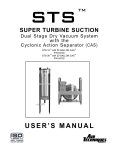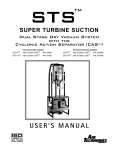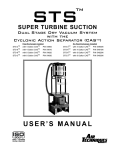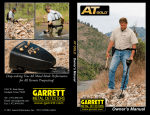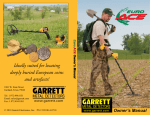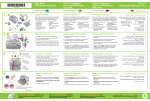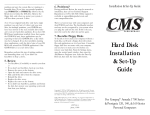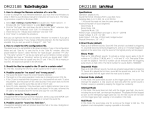Download Investigator Ace 100 - produktinfo.conrad.com
Transcript
User’s Manual Investigator Ace 100 $3 TO THE USER ASSEMBLY This manual contains all the necessary information required for efficient use of the Investigator Ace 100. The Investigator Ace 100 offers outstanding performance in metal detecting, and like learning any new skill, it is recommended that each user practice using the Investigator Ace 100 as often as possible. It continues to be Garrett company’s goal to offer the very best equipment to assist law enforcement and security professionals in performing their tasks. The Investigator Ace 100 detector is shipped fully assembled in one carton. Only two adjustments are necessary, and no tools are required. 2 3 1. Turn the searchcoil so that it is in the scanning position. It may be necessary to loosen the knobs securing the coil and then to tighten them again. Make certain that the knobs are tightened (by hand) securely after the searchcoil is positioned. 2. Use the pop-out buttons to adjust the searchcoil stem to the most comfortable length for the user. 3. The cable tension may need to be adjusted after the stem length has been set. Make sure cable is tight against the rod. This will eliminate any false signals caused by loose cable. CONTROL FUNCTIONS trashy locations, it is highly recommended that the “all metals” setting is always used to ensure all metal objects are found. Increasing this control setting may eliminate critical metallic evidence. Headphone Jack Located on the right side of the control panel. Headphones are a valuable accessory for any metal detector to mask interference from outside noise. They permit user to hear small and deep targets that may be missed when using audio from the detector speaker. Headphones are particularly essential when searching in noisy and active investigation areas. The control panel of the Investigator Ace 100 has a single control knob and a jack for a headphone connection. Trash Elimination This full-range discrimination control turns on the detector and allows the user to select desired metallic detection or elimination. The control is clearly marked for iron, lead, brass and copper. All metals to the left and counter clockwise of the setting are ignored by the detector. Law Enforcement Note: Unless the detector is used in especially 4 5 OPERATING INSTRUCTIONS Trash Elimination The Elimination control permits you to select the targets you desire while eliminating trash or undesirable metallic items. All Metal: When the detector is turned on and the knob is turned no farther, the Investigator Ace 100 will detect all metal objects. This setting is highly recommended for all investigative searches. NOTE: Turning the Trash Elimination knob to any setting other than the recommended “all metals” position may eliminate the detection of critical evidence. Searching Sweep the ground with the the searchcoil at a rate of about one to two feet per second. Maintain a one to two inch searchcoil height above the ground. Detection of a metal target within the range you have selected with your Elimination control will be indicated by an audible signal. Recovery/Pinpointing Recovering a target is accomplished first by pinpointing. Pinpoint targets by drawing an imaginary "X" on the ground with the searchcoil at the place where maximum sound occurs. The detection sound with the 6 searchcoil will only be maintained by keeping the instrument moving. The searchcoil must be moving slightly for you to detect the exact location of the target. OPERATING RECOMMENDATIONS Successful operation of the Investigator Ace 100 will improve with practice. It is recommended that a test plot is built. Bury several items, including a nail, a piece of foil, a pulltab, a bottlecap and several targets at depths of about two to six inches and a foot apart. Clearly mark the location where each article is buried. Then practice scanning and study the detection signals. When scanning, do not hurry. Sweep the ground with the searchcoil at a speed of about one to two feet per second. Keep the searchcoil flat and level. Move it back and forth slowly and steadily while walking at a comfortable pace. Be methodical. Do not skip any areas. Wear headphones for greater sound perception and concentrate on the scanning. Listen for the faint sounds of deep targets. Once pinpointing is accomplished and digging is necessary, carefully dig for target, constantly checking the hole and removed dirt with the Treasure Ace 100 for the metallic target. 7 B ATTERIES The Investigator Ace 100 is equipped with two (2) 9-volt batteries required for power. When replacements are necessary, always use high quality carbon, alkaline or NiMh rechargeable batteries. Battery Test Each time the detector is turned on the batteries that power its circuitry are checked automatically and audibly. Three or more tones indicate that the batteries are very good. When only two tones sound, they are adequate. When you hear just a single tone or no tone, replace your batteries. Battery Replacement The batteries are located behind a sliding door on the back side of the Investigator Ace 100 control housing above the cable connector. To reach them slide back the door slightly (approximately 1/2-inch as shown in photo on following page). The door can then be lifted off easily permitting access to the batteries. Markings on the detector will indicate the polarity required for installation of the new batteries. After installing them, position the battery cover again with an opening of approximately 1/2 inch and slide back into 8 place. Always make certain that all parts fit snugly, but do not force. 9 MAINTENANCE FACTORY REPAIRS Always remember that the Investigator Ace 100 is a sensitive electronic instrument built to withstand rugged treatment in the outdoors. Use the detector to the fullest extent possible, and never feel that it must be pampered. Yet, always protect your Investigator Ace 100 and handle it with reasonable care. Protect the Investigator Ace 100 with proper care. Keep your detector clean. Always wipe the housing with a damp cloth after each use, and wash the coil when necessary to protect the detector from dust and sand. The searchcoil on the detector is fully submersible. The control housing of the Investigator Ace 100 is not! Never submerge the control housing, and always protect it from heavy mist, rain or blowing surf. When storing longer than one month, remove batteries from the detector. In case of difficulty, read this User's Manual again thoroughly to make certain the detector is not inoperable needlessly. The dealer may also be able to offer advice. When the detector must be returned to the factory for service, always include a letter with the instrument that describes its problem as fully as possible. Before returning the detector to the Garrett factory, make certain: 10 11 1. The dealer has been consulted for expert advice, particularly if you are not familiar with this type of detector. 2. Batteries and switches have been checked. Dead batteries are the cause of many detector "failures." 3. A note describing the problems of the detector and conditions under which they occur has been included. Make certain to include a name, address and phone number where a contact may be reached to discuss instrument issues between 8:30 a.m. and 4 p.m., Central time. 4. The Investigator Ace 100 should be carefully packed in its original shipping carton or other suitable box. Make certain that proper insulation or packing material is used to keep all parts secure. Ship to: Garrett Metal Detectors 1881 West State Street Garland, TX 75042. Call Garrett's Customer Service Department at (800) 527-4011, with further questions. Please allow approximately one week for technicians to examine and repair the Investigator Ace 100 detector after receipt, plus another week for return shipping to you. All equipment will be returned UPS or parcel post unless written authorization is given by you to ship collect by air parcel post, UPS Blue (air) or air freight. RECOMMENDED ACCESSORIES Searchcoil Cover 8 1/2" Headphones Rain/dust Protector Cover Standard Carrying Bag To Order: Toll FREE 1-800-327-9697 By Mail: Garrett Metal Detectors 1881 W. State St. Garland, TX 75042-6797 12 13 Patent Protection: Garrett's high tech instruments are protected by one or more of the following United States Patents and other Patents Pending: 4,398,104, 4,423,377, 4,303,879, 4,334,191, 3,662,225, 4,162,969, 4,334,192, 4,488,115, 4,700,139, 4,709,213, 5,786,696, 5,148,151, 5,138,262, 5,721,489, 5,969,528. Design 274,704, 297,221, 333,990; GB Design 2,011,852; Australia Design 111,674 and other patents pending. All Garrett detectors are manufactured in the United States of America. © 2001 Garrett Metal Detectors All rights reserved Garrett Metal Detectors 1881 W. State St. Garland, TX 75042-6797 USA Toll free: 800-234-6151 (In USA only) Tel: 972.494.6151 Fax: 972.494.1881 E-mail: [email protected] www.garrett.com