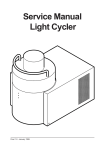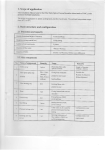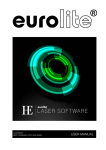Download Kopiervorlage_Rahmendokument_Elektrogerät, 1, en_GB
Transcript
MH-575 S MKII Pro-Spot moving head user manual Musikhaus Thomann e.K. Treppendorf 30 96138 Burgebrach Germany Telephone: +49 (0) 9546 9223-0 email: [email protected] Internet: www.thomann.de 07.02.2012 Table of contents Table of contents 1 General notes............................................................................................................................................... 5 2 Safety notes.................................................................................................................................................. 8 3 Features....................................................................................................................................................... 14 4 Installation.................................................................................................................................................. 15 5 Setup.............................................................................................................................................................. 21 6 Components and functions................................................................................................................ 24 7 Operation.................................................................................................................................................... 7.1 Start the device................................................................................................................................. 7.2 Main menu.......................................................................................................................................... 7.3 Menu diagram................................................................................................................................... 7.4 Gobos................................................................................................................................................... 7.5 Functions in 15-channel DMX mode........................................................................................ 8 Servicing...................................................................................................................................................... 46 8.1 Exchange the gobo wheel............................................................................................................ 46 8.2 Insert or exchange the lamp........................................................................................................ 50 28 28 29 38 39 40 MH-575 S MKII Pro-Spot 3 Table of contents 8.3 Reset the lamp hours counter..................................................................................................... 55 9 Cleaning....................................................................................................................................................... 56 10 Troubleshooting...................................................................................................................................... 57 11 Technical data........................................................................................................................................... 59 12 Protecting the environment.............................................................................................................. 61 moving head 4 General notes 1 General notes This user manual contains important information on the safe operation of the device. Read and follow all safety notes and all instructions. Save this manual for future reference. Make sure that it is available to all persons using this device. If you sell the device to another user, be sure that they also receive this manual. Our products are subject to a process of continuous development. We therefore reserve the right to make changes without notice. Symbols and signal words This section gives an overview of the symbols and signal words used in this user manual. MH-575 S MKII Pro-Spot 5 General notes Signal word Meaning DANGER! This combination of symbol and signal word indicates an immediate dangerous situation that will result in death or serious injury if it is not avoided. WARNING! This combination of symbol and signal word indicates a possible dangerous situation that can result in death or serious injury if it is not avoided. CAUTION! This combination of symbol and signal word indicates a possible dangerous situation that can result in minor injury if it is not avoided. NOTICE! This combination of symbol and signal word indicates a possible dangerous situation that can result in material and environmental damage if it is not avoided. moving head 6 General notes Warning signs Type of danger Warning – high-voltage. Warning – hot surface. Warning – dangerous optical radiation. Warning – suspended load. Warning – danger zone. MH-575 S MKII Pro-Spot 7 Safety notes 2 Safety notes Intended use This device is intended to be used as moving-head spotlight. Use the device only as described in this user manual. Any other use or use under other operating conditions is considered to be improper and may result in personal injury or property damage. No liability will be assumed for damages resulting from improper use. This device may be used only by persons with sufficient physical, sensorial, and intellectual abilities and having corresponding knowledge and experience. Other persons may use this device only if they are supervised or instructed by a person who is responsible for their safety. Safety DANGER! Danger for children Ensure that plastic bags, packaging, etc. are disposed of properly and are not within reach of babies and young children. Choking hazard! Ensure that children do not detach any small parts (e.g. knobs or the like) from the unit. They could swallow the pieces and choke! Never let children unattended use electrical devices. moving head 8 Safety notes DANGER! Electric shock caused by high voltages inside Within the device there are areas where high voltages may be present. Completely disconnect the device from the power supply before you open or remove covers. Mount all covers and attach them firmly before connecting the device again. DANGER! Electric shock caused by short-circuit Do not modify the mains cable or the plug. Failure to do so could result in electric shock/death or fire. If in doubt, seek advice from a registered electrician. MH-575 S MKII Pro-Spot 9 Safety notes WARNING! Eye damage caused by high light intensity The lamp used in this device produces an intense beam of visible and invisible light radiation. Do not start the operation of the device without completely fixed covers. Never look directly into the light source. WARNING! Risk of epileptic shock Strobe lighting can trigger seizures in photosensitive epilepsy. Sensitive persons should avoid looking at strobe lights. moving head 10 Safety notes WARNING! Risk of burns at the surface and inside of the device The surface and the inner parts of the device can become very hot during opera‐ tion. After switching off the device wait for at least 15 minutes before you start any maintenance activities. CAUTION! Risk of injury due to movements of the device The head of the device can move quickly (pan, tilt) and can produce very bright light. This is also valid immediately after you turn on the device, when the device operates in automatic mode or under remote control and when you turn off a DMX controller that is connected to the device. Persons staying near the device could be injured or frightened. Before you turn on the device and during the operation, always ensure that nobody stays close to the device. If work has to be performed in the area of move‐ ment or in the near vicinity of the device, it must remain turned off. MH-575 S MKII Pro-Spot 11 Safety notes NOTICE! Risk of fire Do not block areas of ventilation. Do not install the device near any direct heat source. Keep the device away from naked flames. NOTICE! Operating conditions This device has been designed for indoor use only. To prevent damage, never expose the device to any liquid or moisture. Avoid direct sunlight, heavy dirt, and strong vibrations. moving head 12 Safety notes NOTICE! Power supply Before connecting the device, ensure that the input voltage (AC outlet) matches the voltage rating of the device and that the AC outlet is protected by a residual current circuit breaker. Failure to do so could result in damage to the device and possibly injure the user. Unplug the device before electrical storms occur and when it is unused for long periods of time to reduce the risk of electric shock or fire. MH-575 S MKII Pro-Spot 13 Features 3 Features The moving head is very suitable for professional lighting, for example at events, on rock music stages, in theatres, musical shows or clubs. Special features of the device: n Control via DMX (15 channels), foot master / pocket master, or via keys and display at the device n Built-in automatic show programs n Sound-active mode n Master/slave mode n Colour wheel with 9 dichroitic colour filters plus white n Rainbow effect in both directions n Gobo wheel with 7 indexable and rotatable gobos, variable rotation speed and direction n Effect wheel with rotatable 3-facet prim, variable rotation speed and direction n Automatic position correction moving head 14 Installation 4 Installation Unpack and check carefully there is no transportation damage before using the unit. Keep the equipment packaging. To fully protect the device against vibration, dust and moisture during transportation or storage use the original packaging or your own packaging material suitable for transport or storage, respectively. You can install the device on the wall, ceiling or floor. WARNING! Risk of injury caused by falling objects Make sure that the installation complies with the standards and rules that apply in your country. Always secure the device with a secondary safety attachment, such as a safety cable or a safety chain. MH-575 S MKII Pro-Spot 15 Installation CAUTION! Risk of injury due to heavy weight Due to the heavy weight of the device, at least two persons are required for trans‐ port and installation. CAUTION! Risk of injury due to movements of the device The head of the device can move quickly (pan, tilt) and can produce very bright light. This is also valid immediately after you turn on the device, when the device operates in automatic mode or under remote control and when you turn off a DMX controller that is connected to the device. Persons staying near the device could be injured or frightened. Before you turn on the device and during the operation, always ensure that nobody stays close to the device. If work has to be performed in the area of move‐ ment or in the near vicinity of the device, it must remain turned off. moving head 16 Installation NOTICE! Risk of overheating The distance between the light output and the illuminated surface must be more than 0.5 m (19.7 in). Ensure also that there is enough room for ventilation. The ambient temperature must always be below 40 °C (104 °F). NOTICE! Possible damage caused by movements of the device Always ensure that enough space is free around the device for the movements of the head (pan, tilt). MH-575 S MKII Pro-Spot 17 Installation NOTICE! Possible data transmission errors For error-free operation make use of dedicated DMX cables and do not use ordi‐ nary microphone cables. Never connect the DMX output to audio devices such as mixers or amplifiers. moving head 18 Installation Options for mounting MH-575 S MKII Pro-Spot 19 Installation 1 Mounting hole for omega brackets 2 Screw thread for clamps 3 Hole for safety cable The mounting holes and screw threads at the housing underside can be used for secure fixing of clamps with or without omega brackets. Safety cables can be lead through the holes at the underside. DMX connections The unit offers a 3-pin XLR socket for DMX output and a 3-pin XLR plug for DMX input. Please refer to the drawing and table below for pin assignment. 1 Ground, shielding 2 DMX data (–) 3 DMX data (+) moving head 20 Setup 5 Setup Establish all connections as long as the unit is switched off. Use the shortest possible highquality cables for all connections. MH-575 S MKII Pro-Spot 21 Setup Connections in DMX mode Connect the DMX input of the device to the DMX output of a DMX controller or another DMX device. Connect the output of the first DMX device to the input of the second one, and so on to form a daisy chain. Always ensure that the output of the last DMX device in the daisy chain is terminated with a resistor (110 Ω, ¼ W). moving head 22 Setup DMX Indicator When the device and the DMX controller are operating, the LED ‘DMX’ indicates that a DMX signal is being received at the input. Connections in master/slave mode When you configure a group of devices in master/slave mode, the first unit will control the other units for an automatic, sound-activated, synchronized show. This function is ideal when you want to start a show immediately. Connect the DMX output of the master device to the DMX input of the first slave device. Then connect the DMX output of the first slave device to the DMX input of the second slave device and so on. MH-575 S MKII Pro-Spot 23 Components and functions 6 Components and functions moving head 24 Components and functions 1 DMX The LED indicates that a DMX signal is being received. 2 MASTER The LED indicates that the device is used as ‘master’. It controls the ‘slaves’ connected to it. 3 SLAVE The LED indicates that the device is a ‘slave’ under control of a ‘master’. 4 SOUND In the ‘sound’ mode, the LED indicates that a sound signal is being received by the microphone. 5 Display 6 MENU Activates the main menu. 7 UP Increases the value displayed by one. MH-575 S MKII Pro-Spot 25 Components and functions 8 DOWN Decreases the value displayed by one. 9 ENTER Chooses an option of the current operation mode. 10 Carrying handle 11 Fan 12 SENSITIVITY Control knob to adjust the sensitivity of the microphone in the ‘sound’ mode. 13 MIC Microphone used for the sound mode 14 DMX OUTPUT DMX output 15 DMX INPUT DMX input moving head 26 Components and functions 16 Power cord 17 Fuse holder 18 Power on/off switch. Switches the device on and off. MH-575 S MKII Pro-Spot 27 Operation 7 Operation 7.1 Start the device CAUTION! Risk of injury due to movements of the device The head of the device can move quickly (pan, tilt) and can produce very bright light. This is also valid immediately after you turn on the device, when the device operates in automatic mode or under remote control and when you turn off a DMX controller that is connected to the device. Persons staying near the device could be injured or frightened. Before you turn on the device and during the operation, always ensure that nobody stays close to the device. If work has to be performed in the area of move‐ ment or in the near vicinity of the device, it must remain turned off. Make sure that the power on/off switch (18) is in the ‘OFF’ position. moving head 28 Operation Connect the device to the power supply. To start the operation, turn on the device using the power on/off switch (18). After several seconds, the fans start to work, the head moves to the pan and tilt starting points, the display shows that a reset is being performed ( ‘Resetting…’ ). After several additional seconds, the display shows ‘DMX Address’ . The device is now opera‐ tional. 7.2 Main menu Press [MENU] to activate the main menu and to select a menu item. When the display shows the desired menu item, acknowledge the selection using [ENTER]. The lower line of the display starts to flash. Use [UP] and [DOWN] to change the value displayed. When the display shows the desired value, press [ENTER]. After that, keep [MENU] pressed for several seconds to acknowledge the value. To get back to the main menu without changes, either press [MENU] briefly or wait for eight seconds. All previous settings are saved, even if you switch off the device and disconnect it from the mains. To start over with the default values, use the ‘RESET’ function. MH-575 S MKII Pro-Spot 29 Operation DMX address Press [MENU] repeatedly until the display shows ‘DMX Address’ . Press [ENTER]. The lower line of the display starts to flash. Now you can adjust the number of the first DMX channel (DMX address) used by the device. Select a value between 1 and 512 using [UP] and [DOWN]. Make sure that this number corresponds with the configuration of your DMX controller. When the display shows the desired value, press [ENTER]. After that, keep [MENU] pressed for several seconds to acknowledge the value. To get back to the main menu without changes, either press [MENU] briefly or wait for eight seconds. moving head 30 Operation Operating mode ‘Auto Show’ Press [MENU] repeatedly until the display shows ‘Show Mode’ . Press [ENTER]. The lower line of the display starts to flash. Using [UP] and [DOWN], you can select one of the pre-programmed shows. Mode Meaning Show 1 ‘Tilt’ movement angle: 210°. This mode is useful if the device is placed on the floor. Show 2 ‘Tilt’ movement angle: 90°. This mode is useful if the device is fixed under the ceiling or at a traverse. MH-575 S MKII Pro-Spot 31 Operation Mode Meaning Show 3 The spot is always projecting to the audience's direction, that means in front of the stage. The ‘pan’ movement angle (left to right to left) is 160°. The ‘tilt’ movement angle is 90° (60° above horizon, 30° below horizon). This mode is useful when the device is placed on a speaker box. Show 4 The spot is mainly projecting in front of the stage. The ‘pan’ movement angle (left to right to left) is160°. The ‘tilt’ movement angle is 90° (vertically, front: 75°, back: 15°). This mode is useful if the device is fixed under the ceiling or at a traverse. When the display shows the desired value, press [ENTER]. After that, keep [MENU] pressed for several seconds to acknowledge the value. To get back to the main menu without changes, either press [MENU] briefly or wait for eight seconds. The automatic show selected starts if no working DMX controller is connected. moving head 32 Operation Operating mode ‘Master/Slave’ Press [MENU] repeatedly until the display shows ‘Slave Mode’ . Press [ENTER]. The lower line of the display starts to flash. Using [UP] and [DOWN] you can now select between ‘Slave 1’ (the movements of master and slave device are identical) and ‘Slave 2’ (the movements of master and slave device are different). When the display shows the desired value, press [ENTER]. After that, keep [MENU] pressed for several seconds to acknowledge the value. To get back to the main menu without changes, either press [MENU] briefly or wait for eight seconds. Operating mode ‘Standby’ Use this function to turn off the light temporarily without the need to change the other set‐ tings. Press [MENU] repeatedly until the display shows ‘StandBy Mode’ . Press [ENTER]. The lower line of the display starts to flash. Using [UP] and [DOWN] you can turn the Standby mode on ( ‘Yes’ ) or off ( ‘No’ ). When the display shows the desired value, press [ENTER]. After that, keep [MENU] pressed for several seconds to acknowledge the value. To get back to the main menu without changes, either press [MENU] briefly or wait for eight seconds. MH-575 S MKII Pro-Spot 33 Operation Pan inversion Press [MENU] repeatedly until the display shows ‘Pan Inversion’ . Press [ENTER]. The lower line of the display starts to flash. Using [UP] and [DOWN] you can now select between ‘Normal’ (normal pan direction) and ‘Inverse’ (inverse pan direction). When the display shows the desired value, press [ENTER]. After that, keep [MENU] pressed for several seconds to acknowledge the value. To get back to the main menu without changes, either press [MENU] briefly or wait for eight seconds. Tilt inversion Press [MENU] repeatedly until the display shows ‘Tilt Inversion’ . Press [ENTER]. The lower line of the display starts to flash. Using [UP] and [DOWN] you can now select between ‘Normal’ (normal tilt direction) and ‘Inverse’ (inverse tilt direction). When the display shows the desired value, press [ENTER]. After that, keep [MENU] pressed for several seconds to acknowledge the value. To get back to the main menu without changes, either press [MENU] briefly or wait for eight seconds. Backlight Press [MENU] repeatedly until the display shows ‘Backlight’ . Press [ENTER]. The lower line of the display starts to flash. Using [UP] and [DOWN] you can now select between ‘On’ (backlight LED on) and ‘Off’ (backlight LED off). When the display shows the desired value, press [ENTER]. After that, keep [MENU] pressed for several seconds to acknowledge the value. To get back to the main menu without changes, either press [MENU] briefly or wait for eight seconds. moving head 34 Operation Focus adjustment Press [MENU] repeatedly until the display shows ‘Adjust Focus’ . Press [ENTER]. The lower line of the display starts to flash. Use [UP] and [DOWN] to select a value between 0 and 255. To make the adjustment easier, the beam will be automatically directed straight upwards or (if the device is mounted at the ceiling) downwards. When the display shows the desired value, press [ENTER]. After that, keep [MENU] pressed for several seconds to acknowledge the value. To get back to the main menu without changes, either press [MENU] briefly or wait for eight seconds. Self test Press [MENU] repeatedly until the display shows ‘Test’ . Press [ENTER]. The device now starts a self test, the display shows ‘Testing…’ . To stop the self test and to get back to the main menu, press ‘MENU’ . Lamp temperature Press [MENU] repeatedly until the display shows ‘Lamp Temperature’ . The lower line of the dis‐ play now shows the lamp temperature. To get back to the main menu press [MENU]. MH-575 S MKII Pro-Spot 35 Operation Lamp hours counter Press [MENU] repeatedly until the display shows ‘Lamp Use Hour’ . Press [ENTER]. The lower line of the displays now shows the total number of lamp hours since the last reset. To get back to the main menu press [MENU]. To reset the value, follow the instructions at Ä Chapter 8.3 ‘Reset the lamp hours counter’ on page 55. Turn lamp on or off Use this function to manually turn the lamp on or off, for example for maintenance activities. Press [MENU] repeatedly until the display shows ‘Lamp’ . Press [ENTER]. Using [UP] and [DOWN] you can now select between ‘On’ (Lamp on) and ‘Off’ (Lamp off). When the display shows the desired value, press [ENTER]. After that, keep [MENU] pressed for several seconds to acknowledge the value. To get back to the main menu without changes, either press [MENU] briefly or wait for eight seconds. moving head 36 Operation Quick start Use this function to specify the behaviour of the device when it is turned on. Press [MENU] repeatedly until the display shows ‘Lamp On/Power On’ . Press [ENTER]. Using [UP] and [DOWN] you can now select between ‘On’ (lamp will be ignited immediately after the device is turned on) and ‘Off’ (lamp remains dark immediately after the device is turned on). When the display shows the desired value, press [ENTER]. After that, keep [MENU] pressed for several seconds to acknowledge the value. To get back to the main menu without changes, either press [MENU] briefly or wait for eight seconds. Software version Press [MENU] repeatedly until the display shows ‘Version’ . Press [ENTER]. The lower line of the displays now shows the software version of the device. To get back to the main menu press [MENU]. Reset Press [MENU] repeatedly until the display shows ‘Reset’ . Press [ENTER]. The lower line of the display now shows that a reset takes place ( ‘Resetting…’ ), the device will be reset to its default settings. MH-575 S MKII Pro-Spot 37 Operation 7.3 Menu diagram moving head 38 Operation 7.4 Gobos The following figure shows the available gobos and their numbers. MH-575 S MKII Pro-Spot 39 Operation 7.5 Functions in 15-channel DMX mode Channel Value Function 1 0…255 Pan (0° to 540°) 2 0…255 Tilt (0° to 270°) 3 0…255 Pan and tilt speed, fast to slow 4 0…255 Dimmer (0 % to 100 %) 5 Shutter / shake 0…7 Blackout 8…15 Open 16…131 Shutter, speed increasing 132…185 Open 186…239 Shake, speed increasing 240…247 Shutter, random speed moving head 40 Operation Channel 6 Value Function 248…255 Open Colour wheel 0…12 White 13…25 Green 26…38 Magenta 39…50 Light blue 51…63 Yellow 64…76 Red 77…88 Blue 89…101 ‘UV’ purple 102…114 Light green 115…127 Pink 128…191 Rotation clockwise, speed decreasing MH-575 S MKII Pro-Spot 41 Operation Channel 7 8 Value Function 192…255 Rotation counterclockwise, speed increasing Gobo wheel 0…15 White, no gobo 16…31 Gobo 1 32…47 Gobo 2 48…63 Gobo 3 64…79 Gobo 4 80…95 Gobo 5 96…111 Gobo 6 112…127 Gobo 7 128…191 Rotation clockwise, speed decreasing 192…255 Rotation counterclockwise, speed increasing Rotation of the gobo wheel moving head 42 Operation Channel 9 10 Value Function 0…127 Index position (0° to 360°) 128…191 Rotation clockwise, speed decreasing 192…255 Rotation counterclockwise, speed increasing Prism 0…85 White, no prims 86…170 Prism effect 1 171…255 Prism effect 2 Prism rotation (for prism effect 1 and 2) 0…9 No rotation 10…120 Rotation clockwise, speed decreasing 121…134 No rotation 135…245 Rotation counterclockwise, speed increasing 245…255 No rotation MH-575 S MKII Pro-Spot 43 Operation Channel Value Function 11 Focus 12 Iris/zoom (maximum to minimum aperture) 0…10 Maximum aperture 10…26 Zoom from 0 to 100 % 27…255 Iris (maximum to minimum aperture) 13 0...255 Fine pan 14 0...255 Fine tilt 15 Special settings 0…130 Normal operation 131…139 Lamp on 140…200 Reserved 201…209 DMX reset 210…230 Reserved moving head 44 Operation Channel Value Function 231…239 Lamp off 240…255 Reserved MH-575 S MKII Pro-Spot 45 Servicing 8 Servicing 8.1 Exchange the gobo wheel DANGER! Electric shock caused by high voltages inside Within the device there are areas where high voltages may be present. Completely disconnect the device from the power supply before you open or remove covers. Mount all covers and attach them firmly before connecting the device again. moving head 46 Servicing WARNING! Risk of burns at the surface and inside of the device The surface and the inner parts of the device can become very hot during opera‐ tion. After switching off the device wait for at least 15 minutes before you start any maintenance activities. MH-575 S MKII Pro-Spot 47 Servicing moving head 48 Servicing Instructions 1. Ensure that the device is turned off, disconnected from the power supply and that it has cooled down completely. 2. Move the head of the device into a horizontal position. The arrow printed at the back of the head points to the upper side. 3. Loosen the four cross-head screws at the upper side of the cover which are marked by ‘A’ in the figure above, then remove the upper part of the cover. 4. Remove the snap ring of the gobo wheel, then take out the gobo wheel. Do not loosen the screws located at the gobo wheel. This way, the ball bearings would be opened. 5. Stick the new gobo wheel on the axis. 6. Press the snap ring together and stick it on axis to fix the gobo wheel. 7. Attach the upper part of the cover to the device again and fix it by using the four associ‐ ated cross-head screws. 8. Connect the device to the power supply again. MH-575 S MKII Pro-Spot 49 Servicing 8.2 Insert or exchange the lamp DANGER! Electric shock caused by high voltages inside Within the device there are areas where high voltages may be present. Completely disconnect the device from the power supply before you open or remove covers. Mount all covers and attach them firmly before connecting the device again. WARNING! Eye damage caused by high light intensity The lamp used in this device produces an intense beam of visible and invisible light radiation. Do not start the operation of the device without completely fixed covers. Never look directly into the light source. moving head 50 Servicing WARNING! Risk of burns at the surface and inside of the device The surface and the inner parts of the device can become very hot during opera‐ tion. After switching off the device wait for at least 15 minutes before you start any maintenance activities. NOTICE! Possible damages due to dirt or finger prints Due to the high temperatures, even smallest pieces of dirt on the bulb can destroy the lamp when it is turned on. Do not touch the lamp directly with your fingers. Use clean gloves or a clean lintfree tissue. MH-575 S MKII Pro-Spot 51 Servicing NOTICE! Possible damages due to wrong type of lamp Any attempt to use the device with a lamp other than those specified in this manual can result in severe damages to the device. Only use a lamp of the specified type. Information regarding the lamp This device is designed for a double-ended metal halide lamp. For correct replacement (exam‐ ples for manufacturer's types: HMI 575W/DXS, HMQ 575/2 DE, SFC10-4) have a look at www.thomann.de. Follow the safety instructions of the lamp manufacturer. moving head 52 Servicing MH-575 S MKII Pro-Spot 53 Servicing Instructions 1. Ensure that the device is turned off, disconnected from the power supply and that it has cooled down completely. 2. Move the head of the device into a horizontal position. The arrow printed at the back of the head points to the upper side. 3. Loosen the four cross-head screws at the upper side of the cover which are marked by ‘A’ in the figure above, then remove the upper part of the cover. 4. Loosen the two knurled-head screws of the lamp cover which are marked by ‘B’ in the figure above. 5. Remove the lamp cover. 6. Carefully remove the old lamp. 7. Carefully insert the new lamp into the socket und check that is firmly secured. 8. Mount the lamp cover again. Take care to snap the two retaining nugs of the lamp cover completely into the lamp housing. 9. Firmly tighten the two knurled-head screws of the lamp cover again. 10. Attach the upper part of the cover to the device again and fix it by using the four associ‐ ated cross-head screws. 11. Connect the device to the power supply again. moving head 54 Servicing 8.3 Reset the lamp hours counter We recommend to reset the lamp hours counter after each exchange of the lamp. That way you can easily check how long the lamp has been used (Ä ‘Lamp hours counter’ on page 36). Instructions 1. Ensure that the device is turned off. 2. Turn the device on and keep the [DOWN] key pressed as long as the display shows ‘Resetting…’ . ð When the start-up phase is finished, the display shows ‘Code’ . 3. Using the keys [UP] and [DOWN], enter the value ‘88’. 4. Press the [ENTER] key. ð The lamp hours counter has been reset to zero. MH-575 S MKII Pro-Spot 55 Cleaning 9 Cleaning Optical lenses Clean the exterior of accessible optical lenses periodically to optimise light output. The fre‐ quency of cleaning depends on the operating environment: wet, smoky or particularly dirty surroundings can cause more accumulation of dirt on the optics of the device. n Clean with a soft cloth using normal glass cleaning products. n Always dry the parts carefully. moving head 56 Troubleshooting 10 Troubleshooting NOTICE! Possible data transmission errors For error-free operation make use of dedicated DMX cables and do not use ordi‐ nary microphone cables. Never connect the DMX output to audio devices such as mixers or amplifiers. Following we list a few common problems that may occur during operation. We give you some suggestions for easy troubleshooting: MH-575 S MKII Pro-Spot 57 Troubleshooting Problem Corrective action The device does not work, no light, the fans do not run Check the power connection and main fuse. No response to DMX controller 1. The ‘DMX’ LED should be on. If that is not the case, check wether the DMX connections are correct and cables are in a proper condition. 2. If the ‘DMX’ LED is on but you can see no reaction, check the address settings and the DMX polarity. 3. Try to use another DMX controller. 4. Check to see if the DMX cables run near or alongside to high voltage cables, that may cause damage or inter‐ ference to DMX interface circuits. If the procedures recommended above do not succeed, please contact our Service Center. You can find the contact information at www.thomann.de. moving head 58 Technical data 11 Technical data Number of DMX channels 15 Lamp Double-ended metal halide lamp, 90 V, 575 W (for example HMI 575W/DXS, HMQ 575/2 DE, SFC10-4) Beam angle 14° or 18° (zoom lenses controllable via DMX) Maxim pan angle 540° Maximum tilt angle 270° Iris 0…100 % Dimmer 0…100 % Shutter 0…10 Hz Mains power supply 220 – 240 V Power consumption 700 W Fuse 10 A, slow operation (AC), 50/60 Hz MH-575 S MKII Pro-Spot 59 Technical data Dimensions (W × D × H) 432 mm × 369 mm × 535 mm Weight 29.5 kg moving head 60 Protecting the environment 12 Protecting the environment Disposal of the packaging mate‐ rial For the transport and protective packaging, environmentally friendly materials have been chosen that can be supplied to normal recycling. Ensure that plastic bags, packaging, etc. are properly disposed of. Do not just dispose these materials with your normal household waste, but make sure that they are fed to a recovery. Please follow the notes and markings on the packaging. Disposal of your old device This device is subject to the European directive 2002/96/EC. Do not dispose the device with your normal household waste. Dispose this device through an approved waste disposal firm or through your local waste facility. When discarding the device, comply with the rules and regulations that apply in your country. If in doubt, consult your local waste disposal facility. MH-575 S MKII Pro-Spot 61 Notes moving head 62 Musikhaus Thomann e.K. · Treppendorf 30 · 96138 Burgebrach · Germany · www.thomann.de