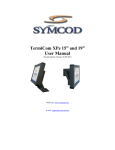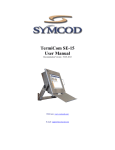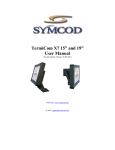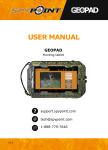Download MoniCom 15” and 19” User Manual
Transcript
MoniCom 15” and 19” User Manual Documentation Version: 27-09-2012 WEB site: www.symcod.com E-mail: [email protected] MoniCom Warranty Symcod warrants its products to be free from defects in material and workmanship during one year from the purchase date. If a product proves to be defective in material or workmanship during the warranty period, Symcod will, at its choice, repair or replace the product with a similar product. Replacement Product or parts may include remanufactured or refurbished parts or components. The replacement unit will be covered by the balance of the time remaining on the customer's original limited warranty. Symcod provides no warranty for the third-party software included with the product or installed by the reseller, distributor, customer or any other party. Warranty does not include: Any product on which the serial number has been defaced, modified or removed. Damage, deterioration or malfunction resulting from: Accident, misuse, neglect, fire, water (except for waterproof units), lightning, or other acts of nature, unauthorized product modification, or failure to follow instructions supplied with the product. Repair or attempted repair by anyone not authorized by Symcod. Damage to or loss of any programs, data or removable storage media. Software or data loss occurring during repair or replacement. Any damage of the product due to installation of the product. Causes external to the product, such as electric power fluctuations or failure. Use of supplies or parts not meeting Symcod specifications. Failure of owner to perform periodic product maintenance as stated in documents supplied. Any other cause which does not relate to a product defect. Damage caused by static. Removal, installation, freight and set-up service charges. WWW.SYMCOD.COM Warning Safety & reliability, page 3 Powering, page 8 Earth ground, page 8 Fixation & handling, page 9 Cleaning, page 13 Disclaimer The material on this document* is intended for end user, distributor and/or reseller use. Although downloading and printing documents is allowed, Symcod will not be responsible for any modification or any other use of any content in the displayed/downloaded material. Please note that all documents* are subject to change without notice and are occasionally revised to specify, correct or revise the content or for other purposes. Therefore, the version displayed on the site may differ from your original printed copy. Please contact us if you require assistance. Symcod Inc. assumes no liability for damage incurred directly or indirectly, errors, omissions or discrepancies between the device and the manuals or documents supplied. Symcod is not responsible for any loss or damage (Including data corruption, interruption of operation, lost business information, lost production, etc.) caused by use, non-use or misuse of any of the information contained in this document*. Symcod Inc is not responsible of the content or validity of the links gave as references for other products not manufactured by Symcod Inc. *Documents include instruction book, user guide, operating instructions, manuals, safety precautions / instructions, data sheets or any other documents supplied by Symcod. 2 MoniCom WWW.SYMCOD.COM IMPORTANT Read me first By carrying out the installation and the use of this equipment you accept the rules and limitations described in this document or any other document relating to this product. By carrying out the installation and the use of this equipment you are presumed having read all the safety warnings ( ). WARNING: Safety and reliability SYMCOD Inc will not be responsible for the use of this equipment for other purpose then data collection. This equipment is designed and intended for an industrial and commercial use only. The MoniCom is not for a residential use. 3 MoniCom WWW.SYMCOD.COM MoniCom The MoniCom is a touch screen monitor specifically designed for dusty industrial environment without watering. The casing of the MoniCom is made of aluminum which gives it his lightness and resistance. The MoniCom is provided with a 15"/19" TFT LCD resistive touch screen and with a solid aluminum stand which allows desktop or wall mount installation in a few minutes. A VESA mounting is also available to adapt to a compatible arm or to install a Thin Client box that uses this standard. The Ultra-Resistant touch screen is offered for usage in environment where there is particularly abrasive dust. Unlike the standard touch screens that are covered with a polymer, this one is covered with a thin layer of tempered glass, which makes it much more resistant to the abrasives and even allows it to function with deep scratches. The touch screen used in the MoniCom is ELO compatible on the serial port (no additional driver needed). 4 MoniCom WWW.SYMCOD.COM Main characteristics MoniCom 15" 1 VGA port USB port Serial port Maximum power consumption Product # 006-01215B-1000 15" Ultra resistant Resistive 1 Color touch screen X 1 1 1 14W Inputs / Outputs Recommended for environments with very abrasive dust, screen covered with a fine layer of tempered glass, allows operation with deep scratches. MoniCom 15" 1 X X Relative humidity (without condensation) % Storage temperature °C Water Dust Outdoor Indoor Mobile Fix Product Operating temperature °C Environmental specifications X Note1 5° à 40° -20° à 60° 20 à 80 The casing is not designed to be watered. However, the front is water-tight and therefore will resist dripping and splashing. 5 MoniCom WWW.SYMCOD.COM Main characteristics MoniCom 19" 1 VGA port USB port Serial port Maximum power consumption Product # 006-01219B-1000 15" Ultra resistant Resistive 1 Color touch screen X 1 1 1 19W Inputs / Outputs Recommended for environments with very abrasive dust, screen covered with a fine layer of tempered glass, allows operation with deep scratches. MoniCom 19" 1 X X Relative humidity (without condensation) % Storage temperature °C Water Dust Outdoor Indoor Mobile Fix Product Operating temperature °C Environmental specifications X Note1 5° à 40° -20° à 60° 20 à 80 The casing is not designed to be watered. However, the front is water-tight and therefore will resist dripping and splashing. 6 MoniCom WWW.SYMCOD.COM Dimensions (in inches) for the 15” and 19” MoniCom 15" Top view Wall mount Side view Desktop mount Side view MoniCom 19" Top view Wall mount Side view Desktop mount Side view 7 MoniCom WWW.SYMCOD.COM Power The MoniCom is powered through an external 12 VDC power supply which connects to a 120/240VAC power network. (Power cable and power supply are provided with the unit) WARNING: powering Before installation, please turn off powering source. completed. Plug the unit only when the installation is WARNING: earth ground Make sure that the MoniCom case is properly grounded. Options description Orientation of Connectors Because every installation is different from another and to provide more flexibility the orientation of the connectors can be configured during assembly at our facility. By default, the connectors will be oriented downwards. If specified on order, the connectors can be oriented upwards. 8 MoniCom WWW.SYMCOD.COM How to install your MoniCom The support provided with the MoniCom permits to install the unit on a wall or on a table. Once fixed, the angle of the MoniCom can be easily adapted to the needs of each user, no need to do a new adjustment of the screws (see fixation & handling) How to install the MoniCom Desktop position Wallmount position (D) Base support (A) Wallmount screw Partially unscrew (C) OR Completely unscrew (B) Desktop screw Figure 1 Base support MoniCom Side view 1. Determine the appropriate emplacement (plane & motionless surface). Be sure to choose a fixed and solid plane surface able to support the weight of the MoniCom. 2. 3. On the base support (D), completely unscrew screw A (wall mount) or the screw B (desk top). Partially unscrew the screw C (see figure 1). Separate the base support (D) from the MoniCom. Fix the base support (D) at the chosen emplacement. Replace MoniCom on its base support in the desired position (Wall mount or desktop) and fix the corresponding screw, A for wall mount, B for desktop. Tighten the screws on each side of the base support. WARNING: fixation & handling Choose a fixed and solid plane surface able to support the weight of the MoniCom (15"= approximately 9.4 lbs / 4.26Kg, 19"= approximately 15.5 lbs / 7 Kg). Handle the MoniCom safely in order to avoid any back wound. 9 MoniCom WWW.SYMCOD.COM Mounting variants The MoniCom is always sent with its support installed at the bottom of the unit and in Wall mount position. However, it is possible to change the location and position of the support to respond to different needs. Here are some examples of mounting variants: If the support provided with the unit doesn't fit your needs you can make your own support using the same mounting holes at the back of the casing. Here are dimensions for location of these mounting holes: MoniCom 15" Mounting Holes 10 MoniCom WWW.SYMCOD.COM MoniCom 19" Mounting Holes The MoniCom also offers VESA100 mounting (100mm x 100mm) at the back to allow installation to a VESA mounting arm. These mounting holes accept M4 screws (not included) that must not exceed a depth of 1" (25.4mm). The VESA mounting can also be used to install a Thin Client device since some manufacturers are using this standard to mount their boxes. VESA 100m x 100mm M4 (4x) 11 MoniCom WWW.SYMCOD.COM Detailed Specifications The MoniCom is provided with some ports (see Figure 2) allowing the connection to a computer. Figure 2 MoniCom bottom view Power button The power button (figure 2) allows the MoniCom to be powered on or off. Connectors Power In SVGA USB RS-232 Figure 3 Connectors of MoniCom Power in: Allows to connect to a 120 or 240VAC power network (external power supply included). SVGA: Allows to connect to the SVGA port of a computer (SVGA cable included). USB: Allows to connect the touch screen to the USB port of a computer (USB cable included). The driver must be installed on the computer. Driver is available at www.symcod.com . RS-232: Allows to connect the touch screen to the serial port of a computer (RS-232 cable included). ELO compatible (no additional driver needed). ATTENTION: To ensure proper working of the touch screen it is recommended to use only USB or RS232, not both at the same time. 12 MoniCom WWW.SYMCOD.COM With the MoniCom are provided two "L" shaped brackets to allow you to tie your USB cable and power cable to prevent them from disconnecting unexpectedly. To tie your USB cable, use one of the screws from the USB connector to hold the bracket in place, connect your USB cable then tie it to the bracket with a tiewrap (not included). To tie your power cable, follow these same steps using the provided screw. 13 MoniCom WWW.SYMCOD.COM MoniCom maintenance Cleaning: Painted aluminum may react to some chemical agents, in particular with ammonia and with products containing hydroxide or certain acids. Clean it with a soft soap to prevent any damage to the case. Once in a while, use air blast to remove dust if needed. Certification This equipment has been found compliant to class A Part 15 of FCC Rules. These limits are intended to get a reasonable protection against dangerous interferences when the equipment is used in an industrial or commercial environment. This equipment emits uses and can generate radiations of radio frequencies and can cause dangerous interference for radio communications if it is not used in accordance with the instruction manual. The use of this equipment is not planned for a residential use. Service and support Support Please use EMAIL for your requests. For technical questions (hardware and software), email at [email protected] Provide a detailed description of the problem and/or questions (problem happens when…, intermittent problem…) Please indicate model number and serial number (if applicable). For all other questions, please use [email protected] or Symcod Inc. at 1171 Notre-Dame O., Victoriaville, Qc, G6P 7L1 Phone: 1-800-203-9421, 1-819-751-0095 Fax: 819-751-1292 Return Merchandise Authorisation (RMA) All return request must be authorized by SYMCOD Inc. To do so please refer to the following: http://www.symcod.com/rma You will receive a formal confirmation number (# RMA) The RMA number must be printed on each box. All freight charges are at the customer expense and responsibility. Please take note that “collect” package will be refused. 14