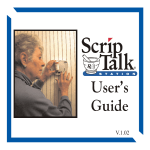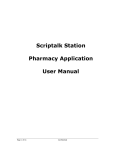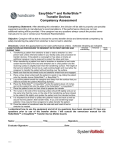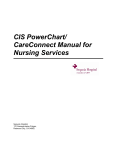Download Station User`s Guide v1.3 - En
Transcript
V.1.3 Table of Contents 1 2 3 Introduction to ScripTalk Station................................... 2 What's In This Package?.............................................. 3 Getting Started.............................................................. 3 How to Use ScripTalk Station....................................... 4.1 General Instructions for Setup............................... 4.2 Powering On the ScripTalk Station........................ 4.3 Scanning & Reading Prescriptions........................ 4.4 Changing the Voice Speed.................................... 4.5 Spell Mode ........................................................... 4.6 Operating With Batteries....................................... 4.7 Low Battery Indication........................................... 4.8 Other Information About Your ScripTalk Station..... 5 Warranty....................................................................... 6 Contact Us.................................................................... 4 4 4 4 4 6 6 6 6 7 7 8 IMPORTANT SAFETY INSTRUCTIONS: READ ALL INSTRUCTIONS BEFORE USING Warning! If you have difficulty reading a label, find a caregiver to read the printed label on the prescription. Do not guess or make assumptions as to the contents or directions for any prescription medication. Warning! Only use the DC power supply provided by En-Vision America. Damage may occur if a different power supply is used. Warning! The reader is water resistant only. It should not be placed in water. If dropped into water, it should be removed immediately and dried off. 1 Introduction to ScripTalk Station ScripTalk Station is a portable electronic device that aids individuals (blind, visually impaired, or otherwise print impaired) with the ability to manage their own medications in a convenient and effective way. ScripTalk Station identifies the data within a Talking Label or RFID tag placed on a medication container and verbalizes the user’s prescription information. 2 What’s In This Package? The ScripTalk Station Package consists of: · The ScripTalk Station Reader · AC/DC Power Adapter (5V) · Two AA Batteries · One Sample Pill Bottle - Used for demonstrating ScripTalk Station features · User’s Manual (printed version & recorded CD version) & Warranty Card 3 Getting Started Place the ScripTalk Station unit on the table in front of you with the 3 buttons closest to your body. The button at the center is an oval-shaped Read Button. The button on the right-hand side is the Previous Button (or “Up Arrow” button) and the button on the left-hand side is the Next Button (or “Down Arrow” button). On the top of the device is a semi-circle of tactile dots which are a guide for prescription placement. The prescription should be placed above or on this semicircle when reading. On the front edge of the device, there is a thumbwheel switch provided for ON/OFF and Volume control. On the back edge of the ScripTalk Station, there is a power jack and a stereo audio jack. The ScripTalk Station can also operate on two AA (1.5V) batteries. 4 How To Use ScripTalk Station 4.1 General Instructions for Setup · Connect the power adapter to the wall socket. · Plug in the other end of the power adapter into the DC jack on the ScripTalk Station Reader. · Alternatively, the device can operate with the two batteries provided. The polarity of the battery placement is marked within the compartment. · Stereo headphones (not supplied) can be connected to the audio jack for private listening. 4.2 Powering On the ScripTalk Station The ScripTalk Station is switched ‘ON’ by turning the thumbwheel switch towards the left. Turning the thumbwheel further to the left increases the volume. The ScripTalk Station unit generates a series of beeps to indicate that the system is initializing. A voice then says “ScripTalk Station ready” and is followed by a double beep. The device is now ready to read a prescription label. 4.3 Scanning & Reading Prescriptions Scanning a Prescription Place the prescription on the top of the unit, above the semi-circle of tactile dots. The container should be within one inch of the reader. Press the Read Button to start the scan. You will a beeping sound. The beeping sound indicates that ScripTalk Station is attempting to read the prescription. Once the unit identifies the prescription, the speed of the beeps will increase. The pill bottle should not be moved away until the reader begins speaking the prescription information. If a prescription label is identified, ScripTalk Station will begin speaking the prescription information in its entirety. When finished, it sounds a double beep. Canceling a Scan To cancel or end the speaking of a prescription label, simply press the Read Button. The voice will stop and you will hear two beeps. Manually Scrolling Through Prescription Information While the device is speaking your prescription details, you can press the Previous or Next Button to move through the previous and next items of information. By using this manual mode, any specific part of the prescription can be read out as required, as many times as needed. Once ScripTalk Station reaches the first field, it repeats the same item if Previous Button is pressed. Similarly, once the last field is reached, it repeats the same item if Next Button is pressed. Manual Time Out After ScripTalk Station is done voicing out the prescription details, the device goes into sleep mode. (Please note: Information for that prescription is held in memory for only 30 seconds.) Multiple Prescriptions Detected You should only present one prescription at a time for ScripTalk Station to read. If more than one ScripTalk prescription is identified during a read, a verbal warning is given. 4.4 Changing the Voice Speed You can change the voice speed by pressing and holding the Next or Previous Button for about 3 seconds. You will be prompted to adjust the voice to the desired speed using the Next or Previous Buttons. Once you have found your preferred speed, press the Read Button to set. The selected voice speed will be saved even after the device is powered off. 4.5 Spell Mode If you have trouble understanding a word or wish to have the spoken information spelled out for you, you can use the Spell Mode feature. This is enabled by selecting the last or slowest step in the voice speed adjustment. Press and hold the Next or Previous Button for about 3 seconds until you are prompted to change the voice speed. Then press the Next or down arrow button until you hear “Spell Mode”, then press the Read Button to select. You can then scan your prescription and hear the information spelled out. To cancel this function, follow the steps to reset the voice to your desired speed. 4.6 Operating With Batteries ScripTalk Station can be operated with 2 AA (1.5V) batteries. 4.7 Low Battery Indication If the batteries get low, the unit will voice out a Low-Battery indicator whenever the Read Button is pressed. This prompt indicates that the batteries need to be replaced. 4.8 Other Information About Your ScripTalk Station Reader Leaving the ScripTalk Station On If the device is left on battery power for more than 5 minutes, an audio chirp will be heard every 1.5 minutes as a reminder to turn off the device. What Happens if the Reader Doesn’t Find a ScripTalk Label? After pressing the Read Button, the device will try to find and read a Talking Label for about 15 seconds. If during this process the label is removed from the reading range of the device or no label is presented, the device will timeout. You will hear the prompt “Warning, unable to read label. It is very important that you do not make guesses as to the contents or directions for this prescription. If you continue to have difficulty, contact a caregiver to visually read this prescription or contact your pharmacy.” You will then hear two beeps. Listening to the ScripTalk Station Onboard Help To hear an introduction, instructions and basic help information, press and hold the Read Button for about 3 seconds. To stop this playback of information, press the Read Button again. 5 Warranty En-Vision America, Inc. (hereafter “Seller”) warrants that the products manufactured by it and suppled hereunder are free from defects in material and workmanship. If any such products shall be proved to Seller’s satisfaction to be non-conforming within twelve (12) months from date of delivery, Seller shall have the option to credit the purchase price of such product or repair or replace such product. Such credit, repair, or replacement shall be Seller’s sole obligation and Buyer’s exclusive remedy hereunder and shall be conditioned upon Seller’s receiving written notice of any alleged nonconformity withing fifteen (15) days after receipt of shipment and, at Seller’s option, return of such products to Seller, F.O.B. its factory. Products supplied by Seller that are manufactured by someone else are not warranted by Seller in any way, but Seller agrees to assign to Buyer any warranty rights in such products that Seller may have from the original manufacturer. This exclusive remedy shall not be deemed to have failed or its essential purpose so long as the Seller is willing and able to repair or replace nonconforming products or credit the purchase price withing ninety (90) days of the date the Seller determines that such products are nonconforming. Any suggestions by Seller or Seller’s agents regarding use, application, or suitability of the products shall not be construed as an expressed warranty unless confirmed in writing by Seller. Warning: Changes or modifications not expressly approved by the manufacturer could void the authority to operate the equipment. 6 Contact Us For more information, please contact us at: En-Vision America, Inc. 1845 Hovey Ave. Normal, IL 61761 Toll Free: (800) 890-1180 Customer Support: (309) 452-3088 Tech Support: (309) 452-9368 Fax: (309) 452-3643 E-mail: [email protected] Website: www.envisionamerica.com