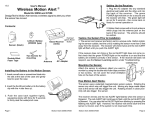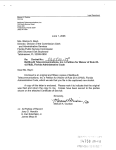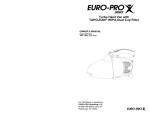Download 30052 Door Announcer Set v01.p65
Transcript
v 0.01 3. Push the case back together. User's Manual Door AnnouncerTM System Model # 30052 Congratulations on the purchase of the DesignTech’s Door Announcer. DesignTech’s Door Announcer is designed to alert you when a monitored objects like a door, gate or cabinet are opened or moved. CONTENTS: SETTING UP THE Door Announcer SENSOR: The Door Announcer has a three-position slide switch on the side of the unit. 1. The position closest to the edge is the Silent Mode. In this position the Door Announcer will make no sound when moved. (The Door Announcer will still send a signal to the Smart Home Receiver that the Door Announcer has been moved. 2 Lithium Batteries (CR2032 type) Door Sensor (white) DoubleStick Foam Remote Receiver (white) 2 Screws for Mounting Antenna AC Adapter INSTALLING THE BATTERIES IN THE Door Announcer: 1. Insert a small screwdriver blade into the slot in the side of the case and gently pry up on each side of the case to open. 2. The center position of the switch is the Door Chime Mode. In this position the Door Announcer will chime each time the unit is moved and will automatically reset. (The Door Announcer will send a signal to the Smart Home Receiver that the Door Announcer has been moved). 3. The position farthest from the edge is the Alarm Mode. In this mode the Door Announcer will sound an alarm sound for 45 seconds, then automatically reset. (The Door Announcer will send an alarm signal to the Smart Home Receiver that the Door Announcer has been moved. The Smart Home Receiver will sound for 25 minutes or until reset). TESTING THE SYSTEM PRIOR TO INSTALLATION 2. Slip the first battery in the battery clip with the positive (+) side up, then slide the second battery on top of the first battery but under the clip, making sure the positive (+) sides of both batteries are face up. Page 1 Door Announcer 30052 1. Select the operational mode of the Door Announcer, chime or alarm. 2. Set the Door Announcer on a solid surface and let it “rest” for 30 seconds without touching it. 3. Rotate or move the Door Announcer. 4. The Door Announcer will chime or alarm to notify you that it has been moved. Door Announcer 30052 Page 2 MOUNTING THE Door Announcer SENSOR: Troubleshooting Attach the Door Announcer to the object to be monitored using the double-stick foam tape or the Phillips screws provided. The flat end of the case should lie tight against the monitored object. 1. False alerts when Door Announcer is not moved: Movements of large metal objects, such as other large metal doors being opened or closed near the Door Announcer may cause a false signal. Since the Door Announcer senses changes in the surrounding magnetic field, large magnets found in some speakers, television and computer monitors may also cause false signals. Try moving the Door Announcer to a slightly different location. 2. If the Door Announcer constantly alerts: Check the batteries. When the batteries are weak and need to be replaced, the Door Announcer will start “chaining” or alert several times for just one event. Replace with (2) CR2025 batteries with fresh ones and reset the unit. OR HOW THE DOOR ANNOUNCER WORKS: The Door Announcer uses a patented magnetometer sensor system. Moving the monitored object causes the magnet field around the Door Announcer to change, causing the Door Announcer to sound an alert. Once the motion has stopped, the Door Announcer automatically resets and is ready for the next event. SETTING UP THE SMART HOME RECEIVER: 1. Plug the AC adapter into any standard electrical wall outlet and the other end into the back of the receiver. The red POWER light will come on and the receiver will chirp. 2. Door Announcer comes with a 9-inch antenna which plugs into the antenna jack on the back of the receiver. The antenna should be vertical. SENSITIVITY SETTINGS: The Door Announcer is factory set to the medium setting, (the small jumper inside the case is only connected to the center pin). If the Door Announcer does not respond to the motion of the monitored object, the sensitivity may have to be changed. High Sensitivity Moving the jumper to connect the lowest pin (marked with an “L”) and the center pin, the sensitivity is in the lowest setting. It will take a large movement of the Door Announcer to sound an alert. 3. If there is no response from the Door Announcer: a) First check the batteries and replace if necessary. (Replace with (2) CR2025) b) Check the position of the three-position slide switch (the unit may accidentally switched to the Silent Operation Mode). c) If the batteries are fresh, try setting the Door Announcer to another sensitivity setting (see the Sensitivity Setting Section). The Door Announcer maybe having difficulty detecting changes in the surrounding magnetic field. Medium Sensitivity Low Sensitivity Moving the jumper to connect the highest pin (marked with an “H”) and the center pin, the sensitivity is in the highest setting. A very small movement of the Door Announcer will sound an alert. TESTING THE SYSTEM PRIOR TO INSTALLATION 1. The sensor and receiver are factory set to a unique code. Prior to installation, set the switch on the Door Announcer to CHIME and test the system by rotating the sensor while you are more than 5 feet away from the receiver. The receiver will chime and the green light will flash. If the receiver does not chime or the green light does not come on, first check that the red POWER light on the receiver is on and that the batteries are inserted correctly in the Door Announcer sensor. If the receiver still does not respond, see the Sensor Learning section on the next page. You may need to experiment with your application to find the best sensitivity setting that works for you. Page 3 Door Announcer 30052 Door Announcer 30052 Page 4 4. SENSOR LEARNING (do only if receiver does not respond): 1. With the receiver plugged in and the red POWER light on, move the slide switch closest to the antenna to the TRANS LEARN position (toward the antenna wire). The green light will glow steadily while in this sensor-learning position. 2. Push the Reset Button on the top of the case down for 1 second. This will erase any previous learned codes. 3. Rotate the Door Announcer sensor. The receiver will chirp to indicate that it has learned the code from the Door Announcer sensor. OPTIONAL ACCESSORIES: The Long-Range Antenna increases the range of the Door Announcer system up to double the regular range. For louder sound, the Plug-In Siren makes a loud sound that can be heard from anywhere in your home when the mail arrives. DesignTech also makes a line of other sensors which can be used with your Mail Alert system. Driveway MonitorTM alerts you anytime a vehicle arrives at or departs from your driveway. Mail AlertTM wirelessly detects the opening of your mail box door when the mail man arrives.. You can use more than one of these sensors with one Door Announcer receiver. Each type of sensor will produce a different chime from the receiver when triggered. You can also have several Door Announcer sensors and several receivers work together as a system (useful for large homes). 3. Slide the code-learning switch back to the NORM USE position (away from the antenna wire), for normal operation. Do NOT press the RESET button before sliding the switch back to the NORM USE position, or the code will be erased. The green light will turn off. ITEM Long-Range Antenna Additional Door Announcer Sensors Mail Alert Sensor Driveway Monitor Sensor Motion Alert Sensor Plug-In Siren Additional Door Announcer Receiver Part # 30316 30062 30065 30075 30067 30319 30317 Price $49.95 $44.95 $44.95 $129.95 $49.95 $19.95 $59.95 All prices are in US dollars and include shipping and handling. Contact your local distributor or call DesignTech to order. 5. ADJUSTING THE VOLUME: The receiver comes factory set to the louder volume setting. To lower the volume, set the volume switch to the "-" setting (toward the edge of the case). For louder volume, set the switch back to the + setting (toward the antenna). This device complies with FCC Rules Part 15. Operation is subject to two conditions: 1) This device may not cause harmful interference, and 2) it must accept any interference received, including that which may cause undesirable operation. FCC ID: ELGMOTION & ELGHOME DOC: 1476 102 203 and 1476 102 203 A User is cautioned that changes or modifications not expressly approved by DesignTech could void the user's authority to operate this equipment. Covered under US Patent #s 4,851,775 & 5,239,264 7955 Cameron Brown Court • Springfield, Virginia 22153 USA Tel: (703) 866-2000 or (800) 337-4468 Fax: (703) 866-2001 www.designtech-intl.com ©2000 DesignTech International, Inc. Page 5 Door Announcer 30052 Door Announcer 30052 Page 6