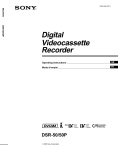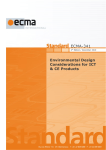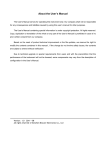Download M4 Nova VSM User`s Manual - English: Low Res
Transcript
MEDIAID Model M4 NOVA Vital Signs Monitoring System U s e r 's Ma nua l © Mediaid Inc. - All rights reserved © Mediaid Inc. - All rights reserved Mediaid Inc. 17517 Fabrica Way Suite H Cerritos, CA 90703 USA (Tel): 714-367-2848 (Fax): 714-367-2852 [email protected] www.mediaidinc.com Model M4 NOVA Vital Signs Monitoring System User's Manual Mediaid Inc. 17517 Fabrica Way Suite H Cerritos, CA 90703 USA (Tel): 714-367-2848 (Fax): 714-367-2852 [email protected] www.mediaidinc.com © Mediaid Inc. - All rights reserved Pay attention and refer to the manual attached with the equipment This application part is of CF type, defibrillator resistant, and designed with special electric shock resistant apparatus (especially with an F-type floating insulation apparatus for permissible leakage current). Equal-potential earthing terminal Protective earth connection. Power on/ off Warning: information you should know in order to keep patients and medical staffs free from injury Careful: information you should know in order to keep the equipment free from damage Attention: important information ii Contents Chapter 1: General Information ........................................................................ 1 1.1 1.2 1.3 1.4 1.5 Monitor .................................................................................................. 3 Screen Display ...................................................................................... 4 Button Functions and Basic Operations ................................................ 7 External Interfaces ................................................................................ 9 Built-in Chargeable Battery ................................................................. 11 Chapter 2: Monitor Assembly ......................................................................... 13 2.1 Open Package and Check .................................................................. 13 2.2 Connect with AC Cable ....................................................................... 13 2.3 Power On ............................................................................................ 14 2.4 Connect with Sensor ........................................................................... 14 2.5 Check Recorder .................................................................................. 14 Chapter 3: Main Menu ...................................................................................... 15 3.1 Patient Setup ....................................................................................... 16 3.2 Default ................................................................................................. 17 3.3 TREND Graph ..................................................................................... 17 3.4 TREND Table ...................................................................................... 17 3.5 NIBP Recall ......................................................................................... 17 3.6 Alarm Recall ........................................................................................ 17 3.7 Alarm Setup ........................................................................................ 18 3.8 Selection ............................................................................................. 19 3.9 Version ................................................................................................ 19 3.10 Drug Calculation ................................................................................ 20 3.11 Maintain ............................................................................................. 20 3.12 Demo ................................................................................................. 21 Chapter 4: System Work Interfaces ............................................................... 23 4.1 4.2 4.3 4.4 4.5 Work Interface Selection ..................................................................... Standard Interface ............................................................................... oxyCRG Interface ................................................................................ Full-screen Multi-lead Interface........................................... ................ TREND Concurrence Interface ........................................................... 23 23 24 24 25 Chapter 5: Alarming ......................................................................................... 27 5.1 Alarming Method ................................................................................. 27 5.2 Alarm Objects ...................................................................................... 29 5.3 SILENCE/ PAUSE ............................................................................... 29 5.4 Parameter Alarming ............................................................................ 30 5.5 Measures to be Taken during Alarming .............................................. 31 Chapter 6: FREEZE .......................................................................................... 33 6.1 Introduction ......................................................................................... 33 6.2 Enter/ Exit FREEZE Status ................................................................. 33 6.3 FROZEN Menu ................................................................................... 34 6.4 FROZEN WAVEFORM Recall ............................................................ 34 6.5 Output of Frozen WAVEFORM Records ............................................. 35 iii Model M4 NOVA Vital Signs Monitoring System User's Manual Contents Chapter 7: Record (Optional Function) .......................................................... 37 7.1 7.2 7.3 7.4 General Information on the Recorder .................................................. Record Type ........................................................................................ Output ................................................................................................. Operation and Status Information of Recorder ................................... 37 37 39 40 Chapter 8: TREND and Event .......................................................................... 43 8.1 TREND Graph ..................................................................................... 43 8.2 TREND Table ...................................................................................... 45 8.3 NIBP Recall ......................................................................................... 46 8.4 Alarm Recall ........................................................................................ 47 8.5 Frozen Wave Recall ............................................................................ 48 8.6 Data Storage with Power Off ............................................................... 48 Chapter 9: Drug Calculation and Titration List .............................................. 49 9.1 Drug Calculation .................................................................................. 49 Chapter 10: Patient Safety .............................................................................. 53 Chapter 11: Maintenance & Cleaning ............................................................ 55 11.1 11.2 11.3 11.4 11.5 Maintenance Check .......................................................................... General Cleaning of Monitor ............................................................. Cleaning Agent .................................................................................. Disinfection........................................... ............................................. Sterilization ........................................................................................ 55 56 56 57 57 Chapter 12: ECG/ RESP Monitoring................................................................. 59 12.1 Definition of ECG Monitoring ............................................................. 59 12.2 Attentions during ECG Monitoring ..................................................... 59 12.3 Monitoring Procedures ...................................................................... 60 12.4 ECG Menu ........................................................................................ 64 12.5 ECG Alarming & Reminder Information ............................................ 66 12.6 RESP Measurement ......................................................................... 67 12.7 Maintenance and Cleaning ............................................................... 70 Chapter 13: SpO2 Monitoring ........................................................................... 73 13.1 Alarming Information ......................................................................... 74 13.2 SpO2 Monitoring ................................................................................ 76 13.3 Alarms and Reminders ...................................................................... 82 13.4 Sensor and Accessories ................................................................... 83 Chapter 14: NIBP Monitoring ........................................................................... 87 14.1 General Information .......................................................................... 87 14.2 NlBP Monitoring ................................................................................ 87 14.3 NIBP Setting Menu ............................................................................ 91 14.4 NlBP Alarms and Reminders ............................................................ 94 14.5 Maintenance and Cleaning ............................................................... 96 iv Model M4 NOVA Vital Signs Monitoring System User's Manual Contents Chapter 15: TEMP Monitoring ......................................................................... 99 15.1 TEMP Monitoring .............................................................................. 99 15.2 TEMP Setting Menu ........................................................................ 100 15.3 Alarms and Reminders .................................................................... 101 15.4 Maintenance and Cleaning ............................................................. 102 Chapter 16: Product Specifications .............................................................. 103 Chapter 17: Mediaid Inc. Warranty ................................................................ 107 Warranty Registration Form .......................................................................... 109 v Model M4 NOVA Vital Signs Monitoring System User's Manual vi Model M4 NOVA Vital Signs Monitoring System User's Manual General Information Chapter 1 General Information For information about the monitor, please read the General Information on the Monitor chapter. For introduction on various information displayed on screen, please read the Screen Display chapter. For operational methods, please read the Button Functions and Basic Operations chapter. For locations of various interfaces, please read the External Interfaces chapter. For notices of using the monitor with power supply from a battery, please read the Built-in Chargeable Battery chapter. Warning This monitor is to monitor clinical patients, only for doctors and nurses’ use. Warning For patients with pacemakers, the monitor may count pulse of the pacemakers during cardiac arrest or arrhythmia. Don’t fully rely on HR alarming, instead, users should closely monitor patients with pacemakers. For inhibiting ability of relevant equipments on pacemaking pulse, refer to this manual. Warning Don’t open cover of the equipment to avoid possible risks in electric shock. Any maintenance or upgrading on the monitor must be conducted by service personnel trained and authorized by MEDIAID. Warning Don’t use this monitor in flammable condition such as anesthetic agent, so as to prevent from explosion. Warning Please check whether the equipment and its accessories can work properly and safety. Warning Please make sufficient alarming setting for each patient in order to prevent from delayed therapy and make sure there is audio effect during alarming. Warning Don’t use mobile phones around the monitor. Mobile phones will generate strong emission fields and disturb the monitor. 1 Model M4 NOVA Vital Signs Monitoring System User's Manual General Information Warning During defibrillation don’t touch patients, tables and the machine. Warning Equipments inter-connected with the monitor should form an equal-potential body (as protective effective earthing). Warning Users should ensure safety of patients under monitoring, when the monitor is used together with electrosurgical equipments. Warning Package materials shall be processed in accordance with the currently executed waste control regulations and be stored where children can not touch. Attention The software is developed in accordance with the IEC601-1-4 standard, and risks caused by program errors have been of the lowest possibility. Careful When products and accessories introduced within this manual are near the expiry dates, they must be processed in accordance with relevant product processing regulations. For further information, please contact with MEDIAID Company or its representative agencies. Careful In case of any questions on completeness and arrangement of external earthing of the monitor, internal batteries shall be used for operation. 2 Model M4 NOVA Vital Signs Monitoring System User's Manual General Information 1.1 Monitor M4 monitor is of rich functions (as shown in the following picture), applicable for bedside monitoring on adults, infants and newborns. Users can select measurement parameter setting based on their various requirements. M4 monitor can be connected with the Mediaid central monitoring system through, forming a network monitoring system. This monitor can monitor main parameters including ECG/RESP, SpO2, NIBP and TEMP. It integrates parameter measurement modules, display and record output to build such a solid and light monitor. Its replaceable built-in battery makes convenience for patient movement and it will clearly display 7 waveforms and all the monitoring parameter information on the high-resolution interface. Pic 1-1 M4 NOVA Portable Multi-parameter Monitor The power switch (POWER button, as shown in in Pic 1-1) is located at right above of the front panel of the monitor (if looking along the monitor direction), and above this button there are two indicating lights, AC ad BAT. In case of the equipment is switched on with AC power Supply, the AC indicating light glows and concurrently the built-in battery is under charging status. If the equipment is powered on with battery power supply, the BAT indicating light glows and concurrently the built-in battery is under discharging status. The alarming light ALARM is located at right above of the front panel and will glow in case of alarming (as shown in in Pic 1-1). SpO2 Sensor port, Temperature Sensor port, NIBP port and ECG/RESP, Optional IBP1 & IBP2 port is located at bottom side of the equipment, while other connectors and power socket is located at back side of the equipment. The recorder (Printer), as an optional part, is at the left side. 3 Model M4 NOVA Vital Signs Monitoring System User's Manual General Information This monitor has a friendly operational interface, and users can complete all the operations through & in Pic 1-1). Please refer to the Functional buttons and knobs on the front panel (as shown in Buttons chapter for detailed contents. This monitor has the following monitoring functions: ECG HR ECG waveform RESP RR Respiration waveform SpO2 SpO2, PR SpO2 volume recording NIBP NS, ND, NM TEMP T1 This monitor has a friendly operation interface, able to provide all functions with the keys and buttons on the front panel (as and in fig. 1-1), refer to Function Keys part for details. This monitor has rich functions, able to provide various functions such as Audio-Visual alarming, TREND storage & output, NIBP measurement review, alarming event marking and Drug calculation. 1.2 Screen Display M4 monitor has a Color 8.4” TFT screen, able to concurrently display collected patient parameters, waveforms, and alarming information provided by the monitor, bed marks, clocks, monitor status and other reminder information. The main screen is divided into 3 sub-areas, i.e., Information Area Parameter Area . (As shown in the following picture) & , Waveform Area Pic 1-2 Main screen display of a M4 NOVA portable multi-parameter monitor 4 Model M4 NOVA Vital Signs Monitoring System User's Manual , and General Information Information area ( & : The information area is at top and bottom of the screen, displaying current status of the monitor and patient. Meanings for each item in this area are as follows: MON: Work status of the monitor, including MON, OPE and DIA. 25.0mm/s: Scan speed of ECG waveforms; users can set it under the ECG Setting menu x 1.0: Gain of ECG waveforms; users can set it under the ECG Setting menu ADU: Type of the patient under monitoring. BED: Bed number of the patient under monitoring NAME: Patient name. When an operator inputs a patient name, it will be displayed at this position; and in case of no input of patient name, this position will show blank. Connect with central monitoring: A red cross will be displayed with this logo if no central monitoring is connected Volume: A red cross will be displayed with this logo under silence status Built-in battery volume display: Displays volume of built-in batteries. “2008-02-18”: Refers to the current date. “10: 23: 45”: Refers to the current time. “TUE”: Refers to Tuesday. Other reminder information in the information area appear and disappear together with their reported status; such information include: Monitor reminder information: reporting status of the monitor or sensor, displayed in the technical alarming area. Monitor alarming information (refer to the Alarming chapter for detailed setting methods); is indicates alarm pause time. A short depression of “SILENCE” key silences the audio and Visual alarm for a short period to 60 seconds,meaning all the alarming have been manually disabled until next short pressing on the “SILENCE” button or expiry of the alarm pause time.Three options for such pause time, including 1 minute, 2 minutes and 3 minutes. is for alarming silence. Long press the “SILENCE” button (for more than 3 seconds) will have this sign, meaning all the audio alarm have been manually disabled until next long pressing on the “SILENCE” button or new alarming events. During the whole process, if an operator shortly presses the “SILENCE” button, the system will switch to alarm pause status. 5 Model M4 NOVA Vital Signs Monitoring System User's Manual General Information is for alarming volume off, meaning the audio alarming function has been manually disabled Until operators recover the setting. Attention When the sign displays, the system will be unable to give audio alarms, Hence operators should carefully use this function. Introduction on the Waveform/ Menu area ( ): The waveform area displays various waveform groups under different interfaces, varying from 7 ECG waveforms, SpO2 volume recording waveforms, and RESP waveform. Names of waveforms are displayed at left top of every waveform in screen. ECG lead can be selected on request. Specific operation can be selected by pressing the knob and then rotate it for selection, finally press the knob for confirmation. At the left top information area, there is also ECG waveform gain, ECG filtering method and scanning speed displayed. A 1mV reference ruler is displayed at right side of the ECG waveforms. Waveforms are refreshed at the different set speed. When menus pop up during screen operation, they always occupy certain area at middle of the waveform area, hiding part of waveforms. Exit from such menus will recover the previous display. Introduction on the parameter area ( : The parameter area is at right to the waveform area, located roughly corresponding to waveforms. Parameters displayed in this area are: HR / PR -- HR or PR and their upper & lower limits for alarming [unit: beat/ minute (bpm)] -- ST segment analysis results in ECG waveform. (unit: mV) SpO2 -- SpO2 (Unit: %) -- PR (Unit: beat/ minute) (In case “BOTH” option is selected in the “HR” parameter area) -- Upper & lower limits for SpO2 alarming NIBP -- From left to right, systolic pressure and its upper & lower limits for alarming, average pressure and its upper & lower limits for alarming, and diastolic pressure and its upper & lower limits for alarming (unit: mmHg or kPa) -- Status information of the NIBP module 6 Model M4 NOVA Vital Signs Monitoring System User's Manual General Information RESP -- RESP rate (unit: rpm) -- Upper & lower limits for RESP alarming TEMP -- Temperature T and its upper & lower limits for alarming (unit: º C or ) Note: When a certain parameter exceeds its upper or lower alarming limit, the parameter itself and the alarming limit will shine at the same time. Alarming light and alarming status: At normal status the alarming light doesn’t glow. In case of an alarm, the alarming light blink in different colors, different colors for different alarming levels; users may refer to the Alarming chapter for details. For detailed contents on alarming information and reminder information, please check relevant contents of various parameters in relevant chapters. Warning With the monitor power on, the system will automatically detect whether the audio-light alarming system works. 1.3 Button Functions and Basic Operations Operations on the monitor are realized through buttons and knobs, including: Pic 1-3 Buttons & knobs of a M4 NOVA portable multi-parameter monitor 7 Model M4 NOVA Vital Signs Monitoring System User's Manual General Information SILENCE A short depression of “SILENCE” button will disable audio-visual alarming as long as 3 minutes (1 symbol displayed in the minute, 2 minutes and 3 minutes are all optional) and have the information area. Press this button for more than 3 seconds will block all the audible alarms such as audible alarming, heartbeats, pulse and keyboard and have the symbol displayed in the information area; re-press this button for more than 3 seconds will recover all the audible alarms and cancel the symbol. Attention: Whether alarms can be recovered depends on existence of the factors generating the alarms; however, press the Silence button can permanently close the audible alarming for ECG lead disconnection and SpO2 sensor disconnection. FUNC (quick switch between various operation interfaces) Press the button will sequentially switch the system operation interfaces. FREEZE (Freeze waveforms) Press this button the system will enter the FROZEN status, under which users can have 16 seconds of waveform review and FROZEN record output of waveforms. Under the FROZEN status re-press this button will defreeze the system; users may refer to the FREEZE chapter for details. START/STOP (NIBP) Press this button will start cuff pumping and blood pressure measurement. During the measurement process, press this button will stop measurement and start degassing. PRINT (record) Press this button will start a real-time record. Recording time can be set in the “Real-time Recording Time” item under the Record Output Setting menu. Refer to the relevant chapters for details. MENU Press this button will pop up the MAIN MENU, under which users can set system information and review. For detailed information, please refer to the Main Menu and TREND & Event chapters. Rotating control button (or known as knob) Users can rotate the knob, selecting menu items and change setting. This knob can rotate clockwise or anti-clockwise or be pressed, and users, through it, can complete all the operations in the main screen, under the System menu and Parameter menu. Method of using the knob: The rectangular symbol moving along with knob rotation is called cursor; operations can be done wherever such cursor can stay. When the cursor stays within the waveform area, users can change the current setting; and when the cursor stays within the parameter area, users can open relevant parameter menus and set relevant parameter information. 8 Model M4 NOVA Vital Signs Monitoring System User's Manual General Information The operation method is as follows: Move the cursor on the item to be operated; Press the knob; One of the following four system scenarios will happen: On the screen pop up a menu or measurement window, or the previous menu is replaced by a new menu; Cursor with background color changes to be a box without background color, which means the contents inside this box can be revised with knob rotation; Pop up several options, and users can select by rotating the knob; Immediately execute a certain function. 1.4 External Interfaces For convenient operation, various interfaces are furnished at various locations of the monitor. In the bottom of the front panel, there are port for SpO2 Sensor, Temperature Sensor, NIBP cuff and ECG/RESP (optional IBP) patient cables as shows in the following: Pic 1-4 Bottom of the front panel ECG cable connector TEMP sensor port SpO2 sensor port NIBP cuff port & (Optional IBP1 & IBP 2 Ports) 9 Model M4 NOVA Vital Signs Monitoring System User's Manual General Information This symbol means “be careful”; refer to this manual for details. This symbol means this application part is of CF type, designed with special protection from electric shock (especially provided with F-type floating insulation apparatus for permissible leakage current) and suitable for the defibrillation process. Other symbols will be introduced in the Patient Safety chapter. In the rear side of the monitor is power socket. When a recorder is configured, the recorder will be connected at the left side, shown in the following picture. Pic1-5 Rear panel There are the following connectors in the rear panel: 1) Power socket AC 110V/220V 2) Fuser: 2 standard FUSE T 1.5A 3) 4) 5) 6) : equal-potential earthing terminal AUX Output terminal Network interface CRT interface When the wireless network module is in use, the module is connected with this rear side, then further connected with the monitor through network interface, realizing wireless connection between the monitor and the central monitoring system. 10 Model M4 NOVA Vital Signs Monitoring System User's Manual General Information Warning All the simulated or digital equipments connected with this monitor must be certified under the designated IEC standards (such as IEC 60950 Date Processing Equipment Standard and IEC 60601-1 Medical Equipment Standard). And all configurations must comply with effective versions of IEC 60601-1-1 system standards. Persons in charge of connecting additional equipments with the input/ output signal terminals should configure the medical system and be responsible for compliance of the system to IEC 60601-1-1 standard. For any enquiries, please contact the supplier. 1.5 Built-in Chargeable Battery This monitor is configured with a built-in chargeable battery, which will automatically be charged until full volume upon connection with AC supply. There is a “ ”symbol at right down corner of the screen, indicating charging status. In case the battery near depletion, there will be “ ” indicating the battery status, actually meaning Low battery. Warning Don’t remove the battery during monitoring process. Attention 1 2 When the battery is new and full of power, the monitor can work for at least 1 hour after connected with all the external accessories. After battery out, the battery needs approx.6 hours to be charged to 90% volume. In case of Low battery, the monitor will alarm and automatically switch off power when the power is not enough. the monitor will remind “***Battery too low” in the information area. In such moment users should plug in AC power supply to charge the battery, otherwise the monitor will shut down before battery out (roughly 5 minutes after alarming). Attention Used batteries should be recycled or properly treated. 11 Model M4 NOVA Vital Signs Monitoring System User's Manual 12 Model M4 NOVA Vital Signs Monitoring System User's Manual Monitor Assembly Chapter 2 Monitor Assembly Open package and check Connect with AC cable Power on Connect with sensor Check recorder Attention For normal work of the monitor, before use please read this chapter and the Patient Safety chapter and assemble in accordance with the requirements. 2.1 Open Package and Check Carefully pick up the monitor and accessories from the package box, and properly keep the package materials for future transport or storage. Please check the accessories with the package checklist. Check whether there is any mechanical damage; Check all the exposed cables and plug in some accessories for test. Any problems should be immediately contact MEDIAID for Support. 2.2 Connect with AC Cable Procedures to connect with AC power cables: Make sure the AC supply complies with the following specification: 110/220±22 VAC, 50Hz/60Hz±1Hz (the “Power Supply Frequency” option under the User Maintenance menu should be identical to this). Use the power cables provided with the monitor together. Plug in the power cable into power supply interface of the monitor, while insert the other end of this cable to a 3-phase earthing power socket. Attention Connect the power cable with the sockets special for hospital use. If deemed necessary, connect with an equal-potential earthing cable. Refer to the equal-potential earthing part in the Patient Safety chapter. Attention In case configured with a battery, the equipment after transport or storage must have the battery taken for charging. Thus in case of direct booting without connection with AC power supply, the equipment may not work properly due to insufficient power. With AC power supply connected, the battery will be charged no matter the monitor is booted or not. 13 Model M4 NOVA Vital Signs Monitoring System User's Manual Monitor Assembly 2.3 Power On The system will voice up with power on, after successful self-detection will enter the monitoring main screen, then users can start operations. Warning If any monitoring functions are found with damage or there are any error reminders, don’t use this monitor to monitor patients and quickly contact MEDIAID for support. Attention In case of any fatal errors found during the self-detection process, the system will alarm. Attention Check all the available monitoring functions and make sure they work properly. Attention If a battery is configured, users must charge the battery after each time of use so as to ensure sufficient power storage. Attention Reboot the equipment at least 1 minute after shut down. 2.4 Connect with Sensor Connect the required sensor between the monitor and the monitoring position of a patient. Attention For correct connection methods and relevant requirements of various sensors, please refer to Chapters 12-15. 2.5 Check Recorder If a recorder is connected with the monitor, check whether there is paper inside the paper outlet at right side of the monitor; in case of no paper there, please refer to the relevant contents in the Record chapter. 14 Model M4 NOVA Vital Signs Monitoring System User's Manual Main Menu Chapter 3 Main Menu PATIENT SETUP DEFAULT TREND GRAPH TREND TABLE NIBP RECALL ALARM RECALL ALARM SETUP SELECTION VERSION DRUG CALC MAINTAIN DEMO EXIT This monitor is of flexible configuration; users based on their requirements can configure monitoring contents, waveform scanning speed, alarm volume, and output contents. Press the MENU button on the front panel will pop up the following menu for users’ operations: Pic 3-1 Main Menu 15 Model M4 NOVA Vital Signs Monitoring System User's Manual Main Menu 3.1 Patient Setup Select the “Patient Setup” item under the main menu, then press the knob to pop up the following menu: Pic 3-2 Patient setup DEPT. The department where the patient stays (input with A-Z, 0-9 and up to 8 characters for names) PAT NO Number of the patient BED NO Patient’s bed number (input with 1-16) DOCTOR Name of the doctor in charge NAME Patient name SEX PAT TYPE Patient gender ADU,PED,NEO for Adult, infant and newborn respectively ADMIT Beginning date of hospitalization (format: Year: BIRTH Patient’s birthday (format: Year: Month: HEIGHT Patient’s height (rotate the knob to increase/ decrease 1.0), unit: cm inch; the same unit applies to all the other menus involved with patients’ height. Month: Day:) Day:) BLOOD Patient’s weight (rotate the knob to increase/ decrease 1.0), unit: kg; the same unit applies to all the other menus involved with patients’ weight Patient’s blood type (A, AB, O, B, or N, where N means unknown) NEW PATIENT Select this item will delete all the data of the current patient Exit Exit the current menu WEIGHT 16 Model M4 NOVA Vital Signs Monitoring System User's Manual Main Menu 3.2 Default Select the Default menu under the Main Menu will have the system default setting replacing all the current menu settings. After users press the knob, the system will display a dialogue as shown in the following picture. If users confirm to apply system default setting, just select “Yes”; if users are going to cancel the previous setting, just select “No” and continue other operations. Pic 3-3 Default setting 3.3 TREND Graph Please refer to the TREND & Event chapter for details. 3.4 TREND Table Please refer to the TREND & Event chapter for details. 3.5 NIBP Recall Please refer to the TREND & Event chapter for details. 3.6 Alarm Recall Please refer to the TREND & Event chapter for details. 17 Model M4 NOVA Vital Signs Monitoring System User's Manual Main Menu 3.7 Alarm Setup Select the Alarm Setup item under the Main Menu, where users may set alarm information and other relevant information. Pic 3-4 Alarm setup Alarm Sound: For users to set to ON or OFF the audible alarm. Warning When system alarm Sound is disabled, any new alarm will have no sound, so operators should carefully use this function. In case the alarm sound is set to be OFF under the alarm pause status, the system will automatically stop the alarm pause status. Attention In case the alarm sound is set to be OFF, there will be displayed in the technical alarm information area. Attention The alarm pause status is only effective for the current running; upon next running, this setting will be recovered to be the previously set one. Alarm volume: 0-10 available, where 10 for maximum volume and 0 for minimum. Alarm print time: Rotate the knob to set the time for record output during alarming, with 4seconds, 8 seconds and 16 seconds optional. 18 Model M4 NOVA Vital Signs Monitoring System User's Manual Main Menu Alarm pause time: Rotate the knob to set the alarm pause time, during which the system will not make any alarming. “1 minute”, “2 minutes” and “3 minutes”, altogether 3 options. Para Alarm Type: Rotate the knob can select “LATCH” or “UNLATCH”. In case “LATCH” is selected, when an alarm starts, the system will not stop it until manual treatment; in case “UNLATCH” is selected, when an alarm starts, the system will make alarming and when the alarm ends, the system ends alarming. Show Alm Limit: Select whether to display alarm limits; if select to display, alarm limits will be displayed at right to the corresponding parameters in the relevant parameter areas. When a measured parameter exceeds its alarming limit, the alarming limit value will glow. Alm show Mode: Set to display physical alarms in text or digit. Default: Recover to the system default alarming limits. 3.8 Selection Select Selection item under the Main Menu will pop up the following menu: Pic 3-5 Selection KEY VOL: 0-10 available for setting of key volume, where 10 for maximum and 0 for minimum Help: Whether to display the help information on this menu 3.9 Version Select the Version item under the Main Menu will pop up the following Machine Version dialogue, where users may see the version information of the software installed on the machine, as shown in Pic 3-6. 19 Model M4 NOVA Vital Signs Monitoring System User's Manual Main Menu Pic 3-6 Version 3.10 Drug Calculation Refer to Chapter 9: Medicine Calculation 3.11 Maintain The Maintain menu under the Main Menu will have Machine Maintain, User Maintain and Company Maintain. User can use only User maintain option. Machine maintain and Company maintain, can be only opened by designated maintenance personnel of our Company, and users are not allowed to execute this function. Pic 3-7 Version 20 Model M4 NOVA Vital Signs Monitoring System User's Manual Main Menu 3.12 Demo Select the Demo option under the main Menu will pop up the Demo Password dialogue. After correct password input the system will enter to the demonstrate waveform status, where the demonstrated waveforms are simulated by manufacturers to demonstrate machine performance and help train users. During actual clinical application, this Demo Waveform function should be disabled, as medical staffs may misunderstand the demonstrated to be actual patient waveforms and parameters, affecting patient monitoring and delaying treatment; that is also why there is a password for this menu. After entering the Demo status, you can press the knob to pop up the following menu: Pic 3-8 Demo Password Users can just input the password (2888) for access to demonstration mode. 21 Model M4 NOVA Vital Signs Monitoring System User's Manual 22 Model M4 NOVA Vital Signs Monitoring System User's Manual System Work Interface Chapter 4 System Work Interface This monitor has four work interfaces, i.e., Standard interface, full-screen multi-lead interface, oxyCRG, and TREND concurrence. Users, based on their various requirements, may select various work interfaces to obtain various screen information. 4.1 Work Interface Selection Press the FUNC button on the front panel will switch among the available four work interfaces, and each time of pressing makes one switch. 4.2 Standard Interface The Standard interface provides us the parameter waveforms under monitoring and displays the parameters in the parameter area, as shown in the following picture: Pic 4-1 Standard interface 23 Model M4 NOVA Vital Signs Monitoring System User's Manual System Work Interface 4.3 oxyCRG Interface The oxyCRG interface provides us the waveforms under real-time monitoring (such as Channels 1 & 2 ECG), oxyCRG, and parameters in the parameter area. Pic 4-2 oxyCRG Interface 4.4 Full-screen Multi-lead Interface The full-screen multi-lead interface provides us the seven waveforms under real-time monitoring and parameters in the parameter area. Pic 4-3 Full-screen Multi-lead Interface 24 Model M4 NOVA Vital Signs Monitoring System User's Manual System Work Interface 4.5 TREND Concurrence Interface The trend concurrence interface provides us waveforms under real-time monitoring, trend diagrams and parameters in the parameter area. Pic 4-4 TREND Concurrence Interface Location of TREND Diagrams TREND diagrams are located in the right to the waveforms, with the same colors to the corresponding parameters. TREND Length Dynamic trend length is 2 hours; in a trend diagram, the right side of the horizontal axis is 0 hour, and the left side is 2 hours. Selection of TREND Parameters When several parameters are located at the same position in a trend diagram, users can use the trend name of the corresponding trend diagram to select a certain parameter, so as to display its own trend diagram, for example, in a ECG trend diagram, users can select HR (or) ST, out of the parameter hot keys in the left side of a trend diagram, so as to display the trend diagram for HR (or) ST. End of TREND Concurrence Interface Out of the “Interface Selection” options, select any other work interface to end the trend concurrence interface. 25 Model M4 NOVA Vital Signs Monitoring System User's Manual 26 Model M4 NOVA Vital Signs Monitoring System User's Manual Alarming Chapter 5 Alarming This chapter introduces general information on alarming and measures to be applied during alarming. Users can obtain alarming and reminder information on various parameters from the relevant chapters on such parameters. 5.1 Alarming Method 5.1.1 Alarming Levels Each type of alarming, no matter technical or physical, has its own alarming level, and for high-level alarming, the system will remind in several ways. For certain alarming, users can set their levels through software, while levels of some other alarming are set by the system, not changeable for users. There are altogether 3 levels of alarming in this monitor, i.e., high, medium, and low. High-level alarming, as the most serious alarming, means the patient has a fatal risk or the monitor has serious technical problems. Medium-level alarming means serious warning. Low-level alarming means general warning. Alarmings are also categorized into 3 types, i.e., physical alarming, technical alarming and general alarming. Physical alarming means those activated by over-limit physical parameters of patients, such as HR exceeds its alarming limit; technical alarming means those activated by improperly working functions or failed monitoring results due to system failure, thus also known as system error information; and general alarming means those out of the above-mentioned types but activated by factors necessary for users’ attention. This monitor has preset alarming levels for various measurement parameters, while users can also revise such levels following the methods introduced in this chapter; however, the alarming levels for system error (namely, technical alarming), and general alarming, and certain physical alarming are set by the system, not changeable for users. 5.1.2 Alarming Methods This monitor has 3 ways of alarming, i.e., audible alarm, light and text. Audible alarming and light alarming is realized through TFT display device, speaker in the monitor, and alarming indicating light, while text description information is displayed on screen. Physical alarmings are displayed in the physical alarming reminder area on the screen, and most of technical alarmings are displayed in the technical alarming reminder area, and the rest of technical alarmings, if related with NIBP, are displayed in the NIBP alarming reminder area at the bottom of the NIBP parameter area. Attention The physical alarming reminder area is in the right top of the whole display interface, and the technical alarming reminder area is at left to the physical alarming reminder area. 27 Model M4 NOVA Vital Signs Monitoring System User's Manual Alarming Attention In case there are more than one alarming equipments inside the monitor system, during alarming all the alarming equipments will give the identical visual and audio reminder. Attention Expression methods of various reminders are up to the alarming levels. Alarming method for measured parameters exceeding alarming limits: In case a measured parameter exceed alarming limits, the monitor, besides of the three alarming methods as introduced above, will blink the measured parameter in 1Hz frequency; in case the upper & lower alarming limits for this parameter are also displayed at the same time, such limits will also blink in the same frequency. Screen display In case a measured parameter exceed the specified alarming limits and activate physical alarming, such parameter value will blink, and “*” symbols will be displayed at right top of the screen for alarming purpose, “***” in red color for high-level alarming, “**” in yellow color for medium-level alarming, and “*” in yellow color for low-level alarming. In case of technical alarming, no “*” symbols will be displayed. Alarming light The system applies various lights for various levels of alarming, as shown in the following table: Alarming levels Light details High Blink in red color, in high blinking frequency Middle Blink in yellow color, in Medium blinking frequency Low Blink in yellow color, in Low blinking frequency Alarming Sound The system applies various sounds for various levels of alarming, as shown in the following table: Alarming levels Audio details High “Du-Du-Du-Du-Du, Du-Du-Du-Du-Du” mode, in interval of 8 seconds Middle “Du-Du-Du” mode, in interval of 24 seconds Low “Du-” mode, in interval of 24 seconds Attention In case various levels of alarmings happen at the same time, the highest level will be applied for the final alarming sound. 28 Model M4 NOVA Vital Signs Monitoring System User's Manual Alarming 5.1.3 Alarm Setup General alarming setting Select the Alarming Setup item under the Main Menu: (refer to section 3.7 for detailed setting menu) Alarming setting for various measurement parameters Alarming setting for various measurement parameters are provided under the setting menus of such parameters, including alarm on/ off, alarm level and alarming limits. For detailed setting meny, please refer to relevant chapters. For example: ECG alarm 5 items for users’ setting, specifically, ECG alarm, alarm level, alarm Record, alarm upper limit, and alarm lower limit Users can move the cursor to the item to be set and then press the knob for setting. Such method can be applied to alarming setting of other measurement parameters. 5.2 Alarm Objects The following cases will activate alarming: 1) Physical alarming; 2) Technical alarming; 3) General reminder information & alarming. A. Alarming condition for parameter modules When a measured parameter value exceeds its alarming limits and the parameter alarming function has been set as On, alarming will work, otherwise will not work. B. System alarming (technical alarming) condition: Upon any system error, the monitor will immediately make alarming and relevant treatment such as to stop display relevant parameters and waveforms and clear the final display value in order not to mislead medical treatments. In case of more than one piece of error information to be displayed, the system will display them one by one. C. General reminder information & alarming: In certain cases some alarms similar to physical alarms are still categorized in the general group, as we believe they will not affect health of patients. 5.3 SILENCE/ PAUSE SILENCE CLOSE On the control panel long press the “SILENCE” button will close all the audio alarms, and press and hold this button for more than 3 seconds will relieve the mode and return the system to normal alarming status. During the Silence mode, any newly activated alarm will not be audible. 29 Model M4 NOVA Vital Signs Monitoring System User's Manual Alarming Attention When the sign (meaning alarming sound off) displays, the system will be unable to give audible alarms, thus operators should carefully use this function. Two optional methods of relieving this status: one is to set Alarm volume to be non-related under the User Maintenance menu, the other is to shortly press the SILENCE button, making the sign to be , then re-press the button, making the system recover to normal alarming status. PAUSE On the control panel shortly press the “SILENCE” button will close all the audio-visual alarming, light reminders, and physical warning descriptions, bringing the system to the Alarm Pause status. Reversed timing for the alarming pause time is displayed in the physical alarming area, together with a sign there. Three available options for alarming pause time, specifically, 1 minute, 2 minutes and 3 minutes. User must make selection in the “alarming pause time” item under the “ALARM SETUP” sub-menu under the Main menu. Re-press the “SILENCE” button will return the system to normal status; besides, any newly activated technical alarming can relieve the PAUSE status and remove the sign. Attention Under normal status, existence of alarming depends on whether the alarming conditions are met. However, long press the SILENCE button will permanently close the alarming voices for lead disconnection and sensor disconnection. 5.4 Parameter Alarming Under various parameter menus users can independently set alarming parameters, as well the alarming limits and alarming status. In case a certain parameter alarming is closed, beside this parameter there will be a sign displayed in the parameter display area. Users can also independently set the alarming switches for each parameter. For parameters set with alarming, in case one or more than one parameter value exceed the alarming limits, the monitor will automatically alarm and take the following actions: 30 Model M4 NOVA Vital Signs Monitoring System User's Manual Alarming 1) 2) 3) 4) 5) Display on the screen in the way as described in the alarming method part; Sound up based on the specified alarming levels and volumes, if specified with alarming volume already; Blink the alarming light; Save all the parameter values during alarming, and 4, 8 or 16 seconds of waveforms before and after the alarming; Activate the recorder for one time of alarm output, if specified with alarm output already. Please refer to the Record chapter for details. 5.5 Measures to be Taken during Alarming Attention Upon a certain alarm, users should firstly check patient conditions. Alarming information is displayed in the system information area or system alarming information area; users require to identify the alarming and take corresponding measures based on the alarming reasons, specifically, 1) Check patient conditions; 2) Identify which parameter is alarming or which type of alarm is happening; 3) Identify the alarming reason; 4) Manually switch to the SILENCE mode, if necessary; 5) Check whether alarms disappear after relieving of the alarming reasons. Users can find alarming and reminder information for various parameters in the chapters on such parameters. 31 Model M4 NOVA Vital Signs Monitoring System User's Manual 32 Model M4 NOVA Vital Signs Monitoring System User's Manual Freezes Chapter 6 FREEZES Introduction on the FREEZE function FREEZE/ Defreeze methods Review and record of frozen waveforms 6.1 Introduction During monitoring process, medical staff can freeze those waveforms in which they are interested for careful observation. Frozen waveforms can be reviewed for 16 seconds, and if necessary, be outputted to the recorder. The FREEZE function of this monitor has the following characteristics: FREEZE status can stay under any work interface; At the same time of entering the FREEZE status, the system will exit all the other operation menus, freeze all the waveforms on the basic interface (in case of full-lead ECG interface, freeze full-lead ECG waveforms and extra waveforms, if any) and refresh the parameter area; Can review and record frozen waveforms. 6.2 Enter/ Exit FROZEN Status Enter the FROZEN status Out of the FROZEN status, press the FREEZE button on the control panel to exit the currently displayed menu (if any) and enter the FROZEN status, while popping up the FROZEN menu. At the FROZEN status, all the waveforms will be frozen, no more refreshing. Exit the FROZEN status At the FROZEN status, any of the following operation will bring the system out of the FROZEN status: Select the Exit option on the FREEZE menu; Re-press the FREEZE button on the control panel; Make any operation that can cause screen adjustment or pop-up of new menu. After the system exits the FROZEN status, screen waveforms will be replaced by real-time waveforms. If under the scanning mode, waveforms start scanning from the left side; and if under the rotating mode, waveforms start to be displayed from the right and rotate. 33 Model M4 NOVA Vital Signs Monitoring System User's Manual Freezes 6.3 FROZEN Menu Press the FREEZE button on the control panel will pop up the FROZEN menu from the screen bottom and concurrently enter the FROZEN status. Pic 6-Frozen Menu Waveform 1: Used to select the first record waveform. The dropdown menu lists all the waveforms available on the screen. Waveform 2: Used to select the first record waveform. The drop menu lists all the waveforms available on the screen. RECALL: Used to review frozen waveforms. Refer to Chapter 8 for details. PRINT: Press this button will print the frozen waveforms selected at the Waveform 1 and Waveform 2 items. Exit: Close the FREEZE menu and exit the FREEZE status. Attention Frequently pressing the FREEZE button within a short period will generate non-continuous waveforms on the screen. 6.4 FROZEN Waveform Recall Waveforms, upon being frozen, can be reviewed for 16 seconds before its frozen time. Users need shift the waveforms to realize it, and for specific setting menu, may refer to Chapter 8. For some waveforms shorter than 16 seconds, the shortage part will be displayed in straight line. Operation method: Users, with the knob on the control panel, move on the cursor to the “RECALL” button under the FROZEN menu, press it until the button changes its name to be “Left/ Right”, and rotate the knob towards left or right, then the frozen waveforms on the screen will shift to left or right in accordance, then along with right shifting of the waveform, changed to be -1S -2S -3S……; such timing system applies to all the waveforms on the screen. 34 Model M4 NOVA Vital Signs Monitoring System User's Manual Freezes 6.5 Output of FROZEN Waveform Records At the FROZEN status, users can output the frozen waveforms to the recorder, maximally two waveforms to be outputted at one time. In the FROZEN menu, all the waveforms are listed in the Waveform 1 and Waveform 2 options, where users can select two waveforms and, then select the “Print” button under the FROZEN menu, so as to output the parameters at the FROZEN time and the two selected waveforms. In case one of the two waveforms is closed or not available, parameters and the other waveform will be recorded; but if both waveforms are closed or not available, no waveforms but parameters will be recorded. Record of frozen waveforms only applies for the waveforms displayed on screen at the FROZEN time, no time shifting function, and the recording time is just the time identical to the waveform length on the screen; waveforms with higher speed will be recorded with shorter duration. During freezing process, the system just stays at the frozen interface. After one time of recording, users, if required, can re-select the waveforms to be outputted and press the Record button for output; such operations can be repeated until all the waveforms to be recorded are outputted. Users can also utilize the PRINT button on the control panel to realize record/ output of frozen waveforms. In case of no available recorder, users will be reminded “no available recorder” if still pressing the Record item. Please refer to the Record chapter for details on the record function. 35 Model M4 NOVA Vital Signs Monitoring System User's Manual 36 Model M4 NOVA Vital Signs Monitoring System User's Manual Record (Optional Function) Chapter 7 Record (Optional Function) General information on the recorder Configuration and method for recording Record information 7.1 General Information on the Recorder The recorder used with this monitor is a heat-sensitive array recorder, with print width of 48mm. Recorder compatibility: Outputted waveforms run at 12.5mm/ sec, 25mm sec or 50mm sec. Maximally record two waveforms; Grid output function is optional (need upgrading); Chinese/ English output; Real-time record time and waveforms are selected by users through menus; Automatic record interval is selected by users through menus, while waveforms are identical to real-time records; During alarm record, the monitor automatically selects waveforms related with the alarming parameters. 7.2 Record Type This monitor generates slip records of the following types: Real-time continuous record; Real-time 8-second record; Automatic 8-second record; Alarm record; Frozen waveform record; TREND diagram & figure record; Arrhythmia event review record; Alarm review record; NIBP review record; Machine profile record; Medicine calculation & titration list record Real-time Record Start recording waveforms from the moment you press the REC/ STOP button. Waveforms for real-time continuous record or real-time 8-second record are set by the system (normally only the first two waveforms are displayed) or set by users through menu. Please refer to relevant chapters for details. 37 Model M4 NOVA Vital Signs Monitoring System User's Manual Record (Optional Function) Under the “Record output setting” menu, users can select to concurrently print two waveforms or close one of the two, printing the other waveform only. If the print functions for both the two waveforms are disabled, the real-time record will only output the measured parameter values. Attention During output process, the next parameter alarming output will be outputted after completion of the current output. Automatic Record This monitor automatically activates the recorder for one time of real-time output, in accordance with the time interval designated at the Timing Record Interval item under the Record Output Setting menu, where the input length is 8 seconds. Please refer to the Record Output Setting part in the System Menu chapter for details. Alarm Record Parameter alarm Alarm record length can be 4, 8, or 16 seconds before and after alarming (so altogether 8, 16, or 32 second), and the waveforms to be recorded can be selected under the System menu. All the monitoring parameters at the moment of alarming will be outputted. Normally two waveforms will be outputted, subject with the following principles: 1) If more than one alarm records are switched on and activated, the waveforms corresponding to the parameters with the highest alarming levels will be selected; in case of same alarming levels, the latest alarms will be selected. 2) If alarms happen to other parameters during the process of recording a certain parameter alarm, response will be given after completion of this time of recording. 3) In case more than one alarms happen at the same time, the system will save some waveforms and output them in sequence. Frozen Waveform Record In case waveforms are frozen, the system can output the designated waveforms on the screen and in such a way record those unusual waveforms captured by freezing. TREND Diagram & Figure Record Output the TREND diagram & figure in the current TREND review window. Arrhythmia Event Review Record Output the arrhythmia event in the current arrhythmia event review window. Alarm Review Record Output the parameter alarm in the current alarm review window. NIBP Review Record Output the NIBP review in the current NIBP review window. Machine Profile Record Output information in the current machine profile window. 38 Model M4 NOVA Vital Signs Monitoring System User's Manual Record (Optional Function) Titration List Record Output information in the current medicine calculation & titration list window. Remark Record Record type: Real-time record Timing record Parameter alarm record Arrhythmia record Frozen waveform record TREND diagram record TREND figure record Parameter alarm review record NIBP review record Machine profile record Titration list record Alarm parameter, alarming time, and FREEZE time Patient bed number, name, gender, height, weight, birthday, and hospitalization beginning time Parameter name and value Record time Waveform name Waveform amplitude (only for ECG waveforms) ECG lead, ruler, and filtering method (in case of ECG waveforms, output from the first second or after changing the lead, gain and filtering method in the real-time record) Date & time Company name 7.3 Output The following is the activation methods for various outputs: Real-time continuous record: Press “REC STOP” to record and re-press to stop recording Real-time 8-second record: Press “REC STOP” to record and at the 8th second automatically stop recording Automatic record: The monitor automatically activates in accordance with the Timing Record Interval time under the Record Output Setting menu, and automatically stop recording in 8 seconds. Alarm record: In case the alarm record function is on, alarms records will be automatically activated upon alarm. After entering the FREEZE menu, select “print” in the Frozen Waveform Review window to print the currently selected waveforms. In case both Waveform 1 and Waveform 2 are selected with “Off”, only parameter values at the FREEZE status will be outputted. Frozen waveform record: 39 Model M4 NOVA Vital Signs Monitoring System User's Manual Record (Optional Function) TREND diagram output: Select the “print” button in the TREND Diagram Window to output the trend diagram for the currently displayed parameter. TREND figure output: Select the “print” button in the TREND Figure Window to output the trend figure for the currently displayed parameter. Arrhythmia record: event review Select the “print” button in the Arrhythmia Event Review Window to output the currently displayed waveforms and relevant parameters. Alarm review record: Select the “print” button in the Alarm Event Review sub-menu under the System menu to output the currently displayed alarm parameter waveforms and relevant parameters. NIBP review record: Select the “print” button in the NIBP Review sub-menu under the System menu to output the NIBP measurement value in the current window. Machine profile record: Select the “print” button in the Machine Status sub-menu under the System menu to output the machine status information. Titration list record: Select the “print” button in the Titration List window under the Medicine Calculation item to output relevant contents in the current titration list. OxyCRG record Select the “print” button in the oxyCRG interface to output the oxyCRG waveform in the current interface. Attention During process of various record output, users can stop it at any time by pressing the PRINT button on the control panel. During process of various records, users can open the Record Output Setting sub-menu under the System Setting menu and press the “Clear Record Tasks” button, so as to stop all the records and clear all the saved alarms. 7.4 Operation and Status Information of Recorder Requirements on Record Paper Only qualified heat-sensitive record paper can be used, otherwise there may be failure or quality reduction in record, or damage to the heat-sensitive head. Normal Service While the recorder is under normal service with record paper outputted in uniform speed, users should not pull paper in order to protect the recorder. Don’t use the recorder without paper loaded. 40 Model M4 NOVA Vital Signs Monitoring System User's Manual Record (Optional Function) Insufficient Paper Don’t boot the recorder when there is a reminder of “add paper to the recorder” in the information area. Please load qualified heat-sensitive record paper. Paper Loading Procedures Open the recorder door; Pull up the slide switch at the left rod of the recorder; Load new paper exactly following the paper inlet, with the print side toward the heat-sensitive head; Slightly pull the paper exposed from the other side, and align the paper properly; Pull back the slide switch at the left rod of the recorder; Remove the paper from the paper outlet of the recorder; Close the recorder door. Attention Paper loading must be done softly so as to avoid heat on the heat sensitive head. Unless during paper loading or trouble shooting, the recorder door must be kept open. Solution to Paper Jam When the running voice of the recorder sounds improper or paper outputs improperly, users should open the recorder door to check whether there is paper jam. Procedures to clear paper jam: Cut the recorder paper at the paper outlet side; Pull up the slide switch at the left rod of the recorder; Pull out the recorder paper from the bottom; Re-load paper. Record Status Information (Technical Alarming) Information reminder Cause Alarming level Solution Recorder head Over-heated Heat-sensitive head over-heated Low Temporarily don’t use Recorder head out of position Heat-sensitive head out of the recording position Low Pull down the slide switch at the left rod of the recorder Out of paper Recorder out of paper Low Load record paper Serial error Communication error Low Restart the recorder Continuously record for over 30m Low Re-load record paper Initialization error Low Restart recorder communication Paper jam Recorder error initialization 41 Model M4 NOVA Vital Signs Monitoring System User's Manual Record (Optional Function) Recorder initialization error 1 Recorder initialization error 2 Recorder initialization error 3 Recorder initialization error 4 Recorder initialization error 7 Recorder initialization error 8 Initialization Low Restart the recorder Initialization Low Restart the recorder Initialization Low Restart the recorder Initialization Low Restart the recorder Initialization Low Restart the recorder Initialization Low Restart the recorder Too many record tasks Too many alarms happens at Low the same time Recorder in initialization Recorder in initialization Recorder not available Recorder out of work status Over high voltage Over high voltage Over low voltage Over low voltage Recorder communication error Serial port communication error Recorder self-detection error Error with RAM, ROM or CPU Guard Recorder busy In printing Paper roller out of position Recorder paper located wrongly Low Low Close alarm record Wait until initialization completion of Restart the recorder Low Stop using the record until recovery of proper voltage Low Stop using the record until recovery of proper voltage Low Restart the recorder Low Re-install the recorder Low Low Wait for printing completion Re-load paper If errors are still there after the recorder restarts, please contact with our sales engineer. 42 Model M4 NOVA Vital Signs Monitoring System User's Manual of TREND and Event Chapter 8 TREND & Event This portable monitor can save 72 hours of TREND data, 1200 NIBP measurement data and 120 parameter alarm events, and output them through a recorder. Method of observation on such saved data is introduced in this chapter. 8.1 TREND GRAPH TREND GRAPH for the previous 1 hour can be displayed in the resolution of one data per 5 seconds; TREND GRAPH for the previous 72 hours can be displayed in the resolution of one data per minute, per 5 minutes, or per 10 minutes. Users can select the TREND GRAPH item under the Main menu so as to pop up the following window: Pic 8-1 TREND GRAPH Vertical axis is for measured values and horizontal axis for measurement time. The “ ” symbol is the cursor for TREND Graph, and the measured value at the position it arrows is displayed below the TREND Graph while its corresponding time is displayed above the TREND Graph. Except NIBP values, all the other TRENDs are displayed in continuous curves; for NIBP TREND Graph, Select trend diagrams for various parameters to be displayed: Use the cursor to select the Parameter Selection option and revise the displayed contents. Upon display of the expected parameter, press the knob, then the TREND Graph for this parameter will be displayed in the window. Select 1-hour or 72-hour TREND GRAPH: Use the cursor to select the Resolution option, then select 5 seconds if you want to observe 1-hour TREND, or select 1 minute, 5 minutes or 10 minutes if you want to observe 72-hour TREND. 43 Model M4 NOVA Vital Signs Monitoring System User's Manual TREND and Event Observe TREND diagrams of later or earlier duration: If there is a “ ” sign displayed in the right side of the window, press the “Left/ Right” button and rotate the knob clockwise so as to observe later TREND curves; If there is a “ ” sign displayed in the left side of the window, press the “Left/ Right” button and rotate the knob anticlockwise so as to observe earlier TREND curves. Change the display zoom: Use the “Zoom in/ out” button to change displayed size of the vertical axis, while displayed size of the TREND curves will follow to change. Values higher than the biggest axis value will be represented by the biggest axis value. Obtain the TREND data at certain time in the current TREND diagram: Select “Cursor” and rotate the knob to control movement of the cursor; with the cursor moves, its arrowed time also changes, and the parameter value at such time will be displayed below the horizontal axis. If there is a “ ” indication in the right side of the window, when the cursor moves onto this indication the TREND Graph will automatically page down to display later TREND curves; and if there is a “ ” indication in the left side of the window, when the cursor moves onto this indication the TREND diagram will automatically page up to display earlier TREND curves. Output TREND curves through recorder: Press the “print” button to output the TREND curves of the current parameter through recorder. Operation Sample Observe the NIBP TREND Graph within the latest 1 hour: Press the MENU button on the control panel to pop up the Main menu; Select the TREND GRAPH option in the menu; Select the parameter: rotate the knob in the Parameter Selection item until “NIBP” is shown in the dropdown box; Select 5 seconds in the Resolution item; Select “L-RIGHT” and rotate the knob, while observing changes in the TREND GRAPH time and TREND curves; Stop at the period to be carefully observed; in case the vertical axis is out of proper size, for example, some TREND values exceed the highest value of the current vertical axis, select “Adjust amplitude” to adjust; If users want to know the measured value at certain time, just select “CURSOR” and move the cursor to where they wants, then time will be displayed above the curve and measured values below the curve; If users need output the TREND GRAPHS to the recorder, just select the “record” button so as to let the recorder output NIBP TREND of the current review window; Press “exit” to exit observation on TREND GRAPH. 44 Model M4 NOVA Vital Signs Monitoring System User's Manual TREND and Event 8.2 TREND TABLE TREND TABLE data over the previous 72 hours can be displayed in the following resolutions: 1 minute, 5 minutes, 10 minutes, 30 minutes and 60 minutes. Select “TREND TABLE” under the Main menu to pop up the following TREND TABLE: Pic 8-2 TREND TABLE Menu Time corresponding to various groups of TREND data is displayed at the left column, with dates braced. Parameters in the TREND TABLE can be categorized into the following 5 groups: HR (BPM), RR (BPM) SPO2 (%), PR (BPM) NIBP (S M D) (mmhg) ST (mV) T (‘C) NIBP TREND data has its own characteristics; besides of measured values, below each “measurement point” there is time for this NIBP measurement. In case there are more than one measured values in certain duration, only one group will be displayed and number of groups available is displayed below the “More” button and the user can review them one by one. Select TREND figures in various resolutions: Use the cursor to select a resolution and use the knob to change options so as to change the time interval for TREND data. Output TREND figures through recorder: Users can press the “print” button and output TREND data for all the parameters in the current display area through a recorder 45 Model M4 NOVA Vital Signs Monitoring System User's Manual TREND and Event Operation Sample To observe a NIBP TREND TABLE: Press the MENU button on the control panel to pop up the Main menu; Select the TREND TABLE option in the menu; Select the parameter: select “L-right” and rotate the knob until “NIBP” is shown in the Table. Select the resolution: click the left item “RESOLUTION” and select the expected data interval; Select “UP/ DOWN” and rotate the knob, while observing NIBP TREND data over various time; If users need output the TREND TABLE to the recorder, just select the “print” button so as to let the recorder output NIBP TREND data; Press “exit” to exit observation on TREND figure. 8.3 NIBP RECALL The monitor can display the latest 1200 NIBP measurement data in the NIBP RECALL function. After users select the NIBP RECALL menu from the Main Menu, the windows will display the latest 10 NIBIP measurement results and measurement time, as shown in the following: Pic 8-3 NIBP RECALL Data is sorted in time sequence, from early to late, and each screen can display 11 times of measurement data, while users can select “UP- DOWN” to view later or earlier data. Maximally 1200 measurement results can be displayed, and when the measure times are over 1200, only the latest 1200 will be displayed. If users further select “print”, the recorder will output all the measurement data in the review part. 46 Model M4 NOVA Vital Signs Monitoring System User's Manual TREND and Event 8.4 ALARM RECALL Under the Main menu, users may recall alarms, including: Pic 8-4 Alarm Recall The Alarm Recall menu contains the following information: 1) Alarm time (format: Year-Month-Day Hour: Minute: Minute); 2) Alarm parameter; 3) Various parameter values at the moment of alarming; 4) Two waveforms in 16 seconds, specifically, one SpO2 wave and one ECG wave in case of SpO2 alarm, one RESP wave and one ECG wave in case of RESP alarm, or two ECG waves in case of other alarm events. Observe all the waveforms during an alarm process Select “L- RIGHT” and rotate the knob so as to view the saved 16 seconds waveform data. Observe other alarm events Events are sorted in time sequence, from early to late, and each screen can display up to 120 alarm events. And when the alarm events are over 120, only the latest 120 will be displayed. Users can select “Page up/ down” and rotate the knob to view later or earlier events. Record If users select “print”, the recorder will output all the review data in the current window. 47 Model M4 NOVA Vital Signs Monitoring System User's Manual TREND and Event 8.5 FROZEN WAVE RECALL Press the “FREEZE” Button on the Control panel, Move the cursor to “RECALL” under the FROZEN menu, and press the knob to enter the following FROZEN WAVE RECALL menu: Pic 8-5 FREEZE Review Menu This monitor can save 120 times of frozen waveforms, and the currently displayed is the first frozen waveform. In the frozen waveform display area under this menu, 2 waveforms can be displayed and the setting method for them is to press the FREEZE button on the control panel so as to set Waveform 1 and Waveform 2. Meanwhile in the data display area the FROZEN time is also recorded, in the format of Year-Month-Day, as well as various parameters measured at the FROZEN time. Please refer to Chapter 6 for detailed information. 8.6 Data Storage with Power Off This monitor has the function of data storage with power off, able to save with power off the TREND data for all the measurement parameters within 72 hours, the latest 1200 NIBP measurement data, the latest 120 alarm events and 120 arrhythmia events. After monitor power off, such data can still be safely saved and at next booting be observed through the TREND diagrams, TREND figures, NIBP measurement review, alarm event review and arrhythmia review menus. Attention If users make “Refresh patient” operations, all the measurement data and TRENDs will be cleared. Warning During monitoring on new patients, new measurement data will be saved together with the measurement data of previous patients. To save proper data, please refresh patients. 48 Model M4 NOVA Vital Signs Monitoring System User's Manual Drug Calculation and Titration List Chapter 9 Drug Calculation & Titration List This portable monitor provides calculation for 15 types of medicines. 9.1 Drug Calculation Medicines able to be calculated under this system are: aminophylline, dobutamine, dopamine, epinephrine, heparin, isuprel, lidocaine, nipride, nitroglycerin and pitocin. Besides, there are DRUG A, DRUG B, DRUG C, DRUG D and DRUG E provided to flexibly replace any medicine. Users can select “DRUG CALC” under the Main menu to pop up the following window: Pic 9-1 Drug Calculation The following formulae are used for medicine dosage calculation: CONCENTRAT = AMOUNT / VOLUME INFUSION RATE = DOSE/hr / CONCENTRAT DRATION = AMOUNT / DOSE/hr DOSE/hr = INFUSION RATE × CONCENTRAT Operation Method: In the medicine calculation window, operators should firstly select names of the medicines to be calculated, then confirm patient weight, and input other known values. Subsequently, operators move the cursor to the various calculation items in the calculation formulae, press the knob and rotate it, so as to select the calculation value. After the calculation value is selected, value of the items to be calculated will be displayed at the corresponding position. Values for each calculation item have their limits, if the calculated results exceed such limits, the system will display “---.--”. 49 Model M4 NOVA Vital Signs Monitoring System User's Manual Drug Calculation and Titration List Attention Under this medicine calculation function, other menu items are available for input only after operators input patient weight and medicine names. The values firstly given in the system are only a random group of initial values, and operators should not take such values as calculation standard, instead, should re-input a group of values suitable for the current patient, based on the comments by doctors. Attention Each kind of medicine is subject with fixed units or unit series, and operators must select proper unit based on comments by doctors. Under the same unit series, numbering system of the units will be automatically adjusted with the current input values, and when the input value exceed out of expression of the relevant unit, the system will display “---”. Attention After operators input a certain value, the system will give a clear reminder in the menu, reminding operators to check correctness of the inputted value; only inputted values are guaranteed to be correct, the calculated values will be reliable and safe. Attention In case of newborns, dropping speed and volume of an infusion drop make no sense. Attention The system gives a reminder for each inputted value, asking operators to confirm. Operators must be serious with every such reminder, as only valid and correct inputs can get reliable calculation results. Select medicine type: move the cursor onto “Medicine name”, rotate the knob and select one from aminophylline, dobutamine, dopamine, epinephrine, heparin, isuprel, lidocaine, nipride, nitroglycerin, pitocin, DRUG A, DRUG B, DRUG C, DRUG D and DRUG E, altogether 15 types. At one time, only one type of medicine can be selected for calculation. Attention The above introduced A, B, C, D, and E are not actual medicine names but only codes for medicines. Units for these five types of medicines are fixed, and operators can select proper units based on general practice of medicines. The expression rules of their units are as follows: 50 Model M4 NOVA Vital Signs Monitoring System User's Manual Drug Calculation and Titration List DRUGS A , B, and C are fixed under the “mg” unit series, including g, mg, and mcg; DRUG D is fixed under the “unit” unit series, including unit, k unit, and m unit; and DRUG E is fixed under the “mEq” unit. Weight: When entering the medicine calculation window, operators should firstly or secondly input patient weight, which will be taken as independent information for calculation of medicine contents. Attention This function of medicine calculation is only to provide a medicine calculator, while values in the list should not be related with the patient under monitoring. Thus the patient weight under this menu is different from the patient weight in the system; when the system refresh with a new patient, values in this menu will not be affected. 51 Model M4 NOVA Vital Signs Monitoring System User's Manual 52 Model M4 NOVA Vital Signs Monitoring System User's Manual Patient Safety Chapter 10 Patient Safety The portable monitor is designed to meet the international safety requirements IEC60601-1 formulated for medical electric equipments. It’s furnished with floating inputted defibrillation resistance and surgery electric knife protection. If correct electrodes (referring to the ECG and RESP chapters) are installed following supervision of the manufacturer, screen display will be recovered within 5 seconds after defibrillation. This symbol means the application part is of IEC 60601-1 type CF equipment, and designed with special electric shock resistant apparatus (especially with an F-type floating insulation apparatus for permissible leakage current), especially recommended for use during defibrillation period. Warning During defibrillation period don’t touch the relevant patients, beds or equipments. Environment Users should follow the following guides to ensure absolute safety of electricity installation. For an environment where the portable monitor is located, users should reasonably avoid vibration, dusts, corrosive or explosive gases, extreme temperature and moisture. In case installed inside a chamber, the front side must be given sufficient space for convenient operations, and while the chamber door is open, the rear side must be given sufficient space for easy repair. Besides, must make sure of air flow inside the chamber. 40 , can meet the technical The monitor, when working in an ambient temperature between 0 indexes, otherwise may have equipment accuracy affected or parts or circuits damaged. Moreover, there should be at least 2 inch (5 cm) of space reserved surrounding the monitor to ensure air flow. Requirements in Power Supply Please refer to the Product Specification chapter. Monitor Earthing To protect patients and medical staffs, the portable monitor must has its cover connected with the earth; for such reason the monitor is equipped with a dismountable 3-line cable, which should be plugged into a matching 3-line socket and further connected with the earth through the ground line of the power supply cable. In case of no 3-line socket, please consult with the electricity staffs of your hospital. Warning Don’t connect the 3-line cable of this monitor with a 2-line socket. 53 Model M4 NOVA Vital Signs Monitoring System User's Manual Patient Safety Connect the ground line with the equal-potential earthing terminal of the monitor. If unaware whether a certain equipment combination is risky in terms of equipment specification, for example, whether gathered leakage current is dangerous, users should consult with relevant manufacturers or specialists, so as to make sure the necessary safety of the relevant equipment will not be damaged by the proposed combination. Equal-potential Earthing First level protection on the equipment has been contained in the house protective earthing system through earthing of the power socket. For heart or head internal check, this portable monitor must be individually connected with an equal-potential earthing system. One side of the equal-potential cable (potential balanced cable) should be connected with the equal-potential earthing terminal on the rear panel of the monitor, while the other side connected with one interface of the equal-potential system. In case of any damage to the protective earthing system, the equal-potential earthing system will take the safety function of protecting the earthing cable. Heart or head checks should be conducted within houses for medical use installed with protective earthing systems. Before each time of use, users should check whether the equipment is under good work status and pay attention the cable connecting patients and the equipment must be free from electrolytes pollution. Warning If the protective earthing system is instable, the monitor should be applied with internal power supply. Condensation During work period the equipment must be made sure of no condensation. When the equipment is shifted from one room to another room, condensation may be formed as the equipment is exposed in moistured atmosphere and different temperature. Warning If the monitor is used where there are flammable anesthetic agents, there may be explosion. 54 Model M4 NOVA Vital Signs Monitoring System User's Manual Maintenance and Cleaning Chapter 11 Maintenance & Cleaning 11.1 Maintenance Check Before using the monitor, users should conduct the following checks: Check whether there is any mechanical damage; Check all the exposed cables, plug-ins, and accessories; Check all the functions possibly to be used to monitor patients and make sure the equipment is under good work status. If any potential to mechanical damage is found, this monitor should not be used to monitor patients and users should contact MEDIAID. For each 6-12 months or after each maintenance, qualified personnel must conduct a thorough check on the equipment, including function & safety checks. Besides, in accordance with maintenance plans of hospitals, simultaneous defibrillation checks on the monitor must be done, and qualified maintenance personnel should come to check it at least every three months. All the checks requiring to open the equipment must be done by qualified maintenance personnel, and general safety and maintenance checks can also be done by our staffs. The local office of our Company will also be glad to provide materials on signing maintenance contracts. Warning If a hospital or agent using this monitor fails to execute one set of satisfying maintenance plan, the monitor may not function well and even threaten to body health. Attention To extend service life of the chargeable battery, it’s recommended to use the battery at least once per month, and charge it only after battery out. Warning Follow the guide of our maintenance engineers to change the battery. 55 Model M4 NOVA Vital Signs Monitoring System User's Manual Maintenance and Cleaning 11.2 General Cleaning of Monitor Warning Before cleaning the monitor or sensor, users must shut down the monitor and Remove the AC power supply. This portable monitor must be kept free from dusts. It’s recommended to clean the external surface of the monitor cover and the screen. Only non-corrosive cleaning agents, such as soap and water, can be used to clean the monitor cover. Careful To prevent damage to the monitor: 1) Don’t use strong solvents such as acetone. 2) Most cleaning agents must be diluted before use, and the dilution process must follow instructions of the manufacturers. 3) Never use abrasive materials such as wire wool or silver polish. 4) Keep any liquid out of the machine cover and don’t immerse any part of the system into liquids. 5) Don’t stay any cleaning liquid on surface of any part of the machine. 11.3 Cleaning Agent Except those listed under the “Careful” part, any solvents classified as the following types can be used as cleaning agents for the monitor: Diluted ammonia; Diluted sodium hypochlorite (bleach powder for washing) Attention Sodium hypochlorite at the contents of 500ppm to 5000ppm (bleach powder diluted in 1:100 to 1:10) is very effective, and the amount of ppm depends on how many organics (blood, animal/ plant mucus) staying on the surface to be cleaned and infected. Diluted oxymethylene 35 37 Hydroperoxide 3 Ethyl hydrate Isopropyl alcohol Attention Surface of the monitor and sensor can be swept by medical alcohol, naturally dried or cleaned by clean and dry clothes. 56 Model M4 NOVA Vital Signs Monitoring System User's Manual Maintenance and Cleaning Attention Our Company is not responsible for effectiveness of taking such chemicals as control methods for infectious diseases. Please consult with the persons in charge of infection control of your hospital or specialists in infectious diseases. 11.4 Disinfection To avoid long-term damage to the equipment, we recommend you to disinfect the products only when deemed as necessary under the maintenance plan of your hospital. We also recommend you to clean the products before disinfection. Recommended disinfection materials for the monitor: ethanol, glyoxyl For disinfection materials for ECG leads and blood pressure cuff, please respectively refer to relevant chapters. Attention Follow instruction of the manufacturer to dilute or take contents as low as possible. Keep liquid out of the machine cover. Never immerse any part of the system into liquids. During disinfection don’t pour any liquid onto the system. Don’t keep residues of any disinfection agents on any surface of the equipment, instead, use a wet cloth to sweep them out. 11.5 Sterilization To avoid long-term damage to the equipment, we recommend you to sterilize the products only when deemed as necessary under the maintenance plan of your hospital. We also recommend you to clean the products before sterilization. For sterilization information for ECG leads, SpO2 sensor, blood pressure cuff and TEMP detector, please respectively refer to relevant chapters. Attention To prevent damage to the monitor, don’t use EtO gas or oxymethylene to sterilize the monitor. 57 Model M4 NOVA Vital Signs Monitoring System User's Manual 58 Model M4 NOVA Vital Signs Monitoring System User's Manual ECG/ RESP Monitoring Chapter 12 ECG/ RESP Monitoring 12.1 Definition of ECG Monitoring ECG monitoring generates continuous waveforms of ECG activities of patients so as to accurately assess the current psychological status of the patients. Thus proper connection of ECG cables must be ensured in order to obtain correct measurement values. This portable monitor concurrently displays less than 7 (including 7) waveforms under normal work status. A patient cable consists of two parts: Wire connecting the monitor; Leads connecting patients With a 5-lead facility for monitoring, ECG can obtain less than 7 (including 7) waveforms from two different leads. Users can use the knob, in the left side of the ECG waveforms on the screen, to directly select the lead to be monitored. Displayed monitoring parameters include HR, ST segment measurement value and arrhythmia. All the above parameters can be taken as alarm parameters. 12.2 Attentions during ECG Monitoring Warning Don’t touch patients, tables or the equipment during defibrillation. Warning The ECG cable used for ECG signal monitoring by this portable monitor must be provided by our Company. Warning When connecting electrodes or patient cables, users should ensure there is no connection with other electric conductive parts or the ground, and more importantly, ensure all the ECG electrodes including neutral electrodes are attached with patient bodies instead of touching with electric conductive parts or the ground. Attention Disturbance from non-earthing equipments around a patient or ESU disturbance may affect waveforms to function improperly. Attention For one step of HR increase from 90bpm to 120bpm or reduction from 90bpm to 60bpm, the required maximum response time for the equipment to indicate the new HR is 12 seconds. 59 Model M4 NOVA Vital Signs Monitoring System User's Manual ECG/ RESP Monitoring 12.3 Monitoring Procedures 12.3.1 Preparation 1) Take patient skin preparation before installation of electrodes: Skin is bad conductor, thus to ensure good touch between electrodes and skin it’s very important to well prepare patient skin. When necessary, remove body hair surrounding the electrode positions. Clean thoroughly the skin with soap and water (don’t use ethyl ether or pure alcohol, as they will increase skin resistance) Dry sweep the skin so as to increase capillary blood flow as remove skin scraps and oil. 2) Install spring clamp or snap before installation of electrodes 3) Put the electrodes on patient body; in case the electrodes contain no conductive paste, coat the conductive paste before installation. 4) Connect electrode leads with patient cables; 5) Confirm power supply. Warning Daily check whether the ECG electrode plates stimulate skin; in case of any sensitiveness phenomenon, change the electrodes or positions every 24 hours. Attention To protect the environment, used electrode must be recycled or properly treated. Warning Before monitoring must check whether the leads work properly. After users plug out the ECG cables, screen will display the error information of “Sensor disconnected” and activate voice alarming. 12.3.2 Install ECG Leads Positions of ECG Monitoring Electrodes Electrode positioning for 5-lead device (Pic 12-1) 60 Model M4 NOVA Vital Signs Monitoring System User's Manual ECG/ RESP Monitoring Black White Brown Red Green Pic 12-1 Positions of 5-lead electrodes Attention The following table lists the lead names under the European and US standards (leads are represented in R, L, N, F and C under the European standard and in RA, LA, RL, LL, and V under the US standard) US standard European standard Lead name Color Lead name RA white R Color red LA black L yellow LL red F green RL green N black V brown C white Attention For patient safety, all the leads must be connected with patient body. For 5-lead device, put the breast (V) electrode at one of the following positions (Pic 12-2): V1, around the 4th frame at right side to the breast bone V2, around the 4th frame at left side to the breast bone V3, between V2 and V4 V4, around the 5th frame along middle line of the left clavicle V5, at front line of the left axilla, at the same horizontal position of V4 V6, at middle line of the left axilla, at the same horizontal position of V4 V3R-V7R, at right side of the breast, identical to those positions at left side VE, at apophysis of the xiphoid process; in case V leads are put on the back, the electrodes must be put at one of the following position: V7, around the 5th frame at back line of the left axilla on the back V7R, around the 5th frame at back line of the right axilla on the back 61 Model M4 NOVA Vital Signs Monitoring System User's Manual ECG/ RESP Monitoring Pic12-2 Electrode positioning of 5-lead device ECG lead connection recommended for surgery patients Warning This monitor is resistant from disturbance of high-frequency electric knife; when used with high-frequency electrosurgery (ES) equipments together, this monitor can recover to the previous operation mode within 10 seconds after eliminating high-frequency signals and electromagnetic fields, while no saved data will be lost. Warning When using ES equipments, users should put ECG electrodes at middle of the ES earthing plate and ES knives to prevent from burns. Cables of ES equipments can not be wrapped with ECG cables together. Positioning of ECG leads is up to operation types, for example, for chest operation, electrodes can be put on breast sides or back. Inside operation rooms using surgery electric knives, sometimes artificial discrepancy may affect ECG waveforms; to reduce such artificial discrepancy, users may put the electrodes at the left and right shoulders, near left and right abdomen, with breast lead at left to the middle breast. No electrodes should be put on left arm, otherwise the ECG waveforms will be very small. Warning During use of ES equipments, don’t put electrodes near the earthing plate of such equipments, otherwise ECG signals will be much disturbed. Set ECG Waveforms Users may based on their requirements arrange leads at each channel. Lead names for each channel are displayed at right to the corresponding waveforms, ad users can directly select them for revision. Users can select proper leads from I, II, III, AVR, AVL, AVF, and V for the channels, as shown in Pic 12-3. In case a user selects the same leads, the monitor will automatically adjust to different lead. 62 Model M4 NOVA Vital Signs Monitoring System User's Manual ECG/ RESP Monitoring Pic 12-3 ECG leads Attention In case electrodes are pasted correctly but ECG waveforms are not accurate, users need change the leads. Attention Disturbance from non-earthing equipments near patients or ESU distance may make troubles to waveforms. Characteristics of a good signal: High and narrow, without incisura High R-wave, fully above or below the baseline Pacing signal no higher than R-wave T-wave lower than 1/3 of R-wave P-wave significantly lower than T-wave To obtain 1mV of calibrated ECG waveform, users should conduct ECG calibration, in such case the screen will display “1mv ECG under calibration….” Don’t monitor patients during calibration. Pic 12-4 A standard ECG waveform 63 Model M4 NOVA Vital Signs Monitoring System User's Manual ECG/ RESP Monitoring Warning The system can provide non-treated actual signals only under the Diagnosis mode. Under the Monitoring or Operation mode, there must be discrepancy to certain extent, and what the system can provide is only basic figures of ECG, which will also much affect analysis results of ST segments. Under the Operation mode, ARR analysis results will also be partially affected. It’s thus recommended, in case of little disturbance, to try to take Diagnosis mode for patient monitoring. Attention Detected pacing signals will be represented in “ ” above the ECG waveforms in the waveform area. 12.4 ECG Menu 12.4.1 ECG Setup Users can rotate the knob and move cursor on the main screen to the ECG hot keys in the parameter area, then press the knob on the parameter “HR” to pop up the menu “ECG SETUP”: Pic 12-ECG Setup ECG ALM: To activate or disable the ECG alarm. If users select “Off”, no alarm will be made while there will be a “ ” sign displayed beside the ECG in the parameter area. ALM LEV: three options: High, Medium and Low, and High is for the most serious alarm. ALM REC: Users can select “ON” to print HR alarms when they happen ALM HI: used for users to set the upper limit for HR alarms ALM LO: used for users to set the lower limit for HR alarms Alarms will happen once the HR values exceed the upper or lower limit. Adjustable ranges for HR alarm upper & lower limits are as follows: 64 Model M4 NOVA Vital Signs Monitoring System User's Manual ECG/ RESP Monitoring Highest upper limit Lowest lower limit HR adult 300 15 Adjustment step length 1 HR infant 350 15 1 HR newborn 350 15 1 Attention Users should set the alarm upper & lower limits based on the clinical conditions of every patient. Setting of the HR alarm upper limit is very important, and users should not set it too high but consider revision factors. The set HR alarm upper limit should not be over 20 beats/ minutes than patient HR. AC FILTER: For users to select whether to conduct AC filtering FILTER: Baseline shifting filtering for ECG waveforms; users may select ON or OFF HR SOUND: User can select Pulse sound, which varies form 0 to 10. HR FROM : Users can select to check HR through ECG or PLETH; if users select “AUTO”, the monitor will decide HR source based on signal quality; if users select “BOTH”, the monitor will concurrently display HR and PR. In case “PR” taken as the input for “HR FROM”, the PULSE reminder will be displayed together with pulse sound and no alarm judgment on HR but alarm judgment on PR will be conducted only in the SpO2 Parameter area . In case “HR” is selected, the monitor will display HR value with pulse sound. In case “BOTH” is selected, PR measurement values will be displayed in the right to SpO2 on the main screen, and HR & PR make alarms at the same time. Pulse voice will give priority to HR, as long as there is HR data, audio reminder will be there; only when there is no HR data, voice reminder will be subject with PR. Note: All above condition derived only if the SpO2 Sensor and ECG electrodes connected to the patient body. ST HI : used for users to set the upper limit for ST alarms ST LO : used for users to set the lower limit for ST alarms LEAD TYPE: 5-lead or 3-lead SWEEP: Three optional ECG waveform scanning speeds: 12.5, 25.0 ad 50.0 mm/s GAIN : Used to adjust amplitude of ECG waveforms. Users can select a gain (×0.5, ×1, and × 2) for every calculation channel.There is a 1mV ruler given in the right to the ECG waveforms, whose height is proportional to the waveform amplitude. TYPE: 3 available ECG monitoring modes: OPE, MON and DIA. DEFAULT: To initialize all the menu items with the default setting 65 Model M4 NOVA Vital Signs Monitoring System User's Manual ECG/ RESP Monitoring 12.5 ECG Alarming & Reminder Information 12.5.1 Alarming information Possibly happened alarms during ECG measurement are classified into physical alarms and technical alarms, while during the same process there may be various reminders. The visual and audio appearance of the monitor upon happening of such alarms or reminders, are as described in the Alarming chapter. On the display screen, physical alarms and general reminders are displayed in the alarming area, while technical alarms and those reminders unable to activate alarms are displayed in the information area. In this chapter all the descriptions on alarming applies out of the arrhythmia and ST segment analysis parts. When the alarming record function under relevant menu is turned on, those physical alarms activated because parameters exceed alarming limits may activate the recorder to automatically output alarming parameter values and the relevant measurement waveforms. The following classified table lists various possible alarms during such measurement process. Physical alarms: Reminders Causes Alarming levels ECG signal over-weak Fail to detect patient ECG signals High HR too high HR measurement values higher the set alarming limit User customized HR too low HR measurement values lower the set alarming limit User customized Technical alarms: Reminders Causes Alarmin g levels Solution ECG electrodes drop off from patient body or ECG cables drop off from the monitor Low Make sure electrodes, leads and cables are all connected properly V leads off LL lead off RA-lead off RA-lead off ECG module initialization error ECG module initialization error 1 ECG module initialization error 2 ECG module initialization error 3 ECG module initialization error 4 ECG module initialization error 5 Failure in ECG measurement module High Stop using the measurement function provided from the ECG module and Contact Mediaid inc. Technical support. ECG module initialization error 6 ECG module initialization error 7 66 Model M4 NOVA Vital Signs Monitoring System User's Manual ECG/ RESP Monitoring ECG module initialization error 8 ECG module communication stopped ECG module communication error ECG measurement module failure or communication failure High Ditto Casual communication error High Ditto if the failure continues High Stop using HR alarming and inform biochemical engineers or our maintenance personnel Low Keep patients silent, electrode connection reliable, and AC supply earthing well HR alarming limit error Function / safety error ECG over-disturbance ECG measurement signals are heavily disturbed Reminders (including general alarming information): Reminders Causes Alarming levels HR measurement out of scope HR measurement values out of measurement scope High 12.6 RESP Measurement 12.6.1 How to Measure RESP? This monitor measures RESP values from the breast impedance values at two electrodes; impedance change between such electrodes (due to breast activities) will generate a RESP waveform on the screen. 12.6.2 Setting of RESP Monitoring For RESP monitoring, no additional electrodes are required, but how to install electrode is critical. For some patients with clinical condition that negative breast internal pressure will be generated if their breast is horizontal expanded, users should put the two RESP electrodes respectively at middle line of the right axilla and left side to the breast, where there are largest activities during respiration, so as to obtain the best RESP wave. Attention RESP monitoring is not applicable for patients with active activities, otherwise may generate wrong alarms. 67 Model M4 NOVA Vital Signs Monitoring System User's Manual ECG/ RESP Monitoring RESP monitoring checks: 1) Take patient skin preparation before installation of electrodes; 2) Install spring clamp or snap for electrodes, and follow the later-introduced method to install electrodes on patient body; 3) Turn on power supply for the monitor system. 12.6.3 Install Electrodes for RESP Measurement Install electrodes for RESP monitoring Black White Green Red Pic 12-11 Electrode positioning (for 5-lead case) Attention Install the white and red electrodes in a diagonal line so as to obtain the best RESP wave. Need keep the liver and heart area out of the line formed by such electrodes, so as to avoid artificial discrepancy generated from heart cover or pulsatile blood, which is very important for newborns. 68 Model M4 NOVA Vital Signs Monitoring System User's Manual ECG/ RESP Monitoring 12.6.4 RESP Menu RESP Setting Menu Users can rotate the knob and move the cursor to the RESP hotkey on the parameter area of the main screen, then press the knob to enter the RESP SETUP menu. Pic 12-7 RESP Setting Menu ALM: To activate or disable RESP alarming. Users can select “Off” to turn off the alarming function, in such case there will be a “ ” indication beside the RESP parameter area. ALM LEV: High, Middle or Low to be selected, and High for the most serious alarm. ALM REC: If users select “On”, upon RESP alarming, the recorder will output the alarm. ALM HI: used to be set with the upper limit for RR alarm. When RR values exceed this limit, the upper limit value displayed on parameter area will shine and the system will start alarming. ALM LO: used to be set with the alarm lower limit. When RR values exceed this limit, the lower limit value displayed on parameter area will shine and the system will start alarming RESP alarming takes the set upper & lower limits as standard, and once the RESP values exceed such limits there will be alarms. Adjustable range of RESP alarm upper & lower limits: Max upper limit Min lower limit RR adult 150 0 RR infant/ newborn 150 0 Adjusted amount per time 1 1 For adults, infants and newborns, the maximum upper limits are all 160 and the minimum lower limits are all 5. 69 Model M4 NOVA Vital Signs Monitoring System User's Manual ECG/ RESP Monitoring APNEA ALM: Users can set the time to judge patient choke; 10-40 seconds are optional, each rotation of knob will increase/ decrease 5 seconds. SWEEP: Three optional speeds, 6.25mm/s, 12.5mm/s and 25.0mm/s WAVE AMP: Users can set enlarged display of RESP waveforms under four optional enlargement rates: 0.5, 1.0, 2.0 and 4.0. HOLD TYPE: For users to select automatically adjusted threshold or manually adjusted threshold to calculate RR values. RESP SWITCH: To on or Off the RESP SWITCH function DEFAULT : To initialize all the menu items with the default . 12.6.5 RESP alarm information & Reminders In case the alarm record function under relevant menus is enabled, those physical alarms caused because relevant parameters exceed relevant alarming limits will activate the recorder to automatically output alarming parameter values and relevant measurement waveforms. The physical alarms, technical alarms and reminders possible happening during RESP measurement are listed as follows: Physical alarms: Reminders Causes Alarming levels RR too high RESP measurement value higher than the set upper limit User defined RR too low RESP measurement value lower than the set lower limit User defined RESP choke No RESP values measured within certain time interval High Technical alarms: Reminder Cause RESP alarm limit error Alarming level Solution High Stop using the RESP alarm function and Contact Mediaid inc. Technical support. Function/ safety failure Reminders (including general alarming information): Reminder RR measurement out of scope Cause Alarming level RR measurement value out of measurement scope High 12.7 Maintenance & Cleaning Warning Before cleaning the monitor or sensor, users must turn off the equipment and remove the AC power supply. In case of any appearance of ECG cable damage or aging, users should change with new cables. 70 Model M4 NOVA Vital Signs Monitoring System User's Manual ECG/ RESP Monitoring Cleaning Surface of the monitor and sensor can be swept by medical alcohol, naturally dried or cleaned by clean and dry clothes. Disinfection To avoid long-term damage to the equipment, we recommend you to disinfect the products only when deemed as necessary under the maintenance plan of your hospital. We also recommend you to clean the products before disinfection. Recommended disinfection materials for the monitor: Ethanol: 70% alcohol, 70% isopropyl Glyoxyl Sterilization To avoid long-term damage to the equipment, we recommend you to sterilize the products only when deemed as necessary under the maintenance plan of your hospital. We also recommend you to clean the products before sterilization 71 Model M4 NOVA Vital Signs Monitoring System User's Manual 72 Model M4 NOVA Vital Signs Monitoring System User's Manual SpO2 Monitoring Chapter 13 SpO2 Monitoring General Information SpO2 measurement of this monitor is a continuous and non-invasive method of measuring SpO2 through a SpO2 detector. The SpO2 volume recording parameter is used to measure arterial SpO2, i.e., percentage of oxyhemoglobin. For example, if there are 97% of hemoglobin molecules combining with oxygen out of the arterial red blood cells, the blood will be described as SpO2 97 , and the SpO2 reading on the monitor will be 97 . SpO2 values thus can show the percentage of oxygen-attached hemoglobin molecules (will form oxyhemoglobin), meanwhile, SpO2 volume recording parameters can also provide the PR signals and volume recording waves. Measurement normally can be done through finger SpO2 detector for adults and hand or foot detector for infants. Such detectors are directly connected with the SpO2 module socket of the monitor. 1) Display of arterial SpO2 values in percentage in the parameter value; 2) PR; 3) Wave appearance of SpO2. Method Statement The basic algorithm of SpO2 module is mainly based on the following three points: Oxyhemoglobin and deoxygenated hemoglobin have different adsorption on red and infrared lights (a spectroscopy theory); During pulse, arterial blood volume and energy absorbed by blood are variable (referring to pulse volume diagrams); Arterial- vein is convertible, and absorption discrepancy of vein blood is the main noise factor during pulse. The basic method of SpO2 module is to have red and infrared lights going into capillary and then measure periodic light absorption change so as to determine the SpO2 values. Inside a SpO2 detector, the diode in red and infrared light sources is the light source, and the corresponding photo-diode is a photo detector. Traditional SpO2 measurement method assumes all the pulse components inside light absorption signals are caused by filling of arterial blood and calculates ratios of arterial components (AC) absorbed by red and infrared lights of respectively 660nm and 940nm wavelength over direct component (DC): (1) Red (660) = AC (660) DC (660) Ir (910) = AC (910) DC (910) (2) And further calculates the absorption ratio between such two light waves: R = Red (660) Ir (910) (3) 73 Model M4 NOVA Vital Signs Monitoring System User's Manual SpO2 Monitoring This calculated R value can be used to look for the corresponding SpO2 value on the established R-SpO2 table, which is determined based on blood-gas analysis results drawn from blood-gas analyzers against healthy adult volunteers under an activated oxygen deficient organization. Attention At the normal status or single failure status, the maximum energy conducted to the detector makes the touch temperature between the detector and organization is no more than 41 . 13.1 Alarming Information Warning Pulse wave out of RESP monitoring can not be used. Warning In case a patient tends to be short of oxygen, users should use the oximeter for lab use to analyze his/ her blood sample so as to fully understand his/ her conditions. Warning Expect those unusual situations listed here, alarms happening during alarm silence period will be displayed in visual alarm symbols. Warning When an external equipment is connected with the serial, users should measure leakage current of the monitor; such leakage current should be less than 100mA. Warning To ensure patient is under insulation, users can only connect this monitor with other equipments with insulating circuits. Warning Avoid to connect with a wall switches or socket controlled by a light regulator. Warning Like other medical equipments, this monitor should be carefully connected with cables so as to keep patient from being wrapped or even choke. 74 Model M4 NOVA Vital Signs Monitoring System User's Manual SpO2 Monitoring Warning Hemoglobin may wrongly increase readings, and the extent of increasing is near to the current hemoglobin quantity. Dyestuff and other materials containing dyestuff, besides of increasing readings wrongly, may also change coloring of artery. Warning Avoid using the monitor and sensor during use of MRI equipments, because the inductive current may create potential damage. The monitor may affect imaging of MRI equipments, while MRI equipments may also affect accuracy of SpO2 measurement. Warning In case of existence of Hb-CO, MetHb or chemical dyestuffs, the SpO2 values may be higher than actual. Warning Before detection, users should check sensor cables; if you plug out a SPO2 cable from its slot, the screen will display "SpO2 finger out" and make audio alarming. Warning In case of any damage appearance found with the sensor package or sensor, don’t use the sensor but return it to the manufacturer. Warning Cables of electrosurgery equipments should not be wrapped with sensor cables. Warning Don’t put the sensor onto a body part with an arterial duct or vein injection tube. Warning Long-time continuous monitoring may increase unexpected skin changes such as sensitiveness, redness, blister, and necrosis. It’s very important to check positioning of the sensors for newborns and strictly follow skin change to properly touch skin. Users should check positioning of the sensor every 2-3 hours and shift properly if there is any change with the skin; certain patients may require more frequent checks. 75 Model M4 NOVA Vital Signs Monitoring System User's Manual SpO2 Monitoring Attention Don’t measure SPO2 and NIBP on the same body at the same time, as blood blocking during NIBP measurement will affect SPO2 values. Attention Confirm nails have sheltered light windows. Cables should be gathered at one side of the hand back. Attention SPO2 values are always displayed at a fixed position; when users select “HR FROM” “BOTH” under the ECG setup menu, PR values will be displayed. Attention SpO2 is not proportional to PR. 13. 2 SpO2 Monitoring Attention SpO2 values are always displayed at a fixed position. PR values are displayed only in the following cases: 1) HR FROM under the ECG SETUP menu is set as “PR” or “BOTH” 2) HR FROM under the ECG SETUP menu is set as “AUTO” while there are no ECG signals. Attention When a SpO2 module is closed, the PITCH TONE function will be automatically closed. 76 Model M4 NOVA Vital Signs Monitoring System User's Manual as SpO2 Monitoring 13. 2.1 Monitoring Procedures SpO2 volume recording measurement: 1) Turn on the monitor; 2) Insert the sensor on a proper position of the patient finger; 3) Insert the connector at the other side of the sensor cable into the SpO2 port of the SpO2module. Pic 13-1 Sensor positioning SpO2 volume recording measurement for newborns The SpO2 volume recording measurement process for newborns is basically same as that for adults. The following is introduction on the SpO2 Sensor for newborns and its positioning method. 1. SpO2 Sensor for newborns A SpO2 Sensor for newborns consists of a Y-shape SpO2 probe and a cover. Respectively insert the LED terminal and PD terminal of the Y-shape SpO2 probe into the upper and lower slots of the cover (as shown in Pic 13-2), and the completed combination is shown in Pic 13-3. Y-shape SpO2 probe SpO2 probe and a cover Pic 13-2 SpO2 Sensor for newborns (1) 77 Model M4 NOVA Vital Signs Monitoring System User's Manual SpO2 Monitoring Pic 13-3 SpO2 Sensor for newborns (2) 2. Positioning of a SpO2 Sensor for newborns Clamp the SpO2 Sensor onto a hand/ foot of a newborn (as shown in Pic 13-4). Hold the SpO2 Sensor, pull on the tape and put the V-edge along one side of the tape inside the V-slot along the corresponding side of the cover, properly extend the tape (for about 20mm) and put the V-edge along the other side of the tape inside the V-slot along the corresponding side of the cover, release the tape, make sure the two sides of V-edges of the tape have been matched with the cover, then insert the tape into the first latch for securing, as shown in Pic 13-4. In case the tape is too long, it may be inserted into the second latch. Users must follow such a method to secure the SpO2 Sensor so as to make sure the opto-electronic device stat at a position to be correctly faced. Meanwhile, users must pay attention to control pulled length of the tape, otherwise measurement will be not so accurate and blood cycling may be seriously blocked. Pic 13-4 Positioning of a SpO2 Sensor for newborns Attention If the test position and Sensor fail to be positioned correctly, SpO2 readings may be inaccurate, and possibly pulse wave will not be searched for SpO2 monitoring. In such scenario users should re-position the test position and Sensor. Over-movement of the measurement position may cause inaccurate measurement results. In such case users should calm down the relevant patient or change the measurement position so as to reduce effects of over-movement on measurement. 78 Model M4 NOVA Vital Signs Monitoring System User's Manual SpO2 Monitoring Warning Over long time of continuous monitoring, users should check the end recycling and skin conditions at the measurement position every 2 hours. In case any bad change is found, users should timely change the measurement position. Over long time of continuous monitoring, users should periodically check positioning of the Sensor, avoiding that any movement changes the Sensor position and further affects measurement accuracy 13.2.2 Measurement Restriction Measurement restriction In case the measurement results look not so accurate, users should take other methods to check life signs of the relevant patient and check the equipment. During operation, the following factors may affect accuracy of SpO2 measurement: A wrong sensor is used; High-frequency electric disturbance, such as disturbance generated from the system itself or electrosurgery equipments connected with the system; A photo-oximeter and SpO2 sensor are used during MRI process, as the inductive current may cause burns; Dyestuff inside blood vessel, such as indocyanine green and methylene blue; Frequent movement by patient; Light radiation from outside; Improper installation of the sensor or improper touching position with objects; improper sensor temperature (ideal temperature should be 28 -37 ); The sensor is put onto body with blood pressure cuff, arterial duct or vein tube; Contents of non-functional Hb such as COHb and MetHb; SpO2 too low; Hemoglobin (such as hemoglobin and transferring) fail to function properly; Over exposed under light, such as surgical lamp (especially those taking xenon as the light source), CUB light, fluorescent light, infrared heating light or direct sunshine (users can use black or non-transparent materials to shelter the sensor from exposed to sunshine); Vein vibration in rhythm; Monitor used during defibrillation, possibly making readings inaccurate within a short duration; Bad microvascular perfusion at the test position; Shock, anemia, low temperature and application of vessel shrinking medicines, which all can reduce the arterial blood flow to a non-measurable level; Measurement is also up to absorption of lights with special wavelengths by oxyhemoglobin and deoxygenated hemoglobin. Existence of other materials that absorbs the same wavelengths, such as carbonated hemoglobin, hemoglobin, methylene blue and indi carmine, will make artificial or low SpO2 values. 79 Model M4 NOVA Vital Signs Monitoring System User's Manual SpO2 Monitoring Any of the following cases may cause loss of pulse signals: Tough sensor; over lighting, such as under surgical lamp, CUB light or sunshine); SpO2 sensor and pumped blood pressure cuff are connected on the same body; Patient with low blood pressure, serious vessel shrinkage, anemia or low body temperature; Arterial vessel blocking near the sensor; Patient with cardiac arrest or shock. 13.2.3 SpO2 Menu SpO2 Setup Users can rotate the knob and move the cursor onto the SPO2 hotkey in the parameter area, then press the knob to enter the SpO2 Setting menu. Pic 13-5 SPO2 Setup ALM: Used to activate or close SpO2 alarm; if “Off” is selected, no alarm will be made and there will be a “ ” sign displayed beside SpO2 value in the parameter area. ALM LEV: used to set alarm levels and, during SpO2 alarming, for alarm reminder and saving. Options include “High”, “Medium”, and “Low”; “High” for the most serious alarm. ALM REC: If “On” is selected, the recorder will output during SpO2 alarming. SpO2 ALM HI: Used to set the upper limit for SpO2 alarm; when the actual SpO2 values exceed this upper limit, the upper limit value displayed in parameter area will blink and the system will make alarming. SpO2 ALM LO: Used to set the lower limit for SpO2 alarm; when the actual SpO2 values exceed this lower limit, the lower limit value displayed in parameter area will blink and the system will make alarming. PR ALM HI: Used to set the upper limit for PR alarm; when the actual PR values exceed this upper limit, the upper limit value displayed in parameter area will blink and the system will make alarming. 80 Model M4 NOVA Vital Signs Monitoring System User's Manual SpO2 Monitoring PR ALM LO : Used to set the lower limit for PR alarm; when the actual PR values exceed this lower limit, the lower limit value displayed in parameter area will blink and the system will make alarming. SWEEP: Optional scanning speeds for SpO2 volume recording waveform: 12.5 and 25.0mm/s PR SOUND: “0”-“10” is available, where “10” for the maximum volume and “0” for volume off. GAIN: Users can set the gain for pulse volume waves among the given four options: X 0.5, X1.0, X2.0, and Auto, where Auto means the system will automatically adjust the Gain. SENSITIVITY MODE: 3 available options, Quick, normal and slow, relatively corresponding to the average time of culcating SpO2 values: 4s, 8s and 16s. FILTER: Users select whether to filter. Warning Setting the SpO2 alarm upper limit to be 100% means to release the upper limit. However, high SpO2 level will make early-born infants infected with retrolental fibroplasias, thus the SpO2 alarm upper limit must be carefully selected based on common acknowledged clinical practice. SpO2 & PR adjustable limits: Parameter Max upper limit SpO2 100 PR 254 Min lower limit Adjustable amount each time 0 1 0 1 Default alarming ranges for SpO2 and PR: Parameter SpO2 PR Max upper limit Min lower limit Adults 100 90 Children 100 90 Adults 120 50 Children 160 75 PITCH TONE Function In case of any change in SpO2 values, if the Pitch Tone item under the ECG Setting menu is set out of “0”, i.e., the Pitch Tone function is on, the heartbeat voice will automatically change its tone following SpO2 change. This monitor provides 20 tone modulations, giving higher tone of heartbeats for higher SpO2 values. The 20 tones under the PITCH TONE function are not adjustable through menu, but their volume can be controlled. In case under the ECG Setup menu the “HR FROM” item is selected with “PR”, volume of PITCH TONE will be controlled by “PR SOUND” under the SpO2 Setup menu. But if the “HR FROM” item is selected with other items, volume of PITCH TONE will be controlled by “HR SOUND” under the ECG Setup menu. Attention While the SpO2 module is closed, the PITCH TONE will be automatically closed. 81 Model M4 NOVA Vital Signs Monitoring System User's Manual SpO2 Monitoring 13.3 Alarm Information & Reminders SpO2 Alarm Information When the alarm record function under certain menus is on, those physical alarms caused because relevant parameters exceed the specified alarm limits will automatically output alarm parameter values and relevant measurement waveforms. Possible physical alarms, technical alarms and reminders during SpO2 module measurement are as listed here: Physical alarms: Reminder information Reasons Alarming levels SPO2 too high SpO2 measurement value higher than alarm upper limit User defined SPO2 too low SpO2 measurement value lower than alarm lower limit User defined PR too high PR measurement value higher than alarm upper limit User defined PR too low PR measurement value lower than alarm lower limit User defined Technical alarms: Reminder information Reasons Alarming levels Solutions SpO2 finger out SPO2 sensor drop off from patient or monitor Low Make sure the sensor is installed onto patient finger or other body parts and the monitor and cables are connected properly SPO2 module initialization error SPO2 module error Stop using the SPO2 module measurement function and Contact Mediaid inc. Technical support. SPO2 module error or communication error Stop using the SPO2 module measurement function and Contact Mediaid inc. Technical support. SPO2 module initialization error 1 SPO2 module initialization error 2 SPO2 module initialization error 3 SPO2 module initialization error 4 SPO2 module initialization error 5 SPO2 module initialization error 6 SPO2 module initialization error 7 SPO2 module initialization error 8 SPO2 module communication failure 82 Model M4 NOVA Vital Signs Monitoring System User's Manual SpO2 Monitoring SPO2 module communication error SPO2 alarm limit error Function / safety failure Stop using the SPO2 module measurement function and Contact Mediaid inc. Technical support. PR alarm limit error Function / safety failure Stop using the SPO2 module measurement function and Contact Mediaid inc. Technical support. Reminder information (including normal alarms): Reminder information Reasons Alarming levels SPO2 measurement out of scope SPO2 measurement value out of scope High PR measurement out of scope PR measurement value out of scope High Searching pulse SpO2 module is searching pulse Pulse not found SpO2 module has failed to detect SpO2 signals No alarm High 13.4 Sensor & Accessories Only sensors provided by MEDIAID Company can be used for SPO2 measurement; other types of sensors may cause abnormal measurement results. Improper use of sensor, such as sensor over-tough, may cause organization injury. Please follow the sensor use guide to check sensor positioning, making sure the touched skin is at good condition and the sensor is connected well and at right position. Careful Don’t use damaged sensors or sensors without sheltering on photonic components. Don’t immerse sensors into water or cleaning liquids as the sensors and connectors are not waterproof. Don’t use radiation, vapor or ethylene oxide for disinfection. Careful Don’t use damaged cables or immerse cables into water or cleaning liquids as the sensors and connectors are not waterproof. Don’t use fumigant or ethylene oxide for disinfection. Notices for using a Sensor 1 Select a proper position for the Sensor; patient forefinger is the most ideal choice, while thumb and little fingers are also recommended. 2 Patient finger top must be correctly inserted into Sensor bottom. 3 SpO2 Sensor cables should be laid along hand back of patients and parallel to arm. 4 Connect the Sensor cable with the monitor and check whether the operation is correct. 83 Model M4 NOVA Vital Signs Monitoring System User's Manual SpO2 Monitoring Sensor Selection Selection a sensor must consider patient weight, proper saturation, positioning of this sensor and monitoring time. For more information, please refer to the following table or contact with MEDIAID. Only sensors and cables provided by MEDIAID are allowed for use, please follow the guide to select proper sensors and comply with all the alarms or reminders during use. High-intensity light sources, such as surgical lamps (especially those taking xenon as the light source), CUB lights, fluorescent lights, infrared heating lights or direct sunshine may affect performance of SpO2 sensors. To ensure normal use of sensors, if necessary, users can use non-transparent materials to shelter the sensor. Table: Mediaid Sensors S.No. Sensor Part Number 1 Universal Hinged Sensor, Compushield connector, 30" cable POX050-100S 2 Universal Hinged Sensor, Compushield connector, 96" cable POX050-105S Sensor cleaning and reuse Reused sensors must be cleaned in the following procedures: Don’t connect the monitor with a Sensor without cleaning or disinfection Sensors must be cleaned and disinfected before used to new patients. Use soft clothes wetted with water or soft cleaning liquid to sweep Sensors and patient body surface to be touched. It is recommended to use isopropyl alcohol as disinfection liquid to disinfect the Sensor, sweep the Sensor and disinfect patient body surface to be touched. Recover cohesiveness of one-time sensors with adhesive: Keep transmitter and Sensor windows clean; in case the adhesiveness is sufficient to bind with skin, a one-time sensor can be reused onto the same patient. Before changing a patient, users should use a cotton ball wet with 70% alcohol to sweep the sensor and dry it in the air so as to partially recover the cohesiveness. Warning To prevent from cross infection, a one-time sensor can only be used for one patient. Attention In case a sensor fails to continuously display pulse, this sensor may be positioned wrongly and users need re-select the connecting position for this sensor. Careful It is prohibited to reuse any one-time sensor. 84 Model M4 NOVA Vital Signs Monitoring System User's Manual SpO2 Monitoring Attention Be careful to connect cables so as to reduce the possibility of wrapping patients. Careful Don’t immerse patient cables into any liquid. Don’t use vapor jet or ethylene oxide to disinfect patient cables. Storage temperature: -20 -+70 Warning Please make sure the power supply has been switched off or power cable plugged out before you clean the monitor and sensor. Cleaning Use cotton balls or soft clothes immersed with medical alcohol to sweep the sensor, and then dry the surface with dry clothes. Such method is also applicable to clean the lighting and receiver parts. 3% hydrogen peroxide or 70% isopropanol as well as other applicable agents may be used to clean cables, but the connecting part of a sensor must be free from such agents. 85 Model M4 NOVA Vital Signs Monitoring System User's Manual 86 Model M4 NOVA Vital Signs Monitoring System User's Manual NIBP Monitoring Chapter 14 NIBP Monitoring 14.1 General Information NIBP measurement is applied with the vibration method, which is applicable for adults, infants and newborns. Measurement modes can be Manual, Automatic and Continuous. Every mode shows the systolic pressure, average pressure and diastolic pressure. “Manual” mode: one time of measurement only “Automatic” mode: continuous measurement in the time interval of 1/2/3/4/5/10/15 /30/60/90/120/180/240/480 (selected by users) minutes. “Continuous” mode: continuous measurement within 10 minutes Warning 1) Don’t apply NIBP measurement onto a patient with sickle cell disease or any skin damage or expected to have skin damage. 2) For patients with serious DIC, users should decide whether to apply NIBP measurement based on clinical assessment, as there may have blood tumor at the touching area between body and cuff. 3) In case of measurement on infants and newborns, users must ensure to select the correct mode setting (refers to Patient Information Menu setting). A wrong mode may threaten patient safety, as adult blood pressure levels are too high to be applied on infants and newborns. 14.2 14.2.1 NIBP Monitoring NlBP Measurement Warning Before measurement, users must make sure the selected monitoring mode is applicable for the patients (adult, infant or newborn). Don’t install a cuff on a body part with vein duct or other tubes. During cuff pumping, slow infusion or infusion blocking may cause damage to the surrounding body area. Warning The pumping pipe connecting blood pressure cuff and the monitor must be smooth, without any entanglement. 1. Select a pressure cuff that is appropriate for the size of the patient. Note: A cuff that is too narrow for the limb will result in erroneously high readings. The correct size of the pressure cuff for a given patient has, among other considerations, a direct bearing on the accuracy of the obtained NIBP measurements. Base your selection of the cuff size on the limb circumference of the patient. The design dimensions of the cuffs and their intended uses are based on recommendations of the American Heart Association. 87 Model M4 NOVA Vital Signs Monitoring System User's Manual NIBP Monitoring WARNING: Do not squeeze the rubber tube on the cuff. Do not allow liquid to enter the connector socket of the monitor. Do not wipe the inner part of the connector socket when cleaning the monitor. 2. Attach cuff hose to NIBP connector. 3. In accordance with the following method (Pic 14-1), tie the blood pressure cuff on upper arm of upper leg of a patient. Confirm the cuff is fully vented. Select a cuff in proper size for the patient, and make sure the mark is just along the proper vein and cuff tie the body non-toughly, otherwise remote body part may have color change or even ischaemia. Pic14-1 Use of a cuff Attention Cuff width should be 40% of body perimeter (50% in case of newborns) or 2/3 of upper arm length. Width of the pumping part of a cuff should be 40% of body perimeter, as long as to surround 80%-100% of the body. Cuffs in improper size will generate wrong readings. In case of size problem with a cuff, users should change it with a bigger one so as to reduce mistakes. Adult/ newborn/ infant recyclable cuff Patient type Body perimeter Cuff width Newborn 10 19cm 8cm Infant 18 26cm 10.6cm Adult 1 25 35cm 14cm Adult 2 33 47cm 17cm Leg 46 66cm 21cm Length of pumping pipe 1.5m or 3m Newborn/ infant one-time cuff Size Body perimeter Cuff width 1 3.1 5.7cm 2.5cm 2 4.3 8.0cm 3.2cm 3 5.8 10.9cm 4.3 cm 4 7.1 13.1cm 5.1cm Length of pumping pipe 1.5m or 3m 88 Model M4 NOVA Vital Signs Monitoring System User's Manual NIBP Monitoring 4. Confirm correctness of the monitoring mode (as displayed on the information area); if requiring to change the monitoring mode, users need go to the “PATIENT SETUP” item under the Main menu and change “PAT TYPE”. 5. Select the measurement mode under the NIBP menu. Refer to the following Operational Guide for details. 6. Press the START button on the front panel to start pressure measurement. Operational Guide 1. Conduct one time of Automatic measurement Enter the “NIBP Setup” menu, select a proper time interval at the “INTERVAL” item, and press the “START/STOP” button on the front panel. Then the system will start automatic pumping measurement in the specified time interval. Warning If NIBP measurement under the Automatic mode lasts too long, body touching with the cuff may have allergic purpuras, ischemia and neural injury. During monitoring on patients, users should often check color, warmness and sensitiveness of remote body parts. Once any abnormal phenomenon is found, users should put the cuff at another location or immediately stop measuring blood pressure. 2. Stop automatic measurement At any moment during the automatic measurement process, press the START/STOP button will stop the automatic measurement. 3. Conduct one time of manual measurement Enter the “NIBP SETUP” menu, select the “INTERVAL” item and set its value as ”Manual”, then press the START/STOP button on the front panel so as to start manual measurement. During spare time of an automatic measurement, press the START/STOP button will start a manual measurement; then if users press the START/STOP button again, the manual measurement will stop and the automatic measurement will continue. 4. Conduct a manual measurement during automatic measurement process Just press the START/STOP button on the control panel. 5. Stop a manual measurement Re-press the START/STOP button on the control panel. 6. Conduct a continuous measurement Enter the “NIBP SETUP” menu and select the “CONTINUE” item to start a continuous measurement, which will always last 10 minutes. Warning Continuous time for short-period mode should be controlled within 15 minutes; after completion of such short-period mode, the monitor should return to manual mode or long-period mode. 89 Model M4 NOVA Vital Signs Monitoring System User's Manual NIBP Monitoring Warning If NIBP measurement under the Automatic mode lasts too long, body touching with the cuff may have allergic purpuras, ischemia and neural injury. During monitoring on patients, users should often check color, warmness and sensitiveness of remote body parts. Once any abnormal phenomenon is found, users should put the cuff at another location or immediately stop measuring blood pressure. 7. Stop continuous measurement At any moment during the continuous measurement process, press the START/STOP button will stop the continuous measurement. Attention In case of suspecting reading accuracy, users should take possible methods to check life signs of patients before checking the monitor, Measurement Restriction Vibration measurement has its restriction subject with patient conditions. This measurement method looks for regular pulse waves generated from arterial pressure, so when patient conditions make this wave detection method hard to work, measured values are no more reliable and measurement time last longer. Users must understand the following cases will disturb the measurement method, making measured press unreliable or measurement time extended. In such cases, patient conditions disable measurement to be continued. Patient Movement In case a patient is moving, shaking or convulsing, measurement will be unreliable or even impossible, as such scenarios will disturb detection of arterial pulse and extend measurement time. Arrhythmia In case a patient shows irregular heartbeats resulted from arrhythmia, measurement will be unreliable or even impossible, while measurement time will also be extended. Heart-lung Machine If a patient is connected with an artificial heart-lung machine, measurement can’t be realized. Pressure Change Within certain time if the patient blood pressure immediately changes while users are analyzing arterial pulse so as to obtain measurement values, measurement will be unreliable or even impossible. Serious Shock In case a patient is under serious shock or extreme low temperature, measurement will be unreliable as reduction in blood flowing peripherally will result reduction in arterial pulse. 90 Model M4 NOVA Vital Signs Monitoring System User's Manual NIBP Monitoring HR limits In case of HR lower than 40bpm or higher than 240bpm, no blood pressure measurement can be done. 14.2.2 NIBP Parameter Setting & Adjustment NIBP measurement results and relevant information are laid on screen as follows: Unit Value Alarm limit Interval 14.3 NIBP Setup Menu Rotate the knob, move the cursor onto the NIBP hotkey in the parameter area, and then press the knob to enter the NIBP Setup menu. Pic 14-2 NIBP Setup Menu 91 Model M4 NOVA Vital Signs Monitoring System User's Manual NIBP Monitoring ALM: Used to activate or close alarming; in case “Off” is selected there will be no alarming and will be a sign beside the NIBP in the parameter area. ALM LEV: Used to set alarming levels. Optional levels are “High”, “Medium” and “Low”, where “High” is the highest alarm. ALM REC: Users can select “On” to output through recorder when blood pressure alarms happen Pressure alarms are based on the specified upper & lower limits; there will be alarms once pressure is higher than the upper limits or lower than the lower limits. Systolic pressure, average pressure and diastolic pressure can have their respective alarming treatment. Adjustable range for alarm upper & lower limits: Adult Systolic pressure 40 270 mmHg Diastolic pressure 10 215 mmHg Average pressure 20 235 mmHg Infant Systolic pressure 40 200 mmHg Diastolic pressure 10 150 mmHg Average pressure 20 165 mmHg Newborn Systolic pressure 40 135 mmHg Diastolic pressure 10 100 mmHg Average pressure 20 110 mmHg UNIT: mmHg or kPa INTERVAL Time interval (Unit: minute) for automatic measurement: 1,2, 3, 4, 5, 10, 15, 30, 60, 90, 120, 180, 240, 480 minutes, Manual, and Continuous. After users select an interval, there will be a display of “Please start” in the NIBP reminder area, then users just press the button to start pumping for the first time of automatic measurement. To end the automatic measurement and return to the manual mode, users need only select “Manual” during the measurement interval. CHECK AREA: Different search ranges are used to measure different ranges of blood pressure values. “HIGH AREA” is applicable for high pressure measurement, “LOW AREA” for low pressure measurement, and “ALL AREA” for general research. RESET Press this button will reset the pumping value of the blood pressure pump to be default setting. When the blood pressure pump works unwell while the monitor doesn’t remind of any problem, users are recommended to use this button, as it will bring the blood pressure pump for self-detection and automatic recovery during any accidental pumping failure. 92 Model M4 NOVA Vital Signs Monitoring System User's Manual NIBP Monitoring MEASURE To set continuous measurement. The system specifies continuous measurement within 5 minutes. CALIBRATE The manufacturer recommends to use pressure meter or mercurial sphygmomanometer with calibrated precision higher than 1mmHg for calibration. Users can select the Calibration item to start calibration, while this item turns to be “calibration over” ; if at such moment press the button, the system will stop calibration. Warning Calibration for NIBP measurement should be done every two years (or conducted following the maintenance plan of your hospital). Please follow the following details to check its performance. Calibration procedures of a pressure sensor: Use a metal container of 500ml±5 to replace cuff. Connect a calibrated standard pressure meter with inaccuracy less than 0.8mmHg, T-interface ball pump and the pumping tube into the NIBP holes on the module. Set the monitor to be under “Standard” mode, then take the ball pumps to pump the metal container to be 0, 50 ad 200mmHg; in such cases values of standard pressure meter and press values indicated on the monitor will differ within 3mmHg, otherwise please contact with our Maintenance engineers. Monitor Gas pipe Round pump Standard pressure meter Metal vessel Pic14-3 Connection for NIBP calibration Gas leakage detection This button is used to detect gas leakage from the NIBP measurement pump. Users, after connecting with a NIBP cuff, can use this button to start NIBP pumping process so as to observe whether the NIBP gas route is sealed well. If such a gas leakage test gives a good result, the system will make no reminder, otherwise there will be the corresponding error reminder in the NIBP information area. Warning This gas leakage test, different from as described in the EN 1060-1 Standard, is only for users to simply detect gas leakage during NIBP pumping process. In case the system shows there is NIBP gas leakage, please contact with our maintenance engineers. 93 Model M4 NOVA Vital Signs Monitoring System User's Manual NIBP Monitoring Gas leakage detection process: 1) 2) 3) 4) Properly connect the cuff with the NIBP hole of the monitor. Wrap the cuff onto a column body in proper size. Enter the “NIBP Setting” menu. Rotate the knob, move the cursor onto the “Gas Leakage Detection” item, then press the knob. There will be a reminder of “Gas leakage detection in progress” at bottom of the NIBP parameter area of the screen, meaning the system has started executing gas leakage detection. 5) The system automatically pumps to the pressure of 180mmHg. 6) 6 In about 20 seconds, the system will automatically open the air bleeder, indicating completion of gas leakage measurement. 7) No reminder information displayed on the NIBP parameter area doesn’t mean no gas leakage within the system. Display of “Pump leaking…” means there is possible gas leakage with the gas route, in such case operators should check whether there is any loose connection, and after making sure of no more loose connection re-do the gas leakage detection; if the error reminder is still displayed, please contact with the manufacturer for repair. Monitor Cylinder Gas pipe Cuff Pic14-4 Connection for NIBP gas leakage detection Default setting: Users can select this item to enter the “NIBP Default Setting” dialogue, then further select “Manufacturer default setting” or “User default setting”. After making a selection and exiting the dialogue, users will see a pop-up dialogue requiring their confirmation. 14.4 NlBP Alarming & Reminder Information Provided that the alarming record function under relevant menu is turned on, those physical alarms activated because parameters exceed alarming limits may activate the recorder to automatically output alarming parameter values and the relevant measurement waveforms. The following table lists various possible alarms during NIBP measurement process. Physical alarms: Reminders Causes Alarming levels NS too high Measured NIBP systolic pressure higher than specified alarming upper limit User defined NS too low Measured NIBP systolic pressure lower than specified alarming lower limit User defined ND too high Measured diastolic pressure higher than specified alarming upper limit User defined 94 Model M4 NOVA Vital Signs Monitoring System User's Manual NIBP Monitoring ND too low Measured diastolic pressure lower than specified alarming lower limit User defined NM too high Measured average pressure higher than specified alarming upper limit User defined NM too low Measured average pressure lower than specified alarming lower limit User defined Technical alarms 1 (displayed in the monitor information area): Reminders Causes Function/ safety NS alarming limit error failure NM alarming limit error ND alarming limit error Function/ safety failure Function/ safety failure Alarming Solution levels High High High Stop using the NIBP module alarming function and Contact Mediaid inc. Technical support. Stop using the NIBP module alarming function and Contact Mediaid inc. Technical support. Stop using the NIBP module alarming function and Contact Mediaid inc. Technical support. Technical alarms 2 (displayed in the reminder area below NIBP values): Reminders Causes NIBP self-detection Sensor or other error hardware failure NIBP Communication failure communication with NIBP measurement error module Cuff loose or out of Cuff isn’t properly connection wrapped or no cuff Gas leakage with Damage with cuff, pipe cuff pumping pipe or connector Alarming Solution levels High Stop using the NIBP measurement function and Contact Mediaid inc. Technical support. If High the failure measurement continues, function and stop using Contact the NIBP Mediaid inc. Technical support. Low Low Wrap the cuff properly Check and change the part with leakage, and if necessary also Contact Mediaid inc. Technical support. Fail to obtain stable Air pressure error pressure value, e.g., because of pipe Low Check whether there is pipe wrapping; if the problem continuous, Contact Mediaid inc. Technical support. wrapping Signal too weak Pressure out of scope Cuff too loose or patient pulse too weak Low Measurement scope exceeding specified Apply other methods to measure blood pressure Reset the NIBP measurement module; and if the High upper limit problem continuous, stop using the NIBP measurement module and Contact Mediaid inc. Technical support. Big signal noise or Arm movement irregular PR due to arm Low Make sure the patient is silent, without movement movement Overpressure Pressure exceeding protection specified upper limit Re-measure. If the problem continuous, stop using the High NIBP measurement module and Contact Mediaid inc. Technical support. 95 Model M4 NOVA Vital Signs Monitoring System User's Manual NIBP Monitoring Signal saturation Significant movement Leakage during the Pump leakage leakage test NIBP system failure Blood pressure pump system running failure Current cuff type not Wrong cuff type suitable for patient Low Stop the patient from movement Check and change the part(s) with leakage, and if Low necessary, Contact Mediaid inc. Technical support. Stop using the NIBP measurement function and Contact High Mediaid inc. Technical support. Low Select proper cuff High Re-measure or apply other measurement methods High Re-use the reset function Measurement time over Measurement time 120 seconds (for adults) out or 90 seconds (for newborns) NIBP reset error Module reset improperly During measurement Measurement error the system can not execute measurement Check the cuff and re-measure while making sure the High patient is silent during monitoring analysis or calculation Reminders (displayed in the reminder area below NIBP values): Reminders Manual Causes Continue… Continuous measurement in process 1 MIN Automatic measurement in process Please START Measurement Alarming levels Manual measurement in process After you select the measurement time interval over No alarm During measurement users press the START button to stop measurement Calibrating… Calibration in process Calibration Over Calibration completed Gas leakage detection… Gas leakage detection in process Gas leakage detection stopped Gas leakage detection is stopped Module reset… Reset after NIBP module is loaded Manual reset… NIBP reset (activated by users) in process Fail to reset Fail to reset 14.5 Maintenance & Cleaning Warning Don’t compress the rubber pipe on a cuff. Keep water or cleaning liquids out of the connector socket in the front of the monitor, otherwise the equipment may be damaged. During monitor cleaning, users need only sweep the outer surface of the connector socket instead of its inner surface. 96 Model M4 NOVA Vital Signs Monitoring System User's Manual NIBP Monitoring In case a recyclable cuff is disconnected with the monitor or being cleaned, users should locate the cover cap above the rubber pipe so as to prevent any liquids from entering the rubber pipe and being absorbed into the module. Recyclable Blood Pressure Cuff Normally cuff may be disinfected within a hot air cabinet under the high pressure, gas or radiation disinfection methods or sterilized by immersion into decontamination solutions. But users must take away the rubber bag when applying such methods. Cuff can not be dry washed but machine washed or hand washed only, and hand wash can extend service life of cuff. Before cleaning, users should take away the rubber bag and put back after cleaning and cuff drying. Pic14-5 Change the tape inside cuff To put the rubber bag back into the cuff, users should put the rubber bag near the cuff opening side, making the rubber pipe aligned with the long opening of the cuff, then vertically roll the rubber bag and insert it into the long opening, hold on the rubber pipe and cuff, and then shake the whole cuff until the rubber gag is positioned exactly. Insert the rubber pipe into the cuff, letting it go through the hole liner and extend out. One-time blood pressure cuff Cuffs for one-time use can only be used for one patient. Don’t use the same cuff with different patients. Don’t take one-time cuffs for disinfection or high-pressure vapor sterilization. However, users can use soap to clean one-time cuffs for infection control purpose. 97 Model M4 NOVA Vital Signs Monitoring System User's Manual 98 Model M4 NOVA Vital Signs Monitoring System User's Manual TEMP Monitoring Chapter 15 TEMP Monitoring 15.1 TEMP Monitoring This portable monitor uses one TEMP detector to measure the body surface temperature. TEMP measurement setting For one-time TEMP detectors, users must insert the TEMP cables into the TEMP port and then connect the detectors with such cables; for reusable TEMP detectors, users can directly insert them into the “TEMP” port. Closely paste TEMP detectors with patient body. Turn on the system power supply. Warning Before monitoring users should check status of detector cables by plugging out the TEMP detector cable from the hole, then the screen will display the error information “TEMP off” in technical alarming area. Warning TEMP detectors compatible with this monitor can only be used to measure temperature at body surface and rectum. For accurate readings, the required minimum measurement time is 5 minutes for body surface measurement or 1 minute for rectum measurement. Attention A one-time TEMP detector can only be used once. Warning Be careful to use or store TEMP detector and cables; spare detectors and cables should be wrapped into loose rolls. Tough wires inside the detector and cables, if any, may cause mechanical injury. Warning Calibration of a TEMP detector must be done for every two years or comply with your hospital’s specified schedule. When requiring calibration, please contact the manufacturer. 99 Model M4 NOVA Vital Signs Monitoring System User's Manual TEMP Monitoring Attention During monitoring process a TEMP detector will self-detect once per hour; such self-detection last for 2 seconds and will not affect normal work of the TESP monitor. 15.2 TEMP Setup Menu Users can use the knob to move the cursor onto the TEMP hotkey in the parameter area and press the knob to enter the TEMP Setting menu. Pic15-1 TEMP Setup Menu ALM: To activate or close TEMP alarming. Users can select “Off” to turn off the alarming function, in such case there will be a “ ” indication beside the TEMP parameter area. ALM LEV: High, Medium or Low to be selected by users to set alarming levels, and High for the most serious alarm. ALM REC: Used to start or close the function of recording TEMP alarming. If users select “On”, upon TEMP alarming, the recorder will output the alarm. TEMP alarm: TEMP alarms are based on the specified upper and lower limits; upon temperature higher than the upper limits or lower than the lower limits, there will be alarms. 100 Model M4 NOVA Vital Signs Monitoring System User's Manual TEMP Monitoring Adjustable range of TEMP alarm upper & lower limits: Parameters Max upper limit Min lower limit Adjusted amount per time T 50 0 0.1 Method of setting alarm limits: Move the cursor on the item to be set, press the knob and then rotate it; each rotation will adjust for 0.1. TEMP unit: ‘C or ‘F DEFAULT: Apply the default setting 15.3 Alarms & Reminders In case the alarm record function under relevant menus is enabled, those physical alarms caused because relevant parameters exceed relevant alarming limits will activate the recorder to automatically output alarming parameter values and relevant measurement waveforms. The physical alarms, technical alarms and reminders possible happening during TEMP measurement are listed as follows: Physical alarms: Causes Alarming levels TEMP too high Reminders TEMP measurement value higher than the set upper limit User defined TEMP too low TEMP measurement value lower than the set lower limit User defined Technical alarms: Reminders Causes Alarming levels Solutions TEMP off TEMP cable disconnected from the monitor Low Make sure the cable is reliably connected Alarming limit error Function/ safety failure High Stop using the TEMP alarm function and inform biochemical engineers or our maintenance personnel Reminders: Reminders Measurement out of scope Causes Alarming levels TEMP measurement value out of measurement scope High 101 Model M4 NOVA Vital Signs Monitoring System User's Manual TEMP Monitoring 15.4 Maintenance & Cleaning Warning Users must turn off the equipment and shut down the AC power supply before cleaning the monitor or the connected sensor. This monitor is compatible with YSI400 series TEMP detectors, whose cleaning procedures are as follows: Reusable TEMP detectors: 1) Heating onto a TEMP detector can not be over 100oC (212.F), as such detector can only undertake . 2) 3) 4) 5) 80oC (176.F) --100oC (212 F) within short period. Detectors can not be vapor disinfected. Only cleaning agents with alcohol can be used for disinfection. During use of straight detectors, users should cover them with protective adhesive. When cleaning detectors, users should use one hand to hold on one end and the other hand to downward hold wet lint-free cloth to wash detectors towards the connector direction. Attention If you are using a one-time TEMP detector, this detector is allowed to be re-disinfected or reused. Attention To protect the environment, one-time TEMP detectors should be recycled or properly treated. 102 Model M4 NOVA Vital Signs Monitoring System User's Manual Product Specifications Chapter 16 Product Specifications Monitor Dimensions & Weight Dimensions: Weight: 202mm*262mm*110mm 3.4kg Work Environment Temperature range: 0 - 45 C; -20 - 55 C Work condition: Storage condition: . Humidity range: Work at 45 C: Storage at 40 C: Electrical specification: 85%; 93%. 100-250V AC, 50(/60)Hz, Max input power 90VA Scope: Newborns, infants, adults Monitor Functional Specification Display: Language options: Indicators: Interfaces: Battery: TREND time: Recorder: Color 8.4” TFT screen, resolution640*480 English 7-waveform display Alarm indicating ligh QRS voice & voice alarming Measurement parameter cable interface Power supply socket Simulated signal output (1V & 5V amplitude optional, tolerance <20%), output impedance 50ohm, signal delay <30ms Chargeable, maximally for 1 hour use 1-72 hours Not provided by default 103 Model M4 NOVA Vital Signs Monitoring System User's Manual Product Specifications ECG Specification Lead Input: 5-lead cable: Lead method: No. of channels: Gain: RA; LA; RL; LL; C I; II; III; avR; avL; avF; V; CAL(calibration) 7 channels X0.5; X1; X2; HR: Adult measurement & alarming range: 15-300bpm Newborn/ infant measurement & alarming range: 15-350bpm Precision: Resolution: 1% 1bpm Sensitivity: Differential input impedance: CMR: Non-filtering mode Filtering mode >200uV (peak-to-peak value) over 5M ohm >60dB >80dB Electrode polarized voltage range: 300mV Leakage current: less than 10uA Protection: Electric isolation: 4000VAC/50Hz voltage Defibrillation/ electric knife resistant, Grid/ EMG resistant Baseline recovery time: After defibrillation <5 seconds (under Filtering mode) Scaling signal: 1mV (peak-to-peak value) Accuracy: 3% Frequency response (bandwidth): Filtering mode: Non-filtering mode: Alarm: Pacing: 0.5-25Hz 0.05-75Hz Voice-alarm dual alarms, with review function Pacemaker works only after capturing pacing RESP Specification Method: RA-LL impedance method RR measurement & alarming range: Adult: 7-100bpm Infant/ newborn: 7-100bpm Resolution: 1bpm Precision: Differential input impedance: Choke alarm: 2bpm Over 2.5M ohm, RA-LL lead 10-40 seconds 104 Model M4 NOVA Vital Signs Monitoring System User's Manual Product Specifications NIBP Specification Measurement method: Automatic vibration Work mode: Manual / Automatic/ Continuous; Unit: mmHg; Measurement range: Adult: Systolic pressure 25-255mmHg Diastolic pressure 10-220mmHg Average pressure 20-235mmHg Overpressure protection: dual protection (1) 300mmHg (2) 300 10%mmHg Systolic pressure 20-180mmHg Diastolic pressure 10-150mmHg Average pressure 10-160mmHg Overpressure protection: 180mmHg Newborn: Systolic pressure 20-120mmHg Diastolic pressure 5-100mmHg Average pressure 10-110mmHg Overpressure protection: dual protection (1) 120 mmHg Infant: Resolution: (2) 120 10%mmHg 1mmHg Precision: PR range: Alarm: Tolerance < 5mmHg, less than 8 mmHg 40-240bpm Systolic/diastolic/average pressure: 0-300mmHg SpO2 Specification Measurement & alarm range: 0-100% Resolution: 1% Precision: PR and alarm range: Resolution: Precision: 2% (70-100%); 3%(60-70%) (no statement (below 60%)) 0-254bpm 1bpm 1% TEMP Specification Measurement & alarm range: 0-45 C Resolution: 0.1 C Precision: 0.1 C (circuit precision) 0.2 C (including TEMP sensor) No. of channels: 1 channel, displaying 1 TEMP value 105 Model M4 NOVA Vital Signs Monitoring System User's Manual 106 Model M4 NOVA Vital Signs Monitoring System User's Manual Mediaid Inc.Warranty CHAPTER 17 MEDIAID INC. WARRANTY Warranty Information Owner’s Registration Product Information WARRANTY INFORMATION Please note: THIS PRODUCT IS MANUFACTURED AND SOLD BY MEDIAID INC. (HEREAFTER REFERRED TO AS MEDIAID) UNDER THE WARRANTIES SET FORTH BELOW. Application of Warranty This warranty covers only the Mediaid Model M4 NOVA it is not extended to the other products or components that the customer uses in conjunction with the Mediaid product. This warranty shall not apply if the manufacturer determines that the product has been damaged due to abuse, misuse, misapplication, accident, negligence, tampering or as a result of service or modification by any other person other that an authorized Mediaid service technician. Opening of the sealed enclosure or altering the serial number will void warranty. Use of equipment contrary to or inconsistent with the User manual will also void the Warranty. What is covered by this Warranty? Mediaid warrants that the Mediaid product enclosed with this warranty will conform to the manufacturer’s specifications, and shall be free from defects in workmanship and materials for a period of one (1) year from the date of original purchase. Items excluded from this one year term are the batteries, sensor extension cables, sensors and other accessories. What Mediaid will do to correct the problems? Should your Mediaid product prove to be defective, contact Mediaid Inc. or the Mediaid local authorized distributor/service center for repairs. Please have your model and serial number available when calling. Mediaid will then issue a “Return Authorization Number (RAN)”. Return your instrument securely packaged in its original shipping carton (or equivalent packaging), include your Return Authorization Number. Mediaid Inc. will repair any faulty workmanship and either repair or replace (at its option) any defective part with new or refurbished parts. For non-warranty repairs, the customer will be charged the current repair rate at the time of receipt by Mediaid and all transportation charges shall be customer’s responsibility. Mediaid shall not be liable for any damages including, but not limited to, incidental damages, consequential damages or special damages. This Warranty does not cover any damage to the equipment during shipping, which shall be the sole responsibility of the transportation company. 107 Model M4 NOVA Vital Signs Monitoring System User's Manual Mediaid Inc.Warranty Always read the User’s Manual carefully: The information included in the User’s Manual will assist the user in preventing equipment misuse and ensuring patient safety. Operation of the equipment in a manner contrary or inconsistent with the User’s Manual will void the Warranty. OWNER’S REGISTRATION To assist Mediaid Inc. in serving you, please complete the warranty Registration Card that is included and return it to MEDIAID INC., 17517 Fabrica Way Suite H Cerritos, CA 90703 USA. (Tel) 714-367-2848 (Fax) 714-367-2852 Website: www.mediaidinc.com NOTE: THERE ARE NO WARRANTIES, EXPRESS OR IMPLIED, WHICH EXTEND BEYOND THE WARRANTIES SET FORTH ABOVE. MEDIAID INC., MAKES NO WARRANTY OF MERCHANTABILITY OR FITNESS FOR A PARTICULAR PURPOSE WITH RESPECT TO THE PRODUCT OR PARTS THEREOF. THIS WARRANTY GIVES YOU SPECIFIC LEGAL RIGHTS. YOU MAY HAVE OTHER LEGAL RIGHTS WHICH VARY FROM STATE TO STATE. MEDIAID INC., WILL NOT BE LIABLE TO THE USER FOR INCIDENTAL OR CONSEQUENTIAL DAMAGE OR LOSS ARISING OUT OF THE USER’S INABILITY TO USE THIS PRODUCT. PRODUCT INFORMATION To better assist customers, Mediaid Inc., recommends all users write down all pertinent product and warranty information. Product #______________________________________________________________ Serial #_______________________________________________________________ Software Version # ______________________________________________________ Warranty Expiration Date __________________________________________________ 108 Model M4 NOVA Vital Signs Monitoring System User's Manual Warranty Registration Form WARRANTY REGISTRATION FORM Please return to Mediaid Inc. / local distributor for validation (Tel) 714-367-2848 (Fax) 714-367-2852 Email: [email protected] Website: www.mediaidinc.com Model _________________ Serial Number _____________________ Date of Purchase ___________________________________________ Institution/Physician ________________________________________ Address ___________________________________________________ __________________________________________________________ __________________________________________________________ Contact Department ________________________________________ Telephone ________________________________________________ Distributor ____________________Phone _____________________ Comments ________________________________________________ 1007-60001-002 109 Model M4 NOVA Vital Signs Monitoring System User's Manual