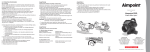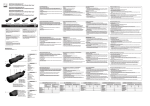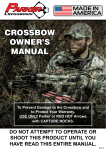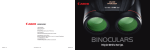Download User`s Manual LORIS Monocular Night Vision System
Transcript
P.O.Box 2108, Salisbury, SP2 2BX, UK Tel: +44 8700 422260 Fax: +44 8700 422261 Email: [email protected] User's Manual LORIS Monocular Night Vision System 667/TME/UM Ring Sights™ Revision : 0 P.O.Box 2108, Salisbury, SP2 2BX, UK Tel: +44 8700 422260 Fax: +44 8700 422261 Email: [email protected] Page i Date : February 15th 2007 PREFACE ♦ CORRECT OPERATION ♦ RELIABILITY ♦ LONG LIFE Can be achieved, provided the user has a thorough knowledge of the equipment. Technical inspection and maintenance at regular intervals will save costly repairs. Please read and follow the safety measures carefully. SAFETY MEASURES LORIS Monocular Night Vision System User’s Manual Ref : 667/TME/UM All information contained in this document is Ring Sights™ property; it may in no case be reproduced, even partly, or communicated to a third party or used for any possible purpose without Ring Sights™ expressly written permission. Ring Sights™ Revision : 0 P.O.Box 2108, Salisbury, SP2 2BX, UK Tel: +44 8700 422260 Fax: +44 8700 422261 Email: [email protected] Page ii Date : February 15th 2007 In order to avoid damage to the instrument, in particular to the intensifier tube, the instrument must be cared for as described below: WARNING Always keep the front lens covered except in twilight or in darkness, even when the instrument is switched OFF. If the original front lens cover is missing, use another convenient object to cover the lens. Never point the instrument towards a bright light source such as the sun, a searchlight, or any brightly reflecting surface, even when the front lens is covered with the protection cap. Always remove the battery after use and before repackaging the instrument. Keep the inside of the carrier bag dry. Keep the carrier bag closed. Remove salt residues as quickly as possible Dry the instrument if it was used in rain, mist or fog, before placing the instrument in the carrier bag. Place dust caps on open modules during transport or storage. Protect the system against heat sources (over 70°C) and extreme humidity (higher than 95°) When the sight is open or broken, it is necessary for personal safety to observe the following safety precautions: Broken glass should only be handled while wearing protective rubber gloves Even after the image intensifier tube is disconnected from the power source it remains charged with a few thousand Volts for several hours. The tube should not be touched during this period The photocathode and the phosphor screen of the image intensifier tube are toxic. When the image intensifier tube is damaged be careful not to touch these parts or to inhale gases. The image intensifier tube should not be destroyed by incineration because of the danger of toxic fumes LORIS Monocular Night Vision System User’s Manual Ref : 667/TME/UM All information contained in this document is Ring Sights™ property; it may in no case be reproduced, even partly, or communicated to a third party or used for any possible purpose without Ring Sights™ expressly written permission. Ring Sights™ P.O.Box 2108, Salisbury, SP2 2BX, UK Tel: +44 8700 422260 Fax: +44 8700 422261 Email: [email protected] Revision : 0 Page iii Date : February 15th 2007 Records of revisions Revision 0 Issue Date February 15th 2007 LORIS Monocular Night Vision System Date Inserted By (name & paragraph) User’s Manual Ref : 667/TME/UM All information contained in this document is Ring Sights™ property; it may in no case be reproduced, even partly, or communicated to a third party or used for any possible purpose without Ring Sights™ expressly written permission. Ring Sights™ Revision : 0 P.O.Box 2108, Salisbury, SP2 2BX, UK Tel: +44 8700 422260 Fax: +44 8700 422261 Email: [email protected] Page iv Date : February 15th 2007 Table of contents 1. GENERAL .......................................................................................................................................................... 3 1.1 SCOPE........................................................................................................................................................... 3 1.2 DESCRIPTION ................................................................................................................................................ 3 1.3 SPECIFICATIONS ........................................................................................................................................... 4 1.3.1 Optical data............................................................................................................................................. 4 1.3.2 Mass and Dimensions LORIS sight ......................................................................................................... 4 1.3.3 Power ...................................................................................................................................................... 4 1.3.4 Face mask ............................................................................................................................................... 4 1.3.5 Helmet Mount .......................................................................................................................................... 4 1.3.6 Environmental ......................................................................................................................................... 5 1.4 DELIVERY CONSIGNMENT ............................................................................................................................. 5 1.5 TROUBLESHOOTING ...................................................................................................................................... 6 1.6 STORAGE AND TRANSPORTATION ................................................................................................................. 8 1.7 MAINTENANCE AND REPAIR TASKS............................................................................................................... 8 2. OPERATION...................................................................................................................................................... 9 2.1 DESCRIPTION ................................................................................................................................................ 9 2.1.1 General ................................................................................................................................................... 9 2.1.2 Adjustments and switches ........................................................................................................................ 9 2.1.3 LORIS .................................................................................................................................................... 10 2.1.4 Face mask ............................................................................................................................................. 11 2.1.5 Helmet Mount ........................................................................................................................................ 12 2.1.6 Extended Range Objective 3x................................................................................................................ 13 2.1.7 Weapon Interface .................................................................................................................................. 13 2.1.8 Filters .................................................................................................................................................... 13 2.1.9 Binocular coupling ................................................................................................................................ 13 2.1.10 Carrier bag ....................................................................................................................................... 13 2.1.11 Storage case ...................................................................................................................................... 13 2.2 FIRST TIME USE........................................................................................................................................... 13 2.3 FUNCTIONAL CHECK ................................................................................................................................... 14 2.3.1 The LORIS sight .................................................................................................................................... 14 2.3.2 The face mask ........................................................................................................................................ 14 2.3.3 The helmet mount .................................................................................................................................. 15 2.3.4 The sacrificial window .......................................................................................................................... 15 2.4 SPECIAL CONDITIONS.................................................................................................................................. 15 2.5 OPERATION ................................................................................................................................................ 16 2.5.1 LORIS stand alone ................................................................................................................................ 16 2.5.2 LORIS on face mask .............................................................................................................................. 16 2.5.3 LORIS on helmet mount ........................................................................................................................ 17 2.5.4 LORIS on weapon interface .................................................................................................................. 18 2.5.5 Fitting the filters .................................................................................................................................... 18 2.5.6 Inserting the battery .............................................................................................................................. 18 3. MAINTENANCE ............................................................................................................................................. 20 3.1 MAINTENANCE AFTER USE ......................................................................................................................... 20 3.1.1 The optical surfaces .............................................................................................................................. 20 3.1.2 The LORIS sight .................................................................................................................................... 20 3.1.3 Face mask, helmet mount, weapon interface, binocular coupling ........................................................ 21 3.2 MAINTENANCE DURING LONG TERM STORAGE ........................................................................................... 21 LORIS Monocular Night Vision System User’s Manual Ref : 667/TME/UM All information contained in this document is Ring Sights™ property; it may in no case be reproduced, even partly, or communicated to a third party or used for any possible purpose without Ring Sights™ expressly written permission. Ring Sights™ P.O.Box 2108, Salisbury, SP2 2BX, UK Tel: +44 8700 422260 Fax: +44 8700 422261 Email: [email protected] 4. Revision : 0 Page v Date : February 15th 2007 REPAIR ............................................................................................................................................................ 22 4.1 4.2 4.3 4.4 4.5 PROTECTION CAP ........................................................................................................................................ 22 EYE CUP ..................................................................................................................................................... 22 FACE MASK ................................................................................................................................................ 23 HELMET MOUNT ......................................................................................................................................... 23 CARRIER BAG SHOULDER BELT ................................................................................................................... 23 List of figures Figure 1 - Delivery consignment ....................................................................................24 Figure 2 - LORIS sight ...................................................................................................25 Figure 3 - LORIS Face Mask Single ..............................................................................26 Figure 4 - LORIS Face Mask Twin ................................................................................27 Figure 5 - LORIS Helmet Mount Single .........................................................................29 Figure 6 - LORIS Helmet Mount Twin ...........................................................................30 Figure 7 - Binocular Coupling mechanism ....................................................................31 LORIS Monocular Night Vision System User’s Manual Ref : 667/TME/UM All information contained in this document is Ring Sights™ property; it may in no case be reproduced, even partly, or communicated to a third party or used for any possible purpose without Ring Sights™ expressly written permission. Ring Sights™ Revision : 0 Page 1 of 28 P.O.Box 2108, Salisbury, SP2 2BX, UK Tel: +44 8700 422260 Fax: +44 8700 422261 Email: [email protected] Date : February 15th 2007 Abbreviations and symbols C cm D FM g HM IIT IPD IR K LED lp/mrad m mlux mm NiCd NiMH nm NSN S/N USAF VDC Celsius centimeter Dioptre Face Mask gram Helmet Mount Image Intensifier Tube InterPupillary Distance InfraRed Kelvin Light Emitting Diode linepairs per milliradians meter milliLux millimeter NickleCadmium Nickle Metal Hydride nanometer Nato Stock Number Serial Number United States Air Force Volt Direct Current Warning sign: can be hazardous to equipment or personnel LORIS Monocular Night Vision System User’s Manual Ref : 667/TME/UM All information contained in this document is Ring Sights™ property; it may in no case be reproduced, even partly, or communicated to a third party or used for any possible purpose without Ring Sights™ expressly written permission. Ring Sights™ Revision : 0 Page 2 of 28 P.O.Box 2108, Salisbury, SP2 2BX, UK Tel: +44 8700 422260 Fax: +44 8700 422261 Email: [email protected] Date : February 15th 2007 List of consumable materials Alcohol Benzine Ether Lens cleaning tissue Methanol Silicagel LORIS Monocular Night Vision System User’s Manual Ref : 667/TME/UM All information contained in this document is Ring Sights™ property; it may in no case be reproduced, even partly, or communicated to a third party or used for any possible purpose without Ring Sights™ expressly written permission. Ring Sights™ Revision : 0 Page 3 of 28 P.O.Box 2108, Salisbury, SP2 2BX, UK Tel: +44 8700 422260 Fax: +44 8700 422261 Email: [email protected] Date : February 15th 2007 1. General 1.1 Scope This User’s manual provides the operating and user maintenance instructions of the OIP Sensor Systems LORIS Monocular Night Vision System. The instructions given in this manual are limited to the user level. The procedures indicated should be followed upon receipt of a new equipment and repeated periodically to ensure proper operation. Details on drawings are indicated in the text by two numbers, meaning figure number and mark number. 1.2 Description LORIS is a passive image intensifying device. It uses an image intensifier tube to amplify the light present at night. The LORIS Monocular Night Vision System consists of a LORIS 1x observation sight with integrated battery compartment and a face mask or a helmet mount. The monocular night vision system can be used by foot soldiers. LORIS will make it possible to see the terrain at night and recognise a standing man at distances up to more than 200 m. With LORIS, near infrared light, invisible to the naked eye, for instance from laser pointers, can be detected. The sight can be used stand alone, with face mask or helmet mount, or mounted on a weapon with an optional weapon adapter. An infrared illuminator (invisible for the naked human eye) built into the sight improves close distance operations such as map reading or delicate manual work while ambient light is very low or even not present. A visible red warning light in the eyepiece of the sight indicates that the infrared illuminator is switched on, to warn that the emitted infrared light can be detected (e.g. by enemies) with other night vision equipment. An integrated light sensor switches off the system automatically if submitted to high light levels. When the light returns to acceptable light levels, the sight will switch on again automatically. The automatic switch-off feature by the light sensor can be deactivated by turning the switch ring to position II. A sacrificial window can be fitted in front of the objective. The window can be installed and removed without special tools. A protection cap can be placed over the objective for protection. A small hole in the protection cap allows for use of the LORIS daylight. This is useful for training purposes. For daylight use, the light sensor has to be de-activated (turn switch ring to position II) LORIS Monocular Night Vision System User’s Manual Ref : 667/TME/UM All information contained in this document is Ring Sights™ property; it may in no case be reproduced, even partly, or communicated to a third party or used for any possible purpose without Ring Sights™ expressly written permission. Ring Sights™ Revision : 0 Page 4 of 28 P.O.Box 2108, Salisbury, SP2 2BX, UK Tel: +44 8700 422260 Fax: +44 8700 422261 Email: [email protected] Date : February 15th 2007 1.3 Specifications 1.3.1 Optical data Magnification Focal length objective/eyepiece F-number objective T-number objective Field of view Focus setting range Dioptre setting Exit pupil size Eyerelief Infrared illuminator : 1x ± 3% : 27.3 mm : ≤ 1.12 : ≤ 1.3 : 40° ± 2% : 25 cm to infinity : adjustable from -6 to +2 dioptre : 10 mm : 26 mm : peak wavelength 880 nm 1.3.2 Mass and Dimensions LORIS sight Mass : 323 g Dimensions - length without eye cup : 112 mm (focused at infinity, dioptre setting at 0D) - width : 51 mm - height : 72 mm 1.3.3 Power Battery AA-size : 1x 1.5 VDC Alkaline 1x 1.24 VDC NiCd 1x 1.24 VDC NiMH Battery life (at +20°C, Alkaline, IR OFF) : ≥ 48 hours Polarisation protected Battery-low indicator in eyepiece 1.3.4 Face mask Adjustable head, side and chin straps Sight adjustments : - height - elevation - eyerelief - left or right eye Sight can be folded up, out of the visual field. In this position the sight automatically switches off (flip-up/switch off feature) 1.3.5 Helmet Mount Adjustable helmet strap Sight adjustments : - height - elevation - eyerelief - left or right eye Sight can be folded up, out of the visual field. In this position the sight automatically switches off (flip-up/switch off feature) LORIS Monocular Night Vision System User’s Manual Ref : 667/TME/UM All information contained in this document is Ring Sights™ property; it may in no case be reproduced, even partly, or communicated to a third party or used for any possible purpose without Ring Sights™ expressly written permission. Ring Sights™ Revision : 0 Page 5 of 28 P.O.Box 2108, Salisbury, SP2 2BX, UK Tel: +44 8700 422260 Fax: +44 8700 422261 Email: [email protected] Date : February 15th 2007 1.3.6 1.4 Environmental Operating temperature Storage temperature Humidity Free fall Immersion : -32 to +55°C : -40 to +70°C : withstands a relative humidity of 95% : 1 m on a wooden floor : 20 m water for 1 hour Delivery consignment see figure 1: delivery consignment # Description fig. 1 Standard delivery 1 1 1 1 2 1 LORIS Sacrificial window User's manual Lens cleaning cloth Batteries Carrier bag 1-1 1-2 1-3 1-4 1-5 1-6 Optionals Extended range objective 3x Face mask Single Face mask Twin Helmet mount Single Helmet mount Twin Weapon interface Neck lanyard Laser filter Minus-blue filter Binocular coupling Storage case LORIS Monocular Night Vision System 1-7 1-8 1-9 1-10 1-11 User’s Manual Ref : 667/TME/UM All information contained in this document is Ring Sights™ property; it may in no case be reproduced, even partly, or communicated to a third party or used for any possible purpose without Ring Sights™ expressly written permission. Ring Sights™ Revision : 0 Page 6 of 28 P.O.Box 2108, Salisbury, SP2 2BX, UK Tel: +44 8700 422260 Fax: +44 8700 422261 Email: [email protected] Date : February 15th 2007 1.5 Troubleshooting Failure Possible cause Corrective action Warning LED in eyepiece is blinking * Battery empty * Replace battery * Defective electronics * Battery empty * Too much ambient light * Send out for repair * Replace battery * Use the system in an environment with less ambient light * Send out for repair No night vision image Night image not sharply focused No infrared light (IR-LED) Warning LED not active when IR-LED is switched on Battery compartment does not close Protection cap damaged or does not fit Identification plate missing or illegible Face mask cannot be fixed on the head Face mask front pad damaged Helmet mount cannot be fixed on the helmet External or internal physical damage LORIS Monocular Night Vision System * Image intensifier tube defective * Defective electronics * Objective not focused * Eyepiece not correctly adjusted * Grease, dirt or condensation on external lens surfaces * Condensation on internal surfaces * Defective or misadjusted optics * Object too far away * Defective electronics * Defective electronics * Cap defective or missing * Battery compartment defective * Send out for repair * Focus the objective * Adjust dioptre setting of the eyepiece * Clean external lens surfaces * Send out for repair * Send out for repair * Work at a closer distance * Send out for repair * Send out for repair * Send out for repair * Send out for repair * Replace protection cap * Send out for repair * Defective straps * Defective headband * Replace straps * Send out for repair * Replace front pad * Defective strap * Defective strainer * Send out for repair * Send out for repair * Send out for repair User’s Manual Ref : 667/TME/UM All information contained in this document is Ring Sights™ property; it may in no case be reproduced, even partly, or communicated to a third party or used for any possible purpose without Ring Sights™ expressly written permission. Ring Sights™ Revision : 0 Page 7 of 28 P.O.Box 2108, Salisbury, SP2 2BX, UK Tel: +44 8700 422260 Fax: +44 8700 422261 Email: [email protected] Date : February 15th 2007 LORIS Monocular Night Vision System User’s Manual Ref : 667/TME/UM All information contained in this document is Ring Sights™ property; it may in no case be reproduced, even partly, or communicated to a third party or used for any possible purpose without Ring Sights™ expressly written permission. Ring Sights™ Revision : 0 Page 8 of 28 P.O.Box 2108, Salisbury, SP2 2BX, UK Tel: +44 8700 422260 Fax: +44 8700 422261 Email: [email protected] Date : February 15th 2007 1.6 Storage and transportation The instrument can be stored in the carrier bag, when the instrument is in regular use. The battery must be removed from the instrument during storage and can be placed in the intended compartment in the carrier bag. When the instrument is stored unused for a longer period (more than 1month) put silicagel (NSN 6850.12.130.3339) in the carrier bag. Check the silicagel at least every 6 months and replace when necessary. Minimum and maximum storage temperatures are specified in par. 1.3.6 of this manual. However, it is recommended to store the equipment at room temperature. For storage over a period longer than 2 years, refer to the logistic unit. LORIS should be transported in the carrier bag. This bag protects the device against normal shocks and vibrations. When the system is transported by vehicle, it is advisable to store it in a storage case (optional) to protect the system against excessive shocks and vibrations. 1.7 Maintenance and repair tasks Task Duration (man hours) Type Par. Cleaning of optical surfaces Cleaning of the LORIS sight Cleaning of face mask Cleaning of helmet mount Cleaning of weapon interface Cleaning of binocular coupling Maintenance during long term storage Replacing the protection cap Replacing the eye cup Replacing the face mask head strap Replacing the face mask chin strap Replacing the face mask front pad Replacing the helmet mount helmet strap Replacing the carrier bag shoulder belt 10 minutes 5 minutes 5 minutes 5 minutes 1 minute 1 minute 30 minutes 1 minute 1 minute 2 minutes 2 minutes 1 minute 2 minutes 1 minute maintenance maintenance maintenance maintenance maintenance maintenance maintenance repair repair repair repair repair repair repair 3.1.1 3.1.2 3.1.3 3.1.3 3.1.3 3.1.3 3.2 4.1 4.2 4.3 4.3 4.3 4.4 4.5 LORIS Monocular Night Vision System User’s Manual Ref : 667/TME/UM All information contained in this document is Ring Sights™ property; it may in no case be reproduced, even partly, or communicated to a third party or used for any possible purpose without Ring Sights™ expressly written permission. Ring Sights™ Revision : 0 Page 9 of 28 P.O.Box 2108, Salisbury, SP2 2BX, UK Tel: +44 8700 422260 Fax: +44 8700 422261 Email: [email protected] Date : February 15th 2007 2. Operation 2.1 Description 2.1.1 General The LORIS Monocular Night Vision System, in its standard configuration, consists of the following major parts : - 1 LORIS - 1 set of accessories (sacrificial window, cleaning cloth, user’s manual, batteries) - 1 carrier bag 2.1.2 Adjustments and switches The following adjustments and switches are present on the LORIS Monocular Night Vision System (see figure 1): Action • Night vision ON & light sensor active • Night vision + IR-LED ON • Focusing • Dioptre adjustment • Adjusting the height - on face mask - on helmet mount • Adjusting the eye relief - on face mask - on helmet mount • Adjusting the elevation (on face mask or helmet mount) • Select left or right eye (on face mask or helmet mount) LORIS Monocular Night Vision System Done with Turn witch ring on sight to position I Fig. 2-4 Turn switch ring on sight to position II and simultaneously push the stop button (note : this position deactivates the light sensor) Turn the focus ring on the objective Turn the dioptre setting ring on the eyepiece 2-4 2-6 2-2 - adjust the length of the side straps and head strap - slide the height regulator 3-1/4-1 3-8/4-8 5-3/6-3 - slide the depth regulator, simultaneously pushing the button - adjust the friction coupling Adjust the friction coupling 3-4/4-4 Turn the friction coupling 5-4/6-4 3-5/4-5 5-4/6-4 3-5/4-5 5-4/6-4 User’s Manual Ref : 667/TME/UM All information contained in this document is Ring Sights™ property; it may in no case be reproduced, even partly, or communicated to a third party or used for any possible purpose without Ring Sights™ expressly written permission. Ring Sights™ Revision : 0 Page 10 of 28 P.O.Box 2108, Salisbury, SP2 2BX, UK Tel: +44 8700 422260 Fax: +44 8700 422261 Email: [email protected] Date : February 15th 2007 2.1.3 LORIS The LORIS consists of four parts (see figure 2): - Objective - Body with image intensifier tube and interface connection - Eyepiece - Integrated battery compartment with IR-LED and light sensor The objective forms an image of the scene on the image intensifier tube. The image intensifier tube forms an amplified image on its phosphor screen. This amplified image is viewed through the eyepiece. An infrared illuminator (IR-LED) is built into the sight. Its light is invisible to the naked eye. The illuminator facilitates close distance operations such as map reading or delicate manual work while ambient light is very low or even not present. An integrated light sensor switches off the system automatically if submitted to high light levels. When the light returns to acceptable light levels, the sight will switch on again automatically. The automatic switch-off feature of the light sensor can be deactivated by turning the switch ring to position II. 2.1.3.1 Objective The objective can be focused on objects at distances between 25 cm and infinity. Focusing is done by turning the focus ring. A protection cap can be placed over the objective to protect the optics when the system is not in use. The protection cap has a small hole allowing the sight to be used in daylight. This is useful for training purposes. A sacrificial window can be fitted in front of the objective to protect the front lens. 2.1.3.2 Eyepiece The eyepiece can be adjusted for the individual user's eye by turning the dioptre setting ring. The eyepiece can be set from -5 to +2 dioptres. The eyepiece is fitted with an eye cup. This eye cup prevents light leakage, that would make the user visible for the enemy. The eye cup can be easily removed. When the IR-LED is switched on, a warning LED will light up in the eyepiece. This alerts the user to the fact that he or she can be detected with night vision equipment. When the batteries need replacing, the warning LED in the eyepiece will start to blink. LORIS Monocular Night Vision System User’s Manual Ref : 667/TME/UM All information contained in this document is Ring Sights™ property; it may in no case be reproduced, even partly, or communicated to a third party or used for any possible purpose without Ring Sights™ expressly written permission. Ring Sights™ Revision : 0 Page 11 of 28 P.O.Box 2108, Salisbury, SP2 2BX, UK Tel: +44 8700 422260 Fax: +44 8700 422261 Email: [email protected] Date : February 15th 2007 2.1.3.3 Switch ring The switch ring has three positions : 0 OFF l Image intensifier tube ON & light sensor active II Image intensifier tube ON, infrared illuminator ON & light sensor de-activated To set the switch ring in position II, the stop button has to be pushed simultaneously while turning the ring. 2.1.3.4 Light Sensor An integrated light sensor switches off the system automatically if submitted to high light levels. When the light returns to acceptable light levels, the sight will switch on again automatically. The automatic switch-off feature can be de-activated by turning the switch ring to position II, for example for day training purposes (with protection cap placed on objective). WARNING : in position II, be careful to protect the system for high light levels as the light sensor function which protects the systems is not active. 2.1.3.5 Flip-up/Switch-off feature LORIS is equipped with a flip-up/switch-off feature. When LORIS, attached to a facemask or helmet mount, is flipped up out of the field of view, it automatically switches off. When the sight is placed back in front of the eye, it needs to be switched on again with the rotary switch. Just turn the rotary switch to OFF position (position O) and back to the ON position (position I). 2.1.3.6 Battery compartment The battery compartment can hold one AA size battery. The system is protected against inserting the battery with incorrect polarisation. 2.1.4 Face mask The face mask allows for wearing LORIS on the head. Removable pads, attached with velcro, ensure a comfortable fit. The face mask can be adjusted to the head by means of adjustable head, side and chin straps. The sight clicks into the mounting bracket of the friction coupling on the front of the face mask. LORIS Monocular Night Vision System User’s Manual Ref : 667/TME/UM All information contained in this document is Ring Sights™ property; it may in no case be reproduced, even partly, or communicated to a third party or used for any possible purpose without Ring Sights™ expressly written permission. Ring Sights™ Revision : 0 Page 12 of 28 P.O.Box 2108, Salisbury, SP2 2BX, UK Tel: +44 8700 422260 Fax: +44 8700 422261 Email: [email protected] Date : February 15th 2007 Following adjustments to the position of the sight with respect to the head can be made with the head strap, friction coupling and depth regulator: • eyerelief • height • elevation • left or right eye The sight can be folded up, out of the visual range. It can easily be folded back in front of the eyes without the need for readjustment of its position. The face mask has a flip-up/switch-off feature : when folded up out of the field of view, the LORIS switches off automatically. To switch on the LORIS again, turn the switch ring to position O and again to position I. The face mask exists in 2 configurations : • • 2.1.5 Face mask single : for coupling one LORIS monocular Face mask twin : for coupling two LORIS monoculars and use the system as a binocular night vision system. Helmet Mount The helmet mount allows for wearing LORIS on a helmet. The helmet mount can be adjusted to the helmet by means of the helmet strap and strainer. The sight clicks into the mounting bracket of the friction coupling on the front of the helmet mount. Following adjustments to the position of the sight with respect to the head can be made with the friction coupling: • eyerelief • height • elevation • left or right eye The sight can be folded up, out of the visual range. It can easily be folded back in front of the eyes without the need for readjustment of its position. The helmet mount has a flip-up/switch-off feature : when folded up out of the field of view, the LORIS switches off automatically. To switch on the LORIS again, turn the switch ring to position O and back to position I. The helmet mount exists in 2 configurations : • • Helmet mount single : for coupling one LORIS monocular Helmet mount twin : for coupling two LORIS monoculars and use the system as a binocular night vision system. LORIS Monocular Night Vision System User’s Manual Ref : 667/TME/UM All information contained in this document is Ring Sights™ property; it may in no case be reproduced, even partly, or communicated to a third party or used for any possible purpose without Ring Sights™ expressly written permission. Ring Sights™ Revision : 0 Page 13 of 28 P.O.Box 2108, Salisbury, SP2 2BX, UK Tel: +44 8700 422260 Fax: +44 8700 422261 Email: [email protected] Date : February 15th 2007 2.1.6 Extended Range Objective 3x An extended range objective with 3x magnification can be placed on the LORIS objective, to increase the magnification and range of the night vision monocular. The Extended range objective screws onto the LORIS objective. 2.1.7 Weapon Interface The LORIS monocular can be mounted on a weapon by means of a specially designed weapon interface for Picatinney Rail. The weapon interface is mounted on the LORIS monocular interface connection. 2.1.8 Filters Following filters can be delivered : - Sacrificial window (standard deliverable) - Laser filter STANAG 4401 (option) - Minus-blue filter : according to MIL-L-85762A, class B (option) 2.1.9 Binocular coupling A coupling mechanism, permitting to couple 2 LORIS monoculars to obtain a stereo handheld binocular can be delivered as an option. 2.1.10 Carrier bag The carrier bag is a soft case in which the complete system and its accessories (see par. 1.6.) can be safely put away for storage and/or transportation. The carrier bag has an adjustable and removable shoulder strap. 2.1.11 Storage case The storage case (optional) is a hard case in which the complete system, its accessories and the carrier bag can be safely put away for storage and/or transportation. 2.2 First time use a. b. c. d. e. f. g. Verify that the shipment is complete (see par. 1.4) and undamaged. Study the operating procedure (par 2.5) and safety measures (page ii). Insert the battery into the battery compartment conform to the polarity indications (see par 2.5.6) Perform the functional check (par.2.3) After use : switch off the sight and remove the battery. If necessary clean and/or dry the equipment (par. 3.1) Store the equipment in the carrier bag. LORIS Monocular Night Vision System User’s Manual Ref : 667/TME/UM All information contained in this document is Ring Sights™ property; it may in no case be reproduced, even partly, or communicated to a third party or used for any possible purpose without Ring Sights™ expressly written permission. Ring Sights™ Revision : 0 Page 14 of 28 P.O.Box 2108, Salisbury, SP2 2BX, UK Tel: +44 8700 422260 Fax: +44 8700 422261 Email: [email protected] Date : February 15th 2007 2.3 Functional check 2.3.1 The LORIS sight Remove the protection cap only in subdued light. Never point the instrument towards a bright light source such as the sun, a searchlight, or any brightly reflecting surface, even when the protection cap is fitted. a. b. c. d. e. f. g. h. 2.3.2 Insert the battery into the battery compartment conform to the polarity indications (see par 2.5.6.) Check that the eyepiece dioptre setting ring (2-2) of the sight rotates smoothly. Check that the objective focus ring (2-6) of the sight rotates smoothly. Check that the image intensifier tube lights up and that the warning LED in the eyepiece is not blinking when the switch ring (2-4) is set in position I. Look through the eyepiece and check that the eyepiece can be focused (2-6) on the grain of the screen of the image intensifier tube. Aim the sight to a suitable object (approx. 50 m) and observe the image. With the dioptre and focus controls adjusted to maximum resolution, the image must be sharp and may not show unacceptable disturbing dark or light spots in the central part of the image Check that the IR-LED and the warning LED light up when the switch ring is set in position II. Simultaneously push the stop button (2-5) while rotating the switch ring. Light from the IR-LED can not be seen with the naked eye. Focus at a nearby object (less than 1 m) and look through the sight to check if the IR-LED is switched on. Cover the objective with its protection cap and check that the system switches off automatically if submitted to a sudden high light level and it switches on again automatically when the light level is reduced. The face mask a. Check that it is possible to adjust the lengths of head strap (3-1/4-1), side straps (3-8/4-8) and chin strap (3-7/4-7). b. Fit the sight on the face mask (par. 2.5.2). c. Check that the depth regulator (3-4/4-4) can be adjusted. d. Check that the sight can be adjusted in height and elevation and that it can be placed in front of either eye. e. Put the sight in the normal viewing position and check that the image intensifier lights up when the sight is switched on. f. Fold the sight upwards out of the field of view and check that the sight switches off automatically. LORIS Monocular Night Vision System User’s Manual Ref : 667/TME/UM All information contained in this document is Ring Sights™ property; it may in no case be reproduced, even partly, or communicated to a third party or used for any possible purpose without Ring Sights™ expressly written permission. Ring Sights™ Revision : 0 Page 15 of 28 P.O.Box 2108, Salisbury, SP2 2BX, UK Tel: +44 8700 422260 Fax: +44 8700 422261 Email: [email protected] Date : February 15th 2007 2.3.3 The helmet mount g. Check that it is possible to adjust the length of the helmet strap (5-2/6-2) and to tighten the strainer (5-1/6-1). h. Fit the sight on the helmet mount (par. 2.5.3). i. Check that the sight can be adjusted in height and elevation and that it can be placed in front of either eye. j. Put the sight in the normal viewing position and check that the image intensifier lights up when the sight is switched on. k. Fold the sight upwards out of the field of view and check that the sight switches off automatically. 2.3.4 The sacrificial window a. Check that the sacrificial window (1-2) can be fit in front of the objective. b. Check that sight still functions normally with the sacrificial window installed (par. 2.3.1, steps e through h). 2.4 Special conditions Fit the sacrificial window when damage to the front lens can be expected, for example due to: • dust or sand in the air • branches LORIS Monocular Night Vision System User’s Manual Ref : 667/TME/UM All information contained in this document is Ring Sights™ property; it may in no case be reproduced, even partly, or communicated to a third party or used for any possible purpose without Ring Sights™ expressly written permission. Ring Sights™ Revision : 0 Page 16 of 28 P.O.Box 2108, Salisbury, SP2 2BX, UK Tel: +44 8700 422260 Fax: +44 8700 422261 Email: [email protected] Date : February 15th 2007 2.5 Operation Remove the protection cap only in subdued light Never point the instrument towards a bright light source such as: the sun, a searchlight, or any brightly reflecting surface, even when the front lens cover is on. 2.5.1 LORIS stand alone a. Fit the sacrificial window (1-2) in front of the objective of the sight, if required b. Check that the protection cap (2-7) is placed over the 1x objective of the sight c. Insert the battery into the battery compartment (2-8) conform to the polarity indications (see par 2.5.6) d. Switch on the LORIS by setting the switch ring (2-4) to position I. e. Check that the battery-low indicator in the eyepiece of the sight does not blink f. Look through the eyepiece and adjust the dioptre setting ring (2-2) so that the grain of the screen of the image intensifier is seen perfectly sharp. g. Remove the protection cap (only in darkness or subdued light). h. Switch on the infrared illuminator if required by setting the switch ring to position II while pushing the stop button (2-5). i. Look at the scene to be observed and turn the focus ring (2-6) on the objective until the scene is sharply focused. After use: a. Switch off the equipment by setting the switch ring to position 0 b. Replace the protection cap c. Remove the battery d. Clean and dry the equipment, if necessary (par 3.1) e. Repack the equipment into the carrier bag 2.5.2 LORIS on face mask Adjusting the face mask. This only needs to be done the first time the face mask is used. a. Before donning the face mask check that all the straps are straight and not twisted. b. Check that the front pad (3-3/4-3) is secured to the face mask with velcro. c. Adjust all the straps to their maximum length. d. Unlock the chin buckle (3-6/4-6) of the chin strap (3-7/4-7). e. Put the facemask on the head, adjust the length of the head strap (3-1/4-1) until it fits precisely on the head. f. Fasten the chin strap. g. Adjust the length of side straps (3-8/4-8) and the chin strap until the facemask fits tightly and rests securely on the head. Keep the straps on both sides of the head of equal length. Make sure that the ears remain free. h. To remove the facemask, just unfasten the chin buckle (3-6/4-6). Do not adjust the length of any of the straps. LORIS Monocular Night Vision System User’s Manual Ref : 667/TME/UM All information contained in this document is Ring Sights™ property; it may in no case be reproduced, even partly, or communicated to a third party or used for any possible purpose without Ring Sights™ expressly written permission. Ring Sights™ Revision : 0 Page 17 of 28 P.O.Box 2108, Salisbury, SP2 2BX, UK Tel: +44 8700 422260 Fax: +44 8700 422261 Email: [email protected] Date : February 15th 2007 Adjusting the LORIS on the face mask : a. b. c. Fit the sacrificial window (1-2) in front of the objective of the sight, if required Check that the protection cap (2-7) is placed over the 1x objective of the sight Insert the battery into the battery compartment conform to the polarity indications (see par 2.5.6) d. Slide the sight on the mounting bracket of the friction coupling (3-9/4-9) of the face mask. e. Place the face mask on the head. f. Position the instrument in front of the right or left eye and adjust its elevation with the friction coupling. The sight should be at the correct height. If not, the head strap has to be adjusted. g. Slide the instrument towards the face while pushing both push buttons on the depth regulator (3-4/4-4), until the eye cups fit comfortably without exerting too much pressure. NOTE: It is very important that the sight is positioned centrally in front of the eye to prevent fatigue when using LORIS continuously for several hours. h. Switch on the LORIS by setting the switch ring (2-4) to position I. i. Check that the battery-low indicator in the eyepiece of the sight does not blink, otherwise replace the batteries. j. Look through the eyepiece and adjust the dioptre setting ring (2-2) so that the grain of the screen of the image intensifier is seen perfectly sharp. k. Remove the protection cap (only in darkness or subdued light). l. Switch on the infrared illuminator if required by setting the switch ring (2-4) to position II while pushing the stop button (2-5). m. Look at the scene to be observed and turn the focus ring (2-6) on the objective until the scene is sharply focused. n. The friction coupling allows for the LORIS to be folded up out of the field of view. Check that in this position the sight switches off automatically (flip-up/switch-off feature). The sight can easily be folded back in front of the eye without the need for readjustment of its position. To switch on the sight again after the automatic flip-up/switch-off : turn the switch ring to position O and then to position I. After use: a. Switch off the equipment by setting the switch ring to position 0 b. Replace the protection cap c. Remove the battery d. Press the release catch (3-10/4-10) to detach the LORIS. e. Clean and dry the equipment, if necessary (par 3.1) f. Repack the equipment into the carrier bag 2.5.3 LORIS on helmet mount a. Before mounting the helmet mount check that the helmet strap (5-2/6-2) is straight and not twisted. b. Loosen the strainer (5-1/6-1) and adjust the strap to its maximum length. c. Fit the clamps of the helmet mount over the rim of the helmet; make sure that the clamps are well centred on the helmet. d. Pull the strap tight and then close the strainer. LORIS Monocular Night Vision System User’s Manual Ref : 667/TME/UM All information contained in this document is Ring Sights™ property; it may in no case be reproduced, even partly, or communicated to a third party or used for any possible purpose without Ring Sights™ expressly written permission. Ring Sights™ Revision : 0 Page 18 of 28 P.O.Box 2108, Salisbury, SP2 2BX, UK Tel: +44 8700 422260 Fax: +44 8700 422261 Email: [email protected] Date : February 15th 2007 Adjusting the LORIS on the helmet mount : a. b. c. Fit the sacrificial window (1-2) in front of the objective of the sight, if required Check that the protection cap (2-7) is placed over the 1x objective of the sight Insert the battery into the battery compartment conform to the polarity indications (see par 2.5.6) d. Slide the sight on the mounting bracket of the friction coupling (5-4/6-4) of the helmet mount. e. Place the helmet on the head. f. Position the instrument in front of the right or left eye and adjust its elevation, height and eye relief with the friction coupling. NOTE: It is very important that the sight is positioned centrally in front of the eye to prevent fatigue when using LORIS continuously for several hours. g. Switch on the LORIS by setting the switch ring (2-4) to position I. h. Check that the battery-low indicator in the eyepiece of the sight does not blink, otherwise replace the batteries. i. Look through the eyepiece and adjust the dioptre setting ring (2-2) so that the grain of the screen of the image intensifier is seen perfectly sharp. j. Remove the protection cap (only in darkness or subdued light). k. Switch on the infrared illuminator if required by setting the switch ring (2-4) to position II while pushing the stop button (2-5). l. Look at the scene to be observed and turn the focus ring (2-6) on the objective until the scene is sharply focused. m. The friction coupling allows for the LORIS to be folded up out of the field of view. Check that in this position the sight switches off automatically (flip-up/switch-off feature). The sight can easily be folded back in front of the eye without the need for readjustment of its position. To switch on the sight again after the automatic flip-up/switch-off : turn the switch ring to position O and then to position I. After use: a. Switch off the equipment by setting the switch ring to position 0 b. Replace the protection cap c. Remove the battery d. Press the release catch (5-6/6-6) to detach the LORIS. e. Clean and dry the equipment, if necessary (par 3.1) f. Repack the equipment into the carrier bag 2.5.4 LORIS on weapon interface The standard weapon interface is designed for mounting LORIS on a weapon equipped with a Picatinney rail. 2.5.5 Fitting the filters The sacrificial window (1-2), laser filter or minus-blue filter is screwed into the objective housing in front of the objective. 2.5.6 Inserting the battery a. Unscrew the cap from the battery compartment (2-8). b. Check that the inside of the battery compartment is clean and dry. LORIS Monocular Night Vision System User’s Manual Ref : 667/TME/UM All information contained in this document is Ring Sights™ property; it may in no case be reproduced, even partly, or communicated to a third party or used for any possible purpose without Ring Sights™ expressly written permission. Ring Sights™ Revision : 0 Page 19 of 28 P.O.Box 2108, Salisbury, SP2 2BX, UK Tel: +44 8700 422260 Fax: +44 8700 422261 Email: [email protected] Date : February 15th 2007 c. d. Insert the battery in the compartment according to the drawing on the side of the compartment. Firmly screw the cap back on. LORIS Monocular Night Vision System User’s Manual Ref : 667/TME/UM All information contained in this document is Ring Sights™ property; it may in no case be reproduced, even partly, or communicated to a third party or used for any possible purpose without Ring Sights™ expressly written permission. Ring Sights™ Revision : 0 Page 20 of 28 P.O.Box 2108, Salisbury, SP2 2BX, UK Tel: +44 8700 422260 Fax: +44 8700 422261 Email: [email protected] Date : February 15th 2007 3. Maintenance 3.1 Maintenance after use After use, the battery should be removed and the equipment should be thoroughly cleaned and dried before repackaging it in its carrier bag. 3.1.1 The optical surfaces Do not clean any optical surfaces if not necessary 1. Remove loose dirt, sand and dust particles from the glass surface by blowing or with a lens brush. 2. If contamination is severe, rinse the glass surface in demineralised water; do not rub the surface when there are dirt particles adhering to it because this will cause damage to the surface. 3. Remove grease stains by means of a suitable lens cleaning liquid like a methanol/ether mixture and lens cleaning paper or a lens cleaning cloth like the one provided (1-4). If using lens cleaning paper, make a wad from several sheets of paper. Apply a drop of cleaning liquid to the cleaning cloth and gently rub the lens surface with the moistened part. 4. Gently wipe the glass surface dry with a dry part of the cloth or a fresh dry lens cleaning paper. 3.1.2 The LORIS sight Do not touch any optical surfaces while cleaning the sight. 1. Remove loose dirt, sand particles, etc. 2. If contamination is severe, fit the sacrificial window, close the battery compartment and rinse the instrument under a jet of cold tap water (10 to 30°C). 3. Wipe the instrument clean with a clean, soft, damp cloth. Do not use the lens cleaning cloth! 4. Wipe the instrument dry with a clean, soft, dry cloth. Do not use the lens cleaning cloth! LORIS Monocular Night Vision System User’s Manual Ref : 667/TME/UM All information contained in this document is Ring Sights™ property; it may in no case be reproduced, even partly, or communicated to a third party or used for any possible purpose without Ring Sights™ expressly written permission. Ring Sights™ Revision : 0 Page 21 of 28 P.O.Box 2108, Salisbury, SP2 2BX, UK Tel: +44 8700 422260 Fax: +44 8700 422261 Email: [email protected] Date : February 15th 2007 3.1.3 Face mask, helmet mount, weapon interface, binocular coupling 1. Remove loose dirt, sand particles, etc. 2. If contamination is severe, remove the front pad and rinse the parts under a jet of cold tap water (10 to 30°C). 3. Wipe the parts clean with a clean, soft, damp cloth. Do not use the lens cleaning cloth! 4. Wipe the parts dry with a clean, soft, dry cloth. Do not use the lens cleaning cloth! 5. Replace the front pad of the face mask if necessary. 3.2 Maintenance during long term storage It is recommended to take the instrument out of the storage case every two years to perform the following procedure : - Reflush the instrument with dry nitrogen ; this is to be performed by skilled technicians or by the manufacturer. Perform a visual and functional check (par. 2.3) Repack the instrument (without batteries). LORIS Monocular Night Vision System User’s Manual Ref : 667/TME/UM All information contained in this document is Ring Sights™ property; it may in no case be reproduced, even partly, or communicated to a third party or used for any possible purpose without Ring Sights™ expressly written permission. Ring Sights™ Revision : 0 Page 22 of 28 P.O.Box 2108, Salisbury, SP2 2BX, UK Tel: +44 8700 422260 Fax: +44 8700 422261 Email: [email protected] Date : February 15th 2007 4. Repair Under no circumstances it is allowed to open the instrument, except to replace the battery. Either repairs must be done at depot level by skilled technicians or the instrument must be returned to the manufacturer or his representatives. Any part removed from the carrier bag/transport case should be replaced as soon as possible so that a complete set is always available. No special tools are needed for any of the following repairs : 4.1 Protection cap The protection cap is secured to the objective with a rubber ring that fits in a groove in the focus ring. The protection cap can easily be removed and replaced without special tools. 4.2 Eye cup The eye cup assy clicks in the eyepiece of the sight. Pull to remove it. LORIS Monocular Night Vision System User’s Manual Ref : 667/TME/UM All information contained in this document is Ring Sights™ property; it may in no case be reproduced, even partly, or communicated to a third party or used for any possible purpose without Ring Sights™ expressly written permission. Ring Sights™ Revision : 0 Page 23 of 28 P.O.Box 2108, Salisbury, SP2 2BX, UK Tel: +44 8700 422260 Fax: +44 8700 422261 Email: [email protected] Date : February 15th 2007 4.3 Face mask Head strap and chin strap The head and chin strap is removed by loosening the velcro and detaching the side straps. Front Pad The front pad is attached to the face mask with velcro and can easily be replaced. 4.4 Helmet mount Helmet strap The helmet strap of the helmet mount can easily be removed and replaced without special tools. 4.5 Carrier bag shoulder belt The shoulder belt of the carrier bag is removed by unhooking the belt. LORIS Monocular Night Vision System User’s Manual Ref : 667/TME/UM All information contained in this document is Ring Sights™ property; it may in no case be reproduced, even partly, or communicated to a third party or used for any possible purpose without Ring Sights™ expressly written permission. Ring Sights™ Revision : 0 Page 24 of 28 P.O.Box 2108, Salisbury, SP2 2BX, UK Tel: +44 8700 422260 Fax: +44 8700 422261 Email: [email protected] Date : February 15th 2007 Figure 1 - Delivery consignment 1 Standard delivery LORIS MONOCULAR 7 EXTENDED RANGE OBJECTIVE 3X 2 SACRIFICIAL WINDOW 8 FACE MASK SINGLE 3 USER’S MANUAL 9 FACE MASK TWIN 4 LENS CLEANING CLOTH 10 HELMET MOUNT SINGLE 5 BATTERIES 11 HELMET MOUNT TWIN 6 CARRIER BAG LORIS Monocular Night Vision System Optionals * NECK LANYARD * LASER FILTER * MINUS-BLUE FILTER * BINOCULAR COUPLING * STORAGE CASE * WEAPON INTERFACE User’s Manual Ref : 667/TME/UM All information contained in this document is Ring Sights™ property; it may in no case be reproduced, even partly, or communicated to a third party or used for any possible purpose without Ring Sights™ expressly written permission. Ring Sights™ Revision : 0 Page 25 of 28 P.O.Box 2108, Salisbury, SP2 2BX, UK Tel: +44 8700 422260 Fax: +44 8700 422261 Email: [email protected] Date : February 15th 2007 * Not Illustrated Figure 2 - LORIS sight 1 EYECUP 6 FOCUS RING 2 DIOPTRE RING 7 PROTECTION CAP 3 INTERFACE CONNECTION 8 BATTERY COMPARTMENT 4 SWITCH RING 9 IR LIGHT SOURCE 5 STOP BUTTON 10 LIGHT SENSOR LORIS Monocular Night Vision System User’s Manual Ref : 667/TME/UM All information contained in this document is Ring Sights™ property; it may in no case be reproduced, even partly, or communicated to a third party or used for any possible purpose without Ring Sights™ expressly written permission. Ring Sights™ Revision : 0 Page 26 of 28 P.O.Box 2108, Salisbury, SP2 2BX, UK Tel: +44 8700 422260 Fax: +44 8700 422261 Email: [email protected] Date : February 15th 2007 Figure 3 - LORIS Face Mask Single 1 HEAD STRAP 6 CHIN BUCKLE 2 HEAD BAND 7 CHINSTRAP 3 FRONT PAD 8 SIDE STRAP LORIS Monocular Night Vision System User’s Manual Ref : 667/TME/UM All information contained in this document is Ring Sights™ property; it may in no case be reproduced, even partly, or communicated to a third party or used for any possible purpose without Ring Sights™ expressly written permission. Ring Sights™ Revision : 0 Page 27 of 28 P.O.Box 2108, Salisbury, SP2 2BX, UK Tel: +44 8700 422260 Fax: +44 8700 422261 Email: [email protected] Date : February 15th 2007 4 DEPTH REGULATOR 9 MOUNTING BRACKET 5 FRICTION COUPLING 10 RELEASE CATCH Figure 4 - LORIS Face Mask Twin 1 HEAD STRAP 6 CHIN BUCKLE 2 HEAD BAND 7 CHINSTRAP LORIS Monocular Night Vision System User’s Manual Ref : 667/TME/UM All information contained in this document is Ring Sights™ property; it may in no case be reproduced, even partly, or communicated to a third party or used for any possible purpose without Ring Sights™ expressly written permission. Ring Sights™ Revision : 0 Page 28 of 28 P.O.Box 2108, Salisbury, SP2 2BX, UK Tel: +44 8700 422260 Fax: +44 8700 422261 Email: [email protected] Date : February 15th 2007 3 FRONT PAD 8 SIDE STRAP 4 DEPTH REGULATOR 9 MOUNTING BRACKET 5 FRICTION COUPLING 10 RELEASE CATCH LORIS Monocular Night Vision System User’s Manual Ref : 667/TME/UM All information contained in this document is Ring Sights™ property; it may in no case be reproduced, even partly, or communicated to a third party or used for any possible purpose without Ring Sights™ expressly written permission. Ring Sights™ Revision : 0 Page 29 of 28 P.O.Box 2108, Salisbury, SP2 2BX, UK Tel: +44 8700 422260 Fax: +44 8700 422261 Email: [email protected] Date : February 15th 2007 Figure 5 - LORIS Helmet Mount Single 1 STRAINER 4 FRICTION COUPLING 2 HELMET STRAP 5 MOUNTING BRACKET 3 HEIGHT REGULATOR 6 RELEASE CATCH LORIS Monocular Night Vision System User’s Manual Ref : 667/TME/UM All information contained in this document is Ring Sights™ property; it may in no case be reproduced, even partly, or communicated to a third party or used for any possible purpose without Ring Sights™ expressly written permission. Ring Sights™ Revision : 0 Page 30 of 28 P.O.Box 2108, Salisbury, SP2 2BX, UK Tel: +44 8700 422260 Fax: +44 8700 422261 Email: [email protected] Date : February 15th 2007 Figure 6 - LORIS Helmet Mount Twin 1 STRAINER 4 FRICTION COUPLING 2 HELMET STRAP 5 MOUNTING BRACKET 3 HEIGHT REGULATOR 6 RELEASE CATCH LORIS Monocular Night Vision System User’s Manual Ref : 667/TME/UM All information contained in this document is Ring Sights™ property; it may in no case be reproduced, even partly, or communicated to a third party or used for any possible purpose without Ring Sights™ expressly written permission. Ring Sights™ Revision : 0 Page 31 of 28 P.O.Box 2108, Salisbury, SP2 2BX, UK Tel: +44 8700 422260 Fax: +44 8700 422261 Email: [email protected] Date : February 15th 2007 Figure 7 - Binocular Coupling mechanism 1 MOUNTING BRACKET 2 RELEASE CATCH LORIS Monocular Night Vision System User’s Manual Ref : 667/TME/UM All information contained in this document is Ring Sights™ property; it may in no case be reproduced, even partly, or communicated to a third party or used for any possible purpose without Ring Sights™ expressly written permission.