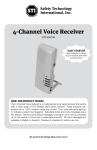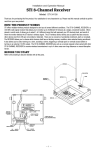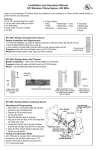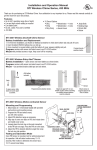Download Rex Plus® II - Safety Technology International Inc.
Transcript
Rex Plus® II ED-55 The electronic watchdog that never sleeps! Features · · · · · · · · · · Choose from three sound groups: - Dogs: Three different barking dog styles - Greetings: Double chime, single chime or bird chirp - Alerts: Siren or alarm For temporary outdoor use, battery operation only! Very realistic, recorded barking dog sounds Voice direction: warming up, armed, sound previews, low battery alert Senses movement through walls, doors and glass Variable distance sensitivity Variable volume control Temporary mute - convenient tap (dog head pat) LED shows armed status Easy installation We protect the things that protect you.® General Description This new generation barking dog alarm features realistic sounds and voice operating status. Ferocious barking dogs, greetings or alarms are available. Rex Plus® II is versatile and provides an excellent way to deter burglars, without the annoying problems of owning a real dog. With his electronic radar eyes, Rex Plus® II can “see” through doors, walls and glass. Once the cord is plugged into any standard 120VAC outlet (for indoor use only), he’ll stay on duty around the clock. Portable operation is available by installing the optional batteries. For temporary outdoor use, battery operation only. Fig. 1 Operational Instructions 1. Plug in unit (Fig. 1). 2. Open lid. Adjust volume and sensitivity to lowest level (fully counterclockwise). (Fig. 2) 3. Turn unit on. You will hear, “Warming up.” After 30 seconds, unit will say, “Armed.” Red LED will blink while warming up; solid when ready. 4. Move switch to choose: Dog ( ), Greeting ( ) or Siren ( ) (Fig. 2) 5. Press sound selection button to select sound in each category. (Fig. 2) 6. Adjust volume and sensitivity, clockwise, to desired level. 7. Point the front of the unit (wider face) towards the area to be monitored. Note: The unit may have reduced sensitivity at the back of the unit. (Fig. 3) FRONT OF UNIT HIGH LOW SOUND SELECTION BUTTON Volume HIGH LOW LOW SENSITIVITY (Shown min. volume) (Shown min. sensitivity) BACK OF UNIT Fig. 2 LID 15 minute mute (Red LED will blink) • With lid open, tap the mute button. • When lid is closed, tap raised grooves on the lid to activate. For temporary outdoor use, portable use or as backup, install 6 “C” alkaline batteries. After arming and no detection for 5 minutes, the LED changes to a slow blink to extend battery life. Note: When batteries are low ED-55 will state “Please replace batteries,” only at power up and when mute button is pressed. Operation Instruction Caution: Place Rex Plus II at a height 3-5 feet from the floor to obtain the widest range of detection. The position and sensitivity may be adjusted until optimal performance is reached. Setup may take time and patience. HIGH VOLUME BACK OF UNIT FRONT OF UNIT (FACING AREA TO BE MONITORED) Fig. 3 CAUTION Rex Plus® II is designed to detect moving objects though a wall or door and designed to be placed in an area hidden from an intruder or guest. The unit may have reduced sensitivity at the back of the unit. If sensing movement from behind, try to change the position of Rex Plus® II slightly to reduce unwanted detections. The sensitivity control can also be reduced to minimum to detect in the desired direction while reducing the undesired detections. Moving objects, in addition to people, can also be detected, including vehicles, animals, trees and shrubs blowing in strong winds and dwelling movements during strong storms. Detection Efficiency Rex Plus® II radar waves can detect through a variety of materials with maximum efficiency. The following chart serves as a guide. MATERIAL Fiberglass or Plastic Wooden Hollow Doors Glass Curtain Material Paper Cartons/Cardboard Plaster/Drywall Walls Metal (Steel doors, aluminum or steel siding) EFFECT ON RANGE Medium Reduction Slight Reduction Medium Reduction Slight Reduction Slight Reduction Medium Reduction Heavy Reduction (detection is possible when metal is moving or there is a clearance) STORM DOOR STEEL OR ALUM. AND GLASS DETECTION WAVES PLYWOOD/EXTERIOR INSULATION WOOD OR METAL STUDS SIDING, BRICK, ALUMINUM, VINYL OR FIBER CEMENT ED-55 ED-55 FRONT OF UNIT DOOR: STEEL, WOOD OR FIBERGLASS REFLECTED WAVES TYPICAL WALL CONSTRUCTION WALLBOARD Fig. 4 A SPECIFICATIONS Power Requirements Battery (optional for portable operation) Detector Operating Frequency Power detecting standby Power Barking Battery Life Detection Range Detection Angle External Output Weight Size 120 VAC Plug-in Adapter, 12VDC 0.5A (supplied) 6 Alkaline “C” batteries (not supplied) 2.4 GHz (microwave) 0.15W 6 W Peak 90 days max with alkaline batteries (depending on the number of activations) 26 ft. maximum, reduced through obstructions 150 degrees typical (see Fig. 4 for details) 3.5mm mono jack, supply 75mA at 12VDC for 1 second (not for speakers) • can be used with optional STI Lamp Controller STI-30104 2 lbs., including AC adaptor, without batteries 8 1/2 in. tall, 4 1/2 in. wide, 5 1/2 in. deep Troubleshooting Tips PROBLEM PROBABLE CAUSE POTENTIAL SOLUTIONS Undesirable detections • Rex Plus II uses a 2.4GHz microwave radar detection system. It shares operation in a band of frequencies along with other electronic devices such as microwave ovens, Wi-Fi, wireless keyboards and other wireless controls • Stray animals • Windblown trees/shrubs • Adjust Rex’s position • Reduce sensitivity (Fig.2) • Raise Rex off the floor No detection through doors or walls Material in a wall (or between Rex and the moving object) can reduce the microwaves ability to detect. Refer to Detection Efficiency on page 3. • Adjust Rex’s position • Increase sensitivity (Fig.2) • Raise Rex off the floor Rex detects me moving around the house Microwaves penetrate through objects, some of the waves will reflect off surfaces and detect movement from the back side • Reduce sensitivity • Raise Rex off the floor • Adjust Rex at different angles to the wall • Position Rex behind other furniture • Be sure Rex is facing correct direction (Fig. 2 & 3) Rex repeats “Armed” message often Usually caused by intermittent power connection. • Verify adapter is plugged into electrical outlet securely • Verify adapter is plugged into Rex completely (Fig. 1) Rex used to scare animals from my yard, but not anymore New noise tend to scare animals away. But they may become accustomed to the sound. • Try selecting another sound i.e. From dogs to siren (Fig. 2) Important Notice Changes or modifications not expressly approved by the manufacturer could void the user’s authority to operate the equipment. This device complies with Part 15 of the FCC Rules. Operation is subject to the following two conditions: 1.This device may not cause harmful interference, and 2.This device must accept any interference received, including interference that may cause undesired operation. Le présent appareil est conforme aux CNR d’Industrie Canada applicables aux appareils radio exempts de licence. L’exploitation est autorisée aux deux conditions suivantes : (1) l’appareil ne doit pas produire de brouillage, et (2) l’utilisateur de l’appareil doit accepter tout brouillage radioélectrique subi, même si le brouillage est susceptible d’en compromettre le fonctionnement Model: ED-55 FCC ID: TXL-STI-ED55 IC: 6335A-STIED55 Warranty Safety Technology International, Inc. warrants to the original consumer/purchaser that this product shall be free of defects in material and workmanship under normal use and circumstances for a period of ninety (90) days from the original date of purchase. Electronic warranty form at www.sti-usa.com/wc14. 2306 Airport Rd • Waterford, MI 48327 Phone: 248-673-9898 • Fax: 248-673-1246 [email protected] • www.sti-usa.com Safety Technology International (Europe) Ltd. Unit 49G Pipers Road • Park Farm Industrial Estate • Redditch Worcestershire • B98 0HU • England Tel: 44 (0) 1527 520 999 • Fax: 44 (0) 1527 501 999 E-mail: [email protected] • Web: www.sti-europe.com Install ED55, AUG 2014